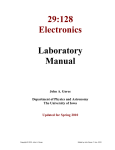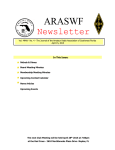Download Chapter 26- Troubleshooting and Maintenance (The ARRL Handbook)
Transcript
Contents 26.6 Components 26.1 Test Equipment 26.1.1 Senses 26.1.2 Internal Equipment 26.6.2 Fuses 26.1.3 Bench Equipment 26.6.3 Wires 26.6.4 Connectors 26.6.5 Resistors 26.2 Where to Begin 26.6.1 Check the Circuit 26.2.1 New Construction 26.2.2 All Equipment 26.6.6 Capacitors 26.2.3 Various Approaches 26.6.7 Inductors and Transformers 26.6.8 Relays 26.3.1 Voltage Levels 26.6.9 Semiconductors 26.3.2 Noise 26.6.10 Tubes 26.3.3 Oscillations 26.3 Testing Within a Stage 26.7 After the Repairs 26.3.4 Amplitude Distortion 26.3.5 Frequency Distortion 26.7.2 For Transmitters Only 26.3.6 Distortion Measurement 26.7.3 Other Repaired Circuits 26.3.7 Alignment 26.3.8 Contamination 26.3.9 Solder Bridges 26.3.10 Arcing 26.3.11 Replacing Parts 26.4 Typical Symptoms and Faults 26.9.1 Component Replacement 26.9.2 Powering Up the Equipment 26.9.3 Alignment 26.4.2 Amplifiers 26.4.3 Oscillators 26.4.4 Control Circuitry 26.4.5 Digital Circuitry 26.5 Troubleshooting Hints and Maintenance 26.5.1 Receivers 26.5.2 Transmitters 26.5.3 Transceivers 26.5.4 Amplifiers 26.8.1 Packing It Up 26.9 Repair and Restoration of Vintage Equipment 26.4.1 Power Supplies 26.7.4 Button It Up 26.8 Professional Repairs 26.7.1 All Units 26.9.4 Using Vintage Receivers 26.10 References and Bibliography Chapter 26 Troubleshooting and Maintenance Traditionally, the radio amateur has maintained a working knowledge of electronic equipment. This knowledge, and the ability to make repairs with whatever resources are available, keeps amateur stations operating when all other communications fail. This troubleshooting ability is not only a tradition; it is fundamental to the existence of the service. The sections on troubleshooting and repair, written by Ed Hare, W1RFI, tell you what to do when you are faced with equipment failure or a circuit that doesn’t work. It will help you ask and answer the right questions: “Should I fix it or send it back to the dealer for repair? What do I need to know to be able to fix it myself? Where do I start? What kind of test equipment do I need?” The best answers to these questions will depend on the type of test equipment you have available, the availability of a schematic or service manual and the depth of your own electronic and troubleshooting experience. The section on amplifier maintenance is based on the September 2003 QST article “Amplifier Care and Maintenance” by Ward Silver, NØAX. John Fitzsimmons, W3JN, contributed the section on Repair and Restoration of Vintage Equipment. Not everyone is an electronics wizard; your gear may end up at the repair shop in spite of your best efforts. The theory you learned for the FCC examinations and the information in this Handbook can help you decide if you can fix it yourself. If the problem is something simple (and most are), why not avoid the effort of shipping the radio to the manufacturer? It is gratifying to save time and money, but, even better, the experience and confidence you gain by fixing it yourself may prove even more valuable. Although some say troubleshooting is as much art as it is science, the repair of electronic gear is not magic. It is more like detective work. A knowledge of complex math is not required. However, you must have, or develop, the ability to read a schematic diagram and to visualize signal flow through the circuit. SAFETY FIRST Always! Death is permanent. A review of safety must be the first thing discussed in a troubleshooting chapter. Some of the voltages found in amateur equipment can be fatal! Only 50 mA flowing through the body is painful; 100 to 500 mA is usually fatal. Under certain conditions, as little as 24 V can kill. Make sure you are 100% familiar with all safety rules and the dangerous conditions that might exist in the equipment you are servicing. Remember, if the equipment is not working properly, dangerous conditions may exist where you don’t expect them. Treat every component as potentially “live.” Some older equipment uses “ac/dc” circuitry. In this circuit, one side of the chassis is connected directly to the ac line. This is an electric shock waiting to happen. A list of safety rules can be found in Table 26.1. You should also read the Safety chapter of this Handbook before you proceed. GETTING HELP Other hams may be able to help you with your troubleshooting and repair problems, either with a manual or technical help. Check with your local club or repeater group. You may get lucky and find a troubleshooting “wizard.” (On the other hand, you may get some advice that is downright dangerous, so be selective.) You can also place a classified ad in one of the ham magazines, perhaps when you are looking for a rare manual. Your fellow hams in the ARRL Field organization may also help. Technical Coordinators (TCs) and Technical Specialists (TSs) are volunteers who are willing to help hams with technical questions. For the name and address of a local TC or TS, contact your Section Manager (listed in the front of any recent issue of QST). THEORY To fix electronic equipment, you need to understand the system and circuits you are troubleshooting. A working knowledge of electronic theory, circuitry and components is an important part of the process. If necessary, review the electronic and circuit theory explained in the other chapters of this book. When you are troubleshooting, you are looking for the unexpected. Knowing how circuits are supposed to work will help you to look for things that are out of place. Troubleshooting and Maintenance 26.1 Table 26.1 Safety Rules 1. 2. 3. 4. 5. 6. 7. 8. 9. 10. 11. 12. 13. 14. 15. 16. Keep one hand in your pocket when working on live circuits or checking to see that capacitors are discharged. Include a conveniently located ground-fault current interrupter (GFCI) circuit breaker in the workbench wiring. Use only grounded plugs and receptacles. Use a GFCI protected circuit when working outdoors, on a concrete or dirt floor, in wet areas, or near fixtures or appliances connected to water lines, or within six feet of any exposed grounded building feature. Use a fused, power limiting isolation transformer when working on ac/dc devices. Switch off the power, disconnect equipment from the power source, ground the output of the internal dc power supply, and discharge capacitors when making circuit changes. Do not subject electrolytic capacitors to excessive voltage, ac voltage or reverse voltage. Test leads should be well insulated. Do not work alone! Wear safety glasses for protection against sparks and metal fragments. Always use a safety harness when working above ground level. Wear shoes with nonslip soles that will support your feet when climbing. Wear rubber-sole shoes or use a rubber mat when standing on the ground or on a concrete floor. Wear a hard hat when someone is working above you. Be careful with tools that may cause short circuits. Replace fuses only with those having proper ratings. 26.1 Test Equipment Many of the steps involved in troubleshooting efficiently require the use of test equipment. We cannot see electrons flow. However, electrons do affect various devices in our equipment, with results we can measure. Some people think they need expensive test instruments to repair their own equipment. This is not so! In fact, you probably already own the most important instruments. Some others may be purchased inexpensively, rented, borrowed or built at home. The test equipment available to you may limit the kind of repairs you can do, but you will be surprised at the kinds of repair work you can do with simple test equipment. 26.1.1 Senses Although they are not “test equipment” in the classic sense, your own senses will tell you as much about the equipment you are trying to fix as the most-expensive spectrum analyzer. We each have some of these natural “test instruments.” Eyes — Use them constantly. Look for evidence of heat and arcing, burned components, broken connections or wires, poor solder joints or other obvious visual problems. Ears — Severe audio distortion can be detected by ear. The “snaps” and “pops” of arcing or the sizzling of a burning component may help you track down circuit faults. An experienced troubleshooter can diagnose some circuit problems by the sound they make. For example, a bad audio-output IC sounds slightly different than a defective speaker. 26.2 Chapter 26 Nose — Your nose can tell you a lot. With experience, the smells of ozone, an overheating transformer and a burned carbon-composition resistor each become unique and distinctive. Finger — Carefully use your fingers to measure low heat levels in components. Small-signal transistors can be fairly warm to the touch; anything hotter can indicate a circuit problem. (Be careful; some high-power devices or resistors can get downright hot during normal operation.) Brain — More troubleshooting problems have been solved with a VOM and a brain than with the most expensive spectrum analyzer. You must use your brain to analyze data collected by other instruments. 26.1.2 “Internal” Equipment Some “test equipment” is included in the equipment you repair. Nearly all receivers include a speaker. An S meter is usually connected ahead of the audio chain. If the S meter shows signals, it indicates that the RF and IF circuitry is probably functioning. Analyze what the unit is doing and see if it gives you a clue. Some older receivers include a crystal frequency calibrator. The calibrator signal, which is rich in harmonics, is injected in the RF chain close to the antenna jack and may be used for signal tracing and alignment. 26.1.3 Bench Equipment Here is a summary of test instruments and their applications. Some items serve several purposes and may substitute for others on the list. The list does not cover all equipment available, only the most common and useful instruments. The theory and operation of much of this test equipment is discussed in more detail in the Test Equipment and Measurements chapter. Multimeters — The multimeter is the most often used piece of test equipment. This group includes vacuum-tube voltmeters (VTVMs), volt-ohm-milliammeters (VOMs), fieldeffect transistor VOMs (FETVOMs) and digital multimeters (DMMs). Multimeters are used to read bias voltages, circuit resistance and signal level (with an appropriate probe). They can test resistors, capacitors (within certain limitations), diodes and transistors. DMMs have become quite inexpensive. Their high input impedance, accuracy and The Shack Notebook If you don’t keep a shack notebook, start one. A simple spiral notebook with notes about maintenance, wiring, color coding, antenna behavior and so forth can be a big time-saver. Be sure to note the date of each entry. HBK05_26-002 Fig 26.2 — An oscilloscope display showing the relationship between timebase setting and graticule lines. HBK05_26-003 Fig 26.1 — An array of test probes for use with various test instruments. flexibility are well worth the cost. Many of them contain other test equipment as well, such as capacitance meters, frequency counters, transistor testers and even digital thermometers. Some DMMs are affected by RF, so most technicians keep an analog-display VOM on hand for use near RF equipment. New analog meters are becoming less common, but many are available used. Look for meters with an internal resistance of 20 kW/V or higher. The 10 MΩ or better input impedance of DMMs, FETVOMs, VTVMs and other electronic voltmeters makes them the preferred instruments for voltage measurements. Test leads — Keep an assortment of wires with insulated, soldered alligator clips. Commercially made leads have a high failure rate because they use small wire that is not soldered to the clips; it is best to make your own. Open wire leads (Fig 26.1A) are good for dc measurements, but they can pick up unwanted RF energy. This problem is reduced somewhat if the leads are twisted together (Fig 26.1B). A coaxial cable lead is much better, but its inherent capacitance can affect RF measurements. The most common probe is the low-capacitance (×10) probe shown in Fig 26.1C. This probe isolates the oscilloscope from the circuit under test, preventing the ’scope’s input and test-probe capacitance from affecting the circuit and changing the reading. A network in the probe serves as a 10:1 divider and compensates for frequency distortion in the cable and test instrument. Demodulator probes (see the Test Equipment and Measurements chapter and the schematic shown in Fig 26.1D) are used to demodulate or detect RF signals, converting modulated RF signals to audio that can be heard in a signal tracer or seen on a lowbandwidth ’scope. You can make a probe for inductive coupling as shown in Fig 26.1E. Connect a two- or three-turn loop across the center conductor and shield before sealing the end. The inductive pick up is useful for coupling to high-current points. RF power and SWR meters — Every shack should have one. It is used to measure forward and reflected RF power. A standingwave ratio (SWR) meter can be the first indicator of antenna trouble. It can also be used between an exciter and power amplifier to spot an impedance mismatch. Simple meters indicate relative power SWR and are fine for Transmatch adjustment and line monitoring. However, if you want to make accurate measurements, a calibrated wattmeter with a directional coupler is required. Dummy load — A “dummy” or “phantom” load is a necessity in any shack. Do not put a signal on the air while repairing equipment. Defective equipment can generate signals that interfere with other hams or other radio services. A dummy load also provides a known, matched load (usually 50 Ω) for use during adjustments. Fig 26.3 — Information available from a typical oscilloscope display of a waveform. When buying a dummy load, avoid used, oil-cooled dummy loads unless you can be sure that the oil does not contain PCBs. This biologically hazardous compound was common in transformer oil until a few years ago. Mineral oil is fine. Dummy loads in the shack are often required to dissipate a transmitter’s or linear amplifier’s full power output, i.e., up to 1500 W, at least for a short time. They are also used in lower power applications — typically smaller sized and rated, and can also be used as impedance standards or as terminations for low-power computer or communications lines. Dip meter — This device is often called a transistor dip meter or a grid-dip oscillator from vacuum-tube days. Most dip meters can also serve as an absorption frequency meter. In this mode, measurements are read at the current peak, rather than the dip. Some meters have a connection for headphones. The operator can usually hear signals that do not register on Troubleshooting and Maintenance 26.3 HBK05_26-004 Fig 26.4 — A dual-trace oscilloscope display of amplifier input and output waveforms. the meter. Because the dip meter is an oscillator, it can be used as a signal generator in certain cases where high accuracy or stability are not required. When purchasing a dip meter, look for one that is mechanically and electrically stable. The coils should be in good condition. A headphone connection is helpful. Battery operated models are easier to use for antenna measurements. Dip meters are not nearly as common as they once were.1 Oscilloscope — The oscilloscope, or ’scope, is the second most often used piece of test equipment, although a lot of repairs can be accomplished without one. The trace of a ’scope can give us a lot of information about a signal at a glance. The simplest way to display a waveform is to connect the vertical amplifier of the ’scope to a point in the circuit through a simple test lead. When viewing RF, use a low-capacitance probe that has been adjusted to match the ’scope. Select the vertical gain and timebase (horizontal scale, Fig 26.2) for the most useful displayed waveform. A ’scope waveform shows voltage (if calibrated), approximate period (frequency is the reciprocal of the period) and a rough idea of signal purity (see Fig 26.3). If the ’scope has dual-trace capability (meaning it can display two signals at once), a second waveform may be displayed and compared to the first. When the two signals are taken from the input and output of a stage, stage linearity and phase shift can be checked (see Fig 26.4). An important specification of an oscilloscope is its amplifier bandwidth. This tells us the frequency at which amplifier response has dropped 3 dB. The instrument will display higher frequencies, but its accuracy at higher frequencies is not known. Even well below its rated bandwidth a ’scope is not capable of much more than about 5% accuracy. This is adequate for most amateur applications. An oscilloscope will show gross distortions of audio and RF waveforms, but it cannot be used to verify that a transmitter meets FCC regulations for harmonics and spurious 26.4 Chapter 26 Fig 26.5 — Schematic of the AF/RF signal injector. All resistors are 1⁄4-W, 5% carbon units, and all capacitors are disc ceramic. BT1 — 9-V battery. Q1-Q4 — General-purpose silicon NPN D1, D2 — Silicon switching diode, 1N914 transistors, 2N2222 or similar. or equiv. R1 — 1-kΩ panel-mount control. D3 — 6.2-V, 400-mW Zener diode. S1 — SPST toggle switch. J1, J2 — Banana jack. Fig 26.6 — Schematic of the crystal-controlled signal source. All resistors are 1⁄4-W, 5% carbon units, and all capacitors are disc ceramic. A full-size etching pattern and parts-placement diagram can be found on the Templates Section of the Handbook CD-ROM. Q1, Q2 — General-purpose silicon NPN BT1 — 9-V transistor radio battery. transistors, 2N2222 or similar. J1 — Crystal socket to match the crystal R1 — 500-Ω panel-mount control. type used. S1 — SPST toggle switch. J2 — RCA phono jack or equivalent. Y1 — 1 to 15-MHz crystal. emissions. Harmonics that are down only 20 dB from the fundamental would be illegal in most cases, but they would not change the oscilloscope waveform enough to be seen. When buying a ’scope, get the greatest bandwidth you can afford. Old HewlettPackard or Tektronix ’scopes are usually quite good for amateur use. Signal generator — Although signal generators have many uses, in troubleshooting they are most often used for signal injection (more about this later) and alignment. An AF/RF signal-injector schematic is shown in Fig 26.5. If frequency accuracy is needed, the crystal-controlled signal source of Fig 26.6 can be used. The AF/ RF circuit provides usable harmonics up to 30 MHz, while the crystal controlled oscillator will function with crystals from 1 to 15 MHz. These two projects are not meant to compete with standard signal generators, but they are adequate for signal injection.2 A better generator is required for receiver alignment or for receiver quality testing. When buying a generator, look for one that can generate a sine wave signal. A good signal generator is double or triple shielded against leakage. Fixed-frequency audio should be available for modulation of the RF signal and for injection into audio stages. The most versatile generators can generate am plitude and frequency modulated signals. Good generators have stable frequency controls with no backlash. They also have multiposition switches to control signal level. A switch marked in dBm is a good indication that you have located a high-quality test instrument. The output jack should be a coaxial connector (usually a BNC or N), not the kind used for microphone connections. Some older, high-quality units are common. Look for World War II surplus units of the URM series, Boonton, GenRad, HewlettPackard, Tektronix, Measurements Inc or other well-known brand names. Some homebuilt signal generators may be quite good, but make sure to check construction techniques, level control and shielding quality. Signal tracer — Signals can be traced with a voltmeter and an RF probe, a dip meter with headphones or an oscilloscope, but there are some devices made especially for signal tracing. A signal tracer is primarily a high-gain audio amplifier. It may have a built-in RF detector, or rely on an external RF probe. Most convert the traced signal to audio through a speaker. The tracer must function as a receiver and detector for each frequency range in the test circuit. A high-impedance tracer input is necessary to prevent circuit loading. A general-coverage receiver can be used to trace RF or IF signals, if the receiver covers the necessary frequency range. Most receivers, however, have a low-impedance input that severely loads the test circuit. To minimize loading, use a capacitive probe or loop pickup. When the probe is held near the circuit, signals will be picked up and carried to the receiver. It may also pick up stray RF, so make sure you are listening to the correct signal by switching the circuit under test on and off while listening. Tube tester — Vacuum-tube testers used to be found in nearly every drug or department store. They are scarce now because tubes are no longer used in modern consumer or (most) amateur equipment. Older tube gear is found in many ham shacks or flea markets, though. There are many aficionados of vintage gear who enjoy working with old vacuum-tube equipment. Most simple tube testers measure the cathode emission of a vacuum tube. Each grid is shorted to the plate through a switch and the current is observed while the tube operates as a diode. By opening the switches from each grid to the plate (one at a time), we can check for opens and shorts. If the plate current does not drop slightly as a switch is opened, the element connected to that switch is either open or shorted to another element. (We cannot tell an open from a short with this test.) The emission tester does not necessarily indicate the ability of a tube to amplify. Other tube testers measure tube gain (transconductance). Some transconduc-tance tes- ters read plate current with a fixed bias network. Others use an ac signal to drive the tube while measuring plate current. Most tube testers also check interelement leakage. Contamination inside the tube envelope may result in current leakage between elements. The paths can have high resistance, and may be caused by gas or deposits inside the tube. Tube testers use a moderate voltage to check for leakage. Leakage can also be checked with an ohmmeter using the ×1M range, depending on the actual spacing of tube elements. Transistor tester — Transistor testers are similar to transconductance tube testers. Device current is measured while the device is conducting or while an ac signal is applied at the control terminal. Commercial surplus units are often seen at ham flea markets. Some DMMs being sold today also include a builtin, simple transistor tester. Most transistor failures appear as either an open or shorted junction. Opens and shorts can be found easily with an ohmmeter; a special tester is not required. Transistor gain characteristics vary widely, however, even between units with the same device number. Testers can be used to measure the gain of a transistor. A tester that uses dc signals measures only transistor dc alpha and beta. Testers that apply an ac signal show the ac alpha or beta. Better testers also test for leakage. In addition to telling you whether a transistor is good or bad, a transistor tester can help you decide if a particular transistor has sufficient gain for use as a replacement. It may also help when matched transistors are required. The final test is the repaired circuit. Frequency meter — Most frequency counters are digital units, often able to show frequency to a 1-Hz resolution. Some older “analog” counters are sometimes found surplus, but a low-cost digital counter will outperform even the best of these old “classics.” Power supplies — A well-equipped test bench should include a means of varying the ac-line voltage, a variable-voltage regulated dc supply and an isolation transformer. AC-line voltage varies slightly with load. An autotransformer with a movable tap lets you boost or reduce the line voltage slightly. This is helpful to test circuit functions with supply-voltage variations. As mentioned earlier, ac/dc radios must be isolated from the ac line during testing and repair. Keep an isolation transformer handy if you want to work on table-model broadcast radios or television sets (check for other ac/dc equipment, too. Even some old phonographs or Amateur Radio transceivers used this dangerous circuit design). A good multivoltage supply will help with nearly any analog or digital troubleshooting project. Many electronics distributors stock bench power supplies. A variable-voltage dc supply may be used to power various small items under repair or provide a variable bias supply for testing active devices. Construction details for a laboratory power supply appear in the Power Supplies chapter. If you want to work on vacuum-tube gear, the maximum voltage available from the dc supply should be high enough to serve as a plate or a bias supply for common tubes (about 300 to 400 V ought to do it). Accessories — There are a few small items that may be used in troubleshooting. You may want to keep them handy. Many circuit problems are sensitive to temperature. A piece of equipment may work well when first turned on (cold) but fail as it warms up. In this case, a cold source will help you find the intermittent connection. When you cool the bad component, the circuit will suddenly start working again (or stop working). Cooling sprays are available from most parts suppliers. A heat source helps locate components that fail only when hot. A small incandescent lamp can be mounted in a large piece of sleeve insulation to produce localized heat for test purposes. A heat source is usually used in conjunction with a cold source. If you have a circuit that stops working when it warms up, heat the circuit until it fails, then cool the components one by one. When the circuit starts working again, the last component sprayed was the bad one. A stethoscope (with the pickup removed — see Fig 26.7) or a long piece of sleeve insulation can be used to listen for arcing or sizzling in a circuit. Fig 26.7 — A stethoscope, with the pickup removed, is used to listen for arcing in crowded circuits. Troubleshooting and Maintenance 26.5 26.2 Where to Begin 26.2.1 New Construction In most repair work, the technician is aided by the knowledge that the circuit once worked. It is only necessary to find the faulty part(s) and replace it. This is not so with newly constructed equipment. Repair of equipment with no working history is a special, and difficult, case. You may be dealing with a defective component, construction error or even a faulty design. Carefully checking for these defects can save you hours. 26.2.2 All Equipment Check the Obvious Try the easy things first. If you are able to solve the problem by replacing a fuse or reconnecting a loose cable, you might be able to avoid a lot of effort. Many experienced technicians have spent hours troubleshooting a piece of equipment only to learn the hard way that the on/off switch was “off” or the squelch control was set too high, or that they were not using the equipment properly. Read the manual! Your equipment may be working as designed. Many electronic “problems” are caused by a switch that is set in the wrong position, or a unit that is being asked to do something it was not designed to do. Before you open up your equipment for major surgery, make sure you are using it correctly. Next, make sure the equipment is plugged in, that the ac outlet does indeed have power, that the equipment is switched “on” and that all of the fuses are good. If the equipment uses batteries or an external power supply, make sure these are working. Check that all wires, cables and accessories are working and plugged in to the right connectors or jacks. In a “system,” it is often difficult to be sure which component or subsystem is bad. Your transmitter may not work on SSB because the transmitter is bad, but it could also be a bad microphone. Connector faults are more common than component troubles. Consider poor connections as prime suspects in your troubleshooting detective work. Do a thorough inspection of the connections. Is the antenna connected? How about the speaker, fuses and TR switch? Are transistors and ICs firmly seated in their sockets? Are all interconnection cables sound and securely connected? Many of these problems are obvious to the eye, so look around carefully. Simplify the Problem If the broken equipment is part of a system, you need to find out exactly which part of the system is bad. For example, if your amateur station is not putting out any RF, you need to determine if it is a microphone problem, a 26.6 Chapter 26 transmitter problem, an amplifier problem or a problem somewhere in your station wiring. If you are trying to diagnose a bad channel on your home modular stereo system, it could be anything from a bad cable to a bad amplifier to a bad speaker. Simplify the system as much as possible. To troubleshoot the “no-RF” problem, temporarily eliminate the amplifier from the station configuration. To diagnose the stereo system, start troubleshooting by checking just the amplifier with a set of known good headphones. Simplifying the problem will often isolate the bad component quickly. Documentation Once you have determined that a piece of equipment is indeed broken, you need to do some preparation before you diagnose and fix it. First, locate a schematic diagram and service manual. It is possible to troubleshoot without a service manual, but a schematic is almost indispensable. The original equipment manufacturer is the best source of a manual or schematic. However, many old manufacturers have gone out of business. Several sources of equipment manuals can be located by a Web search. If all else fails, you can sometimes reverse engineer a simple circuit by tracing wiring paths and identifying components to draw your own schematic. If you have access to the databooks for the active devices used in the circuit, the pin-out diagrams and applications notes will sometimes be enough to help you understand and troubleshoot the circuit. Define Problems To begin troubleshooting, define the problem accurately. Ask yourself these questions: 1. What functions of the equipment do not work as they should; what does not work at all? 2. What kind of performance can you realistically expect? 3. Has the trouble occurred in the past? (Keep a record of troubles and maintenance in the owner’s manual, shack notebook or log book.) Write the answers to the questions. The information will help with your work, and may help service personnel if their advice or professional service is required. Take It Apart All of the preparation work has been done. It is time to really dig in. You usually will have to start by taking the equipment apart. This is the part that can trap the unwary technician. Most experienced service technicians can tell you the tale of the equipment they took apart and were unable to easily put back together. Don’t let it happen to you. Take photos and lots of notes about the way you take it apart. Take notes about each component you remove. Write down the order in which you do things, color codes, part placements, cable routings, hardware notes and anything else you think you might need to be able to reassemble the equipment weeks from now when the back-ordered part comes in. Put all of the screws in one place. A plastic jar with a lid works well; if you drop it the plastic is not apt to break and the lid will keep all the parts from flying around the work area (you will never find them all). It may pay to have a separate labeled container for each subsystem. Look Around Many service problems are visible, if you look for them carefully. Many a technician has spent hours tracking down a failure, only to find a bad solder joint or burned component that would have been spotted in careful inspection of the printed-circuit board. Start troubleshooting by carefully inspecting the equipment. It is time consuming, but you really need to look at every connector, every wire, every solder joint and every component. A connector may have loosened, resulting in an open circuit. You may spot broken wires or see a bad solder joint. Flexing the printedcircuit board or tugging on components a bit while looking at their solder joints will often locate a defective solder job. Look for scorched components. Make sure all of the screws securing the printed-circuit board are tight and making good electrical contact. (Do not tighten the adjusting screws, however! You will ruin the alignment.) See if you can find evidence of previous repair jobs; these may not have been done properly. Make sure that each IC is firmly seated in its socket. Look for pins folded underneath the IC rather than making contact with the socket. If you are troubleshooting a newly constructed circuit, make sure each part is of the correct value or type number and is installed correctly. If your careful inspection doesn’t reveal anything, it is time to apply power to the unit under test and continue the process. Observe all safety precautions while troubleshooting equipment. There are voltages inside some equipment that can kill you. If you are not qualified to work safely with the voltages and conditions inside of the equipment, do not proceed. See Table 26.1 and the Safety chapter. Other Senses With power applied to the unit, listen for arcs and look and smell for smoke. If no problems are apparent, you will have to start testing the various parts of the circuit. 26.2.3 Various Approaches There are two fundamental approaches to troubleshooting: the systematic approach and the instinctive approach. The systematic approach uses a defined process to analyze and isolate the problem. An instinctive approach relies on troubleshooting experience to guide you in selecting which circuits to test and which tests to perform. The systematic approach is usually chosen by beginning troubleshooters. At the Block Level The block diagram is a road map. It shows the signal paths for each circuit function. These paths may run together, cross occasionally or not at all. Those blocks that are not in the paths of faulty functions can be eliminated as suspects. Sometimes the symptoms point to a single block, and no further search is necessary. In cases where more than one block is suspect, several approaches may be used. Each requires testing a block or stage. Signal injection, signal tracing, instinct or combination of all techniques may be used to diagnose and test electronic equipment. Systematic Approaches The instinctive approach works well for those with years of troubleshooting experience. Those of us who are new to this game need some guidance. A systematic approach is a disciplined procedure that allows us to tackle problems in unfamiliar equipment with a reasonable hope of success. There are two common systematic approaches to troubleshooting at the block level. The first is signal tracing; the second is signal injection. The two techniques are very similar. Differences in test equipment and the circuit under test determine which method is best in a given situation. They can often be combined. Power Supplies You may be able to save quite a bit of time if you test the power supply first. All of the other circuits may be dead if the power supply is not working. Power supply diagnosis is discussed in detail later in this chapter. Signal Tracing In signal tracing, start at the beginning of a circuit or system and follow the signal through to the end. When you find the signal at the input to a specific stage, but not at the output, you have located the defective stage. You can then measure voltages and perform other tests on that stage to locate the specific failure. This is much faster than testing every component in the unit to determine which is bad. It is sometimes possible to use over-theair signals in signal tracing, in a receiver for example. However, if a good signal generator is available, it is best to use it as the signal source. A modulated signal source is best. Signal tracing is suitable for most types of troubleshooting of receivers and analog amplifiers. Signal tracing is the best way to check transmitters because all of the necessary signals are present in the transmitter by design. Most signal generators cannot supply the wide range of signal levels required to test a transmitter. Equipment A voltmeter, with an RF probe, is the most common instrument used for signal tracing. Low-level signals cannot be measured accurately with this instrument. Signals that do not exceed the junction drop of the diode in the probe will not register at all, but the presence, or absence, of larger signals can be observed. A dedicated signal tracer can also be used. It is essentially an audio amplifier. An experienced technician can usually judge the level and distortion of the signal by ear. You cannot use a dedicated signal tracer to follow a signal that is not amplitude modulated (single sideband is a form of AM). Signal tracing is not suitable for tracing CW signals, FM signals or oscillators. To trace these, you will have to use a voltmeter and RF probe or an oscilloscope. An oscilloscope is the most versatile signal tracer. It offers high input impedance, variable sensitivity, and a constant display of the traced waveform. If the oscilloscope has sufficient bandwidth, RF signals can be observed directly. Alternatively, a demodulator probe can be used to show demodulated RF signals on a low-bandwidth ’scope. Dual-trace scopes can simultaneously display the waveforms, including their phase relationship, present at the input and output of a circuit. Procedure First, make sure that the circuit under test and test instruments are isolated from the ac line by transformers. Set the signal source to an appropriate level and frequency for the unit you are testing. For a receiver, a signal of about 100 µV should be plenty. For other circuits, use the schematic, an analysis of circuit function and your own good judgment to set the signal level. In signal tracing, start at the beginning and work toward the end of the signal path. Switch on power to the test circuit and connect the signal-source output to the test-circuit input. Place the tracer probe at the circuit input and ensure that you can hear the test signal. Observe the characteristics of the signal if you Fig 26.8 — Signal tracing in a simple receiver. Troubleshooting and Maintenance 26.7 There are two signals — the test signal and the local oscillator signal — present in a mixer stage. Loss of either one will result in no output from the mixer stage. Switch the signal source on and off repeatedly to make sure that the tracer reading varies (it need not disappear) with source switching. Fig 26.9 — The effect of circuit impedance on an oscilloscope display. Although the circuit functions as a current amplifier, the change in impedance from TP1 to TP2 results in the traces described. This is a common-collector amplifier. are using a ’scope (see Fig 26.8). Compare the detected signal to the source signal during tracing. Move the tracer probe to the output of the next stage and observe the signal. Signal level should increase in amplifier stages and may decrease slightly in other stages. The signal will not be present at the output of a “dead” stage. Low-impedance test points may not provide sufficient signal to drive a high-impedance signal tracer, so tracer sensitivity is important. Also, in some circuits the output level appears low where there is an impedance change from input to output of a stage (see Fig 26.9). For example, the circuit in Fig 26.9 is a common-collector current amplifier with a high input impedance and low output impedance. The voltages at TP1 and TP2 are approximately equal and in phase. Signal Injection Like signal tracing, signal injection is particularly suited to some situations. Signal injection is a good choice for receiver troubleshooting because the receiver already has a detector as part of the design. It is suitable for either high- or lowimpedance circuits and can be used with vacuum tubes, transistors or ICs. Equipment If you are testing equipment that does not include a suitable detector as part of the circuit, some form of signal detector is required. Any of the instruments used for signal tracing are adequate. Most of the time, your signal injector will be a signal generator. There are other injectors available, some of which are squarewave audio oscillators rich in RF harmonics (see Fig 26.5). These are usually built into a pen-sized case with a test probe at the end. These “pocket” injectors do have their limits because you can’t vary their output level or determine their frequency. They are still useful, though, because most circuit failures are caused by a stage that is completely dead. Consider the signal level at the test point when choosing an instrument. The signal source used for injection must be able to supply appropriate frequencies and levels for each stage to be tested. For example, a typical superheterodyne receiver requires AF, IF and RF signals that vary Fig 26.10 — The 14-stage receiver diagnosed by the “divide and conquer” technique. 26.8 Chapter 26 from 6 V at AF, to 0.2 mV at RF. Each conversion stage used in a receiver requires another IF from the signal source. Procedure If an external detector is required, set it to the proper level and connect it to the test circuit. Set the signal source for AF, and inject a signal directly into the signal detector to test operation of the injector and detector. Move the signal source to the input of the preceding stage, and observe the signal. Continue moving the signal source to the inputs of successive stages. When you inject the signal source to the input of the defective stage, there will be no output. Prevent stage overload by reducing the level of the injected signal as testing progresses through the circuit. Use suitable frequencies for each tested stage. Make a rough check of stage gain by injecting a signal at the input and output of an amplifier stage. You can then compare how much louder the signal is when injected at the input. This test may mislead you if there is a radical difference in impedance from stage input to output. Understand the circuit operation before testing. Mixer stages present a special problem because they have two inputs, rather than one. A lack of output signal from a mixer can be caused by either a faulty mixer or a faulty local oscillator (LO). Check oscillator operation with a ’scope or absorption wavemeter, or by listening on another receiver. If none of these instruments are available, inject the frequency of the LO at the LO output. If a dead oscillator is the only problem, this should restore operation. If the oscillator is operating, but off frequency, a multitude of spurious responses will appear. A simple signal injector that produces many frequencies simultaneously is not suitable for this test. Use a well-shielded signal generator set to an appropriate level at the LO frequency. Divide and Conquer Under certain conditions, the block search may be speeded by testing at the middle of successively smaller circuit sections. Each test limits the fault to one half of the remaining circuit (see Fig 26.10). Let’s say the receiver has 14 stages and the fault is in stage 12. This approach requires only four tests to locate the faulty stage, a substantial saving of time. This “divide and conquer” tactic cannot be used in equipment that splits the signal path between the input and the output. Test readings taken inside feedback loops are misleading unless you understand the circuit and the waveform to be expected at each point in the test circuit. It is best to consider all stages within a feedback loop as a single block during the block search. Both signal tracing and signal injection procedures may be speeded by taking some diagnostic short cuts. Rather than check each stage sequentially, check a point halfway through the system. As an example: An HF receiver is not working. There is absolutely no response from the speaker. First, substitute a suitable speaker — still no sound. Next, check the power supply — no problem there. No clues indicate any particular stage. Signal tracing or injection must provide the answer. Get out the signal generator and switch it on. Set the generator for a low-level RF signal, switch the signal off and connect the output to the receiver. Switch the signal on again and place a high-impedance signal-tracer probe at the antenna connection. Instantly, the tracer emits a strong audio note. Good; the test equipment is functioning. Move the probe to the input of the receiver detector. As the tracer probe touches the circuit the familiar note sounds. Next, set the tracer for audio and place the probe halfway through the audio chain. It is silent! Move the probe halfway back to the detector, and the note appears once again. Yet, no signal is present at the output of the stage. You now know that the defect is somewhere between the two points tested. In this case, the third audio stage is faulty. The Instinctive Approach In an “instinctive” approach to trouble- shooting, you rely on your judgment and experience to decide where to start testing, what and how to test. When you immediately check power supply voltages, or the ac fuse on a unit that is completely nonfunctional, that is an example of an instinctive approach. If you are faced with a receiver that has distorted audio and immediately start testing the speaker and audio output stage, or if you immediately start checking the filter and bypass capacitors in an audio stage that is oscillating or “motorboating” you are troubleshooting on instinct. Most of our discussion on the instinctive approach is really a collection of tips and guidelines. Read them to build your troubleshooting skills. The check for connector problems mentioned at the beginning of this section is a good idea. Experience has shown connector faults to be so common that they should be checked even before a systematic approach begins. When instinct is based on experience, searching by instinct may be the fastest procedure. If your instinct is correct, repair time and effort may be reduced substantially. As experience and confidence grow, the merits of the instinctive approach grow with them. However, inexperienced technicians who choose this approach are at the mercy of chance. 26.3 Testing Within a Stage Once you have followed all of the troubleshooting procedures and have isolated your problem to a single defective stage or circuit, a few simple measurements and tests will usually pinpoint one or more specific components that need adjustment or replacement. First, check the parts in the circuit against the schematic diagram to be sure that they are reasonably close to the design values, especially in a newly built circuit. Even in a commercial piece of equipment, someone may have incorrectly changed them during attempted repairs. A wrong-value part is quite likely in new construction, such as a homebrew project. 26.3.1 Voltage Levels Check the circuit voltages. If the voltage levels are printed on the schematic, this is easy. If not, analyze the circuit and make some calculations to see what the circuit voltages should be. Remember, however, that the printed or calculated voltages are nominal; measured voltages may vary from the calculations. When making measurements, remember the following points: • Make measurements at device leads, not at circuit-board traces or socket lugs. • Use small test probes to prevent accidental shorts. • Never connect or disconnect power to solid-state circuits with the switch on. Consider the effect of the meter on measured voltages. A 20-kΩ/V meter may load down a high-impedance circuit and change the voltage. Voltages may give you a clue to what is wrong with the circuit. If not, check the active device. If you can check the active device in the circuit, do so. If not, remove it and test it, or substitute a known good device. After connections, most circuit failures are caused directly or indirectly by a bad active device. The experienced troubleshooter usually tests or substitutes these first. Analyze the other components and determine the best way to test each. There is additional information about electronic components in the electronic-theory chapters and in the Component Data and References chapter. There are two voltage levels in most circuits (V+ and ground, for example). Most component failures (opens and shorts) will shift dc voltages near one of these levels. Typical failures that show up as incorrect dc voltages include: open coupling trans- formers; shorted capacitors; open, shorted or overheated resistors and open or shorted semiconductors. 26.3.2 Noise A slight hiss is normal in all electronic circuits. This noise is produced whenever current flows through a conductor that is warmer than absolute zero. Noise is compounded and amplified by succeeding stages. Repair is necessary only when noise threatens to obscure normally clear signals. Semiconductors can produce hiss in two ways. The first is normal — an even white noise that is much quieter than the desired signal. Faulty devices frequently produce excessive noise. The noise from a faulty device is usually erratic, with pops and crashes that are sometimes louder than the desired signal. In an analog circuit, the end result of noise is usually sound. In a control or digital circuit, noise causes erratic operation: unexpected switching and so on. Noise problems usually increase with temperature, so localized heat may help you find the source. Noise from any component may be sensitive to mechanical vibration. Tapping various components with an insulated screwdriver may quickly isolate a bad part. Troubleshooting and Maintenance 26.9 Noise can also be traced with an oscilloscope or signal tracer. Nearly any component or connection can be a source of noise. Defective components are the most common cause of crackling noises. Defective connections are a common cause of loud, popping noises. Check connections at cables, sockets and switches. Look for dirty variablecapacitor wipers and potentiometers. Mica trimmer capacitors often sound like lightning when arcing occurs. Test them by installing a series 0.01-µF capacitor. If the noise disappears, replace the trimmer. Potentiometers are particularly prone to noise problems when used in dc circuits. Clean them with spray cleaner and rotate the shaft several times. Rotary switches may be tested by jumpering the contacts with a clip lead. Loose contacts may sometimes be repaired, either by cleaning, carefully rebending the switch contacts or gluing loose switch parts to the switch deck. Operate variable components through their range while observing the noise level at the circuit output. the frequencies combine to produce the distorted waveform. Distortion in a transmitter gives rise to splatter, harmonics and interference. Fig 26.11 shows some typical cases of distortion. Clipping (also called flattopping) is the consequence of excessive drive. The corners on the waveform show that harmonics are present. (A square wave contains the fundamental and all odd harmonics.) These odd harmonics would be heard well away from the operating frequency, possibly outside of amateur bands. Key clicks are similar to clipping. Harmonic distortion produces radiation at frequencies far removed from the fundamental; it is a major cause of electromagnetic interference (EMI). Harmonics are generated in nearly every amplifier. When they occur in a transmitter, they are usually caused by insufficient transmitter filtering (either by design, or because of filter component failure). Incorrect bias brings about unequal amplification of the positive and negative wave sections. The resultant waveform is rich in harmonics. 26.3.3 Oscillations Oscillations occur whenever there is sufficient positive feedback in a circuit that has gain. (This can even include digital devices.) Oscillation may occur at any frequency from a low-frequency audio buzz (often called “motorboating”) well up into the RF region. Unwanted oscillations are usually the result of changes in the active device (increased junction or interelectrode capacitance), failure of an oscillation suppressing component (open decoupling or bypass capacitors or neutralizing components) or new feedback paths (improper lead dress or dirt on the chassis or components). It can also be caused by improper design, especially in home-brew circuits. A shift in bias or drive levels may aggravate oscillation problems. Oscillations that occur in audio stages do not change as the radio is tuned because the operating frequency, and therefore the component impedances, do not change. However, RF and IF oscillations usually vary in amplitude as operating frequency is changed. Oscillation stops when the positive feedback is removed. Locating and replacing the defective (or missing) bypass capacitor may effect an improvement. The defective oscillating stage can be found more reliably with a signal tracer or oscilloscope. 26.3.4 Amplitude Distortion Amplitude distortion is the product of nonlinear operation. The resultant waveform contains not only the input signal, but new signals at other frequencies as well. All of 26.10 Chapter 26 Fig 26.11 — Examples of distorted waveforms. The result of clipping is shown in A. Nonlinear amplification is shown in B. A pure sine wave is shown in C for comparison. 26.3.5 Frequency Distortion If a “broadband” amplifier, such as an audio amplifier, doesn’t amplify all frequencies equally, there is frequency distortion. In many cases, this “frequency distortion” is deliberate, as in a transmitter microphone amplifier that has been designed to pass only frequencies from 200 to 2000 Hz. In most cases, the amateur’s ability to detect and measure distortion is limited by available test equipment. 26.3.6 Distortion Measurement A distortion meter is used to measure distortion of AF signals. A spectrum analyzer is the best piece of test gear to measure distortion of RF signals. If a distortion meter is not available, an estimation of AF distortion can sometimes be made with a function generator (sine and square waves) and an oscilloscope. To estimate the amount of frequency distortion in an audio amplifier, set the generator for a square wave and look at it on the ’scope. (Use a low-capacitance probe.) The wave should show square corners and a flat top. Next, inject a square wave at the amplifier input and again look at the input wave on the ’scope. Any new distortion is a result of the test circuit loading the generator output. (If the wave shape is severely distorted, the test is not valid.) Now, move the test probe to the test circuit output and look at the waveform. Refer to Fig 26.12 to evaluate square-wave distortion and its cause. The above applies only to audio amplifiers without frequency tailoring. In RF gear, the transmitter may have a very narrow audio passband, so inserting a square wave into the microphone input may result in an output that is difficult to interpret. The frequency of the square wave will have a significant effect. Anything that changes the proper bias of an amplifier can cause distortion. This includes failures in the bias components, leaky transistors or vacuum tubes with inter electrode shorts. These conditions may mimic AGC trouble. Improper bias often results from an overheated or open resistor. Heat can cause resistor values to permanently increase. Leaky, or shorted capacitors and RF feedback can also produce distortion by disturbing bias levels. Distortion is also caused by circuit imbalance in Class AB or B amplifiers. Oscillations in an IF amplifier may produce distortion. They cause constant, full AGC action, or generate spurious signals that mix with the desired signal. IF oscillations are usually evident on the S meter, which will show a strong signal even with the antenna disconnected. 26.3.7 Alignment Alignment is rarely the cause of an electronics problem. As an example, suppose an AM receiver suddenly begins producing weak and distorted audio. An inexperienced person frequently suspects poor alignment as a common problem. Even though the manufacturer’s instructions and the proper equipment are not available, our “friend” (this would never be one of US!) begins “adjusting” the transformer cores. Before long, the set is hopelessly misaligned. Now our misguided ham must send the radio to a shop for an alignment that was not needed before repairs were attempted. Alignment does not shift suddenly. A normal signal tracing procedure would have shown that the signal was good up to the audio-output IC, but badly distorted after that. The defective IC that caused the problem would have been easily found and quickly replaced. Look for the Obvious The best example of how looking for the obvious can save a lot of repair time comes from my days as the manager of an electronics service shop. We had hired a young engineering graduate to work for us part time. He was the proud holder of a First-Class FCC Radiotelephone license (the predecessor to today’s General Radiotelephone license). He was a likable sort, but, well . . . the chip on his young shoulder was a bit hard to take sometimes. One day, I had asked him to repair a “tube-type” FM tuner. He had been poking around without success: hooking up a voltmeter, oscilloscope and signal generator, pretty much in that order. Finally, in total exasperation, he pronounced that the unit was beyond economical repair and suggested that I return it to the customer unfixed. The particular customer was a “regular,” so I wanted to be sure of the diagnosis before I sent the tuner back. I told the tech I wanted to take a look at it before we wrote it off. He started to expound loudly that there was no way that I, a lowly technician (even though I was also his boss) could find a problem that he, an engineering graduate and holder of a First Class . . . you get the idea. I did remind him gently that I was the boss, and he, realizing that I had him there, stepped aside, mumbling something about my suiting myself. He stepped back to gloat when I couldn’t find it either. I began by giving the tuner a thorough visual inspection. I looked it over carefully from stem to stern, while listening to our young apprentice proclaiming with certainty that one cannot fix electronic equipment by merely looking at it. I didn’t see anything obviously wrong, so I decided to move wires and components around, looking for a bad solder joint or broken component. Of course, I had to listen to him telling me that one cannot possibly find bad components by touch. Unfortunately for our loud friend, he couldn’t have been more wrong. I grabbed hold of a ceramic bypass capacitor to give it a little wiggle, and much to my surprise it was hot enough to cause some real pain. I kept my composure; it was an opportunity for a good learning experience. Ceramic capacitors don’t get very hot unless they are either shorted or very leaky. I kept silent and never let on that my finger “probe” had indeed located the bad part. I set the tuner down, sighed a bit, and then looked him right in the eye when I pointed to the capacitor and said “Change that part!” They probably heard his bellowing in the next county! He went on and on about how there was just no way in the world that I could tell a good part from a bad part by just looking and touching things. He alternated between accusing me of pulling his leg and guessing, then back to just plain bellowing again. After letting this “source of great noise” run his course, I offered the ultimate shop challenge — I bet him a can of soda pop. The traditional shop challenge did the trick. He smugly grabbed a replacement part from the bin and got out his soldering iron. In a matter of seconds (a new shop record, I believe) the capacitor was installed. He hooked the tuner up to a test amplifier and turned them on. After a couple of seconds, he smugly turned to me and started an “I told ya’ so!” Just then, the last tube warmed up and the sounds of our local rock station blasted out of the speaker. He stopped in mid “told-ya” and stared at the tuner in disbelief. The tempo and pitch of his voice jumped by an order of magnitude as he asked me how I managed to fix the tuner without using even an ohmmeter to test a fuse. It was weeks before I told him — the soda pop tasted especially good. The moral of the story is clear; sophisticated test equipment and procedures are useful in troubleshooting, but they are no substitute for the experience of a veteran troubleshooter. — Ed Hare, W1RFI, ARRL Laboratory Supervisor Fig 26.12 — Square-wave distortion and probable causes. Troubleshooting and Maintenance 26.11 26.3.8 Contamination Contamination is another common service problem. Cold soda pop spilled into a hot piece of electronics is an extreme example (but one that does actually happen). Conductive contaminants range from water to metal filings. Most can be removed by a thorough cleaning. Any of the residue-free cleaners can be used, but remember that the cleaner may also be conductive. Do not apply power to the circuit until the area is completely dry. Keep cleaners away from variablecapacitor plates, transformers and parts that may be harmed by the chemical. The most common conductive contaminant is solder, either from a printed-circuit board “solder bridge” or a loose piece of solder deciding to surface at the most inconvenient time. 26.3.9 Solder “Bridges” In a typical PC-board solder bridge, the solder that is used to solder one component has formed a short circuit to another PC-board trace or component. Unfortunately, they are common in both new construction and repair work. Look carefully for them after you have completed any soldering, especially on a PCboard. It is even possible that a solder bridge may exist in equipment you have owned for a long time, unnoticed until it suddenly decided to become a short circuit. Related items are loose solder blobs, loose hardware or small pieces of component leads that can show up in the most awkward and troublesome places. 26.3.10 Arcing Arcing is a serious sign of trouble. It may also be a real fire hazard. Arc sites are usually easy to find because an arc that generates visible light or noticeable sound also pits and discolors conductors. Arcing is caused by component failure, dampness, dirt or lead dress. If the dampness is temporary, dry the area thoroughly and resume operation. Dirt may be cleaned from the chassis with a residue-free cleaner. Arrange leads so high-voltage conductors are isolated. Keep them away from sharp corners and screw points. Arcing occurs in capacitors when the working voltage is exceeded. Air-dielectric variable capacitors can sustain occasional arcs without damage, but arcing indicates operation beyond circuit limits. Transmatches working beyond their ability may suffer from arcing. A failure or high SWR in an antenna circuit may also cause transmitter arcing. 26.3.11 Replacing Parts If you have located a defective component within a stage, you need to replace it. When replacing socket mounted components, be sure to align the replacement part correctly. Make sure that the pins of the device are properly inserted into the socket. Some special tools can make it easier to remove soldered parts. A chisel-shaped soldering tip helps pry leads from printed-circuit boards or terminals. A desoldering iron or bulb forms a suction to remove excess solder, making it easier to remove the component. Spring-loaded desolder-ing pumps are more convenient than bulbs. Desoldering wick draws solder away from a joint when pressed against the joint with a hot soldering iron. In all cases, remember that soldering tools and melted solder can be hot and dangerous! Wear protective goggles and clothing when soldering. A full course in first aid is beyond the scope of this chapter, but if you burn your fingers, run the burn immediately under cold water and seek first aid or medical attention. Always seek medical attention if you burn your eyes; even a small burn can develop into serious trouble. 26.4 Typical Symptoms and Faults 26.4.1 Power Supplies Many equipment failures are caused by power-supply trouble. Fortunately, most power-supply problems are easy to find and repair (see Fig 26.13). First, use a voltmeter to measure output. Loss of output voltage is usually caused by an open circuit. (A short circuit draws excessive current that opens the fuse, thus becoming an open circuit.) Most fuse failures are caused by a shorted diode in the power supply or a shorted power device (RF or AF) in the failed equipment. More rarely, one of the filter capacitors can short. If the fuse has opened, turn off the power, replace the fuse and measure the load-circuit dc resistance. The measured resistance should be consistent with the powersupply ratings. A short or open load circuit indicates a problem. If the measured resistance is too low, check the load circuit with an ohmmeter to locate the trouble. (Nominal circuit resistances are included in some equipment manuals.) If the load circuit resistance is normal, suspect a defective regulator IC or problem in the rest of the unit. Electrolytic capacitors fail with long (two years) disuse; the electrolytic layer may be reformed as explained later in this chapter. 26.12 Chapter 26 IC regulators can oscillate, sometimes causing failure. The small-value capacitors on the input, output or adjustment pins of the regulator prevent oscillations. Check or replace these capacitors whenever a regulator has failed. AC ripple (hum) is usually caused by low-value filter capacitors in the power supply. Less likely, hum can also be caused by excessive load, a regulation problem or RF feedback in the power supply. Look for a defective filter capacitor (usually open or low-value), defective regulator or shorted filter choke. In older equipment, the defective filter capacitor will often have visible leaking electrolyte: Look for corrosion residue at the capacitor leads. In new construction projects make sure RF energy is not getting into the power supply. Here’s an easy filter-capacitor test: Temporarily connect a replacement capacitor (about the same value and working voltage) across the suspect capacitor. If the hum goes away, replace the bad component permanently. Once the faulty component is found, inspect the surrounding circuit and consider what may have caused the problem. Sometimes one bad component can cause another to fail. For example, a shorted filter capacitor increases current flow and burns out a rectifier diode. While the defective diode is easy to find, the capacitor may show no visible damage. Switching Power Supplies Switching power supplies are quite different from conventional supplies. In a “switcher,” a switching transistor is used to change dc voltage levels. They usually have AF oscillators and complex feedback paths. Any component failure in the rectifiers, switch, feedback path or load usually results in a completely dead supply. Every part is suspect. While active device failure is still the number one suspect, it pays to carefully test all components if a diagnosis cannot be made with traditional techniques. Some equipment, notably TVs and monitors, derive some of the power-supply voltages from the proper operation of other parts of the circuit. In the case of a TV or monitor, voltages are often derived by adding secondary low-voltage windings to the flyback transformer and rectifying the resultant ac voltage (usually about 15 kHz). These voltages will be missing if there is any problem with the circuit from which they are derived. Fig 26.13 — Schematic of a typical power supply showing the components mentioned in the text. 26.4.2 Amplifiers Amplifiers are the most common circuits in electronics. The output of an ideal amplifier would match the input signal in every respect except magnitude: No distortion or noise would be added. Real amplifiers always add noise and distortion. Gain Gain is the measure of amplification. Gain is usually expressed in decibels (dB) over a specified frequency range, known as the bandwidth or passband of the amplifier. When an amplifier is used to provide a stable load for the preceding stage, or as an impedance transformer, there may be little or no voltage gain. Amplifier failure usually results in a loss of gain or excessive distortion at the amplifier output. In either case, check external connections first. Is there power to the stage? Has the fuse opened? Check the speaker and leads in audio output stages, the microphone and push-to-talk (PTT) line in transmitter audio sections. Excess voltage, excess current or thermal runaway can cause sudden failure of semiconductors. The failure may appear as either a short, or open, circuit of one or more PN junctions. Thermal runaway occurs most often in bipolar transistor circuits. If degenerative feedback (the emitter resistor reduces baseemitter voltage as conduction increases) is insufficient, thermal runaway will allow excessive current flow and device failure. Check transistors by substitution, if possible. Faulty coupling components can reduce amplifier output. Look for component failures that would increase series, or decrease shunt impedance in the coupling network. Coupling faults can be located by signal tracing or parts substitution. Other passive component defects reduce amplifier output by shifting bias or causing active-device failure. These failures are evident when the dc operating voltages are measured. In a receiver, a fault in the AGC loop may force a transistor into cutoff or saturation. Open the AGC line to the device and substitute a variable voltage for the AGC signal. If amplifier action varies with voltage, suspect the AGC-circuit components; otherwise, suspect the amplifier. In an operating amplifier, check carefully for oscillations or noise. Oscillations are most likely to start with maximum gain and the amplifier input shorted. Any noise that is induced by 60-Hz sources can be heard, or seen with a ’scope synchronized to the ac line. Unwanted amplifier RF oscillations should be cured with changes of lead dress or circuit components. Separate input leads from output leads; use coaxial cable to carry RF between stages; neutralize inter-element or junction capacitance. Ferrite beads on the control element of the active device often stop unwanted oscillations. Low-frequency oscillations (“motorboating”) indicate poor stage isolation or inadequate power-supply filtering. Try a better lead-dress arrangement and/or check the capacitance of the decoupling network (see Fig 26.14). Use larger capacitors at the power-supply leads; increase the number of capacitors or use separate decoupling capacitors at each stage. Coupling capacitors that are too low in value can also cause poor lowfrequency response. Poor response to high frequencies is usually caused by circuit design. Amplifiers vs Switches To help you hone your skills, let’s analyze a few simple circuits. There is often a big dif- Fig 26.14 — The decoupling capacitor in this circuit is designated with an arrow. ference in the performance of similar-looking circuits. Consider the differences between a common-emitter amplifier and a commonemitter switch circuit. Common-Emitter Amplifier Fig 26.15 is a schematic of a commonemitter transistor amplifier. The emitter, base and collector leads are labeled e, b and c, respectively. Important dc voltages are measured at these points and designated Ve, Vb and Vc. Similarly, the important currents are Ie, Ib and Ic. V+ indicates the supply voltage. First, analyze the voltages and signal levels in this circuit. The “junction drop,” is the Troubleshooting and Maintenance 26.13 Fig 26.15 — A typical common-emitter audio amplifier. Fig 26.16 — A typical common-emitter switch or driver. potential measured across a semiconductor junction that is conducting. It is typically 0.6 V for silicon and 0.2 V for germanium transistors. This is a Class-A linear circuit. In ClassA circuits, the transistor is always conducting some current. R1 and R2 form a voltage divider that supplies dc bias (Vb) for the transistor. Normally, Ve is equal to Vb less the emitter-base junction drop. R4 provides degenerative dc bias, while C3 provides a low-impedance path for the signal. From this information, normal operating voltages can be estimated. The bias and voltages will be set up so that the transistor collector voltage, Vc, is somewhere between V+ and ground potential. A good rule of thumb is that Vc should be about one-half of V+, although this can vary quite a bit, depending on component tolerances. The emitter voltage is usually a small percentage of Vc, say about 10%. Any circuit failure that changes Ic (ranging from a shorted transistor or a failure in the bias circuit) changes Vc and Ve as well. An increase of Ic lowers Vc and raises Ve. If the transistor shorts from collector to emitter, Vc drops to about 1.2 V, as determined by the voltage divider formed by R3 and R4. 26.14 Chapter 26 You would see nearly the same effect if the transistor were biased into saturation by collector-to-base leakage, a reduction in R1’s value or an increase in R2’s value. All of these circuit failures have the same effect. In some cases, a short in C1 or C2 could cause the same symptoms. To properly diagnose the specific cause of low Vc, consider and test all of these parts. It is even more complex; an increase in R3’s value would also decrease Vc. There would be one valuable clue, however; if R3 increased in value, Ic would not increase; Ve would also be low. Anything that decreases Ic increases Vc. If the transistor failed “open,” R1 increased in value, R2 were shorted to ground or R4 opened, then Vc would be high. Common-Emitter Switch A common-emitter transistor switching circuit is shown in Fig 26.16. This circuit functions differently from the circuit shown in Fig 26.15. A linear amplifier is designed so that the output signal is a faithful reproduction of the input signal. Its input and output may have any value from V+ to ground. The switching circuit of Fig 26.16, how ever, is similar to a “digital” circuit. The active device is either on or off, 1 or 0, just like digital logic. Its input signal level should either be 0 V or positive enough to switch the transistor on fully (saturate). Its output state should be either full off (with no current flowing through the relay), or full on (with the relay energized). A voltmeter placed on the collector will show either approximately +12 V or 0 V, depending on the input. Understanding this difference in operation is crucial to troubleshooting the two circuits. If Vc were +12 V in the circuit in Fig 26.15, it would indicate a circuit failure. A Vc of +12 V in the switching circuit, is normal when Vb is 0 V. (If Vb measured 0.8 V or higher, Vc should be low and the relay energized.) DC Coupled Amplifiers In dc coupled amplifiers, the transistors are directly connected together without coupling capacitors. They comprise a unique troubleshooting case. Most often, when one device fails, it destroys one or more other semiconductors in the circuit. If you don’t find all of the bad parts, the remaining defective parts can cause the installed replacements to fail immediately. To reliably troubleshoot a dc coupled circuit, you must test every semiconductor in the circuit and replace them all at once. 26.4.3 Oscillators In many circuits, a failure of the oscillator will result in complete circuit failure. A transmitter will not transmit, and a super heterodyne receiver will not receive if you have an internal oscillator failure. (These symptoms do not always mean oscillator failure, however.) Whenever there is weakening or complete loss of signal from a radio, check oscillator operation and frequency. There are several methods: • Use a receiver with a coaxial probe to listen for the oscillator signal. • A dip meter can be used to check oscillators. In the absorptive mode, tune the dip meter to within ±15 kHz of the oscillator, couple it to the circuit, and listen for a beat note in the dip-meter headphones. • Look at the oscillator waveform on a ’scope. The operating frequency can’t be determined with great accuracy, but you can see if the oscillator is working at all. Use a low capacitance (10×) probe for oscillator observations. • Tube oscillators usually have negative grid bias when oscillating. Use a highimpedance voltmeter to measure grid bias. The bias also changes slightly with frequency. • Emitter current varies slightly with frequency in transistor oscillators. Use a sensitive, high-impedance voltmeter across the emitter resistor to observe the current level. (You can use Ohm’s Law to calculate the current value.) Many modern oscillators are phase-locked loops (PLLs). A PLL is a marriage of an analog oscillator and digital control circuitry. Read the Digital Circuitry section in this chapter and the Oscillators and Synthesizers chapter of this book in order to learn PLL repair techniques. To test for a failed oscillator tuned with inductors and capacitors, use a dip meter in the active mode. Set the dip meter to the oscillator frequency and couple it to the oscillator output circuit. If the oscillator is dead, the dip-meter signal will take its place and temporarily restore some semblance of normal operation. Tune the dip meter very slowly, or you may pass stations so quickly that they sound like “birdies.” Stability We are spoiled; modern amateur equipment is very stable. Drift of several kilohertz per hour was once normal. You may want to modify old equipment for more stability, but drift that is consistent with the equipment design is not a defect. (This applies to new equipment as well as old.) It is normal for some digital displays to flash back and forth between two values for the least-significant digit. Drift is caused by variations in the oscillator. Poor voltage regulation and heat are the most common culprits. Check regulation with a voltmeter (use one that is not affected by RF). Voltage regulators are usually part of the oscillator circuit. Check them by substitution. Chirp is a form of rapid drift that is usually caused by excessive oscillator loading or poor power-supply regulation. The most common cause of chirp is poor design. If chirp appears suddenly in a working circuit, look for component or design defects in the oscillator or its buffer amplifiers. (For example, a shorted coupling capacitor increases loading drastically.) Also check lead dress, tubes and switches for new feedback paths (feedback defeats buffer action). Frequency instability may also result from defects in feedback components. Too much feedback may produce spurious signals, while too little makes oscillator start-up unreliable. Sudden frequency changes are frequently the result of physical variations. Loose components or connections are probable causes. Check for arcing or dirt on printed-circuit boards, trimmers and variable capacitors, loose switch contacts, bad solder joints or loose connectors. Low-end tracking is adjusted by a padder capacitor. A padder is a variable capacitor that is connected in series with the main tuning capacitor. Padder capacitance has a greater effect at the low-frequency end of the dial. The padder capacitor is often eliminated to save money. In that case, the low-frequency tracking is adjusted by the main tuning coil. 26.4.4 Control Circuitry Semiconductors have made it practical to use diodes for switching, running only a dc lead to the switching point. This eliminates problems caused by long analog leads in the circuit. Semiconductor switching usually reduces the cost and complexity of switching components. Switching speed is increased; contact corrosion and breakage are eliminated. In exchange, troubleshooting is complicated by additional components such as voltage regulators and decoupling capacitors (see Fig 26.18). The technician must consider many more components and symptoms when working with diode and transistor switched circuits. Frequency Accuracy Dial tracking errors may be associated with oscillator operation. Misadjustments in the frequency-determining components make dial accuracy worse at the ends of the dial. Tracking errors that are constant everywhere in the passband can be caused by misalignment or by slippage in the dial drive mechanism or indicator. This is usually cured by calibration of a simple mechanical adjustment. In LC oscillators, tracking at the high-frequency end of the dial is controlled by trimmer capacitors. A trimmer is a variable capacitor connected in parallel with the main tuning capacitor (see Fig 26.17). The trimmer represents a higher percentage of the total capacitance at the high end of the tuning range. It has relatively little effect on tuning characteristics at the low-frequency end of the dial. Fig 26.17 — A partial schematic of a simple oscillator showing the locations of the trimmer and padder capacitors. Fig 26.18 — Diode switching selects oscillator crystals at A. A transistor switch is used to key a power amplifier at B. Troubleshooting and Maintenance 26.15 Mechanical switches are relatively r ugged. They can withstand substantial voltage and current surges. The environment does not drastically affect them, and there is usually visible damage when they fail. Semiconductor switching offers inexpensive, high-speed operation. When subjected to excess voltage or current, however, most transistors and diodes silently expire. Occasionally, if the troubleshooter is lucky, one sends up a smoke signal to mark its passing. Temperature changes semiconductor characteristics. A normally adequate control signal may not be effective when transistor beta is lowered by a cold environment. Heat may cause a control voltage regulator to produce an improper control signal. A control signal is actually a bias for the semiconductor switch. Forward biased diodes and transistors act as closed switches; reverse biased components simulate open switches. If the control (bias) signal is not strong enough to completely saturate the semiconductor, conduction may not continue through a full ac cycle. Severe distortion can be the result. When dc control leads provide unwanted feedback paths, switching transistors may become modulators or mixers. Additionally, any reverse biased semiconductor junction is a potential source of white noise. Microprocessor Control Nearly every new transceiver is controlled by a miniature computer. Entire books have been written about microprocessor (µP) control. Many of the techniques are discussed in the Digital Circuitry section. Many microprocessor related problems end up back at the factory for service; however, the surface mounted components are just too difficult for most hams to replace. For successful repair of microprocessor controlled circuits, you should have the knowledge and test equipment necessary for computer repair. Familiarity with digital logic circuits and machine-language programming may also be desirable. 26.4.5 Digital Circuitry The digital revolution has hit most ham shacks and amateur equipment. Micro processors have brought automation to everything from desk clocks to ham transceivers and computer controlled EME antenna arrays. Although every aspect of their operation may be resolved to a simple 1 or 0, or tristate (an infinite impedance or open circuit), the symptoms of their failure are far more complicated. As with other equipment: • Observe the operating characteristics. • Study the block diagram and the schematic. • Test. 26.16 Chapter 26 • Replace defective parts. Problems in digital circuits have two elementary causes. First, the circuit may give false counts because of electrical noise at the input. Second, the gates may lock in one state. False counts from noise are especially likely in a ham shack. (A 15- to 20-µs voltage spike can trigger a TTL flip-flop.) Amateur Radio equipment often switches heavy loads; the attendant transients can follow the ac line or radiate directly to nearby digital equipment. Oscillation in the digital circuit can also produce false counts. How these false counts affect a circuit is dependent on the design. A station clock may run fast, but a microprocessor controlled transceiver may “decide” that it is only a receiver. It might even be difficult to determine that there is a problem without a logic analyzer or a multitrace oscilloscope and a thorough understanding of circuit operation. Begin by removing the suspect equipment from RF fields. If the symptoms stop when there is no RF energy around, you need to shield the equipment from RF. In the mid ’90s, microprocessors in general use ran clock speeds up to a few hundred megahertz. (They are increasing all the time.) It may be impossible to filter RF signals from the lines when the RF is near the clock frequency. In these cases, the best approach is to shield the digital circuit and all lines running to it. If digital circuitry interferes with other nearby equipment, it may be radiating spurious signals. These signals can interfere with your Amateur Radio operation or other services. Digital circuitry can also be subject to interference from strong RF fields. Erratic operation or a complete “lock up” is often the result. The ARRL RFI Book has a chapter on computer and digital interference. That chapter discusses interference to and from digital devices and circuits. Logic Levels To troubleshoot a digital circuit, check for the correct voltages at the pins of each chip. The correct voltages may not always be known, but you should be able to identify the power pins (Vcc and ground). The voltages on the other pins should be either a logic high, a logic low, or tristate (more on this later). In most working digital circuitry the logic levels are constantly changing, often at RF rates. A dc voltmeter may not give reliable readings. An oscilloscope or logic analyzer is usually needed to troubleshoot digital circuitry. Most digital circuit failures are caused by a failed logic IC. In clocked circuits, listen for the clock signal with a coax probe and a suitable receiver. If the signal is found at the clock chip, trace it to each of the other ICs to be sure that the clock system is intact. Some digital circuits use VHF clock speeds; an oscilloscope must have a bandwidth of at least twice the clock speed to be useful. If you have a suitable scope, check the pulse timing and duration against circuit specifications. As in most circuits, failures are catastrophic. It is unlikely that an and gate will suddenly start functioning like an or gate. It is more likely that the gate will have a signal at its input, and no signal at the output. In a failed device, the output pin will have a steady voltage. In some cases, the voltage is steady because one of the input signals is missing. Look carefully at what is going into a digital IC to determine what should be coming out. Keep manufacturers’ data books handy. These data books describe the proper functioning of most digital devices. Tristate Devices Many digital devices are designed with a third logic state, commonly called tristate. In this state, the output of the device acts as if it weren’t there at all. Many such devices can be connected to a common “bus,” with the devices that are active at any given time selected by software or hardware control signals. A computer’s data and address busses are good examples of this. If any one device on the bus fails by locking itself on in a 0 or 1 logic state, the entire bus becomes nonfunctional. These tristate devices can be locked “on” by inherent failure or a failure of the signal that controls them. Simple Gate Tests Logic gates, flip-flops and counters can be tested (see Fig 26.19) by triggering them manually, with a power supply (4 to 5 V is a safe level). Diodes may be checked with an ohmmeter. Testing of more complicated ICs requires the use of a logic analyzer, multitrace scope or a dedicated IC tester. Fig 26.19 — This simple digital circuit can be tested with a few components. In this case, an and gate is tested. Open and close S1 and S2 while comparing the voltmeter reading with a truth table for the device. 26.5 Troubleshooting Hints Tables 26.2, 26.3, 26.4 and 26.5 list some common problems and possible cures. These tables are not all-inclusive. They are a collection of hints and shortcuts that may save you some troubleshooting time. If you don’t find your problem listed, continue with systematic troubleshooting. 26.5.1 Receivers A receiver can be diagnosed using any of the methods described earlier, but if there is not even a faint sound from the speaker, signal injection is not a good technique. If you lack troubleshooting experience, avoid following instinctive hunches. That leaves signal tracing as the best method. The important characteristics of a receiver are selectivity, sensitivity, stability and fidelity. Receiver malfunctions ordinarily affect one or more of these areas. Selectivity Tuned transformers or the components used in filter circuits may develop a shorted turn, capacitors can fail and alignment is required occasionally. Such defects are accompanied by a loss of sensitivity. Except in cases of catastrophic failure (where either the filter passes all signals, or none), it is difficult to spot a loss of selectivity. Bandwidth and insertion-loss measurements are necessary to judge filter performance. Sensitivity A gradual loss of sensitivity results from gradual degradation of an active device or long-term changes in component values. Sudden partial sensitivity changes are usually the result of a component failure, usually in the RF or IF stages. Complete and sudden loss of sensitivity is caused by an open circuit anywhere in the signal path or by a “dead” oscillator. Receiver Stability The stability of a receiver depends on its oscillators. See the Oscillators section elsewhere in this chapter. Distortion Receiver distortion may be the effect of poor connections or faulty components in the signal path. AGC circuits produce many receiver defects that appear as distortion or insensitivity. AGC AGC failure usually causes distortion that affects only strong signals. All stages operate at maximum gain when the AGC influence is removed. An S meter can help diagnose AGC failure because it is operated by the AGC loop. An open AGC bypass capacitor causes feedback through the loop. This often results in a receiver “squeal” (oscillation). Changes in the loop time constant affect tuning. If stations consistently blast, or are too weak for a brief time when first tuned in, the time constant is too fast. An excessively slow time constant makes tuning difficult, and stations fade after tuning. If the AGC is functioning, but the “timing” seems wrong, check the large-value capacitors found in the AGC circuit — they usually set the AGC time constants. If the AGC is not functioning, check the AGC-detector circuit. There is often an AGC voltage that is used to control several stages. A failure in any one stage could affect the entire loop. Detector Problems Detector trouble usually appears as complete loss or distortion of the received signal. Table 26.2 Symptoms and Their Causes for All Electronic Equipment Symptom Cause Power Supplies No output voltage Hum or ripple Open circuit (usually a fuse or transformer winding) Faulty regulator, capacitor or rectifier, low-frequency oscillation Amplifiers Low gain Transistor, coupling capacitors, emitter-bypass capacitor, AGC component, alignment Noise Transistors, coupling capacitors, resistors Oscillations Dirt on variable capacitor or chassis, shorted op-amp input Untuned (oscillations do not Audio stages change with frequency) Tuned RF, IF and mixer stages Squeal Open AGC-bypass capacitor Static-like crashes Arcing trimmer capacitors, poor connections Static in FM receiver Faulty limiter stage, open capacitor in ratio detector, weak RF stage, weak incoming signal Intermittent noise All components and connections, band-switch contacts, potentiometers (especially in dc circuits), trimmer capacitors, poor antenna connections Distortion (constant) Oscillation, overload, faulty AGC, leaky transistor, open lead in tab-mount transistor, dirty potentiometer, leaky coupling capacitor, open bypass capacitors, imbalance in tuned FM detector, IF oscillations, RF feedback (cables)Distortion (strong signals only) Open AGC line, open AGC diode Frequency change Physical or electrical variations, dirty or faulty variable capacitor, broken switch, loose compartment parts, poor voltage regulation, oscillator tuning (trouble when switching bands) No Signals All bands One band only No function control Dead VFO or heterodyne oscillator, PLL won’t lock Defective crystal, oscillator out of tune, band switch Faulty switch, poor connection, defective switching diode or circuit Improper Dial Tracking Constant error across dial Error grows worse along dial Dial drive Circuit adjustment Troubleshooting and Maintenance 26.17 AM, SSB and CW signals may be weak and unintelligible. FM signals will sound distorted. Look for an open circuit in the detector near the detector diodes. If tests of the detector parts indicate no trouble, look for a poor connection in the power-supply or ground lead. A BFO that is “dead” or off frequency prevents SSB and CW reception. In modern rigs, the BFO frequency is either crystal controlled, or derived from the PLL. Receiver Alignment Unfortunately, IF transformers are as enticing to the neophyte technician as a carburetor is to a shade-tree mechanic. In truth, radio alignment (and for that matter, carburetor repair) is seldom required. Circuit alignment may be justified under the following conditions: • The set is very old and has not been adjusted in many years. • The circuit has been subject to abusive treatment or environment. • There is obvious misalignment from a previous repair. • Tuned-circuit components or crystals have been replaced. • An inexperienced technician attempted alignment without proper equipment. (“But all the screws in those little metal cans were loose!”) • There is a malfunction, but all other circuit conditions are normal. (Faulty transformers can be located because they will not tune.) Even if one of the above conditions is met, do not attempt alignment unless you have the proper equipment. Receiver alignment should progress from the detector to the antenna terminals. When working on an FM receiver, align the detector first, then the IF and limiter stages and finally the RF amplifier and local oscillator stages. For an AM receiver, align the IF stages first, then the RF amplifier and oscillator stages. Both AM and FM receivers can be aligned in much the same manner. Always follow the manufacturer’s recommended alignment procedure. If one is not available, follow these guidelines: 1. Set the receiver RF gain to maximum, BFO control to zero or center (if applicable to your receiver) and tune to the high end of the receiver passband. 2. Disable the AGC. 3. Set the signal source to the center of the IF passband, with no modulation and minimum signal level. 4. Connect the signal source to the input of the IF section. 5. Connect a voltmeter to the IF output as shown in Fig 26.20. 6. Adjust the signal-source level for a slight indication on the voltmeter. 7. Peak each IF transformer in order, from the meter to the signal source. The adjustments interact; repeat steps 6 and 7 until adjustment brings no noticeable improvement. 8. Remove the signal source from the IF-section input, reduce the level to mini- mum, set the frequency to that shown on the receiver dial and connect the source to the antenna terminals. If necessary, tune around for the signal — if the local oscillator is not tracking, it may be off. 9. Adjust the signal level to give a slight reading on the voltmeter. 10. Adjust the trimmer capacitor of the RF amplifier for a peak reading of the test signal. (Verify that you are reading the correct signal by switching the source on and off.) 11. Reset the signal source and the receiver tuning for the low end of the passband. 12. Adjust the local-oscillator padder for peak reading. 13. Steps 8 through 11 interact, so repeat them until the results are as good as you can get them. 26.5.2 Transmitters Many potential transmitter faults are discussed in several different places in this chapter. There are, however, a few techniques used to ensure stable operation of RF amplifiers in transmitters that are not covered elsewhere. High-power RF amplifiers often use parasitic chokes to prevent instability. Older parasitic chokes usually consist of a 51to 100-Ω noninductive resistor with a coil wound around the body and connected to the leads. It is used to prevent VHF and UHF oscillations in a vacuum-tube amplifier. The suppressor is placed in the plate lead, close to the plate connection. Fig 26.20 — Typical receiver alignment test points. To align the entire radio, connect a dc voltmeter at TP4. Inject an IF signal at TP2 and adjust the IF transformers. Move the signal generator to TP1 and inject an RF signal for alignment of the RF amplifier and oscillator stages. To align a single stage, place the generator at the input and an RF voltmeter (or demodulator probe and dc voltmeter) at the output: TP1/TP2 for RF, TP2/TP3 for IF. 26.18 Chapter 26 key is up. This occurs when the oscillator signal feeds through a keyed amplifier. This usually indicates a design flaw, although in some cases a component failure or improper keyed-stage neutralization may be to blame. Table 26.3 Receiver Problems Symptom Cause Low sensitivity Semiconductor degradation, circuit contamination, weak tube, alignment Signals and calibrator heard weakly (low S-meter readings) RF chain (strong S-meter readings) AF chain, detector No signals or calibrator heard, only hissing RF oscillators Distortion On strong signals only AGC fault Difficult tuning Inability to receive AM weak and distorted CW/SSB unintelligible FM distorted Low Output Power AGC fault Active device cut off or saturated AGC fault Detector fault Poor detector, power or ground connection BFO off frequency or dead Open detector diode In recent years, problems with this style of suppressor have been discovered. Look at the RF Power Amplifiers chapter for information about suppressing parasitics. Parasitic chokes often fail from excessive current flow. In these cases, the resistor is charred. Occasionally, physical shock or corrosion produces an open circuit in the coil. Test for continuity with an ohmmeter. Transistor amplifiers are protected against parasitic oscillations by low-value resistors or ferrite beads in the base or collector leads. Resistors are used only at low power levels (about 0.5 W), and both methods work best when applied to the base lead. Negative feedback is used to prevent oscillations at lower frequencies. An open component in the feedback loop may cause low-frequency oscillation, especially in broadband amplifiers. Keying The simplest form of modulation is on/ off keying. Although it may seem that there cannot be much trouble with such an elementary form of modulation, two very important transmitter faults are the result of keying problems. Key clicks are produced by fast rise and times of the keying waveform. Most transmitters include components in the keying circuitry to prevent clicks. When clicks are experienced, check the keying filter components first, then the succeeding stages. An improperly biased power amplifier, or a Class C amplifier that is not keyed, may produce key clicks even though the keying waveform earlier in the circuit is correct. Clicks caused by a linear amplifier may be a sign of lowfrequency parasitic oscillations. If they occur in an amplifier, suspect insufficient powersupply decoupling. Check the power-supply filter capacitors and all bypass capacitors. The other modulation problem associated with on/off keying is called back wave. Backwave is a condition in which the signal is heard, at a reduced level, even when the Some transmitters automatically reduce power in the tune mode. Check the owner’s manual to see if the condition is normal. Check the control settings. Transmitters that use broadband amplifiers require so little effort from the operator that control settings are seldom noticed. The carrier (or drive) control may have been bumped. Remember to adjust tuned amplifiers after a significant change in operating frequency (usually 50 to 100 kHz). Most modern transmitters are designed to reduce power if there is high (say 2:1) SWR. Check these obvious external problems before you tear apart your rig. Power transistors may fail if the SWR protection circuit malfunctions. Such failures occur at the “weak link” in the amplifier chain: It is possible for the drivers to fail without damaging the finals. An open circuit in the “reflected” side of the sensing circuit leaves the transistors unprotected, a short “shuts them down.” Low power output in a transmitter may also spring from a misadjusted carrier oscillator or a defective SWR protection circuit. If the carrier oscillator is set to a frequency well outside the transmitter passband, there may be no measurable output. Output power will increase steadily as the frequency is moved into the passband. 26.5.3 Transceivers Switching Elaborate switching schemes are used in transceivers for signal control. Many transceiver malfunctions can be attributed to relay Table 26.4 Transmitter Problems Symptom Key clicks Cause Keying filter, distortion in stages after keying Modulation Problems Loss of modulation Broken cable (microphone, PTT, power), open circuit in audio chain, defective modulator Distortion on transmit Defective microphone, RF feedback from lead dress, modulator imbalance, bypass capacitor, improper bias, excessive drive Arcing Dampness, dirt, improper lead dress Low output Incorrect control settings, improper carrier shift (CW signal outside of passband) audio oscillator failure, transistor or tube failure, SWR protection circuit Antenna Problems Poor SWR Damaged antenna element, matching network, feed line, balun failure (see below), resonant conductor near antenna, poor connection at antenna Balun failure Excessive SWR, weather or cold-flow damage in coil choke, broken wire RFI Arcing or poor connections anywhere in antenna system or nearby conductors Troubleshooting and Maintenance 26.19 Fig 26.21 — Partial schematic of a transceiver oscillator. The symptoms described in the text are caused by one or more components inside the dashed lines or a faulty USB/CW control signal. or switching problems. Suspect the switching controls when: • The S meter is inoperative, but the unit otherwise functions. (This could also be a bad S meter.) • There is arcing in the tank circuit. (This could also be caused by a bad antenna system.) • Plate current is high during reception. • There is excessive broadband PA noise in the receiver. Since transceiver circuits are shared, stage defects frequently affect both the transmit and receive modes, although the symptoms may change with mode. Oscillator problems usually affect both transmit and receive modes, but different oscillators, or frequencies, may be used for different emissions. Check the block diagram. For example, one particular transceiver uses a single carrier oscillator with three different crystals (see Fig 26.21). One crystal sets the carrier frequency for CW, AM and FSK transmit. Another sets USB transmit and USB/CW receive, and a third sets LSB transmit and LSB/FSK receive. This radio showed a strange symptom. After several hours of CW operation, the receiver produced only a light hiss on USB and CW. Reception was good in other modes, and the power meter showed full output during CW transmission. An examination of the block diagram and schematic showed that only one of the crystals (and seven support components) was capable of causing the problem. VOX Table 26.5 Transceiver Problems Symptom Cause Inoperative S meter Faulty relay PA noise in receiver Excessive current on receive Arcing in PA Reduced signal strength on IF failure transmit and receive Poor VOX operation VOX amplifiers and diodes Poor VOX timing Adjustment, component failure in VOX timing circuits or amplifiers VOX consistently tripped by AntiVOX circuits or adjustment receiver audio 26.20 Chapter 26 Voice operated transmit (VOX) controls are another potential trouble area. If there is difficulty in switching to transmit in the VOX mode, check the vox-sensitivity and anti-vox control settings. Next, see if the ptt and manual (mox) transmitter controls work. If the ptt and mox controls function, examine the VOX control diodes and amplifiers. Test the switches, control lines and control voltage if the transmitter does not respond to other TR controls. vox sensitivity and anti-vox settings should also be checked if the transmitter switches on in response to received audio. Suspect the anti-vox circuitry next. Unacceptable VOX timing results from a poor VOXdelay adjustment, or a bad resistor or capacitor in the timing circuit or VOX amplifiers. Alignment The mixing scheme of the modern SSB transceiver is complicated. The signal passes through many mixers, oscillators and filters. Satisfactory SSB communication requires accurate adjustment of each stage. Do not attempt any alignment without a copy of the manufacturer’s instructions and the necessary test equipment. 26.5.4 Amplifiers While this section focuses on vacuum-tube amplifiers using high-voltage (HV) supplies, it also applies to solid-state amplifiers that operate at lower voltages and generally have fewer points of failure. Amplifiers are simple, reliable pieces of equipment that respond well to basic care, regular maintenance and common sense. A well-maintained amplifier will provide reliable service and maximum tube lifetime. SAFETY FIRST It is important to review good safety practices. (See the Safety and Power Supplies chapters for additional safety information.) Tube amplifiers use power supply voltages well in excess of 1 kV and the RF output can be hundreds of volts, as well. Almost every voltage in an amplifier can be lethal! Take care of yourself and use caution! Power Control — Know and control the state of both ac line voltage and dc power supplies. Physically disconnect line cords and other power cables when you are not working on live equipment. Use a lockout on circuit breakers. Double-check visually and with a meter to be absolutely sure power has been removed. Interlocks — Unless specifically instructed by the manufacturer’s procedures to do so, never bypass an interlock. This is rarely required except in troubleshooting and should only be done when absolutely necessary. Interlocks are there to protect you. The One-Hand Rule — Keep one hand in your pocket while making any measurements on live equipment. The hand in your pocket removes a path for current to flow through you. It’s also a good idea to wear shoes with insulating soles and work on dry surfaces. Current can be lethal even at levels of a few mA — don’t tempt the laws of physics. Patience — Repairing an amplifier isn’t a race. Take your time. Don’t work on equipment when you’re tired or frustrated. Wait several minutes after turning the amplifier off to open the cabinet — capacitors can take several minutes to discharge through their bleeder resistors. A Grounding Stick — Make the simple safety accessory shown in Fig 7.47 of the Power Supplies chapter and use it whenever you work on equipment in which hazardous voltages have been present. The ground wire should be heavy duty (#12 AWG or larger) due to the high peak currents (hundreds of amperes) present when discharging a capacitor or tripping a circuit breaker. When equipment is opened, touch the tip of the stick to every exposed component and connection that you might come in contact with. Assume nothing — accidental shorts and component failures can put voltage in places it shouldn’t be. The Buddy System and CPR — Use the buddy system when working around any equipment that has the potential for causing serious injury. The buddy needn’t be a ham, just anyone who will be nearby in case of trouble. Your buddy should know how to remove power and administer basic first aid or CPR. CLEANLINESS The first rule of taking good care of an amplifier is cleanliness. Amplifiers need not be kept sparkling new, but their worst enemy is heat. Excess heat accelerates component aging and increases stresses during operation. Outside the amplifier, prevent dust and obstructions from blocking the paths by which heat is removed. This means keeping all ventilation holes free of dust, pet hair and insects. Fan intakes are particularly susceptible to inhaling all sorts of debris. Use a vacuum cleaner to clean the amplifier and surrounding areas. Keep liquids well away from the amplifier. Keep papers or magazines off the amplifier — even if the cover is solid metal. Paper acts as an insulator and keeps heat from being radiated through the cover. Amplifier heat sinks must have free air circulation to be effective. There should be at least a couple of inches of free space surrounding an amplifier on its sides and top. If the manufacturer recommends a certain clearance, mounting orientation or air flow, follow those recommendations. Inside the amplifier, HV circuits attract dust that slows heat dissipation and will eventually build up to where it arcs or carbonizes. Use the vacuum cleaner to remove any dust or dirt. If you find insects (or worse) inside the amp, try to determine how they got in and plug that hole. Window screening works fine to allow airflow while keeping out insects. While you’re cleaning the inside, perform a visual inspection as described in the next section. Vacuuming works best with an attachment commonly known as a “crevice cleaner.” Fig 26.22 shows a crevice cleaning attachment being used with a small paintbrush to dislodge and remove dust. The brush will root dust out of tight places and off components without damaging them or pulling on connecting wires. Don’t use the vacuum Fig 26.22 — A small paintbrush and a vacuum cleaner crevice attachment make dust removal easy. Troubleshooting and Maintenance 26.21 cleaner’s brush attachment; they’re designed for floors, not electronics. Some vacuums also have a blower mechanism, but these rarely have enough punch to clean as thoroughly as a brush. Blowing dust just pushes the dust around and into other equipment. If you can’t get a brush or attachment close enough, a spray can of compressed air will usually dislodge dust and dirt so you can vacuum it up. If you use a rag or towel to wipe down panels or large components, be sure not to leave threads or lint behind. Never use a solvent or spray cleaner to wash down components or flush out crevices unless the manufacturer advises doing so — it might leave behind a residue or damage the component. VISUAL INSPECTION Remove any internal covers or access panels and...stop! Get out the chicken stick, clip its ground lead securely to the chassis and touch every exposed connection. Now, using a strong light and possibly a magnifier, look over the components and connections. Amplifiers have far fewer components than transceivers, so look at every component and insulator. Look for cracks, signs of arcing, carbon traces (thin black lines), discoloration, loose connections, melting of plastic, and anything else that doesn’t “look right.” This is a great time to be sure that mounting and grounding screws are tight. Does anything smell burnt? Learn the smells of overheated components. Make a note of what you find, repair or replace — even if no action is required. ELECTRICAL COMPONENTS Let’s start with the power supply. There are three basic parts to amplifier power supplies — the ac transformer and line devices, the rectifier/filter, and the metering/regulation circuitry. (See the Power Supplies chapter for more information.) Transformers need little maintenance except to be kept cool and be mounted securely. Line components such as switches, circuit breakers and fuses, if mechanically sound and adequately rated, are usually electrically okay, as well. Rectifiers and HV filter capacitors require occasional cleaning. Look for discoloration around components mounted on a printed circuit board (PCB) and make sure that all wire connections are secure. HV capacitors are generally electrolytic or oil and should show no signs of leakage, swelling or outgassing around terminals. Components that perform metering and regulation of voltage and current can be affected by heat or heavy dust. If there has been a failure of some other component in the amplifier — such as a tube — these circuits can be stressed severely. Resistors may survive substantial temporary overloads, but may show signs of overload such as discoloration or swelling. 26.22 Chapter 26 Amplifiers contain two types of relays — control and RF. Control relays switch ac and dc voltages and do not handle input or output RF energy. The usual problem encountered with control relays is oxidation or pitting of their contacts. A burnishing tool can be used to clean relay contacts. In a pinch a strip of ordinary paper can be pulled between contacts gently held closed. Avoid the temptation to over-clean silver-plated relay and switch contacts. It is easy to remove contact plating with excessive polishing and while silverplated relay and switch contacts may appear to be dark in color, oxidized silver (black) is still a good conductor. Once the silver’s gone, it’s gone; contact erosion will then be pervasive. If visual inspection shows heavy pitting or discoloration or resistance measurements show the relay to have intermittent contact quality, it should be replaced. RF relays are used to perform transmitreceive (TR) switching and routing of RF signals through or around the amplifier circuitry. Amplifiers designed for full breakin operation will usually use a high-speed vacuum TR relay. Vacuum relays are sealed and cannot be cleaned or maintained. When you replace RF relays, use a direct replacement part or one rated for RF service with the same characteristics as the original. Cables and connectors are subjected to heavy heat and electrical loads in amplifiers. Plastics may become brittle and connections may oxidize. Cables should remain flexible and not be crimped or pinched if clamped or tied down. Gently wiggle cables while watching the connections at each end for looseness or bending. Connectors can be unplugged and reseated once or twice to clear oxide on contact surfaces. Carefully inspect any connector that seems loose. Be especially careful with connectors and cables in amplifiers with power supplies in separate enclosures from the RF deck. Those interconnects are susceptible to both mechanical and electrical stress and you don’t want an energized HV cable loose on the operating desk. Check the electrical integrity of those cables and make sure they are tightly fastened. As with relays, switches found in amplifiers either perform control functions or route RF signals. Adequately rated control switches, if mechanically sound, are usually okay. Band switches are the most common RF switch — usually a rotary phenolic or ceramic type. A close visual inspection should show no pitting or oxidation on the wiper (the part of the switch that rotates between contacts) or the individual contacts. Arcing or overheating will quickly destroy rotary switches. Fig 26.23 is a photo of a heavy-duty band switch that has suffered severe damage from arcing. Slight oxidation is acceptable on silver-plated switches. Phosphor-bronze contacts can sometimes be cleaned with a light scrub from a pencil eraser, but plating can be easily removed, so use caution with this method and be sure to remove any eraser crumbs. Rotary switch contacts cannot be replaced easily although individual wafer sections may be replaced if an exact matching part can be obtained. When replacing capacitors and resistors, be Fig 26.23 — The band switch section on the left clearly shows the signs of destructive arcing. (NØAX photo) sure to use an adequately rated part. Voltage and power-handling ratings are particularly important, especially for components handling high RF currents. An RF tank capacitor replacement should be checked carefully for adequate RF voltage and current ratings, not just dc. HV resistors are generally long and thin to prevent arcing across their surfaces. Even if a smaller (and cheaper) resistor has an equivalent power rating, resist the temptation to substitute it. In a pinch, a series string of resistors of the appropriate combined value can be used to replace one HV unit. Don’t use carbon resistors for metering circuits, use metal or carbon film types. The carbon composition types are too unstable. If you are repairing or maintaining an old amplifier and manufacturer-specific parts are no longer available, the ham community has many sources for RF and HV components. Fair Radio Sales (www.fairradio.com) and Surplus Sales of Nebraska (www.surplussales.com) are familiar names. Hamfests and Web sites often have amplifier components for sale. (See the RF Power Amplifier chapter’s sidebar on using surplus or used parts for amplifiers.) You might consider buying a non-working amplifier of the same model for parts. TUBES Good maintenance of tubes starts with proper operation of the amplifier. Follow the manufacturer’s instructions for input drive levels, duty cycles, tuning and output power level. Frequently check all metered voltages and current to be sure that the tubes are being operated properly and giving you maximum lifetime. Penta Labs’ “Tube Maintenance & Education” (www.pentalaboratories.com/ maintenance.asp) is an excellent Web page on maintaining power tubes. The internal mechanical structures of tubes generally do not deal well with mechanical shock and vibration, so treat them gently. The manufacturer may also specify how the amplifier is to be mounted, so read the operating manual. Tubes generate a lot of heat, so it’s important that whatever cooling mechanism employed is kept at peak efficiency. Airways should be clean, including between the fins on metal tubes. All seals and chimneys should fit securely and be kept clean. Wipe the envelope of glass tubes clean after handling them — fingerprints should be removed to prevent baking them into the surface. On metal tubes that use finger-stock contacts, be sure the contacts are clean and make good contact all the way around the tube. Partial contact or dirty finger stock can cause asymmetric current and heating inside the tube, resulting in warping of internal grids and possibly cause harmonics or parasitics. Plate cap connections and VHF parasitic suppressors should be secure and show no signs of heating. Overheated parasitic sup- pressors may indicate that the neutralization circuit is not adjusted properly. Inspect socket contacts and the tube pins to be sure all connections are secure, particularly high-current filament connections. Removing and inserting the tubes once or twice will clean the socket contacts. Adjustments to the neutralizing network, which suppresses VHF oscillations by negative feedback from the plate to grid circuit, are rarely required except when you are replacing a tube or after you do major rewiring or repair of the RF components. The manufacturer will provide instructions on making these adjustments. If symptoms of VHF oscillations occur without changing a tube, then perhaps the tube characteristics or associated components have changed. Parasitic oscillations in high-power amplifiers can be strong enough to cause arcing damage. Perform a visual inspection prior to readjusting the neutralizing circuit. Metering circuits rarely fail, but they play a key part in maintenance. By keeping a record of “normal” voltages and currents, you will have a valuable set of clues when things go wrong. Record tuning settings, drive levels, and tube voltages and currents on each band and with every antenna. When settings change, you can refer back to the notebook instead of relying on memory. MECHANICAL Thermal cycling and heat-related stresses can result in mechanical connections loosening over time or material failures. Switch shafts, shaft couplings and panel bearings all need to be checked for tightness and proper alignment. All mounting hardware needs to be tight, particularly if it supplies a grounding path. Examine all panel-mounted components, particularly RF connectors, and be sure they’re attached securely. BNC and UHF connectors mounted with a single nut in a round panel hole are notorious for loosening with repeated connect/disconnect cycles. Rubber and plastic parts are particularly stressed by heat. If there are any belts, gears or pulleys, make sure they’re clean and that dust and lint are kept out of their lubricant. Loose or slipping belts should be replaced. Check O-rings, grommets and sleeves to be sure they are not brittle or cracked. If insulation sleeves or sheets are used, check to be sure they are covering what they’re supposed to. Never discard them or replace them with improperly sized or rated materials. Enclosures and internal shields should all be fastened securely with every required screw in place. Watch out for loosely overlapping metal covers. If a sheet metal screw has stripped out, either drill a new hole or replace the screw with a larger size, taking care to maintain adequate clearance around and behind the new screw. Tip the amplifier from side to side while listening for loose hardware or metal fragments, all of which should be removed. Clean the front and back panels to protect the finish. If the amplifier cabinet is missing a foot or an internal shock mount, replace it. A clean unit with a complete cabinet will have a significantly higher resale value so it’s in your interest to keep the equipment looking good. SHIPPING When you are traveling with an amplifier or shipping it, some care in packing will prevent damage. Improper packing can also result in difficulty in collecting on an insurance claim, should damage occur. The original shipping cartons are a good method of protecting the amplifier for storage and sale, but they were not made to hold up to frequent shipping. If you travel frequently, it is best to get a sturdy shipping case made for electronic equipment. Pelican (www.pelican-shipping-cases.com) and Anvil (www.anvilsite.com) make excellent shipping cases suitable for carrying amplifiers and radio equipment. Some amplifiers require the power transformer to be removed before shipping. Check your owner’s manual or contact the manufacturer to find out. Failure to remove it before shipping can cause major structural damage to the amplifier’s chassis and case. Tubes should also be removed from their sockets for shipment. It may not be necessary to ship them separately if they can be packed in the amplifier’s enclosure with adequate plastic foam packing material. If the manufacturer of the tube or amplifier recommends separate shipment, however, do it! CLEANING AND MAINTENANCE PLAN For amateur use, there is little need for maintenance more frequently than once per year. Consider the maintenance requirements of the amplifier and what its manufacturer recommends. Review the amplifier’s manuals and make up a checklist of what major steps and tools are required. TROUBLESHOOTING A benefit of regular maintenance will be familiarity with your amplifier should you ever need to repair it. Knowing what it looks (and smells) like inside will give you a head start on effecting a quick repair. The following discussion is intended to illustrate the general flow of a troubleshooting effort, not be a step-by-step guide. Before starting on your own amplifier, review the amplifier manual’s “Theory of Operation” section and familiarize yourself with the schematic. If there is a troubleshooting procedure in the manual, follow it. Fig 26.24 shows a general-purpose troubleshooting flow chart. Do not swap in a known-good tube or tubes until you are sure that a tube is actually defective. Installing a good tube in Troubleshooting and Maintenance 26.23 an amplifier with circuit problems can damage a good tube. Many “amplifier is dead” problems turn out to be simply a lack of ac power. Before even opening the cabinet of an unresponsive amplifier, be sure that ac is really present at the wall socket and that the fuse or circuit breaker is really closed. If ac power is present at the wall socket, trace through any internal fuses, interlocks and relays all the way through to the transformer’s primary terminals. Hard failures in an HV power supply are rarely subtle, so it’s usually clear if there is a problem. When you repair a power supply, take the opportunity to check all related components. If all defective components are not replaced, the failures may be repeated when the circuit is re-energized. Rectifiers may fail open or shorted — test them using a DVM diode checker. An open rectifier will result in a drop in the HV output of 50 percent or more but will probably not overheat or destroy itself. A shorted rectifier failure is usually more dramatic and may cause additional rectifiers or filter capacitors to fail. If one rectifier in a string has failed, it may be a good idea to replace the entire string as the remaining rectifiers have been subjected to a higher-than-normal voltage. HV filter capacitors usually fail shorted, although they will occasionally lose capacitance and show a rise in ESR (equivalent series resistance). Check the rectifiers and any metering components — they may have been damaged by the current surge caused from a short circuit. Power transformer failures are usually due to arcing in the windings, insulation failures, or overheating. HV transformers can be disassembled and rewound by a custom transformer manufacturer. Along with the HV plate supply, tetrode screen supplies occasionally fail, too. The usual cause is the regulation circuit that drops the voltage from the plate level. Operating without a screen supply can be damaging to a tube, so be sure to check the tube carefully after repairs. If the power supply checks out okay and the tube’s filaments are lit, check the resting or bias current. If it is excessive or very low, check all bias voltages and dc current paths to the tube, such as the plate choke, screen supply (for tetrodes) and grid or cathode circuits. If you do not find power supply and dc problems, check the RF components or “RF deck.” Check the input SWR to the amplifier. If it has changed then you likely have a problem in the input circuitry or one or more 26.24 Chapter 26 Fig 26.24 — This general-purpose flow chart will help identify amplifier problems. For solid-state units, substitute “Check Output Transistors” for “Check Tube.” tubes have failed. Perform a visual check of the input circuitry and the band switch, followed by an ohmmeter check of all input components. If input SWR is normal and applying drive does not result in any change in plate current, you may have a defective tube, tube socket or connection between the input circuits and the tube. Check the TR control circuits and relay. If plate current changes, but not as much as normal, try adjusting the output tuning circuitry. If this has little or no effect, the tube may be defective or a connection between the tube and output circuitry may have opened. If retuning has an effect, but at different settings than usual, the tube may be defective or there may be a problem in the tuning circuitry. A visual inspection and an ohmmeter check are in order. The key to finding the trouble with your amplifier is to be careful and methodical, and to avoid jumping to false conclusions or making random tests. The manufacturer’s customer service department will likely be helpful if you are considerate and have taken careful notes detailing the trouble symptoms and any differences from normal operation. There may be helpful guidelines on the manufacturer’s Web pages or from other Internet resources. Sometimes there is more than one problem — they work together to act like one very strange puzzle. Just remember that most problems can be isolated by careful, step-by-step tests. 26.6 Components Once you locate a defective part, it is time to select a replacement. This is not always an easy task. Each electronic component has a function. This section acquaints you with the functions, failure modes and test procedures of resistors, capacitors, inductors and other components. Test the components implicated by symptoms and stage-level testing. In most cases, a particular faulty component will be located by these tests. If a faulty component is not indicated, check the circuit adjustments. As a last resort, use a shotgun approach — replace all parts in the problem area with components that are known to be good. 26.6.1 Check the Circuit Before you install a replacement component of any type, you should be sure that another circuit defect didn’t cause the failure. Check the circuit voltages carefully before installing any new component. Check the potential on each trace to the bad component. The old part may have “died” as a result of a lethal voltage. Measure twice — repair once! (With apologies to the old carpenter.) Of course, circuit performance is the final test of any substitution. 26.6.2 Fuses Most of the time, when a fuse fails, it is for a reason — usually a short circuit in the load. A fuse that has failed because of a short circuit usually shows the evidence of high current: a blackened interior with little blobs of fuse element everywhere. Fuses can also fail by fracturing the element at either end. This kind of failure is not visible by looking at the fuse. Check even “good” fuses with an ohmmeter. You may save hours of troubleshooting. For safety reasons, always use exact replacement fuses. Check the current and voltage ratings. The fuse timing (fast, normal or slow blow) must be the same as the original. Never attempt to force a fuse that is not the right size into a fuse holder. The substitution of a bar, wire or penny for a fuse invites a “smoke party.” 26.6.3 Wires Wires seldom fail unless abused. Short circuits can be caused by physical damage to insulation or by conductive contamination. Damaged insulation is usually apparent during a close visual inspection of the conductor or connector. Look carefully where conductors come close to corners or sharp objects. Repair worn insulation by replacing the wire or securing an insulating sleeve (spaghetti) or heatshrink tubing over the worn area. When wires fail, the failure is usually caused by stress and flexing. Nearly everyone has broken a wire by bending it back and forth, and broken wires are usually easy to detect. Look for sharp bends or bulges in the insulation. When replacing conductors, use the same material and size, if possible. Substitute only wire of greater cross-sectional area (smaller gauge number) or material of greater conductivity. Insulated wire should be rated at the same, or higher, temperature and voltage as the wire it replaces. 26.6.4 Connectors Connection faults are one of the most common failures in electronic equipment. This can range from something as simple as the ac-line cord coming out of the wall, to a connector having been put on the wrong socket, to a defective IC socket. Connectors that are plugged and unplugged frequently can wear out, becoming inter-mittent or noisy. Check connectors carefully when troubleshooting. Connector failure can be hard to detect. Most connectors maintain contact as a result of spring tension that forces two conductors together. As the parts age, they become brittle and lose tension. Any connection may deteriorate because of noncon ductive corrosion at the contacts. Solder helps prevent this problem but even soldered joints suffer from corrosion when exposed to weather. The dissipated power in a defective connector usually increases. Signs of excess heat are sometimes seen near poor connections in circuits that carry moderate current. Check for short and open circuits with an ohmmeter or continuity tester. Clean those connections that fail as a result of contamination. Occasionally, corroded connectors may be repaired by cleaning, but replacement of the conductor/connector is usually required. Solder all connections that may be subject to harsh environments and protect them with acrylic enamel, RTV compound or a similar coating. Choose replacement connectors with consideration of voltage and current ratings. Use connectors with symmetrical pin arrangements only where correct insertion will not result in a safety hazard or circuit damage. 26.6.5 Resistors Resistors usually fail by becoming an open circuit. More rarely they change value. This is usually caused by excess heat. Such heat may come from external sources or from power dissipated within the resistor. Sufficient heat burns the resistor until it becomes an open circuit. Resistors can also fracture and become an open circuit as a result of physical shock. Contamination of a high-value r esistor (100 kΩ or more) can cause a change in value through leakage. This contamination can occur on the resistor body, mounts or printedcircuit board. Resistors that have changed value should be replaced. Leakage is cured by cleaning the resistor body and surrounding area. In addition to the problems of fixedvalue resistors, potentiometers and rheostats can develop noise problems, especially in dc circuits. Dirt often causes intermittent contact between the wiper and resistive element. To cure the problem, spray electronic contact cleaner into the control, through holes in the case, and rotate the shaft a few times. The resistive element in wire-wound potentiometers eventually wears and breaks from the sliding action of the wiper. In this case, the control needs to be replaced. Replacement resistors should be of the same value, tolerance, type and power rating as the original. The value should stay within tolerance. Replacement resistors may be of a different type than the original, if the characteristics of the replacement are consistent with circuit requirements. Substitute resistors can usually have a greater power rating than the original, except in high-power emitter circuits where the resistor also acts as a fuse or in cases where the larger size presents a problem. Variable resistors should be replaced with the same kind (carbon or wire wound) and taper (linear, log, reverse log and so on) as the original. Keep the same, or better tolerance and pay attention to the power rating. In all cases, mount high-temperature resistors away from heat-sensitive components. Keep carbon resistors away from heat sources. This will extend their life and ensure minimum resistance variations. 26.6.6 Capacitors Capacitors usually fail by shorting, opening or becoming electrically (or physically) leaky. They rarely change value. Capacitor failure is usually caused by excess current, voltage, temperature or age. Leakage can be external to the capacitor (contamination on the capacitor body or circuit) or internal to the capacitor. Tests The easiest way to test capacitors is out of circuit with an ohmmeter. In this test, the resistance of the meter forms a timing circuit Troubleshooting and Maintenance 26.25 arrangement (see Fig 26.26). Dirt normally builds on the contact area, and they need occasional cleaning. Before cleaning the wiper/contact, use gentle air pressure and a soft brush to remove all dust and dirt from the capacitor plates. Apply some electronic contact cleaning fluid. Rotate the shaft quickly several times to work in the fluid and establish contact. Use the cleaning fluid sparingly, and keep it off the plates except at the contact point. Fig 26.25 — A fixture for testing capacitors and reforming the dielectric of electrolytic capacitors. Use 12 V for testing the capacitor. Use the capacitor working voltage for dielectric reformation. and S2 to test, then connect the capacitor to the circuit. Switch on the power supply and allow the capacitor to charge until the voltmeter reading stabilizes. Next, switch S1 to test and watch the meter for a few seconds. If the capacitor is good, the meter will show no potential. Any appreciable voltage indicates excess leakage. After testing, set S1 to charge, switch off the power supply, and press the discharge button until the meter shows 0 V, then remove the capacitor from the test circuit. Capacitance can also be measured with a capacitance meter, an RX bridge or a dip meter. Some DMMs (digital multimeters) measure capacitance. Capacitance measurements made with DMMs and dedicated capacitance meters are much more accurate than those made with RX bridges or dip meters. To determine capacitance with a dip meter, a parallel-resonant circuit should be constructed using the capacitor of unknown value and an inductor of known value. The formula for resonance is discussed in the Electrical Fundamentals chapter of this book. It is best to keep a collection of known components that have been measured on accurate L or C meters. Alternatively, a “standard” value can be obtained by ordering 1 or 2% components from an electronics supplier. A 10%-tolerance component can be used as a standard; however, the results will only be known to within 10%. The accuracy of tests made with any of these alternatives depends on the accuracy of the “standard” value component. Further information on this technique appears in Bartlett’s article, “Calculating Component Values,” in Nov 1978 QST. charge Fig 26.26 — Partial view of an airdielectric variable capacitor. If the capacitor is noisy or erratic in operation, apply electronic cleaning fluid where the wiper contacts the rotor plates. with the capacitor to be checked. Capacitors from 0.01 µF to a few hundred µF can be tested with common ohmmeters. Set the meter to its highest range and connect the test leads across the discharged capacitor. When the leads are connected, current begins to flow. The capacitor passes current easily when discharged, but less easily as the charge builds. This shows on the meter as a low resistance that builds, over time, toward infinity. The speed of the resistance build-up corresponds to capacitance. Small capacitance values approach infinite resistance almost instantly. A 0.01-µF capacitor checked with an 11-MΩ FETVOM would increase from zero to a two-thirds scale reading in 0.11 s, while a 1-µF unit would require 11 s to reach the same reading. If the tested capacitor does not reach infinity within five times the period taken to reach the twothirds point, it has excess leakage. If the meter reads infinite resistance immediately, the capacitor is open. (Aluminum electrolytics normally exhibit high-leakage readings.) Fig 26.25 shows a circuit that may be used to test capacitors. To use this circuit, make sure that the power supply is off, set S1 to 26.26 Chapter 26 Cleaning The only variety of common capacitor that can be repaired is the air-dielectric variable capacitor. Electrical connection to the moving plates is made through a spring-wiper Replacements Replacement capacitors should match the original in value, tolerance, dielectric, working voltage and temperature coefficient. Use only ac-rated capacitors for line service. If exact replacements are not available, substitutes may vary from the original part in the following respects: Bypass capacitors may vary from one to three times the capacitance of the original. Coupling capacitors may vary from one half to twice the value of the original. Capacitance values in tuned circuits (especially filters) must be exact. (Even then, any replacement will probably require circuit realignment.) If the same kind of capacitor is not available, use one with better dielectric characteristics. Do not substitute polarized capacitors for nonpolarized parts. Capacitors with a higher working voltage may be used, although the capacitance of an electrolytic capacitor used significantly below its working voltage will usually increase with time. The characteristics of each type of capacitor are discussed in the Analog Basics and RF Techniques chapters. Consider these characteristics if you’re not using an exact replacement capacitor. 26.6.7 Inductors and Transformers The most common inductor or transformer failure is a broken conductor. More rarely, a short circuit can occur across one or more turns of a coil. In an inductor, this changes the value. In a transformer, the turns ratio and resultant output voltage changes. In highpower circuits, excessive inductor current can generate enough heat to melt plastics used as coil forms. Inductors may be checked for open circuit failure with an ohmmeter. In a good inductor, dc resistance rarely exceeds a few ohms. Shorted turn and other changes in inductance show only during alignment or inductance measurement. The procedure for measurement of inductance with a dip meter is the same as that given for capacitance measurement, except that a capacitor of known value is used in the resonant circuit. Replacement inductors must have the same inductance as the original, but that is only the first requirement. They must also carry the same current, withstand the same voltage and present nearly the same Q as the original part. Given the original as a pattern, the amateur can duplicate these qualities for many inductors. Note that inductors with ferrite or iron-powder cores are frequency sensitive, so the replacement must have the same core material. If the coil is of simple construction, with the form and core undamaged, carefully count and write down the number of turns and their placement on the form. Also note how the coil leads are arranged and connected to the circuit. Then determine the wire size and insulation used. Wire diameter, insulation and turn spacing are critical to the current and voltage ratings of an inductor. (There is little hope of matching coil characteristics unless the wire is duplicated exactly in the new part.) Next, remove the old winding — be careful not to damage the form — and apply a new winding in its place. Be sure to dress all coil leads and connections in exactly the same manner as the original. Apply Q dope to hold the finished winding in place. Follow the same procedure in cases where the form or core is damaged, except that a suitable replacement form or core (same dimensions and permeability) must be found. Ready-made inductors may be used as replacements if the characteristics of the original and the replacement are known and compatible. Unfortunately, many inductors are poorly marked. If so, some comparisons, measurements and circuit analysis are usually necessary. When selecting a replacement inductor, you can usually eliminate parts that bear no physical resemblance to the original part. This may seem odd, but the Q of an inductor depends on its physical dimensions and the permeability of the core material. Inductors of the same value, but of vastly different size or shape, will likely have a great difference in Q. The Q of the new inductor can be checked by installing it in the circuit, aligning the stage and performing the manufacturer’s passband tests. Although this practice is all right in a pinch, it does not yield an accurate Q measurement. Methods to measure Q appear in the Test Equipment and Measurements chapter. Once the replacement inductor is found, install it in the circuit. Duplicate the placement, orientation and wiring of the original. Ground-lead length and arrangement should not be changed. Isolation and magnetic shielding can be improved by replacing solenoid inductors with toroids. If you do, however, it is likely that many circuit adjustments will be needed to compensate for reduced coupling and mutual inductance. Alignment is usually required whenever a tuned-circuit component is replaced. A transformer consists of two inductors that are magnetically coupled. Transformers are used to change voltage and current levels (this changes impedance also). Failure usually occurs as an open circuit or short circuit of one or more windings. Amateur testing of power transformers is limited to ohmmeter tests for open circuits and voltmeter checks of secondary voltage. Make sure that the power-line voltage is correct, then check the secondary voltage against that specified. There should be less than 10% difference between open-circuit and full-load secondary voltage. Replacement transformers must match the original in voltage, volt-ampere (VA), duty cycle and operating-frequency ratings. They must also be compatible in size. (All transformer windings should be insulated for the full power-supply voltage.) 26.6.8 Relays Although relays have been replaced by semiconductor switching in low-power circuits, they are still used extensively in highpower Amateur Radio equipment. Relay action may become sluggish. AC relays can buzz (with adjustment becoming impossible). A binding armature or weak springs can cause intermittent switching. Excessive use or hot switching ruins contacts and shortens relay life. You can test relays with a voltmeter by jumpering across contacts with a test lead (power on, in circuit) or with an ohmmeter (out of circuit). Look for erratic readings across the contacts, open or short circuits at contacts or an open circuit at the coil. Most failures of simple relays can be repaired by a thorough cleaning. Clean the contacts and mechanical parts with a residue-free cleaner. Keep it away from the coil and plastic parts that may be damaged. Dry the contacts with lint-free paper, such as a business card; then burnish them with a smooth steel blade. Do not use a file to clean contacts. Replacement relays should match or exceed the original specifications for voltage, current, switching time and stray impedance (impedance is significant in RF circuits only). Many relays used in transceivers are specially made for the manufacturer. Substitutes may not be available from any other source. Before replacing a multicontact relay, make a drawing of the relay, its position, the leads and their routings through the surrounding parts. This drawing allows you to complete the installation properly, even if you are distracted in the middle of the operation. 26.6.9 Semiconductors Diodes The primary function of a diode is to pass current in one direction only. They can be easily tested with an ohmmeter. Signal or switching diodes — The most common diode in electronics equipment, they are used to convert ac to dc, to detect RF signals or to take the place of relays to switch ac or dc signals within a circuit. Signal diodes usually fail open, although shorted diodes are not rare. They can easily be tested with an ohmmeter. Power-rectifier diodes — Most equipment contains a power supply, so power-rectifier diodes are the second-most common diodes in electronic circuitry. They usually fail shorted, blowing the power-supply fuse. Other diodes — Zener diodes are made with a predictable reverse-breakdown voltage and are used as voltage regulators. Varactor diodes are specially made for use as voltage controlled variable capacitors. (Any semiconductor diode may be used as a voltage-variable capacitance, but the value will not be as predictable as that of a varactor.) A Diac is a special-purpose diode that passes only pulses of current in each direction. Diode tests — There are several basic tests for most diodes. First, is it a diode? Does it conduct in one direction and block current flow in the other? An ohmmeter is suitable for this test in most cases. An ohmmeter will read high resistance in one direction, low resistance in the other. Make sure the meter uses a voltage of more than 0.7 V and less than 1.5 V to measure resistance. Use a good diode to determine the meter polarity. Diodes should be tested out of circuit. Disconnect one lead of the diode from the circuit, then measure the forward and reverse resistance. Diode quality is shown by the ratio of reverse to forward resistance. A ratio of 100:1 or greater is common for signal diodes. The ratio may go as low as 10:1 for old power diodes. The first test is a forward-resistance test. Set the meter to read ×100 and connect the test probes across the diode. When the negative terminal of the ohmmeter battery is connected to the cathode, the meter will typically show about 200 to 300 Ω (forward resistance) for a good silicon diode, 200 to 400 Ω for a good germanium diode. The exact value varies quite a bit from one meter to the next. Next, test the reverse resistance. Reverse the lead polarity and set the meter to ×1M (times one million, or the highest scale available on the meter) to measure diode reverse resistance. Good diodes should show 100 to 1000 MΩ for silicon and 100 kΩ to 1 MΩ for germanium. When you are done, mark the meter lead polarity for future reference. This procedure measures the junction resistances at low voltage. It is not useful to test Zener diodes. A good Zener diode will not conduct in the reverse direction at voltages below its rating. We can also test diodes by measuring the voltage drop across the diode junction Troubleshooting and Maintenance 26.27 while the diode is conducting. (A test circuit is shown in Fig 26.27.) To test, connect the diode, adjust the supply voltage until the current through the diode matches the manufacturer’s specification and compare the junction drop to that specified. Silicon junctions usually show about 0.6 V, while germanium is typically 0.2 V. Junction voltage-drop increases with current flow. This test can be used to match diodes with respect to forward resistance at a given current level. A final simple diode test measures leakage current. Place the diode in the circuit Fig 26.27 — A diode conduction, leakage and Zener-point test fixture. The ammeter should read mA for conduction and Zener point, µA for leakage tests. Fig 26.28 — An in-circuit semiconductor test with a clip lead, resistor and voltmeter. The meter should read V+ at (A). During test (B) the meter should show a decrease in voltage, ranging from a slight variation down to a few millivolts. It will typically cut the voltage to about half of its initial value. 26.28 Chapter 26 described above, but with reverse polarity. Set the specified reverse voltage and read the leakage current on a milliammeter. (The currents and voltages measured in the junction voltage-drop and leakage tests vary by several orders of magnitude.) The most important specification of a Zener diode is the Zener (or avalanche) voltage. The Zener-voltage test also uses the circuit of Fig 26.27. Connect the diode in reverse. Set the voltage to minimum, then gradually increase it. You should read low current in the reverse mode, until the Zener point is reached. Once the device begins to conduct in the reverse direction, the current should increase dramatically. The voltage shown on the voltmeter is the Zener point of the diode. If a Zener diode has become leaky, it might show in the leakage-current measurement, but substitution is the only dependable test. Replacement diodes — When a diode fails, check associated components as well. Replacement rectifier diodes should have the same current and peak inverse voltage (PIV) as the original. Series diode combinations are often used in high-voltage rectifiers, with resistor and capacitor networks to distribute the voltage equally among the diodes. Switching diodes may be replaced with diodes that have equal or greater current ratings and a PIV greater than twice the peak-to-peak voltage encountered in the circuit. Switching time requirements are not critical except in RF, logic and some keying circuits. Logic circuits may require exact replacements to assure compatible switching speeds and load characteristics. RF switching diodes used near resonant circuits must have exact replacements as the diode resistance and capacitance will affect the tuned circuit. Voltage, current and capacitance characteristics must be considered when replacing varactor diodes. Once again, exact replacements are best. Zener diodes should be replaced with parts having the same Zener voltage and equal or better current, power, impedance and tolerance specifications. Check the associated current-limiting resistor when replacing a Zener diode. Bipolar Transistors Transistors are primarily used to switch or amplify signals. Transistor failures occur as an open junction, a shorted junction, excess leakage or a change in amplification performance. Most transistor failure is catastrophic. A transistor that has no leakage and amplifies at dc or audio frequencies will usually perform well over its design range. For this reason, transistor tests need not be performed at the planned operating frequency. Tests are made at dc or a low frequency (usually 1000 Hz). The circuit under repair is the best test of a potential replacement part. Swapping in a replacement transistor in a failed circuit will often result in a cure. A simple and reliable bipolar-transistor test can be performed with the transistor in a circuit and the power on. It requires a test lead, a 10-kΩ resistor and a voltmeter. Connect the voltmeter across the emitter/collector leads and read the voltage. Then use the test lead to connect the base and emitter (Fig 26.28A). Under these conditions, conduction of a good transistor will be cut off and the meter should show nearly the entire supply voltage across the emitter/ collector leads. Next, remove the clip lead and connect the 10-kΩ resistor from the base to the collector. This should bias the transistor into conduction and the emitter/ collector voltage should drop (Fig 26.28B). (This test indicates transistor response to changes in bias voltage.) Transistors can be tested (out of circuit) with an ohmmeter in the same manner as diodes. Look up the device characteristics before testing and consider the consequences of the ohmmeter-transistor circuit. Limit junction current to 1 to 5 mA for small-signal transistors. Transistor destruction or inaccurate measurements may result from careless testing. Use the ×100 Ω and ×1000-Ω ranges for small-signal transistors. For high-power transistors use the ×1 Ω and ×10-Ω ranges. The reverse-to-forward resistance ratio for good transistors may vary from 30:1 to better than 1000:1. Germanium transistors sometimes show high leakage when tested with an ohmmeter. Bipolar transistor leakage may be specified from the collector to the base, emitter to base or emitter to collector (with the junction reverse biased in all cases). The specification may be identified as Icbo, Ibo, collector cutoff current or collector leakage for the base-collector junction, Iebo, and so on for other junctions.3 Leakage current increases with junction temperature. A suitable test fixture for base-collector leakage measurements is shown in Fig 26.29. Make the required connections and set the voltage as stated in the transistor specifications and compare the measured leakage current with that specified. Small-signal germanium transistors exhibit Icbo and Iebo leakage currents of about 15 µA. Leakage increases to 90 µA or more in high-power components. Leakage currents for silicon transistors are seldom more than 1 µA. Leakage current tends to double for every 10°C increase above 25°C. Breakdown-voltage tests actually measure leakage at a specified voltage, rather than true breakdown voltage. Breakdown voltage is known as BVcbo, BVces or BVceo. Use the same test fixture shown for leakage tests, adjust the power supply until the specified leakage current flows, and compare the junction voltage against that specified. A circuit to measure dc current gain is shown in Fig 26.30. Transistor gain can range from 10 to over 1000 because it is not usually well controlled during manufacture. Gain of the active device is not critical in a welldesigned transistor circuit. The test conditions for transistor testing are specified by the manufacturer. When testing, do not exceed the voltage, current (especially in the base circuit) or dissipatedpower rating of the transistor. Make sure that the load resistor is capable of dissipating the power generated in the test. While these simple test circuits will identify most transistor problems, RF devices should be tested at RF. Most component manufacturers include a test-circuit schematic on the data sheet. The test circuit is usually an RF amplifier that operates near the high end of the device frequency range. Semiconductor failure is sometimes the result of environmental conditions. Open junctions, excess leakage (except with germanium transistors) and changes in amplification performance result from overload or excessive current. Electrostatic discharge can destroy a semiconductor in microseconds. Shorted junctions are caused by voltage spikes. Check surrounding parts for the cause of the transistor’s demise, and correct the problem before installing a replacement. JFETs Junction FETs can be tested with an ohmmeter in much the same way as bipolar transistors (see text and Fig 26.31). Reverse leakage should be several megohms or more. Forward resistance should be 500 to 1000 Ω. MOSFETs MOS (metal-oxide semiconductor) layers are extremely fragile. Normal body static is enough to damage them. Even “gate protected” (a diode is placed across the MOS layer to clamp voltage) MOSFETs may be destroyed by a few volts of static electricity. Make sure the power is off, capacitors discharged and the leads of a MOSFET are shorted together before installing or removing it from a circuit. Use a voltmeter to be sure the chassis is near ground potential, then touch the chassis before and during MOSFET installation and removal. This assures that there is no difference of potential between your body, the chassis and the MOSFET leads. Ground the soldering-iron tip with a clip lead when soldering MOS devices. The FET source should be the first lead connected to and the last disconnected from a circuit. The insulating layers in MOSFETs prevent testing with an ohmmeter. Substitution is the only practical means for amateur testing of MOSFETs. Fig 26.29 — A test circuit for measuring collector-base leakage with the emitter shorted to ground, open or connected to ground through a variable resistance, depending on the setting of S1. See the transistor manufacturer’s instructions for test conditions and the setting of R1 (if used). Reverse battery polarity for PNP transistors. Fig 26.30 — A test circuit for measuring transistor beta. Values for R1 and R2 are dependent on the current range of the transistor tested. Reverse the battery polarity for PNP transistors. FET Considerations Replacement FETs should be of the same kind as the original part: JFET or MOSFET, P-channel or N-channel, enhancement or depletion. Consider the breakdown voltage required by the circuit. The breakdown voltage should be at least two to four times the power-supply and signal voltages in amplifiers. Allow for transients of ten times the line voltage in power supplies. Breakdown voltages are usually specified as V(BR)GSS or V(BR)GDO. The gate-voltage specification gives the gate voltage required to cut off or initiate channel current (depending on the mode of operation). Gate voltages are usually listed as VGS(OFF), Vp(pinch off), VTH (threshold) or ID(ON) or ITH. Dual-gate MOSFET characteristics are more complicated because of the interaction of the two gates. Cutoff voltage, breakdown Fig 26.31 — Ohmmeter tests of a JFET. The junction is reverse biased at A and forward biased at B. voltage and gate leakage are the important traits of each gate. Integrated Circuits The basics of integrated circuits are covered in earlier chapters of this book. Amateurs seldom have the sophisticated equipment required to test ICs. Even a multitrace ’scope can view only their simplest functions. We must be content to check every other possible cause, and only then assume that the problem lies with an IC. Experienced troubleshooters will tell you that — most of the time anyway — if a defective circuit uses an IC, it is the IC that is bad. Linear ICs — There are two major classes of ICs: linear and digital. Linear ICs are best replaced with identical units. Original equipment manufacturers are the best source of a replacement; they are the only source with a reason to stockpile obsolete or custom-made items. If substitution of an IC is unavoidable, Troubleshooting and Maintenance 26.29 first try the cross-reference guides published by several distributors. You can also look in manufacturers’ databooks and compare pinouts and other specifications. Digital ICs — It is usually not a good idea to substitute digital devices. While it may be okay to substitute an AB74LS00YZ from manufacturer “A” with a CD74LS00WX from a different manufacturer, you will usually not be able to replace an LS (lowpower Schottky) device with an S (Schottky), C (CMOS) or any of a number of other families. The different families all have different speed, current-consumption, input and output characteristics. You would have to analyze the circuit to determine if you could substitute one type for another. Semiconductor Substitution In all cases try to obtain exact replacement semiconductors. Specifications vary slightly from one manufacturer to the next. Cross-reference equivalents are useful, but not infallible. Before using an equivalent, check the specifications against those for the original part. When choosing a replacement, consider: • Is it silicon or germanium? • Is it a PNP or an NPN? • What are the operating frequency and input/output capacitance? • How much power does it dissipate (often less than Vmax × Imax)? • Will it fit the original mount? • Are there unusual circuit demands (low noise and so on)? • What is the frequency of operation? Remember that cross-reference equivalents are not guaranteed to work in every application. There may be cases where two dissimilar devices have the same part number, so it pays to compare the listed replacement specifications with the intended use. If “the book” says to use a diode in place of an RF transistor, it isn’t going to work! Derate power specifications, as recommended by the manufacturer, for high-temperature operation. 26.6.10 Tubes The most common tube failures in amateur service are caused by cathode depletion and gas contamination. Whenever a tube is operated, the coating on the cathode loses some of its ability to produce electrons. It is time to replace the tube when electron production (cathode current, Ic) falls to 50 - 60% of that exhibited by a new tube. Gas contamination in a tube can often be identified easily because there may be a greenish or whitish-purple glow between the elements during operation. (A faint deep-purple glow is normal in most tubes.) The gas reduces tube resistance and leads to runaway plate current evidenced by a red glow from the anode, interelectrode arcing or a blown power-supply fuse. Less common tube failures include an open filament, broken envelope and interelectrode shorts. The best test of a tube is to substitute a new one. Another alternative is a tube tester; these are now rare. You can also do some limited tests with an ohmmeter. Tube tests should be made out of circuit so circuit resistance does not confuse the results. Use an ohmmeter to check for an open filament (remove the tube from the circuit first). A broken envelope is visually obvious, although a cracked envelope may appear as a gassy tube. Interelectrode shorts are evident during voltage checks on the operating stage. Any two elements that show the same voltage are probably shorted. (Remember that some inter-electrode shorts, such as the cathode-suppressor grid, are normal.) Generally, a tube may be replaced with another that has the same type number. Compare the data sheets of similar tubes to assess their compatibility. Consider the base configuration and pinout, inter-electrode capacitances (a small variation is okay except for tubes in oscillator service), dissipated power ratings of the plate and screen grid and current limitations (both peak and average). For example, the 6146A may be replaced with a 6146B (heavy duty), but not vice versa. In some cases, minor type-number differences signify differences in filament voltages, or even base styles, so check all specifications before making a replacement. (Even tubes of the same model number, prefix and suffix vary slightly, in some respects, from one supplier to the next.) 26.7 After the Repairs Once you have completed your troubleshooting and repairs, it is time to put the equipment back together. Take a little extra time to make sure you have done everything correctly. 26.7.1 All Units Give the entire unit a complete visual inspection. Look for any loose ends left over from your troubleshooting procedures — you may have left a few components temporarily soldered in place or overlooked some other repair error. Look for cold solder joints and signs of damage incurred during the repair. Double check the position, leads and polarity of components that were removed or replaced. Make sure that all ICs are properly oriented in their sockets and all of the pins are properly inserted in the IC socket or printed-circuit board holes. Test fuse continuity with an ohmmeter and verify that the current rating matches the circuit specification. Look at the position of all of the wires and 26.30 Chapter 26 components. Make sure that wires and cables will be clear of hot components, screw points and other sharp edges. Make certain that the wires and components will not be in the way when covers are installed and the unit is put back together. Separate the leads that carry dc, RF, input and output as much as possible. Plug-in circuit boards should be firmly seated with screws tightened and lock washers installed if so specified. Shields and ground straps should be installed just as they were on the original. 26.7.2 For Transmitters Only Since the signal produced by an HF transmitter can be heard the world over, a thorough check is necessary after any service has been performed. Do not exceed the transmitter duty cycle while testing. Limit transmissions to 10 to 20 seconds unless otherwise specified by the owner’s manual. 1. Set all controls as specified in the opera- tion manual, or at midscale. 2. Connect a dummy load and a power meter to the transmitter output. 3. Set the drive or carrier control for low output. 4. Switch the power on. 5. Transmit and quickly set the final-amplifier bias to specifications. 6. In narrowband equipment, slowly tune the output network through resonance. The current dip should be smooth and repeatable. It should occur simultaneously with the maximum power output. Any sudden jumps or wiggles of the current meter indicate that the amplifier is unstable. Adjust the neutralization circuit (according to the manufacturer’s instructions) if one is present or check for oscillation. An amplifier usually requires neutralization whenever active devices, components or lead dress (that affect the output/input capacitance) are changed. 7. Check to see that the output power is consistent with the amplifier class used in the PA (efficiency should be about 25% for Class A, 50 to 60% for Class AB or B, and 70 to 75% for Class C). 8. Repeat steps 4 through 6 for each band of operation from lowest to highest frequency. 9. Check the carrier balance (in SSB transmitters only) and adjust for minimum power output with maximum RF drive and no microphone gain. 10. Adjust the VOX controls. 11. Measure the passband and distortion levels if equipment (wideband ’scope or spectrum analyzer) is available. 26.7.3 Other Repaired Circuits After the preliminary checks, set the circuit controls per the manufacturer’s speci- fications (or to midrange if specifications are not available) and switch the power on. Watch and smell for smoke, and listen for odd sounds such as arcing or hum. Operate the circuit for a few minutes, consistent with allowable duty cycle. Verify that all operating controls function properly. Check for intermittent connections by subjecting the circuit to heat, cold and slight flexure. Also, tap or jiggle the chassis lightly with an alignment tool or other insulator. If the equipment is meant for mobile or portable service, operate it through an ap propriate temperature range. Many mobile radios do not work on cold mornings, or on hot afternoons, because a temperaturedependent intermittent was not found during repairs. 26.7.4 Button It Up After you are convinced that you have repaired the circuit properly, put it all back together. If you followed the advice in this book, you have all the screws and assorted doodads in a secure container. Look at the notes you took while taking it apart; put it back together in the reverse order. Don’t forget to reconnect all internal connections, such as ac-power, speaker or antenna leads. Once the case is closed, and all appears well, don’t neglect the final, important step — make sure it still works. Many an experienced technician has forgotten this important step, only to discover that some minor error, such as a forgotten antenna connector, has left the equipment nonfunctional. 26.8 Professional Repairs This chapter does not tell you how to perform all repairs. Repairs that deal with very complex and temperamental circuits, or that require sophisticated test equipment, should be passed on to a professional. The factory authorized service personnel have a lot of experience. What seems like a servicing nightmare to you is old hat to them. There is no one better qualified to service your equipment than the factory. If the manufacturer is no longer in business, check with your local dealer or look in the classified ads in electronics and Amateur Radio magazines. You can usually find one or more companies that service “all makes and models.” Your local TV shop might be willing to tackle a repair, especially if you have located a schematic. If you are going to ship your equipment somewhere for repair, notify the repair center first. Get authorization for shipping and an identification name or number for the package. 26.8.1 Packing It Up You can always blame shipping damage on the shipper, but it is a lot easier for all concerned if you package your equipment properly for shipping in the first place. Firmly secure all heavy components, either by tying them down or blocking them off with shipping foam. Large vacuum tubes should be wrapped in packing material or shipped separately. Make sure that all circuit boards and parts are firmly attached. Use a box within a box for shipping. (See Fig 26.32.) Place the equipment and some packing material inside a box and seal it with tape. Place that box inside another that is at least six inches larger in each dimension. Fill the gap with packing material, seal, address and mark the outer box. Choose a good freight carrier and insure the package. Don’t forget to enclose a statement of the trouble, a short history of operation and any test results that may help the service technician. Include a good description of the things you have tried. Be honest! At current repair rates you want to tell the technician everything to help ensure an efficient repair. Even if you ended up sending it back to the factory, you can feel good about your experience. You learned a lot by trying, and Fig 26.32 — Ship equipment packed securely in a box within a box. you have sent it back knowing that it really did require the services of a “pro.” Each time you troubleshoot and repair a piece of electronic circuitry, you learn something new. The down side is that you may develop a reputation as a real electronics whiz. You may find yourself spending a lot of time at club meetings offering advice, or getting invited over to a lot of shacks for a late-evening pizza snack. There are worse fates. Troubleshooting and Maintenance 26.31 26.9 Repair and Restoration of Vintage Equipment When purchasing a classic receiver or transmitter, unless you absolutely know otherwise, assume the radio will need work. Often you can get a top-of-the-line radio needing a bit of repair or clean-up inexpensively. Don’t worry — these radios were designed to be repaired by their owners — and curiously, except for cosmetic parts such as cabinets and knobs, parts are much easier to find for 60-year old radios than a 20-year old imported transceiver! Chances are the radio has gone for years without use. Even if it has been recently used, don’t completely trust components that might be 60 or more years old. Don’t start by plugging in your new acquisition! To do so might damage a hard-to-replace power transformer, or cause a fire. Instead, if the radio didn’t come with its owner’s manual, get one. K4XL’s Boat Anchor Manual Archive (www2.faculty.sbc. edu/kgrimm/boatanchor) is probably the best free resource for these manuals. Many other vendors offer high-quality reprints. Armed with the manual, remove the radio from its cabinet. You very likely will find evidence of unsightly repairs, modifications, or even dangling wires. While modifications aren’t necessarily bad, they can certainly add some drama to any necessary subsequent troubleshooting. It’s up to you to reverse or remove them. 26.9.1 Component Replacement Correct any obvious problems such as dangling components. Replace the line cord with a 3-wire, grounded plug for safety. If the radio is one with a “live” chassis, you should operate it from an isolation transformer for safety. It’s also a good idea to add a fuse, if the radio doesn’t originally have one. Are we ready to give it the “smoke test”? Not so fast! “RECAPPING” Obviously, aged components deteriorate, and capacitors are particularly prone to developing leakage or short-circuits with age. There are as many opinions on capacitor replacement as there are radio collectors, but at the very least you should replace the electrolytic filter capacitors. Here’s why: they will short circuit sometime, and when they do, they’ll probably take the rectifier tube and the power transformer with them. Modern high voltage electrolytic capacitors are reliable and much smaller than their classic counterparts. You can mount the new capacitors under the chassis by mounting a new terminal strip (do not just wire them to the old capacitor terminals), you can re-stuff the old capacitor’s can with new capacitors, or you can buy a new can from 26.32 Chapter 26 places such as www.hayseedhamfest.com or Antique Electronics Supply (www.tubesandmore.com). In any event, follow the manufacturer’s schematic — don’t assume that the “–” (minus) end of the capacitor goes to ground, as in some radios the ground path is through a resistor so as to develop bias for the audio output stage or RF gain circuit. Observe the polarity or you’ll soon be cleaning up a stinky mess! Old paper-wax and black plastic tubular capacitors should also be replaced. Again, a short circuit in one of them could take out other components, too. Modern film capacitors of the appropriate voltage are great replacements. Opinions vary as to whether all should be replaced, but replacements are cheap and you have the radio apart now, so why not? REMOVING AND REPLACING COMPONENTS Replacing capacitors and/or other components isn’t difficult, unless they are buried under other components. The Hallicrafters SX-28 and SX-42 receivers are examples of receivers that have extremely difficult to reach components. Like the “re-capping” question, there are different schools of thought on the “proper” component replacement method. You can use solder wick and/or a desoldering tool to remove the solder from a terminal, unwrap the wires, and install the new component by wrapping the lead around the terminal and soldering it securely. The proponents of this method point out that this is the preferred military and commercial method. I find it often will needlessly damage other components such as tube sockets and create solder droplets inside of the radio. Back in the day, radio repairmen clipped out a component leaving a short stub of wire, made little coils in the new lead, then soldered the coiled lead to the old stub. This is a much faster, easier and neater method. 26.9.2 Powering Up the Equipment Get out your volt-ohm meter and measure the resistance from the B+ line to ground. Filter capacitors will cause a initial low-resistance reading that increases as the capacitors charge. If the resistance stays low or does not increase beyond tens of kΩ, find the short circuit before you proceed. Now it’s time to plug in the radio. It’s best to use a variable transformer such as a Variac and ramp up the voltage slowly, or use a “dim bulb tester” (a 100-W light-bulb wired in series with one leg of the ac power). Turn on the radio, and watch for any sparking, flashing or a red glow from the plates of the rectifier tube, or smoke. If any of these occur, immediately remove power and correct the problem. Observe that the tube filaments should light (although you won’t see the glow from metal tubes, you should be able to feel them warm up). Again, any tubes that fail to light should be replaced before you continue. Now hook up a speaker and antenna, and test the radio. With any luck you’ll be greeted by a perfectly-performing radio. Seldom, however, is that the case. You may encounter any number of problems at this point. Dirty bandswitches and other controls manifest themselves by intermittently cutting out; they can be cleaned by DeOxit contact cleaner applied with a cotton swab (don’t spray the switch directly!). Scratchy volume or RF gain controls can be cleaned with some DeOxit; in some cases you might need to remove the control and uncrimp the cover to reveal the carbon element inside. If a receiver is totally dead at this point but the filaments and dial lights are lit, double-check to see that the “Receive-Standby” switch is in the receive position, and any battery plug or standby switch jumpers (as described in the manual) are in their correct place. Although comprehensive troubleshooting is covered elsewhere in this chapter, the next step is comparing voltages with those stated in the user manual. If the manual doesn’t have a voltage table denoting the expected voltage at each tube pin, expect between 200350 V at the tube plate terminals, a few volts at the cathode (unless it’s directly grounded), 70-200 V at the screen, and slightly negative voltage at the grid. If you’re faced with this situation and a newcomer to troubleshooting vintage gear, help can be found at AMFone. net, antiqueradios.org, or other forums that cater to boat-anchors and/or vintage radio repair and restoration. 26.9.3 Alignment Over the years hams have been cautioned that alignment is usually the last thing that should be attempted to repair a radio. In general this is true — but it’s also a certainty that a 50 year old radio will need alignment in order for it to perform at its best. In any case, replace the capacitors and any other faulty components before you attempt alignment — it’ll never be right if it still has bad parts! You’ll need a good signal generator and a volt-ohm-meter or oscilloscope. Follow the manufacturer’s instructions, and with care you’ll be rewarded with a radio that performs as good as it did when it was new. Additional information on alignment can be found in the section “Testing Within A Stage.” 26.9.4 Using Vintage Receivers Connect a speaker, preferably the same impedance as the output impedance of the receiver. Some receivers have a 600-Ω and 3.2- or 4-Ω output. An 8-Ω speaker is fine — connect it to the low impedance output. Do not operate the receiver without a speaker, however, as the audio output transformer could be damaged by high voltage transients with no load. Alternatively, plug in a pair of headphones, keeping in mind that old receivers usually have high impedance headphone outputs and new headphones are usually low impedance: they’ll work fine, but the volume may be considerably lower with the newer headphones. If you’re going to use the receiver in conjunction with a transmitter, you need to be able to mute the receiver while you’re transmitting — otherwise, you’ll end up with copious feedback from the receiver. Most receivers have mute terminals — some mute with a closed switch, others mute on open. Figure out which method your receiver and transmitter use. You’ll need a relay if the receiver mute arrangement doesn’t match that of the transmitter. Some receivers — such as the older Hammarlund Super Pros, and pre-WWII Hallicrafters models — use the mute terminals to open the B+ when putting the receiver in standby mode. This is extremely dangerous with 300 V or so on exposed terminals! An easy modification will save you from an almost certain shock. Open up the receiver and remove the wires from the standby terminals. Solder them together and insulate the connection with electrical tape or a wire nut. Better, solder them to an unused, ungrounded termi- nal if there’s one handy. Next, examine the RF gain control and notice that one terminal is probably grounded. Cut this wire and solder a 47-kΩ resistor between ground and the RF gain control terminal. Connect a pair of wires from the terminals of the mute connection across the 47-kΩ resistor just installed. Now, with the mute terminals open the RF gain is all the way down so the receiver is essentially muted. Short the terminals to receive. The voltage here is low and not dangerous. Next, connect an antenna and antenna relay in the same manner and let’s tune the bands. You’ll find that the best fidelity from the receiver occurs at its maximum bandwidth. The crystal filter, if fitted, can help notch out heterodynes as can tuning the receiver slightly higher or lower. The bandspread control can be used to “fine tune.” Now, just enjoy using your classic, vintage equipment! 26.10 References and Bibliography J. Bartlett, “Calculating Component Values,” QST, Nov 1978. J. Carr, How to Troubleshoot and Repair Amateur Radio Equipment, Blue Ridge Summit, PA: TAB Books Inc, 1980. D. DeMaw, “Understanding Coils and Measuring their Inductance,” QST, Oct 1983. H. Gibson, Test Equipment for the R adio Amateur, London, England: Radio Society of Great Britain, 1974. C. Gilmore, Understanding and Using Modern Electronic Servicing Test Equipment, TAB Books, Inc, 1976. F. Glass, Owner Repair of Amateur Radio Equipment, Los Gatos, CA: RQ Service Center, 1978. R. Goodman, Practical Troubleshooting with the Modern Oscilloscope, TAB Books, Inc, 1979. A. Haas, Oscilloscope Techniques, New York: Gernsback Library, Inc, 1958. C. Hallmark, Understanding and Using the Oscilloscope, TAB Books, Inc, 1973. A. Helfrick, Amateur Radio Equipment Fundamentals, Englewood Cliffs, NJ: Prentice-Hall Inc, 1982. K. Henney, and C. Walsh, Electronic Components Handbook, New York: McGrawHill Book Company, 1957. L. Klein, and K. Gilmore, It’s Easy to Use Electronic Test Equipment, New York: John R. Rider Publisher, Inc (A d ivision of Hayden Publishing Company), 1962. J. Lenk, Handbook of Electronic Test Procedures, Prentice-Hall Inc, 1982. G. Loveday, and A. Seidman, Troubleshooting Solid-State Circuits, New York: John Wiley and Sons, 1981. A. Margolis, Modern Radio Repair Techniques, TAB Books Inc, 1971. H. Neben, “An Ohmmeter with a Linear Scale,” QST, Nov 1982. H. Neben, “A Simple Capacitance Meter You Can Build,” QST, Jan 1983. F. Noble, “A Simple LC Meter,” QST, Feb 1983. J. Priedigkeit, “Measuring Inductance and Capacitance with a Reflection-Coeffi- cient Bridge,” QST, May 1982. H. Sartori, “Solid Tubes — A New Life for Old Designs,” QST, Apr 1977; “Questions on Solid Tubes Answered,” Technical Correspondence, QST, Sep 1977. B. Wedlock, and J. Roberge, Electronic Components and Measurements, Prentice-Hall Inc, 1969. “Some Basics of Equipment Servicing,” series, QST, Dec 1981-Mar 1982; Feedback May 1982. Notes 1The ARRL has prepared a list of dip-meter sources. These are available on the CD-ROM included with this Handbook). 2More information about the signal injector and signal sources appears in “Some Basics of Equipment Servicing,” February 1982 QST (Feedback, May 1982). 3The term “I cbo” means “Current from collector to base with emitter open.” The subscript notation indicates the status of the three device terminals. The terminals measured are listed first, with the remaining terminal listed as “s” (shorted) or “o” (open). Troubleshooting and Maintenance 26.33