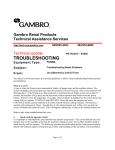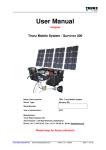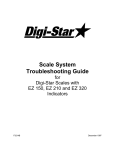Download PH-11060 Phoenix Mass Balance System Description and
Transcript
® Gambro Renal Products Technical Assistance Services http://tech.usa-gambro.com 800/525-2623 Technical Update 303/232-6800 PH,TR,11060 – 12/2008 TROUBLESHOOTING Equipment Type: Phoenix® Dialysis System Subject: Phoenix Mass Balance System – Description and Troubleshooting From: Don O’Connell Overview of Phoenix Mass Balance For a flow controlled dialysis system to accurately regulate and monitor fluid removal from the patient, it is critical that the dialysis system ensures that the volume of dialysate entering and leaving the dialyzer is exactly the same. In addition, the system must also ensure that the added volume of fluid exiting the dialyzer, contributed by the ultrafiltrate from the patient, is accurately controlled and measured separately. The Gambro Phoenix measures and controls the amount of fluid entering the dialyzer with a flow meter (D1). It then uses a second flow meter (D2) to measure and control the fluid exiting the dialyzer. This system is what we refer to as “mass balance”. It is not necessary that the flow meters precisely measure the actual volume of the dialysate (the specification is 500 ± 10 ml/min), but they must be in exact agreement with each other. Initially D1 is calibrated so that it controls the P1 pump to deliver 500 ± 10 ml/min of water to the drain. Then D2 is calibrated so that its displayed flow exactly matches D1’s displayed flow. Inside of the flow meter body are two elliptical shaped gears. Fluid rotates the drive gear which in turn drives the driven gear. At the end of the driven gear is a magnet. When the magnet passes a hall sensor built into the flow meter body an electrical pulse is generated. One pulse corresponds to flow measured in microliters. (This is the calibration coefficient marked on the flow meter body). The frequency of the flow meter signal is used to calculate the flow rate. There are a number of factors that affect the calibration of the flow meters. Over time the gears may not spin as freely as they did originally so the flow displayed is slightly lower than the actual ________________________________________________________________________ 1 Rev. A FORM #. TAA.FRM.0042 Effective.10.08.2008 flow. The readings may change temporarily due to precipitate or protein build up, and then revert to the original reading following a descaling or bleaching. To ensure that the flow meters are in agreement the Phoenix performs a “taration”. Just as we tare a scale (zero it with no weight applied) the flow meters are tared regularly. Typically the Phoenix performs a taration shortly after a dialysis treatment is initiated (when the PATIENT CONNECT key is selected) and then about every 15 minutes after that. Also a taration occurs after the machine is put in bypass, whenever the dialysate flow rate is changed and following a mass balance alarm. During a taration (Hydraulic phase 18) the machine is placed in bypass. EVDS1 is de-energized and EV2 is closed. The P1 dialysate flow, controlled by D1, is directed to the inlet of D2. D1 is exposed to fresh dialysate and because of the volume of the fluid contained in the tubing supplying D2, D2 is exposed to the same effluent that it normally sees during a treatment. The software measures the difference between the two flows and calculates the number that, when multiplied by the D2 flow, equals the flow measured by D1. This “fudge factor” is called “K” or “Kappa”. It is displayed on the first Status Screen page as KAPPA_FM. Ideally D1 is exactly equal to D2 and therefore K = 1.000. If D2 measures less than D1, K will be greater than 1. If D2 measures more than D1, K will be less than 1. The D2 flow measurement will be multiplied by this value of K until the next taration at which time K is recalculated. During the taration there is no dialysate flow to the dialyzer, but ultrafiltration is not interrupted. P2, controlled by the PO and PD pressure transducers, continues to run and the ultrafiltration pump (PUF) continues to remove fluid from the patient at the programmed UF rate. Dialysate Flow in Taration D1 P1 EVDS1 From Dialyzer P2 Pd OR3 EVUfo Po D2 EV2 To PUF Status Screen Information In addition to the K value, the first page of the Status Screens displays other information related to the mass balance system. DIAL FLOW is D1 flow (ml/min) D2 FLOW is D2 flow (ml/min) D1 FLOW should equal D2 FLOW. D1-KD2 is the difference between D1 flow and the corrected D2 flow. ________________________________________________________________________ 2 Rev. A FORM #. TAA.FRM.0042 Effective.10.08.2008 P2 FLOW is the dialysate flow (ml/min) through pump P2, as controlled by D2. It is important to understand that P2 flow is a calculated value, not a measured value. It is calculated based on the pump speed (the frequency read from the encoder on the pump) and the pressure across the pump head or delta (Δ) pressure. The PO pressure transducer measures the pump inlet pressure and the PD transducer measures the outlet pressure. PD – PO = PΔ. Generally speaking, it is easier for P2 to pump fluid (the pump frequency will be lower) when the inlet pressure is positive with respect to the outlet pressure and more difficult when the outlet pressure is higher. It is more difficult for the P2 FLOW value to stabilize when the delta pressure is near zero. The P2 pump frequency is displayed as P2 FREQ. Calibrating P2 involves controlling the delta pressure and allowing the software to measure the frequency that delivers the commanded dialysate flow rate (as measured by D2). D1 FLOW should equal D2 FLOW. P2 FLOW should equal (D2 FLOW + the UF rate) Example: Dialysate flow set to 800 ml/min Ultrafiltration rate set to .9 Kg/Hr (or 15 g / min) DIAL FLOW should read 800 D2 FLOW should read 800 P2 FLOW should read 815 Mass Balance Deviation Long (MBAL LONG) MB Long is the amount of drift between D1 and D2 since the last D2 calibration. D2 is calibrated with respect to D1 using fresh water (not dialysate). MB Long is calculated during Dialysate Preparation (Hyd phase 10) using fresh dialysate. It typically increases over time due to aging of the flowmeters. It also increases from one treatment to the next due to protein accumulation on D2, and then drops back following a bleach disinfection at the end of the day. The Status screen display is a percentage. (For example: 14 is 1.4%). MB Long > ± 2.5% results in the protective system generating Warning Alarm 343 (Flow meter Drift). QD 350 500 600 700 800 2.5% 8.75 ml/min 12.5 ml/min 15 ml/min 17.5 ml/min 20 ml/min (Table 1) Mass Balance Deviation Short (MBAL SHORT) The density of the dialysate flowing through D2 is different than the density of the dialysate flowing through D1. D1 is exposed to fresh dialysate whereas the D2 is exposed to dialysate containing proteins from the patient’s blood. Throughout the treatment the Phoenix performs a taration every 16 minutes. During the taration the machine is put in Bypass for a short time (approximately 40 seconds). D1 controls the P1 dialysate flow and this same flow is directed to the inlet of D2. D1 is seeing fresh dialysate, but due to the volume of the tubing feeding D2, D2 is seeing used dialysate (as it does in normal operation). The Protective System notes the difference between the D1 flow and the D2 flow. It subtracts the already calculated value of MB Long and calculates the value due only to the different densities of the dialysate. This value is recorded as Mass Balance Deviation Short. ________________________________________________________________________ 3 Rev. A FORM #. TAA.FRM.0042 Effective.10.08.2008 (The Status Screen display is a percentage). It is typically updated every 16 minutes when the Phoenix performs its scheduled taration. No alarms are generated based on the value of MB Short. Mass Balance Deviation (MBAL_DEV) The Protective System monitors the difference between the flow measured by D1 (DIAL FLOW) and the flow measured by D2 (D2 FLOW). From this difference it subtracts the previously recorded values of MBal Long and MBal Short. The resulting value is referred to as Mass Balance Deviation. (This Status Screen is also displayed as a percentage). Mass Balance Deviation is the value which triggers Alarm 144 (Flow Balance Error). When in Dialysis, the Phoenix does not generate the alarm immediately, but allows time for short term disturbances to settle down. The amount of time that the machine waits before generating the alarm depends on the percentage of the deviation between D1 and D2. 3% - 15% 16% - 30% > 30% QD 350 500 600 700 800 22 seconds 15 seconds 6 seconds 3% 16% 10.5 ml/min 56 ml/min 15 ml/min 80 ml/min 18 ml/min 96 ml/min 21 ml/min 112 ml/min 24 ml/min 128 ml/min (Table 2) 30% 105 ml/min 150 ml/min 180 ml/min 210 ml/min 240 ml/min 3.34 Versus 3.35 Software For the following discussion we’ll define these terms: K = Kappa value K -1 = Previous Kappa measurement K -2 = 2nd Previous Kappa measurement In Version 3.34 software, the conditions for acceptance of a calculated K coefficient are: 1. 0.50000 < K < 1.50000 and 2. [ K – (K-1) ] < 0.00305 where K-1 is the calibration factor computed in the previous calibration phase That is, the K value when calculated must be greater than 0.50000 and less than 1.50000. The difference between the current K measurement and the previous K measurement must be less than 0.00305. In Version 3.35 software, the conditions for acceptance a calculated K coefficient are: 1. 0.50000 < K < 1.50000 and 2. [ K – (K-1) ] < 0.00305 or [ K – (K-2) ] < 0.00305 ________________________________________________________________________ 4 Rev. A FORM #. TAA.FRM.0042 Effective.10.08.2008 where K-1 and K-2 are the calibration factors computed in the previous calibration phase and the second previous calibration phase. and 3. The calibration coefficient shall also meet the following condition: [ K – (K-1) ] < 0.00100 That is, the K value when calculated must be greater than 0.50000 and less than1.50000. The difference between K and K-2 must be less than 0.00305. The difference between K and K-1 must be less than 0.00100. The Hydraulic slave performs a flow meter cal when commanded by the Master. K = D1 pulses / D2 pulses. (If D1 > D2 then K is > 1). These pulse counts can be seen on the second status screen page, Column A, 29 and 30 as D1 COUNTER and D2 COUNTER. If the value calculated does not meet the above conditions the Hydraulic slave notifies the Master that the coefficient just calculated is invalid. The first coefficient calculated after Patient Connect is always considered invalid. A second taration ensures validity. If the dialysate flow rate is changed by the operator during the taration, the calculated coefficient is not valid. Normally, the Master requests a taration about every 15 minutes during dialysis. The number of seconds that have elapsed since the start of the previous taration can be seen on the second status page, column D 34 as INTER CALIB. Under normal circumstances this counter can be observed to count up to 960 and the machine will then be commanded into phase 18. The hydraulic phase can be seen on the first status page, at the bottom of column A. If the coefficient calculated is determined to be invalid the Master can force up to 3 extended tarations (90 seconds per taration) before a mass balance alarm will occur. (Three 90 second tarations would result in a total of 4 ½ minutes). These extended tarations function to flush D2 and are intended to remove the accumulated deposits that caused the failed taration. If the machine generates a Mass Balance alarm or goes into Bypass a taration is performed. If the dialysate flow is changed a taration is performed. Version 3.34 SW did not interrupt the Dialysis Time counter during a taration (the Dialysis Time counter did stop when in bypass in response to an alarm condition or the blood pump stopped in response to an alarm). Version 3.35 does stop the Dialysis Time counter whenever the machine is in bypass (conductivity, temperature or pH alarms, as well as taration) and also blood related alarms. This includes both the routine and the extended tarations. As a result, there is typically a greater disparity between Treatment Time and Dialysis Time with version 3.35 SW than with 3.34 SW. ________________________________________________________________________ 5 Rev. A FORM #. TAA.FRM.0042 Effective.10.08.2008 Troubleshooting Mass Balance Alarms 343 Flow meter Drift Check the value of Mass Balance Deviation Long. The Flow meter Drift alarm occurs when MB Long is greater than 2.5% (The display reads 25). A chemical disinfection using bleach or a heat citric disinfection may result in a significantly lower MB Long. (D1 is more likely to be affected by precipitate; D2 by protein buildup. Heat citric disinfection is good for both, bleach for protein). Mass Balance Long is recalculated during Dialysate Preparation (Hyd Phase 10) following the T1 test completion. If disinfection doesn’t help, perform the D1 and D2 Tests and recalibrate as necessary. A good rule of thumb is to recalibrate the flow meters when the first MBL value calculated after disinfection is greater than 12. If a flow meter cannot be calibrated, replace it. Observe the bar graph during the D1 and D2 Test. Ideally the bar graph should increment steadily to 100% and stay there. If the bar graph is unstable and a replacement flow meter behaves the same way, it’s likely that P1 is the problem. Since P1 is providing the flow to D2 during the D2 Test and also during taration, an unstable P1 may also affect the D2 reading. If D1 is calibrated, D2 must be calibrated. If D2 is calibrated, P2 must be calibrated. 144 Flow Balance Error This alarm has four possible attributes: 1. Valves 2. D1-D2 3. P2 Pump 4. No Cal Valves and No Cal are not common failures. Refer to the Phoenix service manual. D1-D2 This attribute will be displayed when the Mass Balance Deviation value (the difference between D1 and D2 readings) exceeds 3% for at least 22 seconds. (See Table 2 above). This alarm may be preceded by a 343 alarm. Troubleshooting and repair is the same as for the 343 alarm. No flow meter reading or erratic readings may result from wiring connection problems. NOTE: At some facilities the machine is set up at a low dialysate flow rate in order to save on concentrate. When the patient is connected the operator increases the dialysate flow. Both Error 144 and Error 343 are generated based on percentage of error. (See Table 1 and Table 2 above). Since the error is likely to be greater at a higher dialysate flow the percent of error allowed is greater. But the software acquires the dialysate flow value during Setup. If the machine is set up at a dialysate flow of 350 ml/min, the Flow meter Drift and Flow Balance Error limits will be based on the 350 flow rate, even though the treatment is run at (for instance) an 800 flow. The possibility of these alarms is significantly increased in this situation. It was discovered that with version 3.34 software a false Error 144 alarm would be generated in the unique situation of a dialysate flow rate of 350 ml/min selected and an ultrafilter in use. This is corrected in version 3.35 P2 The P2 attribute results when the P2 pump reading does not match the flow meter readings. It must agree within ± 60 ml/min at a dialysate flow of less than 750 ml/min and within 8% at a flow greater than 750 ml/min. (8% of 800 ml/min is 64 ml/min). Keep in mind that P2 flow includes ultrafiltrate so it should be higher than D1 and D2 flow. ________________________________________________________________________ 6 Rev. A FORM #. TAA.FRM.0042 Effective.10.08.2008 P2 flow depends on PO and PD readings so verify their accuracy. P2 flow also depends on the pump encoder. If the phonic wheel is loose or rubbing on the optical sensor the reading won’t be accurate. Perform the P2 Test and recalibrate if necessary. If the message “Components Out of Range” appears, repeat the calibration (make sure there’s water in the P2 test tool. It should be about half full). If the same message appears again, replace the pump. When testing or calibrating P2, if the water level in the P2 test tool does not stabilize (the chamber fills up or empties out) a “Calibration Tool Error” message may result. The cause could be the P2 tool itself (leaking or clamped line). It could also be caused by a leak in the Phoenix hydraulics. (For example, a leaking EVUFO valve). Check the area around PI and PO. The patient circuit section of the hydraulics can be pressure tested as described in ITM 9068 – Phoenix T1 Test 16 Troubleshooting. Probably the most common cause of an unstable water level in the P2 tool is failed or miscalibrated pressure transducers. Another possibility is the situation where P1 and P2 are mismatched. For example, P1 is a worn old style pump and P2 is a new pump. P2 may pull fluid out of the tool faster than P1 can put it in. 309 Flow Balance Inaccurate This alarm is displayed after ten Flow Balance Error (144) alarms. Dialysis Time Lagging Treatment Time The operator of the machine can choose how to determine that the treatment is complete. If Treatment Time is selected, the timer will count down from the time selected (e.g. 4 Hours) without interruption. If Dialysis Time is chosen, the Dialysis timer will stop whenever the blood pump stops or the machine is in bypass. As mentioned above, with version 3.35 software, the dialysis timer now stops while the machine performs a taration. An ordinary taration takes 40 seconds and occurs about every 15 minutes. During a four hour treatment there would be 15 tarations taking a total of about 10 minutes. So best case, the Dialysis timer will lag the Treatment timer by 10 minutes with 3.35 software. If any of the tarations are judged to be invalid, one or more extended tarations will occur in an effort to flush the flow meter. This will increase the discrepancy between the timers. Tarations are not the only reason for the difference between treatment time and dialysis time. Any alarm that puts the machine in bypass stops the dialysis timer. An empty acid jug or Bicart will stop the timer until the concentrate is replaced and the conductivity stabilizes. Whenever the blood pump stops the timer stops. Repeated venous or arterial pressure alarms will significantly increase the difference between treatment and dialysis times. When investigating an operator complaint that the Dialysis Time is significantly different from the Treatment Time, note the current value of Mass Balance Long. A large value may indicate the need of a bleach disinfection to remove accumulated protein from D2 or a descaling to remove precipitate from D1. It may also result from flow meter drift over time that requires flow meter calibration. The date that D2 was last calibrated can be seen on the Calibration page. From the CAL HOME page, after entering the password select D2 FLOWMETER and then the INFORMATION key. The Last Calibration Date is displayed in the European format (day/month/year). Test D1 and D2. At the 500 setting D1 must deliver between 490 and 510 ml/min. At the 500 setting, D2 should read 490 to 510; at the 750 setting D2 should read 735 to 765 to meet specifications. For practical purposes, there will be fewer problems if all readings are within less than 5 ml/min of the set value. ________________________________________________________________________ 7 Rev. A FORM #. TAA.FRM.0042 Effective.10.08.2008