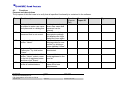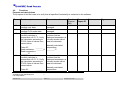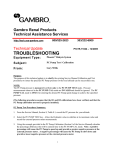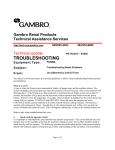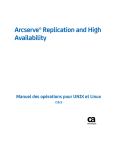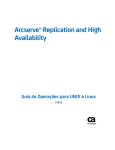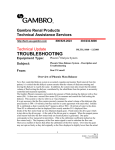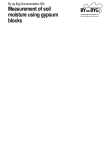Download F26 ITS90 1.0 Appendix (PDF file)
Transcript
NT Techn Report 535 Software Validation Report Page 1 of 65 Software Product: F26 Temperature According to ITS-90 References and annexes All external documents (if any) must be dated and signed. Document Name Filename 1 Risk Analysis Risk_Analysis_F26_Temperature 2 Validation Plan Validation_plan_F26_Temperature 3 Software Requirement Specification SRS_F26_Temperature 4 Software Design Specification SDS_F26_Temperature 5 System test Plan/Report System_test_F26_Temperature 6 System test – Error reports Error_report_1, 2 and 3 7 Acceptance test Plan/Report Acceptance_test_F26_Temperatue 8 System Documentation System_documentation_F26_Temperature 9 Validation Report Validation_report_F26_Temperature 10 Software Design Document - Note 1) SDD_F26_Temperature Note 1) The Software Design Document is not entirely included (too large). In order to to make the Appendices easier accessible, they are copied into this document, which is the primary appendix to the main validation report file: Gambro Nordtest – F26 ITS90 1.0 Report.doc In a local environment it could be easier to retain the original document files as dynamic links. Table of contents of Appendices Appendix 1 Appendix 2 Appendix 3 Appendix 4 Appendix 5 Appendix 6 Appendix 7 Appendix 8 Appendix 9 Appendix 10 Risk analysis ................................................................................................. 2 Validation Plan............................................................................................. 5 Software Requirement Specification........................................................ 10 Software Design Specification................................................................... 17 System test Plan/Report ............................................................................ 23 System test – Error Reports...................................................................... 36 Acceptance test Plan/Report ..................................................................... 42 System Documentation .............................................................................. 51 Validation Report....................................................................................... 60 Software Design Document ....................................................................... 64 1. edition, November 2002 Gambro Nordtest - F26 ITS90 1.0 Appendix.doc Appendix 1 Risk analysis Risk analysis for F26 Temperature According to ITS-90 Prepared by Name: Project function: Carl Tillman Validation Manager Date: Signature: Date: Signature: Date: Signature: Date: Signature: Reviewed by Name: Project function: Project Manager Approved by Name: Project function: Evert Håkansson System Owner Name: Project function: Christer Magnusson Quality Assurance Document ID: Version: Risk Analysis for F26 Temperature According to ITS-90 1 Template-1552 Utgåva: 3.0 Page: 2/65 Referens: POP-1772 Revision History Version: Date: 1 Revised by: Comments: Carl Tillman First issue. Version: Date: Revised by: Comments: Version: Date: Revised by: Comments: 1 Categorizing the software Category 1 (1 p) Category 2 (3p) Category 3 (5p) Comments: Software is developed by Gambro Lundia AB. 2 Interaction with other Software 2.1 Input from other software None 2.2 (1p) Some (2p) Large (3p) Large (3p) Output to other software None (1p) Some (2p) Comments: Input from operator and from the measuring device. Output to operator only. 3 Impact 3.1 Product quality High impact Medium impact Low impact Comments: 3.2 High probability 9p 6p 3p Medium probability 6p 4p 2p Low probability 4p 2p 1p It is considered to be low probability for the software to calculate temperatures wrongly, although the impact is high since instrument will then not be correctly calibrated. Regulatory impact High impact Medium impact Low impact High probability 9p 6p 3p Document ID: Version: Risk Analysis for F26 Temperature According to ITS-90 1 Template-1552 Utgåva: 3.0 Medium probability 6p 4p 2p Low probability Page: 3/65 Referens: POP-1772 4p 2p 1p Comments: This is a technical system with limited regulatory impact. 4 Possibility to detect error High (1p) Medium (2p) Low (3p) Comments: The software contains some error handling, although it cannot determine whether correct temperatures are displayed. 5 Total risk Use the formula: 1. + 2.1 + 2.2 + (3.1 + 3.2) × 4. to calculate the risk We have: 5 + 2 + 1 + (4 + 1) × 2 = 18 5 X 65 Document ID: Version: Risk Analysis for F26 Temperature According to ITS-90 1 Template-1552 Utgåva: 3.0 Page: 4/65 Referens: POP-1772 Appendix 2 Validation Plan Validation plan for F26 Temperature According to ITS-90 Prepared by Name: Project function: Carl Tillman Validation Manager Date: Signature: Date: Signature: Date: Signature: Date: Signature: Reviewed by Name: Project function: Project Manager Approved by Name: Project function: Evert Håkansson System owner Name: Project function: Christer Magnusson Quality assurance Document ID: Version: Validation plan for F26 Temperature According to ITS-90 1 Template-1546 Utgåva: 2.0 Page: 5/65 Referens: SOP-1540 Revision History Version: Date: 1 Revised by: Comments: Carl Tillman First issue. Version: Date: Revised by: Comments: Version: Date: Revised by: Comments: Table of contents 1 2 2.1 2.2 3 3.1 3.2 3.3 4 4.1 4.2 5 6 7 8 9 10 1 Introduction .................................................................................................................................. 6 Roles and responsibilities ............................................................................................................. 6 Validation Team..................................................................................................................... 6 Responsibilities of the Validation Group members ............................................................ 7 Validation Approach .................................................................................................................... 7 Assumptions ........................................................................................................................... 7 Scope ....................................................................................................................................... 7 Dependencies .......................................................................................................................... 7 Test................................................................................................................................................. 7 System Test Plan / Report ..................................................................................................... 7 Acceptance Test Plan / Report.............................................................................................. 7 System Acceptance Criteria......................................................................................................... 8 Validation Documents .................................................................................................................. 8 Validation Report ......................................................................................................................... 8 Training and Rollout Strategy..................................................................................................... 9 System Maintenance..................................................................................................................... 9 Document Maintenance .............................................................................................................. 9 Introduction The software “F26 Temperature According to ITS-90” version 1.0 displays values of temperatures measured with a platinum resistance thermometer attached to a resistance bridge. This system forms the primary temperature standard at Gambro Lundia AB. The software is developed (custom made) and used by personnel from the Calibration Group. Therefore no Supplier Qualification will be made. 2 Roles and responsibilities 2.1 Validation Team Role Name Abbreviation System Owner Evert Håkansson seevha Quality Assurance Christer Magnusson sechma Validation Manager Carl Tillman secati Document ID: Version: Validation plan for F26 Temperature According to ITS-90 1 Template-1546 Utgåva: 2.0 Page: 6/65 Referens: SOP-1540 Validation Team Development Manager Development Team Project Manager Lars-Göran Andersson, Kenneth Bengtsson selran, sekebe Lars-Göran Andersson selran N/A N/A 2.2 Responsibilities of the Validation Group members The individual roles responsibilities are defined in SOP 1540 “Validation of administrative and technical software”. The Validation Team members are also responsible for the following: - 3 Attending Validation Team meetings. Contributing to/creating and reviewing/approving computer validation documentation. Ensuring compliance with the Validation Plan, throughout the validation process. Communicating go/no go recommendations. Validation Approach 3.1 Assumptions It is assumed that the ASL F26 and the Pt-25 comply with their technical specifications. It is assumed that the latest Pt-25 calibration report from SP is technically correct. 3.2 Scope The purpose of the validation effort is to ensure that the software is validated in accordance with SOP-1540. 3.3 Dependencies The validation is dependent on that the hardware is functioning, as some tests can only be made on the system as a whole. 4 Test 4.1 System Test Plan / Report The system test will be conducted against the Software Design Specification for F26 Temperature According To ITS-90. The results of system testing will be documented in the System test Plan / Report for F26 Temperature According To ITS-90. 4.2 Acceptance Test Plan / Report The system test will be conducted against the Software Requirements Specification for F26 Temperature According To ITS-90. Document ID: Version: Validation plan for F26 Temperature According to ITS-90 1 Template-1546 Utgåva: 2.0 Page: 7/65 Referens: SOP-1540 The results of acceptance testing will be documented in the Acceptance test Plan / Report for F26 Temperature According To ITS-90. 5 System Acceptance Criteria The system will be considered as validated when all criteria in the SRS and the SDS are fulfilled and all validation documents have been approved. 6 Validation Documents Phase Documents N/A Concept Risk Analysis Validation Plan Requirement System Requirement Specification Acceptance Test Plan / Report Responsibility Prepared Reviewed by by secati PM secati PM Approved by SO /QA SO /QA secati secati PM PM SO SO Design and/or System Design Specification Purchase System test Plan /Report secati secati PM PM Dev Dev Implementatio System Documentation n System test Plan / Report Error report (System) Installation Manual User Manual secati PM Dev secati secati PM PM PM PM Dev Dev Dev Dev N/A N/A Test Acceptance Test Plan / Report Error report (Acceptance) secati secati PM PM SO SO Preparation for Maintenance Validation Report secati PM SO /QA Table 1 - Validation documents and roles responsibility SO System Owner QA Quality Assurance PM Project Manager Dev Development Manager No separate Installation Manual will be produced. Instructions for installation will be included in the System Documentation for F26 Temperature According to ITS-90. No separate User Manual will be produced. The software contains some help texts and users are assumed to be able to operate the software without specific instructions, see section 8 below. 7 Validation Report The validation report is the summary of all test results. The Validation Group will also provide recommendations to accept/reject the software, based on the acceptance criteria. Document ID: Version: Validation plan for F26 Temperature According to ITS-90 1 Template-1546 Utgåva: 2.0 Page: 8/65 Referens: SOP-1540 8 Training and Rollout Strategy All users will be staff at the Calibration Group, assumed to have adequate computer knowledge to install and use the software without any formal training. The software and hardware are expected to be retired together. Any future replacement system is likely not to have any need for external ITS-90 computations. 9 System Maintenance The software F26 Temperature will be covered by the Change control described in POP-1771 . 10 Document Maintenance The Validation documents will be stored and version controlled according to SOP1540. Document ID: Version: Validation plan for F26 Temperature According to ITS-90 1 Template-1546 Utgåva: 2.0 Page: 9/65 Referens: SOP-1540 Appendix 3 Software Requirement Specification Software Requirement Specification for F26 Temperature According to ITS-90 Prepared by Name: Project function: Carl Tillman Validation Manager Date: Signature: Date: Signature: Date: Signature: Reviewed by Name: Project function: Project Manager Approved by Name: Project function: Evert Håkansson System owner Document ID: Version: Software Requirement Specification for F26 Temperature According to ITS-90 1 Template-1554 Utgåva: 2.0 Page: 10/65 Referens: SOP-1540 Revision History Version: Date: 1 Revised by: Comments: Carl Tillman First issue. Version: Date: Revised by: Comments: Version: Date: Revised by: Comments: Table of contents 1 Introduction ................................................................................................................................ 11 2 Overview...................................................................................................................................... 12 2.1 System Perspective............................................................................................................... 12 2.1.1 General architecture ............................................................................................................... 13 2.1.2 General Constraints................................................................................................................ 13 2.2 Assumptions and Dependencies.......................................................................................... 13 3 User and Function Requirements.............................................................................................. 13 3.1 Interface ................................................................................................................................ 13 3.1.1 Input 14 3.1.2 Output .................................................................................................................................... 15 3.2 Functions............................................................................................................................... 15 3.3 Performance / Constraints .................................................................................................. 15 3.3.1 Performance Requirements .................................................................................................... 15 3.3.2 Limitations ............................................................................................................................. 15 3.3.3 Design Constraints ................................................................................................................. 15 3.4 Security ................................................................................................................................. 15 3.5 Alarms................................................................................................................................... 16 3.6 Errors .................................................................................................................................... 16 3.7 Other Requirements ............................................................................................................ 16 4 Documentation ............................................................................................................................ 16 4.1 User Manuals........................................................................................................................ 16 1 Introduction This document is divided into two primary sections, the Overview section and the User and Functional Requirements section. The Overview section describes the Product Perspective, General Constraints, and Assumptions and Dependencies. The User and Functional Requirements section describes the User Requirements and the Functional Requirements for the system. It also describes External Interface Requirements, Performance Requirements, Design Constraints, Attributes and Other Requirements. The references and definitions are described in SOP-1540. Document ID: Version: Software Requirement Specification for F26 Temperature According to ITS-90 1 Template-1554 Utgåva: 2.0 Page: 11/65 Referens: SOP-1540 2 Overview 2.1 System Perspective The software “F26 Temperature According to ITS-90” version 1.0 displays momentary values of temperature measured with a platinum resistance thermometer attached to a resistance bridge. This system forms the primary temperature standard at Gambro Lundia AB. The software is developed and used by personnel from the Calibration Group. Definitions and acronyms The following definitions and acronyms are used in the validation documents for this software: F26 A resistance measuring bridge, manufactured by Automatic Systems Laboratories, ASL. The F26 is equipped with a GPIB interface. GPIB, General Purpose Interface Bus The standard bus used for controlling electronic instruments with a computer. Also called IEEE 488 bus, defined by ANSI/IEEE Standards 488-1978, 488.1-1987 and 488.21992. ITS-90, The International Temperature Scale of 1990 Defines procedures by which certain specified practical thermometers can be calibrated in such a way that the values of temperature obtained by them can be precise and reproducible. Platinum resistance thermometers are specified for use from 13,8033 K up to 962,78°C. LabVIEW, Laboratory Virtual Instrument Engineering Workbench A graphical programming language using icons instead of lines of text as source code. Pt-25 A platinum resistance thermometer of the highest quality. A Pt-25 has a nominal resistance of 25 ohm at 0°C. Document ID: Version: Software Requirement Specification for F26 Temperature According to ITS-90 1 Template-1554 Utgåva: 2.0 Page: 12/65 Referens: SOP-1540 2.1.1 General architecture Pt-25 resistance values are read via GPIB from a F26. The ITS-90 temperature corresponding to the resistance is calculated and displayed on screen. Pt-25 PC x.xxx° C F26 GPIB The formula for calculating temperatures is depending on two coefficients a and b. These coefficients have different values for temperatures <0.01 °C and >0.01 °C respectively. 2.1.2 General Constraints If ITS-90 is replaced or updated the software must be examined for agreement with the new standard. Any discrepancy has to be resolved by update of the software. 2.2 Assumptions and Dependencies It is assumed that the users are familiar with the Windows operating system. It is assumed that the GPIB hardware and software is properly functioning. It is assumed that all original user data and probe data is recorded on paper, and hence there is no need for backup of any electronic information handled by the software. It is assumed that for the acceptance test of correct calculation of temperatures it is sufficient with two test points; one for a temperatures <0.01 °C and the other for a temperature >0.01 °C 3 User and Function Requirements 3.1 Interface The software shall be possible to run on a PC with the following configuration: - Pentium compatible PC 100 MHz or higher 32 MB RAM or more 100 MB free space on hard drives or more - Windows 95 - Pre-installed GPIB hardware and software from National Instruments. - Pre-installed LabVIEW Run-TIME Engine 6.1 or higher versions. User interface Document ID: Version: Software Requirement Specification for F26 Temperature According to ITS-90 1 Template-1554 Utgåva: 2.0 Page: 13/65 Referens: SOP-1540 - The user shall be able to work with the software through a graphical user interface. Help texts shall be displayed when the mouse pointer is above input and output objects in the interface. 3.1.1 Input Pt-25 data The following information shall be stored for registered Pt-25 thermometers: Length / Type / format precision Interval Label Description ID number Calibration date Gambro’s internal ID-number. Date for last calibration. Text Date YYYY, MM, DD >= 4 Certificate number R0.01 Text 10 Numeric / Float 5 decimals a(t>0.01°C) Latest certificate number from SP. Resistance at the triple point for water, 0.01°C. ITS-90 coefficient 5 decimals b(t>0.01°C) ITS-90 coefficient a(t<0.01°C) ITS-90 coefficient b(t<0.01°C) ITS-90 coefficient Numeric / Scientific Numeric / Scientific Numeric / Scientific Numeric / Scientific YYYY: 2000-2040 MM: 1-12 DD: 1-31 5 decimals 5 decimals 5 decimals For the numeric data, the value range covered by standard variables in LabView is more than enough. Hence there are no further requirements with respect to value range. User profile The following information shall be stored for a registered user: Length / Type / format precision Other Label Description Name in full User name Password Operator level First name and family name. Unique user code. User password. Pre-defined user levels that can be chosen from a list. Text Text Text List >= 20 >= 10 >= 12 Pre-defined levels: - Administrator - Technician - Operator GPIB data The software shall be able to read resistance data from the F26. Document ID: Version: Software Requirement Specification for F26 Temperature According to ITS-90 1 Template-1554 Utgåva: 2.0 Page: 14/65 Referens: SOP-1540 3.1.2 Output The software shall present the following data: - Temperature o The software shall present calculated temperatures with 4 decimals. Resistance User’s first name and family name Pt-25 data o The software shall present calibration data for chosen Pt-25 thermometer. User guidance o 'Tip strips' (help texts displayed when hovering the mouse over objects) shall be used where appropriate. 3.2 Functions The software shall support the following functionality: 1. Manage data for user profiles 2. Manage data for Pt-25 thermometers. 3. Calculate temperatures according to ITS-90 The software shall be able to calculate temperatures correctly in the range -40°C to +290° C. 3.3 3.3.1 Performance / Constraints Performance Requirements The software shall have the capacity to manage simultaneously: - Calibration data for up to 3 Pt-25 thermometers - User data for up to 5 user accounts The software shall be able to calculate: - Temperatures with a repetition rate of 1 Hz or higher 3.3.2 Limitations N/A 3.3.3 Design Constraints The software shall be developed with LabVIEW 6.1. 3.4 Security - The software shall be password protected. - Users shall be able to log in at 3 different user levels, with access rights at each level according to: Operator level Access to Pt-25 data Access to User profiles Operator Technician Administrator Read Read/Write Read/Write No access No access Read/Write Document ID: Version: Software Requirement Specification for F26 Temperature According to ITS-90 1 Template-1554 Utgåva: 2.0 Page: 15/65 Referens: SOP-1540 - User ID and passwords must not be stored in a format directly readable for humans, e.g. unencrypted text files. 3.5 Alarms N/A The system is not designed to include any Alarm functions. 3.6 Errors The software shall communicate errors and warning messages to the user. Situations that shall trigger such messages are: Errors - Error in the communication with the F26 - Read / write error for configuration data Warnings - Calibration date for chosen Pt-25 has expired - Calibration date not the latest (there is another Pt-25 with a newer calibration date) 3.7 N/A Other Requirements 4 Documentation 4.1 User Manuals No separate User Manual is produced. User Instructions are included in the System Documentation for F26 Temperature According to ITS-90. Document ID: Version: Software Requirement Specification for F26 Temperature According to ITS-90 1 Template-1554 Utgåva: 2.0 Page: 16/65 Referens: SOP-1540 Appendix 4 Software Design Specification Software Design Specification for F26 Temperature According to ITS-90 Prepared by Name: Project function: Carl Tillman Validation Manager Date: Signature: Date: Signature: Date: Signature: Reviewed by Name: Project function: Project Manager Approved by Name: Project function: Lars-Göran Andersson Development Manager Document ID: Version: Software Design Specification for F26 Temperature According to ITS-90 1 Template-1553 Utgåva: 2.0 Page: 17/65 Referens: SOP-1540 Revision History Version: Date: 1 Revised by: Comments: Carl Tillman First issue. Version: Date: Revised by: Comments: Version: Date: Revised by: Comments: Table of contents 1 2 3 4 5 6 7 8 1 Introduction ................................................................................................................................ 18 Architecture / Interface.............................................................................................................. 18 Functions ..................................................................................................................................... 19 Data Architecture / Data Structure........................................................................................... 21 Security ........................................................................................................................................ 21 Alarms.......................................................................................................................................... 21 Error Handling ........................................................................................................................... 21 Installation instructions ............................................................................................................. 22 Introduction The software displays momentary values of temperature measured with a platinum resistance thermometer attached to a resistance bridge. This system forms the primary temperature standard at Gambro Lundia AB. The software is developed and used by personnel from the Calibration Group. 2 Architecture / Interface The software is based on a program flow as illustrated in the figures below. Initialisation log in change password configure users select probe & configure probes select probe & configure probes read data quit log in Interface Document ID: Version: Software Design Specification for F26 Temperature According to ITS-90 1 Template-1553 Utgåva: 2.0 Page: 18/65 Referens: SOP-1540 User requirements for input and output data is listed in SRS for F26 Temperature According to ITS-90. Additional design requirements for user communication: Label Input / Output Font / size Colours ID number Temperature Input Output Arial, 35 points Arial, 50 points Black text, light yellow background The user interface is consists of a main windows always shown in the background, and two further windows that can be activated; a “Select or Edit Pt-25 Probe Data” window and a “Configure Users” window. Each of these windows contains one or more buttons for activation of functionality. In addition to these windows a number of dialog boxes will be shown for e.g. input of passwords or display of warning messages. References For further information about the system design and interface see the document Software Design Document for F26 Temperature According to ITS-90. This document is an auto generated design description based on the code input in the LabView development environment. 3 Functions The software shall support the following high-level functionality: 4. Manage data for user profiles 5. Manage data for Pt-25 thermometers. 6. Calculate temperatures according to ITS-90 These functions are further detailed below. Login / Manage data for user profiles - At log in the user shall be prompted to enter user name and password in a dialog box. - If not correct name and password are entered the software shall display an appropriate message and display the login dialog box once again. - When a user has logged in with Administrator access right he/she shall be able to active “Manage data for user profiles” by clicking a button labelled “Users”. - When a user has logged in with Operator or Technician access right the button “Users” shall be deactivated, so as he/she shall be able to active. - Administrator shall be able to create new user accounts. - Administrator shall be able to delete users registered in the user list. - Administrator shall be able to update data for any user. This includes all fields; “name in full”, user name”, “password” and “level”. - It shall not be possible all to erase all users at administrator level, or change the level of the last Administrator to another level. At least one administrator must be left. Document ID: Version: Software Design Specification for F26 Temperature According to ITS-90 1 Template-1553 Utgåva: 2.0 Page: 19/65 Referens: SOP-1540 - All users shall be able to change password by clicking the button “Password”. When changing password the user shall be prompted to enter a new password twice in a dialog box. If the two passwords being entered are not identical, or if the password is less than 4 characters in length the software shall display an appropriate message and display the change password dialog box once again. Manage data for Pt-25 thermometers - All users shall be able to activate “select probe” by clicking the button “Probe” in the main window. - All users shall be able to select a probe from the list of registered probes in the “Select or Edit Pt-25 Probe Data” window. When a probe is selected the corresponding data for that probe shall be displayed. - If a probe is selected the software shall display a warning if the calibration date is expired, see section 7 below. - If a probe is selected and any other probe is registered with a later calibration data the software shall display a warning, see section 7 below. - Administrators and technicians shall be able to edit data for any probe. This includes the following data; - The calibration date for the latest calibration certificate. - Calibration certificate number. - The resistance at the triple point of water, R0.01 - The coefficients a and b for temperatures >0.01°C - The coefficients a and b for temperatures <0.01°C - Administrators and technicians shall be able to create records for new probes by clicking the button “Create”. - After a new record is created empty data fields shall be displayed and the user shall be able to edit data as above. - Administrators and technicians shall be able to delete registered probes by clicking the button “Erase”. - Administrators and technicians shall be able to reset changes by clicking the button “Reset”. This will reset any changes made before confirmation by clicking “OK”. - Pressing the OK button will save all changes and the software proceeds to the main screen. It is then not possible to Reset any changes. - When a user is logged in as Operator both buttons “Create” or “Erase” shall be deactivated, and thus not allow new records to be created or old ones to be erased. Calculate temperatures according to ITS-90 - When no other windows are displayed, other than the main window, the software shall continuously read, calculate temperatures and display temperatures. This is the default mode of the software. For repetition rate see section 3.3.1 in the SRS. - When the software is executing in default mode (as defined above) any users with a high enough access right shall be able to activate the other functions as described above. Document ID: Version: Software Design Specification for F26 Temperature According to ITS-90 1 Template-1553 Utgåva: 2.0 Page: 20/65 Referens: SOP-1540 - 4 The software shall calculate temperatures according to the ITS-90. This shall be done by reading resistance values from the F26 and converting them to ITS-90 temperatures by using the inverse reference functions 9b and 10b as well as the deviation functions 12 and 13 defined in ITS-90. Data Architecture / Data Structure All registered data used by the software shall be stored as an ini-file. This includes all data as specified in section 3.1.1 of the SRS. User data shall be encrypted so that no login information can be read directly by an individual, i.e. without manipulating the data. As stated in section 2.2 Assumption in the SRS there is no requirements for any data backup. 5 Security All requirement for security functionality has been specified in the section 3 Functions above. 6 Alarms N/A The software does not support any Alarm functions. 7 Error Handling Error and warning messages shall be presented for the user as messages in dialog boxes. Definition of errors and warnings are as follows: Cause Error in the communication with the F26 Message This is handled by standard functionality in LabView. Therefore no specific requirements for which message to be shown. Problem in reading or writing to This is handled by standard configuration file functionality in LabView. Therefore no specific requirements for which message to be shown. A Pt-25 is selected with a calibration “Probe is due for calibration” date that has expired A Pt-25 is selected with a calibration “Another probe has a later date that isn't the latest among the calibration date” registered probes. Document ID: Version: Software Design Specification for F26 Temperature According to ITS-90 1 Template-1553 Utgåva: 2.0 Type (Error / Warning) E Page: 21/65 Referens: SOP-1540 E W W The user is required to accept each displayed error/warning message. 8 Installation instructions See System Documentation for F26 Temperature According to ITS-90 for installation instructions. Document ID: Version: Software Design Specification for F26 Temperature According to ITS-90 1 Template-1553 Utgåva: 2.0 Page: 22/65 Referens: SOP-1540 Appendix 5 System test Plan/Report System test Plan/Report for F26 Temperature According to ITS-90 Prepared by Name: Project function: Carl Tillman Validation Manager Date: Signature: Date: Signature: Date: Signature: Date: Signature: Date: Signature: Plan reviewed by Name: Project function: Project Manager Report reviewed by Name: Project function: Project Manager Plan approved by Name: Project function: Lars-Göran Andersson Development Manager Report approved by Name: Project function: Lars-Göran Andersson Development Manager Document ID: Version: System test Plan/Report for F26 Temperature According to ITS-90 1 Template-1544 Utgåva:5.0 Page: 23/65 Referens: SOP-1540 Revision History Version: Date: 1 Revised by: Comments: Carl Tillman First issue. Version: Date: Revised by: Comments: Version: Date: Revised by: Comments: Table of contents 1 2 3 4 4.1 4.2 4.3 4.4 4.5 4.6 4.7 4.8 4.9 4.10 5 1 Introduction ................................................................................................................................ 24 Test environment ........................................................................................................................ 24 Test results................................................................................................................................... 24 Tests ............................................................................................................................................. 25 Installation............................................................................................................................ 25 Architecture / Interface ....................................................................................................... 25 Functions............................................................................................................................... 27 Data Architecture / Data Structure.................................................................................... 32 Security ................................................................................................................................. 32 Alarm .................................................................................................................................... 32 Error Handling .................................................................................................................... 33 Back up / Restore ................................................................................................................. 33 Stress / Worst case test ........................................................................................................ 34 Other ..................................................................................................................................... 34 Errors during the test................................................................................................................. 35 Introduction This document is used for the system test of the F26 Temperature and will include both test plan and test results. The requirements from the Software Design Specification have been converted to test cases and test criteria. The references and definitions are described in SOP-1540. 2 Test environment The tests were conducted on a PC meeting the requirements stated in the SRS for F26 Temperature According To ITS-90, section User and Function Requirements. 3 Test results When the tests are finished, the errors will be reviewed and decision will be taken for actions. Use Error report, Template-1551, for error registrations. Document ID: Version: System test Plan/Report for F26 Temperature According to ITS-90 1 Template-1544 Utgåva:5.0 Page: 24/65 Referens: SOP-1540 4 Tests 4.1 Installation Purpose and descriptions The purpose of this test case is to verify that the software can be installed according to the Installation Manual. ID Test description Expected results Result (Pass or Fail) 4.1.1 Installation of the software on PC running Windows 95. Installation successful and it is possible to start the program. Error Report ID Date Sign 4.2 Architecture / Interface Purpose and descriptions The purpose of this test case is to verify that the software meets the requirements for input/output. ID Test description Expected results 4.2.1 Verify that all requirements in All data types are correct the SRS 3.1.1 are met for with regard to; type, each data field of the user length and list items. data; name in full, user name, password and operator level. Document ID: Version: System test Plan/Report for F26 Temperature According to ITS-90 1 Template-1544 Utgåva:5.0 Result (Pass or Fail) Page: 25/65 Referens: SOP-1540 Error Report ID Date Sign ID Test description 4.2.2 Verify that all requirements in All data types are correct with regard to; type, the SRS 3.1.1 are met for each data field of the Pt-25 format, number of decimals and interval. data; ID number, calibration number, R0.01, a(t>0.01°), b(t>0.01°), a(t<0.01°) and b(t<0.01°). Verify that ID number is ID number is displayed in displayed with large fonts. a large font and is easy Font size cannot be to read. determined from screen. Verify that temperature is Temperature is displayed displayed with large fonts and in a large font and is 4 decimals. Font size cannot easy to read. be determined from screen. Graphic user interface The software has a graphic user interface. 4.2.3 4.2.4 4.2.5 Expected results Document ID: Version: System test Plan/Report for F26 Temperature According to ITS-90 1 Template-1544 Utgåva:5.0 Result (Pass or Fail) Page: 26/65 Referens: SOP-1540 Error Report ID Date Sign 4.3 Functions Purpose and descriptions The purpose of this test case is to verify that all specified functionality is contained in the software. ID Test description 4.3.1 At log in the user shall be A dialog box is displayed prompted to enter user name where user name and and password in a dialog box. password can be entered. Entered user name and/or The software displays an password that is not correct. appropriate message and displays the login dialog box once again. Log in as Administrator. Click It is possible to active button “Users”. “Manage data for user profiles” by clicking a button labelled “Users”. Log in as Operator and as Button “Users” is Technician. Try click button deactivated. “Users”. Log in as Administrator. Click It is possible to erase button “Users”, select a user users registered in the in the list of registered users user list. and then click “Erase”. Log in as Administrator. Try to It is only possible to erase all administrators. erase all but one administrator. 4.3.2 4.3.3 4.3.4 4.3.5 4.3.6 Expected results Document ID: Version: System test Plan/Report for F26 Temperature According to ITS-90 1 Template-1544 Utgåva:5.0 Result (Pass or Fail) Page: 27/65 Referens: SOP-1540 Error Report ID Date Sign ID Test description 4.3.7 Log in as Administrator. Click button “Users” and then select a user in the list of registered users and try to edit user data. 4.3.8 4.3.9 4.3.10 4.3.11 4.3.12 4.3.13 Expected results Result (Pass or Fail) Data for any user can be updated. This includes all fields; “name in full”, user name”, “password” and “level”. Log in as Administrator. Erase OK to change the last all users but one. Try to Administrator to other change the level from level. Administrator to other level. Log in as Administrator, OK at all levels to reach Technician and Operator. the password dialog box. Click “Password”. Change password and enter The software accepts the the same password, with at new password. least 4 characters, twice (in the two field). Change password and enter The software detects a passwords with at least 4 mismatch and displays characters, but be sure the message and a cleared password are not identical. password dialog box once again Log in as Administrator, OK for users at all levels Technician and Operator. to click button “Probe”. Click “Probe”. Following 4.3.12, select a The corresponding data probe in the list. Try for for the chosen probe is Administrator, Technician and shown at all user levels. Operator. Document ID: Version: System test Plan/Report for F26 Temperature According to ITS-90 1 Template-1544 Utgåva:5.0 Page: 28/65 Referens: SOP-1540 Error Report ID Date Sign ID Test description Expected results 4.3.14 Log in as Administrator, Technician and Operator. Click “Probe” and select a probe with an expired calibration date. Log in as Administrator, Technician and Operator. Click “Probe” and select a probe with a calibration date that is not the latest among the registered probes. Requires at least probes being registered. Log in as Administrator and as Technician. Click “Probe”, select a probe and edit data for that probe. Log in as Administrator and as Technician. Click “Probe” and then click “Create”. The software detects the expired date and displays the warning message “Probe is due for calibration”. The software detects another probe with a later calibration date and displays the warning message “Another probe has a later calibration date”. 4.3.15 4.3.16 4.3.17 4.3.18 4.3.19 Result (Pass or Fail) OK as Administrator or Technician to edit any data for a probe. OK to create new probe data as Administrator or Technician. All data fields shall be clear, apart from ID number. When a new record has been OK to edit data for new created try to edit data probe as Administrator or directly. Technician. Log in as Administrator and as OK to erase probe data Technician. Click “Probe”, as Administrator and select a probe and click Technician. “Erase”. Document ID: Version: System test Plan/Report for F26 Temperature According to ITS-90 1 Template-1544 Utgåva:5.0 Page: 29/65 Referens: SOP-1540 Error Report ID Date Sign ID Test description Expected results 4.3.20 Log in as Administrator and as Technician. Click “Probe” and edit, create or erase any record. Click button “Reset” before confirming by clicking “OK”. Log in as Administrator and as Technician. Click “Probe” and edit, create or erase any record. Click button “OK”. Click ”Probe” again to verify that changes have been stored. Log in as Operator. Click “Probe” and verify that neither “Create” nor “Erase” can be pressed. Log in as Administrator, Technician and Operator, select a probe and click “OK”. Verify that the software runs in its normal mode showing temperature values. Continue from 4.3.23 and verify that any user from any level Administrator, Technician and Operator can press the “Probe” button in normal mode. OK to “Reset” changes made before any confirmation (“OK” button). 4.3.21 4.3.22 4.3.23 4.3.24 Result (Pass or Fail) The software stores changes in probe data after button “OK” is pressed. Operator cannot create new records or erase old ones. Buttons are deactivated. OK for all users to enter normal mode. OK for all user levels to press button “Probe”. Document ID: Version: System test Plan/Report for F26 Temperature According to ITS-90 1 Template-1544 Utgåva:5.0 Page: 30/65 Referens: SOP-1540 Error Report ID Date Sign ID Test description Expected results 4.3.25 Continue from 4.3.23 and verify that any user from any level Administrator, Technician and Operator can press the “Password” button in normal mode. Continue from 4.3.23 and verify that any user from any level Administrator, Technician and Operator can press the “Log in” button in normal mode. Run the software in normal operation. Note all data for the selected probe and try to freeze a value for both the resistance and the temperature shown in the main window. Verify the calculation according ITS-90. OK for all user levels to press button “Password”. 4.3.26 4.3.27 4.3.28 Result (Pass or Fail) OK for all user levels to press button “Log in” and execute a new log in. Manual calculation confirms that the displayed temperature is correctly shown with at least two decimals. Manually calculated Probe ID: _______ temperature: Read resistance: _______Ω ________°C Read temperature: _______°C Log in as Administrator. Click It is possible to create a button “Users” and then click new user account. “Create”. Document ID: Version: System test Plan/Report for F26 Temperature According to ITS-90 1 Template-1544 Utgåva:5.0 Page: 31/65 Referens: SOP-1540 Error Report ID Date Sign 4.4 Data Architecture / Data Structure Purpose and descriptions The purpose of this test case is to verify that user data is encrypted. ID Test description Expected results Result (Pass or Fail) 4.4.1 Verify that at least three users Neither user names nor are registered. Close down passwords can be read the software open the ini-file in directly in an editor. an editor. Verify that no user names nor passwords can be read without data manipulation. Error Report ID 4.5 Security All tests of security functionality is integrated in the functions test. See section 4.3 above. 4.6 N/A Alarm Document ID: Version: System test Plan/Report for F26 Temperature According to ITS-90 1 Template-1544 Utgåva:5.0 Page: 32/65 Referens: SOP-1540 Date Sign 4.7 Error Handling Purpose and descriptions The purpose of this test case is to verify that the software can handle error. Warnings are tested in section 4.3 above. ID Test description Expected results 4.7.1 Enter normal operation (measuring mode). Break the communication between the PC and the F26 by shutting dow3n the F26. Create a backup copy of the ini-file. Start the software and enter into normal mode. Erase the original ini-file. Try to create a new user. Error message is shown indicating a broken communication with the measuring unit. 4.7.2 4.8 N/A Result (Pass or Fail) Error message shown (unknown since dependence on LabView). Back up / Restore Document ID: Version: System test Plan/Report for F26 Temperature According to ITS-90 1 Template-1544 Utgåva:5.0 Page: 33/65 Referens: SOP-1540 Error Report ID Date Sign 4.9 Stress / Worst case test Purpose and descriptions The purpose of this test case is to verify that the software is not limited to the number of users and probes specified in the SRS. ID Test description Expected results 4.9.1 Create data for 10 probes. 4.9.2 Create 10 user accounts. The software is not limited to the number of probes specified in the SRS (3 probes), but can handle a larger amount of probe data. The software is not limited to the number of user accounts specified in the SRS (5 accounts), but can handle a larger number of users. 4.10 N/A Result (Pass or Fail) Other Document ID: Version: System test Plan/Report for F26 Temperature According to ITS-90 1 Template-1544 Utgåva:5.0 Page: 34/65 Referens: SOP-1540 Error Report ID Date Sign 5 Errors during the test The errors that occurred during the tests are described in the table below. Actions that need to be taken will be described in the Error report. If changes in the software will be necessary, the software or parts of the software need to be retested. Errors ID Test description Expected results Document ID: Version: System test Plan/Report for F26 Temperature According to ITS-90 1 Template-1544 Utgåva:5.0 Actual Result Page: 35/65 Referens: SOP-1540 Error Report ID Date Sign Appendix 6 System test – Error Reports Error report for Error ID #1 System: F26 Temperature According to ITS-90 Prepared by Name: Project function: Carl Tillman Validation Manager Date: Signature: Date: Signature: Date: Signature: Reviewed by Name: Project function: Project Manager Approved by Name: Project function: Lars-Göran Andersson Development manager Document ID: Version: Error report #1 for F26 Temperature According to ITS-90 1 Template-1551 Utgåva: 2.0 Page: 36/65 Referens: POP-1771 Revision History Version: Date: 1 Revised by: Comments: Carl Tillman First issue. Version: Date: Revised by: Comments: Version: Date: Revised by: Comments: 1 Description 1.1 Test Test case 4.3.5 and 4.3.6 Log in as Administrator. Try to erase all but one Administrator. 1.2 Expected result All but one Administrator can be erased. Undefined whether it should be possible to erase the user account that is presently logged on. 1.3 Actual result All but one Administrator can be erased. It is possible to delete the user account which is logged in (when logged in as an Administrator). Resulting anomalies/errors: 1. When clicking “OK” the main Windows is displayed again. Despite having erased the user account used for login, the same account is still shown as being the current user. 2. If now clicking “Password” the software tries to read information about the user account that has just been erased. This causes the software to display an error dialog. 2 Extent This is not a critical error, and the outcome was never clearly specified. 3 Decision No need of re-test. It is recommended to update the software at the next release so that the currently logged in user account cannot be erased Document ID: Version: Error report #1 for F26 Temperature According to ITS-90 1 Template-1551 Utgåva: 2.0 Page: 37/65 Referens: POP-1771 Error report for Error ID #2 System: F26 Temperature According to ITS-90 Prepared by Name: Project function: Carl Tillman Validation Manager Date: Signature: Date: Signature: Date: Signature: Reviewed by Name: Project function: Project Manager Approved by Name: Project function: Lars-Göran Andersson Development manager Document ID: Version: Error report #2 for F26 Temperature According to ITS-90 1 Template-1551 Utgåva: 2.0 Page: 38/65 Referens: POP-1771 Revision History Version: Date: 1 Revised by: Comments: Carl Tillman First issue. Version: Date: Revised by: Comments: Version: Date: Revised by: Comments: 1 Description 1.1 Test Test case 4.3.17 Log in as Administrator and as Technician. Click “Probe” and the click “Create”. 1.2 Expected result OK to create new probe data as Administrator or Technician. All data fields shall be clear, apart from ID number. Undefined whether it should be possible to create more than one probe with the same ID, or whether ID can be left blank. 1.3 Actual result OK to create new probe data as Administrator or Technician. All data fields are then clear, apart from ID number (if any was entered). Resulting anomalies/errors: 3. It is possible to create more than one probe with the same ID. 4. It is possible to create a probe but leaving probe ID blank. 2 Extent This is not a critical error, and the outcome was never clearly specified. 3 Decision No need of re-test. It is recommended to update the software at the next release so that a check is made that the probe ID is unique and must not be left blank. Document ID: Version: Error report #2 for F26 Temperature According to ITS-90 1 Template-1551 Utgåva: 2.0 Page: 39/65 Referens: POP-1771 Error report for Error ID #3 System: F26 Temperature According to ITS-90 Prepared by Name: Project function: Carl Tillman Validation Manager Date: Signature: Date: Signature: Date: Signature: Reviewed by Name: Project function: Project Manager Approved by Name: Project function: Lars-Göran Andersson Development manager Document ID: Version: Error report #3 for F26 Temperature According to ITS-90 1 Template-1551 Utgåva: 2.0 Page: 40/65 Referens: POP-1771 Revision History Version: Date: 1 Revised by: Comments: Carl Tillman First issue. Version: Date: Revised by: Comments: Version: Date: Revised by: Comments: 1 Description 1.1 Test Test case 4.3.28 Log in as Administrator. Click button “Users” and then click “Create”. 1.2 Expected result It is possible to create a new user account. Undefined whether it should be possible to create more than one user with the same user name, and whether user name can be left blank. 1.3 Actual result It is possible to create a new user account. It is possible to create multiple users with the same user name and a user with no user name. Resulting anomalies/errors: 5. If more than one user is created some of the users that have the same name will not be able to login. 6. A no-name user will not not leave any name in the main window. 2 Extent This is not a critical error, and the outcome was never clearly specified. 3 Decision No need of re-test. It is recommended to update the software at the next release so that user name must be unique and must not be left blank. Document ID: Version: Error report #3 for F26 Temperature According to ITS-90 1 Template-1551 Utgåva: 2.0 Page: 41/65 Referens: POP-1771 Appendix 7 Acceptance test Plan/Report Acceptance test Plan/Report for F26 Temperature According to ITS-90 Prepared by Name: Project function: Carl Tillman Validation Manager Date: Signature: Date: Signature: Date: Signature: Date: Signature: Date: Signature: Plan reviewed by Name: Project function: Project Manager Report reviewed by Name: Project function: Project Manager Plan approved by Name: Project function: Evert Håkansson System owner Report approved by Name: Project function: Evert Håkansson System owner Document ID: Version: Acceptance test Plan/Report for F26 Temperature According to ITS-90 1 Template-1547 Utgåva: 3.0 Page: 42/65 Referens: SOP-1540 Revision History Version: Date: 1 Revised by: Comments: Carl Tillman First issue. Version: Date: Revised by: Comments: Version: Date: Revised by: Comments: Table of contents 1 2 3 4 4.1 4.2 4.3 4.4 4.5 4.6 4.7 4.8 4.9 4.10 4.11 5 1 Introduction .................................................................................................................................43 Test environment.........................................................................................................................43 Test results ...................................................................................................................................43 Tests..............................................................................................................................................44 Interface ................................................................................................................................44 Input ......................................................................................................................................44 Output....................................................................................................................................45 Functions ...............................................................................................................................46 Performance Requirements .................................................................................................47 Limitations ............................................................................................................................47 Design Constraints................................................................................................................47 Security..................................................................................................................................48 Alarms ...................................................................................................................................49 Errors and warnings ............................................................................................................49 Other Requirements .............................................................................................................49 Errors during the test .................................................................................................................50 Introduction This document is used for the acceptance test of the software F26 Temperature According to ITS-90 and will include both test plan and test results. The requirements from the Software Requirement Specification have been converted to test cases and test criteria. The references and definitions are described in SOP-1540. 2 Test environment The tests were conducted on a PC meeting the requirements as stated in the SRS for F26 Temperature According To ITS-90, section User and Function Requirements. The test environment also included the following equipment: - F26 ID-number 28 - Pt-25 ID-number 71 or 80 3 Test results When the tests are finished, the errors will be reviewed and decision will be taken for actions. Use Error report, Template-1551, for error registrations. Document ID: Version: Acceptance test Plan/Report for F26 Temperature According to ITS-90 1 Template-1547 Utgåva: 3.0 Page: 43/65 Referens: SOP-1540 4 Tests 4.1 Interface Purpose and descriptions The purpose of this test case is to verify that the software can be run on a PC as specified in the SRS. ID Test description Expected results 4.1.1 Test that the software can be run on a PC as specified in the SRS. Only start up is tested. The software can be started. Result (Pass or Fail) Error Report ID Date Sign 4.2 Input Purpose and descriptions The purpose of this test case is to verify that the software handle input according to specifications. Test of requirements for data type, format and length and intervals will be tested in the System test. ID Test description Expected results 4.2.1 Enter data in data fields using the PCs keyboard. Start the software and verify that data from the F26 can be read. Data can be entered in data fields. Displayed temperatures on the F26 and in the software are identical. 4.2.2 Document ID: Version: Acceptance test Plan/Report for F26 Temperature 1 Template-1547 Utgåva: 3.0 Result (Pass or Fail) Page: 44/65 Referens: SOP-1540 Error Report ID Date Sign 4.3 Output Purpose and descriptions Syftet med dessa tester är att verifiera att programvaran visar önskad information. ID Test description Expected results 4.3.1 Verify that temperature is displayed with at least 4 decimals. Temperature is displayed with at least 4 decimals. 4.3.2 4.3.3 4.3.4 4.3.5 4.3.6 Verify that temperature is displayed with large fonts. Font size cannot easily be determined from screen. Verify that resistance can be shown on screen. Verify that user data can be displayed on the screen. Verify that probe data can be displayed. Verify that “Tip strips” can be shown. Result (Pass or Fail) Nr of decimals shown: _____ Temperature is displayed in a large font and is easy to read. The resistance is displayed. User data can be displayed. Probe data can be displayed. Tip strips shown when pointing with mouse on objects on the screen. Document ID: Version: Acceptance test Plan/Report for F26 Temperature 1 Template-1547 Utgåva: 3.0 Page: 45/65 Referens: SOP-1540 Error Report ID Date Sign 4.4 Functions Purpose and descriptions The purpose of this test case is to verify that all specified functionality is contained in the software. ID Test description Expected results 4.4.1 Verify that the software can manage user data. Verify that the software can manage Pt-25 probe data. Verify that the software can correctly calculate a temperature <0.01 °C. Verify the calculation according to ITS-90. Note all values from screen below. User data can be managed. User data can be managed. Manual calculation confirms that the displayed temperature is correctly shown with at least two decimals. 4.4.2 4.4.3 4.4.4 Result (Pass or Fail) Manually calculated temperature: Probe ID: _______ Read resistance: _______Ω ________°C Read temperature: _______°C Verify that the software can Manual calculation correctly calculate a confirms that the temperature >0.01 °C. Verify displayed temperature is correctly shown with at the calculation according to least two decimals. ITS-90. Note all values from screen below. Manually calculated temperature: Probe ID: _______ Document ID: Version: Acceptance test Plan/Report for F26 Temperature 1 Template-1547 Utgåva: 3.0 Page: 46/65 Referens: SOP-1540 Error Report ID Date Sign ID Test description Expected results Result (Pass or Fail) Error Report ID Date Sign Date Sign Read resistance: _______Ω ________°C Read temperature: _______°C 4.5 Performance Requirements The purpose of this test case is to verify that all performance constraints are fulfilled. ID Test description Expected results 4.5.1 Verify that temperature values can be updated on the screen at least with a rate of 1 Hz. Verify that at least 5 users can be registered. Verify that at least 3 probes can be registered. Updating frequency >1 Hz. 4.5.2 4.5.3 4.6 N/A Limitations 4.7 N/A Design Constraints Result (Pass or Fail) Data for at least five users can be registered. Probe data for at least five probes can be registered. Document ID: Version: Acceptance test Plan/Report for F26 Temperature 1 Template-1547 Utgåva: 3.0 Page: 47/65 Referens: SOP-1540 Error Report ID 4.8 Security Purpose and descriptions The purpose of this test case is to verify that all security requirements are fulfilled. ID Test description 4.8.1 Verify that the software is password protected. 4.8.2 4.8.3 4.8.4 Result (Pass or Fail) Expected results The software can not be used for any measurements or management of data without a login using user ID and password. Verify that the software The software supports supports three different the access levels: access levels. Administrator, Technician and Operator. Verify that only Administrators Only Administrators can can manage user data. manage user data. For other access levels the “Users” button is deactivated. Verify that only Administrators Only Administrators and and Technicians can manage Technicians can manage probe data. probe data. For Operator access level the “Erase” and “Create” buttons are deactivated. Document ID: Version: Acceptance test Plan/Report for F26 Temperature 1 Template-1547 Utgåva: 3.0 Page: 48/65 Referens: SOP-1540 Error Report ID Date Sign ID Test description 4.8.5 Verify that neither user names Neither user names nor nor passwords can be read passwords can be read without data manipulation in directly in an editor. the ini-file. 4.9 N/A Result (Pass or Fail) Expected results Error Report ID Date Sign Alarms 4.10 Errors Test of Error handling is done as a part of the system test. See System tests 4.3.14, 4.3.15, 4.7.1 and 4.7.2. ID Test description Result (Pass or Fail) 4.10.1 Verify that the software has The software can handle functionality for error handling. errors. 4.11 N/A Other Requirements Expected results Document ID: Version: Acceptance test Plan/Report for F26 Temperature 1 Template-1547 Utgåva: 3.0 Page: 49/65 Referens: SOP-1540 Error Report ID Date Sign 5 Errors during the test The errors that occurred during the tests are described in the table below. Actions that need to be taken will be described in the Error report. If changes in the software will be necessary, the software or parts of the software need to be retested. Errors ID Test description Expected results Document ID: Version: Acceptance test Plan/Report for F26 Temperature 1 Template-1547 Utgåva: 3.0 Actual Result Page: 50/65 Referens: SOP-1540 Error Report ID Date Sign Appendix 8 System Documentation System documentation for F26 Temperature According to ITS-90 Prepared by Name: Project function: Carl Tillman Validation Manager Date: Signature: Date: Signature: Date: Signature: Reviewed by Name: Project function: Project Manager Approved by Name: Project function: Lars-Göran Andersson Development Manager Document ID: Version: System documentation for F26 Temperature According to ITS-90 1 Template-1543 Utgåva: 2.0 Page: 51/65 Referens: SOP-1540 Revision History Version: Date: 1 Revised by: Comments: Carl Tillman First issue Version: Date: Revised by: Comments: Version: Date: Revised by: Comments: Table of contents 1 2 2.1 3 4 5 6 7 8 9 10 1 Introduction ...............................................................................................................................52 System Architecture ..................................................................................................................53 Graphic Overview ................................................................................................................53 Functions ....................................................................................................................................53 Data Architecture / Data Structure..........................................................................................57 Client – Server ...........................................................................................................................58 Security .......................................................................................................................................58 Alarm ..........................................................................................................................................58 Error handling ...........................................................................................................................58 Installation..................................................................................................................................58 Third party components ...........................................................................................................59 Introduction The software “F26 Temperature According to ITS-90” version 1.0 displays values of temperatures measured with a platinum resistance thermometer attached to a resistance bridge. This system forms the primary temperature standard at Gambro Lundia AB. The software is developed (custom made) and used by personnel from the Calibration Group. Therefore no Supplier Qualification will be made. Definitions and acronyms The following definitions and acronyms are used in the validation documents for this software: F26 A resistance measuring bridge, manufactured by Automatic Systems Laboratories, ASL. The F26 is equipped with a GPIB interface. GPIB, General Purpose Interface Bus The standard bus used for controlling electronic instruments with a computer. Also called IEEE 488 bus, defined by ANSI/IEEE Standards 488-1978, 488.1-1987 and 488.2-1992. ITS-90, The International Temperature Scale of 1990 Document ID: Version: System documentation for F26 Temperature According to ITS-90 1 Template-1543 Utgåva: 2.0 Page: 52/65 Referens: SOP-1540 Defines procedures by which certain specified practical thermometers can be calibrated in such a way that the values of temperature obtained by them can be precise and reproducible. Platinum resistance thermometers are specified for use from 13,8033 K up to 962,78°C. LabVIEW, Laboratory Virtual Instrument Engineering Workbench A graphical programming language using icons instead of lines of text as source code. Pt-25 A platinum resistance thermometer of the highest quality. A Pt-25 has a nominal resistance of 25 ohm at 0°C. 2 System Architecture The software is based on a program flow as illustrated in the figures below. 2.1 Graphic Overview Initialisation log in change password configure users select probe & configure probes select probe & configure probes read data quit log in 3 Functions The purpose of the software is to automate the conversion of measured resistance values into temperatures. Pt-25 resistance values are read via GPIB from a F26. The ITS-90 temperature corresponding to the resistance is calculated and displayed on screen. The formula for calculating temperatures is depending on two coefficients a and b. These coefficients have different values for temperatures <0.01 °C and >0.01 °C respectively. The software can calculate temperatures correctly in the range -40°C to +290° C (limited by ITS-90 conversion formulas). The main functionality of the software is: 7. Login / Manage data for user profiles 8. Manage data for Pt-25 thermometers. 9. Calculate temperatures according to ITS-90 Document ID: Version: System documentation for F26 Temperature According to ITS-90 1 Template-1543 Utgåva: 2.0 Page: 53/65 Referens: SOP-1540 Login / Manage data for user profiles - At log in the user shall be prompted to enter user name and password in a dialog box. - - - If not correct name and password are entered the software shall display an appropriate message and display the login dialog box once again. When a user has logged in with Administrator access right he/she shall be able to active “Manage data for user profiles” by clicking a button labelled “Users”. When a user has logged in with Operator or Technician access right the button “Users” shall be deactivated, so as he/she shall be able to active. Administrator shall be able to create new user accounts. Administrator shall be able to delete users registered in the user list. Administrator shall be able to update data for any user. This includes all fields; “name in full”, user name”, “password” and “level”. - It shall not be possible all to erase all users at administrator level, or change the level of the last Administrator to another level. At least one administrator must be left. Document ID: Version: System documentation for F26 Temperature According to ITS-90 1 Template-1543 Utgåva: 2.0 Page: 54/65 Referens: SOP-1540 - All users shall be able to change password by clicking the button “Password”. - - When changing password the user shall be prompted to enter a new password twice in a dialog box. If the two passwords being entered are not identical, or if the password is less than 4 characters in length the software shall display an appropriate message and display the change password dialog box once again. Manage data for Pt-25 thermometers - All users shall be able to activate “select probe” by clicking the button “Probe” in the main window. - All users shall be able to select a probe from the list of registered probes in the “Select or Edit Pt-25 Probe Data” window. When a probe is selected the corresponding data for that probe shall be displayed. Document ID: Version: System documentation for F26 Temperature According to ITS-90 1 Template-1543 Utgåva: 2.0 Page: 55/65 Referens: SOP-1540 - If a probe is selected the software shall display a warning if the calibration date is expired, see section 7 below. - If a probe is selected and any other probe is registered with a later calibration data the software shall display a warning, see section 7 below. - Administrators and technicians shall be able to edit data for any probe. This includes the following data; - The calibration date for the latest calibration certificate. - Calibration certificate number. - The resistance at the triple point of water, R0.01 - The coefficients a and b for temperatures >0.01°C - The coefficients a and b for temperatures <0.01°C - Administrators and technicians shall be able to create records for new probes by clicking the button “Create”. After a new record is created empty data fields shall be displayed and the user shall be able to edit data as above. Administrators and technicians shall be able to delete registered probes by clicking the button “Erase”. Administrators and technicians shall be able to reset changes by clicking the button “Reset”. This will reset any changes made before confirmation by clicking “OK”. Pressing the OK button will save all changes and the software proceeds to the main screen. It is then not possible to Reset any changes. - Document ID: Version: System documentation for F26 Temperature According to ITS-90 1 Template-1543 Utgåva: 2.0 Page: 56/65 Referens: SOP-1540 - When a user is logged in as Operator both buttons “Create” or “Erase” shall be deactivated, and thus not allow new records to be created or old ones to be erased. Calculate temperatures according to ITS-90 - When no other windows are displayed, other than the main window, the software shall continuously read, calculate temperatures and display temperatures. This is the default mode of the software. For repetition rate see section 3.3.1 in the SRS. - 4 When the software is executing in default mode (as defined above) any users with a high enough access right shall be able to activate the other functions as described above. The software shall calculate temperatures according to the ITS-90. This shall be done by reading resistance values from the F26 and converting them to ITS-90 temperatures by using the inverse reference functions 9b and 10b as well as the deviation functions 12 and 13 defined in ITS-90. Data Architecture / Data Structure The software is not based on any database, but rather a number of defined variables. For specification of input and output data see the Software Requirement Specification for F26 Temperature According to ITS-90. For specification of internal variables see the System Design Document for F26 Temperature According to ITS-90. Document ID: Version: System documentation for F26 Temperature According to ITS-90 1 Template-1543 Utgåva: 2.0 Page: 57/65 Referens: SOP-1540 5 Client – Server N/A, the software is not developed according to Client-Server principles. 6 - Security The software shall be password protected. Users shall be able to log in at 3 different user levels, with access rights at each level according to: Operator level Operator Technician Administrator - Access to Pt-25 data Access to User profiles Read Read/Write Read/Write No access No access Read/Write User ID and passwords must not be stored in a format directly readable for humans, e.g. unencrypted text files. - 7 Alarm N/A, The software does not support any alarm functions. 8 Error handling The software shall communicate errors and warning messages to the user. Situations that shall trigger such messages are: Errors - Error in the communication with the F26 - Read / write error for configuration data Warnings - Calibration date for chosen Pt-25 has expired - Calibration date not the latest (there is another Pt-25 with a newer calibration date) See warning messages in section 0 Functions above. 9 Installation This software is designed for installation on a PC as specified in section 3.1 of the SRS. The installation package includes the following files: - install.msi InstMsi.exe InstMsiW.exe setup.exe setup.ini Document ID: Version: System documentation for F26 Temperature According to ITS-90 1 Template-1543 Utgåva: 2.0 Page: 58/65 Referens: SOP-1540 Run the setup.exe file. That will start an Installation Wizard. Follow the instructions on the screen in order to complete the installation. 10 Third party components Component LabView Run-Time Engine 6.1 Description The system is developed using LabView 6.1. In order to run the software the LabView Run-Time Engine has to be installed prior to the F26 Temperature software. Document ID: Version: System documentation for F26 Temperature According to ITS-90 1 Template-1543 Utgåva: 2.0 Page: 59/65 Referens: SOP-1540 Appendix 9 Validation Report Validation report for F26 Temperature According to ITS-90 Prepared by Name: Project function: Carl Tillman Validation Manager Date: Signature: Date: Signature: Date: Signature: Date: Signature: Reviewed by Name: Project function: Project Manager Approved by Name: Project function: Evert Håkansson System Owner Name: Project function: Christer Magnusson Quality Assurance Document ID: Version: Validation report for F26 Temperature According to ITS-90 1 Template-1545 Utgåva: 2.0 Page: 60/65 Referens: SOP-1540 Revision History Version: Date: 1 Revised by: Comments: Carl Tillman First issue. Version: Date: Revised by: Comments: Version: Date: Revised by: Comments: Table of contents 1 1.1 1.2 2 2.1 3 3.1 3.2 4 4.1 4.2 5 5.1 6 6.1 6.2 7 8 9 1 Concept and Planning Phase......................................................................................................61 Risk Analysis.........................................................................................................................61 Validation Plan .....................................................................................................................61 Requirement Phase .....................................................................................................................61 Software Requirement Specification ..................................................................................62 Design and/or Purchase ..............................................................................................................62 Software Design Specification .............................................................................................62 Supplier Qualification ..........................................................................................................62 Implementation ...........................................................................................................................62 System documentation .........................................................................................................62 System test report .................................................................................................................62 Test ...............................................................................................................................................62 Acceptance test report..........................................................................................................62 Preparation for Maintenance.....................................................................................................62 User Manual..........................................................................................................................62 Installation / Training documentation................................................................................62 Change control ............................................................................................................................63 Retirement ...................................................................................................................................63 Conclusions ..................................................................................................................................63 Concept and Planning Phase The software was developed internally by the Calibration Group (Monitor Division). 1.1 Risk Analysis A risk analysis was conducted in accordance with SOP-1540. The risk analysis gave a total risk of 18 points (on scale 5 to 65 points). See document Risk Analysis for F26 Temperature According to ITS-90. 1.2 Validation Plan A validation plan was documented in accordance with SOP-1540, and was subseqeuntly followed during the validation work. See document Validation Plan for F26 Temperature According to ITS-90. 2 Requirement Phase No problems during this phase. Document ID: Version: Validation report for F26 Temperature According to ITS-90 1 Template-1545 Utgåva: 2.0 Page: 61/65 Referens: SOP-1540 2.1 Software Requirement Specification A software requirement specification was documented, including both user requirements and functional requirements. See document Software Requirement Specification for F26 Temperature According to ITS-90. 3 Design and/or Purchase No problems during this phase. 3.1 Software Design Specification The basic requirements from the SRS were further detailed in a software design specification. See document Software Design Specification for F26 Temperature According to ITS-90. 3.2 Supplier Qualification N/A. The system has been developed in-house. 4 Implementation 4.1 System documentation See document System Documentation for F26 Temperature According to ITS-90. 4.2 System test report See document System test Plan / Report for F26 Temperature According to ITS-90. 3 error reports were generated. None of these generated any critical errors, but the reports should be used as an input for the next release of the software. 5 Test No problems during this phase, and no faults were detected acceptance tests. 5.1 Acceptance test report See document System test Plan / Report for F26 Temperature According to ITS-90. No error reports were generated. 6 Preparation for Maintenance 6.1 User Manual No separate User Manual has been produced. User instructions are included in the System Documentation for F26 Temperature According to ITS-90. 6.2 Installation / Training documentation Installation instructions are included in the System Documentation for F26 Temperature According to ITS-90. No training material has been produced. Users are assumed to have the adequate computer knowledge to in stall and use the system without any formal training, see Validation Plan for F26 Temperature According to ITS-90. Document ID: Version: Validation report for F26 Temperature According to ITS-90 1 Template-1545 Utgåva: 2.0 Page: 62/65 Referens: SOP-1540 7 Change control The software follows change control POP-1771. 8 Retirement The software follows the general Retirement plan. For further information see Change control POP-1771. 9 Conclusions The recommendation is that the software F26 Temperature According to ITS-90 version 1.0 is approved from a validation point of view. It is also recommended that the error reports #1-3 from the system tests are used as an input for code correction in the next release of the software. Document ID: Version: Validation report for F26 Temperature According to ITS-90 1 Template-1545 Utgåva: 2.0 Page: 63/65 Referens: SOP-1540 Appendix 10 Software Design Document Software Design Document for F26 Temperature According to ITS-90 Prepared by Name: Project function: Lars-Göran Andersson Development Manager Date: Signature: Revision History Version: Date: 1 Revised by: Comments: Lars-Göran Andersson First issue. Version: Date: Revised by: Comments: Version: Date: Revised by: Comments: Document ID: Version: Software Design Document for F26 Temperature According to ITS-90 1 Page: 64/65 1 Introduction This document has been auto generated from the source code in LabView. The text is stored in its raw text format and has not been formatted or styled. The program modules developed in LabView are called VIs. Identification of the different modules can be done by searching for stext strings ending with “.vi:”. 2 Design Documentation F26 Temperature According To ITS-90.vi: VI Path: I:\Records\Confidential\Mjukvara\F26 Temperature According To ITS-90\F26 ITS-90 version 1.0\F26 Temperature According To ITS-90.llb\F26 Temperature According To ITS90.vi Last Modified: 2002-09-02 16:18 Version: 121 VI Description: Code by: Lars-Göran Andersson Calibration Group Gambro Lundia AB--Controls and Indicators: Control #1:password Data Type: boolean (TRUE or FALSE) Description: Change password for the current user.--Control #2:log in Data Type: boolean (TRUE or FALSE) Description: Log in as new user.--Control #3:users Data Type: boolean (TRUE or FALSE) Description: Edit user information.--Control #4:new probe Data Type: boolean (TRUE or FALSE) Description: Select or edit probe.--Control #5:stop Data Type: boolean (TRUE or FALSE) Description: Indicator #1:temperature Data Type: double [64-bit real (~15 digit precision)] Description: Temperature / °C.--Indicator #2:resistance Data Type: double [64-bit real (~15 digit precision)] Description: Resistance / ohm.--Indicator #3:user Data Type: string Description: User's name in full.--Document ID: Version: Software Design Document for F26 Temperature According to ITS-90 1 Indicator #4:probe Data Type: cluster of 8 elements Description: Probe data.--Indicator #4.1:name Data Type: string Description: Gambro ID number.--Indicator #4.2:calibration date Data Type: cluster of 3 elements Description: Latest calibration date.--Indicator #4.2.1:year Data Type: unsigned long [32-bit integer (0 to 4,294,967,295)] Description: Year. Range: [2000...2040]--Indicator #4.2.2:month Data Type: unsigned long [32-bit integer (0 to 4,294,967,295)] Description: Month. Range: [1...12]--Indicator #4.2.3:day Data Type: unsigned long [32-bit integer (0 to 4,294,967,295)] Description: Day. Range: [1...31]--Indicator #4.3:certificat Data Type: string Description: Calibration certificate number.--Indicator #4.4:R0.01 / ohm Data Type: double [64-bit real (~15 digit precision)] Description: Probe resistance at 0.01°C.--Indicator #4.5:a (t>0.01°C) Data Type: double [64-bit real (~15 digit precision)] Description: ITS-90 coefficient for t > 0.01°C.--Indicator #4.6:b (t>0.01°C) Data Type: double [64-bit real (~15 digit precision)] Description: ITS-90 coefficient for t > 0.01°C.--Page: 65/65