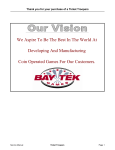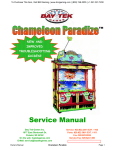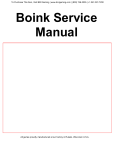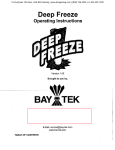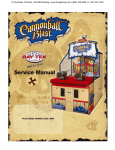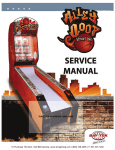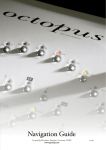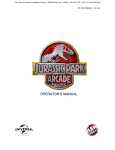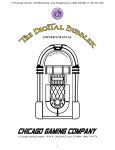Download POPCORN – SPARE PARTS LIST
Transcript
To Purchase This Item, Visit BMI Gaming | www.bmigaming.com | (800) 746-2255 | +1.561.391.7200 POPCORN INSTRUCTION MANUAL Version PC 1-08 BAY-TEK INC. 1077 EAST GLENBROOK DRIVE PULASKI, WI 54162 E-MAIL: [email protected] PHONE: (920) 822-3951 FAX: (920) 822-8936 To Purchase This Item, Visit BMI Gaming | www.bmigaming.com | (800) 746-2255 | +1.561.391.7200 TABLE OF CONTENTS TABLE OF CONTENTS OBJECT INSTALLATION INSTRUCTIONS SPECIAL FEATURES EYE CATCHING GRAPHICS ATTENTION GETTING AUDIO ACCESSIBLE CIRCUIT BOARDS PROGRAMMING DIPSWITCHES TICKET PATTERNS MAINTENANCE SCHEDULE TROUBLESHOOTING SPARE PARTS PRICE LIST CABLE PIN-OUTS SCHEMATICS WARRANTY INFORMATION TICKET DISPENSER INFORMATION 1 2 2 3 3 3 3 4 4 5-6 7 8-10 11 12-15 16-24 25 INSERT 1 1 To Purchase This Item, Visit BMI Gaming | www.bmigaming.com | (800) 746-2255 | +1.561.391.7200 GENERAL INFORMATION OBJECT Player inserts a coin into the coin/token mechanism. Once the game has recognized that a coin/token has been inserted into the coin mechanism, the blower motor will start circulating ping pong balls in the playfield. The player moves the popcorn bucket left and right trying to catch as many ping pong balls in the bucket in the amount of time set by the operator. The player then retrieves the tickets dispensed by the game. INSTALLATION INSTRUCTIONS Inspect all cargo for damage to the outside of carton before removing. If there is any sign of damage, indicate on the Bill of Lading prior to driver departing. If damage is found after the driver leaves, contact Bay-Tek immediately. Remove keys from the coin returns in the bottom of the coin mechanism. The power cord is coiled up and laying in the back of the game. Uncoil the cord and lay it in the slot that is in the center of the back of the game underneath the back door. Close and lock the back door. Place the game in the desired location and plug the game in. Use glass cleaner and a soft clean cloth to clean the acrylic and glass inside and outside of the game. The game is set to the standard factory settings. Variations and user changeable features are listed in this manual. Check the game to make sure that everything is working. If something is not working or if anything goes wrong during the life of the game, contact the service department at: [email protected], or (920) 822-3951. 2 To Purchase This Item, Visit BMI Gaming | www.bmigaming.com | (800) 746-2255 | +1.561.391.7200 SPECIAL FEATURES EYE CATCHING GRAPHICS Bay-Tek has incorporated into the Popcorn game the most durable exterior graphics that have ever been placed on a Bay-Tek game. The durable lexan coating needs no additional care other than routine cleaning. And will show less damage by the aggressive players. Bay-Tek had small children in mind when the graphics were designed, however we are confident the game will attract children of all ages. ATTENTION GETTING AUDIO Bay-Tek strives to provide a high quality audio experience with every one of its games, and the Popcorn game is no exception. With high quality stereo sound and cartoon like voices, the Popcorn game will be a hit with everyone. ACCESSIBLE CIRCUIT BOARDS To access the main board, power supply, AC driver board, display boards, and rear turbo lights, simply remove the back door. All of the aforementioned parts are located in the back compartment. To access the front chaselights remove the front glass and the chaselights are right in the open. To access the bucket sensor, remove the front glass and the three screws that attach the top of the popcorn bucket to the bottom half of the popcorn bucket. The sensor is in the bottom of the bucket. To remove the sensor, remove the two screws that are holding the sensor in place, and unplug the sensor from the harness. Be careful not to drop any screws or nuts into the blower motor! ALWAYS DISCONNECT THE GAME FROM THE POWER SOURCE BEFORE SERVICING! 3 To Purchase This Item, Visit BMI Gaming | www.bmigaming.com | (800) 746-2255 | +1.561.391.7200 PROGRAMMING DIPSWITCHES There are two eight pole dip switches located in the lower right-hand corner of the main board. The switches can be accessed by removing the back door. (The switches that are labeled S2 on the board are not used on the Popcorn game.) The main board is located on the lower right right wall just inside the back of the game. The dip switches should look just like the diagram below. When setting the dip switches, turn the game off by pulling the plug out of the wall outlet. Set the dip switches to the desired settings, wait 30 seconds and then plug the game back into the wall outlet. ALWAYS DISCONNECT THE GAME FROM ITS POWER SOURCE BEFORE SERVICING! MAIN BOARD ON 1 2 3 4 5 6 7 8 ON X – closed or on position O – open or off position 1 2 3 4 5 6 7 * - indicates the default setting Group #1 (S1) Switch # Ticket Pattern 1 2 3 O O O 1* O O X 2 O X O 3 O X X 4 X O O 5 X O X 6 X X O 7 X X X 8 Switch # 4 5 6 O O O O O X O X O O X X X O O X O X X X O X X X Mercy Ticket(s) 0* 1 2 3 4 5 6 7 ***See pages 5 and 6 for ticket patterns.*** Switch # 7 X O Attract Mode Switch # 8 X O On* Off 4 Coins per Play 2 1* 8 To Purchase This Item, Visit BMI Gaming | www.bmigaming.com | (800) 746-2255 | +1.561.391.7200 DIPSWITCHES (cont.) Group #2 (SW2) Switch # Countdown Timer 1 2 OO 30 seconds* OX 35 seconds XO 40 seconds XX 45 seconds Switch # 8 O X Switch # 7 O X Standard vs. Alternate patterns Standard ticket patterns* Alternate ticket patterns (NJ) Insertion of coin during game Does not affect current game* Ends current game. Begins new game immediately. TICKET PATTERNS Point Range Standard Ticket Pattern (Amount of Tickets) Bank 2 switch #7 off #2 #3 #4 #5 #6 #7 #8 1 1 1 1 1 0 0 1-16 #1 1 17-22 2 1 1 1 1 2 0 0 23-28 3 2 1 2 1 3 0 0 29-34 4 2 2 2 1 4 0 0 35-40 5 3 2 3 3 6 0 0 41-46 6 3 3 4 5 8 0 0 47-52 7 4 3 5 7 10 0 0 53-58 8 5 4 6 9 12 0 0 59-64 9 6 4 7 10 15 0 0 65-70 10 7 5 10 15 18 0 0 71-76 15 8 5 20 20 25 0 0 77-82 25 9 10 30 25 30 0 0 50 25 20 50 30 40 0 0 83 and UP 5 To Purchase This Item, Visit BMI Gaming | www.bmigaming.com | (800) 746-2255 | +1.561.391.7200 Point Range Alternate Ticket Pattern (Amount of Tickets) Bank 2 switch #7 on 1-16 #1 5 #2 6 #3 7 #4 8 #5 9 #6 10 #7 11 #8 12 17-22 5 6 7 8 9 10 11 12 23-28 5 6 7 8 9 10 11 12 29-34 5 6 7 8 9 10 11 12 35-40 5 6 7 8 9 10 11 12 41-46 5 6 7 8 9 10 11 12 47-52 5 6 7 8 9 10 11 12 53-58 5 6 7 8 9 10 11 12 59-64 5 6 7 8 9 10 11 12 65-70 5 6 7 8 9 10 11 12 71-76 5 6 7 8 9 10 11 12 77-82 5 6 7 8 9 10 11 12 83 and UP 5 6 7 8 9 10 11 12 6 To Purchase This Item, Visit BMI Gaming | www.bmigaming.com | (800) 746-2255 | +1.561.391.7200 MAINTENANCE SCHEDULE A clean, well-maintained game will attract more players, operate more efficiently and in turn, generate more revenue. The following is a short list of general maintenance and cleaning information. We recommend you follow these procedures on a regular basis. NOTE: WHEN SERVICING THE GAME, ALWAYS MAKE SURE THE UNIT IS TURNED OFF! Daily Basis: Fill ticket tray to capacity Empty cash box as needed. Weekly Basis: Clean the front glass, lexan, and acrylic pieces with a soft cloth and glass cleaner. Inspect attraction lighting for non-working halogen lights, turbo lights, and chaselight LEDs Check the condition of the balls. Make sure that there are no cracked, split, pieces of ping pong balls in the blower assembly or ball track. Vacuum the black carpet in the front of the game. Apply “Static Guard” or equivalent to prevent static buildup. Quarterly Basis: Check the tightness of the bolts and nuts on the front handle brace. Check for proper function of the ball sensor in the popcorn bucket. Visually inspect the popcorn bucket on handle for loose or broken parts. 7 To Purchase This Item, Visit BMI Gaming | www.bmigaming.com | (800) 746-2255 | +1.561.391.7200 TROUBLESHOOTING Following is a list of malfunctions that may occur with your game. If you should experience a malfunction, follow the solutions in the order they are listed. If you can not solve the problem, replace the main board with a main board from a working game if available. This will enable you to isolate the problem to the main board. If you have a malfunctioning main board, please have the serial number ready and contact the service department at Bay-Tek for prompt shipment of an advanced replacement main board. REMEMBER TO TURN THE GAME OFF WHEN SERVICING. Game Has No Function: Check to make sure the power strip is turned on. Check for proper connection of the power cord to the power supply. Ensure proper connection of power strip to the power outlet. Check for voltage at the outlet. Check for voltage at the power supply. No Audio: Turn the volume control knob back and forth a few times. Check the connection of the audio cable at the main board. Check connections at speaker terminals. Replace the main board with the main board from a working Popcorn to isolate the problem to the main board. If one is not available, contact the service department at Bay-Tek. Tickets Do Not Dispense: Check connections between the ticket dispenser and the main cable harness. Check the connection of the main cable at the main board. Replace the main board with the main board from a working Popcorn to isolate the problem to the main board. If one is not available, contact the service department at Bay-Tek. Game Dispenses Wrong Amount Of Tickets: Clean opto-electronic beam breaker sensor located on the ticket dispenser circuit board. To clean, simply blow on sensor to get most of the debris out and finish with Isopropyl alcohol and a cotton swab. Check for the correct dipswitch settings on the main board. Replace the ticket dispenser with a ticket dispenser from a working game to isolate the problem to the ticket dispenser. Replace the main board with the main board from a working Popcorn to isolate the problem to the main board. If one is not available, contact the service department at Bay-Tek. 8 To Purchase This Item, Visit BMI Gaming | www.bmigaming.com | (800) 746-2255 | +1.561.391.7200 TROUBLESHOOTING (cont.) Attraction Lighting Not Functioning Properly: Chaselights: Check to see that the black cable telephone connectors on the main board are connected properly. Check the wires and the solder connection of the black cable to the chaselight board itself. Replace the main board with the main board from a working Popcorn game to isolate the problem to the main board. If one is not available, contact the service department at Bay-Tek. Turbo-lights: Check the individual bulbs to see if they are burned out. Check the turbo-light sockets for damaged wires or loose solder connection. Check the connection of the turbo-light cable to the main board. Replace the main board with the main board from a working Popcorn game to isolate the problem to the main board. If one is not available, contact the service department at Bay-Tek. Halogen lights: Check for a burned out halogen lamp. Check the condition of the halogen lamp socket. Check the halogen lamp socket cable for damaged wires. Check connection of Halogen lamp cable to the power supply. Popcorn Bucket sensor not functioning properly: Check the connection of the bucket sensor to the bucket sensor jumper. Check the connection of the bucket sensor jumper to the bucket sensor cable. Check the connection of the bucket sensor cable to the main board. Check the jumper and cable for damaged wires. Replace the bucket sensor with a bucket sensor from a working game to isolate the problem to the sensor. Replace the main board with a main board from a working Popcorn game. If one is not available (also if a bucket sensor is not available) contact the service department at Bay-Tek. Blower does not function properly: Make sure the blower fan can spin freely. If it can not remove what ever debris is in the way. Check the connection of the blower to the blower power cable. 9 To Purchase This Item, Visit BMI Gaming | www.bmigaming.com | (800) 746-2255 | +1.561.391.7200 TROUBLESHOOTING (cont.) Blower does not function properly (cont): Check the connection of the blower power cable to the AC driver board. Check to see if the fuse is blown in the “FUSE 1” position. Check the connection of the AC driver board power cable from the AC board to the power strip. Check the connection of the signal cable at the AC driver board. Check the connection of the signal cable at the main board. Check for damaged wires on the signal cable. Replace the AC driver board with the AC driver board from a working Popcorn game. If one is not available, contact the service department at Bay-Tek. Replace the main board with the main board from a working Popcorn game. If one is not available, contact the service department at Bay-Tek. 10 To Purchase This Item, Visit BMI Gaming | www.bmigaming.com | (800) 746-2255 | +1.561.391.7200 POPCORN – SPARE PARTS LIST ACRYLIC PIECES A5AC1100 – SIDE WINDOWS A5AC1130 – PAYOUT INFO PLEXI A5TG1100 – TOP GLASS $ 48.00 $ 15.00 $ 40.00 DECALS A5DC1130 – A5DC1131 – A5DC1132 – A5DC1133 – A5DC1134 – A5DC1135 – A5DC1136 – A5DC1137 – TOP DOOR DECAL TOP OF PIPE DECAL TUB COVER DECAL TOP BACK INSIDE DECAL DOOR, BOTTOM DECAL “ TO WIN TICKETS” INSTRUCTION DECAL BOTTOM SIDE DECAL SET OF POPCORN FACES $ 20.00 $ 20.00 $ 25.00 $ 75.00 $ 20.00 $ 25.00 $ 36.00 $ 36.00 ELECTRONICS AABD5021 – AC DRIVER BOARD, FUSES A5PS1001 – POWER SUPPLY AABD2603 – TICKETS OWED DISPLAY BOARD AABD2602 – SCORE/TIME DISPLAY BOARD AAMB5A – MAIN BOARD, GEN5 AAEP-POP - SOUND EPROM, POPCORN AAMC-POP- MICROCONTROLLER, POPCORN $ 30.00 $ 90.00 $ 150.00 $ 100.00 $ 600.00 $ 35.00 $ 55.00 HANDLE ASSEMBLY A5HA6006 – OUTSIDE BLACK HANDLE A5VF1100 – BUCKET, VACUUM FORMED AABD4011 – BALL SENSOR BOARD 6338K461 – BEARINGS $ 40.00 $ 25.00 $ 30.00 $ 2.00 MISC. PARTS AABL1100 – A5TD1 – A5SP1050 – A5LA9050 – A5LA1100 – A5TL2000 – A5BA1100 – A5BA4050 – BLOWER ASSEMBLY TICKET DISPENSER SPEAKER HALOGEN LAMP TURBO LIGHTS FOR BACK WALL YELLOW LIGHT COVERS WHITE POPCORN BALLS YELLOW POPCORN BALLS REV. 9/19/02 11 $ 150.00 $ 210.00 $ 15.00 $ 15.00 $ 2.50 $ 2.00 $ 1.15 $ 1.15 To Purchase This Item, Visit BMI Gaming | www.bmigaming.com | (800) 746-2255 | +1.561.391.7200 12 VOLT JUMPER CABLE (J1) PIN - OUT 12 VOLT INPUT WHITE 12 VOLT GROUND GREEN IN FROM POWER SUPPLY, TO MAIN BOARD 12 VOLT INPUT WHITE 12 VOLT GROUND GREEN VOLUME CABLE (J2) PIN - OUT RIGHT AUDIO OUTPUT WHITE RIGHT AUDIO GROUND GREEN LEFT AUDIO GROUND BLACK LEFT AUDIO OUTPUT RED 12 To Purchase This Item, Visit BMI Gaming | www.bmigaming.com | (800) 746-2255 | +1.561.391.7200 BUCKET SENSOR CABLE (J3) PIN - OUT BUCKET SENSOR POWER (+12 VOLTS) RED BUCKET SENSOR GROUND WHITE BUCKET SENSOR SIGNAL GREEN 13 To Purchase This Item, Visit BMI Gaming | www.bmigaming.com | (800) 746-2255 | +1.561.391.7200 CONTROL BOX CABLE (J4) PIN - OUT AC DRIVER BOARD BLOWER OUTPUT GREEN GAME COUNTER OUTPUT BLUE/BLACK AC DRIVER BOARD BLOWER +12 VOLTS RED COUNTER +12 VOLTS WHITE/BLACK TICKETCOUNTER OUTPUT BLUE/WHITE LOW TICKET OUTPUT ORANGE/BLACK LOW TICKET GROUND GREEN/WHITE COIN DOOR GROUND BLACK/WHITE RIGHT COIN DOOR INPUT WHITE/RED LEFT COIN DOOR INPUT GREEN COIN DOOR +12 VOLTS GREEN BLACK TICKET DISPENSOR GROUND BLACK TICKET NOTCH BLUE TICKET DISPENSOR ENABLE WHITE TICKET DISPENSOR +12 VOLTS RED 14 To Purchase This Item, Visit BMI Gaming | www.bmigaming.com | (800) 746-2255 | +1.561.391.7200 TURBO-LIGHT CABLE (J5) PIN - OUT BULB #1-3 GROUND BLACK BULB #1 OUTPUT RED BULB #2 OUTPUT ORANGE BULB #3 OUTPUT WHITE BULB #4 OUTPUT PINK BULB #5 OUTPUT YELLOW BULB #6 OUTPUT BLUE BULBS #4-6 GROUND GREEN 15 To Purchase This Item, Visit BMI Gaming | www.bmigaming.com | (800) 746-2255 | +1.561.391.7200 Gen 5 Mainboard Schematics 16 To Purchase This Item, Visit BMI Gaming | www.bmigaming.com | (800) 746-2255 | +1.561.391.7200 Schematics (cont.) 17 To Purchase This Item, Visit BMI Gaming | www.bmigaming.com | (800) 746-2255 | +1.561.391.7200 Schematics (cont.) 18 To Purchase This Item, Visit BMI Gaming | www.bmigaming.com | (800) 746-2255 | +1.561.391.7200 Schematics (cont.) 19 To Purchase This Item, Visit BMI Gaming | www.bmigaming.com | (800) 746-2255 | +1.561.391.7200 Schematics (cont.) 20 To Purchase This Item, Visit BMI Gaming | www.bmigaming.com | (800) 746-2255 | +1.561.391.7200 Schematics (cont.) 21 To Purchase This Item, Visit BMI Gaming | www.bmigaming.com | (800) 746-2255 | +1.561.391.7200 Schematics (cont.) 22 To Purchase This Item, Visit BMI Gaming | www.bmigaming.com | (800) 746-2255 | +1.561.391.7200 Schematics (cont.) 23 To Purchase This Item, Visit BMI Gaming | www.bmigaming.com | (800) 746-2255 | +1.561.391.7200 Schematics (cont.) 24 To Purchase This Item, Visit BMI Gaming | www.bmigaming.com | (800) 746-2255 | +1.561.391.7200 WARRANTY INFORMATION Bay-Tek, Inc. warrants to the original purchaser that the game will be free of defects in workmanship and materials for a period of six months from the date of installation. Bay-Tek, Inc. will without charge, repair or replace, at its option, defective product or component parts upon notification to the factory service department. Serial number identification will be required for warranty consideration. Warranty replacement part(s) will be shipped immediately via ground service, along with an RMA number for the return of the defective part(s). Defective parts must be shipped back to Bay-Tek, Inc. unless otherwise instructed. This warranty does not apply in the event of any misuse or abuse of the product, or as a result of any unauthorized repairs or alterations. This warranty does not apply if the serial number is altered, defaced or removed from its original position. Should your game need servicing, determine the serial number from the logic unit of the game, and call 920-822-3951 or email [email protected] REPAIR OF NON-WARRANTY UNITS Should your game need servicing, determine the serial number from the logic, and call 920-822-3951 or email [email protected]. An estimate of repair charges will be quoted to you for approval. Proceed in one of the two following ways: 1. Request immediate shipment of advanced replacement parts. 2. Send in the defective unit for repair and return. If advanced replacement(s) are requested, you will receive with your parts an RMA number for the return of the faulty part(s). You must return defective parts within 14 days to avoid additional charges. Should you choose to return for repair include the following: a. b. c. Name, address and phone number including area code. Game serial information A purchase order number, work order number or signed authorization to perform service. Repair and Return parts will be shipped back using the same mode of transportation under which they were received. Repairs are warranted for a period of thirty (30) days from the date installed into service. 25 To Purchase This Item, Visit BMI Gaming | www.bmigaming.com | (800) 746-2255 | +1.561.391.7200 Ticket Payout Template 1 1 1 1 1 1 2 1 1 1 1 2 3 2 1 2 1 3 4 2 2 2 1 4 5 3 2 3 3 6 6 3 3 4 5 8 7 4 3 5 7 10 8 5 4 6 9 12 9 6 4 7 10 15 10 7 5 10 15 18 15 8 5 20 20 25 25 9 10 30 25 30 50 25 20 50 30 40 To Purchase This Item, Visit BMI Gaming | www.bmigaming.com | (800) 746-2255 | +1.561.391.7200 POPCORN TROUBLESHOOTING & DIAGNOSTICS Troubleshooting Strategy Use common sense and a systematic method of troubleshooting to determine the exact problem, probable cause and remedy. Use the process of elimination to find the faulty component. Always check for the simple and obvious causes first such as unplugged, loose or broken wires and bad sensors, bent, pinched, stuck or jammed components. Troubleshooting Chart Problem No power to the game. Probable Cause a. Unplugged. b. Blown fuse c. Outlet strip or building circuit breaker tripped. d. Bad power supply. No Audio a. Volume too low. b. Loose wire. c. Defective Potentiometer. d. Main circuit board malfunction. Halogen lighting not functioning properly. a. Burned out lamps. b. Wiring damaged or disconnected from power supply. c. Lamp socket damaged or bad solder connections. d. Bad power supply. Chaselights not functioning properly. a. Cable problem at the main board or at the LED board connection. b. Main circuit board malfunction. Turbo lights not functioning properly. a. Burned out lamps. b. Wiring damaged or disconnected from power supply. c. Lamp socket damaged or bad solder connections Remedy a. Check wall outlet. b. Check transformer fuse (220v applications only). c. Check voltage at outlets. Try to determine cause then reset the circuit breaker. d. See power supply diagnostic. Replace if faulty. ( A5PS1001) a. Increase the volume at the volume control at the inside of the front door panel. b. Check audio cable connections to speaker, volume control and main circuit board. c. Replace pot. ( A5PO1K) d. Replace main board with board from another Gen 5 game if possible to isolate the problem to the main circuit board. a. Replace only with 12 Volts, 20 watt, MR16 halogen bulbs. (A5LA9050) b. Check for 12 Volts to fixtures. c. Repair or Replace faulty sockets. d. See power supply diagnostic. Replace if faulty. ( A5PS1001) a. Check cable to main board and solder connection at chaselights. Repair or replace as necessary. b. Replace main board with a spare Gen 5 board if possible to isolate the problem to the main circuit board. a. Replace lamps. ( A5LA1100) b. Check for 12 Volts pulse to fixtures. c. Repair or Replace faulty sockets. To Purchase This Item, Visit BMI Gaming | www.bmigaming.com | (800) 746-2255 | +1.561.391.7200 Troubleshooting Chart Problem Lo flashing on display. Probable Cause a. Ticket tray empty. b. c. Bucket sensor not counting balls correctly. Faulty low ticket switch. Broken/loose wires. a. Bucket sensor is dirty, blocked, or defective. b. Sensor cable problem. c. Main circuit board malfunction. a. Debris in blower. Blower does not function properly, Check AC driver board for green LED on when game is played. Tickets do not dispense. Green LED is on. b. Blown fuse on AC driver board. c. Faulty blower. d. AC driver board malfunction. e. Cable problem. Green LED does not come on. a. Bad connection or broken signal cable. b. Faulty main board. a. Ticket tray empty due to faulty low ticket sensor switch or broken/loose wires. Sensor switch stuck or switch wire bent out of position. b. Faulty cable to dispenser. c. Dirty opto-sensor or paper dust buildup in ticket dispenser. d. Notch on tickets too shallow. e. Ticket dispenser faulty. f. Main circuit board malfunction. Remedy a. Load tickets. Make sure ticket stack rests on top of wire actuator of switch. b. Replace switch. (AASW200) c. Check cable connections from switch to main circuit board. a. Clean sensor and realign optos on board. Replace if necessary. (AASE1100) b. Check cable connections from sensor to main circuit board. There is a Molex connection at bucket arm to check also. c. Replace main board with a spare Gen 5 board if possible to isolate the problem to the main circuit board. a. Check to see that blower can spin freely. Remove any obstruction. b. Replace fuse in position 1. (A5FUSE4) c. Replace blower. (AABL1100) d. Replace main board with a spare Gen 5 board if possible to isolate the problem to the main circuit board. e. Check 110 Volt AC lines from power strip to AC driver board, to blower. a. Check wiring from AC board to main circuit board. b. Replace main board with a spare Gen 5 board if possible to isolate the problem to the main circuit board. a. Fill ticket tray. Replace low ticket sensor switch. Repair wiring. Clean ticket tray of dirt and loose tickets or debris. Bend switch wire to correct position under tickets. b. Check wiring continuity from dispenser to main board. Check for pinched, broken or disconnected wires. Replace as necessary. c. Clean with compressed air and if necessary wipe sensor with isopropyl alcohol on a cotton swab. d. Flip tickets and load upside-down to have large cut notch toward opto sensor. e. Replace dispenser with spare working dispenser. f. Replace main board with a spare Gen 5 board if possible to isolate the problem to the main circuit board. To Purchase This Item, Visit BMI Gaming | www.bmigaming.com | (800) 746-2255 | +1.561.391.7200 Troubleshooting Chart Problem Wrong number of tickets dispensed. Probable Cause Remedy a. Ticket Pattern or other ticket dipswitches set wrong. b. Dirty opto-sensor on ticket dispenser. c. Many tickets in memory. If ticket meter is counting the tickets coming out, then reset tickets owed. d. Faulty ticket dispenser. a. Check and reset dipswitches for proper setting. b. Clean with compressed air or wipe with isopropyl alcohol on a cotton swab. c. Push reset tickets owed button “up button” on bracket to reset tickets out. e. Main circuit board malfunction. e. Replace main board with a spare Gen 5 board if possible to isolate the problem to the main circuit board. d. Replace with spare working dispenser. To Purchase This Item, Visit BMI Gaming | www.bmigaming.com | (800) 746-2255 | +1.561.391.7200 Diagnose Power Supply Use the following procedure to check the Power supply for Gen 5 games. Check the small green LED light on the power supply circuit board. If the light is out there is a short somewhere. If the light dims, there is an overload in one of the circuits such as a bad motor. Turn power OFF. Disconnect all 12 volt output wires only. Turn power ON. Green LED Light comes ON. Green LED Light remains OFF. Replace Power Supply. Turn power OFF. Unplug all outputs from the Gen 5 Circuit Board. Reconnect the 12 volt output wires to the Power Supply. Turn power ON. Green LED Light comes ON. Turn power OFF. Reconnect the outputs at the Main Circuit Board one at a time. Wait 3 minutes between tests to turn power ON. Green LED Light comes ON. Green LED Light remains OFF. Short in Main Board - Replace. Green LED Light remains OFF. Green LED Light dims. That cable is OK. That cable or related component is shorted out. See Jumper Cable Pin-Outs to see which component might be at fault. A related component such as a solenoid is causing an overload. See Jumper Cable Pin-Outs beginning on page 18 to see which component might be at fault. To Purchase This Item, Visit BMI Gaming | www.bmigaming.com | (800) 746-2255 | +1.561.391.7200