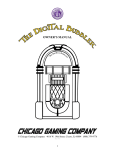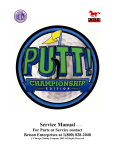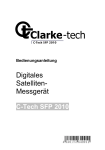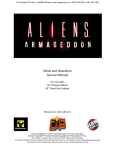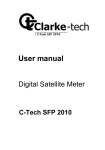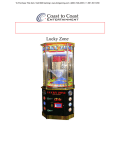Download Digital Bubbler
Transcript
To Purchase This Item, Visit BMI Gaming | www.bmigaming.com | (800) 746-2255 | +1.561.391.7200 OWNER’S MANUAL © Chicago Gaming Company 4616 W. 19th Street, Cicero, IL 60804 (800) 379-9776 (Rev.07) 1 To Purchase This Item, Visit BMI Gaming | www.bmigaming.com | (800) 746-2255 | +1.561.391.7200 DIGITAL BUBBLER TM Thank you for purchasing Chicago Gaming Company’s Digital Bubbler. You can look forward to many hours of musical enjoyment. We strongly recommend that you follow the instructions and procedures as presented in this Owner’s Manual and that it be read in its entirety before setting up your jukebox. Table of Contents 1. Important Safety Instructions……………….……………………………………….2-3 2. Warranty Information……………….……………………………………………….…3 3. Navigating the Menus………………….………………………………………………..4 4. CD Database and Untitled Albums………..….………………………………...……...5 5. Mode Menu……………………………….……………………………………………...6 6. Playlist Menu……………………….………………………………………………….7-8 7. Utilities Menu……….……………….………………………………….………..…...9-16 8. Connecting to the Internet………….………………………………………...………..17 9. Connecting External Speakers…….………………………………………...………...18 10. AirClick…………………………….…………………………………………………...18 11. System Restore…………………………………………………………………….…...19 12. Parts List……………….…………….……………………………………………...20-35 13. Wiring Diagram…………….……….……………………………………….…………36 14. FCC Compliance…………….……….…………………………………………………37 1. IMPORTANT SAFETY INSTRUCTIONS • • • • • • • • • • • • • • Read these instructions. Keep these instructions. Heed all warnings. Follow all instructions. Do not use this apparatus near water. Clean only with a dry cloth. Do not block any ventilation openings. Install in accordance with manufacturer’s instructions. Do not install near any heat sources such as radiators, heat registers, stoves, or other apparatus (including amplifiers) that produce heat. Do not defeat the safety purpose of the polarized or grounding-type plug. A polarized plug has two blades with one wider than the other. A grounding type plug has two blades and a third grounding prong. The wide blade and third prong are provided for your safety. If the provided plug does not fit into your outlet, consult an electrician for replacement of the obsolete outlet. Protect the power cord from being walked on or pinched, particularly at plugs, convenience receptacles and the point where they exit from the apparatus. Only use attachments/accessories specified from the manufacturer. Unplug this apparatus during lightning storms or when unused for long periods of time. Apparatus shall not be exposed to dripping or splashing and no objects filled with liquids, such as vases, shall be placed on the apparatus. Refer all servicing to qualified service personnel. Servicing is required when the apparatus has been damaged in any way, such as power supply cord or plug is damaged, liquid has been spilled or objects have fallen into the apparatus, the apparatus has been exposed to rain or moisture, does not operate normally, or has been dropped. 2 To Purchase This Item, Visit BMI Gaming | www.bmigaming.com | (800) 746-2255 | +1.561.391.7200 THE LIGHTNING FLASH AND ARROWHEAD WITHIN THE TRIANGLE IS A WARNING SIGN ALERTING YOU OF “DANGEROUS VOLTAGE” INSIDE THE PRODUCT. CAUTION: TO REDUCE THE RISK OF ELECTRIC SHOCK, DO NOT OPEN FRONT DOOR. NO USER SERVICEABLE PARTS INSIDE. REFER SERVICING TO QUALIFIED SERVICE PERSONNEL. THE EXCLAMATION POINT WITHIN THE TRIANGLE IS A WARNING SIGN ALERTING YOU OF IMPORTANT INSTRUCTIONS ACCOMPANYING THE PRODUCT. SEE MARKINGS ON PRODUCT • • • • • • • CAUTION: Shock hazard if instructions are not followed. • WARNING: To reduce the risk of fire or electric shock, do not expose your system to rain or moisture. • WARNING: An apparatus with Class I construction shall be connected to a main socket outlet with a protective earthing connection. • WARNING: Bubble Tubes contain Methylene Chloride. Harmful if swallowed, inhaled or absorbed through skin. Causes irritation to the skin, eyes and respiratory tract. • Be sure to disconnect the power cable before working on the machine. • Be sure to use fuses that meet the specified rating. (5A, 220V Quick-blow). Using fuses exceeding the specified rating can cause a fire and electrical shock. CAUTION: The jukebox’s monitor is a source of high voltage. Be EXTREMELY CAREFUL when working near it; high voltage charges can still be present even after you’ve unplugged the unit. Have a qualified technician perform a monitor repair. CAUTION: Battery May Explode If Mistreated. Do Not Recharge, Disassemble Or Dispose Of In Fire. CAUTION: Danger of explosion if battery is incorrectly replaced. Replace only with the same or equivalent type. Replace Battery with Matsushita, Type CR2032, Only. Us Of Another battery May Present A Risk Of Fire Or Explosion. Optimum operating environment is between 50-105° Fahrenheit. Use with only 115 volts ~ 60Hz We recommend using a surge suppresser or UPS (Uninterruptible Power Supply) to safeguard the jukebox from abrupt power spikes or losses 2. WARRANTY INFORMATION The Digital Bubbler is warranted against manufacturing defects for 180 days. After that we will provide free telephone support. If at some point you require warranty service, contact Chicago Gaming at (800) 379-9776. Ask for technical support. 3 To Purchase This Item, Visit BMI Gaming | www.bmigaming.com | (800) 746-2255 | +1.561.391.7200 3. Navigating the Menus 3.1 Vol Up-This button turns the volume up. 3.2 Vol Down-This button turns the volume down. 3.3 Pause/Resume-This button pauses the current song. Pressing it again resumes play. 3.4 Mode- This button opens the Mode Menu. 3.5 Playlists- This button opens the Playlist Menu. 3.6 Utilities- This button opens the Utilities Menu. 3.7 Menu-This button is used to go to the previous or top menu. 3.8 Select-This button is used to make selections and proceed through the menus. 3.9 Page Up-This button moves the cursor up multiple lines. 3.10 Up-This button moves the cursor up one line. 3.11 Down-This button moves the cursor down one line. 3.12 Page Down- This button moves the cursor down multiple lines. The power switch is located on the top center back of the machine It is used to turn the machine on and off 4 To Purchase This Item, Visit BMI Gaming | www.bmigaming.com | (800) 746-2255 | +1.561.391.7200 4. CD Database and Untitled Albums The majority of CDs do not contain text data on the artist name, album name and track names. The Digital Bubbler contains a text database of 2,500,000 albums. This database allows the system to include album information even when the jukebox is not connected to the internet. This database is installed in the jukebox at the date of manufacture; therefore any albums released after the latest database update will not be recognized by the local database. If you are ripping an album to the jukebox, and the name of the album does not appear in the list, choose Rip As Untitled. After the CD is ripped, you can either enter a title for the album through Edit Untitled Albums, or you can connect to the updated Internet Database (via telephone line or ethernet connection) to automatically enter the album information for all untitled albums you have copied to your jukebox. Alternately, you can leave The Digital Bubbler connected to the internet through your high speed connection and the jukebox will always use the current, updated Internet Database. See section 7.1.i on page 10 for information on Editing Untitled Albums, and check section 7.1.iv on page 11 for information on Processing Untitled Albums With Internet 5 To Purchase This Item, Visit BMI Gaming | www.bmigaming.com | (800) 746-2255 | +1.561.391.7200 5. Mode Menu Pressing the Mode button opens the Mode Menu. This menu allows the user to sort music by Artist, Album Name or Track Name. This menu also allows you to turn Shuffle or Jukebox Mode on. Mode Menu Artists Albums Tracks Sorts by artist name Sorts by album name Sorts by track name Jukebox Mode Shuffle Plays tracks in random order When Jukebox Mode is on, selecting a song will place it in a temporary queue. When this mode is off, selecting a new song will replace a song that is playing. 6 To Purchase This Item, Visit BMI Gaming | www.bmigaming.com | (800) 746-2255 | +1.561.391.7200 6. Playlist Menu Pressing the Playlist button opens the Playlist Menu. This is used to create and manage saved playlists. 6.1 Add Playlist This option allows the user to create a new playlist. While adding songs to a playlist, the tracks are sorted according to which mode you are in. Select the track with the Select button and go back with the Menu button. To exit and save, press Playlist. Upon saving, the playlist will be given a generic name. To change the name, choose Edit Playlist Name. 6.2 Delete Playlist Selecting Delete Playlist from the Playlist Menu allows the user to erase unwanted playlists. Using the Up and Down buttons, select the playlist to be deleted. 7 To Purchase This Item, Visit BMI Gaming | www.bmigaming.com | (800) 746-2255 | +1.561.391.7200 6.3 Edit Playlist Name To edit a playlist name, select a playlist from the menu using Up, Down, and Select. Use Up and Down to change letters. Page Up and Page Down move six letters at a time. Use Select to move the cursor forward and Menu to save changes. 6.4 Select Playlist Use this option to start a playlist that has already been created. Use Up and Down to navigate and Select to begin playing. 8 To Purchase This Item, Visit BMI Gaming | www.bmigaming.com | (800) 746-2255 | +1.561.391.7200 7. Utilities Menu Pressing the Utilities button opens the Utilities Menu. This menu allows the user to manage albums, adjust settings, perform diagnostics, and rip CDs. Album Maintenance Menu Utilities Menu Settings Manage albums and album information View settings for the Jukebox Bubbler Stats Rip CD Displays number of songs, artists, disk use, etc. Copy music from a CD to Jukebox Diagnostics Now Playing Perform diagnostics on the Jukebox Shows information on current song 9 To Purchase This Item, Visit BMI Gaming | www.bmigaming.com | (800) 746-2255 | +1.561.391.7200 7.1 Album Maintenance Menu The Album Maintenance Menu allows the user to manage album names, merge artists, and access the internet to update untitled albums. 7.1.i Edit Untitled Album This option allows the user to add information for an untitled album. Select the album to be edited. Use Up and Down to change letters, Menu to go back, and Select to advance the cursor. See section 4 on page 5 for more information on untitled albums. 10 To Purchase This Item, Visit BMI Gaming | www.bmigaming.com | (800) 746-2255 | +1.561.391.7200 7.1.ii Delete Albums This option allows the user to delete an entire album from The Digital Bubbler. After selecting Delete Albums, choose the album to be deleted. The albums are organized alphabetically by album name. 7.1.iii Merge Artists If albums of a single artist are listed under multiple variations of a single artist name (i.e. Beatles and The Beatles), the user may combine the multiple instances into one common name. After selecting Merge Artist, choose the name of the surviving artist, then choose the name to be merged into the surviving artist name. 7.1.iv Process Untitled Albums With Internet If a CD does not appear from the local database, the jukebox can be connected to the internet to search for album information. Either an ethernet cable or dialup modem can be used. Check section 8 on page 17 for more information on how to connect to the Internet. Note:You do not need an existing Internet account to use the dialup modem; you just need a working telephone line. 11 To Purchase This Item, Visit BMI Gaming | www.bmigaming.com | (800) 746-2255 | +1.561.391.7200 7.2 Bubbler Stats Select Bubbler Stats to view current status of the Digital Bubbler. The current software version numbers can be found in a table towards the bottom of the screen. Descriptions of the stats are shown below. Artists: Number of different artists copied to the jukebox. Albums: Total number of albums copied to the jukebox. Tracks: Total number of songs copied to the jukebox. Untitled: Number of albums without titles. Disk Use: Percent of hard drive currently used. Air Click*: Displays whether the AirClick is connected. Internet: Either Connected or Not Connected to the internet. ja-011 jb-054 kr-059 kp-028 kf-039 ci-021 pu-019 These boxes contain information on the various software version numbers 7.3 Diagnostics The Diagnostics Menu accesses tests of button functionality, AirClick connectivity, and a log of the modem activity. 12 To Purchase This Item, Visit BMI Gaming | www.bmigaming.com | (800) 746-2255 | +1.561.391.7200 7.3.i Switch Test The Switch Test allows the user to test that the buttons are working properly. The description of the button pressed should appear in the box on the display. Press Menu three times to exit the Switch Test. 7.3.ii AirClick Test The Digital Bubbler supports the Griffin AirClick USB. This tests the functionality of the AirClick device. Like the Switch Test, pressing a button on the AirClick should display the button in the box. AirClick connects to a USB port, which is located on the back panel of the jukebox. See section 10 on page 18 for more information on the AirClick. 7.3.iii Modem Dialup Log This is a log of attempted connections to the internet through the dial up modem, which is used to diagnose modem related issues. Use Up, Down, Page Up and Page Down to navigate. 13 To Purchase This Item, Visit BMI Gaming | www.bmigaming.com | (800) 746-2255 | +1.561.391.7200 7.4 Now Playing Choosing Now Playing shows a screen that displays information about the song that is currently playing. 7.5 Rip CD 7.5.i Rip CD To transfer a CD to the Digital Bubbler, Choose Rip CD from the Utilities Menu. The jukebox will check the CD against the database to find the album information. If more than one album title is returned, choose the correct name using the Up, Down and Select buttons. If the name of the album in the jukebox does not appear, choose Rip As Untitled CD. The album information can either be entered manually, or Process Untitled Albums With Internet can be used. Instructions for processing untitled albums can be found in the Albums Maintenance Menu on page 8. 7.5.ii Eject CD/Open Tray This selection is an alternative to pressing the Open Tray button on the right side of the CD drive. 14 To Purchase This Item, Visit BMI Gaming | www.bmigaming.com | (800) 746-2255 | +1.561.391.7200 7.6 Settings The Settings Menu lets you change your ISP Phone Number, Bass and Treble levels, and turn Main Channel and J-Pod Channel On or Off. 7.6.i Bass & Treble Control Bass and Treble Control can be found in the Utilities Menu, listed under Settings. Page Up and Page Down control bass, while Up and Down control treble. Both bass and treble can be changed from -18 db to +18 db. Press Menu to exit and save. 15 To Purchase This Item, Visit BMI Gaming | www.bmigaming.com | (800) 746-2255 | +1.561.391.7200 7.6.ii ISP Phone Number This menu allows you to change the number the modem will dial to connect to the internet. Press Up and Down to change the number, Select to move to the next number, and Menu to exit and save. To find the closest number to your location, go to page 35 to search by state, or visit the following website and enter the first six digits of your telephone number: https://myaccount.earthlink.net/cam/accessnumber.jsp 7.6.iii JPOD Channel An external audio device, such as an MP3 player, can be played through The Digital Bubbler. The line-in jack can be found just inside the CD Door, on the right side. This setting toggles the line in ON or OFF. When connecting an external audio device, be sure to turn JPOD Channel ON. 7.6.iv Main Channel This setting toggles the Main Channel ON or OFF. If the Main Channel is OFF, audio will only be played through the Line-In. 16 To Purchase This Item, Visit BMI Gaming | www.bmigaming.com | (800) 746-2255 | +1.561.391.7200 8. Connecting To the Internet Database Information on new albums is not included in the local database. You can connect to the internet database through either the dialup modem or an existing broadband line. You do not need an internet account to use the dialup modem. 8.1 Broadband Connection To connect The Digital Bubbler using broadband, connect an ethernet cable from your modem or router to the ethernet jack on the back of the jukebox. You must have broadband service to update using this method. The Digital Bubbler may need up to a minute to recognize the connection. To check internet connectivity, choose Bubbler Stats from the Utilities Menu. You can leave the jukebox connected to the internet at all times. New CDs ripped while connected will use the internet database, rather than the local database, to collect album information. 8.2 Dialup Connection Digital Bubbler has an optional dialup modem that can be used to connect to the internet database. The first step is finding the access number closest to your location. Turn to pages 35-63, or visit Earthlink’s website at https://myaccount.earthlink.net/cam/accessnumber.jsp. Refer to section 7.6.ii for information on entering your access number. After this is complete, simply run a telephone line from a wall jack to the jukebox modem jack. Press Utilities, choose Album Maintenance, and Process Untitled Albums Using Internet. When you are asked if you want to connect using the modem, choose ‘YES’ and the jukebox will automatically dial, connect and download album information for your untitled albums. The modem will disconnect when the download is complete. Summary: Find your access number, enter access number in Utilities => Settings => ISP Phone Number, connect phone line and access database through Utilities => Album Maintenance => Process Untitled Albums With Internet. Speaker Terminal USB Ports Phone Jack Ethernet Jack 17 To Purchase This Item, Visit BMI Gaming | www.bmigaming.com | (800) 746-2255 | +1.561.391.7200 9. Connecting External Speakers The Digital Bubbler supports two 8 Ohm external speakers. The speaker terminal can be found on the back panel, next to the ethernet and phone line jacks. To attach the speakers, run the wire from the speaker to the jukebox. Press on the colored release tab and push the end of the corresponding wire into the terminal. Releasing this tab will hold the wire in place. • Be sure to connect the red terminal on the speaker to the red terminal on the jukebox. Do not connect red to black! • If your speaker wire is not colored, make sure you connect the same wire to the same color on both the speaker and the jukebox • Use only 8 ohm speakers • Do not add more than one speaker per channel 10. AirClick The Digital Bubbler is compatible with the Griffin AirClick. This can be used to remotely Pause, Skip Forward, Skip Backward or adjust the volume. Connect the AirClick to a USB port on the back panel before turning the jukebox ON. After the jukebox boots, press Utilities to access Diagnostics. Select AirClick Test to make sure the AirClick is functioning properly. Pressing a button on the remote should cause its function to appear on The Digital Bubbler’s display. Griffin AirClick USB can be purchased at www.griffintechnology.com The Manufacturer Part Number is 4023-ACUSB. 18 To Purchase This Item, Visit BMI Gaming | www.bmigaming.com | (800) 746-2255 | +1.561.391.7200 11. System Restore To perform a system restore 1) While The Digital Bubbler is turned on, open the disc tray and insert the system restore DVD 2) Turn the power off and wait for 10 seconds 3) Turn the power on, and wait for the JB Live! Menu to load. This will take slightly longer than normal 11.00 Re-Install Only JB OS This option allows you to reinstall the jukebox operating system without loosing any Albums or Playlists. Highlight this option and press Select to start reinstallation. This will only work on a hard drive that already has the software installed. 11.01 Full JB Install (OS + Music DB) This option will reformat the hard drive and completely install the operating system and music database. Highlight this option, press select, and follow the onscreen instructions to begin software installation. This operation will reinstall software on the hard drive or format and install software on a new hard drive. 11.02 EJECT JB-Live! & Power Down After you have reinstalled the JB OS or performed a full installation, you must select this option to eject the DVD before you power down. Or, if you accidentally boot with the DVD, this option allows you to eject the DVD and power down without reinstalling any software. 11.03 Diagnostics Selecting this option will open the Button Test. Pressing any button should make the name of that button appear on the screen. Press Menu three times to exit. 19 To Purchase This Item, Visit BMI Gaming | www.bmigaming.com | (800) 746-2255 | +1.561.391.7200 12. Parts List Part Picture Part Number Part Name Qty. 015-ART-ARTWIN Door Window Art Panel 1 015-ART-CDDOOR CD Door Plexi 1 015-ART-CLRCCFL CCFL Color Gel 2 015-ART-CLRTUBE Color Tube Insert 2 015-ART-COINPLX Coin Entry Plexi 1 015-ART-COLORS Color Cone 2 015-ART-DWINDOW Door Window Screened “Digital Bubbler” 1 015-ART-GARTCVR Grill Art Cover 1 015-ART-GRLSTAR Grill Star Art Plexi 1 20 To Purchase This Item, Visit BMI Gaming | www.bmigaming.com | (800) 746-2255 | +1.561.391.7200 Part Picture Part Number Part Name Qty. 015-ART-LCDPLEX LCD Display Glass 1 015-ART-TITLEFT Title Plexi Left 1 015-ART-TITLERT Title Plexi Right 1 015-ART-WTUNEL Door Window Tunnel 1 015-CBL-POWBUTN 015-CBL-12VDOOR 015-CBL-BUBHEAT 015-CBL-AMPBUTS 015-CBL-AMPCROS 015-CBL-AMPWR 015-CBL-AMPSERL 015-CBL-DOORAC 015-CBL-LCDPWR 015-CBL-SPEAKLF 015-CBL-SPEAKRT 015-CBL-LINEIN 015-CBL-SWPCB 015-CBL-POWER Power Button Cable Door +12Volt Cable Bubble Heater Cable Amp – Buttons Cable Amp Crossover Cable Amp Power Cable Serial – Amp Cable Door AC Cable LCD Cable Speaker Cable Left Speaker Cable Right Line In Jack Switch PCB Harness 1 1 4 1 1 1 1 1 1 1 1 1 1 1 015-CBL-4FLTFLX 015-CBL-USB0402 000-CBL-3USBAB 000-CBL-6USBAB 000-CBL-2ENETC5 000-CBL-6PWR18G 000-CBL-IDE133F 21 Power Wire Harness Molex-Cable Flat Flex 4" .50MM USB to Motherboard Adapter USB A-M to B-M 3’ long 6' USB Cable A-M to BM white 2’ Internal Ethernet Cable 6’ Power Cord 18 Gauge IDE 133 Flat Cable 18" 3 Connector 1 2 1 1 1 1 2 To Purchase This Item, Visit BMI Gaming | www.bmigaming.com | (800) 746-2255 | +1.561.391.7200 Part Picture Part Number Part Name Qty. 015-CCC-FRTDOOR Front Door 1 015-CCC-MAINCAB Main Cabinet 1 015-CCC-SPKPANL Speaker Panel 1 000-CTR-ENETCPL Cat-4 Ethernet Coupler (Bigger opening) 1 000-CTR-PHONCPL Telephone Line Coupler (Smaller opening) 1 000-ELE-256DDR RAM 256 DDR (DDR266) 1 22 To Purchase This Item, Visit BMI Gaming | www.bmigaming.com | (800) 746-2255 | +1.561.391.7200 Part Picture Part Number Part Name Qty. 000-ELE-BALLAST Florescent Electronic Ballast 2 000-ELE-DVDDRIV Sony DVD Drive Black DDU1615 1 000-ELE-HD250GB Western Digital 250GB Hard Drive 1 015-ELE-JAMPII Audio Amp 1 015-ELE-PSUP460 Power Supply 1 000-ELE-ML8000 VIA SBC 1 23 To Purchase This Item, Visit BMI Gaming | www.bmigaming.com | (800) 746-2255 | +1.561.391.7200 Part Picture Part Number Part Name Qty. 000-ELE-MODEMSL Modem (smartlink, winmodem) 1 015-GLS-HMIRROR Mirrors For Side of Cabinet 015-HDW-12GRILL 12” Woofer Grill 1 000-HDW-SMOUNT Shock Mounts 4 000-LMP-12CCFL CCFL Tubes 2 000-LMP-F20T12C Florescent Lamp 2 000-LMS-042050 Florescent Lamp Socket 2 015-MLS-AGLBRKT Angle Bracket 4 015-MLS-AMPHEAT Power Amp Heat Sink 1 24 To Purchase This Item, Visit BMI Gaming | www.bmigaming.com | (800) 746-2255 | +1.561.391.7200 Part Picture Part Number Part Name Qty. 015-MLS-BAKPANL Back Panel 1 015-MLS-BASCNLF Base Trim Corner Left 1 015-MLS-BASCNRT Base Trim Corner Right 1 015-MLS-BASEFR Base Front Trim 1 015-MLS-BASELF Base Side Left 1 015-MLS-BASERT Base Side Right 1 015-MLS-BUBHEAT Bubble Tube Heater 16 015-MLS-BUBMTGL Bubble Mount Left Bracket 4 015-MLS-BUBMTGR Bubble Mount Right Bracket 4 015-MLS-CDBRKTL CD Door Bracket Left 1 25 To Purchase This Item, Visit BMI Gaming | www.bmigaming.com | (800) 746-2255 | +1.561.391.7200 Part Picture Part Number Part Name Qty. 015-MLS-ELECPLT Electronics Mounting Plate 1 015-MLS-CDBRKTR CD Door Bracket Right 1 015-MLS-CDPIVTL CD Door Pivot Left 1 015-MLS-CDPIVTR CD Door Pivot Right 1 015-MLS-CDSPACR CD Door Spacer 2 015-MLS-CFBALST CCFL Inverter Mount 1 015-MLS-CFLAMP CCFL Lamp Mount Bracket 2 015-MLS-CLCDMNT LCD Mount Bracket 1 015-MLS-DHING2 Door Hinge 1 26 To Purchase This Item, Visit BMI Gaming | www.bmigaming.com | (800) 746-2255 | +1.561.391.7200 Part Picture Part Number Part Name Qty. 015-MLS-DSKID Door Skid 1 015-MLS-FLMPLFL F. Lamp Mount Left Lower 1 015-MLS-FLMPLFU F. Lamp Mount Left Upper 1 015-MLS-FLMPRTL F. Lamp Mount Right Lower 1 015-MLS-FLMPRTU F. Lamp Mount Right Upper 1 000-MLS-FUSPLT Power Inlet Plate 1 015-MLS-GLSBRKT Display Glass Retainer 6 015-MLS-GRILCLM Grill Clamp 10 27 To Purchase This Item, Visit BMI Gaming | www.bmigaming.com | (800) 746-2255 | +1.561.391.7200 Part Picture Part Number Part Name Qty. 015-MLS-GRILCLP Woofer Grill Clip 4 015-MLS-GRILTRM Inner Grill Trim Bracket 2 015-MLS-HDDBRK CD & HDD Mount Bracket 2 015-MLS-KEYBRKT Keyboard Mount Bracket 2 015-MLS-LCKBAR Lock Bar 1 015-MLS-LCKPIVT Lock Pivot 1 015-MLS-LCKRELS Lock Release 1 015-MLS-LCKSTRK Lock Strike 1 015-MLS-LINEIN Line In Bracket 1 28 To Purchase This Item, Visit BMI Gaming | www.bmigaming.com | (800) 746-2255 | +1.561.391.7200 Part Picture Part Number Part Name Qty. 015-MLS-PLSBRKT Plastic Retainer 16 000-MLS-PWRPLT2 Power Switch Plate for Chily Switch 1 015-MLS-WINCLIP Window Clip 4 015-MON-LCD8INC LCD Display 1 015-MTR-A224LC5 Synchron 110V, 60Hz, 10 RPM Motor w/ .175 flatted shaft 2 015-PCB-BUTTONS Button Board Assembly 1 015-PCB-CROSOVR Crossover 1 29 To Purchase This Item, Visit BMI Gaming | www.bmigaming.com | (800) 746-2255 | +1.561.391.7200 Part Picture Part Number Part Name Qty. 015-PCB-LCDINT2 LCD to USB Interface 1 000-PIN-RING.75 Rubber for Lamp Wheel 2 015-PLE-CLRTUBE Clear Tube 2 015-PLF-INNERCV Inner Grill Curved Plastic 2 015-PLF-INNERST Inner Grill Straight Plastic 2 015-PLF-LPILAST Left Pilaster Plastic 1 015-PLF-NAMEPLT Nameplate Plastic 1 015-PLF-RPILAST Right Pilaster Plastic 1 30 To Purchase This Item, Visit BMI Gaming | www.bmigaming.com | (800) 746-2255 | +1.561.391.7200 Part Picture Part Number Part Name Qty. 015-PLF-SIDERED Side Red Plastic 1 015-PLF-TOPRED Top Center Red Plastic 1 015-PLF-UPLEFT Upper Left Plastic 1 015-PLF-UPRIGHT Upper Right Plastic 1 015-PLM-CBUTTON Center Button Casting 2 015-PLM-COININ Coin Entry Casting 1 015-PLM-DRVWHL0 Lamp Drive Wheel 2 31 To Purchase This Item, Visit BMI Gaming | www.bmigaming.com | (800) 746-2255 | +1.561.391.7200 Part Picture Part Number Part Name Qty. 015-PLM-GRILL Grill 1 015-PLM-KEYCAPS Selector Buttons 12 015-PLM-LBUTTON Left Button Casting 015-PLM-LMPWHEL Lamp Wheel 2 015-PLM-LWCAST Left W-Casting 1 015-PLM-PILCAP Pilaster Trim Cap 2 32 To Purchase This Item, Visit BMI Gaming | www.bmigaming.com | (800) 746-2255 | +1.561.391.7200 Part Picture Part Number Part Name Qty. 015-PLM-PILCAST Pilaster Trim Casting 6 015-PLM-RBUTTON Right Button Casting 015-PLM-RWCAST Right W-Casting 1 015-PLM-TAILCST Tail Casting 1 015-PLS-BUBSPRT Bubble Tube Support 4 015-PLS-BUBTOP Bubble Tube Top Support 4 33 To Purchase This Item, Visit BMI Gaming | www.bmigaming.com | (800) 746-2255 | +1.561.391.7200 Part Picture Part Number Part Name Qty. 015-SPK-DRIVER6 6.5” Driver 2 015-SPK-DRIVE10 10” Woofer 1 015-SPK-GRCLOTH Grill Cloth Diamond Pattern 1 015-SPK-OUTTERM Speaker Output Terminal 1 015-SPK-TWEETER Pioneer Tweeter 2 015-MSC-BUBINCV Bubble Tube Inner Curve 2 015-MSC-BUBOTCV Bubble Tube Outer Curve 2 015-MSC-BUBSTRA Bubble Tube Straight 4 34 To Purchase This Item, Visit BMI Gaming | www.bmigaming.com | (800) 746-2255 | +1.561.391.7200 Part Picture Part Number Part Name Qty. 015-WDM-LCDBOT Lower Display Molding 3 015-WDM-LCDTOP Upper Display Molding 1 015-WMA-DORCORN Wood Pilaster Block 2 000-HDW-3SCASTE 3” Swivel Caster 4 015-WSA-CABASE Base Wood 1 015-WMD-ESHELF Electronics Shelf 1 000-LCK-78KY644 7/8” Lock With Key #644 1 35 To Purchase This Item, Visit BMI Gaming | www.bmigaming.com | (800) 746-2255 | +1.561.391.7200 13. Wiring Diagram 36 To Purchase This Item, Visit BMI Gaming | www.bmigaming.com | (800) 746-2255 | +1.561.391.7200 14. FCC COMPLIANCE Note: This equipment has been tested and found to comply with the limits for a Class B digital device, pursuant to Part 15 of the FCC Rules. These limits are designed to provide reasonable protection against harmful interference in a residential installation. This equipment generates, uses and can radiate radio frequency energy and, if not installed and used in accordance with the instructions, may cause harmful interference to radio communications. However, there is no guarantee that interference will not occur in a particular installation. If this equipment does cause harmful interference to radio or television reception, which can be determined by turning the equipment off and on, the user is encouraged to try to correct the interference by one of more of the following measures: --Reorient or relocate the receiving antenna. --Increase the separation between the equipment and receiver. --Connect the equipment into an outlet on a circuit different from that to which the receiver is connected. --Consult the dealer or an experienced radio/technician for help. Changes or modifications not expressly approved in writing by Chicago Gaming Company could void the user’s authority to operate the product. 37 To Purchase This Item, Visit BMI Gaming | www.bmigaming.com | (800) 746-2255 | +1.561.391.7200 38