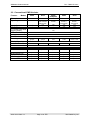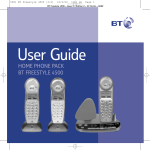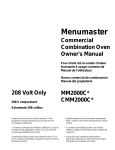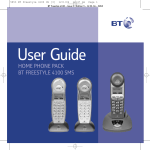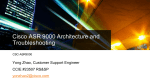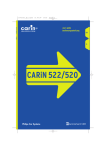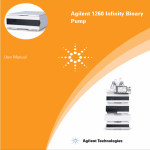Download "service manual"
Transcript
SRM9000 Series Product Manual Issue 1.6 Doc. Num TNM-P-E-0001 Date 2007-04-04 Approved Prod Mgr Eng Mgr Sign Glenn Sneddon Jens Kuhrt QA Mgr Revision History Rev Date Author Changes 0.0 2004-05-20 GLS Initial Draft 1.0 2004-06-16 GLS Basic updates completed. 1.1 2004-07-22 GLS First release 1.2 2004-07-26 BS Specification section updates 1.3 2005-12-30 GLS 9022 updates, function updates, spec updates 1.4 2006-11-24 GLS Added environmental specs. 1.5 2006-12-19 GLS Added ANI per channel, FFSK Data Performance 1.6 2007-04-04 GLS Added Remote-Remote Selcall Channel Change., No. of vote/scan groups updated Added ASIG and DMAP current, added 9020plus, improved various graphics. Added CTCSS table, added FFSK ANI LID, Lone Worker warning beeps. SRM9000 Product Manual Doc. TNM-P-E-0001 SRM9000 Trunk and PMR Mobile Radio Product Release Information 1. INTRODUCTION .............................................................................................7 2. VARIANTS AVAILABLE + FACILITIES .........................................................9 2.1 General ..................................................................................................................................... 9 2.2 Conventional-PMR Variants ................................................................................................. 10 2.3 Trunked Variants................................................................................................................... 11 3. TECHNICAL SPECIFICATIONS...................................................................12 3.1 Warnings and Cautions ........................................................................................................ 12 4. PRODUCT DESCRIPTIONS .........................................................................13 4.1 Transceiver and 9005 Units ................................................................................................. 13 4.2 9010 Microphone................................................................................................................... 14 4.2.1 9010 PMR Features and Facilities.................................................................................. 14 4.2.2 9010 Trunk Features and Facilities................................................................................. 15 4.3 9020/ 9020plus Microphone ................................................................................................. 16 4.3.1 9020 PMR Features and Facilities.................................................................................. 16 4.3.2 9020 Trunk Features and Facilities................................................................................. 16 4.4 9022 Controller Microphone ................................................................................................ 18 4.4.1 9022 PMR Features and Facilities.................................................................................. 19 4.4.2 9022 Trunk Features and Facilities................................................................................. 19 4.5 9030 Control Unit + Mic ........................................................................................................ 20 4.5.1 9030 PMR Features and Facilities.................................................................................. 21 4.5.2 9030 Trunk Features and Facilities................................................................................. 21 5. FUNCTION DESCRIPTIONS ........................................................................22 5.1 Common Features and Facilities......................................................................................... 22 5.1.1 Standard Transceiver Connectors .................................................................................. 22 5.1.2 Ignition Sense Switch-on / Switch-off (All SRM Versions) .............................................. 23 5.1.3 Power-Down Timer Switch-off (All SRM Versions)......................................................... 23 5.1.4 Alert Tone Level Setting (All SRM Versions) .................................................................. 23 5.1.5 Menu Structure: 9022 - 30 Versions ............................................................................... 23 5.1.6 Transmitter Power Levels ............................................................................................... 26 5.1.7 External Inputs ................................................................................................................ 26 5.1.8 External Input Functions ................................................................................................. 27 5.1.8.1 Reset Input: PMR ........................................................................................................ 27 5.1.8.2 Channel Up/Down Inputs: PMR .................................................................................. 27 5.1.8.3 Goto Channel A..D Input: PMR ................................................................................... 27 5.1.8.4 Special Encode 1…8 Input: PMR ............................................................................... 27 5.1.8.5 Volume Up/Down Input: PMR and Trunking ............................................................... 28 5.1.8.6 PTT-Mic, -Data, -ExtMic, -ExtData Input: PMR and Trunking .................................... 28 5.1.8.7 RTS/PTT Input: Trunking ............................................................................................ 28 2007-04-04 Vers 1.6 Page 3 of 102 TMC Radio Pty Ltd SRM9000 Product Manual Doc. TNM-P-E-0001 5.1.8.8 Repeater-Defeat Input: PMR....................................................................................... 29 5.1.8.9 Mic Mute Input: PMR and Trunking ............................................................................ 29 5.1.8.10 Speaker Mute Input: PMR and Trunking................................................................. 29 5.1.8.11 CTCSS-Defeat Input: PMR ..................................................................................... 29 5.1.8.12 Low-Power Input: PMR ........................................................................................... 30 5.1.8.13 Squelch-Defeat Input: PMR .................................................................................... 30 5.1.8.14 Alarm Input: PMR .................................................................................................... 30 5.1.8.15 Alarm Input: Trunking.............................................................................................. 30 5.1.8.16 External-Alert Input: Trunking ................................................................................. 30 5.1.8.17 Handsfree Input: PMR and Trunking ...................................................................... 31 5.1.8.18 Call-1..4 Inputs: Trunking ........................................................................................ 31 5.1.9 External Outputs ............................................................................................................. 32 5.1.10 External Output Functions............................................................................................... 32 5.1.10.1 Transmit Output: PMR ............................................................................................ 32 5.1.10.2 Carrier-Detect Output: PMR.................................................................................... 32 5.1.10.3 Valid-Signal Output: PMR ....................................................................................... 32 5.1.10.4 External-Alert Output: PMR..................................................................................... 32 5.1.10.5 External-Alert Output: Trunking............................................................................... 33 5.1.10.6 Music-Mute Output: PMR........................................................................................ 33 5.1.10.7 Music-Mute Output: Trunking.................................................................................. 33 5.1.10.8 Decode-1..4 Outputs: PMR ..................................................................................... 33 5.1.10.9 Status-1, 3, 5, 7 Outputs: Trunking ......................................................................... 33 5.1.10.10 CTS Output: Trunking ............................................................................................. 33 5.1.11 Analogue Inputs and Outputs ......................................................................................... 34 5.1.12 Option Boards ................................................................................................................. 35 5.2 PMR Functions ...................................................................................................................... 36 5.2.1 Detailed Menu Item Descriptions – PMR ........................................................................ 36 5.2.2 Channels ......................................................................................................................... 37 5.2.3 Scan Function ................................................................................................................. 39 5.2.4 Voting Function ............................................................................................................... 40 5.2.5 MULTIAX Function.......................................................................................................... 41 5.2.6 Dual-Watch Channel ....................................................................................................... 41 5.2.7 PTT Limit, PTT Inhibit and Conversation Timers ............................................................ 42 5.2.8 Selcall.............................................................................................................................. 42 5.2.9 Audio Mutes .................................................................................................................... 43 5.2.9.1 Types of Channels ...................................................................................................... 44 5.2.9.2 Functions Affecting Mutes........................................................................................... 45 5.2.10 Voice Scrambler.............................................................................................................. 46 5.2.11 Text Messaging............................................................................................................... 46 5.2.12 Data Transfer .................................................................................................................. 47 5.2.13 Programmer Facilities ..................................................................................................... 47 5.2.14 Function Button Assignments ......................................................................................... 61 5.2.14.1 Squelch Defeat Button Function ............................................................................. 61 5.2.14.2 CTCSS/DCS Defeat Button Function ..................................................................... 61 5.2.14.3 Monitor/Reset Button Function................................................................................ 61 5.2.14.4 Reset Button Function............................................................................................. 61 5.2.14.5 Scan Button Function.............................................................................................. 62 5.2.14.6 Send-CE (Channel-Encode) Button Function......................................................... 62 5.2.14.7 Send-2 Button Function .......................................................................................... 62 5.2.14.8 Transpond-Disable or Ack-Defeat Button Function ................................................ 62 5.2.14.9 Mute Button Function .............................................................................................. 62 5.2.14.10 External Alert Button Function ................................................................................ 63 5.2.14.11 Channel-Up/Down Button Functions....................................................................... 63 5.2.14.12 Goto Channel A..D Button Functions...................................................................... 63 5.2.14.13 Special Encodes 1…8 Button Functions................................................................. 63 5.2.14.14 Alarm Button Function............................................................................................. 63 5.2.14.15 Repeater-Defeat or Talk-Around Button Function .................................................. 63 2007-04-04 Vers 1.6 Page 4 of 102 TMC Radio Pty Ltd SRM9000 Product Manual 5.2.14.16 5.2.14.17 5.2.14.18 5.2.14.19 5.2.14.20 5.2.14.21 5.2.14.22 5.2.14.23 5.2.14.24 5.2.14.25 5.2.14.26 5.2.14.27 Doc. TNM-P-E-0001 Low Power Button Function .................................................................................... 64 DTMF Button Function ............................................................................................ 64 Lock/Unlock Key ..................................................................................................... 64 Auxiliary Function .................................................................................................... 64 Radio Select ............................................................................................................ 64 Repeater Mode ....................................................................................................... 65 Scrambler On/Off .................................................................................................... 65 Scrambler 2 ............................................................................................................. 65 Send DTMF 1/2 Encode Function........................................................................... 66 T- Test Function ...................................................................................................... 66 User CTCSS Function............................................................................................. 66 Vox Enable Function’ .............................................................................................. 66 5.3 Trunk Functions .................................................................................................................... 68 5.3.1 Detailed Menu Item Descriptions – Trunking.................................................................. 68 5.3.2 Call Types ....................................................................................................................... 68 5.3.3 Call Memories or “User Phonebook”............................................................................... 71 5.3.4 Status Messages............................................................................................................. 71 5.3.5 SDM / EDM Data Reception ........................................................................................... 71 5.3.6 Call-Timer Display........................................................................................................... 72 5.3.7 Microphone PTT Functions ............................................................................................. 72 5.3.8 Radio Identities ............................................................................................................... 72 5.3.9 Groups............................................................................................................................. 72 5.3.10 External Alert................................................................................................................... 73 5.3.11 Diversion Facilities .......................................................................................................... 73 5.3.11.1 Setting up Diversions .............................................................................................. 73 5.3.11.2 Calling a Diverted Radio ......................................................................................... 73 5.3.12 Queue Call while Out-of-Service..................................................................................... 73 5.3.13 Auto Interrogation of Status ............................................................................................ 74 5.3.14 Programmer Facilities ..................................................................................................... 74 5.3.14.1 Service Beep ........................................................................................................... 75 5.3.14.2 Partial- and Full-Off-Air-Call-Set-Up Systems......................................................... 75 5.3.14.3 Facilities .................................................................................................................. 75 5.3.14.4 AAD (Acquisition Authorisation Data) Menu ........................................................... 75 5.3.14.5 NDD (Network Dependent Data) Menu .................................................................. 75 5.3.15 Function Button Assignments ......................................................................................... 76 5.3.15.1 Alarm Button Function............................................................................................. 76 5.3.15.2 Auxiliary Button Function ........................................................................................ 76 5.3.15.3 Call Button Function................................................................................................ 76 5.3.15.4 Left, Right Button Functions.................................................................................... 76 5.3.15.5 Call-1..4 Button Functions....................................................................................... 76 5.3.15.6 Clear Button Function ............................................................................................. 77 5.3.15.7 DTMF Function Button ............................................................................................ 77 5.3.15.8 External-Alert Button Function ................................................................................ 77 5.3.15.9 Radio Select Button Function.................................................................................. 77 5.3.15.10 Scrambler On/Off Function ..................................................................................... 77 5.3.15.11 Send DTMF 1/2 Function ........................................................................................ 77 5.3.15.12 Speaker Mute Function ........................................................................................... 78 5.3.15.13 VOX Enable Function’............................................................................................. 78 5.3.15.14 Lock / Unlock Function............................................................................................ 78 5.3.16 Voice Scrambler.............................................................................................................. 78 5.3.17 Text Messaging............................................................................................................... 78 6. OPTIONS AND ANCILLARIES.....................................................................80 6.1 Quick-Release Transceiver Cradle Kit ................................................................................ 80 6.2 Microphone/Control Unit Extension Lead .......................................................................... 80 2007-04-04 Vers 1.6 Page 5 of 102 TMC Radio Pty Ltd SRM9000 Product Manual 6.2.1 Doc. TNM-P-E-0001 PMR Alarm Mode............................................................................................................ 80 6.3 MA-ASIG Option Board......................................................................................................... 81 6.4 Cross-linked Cable................................................................................................................ 82 6.5 600 Ohm Interface Option .................................................................................................... 82 6.6 Multiple Heads or Multiple Transceiver Configurations ................................................... 84 6.6.1 Dual Control Heads......................................................................................................... 84 6.6.2 Dual Transceivers ........................................................................................................... 85 6.7 Desktop Base Kit................................................................................................................... 86 6.8 Secure Speech / Systems Interface Board ......................................................................... 86 6.9 Control Head Extender ......................................................................................................... 86 6.10 Service Manual ...................................................................................................................... 87 6.11 Programmer Lead ................................................................................................................. 87 6.12 Programmer SW .................................................................................................................... 87 6.13 Alignment SW ........................................................................................................................ 88 7. FEATURES / BENEFITS ..............................................................................89 8. TYPE APPROVALS......................................................................................91 9. ORDERING ...................................................................................................91 10. SERVICE PHILOSOPHY ..............................................................................91 11. SPARES........................................................................................................91 12. MANUFACTURING.......................................................................................92 13. APPENDIX - A: TECHNICAL SPECIFICATIONS........................................93 14. APPENDIX - B: SRM9000 APPLICATION NOTES.....................................98 15. APPENDIX - C : SRM9000 ROADMAP - MOBILES AND ACCESSORIES99 Note About this Document Due to our policy of continuous improvement of products and services, technical specifications and claims that were correct at time of going to print may be subject to variation without prior notice. TMC Radio has endeavoured to ensure that the information in this document is fairly stated, but does not accept liability for any error or omission. This publication is copyright and no part may be reproduced without prior permission of TMC Radio Pty Ltd. 2007-04-04 Vers 1.6 Page 6 of 102 TMC Radio Pty Ltd SRM9000 Product Manual Doc. TNM-P-E-0001 1. INTRODUCTION The Simoco SRM9000 family of Mobile Radios consists of common Transceiver hardware with plug-and-play style User Interface Controllers to address different market segments: Telemetry Markets SRM9005 Conventional PMR or MPT1327 Trunked Transceiver for Telemetry applications Basic Entry-Level Voice Radios SRM9010 Single digit Display/Microphone for simple PMR or Trunk applications. PMR version has 10 channels, CTCSS, ANI, fixed Scanning, Voting, Multiax. Trunk version has 10 memories supporting any valid MPT1343 dialstrings. Basic Low Featured Voice Radios SRM9020/SRM9020plus Six character Display/Microphone for simple PMR or Trunk applications. The 9020 adds to 9010 with 100 channels, selcall + status, User Scan group The 9021 adds to the 9011 with 100 User Phonebook, Status, and Function Buttons. Controller Microphone Radios SRM9022 Multi-Mode The SRM9022 is a fully featured hand-held controller for the SRM9000 multi-mode transceiver. Ideal for situations where mounting space is limited, the SRM9022 features a large multi-line graphic display and 6 programmable function keys. Features include: • Multi-mode operation – PMR, MPT1327 Trunking and P25 • 1000 Channel pool • 25 Zones • 255 Channels per zone • 6 programmable function keys assigned by the field producer • Rugged construction • Bright Multi-line, Multi-font display with soft key menu area • 12 digit keypad • Text messaging capability • Emergency key Systems Radios SRM9030 Multi Mode Full featured Alphanumeric Control Head for PMR or Trunk applications and systems customisations. The 9030 expands on the Handset version in both PMR and Trunk application by offering more functionality through its larger 8x14 character graphic display. This radio is Dual-Mode and may be programmed as PMR, Trunked or User Selectable. 2007-04-04 Vers 1.6 Page 7 of 102 TMC Radio Pty Ltd SRM9000 Product Manual Doc. TNM-P-E-0001 All Radios have an Ignition Sense input and power-down timer for intelligent on/off switching effectively making the radio an integral part of the vehicles operation. The Transceiver utilises the latest DSP technology providing a compact, reliable, versatile, radio capable of supplying analogue mobile radio comms in an ever-changing communications market. The Transceiver is available in several variants from 66MHz to 520MHz. The Transceiver also has facility for internal options addressing: - Extensive IO and data applications (MA-DMAP for dual audio interfaces, bit IO and two serial ports) - GPS and AVL applications (MA-ASIG for Audio/Serial/GPS) General functionality includes: CTCSS, DCS, FFSK, Selcall, DTMF signalling, 12.5k/25k selectable channel spacing, 25W RF output, MAP27 Data port, User Phonebooks and Memories, and Simple User Interfaces. Other standard functions include Voice Scrambler and Cell Phone style Text Messaging. The SRM9000 Family is a powerful new force in Mobile Radio and Fleet Communications that targets customer current radio requirements with the flexibility to be adapted as their needs change. 2007-04-04 Vers 1.6 Page 8 of 102 TMC Radio Pty Ltd SRM9000 Product Manual Doc. TNM-P-E-0001 2. VARIANTS AVAILABLE + FACILITIES 2.1 General SRM9005 = PMR / MPT Trunk / P25 Telemetry Version SRM9010 = PMR / MPT Trunk / Basic Microphone Version SRM9020 = PMR / MPT Trunk / Enhanced Microphone Version SRM9022 Multi Mode = PMR / MPT Trunk / P25 Controller Microphone Version SRM9030 Multi Mode = PMR / MPT Trunk /P25 Control Unit Version Common Features for All Versions Model: 9005 Feature: Control Display Adjustable Display Illumination Buttons and Keys Speaker Frequency Bands Channel Spacing Menu driven Customisable Menus 9010 9020/ 9020plus 9022 9030 None or Serial or Parallel if Option Brd - Display Microphone Display Microphone Controller Microphone Control Unit with Microphone 1 digit LED 6 digit LCD Graphic LCD - Yes Yes Yes 8x14 char graphic LCD - 6 Function 12 Keypad Send/End Menu + Scroll Yes Yes Yes Yes 66-88MHz, 136-174MHz, 174-208MHz, 208-245MHz*, 335-400MHz, 400-480MHz, 440-520MHz 10/12.5/20/25kHz Yes Yes Yes Yes - Vol Up/Down Select Vol Up/Down 6 Function Up/Down 6 Function 12 Keypad * Check availability 2007-04-04 Vers 1.6 Page 9 of 102 TMC Radio Pty Ltd SRM9000 Product Manual Doc. TNM-P-E-0001 2.2 Conventional-PMR Variants Feature: Model: Channels Signalling Attack Operation DTMF Encode PTT Limit Timer with warning beeps PTT Inhibit on Busy Voting Dual-Watch Scanning 9005 9010 9020/ 9020plus 9022 9030 10 CTCSS 10 CTCSS basic Decode ANI Encode Yes - 100 CTCSS Selcall 1000 CTCSS Selcall + Phonebook Yes Yes 1000 CTCSS Selcall + Phonebook Yes Yes 248 total, 1 user 248 total, fixed, 4 user Yes Yes - Yes Yes Yes Yes Yes 100 fixed, 1 user Yes Yes Yes 10 fixed groups 10 fixed groups - - Ignition Sense Input VOX Handsfree - Option Yes Option Yes Option Mod/Demod Fctn General External IO 600 Ohm Interface Internal GPS Option Option Option Option Option Option Option Option Option Option Option Option Option Option Option Option Priority Scanning Nuisance Delete Multiax 2007-04-04 Vers 1.6 Page 10 of 102 TMC Radio Pty Ltd SRM9000 Product Manual Doc. TNM-P-E-0001 2.3 Trunked Variants Feature: Model: 9005 9010 9020/ 9020plus 9022 9030 1024 channels in 50 sub-bands Specifically: 136-174MHz, 400-480MHz and possible in all other bands Channels Frequency Bands Background Hunt and Vote-Now Trunk Personalities MPT1343 dialstrings ANN Numbering Memories User Phonebook Alpha Status List SDM/EDMs NPDs Prescribed Data Attack Operation Yes Yes Yes Yes Yes 2 Yes 10 Yes Yes Yes - 2 Yes 10 Yes 2 Yes 100 Yes 2 Yes Yes 250 Yes Yes Yes Yes Yes Yes 2 Yes Yes 250 Yes Yes Yes Yes Yes Yes Ignition Sense Input Mod/Demod Fctn VOX Handsfree General External IO 600 Ohm Interface Yes Option Option Option Yes Option Option Option Yes Option Option Option Yes Yes Option Option Yes Option Option Option Other Features: 40 Hunt Channels. 5 Digit Dialling. DTMF (free dial and 2 Fixed encode strings). Received Message / Missed Calls stack 10 deep. Traffic Channel Data. Immediate Message Display. Job Number Message Facility. Simple Voice Scrambler for Traffic Channels. SMS like Text Messaging. 2007-04-04 Vers 1.6 Page 11 of 102 TMC Radio Pty Ltd SRM9000 Product Manual Doc. TNM-P-E-0001 3. TECHNICAL SPECIFICATIONS For complete Technical Specs refer to Appendix A Essential Information: SRM9000 Frequency Band Designators E0 66 - 88 MHz AC 136 - 174 MHz K1 174 - 208 MHz KM 208 - 245 MHz R3 335 - 400MHz TU 400 – 480 MHz UW 440 - 520 MHz All bands are 10k/12.5k/20k/25k channel spacing (selectable per-channel). All bands support 5kHz / 6.25/ 7.5kHz frequency raster RF Output power is 2 level (High/Low) between 1W and 25W (selectable per-channel) in 11 intermediate levels. RF Sensitivity: 0.3uV for 12dB SINAD (VHF and UHF) Approx Size and Weight: Transceiver: 9010 Microphone 9020 Microphone 9022 Handset 9030 Control Unit 9030 Microphone 56 x 170 x 165 mm (HxWxD) 82 x 57 x 38 mm (HxWxD) 96 x 68 x 44 mm (HxWxD) 165 x 52 x 30 mm (HxWxD) 65 x 188 x 45 mm (HxWxD) 82 x 57 x 38 mm (HxWxD) 1.8 kg 200 g 200 g 200 g 210 g 200 g 3.1 Warnings and Cautions PRODUCT SAFETY - CAUTION ! In common with many RF products, semiconductor devices in the RF power stage of this equipment incorporate Beryllium Oxide, the dust of which is toxic. Warning labels inside the unit indicate the location of these devices. The devices are fully sealed, and there is no hazard provided the devices are not deliberately broken open, and the internal Beryllium Oxide wafers are not damaged. 2007-04-04 Vers 1.6 Page 12 of 102 TMC Radio Pty Ltd SRM9000 Product Manual Doc. TNM-P-E-0001 4. PRODUCT DESCRIPTIONS The SRM9000 series of radios all use a common Transceiver. The radio version is determined by which Microphone / Control Unit is plugged into the Transceiver and whether it is programmed for Trunk or PMR operation. This section firstly describes the various components of the radio and then the functionality available in each version. 4.1 Transceiver and 9005 Units The Transceiver consists of a single main PCB separated into Digital circuitry, General RF circuitry and RF-output stage. This is mounted on a subframe and inserted into the Transceiver case. Five screws securely hold the PCB between the inside case and the subframe in the upper part of the case. The case has moulded end-caps with special coatings to ensure EMC/EMI protection and waterproofing. The Rear End-cap has a 50 ohm Antenna BNC and a male DB15 connector. The Front End-cap has an 8-pin RJ45 Microphone / Control Unit connector. The lower part of the case is where the various Option PCBs are fitted. The Rear End-cap has two openings for 8-pin RJ45 connectors, which are ‘punched-out’ as required for interface with the Option PCBs. When this Transceiver is used in a stand-alone configuration (i.e. without Speaker or Microphone / Control Unit) then it is called a SRM9005 Transceiver. See Appendix B for Application Notes using these transceivers. Mounting is via four screw holes on the Transceiver case flange. An optional cradle kit is available if the Transceiver needs to be regularly removed. The following option boards are available for the SRM9000 transceiver: • • • • MA-ASIG Audio/Serial and GPS (Option) Interface MA-SIXOHM 4-Wire 600 Ohm Balanced Interface MA-DMAP Audio/Serial/Parallel DSP based systems PCB MA-SIB Systems/Encryption PCB 2007-04-04 Vers 1.6 Page 13 of 102 TMC Radio Pty Ltd SRM9000 Product Manual Doc. TNM-P-E-0001 4.2 9010 Microphone The SRM9010 Radio consists of a Transceiver Module and a Simple Control Microphone and Speaker. The Microphone has five buttons and a single digit LED display. The following additional documentation is available for these radios: SRM9010 Operating Card (TNM-U-E-0042). SRM9000 Installation Sheet (TNM-I-E-0005). Special Functions: Pressing the “Select” button while the On/Off button is held down will step through the Display illumination levels. Pressing the Up/Down buttons while the On/Off button is held down will vary the Alert Tone Level in relation to the current Volume setting. Pressing the On/Off button (PMR Only) will activate the FPP programmed "F1" function. The On/Off button in Trunked mode operates as a Clear or Reset button. Note: The radio will turn off if the On/Off button is held for more than a few seconds without another button being pressed. The Microphone has a Hook Switch, which may used to perform certain functions whenever the Microphone is placed on, or removed from its cradle. 4.2.1 9010 PMR Features and Facilities • Volume Up/Down and separate adjustment of Alert Level • Adjustment of Display Brightness • Up to 10 Channels or Scan/Vote/Multiax Groups • CTCSS • 8 possible Selcall Decodes 2007-04-04 Vers 1.6 Page 14 of 102 TMC Radio Pty Ltd SRM9000 Product Manual Doc. TNM-P-E-0001 • ANI Selcall Encode (ANI per channel) • Transmit Limit Timer • Busy Channel lockout 4.2.2 9010 Trunk Features and Facilities • Volume Up/Down and separate adjustment of Alert Level • Adjustment of Display Brightness • Up to 10 Prestored Memory addresses • Memories support: Normal, Priority, Emergency, Group, Broadcast, Diversion, Busy and Status Calls and abbreviated dialstrings. • Incoming Voice Calls • Call-in-Absence (PTT to call back, Momentary On/Off to Clear). 2007-04-04 Vers 1.6 Page 15 of 102 TMC Radio Pty Ltd SRM9000 Product Manual Doc. TNM-P-E-0001 4.3 9020/ 9020plus Microphone SRM9020 Microphone SRM9020plus Microphone The SRM9020plus has the same functionality as the SRM9020 microphone. Improvements include a larger display and more ergonomic key layout. The SRM9020 consists of a Microphone connected to the Transceiver plus speaker The Microphone has: • a 6 character ‘Starburst’ LCD display for Names and Numbers. • two side buttons for Volume Up and Down • a top mounted On/Off button • six programmable function buttons • standard PTT and Microphone functionality The following additional documentation is available for these radios: SRM9020 User Guide (TNM-U-E-0043). SRM9000 Installation Sheet (TNM-I-E-0005). 4.3.1 9020 PMR Features and Facilities • • • • • • • Up to 100 + channels (Normal, Voting, Scan, Multiax) 99 fixed Scan groups and 1x User Scan group with priority CTCSS Transmit Limit Timer (settable in seconds) Busy Channel lockout Selcall Encode/Decode using Alphanumeric Phonebook Voice Scrambler 4.3.2 9020 Trunk Features and Facilities • 100 + entry Alphanumeric Phonebook • Status Button to access separate outgoing Alpha Status list 2007-04-04 Vers 1.6 Page 16 of 102 TMC Radio Pty Ltd SRM9000 Product Manual • • • • • Doc. TNM-P-E-0001 Menu button to access Call-in-Absence and RECALL last dialled numbers Combined Call/Clear button. Normal, Priority, Emergency, Group and Broadcast Voice calls PSTN, PABX, Divert, calls and network abbreviated dialstrings Voice Scrambler 2007-04-04 Vers 1.6 Page 17 of 102 TMC Radio Pty Ltd SRM9000 Product Manual Doc. TNM-P-E-0001 4.4 9022 Controller Microphone The SRM9022 Radio consists of a Transceiver Module, Speaker and a Handset Controller. The Handset provides the following facilities: • Multi-line graphic Display for Phonebook, RSSI, Menu displays, etc. • Display and Keypad illumination. • ‘PWR’ button for Switch On/Off. • ‘M’ button for Menu selection. • ‘OK’ button for Selection confirmation (in Menus). • 6 function buttons for programmable functions. • Up/Down buttons for scrolling through lists / menus / etc. • 12 key ITU style alphanumeric keypad. • Side mounted PTT button. • Duress / Alarm button • Volume Up / Down buttons 2007-04-04 Vers 1.6 Page 18 of 102 TMC Radio Pty Ltd SRM9000 Product Manual Doc. TNM-P-E-0001 The following additional documentation is available for these radios: SRM9022 User Guide (TNM-U-E-0063). SRM9000 Installation Sheet (TNM-I-E-0005). 4.4.1 9022 PMR Features and Facilities • • • • • • • • • 1000 channels (simplex, half-duplex, voting, com-repeater, multiax) with Alpha names Four User editable Scan Groups, 248 fixed scan groups 12 button Keypad for channel-change, selcall, DTMF Separate Selcall-Identity and Selcall-Status lists. User-Editable Selcall-Identity list. Voice Scrambler SMS like text messaging Multi-mode operation 4.4.2 9022 Trunk Features and Facilities • • • • • • • • • • • • • 250 User-editable Alphanumeric Phonebook Separate incoming and outgoing Alpha Status lists 12 button Keypad for dialling and DTMF 20 (0…19) Quick-dial Memories Normal, Priority, Emergency, Group and Broadcast Voice calls PSTN, PABX, Divert, calls Incoming Call-Queuing (Calls automatically go into “Stored-Calls” queue for answer at operators convenience) Busy Mode set/clear Request and Cancel Call-back statuses. Abbreviated dialling Multi-mode operation Voice Scrambler SMS like text messaging 2007-04-04 Vers 1.6 Page 19 of 102 TMC Radio Pty Ltd SRM9000 Product Manual Doc. TNM-P-E-0001 4.5 9030 Control Unit + Mic The SRM9030 radio consists of a Transceiver unit that may be mounted in the vehicle boot or under a seat, and an Alphanumeric Control Unit, which is designed to mount on the vehicle console or within view and reach of the driver. A microphone connects to the Control Head and a speaker connects to the Transceiver to provide the audio interface. The Control Head has the following features: • Buttons down right side of display (F1..4) are programmable (Up to 6 characters can be displayed on the screen as labels next to the buttons) • Scroll Rocker Button allows Scrolling through lists (via the Left/Right arrows) and different Menu access (via the Up/Down arrows). • Numeric Keypad is used to enter numbers directly. • The ‘Green Handset’ button completes keypad entries, or selects the displayed entry. • The ‘Crossed Red Handset’ button Backspaces/Clears keypad entries, or reverts back to the Main Menu, or Ends the current Call. • Indicator LED indicates Rx / Tx activity. • A large 8 line x 14 character graphic Display for Names, Numbers, Button Labels and special Symbols. • A Volume Knob with position indicator. • Push On/Off Control as part of Volume knob. • A Special Function Button (F5) that may be programmed for special operation. 2007-04-04 Vers 1.6 Page 20 of 102 TMC Radio Pty Ltd SRM9000 Product Manual Doc. TNM-P-E-0001 The Microphone is a traditional configuration with only PTT, Cradle and Mic Audio functionality. An extra Function button on the top of the Microphone can have additional functionality assigned by the programmer. The following additional documentation is available for these radios: SRM9030 User Guide (TNM-U-E-0020). SRM9000 Installation Sheet (TNM-I-E-0005). 4.5.1 9030 PMR Features and Facilities The following Conventional-PMR facilities are available: • Up to 1000 channels (Normal, Voting, Multiax). • 248 Fixed and 4 User-editable Scan Groups with Nuisance Delete. • Flexible Selcall tonesets and formatting compatible with most systems • 250 entry, User-editable Selcall Phonebook • 100 entry Status Phonebook • 10 deep Stored-Calls queue • DTMF Encode • CTCSS, CTCSS • Transmit Limit Timer • Busy Channel lockout • Voice Scrambler • SMS like text messaging • Multi-mode operation 4.5.2 9030 Trunk Features and Facilities The following Trunking facilities are available: • Up to 250 User Editable Phonebook. • All standard MPT1327/43 call types • Status, SDM/EDM and Traffic Channel Data capability • Normal, Priority, Emergency Voice, Group and Broadcast Calls • Diversion, Busy, Call-Queuing, Call-in-Absence facilities • MPT1343, 7 digit ANN Numbering Systems • Dynamic Group Assignments • Talkgroup operation • Data messages and Job-Message operation • Voice Scrambler • SMS like text messaging • Multi-mode operation 2007-04-04 Vers 1.6 Page 21 of 102 TMC Radio Pty Ltd SRM9000 Product Manual Doc. TNM-P-E-0001 5. FUNCTION DESCRIPTIONS 5.1 Common Features and Facilities 5.1.1 Standard Transceiver Connectors The Rear End-cap has a male DB15 connector: Name -VE (Gnd) +VE (+13.8V) Speaker General Input-0 (PTT/RTS) General Output-0 (CD/CTS) Ignition_Sense Input Audio Output Audio_In0 (Handsfree Mic) DB15 Pin numbers 1, 2, 9, 10 4, 5, 11, 12 6, 13 7 8 3 15 14 The Front End-cap has a 8 pin RJ45 Microphone / Control Unit / Programming connector: Name Tx-Data (0,5V) Rx-Data (0,5V) On/Off input Mic Ground +13.8V (Switched OP) Handset Audio OP (Flat) GROUND Mic Audio IP (Pre-emp or Flat) 2007-04-04 Vers 1.6 Page 22 of 102 Front Pin numbers 1 2 3 4 5 6 7 8 TMC Radio Pty Ltd SRM9000 Product Manual Doc. TNM-P-E-0001 5.1.2 Ignition Sense Switch-on / Switch-off (All SRM Versions) The SRM9000 can be switched on automatically when the driver starts the vehicle in the morning. When the Ignition-Sense Input (on DB15 connector) is taken from a low (0volt) to a high (approx greater than ½ Supply Voltage) state the radio can switch on. Special Application: This line can be used in conjunction with the Power-Down Timer to switch the radio off again, after a short period when the Ignition-Sense line returns low. The Power-Down Timer is continually reset by the Ignition-Sense input. This means that if the PowerDown Timer is set to a low value (e.g. 1 minute) then the radio will switch off shortly after (e.g. 1 minute) the Ignition-Sense Input goes low (unless delayed by genuine user activity) 5.1.3 Power-Down Timer Switch-off (All SRM Versions) The Power-Down Timer allows the SRM9000 to be switched off automatically after a period of user inactivity. Accuracy is to within a few seconds (referenced to the main oscillator stability of +/- 3ppm) The following actions reset this timer: • Any button/key press including PTT and hook switch activity. • Volume adjustment. • Ignition-Sense Input being high (see above). • Radio reset (e.g. switch-on or if Control Head removed / reconnected, etc.) The FPP has the following parameters affecting this function: • Power-Down after N minutes N: 0 = disabled, max > 24hrs User Switch-Off overrides this function. 5.1.4 Alert Tone Level Setting (All SRM Versions) The Alert Tone level (beep tones, ring tones, etc) can be set up independently of the Audio Volume level. The Alert Tone volume varies with the Audio volume setting, but is subject to special Max and Min parameters. This means that the Alert Tone volume increases as the volume is increased - but can be limited to a preset maximum level, and also limited so that it cannot be fully turned off. The Maximum and Minimum values can only be set by the Programmer. Adjustment range is from 0 (minimum) to 31 (maximum). Note that a warning message will appear if the user attempts to set a level less than 10. (The warning message of <10 is imposed so that the user is aware than Alert Tones may not be audible). If no tones are desired then the Programmer can disable these completely.) An Alert Offset value (set by the Programmer) sets the initial offset between the Audio and Alert Volume settings. This value may be adjusted by the user – see operating instructions for various radio versions. 5.1.5 Menu Structure: 9022 - 30 Versions Applicable to models: 9022 PMR 9022 Trunk 9030 PMR 9030 Trunk The SRM9022 and 9030 radios have a two-level Menu Structure accessible via the Up/Down scroll buttons (on 9030) or the ‘M’ button (on 9022 radio). 2007-04-04 Vers 1.6 Page 23 of 102 TMC Radio Pty Ltd SRM9000 Product Manual Doc. TNM-P-E-0001 The first level of Menus provides access to all the “normal” usage functions. The second level is accessible through the ‘Setup>’ menu and allows less regular functions to be accessed. The programmer allows some of the menus to be moved between the two levels - or menus may be deleted from the User lists altogether. e.g. 1: Typical PMR Structure: CHANNEL Selcall Phonebook Status List Stored Calls Mute Setup> User Options Mute Alert Volume Contrast Information Selcall Edit CTCSS Network Channel selection Selcall Recipient Selection Status message selection Missed Selcalls, received Status calls and Data Messages. Mute level setting Keybeeps, DTMF & Illumination On/Off, Sets the radio Mute level ‘Beep’ tone level setting Display Contrast Adjustment Programmer File description, SW version, Serial No. etc Edit entries in Selcall Phonebook list Allows the user to override or select a new CTCSS tone. Change to Trunk Mode (Dual Mode Radios only) e.g. 2: Typical Trunk Structure: PHONEBOOK Stored Calls Recall Status Setup> User Options Group Call Type Information PhBook Edit Contrast Alert Volume Network Main Display Missed Voice calls and received Status + Data Msgs Last 8 placed calls List of sendable Status Messages Keybeeps, DTMF & Illumination on/off selection Group Calls or Group Membership Emergency, Priority, Diversion, etc Call facilities Programmer File description, SW version and Trunk ID Allows Phonebook entries to be changed Display contrast adjustment. ‘Beep’ tone level setting Trunk Network-1/2 or Conventional Channel selection Lower level Menus revert to the current TOP menu (in Capitals) after a programmable time of user inactivity (i.e. no buttons pressed). For more detail on menu operation - refer to the Operating Guide for the particular radio version. Note: Even if the “Setup>” Menu is not programmed (and therefore not accessible via the Menu system), it can still be accessed by a special Dial string: “*52#” See later PMR and Trunked section for descriptions of all Menu options. DTMF Encode Applicable to models: 9022 PMR 9022 Trunk 2007-04-04 Vers 1.6 Page 24 of 102 9030 PMR 9030 Trunk TMC Radio Pty Ltd SRM9000 Product Manual Doc. TNM-P-E-0001 The SRM9000 supports DTMF encode via the keypad: TONES 1209Hz 1336Hz 1477Hz 697Hz 1 2 3 770Hz 4 5 6 852Hz 7 8 9 941Hz * 0 # In PMR versions the DTMF facility can be enabled via a “DTMF” Function Button that enables the keypad to send DTMF tones when the buttons are pressed. In Trunk versions the DTMF keypad facility can be enabled whenever the radio is in a Voice Call. - or via a DTMF Function button. For more detailed information refer to the Operating Guide for the specific radios. DTMF Tone timing is set by the Programmer and tones have defined lengths and gaps (unlike systems that send the tone as long as the button is pressed). Programmer Parameters affecting DTMF Operation are: • DTMF Enabled/Disabled • Link-Establishment-Lime (prior to first tone) • Tone Period • Inter-Tone Gap • Lead-Out-Delay (Hang time after last tone). 2007-04-04 Vers 1.6 Page 25 of 102 TMC Radio Pty Ltd SRM9000 Product Manual Doc. TNM-P-E-0001 5.1.6 Transmitter Power Levels The SRM9000 Transceiver has a “High Power” level and a “Low Power” level. Each channel may be individually selected as either High or Low power (by the Programmer). The Programmer allows both the “High Power” level and the “Low Power” levels to be selected from the following values: 1W, 2W, 2.5W, 4W, 5W, 6W, 8W, 10W, 15W, 20W, 25W. Other than above, no limitations are placed on the Low and High Power levels by the Transceiver. i.e. Low Power may be set higher than High Power. The Programmer may impose limits based on country specific requirements. See also the Low-Power Input function (page 30) and the Low-Power Button function (page 64). 5.1.7 External Inputs The SRM9000 has one Input (Input-0) on the Transceiver rear DB15 connector and up to eight extra Inputs on the Parallel IO Option Board (refer Application Note A9k-505) Inputs may be assigned a Function (by the Programmer) that is actioned when the line goes Active. The Programmer can assign the Input as being either: - Active-Low (Function actioned when input goes to Low state), or - Active-High (Function actioned when input goes to High state). and can have a Debounce-Time (between 1ms and 30,000ms) specified. All debounces apply to activation, except for PTT functions which apply to release. Note that Input Functions can be of two types: • “Single-Action” Function: The action is performed when the Input goes Active. The Inactive transition has no effect. e.g. Channel-Change, Send Selcall, Send Status, etc • “Start/Stop” Function: The action is maintained while the Input is Active and stopped when the Input becomes Inactive. e.g. Speaker-Mute, PTT, etc The assigned Function is executed after the Debounce Time (which may be set to 0, range 0 – 30,000 ms.) 2007-04-04 Vers 1.6 Page 26 of 102 TMC Radio Pty Ltd SRM9000 Product Manual Doc. TNM-P-E-0001 5.1.8 External Input Functions The following functions are available for assignment to External Inputs. 5.1.8.1 Reset Input: PMR Type: Single Action Function. This function performs the same operation as if the User had pressed a Control Head button programmed with this function. See Page 61 for details. Recommend: Active Low, Debounce = 50ms 5.1.8.2 Channel Up/Down Inputs: PMR Type: Single Action Function. This function performs the same operation as if the User had pressed a Control Head button programmed with this function. See Page 63 for details. There are no key repeats associated with this input function. Recommend: Active Low, Debounce = 50ms 5.1.8.3 Goto Channel A..D Input: PMR Type: Single Action Function. This function causes the radio to go to the Current Assigned A, B, C or D channel. The Programmer can initialise the A..D channels and these will be used for this function – unless the User has redefined them. e.g. The radio initially had Goto-A programmed to Channel 2. Activating the rear Goto-A Input would select channel 2. The User manually selects channel 10 and presses (and holds) the Goto-A Button to re-define it as Channel 10. Activating the Goto-A input will now select channel 10. Note: The Input Function does not return to original channel on second press, or redefine the channel if held. Recommend: Active Low, Debounce = 50ms 5.1.8.4 Special Encode 1…8 Input: PMR Type: Single Action Function. This function performs the same operation as if the User had pressed a Control Head button programmed with this function. See Page 63 for details. Recommend: Active Low, Debounce = 50ms 2007-04-04 Vers 1.6 Page 27 of 102 TMC Radio Pty Ltd SRM9000 Product Manual Doc. TNM-P-E-0001 5.1.8.5 Volume Up/Down Input: PMR and Trunking Type: Single Action Function. This function increases or decreases volume on each input transition. There are no key repeats associated with this input function. Recommend: Active Low, Debounce = 50ms 5.1.8.6 PTT-Mic, -Data, -ExtMic, -ExtData Input: PMR and Trunking Type: Start/Stop Function. This function switches the radio to Transmit on the current channel while held active. The source of the transmit audio and the filtering applied, is determined by which function is selected (see description of Analogue Inputs on page 34). PTT Selected PTT-Mic PTT-Data PTT-ExtMic PTT-ExtData Audio Source Front Connector Front Connector Rear Input(s) Rear Input(s) Audio Compression Yes No Yes No Pre-Emphasis Applied Yes No Yes No Note 1: This Input and User-PTT interact in the following manner: – The Transmitter is activated if Input or User-PTT is activated. – The first line to be released (External-PTT or User-PTT) will cause the radio to stop transmitting. – If the Input is deactivated while User-PTT is still held, then the transmitter may momentarily switch off, but User-PTT will resume. – If User-PTT is released while the Input is still activated, then transmit will cease until either the Input de/re-activates or User-PTT is again pressed. Note 2: In Trunking Radio the PTT Input line is ignored if radio is not on a Traffic channel. Programming Recommendation: Set the Debounce time to at least 16ms (suggest 20ms) Input Debounce is applied to the inactive transition i.e. Activating PTT for 50ms will cause the radio to TX for 50 + 16 = 66ms. This will cause the radio to switch to Transmit as soon as the Input is asserted and switch the Transmitter off 16ms after Input is de-asserted. Audio presented at the rear input is delayed by approximately 16ms as it passes through the DSP, so the PTT-release time should be set to at least 16ms (or the Transmitter will go off before all the signal has been transmitted). 5.1.8.7 RTS/PTT Input: Trunking Type: Single and Start/Stop Function. This function will make a NPD (*31*) call to the dialstring in the FPP “Data Identity” when the radio is not on a Traffic Channel. If the radio is in process of setting up a user requested call, then the Input will be ignored until the radio is on the Traffic Channel. 2007-04-04 Vers 1.6 Page 28 of 102 TMC Radio Pty Ltd SRM9000 Product Manual Doc. TNM-P-E-0001 Once the radio is on a Traffic Channel, its operation is same as the “PTT-Data” function described above. e.g. If the radio is idle (on a Control Channel) and the Input is asserted briefly, then the radio will request a NPD call to the “Data Identity” address. Once the channel has been allocated, subsequent activations will cause the radio to transmit. This function is designed to be used with the “CTS” Output function (see page 33) to implement a basic external NPD data interface. Recommendation: Same as for PTT-Data, -ExtData above. 5.1.8.8 Repeater-Defeat Input: PMR Type: Start/Stop Function. This function changes the radio TX and Rx frequencies and CTCSS tones (same as Repeater-Defeat Button Function – see page 63) while held active. Mixing the External Input and Button Function causes interaction as follows: – Function Button toggles function on each button press. – External Input enables function on Set and deactivates function on Clear. The Chevron (shown next to the RepDef Function Button label) always shows the true state of the function. Recommend: Active Low, Debounce = 50ms 5.1.8.9 Mic Mute Input: PMR and Trunking Type: Start/Stop Function. This function causes the Microphone audio to be muted when held active. Recommend: Active Low, Debounce = 50ms 5.1.8.10 Speaker Mute Input: PMR and Trunking Type: Start/Stop Function. This function causes the Speaker audio to be muted when held active. Recommend: Active Low, Debounce = 50ms 5.1.8.11 CTCSS-Defeat Input: PMR Type: Start/Stop Function. This function causes the CTCSS tone checking on the current channel to be disabled (same as CTCSSDefeat Button Function – see page 61) while held active. Mixing the External Input and Button Function causes interaction as follows: – Function Button toggles function on each button press. – External Input enables function on Set and deactivates function on Clear. The Chevron (shown next to the CTCSS Function Button label) always shows the true state of the function. Recommend: Active Low, Debounce = 50ms 2007-04-04 Vers 1.6 Page 29 of 102 TMC Radio Pty Ltd SRM9000 Product Manual Doc. TNM-P-E-0001 5.1.8.12 Low-Power Input: PMR Type: Start/Stop Function. This function causes the Transmit power on the current channel to be set to the Low-Power level (same as Low-Power Button Function – see page 64) while held active. Mixing the External Input and Button Function causes interaction as follows: – Function Button toggles function on each button press. – External Input enables function on Set and deactivates function on Clear. The Chevron (shown next to the LoPwr Function Button label) always shows the true state of the function. Recommend: Active Low, Debounce = 50ms 5.1.8.13 Squelch-Defeat Input: PMR Type: Start/Stop Function. This function causes the radio to ignore the Carrier Mute on the current channel (same as SquelchDefeat Button Function – see page 61) while held active. Mixing the External Input and Button Function causes interaction as follows: – Function Button toggles function on each button press. – External Input enables function on Set and deactivates function on Clear. The Chevron (shown next to the SqlDef Function Button label) always shows the true state of the function. Recommend: Active Low, Debounce = 50ms 5.1.8.14 Alarm Input: PMR Type: Single Action Function. This function causes the radio to activate its Attack Function (same as PMR Alarm Button Function – see page 63) when it goes active. Recommend: Active Low, Debounce = 1500ms 5.1.8.15 Alarm Input: Trunking Type: Single Action Function. This function causes the radio to send the dialstring stored in the “Emergency Identity” field in the FPP when it goes active. Recommend: Active Low, Debounce = 1500ms 5.1.8.16 External-Alert Input: Trunking Type: Start/Stop Function. This function causes the External-Alert function to be enabled (same as External-Alert Button Function – see page 63) while held active. 2007-04-04 Vers 1.6 Page 30 of 102 TMC Radio Pty Ltd SRM9000 Product Manual Doc. TNM-P-E-0001 Mixing the External Input and Button Function causes interaction as follows: – Function Button toggles function on each button press. – External Input enables function on Set and deactivates function on Clear. The Chevron (shown next to the ExAlrt Function Button label) always shows the true state of the function. Recommend: Active Low, Debounce = 50ms 5.1.8.17 Handsfree Input: PMR and Trunking Type: Start/Stop Function. This function causes the Handsfree Function to be enabled while held active. Mixing the External Input and Button Function causes interaction as follows: – Function Button toggles function on each button press. – External Input enables function on Set and deactivates function on Clear. The Chevron (shown next to the HFree Function Button label) always shows the true state of the function. Recommend: Active Low, Debounce = 50ms 5.1.8.18 Call-1..4 Inputs: Trunking Type: Single Action Function. This function causes the radio to place a call to the dialstring stored in SFD 1, 2, 3 or 4 (same as Call1..4 Button Function – see page 76) when it goes active. Recommend: Active Low, Debounce = 50ms 2007-04-04 Vers 1.6 Page 31 of 102 TMC Radio Pty Ltd SRM9000 Product Manual Doc. TNM-P-E-0001 5.1.9 External Outputs The SRM9000 has one Digital Output (Output-0) on the Transceiver rear DB15 connector and up to eight extra Outputs on the Parallel IO Option Board (refer Application Note A9k-505) Outputs may be assigned a Function (by the Programmer) that will set the line Low (active) under certain conditions. Note 1: Outputs have open-collector transistor drivers and are by default Active-Low. Note 2: Outputs are released when the radio is switched off, but re-activated to their previous state a few seconds after power-on. 5.1.10 External Output Functions The following functions are available for assignment to External Outputs. 5.1.10.1 Transmit Output: PMR This Output function activates whenever the radio is Transmitting RF. 5.1.10.2 Carrier-Detect Output: PMR This Output function activates whenever the radio is receiving a RF carrier. 5.1.10.3 Valid-Signal Output: PMR This Output function activates whenever the radio is receiving a valid signal. A Valid Signal is different depending on type of channel selected: Channel Valid Signal if: No CTCSS, No Selcall RF Carrier above Mute CTCSS, No Selcall RF above Mute plus correct CTCSS Selcall, No CTCSS RF above Mute and Selcall Mute open CTCSS and Selcall RF above Mute with correct CTCSS and Selcall Mute open. 5.1.10.4 External-Alert Output: PMR This Output function activates when a selcall is received that activates the External Alert function. The Output is switched on and off in time with the Alert Ring tone. Note that this output can be made to pulse or be continuous by FPP parameters under the Audio tab. The External Alert output is de-activated: • when the External-Alert Timer (from initiating Selcall) expires. • when the radio receives another Selcall stopping all alerts or just the External-Alert. • when the User answers the call. • when another function cancelling the Alerts occurs. 2007-04-04 Vers 1.6 Page 32 of 102 TMC Radio Pty Ltd SRM9000 Product Manual Doc. TNM-P-E-0001 See separate document describing SRM9000 Selcall Functions in detail. 5.1.10.5 External-Alert Output: Trunking This Output function activates when a call is received. The Output is switched on and off in time with the Alert Ring tone or continuous as set by FPP parameters under the Audio tab. The “External Alert Delay” FPP parameter specifies how soon the output becomes active after the call is received The External Alert output is de-activated: • when the User answers the call. • when the Network times out and the call is cancelled. 5.1.10.6 Music-Mute Output: PMR This Output function activates whenever a valid signal is being received. This includes: – during User-PTT – while Valid Signal (see description under “Valid Signal” on page 32) – while Alerting from a Decoded Selcall. 5.1.10.7 Music-Mute Output: Trunking This Output function activates whenever the radio is alerting (incoming or outgoing call) and while on a Voice Traffic Channel. It is not active for keybeeps , errorbeeps, or during NPD data calls. 5.1.10.8 Decode-1..4 Outputs: PMR This Output function is activated when Selcall Decode 1, 2, 3 or 4 is received. The Output is de-activated when the same Decode is received with an appended Reset tone. 5.1.10.9 Status-1, 3, 5, 7 Outputs: Trunking This Output function is activated when Status 1, 3, 5 or 7 is received. The Output is de-activated when the N+1 Status is received (i.e. Status 2, 4, 6 or 8). 5.1.10.10 CTS Output: Trunking This function is activated whenever the radio is in a NPD call. It is designed to be used in conjunction with the RTS/PTT Input Function (page 28). 2007-04-04 Vers 1.6 Page 33 of 102 TMC Radio Pty Ltd SRM9000 Product Manual Doc. TNM-P-E-0001 5.1.11 Analogue Inputs and Outputs The SRM9000 Audio paths are shown in the diagram below : The Audio Input to the Radio DSP is normally switched between the Front connector and the Handsfree input. The Handsfree Audio is routed via the Options connector and doubles as Option input when an Option PCB is fitted. Audio is always passed in and out of the DSP as flat audio (no Pre- or De-Emphasis). Received audio has the de-emphasis added by Hardware at the appropriate end point (e.g. Audio amp, Earpiece amp, etc). Audio to be transmitted, is passed to the DSP as flat audio. Four different PTT commands are available: – PTT-Mic (Audio is sourced from front connector, compressed and pre-emphasised.) – PTT-Data (Audio is sourced from front connector, not compressed and no pre-emphasis) – PTT-Ext (Audio is sourced from Option PCB, compressed and pre-emphasised.) – PTT-ExtData (Audio is sourced from Option PCB, not compressed and no pre-emphasis) 2007-04-04 Vers 1.6 Page 34 of 102 TMC Radio Pty Ltd SRM9000 Product Manual Doc. TNM-P-E-0001 5.1.12 Option Boards The SRM9000 Transceiver has great flexibility in its handling of Option boards. The entire bottom half of the case is available for various option PCBs. A multi-pin internal connector provides interconnection to the Main Radio board. Two RJ45 punch-outs on the rear end-cap allow the external connections to be made to the various options. See Application notes describing the various Option PCBs in detail on the TMC website: http://www.tmcradio.com/TMC_Mob_Tech.htm 2007-04-04 Vers 1.6 Page 35 of 102 TMC Radio Pty Ltd SRM9000 Product Manual Doc. TNM-P-E-0001 5.2 PMR Functions 5.2.1 Detailed Menu Item Descriptions – PMR Applicable to models: 9022 PMR 9030 PMR Menu Type Description No Menu No menu option selected Phonebook Allows access into the phonebook screen. This allows easy selection of a name against a mobile number and can place a call to that selection. Status Allows access to the Status menu Stored Calls Allows access and reply to any calls that were received while the radio was left unattended. Mute Adjust Allows adjustment of the mute level threshold of the radio. Setup Allows access to a secondary menu. Secondary menu options are defined in the Setup Menu section. User Options Allows access for adjustment of user settings such as Key Beeps and Backlight. User CTCSS This menu allows you to override or assign a CTCSS tone to the current channel. The User CTCSS function button must be defined and the Channel Option Selectable CTCSS must also be enabled for the current selected channel. Phbk Edit This screen allows the user to edit, add and delete phonebook entries. This menu is only supported by 9022/9030 radios. Contrast Allows access for adjustment of the contrast level of the LCD screen. Alert Volume Allows access for adjustment of the Alert volume. Info Displays the Job Description, Software Version Codes and Serial Number. Network Allows access to PMR and Trunking modes of the radio. RSSI Received Signal Strength Indicator (RSSI). This menu allows you to monitor the Signal Strength on the current channel. The level reading is in dBm. Lone Worker Starts a delay timer before SEND-2 selcall encode is sent. Basic Operation: User selects Lone Worker and sets a count down timer (in minutes). User then leaves the vehicle. When user returns, they deactivate the count down timer by pressing the OK button. If the user does not return then the SEND-2 encode is transmitted when the timer expires. There are warning beeps in the last 60 seconds of the count down. Send Message 2007-04-04 Vers 1.6 Allows user to edit and send a text message as a PMR Data message. Page 36 of 102 TMC Radio Pty Ltd SRM9000 Product Manual Doc. TNM-P-E-0001 5.2.2 Channels Applicable to models: 9005 PMR 9010 PMR 9020 PMR 9022 PMR 9030 PMR A SRM9000 Channel may be of one of the following forms: - Normal - Scan Group - Voting Group - Multiax Group Normal Channels have the following parameters: - Name and Number. - Rx and (optional) Tx Frequency. - 10 / 12.5 / 20 / 25kHz Channel Spacing selection. - Separate Rx and Tx CTCSS. - Hi/Lo Tx Power select. - Community Repeater Yes/No select. - Hidden Yes/No select (e.g. if channel Is only available to Scan, Vote or Multiax Groups, and not otherwise selectable by the user). - Transmit Disable for that channel - Separate Rx and Tx Lockout flags (for closed Selcall operation). - Selcall Enabled Yes/No selection, and Open / Closed Selcall operation. - Which Selcall Encode Mask to use on the channel. - Which of the eight Selcall Decodes are enabled on the channel. - Trailing edge or PTT Off ANI template. Scan Groups have the following parameters: - Name and Number - a list of (15) Normal Channels making up the group. - An Optional Priority Channel field - Select whether Selcall-Scanning is enabled - see Scanning description below. Voting Groups have the following parameters: - Name and Number - a list of Normal Channels making up the group. - see Voting description on page 40. Multiax Groups have the following parameters: - Name and Number - a list of Normal Channels making up the group. - see Multiax description on page 41. 2007-04-04 Vers 1.6 Page 37 of 102 TMC Radio Pty Ltd SRM9000 Product Manual Doc. TNM-P-E-0001 CTCSS Tone Table 67.0 97.4 141.3 177.3 218.1 69.3 100.0 146.2 179.9 225.7 71.9 103.5 150.0 183.5 229.1 74.4 107.2 151.4 186.2 233.6 77.0 110.9 156.7 189.9 241.8 79.7 114.8 159.8 192.8 250.3 82.5 118.8 162.2 196.6 254.1 85.4 123.0 165.5 199.5 88.5 127.3 167.9 203.5 91.5 131.8 171.3 206.5 94.8 136.5 173.8 210.7 Additional CTCSS tones shown in bold. Note that the additional CTCSS tones will be found at the end of the drop down list on the FPP’s channel table tab. 2007-04-04 Vers 1.6 Page 38 of 102 TMC Radio Pty Ltd SRM9000 Product Manual Doc. TNM-P-E-0001 Scan Function Applicable to models: 9005 PMR 9010 PMR 9020 PMR 9022 PMR 9030 PMR Scanning consists of sequentially searching up to 15 channels for a valid signal (RF+privacy tone). When found the radio will stop on that channel until the signal disappears again. There is an FPP option to disable scan when the microphone is out of the cradle. The FPP can also configure the transmit frequency for this mode. While listening on the channel, the User can PTT on that channel. After the signal disappears the radio will remain listening on the channel for a programmable time (typically 3 seconds) before resuming scanning. PTT is inhibited while the Mic is in cradle. A “Nuisance-Delete” or “Skip” function allows unwanted channels to be temporarily deleted from the scan list. Changing Groups or exiting Scan restores the list. This function is only accessible from the Scan Menu (on SRM9022/9030 models). If a Priority Channel is assigned then the radio will interleave a check of this channel between each other channel check. The radio will also check the Priority Channel every few seconds while stopped on another channel. If a signal is found on the Priority Channel then the radio will switch to that channel immediately. The Priority Channel is automatically selected when the Microphone is removed from cradle. A Selcall-Scanning option can be enabled (individually for each Group) so the radio will only stop on a channel if it receives a valid selcall Decode on that channel, otherwise the channel is ignored. SRM9010 Scanning: Scan Groups are assigned to channel locations in the 9010. This allows up to 10 Fixed Scan Groups to be selected. When a Scan Group is selected, the assigned channel number flashes while scanning, or displays a steady channel number (units digit) when a site is selected. Nuisance-Delete and User editing of scan groups is not supported. SRM9020 Scanning: Scan Groups are assigned to channel locations in the 9020. This allows up to 100 Fixed Scan Groups to be selected. When a Scan Group is selected the assigned channel name flashes while scanning and displays a steady channel name when a site is selected. Nuisance-Delete and User editing of scan groups is not supported. SRM9022 and 9030 Scanning: Scanning is enabled via a SCAN function button. 4 User editable Scan Groups and 248 Fixed Scan Groups can be selected from this menu. Scan Group and Channel Names and Numbers are shown to provide the user a clear indication of which group is being scanned and which channel (if any) is currently selected. Channels with unwanted activity can be temporarily deleted using the Nuisance-Delete feature. The User can add, delete or change the priority channel assignment in any of the User-editable Scan Groups. 2007-04-04 Vers 1.6 Page 39 of 102 TMC Radio Pty Ltd SRM9000 Product Manual Doc. TNM-P-E-0001 5.2.3 Voting Function Applicable to models: 9005 PMR 9010 PMR 9020 PMR 9022 PMR 9030 PMR Voting is activated as soon as a Vote Group is selected (just like a normal channel) - see page 37. Voting consists of sequentially searching up to 15 Normal Channels for a valid signal. When a signal is found, the radio waits for the Link-Establishment-Time (LET) and then scans all channels in the group once more. It then selects the channel with the strongest signal to listen to. Once this signal has been present for more than ½ second the channel is confirmed for Transmit - meaning the User can PTT on this channel. All subsequent PTTs will be on this channel, until the process repeats. When the signal disappears the radio will stay on the channel for the Revote-Dwell-Time (RDT) before restarting its search. This means that short breaks in the conversation (e.g. between overs) will be ignored and the whole conversation can be carried out on the same base site. While the radio is waiting for the LET to expire, it is tuned to the last voted site. If the signal on this site exceeds a Programmer defined threshold, the radio will open up its audio and abort the rest of the vote process. This means that (in strong signal areas) the radio will select a suitable site almost instantaneously. The Programmer allows the following parameters to be set that affect the operation of the Voting Function: Display Vote/Multiax Channel – Yes/No: When the radio has selected a site for Receive/Transmit then the Site Name or Number is displayed (if possible). Stop-Voting while off-Cradle – Yes/No: This suspends the voting process until the Microphone is placed back on hook. This forces an entire conversation to take place on one site. Vote Without CTCSS – Yes/No: This allows CTCSS to be ignored during the voting process – thus speeding up the vote if there is no likelyhood of interfering channels. Link-Establishment-Time [0 … 2550ms]: This is the time that the radio waits (for all sites to be up) after detecting an initial signal. This allows all base signals to be at full power when the radio measures and compares the signal strengths. ReVote-Dwell-Time [0 … 2550ms]: This is the time that the radio waits (after loss of Signal) before restarting to vote. Voting Mute Level [0 … 15]: This is the Mute level used on voting channels. This level is set independently from Normal channels to remove it from User adjustment. Fastvote Threshold [-110dBm … -65dBm, or disabled]: If a the last voted site is found to be greater than this level, then the voting process is cut-short and the channel selected immediately. A separate document is available that describes the voting process in more detail. See website: http://www.tmcradio.com/TMC_Mob_Tech.htm 2007-04-04 Vers 1.6 Page 40 of 102 TMC Radio Pty Ltd SRM9000 Product Manual Doc. TNM-P-E-0001 5.2.4 MULTIAX Function Applicable to models: 9005 PMR 9010 PMR 9020 PMR 9022 PMR 9030 PMR A MutiAx (Multiple Access) channel is effectively a list of Community Repeater Channels. While there is no signal present, the radio scans all channels for a signal. When a signal is found, the radio checks it for CTCSS and, if correct, listens on that channel, allowing PTT if the user PTTs. If a non-valid CTCSS is detected, the radio resumes scanning. When the user presses PTT (if not already listening on a channel) then the radio searches for the first free channel and transmits there. This allows the traffic capacity of a Community Repeater site to be increased by simply adding co-sited community repeaters. The radio does all the hard work of determining which channel to listen to or to use. The Programmer allows the following parameters to be set that affect Multiax operation: Display Vote/Multiax Channel – Yes/No: When the radio has selected a Base for Receive/Transmit then the Base Name is displayed on the display Message Line. 5.2.5 Dual-Watch Channel Applicable to models: 9005 PMR 9010 PMR 9020 PMR 9022 PMR 9030 PMR The Dual-Watch function allows the radio to periodically monitor a single Dual-Watch (DW) Channel for a signal above mute threshold. The function only monitors the DW Channel on Normal channels (ie. not for Voting, Multiax or Scanning channels). Dual-Watch FPP parameters: • DW Channel (blank or channel number) • DW Interval (range = 0.5 to 25.5s) • DW Pause Time (range = 1 to 10s) The DW functionality defaults to ON after being FPPd (if the DW Channel is defined). The User may disable the DW functionality by setting the “Dual Watch” selection to OFF (e.g. in 9030 Setup: User_Options Screen). When there is no signal on the Current (displayed) Normal Channel, the radio scans the current and DW channel. If listening on the Current Channel, the radio checks the DW channel at the “DW Interval” rate. If a signal is found on the DW channel, then the radio listens there while signal is present, plus the “DW Pause Time”. (It does not monitor the current channel). User PTT will occur on the Current Channel (except when receiving a signal on the DW channel). (The radio does not monitor the DW channel during Transmit.) Selcalls will be sent on the Current channel (if not receiving on the DW channel), or, on the DW channel (if receiving on the DW channel). This also applies to queued selcalls. Queuing rules are applied at time of sending the selcall to air. 2007-04-04 Vers 1.6 Page 41 of 102 TMC Radio Pty Ltd SRM9000 Product Manual Doc. TNM-P-E-0001 DW is paused while the radio is in the CALLED or ON-CALL state (e.g. Crochet-Icon shown or flashing on 9030 Control Head). Note: It is not recommended to use CTCSS with the Dual-Watch function, as an extended gap in the audio will occur on return to the Current channel (after checking the DW channel) due to the CTCSS decode time. 5.2.6 PTT Limit, PTT Inhibit and Conversation Timers Applicable to models: 9005 PMR 9010 PMR 9020 PMR 9022 PMR 9030 PMR The programmer can set up the PTT function for special operation: • PTT Inhibit: disallows Transmit when receiving a signal. This may be used to stop users interrupting other transmissions. Note 1: All channels assigned as “Community Repeaters” have PTT inhibit when another User Group is accessing the channel. Note 2: Care must be taken to ensure that PTT inhibit does not interfere with Selcall Acknowledges. • PTT Limit Timer: sets a limit on a single continuous transmission. The last 10 seconds may have warning beeps to indicate Transmit will cease. • Re-PTT Timer: this imposes a time limit between successive transmissions. • Conversation and Re-Conversation Timers: these limit the total length of a conversation (multiple overs) and the time before a conversation can be re-started. When the User initially PTTs the Conversation Timer is started. When this timer expires the ReConversation Timer is started. The User may PTT while the Conversation Timer is running but not while the Re-Conversation Timer is running. 5.2.7 Selcall Applicable to models: 9005 PMR 9010 PMR 9020 PMR 9022 PMR 9030 PMR The Selcall facilities are common for all the SRM9000 mobile variants. The level of functionality is determined by the capabilities of the user interface on the Controller. i.e. Transceiver implements same selcall functions for all radio models, but the User can only access certain functions - depending on whether Mic, Handset, or Control Head are fitted. General features of the Selcall system are: – Encodes and Decodes are assignable per channel. – Selcall may be individually enabled on any channel, plus Open/Closed Selcall selection. – 1 of 250 programmable Encodes per channel. – each Encode may individually have the following attributes set: - each digit may be 1 of 4 tone periods. - each digit may be 1 of 2 tone sets. - Lead-in and Lead-out delay. - Queue/Inhibit on Busy/Carrier options – Up to 8 Decodes that may be individually enabled on a per-channel basis. – Encode and Decode sequences may be up to 20 digits and have up to 8 Variable Identity and 4 Variable Status digits. – Freeform selcall available from Keypad – Group Tone and Reset Tone handling and “3rd Tone Reset” facility. – ANIs on PTT On/Off and/or Microphone In/Out of Cradle 2007-04-04 Vers 1.6 Page 42 of 102 TMC Radio Pty Ltd SRM9000 Product Manual Doc. TNM-P-E-0001 - ANI definable on a per channel basis – Two Encode sequences may be concatenated. – Auto-Acknowledge and Auto-resend if a specified Decode is not received. – Stun and Revive. The SRM9000 supports the following Tone Sets: • CCIR: CML, ST500, Sigtec, Sepac, • CCIRH: Sigtec • EEA: CML, ST500, Sigtec, Sepac • EIA: ST500, Sigtec, Sepac • ZVEI: CML, ST500 • ZVEI-1, ZVEI-2: Sigtec, Sepac • ZVEI-3: ST500/CML, Sigtec, Sepac • DZVEI: ST500/CML • NATEL: Sigtec • User Defined Tone set Supported Tone Periods (ms): 20, 33, 40, 60, 70, 80, 100, 120, 140, 150, 200, 210, 250, 255 See also: • Input Functions: Reset (page 27), Special Encodes (page 27) • Output Functions: Decode 1…4 (page 33) • Button Functions: Monitor/Reset (page 61), Reset (page 61), Send-CE (page 62), Send-2 (page 62), Special-Encodes (page 63), External-Alert (page 63). See separate document for more detailed description of Selcall facilities. 5.2.8 Audio Mutes The SRM9000 has three different Mutes that may be set / cleared / toggled independently at various times and by various functions. Terminology: The radio is said to be “Muted” when the speaker audio is off. The radio is “Unmuted” means that speaker audio can be heard. A Mute is said to be “Open” when it is not impeding speaker audio. If a Mute is “Closed” then it is impeding speaker audio. The Carrier-Mute (also called Squelch) is primarily affected by the received signal. If the signal is above the Mute threshold then the Carrier-Mute will open. The CTCSS-Mute is controlled by received CTCSS tone (or DCS signaling). The CTCSS-Mute is closed when an invalid CTCSS tone (or none) is being received on a channel which requires CTCSS. The Selcall-Mute is controlled by various selcall parameters that may be active on the channel (see below) Depending on the channel type, all of the above mutes may affect the speaker audio. 2007-04-04 Vers 1.6 Page 43 of 102 TMC Radio Pty Ltd SRM9000 Product Manual Doc. TNM-P-E-0001 5.2.8.1 Types of Channels Carrier-Mute is applicable on all channels. The user may defeat the Carrier-Mute via the Squelch-Defeat Function Button. If a channel does not have an Rx-CTCSS tone defined then the CTCSS-Mute is not applicable on that channel. If defined, then the CTCSS-Mute will only be open if a valid CTCSS tone is being received. The User may defeat the CTCSS-Mute via the CTCSS-Defeat Function Button. Community-Repeater (and Multiax) channels may not have their CTCSS-Mute manually defeated. The Selcall-Mute is only applicable to channels that have Selcall enabled on them. If Selcall is enabled, then the “Open Selcall” parameter defaults the Selcall-Mute to open for all conditions. It cannot then be closed by any other actions (on that channel). On a “Closed Selcall” channel (i.e. Open-Selcall not selected) the User may manually open or toggle the Selcall-Mute by various special functions (eg. Monitor/Reset function or Channel-change, etc) The “Rx Lockout “ parameter is only valid for Closed Selcall (i.e. not Open Selcall) channels. If selected the User may not manually open the Selcall mute to listen to the channel. The Selcall Mute can only be opened by a received selcall. The “Tx Lockout “ parameter stops the User PTTing unless (s)he has been selcalled and is in a “Call”. It does not affect the mutes. 2007-04-04 Vers 1.6 Page 44 of 102 TMC Radio Pty Ltd SRM9000 Product Manual Doc. TNM-P-E-0001 The following table shows which Mutes are active on particular channels. All active Mutes must be open to have speaker audio present: CarrierMute Channel Type No CTCSS, No Selcall 9 CTCSS, No Selcall 9 No CTCSS, Selcall 9 CTCSS and Selcall 9 CTCSSMute SelcallMute 9 9 9 9 5.2.8.2 Functions Affecting Mutes 5.2.8.2.1 Assignable User Functions The following functions can be assigned to buttons: Squelch Defeat Function (see page 61) affects Carrier-Mute CTCSS Defeat Function (see page 61) affects CTCSS-Mute Monitor/Reset Function (see page 61) affects Selcall-Mute RESET Function (see page 61) affects Selcall-Mute 5.2.8.2.2 Channel-Change The following options may be selected to occur on a channel-change: • Mute Audio: Closes the Carrier-Mute if defeated by the User • Mute CTCSS: Closes the CTCSS-Mute if defeated by the User • Mute Selcall: Closes the Selcall-Mute 5.2.8.2.3 Microphone Actions The following actions can be selected to happen: • Open CTCSS-Mute when Microphone removed from Cradle • Open Selcall-Mute when Microphone removed from Cradle • Open Selcall-Mute when PTT is pressed • Close CTCSS-Mute when Microphone returned to Cradle • Close Selcall-Mute when Microphone returned to Cradle 5.2.8.2.4 Timed Reset occurs The following actions can be selected to happen: • Mute CTCSS : Closes the CTCSS-Mute if defeated by the User • Mute Selcall: Closes the Selcall-Mute 5.2.8.2.5 A Selcall Decode is received If a Decode is received with either the “Open” or “Close” Selcall-Mute option enabled, then Selcall-Mute will be set appropriately. 2007-04-04 Vers 1.6 Page 45 of 102 TMC Radio Pty Ltd SRM9000 Product Manual Doc. TNM-P-E-0001 5.2.8.2.6 A Selcall Decode is received with and appended RESET tone. The following actions can be selected to happen: • Mute CTCSS: Closes the CTCSS-Mute if defeated by the User • Mute Selcall: Closes the Selcall-Mute 5.2.8.2.7 Third-Tone Reset is active The Selcall-Mute is closed when this function is enabled and the first 3 tones of an active Decode are received (but the full decode is not received). 5.2.9 Voice Scrambler The SRM9000 series includes as standard a simple voice scrambler for low security encryption applications. The scrambler is a speech inversion type with an inversion frequency determined by the DSP. There is only one frequency as standard. To enable the scrambler, a function key is assigned to the “Scrambler On/Off function” using the Field Programmer. The radio will then scramble speech audio only when the scrambler function button is pressed. Note that FFSK data, Selcall and CTCSS is not affected when the scrambler is active as it takes another path in the radio. Features: • • • • • • • • Available in software builds 5.19 and later of SRM9000 standard Radio-Software. “Scrambler On/Off” Function-Button is used to switch between Scrambled and Clear modes. Available on PMR and Trunk systems (only for Normal Voice calls). The speaker sounds a “bip-bip” tone when PTT is pressed to advise user that Scrambler is active. Aliased products are removed by DSP technology. Near perfect audio recovery possible. Scrambler On/Off state is reset to “Off” at power-up and channel change. FFSK, CTCSS and Selcall are not passed through scrambler module. • No installation of hardware required. 5.2.10 Text Messaging The SRM9022 and SRM9030 have a text messaging function, where it is possible to send text messages to other radio users. The messaging operates in a similar manner to cell phone style SMS messaging. To activate text messaging, the “Send Message” menu option needs to be added to the radio menu using the Field Programmer. Once this menu is present, in the radio, the user can select it and enter a text message and choose a destination radio. A text message may be up to 237 characters long. 2007-04-04 Vers 1.6 Page 46 of 102 TMC Radio Pty Ltd SRM9000 Product Manual Doc. TNM-P-E-0001 5.2.11 Data Transfer All SRM9000 variants feature a data transfer mode that is accessible from either the transceiver front RJ45 socket or an MA-ASIG option board. If the front RJ45 socket is used, the control head cannot be used. An FPP lead connected to this socket will provide a PC data interface. If the MA-ASIG option board is used, the RJ45 option socket can be configured for either a TTL or RS232 data interface. Refer to MA-ASIG board documentation for details. Data can be transferred between two radios in blocks of up to 237 characters or bytes, depending on the data mode selected. The communications protocol used on the link to the DTE device or PC is MAP-27. The commands and protocol are described in documents on the TMC website. The serial commands are described in “SRM9000 Serial Command Definitions”. The air data rate can be selected to be either 1200 Baud or 2400 Baud using the FPP. To transfer a 200 byte block while using a 200ms Lead in Delay will typically take: 4 Seconds at 1200 Baud 2 Seconds at 2400 Baud. A Group Data Polling mode is also available. This mode is typically used for polling GPS locations from a fleet of mobiles. When a Group Poll is requested, mobiles belonging to the group will respond, each in turn in an order determined by a time slot number set by the FPP. This mode offers more efficient use of airtime, as mobiles all respond one after the other. In this mode, each mobile will take to respond: 600ms at 1200 Baud 300ms at 2400 Baud. 5.2.12 Programmer Facilities Applicable to models: 9005 PMR 9010 PMR 9020 PMR 9022 PMR 9030 PMR The programmer provides the following facilities: • Frequency Band selection • Timer selections (Backlight, Power-down, Menu, Message) • Keypad dialling and Call Timer disabling • Max / Min Volume and Alert level parameters • Function Button Assignments • Primary and Secondary Menu selections • Channel definitions (frequencies, CTCSS, Names, Numbers, type, etc) • Power-on options (special Channel, special Text) • Channel-change actions • Scan and Dual-Watch parameters • Vote and Multiax parameters • PTT and Cradle Options (ANIs, muting, PTT-Limit and Conversation timers) • DTMF Tone periods, gaps, definitions • Selcall parameters and IDs • Selcall Phonebook definitions 2007-04-04 Vers 1.6 Page 47 of 102 TMC Radio Pty Ltd SRM9000 Product Manual Doc. TNM-P-E-0001 • Status list definitions • Alarm / Attack operation • Customisation of radio messages and menus The Programmer has the following Menus and facilities: 5.2.12.1.1 File (Drop-down menu) New = Opens blank default configuration for the type of radio (PMR or Trunk) selected. The ‘default.cct’ file contains these default settings. Open = Pops up a menu showing the saved Jobfiles for the type of radio (PMR or Trunk) selected. A Jobfile may be selected and opened for editing. Save = Allows the current configuration to be saved to disk. Read Mobile = Reads the configuration (PMR or Trunk) from the radio connected to the PC’s COM port. Program Mobile = Writes the current configuration to the radio connected to the PC’s COM port. Import = Import a Phone Book or Channel Table from a spreadsheet. Export = Export a Phone Book or Channel Table to a spreadsheet. Print = Prints the current configuration to the Windows default printer. Print Setup = Allows tailoring of print. Exit = Exits program. 5.2.12.1.2 View (Drop-down menu) This drop down menu shows the current Programmer Mode selection (whether viewing Trunk or PMR or Network parameters) as well as allowing the selection to be changed. When PMR is selected, only the PMR parameters are shown – and Open / Read / Save / Program / Print operations act only on PMR parameters. When Trunk is selected, only the Trunking parameters are shown – and Open / Read / Save / Program / Print operations act only on Trunking parameters. When Network is selected, only the Trunk Network parameters are shown – and Open / Read / Save / Program / Print operations act only on Trunk Network parameters. Note: ‘Network’ is only shown if the Level-3 access is enabled from under Options > Level 5.2.12.1.3 Options (Drop-down menu) Level = Allows the Programmer access Level to be set. L1: Basic – same as L2 (reserved for future use) L2: General – Allows access to the general parameters configurable in the radio. L3: Network – Allows editing of Network-File parameters. Access to this level is usually not necessary after the Network-File for a particular Trunk Network has been set up. Access to higher levels is password protected. COM = Allows selection of PC’s communication port used to communicate with the Radio. 2007-04-04 Vers 1.6 Page 48 of 102 TMC Radio Pty Ltd SRM9000 Product Manual Doc. TNM-P-E-0001 Setup = Configure other special parameters such as Country. Radio Information = This option interrogates the connected radio for installed Software version numbers and displays this information. Upgrade Software = This allows Software (stored in the SRM9000\FPP\Radio_SW folder) to be downloaded into the radio. The following Naming and Version Number conventions are used for standard code: 9kS_xxx.BIN = radio Startup code (common to all radio types) 9kP_xxx.BIN = SRM9005/10/20/25/30 PMR code 9kTDxxx.BIN = SRM9005 MAP27 Transceiver code 9kTBxxx.BIN = SRM9010/20 MPT1343 Trunking code 9kTMxxx.BIN = SRM9022/30 MPT1343 Trunking code 9kTAxxx.BIN = SRM9022/30 ANN Trunking code where xxx is the version number of the code. e.g. 9kP_223.BIN is the Conventional-PMR code Version 2.23 5.2.12.1.4 Help (Drop-down menu) Contents = Provides general access to the HELP facility in the Programmer. Note: Pressing PC Keyboard ‘F1’ with the cursor positioned in a specific field will provide help information for that field. About = This gives Release and Version information about the Programmer Software. SIMOCO = This gives contact information for major Simoco Head-Offices. 5.2.12.1.5 Toolbar A Toolbar provides quick access buttons for: File > New, Open, Save, Read, Program PMR Configs: Mobile Type, User Interface, Channels, Selcall, Enc/Decode, Text Strings. Trunk Configs: Mobile Type, User Interface, Identities, Network Options, Text Strings, as well as buttons for switching between Newtork-1 and Network-2 setups. 5.2.12.1.6 PMR Menu Tabs Menu Tabs give access to the different parameter pages in the Programmer. The following tabs are available in the PMR Programmer. 5.2.12.1.6.1 Radio This Screen allows selection of: Mobile Type: PMR, Trunk or Dual Mode, Radio Type: None, 9010, 9020, 9022, 9030, 9120 portable or 9130 portable. Radio Mode: PMR, Trunked or Dual mode. Frequency Band: various. 2007-04-04 Vers 1.6 Page 49 of 102 TMC Radio Pty Ltd SRM9000 Product Manual Doc. TNM-P-E-0001 A “Job Description” field provides 60 characters of text for a description of the Jobfile to be entered. This Radio User can view this description from the Setup>Radio_Information Screen in the 9022/30 radios. 5.2.12.1.6.2 User Options This Screen allows entry or selection of: Power-on Text: 6-12 characters (proportional sized font) of text that is displayed for a few seconds when the radio is switched on. Power-on Mode: Determines operating mode of radio after switch-on: PMR, Trunk Network 1 or Network 2, or Mode prior to switch-off. Password: (only applicable to 9022/30 variants) If defined, PIN number must be entered before radio is useable. Every switch-on, the radio displays an "Enter PIN" screen. During this time the radio is completely inoperable with the exception of Keypad entry. (Ie. no PTT, Menus, Receive or Transmit, Alarm, etc.) The user gets 3 tries to enter the PIN before switch-off. The radio continues to power-up after the fourth correct digit is entered. Backlight Timer : This switches the Control Head illumination on for a defined time after User activity – or when a call is received. Power-Down Timer: This allows the radio to switch-off after a defined period of user inactivity. See also “Power Down Timer – Switch-off” page 23. Menu Timeout: This defines the time (without user activity) that Menu Screens are shown, before they revert to the default menu. Message Timeout: This is the time that informative messages are shown on the CU Message line. e.g. messages such as “confirmed” or “Call-Fail” in Trunking. Disable Keys 0-9: Option to disable keypad and restrict selcalling to Phonebook IDs. Low-Power Override: Option to make all transmissions at Low-Power setting (irrespective of ChannelTable assignment. Used for Trigger/Base operation. Permanent Power: Option to disable On/Off switch so that unit is always on. 5.2.12.1.6.3 Audio Min/max Volume levels can be set. e.g. So Volume cannot be fully turned off. The Alert level tracks the Audio level when the Volume is adjusted. The Offset between Alert and Audio can also be adjusted here (and by Radio User). Min/max Alert levels can be set. Note: Min level cannot be less than 10 without a warning message from the FPP. Note: Setting Max=Min fixes the Alert level (independent of Volume setting) Alert Offset: sets the difference between Audio Volume level and Alert level. +ve values are louder and –ve values quieter than Audio. Refer “Alert Tone Level Setting” on page 23. Mute Min/Max and default settings can be set. User can adjust mute between Min and Max values. The default setting is only used after reprogramming. Audio Options set Key Beeps, Invalid alerts and External alert parameters. External alert parameters set the type of external alert, ie. Pulsing or Continuous. 2007-04-04 Vers 1.6 Page 50 of 102 TMC Radio Pty Ltd SRM9000 Product Manual Doc. TNM-P-E-0001 Audio Data sets the parameters for the audio path used for data. 5.2.12.1.6.4 Keys Function Buttons 1 to 6 can have their functionality assigned from a list of functions (refer page 61). SRM9010 does not have any assignable Function Buttons. SRM9020 has FB 1 to 6 assignable without button labels. SRM9022 has FB 1 to 4 assignable without button labels. SRM9030 has FB 1 to 4 assignable with button labels and FB5 and 6 assignable without labels. Button Labels may be up to 6 characters. The Programmer shows a diagram of each Control Unit with the FB assignments clearly identified. 5.2.12.1.6.5 Menus The Main Menu Screens and Setup Sub-menu Screens can be defined. Any menu can be displayed, removed and/or moved between Main and Setup Menu systems. Refer “Menu Structure” on page 23. 5.2.12.1.6.6 Input/Output This screen allows Input0 and Output0 (on Transceiver main DB15 connector) to have their functionality assigned – and the 8 IO lines available on the General Options Board to have their functionality defined. Refer “External Input Functions” on page 27, and “External Output Functions” on page 32. 5.2.12.1.6.7 Channel Table 1000 Channels may be set up with: – Channel Number – Channel Name (6–12 characters – dependant on character size) – Receive Frequency and CTCSS or DCS tone – Transmit Frequency and CTCSS or DCS tone (with Transmit-disable option for Rx-only channels) – 12.5kHz/20kHz/25kHz channel bandwidths. – “Hidden Channel” option so channel is only available for use in Groups (not to User) – “Community Repeater” option which enforces: - “PTT-Inhibit on Carrier” so User cannot interrupt other User-Group conversation, - User cannot defeat the CTCSS mute to listen to other User-groups conversations. – “Selcall Enabled” option: Must be set if selcall is to be used – otherwise Selcalls cannot be sent or received. – “Open Selcall” option: defaults the Selcall mute to “open” on the channel – allowing all transmissions to be heard. – Rx- and Tx-Lockout options: for “closed selcall” operation – The selcall Channel-Encode: This is the Encode used for the channel when the ‘Send’ (9020/25) or Green-Handset (9030) button is pressed. This can be any of the 250 available Encodes. – Active Decodes 1-8: these define which Decodes are active on the channel. - ANI PTT Off template for that individual channel, note that if nothing is specified, then the ANI from the global PTT Off setting will be used from the Microphone tab on the FPP. See description of Channels (page 37) and Selcall facilities (page 42). 2007-04-04 Vers 1.6 Page 51 of 102 TMC Radio Pty Ltd SRM9000 Product Manual Doc. TNM-P-E-0001 5.2.12.1.6.8 Options The “Power-On Channel” may be set as either a defined channel – or the one prior to power-off. The “Goto Channel A…D” Button Functions (page 63) have their default channels defined here. Note: The User may change these by selecting a new channel, then pressing and holding the button for > 2 seconds. A channel reversion check box allows a second press of the Goto Channel to take the radio back to the previously selected channel. Channel-Change operation can be tailored to: – close Carrier Mute / Squelch (if defeated – see page 43 and 61) – close the Selcall Mute (if defeated – see ”Monitor Reset” on page 61) – close CTCSS Mute (if defeated – see page 43 and 61) – Clear the “Called Indicator” (see “Selcall” on page 42) – Perform the “Timed-Reset” functions (see “Reset” on page 57) – Remove any queued selcall encodes (see “Selcall” on page 42) CTCSS Reverse Tone-burst may be enabled globally – so that an antiphase toneburst (at the Tx CTCSS frequency) is transmitted for a defined time whenever PTT is ceased. This is required on some older systems to kill reed oscillations in base station repeaters. The Transmit Low and High Power Levels can be set – see page 26. The Repeater-Defeat Function (page 63) can have its functionality defined as: – swap Tx/Rx frequencies, or – Tx on Rx frequency, or – Rx on Tx frequency. The Channel-Number Display can be suppressed on the SRM9022/30 radios. 5.2.12.1.6.9 Scan The Scan Restart Time is the time after the signal disappears, that the radio will wait before resuming scanning. Refer to “Scan Function” description on page 39. If a Dual-Watch Channel is defined, then the Dual-Watch functionality (page 41) is activated. The DW Interval determines how often the DW channel is checked while listening to another transmission. The DW Pause-Time determines how long the radio will pause on the DW channel after the DW signal disappears. 5.2.12.1.6.10 Vote/Multiax The “Display Vote/Multiax Channel” parameter will cause the voted/selected site to be displayed. This allows the User to see which channel they are using. “Stop Voting while off Cradle” allows the voting process to be paused indefinitely while the Microphone is off hook. “Vote without CTCSS” causes the Vote process to select a channel regardless of CTCSS. This would be used only where selcall (or other signalling) is sent without CTCSS. If not selected, the radio will verify CTCSS on all channels (from strongest to weakest) until a valid signal is found. 2007-04-04 Vers 1.6 Page 52 of 102 TMC Radio Pty Ltd SRM9000 Product Manual Doc. TNM-P-E-0001 LET (Link Establishment Time): Is used if there is a significant delay (>30ms) between the first and last Base transmitter to come up. Mute Level: this is the mute level used while voting. It is set independent of the normal radio mute level. Fast-Vote Threshold: If the previous selected channel is above this threshold, then the radio will abort any LET in progress and switch directly to that channel. Re-Vote Dwell Time: This sets the time that the radio waits on a channel after the signal disappears. Refer also to “Voting Function” on page 40. Forced Revote Time: If the received signal is less than -90dBm and has been for the "Forced Revote Time", then the radio will perform a re-vote on all channels. The revote timer will be restarted if the user presses the PTT button. If “PTT-rel” is selected then the radio will always re-vote when the PTT key is released (regardless of received signal strength). Range: Disabled, 1 - 30 minutes Out Of Area Alarm: This option causes the radio to sound alert beeps if the radio does not detect a carrier within the defined period. The timer is restarted whenever the carrier is lost or a new voting group is selected. The alarm is two short beeps every defined period. i.e. If 'Out of Area Alarm' = 300 seconds, then beeps will sound every 300 seconds. Range: 0 to 2500 seconds. 0 = Disabled. 5.2.12.1.6.11 Microphone The “Tx Limit Timer” sets the maximum time for a continuous transmission. The “Re-PTT Timer”, “Conversation” and “Re-Conversation” Timers are described on page 42. “Transmit Inhibit” (page 42) stops the radio transmitting while receiving a RF Carrier. CAUTION: this may interfere with Selcall Acknowledges if the base transmission has a tail. PTT-On and PTT-Off actions may send a Selcall (Pre- or Post-ANI) – and these may be limited to only being sent once every X seconds (for multiple overs). Note that Post-ANI may be configured to operate on a template per channel basis or from a global template. If an encode template is specified in the PTT Off field, it will be applied as an ANI to all channels, EXCEPT those channels which have an ANI template entry in the selcall tab of the channel table. These exceptions will used the defined template for that channel. Similarly Microphone On- and Off-Hook can also send a selcall (ANI). The Microphone actions can also have: – Unmute/mute CTCSS Mute when Mic Off/On Hook – Unmute/mute Selcall Mute when Mic Off/On Hook – Set/Clear the “Called” Indicator when Mic Off/On Hook – Mute External Speaker when Mic Off Hook – Perform “Timed-Reset” actions (page 57) when Mic on Hook. 5.2.12.1.6.12 DTMF 2007-04-04 Vers 1.6 Page 53 of 102 TMC Radio Pty Ltd SRM9000 Product Manual Doc. TNM-P-E-0001 DTMF Tone Period = Duration of each DTMF tone sent. Intertone period = minimum no-tone gap between successive tones. LET (Link Establishment Time) = no-tone period after keying of Transmitter. Hang Time = delay between last tone and key-down of Transmitter. Side-Tone Option = This sounds the DTMF tone through the radio speaker as well as sending to air. DTMF1/2 = Predefined DTMF strings of up to 16 digits that may be recalled using function buttons. Refer also to “DTMF Encode” description on page 24 5.2.12.1.6.13 Data / GPS Data Addresses, sets the Radio Address, Group Address, Base Address and Dispatcher Address for data messaging. Base Address is the first radio in your fleet. Used for delayed poll response. When responding to a group GPS poll, the radio calculates the response time slot by subtracting the base address from its address and multiplying the result by the time slot time. Dispatcher Address is used for ANI, where there is no entered destination address. The Options group selects the following: FFSK ANI on PTT release. A checkbox on the FPP can select a Lead in Delay GPS Reporting, i.e. a GPS report string is appended to an ANI, Status and Poll Response. Job Numbering, If enabled, activates the "Switch to Status Menu on SEND button" function. The FFSK group of options selects the following: FFSK Data rate (1200 or 2400 baud) FFSK Queueing, If the radio detects a carrier or data on the current channel, the radio can be configured to wait until the carrier or data disappears before sending its own data. Queuing Options are: None, Queue On Carrier or Queue On Busy. FFSK Lead in Delay selects time from PTT key to data transmission and is used to time acknowledgements. All radios in a data fleet should use the same value so that acknowledges are properly timed. Maximum Retry Time: If the radio sends data but does not receive an acknowledge, then the radio will resend the data at a random time within the specified window. Range: 500mS - 6850mS Number of Retry Times sets the number of message delivery retries. Data CTCSS specifies a separate CTCSS tone that will be used for data transmission. Use LID on ANI: Inserts the FFSK Lead In Delay between the PTT trailing edge and FFSK ANI 5.2.12.1.6.14 Selcall Options Own Identity = Up to eight digits that replace the III…I digits in Encode and Decode strings. This field allows the radio identity to be defined in one place (here) and used in various Encode and Decode masks. i.e. changing radio Identity can be done by simply changing this field and writing config to another radio. Excess digits are truncated or padded with leading zeros. 2007-04-04 Vers 1.6 Page 54 of 102 TMC Radio Pty Ltd SRM9000 Product Manual Doc. TNM-P-E-0001 Tonesets: Two separate Tonesets can be defined for Encodes and a different Toneset for Decodes. Either (or all) tonesets may be a User-defined set of frequencies. Encodes may swap between the Encode-tonesets on a per-digit basis. Tone Durations : Four separate tone durations may be defined and selcalls may be specified to swap between them on a per digit basis. Free-dial Selcall: This determines whether Selcalls may be dialled from the keypad in SRM9022/30 radios. Decode with CTCSS: If selected, this option forces the radio to confirm valid CTCSS is present before decoding a selcall. Beeps while Called: This option sounds a short beep every few seconds while the radio is in the “Called” state. This may alert the user to a missed call while the radio was unattended. User Entered ID: If enabled the user must enter their own selcall identity number whenever the mobile is switched on. Repeat, Group and Reset Tone reassignment: These tones are defaulted to normal values when a ‘new’ job is created. These fields may be used to reassign them if required by some older systems. See also description of selcall on page 42. 5.2.12.1.6.15 More (Selcall) Options Number of variable Identity Digits: This field defines the maximum number of keypad entered digits that will be inserted into the variable-ID-digits field in the Encodes. If more digits than this are entered then the entry will be taken as a Freedial Selcall entry. Number of variable Status Digits: This similarly defines the max number of keypad entered Statusdigits. If more than this are entered then an error occurs. Group-Handling: When a Decode is received containing a Group-Tone (see page 54) replacing one or more digits, the respective Decode actions are performed with the following exceptions: - An Alternate Alert is sounded once (only if the Alerts are enabled for that Decode Response). - PTT may be optionally inhibited. - No Acknowledge is sent (override of Decode Response setting) - Timed-Reset is not performed (override of Decode Response setting) - The “ON-CALL” indicator is set (if the Decode did not have the “CALLED” indicator ignored) Group Alert Tone: This defines the tone sounded when a Group selcall decode is received. See also description of selcall on page 42. 5.2.12.1.6.16 FB Encodes The encodes used by the Send-2 function and the Special-Encode 1…8 functions are defined here. They may be assigned to any of the 250 encodes available. Send 2 Function uses Encode: This option specifies which encode sequence is to be used when the Send 2 function button is pressed. One of the function buttons must be assigned with the SEND2 function for this option to be valid. Note that the Lone Worker function uses the SEND2 function. 5.2.12.1.6.17 Phone Book 2007-04-04 Vers 1.6 Page 55 of 102 TMC Radio Pty Ltd SRM9000 Product Manual Doc. TNM-P-E-0001 The Selcall Phonebook contains 250 entries of Names (6-12 characters – depending on character width) associated to 20 selcall digits. If the numeric field entry contains less than the defined “Number of variable Identity Digits” (page 55) and the “Channel-Encode” (page 51) contains variable Identity digits, then the entry will be inserted into the Channel-Encode when the SND or Green-Handset button is pressed. Otherwise it is sent as a Freedial Selcall. See also description of selcall on page 42 and separate Selcall descriptive document. 5.2.12.1.6.18 Status The Selcall Status List contains 100 entries of Text (6-12 characters – depending on character width) associated to 4 selcall status digits. If the numeric field entry contains less than the defined “Number of variable status Digits” (page 55) and the “Channel-Encode” (page 51) contains variable Status digits, then the entry will be inserted into the Channel-Encode when the SND or Green-Handset button is pressed. Otherwise an error tone is sounded. The FFSK poll response also contains the current radio Status. See also description of selcall on page 42 and separate Selcall descriptive document. Remote Channel Change: Allow radio to be remotely requested to change channels. The Selcall decode form should have a decode mask with 4 status digits; A decode containing status digits with a 'B' as the first digit will change to the channel specified by the following three status digits. Example: Decode Mask: 12345**** Received Decode: 12345B002 Radio will change to channel 2. If channel 2 does not exist then the radio will sound an error tone. Warning: To reduce the possibility of false decodes causing a channel change, it is recommended that decodes have at least 5 fixed tones plus the 4 status digits. Remote-Remote Channel Change: Allow another radio that is connected to the receiving radio to remotely change channels. This is typically used in a simple repeater using a crossband cable. When the channel change command is received, the radio converts it to a MAP27 command and instructs the connected transmitter radio to change channel. A decode containing status digits with a 'C' as the first digit will change to the channel specified by the following three status digits. Example: Decode Mask: 12345**** Received Decode: 12345C002 TX Radio will change to channel 2. If channel 2 does not exist then the radio will sound an error tone. Warning: To reduce the possibility of false decodes causing a channel change, it is recommended that decodes have at least 5 fixed tones plus the 4 status digits. 2007-04-04 Vers 1.6 Page 56 of 102 TMC Radio Pty Ltd SRM9000 Product Manual Doc. TNM-P-E-0001 Sent Status: This option specifies the status number the radio will use in selcall encodes when the user has not sent the Status from the radio's status menu. Options are: • Keep User Status - use the last selected status from the status menu. • Save Decoded Status - use the last selected status from the status menu or the last status from any decoded selcalls. (Whichever is most recent) • Default Status - Use the status defined in the Default Status edit box. Default Status If the Default Status option is enabled then the user can enter the Default Status value. Range: 0 - 9999 5.2.12.1.6.19 Reset Timed Reset Operations: These may be triggered by a Channel-Change (page 51), Microphone placed on Hook (page 53), or possibly by a selcall Decode. Timed Reset Interval: This field defines the duration of the Timed Reset timer. The Timed Reset Timer can be started when the radio performs a decode, or if an encode is sent with "User PTT" options enabled. When the Timed Reset Timer expires, the radio is said to have performed a Timed Reset and can perform several programmable actions as described by the Timed Reset Operations. Enable CTCSS Mute: Resets it if it was defeated. Close Selcall Mute: For use on a Closed selcall channel. Stop Alerts: Stops any Alerts sounding from the Speaker or the External Alert Function (page 32). Re-enable PTT: If it was disabled by a received Selcall or received Group selcall. Clear “Called” Indicator: Exits the “Called” and “on-Call” state. Restore Transmit Lockout: Restore Channel's Transmit Lockout setting. If a channel has transmit lockout enabled and a selcall encode overrides this setting, then this field can restore the transmit lockout to its original setting. Auto Reset Timer: When this option is enabled, the Timed Reset timer will be restarted whenever a carrier appears on the channel or the PTT button is pressed. Note: Also known as Non-Talk Timer. Pause Timer while Mic off Cradle: This causes the timer to be paused whenever the Microphone is off hook. Reset Tone Parameters: These parameters are used when: - If Third-Tone-Reset is enabled, and the first 3 tones of an active Decode are received (but Decode is not received in full). - If a Decode is received with an appended Reset-Tone. - If a Decode is received containing a Group-Tone and an appended Reset-Tone. 5.2.12.1.6.20 Alarm Alarm/Attack Mode is described in section 6.2.1 on page 80. 2007-04-04 Vers 1.6 Page 57 of 102 TMC Radio Pty Ltd SRM9000 Product Manual Doc. TNM-P-E-0001 Alarm Channel Number: defines the channel used during Attack operation. Current channel is used if blank. Alarm Encode: this is the selcall encode sent during Attack operation. Alarm Encode Repeat: This is the number of times that the Attack sequence repeats. Encode Repeat Interval: this defines the timing between the automatic transmissions. Transmit Time: Time in seconds. During the transmit time the radio will continually transmit microphone audio. If an emergency selcall encode has been defined, then this will be transmitted at the start of each transmit period. Receive Time: Time in seconds. During the receive time the radio can decode any selcalls. Audio cannot be heard from the speaker while the radio is in alarm mode. Display Operation: Can define how Display is to behave when in Attack mode, i.e. Frozen or Blank. Microphone: (Specifies audio source) • Fist Microphone. (PTT is not required), • Handsfree Microphone from front input of 9022/9030. • Direct Covert Microphone. External input microphone gain will be set to +12 (-42dBm, 18mVpp). 5.2.12.1.6.21 Decodes Up to eight separate Decodes (or Decode Masks) can be defined. These may be individually enabled or barred on any channel (see page 51). When a selcall is received, it is matched with each Decode in turn (from 1 to 8). Valid Decodes are actioned in the same order. After the first Decode matched, the rest are ignored. See also page 42. Mask: These Masks are can be set up using fixed digits, variable ID digits (‘#’s), variable Status digits (‘*’s) and gaps (‘—‘s) ; up to 20 digits in length. e.g. 123### 12345—** 1—234####5##-—**—*98 Note: variable Fields may be split. Variable digits are filled in on a digit-by-digit basis. e.g. If 1—2349876543—21—098 is received then the variable-ID digits = 987643 and the variableStatus digits = 210 Duration: Each digit in the Mask may have one of four defined tone durations (see page 54). Various Alerts (Ring, Bip, Bip-bip, Beep, Urgent) can be Started or stopped or run for a set time (rounded to 3 second increments) – or run continuously until cleared by the User. Similarly the External Alert (see page 32) can be made to turn on for a selectable period after an initial selectable delay. An Acknowledge (any of the 250 encodes) can be sent immediately or after an enterable delay (or not at all). The Selcall Mute may be Opened, closed or not affected. The “Called” indicator may be set flashing (“Called”) or solid (“On-Call”), or cleared - or not affected. Note that the “Called” option must be selected to make an entry in the Stored Calls List. 2007-04-04 Vers 1.6 Page 58 of 102 TMC Radio Pty Ltd SRM9000 Product Manual Doc. TNM-P-E-0001 User PTT may be inhibited, re-enabled – or not affected. The radio may be Stunned or Revived. Timed Reset may be initiated If the call is not answered by the time the Alert times out – then the call may (selectable) be stored in the radio for later review. A 12 character Decode Name can be associated with each selcall decode. When the mobile receives a selcall that matches the decode sequence, then the decode name will be displayed on the mobile's screen. The Stored Calls option defines whether variable digits in decoded selcalls are stored in the stored calls menu. No Stored Calls will not store any decoded selcalls in the stored calls menu. Store Calls on Alert Timeout will store calls if the decoded selcall starts the Alert tone, and if the call has not been answered after the Alert Duration has expired, then store the decoded variable digits and status digits. Store All Calls will store the decoded variable digits and status digits, regardless of whether the call has been answered or not. The stored digits can then be accessed on the mobile from the stored-calls menu. Up to 10 calls can be stored in the stored-calls menu. 5.2.12.1.6.22 Encodes Up to 250 separate Encodes (or Encode Masks) can be defined. Each Channel can be assigned to any one of these masks when the SND button (or Green-Handset on 9030) is pressed (see page 51). These Encode Masks are similarly referenced by PTT and/or Cradle ANIs (page 51), Acknowledges (page 58), Function Button Encodes (page 55), etc. See also Selcall description on page 42 and separate Selcall document for more detail. Mask: These Masks are can be set up using fixed digits, variable ID digits (‘#’s), variable Status digits (‘*’s) and gaps (‘—‘s); up to 20 digits in length. e.g. 123### 12345—** 1—234####5##-—**—*98 Note: variable Fields may be split. Variable digits are spread over the entire field on a digit-by-digit basis. e.g. Variable-ID digits: 987643 and variable-Status digits: 210 would result in a selcall of 1— 1239876543—21—098 being sent. Duration: Each digit in the Mask may have one of four defined tone durations (see page 54). Toneset: Each digit position may use one of two different Tonesets (see page 54) Link Establishment Time: This is the time the transmitter is keyed before the Selcall is sent. Leadout Delay: this is the time the transmitter is keyed after the selcall is sent. The Selcall Mute may be automatically Closed (or opened) – or unaffected by the selcall send. The send may be either queued or inhibited by RF carrier (or a Valid signal) – or go out immediately. 2007-04-04 Vers 1.6 Page 59 of 102 TMC Radio Pty Ltd SRM9000 Product Manual Doc. TNM-P-E-0001 Ignore Decodes: This option causes the mobile to ignore decodes for a defined period after sending an encode sequence. (e.g. to ignore the ack from the receiving radio.) User PTT: Controls whether the user is allowed to PTT after a selcall encode is sent. • No Change - PTT is not affected by the selcall encode. • Override Tx Lockout - Used to enable PTT on closed selcall systems with Tx-Lockout after sending a selcall encode. • Disable - User PTT is disabled until re-enabled by a selcall decode or timed reset. Note: The 'Override Tx Lockout' and the 'Disable' options both start the timed reset timer after the encode is transmitted. Re-Send: A defined Decode response can be set up – and the radio can automatically retry (a programmable number of times) if the Decode is not received. Maximum Resends: After the selcall encode has been transmitted, the radio can then wait for the selcall to be acknowledged by the called radio. The acknowledge selcall is defined as one of the 8 decodes. If no acknowledge selcall is received after a specified period, the selcall encode can be re-sent. Append Encode: Any number of selcalls can be appended to make long selcall strings. 5.2.12.1.6.23 Mobile’s Text Messages The mobile’s text messages that display when a function is active may be edited in this section if required. Text messages may be up to 12 characters. It is possible to reset all the text messages to default by clicking the Default button. 5.2.12.1.6.24 Menu Text The text for the menu headings displayed on the mobile when the user scrolls through the menu list may be edited in this section. Text messages may be up to 12 characters. It is possible to reset all the text messages to default by clicking the Default button. 5.2.12.1.6.25 Edit Function Text The Function Text that appears next to the function buttons (F1 - F4) on the SRM9030 control head may be edited in this section if required. Text messages may be up to 12 characters. It is possible to reset all the text messages to default by clicking the Default button. 2007-04-04 Vers 1.6 Page 60 of 102 TMC Radio Pty Ltd SRM9000 Product Manual Doc. TNM-P-E-0001 5.2.13 Function Button Assignments Applicable to models: 9010 PMR 9020 PMR 9022 PMR 9030 PMR The programmer allows the Functions listed below to be assigned to various Function Buttons on all radio versions. External Inputs may also be assigned special Functions – see description on page 27. 5.2.13.1 Squelch Defeat Button Function Only valid on a non-Community-Repeater (or Multiax) Channel. This function toggles the state of the Carrier-Mute, allowing the User to monitor the channel (if CTCSS and Selcall mutes are not active). If defeated (mute open), selecting a Community-Repeater Channel will cancel the “Defeat” function (i.e. close the mute). A Chevron appears next to the Button Label on the 9030 display indicating that the function is active. See also description of SRM9000 Mutes on page 43. 5.2.13.2 CTCSS/DCS Defeat Button Function Only valid on a non-Community-Repeater (or Multiax) Channel. This function toggles the state of the CTCSS-Mute, allowing the User to monitor the channel (if Selcall and Carrier mutes are not active). If defeated (mute open), selecting a Community-Repeater Channel will cancel the “Defeat” function (i.e. close the mute). A Chevron appears next to the Button Label on the 9030 display indicating that the function is active. See also description of SRM9000 Mutes on page 43. 5.2.13.3 Monitor/Reset Button Function This function toggles the Selcall-Mute on a Selcall channel (if Receiver-Lockout is not active). On a Receiver-Lockout Channel where the Selcall-Mute has been opened by a received Selcall, this button will close the Selcall-Mute again. On an Open-Selcall Channel the Monitor/Reset Function has no effect. The button Chevron (on the SRM9030) shows when the Selcall-Mute is defeated (open). See also description of SRM9000 Mutes on page 43. 5.2.13.4 Reset Button Function This function performs several other tasks as well as closing the Selcall-Mute. In order of priority, it: • stops Alerts (if any Alerts are sounding) 2007-04-04 Vers 1.6 Page 61 of 102 TMC Radio Pty Ltd SRM9000 Product Manual • • • • Doc. TNM-P-E-0001 performs a Backspace (if there is a User entry pending) switches back to the Main Menu (if in a lower menu) de-queues a selcall (if a selcall is queued) Closes the Selcall-, CTCSS- and Carrier-Mutes (if defeated by the user) and clears the Variable-Digits display area (if applicable). 5.2.13.5 Scan Button Function This function activates Scanning on SRM9022/30 radio models. See description of Scan Functionality on page 39. 5.2.13.6 Send-CE (Channel-Encode) Button Function This function sends the Channel-Encode selcall defined for the current channel. The Channel-Encode is individually assigned for each Selcall Channel and may be any one of the 250 Encodes available. If the current channel does not have selcall enabled then the button is ignored. See description of Selcall Functions on page 42. 5.2.13.7 Send-2 Button Function This function sends a selcall that is common for all selcall channels. The Send-2 encode may be selected from any of the 250 Encodes available. If the current channel does not have selcall enabled then the button is ignored. See description of Selcall Functions on page 42. 5.2.13.8 Transpond-Disable or Ack-Defeat Button Function This function toggles the radios ability to send a selcall Acknowledge when a selcall Decode is received (that was setup to send an Ack). The button Chevron (on the SRM9030) shows when the Ack is disabled (open). 5.2.13.9 Mute Button Function This function allows the radio Carrier-Mute level to be adjusted. On SRM9022 and 9030 radios it displays the Mute Setup menu Screen and shows the mute level on the current channel. On a Normal Channel, the Mute level can be adjusted between the lower and upper limits (set up by the Programmer). The Mute level is displayed but cannot be adjusted on Voting Channels. The mute level cannot be adjusted to zero on Community Repeater channels or Multiax channels. See also description of SRM9000 Mutes on page 43. 2007-04-04 Vers 1.6 Page 62 of 102 TMC Radio Pty Ltd SRM9000 Product Manual Doc. TNM-P-E-0001 5.2.13.10 External Alert Button Function The External Alert Output (see page 32) can be activated when a selcall Decode is received. This Button Function allows the External-Alert facility to be toggled off (and on again on second press). A Chevron appears next to the Button Label on the 9030 display indicating that the function is active (i.e., that the Alerts are enabled). See also separate document describing SRM9000 Selcall functionality. 5.2.13.11 Channel-Up/Down Button Functions These functions allow the Channel-Up or Channel-Down keys to be additionally assigned to other buttons (e.g. F6 on 9030 Microphone). The Channel is incremented or decremented whenever the button is pressed. If pressed and held, the function auto repeats. 5.2.13.12 Goto Channel A..D Button Functions The Goto-Channel functions allow the User to quickly go to a frequently used channel. The Programmer sets up the channels initially, but they may be re-defined by the User. The Assigned Channel is selected on the first press. (The chevron on the 9030 display shows that the function is active.) The original channel is restored on the second press. If the button is pressed and held for approximately 2 seconds, then the current channel is made the Assigned Channel. If the channel reversion option is selected, a second press of the Goto-Channel button returns the radio to the previously selected channel. See also the Goto-Channel Input Function on page 27. 5.2.13.13 Special Encodes 1…8 Button Functions These Functions allow dedicated Encodes to be assigned to Function Buttons. A Special-Encode may be assigned to any of the 250 Selcall Encodes. See separate document describing SRM9000 Selcall functionality. See also the Special Encode Input Function on page 27. 5.2.13.14 Alarm Button Function This button is used to put the radio into “Attack-Mode”. The Programmer assigns a “Button Debounce” time, so that the Button must be held down for more than this time before the Attack Function (see page 80) is initiated. 5.2.13.15 Repeater-Defeat or Talk-Around Button Function This function will change the Transmit and Receive frequencies (and CTCSS tones) so that a local Repeater can be bypassed. 2007-04-04 Vers 1.6 Page 63 of 102 TMC Radio Pty Ltd SRM9000 Product Manual Doc. TNM-P-E-0001 The Programmer provides the following options for this function: • Swap Transmit and Receive frequencies • Make Transmit Frequency same as Receive Frequency. • Make Receive Frequency same as Transmit Frequency. The assigned Repeater-Defeat functionality is toggled on/off on subsequent button presses. A Chevron appears next to the Button Label on the 9030 display indicating that the function is active. This function is cleared by channel change. See also the Repeater-Defeat Input Function on page 29. 5.2.13.16 Low Power Button Function This function allows the User to toggle the Transmit Power between the level assigned in the ChannelTable and the “Low Power” setting. (See description of SRM9000 Power Levels on page 26) A Chevron appears next to the Button Label on the 9030 display indicating that the function is active (i.e. Low Power is selected). This function is unaffected by channel change. See also the Low-Power Input Function on page 30. 5.2.13.17 DTMF Button Function This button allows the User to toggle the Keypad (SRM9022 and SRM9030 only) in and out of DTMF mode. A Chevron appears next to the Button Label on the 9030 display indicating that the function is active (i.e. Keypad is in DTMF mode). See description of DTMF Function on page 24. 5.2.13.18 Lock/Unlock Key This function when pressed locks out all the keys from use. To lock and unlock the keys, the Lock function key must be pressed for 2 seconds. Note: PTT and Alarm key always remain active. 5.2.13.19 Auxiliary Function Toggle any external output that is defined as an "Auxiliary" function. Auxiliary outputs are defined on the External IO form. 5.2.13.20 Radio Select This function is used when you have dual transceivers using a common control unit. The control unit can only control one radio at a time. This function allows you to select the 'other' radio. Note1: This function should be assigned to the same button in the configuration of both mobiles. Note2: The "Dual Transceiver" MA-DMAP option board must be fitted to one of the transceivers. 2007-04-04 Vers 1.6 Page 64 of 102 TMC Radio Pty Ltd SRM9000 Product Manual Doc. TNM-P-E-0001 5.2.13.21 Repeater Mode This function is used when you have dual transceivers using a common control unit. This function will cause the radios to go into two-way simplex repeat mode. A signal received on one radio will be transmitted on the other radio. Operation can be customised by selection of Tx-only or Rx-only channels prior to activating the Repeater-Mode function. Note1: This function should be assigned in the configuration of both mobiles. Note2: The "Dual Transceiver" option board must be fitted to one of the transceivers. 5.2.13.22 Scrambler On/Off This function enables transmitted voice to be scrambled, to prevent radios without a scrambler from listening in on the conversation. Two types of scrambler are available: Low Level Voice Encryption This low security form of encryption is sufficient to make speech unintelligible to other casual listeners, however it does not offer high level security as other radios programmed with a scrambler function will be able to unscramble it. Speaker sounds a 'bip-bip' tone when PTT is pressed to indicate that scrambler is active. Scrambler On/Off state is reset to Off at power-up and channel change. CTCSS and Selcall operate as normal. High Level Voice Encryption The SIB option board with 'Transcrypt Scrambler' must be fitted to the transmitting and receiving mobiles. When scrambler is on, Encryption Key 1 is used. If 2 or 4 Encryption Keys are required then use the Scrambler-2 function key instead. 5.2.13.23 Scrambler 2 This function enables transmitted voice to be scrambled, to prevent radios without a scrambler from listening in on the conversation. The Scrambler-2 function button cycles between 3 states; • Initial Sate: "Clear" = Not scrambling. • First Press: "Key-1" = Scrambling with encryption Key-1. (PF6 line high) • Second Press: "Key-2" = Scrambling with encryption Key-2. (PF6 line low) • Third Press: Back to "Clear". 2007-04-04 Vers 1.6 Page 65 of 102 TMC Radio Pty Ltd SRM9000 Product Manual Doc. TNM-P-E-0001 When "Key-1" or "Key-2" are shown, the radio is said to be in the secure state. Scrambler - 4 If Output 0 is assigned with the Scrambler-4 function, then the Scrambler-2 function button cycles through the following 5 states; • Initial Sate: "Clear" = Not scrambling. • First Press: "Key-1" = Scrambling with encryption Key-1. • Second Press: "Key-2" = Scrambling with encryption Key-2. • Third Press: "Key-3" = Scrambling with encryption Key-3. • Fourth Press: "Key-4"=Scrambling with encryption Key-4. • Fifth Press: Back to "Clear". Note: The scrambler option board must be fitted to the transmitting and receiving mobiles. 5.2.13.24 Send DTMF 1/2 Encode Function If this function is assigned to a function button or an external input, then a predefined DTMF sequence (up to 16 tones) can be transmitted. The DTMF sequence is defined on the DTMF form. 5.2.13.25 T- Test Function Allows Telemetry-Mode to be toggled off or on. When Telemetry is temporarily turned off, it allows audio to come out of the loudspeaker. The T-Test function switches off after 5 minutes. Telemetry Output must be enabled for this function to operate. This function is used during system installation or testing. 5.2.13.26 User CTCSS Function If channel option Selectable CTCSS is enabled for the current selected channel, then this function will be visible and allow the user to change the CTCSS tone. The "User CTCSS menu" must also be assigned to the menu list. 5.2.13.27 Vox Enable Function’ (SRM9030with external hands free mic.) Places the mobile into hands free mode. ie. User doesn't have to PTT to transmit. Handsfree mode is only active while the microphone is in cradle. 2007-04-04 Vers 1.6 Page 66 of 102 TMC Radio Pty Ltd SRM9000 Product Manual 2007-04-04 Vers 1.6 Doc. TNM-P-E-0001 Page 67 of 102 TMC Radio Pty Ltd SRM9000 Product Manual Doc. TNM-P-E-0001 5.3 Trunk Functions 5.3.1 Detailed Menu Item Descriptions – Trunking Applicable to models: 9022 Trunk 9030 Trunk Menu Type Description No Menu No menu option selected Phonebook Allows access into the phonebook screen. This allows easy selection of a name against a mobile number and can place a call to that selection. Recall Allows the user to select one of the last 8 attempted dial strings. Stored Calls Allows access and reply to any calls that were received while the radio was left unattended. Call Types Allows the user to view the list of 10 Call Types which are defined in the FPP. If the radio's call key is pressed, then the current phonebook entry will be called with that call type. Status Allows access to the status menu Setup Allows access to a secondary menu. Secondary menu options are defined in the Setup Menu section. User Options Allows access for adjustment of user settings such as Key Beeps and Backlight. Group Allows user to see which groups they are a member of and also to call any of the groups. Phbk Edit This screen allows the user to edit, add and delete phonebook entries. This menu is only supported by 9022/9030 radios. Contrast Allows access for adjustment of the contrast level of the LCD screen. Alert Volume Allows access for adjustment of the Alert volume. Info Displays the Job Description, Software Version Codes and Serial Number. Network Allows access to PMR and Trunking modes of the radio. Also used to change between network 1 and network 2 when the mobile is in trunk mode. Send Message Allows user to edit and send a text message as an SDM/EDM. 5.3.2 Call Types Applicable to models: 9005 Trunk 2007-04-04 Vers 1.6 9010 Trunk 9020 Trunk Page 68 of 102 9022 Trunk 9030 Trunk TMC Radio Pty Ltd SRM9000 Product Manual Doc. TNM-P-E-0001 The following call types are supported: • MPT1343 Unit, Fleet/Unit, Prefix/Fleet/Unit numbering • ANN Unit and Fleet/Unit numbering • Normal, Priority (*8*…), Emergency (*9*…) Voice Calls • Group and Broadcast (*11*…) calls • PSTN, PABX and Abbreviated (**nn) dialling • Status (*0n*..) Calls • SDM (*2*ID*…) Calls • Diversion, Busy, Call-Queuing, Call-back • 20x Short-form-dialling (from User Memories 0 to 19) The following Conventional-PMR dial strings are supported: • • • • • • 0nnn# = direct Index into PhoneBook. (nnn<250) eg. 0027# calls entry in Phonebook-index number 27. • N# (N = 0…999) = goto PMR Channel N *50# = toggle Channel Monitor (RSSI[dBm]) *52# = access “SETUP>” Menu *6N# (N = 0…999) = goto PMR Channel N *71#, *72# = change to Trunk Network 1 or 2 ## = Repeat last dialstring • N<SEND> = Free-format (or abbreviated1) Selcalls may be sent by entering the digits and then pressing the SEND button (or other function that references a Selcall-Encode). The following MPT1343 dial strings are supported: • 2 and 3 digit in-fleet Unit or Group dialling (e.g. 200#) • 6 and 7 digit inter-fleet Fleet/Unit or Group dialling (e.g. 2001200#) • 9 and 10 digit inter-prefix Prefix/Fleet/Unit of Group dialling (e.g. 2012001200#) • 0# to 9#, 10# to 19# = dial string in Short form Memory 0…19 • 03#, 04#, 05#, 06# = Branch Exchange Operator call • 0nnn# = direct index into Phonebook. (nnn<250) e.g. 0027# executes dialstring in Phonebook-index number 27. (Note: 1# and 0001# perform the same function) • 0250# = Normal-voice-call to “Dispatcher-Identity” • 0251# = Normal-voice-call to “Data-Identity” (Note: *31*0251# = NPD call) • 0252# = Call to “Emergency Identity”: – first clears down any current call, and waits for radio to regain ‘Service’ – Executes “Emergency Identity” dial string Note: “Emergency Identity” is a ‘dial string’ so it can have embedded call modifiers, etc. • 0253# = Call back Originator of last Group-Call: – first clears down any current call, and waits for radio to regain ‘Service’ – Makes a Normal-voice-call (undefined if no Group-calls received since power-up) NOTE 1 “abbreviated” means that the number of digits entered are less than (or equal to) the number of ‘#’ characters in the referenced encode-mask. 2007-04-04 Vers 1.6 Page 69 of 102 TMC Radio Pty Ltd SRM9000 Product Manual • • • • • • • • • • • • • • • • • • • • • • • • • • • • • • • • • • • • • • • • • • • • • Doc. TNM-P-E-0001 00000# to 09999# = PABX Calls to 0000 – 9999. 100#, 1n1# (n = 1 to 9) and 999# Network Operator Services (MPT1343 Sect 8.2.7) 1000# to 8999# = PABX calls 20000# to 29999# = Interfleet short form access via routing codes in FPP (MPT 1343 Sect 8.2.4.5 70000# to 79999# = PABX Calls to 0000 – 9999. 80000# to 89999# = PABX Calls to 0000 – 9999. 90000# to 99999# = Interfleet short form access via routing codes in FPP (MPT 1343 Sect 8.2.4.5 000000# to 099999# = PABX Calls to 00000 – 99999. 700000# to 799999# = PABX Calls to 00000 – 99999. 800000# to 899999# = PABX Calls to 00000 – 99999. 0000000# to 0999999# = PABX Calls to 000000 – 999999. 7000000# to 7999999# = PABX Calls to 000000 – 999999. 8000000# to 8999999# = PABX Calls to 000000 – 999999. 00000000# to 09999999# = PSTN Calls to 0000000 – 9999999. 70000000# to 79999999# = PABX Calls to 0000000 – 9999999. 80000000# to 89999999# = PABX Calls to 0000000 – 9999999. 000000000# to 099999999# = PSTN Calls to 00000000 – 99999999. 700000000# to 799999999# = PABX Calls to 00000000 – 99999999. 800000000# to 899999999# = PABX Calls to 00000000 – 99999999. 0000000000# to 0999999999# = PSTN Calls to 000000000 – 999999999. 00000000000# to 09999999999# = PSTN Calls to 0000000000 – 9999999999. *# = call termination *0# and #0# = Callback and Cancel-Callback to preset “Dispatcher Identity” *0n# and *0nn# = Status calls to preset “Dispatcher Identity” *0*addr# and #0*addr# = Callback and Cancel-Callback to addr *0n*addr, *0nn*addr = Status message to addr *11*Grp_addr# = Broadcast Call modifier for Grp_addr *1981#, *1982# and *1987# = Priority, Emergency and Normal ALLI calls *2*data*addr# = Data call to addr *2*data# = Data call to preset “Data Identity” *2# = Re-sends currently buffered SDM/EDM data (from last ‘send’) to “Data Identity” *31*addr# = NPD Data call to addr *31# = NPD Call to “Data Identity” *41*addr#, *411*addr# and *412*addr# = own diversion facilities #41#, #411# and #412# = cancel own diversion facilities *44*xx*yy#, *441*xx*yy# and *442*xx*yy# = third-party diversion facilities #45#, #451# and #452# = cancel incoming diversions *48# and #48# = Enable/Disable Call-Queuing *49#, *491# and *492# = Set Do-not-disturb mode #49#, #491# and #492# = Cancel Do-not-disturb mode *5n*GroupAddr# = User assignable Group Membership. (n=0..7) #5n# = delete User assigned Group (n=0…7) *50# = toggle Channel Monitor (RSSI[dBm], Chan No, Syscode, reason for change) *52# = access “SETUP>” Menu *6N# (N = 0…999) = goto PMR Channel N 2007-04-04 Vers 1.6 Page 70 of 102 TMC Radio Pty Ltd SRM9000 Product Manual • • • • • Doc. TNM-P-E-0001 *71#, *72# = change networks *8*addr = Priority call to addr *9*addr = Emergency call to addr **0# to **49# = abbreviated calls in TSC ## = Repeat last dialstring 5.3.3 Call Memories or “User Phonebook” Applicable to models: 9005 Trunk 9010 Trunk 9020 Trunk 9022 Trunk 9030 Trunk The SRM9000 Trunk radios have operation centred around the Call Memories programmed in the radios as the “User Phonebook”. 250 entries are possible but the User Interface (i.e. 9010/20 Mics) may limit assess to these. The first 20 entries (numbered 0 to 19) are Quick-Dial or Short-Form memories that can be dialled from a keypad. The SRM9005 can place calls using the Call-1 to Call-4 Input functions which reference into the first 4 Call Memories (0…3) in the Phonebook. Alternatively, all addresses are available via MAP27 serial control. The SRM9010 allows the first 10 Call Memories to be scrolled through using the “Select” button. The display shows the current memory number (0…9) selected. The SRM9020 can scroll through all entered Call Memories (up to 100), or place calls directly to a Call Memory (0…4) using the Direct Call button Functions. The SRM9022 and 9030 have full access to the Phonebook with the Alpha aliasing available on the display. Dialling numbers less than 20 accesses the 0…19 Call Memories, while above 20 the MPT defined dial strings are used. 5.3.4 Status Messages The SRM9000 has separate Alpha lists (up to 12 characters for each Status) for 30 incoming and 30 outgoing MPT Status messages. Only the SRM9022 and 9030 are able to display them. Received Status messages are stored in the Stored Messages Menu. Sendable Status’s can be accessed from the Status Menu in SRM9020, 9022 and 9030 versions. They can also be sent directly from the Keypad (9022 and 9030) using the Status dial strings. The Phonebook can also store Status message dial strings for sending. This allows the SRM9010 to send Status messages. 5.3.5 SDM / EDM Data Reception The SRM9000 Transceiver can receive SDM and EDM data messages – however only the SRM9022 and 9030 Controllers can store and display them. Received Data messages are stored in the Stored Messages Menu. SDMs can be sent directly from the Keypad (9022 and 9030) using the *2*… dial strings for sending numeric information. 2007-04-04 Vers 1.6 Page 71 of 102 TMC Radio Pty Ltd SRM9000 Product Manual Doc. TNM-P-E-0001 The Phonebook can also store Data message dial strings for sending. This allows the SRM9010 and 9020 to send fixed Data messages. 5.3.6 Call-Timer Display During a Voice Call, a Call-Timer is displayed (some versions only) showing call timing. If the Trunk Network transmits the Call-Duration information (in a Maintenance message) then the Call timer will count down from the Network supplied value to zero (at which time the call will terminate). The last 10 seconds of the call will be accompanied by beep tones indicating that the call is about to end. If the Trunk Network does not transmit Call-Duration information, then the display will count up from zero – until the Network clears the call. Unless the Network generates the pending termination beeps, there will be no indication that the call is about to end. 5.3.7 Microphone PTT Functions When the radio is participating in a Voice Call (not a Broadcast Call), the PTT will activate the Transmitter. If the radio is not in a call, pressing the PTT may (controlled by Programmer “PTT Call Request” parameter) set up a call to the displayed identity or the current Phonebook entry. 5.3.8 Radio Identities The Programmer has several Identities that may be set up: • Own Identity = MPT1343 (or ANN) identity that the radio will respond to for all individually addressed calls. • Dispatcher Identity is used for the *0# (CallBack), #0# (Cancel-CB) functions and *0nn# Status Call functions. • Data Identity is used for *2*Data# type dial strings and when a NPD call is requested using the RTS/PTT Input function (see page 28) • Emergency Identity contains the dial string called when the Alarm Function Button or the Alarm Input Function (page 30) activates Attack-Mode operation. This field may contain Call modifiers plus address (e.g. *9*20) to make specialised calls. 5.3.9 Groups The SRM9000 has a number of Group addresses that it will respond to when the system makes a Group Call: • 8 Fixed Groups that are setup by the Programmer. • 8 User editable Groups (using the *50*… to *57*… dial strings) • 8 Dynamic Groups that may be assigned by the Network. The radio has two parameters controlling calls placed to Groups: • The Highest Group Number (HGN) limits the radio from calling only Groups in the range 90 to HGM or 900 to HGM (in own fleet). • The Own Fleet Group Identity is used, in conjunction with the Prefix from the “Radio Identity” field and the two or three digit Group number, for making Group Calls. 2007-04-04 Vers 1.6 Page 72 of 102 TMC Radio Pty Ltd SRM9000 Product Manual Doc. TNM-P-E-0001 Talk-Groups Operation (simulates a PMR system on a Trunk Network) is possible by setting up the radio in a particular fashion. This is described in the “Trunking Talk-Groups” Application Note. 5.3.10 External Alert An External-Alert Output (see page 33) may be activated a brief time (set by Programmer) after the Speaker Alerts start sounding. 5.3.11 Diversion Facilities The Programmer has several parameters governing Call Diversions: 5.3.11.1 Setting up Diversions The Programmer can enable Placing Diversion Calls. This allows the radio to send the *41*… (etc) dial strings to the Trunk Network to divert incoming calls to a different address. If disabled the radio will not allow these strings to be sent. When the SRM9000 has sent a voice diversion string (*41*… or *411*…) that has been acknowledged by the Trunk Network, a “Diverted” message is displayed (not on SRM9010) When the Voice diversion is cancelled (#41# or #411#) then the message is removed. The Programmer can also enable 3rd Party Diversion Calls. These are dial strings with the *44*…(etc) used to divert (or change the diversion of) other radios on the Trunk Network. If disabled then these dial strings will not be actioned. 5.3.11.2 Calling a Diverted Radio Two Programmer parameters (Voice and Data calls) control what happened when the SRM9000 calls a radio that has a diversion set up. “Automatic” Divert means that the radio will call the diversion address immediately it is supplied by the Trunk Network (without the User knowing that the called radio is diverted). “Manual” means that the radio will beep and pause (for the “Menu Timer” period), and require the User to press PTT (or Green-Handset on SRM9030) before calling the diverted address. “Disabled” means that the call will fail as soon as the Trunk Network advises the radio of the pending diversion. All Voice calls are covered by the “Voice Call Divert” parameter Status, SDM, EDM and NPD calls are covered by the “Data Call Divert” parameter. 5.3.12 Queue Call while Out-of-Service If a call is placed while the SRM9000 radio is not in Service, the radio will hold the request and place the call as soon as the radio regains service. This allows calls to be initiated (e.g. in an underground car park) and the radio will place the call as soon as the vehicle drives into the open. 2007-04-04 Vers 1.6 Page 73 of 102 TMC Radio Pty Ltd SRM9000 Product Manual Doc. TNM-P-E-0001 5.3.13 Auto Interrogation of Status The FPP has a "Status Interrogate" value (range 1..30) that will cause the radio to reply with its last status sent, whether successful or not. If the radio receives this status number, then it responds to the calling radio with its last sent status. If there is no last sent status, then the radio responds with the Power-On Status. Notes: Max Transmitted Status must be greater than 0. 'Incoming Status Allowed' field must be enabled. The Interrogate Value should not be the same as the Power-On Status. Caution: Users in a fleet should not be allowed to send the interrogate status value, as a condition could exist where two radios ping-pong status' forever. To stop this, set the "Max Send Status" value less than the "Interrogate Value". 5.3.14 Programmer Facilities Applicable to models: 9005 Trunk 9010 Trunk 9020 Trunk 9022 Trunk 9030 Trunk Trunk programming is a two-stage process. A Network File must be selected first, and then the User Customisable Parameters can be set. The Network File contains predefined parameters relating to the Trunk Network that the radio is to operate on. This file is set up specifically for a particular Network and should not generally be altered by the user. It contains Frequency and Channel definitions, Numbering conventions (MPT, ANN, etc), syscode validations, Hunting, Timer and Error-limit parameters. As the Network File parameters are not generally changed by Customers, a special Password is needed to gain access to the Network level of the Programmer. The User Customisable Parameters include: • Timer selections (Backlight, Power-down, Menu, Message) • Keypad dialling and Call Timer disabling • Max / Min Volume and Alert levels • Function Button Assignments • Primary and Secondary Menu selections • Individual and Group Identities • Trunk call facilities • Call diversion parameters • Phonebook definitions • Status list definitions • Alarm / Attack operation • Customisation of radio messages and menus 2007-04-04 Vers 1.6 Page 74 of 102 TMC Radio Pty Ltd SRM9000 Product Manual Doc. TNM-P-E-0001 5.3.14.1 Service Beep A beep tone may be generated whenever the radio gains Service, or regains Service after loss of Service for more than 3 seconds. This facility can be turned on or off by the Programmer. 5.3.14.2 Partial- and Full-Off-Air-Call-Set-Up Systems The SRM9000 can operate on both types of systems. The Full-Of-Air-Call-Set-Up (FOACSU) Programmer parameter allows the radio to operate on FOACSU Networks, where the call must be answered before being allocated a Traffic Channel. If this parameter is not selected, the radio will automatically answer an incoming call (as required by Partial-Off-Air-Call-Set-Up (POACSU) networks). 5.3.14.3 Facilities Certain Trunking facilities may be enabled or disabled by the Programmer: • Inter-Fleet Individual Calls allows calls to be made to other Trunking fleets • Inter-Fleet Group Calls allows calls to be made to other fleets Groups • ShortDial PSTN allows calls to the Trunk Short-Form-Dial memories (via the **n# dial string) • Free dial PSTN allows calls to be made to the Telephone system. This applies to Keypad entered numbers and Phonebook entries. • PABX Calls allows calls to be placed to the Trunking PABX addresses. • Include Calls allows voice calls to be made while already engaged in a call on a Traffic Channel. • Short Data Calls allows the radio to receive and send SDM / EDM Control Cannel data messages. • Data Calls allows the radio to receive and make Non-Prescribed-Data (NPD) calls. • Speech Calls allows the radio to receive and make Voice Calls. • Status Calls allows the radio to receive and make Status calls. Most of these facilities require that the Trunk Network support the facility as well. 5.3.14.4 AAD (Acquisition Authorisation Data) Menu This menu can be used to only allow the radio to operate (Register on) on certain syscodes, or in certain Zones or Areas (based on the breakup of the syscode defined in the Network File). If “None” is specified, then the entry does not apply and all syscodes are valid (provided they match the National/Regional Identity field set up in the Network File). If “Zone” or “Area” is specified the Zone or Area address must be entered in the associated Data field. The radio will reject sites that do not match these entries. If “Full” is specified the full syscode must be entered in the associated Data field. The radio will reject sites that do not match these entries. Refer MPT1434 Section 9.3.4.2.3. 5.3.14.5 NDD (Network Dependent Data) Menu This menu can be used to tell the radio which sites (based on syscode) to preferentially register on. 2007-04-04 Vers 1.6 Page 75 of 102 TMC Radio Pty Ltd SRM9000 Product Manual Doc. TNM-P-E-0001 Eight “Entries” are available, each with a Priority, Length and Data field. The Priority field sets the priority of the “Entry”. The Length is the number of bits of the syscode that need to match the Data field. A site whose last “Length” bits match the Data field for a Priority1 “Entry” will be chosen in preference to a similar match for a Priotity2 “Entry”. Refer MPT1434 Section 9.3.4.2.3. 5.3.15 Function Button Assignments Applicable to models: 9005 Trunk 9010 Trunk 9020 Trunk 9022 Trunk 9030 Trunk The programmer allows the Functions listed below to be assigned to various Function Buttons on all radio versions except the SRM9010. External Inputs may also be assigned special Functions – see description on page 27. 5.3.15.1 Alarm Button Function Call the number defined in the Emergency Identity string. If currently in a call, then the current call will be cancelled, and then the emergency number will be called. If the mobile is out of service, then the emergency number will be called when service is achieved. 5.3.15.2 Auxiliary Button Function Toggle any external output that is defined as an "Auxiliary" function. Auxiliary outputs are defined on the External IO form. . 5.3.15.3 Call Button Function This function will place a call to the displayed identity or current Phonebook entry. It functionally equivalent to the Green-Handset on the SRM9030 or the SND button on the SRM9022) 5.3.15.4 Left, Right Button Functions These buttons allow the Left or Right Scroll function (in the SRM9030) which scrolls through the entries in the current Menu Screen, to be assigned to other buttons (e.g. F6 button on SRM9030 Microphone). 5.3.15.5 Call-1..4 Button Functions These functions allow direct call addresses to be assigned to Function buttons, allowing frequently called identities to have their own dedicated button (e.g. DEPOT) Call-1 actions the dial strings in SFD-1 (which is Phonebook location #1) Call-2 actions the dial strings in SFD-2 (which is Phonebook location #2) etc. 2007-04-04 Vers 1.6 Page 76 of 102 TMC Radio Pty Ltd SRM9000 Product Manual Doc. TNM-P-E-0001 5.3.15.6 Clear Button Function Action depends on the current state of the radio. If in a call, then the call is cleared. If in a sub menu, then default menu will be selected. When editing a string, acts as a backspace key. 5.3.15.7 DTMF Function Button Place keypad into DTMF mode. When the keys are pressed their corresponding DTMF tone will be transmitted. 5.3.15.8 External-Alert Button Function This function toggles the External Alert Output Function (page 33) on and off. A Chevron appears next to the Button Label on the 9030 display indicating that the function is active (i.e. that the Alerts are enabled). 5.3.15.9 Radio Select Button Function This function is used when you have dual transceivers using a common control unit. The control unit can only control one radio at a time. This function allows you to select the 'other' radio. Note1: This function should be assigned to the same button in the configuration of both mobiles. Note2: The "Dual Transceiver" MA-DMAP option board must be fitted to one of the transceivers. 5.3.15.10 Scrambler On/Off Function This function enables transmitted voice to be scrambled, to prevent radios without a scrambler from listening in on the conversation. Low Level Voice Encryption This low security form of encryption is sufficient to make speech unintelligible to other casual listeners, however it does not offer high level security as other radios programmed with a scrambler function will be able to unscramble it. Speaker sounds a 'bip-bip' tone when PTT is pressed to indicate that scrambler is active. Scrambler On/Off state is reset to Off at power-up and channel change. Only normal voice calls are scrambled in trunk mode. 5.3.15.11 Send DTMF 1/2 Function If this function is assigned to a function button or an external input, then a predefined DTMF sequence (up to 16 tones) can be transmitted. 2007-04-04 Vers 1.6 Page 77 of 102 TMC Radio Pty Ltd SRM9000 Product Manual Doc. TNM-P-E-0001 The DTMF sequence is defined on the DTMF form. 5.3.15.12 Speaker Mute Function Allows speaker to be muted. This means that no audio will be heard from the speaker. 5.3.15.13 VOX Enable Function’ (SRM9022 / SRM9030 with external hands free mic.) Places the mobile into hands free mode. i.e. User doesn't have to PTT to transmit. Handsfree mode is only active while the microphone is in cradle. Note: Pressing PTT with the microphone in cradle will take audio from external handsfree microphone. (all versions). 5.3.15.14 Lock / Unlock Function This function when pressed locks out all the keys from use. To lock and unlock the keys, the Lock function key must be pressed for 2 seconds. Note: PTT, Alarm, and Trunk Clear key always remain active. 5.3.16 Voice Scrambler The SRM9000 series includes as standard a simple voice scrambler for low security encryption applications. This feature operates on a voice traffic channel with trunking. The scrambler is a speech inversion type with an inversion frequency determined by the DSP. There is only one frequency as standard. To enable the scrambler, a function key is assigned to the “Scrambler On/Off function” using the Field Programmer. The radio will then scramble speech audio only when the scrambler function button is pressed. Note that data is not affected when the scrambler is active as it takes another path in the radio. Features: • • • • • • • Available in software builds 5.19 and later of SRM9000 standard Radio-Software. “Scrambler On/Off” Function-Button is used to switch between Scrambled and Clear modes. Available on PMR and Trunk systems (only for Normal Voice calls). The speaker sounds a “bip-bip” tone when PTT is pressed to advise user that Scrambler is active. Aliased products are removed by DSP technology. Near perfect audio recovery possible. Scrambler On/Off state is reset to “Off” at power-up and channel change. • No installation of hardware required. 5.3.17 Text Messaging The SRM9030 and SRM9022 have a text messaging function, where it is possible to send text messages to other radio users. 2007-04-04 Vers 1.6 Page 78 of 102 TMC Radio Pty Ltd SRM9000 Product Manual Doc. TNM-P-E-0001 The messaging operates in a similar manner to cell phone style SMS messaging. To activate text messaging, the “Send Message” menu option needs to be added to the radio menu using the Field Programmer. Once this menu is present, in the radio, the user can select it and enter a text message and choose a destination radio. A text message may be up to 100 characters long. Text messaging uses SDMs or EDMs depending on the size of the message. 2007-04-04 Vers 1.6 Page 79 of 102 TMC Radio Pty Ltd SRM9000 Product Manual Doc. TNM-P-E-0001 6. Options and Ancillaries 6.1 Quick-Release Transceiver Cradle Kit Applicable to models: 9005 PMR 9005 Trunk 9010 PMR 9010 Trunk 9020 PMR 9020 Trunk 9022 PMR 9022 Trunk 9030 PMR 9030 Trunk Order Code: MA-QRCRADLE This kit provides a mounting cradle to allow the Transceiver to be quickly removed without having to undo unnecessary screws. The cradle allows the Transceiver to be removed using a single-handed operation. The Transceiver inserts into the rear of the cradle and is held in place by a separate Key-piece that clips into position. An extra hole is provided to allow the cradle and Key-piece to be padlocked together so that the Transceiver cannot be removed. The kit contains the mounting cradle, Key-piece and mounting screws. Fitting and Installation instructions are available separately from TMC Radio. 6.2 Microphone/Control Unit Extension Lead Applicable to models: 9005 PMR 9005 Trunk 9010 PMR 9010 Trunk 9020 PMR 9020 Trunk 9022 PMR 9022 Trunk 9030 PMR 9030 Trunk Order Code: MA-MICEXTEND This lead allows the Transceiver to be placed up to 4.5 metres from Control Unit / Microphone. The lead is an 8-way RJ45 - RJ45 lead, and comes with a socket adapter to effectively create a 4.5m MaleFemale extension lead. The theoretical maximum separation between Transceiver and Controller is 20m in an ideal environment. Electrical noise reduces this separation such that recommended distance in a normal vehicle environment is about 5 metres. 6.2.1 PMR Alarm Mode In PMR operation the Alarm function transmits continuously or for 15 seconds every 30 seconds. An emergency-selcall may be sent as part of the transmission. The Programmer has the following parameters: • Alarm Channel Number. The channel defined in this field will be selected when the radio enters Alarm Mode. • Alarm Encode. This is the encode sequence that will be sent in Alarm mode. • Alarm Encode Repeat Count. This option determines the number of times the radio will repeat the Alarm Identity sequence when placed into Alarm mode. If the number '255' is placed in this option, then the radio will send the Alarm Identity until alarm mode is cancelled. • Transmit Time / Receive Time. During the transmit time the radio will continually transmit microphone audio. If an emergency selcall encode has been defined, then this will be transmitted at the start of each transmit period. During the receive time the radio can decode any selcalls. • Alarm Button Press. To activate alarm mode in the portable, the alarm function button must be pressed for the defined period. • Display Operation. Two options are available, Frozen: The display remains fixed when the radio enters Alarm Mode. Blank: The display will be cleared when the radio enters Alarm Mode. 2007-04-04 Vers 1.6 Page 80 of 102 TMC Radio Pty Ltd SRM9000 Product Manual Doc. TNM-P-E-0001 • Microphone. Specifies where the audio source is coming from during the alarm transmit cycle. • Stay on Alarm Channel. If enabled this parameter causes the radio to remain on the Alarm Channel at the completion of the alarm sequence. 6.3 MA-ASIG Option Board Applicable to models: 9005 PMR 9005 Trunk 9010 PMR 9010 Trunk 9020 PMR 9020 Trunk 9022 PMR 9022 Trunk 9030 PMR 9030 Trunk Order Code: MA-ASI-G (No GPS), MA-ASI-GF (GPS Fitted) This option board provides audio, serial interfacing and a GPS receiver option for vehicle tracking systems. The MA-ASIG can be ordered with or without the GPS board as required for the application. A Trimble GPS Lassen-SQ GPS receiver is normally supplied when GPS is ordered. The default GPS reporting format for the GPS is: - 4800 Baud - NMEA output sentences as follows: $GPGGA,001522.941,0000.0000,N,00000.0000,E,0,00,50.0,0.0,M,,,,0000*33 $GPVTG,,T,,M,0.0,N,0.0,K*4E $GPRMC,001521.941,V,0000.0000,N,00000.0000,E,0.0,,270102,,*37 $GPGSV,1,1,01,19,00,000,*40 $GPGSA,A,1,,,,,,,,,,,,,50.0,50.0,50.0*05 These sentences are reported every second. Audio and Data interfaces are made via an RJ-45 socket that is accessed via the transceiver end cap. Data signals levels are RS232 standard, although the board can be optioned for TTL by bypassing a driver chip with link pads provided. Audio levels are unbalanced 600 Ohm in and out. There are also one programmable input / output pin, an output pin and an input pin. The functions of these pins can be assigned from the Field Programmer. RJ45 Pin Function Comment 1 TX Data (Data from Radio) RS232 Levels 2 RX Data (Data to Radio) RS232 Levels 3 Input #0 / On Off Input function assigned by FPP. Can be linked to on/off control line 4 Output #0 / Mic. Ground Output function assigned by FPP. Can be linked to ground 5 Input/Output/Power Pin I/O function assigned by FPP. Can be linked to +13v8 switched 6 Audio Out (Receive Audio) 600 Ohm unbalanced, Flat response, 250mV RMS for 60% system deviation. 2007-04-04 Vers 1.6 Page 81 of 102 TMC Radio Pty Ltd SRM9000 Product Manual Doc. TNM-P-E-0001 7 Ground 8 Audio In (Transmit Audio) 600 Ohm unbalanced, Sensitivity assigned by FPP, can be microphone or line. See section 5.2.12 for PMR mode Group Polling operation. 6.4 Cross-linked Cable Applicable to models: 9005 PMR 9005 Trunk Order Code: MA-XLCABLE This RJ45-RJ45 cable is used with various applications to cross-connect or interconnect Transceivers or Control Units. The cable is 0.5m long and is coloured Blue for easy recognition. End-A Pin No 123 4 5 67 8- Comment IO Line IO Line IO Line IO Line N.C. End-B Pin No -2 -1 3 4 5 -8 7 -6 N.C. Î Audio Î Ground Í Audio Í See Application Note A9k-501 in Appendix-B for example of use. 6.5 600 Ohm Interface Option Applicable to models: 9005 PMR 9005 Trunk 9010 PMR 9010 Trunk 9020 PMR 9020 Trunk 9022 PMR 9022 Trunk 9030 PMR 9030 Trunk Order Code: MA-SIXOHM This option provides a balanced 600 ohm 4 wire audio interface and opto-isolated E and M lines. The board is set up for 4-wire audio interface. It may be field modified for 2-wire audio operation if required. RJ45 Connector Pinouts are: Pin No Rear#1 Function 1 IO#1 2 IO#2 3 IO#3 4 IO#4 5 +13.8V (Switched OP) 6 IO#5 7 GROUND 2007-04-04 Vers 1.6 Page 82 of 102 Rear#2 Function E+ (IP#7) E- (IP#7) M+ (IP#8) M- (IP#8) 4W_Output+ or 2W_Audio+ 4W_Output- or 2W_Audio4W_Input+ TMC Radio Pty Ltd SRM9000 Product Manual 8 2007-04-04 Vers 1.6 Doc. TNM-P-E-0001 IO#6 Page 83 of 102 4W_Input- TMC Radio Pty Ltd SRM9000 Product Manual Doc. TNM-P-E-0001 6.6 Multiple Heads or Multiple Transceiver Configurations Order Code: MA-DMAP The MA-DMAP Interface Board is a general-purpose systems board that can interface to multiple control heads or multiple transceivers. The standard software shipped with the MA-DMAP is capable of several control head and transceiver combinations. For advanced mobile repeater and dual Transceiver//Single head applications, refer to the Mobile Repeater System (MRS) Application Note A9k-703. Refer to Application Note A9k-811 (Dual control head- Single transceiver) and A9k-821 (Single control head- Dual transceiver) for details. 6.6.1 Dual Control Heads Applicable to models: 9020PMR 9020Trunk 9022PMR 9022Trunk 9030PMR 9030Trunk Configurations of single control head controlling two radios and two control heads on one radio can be achieved with the MA-DMAP accessory board. Features: • Control Units may be either SRM9030, 9022 or 9020 type (All must be same type). • Displays are same on each Control Unit. • All Control Units will adopt same functionality. No special programming is required. • The radio can be switched On or Off from either Control Unit • PTT can occur from either Control Unit. Both displays show the Transmit state at all times. • Both Control Units adjust a common Volume control. • Separation between Transceiver and any Control Unit may be up to 5 metres. Interconnection diagram : Refer to A9k-811 for further details. 2007-04-04 Vers 1.6 Page 84 of 102 TMC Radio Pty Ltd SRM9000 Product Manual Doc. TNM-P-E-0001 6.6.2 Dual Transceivers Applicable to models: 9030PMR 9030Trunk Features: • Transceivers may be PMR or Trunked (or one of each). • Control Unit has full control over the Primary Transceiver. • Secondary Transceiver remains operational at all times. • Function Button switches between Primary and Secondary Transceiver. • Selectable “Repeater” Facility • Recommended Control Unit is SRM9030, but SRM9022 or SRM9020 types may also be used. Interconnection diagram : Refer to A9k-821 for further details. 2007-04-04 Vers 1.6 Page 85 of 102 TMC Radio Pty Ltd SRM9000 Product Manual Doc. TNM-P-E-0001 6.7 Desktop Base Kit Applicable to models: 9030 PMR 9030 Trunk Order Code: MA-DESKBASE30 (housing, less PSU) MA-DBPSU-2A (2A supply) MA-DBPSU-8A (8 A supply) MA-DBBAT-2 (standby battery). 6.8 Secure Speech / Systems Interface Board Applicable to models: 9020 PMR 9020 Trunk 9022 PMR 9022 Trunk 9030 PMR 9030 Trunk Order Code: MA-SIB The Systems Interface Board (SIB) is a small board that interfaces to the transceiver main board for applications such as a third party speech scrambler. The SIB provides access to transmit and receive audio paths within the transceiver. See Application Note A9k-301 for details of fitting a Transcrypt Speech Scrambler. 6.9 Control Head Extender Applicable to models: 9020 PMR 9020 Trunk 9022 PMR 9022 Trunk 9030 PMR 9030 Trunk Order Code: MA-CUEXTEND The MA-CUEXTEND is a simple interface that connects to the transceiver and control head that allows remote operation of the transceiver. The extender kit allows operation of the radio with up to 100 metres of cable between the transceiver and the control unit, which may be an SRM9030, SRM9022, SRM9020 or SRM9010 type. DC power for the head is normally supplied from the radio, however in the case of long cable runs, it is recommended to use a separate power supply at the Control Unit end. The extender has been designed for use over paired cables. A total of 8 pairs are required if DC is supplied from the radio, or 6 pairs if not. For further information see A9k-911 2007-04-04 Vers 1.6 Page 86 of 102 TMC Radio Pty Ltd SRM9000 Product Manual Doc. TNM-P-E-0001 6.10 Service Manual Applicable to models: 9005 PMR 9005 Trunk 9010 PMR 9010 Trunk 9020 PMR 9020 Trunk 9022 PMR 9022 Trunk 9030 PMR 9030 Trunk Order Code: 4313-330-00001 A Service Manual is available covering the Transceiver, SRM9010/20/30 Mics, SRM9022 Controller Mic and SRM8030 Control Unit. It covers: • Service Policy • Technical Specifications • Hardware and Block level circuit descriptions • Circuits and Component layouts • Replaceable parts lists This document is available as a download from the TMC Radio web site: www.tmcradio.com 6.11 Programmer Lead Applicable to models: 9005 PMR 9005 Trunk 9010 PMR 9010 Trunk 9020 PMR 9020 Trunk 9022 PMR 9022 Trunk 9030 PMR 9030 Trunk Order Code: MA-PROGLEAD The same programming lead as used for the PRM80 Series Radios is used for the SRM9000 Transceiver. The lead plugs into the front connector on the Transceiver. The lead contains circuitry to convert the 0/5V data levels used by the Transceiver to RS232 compatible levels used by the programming computer. The circuitry is power from the Transceiver. 6.12 Programmer SW Applicable to models: 9005 PMR 9005 Trunk 9010 PMR 9010 Trunk 9020 PMR 9020 Trunk 9022 PMR 9022 Trunk 9030 PMR 9030 Trunk Order Code: 9503-000-00090 Programming SW is available for PCs running Windows-95, Windows-98, Windows 2000 and Windows XP environments. A programming lead (described above) is required. The single SW application programs both Conventional-PMR and Trunk (and Dual-Mode) radio versions. It has the facility to store and recall jobs from hard disk and read and write configurations to the Transceiver. The programmer has the following User Levels: • Basic Limited to Idents and Phonebooks, etc • General General access to all user radio parameters 2007-04-04 Vers 1.6 Page 87 of 102 TMC Radio Pty Ltd SRM9000 Product Manual • Network Doc. TNM-P-E-0001 Has extra capability to edit the Trunk Network Files This software is available as a download from the TMC Radio web site: www.tmcradio.com 6.13 Alignment SW Applicable to models: 9005 PMR 9005 Trunk 9005 PMR 9010 Trunk 9005 PMR 9020 Trunk 9005 PMR 9022 Trunk 9030 PMR 9030 Trunk Order Code: 9503-000-00091 An Alignment SW package is available for PCs running Windows-95 (or equivalent) environments. A programming lead (described above) is required. The program allows alignment and adjustment of the Transceiver after Service. Functions include: • Setting and tuning of VCO and Receiver Front-end • Transmit Power and modulation level setting. • Reference Oscillator setting • Volume and Mute parameters • Enter special channels • Restore User setup after alignment This software is available as a download from the TMC Radio web site: www.tmcradio.com 2007-04-04 Vers 1.6 Page 88 of 102 TMC Radio Pty Ltd SRM9000 Product Manual Doc. TNM-P-E-0001 7. FEATURES / BENEFITS General Feature Common Transceiver for all versions Smart Switch-on / off Controller Microphone (SRM9010…20 models) Alphanumeric Displays (SRM9020…30 models) Menu Driven User Interface (SRM9022…30 models) Customisable Menu structure (SRM9022..30 models) VOX Handsfree 2007-04-04 Vers 1.6 Benefit • Minimal spares / change-over holding required for fleet using several variants of radio. • Easy upgrades by changing controllers. • The radio becomes an integral part of the vehicle, switching on when the vehicle is switched on. • Auto switch-off means the user can forget about the radio without it running the battery flat if left on. • Simple to Use. • Ease of installation in limited-space interiors. • All controls are in the palm of hand so radio can be controlled from outside vehicle (via stretchy curly cord). • Display is easily readable because it’s right in front of user. • Channels, Selcalls, Identities and Status’s can have real-world meaning - not just numbers. • keeps user interface simple • Can provide much functionality in small chunks • Unwanted menus do not clutter and unnecessarily complicate operation. • Improves driver safety while operating radio • Convenience as radio control is minimised • Meets legal requirement for radio use while driving in many states Page 89 of 102 TMC Radio Pty Ltd SRM9000 Product Manual Doc. TNM-P-E-0001 PMR Specific Features and Benefits Large channel capability • Systems can be set up as required without radio (10 on 9010, 100 on 9020, limitations 1000 on 9022 & 9030) • Channel Numbers and Names can be meaningfully assigned Scan, Vote, Multiax groups are • The user need not be aware of the intricacies of the selected like channels. system configuration. All that is required is for the user to select a “Channel”. • Especially useful in the “10 Channel” SRM9010. User adjustable Scan Groups • Scan groups can be altered to suit the requirement in the field - not requiring reprogramming. Nuisance Delete for Scanning • Allows unwanted channels to be temporarily deleted without permanently affecting the Scan Group. Priority Scanning • Important channels can always be monitored and used while scanning other channels. PTT Limit Timer with warning • Ensures that accidental PTT depressions do not block tones a channel. Attack Operation • Provides a more secure work environment TRUNK Specific Features and Benefits Vote-Now and Background • Radio automatically tunes to the site providing the best Hunting coverage. • Automatically adapts to different Trunk systems whether Vote-now facility is used or not. Both MPT1343 and 7-digit ANN • Customer can choose to use the numbering system Numbering systems supported that best suits their operations Calling via Memory locations (SRM9010 and 9020 models) Full Multi-Mode Capability (SRM9022 and 9030 models) Two Trunk Networks Supported 2007-04-04 Vers 1.6 • Simplifies user interface. i.e. The user need only associate with the Memory Name or Number and not the actual Trunking Dialstring. • Memories dial string may provide special functions (e.g. diversions, etc) in simple terms for user. • Radios can be operated when out of range of Trunk Network • Radios can communicate in different systems and User Groups (e.g. Conventional PMR users, Trunk Users and P25 users) • Selcall and PMR can be used to extend Trunk coverage using PMR based cell extenders. • Radio personality can be changed to operate on other Trunk Network if roaming into a different area. Page 90 of 102 TMC Radio Pty Ltd SRM9000 Product Manual 8. Doc. TNM-P-E-0001 TYPE APPROVALS Essential radio versions have Type Approval or planned for the following countries: • Australia, New Zealand • UK, France, Germany, Netherlands, Italy • China, Hong Kong, Indonesia, Malaysia, Singapore 9. ORDERING SRM9000 radios may be ordered as complete sets and come supplied with all main installation items. e.g. A SRM9010 ordered as MBACX-C23000 would contain the following items: - AC-Band Transceiver - 9010 Microphone - Speaker - Power/Speaker Lead assy - Fuse-holder and fuse - BNC connector for RG58 Coax - Installation Sheet - Operating Guide - Mounting screw kit Antenna and coax cable is not supplied as part of the unit and must be ordered separately. 10. SERVICE PHILOSOPHY Level 2 Servicing should be carried out in the field and local Service Centres. Mechanical Items listed in the Service Manual should be able to be replaced in the field. The Microphones and Handset can be repaired in the field to the level indicated in the Service Manual. Replacement PCBs are not available. If the PCB is damaged beyond repair then a new Mic or Handset must be purchased. Level 3 Servicing will be carried out at the Australian Central Service Centre or Central Distributor workshops in the relevant country. A one year warranty applies to the SRM9000 unless special arrangements have been made. 11. SPARES The Service Manual lists all replaceable items for the SRM9000. Aside from the normal installation items the following spares will be available: Transceiver Item Description Case Case End-caps Slide-in label for case Inner Separator Tray Screws Complete changeover PCBs Comment No Yes Yes Yes Yes Yes 2007-04-04 Vers 1.6 Page 91 of 102 TMC Radio Pty Ltd SRM9000 Product Manual Doc. TNM-P-E-0001 12. MANUFACTURING The following items will be manufactured and tested by TMC Radio or approved Suppliers overseas: • Transceiver • Option Boards • Control Unit • Microphone • Handset • Mounting Hardware 2007-04-04 Vers 1.6 Page 92 of 102 TMC Radio Pty Ltd SRM9000 Product Manual Doc. TNM-P-E-0001 13. Appendix - A: Technical Specifications GENERAL Operation Single or two frequency simplex Modulation Frequency modulation (phase) F3E Supply Voltage Requirements 10.8 to 16.2V DC negative earth (13.8V nom.) Current Consumption Radio off: Mobile With 9010 Mic. Mobile With 9020 Mic. Mobile With 9022 Handset Mobile With 9030 Head ≤ 5mA ≤ 5mA ≤ 5mA ≤ 5mA ≤ 200mA ≤ 280mA ≤ 220mA* ≤ 470mA ≤ 580mA ≤ 500mA* ≤ 1200mA ≤ 1250mA ≤ 1200mA* Standby(squelched): ≤ 200mA RX Audio O/P: 300mW (not bridged) ≤ 470mA 4.0W ≤ 1200mA Transmit: UHF 25W ≤ 7.5A 1W ≤ 2.5A * Add 100mA to current consumption for 9030 Head with backlight on. * Add 40mA for MA-ASIG Option Board * Add 40mA for MA-DMAP Option Board Frequency Bands Band Frequency Range Band Frequency Range E0 66 - 88 MHz R2 350 - 400MHz AC 136 - 174MHz TU 400 - 480MHz K1 174 – 208MHz UW 440 - 520MHz KM 208 – 245MHz R3 335 - 400MHz Switching Bandwidth Complete band without retuning Channel Spacing 10 / 12.5 / 20 / 25kHz Frequency Stability Better than ±2.5 ppm 2007-04-04 Vers 1.6 Page 93 of 102 TMC Radio Pty Ltd SRM9000 Product Manual Doc. TNM-P-E-0001 Operating Temperature -30°C to +60°C 2007-04-04 Vers 1.6 Page 94 of 102 TMC Radio Pty Ltd SRM9000 Product Manual Doc. TNM-P-E-0001 Dimensions (mm) Height Width Depth Transceiver 56 170 165 9030 Alpha Control Head 65 188 45 9022 Controller Microphone 145 68 39 9020 Alpha Mic 96 68 44 9010/30 Microphone 82 57 38 Weight Transceiver 1.8kg Type Approval Compliance The SRM9000 is designed to comply with the relevant sections of the following standards: AS4925 ETS 300 086, ETS 300 113, ETS 300 219, ETS 300 279 TRANSMITTER Power Output High Power: Low Power: 25W Adjustable down to 1W 1W Adjustable up to 25W Transmitter Rise Time Less than 25mS Duty Cycle 1 minute transmit: 4 minutes receive Spurious Emissions < 0.25uW (9kHz to 1GHz) < 1.0uW (1GHz to 4GHz)) Residual Noise 60% deviation. CCITT Weighted 25kHz Channel Spacing >45dB 12.5kHz Channel Spacing >40dB 2007-04-04 Vers 1.6 Page 95 of 102 TMC Radio Pty Ltd SRM9000 Product Manual Doc. TNM-P-E-0001 Audio Frequency Distortion ≤ 3% (at 60% deviation) Audio Frequency Response Within +1dB -3dB of a 6dB/octave pre-emphasis curve over 300 to 3000Hz (2550Hz 12.5kHz channel spacing) RECEIVER Sensitivity ≤ 0.3uV PD (-117.5dBm) for 12dB SINAD Adjacent Channel Selectivity 25kHz Channel Spacing > 73dB 12.5kHz Channel Spacing > 65dB Intermodulation Rejection ETS Method > 65dB AS4295 Method > 70dB Spurious Response Rejection > 75dB Blocking > 95dB ( ±1MHz) Conducted Spurious Emissions < 2nW (-57dBm) 9kHz to 4GHz FM Residual Noise ( CCITT weighted) 25kHz: > 45dB 12.5kHz: > 40dB Mute Range Typically 6 to 25dB SINAD 2007-04-04 Vers 1.6 Page 96 of 102 TMC Radio Pty Ltd SRM9000 Product Manual Typical settings: Doc. TNM-P-E-0001 Open 10dB SINAD Close 5dB SINAD Audio Distortion < 3% (1W / 4ohm) <5% (4W / 4ohm) Audio Frequency Response Within +1dB to -3dB of a 6dB/octave de-emphasis curve 300 to 3000Hz (2550Hz for 12.5kHz channel spacing) ENVIRONMENTAL High Temperature Storage MIL STD 810E method 501.4 procedure L High Temperature Operation MIL STD 810E method 501.4 procedure II Low Temperature Storage MIL STD 810E method 502.4 procedure I Low Temperature Operation MIL STD 810E method 502.4 procedure II Temperature Shock MIL STD 810E method 503.4 procedure I Humidity MIL STD 810E method 507.4 figure 507.4-1 Random Vibration MIL STD 810E method 514.5 figure 514.5C-1 Transit Drop MIL STD 810E method 516.5 table 516.5-VI In addition, functional shock with a severity of 25g acceleration, 6ms pulse duration, 500 shocks in 6 directions. Low Pressure MIL STD 810F 2000 : method 500.4 Procedure II – Operation/Air Carriage Dust MIL STD 810F 2000 : method 510.4 Procedure I – Blowing Dust 2007-04-04 Vers 1.6 Page 97 of 102 TMC Radio Pty Ltd SRM9000 Product Manual Doc. TNM-P-E-0001 14. Appendix - B: SRM9000 Application Notes TMC Radio maintains a library of SMR9000 application notes for a wide variety of systems and unique interfaces. For latest data, refer to the website at: www.tmcradio.com 2007-04-04 Vers 1.6 Page 98 of 102 TMC Radio Pty Ltd SRM9000 Product Manual Doc. TNM-P-E-0001 15. Appendix - C : SRM9000 Roadmap - Mobiles and Accessories Part numbers are for complete packaged radio builds. SRM9005 - Telemetry Transceiver only (up to 1000 channels) Includes: MA-DCPOWER Fused DC Power Lead 90MOE0XD0105 SRM9005 E0-Band Transceiver 90MOACXD0105 SRM9005 AC-Band Transceiver 90MOTKXD0105 SRM9005 TK-Band Transceiver 90MOUWXD0105 SRM9005 UW-Band Transceiver 90MOWRXD0105 SRM9005 WR-Band Transceiver SRM9010 - 10 Channels with single digit display microphone Includes: MA-DCPOWER Fused DC Power Lead MA-9010MIC Microphone and Clip MA-MICEXTEND 4.5m RJ45 Extension Kit MA-LOUDSSQR Loudspeaker Square 100mm x 100mm MA-LSEXTEND 3m Loudspeaker Extension Cable TNM-U-E-0042 SRM9010 Operating Card 90MOE0XD0110 SRM9010 E0-Band Radio 90MOACXD0110 SRM9010 AC-Band Radio 90MOTKXD0110 SRM9010 TK-Band Radio 90MOUWXD0110 SRM9010 UW-Band Radio 90MOWRXD0110 SRM9010 WR-Band Radio SRM9020 - 100 Channels with 6 character alpha display microphone Includes: MA-DCPOWER Fused DC Power Lead MA-9020MIC Microphone and Clip MA-MICEXTEND 4.5m RJ45 Extension Kit MA-LOUDSSQR Loudspeaker Square 100mm x 100mm MA-LSEXTEND 3m Loudspeaker Extension Cable TNM-U-E-0043 SRM9020 Operating Card 90MOE0XD0120 SRM9020 E0-Band Radio 90MOACXD0120 SRM9020 AC-Band Radio 90MOTKXD0120 SRM9020 TK-Band Radio 2007-04-04 Vers 1.6 Page 99 of 102 TMC Radio Pty Ltd SRM9000 Product Manual Doc. TNM-P-E-0001 90MOUWXD0120 SRM9020 UW-Band Radio 90MOWRXD0120 SRM9020 WR-Band Radio SRM9022 - 1000 Channels, Microphone Controller with Display and Keypad Includes: MA-DCPOWER Fused DC Power Lead MA-9024HSET Handset and Clip MA-MICEXTEND 4.5m RJ45 Extension Kit MA-LOUDSSQR Loudspeaker Square 100mm x 100mm MA-LSEXTEND 3m Loudspeaker Extension Cable TNM-U-E-0044 SRM9022 Operating Card 90MOE0XD0122 SRM9022 E0-Band Radio 90MOACXD0122 SRM9022 AC-Band Radio 90MOTKXD0122 SRM9022 TU-Band Radio 90MOUWXD0122 SRM9022 UW-Band Radio SRM9030 - 1000 Channels, Control Head with 8x14-character display Includes: MA-DCPOWER Fused DC Power Lead MA-9030STD Console Kit, including cable and bracket MA-9030MIC Microphone and clip MA-MICEXTEND 4.5m RJ45 Extension Kit MA-LOUDSSQR Loudspeaker Square 100mm x 100mm MA-LSEXTEND 3m Loudspeaker Extension Cable TNM-U-E-0020 SRM9030 Operating Card 90MOE0XD0130 SRM9030 E0-Band Radio 90MOACXD0130 SRM9030 AC-Band Radio 90MOTKXD0130 SRM9030 TK-Band Radio 90MOUWXD0130 SRM9030 UW-Band Radio 90MOWRXD0130 SRM9030 WR-Band Radio Band Frequency Range Band Frequency Range E0 66 - 88 MHz R2 370 - 400MHz 2007-04-04 Vers 1.6 Page 100 of 102 TMC Radio Pty Ltd SRM9000 Product Manual Doc. TNM-P-E-0001 AC 136 - 174MHz TU 400 - 480MHz KM 208 - 245MHz UW 440 - 520MHz R3 335 - 400MHz SRM9000 Radio Accessories Description Order Code Microphones and Control Units SRM9010 Microphone MA-9010MIC SRM9020 Microphone MA-9020MIC SRM9022 Controller Microphone MA-9022CM SRM9030 Microphone MA-9030MIC SRM9030 Control Head MA-9030STD Accessories & Options 75x100mm Rectangular Speaker MA-LOUDSPKR 100x100 Square Speaker MA-LOUDSQR Quick-Release Transceiver Cradle MA-QRCRADLE 4.5m Control Unit Extension Cable Kit MA-MICEXTEND Cross-Linked Cable MA-XLCABLE Control Unit Extender MA-CUEXTEND Option Boards Audio Serial Interface without GPS MA-ASIG Audio Serial Interface without GPS MA-ASIGF 600 Ohm Balanced Interface MA-SIXOHM System Interface / Encryption MA-SIB Dual Head/ Dual Transceiver and Serial/ Parallel Interface with onboard processor MA-DMAP P25 option board upgrade (Rev 9 and later) MA-P25KIT1 Installation Items SRM9000 Series Installation Sheet TMN-I-E-0005 SRM9010 Trunk and PMR Operating Guide TMN-U-E-0042 SRM9020 Trunk and PMR Operating Guide TMN-U-E-0043 SRM9022 Trunk and PMR Operating Guide TMN-U-E-0063 SRM9030 Trunk and PMR Operating Guide TMN-U-E-0020 Servicing and Programming SRM9000 Series Service Manual TNM-M-E-0001 SRM9000 Series Programming SW See Web Site 2007-04-04 Vers 1.6 Page 101 of 102 TMC Radio Pty Ltd SRM9000 Product Manual Doc. TNM-P-E-0001 SRM9000 Alignment SW See Web Site SRM9000 Programming Lead (same as PRM80) MA-PROGLEAD 2007-04-04 Vers 1.6 Page 102 of 102 TMC Radio Pty Ltd