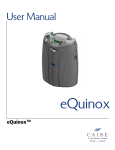Download Spirit® Portable - Chart Industries
Transcript
Spirit PAT I E N T O P E R AT I N G INSTRUCTIONS SPIRIT 300/600/1200 Spirit Portable Warning Information • In the event of an accidental tip-over, immediately but cautiously return unit into an upright position. If any liquid oxygen is escaping, leave the area immediately and call your health care provider. Read this page carefully before using your unit. • The unit contains liquid oxygen which is extremely cold; almost 300 degrees below zero Fahrenheit. Exposure to such a low temperature can cause severe frostbite. • Do not touch the frosted parts of any unit. • Liquid and gaseous oxygen, though nonflammable, cause other materials to burn faster than normal. This hazard, along with the low temperature of liquid oxygen, warrants certain safety precautions. • Applicable EMC information can be found in the Spirit Service Manual at www.cairemedical.com. • Do not store or operate the portable coupled to the Liberator/Low Loss. Explanation of Other Symbols • Do not use or store your unit in an area where combustible materials such as oils, greases, aerosol sprays, lotions or solvents are present. Name and address of manufacturer • Do not smoke while operating unit. Caution, consult accompaning documents • Do not use or store your unit within five feet of electrical appliances, especially stoves, heaters, toasters, and hair dryers. Non-flammable gas Authorized representative in the European Community Oxidizing substances Type B Applied Part (degree of protection against electric shock). • Keep your unit in a well-ventilated area. 1 Patient’s Records Patient’s Name __________________________________________ Prescribed Oxygen Flow Setting __________________________________________ Doctor’s Telephone Number __________________________________________ Distributor’s Name __________________________________________ Person to Contact __________________________________________ Distributor’s Emergency Telephone Number __________________________________________ Special Instructions __________________________________________ __________________________________________ __________________________________________ __________________________________________ __________________________________________ 2 Spirit® Portable Table Of Contents Important: Read this manual thoroughly before operating the Spirit® unit. Introduction ----------------------------------------------4 Rx only. Physician Notes ----------------------------------------5 Warning: This device is not intended for life sustaining use. Controls ----------------------------------------------6–7 Filling Instructions ----------------------------------8–11 Caution: Use the Spirit® only as directed by your doctor. Operating Instructions --------------------------12–17 Additional Information ------------------------------18 Warning: If you feel the equipment is not operating properly, call your health care provider. Do not attempt to repair or adjust the units yourself. Specifications: • Mode of Operation: Continuous • Type of Protection Against Electric Shock: Internally Powered Equipment • Degree of Protection Against Electric Shock: Type B Applied Part • Classification according to the degree of protection against ingress of water: IPX0 - Ordinary Equipment • Equipment is not suitable for use in the presence of flammable mixtures 3 Spirit® Portable Introduction The liquid oxygen system includes a stationary unit and the Spirit®, which provides supplementary oxygen as prescribed by your physician. This POI contains the instructions for using the Spirit®. Refer to the POI supplied with the stationary unit for its operation. The Liberator® is the larger container and is intended for stationary use. You may take oxygen directly from the Liberator®. The Liberator® is filled by your health care provider. The Spirit® Portable provides an ambulatory source of oxygen for an extended period of time. You fill the Spirit® from a liquid oxygen stationary unit. The compact, lightweight Spirit® was developed to increase mobility and improve comfort of the typical supplemental oxygen patient. Spirit® 300 Shown 4 Spirit® Portable Physician Notes 4. Use only a standard, single tube, 7' (or shorter) nasal cannula. Do not use a pediatric (low flow) nasal cannula or mask. 1. Do not use with Patients who breathe below 12 breaths per minute (BPM) or above 40 BPM. 5. Do not use other equipment (i.e. humidifier, nebulizer, etc.) in conjunction with the Spirit®. 2. Do not use with Patients who consistently fail to trigger equipment (i.e. very light mouth breathers). 3. Verify Patient is getting adequate PaO2 or SaO2 levels, while using the Spirit®. 5 Spirit® Portable Controls 3 1. Contents Indicator 2 2. Flow Rate Selection Knob 6 3. Oxygen Outlet Connector 1 4. Fill Connections (See next page for QDV Identification) 5. Vent Valve 6. Batteries (2) C-Cell (inside case) 5 4 6 Spirit® Portable Quick Disconnect Valve (QDV) Identification Portable Connector: Stationary Connector: QDV Style: CAIRE Side Fill SF Locking LINCARE (UC) CRYO2 LIFE-OX TF Locking 7 PENOX TAEMA PB TF Push-on Spirit® Portable To Fill the Top Fill Spirit®: b. If your connector is Cryo2, then rotate Spirit® until you feel the connectors engage. Then, carefully and firmly, rotate the Spirit® counterclockwise ( ) while pressing downward. 1. Clean the fill connectors on both the stationary and the Spirit® with a clean, dry, lint-free cloth. Caution: The fill connectors must be dry, because moisture can cause your Spirit® and stationary unit to freeze together. c. If the connector is a Penox, Life-Ox, or Lincare: Rotate Spirit® until you feel the connector engage. Then, carefully and firmly, rotate the Spirit® clockwise ( ) while pressing downward. 2. Make sure the flow control knobs on both the Spirit and reservoir are in the off (0) position. 5. Now the units are locked together Note: Continued on step 6 (page 10). 3. Position the fill connector in the upright position over the stationary unit’s connector. Step 3 4. a. If your connector is a push-on : Lower the Spirit® unit onto the stationary until you feel the connector engage. 8 Step 4a Step 4b Step 4c Spirit® Portable To Fill the Side Fill Spirit®: 1. Clean the fill connectors on both the stationary and the Spirit® with a clean, dry, lint-free cloth. Caution: The fill connectors must be dry, because moisture can cause your Spirit® and stationary unit to freeze together. Step 3 2. Make sure the flow control knobs on both the Spirit and reservoir are in the off (0) position. 3. Mate the Spirit® fill connector in the upright position to the stationary connector. 4. Rotate the Spirit® counterclockwise ( the pin and slot engage. ) until you feel 5. Carefully and firmly rotate the Spirit® back to the upright position. Now the units are locked together. Note: Continued on step 6 Step 4 9 Step 5 Spirit® Portable Note: For push-on style connector, hold the unit in place throughout the fill. 6. Open the vent valve to begin filling your Spirit®. You should hear some oxygen escaping; do not worry. The hissing sound you hear is perfectly normal. 7. You may also see vapor around the connection. This is normal and is due to the great difference in temperature between the liquid oxygen and the warm air surrounding the units. 8. When the unit is full, close the vent valve. You can tell that the unit is full when the hissing sound changes in tone, and some liquid comes out of the vent line. Note: Closing the valve after a nearly continuous stream of liquid is discharging fills the Spirit® most completely, but wastes some liquid oxygen. Step 6 10 Spirit® Portable Note: Closing the valve at the first sign of liquid discharge does not fill the Spirit® as completely, but saves liquid oxygen. Warning: Should the leakage be excessive to the point that a stream of liquid is present, leave the area and call your health care provider immediately. 9. For the push-on style connectors, push the release button down until the units separate. For all other connectors, rotate the unit until it separates from the stationary unit. Caution: If the Spirit® is being refilled immediately after a period of use, fill the Spirit® and then wait 10 minutes after filling with the flow rate selection knob set at zero for the pressure to stabilize. Then operate as normal. Caution: Check liquid level gauge only after the valve is closed. Warning: Liquid or cold gaseous oxygen can frostbite the skin. Oxygen will result in increased fire hazard. Caution: If the Spirit® does not separate easily, do not use force. The units may be frozen together. Wait until the units warm up—then they’ll separate easily. Do not touch any frosted parts. Should there be any liquid leakage from the stationary unit or Spirit® after separation, reattach the Spirit® immediately. Again separate the units. If the problem persists, leave units coupled and call your health care provider. Portable Release Button (push-on style only) 11 Spirit® Portable Operating Instructions Note: Make sure that the flow selector knob fully engages at the selected setting. If the knob is between settings, the unit will turn off and then back on and deliver a prolonged burst of O2 as it powers up. 1. Push the cannula breathing tube firmly on to the oxygen tube connector. 2. Adjust the cannula breathing tube to the proper position so that you will be able to breath the oxygen comfortably. Note: The Spirit® delivery system is designed for a maximum breathing rate of 40 BPM. With breathing rates greater than 40 BPM oxygen dosage may not be delivered with each breath. 3. Turn the flow rate selection knob on top of the Spirit® clockwise until the prescribed flow rate (numeral) is visible in the knob “window” and a positive detent is felt. Note: When turning the flow control knob from either (0) or (CF) to a flow setting, there will be a prolonged burst of O2 delivered through the cannula*. Please do not be alarmed as this is normal operation. 4. With each breath, you should now be receiving a set dosage of oxygen gas. The LED will illuminate green with each breath, signaling that the Spirit® delivery system is being triggered. When the LED illuminates red with each breath, it is time to replace the batteries. 12 *Cannula is not included. Spirit® Portable Note: The LED will illuminate green with each detected breath, regardless of the liquid oxygen contents, even if the Spirit® has no liquid oxygen left. 5. To stop the oxygen delivery system, turn the flow rate selection knob counterclockwise back to the off position. Caution: always turn the flow control knob off (0) when not in use. Step 3 6. The Spirit® delivery system is powered by (2) C-Cell alkaline batteries. When the LED illuminates red, it is time to replace the batteries. As long as the red LED illuminates, the Spirit® will deliver oxygen unless it is empty. 7. To replace the batteries, unzip the side zipper, as shown in the picture. Step 7 13 Step 7 Spirit® Portable Note: If replacement batteries are not readily available, turn the flow rate selection knob to the furthest clockwise position labeled (CF). The Spirit® will now deliver a continuous flow rate of 2 liters per minute (LPM). Warning: Using the Spirit® in the continuous flow (CF) mode will consume the oxygen at a faster rate. Monitor the contents indicator, so you do not run out of oxygen. Note: The continuous flow (CF) mode is not powered by the batteries, so it can be used whether the low battery LED is on or not. Note: When using the Spirit® in continuous flow, the LED will NOT illuminate green or red with each breath. 14 Spirit® Portable 8. Use the following chart as a guideline to determine the length of time the Spirit® will operate: Flow Rate Setting Model Off 1.0 1.5 2.0 3.0 4.0 5.0 CF Spirit 300 Nominal 16.0 14.5 10.0 7.0 4.7 3.5 3.0 2.0 Spirit 600 Nominal 32.0 29.0 20.0 14.0 9.4 7.0 6.0 4.0 Spirit 1200 Nominal 64.0 58.0 40.0 28.0 18.8 14.0 12.0 8.0 Note: Times are in hours. Note: Times indicated for 20 breaths per minute (BPM) patient. Faster breathing rates will result in shorter use times. Note: The “Nominal” times are for ideal conditions, (i.e. maximum fill, good loss rate, little movement, etc.). These times are the maximum expected. Note: Your individual results will vary. 15 Spirit® Portable 9. To verify the level of liquid oxygen in unit with the contents indicator: • Support the unit directly above the black contents indicator spring scale chamber. • Allow the unit to stabilize (i.e. not bounce up and down), then read the exposed colored scale for approximate liquid oxygen contents. Note: If the unit is empty, only the red colored band of the scale will be exposed. If this is the case, the unit must be filled prior to use. 16 Spirit® Portable Condensate Pad Maintenance: 1. Under certain environmental conditions, especially with continuous flow and little movement, the Spirit® may develop excess frost around the vaporizer coil and on the case. You may reduce this frost by tapping the unit and/or wiping any accumulated frost off the case. 2. After the Spirit® is empty and has warmed up to room temperature, remove any moisture from the condensation pad. • Unzip the zipper at the base of the unit to access the condensation pad. • Remove the pad and wring out any absorbed moisture. Allow the pad to dry completely before replacing it back in the unit. • Place dry pad back in the unit. Make sure to completely rezip the zipper. 17 Spirit® Portable Cleaning Standard Our products will comply with the Restriction of Hazardous Substances (RoHS) directive. They will not contain more than trace amounts of lead or other hazardous material content. Warning: Clean only after unit is empty and vented. • Clean by applying household glass cleaner to a lintfree cloth and wipe external surfaces—do not get glass cleaner on any internal components or valves. Accessories • Allow unit to dry thoroughly before using. The light weight carrying cart weighs only 3-1/4 lbs. The cart accommodates all Spirit® units. Note: Note to health care provider: For reprocessing procedure, see applicable service manual. The padded belt pack was designed for patient comfort. The adjustable belt fits waist sizes 28"–45" (71–144 cm). The dual function waist extension allows the belt pack to extend to fit 45"–69" (114–175cm), which allows the belt pack to easily convert into a back pack (see photos). WEEE and RoHS This symbol is to remind the equipment owners to return it to a recycling facility at the end of its life, per Waste Electrical and Electronic Equipment (WEEE) Directive. 18 2200 Airport Industrial Dr., Ste. 500 Ball Ground, GA 30107 U.S.A. www.cairemedical.com M. D. D. Representative: Medical Product Services Borngasse 20 35619 Braunfels, Germany Ref 13138017 E 0029