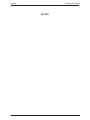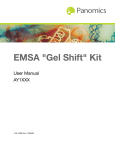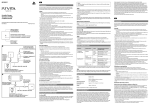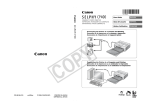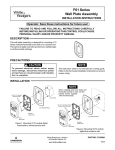Download TWIN DISC
Transcript
TWIN DISC INCORPORA TED INCORPORATED Ser vice Service Manual Marine Transmission Components: MGX-6598A Document Number: 1022297 Twin Disc, Incorporated NOTICE Twin Disc, Incorporated makes no warranty or guaranty of any kind, expressed, implied or otherwise, with regard to the information contained within this manual. Twin Disc, Incorporated has developed this manual through research and testing of the information contained therein. Twin Disc, Incorporated assumes no responsibility for any errors that may appear in this manual and shall not be liable under any circumstances for incidental, consequential or punitive damages in connection with, or arising out of, the use of this manual. The information contained within this manual is subject to change without notice. Twin Disc, Incorporated Document Number 1022297 December, 2005 Marine Transmission Service Manual Twin Disc, Incorporated TWIN DISC, INCORPORATED EXCLUSIVE LIMITED WARRANTY MARINE PLEASURE CRAFT TRANSMISSION A. Twin Disc, Incorporated warrants all assembled products and parts, (except component products or parts on which written warranties issued by the respective manufacturers thereof are furnished to the original customer, as to which Twin Disc, Incorporated makes no warranty and assumes no liability) against defective materials or workmanship for a period of thirty six (36) months from the date of original shipment by Twin Disc, Incorporated to the original customer, but not to exceed twenty four (24) months of service, whichever occurs first. This is the only warranty made by Twin Disc, Incorporated and is in lieu of any and all other warranties, express or implied, including the warranties of merchantability or fitness for a particular purpose and no other warranties are implied or intended to be given by Twin Disc, Incorporated. This warranty applies only to private, non commercial (non revenue earning) marine pleasure craft applications delivered by Twin Disc, Incorporated to the original customer on or after May 1, 1995. The original customer does not rely upon any tests or inspections by Twin Disc, Incorporated or on Twin Disc, Incorporated's application engineering. Twin Disc, Incorporated is not responsible for any specific application, installation of performance standard. Any analysis program by Twin Disc, Incorporated based upon customer supplied information is done solely as an accommodation to the customer and is not to be interpreted or construed as an approval for specific application or a guarantee of performance. Twin Disc, Incorporated cannot be held liable or responsible for incorrect information supplied or deviations from specifications provided by customer.. B. The exclusive remedy provided by Twin Disc, Incorporated whether arising out of warranty within the applicable warranty period as specified, or otherwise (including tort liability), shall at the sole option of Twin Disc, Incorporated be either the repair or replacement of any Twin Disc, Incorporated part or product found by Twin Disc, Incorporated to be defective. For all models except MG340 and MG360 this include the labor to perform that work and to remove and reinstall (or equivalent credit). In this context, labor is defined as the flat rate labor hours established by Twin Disc, Incorporated in the published Twin Disc Flat Rate Schedule, required to remove, disassemble, inspect, repair, reassemble, reinstall and test the Twin Disc, Incorporated product only. Authorized reasonable travel and living expenses will be considered for payment in all model except MG340 and MG360. Under no circumstances, including a failure of the exclusive remedy, shall Twin Disc, Incorporated be liable for economic loss, consequential, incidental or punitive damages.. The above warranty and remedy are subject to the following terms and conditions: 1. Complete parts or products upon request must be returned transportation prepaid and also the claims submitted to Twin Disc, Incorporated within sixty (60) days after completion of the in warranty repair. 2. The warranty is void if, in the opinion of Twin Disc, Incorporated, the failure of the part or product resulted from abuse, neglect, improper maintenance or accident. 3. The warranty is void if any modifications are made to any product or part without the prior written consent of Twin Disc, Incorporated. 4. The warranty is void unless the product or part is properly transported, stored and cared for from the date of shipment to the date placed in service. 5. The warranty is void unless the product or part is properly installed and maintained within the rated capacity of the product or part with installations properly engineered and in accordance with the practices, methods and instructions approved or provided by Twin Disc, Incorporated. 6. The warranty is void unless all required replacement parts or products are of Twin Disc origin or equal, and otherwise identical with components of the original equipment. Replacement parts or products not of Twin Disc origin are not warranted by Twin Disc, Incorporated. C. As consideration for this warranty, the original customer and subsequent purchaser agree to indemnify and hold Twin Disc, Incorporated harmless from and against all and any loss, liability, damages or expenses for injury to persons or property, including without limitation, the original customer's and subsequent purchaser's employees and property, due to their acts or omissions or the acts or omissions of their agents, and employees in the installation, transportation, maintenance, use and operation of said equipment. D. Only a Twin Disc, Incorporated authorized factory representative shall have authority to assume any cost or expense in the service, repair or replacement of any part or product within the warranty period, except when such cost or expense is authorized in advance in writing by Twin Disc, Incorporated. E. Twin Disc, Incorporated reserves the right to improve the product through changes in design or materials without being obligated to incorporate such changes in products of prior manufacture. The original customer and subsequent purchasers will not use any such changes as evidence of insufficiency or inadequacy of prior designs or materials. F. If failure occurs within the warranty period, and constitutes a breach of warranty, repair or replacement parts will be furnished on a no charge basis and these parts will be covered by the remainder of the unexpired warranty which remains in effect on the complete unit. November 30, 2005 TDWP2004 rev 2005 TWIN DISC, INCORPORATED FLAT RATE HOUR ALLOWANCE MARINE PLEASURE CRAFT TRANSMISSION (Hourly Labor Rates Must Be Acceptable to Twin Disc, Incorporated) MODEL SERIES R&R UNIT REBUILD • • MG340, MG360………………………………… 0.0 MG5050 SERIES, MG5010 SERIES, MG5011SERIES, MG5012 SERIES, MG5015A, MG5020SC, …………………………......... 10.0 • MG506, MG506-1, MG6051SC, MG5061 SERIES, MG5065SERIES, MG5050, MG5055A ……………… 10.0 11.0 • MG507, MG5081, MG5085, MG5075SERIES, MG5085SERIES, MG5082SERIES, MG5091SC ………………… 10.0 12.0 • MG5112, MG5113, , MG5091, MG5090, MG5090A MG509, MG 5111, MG5114SERIES, MGX5114A …. 10.0 17.0 • MG514C, MG514M, MG5141, MG514CHP MGX5135, MGX5145, MGX5147………………………. 10.0 25.0 • • • MG516, MG5161, MG5170…………………………….. 10.0 28.0 MG518-1………………………………………………….. 10.0 32.0 MG520-1, MG 5202, MG5203, MG5204, MG5205, MG6449, MG6557…………………………… 10.0 32.0 MG530, MG530M, MG5301,MG6650, MG6690, MG6848, MG6598, MG6600, MG6619, MG6620, MG6984, MG61242, MGX6650, MGX6690, MGX6848…………………………………………………. 12.0 32.0 MGN80, MGN232, MGN233, MGN272, MGN273, MGN332, MGN334, MGN335, MGN432, MGN433, MGN472, MGN493………………………………………. 10.0 32.0 MGN650, MGN800, MGN1000, MGN1400, MGN1600………………………………………………… 20.0 62.0 • • • • • 0.0 8.0 PUMP (ALL MODELS EXCEPT MG340 & MG360) .… 1.0 VALVE (ALL MODELS EXCEPT MG340 & MG360)… 1.0 .5 Twin Disc, Incorporated Table of Contents Table of Contents Introduction ......................................................... 11 General Information .......................................................................... 11 Safety and General Precautions ..................................................... 11 Preventative Maintenance ................................................................ 12 Backdriving or Towing ..................................................................... 13 Ordering Parts and Obtaining Services ......................................... 14 Source of Service Information......................................................... 15 Warranty .............................................................................................. 15 Description and Specifications .........................17 General................................................................................................ 17 Power Ratings .................................................................................... 19 Changing Rotation ............................................................................. 19 Direction of Drive ............................................................................... 19 Construction Features ...................................................................... 20 Lubrication Features......................................................................... 21 Specifications and Maintenance ..................................................... 23 Oil Pressures ..................................................................................... 24 Optional Equipment .......................................................................... 27 Torque Values for Fasteners ........................................................... 28 Operation ..............................................................33 General................................................................................................ 33 General Overview of GP Valve with Electronic Interface ............. 34 Hydraulic System with GP Control Valve ....................................... 40 Preventative Maintenance ..................................43 In-boat Maintenance and Repair ..................................................... 43 General Maintenance ........................................................................ 44 Periodic Visual Inspection ............................................................... 46 Marine Transmission Service Manual 1022297 7 Table of Contents Twin Disc, Incorporated Troubleshooting ..................................................49 Troubleshooting of Electric Control Valves .................................. 49 Pressure Test Kit ............................................................................... 50 Troubleshooting of GP Control Valve with Electronic Interface. 51 Disassembly ........................................................55 Prepare Transmission for Disassembly ........................................ 55 Prior to Removal ................................................................................ 56 Remove External Parts ..................................................................... 58 Primary and Secondary Clutch Shafts Shims ............................... 67 Remove Internal Parts....................................................................... 68 Primary Clutch Shaft ......................................................................... 87 Secondary Clutch Shaft .................................................................... 94 Disassembly of GP Control Valve with Electronic Interface ..... 100 Disassembly ..................................................................................... 101 Cleaning and Inspection ..................................107 Cleaning ............................................................................................ 107 Inspection ......................................................................................... 109 Assembly ............................................................ 113 General .............................................................................................. 113 Primary Clutch Shaft ....................................................................... 114 Secondary Clutch Shaft .................................................................. 123 Main Housing ................................................................................... 132 Output Shaft Assembly ................................................................... 133 Install Internal Parts ......................................................................... 147 Install External Parts ....................................................................... 177 Assembly of GP Control Valve with Electronic Interface ........... 186 Adjustment of Main Pressure ........................................................ 192 Sequence Valve Adjustment Procedure ...................................... 193 8 Marine Transmission Service Manual 1022297 Twin Disc, Incorporated Table of Contents Installation ..........................................................195 Prior to Installation .......................................................................... 195 Alignment (also reference SAE J-1033 and J-617) ..................... 196 Alignment .......................................................................................... 199 Electrical Controls Installation....................................................... 205 Wiring Connections ......................................................................... 207 Special Tools ..................................................... 211 List of Special Tools ........................................................................ 211 T-214182-8 High Pressure Removal Tool ..................................... 213 T-214182-18 Adapter ....................................................................... 214 T-214182-2 Hydraulic Ram ............................................................. 215 T-214182-63 Hydraulic Ram Base and Support .......................... 216 Engineering Drawings ......................................223 List of Engineering Drawings ........................................................ 223 7-39488-1 MGX-6598A Marine Transmission, Section ............. 225 7-39488-2 MGX-6598A Marine Transmission, Section ............. 226 7-39488-3 MGX-6598A Marine Transmission, Installation ....... 227 7-39488-5 MGX-6598A Marine Transmission, Input Groups ... 228 7-39488-6 MGX-6598A Marine Transmission, Comp. Flange .. 229 7-39488-7 MGX-6598A Marine Transmission, Trailing Pump .. 230 7-39488-8 MGX-6598A Marine Transmission, Live PTO .......... 231 7-39488-9 MGX-6598A Rigid Mounting ...................................... 232 7-39488-10 MGX-6598A Resilient Mounting ................................ 233 7-39488-11 MGX-6598A Heat Exchanger ..................................... 234 7-39488-12 MGX-6598A Live PTO................................................. 235 7-39488-13 MGX-6598A Live PTO................................................. 236 7-39488-14 MGX-6598A Hydraulic PTO ....................................... 237 7-39488-15 MGX-6598A Hydraulic PTO ....................................... 238 7-39488-16 MGX-6598A Hydraulic PTO ....................................... 239 Marine Transmission Service Manual 1022297 9 Table of Contents Twin Disc, Incorporated NOTES 10 Marine Transmission Service Manual 1022297 Twin Disc, Incorporated Introduction Introduction General Information This publication provides service information for the Twin Disc MGX-6598A marine transmissions. Specific engineering details and performance characteristics can be obtained from the Product Service Department of Twin Disc, Incorporated, Racine, Wisconsin, USA. Operation and maintenance personnel responsible for this equipment should be familiar with this publication and have it at their disposal. A thorough understanding and application of the material in this manual will result in consistent performance from the unit and help reduce downtime. Safety and General Precautions General All personnel servicing this equipment should employ safe operating practices. Twin Disc, Inc. will not be responsible for personal injury resulting from careless use of hand tools, lifting equipment, power tools, or unacceptable maintenance/ working practices. Marine Transmission Service Manual 1022297 11 Introduction Twin Disc, Incorporated Important Safety Notice Proper installation, maintenance, and operation procedures must be followed due to the possible danger to person(s) or property from accidents that may result from the use of machinery. Twin Disc, Inc. will not be responsible for personal injury resulting from careless maintenance/working practices. Inspect as necessary to assure safe operations under prevailing conditions. Proper guards and other safety devices that may be specified in safety codes should be provided. These devices are neither provided by, nor are they the responsibility of Twin Disc, Inc. Selecting NEUTRAL disengages transmission clutches but does not prevent propeller shaft rotation. If you require positive neutral (propeller shaft locked), a shaft brake or other shaft-locking device must be used. To prevent accidental starting of the engine when performing routine transmission maintenance, disconnect the battery cables from the battery and remove ignition key from the switch. Most Twin Disc products have provisions for attaching lifting bolts. The holes provided are always of adequate size and number to safely lift the Twin Disc product. These lifting points must not be used to lift the complete power unit. Lifting excessive loads at these points could cause failure at the lift point (or points) and result in damage or personal injury. Select lifting eyebolts to obtain maximum thread engagement with bolt shoulder tight against housing. Bolts should be near but should not contact bottom of bolt hole. Preventative Maintenance Frequent reference to the information provided in the Marine Transmission Owner’s Manual, 1016313, regarding daily operation and limitations of this equipment will assist in obtaining trouble-free operation. Schedules are provided for recommended maintenance of the equipment. 12 Marine Transmission Service Manual 1022297 Introduction Twin Disc, Incorporated Backdriving or Towing Under the conditiions described below, the prop shaft must be locked in place to prevent backdriving. Failure to do this can damage the marine transmission due to lack of component lubrication Backdriving (also called windmilling) occurs when an engine is shut down and the propeller shaft is being driven by the flow of water across the propeller, which, in turn, rotates the components in the marine transmission. During prolonged backdriving conditions, the transmission does not receive proper lubrication. Conditions where backdriving may occur: Vessel is being towed. One or more engines on a multiple-transmission vessel are shut down while under way. Sailboat under sail with auxiliary engine shut down. Vessel tied up or docked in a heavy current. Any of the following solutions are applicable if any of the above conditions are present: Lock the propeller shaft to prevent rotation. If a clutch pack has been damaged, causing heavy drag, the prop shaft must be locked in a place to prevent backdriving. The dragging clutch can produce high amounts of heat and further damage can occur. Add an optional trailing oil pump into the lubrication circuit. Refer to the hydraulic system schematics for more details on the optional trailing pump specifications for the applicable transmission, or contact your Twin Disc Authorized Distributor. Marine Transmission Service Manual 1022297 13 Introduction Twin Disc, Incorporated Ordering Parts and Obtaining Services All replacement parts or products (including hoses and fittings) must be of Twin Disc origin or equal, and otherwise identical with components of the original equipment. Use of any other parts or products will void the warranty and may result in malfunction or accident, causing injury to personnel and/or serious damage to the equipment. Ordering Service Parts Renewal parts, service parts kits, optional equipment and product service assistance may be obtained from any authorized Twin Disc distributor or service dealer. Contact Twin Disc for the distributor or service dealer near you. Note: Do not order parts using the part numbers on the crosssectional drawings. These numbers may be referenced for part identification; however, they should be verified on the bill of material (BOM) before an order is placed. BOM numbers are stamped on the unit nameplate. Twin Disc, having stipulated the bill of material number on the unit’s nameplate, absolves itself of any responsibility resulting from any external, internal, or installation changes made in the field without the express written approval of Twin Disc. All returned parts, new or old, resulting from any of the above stated changes will not be accepted for credit. Furthermore, any equipment that has been subjected to such changes will not be covered by a Twin Disc warranty. 14 Marine Transmission Service Manual 1022297 Twin Disc, Incorporated Introduction Source of Service Information For the latest service information on Twin Disc products, contact any Twin Disc distributor or service dealer. This can be done on the Twin Disc corporate web site found at [http://www.twindisc.com]. Provide your model number, serial number and bill of material number to obtain information on your unit. If necessary, contact the Product Service Department, Twin Disc, Incorporated, Racine, Wisconsin 53405-3698, USA by e-mail at [email protected]. Warranty Equipment for which this manual was written has a limited warranty. For details of the warranty, refer to the warranty statement at the front of this manual. For details of the warranty, contact any Twin Disc Authorized Distributor, service dealer, or the Warranty Administration Department, Twin Disc, Inc., Racine, Wisconsin, U.S.A. Marine Transmission Service Manual 1022297 15 Introduction Twin Disc, Incorporated NOTES 16 Marine Transmission Service Manual 1022297 Description and Specifications Twin Disc, Incorporated Description and Specifications General The MGX-6598A is a reverse and reduction Marine Transmission with an additional Quickshift™ feature. The output shaft operates at a 10° down angle from the input shaft. They offer conical helical gearing for quieter operation and are available in the following ratios: 1.29:1, 1.51:1, 1.74:1, 2.03:1, 2.48:1 and 2.80:1 The MGX-6598A transmissions are controlled by hydraulics. The primary and secondary clutches are operated by main pressure oil supply. The bearings, clutches and gears are lubricated and cooled with low pressure oil. Drawing 7-39630 identifies the installation information for the MGX-6598A marine transmission. Marine Transmission Service Manual 1022297 17 Description and Specifications Twin Disc, Incorporated Nameplate The nameplate identifies the model, bill of material (BOM) and the serial number of the unit. These numbers are necessary to identify the correct parts for your transmission. Nameplate-MGX6598A Figure 1. Example of MGX-6598A Nameplate 18 Marine Transmission Service Manual 1022297 Twin Disc, Incorporated Description and Specifications Power Ratings The MGX-6598A transmissions can be operated through either the primary shaft or secondary shaft at its full rated horsepower when driven by a standard right hand rotation engine (counterclockwise flywheel rotation direction when viewing rear of engine). Always reference the Bill of Materials (BOM) or Specification number when ordering service parts. Changing Rotation When shipped form the factory, each unit is designated for use with a particular engine rotation. Within their rated capacities, these units may be operated continuously in either forward or reverse. This unit is designed for right hand rotation. For left hand rotation engines, consult Twin Disc, Incorporated. Direction of Drive The primary (input) clutch shaft and driving transfer gear always rotates in engine direction. The secondary clutch shaft and driven transfer gear always rotate in anti-engine direction because the driven transfer gear is meshed with the driving transfer gear on the primary clutch shaft. When the primary clutch is engaged, the primary input pinion rotates in engine direction. The output gear, which is secured to the output shaft, is meshed with the primary input pinion and so the output gear and shaft are driven in anti-engine direction. When the secondary clutch is engaged, the secondary input pinion rotates in anti-engine direction. The output gear is meshed with the secondary input pinion and, therefore, the output gear and shaft are driven in engine direction. Marine Transmission Service Manual 1022297 19 Description and Specifications Twin Disc, Incorporated Construction Features Housings The MGX-6598A series transmissions have a one-piece main housing. Front housings in sizes SAE No. 1 and SAE No. 0 are available. A top cover, a bottom cover, and a manifold complete the housing enclosure. The pump mounts on the secondary shaft and the primary shaft has a cover. Taper Roller Bearings The primary and secondary clutch shafts are supported and located by tapered roller bearings. The pinions are supported on bushings and the end movement limited by thrust washers. Bearing clearances for each clutch shaft are set by use of a single shim pack at the rear-tapered roller bearing on each shaft. Tapered roller bearings support the output shaft and have bearing clearance adjusted by use of shims. Oil Pump Drive The oil pump is spline driven by the secondary clutch shaft. 20 Marine Transmission Service Manual 1022297 Twin Disc, Incorporated Description and Specifications Lubrication Features The MGX-6598A transmission bearings and clutches on the primary and secondary shafts are lubricated through oil passages drilled in the shafts. The transfer gears, the primary and secondary pinions, and output shaft bearings are gravity and splash lubricated. Suction Strainer The marine transmission has a serviceable suction strainer located below the oil pump. The strainer is between the sump and the oil pump in the hydraulic circuit. The strainer can be replaced if necessary. Oil Filter Assembly A canister-style filter is located between the oil pump outlet and the selector valve in the hydraulic circuit. The replacement element should be replaced at 1000-hour or six-month intervals, whichever comes first. The replacement filter part number is 1-83058A. Gears All gears are helical, carburized, hardened and skived or ground for smooth, quiet operation. All gears are in constant mesh. The primary and secondary transfer gears/clutch spiders are shrunk-fit onto the primary and secondary shafts. Do not remove these gears during service. The output gear is mounted on a keyless taper. Marine Transmission Service Manual 1022297 21 Description and Specifications Twin Disc, Incorporated Flexible Torsional Input Coupling The purpose of the torsional coupling is to transmit power from the engine to the marine transmission through a rubber or silicone element that will: Dampen torsional vibrations Change the natural frequencies of a system to move critical frequencies out of the operating speed range Accommodate a certain amount of misalignment Absorb shock and reduce noise Minimize gear “rattle” The coupling has been selected based on the customer supplied engine information. Final coupling selection must be confirmed by the packager, based on the torque/rpm ratings, the result of the system torsional vibration analysis (TVA), and on engine rotation. Care must be taken when servicing that replacement couplings are matched to this criteria. Heat Exchanger The heat exchanger is designed to maintain the oil in the hydraulic system of the marine transmission at the proper temperature by passing raw or fresh water through the heat exchanger. The heat exchanger is located in the transmission housing. Replaceable zincs for corrosion protection are located on the heat exchanger front and rear end caps. 22 Marine Transmission Service Manual 1022297 Description and Specifications Twin Disc, Incorporated Specifications and Maintenance Frequent reference to this data and application of the information will result in better service from the transmission. Oil Capacity The MGX-6598A has an oil capacity of 18 Liters (4.75 US Gal.). The transmission should be warmed to operating temperature when oil is checked. Oil Pump Capacity 72 L (19 GPM) @ 1800 RPM. Minimum Oil Pressure When Cruising Check your unit’s identification plate. The MGX-6598A has a minimum oil pressure at rated engine rpm, located on the nameplate, of 2200 kPa (319 psi) non-trolling mode. Maximum Input Speed 2500 rpm. Dry Weight Approximately 475 Kg (1047 lbs). Type of Oil and Oil Viscosity Note: Multi-viscosity oils (i.e. 10W-20 etc.) should not be used in Twin Disc MarineTransmissions. The recommended oil is mentioned on the lubricant nameplate located on the housing of your Marine Gear. Marine Transmission Service Manual 1022297 23 Description and Specifications Twin Disc, Incorporated Oil Pressures The following tables give oil pressures at different speeds and ranges. Check your unit’s identification plate for the “Minimum Oil Pressure When Cruising”. Use this value to determine which table applies to your unit. See MGX-6598A rear view for location of oil pressure checkpoints. Table 1. 2415 kPa (350 psi) Transmission Oil Pressure Specifications Limits for Marine Transmission Equipped with 1021658C Control Valve and 2415 kPa (350 psi) Proportional Valve and 1000 mA Supply Current Valve Inlet rpm 600 Secondary Lube Min. kPa (psi) 2206 (320) Max. kPa (psi) 2414 (350) Min. kPa (psi) 2206 (320) Max. kPa (psi) 0 (0) Min. kPa (psi) 200 (29) Max. kPa (psi) 600 (87) Seconday 2206 (320) 2414 (350) 0 (0) 2206 (320) 200 (29) 600 (87) Neutral 2206 (320) 2414 (350) 0 (0) 0 (0) Primary 2103 (305) 2206 (320) 2103 (305) 0 (0) 69 (10) 193 (28) Seconday 2103 (305) 2206 (320) 0 (0) 2103 (305) 69 (10) 193 (28) Neutral 2103 (305) 2206 (320) 0 (0) 0 (0) RANGE Primary 1800 Primary *Cooling temperature range: Delvac 1110 Oil at 29-35°C (85-95°F) or Mobilkote501 Oil at 32-39°C (90-100°F) Required: Primary lube pressure = secondary lube pressure within 21 kPa (3 psi) ALL SHIFTS MUST BE DONE AT OR BELOW 1800 rpm A reading outside limiting range could mean: Valve Inlet Pressure: Sticky valve, pump flow too low, leakage: broken, forgotten or cut seal rings. Primary & Secondary Pressure: Broken seal ring at collectors or piston. Lube Pressure: Out-of-tolerance or missing orifice, broken rear seal ring, faulty lube relief valve or check valve 24 Marine Transmission Service Manual 1022297 Description and Specifications Twin Disc, Incorporated Table 2. Limits for Marine Transmission Limits for Marine Transmission Equipped with 1021658C Control Valve and 2415 kPa (350 psi) Proportional Valve and 320 mA Supply Current Range Primary Min. kPa Max. kPa Min. kPa Max. kPa (psi) (psi) (psi) (psi) 303 414 0 0 (44) (60) (0) (0) 0 0 303 414 (0) (0) (44) (60) Seconday Table 3. Output Gear Advance Minimum Actual Maximum 5.45 mm (0.215) — 6.75 mm (0.266) Table 4. Primary and Secondary Tapered Roller Bearing Preload / End Play M axim um Preload Actual M axim um Endplay -0.05 m m (-0.002 in.) — 0.05 m m (0.002 in.) Table 5. Output Bearing Endplay M inimum Actual Maximum 0.00 m m (0.000 in.) — 0.05 m m (0.002 in.) Marine Transmission Service Manual 1022297 25 Description and Specifications Twin Disc, Incorporated Table 6. Runout Limits Record total indicator runout of the following, max. allowable shown Face of SAE #0 and SAE #1 housing from input spline 0.41 mm (0.016 in.) Pilot of SAE #0 and SAE #1 housing from input spline *0.30 mm ((0.12 in.) Face of propeller flange near O.D. from main housing 0.10 mm (0.004 in.) Pilot of propeller flange from main housing 0.10 mm (0.004 in.) * This note applies to a continuous 270° arc if the balance of the pilot is negative in readings; otherwise, it means all 360°. Table 7. Sequence Valve Min. kPa (psi) 1999 (290) 1999 (290) Sequence Valve Primary Secondary Max. kPa (psi) 2068 (300) 2068 (300) Actual — — Table 8. Clutch Piston Travel Min. 2.80 mm (0.110 in.) 2.80 mm (0.110 in.) 26 Actual — — Max. 3.30 mm (0.130 in) 3.30 mm (0.130 in) Marine Transmission Service Manual 1022297 Twin Disc, Incorporated Description and Specifications Optional Equipment The following optional equipment is available for the MGX-6598A marine transmission (except where noted) through the nearest authorized Twin Disc distributor. Optional Trailing Pump A trailing pump kit is available that bolts onto the rear of the marine transmission. A drawing is included in the Engineering Drawings. Power Take-off A live Pump Mount power take-off and a hydraulically clutchable power takeoff are available and mount on the rear of the transmission. They rotate at the same speed and direction as the engine. Mounting Brackets Fabricated mounting brackets are available. Torsional Input Coupling Several models of torsional input couplings are available. Companion Flange The companion flange assembly consists of the companion flange and mounting hardware. Marine Transmission Service Manual 1022297 27 Description and Specifications Twin Disc, Incorporated Torque Values for Fasteners Note: Lubricate all threads and bearing face with light oil film prior to assembly. Note: Use grade 5 and Property Class 8.8 specs when threading into aluminum. Table 9. Metric Coarse Thread Capscrews, Bolts, and Nuts Thre a d Size Prope rty Cla ss 8.8 Prope rty Cla ss 10.9 Prope rty Cla ss 12.9 lb•ft N•m lb•ft N•m lb•ft N•m M6 6.5 - 7.5 9-10 9 - 10 12 - 14 10 - 12 14 - 16 M8 16 - 18 21 - 25 23 - 26 31 - 35 25 - 29 34 - 40 M10 32 - 36 43 - 49 44 - 51 60 - 68 51 - 59 70 - 80 M12 55 - 63 74 - 86 77 - 88 104 - 120 89 - 103 121 - 139 M16 132 - 151 179 - 205 189 - 217 256 - 294 219 - 253 298 - 342 M20 257 - 295 348 - 400 364 - 418 493 - 567 429 - 493 581 - 669 M24 445 - 511 603 - 693 626 - 720 848 - 976 737 - 848 1000 - 1150 M30 714 - 820 987 - 1113 1235 - 1421 1674 - 1926 1475 - 1697 2000 - 2301 Table 10. Metric Stainless Steel Capscrews, Bolts, and Nuts Note: The use of nickel anti-seize compound is required to prevent corrosion due to galvanic action. Apply nickel anti-seize compound to the threads of these stainless steel fasteners before torquing to specification. See Standard Sheet S574B for a more complete listing of stainless steel fastener torque values. Metric Coarse Thread Stainless Steel Capscrews, Bolts and Nuts Recommended Torque Thread Size N•M (lb•ft) 28 M8 12 (8.5) M10 24 (18) M12 40 (30) M14 63 (46) M16 97 (72) Marine Transmission Service Manual 1022297 Description and Specifications Twin Disc, Incorporated Table 11. Tapered Pipe Plugs (with thread lubricant) Torque Values for Lubricated Pipe Plugs Recommended Torque in N•m (lb•ft) PT Size NPTF Size Installed in Cast Iron or Steel Installed in Aluminum 1/16 - 28 1/16 - 27 11.5 ± 1.3 (8.5 ± 1.0) 7.5 ± 0.9 (5.5 ± 0.7) 1/8 - 28 1/8 - 27 14.2 ± 1.8 (10.5 ± 1.3) 8.8 ± 1.1 (6.5 ± 0.8) 1/4 - 19 1/4 - 18 34 ± 4 (25 ± 3) 22 ± 3 (16 ± 2) 3//8 - 19 3/8 - 18 37 ± 4 (27 ± 3) 23 ± 3 (17 ± 2) 1/2 - 14 1/2 - 14 68 ± 8 (50 ± 6) 41 ± 5 (30 ± 4) 3/4 - 14 3/4 - 14 73 ± 10 (54 ± 7) 46 ± 5 (34 ± 4) 1 -11 1 - 11-1/2 109 ± 13 (80 ± 10) 68 ± 8 (50 ± 6) 1-1/4 - 11 1-1/4 - 11-1/2 115 ± 13 (85 ± 10) 75 ± 9 (55 ± 7) 1-1/2 - 11 1-1/2 - 11-1/2 115 ± 13 (85 ± 10) 75 ± 9 (55 ± 7) Note: The lubricant is to be John Crane insoluble plastic lead seal No. 2 (or equivalent) or Loctite® No. 92 (or equivalent) and plugs are to be capable off removal without damage. Overtightening may cause intial leakage plus potential removal damage. Note: An option of a maximum of two full turns after finger tightening the plug may be used if required and if removal conditions are met. Marine Transmission Service Manual 1022297 29 Description and Specifications Twin Disc, Incorporated Table 12. Straight Threaded Tube Fittings, Hose Fittings, and O-ring Plugs 30 Nom ina l Thre a d Dia me te r Nm + or - 5% lb•ft + or - 5% Nom ina l Thre a d Dia m e te r Nm + or - 5% lb•ft + or - 5% 5/16 5 3.5 1 5/8 108 80 3/8 11.5 8.5 1 7/8 108 80 7/16 16 12 2 1/2 108 80 1/2 20 15 M10x1.0 12 9 9/16 24 18 M12X1.5 16 12 5/8 24 18 M14X1.5 20 15 11/16 34 25 M16X1.5 24 18 7/8 54 40 M18X1.5 34 25 1 1/16 75 55 M22X1.5 54 40 1 3/16 88 65 M27X2.0 75 55 1 1/4 88 65 M33X2.0 88 65 1 5/16 108 80 M42X2.0 108 80 1 3/8 108 80 M48X2.0 108 80 Marine Transmission Service Manual 1022297 Description and Specifications Twin Disc, Incorporated Table 13. Tubing Nuts Torque Values for Tubing Nuts Nominal Tube Size Recommended Torque N•m (lb•ft) 8 mm 39 (29) 10 mm 52 (38) 12 mm 62 (46) 15 mm 103 (76) 21.7 mm 118 (87) Marine Transmission Service Manual 1022297 31 Description and Specifications Twin Disc, Incorporated NOTES 32 Marine Transmission Service Manual 1022297 Twin Disc, Incorporated Operation Operation General The GP Control Valve with its Electronic Interface is used to obtain neutral and primary clutch engagement and secondary clutch engagement in this transmission. When these positions are selected, the control valve directs highpressure oil through internal passages to instantaneously and smoothly engage the clutches. The pressure rate-of-rise, controlled by the Profile Generator, provides a rapid, smooth, clutch engagement. Marine Transmission Service Manual #1022297 33 Operation Twin Disc, Incorporated General Overview of GP Control Valve with Electronic Interface The General Purpose (GP) control valve is a hydraulic valve assembly for use with Twin Disc Marine Transmissions, that may include an integral electronic interface control module. The valve assembly contains current controlled proportional cartridges. Valve_6598 Figure 2. GP Valve Assembly mounted on Marine Transmission. 34 Marine Transmission Service Manual #1022297 Operation Twin Disc, Incorporated GP Control Valve Hydraulic Portion The hydraulic portion of the GP Control Valve is made up of two blocks, a lower main regulator valve body, and an upper valve body. The upper valve body contains two electrically actuated proportional valves, and a manual direction control cartridge valve. The lower valve body contains the hydraulic pressure regulating valve and a temperature sensor if the application requires it. The hydraulic pressure regulating valve (Assembly 1021658) is comprised of a spring and spool, with an adjustment cover. The regulating valve body contains a ball check valve assembly in parallel with an orifice with a filter that provides rapid fill and damping for the rear cavity of the regulator valve. The manual direction control cartridge valve contains a switch (some have two identical switches) that is closed when the valve is in the neutral position. Separate identical proportional cartridges are used for the primary and secondary clutch actuation. When the primary or secondary clutch is selected by the operator, the control valve directs high-pressure oil through internal passages to operate the clutches. The pressure-rate of rise (profile) is controlled electronically by the GP Control Valve Electronic Interface (Profile or E-Troll Module) to provide a rapid, smooth, oil pressure increase in the clutch hydraulic passages during engagement. The proportional valve coils are low resistance devices that are current driven. The use of an uncontrolled power source may supply too much current and damage the proportional valve. Note: Installations with this valve must include an oil filter with the proper filtering characteristics. This valve requires a filtration level of 16 micron at an efficiency of 98% (beta ratio = 75) or better. Besides the valve's requirement on filtration, the filter must meet the requirements of the transmission (operating pressure, flow, etc.) Marine Transmission Service Manual #1022297 35 Operation Twin Disc, Incorporated Figure 3. Hydraulic Schematic (GP control valve) -- Assy 1021658 36 Marine Transmission Service Manual #1022297 Operation Twin Disc, Incorporated top hydraulic valve1 Figure 4. Top Hydraulic Valve Body Assembly assy1021658_lower Figure 5. Main Regulator Assembly (1021658) Marine Transmission Service Manual #1022297 37 Operation Twin Disc, Incorporated GP Control Valve Electronic Control Interface (Profile or E-Troll Module) Note: Some installations will consist of the hydraulic portion of this valve and the Electronic Control Interface will be replaced by an appropriate electronic control system. The electronic portion of the GP Control Valve fastens to the hydraulic portion of the GP Control Valve and is located on the top surface. If the ambient temperature of this mounting location exceeds 180oF, the Electronic Control Interface must be relocated to a cooler area. Contact Twin Disc for proper harnessing instructions. This module contains the electronic circuitry to control the proportional cartridges that are used to engage the clutches based on the commands from the operator. Clutch apply pressure rate-of-rise (profile) is factory set with the use of internal circuitry. The initial fill level is factory set with an adjustment screw that is embedded in the bottom surface of the Profile or E-Troll Module and sealed. This can be field adjusted if necessary by authorized personnel with the proper instrumentation. There are different control module types for Quickshift marine transmissions (MGX), both with and without the trolling (E-Troll) feature. All electrical wiring for the marine transmission system controls are routed through this interface module. The vessel battery power (12 vdc or 24 vdc) is supplied to the electronic interface only and never directly to the hydraulic proportional valves. Two red led lights are used to identify the proportional cartridge valve that is energized, and a green led is used to identify when power is provided to energize one of the clutches. Flashing lights are used in troubleshooting. Signals are provided to power a customer supplied relay to allow engine starting only when in neutral. A Transmission oil temperature sensor is not required for the Quickshift marine transmission (MGX) models. Engine speed and Propeller speed sensors are required for transmissions with E-Troll. The following figures show the various versions of Electronic Profile or E-Troll Module. Do not connect valve coils directly to battery power supply voltage. Use an approved Twin Disc Control System. 38 Marine Transmission Service Manual #1022297 Operation Twin Disc, Incorporated prof_gen Figure 6. Electronic Profile Module (MGX non-troll) Prof_gen_nts1 Figure 7. Electronic E-Troll Module (MGX E-Troll) Marine Transmission Service Manual #1022297 39 Operation Twin Disc, Incorporated Hydraulic System with GP Control Valve The oil pump draws oil through the strainer from the oil sump and discharges it through the heat exchanger to the oil filter. Filtered oil enters the control valve through the inlet port. The incoming oil is supplied to the main pressure regulating valve in parallel paths through a ball check valve and an orifice with filter to quickly regulate and dampen pressure oscillations, satisfying the main pressure requirements of the transmission and cascading all remaining oil flow into the lubrication circuit. Oil not used for clutch engagement flows past the regulator piston to become lubrication oil. Lubrication oil flows through the lubrication oil circuit in the transmission to lubricate and cool the clutches and bearings. Main pressure is supplied to the inlet of each proportional valve and to the inlet of the manual direction control valve. In Neutral, the inlet port of both clutches is connected to the sump. Since the area behind the clutch pistons is open to sump, the clutches are disengaged. When one of the clutches is commanded to engage, the proportional valve directs main pressure to a passage in the clutch shaft. The oil is directed to a small area chamber behind the clutch apply piston and also against the sequence (“S”) valve that is located in the clutch shaft or externally on the housing. The pressure on the small area of the clutch apply piston quickly moves the piston to engage the clutch at a low capacity level. The pressure rises until the “S” valve opens, allowing the high pressure oil to be supplied to the large area of the clutch apply piston, providing a rapid increase in the clutch capacity. The rate-of-rise is controlled electronically and prefills the engaging clutch at a predetermined level and then increases to full pressure, following a predetermined timing sequence. The initial prefill level is factory adjustable by means of an adjustment screw embedded in the bottom surface of the electronic interface. Field adjustment of this feature should never be attempted without special equipment and knowledge of its use to prevent serious mechanical damage to the marine transmission or vessel. Clutch release occurs when the proportional valve is de-energized and the oil from the small area of the clutch apply piston is allowed to flow to sump through the control valve and the oil from the large area of the clutch apply piston is allowed to flow to sump through a dump ball in the clutch housing and through the “S” valve through a passage in the shaft or housing into the transmission sump. The electronic interface portion of the control valve allows only one proportional valve to be energized at a time, thus, only one clutch can be engaged at a time, and the oil from the disengaged clutch is vented to sump (atmospheric pressure). The clutch return springs move the disengaged clutch’s piston to the disengaged position minimizing clutch plate drag. 40 Marine Transmission Service Manual #1022297 Operation Twin Disc, Incorporated Manual Direction Control Valve Operation The manual direction control valve is locked in the NEUTRAL (center) position during normal operation. There are three possible positions of the manual direction control valve stem. If conditions exist that the operator wishes to manually operate the transmission for any reason, the operator can remove the locking pin from the direction control valve and push the stem into the valve for the engagement of clutch A or pull it out of the valve for the engagement of clutch B. The manual direction control valve has an integral switch (some have two identical switches) with contacts that are closed only when the manual direction control valve is in the NEUTRAL position. This switch must be wired such that the engine cannot be started while clutch A or clutch B is engaged. Engagement of a clutch with the Manual Direction Control Valve should only be done with the engine at idle speed. override_valve3 Figure 8. Manual Direction Control Valve Marine Transmission Service Manual #1022297 41 Operation Twin Disc, Incorporated NOTES 42 Marine Transmission Service Manual #1022297 Preventative Maintenance Twin Disc, Incorporated Preventative Maintenance In-boat Maintenance and Repair Certain transmission maintenance/repair procedures can be accomplished in the boat provided sufficient space exists to work. These procedures are: Removing and installing the oil pump. Changing the filter. Removing, cleaning and installing the suction strainer. Removing and installing the control valve. Removing and installing the manifold. Service clutch pack assemblies Marine Transmission Service Manual 1022297 43 Preventative Maintenance Twin Disc, Incorporated General Maintenance Overhaul Interval A complete overhaul and thorough inspection of the unit should be made at the same time as the scheduled engine overhaul. Refer to Cleaning and Inspection for more detailed inspection instructions. Lubrication Grease the oil seals on the output end of the output shaft through the grease fitting with water pump (lithium soap-based NLGI No. 2) grease. Apply grease every 100 hours or when the boat is docked. No other lubrication is needed. Oil System Oil Level The oil level should be checked daily or every 10 hours. Check oil level before starting the engine to confirm that the transmission has oil in it. With the engine running at low idle and the transmission in Neutral, check the oil again. The oil level should be near the “low” oil level mark. Transmission oil temperature should be in the normal operating range prior to finalizing the oil level between the low and full marks on the oil level gauge. Oil and Filter Change Interval (Maximum) Note: A suction screen is located in the suction line to the pump, and the oil filter is located in the pump outlet line. Both should be checked and cleaned at the stated intervals. With a new transmission, change the oil and filter element and clean the suction strainer (screen) within the first 50 hours of operation. Change oil and filter element and clean the screen after each 1000 hours thereafter or more often if conditions warrant. For a rebuilt transmission, check the filter element (and screen) after eight hours of operation. If the filter and screen are clean, install a new filter element and then change the oil and filter element after 1000 hours of service. If the filter is 44 Marine Transmission Service Manual 1022297 Preventative Maintenance Twin Disc, Incorporated dirty, change the element and operate for another eight hours. Check the filter again. Continue this cycle until the filter is clean and then change the oil and filter after 1000 hours of service or more often if conditions warrant. Draining Drain the transmission by removing the drain plug with the magnet at the rear side of the bottom cover. Oil Suction Strainer Remove and clean the pump suction strainer at every oil change or sooner if necessary. The suction strainer is located at the lower end of the pump. See Engineering Drawings for suction strainer location. Type Oil Recommended See Description and Specifications. Filling 1. Remove the filler breather in the top of the transmission. 2. Fill the transmission’s sump with the proper weight and type oil. See Description and Specifications for oil recommendations. 3. Start the engine and let it idle with transmission in neutral until oil is circulated throughout the hydraulic system. Add oil if necessary to bring the oil level up to the “low” mark with the engine at low idle. 4. With the oil at operating temperature, transmission in neutral, and the engine running at low idle, check the oil level with the oil gauge. Add or remove oil if necessary to bring the oil level to “FULL” mark on the oil gauge. Allow the oil temperature to cool to normal cold oil conditions (perhaps overnight). Check the oil level while cold at low idle engine speed while in neutral. This is the proper oil level with cold oil. Make note of the oil level in the cold conditions for future reference. DO NOT overfill the tranmission. The oil level should not be over the full mark at operating temperature. Liquid sealant must cure for a minimum of 24 hours prior to contact with oil. Marine Transmission Service Manual 1022297 45 Preventative Maintenance Twin Disc, Incorporated Periodic Visual Inspection General Check the mountings for tightness or damage such as cracks. Tighten loose mountings and replace damaged parts. Check pressure and temperature gauge where applicable. Periodically, inspect the drive line and the input and output shaft oil seals for leakage. Replace parts as required. Inspect unit nameplates for looseness and corrosion. Tighten mounting screws that are loose and replace nameplates that are corroded. Inspect and oil the exposed stem of the Manual Direction Control Valve for corrosion protection. Torsional Coupling DO NOT obstruct the flywheel housing vents preventing the free flow of air for cooling the coupling. The ambient temperature of the air around the coupling should be between -6° C (22° F) and 80° C (176° F). Assure baffles are installed properly so hot air is ported out of the housing. Visually inspect the element after the first 100 hours of operation and every 2000 hours thereafter, or every six months, whichever comes first. Torsional vibration, misalignment, degradation by contaminants (oil), heat, ultraviolet radiation, and excessive system torque can cause cracks or other signs of distress to appear on the surface of the rubber. The above-described items affect the life of the coupling element. Perform a complete inspection whenever the transmission is removed from the engine for any reason. When inspecting the flexible coupling, look for evidence or conditions identified in the following steps: 46 Cracks in the surface of the rubber. May be caused by torsional vibrations, excessive misalignment or exposure to contaminants (heat, petroleum products, chemicals, ozone, ultraviolet radiation, etc.) excessive system torques. Marine Transmission Service Manual 1022297 Preventative Maintenance Twin Disc, Incorporated Separation of rubber from flex plate on coupling plate or deterioration of the rubber-to-metal bond. See above. Deterioration of the rubber element, as evidenced by sponginess or by black carbon-like dust on rubber surface may be caused by contaminants or excessive heat, either external or internal to the coupling. Cracked, bent or otherwise damaged flex plate or coupling plate. Bolt holes in flex plate or coupling plate elongated or deformed. This could be caused by improperly assembled parts, loose parts, vibration or improperly torqued parts. Bolts/nuts—bent, worn or stripped threads. Inspect the hub, looking for the following: Damaged or worn splines. Cracked parts. Oil seal surface for wear or damage. Replace any defective parts including defective fasteners that are found. Heat Exchanger Check Inspect heat exchanger oil lines for leaky connections, kinks, cracks or other damage. Replace damaged lines. Heat exchangers furnished by Twin Disc to be used for salt water applications have zinc rods installed at the inlet and outlet heads. These rods must be checked every 90 days. If over 50% of the rod is disintegrated, it should be replaced to provide effective protection. Excessive corrosion of the zinc rod indicates electrolytic action. A careful inspection should be made to determine if this action is caused by a short circuit or external grounded electric current. If these conditions do not exist, it is evident that the corrosion is due to local electrolysis. If rods are corroded with foreign materials, they should be cleaned with a wire brush. Marine Transmission Service Manual 1022297 47 Preventative Maintenance Twin Disc, Incorporated NOTES 48 Marine Transmission Service Manual 1022297 Twin Disc, Incorporated Troubleshooting Troubleshooting Troubleshooting of Electric Control Valves General The following charts are intended as a guide for determining the cause of problems that could be encountered and the corrective actions for those difficulties. The transmission is one part of a complete power package. Problems in the input power system or the output power delivery components can cause problems to develop in the transmission. It is therefore important that the entire power package be considered when problems are encountered. Marine Transmission Service Manual 1022297 49 Troubleshooting Twin Disc, Incorporated Pressure Test Kit The Digital Pressure Transducer Kit (BOM 42168) provides two pressure transducers (0 to 500 psi ) with hydraulic quick couplings, a power supply box for the transducers, and cables needed to connect the transducers to the power supply box and the signals out of the power supply box to a customer supplied digital volt meter. Contact the Twin Disc Service Department, Racine Wisconsin for specific information concerning this test kit. One principle of troubleshooting is to start with the simple and move to the more difficult. Check the simple items first. Run the simple test first. Then move to the more difficult. Figure 9. Test kit 42168 50 Marine Transmission Service Manual 1022297 Troubleshooting Twin Disc, Incorporated Troubleshooting of GP Control Valve with Electronic Interface General The transmission is one part of a complete power package. Problems in the input power system or the output power delivery components can cause problems to develop in the transmission. It is therefore important that the entire power package be considered when problems are encountered. Electronic Interface LED Indicators The electronic interface control modules have one green and two red led indicator lights. The green power light is illuminated only when the transmission is in gear. The following table lists the reasons for the various conditions where lights are illuminated. This should guide in troubleshooting problems. See the wiring schematics in the Installation Section. Troubleshooting Tables begin on the next page. Table 14. LED Light Status Green light on Profile Generator (Non trolling) Supply voltage > 9.0 volts. Supply voltage > 9.0 volts. Red light on Valve coil command on. Valve coil command on. One red light flashing All Units: Open circuit in an energized valve coil circuit. Open circuit in an energized valve coil circuit or valve coil leads shorted together or low coil current. Light Status MG Units Only: Valve coil leads shorted together or low coil current. Both red light flash simultaneously MG Units: Power is applied to solenoid A and B switch inputs at the same time. MGX Units: Not applicable. Both red light flash alternately Not applicable Marine Transmission Service Manual 1022297 E-troll Module After entering troll from neutral with both voltage and current troll speed signals present, or power is applied to solenoids A and B switch inputs at the same time. Either or both speed signals missing. 51 Troubleshooting Twin Disc, Incorporated Table 15. Troubleshooting Chart 1021658 and 1020941 GP Control Valves with Electronic Interface Symptom 1 2 52 Low main oil pressure. Cause Remedy 1-1. Partially clogged oil strainer. 1-1. Remove and clean oil strainer. 1-2. Improper adjustment of main pressure regulating valve. 1-2. Adjust the Main Regulator Valve. 1-3. Weak or broken springs in the Main Regulator Valve. 1-3. Replace the Main Regulator Valve spring. 1-4. Broken piston rings on clutch shaft(s). 1-4. Remove the collector and inspect piston rings. No oil pressure, or erratic 1-5. Damaged or worn oil pump assembly. low pressure at control valve tap. 1-5. Replace damaged or worn oil pump assembly (pump is not serviceable). 1-6. Engine idle speed too low. 1-6. Raise engine speed. 2-1. Oil pump suction strainer plugged. 2-1. Remove and clean strainer. 2-2. Oil level low. 2-2. Check oil level and correct. 2-3. Air leak on suction side of pump. 2-3. Correct cause of air leak. 2-4. Pump drive on reverse clutch shaft broken. 2-4. Disassemble and repair as required. 2-5. Main Regulating Valve stuck in open position. 2-5. Remove, clean, or replace the Main Regulating valve. 2-6. Oil pump defective. 2-6. Replace oil pump. 2-7. Leaking heat exchanger has caused oil to be lost over board. 2-7. Replace heat exchanger. Marine Transmission Service Manual 1022297 Troubleshooting Twin Disc, Incorporated Table 15. Troubleshooting Chart (continued) 1021658 and 1020941 GP Control Valves with Electronic Interface Symptom 3 4 5 High main oil pressure or erratic main pressure. High temperature. Excessive noise. Cause Remedy 3-1 Main Regulator Valve is out of adjustment. 3-1 Adjust Main Regulator Valve. 3-2 3-2 Replace orifice valve and ball check cartridge. 4-1 Main Regulating Valve orifice and ball check passages blocked. Improper oil level. 4-1 4-2 Faulty heat exchanger. 4-2 Check and fill (or drain) with proper oil to the correct level. Inspect, repair, or replace heat exchanger. 4-3 Clutches slipping. 4-3 Check clutch apply oil pressure. If pressure is normal, remove, disassemble, and repair slipping clutch. If pressure is low, replace Proportional Valve, and service transmission oil filter. 4-4 Bearing failure. 4-4 Overhaul marine transmission. 4-5 Air leak on suction side of pump. 4-5 Inspect and correct cause of suction leak. 4-6 Control valve malfunction. 4-6 Inspect, repair, or replace control valve. 5-1 Bearing failure. 5-1 Overhaul marine transmission. 5-2 Worn or damaged input coupling. 5-2 Remove marine transmission. Replace worn or damaged coupling. 5-3 Excessive torsional vibration. 5-3 Select proper torsional coupling. 5-4 Worn or damaged gears. 5-4 Overhaul marine transmission. 5-5 Improper alignment. 5-5 Check alignment of engine and transmission output flange to propeller shaft. Correct as necessary. 5-6 Damaged propeller. 5-6 Repair propeller. 5-7 Misfiring engine. 5-7 Repair engine. Marine Transmission Service Manual 1022297 53 Troubleshooting Twin Disc, Incorporated Table 15. Troubleshooting Chart (continued) 1021658 and 1020941 GP Control Valves with Electronic Interface Symptom 6 7 8 9 10 54 No neutral. Harsh engagement. Low lube oil pressure. Oil spilling out of breather. Low clutch apply pressure. Cause Remedy 6-1 Clutch plates warped. 6-1 Remove clutch plates. Overhaul unit. 6-2 Disengaged clutch has apply pressure. 6-2 Replace Proportional Valve. Service transmission oil filter. 7-1 Faulty Proportional Valve. 7-1 Replace Proportional Valve. 7-2 Faulty Temperature Sensor (if equipped). 7-2 Replace Temperature Sensor. 7-3 Profile Generator defective or out of adjustment. 7-3 Replace Profile Generator. Adjust if proper equipment is available. 8-1 Pump flow output too low. 8-1 Replace pump. 8-2 Pump suction strainer plugged. 8-2 Remove, clean, inspect, and install the suction screen. 8-3 Air leak on suction side of pump. 8-3 Inspect and correct cause of suction leaks. 8-4 Lube relief valve malfunction. 8-4 Remove and clean or replace parts as necessary. 8-5 Broken piston rings. 8-5 Replace damaged piston rings. 9-1 Oil level too high. 9-1 Adjust oil level. 9-2 Wrong type of oil. 9-2 Draw and refill with recommended oil. 10-1 Low Main Pressure. 10-1 See Paragraph 1. 10-2 Defective Proportional Valve. 10-2 Replace Proportional Valve. 10-3 Low voltage to Profile Generator. 10-3 Verify that green (voltage supply) light and red (clutch energized) lights are bright. Marine Transmission Service Manual 1022297 Disassembly Twin Disc, Incorporated Disassembly The following procedure is for complete disassembly of the unit. Prior to this procedure, the transmission should be removed from the boat. Qualified personnel should do the work in a fully equipped facility. Note: Photos are intended to illustrate the procedure and may not be consistent with previous disassembly steps. Prepare Transmission for Disassembly Note: During the service of this unit, all O-rings, gaskets and seals must be replaced. It is good practice to keep the used components (O-rings, gaskets, and seals) with the appropriate components for reference during the inspection and assembly process (to make sure you don’t forget the quantity, size, etc.). Flat washers are used under all fasteners where the head of the fastener contacts an aluminum surface. Pipe threads called out as PT (British Standard Pipe Taper) on drawings and in this text are different from NPT threads. PT threads and NPT threads are NOT interchangeable. Adapters are available from several manufacturers to convert PT threads to NPT threads. Most pusher screws used in the disassembly of this transmission are threaded through aluminum parts. ALWAYS LUBRICATE the threads of the pusher screw before threading it into the mating part. When installing pusher screws, avoid rapid tightening with an impact wrench or similar device. If an impact wrench is used with the pusher screws the threads may gall or seize in the aluminum part. Tighten pusher screws in an even manner to avoid damaging components. Marine Transmission Service Manual 1022297 55 Disassembly Twin Disc, Incorporated Prior to Removal 1. Remove drain plug and drain oil from transmission. DRAIN PLUG WITH MAGNET MGX-6598A-002 Figure 10. Drain Plug 56 2. If equipped, disconnect the water supply hoses to the heat exchanger. 3. Mark the output flange and companion flange so they will always be assembled identically. 4. Disconnect the output and companion flanges. 5. Disconnect linkage, wiring and plumbing and remove any items that would interfere with the removal of the transmission. It may be advisable to remove the input and output speed sensors (if equipped) to avoid damaging them during transport. 6. Support the transmission with a hoist and remove the mounting capscrews. 7. Support the rear of the engine with blocks if necessary. 8. Remove the 12 capscrews that secure the transmission to the engine. 9. Push the transmission away from the engine. Remove the transmission. Remove the input coupling from the engine flywheel and wire in place on transmission for shipping. Marine Transmission Service Manual 1022297 Disassembly Twin Disc, Incorporated EMERGENCY BOLT (R1/2 PLUG) (PRIMARY SHAFT CLUTCH) CLOGGING INDICATOR (FILTER DIFFERENTIAL PRESSURE SWITCH) OUTLET TO FORWARD CLUTCH OIL PRESSURE (LARGE AREA OF CLUTCH PISTON) M14 x 1.5 PLUG (ISO-6149 TH'D) OUTLET TO REVERSE CLUTCH OIL PRESSURE (SMALL AREA OF CLUTCH PISTON) M14 x 1.5 PLUG (ISO-6149 TH'D) OUTLET TO FORWARD CLUTCH OIL PRESSURE (SMALL AREA OF CLUTCH PISTON) M14 x 1.5 PLUG (ISO-6149 TH'D) EMERGENCY BOLT (R1/2 PLUG) (SECONDARY SHAFT CLUTCH) OUTLET TO REVERSE CLUTCH OIL PRESSURE (LARGE AREA OF CLUTCH PISTON) M14 X 1.5 PLUG (ISO-6149 TH’D) OUTLET TO LUBE OIL PRESSURE M14 X 1.5 PLUG (ISO-6149 TH’D) OUTLET TO CLUTCH OIL PRESSURE M14 X 1.5 PLUG (ISO-6149 TH’D) MGX6598-001 Figure 11. Oil Pressure Checkpoints Marine Transmission Service Manual 1022297 57 Disassembly Twin Disc, Incorporated Remove External Parts Note: Place the transmission in the upright position to remove the following parts. Be sure the transmission is securely supported. Input Coupling If not previously removed, remove the input coupling from the input drive sleeve. WD001 Figure 12. Input Coupling Removal Hydraulic Oil Filter 1. Remove the hydraulic hose between the hydraulic oil pump and oil filter. WD002 Figure 13. Hydraulic Hose Removal 58 Marine Transmission Service Manual 1022297 Disassembly Twin Disc, Incorporated 2. Drain oil from filter. Remove the sending unit from the hydraulic filter housing. 3. Remove the hydraulic oil filter from the main housing. Filter Drain Fitting W00115A W00114 Figure 14. Hydraulic Oil Filter Removal Sequence Valve 1. Identify and remove the secondary clutch shaft sequence valve. 2. Identify and remove the primary clutch shaft sequence valve. WD003 WD004 Figure 15. Sequence Valve Removal 3. Protect the sequence valves from contaminants. Marine Transmission Service Manual 1022297 59 Disassembly Twin Disc, Incorporated GP Electronic Control Note: To aid in assembly, be sure to mark all wire connectors prior to removing the control. 1. Disconnect the wiring. 2. Loosen the four M6 capscrews retaining the electronic module. 3. Remove the electronic module. W00111 Figure 16. GP Control with Electronic Interface Removal Upper Valve 1. Remove the six M10 x 70 capscrews retaining the upper valve. 2. Remove the upper valve from the lower valve. Discard the gasket. W00110 W00109 Figure 17. Upper Valve Removal 60 Marine Transmission Service Manual 1022297 Disassembly Twin Disc, Incorporated Lower Valve 1. Remove four M10 x 50 socket-head capscrews. 2. Remove the lower valve from the main housing. Discard the gasket. WD005 Figure 18. Lower Valve Removal Ditch Plate 1. Remove the four M10 x 45 socket-head capscrews retaining the ditch plate to the main housing. 2. Remove the ditch plate. Discard the gasket. WD00107 Figure 19. Ditch Plate Removal Marine Transmission Service Manual 1022297 61 Disassembly Twin Disc, Incorporated Top Cover 1. Remove the eleven M10 x 35 capscrews with washers retaining the top cover to the main housing. 2. Gently tap on the top cover to break the sealer bond from the main housing. 3. Remove the top cover. WD006 Figure 20. Top Cover Removal Oil Level Gauge Remove the oil level gauge from the main housing. 62 Marine Transmission Service Manual 1022297 Disassembly Twin Disc, Incorporated Lube Tube 1. Remove the cap and washer that retains the lube oil valve components in the main housing. 2. Remove the spring and piston. Spring Washer Cap Piston LubeOilValve Figure 21. Lube Oil Valve Removal Input and Output Speed Sensors Note: Place the transmission with the output end facing up. Be sure the transmission is securely supported. 1. Disconnect the input speed sensor connector and output speed sensor connector. 2. Loosen the jam nut securing each sensor. 3. Remove the sensors. WD007 WD008 Figure 22. Input and Output Speed Sensors Removal Marine Transmission Service Manual 1022297 63 Disassembly Twin Disc, Incorporated Hydraulic Oil Pump 1. Remove the six capscrews (five M10 x 50, one M10 x 95) retaining the hydraulic oil pump to the pump mount. Identify all screws for proper assembly. 2. Remove the hydraulic oil pump. Discard the gasket. WD009 Figure 23. Hydraulic Oil Pump Removal Suction Strainer 1. Remove the one M10 x 30 capscrew retaining the suction strainer cover. 2. Remove the cover. Discard the O-ring. 3. Remove the suction strainer and spring from the pump mount. WD00094 WD00093 Figure 24. Suction Strainer Removal 64 Marine Transmission Service Manual 1022297 Disassembly Twin Disc, Incorporated Pump Mount 1. Remove the six M 10 x 40 capscrews retaining the pump mount to the main housing. 2. Gently tap on the pump mount to break the sealer bond from the main housing. 3. Remove the pump mount. WD101 Figure 25. Pump Mount Removal 4. Remove and discard the O-rings. 5. Remove the pilot sleeve from the pump mount. Marine Transmission Service Manual 1022297 65 Disassembly Twin Disc, Incorporated Primary Clutch Shaft Rear Cover 1. Remove the eight capscrews (six M10 x 35, one M10 x 40, one M10 x 55) retaining the primary clutch shaft rear cover to the main housing. Identify all screws for proper assembly. 2. Gently tap on the rear cover to break the sealer bond from the main housing. 3. Remove the rear cover. WD011 Figure 26. Primary Clutch Shaft Rear Cover Removal 4. Remove and discard the O-rings. W00089 Figure 27. O-Ring Removal 66 Marine Transmission Service Manual 1022297 Disassembly Twin Disc, Incorporated Primary and Secondary Clutch Shafts Shims 1. Remove the shims from the primary and secondary clutch shafts. 2. Tag the shims with proper identification. WD012 WD013 Figure 28. Primary and Secondary Clutch Shaft Shims Removal Marine Transmission Service Manual 1022297 67 Disassembly Twin Disc, Incorporated Remove Internal Parts Manifold 1. Remove the 16 capscrews (ten M10 x 55, one M10 x 75, five M10 x 110) and three socket-head screws with washers (two M10 x 95, one M10 x 55) retaining the manifold to the main housing. Identify all screws for proper assembly. 2. The manifold is equipped with two pusher screw locations near the dowel pins to assist in the removal of the manifold. a. Lubricate two M10-1.5 x 60 mm fully threaded screws. b. Tighten the nuts on the dowel pins to aid in removal. c. Thread the screws into the manifold to push the manifold away from the main housing. Always lubricate the pusher screws before use. Be sure to tighten the pusher screws in an even manner. AR072-6557 Figure 29. Pusher Screws 68 Marine Transmission Service Manual 1022297 Disassembly Twin Disc, Incorporated 3. Remove the manifold from the main housing. Use caution in removing the manifold from the main housing. The clutch shafts rear bearing cups could fall out of the manifold as it is being removed. WD014 Figure 30. Manifold Removal 4. Remove the primary and secondary clutch shafts rear bearing cups from the manifold. Note: The primary and secondary clutch shafts rear bearing cups are different from each other. Tag the bearing cups with proper identification. 5. Remove and discard the manifold O-rings. W00076 Figure 31. O-Ring Removal Marine Transmission Service Manual 1022297 69 Disassembly Twin Disc, Incorporated Bottom Cover 1. Remove the 21 outer capscrews (nine M10 x 50, twelve M10 x 35) retaining the bottom cover to the main housing. Remove the two M10 x 55 capscrews near the center of the bottom cover. Identify all screws for proper assembly. The bottom cover capscrews are stainless steel. 2. Install two guide screws before removing all of the capscrews. 3. Remove the bottom cover from the main housing. WD015 Figure 32. Bottom Cover Removal 70 Marine Transmission Service Manual 1022297 Disassembly Twin Disc, Incorporated Gear Pan 1. Remove the two M10 x 140 capscrews with sealing washers retaining the gear pan. 2. Remove the gear pan. W00058 Figure 33. Gear Pan Removal Primary and Secondary Clutch Shafts Remove the secondary clutch shaft, then the primary clutch shaft using lifting scissors. Note: Set the primary and secondary clutch shafts aside until further disassembly is required. WD016 WD017 Figure 34. Primary and Secondary Clutch Shaft Removal Marine Transmission Service Manual 1022297 71 Disassembly Twin Disc, Incorporated Secondary Clutch Shaft Front Bearing Cone Remove the secondary clutch shaft front bearing cone from the main housing. WD018 Figure 35. Secondary Clutch Shaft Front Bearing Cone Removal Retain Input Drive Sleeve Use a special tool to retain the input drive sleeve position during rotation of the main housing. Be careful not to damage the lip of the input seal (the special tool will keep the bearing cone seated in the cup). DO NOT damage the input drive sleeve plug when installing the special tool. The primary clutch shaft end and plug are precision ground. WD019 Figure 36. Retain Drive Sleeve 72 Marine Transmission Service Manual 1022297 Disassembly Twin Disc, Incorporated Trailing Pump Cover 1. Remove the four M10 x 30 capscrews retaining the trailing pump cover to the main housing. 2. Remove the cover. Discard the gasket. WD020 Figure 37. Trailing Pump Cover Removal Output Shaft Seal Carrier 1. Remove the nine M12 x 40 capscrews retaining the output shaft seal carrier to the main housing. WD021 Figure 38. Output Shaft Seal Carrier Capscrews Removal Marine Transmission Service Manual 1022297 73 Disassembly Twin Disc, Incorporated Front Housing Note: Place the transmission on the output side. Be sure the transmission is securely supported. 1. Remove the thirty M10 x 35 capscrews with washers retaining the front housing to the main housing. Note: SAE 0 housings are retained by sixteen M10 x 35 capscrews and fourteen M10 x 45 capscrews. 2. The front housing is equipped with three pusher screw locations near the housing dowel pin locations to assist in the removal of the housing. a. Lubricate three M10-1.5 x 60 mm fully threaded screws. b. Thread the screws into the front housing to push the front housing away from the main housing. Always lubricate the pusher screws before use. 3. Remove the front housing from the main housing. WD022 Figure 39. Front Housing Removal 74 Marine Transmission Service Manual 1022297 Disassembly Twin Disc, Incorporated Heat Exchanger Front Cover 1. Remove the six M8 x 55 capscrews retaining the heat exchanger front cover to the main housing. 2. Remove the front cover, spacer and two O-rings. Note: The front cover uses a spacer to locate the heat exchanger core correctly in the main housing. WD023 ARO37-6557 Figure 40. Heat Exchanger Front Cover Removal Marine Transmission Service Manual 1022297 75 Disassembly Twin Disc, Incorporated Output Gear and Output Shaft 1. Be sure the trailing pump or cover has been previously removed. Use a pry bar to apply downward pressure to the driven gear of the trailing pump to move the gear toward the wall of the main housing. This will allow clearance to remove the output gear from the output shaft. WD024 Figure 41. Moving Trailing Pump Gear 2. Support the main housing to allow for a wooden block to be place under the output flange. Place wooden blocking under the output flange. Allow approximately 70 mm (2-3/4 in.) of clearance between the wooden blocking and output flange. WD025 Figure 42. Wooden Blocking Under Output Flange 76 Marine Transmission Service Manual 1022297 Disassembly Twin Disc, Incorporated 3. Remove the external retaining ring and spacer from the output shaft. WD026 Figure 43. External Retaining Ring and Spacer Removal 4. The end of the output shaft has two holes. The deep hole is use to separate the output gear from the output shaft. The shallow hole is used to separate front spherical roller bearing from the output shaft. The following special tools are required: Note: At the time of publication, these tool drawings were not available. Tools T214182-8 and T214182-18 should be used for these procedures. a. 1-57214-A is required to separate the output gear from the output shaft. b. 1-57214-D is required to separate the front spherical roller bearing from the output shaft. 1-57215 hex-head bolt is required for both operations. c. 5. It will require two separate operations to totally separate from the front spherical roller bearing from the output shaft. The first operation will start to separate the output shaft from the front spherical roller bearing. a. Apply thread seal tape to the male threads of special tools 1-57214-A and 1-57215. b. Thread special tool 1-57214-A into the shallow hole in the end of the output shaft. c. Fill the special tool with oil. d. Remove all air bubbles from the oil. e. Thread special tool 1-57215, hex-head bolt, into special tool 1-57214-A. Marine Transmission Service Manual 1022297 77 Disassembly Twin Disc, Incorporated f. Use a thin pry bar between the gear and the front spherical bearing. A prying force while applying expanding pressure will cause the bearing to move upward in the housing creating space to allow the shaft to separate from the gear. As the bolt is tightened, the pressure inside the special tool will begin to rise. Continue to tighten the bolt while prying on the bar. The front spherical roller bearing will begin to expand allowing it to move upward in the housing. WD027 Figure 44. Initial Operation to Separate Front Spherical Roller Bearing from Output Shaft 78 Marine Transmission Service Manual 1022297 Disassembly Twin Disc, Incorporated 6. To separate the output gear from the output shaft: Note: At the time of publication, these tool drawings were not available. Tools T214182-8 and T214182-18 should be used for these procedures. a. Apply thread seal tape to the male threads of special tools 1-57214-D and 1-57215. b. Thread special tool 1-57214-D into the deep hole in the end of the output shaft. c. Fill the special tool with oil. d. Remove all air bubbles from the oil. e. Thread special tool 1-57215, hex-head bolt, into special tool 1-57214-D. f. As you tighten the bolt, the pressure inside the special tool will begin to rise. Continue to tighten the bolt. The output gear will begin to expand allowing the output gear to separate from the taper of the output shaft. Repeat steps c through f, if necessary. Note: Tightening the bolt with an air tool may be advantageous. WD028 Figure 45. Separate Output Gear from Output Shaft Marine Transmission Service Manual 1022297 79 Disassembly Twin Disc, Incorporated 7. To finish separating the front spherical roller bearing from the output shaft, follow the procedure in Step 5. The weight of the shaft should provide sufficient force to remove the bearing while the pressure is increased on the tool. WD029 Figure 46. Final Operation to Separate Front Spherical Roller Bearing from Output Shaft 8. Raise the housing off the output shaft, using caution to properly support the output shaft to avoid damage. If the bearing cup slides out, collect the nine springs that may come out of the housing that are between the housing and thrust bearing spacer. 9. Support the housing and remove the output gear from the main housing. 10. Remove the front spherical bearing from the housing. 11. If necessary, remove the trailing pump drive gear from the output gear. Note: Identify the shims that are located between the trailing pump gear and the spacer, and the shims between the seal carrier and the rear bearing cup. 12. 80 Use a press or puller to remove the two taper bearing cones from the output shaft. Marine Transmission Service Manual 1022297 Disassembly Twin Disc, Incorporated Use the bearing puller properly to avoid damage to the bearing cones. 13. 14. Remove the output shaft seal carrier from the output shaft. a. Remove and discard the O-ring from the inner diameter of the seal carrier. b. Remove the two seals from the seal carrier. If necessary, remove the output sensor gear from the output shaft. Heat Exchanger Note: Place the transmission with the output end facing up. Be sure the transmission is securely supported. 1. Remove the six M8 x 45 capscrews retaining the heat exchanger rear cover. Remove the rear cover. Discard the gasket. Note: The heat exchanger rear cover is equipped with a divider separating the inlet of the heat exchanger from the outlet of the heat exchanger. 2. Mark the heat exchanger core at the top to ensure it will be replaced into the main housing correctly. AR6557_18BE Figure 47. Mark Top of Heat Exchanger Core Marine Transmission Service Manual 1022297 81 Disassembly Twin Disc, Incorporated 3. Pull the heat exchanger core from the main hosing. Discard all gaskets and O-rings. WD030 Figure 48. Heat Exchanger Core Removal 4. Remove the eight M10 x 50 socket-head capscrews retaining the heat exchanger base to the main housing. Remove the base and discard the gasket. Trailing Pump 1. Remove the external retaining ring from the trailing pump shaft. WD031 Figure 49. Training Pump Retaining Ring Removal 82 Marine Transmission Service Manual 1022297 Disassembly Twin Disc, Incorporated 2. Use a drift to remove the trailing pump shaft from the ball bearings, and to remove the ball bearings and spacer from the main housing. WD032 Figure 50. Trailing Pump Shaft and Ball Bearing Removal Input Drive Sleeve 1. Remove the special tool that was used to retain the input sleeve in position. 2. Raise the input drive sleeve with a jack. Raise the input drive sleeve enough that the primary clutch shaft front bearing cone no longer contacts the bearing cup. WD034 Figure 51. Supporting Input Drive Sleeve Marine Transmission Service Manual 1022297 83 Disassembly Twin Disc, Incorporated 3. Use a drift to drive the bearing cone onto the input drive sleeve. Drive the bearing cone enough to provide a space between the spacer and external retaining ring. WD035 Figure 52. Providing Space Between Spacer and Retaining Ring 4. Remove the external retaining ring and spacer. WD036 WD037 Figure 53. Retaining Ring and Spacer Removal 5. Replace the jack from under the input drive sleeve with wooden blocking. Use a special tool to drive the input drive sleeve from the bearing cone. Note: DO NOT remove the plug from the end of the input drive sleeve. It is difficult to remove without damaging it. 6. 84 Remove the front bearing cone from the main housing. Marine Transmission Service Manual 1022297 Disassembly Twin Disc, Incorporated Primary Clutch Shaft Input Seal Use a seal remover to drive the primary clutch shaft input seal from the main housing. Discard the seal. Output Shaft Front Spherical Roller Bearing Use a special tool to drive the output shaft front spherical roller bearing from the main housing. Main Housing Bearing Cups 1. If the main housing bearing cups require replacement, weld a bead midway around the circumference of the bearing cup with an electric welder. This will cause the bearing cup to shrink, allowing it to be removed. weld_bearing_cup1 Figure 54. Example of Welded Bearing Cup Marine Transmission Service Manual 1022297 85 Disassembly Twin Disc, Incorporated 2. If the output shaft inner bearing cup was removed, remove the inner taper bearing spacer and nine coil springs from the bore in the main housing. W00012 Figure 55. Inner Taper Bearing Spacer and Coil Spring Removal 86 Marine Transmission Service Manual 1022297 Disassembly Twin Disc, Incorporated Primary Clutch Shaft 1. Position the primary clutch shaft with the output end facing up. Remove and discard the six piston seal rings. CD1001 Figure 56. Piston Seal Ring Removal 2. Remove the rear bearing cone. Note: Only remove the rear bearing cone if it needs to be replaced. If removed, a new bearing must be installed during assembly. a. Cut off the bearing cage and remove the rollers. b. Use a “cheese-cutter” type puller on the rear shoulder of the inner bearing cone. CD1002 Figure 57. Rear Bearing Cone Removal Marine Transmission Service Manual 1022297 87 Disassembly Twin Disc, Incorporated 3. Position the primary clutch shaft with the input end facing up. Remove the round snap ring. CD1003 Figure 58. Round Snap Ring Removal 4. Remove the forward bronze thrust washer. Note: The outer bronze thrust washer has 18 radial grooves on both sides for lubrication purposes. CD1004 Figure 59. Forward Bronze Thrust Washer Removal 88 Marine Transmission Service Manual 1022297 Disassembly Twin Disc, Incorporated 5. Slide the pinion assembly from the shaft. CD1005 Figure 60. Pinion Assembly Removal 6. Install two clamps on the backing plate to compress the clutch wave springs. Tighten the clamps and compress the clutch wave springs. Remove the external retaining ring. CD1006 Figure 61. Retaining Ring Removal Marine Transmission Service Manual 1022297 89 Disassembly Twin Disc, Incorporated 7. Remove the two clamps. Remove the clutch backing plate. CD1007 Figure 62. Clutch Backing Plate Removal 8. Remove the 12 steel clutch plates, 11 friction clutch plates, and 11 wave springs. CD1008 Figure 63. Steel Clutch Plates, Friction Clutch Plates, and Wave Spring Removal 90 Marine Transmission Service Manual 1022297 Disassembly Twin Disc, Incorporated 9. Remove the steel thrust race. CD1009 Figure 64. Inner Steel Thrust Race Removal 10. Remove the external snap ring. When the snap ring is opened, it will release with some force. Protect hands from injury. CD1010 CD1011 Figure 65. External Snap Ring Removal Marine Transmission Service Manual 1022297 91 Disassembly Twin Disc, Incorporated 11. Remove the release spring with the two spring retainers. CD1012 Figure 66. Spring and Retainer Removal 12. Thread two M8 – 1.25 capscrews into the clutch piston. Remove the clutch piston. CD1013 Figure 67. Clutch Piston Removal 92 Marine Transmission Service Manual 1022297 Disassembly Twin Disc, Incorporated 13. Disassemble the clutch piston. Remove the seal ring, internal seal ring, backup ring, and external O-ring. Discard these components CD1014 CA1002 CD1001 CA1004 Figure 68. Clutch Piston Assembly Marine Transmission Service Manual 1022297 93 Disassembly Twin Disc, Incorporated Secondary Clutch Shaft 1. Position the secondary clutch shaft with the output end facing up. Remove and discard the six piston seal rings. CD1001 Figure 69. Piston Seal Ring Removal 2. Remove the rear bearing cone. Note: Only remove the rear bearing cone if it needs to be replaced. If removed, a new bearing must be installed during assembly. a. Cut off the bearing cage and remove the rollers. b. Use a “cheese-cutter” type puller on the rear shoulder of the inner bearing cone. CD1002 Figure 70. Rear Bearing Cone Removal 94 Marine Transmission Service Manual 1022297 Disassembly Twin Disc, Incorporated 3. Position the primary clutch shaft with the input end facing up. Use a hydraulic jack and a “cheese-cutter” type puller to remove the bearing carrier, forward bronze thrust washer, and pinion from the clutch shaft. CD1015 Figure 71. Bearing Carrier, Outer Thrust Washer, and Pinion Removal 4. Install two clamps on the backing plate to compress the clutch wave springs. Tighten the clamps and compress the clutch wave springs. Remove the external retaining ring. CD1006 Figure 72. Retaining Ring Removal Marine Transmission Service Manual 1022297 95 Disassembly Twin Disc, Incorporated 5. Remove the two clamps. Remove the clutch backing plate. CD1007 Figure 73. Clutch Backing Plate Removal 6. Remove the 12 steel clutch plates, 11 friction clutch plates, and 11 wave springs. CD1008 Figure 74. Steel Clutch Plates, Friction Clutch Plates, and Wave Springs Removal 96 Marine Transmission Service Manual 1022297 Disassembly Twin Disc, Incorporated 7. Remove the steel thrust race. CD1009 Figure 75. Inner Steel Thrust Race Removal 9. Remove the external snap ring. When the snap ring is opened, it will release with some force. Protect hands from injury. CD1010 CD1011 Figure 76. External Snap Ring Removal Marine Transmission Service Manual 1022297 97 Disassembly Twin Disc, Incorporated 10. Remove the release spring with the two spring retainers. CD1012 Figure 77. Spring and Retainer Removal 11. Thread two M8 – 1.25 capscrews into the clutch piston. Remove the clutch piston. CD1013 Figure 78. Clutch Piston Removal 98 Marine Transmission Service Manual 1022297 Disassembly Twin Disc, Incorporated 12. Disassemble the clutch piston. Remove the seal ring, internal seal ring, backup ring, and external O-ring. Discard these components. CA1001 CA1003 CA1002 CA1004 Figure 79. Clutch Piston Disassembly Marine Transmission Service Manual 1022297 99 Disassembly Twin Disc, Incorporated Disassembly of GP Control Valve with Electronic Interface The GP Valve is made up of a non serviceable electronic interface, and two valve bodies with plugs and cartridges. O-ring kits are available for servicing the plugs and cartridges, however none of the cartridges are field serviceable beyond replacement of the o-rings. The hydraulic pressure regulator valve (Assembly 1021658) is serviceable, and contains an orifice/filter plug, and a ball check valve assembly that are replaceable. Valve on trans1 Figure 80. GP Valve Assembly mounted on Marine Transmission. 100 Marine Transmission Service Manual 1022297 Disassembly Twin Disc, Incorporated Disassembly 1. Disconnect the connectors at the proportional valves, the neutral switch, and the temperature sensor (if equipped), and loosen the four M6-1.0 capscrews that retain the Electronic Interface Module to the Hydraulic portion of the valve assembly. If the Electronic Interface is not being replaced, it can be set aside without disconnecting the remaining wires from the installation. Prof_gen Figure 81. Electronic Profile Module (typical) 2. Remove the six M10-1.50 x 70 capscrews that retain the top valve body assembly to the transmission, and remove the top valve body assembly with gasket (if not previously removed). Top_hydraulic_valve1 Figure 82. Top Hydraulic Valve Body Assembly Marine Transmission Service Manual 1022297 101 Disassembly Twin Disc, Incorporated 3. Remove the four capscrews that retain the main regulator valve assembly to the transmission housing or ditch plate and remove the valve assembly and gasket. assy1021658_lower Figure 83. Main Regulator Hydraulic Valve Assembly (1021658) 102 Marine Transmission Service Manual 1022297 Disassembly Twin Disc, Incorporated 4. Remove the Manual Direction Control Valve with switch or the Plug Assembly from the Top Valve Body. Note: Some applications have two identical switches located on the manual direction control valve. Valve or plug1 Figure 84. Manual Direction Control Valve or Plug Marine Transmission Service Manual 1022297 103 Disassembly Twin Disc, Incorporated 5. Remove the M6-1.00 x 16 socket-head capscrew, the retaining plate, and the proportional Valve Cartridges from the Top Valve Body. A slight rotating motion while pulling will help to with the removal of the valves. Solenoids Figure 85. Remove Proportional Valve Cartridges 104 Marine Transmission Service Manual 1022297 Disassembly Twin Disc, Incorporated 6. Valve Assembly 1021658: Remove the Main Pressure Regulator from the Main Regulator Valve body. a. Remove the regulator adjusting screw cap, and loosen the jam nut. b. Turn the adjusting screw counter clockwise to reduce the spring load on the valve. c. Evenly loosen the four M-8 x 25 capscrews, and remove the cover assembly and gasket, followed by the spring(s) and spool. d. Remove the four M-8 x 20 capscrews, and remove the cover and gasket. e. Remove the orifice and screen assembly for cleaning. f. Remove the ball check assembly only if necessary. Removal will require destruction and replacement of the assembly. Valve_body components Figure 86. Remove Main Pressure Regulator Valve Components Marine Transmission Service Manual 1022297 105 Disassembly Twin Disc, Incorporated NOTES 106 Marine Transmission Service Manual 1022297 Cleaning and Inspection Twin Disc, Incorporated Cleaning and Inspection Cleaning Note: Replace all oil seals, gaskets, O-rings piston rings, seal rings, snap rings, etc., as a part of any maintenance or overhaul procedure. Replace shims that are damaged or destroyed in disassembly. Clean all parts using EPA/OSHA approved solvents or by steam cleaning. Parts must be dried and oiled immediately to prevent corrosion. Examine all parts carefully for grit, dirt and abrasives and reclean them if necessary. Clean all oil passages by working a piece of wire back and forth through the passages and then flushing them with cleaning solvent. Use clean solvent to flush oil pumps, valves, etc. Flush all hoses, tubing, coolers etc., particularly if the unit is being disassembled because of an internal failure. De-burr the housing and bearing carrier with a stone or file in the vicinity of all pusher screw locations. Marine Transmission Service Manual 1022297 107 Cleaning and Inspection Twin Disc, Incorporated Cleaning Bearings DO NOT remove grease in which new bearings are packed. Thoroughly wash bearings that have been in service. Soak bearings in solvent if they are particularly dirty or filled with hardened grease. Never dry bearings with compressed air. Do not spin unlubricated bearings. Oil bearings with SAE 10 engine oil immediately after cleaning. Oil bearings before inspection. Preventing Dirt from Entering into Bearings Dirt and grit in bearings are often responsible for bearing failure; consequently, it is important to keep bearings clean. Do not remove grease from new bearings. Keep the wrapper on new bearings until they are installed. Do not expose clean bearings if they are not to be assembled at once. Wrap them with a clean lint-free cloth or paper to keep out dust. Previously Sealed Joints 108 For previously sealed joints, scrape surfaces to remove old gasket material or Loctite® sealant. Clean surfaces with solvent to remove oil and grease residue. Test for clean surfaces by applying a few drops of cool water to the surfaces. Parts are sufficiently clean if water covers the surface in a film. If the water puddles or forms beads, use fresh solvent and reclean. Marine Transmission Service Manual 1022297 Cleaning and Inspection Twin Disc, Incorporated Inspection Housings, Cast Parts, and Machined Surfaces Replace cast parts or housings that are cracked. Inspect bores for wear, grooves, scratches and dirt. Remove burrs and scratches with crocus cloth or soft stone. Replace deeply grooved or scratched parts. Do not remove excess material by sanding or grinding. This will cause loss of fit of bearings or races. Inspect oil passages for obstructions. If you find an obstruction, remove it with compressed air or work a wire back and forth through the passage and flush it with solvent. Inspect machined surfaces for burrs, scratches, nicks and foreign matter. If you cannot remove the defect with crocus cloth or a soft stone, replace the part. Inspect ground tapers for scratches, galling or scoring damage. If any of these are present, replace the part. Inspect ground tapers for burrs or nicks. If you cannot remove the defect with a soft stone, replace the part. Inspect threaded openings for damaged threads. Chase damaged threads with a tap of the correct size. Inspect studs for damaged threads and looseness. Replace defective studs. Inspect dowel pins for wear or damage. Replace defective dowels. Inspect dowel pin holes for wear due to movement between mating parts. If a dowel pin hole is worn, re-bore and sleeve the hole when possible. Otherwise, replace the parts. This applies where a matched set of parts is not involved. Marine Transmission Service Manual 1022297 109 Cleaning and Inspection Twin Disc, Incorporated Valve Seats Inspect valve seats for burrs, nicks and scratches. If you cannot remove these defects with a crocus cloth, replace the part. Check to see that the valve is seating properly after reworking the valve seat. Bearings Inspect bearings for roughness of rotation. Replace the bearing if the rotation is rough. Inspect bearings for corrosion, and for indication of wear of balls or rollers. Inspect for scored, scratched, cracked, pitted or chipped races. If you find one of these defects, replace the bearing. Inspect bearing bores and shafts for grooved, burred, or galled conditions that would indicate the bearing has been turning in its housing or on its shaft. If you cannot repair the damage with a crocus cloth, replace the part. Bushings and Sleeves Inspect bushings for size and out-of-roundness. Inspect for scores, burrs, sharp edges, and evidence of overheating. Remove scores with a crocus cloth. If the bushing is out-of-round, deeply scored, or excessively worn, replace it. Thrust Washers and Spacers Inspect thrust washers for distortion, scores, burrs and wear. Rework or replace any defective thrust washers or spacers. 110 Marine Transmission Service Manual 1022297 Cleaning and Inspection Twin Disc, Incorporated Gears Inspect gears for scuffed, nicked, burred or broken teeth. If you cannot remove the defect with a soft stone, replace the gear. Inspect gear teeth for wear that may have destroyed the original tooth shape. If you find this condition, replace the gear. Inspect thrust faces of gears for scores, scratches and burrs. If you cannot remove these defects with a soft stone, replace the gear. Splined Parts Inspect splined parts for stripped, twisted, chipped or burred splines. Remove burrs with a soft stone. Replace the part if other defects are found. Springs Inspect springs for broken or distorted coils. Replace the spring if either of these defects is found. Flexible Hoses Inspect all flexible hoses for cracks and sponginess. Replace damaged hoses. Clutch Plates Inspect clutch plates for signs of overheating, pitting, or excessive wear of the friction and splined surfaces. Replace the clutch plates if one of these defects is found. Refer to wear limits in Description and Specifications. Marine Transmission Service Manual 1022297 111 Cleaning and Inspection Twin Disc, Incorporated NOTES 112 Marine Transmission Service Manual 1022297 Assembly Twin Disc, Incorporated Assembly General Note: Photos are intended to illustrate the procedure and may not be consistent with previous assembly steps. During service of this unit, all O-rings, gaskets and seals must be replaced. Refer to cleaning and inspection information in this manual prior to assembly. It is good practice to compare the new parts with those being replaced during the assembly process (to make sure you don’t mistake the quantity or size). Flat washers are used under all fasteners where the head of the fastener contacts an aluminum surface. Unless otherwise specified, all torque values listed are for capscrews that have been lubricated on the threads and contact surfaces. Pipe threads called out as PT (British Standard Pipe Taper) on drawings and in this text are different from NPT threads. PT threads and NPT threads are NOT interchangeable. Adapters are available from several manufacturers to convert PT threads to NPT threads. Where grease is specified, use a lithium based grease (NLGI 2). Submerge all new clutch friction plates in clean transmission oil for a minimum of one hour prior to installation. This transmission uses liquid sealer in many locations. The approved sealant is Loctite® 518 (MA1015), applied per S774 (a thin layer of sealant is all that is required), with Locktite® Primer N (MA1012). Avoid getting sealant into the O-ring counter bores. This transmission uses thread lockers MA908 and MA1007 at specified capscrew locations. Note: In the discussion that follows, the input side of the transmission is the front and the output side is the rear. Left and right sides are determined by facing from the rear toward the front. Appropriate eye protection must be worn during transmission assembly. To avoid personal injury, proper safety equipment must be used during installation of any heated bushings, bearings and other components. Marine Transmission Service Manual 1022297 113 Assembly Twin Disc, Incorporated Primary Clutch Shaft 1. Assemble the clutch piston. a. Lubricate and install a new seal ring on the outer diameter of the clutch piston. b. Lubricate and install a new internal seal ring. CA1001 CA1002 Figure 87. Seal Ring and Internal O-Ring Installation c. Install a new backup ring. d. Lubricate and install a new external O-ring between the backup ring and the end of the psiton as shown in the photo. CA1003 CA1004 Seal Ring Figure 88. Backup Ring and External O-Ring Installation 114 Marine Transmission Service Manual 1022297 Assembly Twin Disc, Incorporated 2. Lubricate the clutch piston bore of the clutch housing with a thin film of grease. Install the clutch piston into the clutch housing. Gently push the clutch piston by hand until it is fully engaged into the clutch. Note: If the clutch piston is difficult to install by hand, remove the clutch piston and inspect the seal rings. CA1005 Figure 89. Clutch Piston Installation 3. Calculate the clutch piston travel. a. Place the 12 steel clutch plates and 11 friction clutch plates in the clutch housing. Be sure all steel clutch plates measure 2.2 mm (0.87 in.) thick. b. Install the backing plate and internal retaining ring. CA1006 CA1007 Figure 90. Preparing to Calculate Clutch Piston Stroke Marine Transmission Service Manual 1022297 115 Assembly Twin Disc, Incorporated c. Slide the special tool sleeve for measuring the clutch piston stroke over the shaft through the clutch backing plate, steel clutch plates, and friction clutch plates. The sleeve must be against the clutch piston. CA1008 Figure 91. Piston Stroke Adjustment Special Tool d. Measure the distance from the end of the clutch shaft to the end of the special tool sleeve. CA1009 Figure 92. Measuring Distance of Sleeve from End of Clutch Shaft e. 116 Apply air pressure to the large area of the clutch. This is the passage between the seal rings nearest the clutch. Marine Transmission Service Manual 1022297 Assembly Twin Disc, Incorporated 4. f. While maintaining air pressure on the clutch, measure the distance from the end of the clutch shaft to the end of the special tool sleeve. The clutch piston travel must be between 2.80-3.30 mm (0.110-0.130 in.). If the clutch piston travel is outside its limits, use a combination of 2.2 mm (0.087 in.) and 2.6 mm (0.102 in.) steel clutch plates to achieve the desired amount. Steel plate part number 349157A is 2.6 mm (0.102 in.) thick and part number 349157B is 2.2 mm (0.087 in.) thick. g. Remove the special tools and disassemble the components from the clutch housing. Slide the lower spring retainer and release spring onto the shaft. CA1010 Figure 93. Lower Spring Retainer and Release Spring Installation 5. Slide the top spring retainer and external snap ring onto the shaft. CA1011 CA1012 Figure 94. Top Spring Retainer and External Snap Ring Installation Marine Transmission Service Manual 1022297 117 Assembly Twin Disc, Incorporated 6. Slide the snap ring retainer / thrust race onto the shaft with chamfered side facing the external snap ring. CA1013 Figure 95. Upper Thrust Washer / Thrust Race Installation 7. Use a special tool and seat the external snap ring into the groove of the shaft by applying a force to the tool until the snap ring seats. CA1014 Figure 96. Seat External Snap Ring into Groove 118 Marine Transmission Service Manual 1022297 Assembly Twin Disc, Incorporated 8. Install the clutch plates: a. Install one steel clutch plate next to the piston. b. Install one friction clutch plate. CA1015 Figure 97. Steel Clutch Plate and Friction Clutch Plate Installation c. Place one wave spring around the outer circumference of each friction clutch plate. Be sure to install the wave spring around the circumference in a random manner. Note: Be sure the wave springs are not against the face of the friction clutch plates. CA1016 RMVC028FGS Figure 98. Wave Spring (2) Installation Marine Transmission Service Manual 1022297 119 Assembly Twin Disc, Incorporated d. Install the remaining steel clutch plates, friction clutch plates, and wave springs in an alternating fashion until all clutch plates and wave springs have been installed. (12 steel clutch plates, 11 friction clutch plates, and 11 wave springs). 9. Install the clutch backing plate. Press the plate firmly into the clutch housing to ensure the splines of the clutch are aligned. 10. Position the internal retaining ring next to the clutch backing plate. 11. Install two clamps on the clutch housing and the clutch backing plate. Use the clamps to evenly compress the clutch until the internal retaining ring can be installed properly into the clutch housing. Install the external retaining ring. Remove the clamps. CA1018 Figure 99. Clutch Backing Plate Installation 12. Install the inner bronze thrust washer (with eighteen radial grooves) into the pinion with the grooves away from the gear teeth. CA1019 Figure 100. Inner Bronze Thrust Washer Installation 120 Marine Transmission Service Manual 1022297 Assembly Twin Disc, Incorporated 13. Lubricate the area of the clutch shaft that contact the rear bronze thrust bushing. Install the pinion. Gently rotate the pinion as it is lowered into the clutch plates until the splines are fully engaged in all of the clutch plates. CA1020 Figure 101. Pinion Installation 14. Slide the outer bronze thrust washer (with 18 radial grooves on both sides) onto the shaft. CA1021 Figure 102. Outer Bronze Thrust Washer Installation Marine Transmission Service Manual 1022297 121 Assembly Twin Disc, Incorporated 15. Install the round snap ring into the groove of the shaft to retain the outer bronze thrust washer. Note: The round snap ring groove will be visible above the rear bronze thrust washer if the pinion is fully engaged with all of the clutch plates. CA1023 Figure 103. Round Snap Ring Installation 16. Turn the clutch shaft over. Install a new bearing cone against the clutch housing. a. Heat the bearing cone to 120° C (250° F). Handle the bearing cone with care. The bearing cone is HOT. b. Place the bearing cone onto the clutch shaft. Press the bearing cone firmly against the clutch housing. Note: Be sure to seat the bearing cone is against the clutch housing as the bearing cone cools. 17. 122 Install six new piston seal rings onto the shaft. Marine Transmission Service Manual 1022297 Assembly Twin Disc, Incorporated Secondary Clutch Shaft 1 Assemble the clutch piston. a. Lubricate and install a new seal ring on the outer diameter of the clutch piston. b. Lubricate and install a new internal seal ring. CA1001 CA1002 Figure 104. Seal Ring and Internal O-Ring Installation c. Install a new backup ring. d. Lubricate and install a new external O-ring between the backup ring and the top end of the piston as shown in the photo. CA1003 CA1004 Seal Ring Figure 105. Backup Ring and External O-Ring Installation Marine Transmission Service Manual 1022297 123 Assembly Twin Disc, Incorporated 2. Lubricate the clutch piston bore of the clutch housing with a thin film of grease. Install the clutch piston into the clutch housing. Gently push the clutch piston by hand until it is fully engaged into the clutch. Note: If the clutch piston is difficult to install by hand, remove the clutch piston and inspect the seal rings. CA1005 Figure 106. Clutch Piston Installation 3. Calculate the clutch piston travel. a. Place the 12 steel clutch plates and 11 friction clutch plates in the clutch housing. Be sure all steel clutch plates measure 2.2 mm (0.87 in.) thick. b. Install the backing plate and internal retaining ring. CA1006 CA1007 Figure 107. Preparing to Calculate Clutch Piston Stroke 124 Marine Transmission Service Manual 1022297 Assembly Twin Disc, Incorporated c. Slide the special tool sleeve for measuring the clutch piston stroke over the shaft through the clutch backing plate, steel clutch plates, and friction clutch plates. The sleeve must be against the clutch piston. CA1008 Figure 108. Piston Stroke Adjustment Special Tool d. Measure the distance from the end of the clutch shaft to the end of the special tool sleeve. CA1009 Figure 109. Measuring Distance of Sleeve from End of Clutch Shaft e. Apply air pressure to the large area of the clutch. This is the passage between the seal rings nearest the clutch. Marine Transmission Service Manual 1022297 125 Assembly Twin Disc, Incorporated f. 4. While maintaining air pressure on the clutch, measure the distance from the end of the clutch shaft to the end of the special tool sleeve. The clutch piston travel must be between 2.80-3.30 mm (0.110-0.130 in.). If the clutch piston travel is outside its limits, use a combination of 2.2 mm (0.087 in.) and 2.6 mm (0.102 in.) steel clutch plates to achieve the desired amount. Steel plate part number 349157A is 2.6 mm (0.102 in.) thick and part number 349157B is 2.2 mm (0.087 in.) thick. Slide the lower spring retainer and release spring onto the shaft. CA1010 Figure 110. Lower Spring Retainer and Release Spring Installation 5. Slide the top spring retainer and external snap ring onto the shaft. CA1011 CA1012 Figure 111. Top Spring Retainer and External Snap Ring Installation 126 Marine Transmission Service Manual 1022297 Assembly Twin Disc, Incorporated 6. Slide the snap ring retainer / thrust race onto the shaft with the chamfered side facing the external snap ring. CA1013 Figure 112. Upper Thrust Washer Installation 7. Use a special tool and seat the external snap ring into the groove of the shaft by applying a force to the tool until the snap ring seals. CA1014 Figure 113. Seat External Snap Ring Into Groove Marine Transmission Service Manual 1022297 127 Assembly Twin Disc, Incorporated 8. Install the clutch plates: a. Install one steel clutch plate next to the piston. b. Install one friction clutch plate. CA1015 Figure 114. Steel Clutch Plate and Friction Clutch Plate Installation c. Place one wave spring around the outer circumference of each friction clutch plate. Be sure to install the wave spring around the circumference in a random manner. Note: Be sure the wave springs are not against the face of the clutch plates. CA1016 RMVC028FGS Figure 115. Wave Spring (2) Installation d. 128 Install the remaining steel clutch plates, friction clutch plates, and wave springs in an alternating fashion until all clutch plates and wave springs have been installed. (12 steel clutch plates, 11 friction clutch plates, and 11 wave springs). Marine Transmission Service Manual 1022297 Assembly Twin Disc, Incorporated 9. Install the clutch backing plate. Press the plate firmly into the clutch housing to ensure the splines of the clutch are aligned. 10. Position the internal retaining ring next to the clutch backing plate. 11. Install two clamps on the clutch housing and the clutch backing plate. Use the clamps to evenly compress the clutch until the internal retaining ring can be installed properly into the clutch housing. Install the external retaining ring. Remove the clamps. CA1018 Figure 116. Clutch Backing Plate Installation 12. Install the inner bronze thrust washer (with eighteen radial grooves) into the pinion with the grooves away from the gear teeth. CA1019 Figure 117. Inner Bronze Thrust Washer Installation Marine Transmission Service Manual 1022297 129 Assembly Twin Disc, Incorporated 13. Lubricate the area of the clutch shaft that contact the rear bronze thrust bushing. Install the pinion. Gently rotate the pinion as it is lowered into the clutch plates until the splines are fully engaged in all of the clutch plates. CA1020 Figure 118. Pinion Installation 14. Slide the outer bronze thrust washer (with 18 radial grooves on both sides) onto the shaft. CA1021 Figure 119. Outer Bronze Thrust Washer instalation 15. Install the bearing carrier onto the shaft. a. Heat the bearing carrier to 120° C (250° F). Handle the bearing carrier with care. The bearing carrier is HOT. b. 130 Place the bearing carrier onto the clutch shaft. Press the bearing carrier firmly against the outer thrust washer. Marine Transmission Service Manual 1022297 Assembly Twin Disc, Incorporated Note: Be sure to seat the bearing carrier against the outer thrust washer as the bearing carrier cools. CA1024 Figure 120. Bearing Carrier Installation 16. Turn the clutch shaft over. Install a new bearing cone against the clutch housing. a. Heat the bearing cone to 120° C (250° F). Handle the bearing cone with care. The bearing cone is HOT. b. Place the bearing cone onto the clutch shaft. Press the bearing cone firmly against the clutch housing. Note: Be sure to seat the bearing cone is against the clutch housing as the bearing cone cools. 18. Install six new piston seal rings onto the shaft. CA1027 Figure 121. Piston Seal Ring Installation Marine Transmission Service Manual 1022297 131 Assembly Twin Disc, Incorporated Main Housing If removed, install a new primary clutch shaft front bearing cup into the main housing. a. Deep freeze the bearing cup to -51° C (-60° F) for at least two hours before installing it. Handle the bearing cup with care. The bearing cup is extremely COLD. b. Lubricate the bearing bore in the main housing. c. Use a bearing installation tool to install the bearing cup into the main housing. Be sure the bearing cup is bottomed in the bore as the bearing cup warms to the ambient temperature. W00001 Figure 122. Primary Clutch Shaft Front Bearing Cup Installation 132 Marine Transmission Service Manual 1022297 Assembly Twin Disc, Incorporated Output Shaft Assembly Oil Seal Sleeve 1. Lubricate the surface of a new O-ring with grease. 2. Install the O-ring into the groove in the inner bore of the oil seal sleeve. W00002 Figure 123. Oil Seal Sleeve O-ring Installation Output Shaft Seal Carrier 1. Apply MA1015 or equivalent sealer to the outside diameter of two new output shaft seals. 2. Use a seal installer to install the new seals into the output shaft seal carrier with lip of the seals facing out. 3. Apply grease to the lip of the seals and fill the cavity between the seals with grease. Marine Transmission Service Manual 1022297 133 Assembly Twin Disc, Incorporated 4. Lubricate and install a new O-ring on the output shaft seal carrier. W00003 W00004 Figure 124. Output Shaft Seals and O-Ring Installation Output Shaft Bearing Shimming Procedure 1. Measure the length of the output shaft seal carrier pilot in three evenly spaced locations around the circumference of the pilot. Record the distance as Distance A. W00005 Figure 125. Measuring Output Shaft Seal Carrier Pilot 134 Marine Transmission Service Manual 1022297 Assembly Twin Disc, Incorporated 2. Using a fixture, assemble the two output shaft taper roller bearings. W00006 W00007 Figure 126. Output Shaft Taper Roller Bearings Assembly 3. Measure the depth of the two taper roller bearings. Measure the depth in three evenly spaced locations around the circumference of the assembly. If all three readings are identical, record the dimension as Dimension B. If the readings are not identical, adjust the bearings and measure again. W00008 Figure 127. Measuring Depth of Taper Roller Bearings Marine Transmission Service Manual 1022297 135 Assembly Twin Disc, Incorporated 4. If removed, install the three roll pins that locate the thrust bearing spacer in the bore of the main housing. Be sure the pins are in far enough to be below the face of the spacer. W00009 Figure 128. Inner Taper Roller Bearing Cup Support Pins Installation 5. Apply grease to the nine springs and install them into the housing. Install a coil spring in each of the pockets in the bore of the main housing. Ensure each spring is firmly held in its pocket. W00010 Figure 129. Springs Installation 136 Marine Transmission Service Manual 1022297 Assembly Twin Disc, Incorporated 6. Install the thrust bearing spacer over the springs and pins. 7. Measure the distance to the thrust bearing spacer in three evenly spaced locations. Record this dimension as Dimension C. W00013 Figure 130. Measure Beaing Cup Support Depth 8. Install the inner taper roller bearing cup. W0001 Figure 131. Inner Taper Roller Bearing Cup Installation Marine Transmission Service Manual 1022297 137 Assembly Twin Disc, Incorporated 9. Calculate the shim pack required to set the output shaft bearing clearance. a. Add the pilot length of the output shaft seal carrier and the length of the two taper roller bearings. Dimension A + Dimension B = Dimension D b. Subtract Dimension D from the depth to the thrust bearing spacer Dimension C. Dimension D – Dimension C. c. Calculate the shim pack thickness required to obtain 0 to 0.5 mm (0.000 to 0.002 in.) bearing clearance when the shim pack is installed. d. Label the shim pack for use when assembling the output shaft. Output Shaft 1. Install the output speed sensor gear onto the output shaft. a. Heat the output speed sensor gear to 120° C (250° F). Handle the gear with care. The gear is HOT. b. Use a special tool to seat the output speed gear against the shoulder on the output shaft. W00014 Figure 132. Output Speed Sensor Gear Installation 138 Marine Transmission Service Manual 1022297 Assembly Twin Disc, Incorporated 2. Apply a thin film of grease to the output shaft surface (from the midpoint of the shaft to the seal sleeve shoulder). Slide the oil seal sleeve onto the output shaft with the counterbore end toward the output flange. Note: The oil seal sleeve must contact the shoulder on the output shaft. W00015 Figure 133. Oil Sleeve Installation 3. Install the output shaft seal carrier onto the output shaft. a. Wrap the shoulder of the output shaft with electrical tape to protect the seals from damage during assembly. b. Slide the output shaft seal carrier onto the output shaft with the counterbore end toward the output flange. W00016 Figure 134. Output Shaft Seal Carrier Installation Marine Transmission Service Manual 1022297 139 Assembly Twin Disc, Incorporated 4. Slide the previously selected shim pack onto the output shaft. W00017 Figure 135. Shim Pack Installation 5. Slide the outer taper roller bearing cup onto the output shaft. W00018 Figure 136. Outer Taper Roller Bearing Cup Installation 6. Install the outer bearing cone onto the output shaft. a. Heat the bearing cone to 120° C (250° F). Handle the bearing cone with care. The bearing cone is HOT. b. 140 Place the thrust bearing cone onto the output shaft with the small diameter end of the bearing facing the bearing cup. Marine Transmission Service Manual 1022297 Assembly Twin Disc, Incorporated c. Use a special tool to drive the thrust bearing cone onto the output shaft until it contacts the shoulder of the oil seal sleeve. W00019 Figure 137. Outer Bearing Cone Installation 7. Install the thrust bearing cone onto the output shaft. a. Heat the thrust bearing cone to 120° C (250° F). Handle the bearing cone with care. The bearing cone is HOT. b. Place the thrust bearing cone onto the output shaft with the large diameter of the bearing toward the previously installed bearing cone. c. Use a special tool to drive the thrust bearing cone onto the shaft until it contacts the previously installed bearing cone. W00020 Figure 138. Thrust Bearing Cone Installation Marine Transmission Service Manual 1022297 141 Assembly Twin Disc, Incorporated 8. Slide the spacer onto the output shaft. 9. Use a special tool to ensure the components are properly seated onto the output shaft. Preliminary Output Shaft/Gear Advancement Verification 1. Clean and inspect the output gear tapered bore. a. Prepare the gear tapered bore surface for assembly by using a Scotchbrite® pad to remove any burrs. b. Clean the shaft tapered surface and the gear bore with an appropriate solvent. Dry the shaft and clear all oil passages in the shaft with compressed air. If the gear or shaft is damaged and cannot be repaired without material removal, replace the part. The tapered surface of the shaft and matching tapered gear bore must be completely free of grease, oil dirt, and solvent residue. Failure to properly clean mating parts could prevent proper advance of the gear on the shaft and adversely effect torque carrying capacity of the assembled joint. 142 Marine Transmission Service Manual 1022297 Assembly Twin Disc, Incorporated 2. Calculate for required shim pack. a. Measure the distance from the end of the output shaft to the spacer. Measure in three locations around the circumference of the output shaft. The three readings should be identical. Record this dimension as Dimension E. W00021 Figure 139. Measuring Distance from End of Output Shaft to Spacer b. Measure the distance from the end of the output shaft to the shoulder on the shaft. Measure in three locations around the circumference of the output shaft. The three readings should be identical. Record this dimension as Dimension F. W00022 Figure 140. Measuring Distance from End of Output Shaft to Shoulder Marine Transmission Service Manual 1022297 143 Assembly Twin Disc, Incorporated c. Place the output gear and pump driven gear on a flat plate. W00023 Figure 141. Output Gear on Flat Plane d. W00026 Drive the pins into the output gear that retain the pump driven gear. Place the pump driven gear on the output gear. Seat the pump driven gear to the output gear. W00027 Figure 142. Pump Driven Gear to Output Gear Installation 144 Marine Transmission Service Manual 1022297 Assembly Twin Disc, Incorporated e. Measure the depth of the output gear and pump driven gear. Measure in three location around the circumference of the bore in the output gear. The three reading should be identical. Record this dimension as Dimension G. W00025 Figure 143. Measuring Depth of Output Gear and Pump Driven Gear f. Caculate the correct shim pack required to set the output gear advance on the output shaft as follows: Dimension E – Dimension F = Dimension H Dimension H – Dimension G + (0.00-0.1 mm [0.00-0.004 in.]) = Shim Dimension 3. Calculate for expected gear advance. a. Place the output gear onto the output shaft with pump driven gear facing down. Seat the gear onto the shaft by tapping it with a dead-blow hammer. Marine Transmission Service Manual 1022297 145 Assembly Twin Disc, Incorporated b. Measure the distance from the end of the output shaft to the output gear face. Measure in three locations around the circumference of the output shaft. The three readings should be identical. Record this dimension as Dimension J. W00028 Figure 144. Measuring Distance from End of Output Shaft to Pump Driven Gear c. Calculate the expected gear advance as follows: Dimension F – Dimension J = Expected gear advance The expected gear advance should fall into the range of 5.45-6.75 mm (0.215-0.266 in.). If the calculated advance falls outside the range given above, check to ensure all measurements/calculations are correct. If no errors are found it will be necessary to change parts. Contact the Product Service Department of Twin Disc, Incorporated. 146 Marine Transmission Service Manual 1022297 Assembly Twin Disc, Incorporated Install Internal Parts Trailing Pump Note: Place the transmission with the output end facing up. Be sure the transmission is securely supported. 1. Lubricate the bearing bore in the main housing. 2. Install the trailing pump drive shaft through the bearing bore in the main housing. 3. Use a special tool to retain the trailing pump drive shaft in position in the main housing. W00029 Figure 145. Trailing Pump Drive Shaft Retained in Main Housing 4. Place the first trailing pump ball bearing onto the trailing pump drive shaft. Use a special tool to drive the ball bearing onto the drive shaft. W00030 W00033 Figure 146. First Trailing Pump Ball Bearing Installation Marine Transmission Service Manual 1022297 147 Assembly Twin Disc, Incorporated 5. Install the spacer and the second ball bearing onto the drive shaft using the special tool. W00031 W00032 Figure 147. Spacer and Second Ball Bearing Installation 6. Install the external retaining ring onto the trailing pump shaft. W00034 AAR204E-6557 Figure 148. Trailing Pump Shaft Retaining Ring Installation 148 Marine Transmission Service Manual 1022297 Assembly Twin Disc, Incorporated 5. Install the trailing pump cover and gasket. Torque the four M10 x 30 capscrews to 46 N•m (34 lb•ft). W00035 Figure 149. Trailing Pump Cover Installation Heat Exchanger Note: The heat exchangers furnished by Twin Disc to be used in salt water applications have zinc anode rods installed at the heat exchanger inlet and outlet heads. These rods must be checked every 90 days. If over 50% of the rod is disintegrated, it should be replaced to provide effective protection. Excessive corrosion of the zinc anode rod indicates electrolytic action. A careful inspection should be made to determine if this action is caused by a short circuit or externally grounded electrical current. If these conditions do not exits, it is evident the corrosion is due to local electrolysis. If the zinc anode rods are corroded with foreign materials, they should be cleaned with a wire brush. Marine Transmission Service Manual 1022297 149 Assembly Twin Disc, Incorporated 1. Install the heat exchanger base and gasket. Torque the eight M10 x 50 socket-head capscrews to 45 N•m (34 lb•ft). W00036 Figure 150. Heat Exchanger Base Installation 2. Install a new gasket and heat exchanger core. Install the core as it was marked on disassembly. The gasket is placed between the flange on the heat exchanger and the base. W00037 W00038 Figure 151. Heat Exchange Core Installation 3. 150 Place the heat exchanger core in the main housing with the divider located horizontally in the housing. Marine Transmission Service Manual 1022297 Assembly Twin Disc, Incorporated 4. Install the divider, a new gasket and rear cover. Apply grease between the rear cover and gasket. Attach the gasket to the rear cover with grease. W00039 Figure 152. Heat Exchanger Rear Cover Installation 5. The heat exchanger core position can be verified by viewing the core through the inlet/outlet ports. The divider should not be out of position when viewed through the ports. AAR313-6557 Figure 153. Viewing Divider through Inlet/Outlet Ports 6. Torque the six M8 x 45 capscrews to 23 N•m (17 lb•ft). Note: Improper tightening of the rear cover capscrews could cause damage to the cover. Marine Transmission Service Manual 1022297 151 Assembly Twin Disc, Incorporated 7. Install the inlet/outlet covers using new gaskets. Torque the four M12 x 30 capscrews to 80 N•m (59 lb•ft). W00041 Figure 154. Inlet/Outlet Covers Installation Output Gear The tapered surface of the output shaft and matching tapered gear bore must be completely free of grease, oil, dirt, and solvent residue. Failure to properly clean mating parts could prevent proper advance of the gear onto the shaft and adversely affect torque carrying capacity of the assembled joint. 1. Ensure the output gear bore is clean and free of grease and other contaminants. Place the output gear in position in the main housing with the trailing pump drive gear towards the rear side of the housing. Align the output gear with the output shaft bore in the housing. W00042 Figure 155. Output Gear Installation 152 Marine Transmission Service Manual 1022297 Assembly Twin Disc, Incorporated 2. Place the selected shim pack and the spacer from the output shaft into position on the trailing pump drive gear. W00043 W00044 Figure 156. Spacer and Shim Pack on Trailing Pump Drive Gear 3. Install the output shaft thrust bearing cup into the bore of the housing next to the thrust cup spacer. The bearing cup is a slip fit in the bore. W00045 Figure 157. Output Shaft Thrust Bearing Cup Installation Marine Transmission Service Manual 1022297 153 Assembly Twin Disc, Incorporated 4. Ensure the tapered surface of the output shaft is clean and free of grease and other contaminants. Lightly grease the output shaft bore of the main housing and the O-ring on the seal carrier. Slowly lower the output shaft into the housing, through the spacer, shims, trailing pump drive gear, and output gear. Carefully lower the output shaft into the main housing as the seal carrier is installed in the housing. Damage to the seals could result if appropriate care is not taken during the installation process. W00046 Figure 158. Output Shaft Installation 5. Align the holes in the output shaft seal carrier with the holes in the main housing. Gently tap the end of the output shaft with a dead-blow hammer, if necessary, to guide the output shaft seal carrier into the housing. Note: There will be a slight interference fit between the output shaft seal carrier and main housing. Note: When the output shaft is installed, a small gap may be present between the output shaft seal carrier and main housing. This gap is a result of the nine coil springs between the main housing and bearing cup. 154 Marine Transmission Service Manual 1022297 Assembly Twin Disc, Incorporated 6. Torque the nine M12 x 40 capscrews evenly to 80 N•m (59 lb•ft). W00047 Figure 159. Output Shaft Seal Carrier Capscrews Installation Note: Place the transmission with the input end facing up. Be sure the transmission is securely supported. 7. Align the trailing pump driven gear with the trailing pump drive gear. W00048 Figure 160. Trailing Pump Gears Alignment Marine Transmission Service Manual 1022297 155 Assembly Twin Disc, Incorporated 8. Install ram base (special tool) onto the output shaft. W00049 Figure 161. Ram Base (Special Tool) 9. Install ram (special tool) over ram base (special tool). Connect a hydraulic power supply to the tool. W00050 Figure 162. Installation of Ram (Special Tool) 156 Marine Transmission Service Manual 1022297 Assembly Twin Disc, Incorporated 10. Install ram support (special tool) on top of ram (special tool). W00051 Figure 163. Ram Support (Special Tool) 11. Secure ram support to the output shaft using the five M18-1.5 capscrews. Torque the lubricated capscrews to 440 N•m (325 lb•ft). W00052 Figure 164. Secure Ram Support Marine Transmission Service Manual 1022297 157 Assembly Twin Disc, Incorporated 12. Seat the output gear onto the output shaft with 50,000 kPa (7,250 psi). Hold the pressure for a minimum of five minutes. Verify the spacer below the output gear can not rotate. W00053 Figure 165. Output Gear Pressed onto Output Shaft 13. Remove all special tools. 14. Verify the output gear advancement onto the output shaft. a. Measure the distance from the shaft shoulder (near the output gear) to the end of the shaft. Record this dimension as dimension K. Dimension K = _____________________________ b. Measure the distance from the edge of the output gear to the end of the output shaft. Record this dimension as dimension L. Dimension L = _____________________________ 158 c. The differences between these two dimensions (L-K) should be 0.00 - 0.05 mm (0.00 - 0.002 inches). d. If the output gear requires further advancement, reinstall the tools and reapply pressure to advance the output gear. If the gear cannot be advanced the proper distance, the shim pack thickness should be checked. Checking the shim pack dimension will require disassembly. e. If the shim pack thickness is correct and the output gear cannot be advanced the proper distance, consult the Product Service Engineering Department at Twin Disc. Marine Transmission Service Manual 1022297 Assembly Twin Disc, Incorporated 15. Install the spacer onto the output shaft. W00054 Figure 166. Spacer Installation 16. Install the spherical roller bearing onto the output shaft. a. Heat the spherical roller bearing to 120° C (250° F). Handle the spherical roller bearing with care. The bearing is HOT. b. Lubricate the output shaft bore. c. Use a bearing driver to install the spherical roller bearing onto the output shaft. Verify the bearing is against the spacer. W00055 W00056 Figure 167. Spherical Roller Bearing Installation Marine Transmission Service Manual 1022297 159 Assembly Twin Disc, Incorporated 17. Install the spacer and external retaining ring onto the output shaft. W00057 Figure 168. Spacer and Retaining Ring Installation Heat Exchanger Front Cover Install the heat exchanger front cover to the main housing. a. Lubricate a new O-ring and install the O-ring over the front of the heat exchanger core. b. Install the spacer next to the O-ring. c. Lubricate a new O-ring and install the O-ring over the heat exchanger core next to the spacer. Install the front cover. Torque the six M8 x 55 capscrews evenly to 23 N•m (17 lb•ft). d. Note: Tighten the six capscrews evenly to prevent damage. W00060 W00062 Figure 169. Heat Exchanger Front Cover Installation 160 Marine Transmission Service Manual 1022297 Assembly Twin Disc, Incorporated Input Shaft Seal 1. Apply MA1015 or equivalent sealer to the outside diameter of a new input seal. 2. Use a seal installer to install the seal into the main housing flush with the housing. 3. Apply grease to the lip of the seal. W00062 W00063 Figure 170. Input Seal Installation Input Drive Sleeve Note: Place the transmission with the output end facing up. Be sure the transmission is securely supported. Allow enough clearance under the housing for the input sleeve (about 203 mm (8 in.). 1. Wrap the retaining ring groove of the input drive sleeve with electrical tape to protect the lip of the seal. Install the input drive sleeve into the main housing. Use a jack to support the sleeve in place. Marine Transmission Service Manual 1022297 161 Assembly Twin Disc, Incorporated Note: Use care not to damage the lip of the input seal. DO NOT position the input drive sleeve to far into the seal. W00064 Figure 171. Supporting Input Drive Sleeve 2. Remove the protective tape from the input drive sleeve. 3. Install the bearing cone onto the input drive sleeve. a. Heat the bearing cone to 120° C (250° F). Handle the bearing cone with care. The bearing cone is HOT. b. Lubricate the input drive sleeve. c. Use a bearing driver to install the bearing cone onto the input drive sleeve. W00065 Figure 172. Bearing Cone Installation 162 Marine Transmission Service Manual 1022297 Assembly Twin Disc, Incorporated 4. Install the spacer and external retaining ring. W00066 Figure 173. Spacer and Retaining Ring Installation 5. Remove the jack. Use a tool to drive the input drive sleeve down until tight against the spacer. W00067 Figure 174. Seating Input Drive Sleeve 6. Use a special tool special tool to retain the input drive sleeve position during rotation of the main housing. Be careful not to damage the lip of the input seal. Marine Transmission Service Manual 1022297 163 Assembly Twin Disc, Incorporated DO NOT damage the input drive sleeve plug when installing the special tool. The primary clutch shaft end and plug are precision ground. W00068 Figure 175. Retain Input Drive Sleeve Front Housing Note: Place the transmission with the input end facing up. Be sure the transmission is securely supported. 1. Apply MA1015 or equivalent sealer around the output shaft bore of the main housing. W00069 Figure 176. Applying Sealant 164 Marine Transmission Service Manual 1022297 Assembly Twin Disc, Incorporated 2. Position the front housing onto the main housing. W00070 Figure 177. Positioning Front Housing 3. Install the three dowel pins to locate the front housing into the main housing. W00071 Figure 178. Dowel Pin Installation Marine Transmission Service Manual 1022297 165 Assembly Twin Disc, Incorporated 4. Torque the thirty M10 x 35 capscrews with washers to 45 N•m (35 lb•ft). W00072 Figure 179. Front Housing Capscrew Installation Note: Place the transmission with the input end down. Be sure the transmission is securely supported. Primary and Secondary Clutch Shafts 1. Remove the special tool retaining the input sleeve. Install the secondary clutch shaft front bearing cone in the main housing. Apply a thin film of grease to the inner bore of the bearing cone. W00073 Figure 180. Secondary Clutch Shaft Front Bearing Cone Installation 166 Marine Transmission Service Manual 1022297 Assembly Twin Disc, Incorporated 2. Lubricate the splined end of the primary clutch shaft with grease. Install the primary clutch shaft into the main housing. Carefully align the input drive sleeve and clutch shaft splines during installation Note: In some instances, it may be necessary to press the primary clutch shaft into the splines of the input drive sleeve. Be sure the primary clutch shaft is fully engaged into the input drive sleeve before installing the secondary clutch shaft. W00074 Figure 181. Primary Clutch Shaft Installation 3. Install the secondary clutch shaft into the main housing. Note: Assembly of the secondary clutch shaft will be difficult if the two shafts are not perfectly aligned. Marine Transmission Service Manual 1022297 167 Assembly Twin Disc, Incorporated Note: The clutch shaft transfer gears will protrude 5 mm (0.20 in.) above the main housing. W00075 Figure 182. Secondary Clutch Shaft Installation Gear Pan 1. Position the gear pan over the output gear. 2. Torque the two M10 x 140 capscrews with sealing washers to 42 N•m (31 lb•ft). W00058 Figure 183. Gear Pan Installation 168 Marine Transmission Service Manual 1022297 Assembly Twin Disc, Incorporated Bottom Cover 1. Apply MA1015 on the sealing surface of the main housing. Be sure to apply enough sealant to adequately seal the bottom cover. Be sure to seal the surface around the center two capscrews location on the main housing. Leaks will result if the bottom cover is not properly sealed. 2. Install the bottom cover. Torque the two M10 x 55, nine M10 x 50, and twelve M10 x 35 capscrews with washers to 45 N•m (35 lb•ft). Note: Apply nickel anti-seize compound to the threads before installing the screws. W00059 Figure 184. Bottom Cover Installation Marine Transmission Service Manual 1022297 169 Assembly Twin Disc, Incorporated Manifold 1. Lubricate and install new O-rings into the main housing. W00076 Figure 185. O-Ring Installation 2. Apply MA1015 sealant to the manifold and the main housing mating surfaces. W00077 Figure 186. Applying Sealant 3. 170 Insert the two dowel pin assemblies into the manifold. Marine Transmission Service Manual 1022297 Assembly Twin Disc, Incorporated 4. Position the manifold onto the main housing. W00078 Figure 187. Manifold Installation 5. Loosen the dowel pin nuts on the manifold. Drive the dowel pins into the main housing to properly locate the manifold. Lightly tighten the dowel pin nuts to hold the manifold in place. W00079 Figure 188. Dowel Pin Installation Marine Transmission Service Manual 1022297 171 Assembly Twin Disc, Incorporated 6. Install and torque the following manifold capscrews with washers to 45 N•m (35 lb•ft). Ten M10 x 55 Capscrews One M10 x 75 Capscrew Five M10 x 110 Capscrews Two M10 x 95 Socket-Head Capscrews One M10 x 55 Socket-Head Capscrew 7. Install the primary and secondary clutch shaft rear bearing cups. W00080 W00081 Figure 189. Primary and Secondary Rear Bearing Cones Installation 8. Use a special tool to lightly press the bearing cones into manifold. W00082 Figure 190. Seating Bearing Cones 172 Marine Transmission Service Manual 1022297 Assembly Twin Disc, Incorporated Determine Primary Clutch Shaft Bearing Clearance 1. Measure the depth of the primary shaft tapered roller bearing cup in the transmission housing. Measure from the machined surface of the transmission housing to the rear surface of the tapered roller bearing cup. Measure in three locations around the circumference of the bearing bore. The three readings should be identical. If the dimensions are not identical, realign the bearing cup. Record this dimension. Bearing Bore Depth =____________________ 2. Measure the length of the primary shaft rear cover pilot. Measure from the bearing contact point to the rear mounting surface of the cover. Measure in three locations around the circumference of the rear cover. The three readings should be identical. Record this dimension. Rear Cover Pilot Dimension =____________________ 3. Calculate the correct shim pack required to set the primary shaft rear bearings. a. Subtract the primary shaft rear cover and spacer dimension from the transmission housing to rear bearing cup dimension. Bearing bore dimension - (Cover Dimension) = Primary Shaft Clearance. b. Calculate the shim pack thickness required to obtain -0.05 (preload) to +0.05 mm (-0.002 preload to +0.002 inches) clutch shaft clearance when the shim pack is installed. Marine Transmission Service Manual 1022297 173 Assembly Twin Disc, Incorporated 4. The calculated shim pack will be installed on the primary shaft between the spacer and the rear cover. W00083 W00084 Figure 191. Determine Priamry Clutch Shaft Bearing Adjustment Determine Secondary Clutch Shaft Bearing Clearance 1. Measure the depth of the secondary clutch shaft tapered roller bearing cup in the transmission housing. Measure from the machined surface of the transmission housing to the rear surface of the tapered roller bearing cup. Measure in three locations around the circumference of the bearing bore. The three readings should be identical. If the dimensions are not identical, realign the bearing cup. Record this dimension. Bearing Bore Depth =____________________ 2. 3. Measure the length of the pump mount pilot. Measure from the bearing contact point to the rear mounting surface of the cover. Measure in three locations around the circumference of the pump mount. The three readings should be identical. Record this dimension. Pump Mount Pilot Dimension =____________________ Calculate the correct shim pack required to set the secondary clutch shaft rear bearings. a. Subtract the secondary clutch shaft rear cover dimension from the transmission housing to rear bearing cup dimension. Bearing Bore Dimension - (Cover Dimension) = Pinion Shaft Clearance. 174 Marine Transmission Service Manual 1022297 Assembly Twin Disc, Incorporated b. 4. Calculate the shim pack thickness required to obtain -0.05 preload to +0.05 mm (-0.002 preload to +0.002 inches) clutch shaft clearance when the shim pack is installed. The calculated shim pack will be installed on the secondary clutch shaft between the bearing cup and the pump mount. W00085 W00086 Figure 192. Determine Secondary Clutch Shaft Bearing Adjustment Primary Clutch Shaft Shim Pack 1. Install the spacer next to the bearing cup. 2. Install the shim pack next to the spacer. Place the thickest shims toward the bearing cup. W00087 Figure 193. Primary Clutch Shaft Shim Pack Installation Marine Transmission Service Manual 1022297 175 Assembly Twin Disc, Incorporated Secondary Clutch Shaft Shim Pack Install the shim pack next to the bearing cup. Place the thickest shims toward the bearing cup. W00088 Figure 194. Secondary Clutch Shaft Shim Pack Installation 176 Marine Transmission Service Manual 1022297 Assembly Twin Disc, Incorporated Install External Parts Primary Clutch Shaft Rear Cover 1. Lubricate and install new O-rings on the manifold. W00089 Figure 195. Primary Clutch Shaft Rear Cover O-Ring Installation 2. Apply MA1015 sealant to the cover and manifold mating surfaces. 3. Install the primary clutch shaft rear cover. W00090 W00091 Figure 196. Primary Clutch Shaft Rear Cover Installation 4. Install and torque the following manifold capscrews to 45 N•m (35 lb•ft). Six M10 x 35 Capscrews One M10 X 40 Capscrew One M10 x 55 Capscrew Marine Transmission Service Manual 1022297 177 Assembly Twin Disc, Incorporated Pump Mount 1. Install the bushing into the pump mount. a. Deep freeze the bushing to -51° C (-60° F) for at least two hours before installing it. Handle the bushing with care. The bushing is extremely COLD. b. Heat the pump mount to 120° C (250° F). Handle the pump mount with care. The plate is HOT. c. Use guide pins to align the bushing with the mount. d. Torque the two M8 x 20 capscrews to 23 N•m (27 lb•ft). 2. Lubricate and install new O-rings on the manifold. 3. Apply MA1015 sealant to the pump mount and manifold mating surfaces. 4. Install the pump mount. W00092 Figure 197. Pump Mount Installation 5. 178 Torque the six M10 x 40 capscrews to 45 N•m (35 lb•ft). Marine Transmission Service Manual 1022297 Assembly Twin Disc, Incorporated Suction Strainer 1. Install the suction strainer and spring into the pump mount. Note: Use caution not to crush the suction strainer. W00093 Figure 198. Suction Strainer Installation 2. Install the suction strainer cover and new O-ring. W00094 Figure 199. Suction Strainer Cover Installation 3. Torque the one M10 x 30 capscrew to 45 N•m (35 lb•ft). Marine Transmission Service Manual 1022297 179 Assembly Twin Disc, Incorporated Hydraulic Oil Pump 1. Drive the pin into the pump drive sleeve. W00095 Figure 200. Pump Drive Sleeve Pin Installation 2. Place the pump drive sleeve onto the end of the secondary clutch shaft. W00096 Figure 201. Pump Drive Sleeve Installation 180 3. Position a new gasket onto the pump mount. 4. Install the pilot sleeve into the pump mount. Marine Transmission Service Manual 1022297 Assembly Twin Disc, Incorporated 5. Install the hydraulic oil pump. It may be necessary to rotate the pump to align the spline. W00097 W00098 Figure 202. Hydraulic Oil Pump Installation 6. Torque the five M10 x 150 and one M10 x 95 capscrews to 45 N•m (35 lb•ft). Output Speed Sensor 1. Apply MA908 (Locktite 242) thread locking adhesive to the threads of the output speed sensor. 2. Thread the sensor into the bracket. W00099 Figure 203. Output Speed Sensor Installation Marine Transmission Service Manual 1022297 181 Assembly Twin Disc, Incorporated 3. Adjust the gap between the output speed sensor and the output speed sensor gear to 1.3 – 1.7 mm (0.05 – 0.07 in.). W00100 Figure 204. Output Speed Sensor Adjustment 4. Secure the output speed sensor with the two jam nuts. Torque the jam nuts to 49 N•m (36 lb•ft). Input Speed Sensor Note: Place the transmission in the upright position. Be sure the transmission is securely supported. 1. Apply MA1015 sealant to the threads of the input speed sensor. 2. Thread the input speed sensor into the main housing until it contacts a tip of a gear tooth. W00101 W00102 Figure 205. Input Speed Sensor Installation 182 Marine Transmission Service Manual 1022297 Assembly Twin Disc, Incorporated 3. Back out the input speed sensor one full turn. 4. Apply MA908 (Locktite 242) thread locking adhesive to the threads of the input speed sensor jam nut. Secure the input speed sensor in position with the jam nut. Torque to 49 N•m (36 lb•ft). Lube Valve 1. Clean the lube oil valve bore of the main housing. 2. Install the piston and spring. 3. Install the cap and washer. Torque cap to 54 N•m (40 ft•lb). Spring Washer Cap Piston LubeOilValve Figure 206. Lube Oil Valve Installation Marine Transmission Service Manual 1022297 183 Assembly Twin Disc, Incorporated Oil Level Gauge Install the oil level gauge in the main housing. Top Cover 1. Apply MA1015 sealant to the top cover and main housing mating surfaces. W00103 Figure 207. Applying Sealant 2. Place the top cover on the main housing. 3. Torque the eleven M10 x 35 capscrews with washers to 45 N•m (35 lb•ft). W00104 W00105 Figure 208. Top Cover Installation 184 Marine Transmission Service Manual 1022297 Assembly Twin Disc, Incorporated Ditch Plate 1. Position a new ditch plate gasket onto the main housing. 2. Install the ditch plate. 3. Torque the four M10 x 45 socket-head capscrews to 45 N•m (35 lb•ft). W00106 W00107 Figure 209. Ditch Plate Gasket Installation Marine Transmission Service Manual 1022297 185 Assembly Twin Disc, Incorporated Assembly of GP Control Valve with Electronic Interface Prior to assembly all parts must be properly cleaned. Carefully inspect all orings for any damage and replace as necessary. Lubricate all o-rings and replace both gaskets. 1. Valve Assembly 1021658: Assemble the Main Regulator Valve body. a. Install the filter into the threaded hole of the valve body and torque to 7.5 N•m (5.5 lb•ft). If removed, install a new check valve assembly into the bore of the valve body and drive it with a drift until it is flush with the face of the body. Install the 3/8 nptf pipe plug or optional temperature sensor into the valve body and torque to 23 N•m (17 lb•ft). b. Install the gasket and cover without the adjustment screw to the valve body with four M8 x 20 capscrews and torque to 23 N•m (17 lb•ft). c. Install the spool with washer and spring into the bore. Install the gasket and cover with the adjustment screw, using four M8 x 25 capscrews. Evenly tighten the capscrews and torque to 23 N•m (17 lb•ft). Install the cap onto the adjusting screw finger tight as the main pressure must be set at the time of installation or testing. d. Valve_body components Figure 210. Assemble Main Pressure Regulator Components 186 Marine Transmission Service Manual 1022297 Assembly Twin Disc, Incorporated 2. Assemble the Top Valve Body. Install the two proportional valve assemblies into the valve body, install the retaining plate, and torque the M6-1.00 x 16 socket head capscrew to 9.5 N•m (7 lb•ft). Install the Manual Direction Control Valve into the valve body and torque to 27 N•m (20 lb•ft). Install the M12x1.50 o-ring plug into the valve body and torque to 16 N•m (12 lb•ft). Connect the wires for the Neutral Switch. Top hydraulic valve1 Figure 211. Assemble Top Valve Body Components 3. Install a new gasket and the Main Regulator Valve Assembly to the transmission or ditch plate, using the four twelve point capscrews. Torque the capscrews to the level specified for the appropriate sized capscrew into aluminum threads. See the torque specifications in Description and Specifications. bottom_valve Figure 212. Install Regulator Valve Body to Transmission Marine Transmission Service Manual 1022297 187 Assembly Twin Disc, Incorporated 4. Install a new gasket, and the Top Valve Body Assembly on the Main Regulator Valve Assembly, using six M10-1.50 x 70 hex head capscrews and torque to 46 N•m (34 lb•ft). 6_capscrews Figure 213. Install Top Valve Body onto Regulator Valve Assembly 5. Install the Electronic Profile or E-Troll Module on the top Valve Body, and torque the four M6-1.0 capscrews to 9.5 N•m (7 lb•ft). Clamping_screws2 Figure 214. Place Profile or E-Troll Module onto Valve and tighten screws 6. 188 Connect the electrical wires to the proportional valves, and connect any other wires that were removed during disassembly. Marine Transmission Service Manual 1022297 Assembly Twin Disc, Incorporated Sequence Valve 1. Apply lubricant to the O-ring and threads of the primary and secondary sequence valves. 2. Install the primary clutch shaft sequence valve. 3. Install the secondary clutch shaft sequence valve. 4. Torque the sequence valves to 33.9 N•m (25 lb•ft). W00112 W00113 Figure 215. Sequence Valve installation Hydraulic Oil Filter 1. Install a new O-ring on the hydraulic oil filter connector. 2. Thread the hydraulic oil filter into the main housing. 3. Install the sending unit into the oil filter housing. 4. Connect the hydraulic oil hose between the hydraulic oil pump and oil filter. Marine Transmission Service Manual 1022297 189 Assembly Twin Disc, Incorporated Note: See Specification Section for tubing fitting torque values. W00114 W00115 W00116 Figure 216. Hydraulic Oil Filter Installation Grease Output Shaft Seals Fill the cavity between the two output shaft seals with grease as follows: a. Remove the pipe plug on the output shaft seal retainer housing. The pipe plug is located on the opposite side (180° opposed) of the grease fitting on the housing. The pipe plug provides a place for air to escape while greasing the seal cavity. b. Use a grease gun to fill the cavity with grease. When grease escapes the seal retainer through the pipe plug opening, the cavity is filled. c. Reinstall the pipe plug. AAR328-6557 AAR329-6557 Figure 217. Grease Output Shaft Seals 190 Marine Transmission Service Manual 1022297 Assembly Twin Disc, Incorporated Input Coupling 1. Apply molydisulfide grease to the splines at the input end of the primary clutch shaft. 2. Position the input coupling onto the shaft. 3. Temporarily attach the input coupling to the front housing for shipping. W00117 Figure 218. Input Coupling Installation Note: Following the repairs, main pressure must be adjusted, and the Sequence Valve adjustment must be accomplished with a Tekmeter or other instrumentation capable of measuring and recording pressure versus time. The locations for pressure measurement are shown on the Installation Drawing that is located in the Engineering Drawing Section of this manual. Note that the subscript pc1 refers to the primary clutch, first or small area, and the subscript pc2 refers to the primary clutch, second or larger area of engagement. Marine Transmission Service Manual 1022297 191 Assembly Twin Disc, Incorporated Adjustment of Main Pressure Valve Assembly 1021658: 1. Install a main pressure gauge into the port on top of the Top Valve body. 2. Remove protective cover cap located at the end of the adjusting stem. This will expose a slotted adjustment stem. Loosen the jam nut on the stem. assy1021658_lower Figure 219. Main Pressure Regulating Valve Assembly 1021658 3. Start engine with controls in neutral. Note: This must be done with the transmission in Neutral. 192 4. Turn the slotted adjustment stem clockwise to achieve the main pressure setting. See the specifications in Description and Specifications. 5. Tighten the jam nut to a torque of 20 N•m (15 lb•ft), install the protective cap, and torque it to 14 N•m (10 lb•ft). Marine Transmission Service Manual 1022297 Assembly Twin Disc, Incorporated Sequence Valve Adjustment Procedure Note: Following the repairs, main pressure must be adjusted, and the Sequence Valve adjustment must be accomplished with a Tekmeter or other instrumentation capable of measuring and recording pressure versus time. The locations for pressure measurement are shown on the Installation Drawing that is located in the Engineering Drawing Section of this manual. Note that the subscript refers to the primary clutch, first or small area, and the pc1 subscript pc2 refers to the primary clutch, second or larger area of engagement. 1. Disconnect the wires from the primary and secondary proportional valves. 2. With an input speed of 600 rpm, and continuously recording clutch pressure at Zpc1 and Zpc2 versus time, engage the primary clutch with the manual override valve. 3. The recorded pressure plateau at Zpc1 must be 2241 - 2310 kPa (325 335 psi). See the pressure plateau example that follows. 4. If the pressure plateau falls below or above the range specified in step 3, adjust the primary sequence valve and repeat step 2 until the pressure plateau is within the acceptable range. 5. Record the pressure plateau for Zpc1 in the test records. 6. Repeat steps 2 through 5 for the secondary sequence valve, using pressure points Zsc1 and Zsc2. Sequence Valve Primary Secondary Step3 - Pressure plateau Min Act Max kPa kPa kPa (psi) (psi) (psi) 2241 2310 (325) (335) 2241 2310 (325) (335) Marine Transmission Service Manual 1022297 193 Assembly Twin Disc, Incorporated Figure 220. Pressure Plateau Example 194 Marine Transmission Service Manual 1022297 Installation Twin Disc, Incorporated Installation Prior to Installation Most Twin Disc products mount directly onto the flywheel of the engine, or are attached to the flywheel through external shafting or adapters. Flywheel-to-driven component interference is possible due to mismatch of components or other reasons. Therefore, engine crankshaft endplay as well as flywheel alignment checks must be made before the driven component is installed. After installation of the driven component, the crankshaft endplay should be measured again. The endplay at the second measurement should be the same as the first. A difference in these two endplay measurements could be an indication of interference. Consequently, the driven component should be removed and the source of interference found and corrected. Twin Disc will not be responsible for system damage caused by engine to Twin Disc component interference regardless of the cause of interference. This engine crankshaft endplay check is considered mandatory. The transmission housing flange and pilot, the engine flywheel and the flywheel housing must be checked for trueness. Clean the engine flywheel and flywheel housing mounting surfaces thoroughly before any measurements are made. Note: To isolate engine vibration and prevent transferring it to the hull through the propeller shaft, the distance from the marine gear output flange to a fixed stuffing box or the first fixed bearing must be a minimum of 20 times the shaft diameter. If the distance is less than this, a flexible coupling may be necessary to isolate the engine vibration. Marine Transmission Service Manual 1022297 195 Installation Twin Disc, Incorporated Alignment (also reference SAE J-1033 and J-617) 1. Bolt a thousandths increment dial indicator or gauge to the engine flywheel so that the indicator is perpendicular to the face of the engine flywheel housing, and the indicator stem is riding on the face of the flange. Figure 221. Checking Flywheel Housing Flange for Deviations 2. Rotate the engine flywheel, always keeping a thrust in the same direction, and note the face deviation of the engine flywheel-housing flange. The face deviation must not exceed the figures given in Table 22. Table 16. Total Indicator Readings for Engine Flywheel Housing Flange SAE Housing Number 00 0 1/2 1 2 196 Face Deviations and Bore Eccentricity mm (in) 0.48 (0.019) 0.41 (0.016) 0.36 (0.014) 0.30 (0.012) 0.28 (0.011) Marine Transmission Service Manual 1022297 Installation Twin Disc, Incorporated 3. With the indicator mounted as in the previous paragraph, adjust the indicator stem so that it will ride on the bore of the engine flywheel housing. Figure 222. Checking Flywheel Housing Bore Eccentricity 4. Rotate the engine flywheel and note the bore eccentricity of the engine flywheel-housing bore. See the previous Table for allowable tolerances. 5. Bolt a thousandths dial indicator or gauge to the engine flywheel housing so that the indicator is perpendicular to the engine flywheel, and the indicator tip is riding on the inner face of the flywheel. Rotate the flywheel. The variation of the face runout of the surface to which the driving ring is bolted should not exceed 0.013 mm (0.0005 in) per inch of diameter. Figure 223. Checking the Flywheel Face Runout Marine Transmission Service Manual 1022297 197 Installation Twin Disc, Incorporated 6. With the indicator mounted as in the paragraph above, adjust the indicator tip so that it will ride on the driving ring pilot bore of the engine flywheel. Rotate the flywheel. The driving ring pilot bore eccentricity of the engine flywheel should not exceed 0.13 mm (0.005 in) maximum total indicator reading. Thrust on the flywheel should be in one direction at all times to obtain a correct reading. Figure 224. Checking the Flywheel Pilot Ring Bore Eccentricity 198 Marine Transmission Service Manual 1022297 Twin Disc, Incorporated Installation Alignment Propeller Shaft Before any attempt to align the engine and gearbox to the propeller shaft, proper alignment of the propeller shaft must be determined. This includes alignment of the propeller shaft through all struts and intermediate bearings. Failure to properly align the propeller shaft may result in premature wear on bearings, vibrations, or possible damage to other components. If the length of the shaft from the last support bearing to the gearbox is excessive or a flexible stuffing box is used, the shaft must be centered prior to engine and gearbox to propeller shaft alignment. Engine and Marine Transmission Proper alignment of an engine and marine unit is critical, both during the initial installation and at frequent intervals during the life of the boat. It is rather common for a boat to change its form with various loads and with age. Engine and shaft alignment can also change on a boat due to varying loads and the boat’s age. The following steps may be taken to secure proper marine transmission alignment. When reinstalling a marine gear after a repair, or when installing a new marine gear to an engine already mounted in the bed rails, the flywheel housing should be checked for deflection using the following procedure: Install the mounting brackets on the side mounting pads of the marine gear. Install the driving ring on the engine flywheel. Bolt an indicator to the engine block and set the indicator stem on the engine flywheel housing. Marine Transmission Service Manual 1022297 199 Installation Twin Disc, Incorporated Figure 225. Marine Gear Alignment Set the indicator gauge at zero (0). Lift the marine gear with a hoist, or other suitable means, and place the unit in position against the engine flywheel housing. Secure the flange of the marine gear main housing to the engine flywheel housing. Use a feeler gauge between each mounting bracket and engine bed rail. Add shims between the brackets and bed rails to equal the feeler gauge readings. Carefully release the lifting force on the marine gear while observing the indicator. The indicator gauge must remain steady at the zero mark. Torque the bed bolts to the proper rating. If the reading moves from zero, lift the marine gear and insert additional shims. Continue this procedure until the marine gear is completely at rest on the bed rails and the gauge maintains a steady zero reading. After obtaining the correct zero reading, indicating no distortion of the engine flywheel housing, secure the mounting brackets to the engine bed rails. Before securing the mounting brackets to the engine bed rails, the propeller shaft should be checked for alignment. Note: The transmission output flange and companion flange bolts must be torqued to the proper value as identified in Description and Specifications. 200 Marine Transmission Service Manual 1022297 Twin Disc, Incorporated Installation Engine and Marine Transmission Alignment When mounting the engine and transmission in the boat, all of the mounting pads on both the engine and transmission must be used. Failure to do so may result in damage to the transmission or the engine flywheel housing. Figure 226. Transmission Mounting Configurations When mounting the engine and transmission in the boat, all of the mounting pads on both the engine and the transmission must be used. Failure to do so may result in damage to the transmission. Marine Transmission Service Manual 1022297 201 Installation Twin Disc, Incorporated It is important to align the engine and transmission only when the boat is afloat, and NOT in dry-dock. During this alignment period, it is also advisable to fill the fuel tanks and load the boat in the typical manner that it is to be used. Some boats are built with flexibility and may change shape as the loading varies. When a heavy boat is dry-docked, it naturally undergoes some bending. Therefore, it is always good practice to unbolt the marine transmission coupling to prevent bending of the shaft. With the engine and transmission in position on the engine bed, arrangements must be made to have a controlled lifting or lowering of each of the four corners of the engine. If threaded holes are provided in each of the engine mounts, jacking screws can be used in them. The engine can be raised by screwing down, or lowered by backing off on the jacking screws to obtain the desired adjustment. Steel plates must be inserted under the jacking screws so that the bolts will not damage the engine bed. Lifting can also be accomplished by the use of chain hoists or properly placed jacks. Adjustable shims also are available and can simplify the alignment process, particularly for future realignment. It may also be necessary to move the engine and transmission to one side or the other on the engine bed to obtain horizontal alignment. This can be done with a jack placed horizontally between the engine and the foundation. At the same time, a straight edge is laid across the edges of the flanges at the top and side to check the parallel alignment of the coupling edges. Figure 227. Checking Parallel Alignment of the Coupling 202 Marine Transmission Service Manual 1022297 Twin Disc, Incorporated Installation As the engine and marine transmission come into their aligned position, it will be possible to mate the output flange and propeller coupling, and prepare for bolting together. Care should be taken not to burr or mar this connection because the fit is very critical. Place a 0.05 mm (0.002 in) feeler gauge between the flanges of the coupling. Move (slide) the feeler gauge completely around the coupling. Rotate the marine transmission flange coupling in 90 degree increments, and move the feeler gauge around the flange in each successive position. The feeler gauge will fit snugly, with the same tension, all around the flange coupling in all four positions if the alignment is correct. If the alignment varies during rotation, additional alignment is necessary, or the marine transmission and shaft couplings should be checked for proper face runout. Runout must not exceed 0.10 mm (0.004 in). Excessive face runout on the marine transmission output flange can usually be corrected by repositioning the coupling on its spline or taper. Excessive shaft coupling runout is usually due to inaccuracy of the taper fit or key to keyway interference. The optimum relative mating location will be where the measured runout dimensions of the transmission flange and the shaft coupling flange compliment each other to result in the least relative out of true parallel measurement. Figure 228. Checking Output Flange Face Runout Marine Transmission Service Manual 1022297 203 Installation Twin Disc, Incorporated Figure 229. Checking Output Flange Pilot Eccentricity Some boats are not structurally rigid and some carry their load in such a way that they will “hog” or go out of normal shape with every loading and unloading. Where this condition exists, it important to apply common sense alignment techniques to minimize the potential damage to any of the components. During the process of securing final alignment, it may be necessary to shift the engine many times. When the final alignment is accomplished, mark and drill the holes for the lag studs or locating dowel pins. Then with final alignment secured, make up the necessary poured, steel, or hardwood shims, and fasten the engine and transmission in place. Then recheck the alignment, and if satisfactory, bolt the coupling together. There are many types of flexible couplings in the market today that solve a variety of problems: Couplings to reduce noise and vibration. Couplings to allow a permanent angular misalignment. Couplings that allow engines to be flexibly mounted and take out the momentary misalignment. In some cases, the proper alignment of these couplings requires an accuracy equal to that of rigid couplings. Always use the alignment procedures recommended by the coupling manufacturer. 204 Marine Transmission Service Manual 1022297 Installation Twin Disc, Incorporated Electrical Controls Installation All electrical wires and connectors must be adequately supported to prevent rubbing, chafing, or distress from relative movement. All electrical connectors must be tight and free from corrosion. It is strongly recommended that the Control Harnesses and Wiring guidelines be followed to ensure proper installation of all wiring. Control Harnesses and Wiring guidelines Install all control wires and harnesses as follows: 1. The connector end of each control cable or harness must be secured within twelve inches of control connectors, other connectors, and all other termination points. The cable or harness must be secured to frame supports at sixteen-inch intervals along its entire length unless installed in rigid ducting or conduit. 2. Keep cable or harness away from hot surfaces, moving parts and oil locations. 3. Attach cable or harness to vessel, making the connector the highest point of the wire. If not possible, install cable or harness with drip loop. 4. Protect cable or harness with grommet, loom or flex guard at any “rub” point, particularly when passing a sheet metal hole. 5. Locate cable or harness away from potential hazards. For example, a capscrew cutting through the jacket and shorting a conductor to the chassis, welding, drilling, heat/exhaust, burrs, sharp edges, etc. 6. Prevent the cable from becoming a step or handrail. 7. Make sure connectors will mate properly. Locate and use the connector orientation key. 8. Circular connectors must be hand-tightened and lock wired if possible. 9. Cable or harness bend radius must not be less than eight times the cable diameter. Marine Transmission Service Manual 1022297 205 Installation 206 Twin Disc, Incorporated 10. Avoid twisting or winding the cable along its axis during installation or removal. 11. Whenever mating connectors, always inspect each for damage or defects. For example, bent pins, pushed-back sockets, broken keys, etc. 12. Boots must be secured to cable or harness with cable tie to prevent boot from sliding off connector. Cable tie must be installed over cable or harness and butted up against boot where the cable or harness exits the boot. 13. Cables must not be installed in a manner which puts strain on the connector or results in more than twenty-four inches of excess length. 14. Be sure that metal clamps and cable ties do not cut through cable installation. 15. Check that all circular connectors are hand (finger) tight. Check that Sure-Seal connectors have clip/clamps in place. Check that Weather Pack, Metri Pack and Deutsch connectors are snapped together. 16. Check cable or harness tiedowns. Keep cable securely fastened to vessel frame. 17. Check the condition of the cable or harness at any “rub” point and wherever the cable or harness passes through a sheet metal hole and wherever clamps or metal cable ties are used. 18. Check cable or harness for cracks, effects of vibration, abrasion, brittleness or abuse. 19. Visually inspect for evidence of moisture or corrosion. Marine Transmission Service Manual 1022297 Installation Twin Disc, Incorporated Wiring Connections General The vessel wiring for the Profile or E-Troll Module must be of sufficient size to prevent excessive voltage drop (no greater than 0.5 Vdc) between the battery connections (positive voltage and ground) and the Profile or E-Troll Module. The modules operate from nominal 12 VDC or 24 VDC batteries. The battery power connection must be protected by an electrical over-current protection component (fuse or circuit breaker) as required by the vessel’s approval agency. The minimum current capacity should be 5 amps. DO NOT connect valve coils directly to battery power supply voltage. Use an approved Twin Disc Control System. The customer supplied selector switches for each of the transmission clutches and for troll (if equipped) must be connected directly to the wires of the Profile or E-Troll Module, and connected to the power source as shown in the table that follows. No other electrical loads should be connected to this circuit. Make the following Connections The following power connection chart lists the possible configurations for connecting Electronic Profile or E-Troll Module to the power source for the three possible wiring options. Option 1 connections are used when the Profile or E-Troll Module is connected to non-electronic lever heads. Option 2 connections are used when the Profile or E-Troll Module is connected to electronic gear controllers. Option 3 connections are used when the Profile or E-Troll Module is connected to electronic control solenoid driver outputs. The electronic control’s Solenoid A and B returns or negative signals should be connected together and connected to the E-Troll module return (if equipped). Electronic control solenoid drivers must have their solenoid return internally connected directly to ground. If not, the Profile or E-Troll Module must be interfaced to the electronic control with relays. Marine Transmission Service Manual 1022297 207 Installation Twin Disc, Incorporated Table 17. Module Power Connection Chart Wire Troll enable switch return (if equipped) Solenoid Return 208 Wiring Option 2 Wiring Option 3 Connect to the same Connect to the same ground point used by point as the control’s the gear controller or power ground signal the engine control. Connect to the Connect to the output Connect to the positive terminal of the in the gear controller control's Solenoid B positive driver output. that is used to engine battery through the switch contacts engerize Solenoid B. used to energize Solenoid B. Solenoid B Switch Solenoid A Wiring Option1 Connect to the negative terminal of the engine battery. Connect to the negative terminal of the engine battery. Connect to the sameground point used by the gear controller or the engine control. Connect to the control's solenoid negative output circuit. Connect to the Connect to the output Connect to the positive terminal of the in the gear controller control's Solenoid A positive driver output. that is used to engine battery through the switch contacts engerize Solenoid A. used to energize Solenoid A. The customer supplied normally closed not in neutral relay must be located in a position to not be affected by vibration. The coil must have a 200 maximum current draw. The coil must be connected to the two “not in neutral” wires of the Profile Generator. The contacts of the manual direction control switch (closed in neutral) must be wired in series with the energizing coil of the not in neutral relay. Plug the appropriate connectors from the Profile Generator into the appropriate Proportional Valves. Plug the appropriate connectors from the Profile Generator into the Engine Speed sensor and the Propeller speed sensor (if equipped). When the “not in neutral” circuit is not used, insulate and secure the blue and black wires. Marine Transmission Service Manual 1022297 Installation Twin Disc, Incorporated WIRING SCHEMATIC TROLL ENABLE SWITCH CLOSED = TROLL MODE, OPEN = CRUISE MODE (CUSTOMER SUPPLIED) PINK SEE MODULE POWER CONNECTION CHART RED +5V TROLL SPEED POTENTIOMETER 1K OHM ORANGE 0.0 TO 0.5 VOLT = MINIMUM TROLL 4.75 TO 5.0 VOLT = MAXIMUM TROLL (SEE NOTES 2 & 4) GREEN (CUSTOMER SUPPLIED) VIOLET + TROLL SPEED CURRENT INPUT GREEN 4 - 20 MA. (SEE NOTE 1) SOLENOID B ON (RED LED) TAN TAN 1 ENGINE SPEED SENSOR 2 RED POWER OK (GREEN LED) DH A BROWN C GREEN B BLACK PROPELLER SPEED SENSOR DH SOLENOID "A" B RED MP A (CUSTOMER SUPPLIED) SOLENOID "B" RED B BLUE MP 200 mA. MAXIMUM BLACK SOLENOID A ON (RED LED) NORMALLY CLOSED "NOT IN NEUTRAL" RELAY CLOSED IN NEUTRAL A BLACK 86 85 WHITE 87 BLACK 30 SOLENOID "B" SWITCH (CUSTOMER SUPPLIED) YELLOW TO START CIRCUIT 87A SEE MODULE POWER CONNECTION CHART SOLENOID "A" SWITCH (CUSTOMER SUPPLIED) TRANSMISSION MANUAL OVERRIDE SWITCHES SOLENOID RETURN Figure 230. E-Troll Wiring Diagram SOLENOID RETURN TRANSMISSION MANUAL OVERRIDE SWITCHES WIRING SCHEMATIC TO START CIRCUIT 87A 30 SOLENOID A ON (RED LED) 87 BLACK 200 mA. MAXIMUM WHITE 85 86 WHITE SOLENOID B ON (RED LED) BLACK BLACK A SOLENOID "A" B MP RED RED POWER OK (GREEN LED) BLACK RED NORMALLY CLOSED "NOT IN NEUTRAL" RELAY CLOSED IN NEUTRAL (CUSTOMER SUPPLIED) A SOLENOID "B" B MP SOLENOID "B" SWITCH (CUSTOMER SUPPLIED) SEE MODULE POWER CONNECTION CHART SOLENOID "A" SWITCH (CUSTOMER SUPPLIED) Figure 231. Profile Module Wiring Diagram Marine Transmission Service Manual 1022297 209 Installation Twin Disc, Incorporated Final Checks Be sure the transmission is filled with oil before starting. See Description and Specifications and Preventative Maintenance for proper oil and filling procedure. 210 Marine Transmission Service Manual 1022297 Special Tools Twin Disc, Incorporated Special Tools List of Special Tools The following pages include the special tool drawings that are specific to this model. The special tool drawings included are listed below and continued on the following page. T-214182-8 High Pressure Removal Tool T-214182-18 Adapter T-214182-2 Hydraulic Ram T-214182-63 Hydraulic Ram Base and Support Note: At the time of publication, all tool drawings were not available. They will be added at a later date. Marine Transmission Service Manual #1022297 211 Special Tools 212 Twin Disc, Incorporated Marine Transmission Service Manual 1022297 Twin Disc, Incorporated Special Tools This page reserved for additional tools when available. Marine Transmission Service Manual #1022297 217 Special Tools Twin Disc, Incorporated This page reserved for additional tools when available. 218 Marine Transmission Service Manual 1022297 Twin Disc, Incorporated Special Tools This page reserved for additional tools when available. Marine Transmission Service Manual #1022297 219 Special Tools Twin Disc, Incorporated This page reserved for additional tools when available. 220 Marine Transmission Service Manual 1022297 Twin Disc, Incorporated Special Tools This page reserved for additional tools when available. Marine Transmission Service Manual #1022297 221 Special Tools Twin Disc, Incorporated This page reserved for additional tools when available. 222 Marine Transmission Service Manual 1022297 Engineering Drawings Twin Disc, Incorporated Engineering Drawings List of Engineering Drawings The following pages include the engineering drawings that are specific to this model. The engineering drawings included are listed below and continued on the following page. Note: Any part numbers listed in the following engineering drawings are for reference only. Please refer to your bill of material for part numbers specific to your model. 7-39488-1 MGX-6598A Marine Transmission, Section 7-39488-2 MGX-6598A Marine Transmission, Section 7-39488-3 MGX-6598A Marine Transmission, Installation 7-39488-5 MGX-6598A Marine Transmission, Input Groups 7-39488-6 MGX-6598A Marine Transmission, Companion Flange 7-39488-7 MGX-6598A Marine Transmission, Trailing Pump 7-39488-8 MGX-6598A Marine Transmission, Live PTO 7-39488-9 MGX-6598A Marine Transmission, Rigid Mounting 7-39488-10 MGX-6598A Marine Transmission, Resilient Mounting Marine Transmission Operator’s Manual #1022297 223 Engineering Drawings 224 Twin Disc, Incorporated 7-39488-11 MGX-6598A Marine Transmission, Heat Exchanger 7-39488-12 MGX-6598A Marine Transmission, Live PTO 7-39488-13 MGX-6598A Marine Transmission, Live PTO 7-39488-14 MGX-6598A Marine Transmission, Hydraulic PTO 7-39488-15 MGX-6598A Marine Transmission, Hydraulic PTO 7-39488-16 MGX-6598A Marine Transmission, Hydraulic PTO Marine Transmission Operator’s Manual #1022297 #1022297 12/05 TWIN DISC, INCORPORATED RACINE, WISCONSIN 53403, U.S.A. 262-638-4000/262-638-4482 (FAX) WWW.TWINDISC.COM