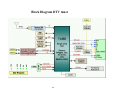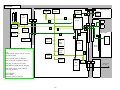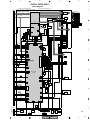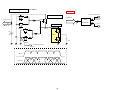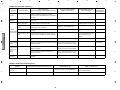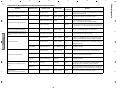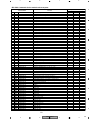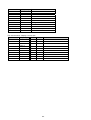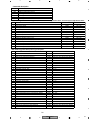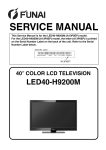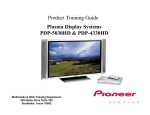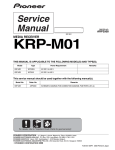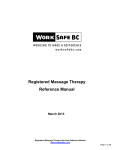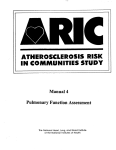Download Product Training Guide 4th Generation Plasma Models Technical
Transcript
Product Training Guide 4th Generation Plasma Models Technical Training Department 1925 E. Dominguez Street Long Beach, CA 90810 Rev. 1 Contents Preface………………….………….4 Plasma Panel Section……...…30~62 Panel Facilities…………………..32~33 Overall Block………………...…..34~35 PC Board locations………...…...36 Parts List………………….…...…37 Panel IF Block………….….….…38~39 Digital Video Block…….…..……40~41 Y-Drive Block……………….…...42~43 X-Drive Block………………..…..44~45 Address Assembly………….…..46 HD Audio Block……………..…..47 Disassembly…………………..…48~51 Trouble Shooting……………..…52~59 High Voltage shutoff switch…….60 Individual Mode…………….……61~62 New Product Information……….5~13 Media Receiver Section………...14~29 AV Block……………………………15 Main Block………………………….16 Power on Sequence……………….18~19 Power Supply………………….......20~21 DTV Tuner………………………….22~23 Parts List……………………..…..…24 Troubleshooting……………….…...25~27 RS232……………………………....28 Individual Mode…………..……..…29 . Factory Service Mode…………63~92 3. Preface This technical training guide will address the disassembly and adjustments of the Pioneer Generation 4 Plasma Display models. This guide was designed as a servicing aid and is not intended to replace the service manual. The student should have the appropriate service manual on hand when when using this guide. Data in the service manual for this unit contains specific information on safety, parts and adjustments. Lead in the solder used in this product is a known reproductive toxicant which may cause birth defects or other reproductive harm. (California Health and Safety Code Section 25249.5). Safety information Important safety data for this Pioneer model is contained in the service manual. Before returning the unit to the customer, complete all product safety obligations and tests. Technicians who bypass safety features or fail to carry out safety checks may expose themselves and others to possible injury, and may be liable for any resulting damages. When servicing this or handling circuit boards and other components which contain solder, avoid unprotected skin contact with the solder. Also, when soldering do not inhale any smoke or fumes produced. For more information on electronic circuits and block diagrams refer to the Service manual. 4. New Product information Ultimate digital display Not HDTV monitor But Full HDTV z Built-in terrestrial DTV tuner z Comply with DTV CC z EPG for CH selection, program view and program record Perfect digital Process Display z All digital video process from the begin to end z Ultimate film reproduction with exclusive PureCinema Digital Interface z 2 sets of HDMI/HDCP input z IEEE1394/DTCP Improved User Interface z Home Menu GUI z Custom design EPG for terrestrial DTV Elegant cosmetic design z Combined with speaker and stand 5. Product Line Up Options Main Body Pioneer Brand 50・43 HD Elite Brand 50・43 HD 50・43 HD ELITE Brand ELITE Brand 50・43 HD 50“ 43” Plasma System(Separate) PDP-5040HD MP:2003 Sep. PDP-4340HD MP:2003 Aug. DTV Tuner Built in Equipped with IEEE1394 2 sets of HDMI Digital Interface New GUI with Home Menu Speaker:Silver Short Type 50 Table Top Stand ELITE Brand Swivel) (Swivel ) Table Top Stand Pioneer Brand Swivel) (Swivel ) 50“ 43” Plasma System(Separate) PRO-1110HD M P:2003 Oct. PRO-910HD MP:2003 Sep. DTV Tuner Built in Equipped with IEEE1394 2 sets of HDMI Digital Interface New GUI with Home Menu New Color Filter Speaker:Black Long Type 43 50“ 43” Plasma Monitor PRO-1000HDI MP:2003 Oct(PET) PRO-800HDI MP:2003 OCT(PET) HDMI Digital Interface 6. Floating Stand 【MODEL:PRO-1110HD. PRO-910HD】 Panel Portion Cosmetics ELITE REGULAR Heat Cycle Be ze l He at Cyc le + U V c oatin g Spe ake r Blac k Flame + Blac k Je rse y Grille ( Lon g Type ) Moldin g Silve r Pain t ( Short Type ) Blac k Pain tin g Silve r Paintin g ELITE REGULAR Ne w ( Improve d Color Pu rity) Same as c u rre n t mode l Spe ake r Syste m 3 WAY 2 WAY Spe ake r Se ttin g Laye re d or Flu sh e d Ou t Side or U nde r ELITE REGULAR Ho t Stamp Gloss Black Silve r Pain tin g ELITE REGULAR ISF Mo de No n e Pro Se ttin g( De taile d adju stme n t) No rmal Stan d Spec Color Filte r Media Receiver Portion Cosmetics Spec Cu stomize d Vide o Mode Use r Vide o Adju stme n t Te rmin al Go ld Plate d( Co mposite / S) 7. No rmal User Menu differences between ELITE & REGULAR ELITE ISF MODE ye s(ISF DAY, ISF NIGHT) Pure Cin e ma Of f/ Pu re Cin e ma/ Off/ Pure cine ma MAX COLOR TEMP CONTROL HIGH(1 2 0 00 K) Mid High (1 0 5 0 0K) MID(95 0 0 K) Mid Low(8 5 00 ) LOW(6 5 0 0 K) R HIGH (Manu al) G HIGH B HIGH R LOW G LOW B LOW MPEG NR ye s (Off/High /Mid/Low) DNR ye s (Off/High /Mid/Low) DRE ye s (Dyn amic Ran ge Expan der) (Off/High /Mid/Low) COLOR MANAGEMENT R/Y/ G/ C/ B/ M 8. REGULAR NO Off/ Pu re Cin e ma/ Pure cine ma MAX HIGH(1 2 0 00 K) MID(95 0 0 K) LOW(6 5 0 0 K) NO ye s (Off/High /Mid/Low) ye s (Off/High /Mid/Low) ye s (Off/High /Mid/Low) NO ELITE EXCLUSIVE (ISF Mode) Procedure Enter into ISF adjustment mode trough RS232C After Finish ISF adjustment mode, escape from adjustment mode 2 kinds of ISF mode will appear on AV selection in User Menu If user select ISF mode, the Logo will appear and then, user can see the ISF adjusted image ADJUSTABLE ITEM CONTRAST BRIGHT COLOR TINT Y Delay R HIGH G HIGH B HIGH R LOW G LOW B LOW SHARPNESS Color Management Red Color Management Yellow Color Management Green Color Management Cyan Color Management Blue Color Management Magenta Image of LOGO for ISF mode In User Menu(temporary) DAY NIGHT 9. SR+ (system control function) Automatic Input select linked with AV amps SR+ 4 contact mini jack cable PRO-1110HD/910HD PDP-5040/4340HD 2003 new model VSA-C501(EX-500) 2003 new model Following status of AV amp is displayed on PDP screen by link function between PDP and AV amp Volume level / Surround mode MCACC adjustment status / Sound field parameters AV amp and consumer PDP support new SR function 10. Long system cable (Optical cable) 10m Metal long system cable PDA-H03/WL Metal long system cable same with current PDA-H02 Length 7m(PDA-H02) -> 10m 30m Optical system cable PDA-H04 MDR connector MDR cable joint Media receiver DVI connector Detachable optical cables and metal cable (3cables) MDR connector DDC cable AC adaptor DVI-Optical transceiver PDP panel 11. Optical-DVI transceiver DVI connector P.U.R.E. Drive:Perfect Digital Process Industry first In addition to the on air signal and video input signal, digital video signals will be all digital processed (No D-A conversion) Until this technology , systems required many A-D, D-A process and such process cause noise and decrease video quality.But P.U.R.E. drive is full digital video processing, and direct connection between each blocks, exclude the factor of decrease video quality, and achieve high quality video reproduction from a normal video signal to HDTV and PC signal. 3G Off Air A/D Video A/D 3D YC D/A Color decoder RGB Decoder A/D Digital video processing PDP Panel Component New 4G Off Air A/D Video A/D Component Digital Video Processing 3D YC Separator & Color Decoder Digital Selector A/D HDMI 12. PDP Panel P.U.R.E. Drive : PureCinema MAX(NTSC) Industry first Automatic and seamless switching between video source(60Hz) and Movie(72Hz)*24 frame x3 Detect converted progressive signal from DVD, and re-convert in PDP side in this new PureCinema MAX Completely same image reproduction in the theater because of same image procedure(2-3 shutter for each frame) PureCinema MAX Also compatible with HDTV signals 2:3 pull down Normal Progressive PureCinema Mixed different frame in some portion Mixed completely same frame only ii P P ii P P i P P ii P P ii P P ii P P ii P P ii P P ii P P ii P P 60Hz 60Hz 13. Up the refresh rate to 72Hz Perfect synchronize Frame arrangement with original films P P P P P P P P P P P P 72Hz Completely same image reproduction as the Theater Media Receiver Section PDP-R04U 14. Block diagram AV ASSY SCL/SDA_AV DTV output for monitor out ANTENNA IN U7501 VXF1022 AIR_V CN8657 AUDIO_R IC7502 DT_C 16 DT_R 18 MONITOR OUT VOUT IC7503 CXA2064 AIR_R/L 20 COUT OPT_R 12 YOUT OPT_L 10 DT_L ANTENNA IN AUDIO_L 14 DT_Y U7502 VXF1022 AIR_V2 SCL/SDA_AV IC8705 24LC01B To DTV MOD CN8652 AKM1201 V1_Y/C/V VIDEO1 V1_R/L IC8702 HD64F3687FP UIF UCOM MONITOR OUT IC8002 CXA2069Q V2_Y/C/V VIDEO2 Audio out IC8003 AV SW SCL/SDA_AV V2_R/L Main Y/C out HDMI Audio IC8004 NJM12904 TC4052BFT Sub Y/C out UIF_UCOM 28~30,33~38, 48,50 SP_R SP_L HDMI_RCH HDMI_LCH 1 3 5 7 SCL_AV SDA_AV 32 31 RXD_WR TXD_WR 30 29 TXD(TO_DSUB9) RXD(FROM_DSUB9) AUDIO SW From / To SR ASSY ( RS-232C port or SR+) IC8704 TC7W126FU V3_Y/C/V VIDEO3 MAINC_Y for CC SUBC_Y for CC V3_R/L IC8901 TC7W126FU Y VIDEO1 COMPONENT HD_TXT_MAIN PB PR VD_TXT_MAIN RXD1 IC8903 M306V7 TXD1 IC8909 PE5398 IR_BLASTER Y VIDEO3 COMPONENT CCD UCOM PB CN9502 AKM1201 VIDEO4 COMPONENT VIDEO4 PC OUT1 SCL/SDA_AV PR SUB_CC_EN CN8653 AKM1201 R/G/B CC out 10 YUVD1 G Y COMP4 41 PB COMP4 44 7 YUVD1 B PR COMP4 47 4 YUVD1 R V4 Y 32 19 V4 Y V4 C 30 21 V4 C V4 V 25 26 V4 V V4 L 20 31 V4 L V4 R 22 29 V4 R PC LCH 18 33 PC LCH PC RCH 16 35 PC RCH PC R 13 38 PC R PC G 11 40 PC G PC B 9 42 PC B PC H 7 44 PC H PC V 5 46 PC V CN8651 AKM1201 CC RGB in IC8906 ML6428 Filter IC8905 TA1287 Mixer Main or Sub RGB singal HD_TXT_MAIN Main RGB analog signal IC8910 Selector Sub RGB analog singal IC8005 AN1585 SCL/SDA_AV OUT PN2 MAIN_Y MAIN_C SUB_Y SUB_C WE_TXT VD_TXT_MAIN HD_TXT_MAIN R_TXT_MAIN G_TXT_MAIN B_TXT_MAIN R_DA_MAIN G_DA_MAIN B_DA_MAIN 3 49 47 39 37 2 4 5 29 30 31 45 43 41 R_DA_SUB G_DA_SUB B_DA_SUB 35 34 33 MAINC_Y MAINC_PB MAINC_PR SUBC_Y SUBC_PB SUBC_PR 25 27 23 MAINC_Y/PB/PR RGB SW SUBC_Y/PB/PR PC_V 15. IC8001 TC72H124FU DSUB_DET PCA_V PCA_H 15 17 13 1 6 7 Block diagram Main CN7455 AKM120 1 SP_R/L STB_MT CST1,KEYSCAN,,SR_OUT HDMI_RCH/LCH CN7402 AKM1234 Control cable to panel TXD_WR,RXD_WR MAIN_UCOM[1:176] JA6881 AKP1232 HDMI2 Rx IC6881 SII9993CTG100 JA6801 AKP1232 HDMI1 Rx IC6801 SII9993CTG100 CN6951 AKM1201 CN7454 AKM120 IC6101 TC7W126FU PCM OUT2 IC6802 RDV2/GDV2/BDV2[0:7], CKDV2,DEDV2,VDV2,HDV2 TC74VH C157 PCM OUT1 IC6803 PCM1742KE EEPROM IC7205 X6101 DCT115 RESETX SYSCLK1S IC7202 TC74VHC125 RDV1/GDV1/BDV1[0:7], CKDV1,DEDV1,VDV1 ,HDV1 RST_ASIC, RST2 MAIN UCOM IC7207 MB91F35APMTGE1 IC7202 TC74VHC125 IC7209 TC74VHC08FT RDTV/GDTV/BDTV[0:7], CKDTV,DEDTV,VDTV,HDTV TXD_DT,RXD_DT Y/C SEP. CHROMA DEC. MAIN IC6107 PD0278A MAIN_Y/C ( Y: 49 C: 47) R/G/B_DA_MAIN TD0_IC1M UARTTXD UARTRXD RA/GA/BA/HD/CK/DE/VD/FLD_MAIN HD/VD_MAIN HD/VD_TXT_MAIN SYNC SEP.MAIN IC6404 BA7078AF MAINC_Y RESET IC IC7210 PST3612UR SYNC SEL IC6405 TC74VHC126FT SDRAM IC7001,IC7002 HY57V643220CT-7 HD2/VD2_MAIN HD1_MAIN V:6 H:7 PCA_H/V Y:25 MAINC_Y/PB/PR PB:27 PR:23 R:29 R/G/B_TXT_MAIN G:30 B:31 LPF MAIN IC6401 SM5301BS R/G/B_OUT AD MAIN IC6402 AD9883AKST-110 HD_MA SYNC SEL IC6408 TC74VHC126FT HD1/VD1_MAIN I/P IC7004 PE5326A RA/GA/BA/HD/CK_MAIN SD RAM IC7002 HY57V643220CT-7 PLLHD/PLLHOLD/CLAMP_MAIN IC7003 SYSCLK_2 TC74LCX125FT HD/VD_TXT Digital Vdeo Signals Selectors IC6951 PD6435A SEL IC7452 TC74VHC126FT HD/VD_MAIN RA/GA/BA/HD/CK/DE/VD_MAIN TD0_IC3 RA/GA/BA/ RB/GB/BB_IC2 RA/GA/BA/HD/CK/DE/VD_SUB HD/VD_SUB Y:15 SUBC_Y/PB/PR PB:17 RP:23 LPF SUB IC6601 SM5301BS R/G/B_OUT SDRAM IC7151 MBM20PL3200BE70PFV RA/GA/BA/HD/CK_SUB SYNC SEL IC6607 TC74VHC126FT HD1/VD1_SUB SDRAM IC7152 MBM20PL3200BE70PFV HD1_SUB Y:39 SUB_Y/C C:37 R:35 G:34 R/G/B_DA_SUB B:33 SYSCLK1S Y/C SEP. CHROMA DEC. SUB R/G/B_DA_SUB out IC6255 PD0278A SUB_Y/C out RESIZE MIX IC7101 PE5855A SYNC SEP.SUB IC6604 BA7078AF SUBC_Y HD/VD_TXT_SUB SYNC SEL IC6603 TC74VHC126FT HD/VD_SUB RA/GA/BA VD0 HD2/VD2_SUB CLK0 RA/GA/BA/HD/CK/DE/VD/FLD_SUB DE0,HD0 16. SYSCLK_3 FIELD PLLHD/PLLHOLD/CLAMP_SUB AD SUB IC6602 AD9883AKST-110 HD_SUB FIELD2 DVI TX IC7401 SII170BCLG64 TMDS[0:7] H,DE LOGIC IC7404 TC74VCX08FT LOGIC IC7403 TC74VCX574FT CN7401 AKP1216 DVI cable output to panel MR Main Assembly AV Assembly 17. Power on sequence Differences between G3 PDP and G4 PDP G3 PDP Power on Sequence G4 PDP Power on Sequence PDP Panel PDP panel is master when power on the system PDP Panel This line is used for only panel individual mode. VCC Module Ucom Module Ucom SR_DW SR_UP Front key Front key IR Assy IR Assy MR VCC MR is master MR MR Ucom SR interface UIF Ucom VCC 18. MR Main Ucom SR interface Power on sequence Two stand-by modes Passive Stand-By mode Active Stand-By mode PDP Panel PDP Panel VCC VCC Module Ucom Module Ucom Front key Front key UIF Ucom, MR Main Ucom and Module Ucom is on. IR Assy Only UIF Ucom is on in the system. MR SR interface UIF Ucom VCC VCC MR SR interface UIF Ucom MR Main Ucom IR Assy MR Main Ucom RS-232 Standby Condition Normal Standby Condition This state occurs after inputting a RS-232 command. Data can now be read out from the Media Receiver or Panel. UIF Micoprocessor on, and MR Main and Module Ucom waiting on IR power signal. 19. Block diagram Power Supply 17V REG IC9701 FAN 12V 12V DCDC Converter IC8507 5V 12V DCDC Converter IC8509 1.25V DCDC 6.5V Converter IC8508 3.35V 12V 2.5V UP converter IC8503 3.3V 32V Regulators IC8504 IC8505 6.5V 12V RELAY 9V V+3ILK AV Devices Bridge DTV V+5V_A PD_TRG RELAY 2.5V 12V AC DET AC_DET DCDC Converter IC8502 SW 3.3V Q8512 Q8513 1.5V 3.3V 1.5V SW Q8511 FRONT SR V+3STB PSW1 PD_DCDC1 V+5V_A US_ILK_SW UP Converter V+5STB IC8501 US_REC_SW STB RELAY V+3STB SW IC8506 UIF Ucom ACTIVE AC_DET V+3COM AV Ass'y V+5V_AV V+3STB 6.5V Regulators IC7454 Main Devices (STB/REC) SENSOR Main Devices (ON) 5V IC7453 V+5V_AV TMDS 3.3V PD_DCDC1 PSW1 PD_MAIN RELAY Main Ucom V+3STB V+3COM Power Ass'y Main Ass'y MDR 20. Media Receiver Main Power Supply 21. Block Diagram DTV tuner 22. Service Position DTV Tuner The DTV Tuner a non serviceable part can be Relocated in the service position to gain access to the Main PCB 23. Media Receiver Major Replacement Parts List Model DTV Tuner AV Board Power Supply MR Main Assy PDP-R04U AXY1064 AWZ6802 AXY1065 AWV2028 PRO-R04U AWZ6819 See service manual for a complete parts list. 24. Trouble shooting LED lighting pattern LED Lighting Pattern Unit state Stand-by Power management RED light G R Power on GREEN light G R STB with no PDP or MR RED blinking G R Misconnection of system cable RED/GREEN blinking *1 1sec G R G 100ms R 100ms Waiting for upgrading Ucom G 50ms R 50ms Upgrading Ucom Shut Down Green X times (0.5+2.5sec) G R Power Down Red X times (0.5+2.5sec) G R Trap SW working 1sec 0.5sec 2.5sec 0.5sec 2.5sec G R *1: At the same time, panel screen is displayed red / green alternately 25. Trouble shooting Possible failure location from flashing a LED Flash Times SD/PD Detected location MR LED RED GRN GRN6 Module Ucom Possible failure location Explanation of expected failure parts Short circuit of system cable Module Ucom on panel or around this Ucom Main Ucom ( IC7207) Communication line error between Module Ucom on panel and IC7207 (TXD_MD、RXD_MD、REQ_MD) Main Ucom 3 serial lines IC7004 (IP Process IC) or around this IC Communication line error between IC7004 and IC7207 Main Ucom (TXD_IC2, RXD_IC2, CLK_IC2, IC2_CE, IC2_EMG) IC7101( RESIZE MIX IC) or around this IC Communication line error between IC7101and IC7207 Main Ucom (TXD_IC3, RXD_IC3, CLK_IC3, IC3_CE, C3_REQ, IC3_BUSY) OSD comment when detecting SD GRN8 IIC bus line None GRN9 Main Ucom GRN10 GRN11 GRN12 FAN MR or PDP (?) having high temperature DTV tuner GRN13 ASIC Power (DC-DC ) DTV Communication line error between DTV tuner and IC7207 Main Ucom (TXD_DT, RXD_DT) Failure in U8502 (DD_CON on AV) or short circuit on another location MR PWR MR power Assy in failure or short circuit on another location GRN7 SD RED 1 PD IC8903 ( CC Ucom) or around this IC IC6107 (CD_MAIN) or around this IC IC6255 (CD_SUB) or around this IC IC6402 (AD_MAIN) or around this IC IC6602 (AD_SUB) or around this IC IC6801 (HDMI_1) or around this IC IC6881 (HDMI_2) or around this IC IC6951 (BUS_SW) or around this IC IC7401 ( TX) or around this IC U7501 (TU) or around this IC IC8002 (AV_SW) or around this IC IC8005 (RGB_SW) or around this IC IC7205 ( E2P) or around this IC Communication line error between the above ICs and IC7202 Main Ucom (SCL_AV, SDA_AV, SCL_MAIN, SDA_MAIN, SCL_HDMI, SDA_HDMI, SCL_EP, SDA_EP) IC7202 (Main Ucom) Flexible cable failure between Main board and AV board Communication line error between IC7202 Main Ucom and IC8702 IF Ucom (TXD_IF, RXD_IF, CLK_IF, IF_CE, IF_BUSY) Stop FAN due to fan failure or something is stuck in the fan Using units in high temperature location 26. None None None None Turn of the unit due to high temperature. Confirm temperature around MR [SD11] None None None SD Block Main Assy U7502 U7501 AV AV HDMI1 Rx IC6881 CN7202 HDMI2 Rx IC6881 CN960 EEPROM IC7502 IC9601 TEMP Sensor 11 8 UIF Ucom Front key Assy 8 A2 Main Ucom IC7207 M2 9 FAN M3 AW SW IC8002 B2 10 CC Ucom IC8903 8 12 8 RGB SW IC8005 FAN 13 DTV tuner 7 B1 7 DCDC convertor Y/C SEP MA IN IC6107 AD Main IC6402 TL955 I/P IC7004 Bridge Assy Signal Selector IC6951 SD6: TXD_MD, RXD_M D, RQE_M D SD7: IC7004 - IC7207 (TXD_IC, XD_IC2, CLK_IC2 , IC2_CE, IC2_EMG) 6 Y/C SEP SUB IC6255 AD SUB IC6602 IC7104 - IC7207 (TXD_IC3, RXD_IC3, CLK_IC3, IC3_CE, IC3_RQE, IC3_BUSY) SD8: (SCL_AV, SDR_AV, SCL_MAIN, SDA_MAIN, SCL_HDMI, SCL_EP, SDA_EP) RESIZE MIX IC7401 DVI TX MDR Assy M4 MD1 To Module Ucom IC7101 SD9: IC7202 - IC8702 (TXD_IF,RXD_IF, CLK_IF, IF_CE, BUSY) SD10: FAN_NG SD11: TEMP2 SD12: DTV (TXD_DT, RXD_DT) 27. on Panel How to use RS-232C port For G4 PDP system, SR+ line and RS-232C line are used same data line to adopt SR+ system. The following is the block diagram of SR+ and 232C lines. SR+ is selected as factory default, therefore when using RS-232C port on MR, After using RE232C side for repair, please surely return the line to SR+ line. [Block diagram of SR+ and RS-232C line] MR_SR_assy AV_BOARD_assy 232C Driver 232C(DSUB9) SR+(SR_out) TXD(EXT)、RXD(EXT) SR_EN_B IC9702 (IF Ucom) SR+ Interface [Changing method of SR+ -> 232C] By remote control Press 「Vol up (or down) key 」 and hold 3 to 10 sec -> Press [SPLIT] and hold 3 to 10 sec within 3 sec -> Press [ENTER] within 3 sec. After that, line is changed 232C line. Communication speed is set the last used value. By 232C There is no method. [Changing method of 232C -> SR+ ] By remote control Press 「Vol up (or down) key 」 and hold 3 to 10 sec -> Press [SPLIT] and hold 3 to 10 sec within 3 sec -> Press [HOME MENU] within 3 sec. After that, line is changed 232C line. Communication speed is set the last used value. By 232C Sending [BR0] command After that, you cannot control to MR by RS-232C 28. MR individual mode For G4 PDP system, Media Receiver can work without the PDP panel by the following method. Controlling by Remote control 1) Connect SR IN on MR to SR OUT on another PIONEER Product such as DVD player. Because there is no IR sensor on MR, it is necessary to use remote control with no PDP panel. In this case, turn remote control towards the product, no the MR. 2) Connect some another cable between MR and that product ( audio cable or video cable) Because there is no GND line in the SR cable, it is necessary to connect another cable to make same ground level. If connecting PDP-434PU or PDP-504PU to MR by system cable ( white one), MR output signal is displayed normally. Do not connect the other system cable (gray one). Connector style is completely the same between G4 PDP system cable and G3 PDP system (PDP-433 or PDP-503), but data lines and power line are different. So the worst case, the unit might be broken. A pioneer product. SR cable Media Receiver DVI Compatible Monitor SR in Patch cable for ground connection DVI Output Controlling by PC via RS-232C RS-232C port cannot be used by factory default due to SR+ function. It is necessary to change to select RS-232C line. Please refer to "How to use RS-232C port ". It also requires to use D-sub 9 pin straight cable. 9 pins straight PC with serial Media Receiver DVI Compatible Monitor RS232C DVI Output Attention point with this mode Do not connect any cables to MDR connector on MR during this individual mode. Media Receiver DVI Output 29. Plasma Panel Section 0 30. 31. Blank Page 1 2 3 4 PANEL FACILITIES AND SPECIFICATIONS PLASMA DISPLAY (PDP-434PU) A • Front view (Right view) 5 6 B 7 8 4 2 C 1 1 2 3 4 3 5 6 7 8 POWER button STANDBY indicator POWER ON indicator Remote control sensor STANDBY/ON button INPUT button VOLUME +/– buttons CHANNEL +/– buttons D E F 32. PDP-434PU 94 1 2 3 4 5 6 7 8 • Rear view A B . Ω / ≈ The terminals have faced downward. . SYSTEM CABLE terminal (BLACK) Ω SPEAKER (right/lef t) terminals / SYSTEM CABLE terminal (WHITE) ≈ AC INLET terminal C D E F 33. PDP-434PU 5 6 7 95 8 1 2 3 4 PDP Panel BLOCK DIAGRAM OVERALL BLOCK DIAGRAM A DRIVER IC IC1552 DRIVER IC IC1553 DRIVER IC IC1554 DRIVER IC IC1555 DRIVER IC IC1552 V+5V DRIVER IC IC1553 DRIVER IC IC1554 DRIVER IC IC1555 V+5V V+9V V+60V V+ADR RESONANCE BLOCK V+3V_LVDS V+3V_PLL V+3V_IC5 IC1501 AD1 CN1501 V+9V V+60V V+ADR RESONANCE BLOCK V+3V_LVDS V+3V_PLL V+3V_IC5 IC1501 43 ADDRESS ASSY 43 ADDRESS ASSY AD1 CN1501 CN1071 PANEL SENSOR ASSY SENSOR IC1072 B TE1 VSUS +5V +16.5V E LVDS VSUS DCC_PD AXY1066 Drive Signal SOFT-D BLOCK Y1 V+12V Vsus_ADJ. PD_PWDN FLASH MEMORY IC5305 OR D1 D13 SUB-FILD CONV. & XY DRV SEQUENCE PATTERN GEN. XSUSTN_PD XDD_CNV_PD XDRIVE_PD VH_UV_PD YDRIVE_P DYRESNC_PD YDD_CHV_PD IC5V_UV_PD Drive Signal +RESET BLOCK XSUS IC5401 PD5856A RESONANCE BLOCK DCLK, DE HD, VD RA IN, GA IN, BA IN RB IN, GB IN, BB IN PSUS OR PD MASK D15 PD_MUTE +5V +16.5V Vofs VSUS MASK MOD IC2303 RELAY, PD_TRIGGER MODULE UCOM IC5201 Drive Signal VC_VF+ VC_VF- V_OFS LVDS OFFSET BLOCK V_IC5V VCC_VH OR V_IC5V SCAN Scan Signal Photo Coupler BLOCK ADR_ PD4 CN5505 Y3 CN1501 AD1 IC1501 V+3V_LVDS V+3V_PLL V+3V_IC5 RESONANCE BLOCK V+ADR V+9V V+60V DRIVER IC IC1552 ADR_PD7 ADR_PD6 ADR_PD5 D9 D10 D11 CN5506 CN5507 CN1501 43 ADDRESS ASSY AD1 IC1501 V+3V_LVDS V+3V_PLL V+3V_IC5 V+5V D12 CN5508 43 ADDRESS ASSY RESONANCE BLOCK V+ADR V+9V V+60V V+5V DRIVER IC IC1553 DRIVER IC IC1554 DRIVER IC IC1555 DRIVER IC IC1552 DRIVER IC IC1553 DRIVER IC IC1554 DRIVER IC IC1555 PDP-434PU 22 1 CN5511 +16.5V SCAN YSUS CN5521 +5V CN2001 D14 LOGIC BLOCK 43 SCAN A ASSY 34. DC-DC CONVERTER MODULE +5V SA1 F V+1V_D +16.5V D2 V+12V V+3V_D MASK MOD IC2307 PSUS ADD SEL_PULSE IC3001 VCC IC5V _VH ADD SEL_PULSE IC3002 VCC IC5V _VH ADD SEL_PULSE IC3003 VCC IC5V _VH ADD SEL_PULSE IC3004 VCC IC5V _VH ADD SEL_PULSE IC3005 VCC IC5V _VH ADD SEL_PULSE IC3006 ADR_PD3 V+6.5V CN5202 REGULATOR +6.5V D8 V+60V ADR_PD2 DIGITAL VIDEO ASSY D4 CN2102 D ADR_PD1 OR CN2301 CN2101 DC_DC CONV BLOCK +5V CN3001 VCC _VH CN5504 D7 Y4 V_OFS VC_VFVC_VF+ +16.5V VSUS IC5V CN5503 D6 CN5602 Y2 PSUS C SCAN CN3201 IC5V VCC_VH V_IC5V CN5502 D5 ADR_ PD0 CN5001 VCC SB1 _VH PSUS ADD SEL_PULSE IC3201 VCC IC5V _VH ADD SEL_PULSE IC3202 VCC IC5V _VH ADD SEL_PULSE IC3203 VCC IC5V _VH ADD SEL_PULSE IC3204 VCC IC5V _VH ADD SEL_PULSE IC3205 VCC IC5V _VH ADD SEL_PULSE IC3206 43 Y DRIVE ASSY VCC_VH V_IC5V CN5601 CN5501 43 SCAN B ASSY 2 3 4 5 6 7 8 A DRIVER IC IC1552 DRIVER IC IC1553 DRIVER IC IC1554 DRIVER IC IC1555 DRIVER IC IC1552 V+5V DRIVER IC IC1553 DRIVER IC IC1554 DRIVER IC IC1555 V+5V V+9V V+60V V+ADR RESONANCE BLOCK V+3V_LVDS V+3V_PLL V+3V_IC5 IC1501 IC1501 43 ADDRESS ASSY AD1 CN1501 V+9V V+60V V+ADR RESONANCE BLOCK V+3V_LVDS V+3V_PLL V+3V_IC5 43 ADDRESS ASSY AD1 CN1501 S1 MAIN POWER AC INLET LIVE P4 VSUS NEUTRAL Switching Q120 T105 M107 +6.5V +16.5V T103 RC101 DC_DC CONV BLOCK REGULATOR VADR T104 PS.PD EXT.PD +6.5V D133 +5V +16.5V SUS OUT +5V NEUTRAL POWER SUPPLY UNIT P6 Drive Signal X1 RELAY & PD PRIMARY +16.5V +5V PSUS MASK MOD IC1203 P7 LIVE D131,D134 M105 Switching SECONDARY STB 3.3V P1 Q117 Switching +5V VSUS RL101 T102 P2 Vsus_ADJ. +12V RELAY V_RN +6.5V +6.5V RESONANCE BLOCK LOGIC BLOCK CN1001 P5 PFC Q101, Q102 Q116 +390V Switching T101 CN1201 P3 X CONNECTOR A ASSY X2 VSUS M111 VSUS_ CONT B 43 X DRIVE ASSY Switching Q119 +16.5V V_RN -RESET PULSE BLOCK C SUS OUT VSUS Drive Signal CN4001 R1 STB3.3 MUTE Bus Buffer R6 STB _MT A3 SP2 L,R SP1 L,R R8 HD SP TERMINAL ASSY L1 R2 E CN4003 CN4002 DVI CONNECTOR MDR CONNECTOR CN4851 R3 VOL IC IC3502 +16.5V L,R POWER AMP L,R IC3504 PANEL LED ASSY CN4751 Bus Buffer V+3V_STB DDC L,R D HD AUDIO AMP ASSY CN4010 KEY REM X CONNECTOR B ASSY +16.5V +9V L,R WOW IC IC3501 CN4007 LED_R,G TMDS A4 +9V A1 AUDIO L AUDIO R CN3501 EEPROM for Backup CN3504 A_NG CN4852 CN4004 ST_BY SPEAKER A_MUTE CN3701 A_SCL,A_SDA,SRS FOCUS,TRUBASS EEPROM for EDID J3701 FET SW IC4202 CN3503 TMDS RECEIVER B_SDA B_SCL PSUS V+6.5V DCLK, DE HD, VD RA IN, GA IN, BA IN RB IN, GB IN, BB IN MASK MOD IC2303 R7 KL2 CN4801 R4 PANEL IF ASSY CN4009 V+3V V+6.5V ACTV +16.5V +5V KL1 SW1 PANEL KEY ASSY PANEL IR ASSY CN4901 KEY CONTROL ASSY RE1 CN1501 AD1 IC1501 V+3V_LVDS V+3V_PLL V+3V_IC5 CN1501 43 ADDRESS ASSY AD1 RESONANCE BLOCK V+ADR V+9V V+60V IC1501 V+3V_LVDS V+3V_PLL V+3V_IC5 V+5V DRIVER IC IC1552 43 ADDRESS ASSY RESONANCE BLOCK V+ADR V+9V V+60V F V+5V DRIVER IC IC1553 DRIVER IC IC1554 DRIVER IC IC1555 35. DRIVER IC IC1552 DRIVER IC IC1553 DRIVER IC IC1554 DRIVER IC IC1555 PDP-434PU 5 6 7 23 8 Circuit Board Locations Address Assy Scan B Y Drive Scan A Address Assy Address Assy Address Assy Digital Video Power Supply Panel IF Address Assy X Drive Audio IF Address Assy Address Assy 36. Address Assy Panel Replacement Parts List Model X-Drive Y-Drive Power Supply Panel IF Digital Video Assy Audio Amp PDP-434PU AWZ6794 AWV2022 AXY1068 AWZ6786 AWV2018 AWZ6834 AWZ6808 AWV2035 Model Panel Sensor HD SP Terminal Scan IC Panel LED Panel Key Key Control PDP-434PU AWZ6795 AWZ6792 SN755864APZP AWZ6787 AWZ6788 AWZ6789 PRO-434PU PDP-504PU PRO-504PU PRO-434PU PDP-504PU AN16003A PRO-504PU See service manual for a complete parts list. 37. 1 2 3 4 PANEL IF ASSY Block Diagram A PANEL IF ASSY R4 R3 CN4003 DVI CONNECTOR B Copy Protect Key IC IC4202 TMDS RECEIVER TMDS IC4206 I2C BUFFER IC4205 RESET IC Q4017 NOR Q4215 5V ↔ 3.3V I2C LEVEL SHIFT RSTBTMD DVI_MUTE Q4203 INV IC4201 DDC_ROM 6: DDC_SCL 7: DDC_SDA Digital RGB out Plug & Play IC 43 or 50 inch *DDC_WP Q4004 INV DVI_OFF 14: DDC_+5V OP_DET IC4006 BUF Com line in IC4006 BUF Com line out 11: MTXD 2: MRXD RXD0 TXD0 3: P_ST_B CN4004 R2 IC4002 BACKUP ROM IC4006 BUF 10: MR_ST_B B_SCL, B_SDA MR_ST_B IC4006 BUF REQ_MD Q4004 INV MR_AC_OFF 8: STB3V 9: KEY_B 14: REM_B CN4002 MDR CONNECTOR 7: REQ C Backup Adjustment Data for the Digital Video Assy IC4002 Q4006 INV Q4006 INV IC4006 BUF Q4006 INV Q4006 INV IC4006 BUF KEY_B REM_B Q4009 INV LED_R_B 15: STB_MT Q4011 INV Q4007, Q4011 NOR LED_G_B A_NG,A_MUTE,STB_SW, FOCUS,TRUBASS,SRS A_SCL, A_SDA D R7 CN4009 Q4001 5V ↔ 3.3V I2C LEVEL SHIFT 13: AUDIO_R R_IN L_IN 20: AUDIO_L R6 R5 CN4006 LED G LED R CN4007 KEY REM CN4010 OP DET R8 Trap Switch Input E Front Remote sensor input Front Panel LED'S Side Key buttons F 38. PDP-434PU 26 1 2 3 4 Panel IF Assembly The Panel IF Assembly serves as the main interface to receive and distribute input signals from the Media Receivers DVI and MDR connectors. The digital video TMDS (Time Minimized Differential Signal) enters the module at the DVI connector and IC4202 receives the signals, checks the copy protect key data and converts the output to a 2 phase 10 bit RGB that will pass through connector CN4004 and onto the Digital Video Assembly. IC4201 (DDC_ROM) works as the Plug And Play device and with data information from the Digital Video Assembly it relays back to the Media Receiver the panel size information. (43 or 50 inch display.) The MDR connector inputs analog Audio and control information from the Media Receiver and in addition it outputs remote control data and power on signals. Backup adjustment data for the Digital Video Assembly is contained in IC4002 and can be restored into a replacement assembly therefore allowing this unit to require no adjustments when the Digital Video assembly has been replaced. Trap switch input on CN4006 when activated will stop the TMDS receiver and send information to the Panel Microcomputer to shut down the panel display. At this time both the Red and Green LED’s on the Panel will be on and the resetting procedure must be followed. 39. 5 6 7 8 DIGITAL VIDEO ASSY Block Diagram Works by passive standby power CN5001 Works by active standby power A 43 ADDRESS ASSY x8 DIGITAL VIDEO ASSY Video signal IC5 LVDS Sync. signal (R,G,B) x10bit x2 3-wire serial down HD, VD, CLK, DE 3-wires serial up PANEL SIZE OR Signal for JTAG EMG Parallel bus IIC communication IC5401 43 Y DRIVE ASSY EMG FLASH ROM THEATER MASK circuit (ADR_PD) Sequence data MANTA Xtal TCK TMS TRST TDI Asynchronous serial down Asynchronous serial up Others B JTAG & FLASH writing TDO RST OR MUTE MUTE OR 1.5V RST IC SCAN ASSY PD PD 3.3V RST IC PD PD PD For other HD RST2 IC4_RST DVI_DET TXD CLK IC4_CE Connector disconnection detection RXD IC4_BUSY REQ_IC4 PSIZE MSTATE Vofs EEPRST RSTBTMDS L_SYNC E_SCL E_SDA DDC_WP EEP ROM C VD_IN 43 X DRIVE ASSY Xtal DVI_MUTE OP_DET From PANEL IF ASSY ADR_PD 3STATE WE_IC4 MUTE SCAN_PD YDRV_PD YRES_PD A_SCL/ A_SDA YDC_PD RXD0 Excepting panel module IC5V_PD TXD0 REQ For other HD CST3 XSUS_PD PD XDC_PD PD XDRV_PD PD PS_PD DCC_PD MODEL OR D B_SCL/ B_SDA MRAC_DET MODULE UCOM DC- DC CONV. IC5201 PSW_D MODE Connector disconnection detection YDRV_UC XDRV_UC For other HD PD MUTE PD_MUTE BUSY RXD1 CLK1 KEY REM Writing OR CNVSS TXD1 For panel module POWER PNL_MUTE DITHER MAX_PLS1 MAX_PLS2 MASK1 RESET AND E 3.3V RST IC For other HD PANEL SENSOR ASSY Thermal sensor TEMP1 STB_SW SRS FOCUS TRUBASS VOFS VSUS A_MUTE LED_R LED_G AC_DET DRIVE_OFF PD_TRG RELAY PD LED From PANEL IF ASSY CN4001 F POWER SUPPLY ASSY STB_MT DRIVE OFF STB3.3V Power AC_DET RELAY CONTROL OR Each PD Vsus 40. POWER ON RELAY AC-OFF Det. PDP-434PU 5 6 7 31 8 Digital Video Assembly The 10 bit 2-phase digital RGB and sync signals input this assembly from the Panel IF board at CN5001. IC5401 processes the information and develops the X drive, Y drive, scan and addressing signals for each of the individual assembly’s. IC5201 (The Main Module Microcomputer) receives information from the Panel IF board for control of the Panel display. This IC also monitors all the Power Down defect lines from attached assemblies. If a Power Down defect line activates the Module Microcomputer will interpret the defect and take the appropriate action. Depending on the type of defect the unit will be put in Power Down mode or Shut Down mode. The Module Microcomputer IC will also flash the front panel LED’s with a corresponding code to the defective area. (See LED troubleshooting section). This assembly also contains a switch (S5201) that can be used to turn off all power supply voltages except the low voltage. This can be useful for troubleshooting, reading out data via RS232 and when updating firmware. If replacing this assembly be sure to follow the restore procedure in the Factory Service Mode section. 41. 1 2 3 4 43 Y DRIVE ASSY Block Diagram A 43 Y DRIVE ASSY Y2 CN2101 VH IC5V CLK1 Photo Coupler CE Photo Coupler CLK2 Photo Coupler CLR Photo Coupler OC2 Photo Coupler OC1 Photo Coupler SI Photo Coupler VH CN2102 Y1 B To 43 SCAN B ASSY To 43 SCAN A ASSY C D CN2001 From DIGITAL VIDEO ASSY Y3 VSUS IC2203 YPR-U YSOFT-D YPR-U YSOFT-D YSUS-G YSUS-B YSUS-U2 YSUS-D2 YSUS-U1 YSUS-D1 YSUS-MSK YOFS YSUS-PD SCN_5V_PD Y_DD_PD SCAN_PD YDRIVE_PD YSUS-G YSUS-B YSUS IC2201 -U2 5V YSUS-D2 YSUS-U1 5V IC2202 Mask Module L2202 HB DRIVER VSUS L2203 5V 16.5V L2205 VSUS SUS GND L2204 HB DRIVER YSUS-D1 XSUS P.D. Circuit To SCAN ASSY IC2303 STK795-511 SUS GND 5V 16.5V IC2302 Photo Coupler IC2304 YSUS-MSK IC2308 Photo Coupler IC2309 YOFS Mask Module IC2307 STK795-511 E From POWER SUPPLY UNIT Y4 F CN2301 16.5V 1 DGND 2 6.5V 3 DGND 4 N.C. 5 N.C. 6 VSUS 7 VSUS 8 N.C. 9 SUSGND 10 SUSGND 11 P.D. DET. IC5V UVP VF+ IC5V, VF VFD-D CONV. IC5V IC2305 REGULATOR VSUS 5V VOFS VOFS OVP VOFS UVP D-D CONV. VSUS VH OVP VH UVP VH D-D CONV. VOFS VH 42. PDP-434PU 24 1 2 3 4 Y Drive & Scan Ass'y 215V Vsus MASK Module SUS B Y Drive Ass'y SCAN Ass'y Y SUS MSK P SUS SUSOUT SCAN IC SUS G SUS U2 VH 130V SUS D2 Second Resonance PR-U SOFT_D SUS U1 Vofs -30V∼ -50V Vsus SUS D1 First Resonance OVD Y_DD_PD VF+ To middle voltage detection circuit YSUS_PD Vcp To MASK Mod. Output waveform Over Current Det YDRIVE_PD 16.5V 43. Panel 5 6 7 8 43 X DRIVE ASSY Block Diagram 43 X DRIVE ASSY XSUS IC1101 -U2 XSUS-D2 XSUS-U1 IC1102 XSUS-D1 XSUS P.D. Circuit XCP-MSK XSUS-MSK VSUS 5V 16.5V L1103 SUS GND IC1203 STK795-510 PSUS L1104 B HB DRIVER 5V Mask Module L1102 HB DRIVER 5V To X CONNECTOR ASSY XSUS-G XSUS-B CN1001 From DIGITAL VIDEO ASSY X1 XSUS-G XSUS-B XSUS-U2 XSUS-D2 XSUS-U1 XSUS-D1 XSUS-MSK XCP-MSK XNR-D XSUS_PD XDD_PD XDRV_PD A L1105 VSUS SUS GND Charge Pump Circuit 5V 16.5V Mask Module IC1207 STK795-510 VCP IC1202 Photo Coupler C XNR P.D. DET. From POWER SUPPLY UNIT X2 CN1201 16.5V 1 DGND 2 6.5V 3 DGND 4 N.C. 5 N.C. 6 VSUS 7 VSUS 8 N.C. 9 SUSGND 10 SUSGND 11 N.C. 12 IC1204 P.D. DET. XNR-D IC1205 REGULATOR 5V D VSUS VRN OVP P.D. VSUS D-D CONV. T1401 VRN-220V VRN UVP P.D. E F 44. PDP-434PU 5 6 7 25 8 X Drive Ass'y 215V Vsus MASK Module SUS B X SUS MSK SUSOUT P SUS SUS G To OCD SUS U2 XDRIVE_PD SUS D2 Second Resonance Panel RN D SUS U1 To OVD X_DD_PD SUS D1 First Resonance To middle voltage detection circuit XSUS_PD Vcp Output waveform X CP MSK Over Current Det XDRIVE XDRIVE_PD 16.5V 45. -225V ADR Ass'y・ADR M 434 Adddress Control signal: To address resonance circuit 8 Address Assy /1set From DIGITAL To Digital Video Assy ADR B IC5 ADR U1 LVDS transferring Over current Detect 10 4 TCP ICs / 1Assy ADR_PD Vadr ADR U2 LVDS Decode To TCP x 4 DATA ADR OUT ADR D1 60V Controll singal for address ADR M Panel ADR D2 To Middle Voltage detection ADR_PD ADR OUT ADR M OUT 46. 5 6 7 8 HD AUDIO AMP ASSY A From POWER SUPPLY Unit CN3504 +16.5V HD AUDIO AMP ASSY A2 +9.0V +9.0V B A1 +6.5V WOW IC VOLUME IC IC3502 IC3501 L_Audio SCL, SDA BUFFER SRS,FOCUS,TRUBASS +9.0V C A_Mute ST-BY CN3501 +16.5V +16.5V REGULATOR IC3503 POWER AMP IC IC3504 DC DETECT BLOCK R_OUTL_OUT L_OUT + A_NG_B R_OUT+ From PANEL IF ASSY R_Audio CN3503 Shut Down Detection line Output J301 A3 D SP2 HD SP TERMINAL ASSY R OUT L OUT E SP1 Shut down detection from the audio section will cause the front panel LED to flash 2 times if the problem is communcation, 5 times if DC detect, speaker shorted or Power Amp IC. F 47. PDP-434PU 5 6 7 33 8 1 2 3 4 Disassembling & Assembling PCB LOCATION A B 43 ADDRESS Assy 43 ADDRESS Assy DIGITAL VIDEO Assy 43 Y DRIVE Assy PANEL SENSOR Assy 43 ADDRESS Assy 43 ADDRESS Assy 43 X DRIVE Assy POWER SUPPLY Unit X CONNECTOR A Assy 43 SCAN B Assy C 43 SCAN A Assy PANEL KEY Assy D X CONNECTOR B Assy HD AUDIO AMP Assy PANEL IF Assy PANEL IR Assy 43 ADDRESS Assy 43 ADDRESS Assy HD SP TERMINAL Assy PANEL LED Assy 43 ADDRESS Assy 43 ADDRESS Assy KEY CONTROL Assy E Rear view F 48. PDP-434PU 54 1 2 3 4 5 6 7 8 DISASSEMBLY 1 Rear case (43P), Front case Assy (43P) 1 2 3 4 A Remove the grip by removing the four screws. Remove the ten screws (B tight). Rear case (43P) Remove the twenty six screws (M screws). 3 Remove the rear case (43P). ×2 3 ×3 2 3 2 3 3 ×3 ×2 2 1 2 1 Grip Grip 4 1 2 3 2 2 3 5 6 7 B 1 2 3 ×2 3 ×2 2 3 6 Remove the flexible cable from the PANEL KEY Assy. 2 ×5 3 ×2 3 ×2 ×3 C Remove the three screws (B tight). Remove the front case assy (43P). Note: As the screws used for the front case are B tight (ABZ30P100FZK) and other screws used are M screws (AMZ30P060FZK), care must be taken not to use the screws in the wrong places. 7 D Front case Assy (43P) E PANEL KEY Assy 5 F 49. PDP-434PU 5 6 7 69 8 1 A 2 3 4 • Notes when reassembling the rear case (43P) B Flat clamp 3P Jumper wire with housing (J108) 4 8 1 5 3 7 3 Thin clamp Infrared-receiver holder Jumper wire B (J106) Flexible cable (J211) Care must be taken that the wires do not protrude from the front chassis. 2 1 Jumper wire (43) with power (J110) C Flat clamp Pass J108 through under J110. Care must be taken that the wires do not protrude from the front chassis. Nyron rivet Front chassis VL Assy (43) 4 4 4 4 4 D Front chassis VL Assy (43), Front chassis VR Assy (43) 1 2 E Thin clamp Switch holder Remove the nylon rivet, then remove the infrared-receiver holder. 3 4 Remove the flat clamp, then remove the wires. 5 Remove the PANEL LED Assy, by removing the screw (B tight). If the screw is not removed, the connectors on the PANEL LED Assy may be damaged. 6 7 8 7 Remove the front case, then remove the screw that secures the infrared-receiver holder. 6 PANEL LED Assy 5 Remove the front chassis VL Assy (43), by removing the five screws (M screws). 8 Remove the switch holder, by removing the screw (M screw). Front chassis VR Assy (43) 8 8 Remove the thin clamp, then remove the wires. Remove the front chassis VR Assy (43), by removing the four screws (M screws). 8 F 50. PDP-434PU 70 1 2 3 4 5 6 7 43 SCAN A, B, X CONNECTOR A and B Assemblies 1 2 3 Remove the eight screws (M screws). Remove the two pin connectors. 8 Multi base section 1 2 3 A Remove the four screws (M screws). Remove the some connectors. Remove the multi base section. Remove the 43 SCAN A and B Assemblies. 1 1 3 2 1 B 2 43 SCAN B Assy 1 1 1 ×4 3 43 Y DRIVE Assy 1 1 43 SCAN A Assy 2 3 • PCB Location for multi base section 1 4 5 C HD AUDIO AMP Assy Remove the six screws (M screws). Remove the X CONNECTOR A and B Assemblies. D PANEL IF Assy HD SP TERMINAL Assy 4 X CONNECTOR A Assy 4 4 43 X DRIVE Assy 5 4 E 4 4 X CONNECTOR B Assy 5 F 51. PDP-434PU 5 6 7 71 8 Trouble shooting Operation status indicated by LEDs MR-LED Standby RED GREEN Power on RED GREEN MR-AC power off RED GREEN PANEL-LED Normal Panel -AC power off RED GREEN MR power down RED GREEN MR shut down RED GREEN MR trap SW open RED GREEN Panel power down RED GREEN Panel shut down RED GREEN Panel Trap SW open RED GREEN Disconnection of the RED system cable ( MDR ) GREEN Only panel Power management 1.0s 1.0s 1.0s 0.5s 0.5s 1.0s 3.0s 0.5s 1.0s 0.5s Abnormality in MR 3.0s 1.0s 0.5s 0.5s 0.5s 3.0s 0.5s 0.5s 0.5s 3.0s 1.0s Abnormality in PANEL 1.0s Disconnection of system cables RED GREEN 1.0s 52. 1.0s 1 2 3 4 • Identification of locations having abnormality by the number of times the LEDs flash On Shutdown and power-down A Shutdown • Operation: When the microcomputer detects any abnormality, it forcibly turns off the unit. • LED indication: The green LED flashes. Power-down • Operation: When the unit is in emergency status, a protection circuit is activated, and the power is turned off. • LED indication: The red LED flashes. Category MR-LED STB ON PANEL-LED STB ON Content Unit's operation Lit 1 time Communication failure of the panel-drive IC Immediate shutdown Lit 2 times Communication failure of the module IIC Immediate shutdown Lit 3 times Power decrease of the digital Immediate shutdown DC-DC converter Lit Panel having high 4 times temperature Shutdown 30 seconds after warning The unit is shut down because of high internal temperature. Check the surrounding temperature of the PDP. [SD04] Lit 5 times Audio failure Shutdown 3 seconds after warning The internal protection circuit is activated, and the unit is shut down. Is a speaker cable short-circuited? [SD05] B C SD D E PD Warning indication when the MR is connected 1 time Lit Lit Lit Lit Lit Lit Lit Lit Lit Lit Lit Lit 6 times Lit Communication failure of the module microcomputer Immediate shutdown 7 times Lit Main 3-wire serial communication in failure Immediate shutdown 8 times Lit Communication failure of the main IIC Immediate shutdown 9 times Lit Communication failure of the main microcomputer Immediate shutdown 10 times Lit Fan in failure Immediate shutdown 11 times Lit MR or unit having higher temperature Shutdown 30 seconds after warning 12 times Lit Communication failure of the digital tuner Immediate shutdown 13 times Lit MR-ASIC power (DC-DC) in failure Immediate shutdown 14 times Lit Communication failure of IF-EEPROM Immediate shutdown MR power supply Panel-POWER SUPPLY SCAN SCAN-5V Y-DRIVE Y-DCDC Y-SUS ADDRESS X-DRIVE X-DCDC X-SUS DIGITAL-DCDC UNKNOWN ∗ Immediate power-down Immediate power-down Immediate power-down Immediate power-down Immediate power-down Immediate power-down Immediate power-down Immediate power-down Immediate power-down Immediate power-down Immediate power-down Immediate power-down Immediate power-down Lit 2 times 3 times 4 times 5 times 6 times 7 times 8 times 9 times 10 times 11 times 12 times 15 times The unit is shut down because of high internal temperature. Check the surrounding temperature of the MR. [SD11] ∗ If the unit cannot identify which protection circuit was activated, even if a power-down had been detected, the red LED may flash 15 times. F 53. PDP-434PU 56 1 2 3 4 5 6 7 8 • Block diagram of the shutdown signal system Note: The figures 1 - 5 indicate the number of times the LED flashes when shutdown occurs in the corresponding route. HD AUDIO AMP ASSY IC5401 IC4 TXD_IC4 RXD_IC4 CLK_IC4 1 IC4_CE IC4_BUSY PANEL IF ASSY A1 IC3504 AMP R7 R4 5 3 IC5301 3.3V-RST IC5302 OR IC5003 1.5V-RST 2 IC5201 MODULE UCOM 2 B IC5206 EEPROM 2 IC4002 EEPROM A_SCL A_SDA PANEL SENSOR ASSY RST2 D15 A_NG IC3502 VOLUME IC A DIGITAL VIDEO ASSY E_SCL E_SDA 4 D4 TEMP1 B_SCL B_SDA TE1 IC1072 TEMP. SENSOR • Diagnosis of shutdown LED SD Circuit in Operation Communication 1 time failure of the panel-drive IC Point to be Checked Possible Defective Part Communication failure of IC4 IC4 BLOCK, PANEL FLASH BLOCK IC5401, IC5305 Power decrease of DIGITAL VIDEO DIGITAL-DC-DC Communication failure of the EEPROM (4K) MODULE UCOM BLOCK IC5206 Communication failure of the EEPROM (2K) PANEL IF BLOCK IC4002 Panel having DIGITAL VIDEO higher temperature Check if the cable is disconnected or not securely connected. Disconnection of cable CN4009 - CN3501 Defective volume IC HD AUDIO AMP Assy ADY1081 Check if the 114-pin FPC is broken or not securely connected. Defective DC-DC converter DIGITAL DD CON BLOCK U5601 Check if 3.3 V, 2.5 V, and 1.5 V are activated. Defective RST IC PANEL FLASH BLOCK IC5301, IC5302, IC5303 Panel having higher temperature CN5202 - CN1071 Shutdown occurs when the sensor temperature becomes 77°C or more (PDP434P) or 83°C or more (PDP-504P). Surrounding temperature HD AUDIO Defective AMP IC HD AUDIO AMP ASSY HD AUDIO Disconnection of cable CN4009 - CN3501 IC3504 Check if the cable is disconnected or not securely connected. F 54. PDP-434PU 5 6 7 E Check if the speaker cables are in contact with the chassis, etc. Speaker short-circuited Speaker terminals 5 times Audio failure D IC3502 Defective 114-pin FPC CN4004 - CN5001 POWER SUPPLY No startup of 12 V Cable disconnected 4 times C Writing failure of IC4 Communication failure of the PANEL IF module IIC 2 times (Check the shutdown subcategory on the Factory menu.) HD AUDIO Remarks After turning the unit on again, check if the data on the version can be read with the GS1 command. DIGITAL VIDEO DIGITAL VIDEO 3 times Reason for Shutdown Defective Assy 57 8 Block diagram of the power-down signal system DIGITAL VIDEO ASSY ADDRESS ASSY ADDRESS ADDRESS ASSY ADDRESSASSY ASSY (upper) (upper) (upper) (upper) AD1 D5∼D8 IC5214 IC5215 OR D9∼D12 ADDRESS ASSY ADDRESS ADDRESS ASSY ADDRESSASSY ASSY (upper) (upper) (upper) (lower) Note: The numbers 2- 1 indicate the number of times the red LED flashes when power down occurs at the corresponding route. ADR_PD 8 AD1 POWER SUPPLY D14 XDRIVE ASSY XDD_CNV_PD X1 XSUS_PD D13 YDRIVE ASSY XDRIVE_PD SCAN_PD SCAN_5V_PD Y1 YDRIVE_PD YDD_CNV_PD YSUS_PD 9 10 11 IC5208 PD-MUTE OR D1 P2 Relay control PD_MUTE 3 4 5 6 7 2 PS_PD 12 S5201 Flashes in a case of power-down other than power-supplyrelated Power down DCC_PD IC5201 Module Ucom DC-DC converter 55. PD_TRIGGER Protection circuit Flashes in a case of power-supply-related power-down Detail of PD system in Y and X Drive circuits X Drive PD system Middle voltage at resonance circuit 16.5V Voltege comparator Y Drive PD system XSUS_PD RED 11 Flashes Over current detection Midol voltage at resonance circuit comparator 16.5V Over current detection Voltage RED 7 Flashes XDRIVE_PD Minus reset resistance VRN Over current detection Lower voltege detection RED 9 Flashes YSUS_PD YDRIVE_PD RED 5 Flashes Lower IC5V voltage detection XDD_PD RED 10 Flashes SCAN Upper disconnection detection Voltage detection SCAN Lower disconnection detection VOFS Stop sus palus Lower voltage detection VH Over voltage detection Lower 56. To logig IC for sus control SCAN5V_PD RED 4 Flashes Y_DD_PD RED 6 Flashes voltage SCAN_PD detection RED 6 Flashes Number of times the front RED LED on the Panel flashes indicates a Power down failure and areas to be checked are listed below. PD Circuit in operation 1 MR POWER Defective Assy Reason for Power-down Point to be Checked Possible Defective Part If the elapsed time from relay-on until the LED in the power supply unit lights is about 2-4 seconds, the defective assembly may be the 43 X or Y DRIVE. POWER SUPPLY Unit 2 3 4 5 6 7 8 9 POWER SCAN SCN-5V Y-DRIVE Y-DCDC 43 X DRIVE Assy VSUS UVP X SUS BLOCK IC1203 - IC1207 (mask module) 43 Y DRIVE Assy VSUS UVP Y SUS BLOCK IC2303 - IC2307 (mask module) VH UVP SCAN IC SCAN IC VH UVP VH DC/DC IC2401, IC2402, IC2410, L2401 Disconnection of cable detected CN2001, CN2301 43 SCAN A, B Assy or Y 43 DRIVE Assy Disconnection of cable detected CN2101, CN2102 IC5V UVP SCAN IC, IC5V DC/DC Y SUS BLOCK SCAN IC, Q2401, Q2402, IC2304, IC2309 IC5V OVP IC5V DC/DC IC2403, IC2411 +16.5V OCP Y SUS BLOCK IC2303 - IC2307 (mask module), IC2301, IC2304, R2309 VOFS UVP VOFS DC/DC IC2404, IC2412, Q2404, Q2407 VOFS OVP VOFS DC/DC IC2404, IC2412 VH OVP VH DC/DC IC2402, IC2410 43 Y DRIVE Assy Power-down caused by detection of middle-point voltage Y RESONANCE BLOCK Q2202, Q2203, Q2214, Q2205, Q2206, Q2208, Q2209, Q2211, Q2212, IC2201, IC2202, Control signal series resistors DIGITAL VIDEO Assy Power-down caused by detection of middle-point voltage DIGITAL VIDEO Assy IC5401, Control signal series resistors Disconnection of cable detected CN1501 Power-down caused by detection of a power surge ADR RESONANCE BLOCK R1631, Q1601, D1602 Power-down caused by detection of middle-point voltage ADR RESONANCE BLOCK Q1602, C1609, D1606, D1607 Disconnection of cable detected CN1001, CN1201 +16.5V OCP X SUS BLOCK IC1203, IC1207 (mask module), IC1204, IC1206, R1230 VRN OCP X SUS BLOCK Q1205, R1226, R1251 43 SCAN A, B Assy or 43 Y DRIVE Assy 43 Y DRIVE Assy 43 Y DRIVE Assy Y-SUS ADRS X-DRIVE 43 ADDRESS Assy 43 X DRIVE Assy VRN OVP 10 X-DCDC Remarks 43 X DRIVE Assy VRN DC/DC IC1403, IC1404 VRN DC/DC IC1402, IC1403, IC1404 VRN UVP X SUS BLOCK Q1205, R1226, R1251 43 X DRIVE Assy Power-down caused by detection of middle-point voltage X RESONANCE BLOCK Q1102, Q1103, Q1114, Q1105, Q1106, Q1108, Q1109, Q1111, Q1112, IC1101, IC1102, Control signal series resistors DIGITAL VIDEO Assy Power-down caused by detection of middle-point voltage DIGITAL VIDEO Assy IC5401, Control signal series resistors DIGITAL VIDEO Assy DCDC +3.3V, +1.5V OVP DC DC CONVERTER BLOCK U5601 (DC DC CONVERTER Module) 11 X-SUS 12 DIG-DCDC 57. OVP : Over Voltage Protection UVP : Under Voltage Protection OCP : Over Current Protection • Power-down diagnosis (defective points) R E D A B C D E F 62 [ PANEL IF Assy-related diagnosis ] Error indication What is happening? (defective soldering, data-transmission error, etc.) No power Incomplete connection of the FPC (114-pin) between the PANEL IF and DIGITAL assemblies. Incomplete connection between the POWER SUPPLY and PANEL IF assemblies. Power interrupted The connection of the system cable may have been slightly loose. Which pin must be checked? (What is to be checked?) Alternate flashing of the red and green LEDs Incomplete connection of the system cable Both the red and green LEDs lit Incomplete connection between the TRAP switch and the Check if Pin 1 of the CN4006 is low. PANEL IF Assy. Rear case opened PDP-434PU Defective lighting No key operation effective Sound interrupted Shutdown occurs 30 seconds after Incomplete connection between the AUDIO and PANEL IF assemblies SD after the green LED flashes twice Panel having high temperature. Incomplete connection between the PANEL SENSOR and DIGITAL assemblies. Shutdown occurs 30 seconds after the green LED flashes four times alerting of high-temperature operation Incomplete connection between the LED and PANEL IF Assy Incomplete connection between the PANEL KEY and KEY Check if a pulse is output from Pin 2 of the CONTROL assemblies CN4852 when the KEY button is pressed. Incomplete connection between the KEY CONTROL and PANEL IF assemblies Check if a pulse is output from Pin 5 of the CN4010 when the KEY button is pressed. Incomplete connection between the PANEL IR and PANEL IF assemblies Check if a pulse is output from Pin 3 of the CN4010 when the KEY button is pressed. Vibration added 3 3 Operation of the remote control unit is not effective In which condition does the symptom tend to appear? 2 2 No display, Green LED flashes twice abnormal display (abnormal LED) Green LED flashes four times. PD or SD? (How many times does the LED flash?) 1 1 Symptom Incomplete connection between the AUDIO and PANEL IF assemblies [ DIGITAL VIDEO Assy-related diagnosis ] Symptom What is happening? (defective soldering, data-transmission error, etc.) Abnormality in a one-eighth area of the screen Possible defective part IC5401 (40-pin connector) of the ADDRESS Assy Which pin must be checked? (What is to be checked?) Check if an abnormal area in the screen changes when the 40-pin FPC is replaced. 4 4 Abnormal screen Data of every other dot are abnormal. Incomplete connection of the 114-pin FPC 58. Defective Assy Possible Cause Check Point Possible Defective Part Remarks Cable disconnection CN4001 No power (green LED not lit) Defective 114-pin FPC CN4004 - CN5001 Check if the connection between the POWER SUPPLY and PANEL IF assemblies is properly made. ADY1081 Check if the FPC is broken or not securely inserted. 1 1 No power (both red and green LEDs unlit) Other diagnosis Symptom A B C D E F 68 [ Diagnosis of abnormalities other than shutdown and power-down ] Check if the TRAP switch is properly set. (See "7.1.4 Canceling detection of the TRAP switch".) Detection by the TRAP switch CN4006 No power (both red and green LEDs lit) Defective TRAP switch The power is interrupted, and the red and green warning indications appear on the screen. System cables not connected Check if the system cables are securely connected. (See "7.1.5 Operation when the Media Receiver is not connected.") CN4002, CN4003 2 Defective system cables Check if the unit works properly when detection of the TRAP switch is canceled. (See "7.1.4 Canceling detection of the TRAP switch.") 2 The power is (sometimes) interrupted. ASG1089 PDP-434PU Key input not effective KEY CONTROL Check connection of the system cables. (See "7.1.5 Operation when the Media Receiver is not connected.") ADD1225 Check if the FPCs are properly connected. Check if imparting vibration to the unit affects key inputs. Check if a pulse is output when the key corresponding to Pin 2 of the CN4852 is pressed. Cable disconnection CN4801 - CN4851 Cable disconnection CN4852 - CN4010 Check if the cables are disconnected or not securely connected. Check if a pulse is output when the key corresponding to Pin 5 of the CN4010 is pressed. Defective KEY SCAN IC KEY CONTROL Assy IC4851 Check if a pulse is output when the key corresponding to Pin 2 of the CN4852 is pressed. Cable disconnection CN4901 - CN4010 Check if the cables are not connected or securely connected. 3 3 Remote control unit not effective Check if the FPCs are properly connected. PANEL IR Defective infrared receiver PANEL IR U4901 Check if a pulse is output when the key corresponding to Pin 3 of the CN4010 is pressed. DIGITAL VIDEO Defective IC4 IC4 BLOCK IC5401 Check if an abnormal area in the screen changes when the FPC connected to the address corresponding to the abnormal area is replaced with the one corresponding to the next address. Abnormality in a one-eighth area of the screen Check that an abnormal area in the screen does not change when the FPC connected to the address corresponding to the abnormal area is replaced with the one corresponding to the next address. ADDRESS Defective 114-pin FPC CN4004 - CN5001 59. ADY1081 Check if the FPC is broken or not securely inserted. 4 4 Abnormal screen (Data of every other dot are abnormal) 5 6 7 8 Power on / off function of high voltage line Function: Only the power for the small-signal system (16.5 V, 12 V, and 6.5 V) is on, and the power for the large-signal system (VSUS, VADR) is off. Usage: A 1. Use when only an operational check for the small-signal system is required, such as when making repairs. 2. Use when rewriting of a program for each microcomputer is required. Methods: 1 Set the slide switch (S5201) on the DIGITAL VIDEO Assy to its upper position (see Fig. below). 2. Send the "DRF" RS232C command to turn the large-signal system off. 3. Send the "DRN" RS232C command to turn the large-signal system on. Notes: • As the unit enters Power-Down and Muting On mode when Methods 1 and 2 are performed, and power-downs other than those caused by the power (PS_PD) and DC-DC-converter (DIGITAL_DC-DC) circuits are not activated. • If the slide switch is set from OFF to ON while the power is on, a power-down will occur. Be sure to turn the power off before switching the slide switch. Drive OFF B S5201 C Normal position Rear View DIGITAL VIDEO Assy Fig. Drive OFF switch D E F 60. PDP-434PU 5 6 7 65 8 1 2 3 4 OPERATION WHEN THE MEDIA RECEIVER IS NOT CONNECTED A As the connection conditions of the system cables (MDR cable, DVI cable) are usually detected, if no connection, such as cable disconnection, is detected, a warning indication (alternate flashing of the red and green areas) is displayed on the mask screen, and the red and green LEDs flash alternately. Then after about 30 seconds, the power is automatically turned off. Note: Only when the power is turned on again, a warning indication on the mask screen restarts. During standby, only the red and green LEDs flash alternately. B GREEN RED C Alternate flashing at intervals of about 1 second To operate the panel without the Media Receiver, there are the following two ways: 1. Operation-without-the-Media-Receiver mode Input the "SCN" RS232C command. The status of the LEDs changes to that in normal operation mode. Note: Turning the AC switch to OFF then ON also maintains this mode. However, once the unit is connected with the Media Receiver using the MDR cable, this mode is automatically canceled. D 2. DVI mode Turn the unit on while PC and DVI SG signals are being input with only the DVI connecter connected. After a warning is displayed for about 5 seconds, the unit is ready to display the screen of the input signal. (Green LED lit) Notes: • Although the output from XGA (43 inch) and WXGA (50 inch) can be input to the unit, this is not a mode open to general users. (With some signals, errors such as power-down may occur.) • If a DE signal from the SG is not input during DVI mode, the green LED flashes (at intervals of 2 sec) for about 8 seconds, then the unit shifts to Power Management mode (the green LED lights). TEMPERATURE-COMPENSATION FUNCTION OF THE DRIVE-SYSTEM VOLTAGE E Function: To control the DRIVE-system voltage according to the temperature (Temperature compensation functions such that the voltage is lowered on the lower-temperature side and the voltage becomes higher on the higher-temperature side.) Purpose: For improving the yield by compensating for the temperature characteristics of the panel Note: Temperature compensation is performed only for the VSUS voltage, and not for the VOFS voltage. This compensation is controlled by the software. F 61. PDP-434PU 64 1 2 3 4 MDR Cable Audio In PC to Panel Interface DVI Out RS232 To PC Personal Computer with RS232 And DVI outputs 62. 4G PDP Factory Service Mode 63. Beginning Perform the operations of Service Factory mode using the remote control unit provided with the plasma display. Factory Menu State Transition Diagram Factory input with remote control unit At standby Press Display (AA4A) key and wait 3 sec ↓ Press LEFT (AA94) key after 3 sec, within 10 sec ↓ Press UP (AA96) key ↓ Press LEFT (AA94) key ↓ Press RIGHT (AA95) key ↓ Press POWER (*1) key ↓ *1: <POWER> key is effective at AA1A/AA1B/AA1C *2: It's Possible to enter factory mode during trap SW detected state At this time, the unit preserves present state and back to trap detected mode after closing service factory mode. 64. Operation during Service/Factory Mode i) Functions that will turn off When in Factory mode (including while receiving FAY command), the following functions will be OFF. 2 screen movement, any 2 screen modes ( function will be selected main input.) P Zoom STILL Trap SW detection (EEPROM record preserved) ii) User Setting Data User setting data will follow the below functions. Audio adjustment data and user adjustment data is not reflect (memory preserved) Place screen positioning data in default (memory preserved) Remote Control Code during Service/Factory Mode SR Function MUTE DOWN LEFT RIGHT SET INPUT INPUTxx CH+ Basic Function Change main menu Change second menu / detail menu Change second or detail items Adjustment value UP Adjustment value DOWN Level movement Change Input Change Input CH Up CH- CH Down Number KEY BS number KEY POWER FACTORY MENU Function TV Function BS UP Power OFF Factory OFF Menu ON Remarks Move to next main menu ( top menu) Move to next item (below item) Move to previous item (above item) Increases adjustment level Decreases adjustment level Move to above/below level Input changes to next function Input changes to xx Up preset CH preset (only able selecte when inout is TV CH ) Returns Preset CH (available during FunctionTV) Function TV (CH is last memory) Function BS (CH is last memory) Turns power OFF Turns Factory mode OFF Turns Factory mode OFF, turns menu ON Display during Service/Factory Mode 1 2 3 4 5 6 7 8 9 10 11 12 13 14 15 16 17 18 19 20 21 22 23 24 25 26 27 28 29 30 31 32 33 34 35 36 37 38 39 40 1 2 I N FORMA T I ON VD 1 - 0 1 3 - NTV -USS 3 4 VERS I ON 5 6 7 8 9 10 11 12 I /F MA I N GU I - P GU I -D MOD U L SEQ-P SEQ-D RG AT E RG AT 0 0 0 0 0 0 0 0 0 0 0 0 0 0 1 1 1 1 1 1 1 A K K K A X X 0 0 1X 13 14 15 CCD DTV to 0 0 1K 0 0 1K 16 65. Service Remote Display Main Menu 1 2 3 4 5 6 7 8 9 10 11 12 13 14 15 16 17 18 19 20 21 22 23 24 25 26 27 28 29 30 31 32 33 34 35 36 37 38 39 40 1 2 I N FORMA T I ON I N1 - 0 1 7 -NTV-ST1 3 Displays four barometer Display input function (first item) – SIGmode and screen size (second item) - Color system and −kind of input singal (third item) – option(forth item) (1) Input Function Display location is the second line and 22 – 24 characters. Input Function IINPUT1 AIR A / B CABLE A / B DTV OSD Display VID1 ARA/ARB CBA/CBB DTV (2) SIGmode and Display Size Display location is the second line 26- 28 *Refer to “SIGmode chart (3) COLOR SYSTEM and Signal Types Didplay location is the second line 30 – 32 characters. COLOR SYS and Signal Types NTSC Composite input /S Video input BLACK/WHITE Y/CB/CR Y/PB/PR RGB Digital Video Signal OSD Display NTV / NTS BWV CBR PBR RGB DIG (4) Option (display suffix) Display location is the second line 34 – 36 characters. OPTION US Reguler US Elite OSD ATS AHS 66. Information Information IInformation Basic Operation No 1 2 3 4 5 6 7 8 9 10 11 12 Function/Display VERSION SERIAL PANEL PD INFO. PANEL SD INFO. MR NG INFO. TEMP INFO. HOUR METER MR HOUR METER PULSE METER P ON COUNTER DIGITAL EEPROM TUNER SIGNAL INFO. Remarks Display version of each flash device Display unit serial No (not use) PD and PD time information for panel SD and SD time information for panel PD, SD and time information for MR Temperature information Power on accumulate time of PD Power on accumulate time of MR Accumulation of discharing pluses Power on / off accumulation State of Back up data in Module Ucom State of TV wave in GCR and IC1 Version 1 2 3 4 5 6 7 8 9 10 11 12 13 14 15 16 17 18 19 20 21 22 23 24 25 26 27 28 29 30 31 32 33 34 35 36 37 38 39 40 1 2 I N FORMAT I ON VD1 - 0 1 3 - NTV- AHS 3 4 VERS I ON 5 6 7 8 9 10 11 12 I /F MA I N GU I - P GU I -D MOD U L SEQ-P SEQ-D RG AT E RG AT 0 0 0 0 0 0 0 0 0 0 0 0 0 0 1 1 1 1 1 1 1 A K K K A X X 0 0 1X 13 14 15 CCD DTV 0 0 1K 0 0 1K 16 Displays each flash device version Common Flash Device User IF Ucom(MR:IC8702) Main Ucom (MR:IC7207) Program for IC3 (MR:IC7101) GUI Data for IC3 (MR:IC7101) Module Ucom (PDP side) Program for IC4 (PDP side) Sequence data for IC4 (PDP side) OSD Display I/F MAIN GUI−PRG GUI−DAT MODULE SEQ−PRG SEQ−DAT Media Receiver PDP Panel 67. Not Used Factory Use Only PANEL PD INFO 1 2 3 4 5 6 7 8 9 10 11 12 13 14 15 16 17 18 19 20 21 22 23 24 25 26 27 28 29 30 31 32 33 34 35 36 37 38 39 40 1 2 I N FORMA T I ON I N1 - 0 1 3 -NTV-ST1 3 4 5 PANE L PD F I RST S E COND 6 7 8 9 10 11 12 13 14 1 2 3 4 5 6 7 8 X -DRV Y -SUS SCAN Y -DCDC SCN- 5V ADRS P OW E R Y - DCDC - - - - P OW E R P OW E R - - - - - 0 0 0 0 0 0 0 0 0 0 0 0 5 2 0 0 0 0 2 7 9 4 0 0 3 5 0 3 2 0 H H H H H H H H 5 4 5 0 3 0 1M 2M 0M 3M 1M 7M M M 15 16 Only displays power down information for panel Panel PD Display No 1 2 3 4 5 6 PD Types No item Panel-Power Supply PD SCAN PD SCAN−5V PD Y−DRIVE PD Y−DC/DC Convertor PD OSD Display ――― POWER SCAN SCN−5V Y−DRV Y−DCDC 68. No 7 8 9 A B C PD TYpes Y−SUS PD Address PD X−DRIVE PD X−DC/DC convertor PD X−SUS PD Dgital-DCDC PD OSD Display Y−SUS ADRS X−DRV X−DCDC X−SUS D−DCDC PANEL SD INFO 1 2 3 4 5 6 7 8 9 10 11 12 13 14 15 16 17 18 19 20 21 22 23 24 25 26 27 28 29 30 31 32 33 34 35 36 37 38 39 40 1 I N FORMA T I ON 2 I N1 - 0 1 3 -NTV-ST1 3 PANE L SD MA I N 4 5 SUB 6 1 2 3 4 5 6 7 8 7 8 9 10 11 12 13 14 AUD I O MD - I I C T EMP 1 - - - - VOL I C - - - - - 0 0 1 0 3H5 1M 0 0 0 7 5H4 2M 0 0 0 5 0H5 0M H M H M H M H M H M 15 16 Only displays shut down record of panel Panel SD Display 1 2 3 4 5 SD Types IC4 communication error Module Ucom IIC Communication error Detected dew in the unit Panel temperature error Shirt circuit in SP taminal OSD Display (Main) IC4 MD-IIC Remarks Sub-category available DEW TEMP1 AUDIO Sub-category Display SD Types MD−IIC Sub-category EEPROM4K、EROM2K、VOLIC Remarks 69. MR NG INFO 1 2 3 4 5 6 7 8 9 10 11 12 13 14 15 16 17 18 19 20 21 22 23 24 25 26 27 28 29 30 31 32 33 34 35 36 37 38 39 40 1 2 I N FORMA T I ON I N1 - 0 1 3 -NTV-ST1 3 4 MR 5 NG MA I N SUB MR - PWR MOD U L E MA - I I C MA - I I C MA - SR L MA I N T EMP 2 - - FE AV I C - - - 6 1 2 3 4 5 6 7 8 7 8 9 10 11 12 13 14 2 3 - - - - - SW 2 - - - - - 0 0 0 0 0 0 0 0 0 0 0 0 0 0 1 0 0 0 0 0 0 5 7 3 1 0 0 0 1 3 1 3 2 1 0 H H H H H H H H 2 4 5 0 5 5 0 1M 5M 0M 3M 2M 8M 7M M 15 16 Displays both PD and SD information from MR Media Receiver NG Display 1 2 3 4 5 6 7 8 9 NG Types MR Power PD Module Ucom Communication Communication error of 3 serial lines for Main Ucom Main UcomIIC Communicatin error Main Ucom Communication error MR temperature error FAN stops Digital tuner communication error MR ASIC Power OSD Display (Main) MR-PWR MODULE MA-SRL Remarks Sub-category available MA-IIC Sub-category available MAIN TEMP2 FAN BS-D Sub-category available M-DCDC Sub-category Display SD Types MA-SRL MA-IIC Sub-category Ifmicrocomputer、IC2、IC3 MA-EEP、IC1-M、IC1-S、AD-M、AD-S、IC6、CCD FE1、AV-SW1、AV-SW2、 MA-EEP IC7205 IC1-M IC6107 IC1-S IC6255 AD-M IC6402 AD-S IC6602 FE1 & FE2 Communication Failure AV-SW1 IC8002 AV-SW2 IC8005 70. Remarks TEMP INFO 1 2 3 4 5 6 7 8 9 10 11 12 13 14 15 16 17 18 19 20 21 22 23 24 25 26 27 28 29 30 31 32 33 34 35 36 37 38 39 40 1 2 I N FORMA T I ON I N1 - 0 1 3 -NTV-ST1 3 4 T EMP E RATUR E 5 6 7 8 T EMP T EMP T EMP 1 2 3 No Temp 3 in this model : 1 2 8 : 1 4 9 : 0 7 8 9 10 FAN : 1 2 5 11 12 13 14 15 TEMP1:Displays panel internal temperature sensor value at 000-255 * Refer to sevice manual for panel TEMP2:Displays media receiver internal temperature sensor value at 000-255 169 at 60℃, 131 at 35℃ (reference) FAN : Shows FAN output. Temp 2 2 speed fans in Media Receiver. 93 and under = Slow Speed Over 94 = High Speed 71. HOUR METER 1 2 3 4 5 6 7 8 9 10 11 12 13 14 15 16 17 18 19 20 21 22 23 24 25 26 27 28 29 30 31 32 33 34 35 36 37 38 39 40 1 2 I N FORMAT I ON I N1 - 0 1 3 -NTV-ST1 3 4 HOUR ME TER 5 6 0 0 1 5 1H2 1M 7 8 9 10 11 12 13 14 15 16 Displays panel accumulated usage hours MR HOUR METER 1 2 3 4 5 6 7 8 9 10 11 12 13 14 15 16 17 18 19 20 21 22 23 24 25 26 27 28 29 30 31 32 33 34 35 36 37 38 39 40 1 2 I N FORMA T I ON I N1 - 0 1 3 -NTV-ST1 3 4 MR HOUR ME TER 5 6 7 0 0 1 5 1H2 1M 8 9 10 11 12 13 14 15 16 Displays MR accumulated usage hours 72. PULSE METER (Sustain pulses) R+B+G B1 B3 B2 1 2 3 4 5 6 7 8 9 10 11 12 13 14 15 16 17 18 19 20 21 22 23 24 25 26 27 28 29 30 31 32 33 34 35 36 37 38 39 40 1 2 I N FORMA T I ON I N1 - 0 1 3 -NTV-ST1 3 4 PULSE ME TER 5 B B B B B 6 7 8 9 10 1 2 3 4 5 : : : : : 0 0 0 0 0 0 0 0 0 0 0 0 0 0 0 0 0 0 0 0 0 0 0 0 0 0 0 0 0 0 0 0 0 0 0 0 0 0 0 0 0 0 0 0 0 0 0 0 0 0 11 12 13 14 1 15 16 Displays accumulated pulse count B5 * Refer to panel service manual P ON COUNTER 1 2 3 4 5 6 7 8 9 10 11 12 13 14 15 16 17 18 19 20 21 22 23 24 25 26 27 28 29 30 31 32 33 34 35 36 37 38 39 40 1 2 I N FORMA T I ON I N1 - 0 1 3 -NTV-ST1 3 4 P ON COUNT E R 5 6 0 0 0 0 0 0 0 0 T I MES 7 8 9 10 11 12 13 14 15 16 Displays accumulated count for panel power on 73. B4 Monitoring Locations B1~B5 Backup for PDP Digital assy Adjustment Value Temporarily saves adjustment value on backup ROM during PDP Digital assy exchange. After exchange, adjustment value is downloaded to new assy. <Check Condition> Displays if PDP Digital assy has been adjusted or not(service parts condition). Displays if adjustment level is left on backup ROM 1 2 3 4 5 6 7 8 9 10 11 12 13 14 15 16 17 18 19 20 21 22 23 24 25 26 27 28 29 30 31 32 33 34 35 36 37 38 39 40 1 2 I N FORMA T I ON I N1 - 0 1 3 -NTV-ST1 3 4 D I G I TAL E E P R OM 5 6 7 ADJUST BACK UP : NG : OK 8 9 10 11 12 13 14 15 16 <Backup> (during Digital assy exchange) Press “select” key at above screen to go to below screen. Adjust cursor to YES and press “select” key to download backup ROM data to new assy. 1 2 3 4 5 6 7 8 9 10 11 12 13 14 15 16 17 18 19 20 21 22 23 24 25 26 27 28 29 30 31 32 33 34 35 36 37 38 39 40 1 2 I N FORMA T I ON I N1 - 0 1 3 -NTV-ST1 3 4 D I G I TAL E E P R OM 5 6 7 8 9 DATA 10 TRANSFER ? 11 YES 12 NO 13 14 15 16 <Download from Backup ROM> (after Digital assy exchange) Select YES or NO at above screen to go to below screen. Adjust cursor to YES and press “select” key to download backup ROM data to new assy. 1 2 3 4 5 6 7 8 9 10 11 12 13 14 15 16 17 18 19 20 21 22 23 24 25 26 27 28 29 30 31 32 33 34 35 36 37 38 39 40 1 2 I N FORMA T I ON I N1 - 0 1 3 -NTV-ST1 3 4 D I G I TAL E E P R OM 5 6 7 8 9 10 SERV I CE PARTS ? 11 12 YES NO 13 14 15 16 - 12 - 74. IC4002 Panel IF Board 8 Pin ROM Backup Digital Video Data Service Mode Information Page New Digital Video Assembly Test Part (Digital Video Assembly) Action DATA TRANSFER YES NO If “Yes” the Panel IF EEPROM will Restore data To Digital Video Assy SERVICE PARTS NO YES If” Yes” no automatic backup at power off Automatic Backup Data backup to the Panel IF board EEPROM is preformed every time The power is turned off (with the standby switch) from the Digital Video Assembly's EEPROM. Restore Data New Digital Video Assembly’s arrive with a data Flag bit Preventing automatic backup when going to standby mode. You must set the “Service Parts” to NO and “Data Transfer” To YES. Note: You can test a Used Digital Video Assembly and just turn off the main Power switch or unplug the panel and no backup data will be sent to the Panel IF Board. 75. COMMON ADJ 1 2 3 4 5 6 7 8 9 10 11 12 13 14 15 16 17 18 19 20 21 22 23 24 25 26 27 28 29 30 31 32 33 34 35 36 37 38 39 40 1 2 C OMMO N ADJ . I N1 - 0 1 7 -NTV-ST1 3 4 5 6 7 8 9 10 11 12 13 14 15 RGB 1 16 No 1 2 Function/Display PANEL1 (+) PANEL2 (+) Remarks PDP drive related adjustment item PDP RGB level related adjustment item COMMON−PANEL1 1 2 3 4 5 6 7 8 9 10 11 12 13 14 15 16 17 18 19 20 21 22 23 24 25 26 27 28 29 30 31 32 33 34 35 36 37 38 39 40 1 2 COMMO N - P A N E L 1 I N1 - 0 1 3 -NTV-ST1 3 4 5 6 7 8 9 10 11 12 13 14 15 V-SUS < = > : 1 2 8 16 No 1 2 3 4 5 6 7 8 9 10 11 12 Function/Display X-SUS U1 <=> : *** X-SUS U2 <=> : *** X-SUS D1 <=> : *** X-SUS D2 <=> : *** Y-SUS U1 <=> : *** Y-SUS U2 <=> : *** Y-SUS D1 <=> : *** Y-SUS D2 <=> : *** Y-SUS D3 <=> : *** Y-SUS D4 <=> : *** VLT-SUS <=> : *** VLT-OFS <=> : *** Remarks X SUS-U1 (up) palus adjustment (124-132) X SUS-U2 (up) palus adjustment (124-132) X SUS-D1 (down) palus adjustment (124-132) X SUS-D2 (down) palus adjustment (124-132) Y SUS-U1 (down) palus adjustment (124-132) Y SUS-U2 (down) palus adjustment (124-132) Y SUS-D1 (down) palus adjustment (124-132) Y SUS-D2 (down) palus adjustment (124-132) Y SUS-D3 (down) palus adjustment (124-132) Y SUS-D4 (down) palus adjustment (124-132) V-SUS voltage adjustment (000-255) V-offset voltage adjustment (000-255) 76. RS232C XU1 XU2 XD1 XD2 YU1 YU2 YD1 YD2 YD3 YD4 VSU VOF Only Adjustments needed when replacing panel COMMON−PANEL2 1 2 3 4 5 6 7 8 9 10 11 12 13 14 15 16 17 18 19 20 21 22 23 24 25 26 27 28 29 30 31 32 33 34 35 36 37 38 39 40 1 2 COMMO N - P A N E L 2 I N1 - 0 1 3 -NTV-ST1 3 4 5 6 7 8 9 10 11 12 13 14 15 PANE L R - H I GH < = > : 1 2 8 ( PT2 ) 16 No 1 2 3 4 5 6 7 Function/Display PANEL R HIGH <=> :***(PT○) PANEL G HIGH <=> :***(PT○) PANEL B HIGH <=> :***(PT○) PANEL R HIGH <=> :***(PT○) PANEL G HIGH <=> :***(PT○) PANEL B HIGH <=> :***(PT○) ABL LEVEL <=> :***(AB×) Remarks Panel W/B R-HIGH adjustment(000-511) Panel W/B G-HIGH adjustment(000-511) Panel W/B B-HIGH adjustment(000-511) Panel W/B R-LOW adjustment (000-999) Panel W/B R-LOW adjustment (000-999) Panel W/B R-LOW adjustment (000-999) Power save adjustment (000-255) OPTION 1 2 3 4 5 6 7 8 9 10 11 12 13 14 15 16 17 18 19 20 21 22 23 24 25 26 27 28 29 30 31 32 33 34 35 36 37 38 39 40 1 2 OPT I ON I N1 - 0 1 3 -NTV-ST1 3 4 5 6 7 8 9 10 11 12 13 14 15 PATTERN MAS K ( + ) 16 No 1 2 Function/Display PATTERN MASK (+) FULL MASK (+) Remarks Select pattern mask for IC4 Select luster mask for IC4 77. 232C PRH*** PGH*** PBH*** PRL*** PGL*** PBL*** ABL*** 1 2 3 4 5 6 7 8 9 10 11 12 13 14 15 16 17 18 19 20 21 22 23 24 25 26 27 28 29 30 31 32 33 34 35 36 37 38 39 40 1 2 OPT I ON I N1 - 0 1 3 -NTV-ST1 3 4 5 6 7 8 9 10 11 12 13 14 15 PATTERN MAS K < = > : 0 1 ( P6 0 ) 16 Toggle mask frequency with left/right cursor key (refer to below chart) Toggle mask pattern with up/down cursor key After above operation, mask screen will appear after about 2 seconds. Frequency Selection during Mask Display No 0 1 2 3 4 5 Function/Display V50 V60(initial value) P60 P70 V72 V75 Remarks Video50Hz sequence Video60Hz sequence PC60Hz sequence PC70Hz sequence Video72Hz sequence Video75Hz sequence 78. 232C F50 F60 F61 F70 F72 F75 INITIALZE 1 2 3 4 5 6 7 8 9 10 11 12 13 14 15 16 17 18 19 20 21 22 23 24 25 26 27 28 29 30 31 32 33 34 35 36 37 38 39 40 1 2 I N I T I AL I ZE I N1 - 0 1 3 -NTV-ST1 3 4 5 6 7 8 9 10 11 12 13 14 15 SYNC DET ( + ) 16 No 1 2 3 4 5 6 7 8 9 10 11 12 Function/Display SYNC DET (+) DRIVE MODE (+) SIDE MASK LEV (+) PANEL REVICE (+) FINAL SETUP (+) C TEMP LOW (+) C TEMP MID LOW (+) C TEMP STD (+) C TEMP MID HIGH (+) C TEMP HIGH (+) BSD FACTORY (+) UART SELECT <=> 13 CVT AUTO <=> Remarks IC1/GCR Do not adjust ( ( ( 1200-232CÙ Ù38400-232CÙ9600-SR+ DISABLEÙENABLE Do not adjust … Leave on ENABLE * If the unit detects trap SW OPEN, press [display] buttom and keep over 3 sec, the memory is clear. (Close trap switch, go to Initialize mode, press Display button for more than 3 sec.) 79. SYNC DET Setting sync signal detection of the unit. 1 2 3 4 5 6 7 8 9 10 11 12 13 14 15 16 17 18 19 20 21 22 23 24 25 26 27 28 29 30 31 32 33 34 35 36 37 38 39 40 1 2 I N I T - SYNC DET I N1 - 0 1 3 -NTV-ST1 3 4 5 6 7 8 9 10 11 12 13 14 15 V . MAS K START < = > : 1 2 8 16 Technical examination item. Be careful not to change the adjustment value. C TEMP 1 2 3 4 5 6 7 8 9 10 11 12 13 14 15 16 17 18 19 20 21 22 23 24 25 26 27 28 29 30 31 32 33 34 35 36 37 38 39 40 1 2 I N I T . C T EMP R < = > H I I N1 - 0 1 3 -NTV-ST1 3 4 5 6 7 8 9 10 11 12 13 14 15 H I GH : 1 2 8 16 No 1 2 3 4 5 6 7 6 Function/Display R HIGH <=> G HIGH <=> B HIGH <=> R LOW <=> G LOW <=> B LOW <=> COLOR <=> TINT <=> Remarks 80. UART Select Select NO 1 (Default) 2 3 Function/ Display 9600-SR+ 1200-232C 2400-232C Operation/Control Remarks Set SR+ ((9600BPS) Set RS-232C ( 1200BPS) Set RS-232C ( 2400BPS) 4 5 6 7 4800-232C 9600-232C 19200-232C 38400-232C Set RS-232C Set RS-232C Set RS-232C Set RS-232C (4800BPS) (9600BPS) ( 19200BPS) ( 38400BPS) Swtich SR+ connector or RS-232C port 232C BR0 BR1 BR2 BR3 BR4 BR5 BR6 <Reference> Setting instructions other than Factory mode During standby, press + or - volume key of the remote control unit for 3-10 seconds. Within 3 sec, press the 2 screen key of the remote control unit for 3-10 seconds. After above operation, within 3 sec, set to 232C setting(BAUD RATE is last memory) with SET key of the remote control unit. Then set to SR+ setting with the MENU key. 81. SIG-MODE Chart SIG-MODE Display Display with 3 characters detail of present singal. The first character: Display resolution of input singal. (Video signal is used tow digit letters and PC singal is used alfavetival letters.) The second character: Groupping V frequency of input signal. SIG- :MODE chart for Video ( Resolution +V frequency) SIG-MODE 13* 21* 33* 41* 43* 51* 61* 63* Signa;l V frequency fv(Hz) SDTV・525i 60.000 SDTV・625i 50.000 SDTV・525p 60.000 HDTV・1125i 50.000 HDTV 1080i 60.000 SDTV・625p 50.000 HDTV・750p 50.000 60.000 H frequency fh(kHz) 15.750 15.625 31.500 28.125 33.750 31.250 37.500 45.000 SIG- MODE chart for PC ( Resolution +V frequency) SIG-MODE Signal A2* A5* A8* B3* B4* B6* B7* B8* C3* D2* D3* D6* D7* D8* E7* F3* F5* F7* F8* G2* G3* G5* 720x400 640x480 852x480 800x600 832x624 1024x768 1280x768 V frequency fv(Hz) 56.000 70.087 85.050 59.940 66.666 72.809 75.000 85.000 60.000 56.250 60.317 72.188 75.000 85.061 74.550 60.004 70.069 75.029 84.997 56.250 59.833 70.000 H frequency fh(kHz) 24.825 31.469 37.861 31.469 35.000 37.861 37.500 43.300 31.680 35.156 37.879 48.077 46.875 53.674 49.725 48.363 56.476 60.023 68.677 45.113 47.986 56.137 82. 5 6 7 8 • RS-232C Commands for the module microcomputer Command Name 1 2 3 4 5 6 7 8 9 10 11 12 13 14 15 16 17 18 19 20 21 22 23 24 25 26 27 28 29 30 31 32 33 34 35 36 37 38 39 40 41 42 43 44 45 46 47 48 49 50 51 52 53 54 55 56 57 58 59 60 61 62 63 64 65 ABL AMN AMY BAL BAS BCP CTM DRF DRN F50 F60 F61 F70 F72 F75 FAJ FCN FCY GAJ GPD GPW GS1 GS2 GSD LNN LNY M00 M01 M02 M03 M10 M11 M12 M13 M14 M15 M20 M21 M22 M23 M24 M25 M26 M27 M28 M29 M2E M2F M30 M31 M51 M52 M53 M54 M55 M56 M57 M58 M59 M60 M61 M62 M63 M64 M65 ABL ADJUSTMENT AUDIO MUTE NO AUDIO MUTE YES BALANCE ADJUSTMENT BASS ADJUSTMENT BACKUP COPY CLEAR TRAP MEMORY DRIVE OFF DRIVE ON FREQENCY VIDEO 50Hz FREQENCY VIDEO 60Hz FREQENCY PC 60Hz FREQENCY PC 70Hz FREQENCY THEATER 72Hz FREQENCY 75Hz FINISH ADJUSTMENT FOCUS NO FOCUS YES GET ADJUSTMENT GET POWER-DOWN GET PANEL WHITE BALANCE GET STATUS 1 GET STATUS 2 GET SHUT DOWN LOUDNESS NO LOUDNESS YES MASK MODE 0 MASK MODE 1 MASK MODE 2 MASK MODE 3 MASK MODE 10 MASK MODE 11 MASK MODE 12 MASK MODE 13 MASK MODE 14 MASK MODE 15 MASK MODE 20 MASK MODE 21 MASK MODE 22 MASK MODE 23 MASK MODE 24 MASK MODE 25 MASK MODE 26 MASK MODE 27 MASK MODE 28 MASK MODE 29 MASK MODE 2E MASK MODE 2F MASK MODE 30 MASK MODE 31 MASK MODE 51 MASK MODE 52 MASK MODE 53 MASK MODE 54 MASK MODE 55 MASK MODE 56 MASK MODE 57 MASK MODE 58 MASK MODE 59 MASK MODE 60 MASK MODE 61 MASK MODE 62 MASK MODE 63 MASK MODE 64 MASK MODE 65 Function Adjusting the upper limit of the power Turning off the audio muting Turning on the audio muting Adjusting the audio balance Adjusting the audio bass Copying the backup data in the EEPROM Clearing the TRAP log that records detection of opening of the rear cover Driving off Driving on Setting the frequency in Mask mode to 50 Hz Setting the frequency in Mask mode to 60 Hz (VIDEO) Setting the frequency in Mask mode to 60 Hz (PC) Setting the frequency in Mask mode to 70 Hz Setting the frequency in Mask mode to 72 Hz Setting the frequency in Mask mode to 75 Hz Z-number F003 to 0003 Turning the FOCUS function off Turning the FOCUS function on Obtaining various adjustment values Obtaining the power-down-point log Obtaining the panel white-balance adjustment values Obtaining information on the unit, such as the software version Obtaining information on the status of the unit, such as the temperature Obtaining information on shutdown Turning the Loudness function off Turning the Loudness function on Turning the Mask function off White raster (change in luminance level) White raster--zigzag, exact reverse--scan--gray--white raster White raster--zigzag, exact reverse--scan--gray--white raster H ramp (slant 1) H ramp (slant 4) H ramp (slant 1 shifting) H ramp (slant 4 shifting) V ramp (slant 1) Slanting ramp Window (for WB adjustment, Hi = 870, Lo = 102) Window (for WB adjustment, Hi = 1023, Lo = 102) Validity of direct numeric input Validity Lower limit Upper limit 0000 255 ? ? ? 98 121 158 135 B C D Window (for measuring the peak luminance during WB adjustment, Hi = 1023) Window (for measuring the peak luminance, Hi = 1023, 4%) Window (for measuring the peak luminance, Hi = 1023, 1.25%) Window (vertical line with 1/7-width for measuring the stress) Window (magenta, green, and stripe for check) Window (green,magenta, and stripe for checker) Window (black & white [1 x 8], checker, for EMG check) Window (for WB adjustment, magenta = 512, yellow = 512) Wiper for erasing afterimage Mask for warning of cable disconnection ColorBar Slanted lines (for checking cable disconnection) Raster-white Raster-red Raster-green Raster-blue Raster-black Raster-cyan 1023 Raster-magenta 1023 Raster-yellow 1023 Raster-cyan 274 Raster-flesh color_50 Raster-light purple_50 Raster-sky blue_50 Raster-red 779 Raster-cyan 218 Raster-cyan 448 E F 83. PDP-434PU 5 6 7 A 49 8 1 2 Command Name A 66 67 68 69 70 71 72 73 74 75 76 77 78 79 80 81 82 83 84 85 86 87 88 89 90 91 92 93 94 95 96 97 98 99 100 101 102 103 104 105 106 107 108 109 110 111 112 113 114 115 116 117 118 119 120 121 122 123 B C D E M66 M67 M68 M69 M70 M71 M72 M73 M74 MG0 MG1 MG2 MG3 MG4 MMN MMX MMY MMZ MTN MTY NMN NMY PBH PBL PCN PCY PGH PGL PLA PLB PLN POF PON PRH PRL SCN SCY SRN SRY TBN TBY TRE TSN TSY UAJ VOF VOL VSU XD1 XD2 XU1 XU2 YD1 YD2 YD3 YD4 YU1 YU2 MASK MODE 66 MASK MODE 67 MASK MODE 68 MASK MODE 69 MASK MODE 70 MASK MODE 71 MASK MODE 72 MASK MODE 73 MASK MODE 74 MAGNIFY NO MAGNIFY 1 MAGNIFY 2 MAGNIFY 3 MAGNIFY 4 MIRROR MODE NO MIRROR MODE X MIRROR MODE Y MIRROR MODE Z MUTE NO MUTE YES NEGATIVE MODE NO NEGATIVE MODE YES PANEL BLUE HIGH PANEL BLUE LOW PC RGB NO PC RGB YES PANEL GREEN HIGH PANEL GREEN LOW BRIGHT ENHANCE A BRIGHT ENHANCE B BRIGHT ENHANCE NO POWER OFF POWER ON PANEL RED HIGH PANEL RED LOW SYSTEM CABLE NO SYSTEM CABLE YES SRS NO SRS YES TRUBASS NO TRUBASS YES TREBLE ADJUSTMENT TRAP SW NO TRAP SW YES UN-ADJUSTMENT Vofs ADJUSTMENT VOLUME Vsus ADJUSTMENT XSUS-D-1 XSUS-D-2 XSUS-U-1 XSUS-U-2 YSUS-D1-1 YSUS-D1-2 YSUS-D2-1 YSUS-D2-2 YSUS-U-1 YSUS-U-2 3 4 Validity of direct numeric input Validity Lower limit Upper limit Function Raster-flesh color_43 Raster-red 640 Raster-magenta 98 Raster-sky blue 1_43 Raster-sky blue 2_43 Raster-light purple_43 Raster-blue 60 Raster-gray 512 (reservation) Raster-gray 512 (reservation) Informing IC4 of "Cube function off" Informing IC4 of "in process of 4-screen Cube operation 1" Informing IC4 of "in process of 4-screen Cube operation 2" Informing IC4 of "in process of 4-screen Cube operation 3" Informing IC4 of "in process of 4-screen Cube operation 4" Mirror mode off Mirror mode: left-right inversion display Mirror mode: up-down inversion display Mirror mode: left-right and up-down inversion display Canceling panel muting Panel muting Canceling negative-positive inversion display Negative-positive inversion display Panel white-balance adjustment: Blue highlight Panel white-balance adjustment: Blue low light Setting input-signal type to video Setting input-signal type to PC Panel white-balance adjustment: Green highlight Panel white-balance adjustment: Green low light ? ? 000 000 511 999 ? ? 000 000 511 999 ? ? 000 000 511 999 ? 121 135 ? ? ? ? ? ? ? ? ? ? ? ? ? 000 000 000 000 000 000 000 000 000 000 000 000 000 255 060 255 255 255 255 255 255 255 255 255 255 255 Center luminance-compensation function on (no correspondence with APL) Center luminance-compensation function on (in correspondence with APL) Center luminance-compensation function off Power off Power on Panel white balance adjustment-red highlight Panel white-balance adjustment: Red low light Prohibiting monitoring of cable-disconnection detection Permitting monitoring of cable-disconnection detection SRS function off SRS function on TruBass function off TruBass function on Audio treble adjustment Prohibiting detection of opening of the rear case Permitting detection of opening of the rear case Z-number 0003 to F003 Vofs voltage reference-value adjustment Audio volume adjustment Vsus voltage reference-value adjustment XSUS-D-1 adjustment XSUS-D-2 adjustment XSUS-U-1 adjustment XSUS-U-2 adjustment YSUS-D1-1 adjustment YSUS-D1-2 adjustment YSUS-D2-1 adjustment YSUS-D2-2 adjustment YSUS-U-1 adjustment YSUS-U-2 adjustment F 84. PDP-434PU 50 1 2 3 4 The second No _ 1 2 3 4 5 6 7 8 9 (reserve) ? V frequency --50 56 60 66 70 70 or 75 75 85 ----- Remarks NO SIGNAL Distinguish 70Hz and 75Hz OUT OF RANGE The third charactor: Display a screen size The third No 0 1 2 3 4 5 6 7 8 9 GUI (OSD) DOT BY DOT 4:3 FULL (FULL1) ZOOM CINEMA WIDE FULL 14:9 CINEMA 14:9 FULL2 OVER SCAN VIDEO × ○ ○ PC ○ ○ ○ ○ ○ ○ ○ ○ ○ ○ × × × × × ○ × Remarks HDTV1035i 85. 5 6 7 8 Command description Command GAJ GPD GPW GS1 GS2 GSD Function Obtaining various adjustment values Obtaining power-down-point log Obtaining panel white-balance adjustment values Obtaining information on the unit, such as the software version Obtaining information on the status of the unit Obtaining information on shutdown A GAJ: Obtaining data on ABL setting values, electronic-control adjustment values, and drive-system adjustment values Order 1 ABL table currently used 2 Upper limit of power 3 Vsus adjustment value 4 Vofs adjustment value 5 X-SUS-U1 adjustment value (XU1) 6 X-SUS-U2 adjustment value (XU2) 7 X-SUS-D2 adjustment value (XD2) 8 X-SUS-D1 adjustment value (XD1) 9 Y-SUS-U1 adjustment value (YU1) 10 Y-SUS-U2 adjustment value (YU2) 11 Y-SUS-D1-2 adjustment value (YD2) 12 Y-SUS-D1-1 adjustment value (YD1) 13 Y-SUS-D2-2 adjustment value (YD4) 14 Y-SUS-D2-1 adjustment value (YD3) Note: Ignore the 2-byte checksum at the end. Data Size 3 bytes 3 bytes 3 bytes 3 bytes 3 bytes 3 bytes 3 bytes 3 bytes 3 bytes 3 bytes 3 bytes 3 bytes 3 bytes 3 bytes Remarks AB1 - AB3 000 - 255 000 - 255 000 - 255 000 - 255 000 - 255 000 - 255 000 - 255 000 - 255 000 - 255 000 - 255 000 - 255 000 - 255 000 - 255 B C GPD: Obtaining power-down-point log on the panel Order 1 2 3 4 5 6 7 8 9 10 11 12 13 14 15 16 17 18 19 20 21 22 23 24 25 26 27 28 29 30 31 31 Notes: Data Size Remarks 1 byte 0-C or F Latest "1st PD" data 1 byte 0-C or F Latest "2nd PD" data 7 bytes 1st-5th byte: Hour, 6th-7th byte: Minute Data of hour meter for the latest PD 3 bytes 000 - 255 Data on temperature for the latest PD (TEMP1) 1 byte 0-C or F Second latest "1st PD" data 1 byte 0-C or F Second latest "2nd PD" data Data of hour meter for the second latest PD 7 bytes 1st-5th byte: Hour, 6th-7th byte: Minute Data on temperature for the second latest PD (TEMP1) 3 bytes 000 - 255 Third latest "1st PD" data 1 byte 0-C or F Third latest "2nd PD" data 1 byte 0-C or F Data of hour meter for the third latest PD 7 bytes 1st-5th byte: Hour, 6th-7th byte: Minute Data on temperature for the third latest PD (TEMP1) 3 bytes 000 - 255 Fourth latest "1st PD" data 1 byte 0-C or F Fourth latest "2nd PD" data 1 byte 0-C or F Data of hour meter for the fourth latest PD 7 bytes 1st-5th byte: Hour, 6th-7th byte: Minute Data on temperature for the fourth latest PD (TEMP1) 3 bytes 000 - 255 Fifth latest "1st PD" data 1 byte 0-C or F Fifth latest "2nd PD" data 1 byte 0-C or F Data of hour meter for the fifth latest PD 7 bytes 1st-5th byte: Hour, 6th-7th byte: Minute Data on temperature for the fifth latest PD (TEMP1) 3 bytes 000 - 255 Sixth latest "1st PD" data 1 byte 0-C or F Sixth latest "2nd PD" data 1 byte 0-C or F Data of hour meter for the sixth latest PD 7 bytes 1st-5th byte: Hour, 6th-7th byte: Minute Data on temperature for the sixth latest PD (TEMP1) 3 bytes 000 - 255 Seventh latest "1st PD" data 1 byte 0-C or F Seventh latest "2nd PD" data 1 byte 0-C or F Data of hour meter for the seventh latest PD 7 bytes 1st-5th byte: Hour, 6th-7th byte: Minute Data on temperature for the seventh latest PD (TEMP1) 3 bytes 000 - 255 Eighth latest "1st PD" data 1 byte 0-C or F Eighth latest "2nd PD" data 1 byte 0-C or F Data of hour meter for the eighth latest PD 7 bytes 1st-5th byte: Hour, 6th-7th byte: Minute Data on temperature for the eighth latest PD (TEMP1) 3 bytes 000 - 255 • Ignore the 2-byte checksum at the end. • For details, see "Description on power-down." D E F 86. PDP-434PU 5 6 7 51 8 1 2 3 4 • Description on power-down Data 0 1 2 3 4 5 6 7 8 9 A B C D E F A B Power-down Point No power-down Not used (for MR-POWER) Panel-POWER SUPPLY SCAN SCN-5V Y-DRIVE Y-DCDC Y-SUS ADR X-DRIVE X-DCDC X-SUS DIG-DCDC Reservation Reservation Power-down point unidentified GPW: Obtaining panel white-balance adjustment values C Order Data 1 W/B table currently used 2 Main contrast 3 Red contrast of W/B adjustment value 4 Green contrast of W/B adjustment value 5 Blue contrast of W/B adjustment value 6 Main brightness 7 Red brightness of W/B adjustment value 8 Green brightness of W/B adjustment value 9 Blue brightness of W/B adjustment value Note: Ignore the 2-byte checksum at the end. Size 3 bytes 4 bytes 4 bytes 4 bytes 4 bytes 4 bytes 4 bytes 4 bytes 4 bytes Remarks PT1 - PT3 0000 - 0511 0000 - 0511 0000 - 0511 0000 - 0511 0000 - 1023 0000 - 1023 0000 - 1023 0000 - 1023 GS1: Obtaining information on the unit, such as the software version D Order 1 2 3 4 5 6 7 8 9 10 11 12 13 14 Data Display data Version of the module microcomputer IC4-MANTA version Sequence version (43VIDEO) Sequence version (43PC) Sequence version (50VIDEO) Sequence version (50PC) Version of the IF microcomputer Version of the main microcomputer IC3-MANTA version Version of the OSD Version of the DTV microcomputer Version of the CC microcomputer Version of the TEXT microcomputer Note: Ignore the 2-byte checksum at the end. Size 3 bytes 4 bytes 4 bytes 4 bytes 4 bytes 4 bytes 4 bytes 4 bytes 4 bytes 4 bytes 4 bytes 4 bytes 4 bytes 4 bytes (Reference) GS2: Obtaining information on the status of the unit E F Order 1 2 3 4 5 6 7 8 9 10 11 12 13 14 15 Notes: Data Notifying that the unit is shifting to Standby mode Whether or not the main unit has been adjusted With/without backup for adjustment values Data on power-down Data on temperature (TEMP1) Abnormality in RST2 (power decrease of DC-DC converter) Size 1 byte 1 byte 1 byte 2 bytes 3 bytes 1 byte 1 byte 1 byte 1 byte 1 byte 1 byte 1 byte 1 byte 9 bytes 7 bytes Remarks 1: OK for shifting to Standby 0: Adjusted, 1: Not adjusted 0: With backup, 1: Without backup 1st byte: 1stPD, 2nd byte: 2ndPD 0: Normal, 1: SD process completed, 2: In the process of SD warning 0: Normal, 1: SD process completed, 2: In the process of SD warning 0: Normal, 1: SD process completed, 2: In the process of SD warning 0: Normal, 1: SD process completed, 2: In the process of SD warning 0: Normal, 1: SD process completed, 2: In the process of SD warning 0: Normal, 1: SD process completed, 2: In the process of SD warning 0: Normal, 1: SD process completed, 2: In the process of SD warning 0: Normal, 1: SD process completed, 2: In the process of SD warning 0: Protection mechanism not activated, 1: Protection mechanism activated IC4 communication failure EEPROM communication failure Audio failure Volume IC communication failure Backup ROM communication failure Data on temperature (TEMP1) not obtained Operational status of panel protection mechanism ∗∗∗∗∗∗∗∗∗∗ Reservation 1st-5th byte: Hour, 6th-7th byte: Minute Hour meter • Ignore the 2-byte checksum at the end. • The data expected to be used for service may be "5. Data on temperature" and "15. Hour meter". 87. PDP-434PU 52 1 2 3 4 5 6 7 8 GSD: Obtaining information on shutdown Order 1 2 3 4 5 6 7 8 9 10 11 12 13 14 15 16 17 18 19 20 21 22 23 24 25 26 27 28 29 30 31 32 Notes: Data Latest SD data Latest SD subcategory data Data of hour meter for the latest SD Data on temperature for the latest SD (TEMP1) Second latest SD data Second latest SD subcategory data Data of hour meter for the second latest SD Data on temperature for the second latest SD (TEMP1) Third latest SD data Third latest SD subcategory data Data of hour meter for the third latest SD Data on temperature for the third latest SD (TEMP1) Fourth latest SD data Fourth latest SD subcategory data Data of hour meter for the fourth latest SD Data on temperature for the fourth latest SD (TEMP1) Fifth latest SD data Fifth latest SD subcategory data Data of hour meter for the fifth latest SD Data on temperature for the fifth latest SD (TEMP1) Sixth latest SD data Sixth latest SD subcategory data Data of hour meter for the sixth latest SD Data on temperature for the sixth latest SD (TEMP1) Seventh latest SD data Seventh latest SD subcategory data Data of hour meter for the seventh latest SD Data on temperature for the seventh latest SD (TEMP1) Eighth latest SD data Eighth latest SD subcategory data Data of hour meter for the eighth latest SD Data on temperature for the eighth latest SD (TEMP1) • Ignore the 2-byte checksum at the end. • For details, see "Description on shutdown". Size 1 byte 1 byte 7 bytes 3 bytes 1 byte 1 byte 7 bytes 3 bytes 1 byte 1 byte 7 bytes 3 bytes 1 byte 1 byte 7 bytes 3 bytes 1 byte 1 byte 7 bytes 3 bytes 1 byte 1 byte 7 bytes 3 bytes 1 byte 1 byte 7 bytes 3 bytes 1 byte 1 byte 7 bytes 3 bytes Remarks 0-5 0-2 1st-5th byte: Hour, 6th-7th byte: Minute 000 - 255 0-5 0-2 1st-5th byte: Hour, 6th-7th byte: Minute 000 - 255 0-5 0-2 1st-5th byte: Hour, 6th-7th byte: Minute 000 - 255 0-5 0-2 1st-5th byte: Hour, 6th-7th byte: Minute 000 - 255 0-5 0-2 1st-5th byte: Hour, 6th-7th byte: Minute 000 - 255 0-5 0-2 1st-5th byte: Hour, 6th-7th byte: Minute 000 - 255 0-5 0-2 1st-5th byte: Hour, 6th-7th byte: Minute 000 - 255 0-5 0-2 1st-5th byte: Hour, 6th-7th byte: Minute 000 - 255 A B C D • Description of shutdown 0 1 2 3 4 5 6 7 8 9 A B C D E F • Module microcomputer IIC: Data on SD subcategory Factors of shutdown Data Data No abnormality IC4 Module microcomputer IIC Abnormality in RST2 (power decrease of DC-DC converter) Panel having high temperature Audio failure (speakers short-circuited) Reservation Reservation Reservation Reservation Reservation Reservation Reservation Reservation Reservation Reservation 0 1 2 3 4 5 6 7 8 9 A B C D E F Factors of shutdown No subcategory EEPROM (DIGITAL VIDEO Assy : IC5206) EEPROM (PANEL IF Assy : IC4002) Volume IC Reservation Reservation Reservation Reservation Reservation Reservation Reservation Reservation Reservation Reservation Reservation Reservation E F 88. PDP-434PU 5 6 7 53 8 GNG: Obtaining information on Power down / shut down in MR Order Data 1 Latest PD / SD data 2 Latest SD subcategory data 3 Data of hour meter for the latest PD / SD 4 Data of hour meter for the latest PD / SD 5 Second latest PD / SD data 6 Second latest subcategory data 7 Data of hour meter for the second latest PD /SD 8 Data of hour meter for the second latest PD /SD (TEMP2) 9 Third latest PD / SD data 10 Third subcategory data 11 Data of hour meter for the the third latest PD / SD 12 Data of hour meter for the third latest PD / SD (TEMP2) 13 Fourth latest PD / SD data 14 Fourth subcategory data 15 Data of hour meter for the forth latest PD / SD 16 Data of hour meter for the forth latest PD / SD (TEMP2) Size 1byte 1byte 7bytes Order Data 17 The forth latest PD / SD data 18 The forth latest subcategory data 19 Data of hour meter for the forth latest PD / SD 20 Data of hour meter for the forth latest PD / SD 21 Sixth latest PD / SD data 22 Sixth latest subcategory data 23 Data of hour meter for the sixth latest PD / SD 24 Data of hour meter for the sixth latest PD / SD (TEMP2) 25 Seventh latest PD / SD data 26 Seventh subcategory data 27 Data of hour meter for the seventh latest PD / SD 28 Data of hour meter for the seventh latest PD / SD (TEMP2) 29 Eighth latest PD / SD data 30 Eighth subcategory data 31 Data of hour meter for the eighth latest PD / SD 32 Data of hour meter for the eighth latest PD / SD (TEMP2) 3bytes 1byte 1byte 7bytes 3bytes 1byte 1byte 7bytes 3bytes 1byte 1byte 7bytes 3bytes Description of shutdown Data 0 1 2 3 4 5 6 7 8 9 Main Ucon IIC: Data on SD subcategory Factors of shutdown No abnormality Power Supply Assy PD in MR Communication failure of Module Ucm Main 3-wire serial communication in failure Communication failure of Main Ucom IIC line Communication failure of Main IIC MR having higher temperature FAN stop Communication failure of DTV unit MR ASIC Power (DCDC) in failure Data 0 1 2 3 4 5 6 7 8 9 A B C D E F G H Main 3-wire serial communication: SD subcategory Data Factors of shutdown 0 No subcategory 1 Communication failure in UIF Ucom (IC8702) 2 Communication failure inIC2 (IC7004) 3 Communication failure in IC3 (IC7101) 89. Factors of shudown No subcategory EEPROM(128k) None IC1 main ( IC6107) IC1 sub (IC6255) AD-PLL Main (IC6402) AD-PLL sub (IC6602) IC6 HDMI 1 HDMI 2 7-3VIDEO SW (IC8002) 6-2RGB SW (IC8005) Frontend 1 Frontend 2 CC Ucom Reservation Reservation Reservation Size 1byte 1byte 7bytes 3bytes 1byte 1byte 7bytes 3bytes 1byte 1byte 7bytes 3bytes 1byte 1byte 7bytes 3bytes 5 6 7 8 Canceling detection by the TRAP switch A Outline: For video data transmission from the Media Receiver to the plasma display, digital signals are used. Therefore, this unit adopts the HDCP (High-bandwidth Digital Content Protection) system for copyright protection. This unit is also provided with a detection switch (TRAP switch) that will prohibit the unit from being turned on again if the rear case of the unit is opened, in order to prevent the panel technology from being leaked out. Function: To deactivate the detection of the TRAP switch Purposes: 1. During production of this unit, adjusting with the rear cover opened is possible. 2. During servicing or repairing, diagnoses of the assemblies are possible while the power is on. Methods: For setting, use RS232C commands: TSN: Ignore the monitoring of the switch CTM: Clear the detection log of the switch TSY: Reactivate monitoring of the switch Notes: B • • • • • The TRAP switch is located on the chassis (see Fig. below). Once rear case opening is detected, send the TSN and CTM commands. Because the TSN command is not stored in memory, monitoring of the switch can be reactivated by turning the unit off then back on. The same setting is possible using the Factory menu. Because the output of the DVI receiver is controlled by the physical setting of the TRAP switch, if the TRAP switch is set to OPEN, the DVI signal cannot be output even if the TSN command is sent. • When the Media Receiver is connected, detection by the TRAP switch can be canceled by entering Factory mode. ¶ How to enter Factory mode using the remote control unit Press the OSD key, and after waiting for 3-10 seconds, press on the left side, then the upper side, the left side, then the right side of the cross key, in that order. Then, press the POWER key. C ¶ How to clear the detection log of the TRAP switch In the INITIALIZE layer, hold the OSD key on the remote control unit pressed for at least 3 seconds. ¶ After a power-down, to cancel detection of the TRAP switch using only the remote control unit, follow the procedures below. First, fix the TRAP switch to its depressed position. After setting the drive ON/OFF switch in the DIGITAL VIDEO Assy to OFF, press the OSD key. After waiting 3-10 seconds, press on the left side, then the upper side, the left side, then the right side of the cross key, in that order. Then, press the POWER key. Press the MUTE key five times, then hold the OSD key pressed for at least 3 seconds. Set the AC switch on the panel to OFF. The log is also cleared. Then set the drive ON/OFF switch to ON. D Rear View E TRAP switch F Fig. TRAP switch 90. PDP-434PU 5 6 7 63 8 1 2 3 4 BACKING UP THE ADJUSTMENT VALUES FOR THE MAIN UNIT Outline A The data on the adjustment values for the main unit are stored in an EEPROM (IC5206, 4 kbits) on the DIGITAL VIDEO Assy. Part of the data (area A in the figure below) are automatically copied to an EEPROM (IC4002, 2 kbits) mounted on the PANEL IF Assy for backup. When the DIGITAL VIDEO Assy is replaced, the backup data on the adjustment values for the main unit stored in the PANEL IF Assy can be copied to the new DIGITAL VIDEO Assy, thus enabling you to omit newly performing adjustments on the main unit. The logs for the product (power-down log, etc.) can also be copied. Data to be backed up in the digital EEPROM (area A) B • Margin adjustment values (Vsus, Vofset) • Power upper-limit adjustment value (ABL) • PANEL white-balance adjustment values (PANEL-R HIGH, PANEL-G HIGH, PANEL-B HIGH, PANEL-R LOW, PANEL-G LOW, PANEL-B LOW) • Drive waveform adjustment values (X-SUS-U1, X-SUS-U2, X-SUS-D1, X-SUS-D2, Y-SUS-U1, Y-SUS-U2, Y-SUS-D1, Y-SUS-D2, Y-SUS-D3, Y-SUS-D4) • Hour meter • Pulse meter • Number of times the power has been turned on • PD/SD logs Basic flow of automatic backup Using a keyword, the data in areas A and B are judged as to whether they have been adjusted or not, then copying is performed. EEPROM on the PANEL IF Assy (for backup) EEPROM on the DIGITAL VIDEO Assy C 1 Power off Backup data for the DIGITAL VIDEO Assy (Area A) Backup data for the DIGITAL VIDEO Assy (Area B) 2 "BCP" command Other data (Area C) 1 The keyword on the DIGITAL VIDEO Assy is checked when the power is turned off, and if it is "adjusted", automatic backup is performed. 2 If the keyword on the PANEL IF Assy (Area B) is "adjusted," copying can be performed with the "BCP" RS232C command. D Actual automatic backup operations 1. When the DIGITAL VIDEO Assy is replaced with an Assy for service Changing of keywords is not required. Replace the DIGITAL VIDEO Assy with an Assy for service, and send the "BCP" RS232C command. Thus, the backup data in the EEPROM on the PANEL IF Assy are copied to the EEPROM on the DIGITAL VIDEO Assy for service. DIGITAL VIDEO Assy for service PANEL IF Assy Data in the EEPROM on the DIGITAL VIDEO Assy (Area A) (Not adjusted → Adjusted) Data in the EEPROM on the DIGITAL VIDEO Assy (Area B) (Adjusted) 2 "BCP" command E 2. When a repaired DIGITAL VIDEO Assy is mounted on another unit (reuse of the repaired DIGITAL VIDEO Assy) The keyword of the DIGITAL VIDEO Assy to be reused must be changed to "not adjusted" using the "UAJ" RS232C command. F Note 1: If a repaired DIGITAL VIDEO Assy is mounted in another unit (Unit 2) without this change of keyword, and the power to the unit 2 is turned off, the data in force before the repair of the DIGITAL VIDEO Assy will be copied to Area B of the PANEL IF Assy of Unit 2, overwriting the data necessary for Unit 2. Once overwritten, the original data will not be restored. 91. PDP-434PU 66 1 2 3 4 5 6 7 8 3. When a repaired DIGITAL VIDEO Assy is mounted on the original unit (reuse of the repaired DIGITAL VIDEO Assy) Changing of keywords is not required. After the repaired DIGITAL VIDEO Assy is mounted in the original unit, the unit can operate with its latest adjustment values. A 4. When both the DIGITAL VIDEO Assy and PANEL IF Assy are simultaneously replaced with other assemblies The automatic backup function of this unit will not work properly. Note 2: Readjustment of the main unit is required. Note 3: After readjustment of the main unit, send the "FAJ" RS232C command to change the keyword of the DIGITAL VIDEO Assy to "adjusted." Thus, when the unit is turned off, automatic backup of adjustment data is performed properly. Note 4: If readjustment of the main unit is totally impossible, it can be omitted by installing the EEPROM (IC5206, 4 kbits) originally mounted on the DIGITAL VIDEO Assy for service. B Miscellaneous If the white balance (W/B) value is largely shifted because of aging, etc., W/B adjustment is required. (As this may be a rare case, the adjustment procedures are described below, just for your reference. [ W/B-adjustment procedures ] The W/B adjustment can be performed with the RS232C commands with the Media Receiver not connected to this unit. The GGF1475 special communication tool and a Minolta CA-100 color difference meter are required. 1 Enter Operation-without-the-Media-Receiver mode with the "SCN" RS232C command. 2 Set the keyword for the DIGITAL VIDEO Assy to "not adjusted" with the "UAJ" RS232C command. C 3 Obtain the current adjustment values in the two adjustment tables (see "6.2.1 RS232C commands"). • Shifting to Table 1: Send the "M51" and "F60" commands. Obtaining the adjustment values: Send the "GPW" command. • Shifting to Table 2: Send the "M51" and "F75" commands. Obtaining the adjustment values: Send the "GPW" command. 4 Make settings for various functions. Send the "PPN," "SDN," "SPN," and "WAY" commands. Note: After adjustment, when the POWER switch is set to OFF, these settings will be reset to the initial values. 5 For each table, set the brightness. • Adjustment in Table 1: After sending the "F60" command, perform adjustment. • Adjustment in Table 2: After sending the "F75" command, perform adjustment. For each table, change the RGB parameters so that the values measured using a Minolta color difference meter (CA-100) become as indicated below. In this case, any one of PRH, PGH, or PBH must be set to 256. x y Left side of Mask H – – Right side of Mask H 284 292 D "PRH***" : 0 - 511 "PGH***" : 0 - 511 "PBH***" : 0 - 511 6 Check after adjustment • Shifting to Table 1: Send the "F60" command. Obtaining the adjustment values: Send the "GPW" command. • Shifting to Table 2: Send the "F75" command. Obtaining the adjustment values: Send the "GPW" command. Check that the adjustment data have been changed. E 7 Change the keyword for the DIGITAL VIDEO Assy to "adjusted" by sending the "FAJ" RS232C command. Note: Use a Minolta CA-100 color difference meter or the equivalent for measurement. Otherwise, the specifications of the product cannot be assured. F 92. PDP-434PU 5 6 7 67 8