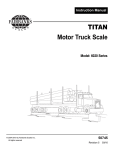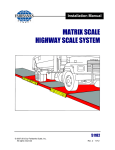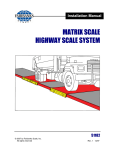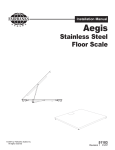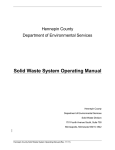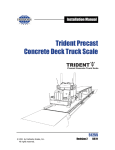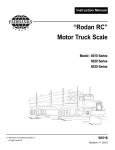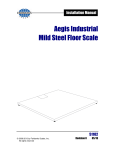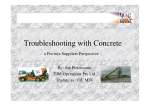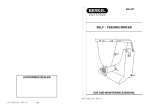Download 2600 Series - Fairbanks Scales
Transcript
Installation Manual 2600 Series F.E. (Fully Electronic) Pit Type Truck Scale Model PLT-2600-xxx 50564-10 © 1999 by Fairbanks Scales Inc. All rights reserved 50564 / SJ4625 Issue #2 7/99 Amendment Record 2600 Series F.E.(Fully Electronic) Pit Type truck Scale 50564 / SJ 4625 Manufactured by Fairbanks Scales Inc. 821 Locust Kansas City, Missouri 64106 Created 7/99 12/94 Issue #1 12/94 New Product Issue #2 Added Rocker Column information. 7/99 2 50564 / SJ4625 Issue #2 Table of Contents Section 1: Introduction Introduction ……………………………….................... 5 Section 2: Description Description ...................................…………………… 5 A. Components ..........………………………………… 6 Section 3: Pre-Installation A. Measuring & Checking Tools ...…………………… B. Assembly Tools ......………………………………… C. Test Equipment .................................................... D. Materials ............................................................... 7 7 7 7 Section 4: Site Inspection A. Pit .............................................…………………… B. Scale House ..........………………………………… C. Unpacking Instructions ......................................... D. Precautions - Welding .......................................... E. Load Cell Installation Criteria ............................... F. Load Cells ............................................................. 8 8 8 9 9 10 Section 5: Mechanical Installation A. Base Plate Installation .............…………………… 11 B. Weighbridge Installation RC Cells ........................ 11 C. Leveling of Weighbridge, RC Cells ...................... 12 Section 6: Deck Forming A. Concrete Deck Forming & Pouring ...…………… 13 Section 7: Deck Forming A. Grounding, Balance Box Assembly .…………...… B. Grounding Sectional Controllers …………………. C. Load Cell Cable Connections …………………… D. Balance Box Assembly 15803 700 Ohm .............. E. Sectional Controller .............................................. F. Cell Wiring for Balance Box Assembly(s)............. G. Load Cell Wiring for Intalogix™ Systems ........... H. Cell Wiring Color Codes ....................................... I. Indicator Cable Connection, Balance Box ............ J. Indicator Cable Connection, Pit Power Supply .... K. Test Weights ......................................................... 7/99 3 15 15 15 15 16 17 18 19 20 20 20 50564 / SJ4625 Issue #2 Section 8: Service and Parts A. To Replace Balance Box PC .........................…… B. To Replace Sectional Controller Board ................ C. To Replace a Pit Power Supply PC ..................... D. Parts Replacement, RC Load Cells .................... Section 9: Maintenance Information A. Scale Maintenance .................. .………………… B. Balance Box/Sectional Controller/ Pit Power Supply Maintenance ............................ C. Mechanical Faults ............................................... D. Troubleshooting .................................................. Appendix I: Balance Box Assembly 15803, 700 Ohm A. 4 F.E.M.T.S. ...................................………………. B. 5 F.E.M.T.S. ...................................………………. C. Balance Boxes with 1 or 2 SVP Boxes ............... 21 21 22 22 23 23 23 23 24 25 26 Appendix II: Intalogix Wiring A. Diagram ................................................................ 27 B. Grounding .....................................………………. 28 Appendix III: DE Shearbeam Installation, Replacement, & Parts A. Mechanical Installation DE Shearbeams Cells........................................... 29 B. Cell Base Plates ...........................………………. 29 C. Grouting of Load Cell Base Plates, DE Cells ...... 31 D. Weighbridge Installation, DE Shearbeam Cells ... 31 E. Leveling of Weighbridge, DE Shearbeam Cells ... 32 F. Wiring, DE Shearbeam Cells ................................ 33 G. Parts Replacement, DE Shearbeam Cells .......... 33 Disclaimer Every effort has been made to provide complete and accurate information in this manual. However, although this manual may include a specifically identified warranty notice for the product, Fairbanks Scales makes no representations or warranties with respect to the contents of this manual, and reserves the right to make changes to this manual without notice when and as improvements are made. 7/99 4 50564 / SJ4625 Issue #2 Section 1: Introduction This manual provides installation information for two, three, four, five section and longer Pit Type Fully Electronic Motor Truck Scales. This manual is to be used as a supplement to the Certified Scale Plan furnished with each scale. Section 2: Description The load receiver employed is a rocking, or free-floating design, in which the platform is free to move within the clearances provided by adjustable checking. With weight applied or empty, the platform must stay in, or return to the original position. The 2600RC utilizes the Rocker Column (RC) type load cell. The RC cells are 5 1/2” tall. The electrical output from each of the load cells is: Combined by means of a resistor network Balance Box for analog indicators. The Balance Box provides for the adjustment of the scale sections. -orAddressed from the instrument via the Sectional Controller in an Intalogix™ system where the instrument will be programmed to adjust the cell/section and calculate deadload. Note: The Fully Electronic Scales have been designed to provide protection from the effects of moisture. The load cells have been calibrated with the cable attached and therefore the cable should NOT be cut. The cable is connected directly to the Balance Box or Sectional Controller through a sealed bushing which MUST be tightened with pliers to keep water/moisture out of the box. All cabling should have a "drip loop" at the cell or box entry location to help prevent water entry. On all boxes, particularly SS, the black plastic fittings have "O" rings that can be forced out of position if the bushing itself is not tight. To prevent this, first tighten the inner nut securing the bushing in the hole, then insert cable and carefully tighten gland with pliers until it is very snug. Do not over-tighten where bushing 'turns.' With either type interface, the cover MUST be secured with ALL screws tightened properly (18-20 in/lbs) for protection against moisture. 7/99 5 50564 / SJ4625 Issue #2 A. Components Scale Pit The scale pit is constructed of reinforced concrete per certified pit drawing specifications. The pit includes correctly positioned piers with smooth tops for RC type load cell base plates. The ground rod(s) should be installed before the pit floor is poured. Systems using Intalogix™ Technology require 2 pit ground rods and analog systems require 1 pit ground rod. Load Cells The load cells directly support the weighbridge. They functionally replace the understructure levers found in mechanical scales. Weighbridge The weighbridge consists of structural steel members, bolted together to form a monolithic assembly that incorporates load cell bearing locations and checking devices which limit longitudinal and lateral platform movement. Deck The platform deck is usually constructed of reinforced concrete (per certified drawings), 6 inches thick, poured over corrugated steel, which rests on the weighbridge and is contained by a steel channel frame. One or more manholes may be provided for access to the scale pit (optional). Balance Box The 15803 Balance Boxes used on analog systems are mounted at each section via adapters welded onto the cross members at installation. Each balance box has four (4) water-tight gland bushings for cables. Wiring diagrams are in Appendix I Sectional Controller(s) and Pit Power Supply(s) The sectional controllers used on Intalogix™ applications are mounted at each section via adapters welded onto the cross members at installation. Each sectional controller has four (4) water-tight gland bushings for cables. Pit Power Supply(s) are mounted in the same method. Wiring diagrams are in Appendix II 7/99 6 50564 / SJ4625 Issue #2 Section 3: Pre-Installation Required Tools & Equipment It is recommended that the following tools and materials be on hand before the installation is started to assure an efficient installation. These tools are in addition to those normally used by the service technician. A. Measuring & Checking Tools • Surveyor's Transit and Rod • Plumb Bob • Chalk Line • Measuring Tape: 50' - 100' • Machinist's Level (Starrett Model 98, or equivalent) • Carpenter's Level B. Assembly Tools • Mobile Crane (1-Ton capacity) • Hydraulic Jacks, 20-Ton minimum (2) • Come-Along, 1-Ton minimum • Sledge Hammer, 10 lb. • Sledge Hammer, 5 lb. • Claw Hammer • Pinch Bar, 6' • Crow Bar, 3' • Large Chisels • Large Screwdriver • Drift Pins • Torque or Impact Wrenches (500 ft. lb.) • Open End Wrench, 1 1/2" (2) • Open End Wrench, 1 1/8" (2) • Adjustable Crescent or Monkey Wrench (to 3 1/2") • Trowels (2) • Pipe Wrench • Grout mixing equipment, cone or other means of filling pockets on DE installations C. Test Equipment • Multimeter D. Materials • Grout, quality non-shrink, Sealtight 588, Master Builders, or equiv. • "Anti-seize" compound for check bolts, stand bolts. • Heavy grease for pins, cells, buttons, cups. (Vehicle wheel bearing grease is good). 7/99 7 50564 / SJ4625 Issue #2 Section 4: Site Inspection A. Pit Before accepting the pit from the contractor, the following points should be checked: 1. The pit floor must be constructed so that no standing water can accumulate. 2. Check that the inside and centerline dimensions have been maintained according to the certified pit drawings. 3. The approaches must be of correct height and level with the top of the pit wall. 4. Check that a proper sized conduit is provided through the pit wall, below the frost line, at the location nearest the scalehouse and instrumentation. 5. If AC power is required in the pit, for lighting or for a pump, the line must be in a separate, 1" conduit, at least 24" from the weight signal cable conduit. 6. Check that the scale pit ground rods are installed in the correct location and project through the pit floor to the correct height. The scale pit ground rods must be driven into the earth at the bottom of the pit and tied to the rebar before the floor is poured. This assures the easiest installation and deepest possible penetration. 7. Check for correct pier elevation and for smooth, even tops. B. Scale House The following points should be checked when installing the instrumentation: 1. Surge Voltage Protection outlet box 11341 is installed. 2. Ground rod is installed or provision made for installation. 3. AC power is provided; a separate circuit breaker is required for the instrumentation. 4. Instrumentation is not exposed to water or in direct sunlight 5. Instrumentation located so as not to be damaged. 6. Instrument is in environmental conditions for which it is intended. C. Unpacking Instructions 1. Inspect each shipping carton for evidence of mishandling, and report any damage. 2. Check all components and parts against the shipping list. (SAVE the packing list). 3. Carefully inspect each component for any shipping damage. Immediately have the receiving party contact the carrier if any parts are damaged or missing. (Receiving party is the Customer if the equipment was shipped to the customers address, Fairbanks is the receiving party if the equipment was shipped into the service center.). 7/99 8 50564 / SJ4625 Issue #2 D. Precautions -- Welding If arc welding or cutting is required during any stages of weighbridge and deck installation, care MUST BE taken to prevent currents from damaging the load cells. 1. The load cell cable must be disconnected. 2. The load cells cable terminations must not be allowed to touch any of the weighbridge, pit steel or each other. Insulate each cable lead. 3. The load cell cables should be coiled up and kept as far as possible from any steel. 4. The arc welder ground connection should be made as close as possible to the weld location. 5. The arc welder ground must not be connected so that currents DO NOT pass through the load cell(s). 6. Do not use higher welding current that is absolutely necessary. 7. Protect the load cells from the heating and splattering effects of welding. E. Load Cell Installation Criteria Correct installation of the load cells is the most critical factor in fully electronic scale assembly. Perfect load cell installation will frequently compensate for other intolerances. The key points are: 1. Elevation: The load cell must be installed on piers formed to the specific elevation. 2. Plumb: Each RC load cell must be installed so that it is plumb, to assure loading through the direct center axis. 3. Support: When adjustments are complete, the load cell base plates must be fully supported, properly grouted and level; and grout (if used ) cured before any traffic is allowed on the scale. 4. Equal Loading: Shims may be required between the upper load bearing plates and the main girder or receiver cups at one or more cells to assure reasonable loading. 7/99 9 50564 / SJ4625 Issue #2 F. Load Cells Load cells inherently have “enemies”, which must be avoided during installation and use: 1. Rough handling, which can be avoided with care. 2. Voltage surges, which are effectively minimized by surge voltage protection. 3. Welding currents, which must be avoided by disconnecting or removing the cells during all welding operations. 4. Dampness, which requires that standing water must not be allowed to contact the cell or cable. 5. Overloading, which dictates that scale capacity must not be grossly exceeded. 6. Side loading, which will cause inaccurate weights, cell must be installed correctly. 7/99 10 50564 / SJ4625 Issue #2 Section 5: Mechanical Installation Rocker Column (RC) Cells A. Base Plate Installation: 1. 2. 3. 4. Place the base plate in the correct position on the smooth pier top and check level. Check height and use a minimal amount of grout if necessary to level. Use shims as provided for receiver cup (lower) for height adjustment. Using a hammer-drill, install anchor bolts provided for base plates (do NOT tighten yet). 5. Steel installation and deck construction must be accomplished before RC cells are installed. B. Weighbridge Installation RC Cells: 1. The scale pit may be constructed with safety piers which can be used along with blocking on which to assemble the weighbridge. Alternatively, use cribbing or blocking only. 2. Assemble the checking bracket bumper bolt to the end girders before installing. Coat check bolts with "anti-seize" compound and install in brackets. Caution: Weighbridge steel is very heavy. Handle with extreme care to prevent injury. Use safe lifting methods, use cross pieces and blocking to prevent steel tipping over. 3. Lower the end section main girder into position onto blocking, or onto safety piers. 4. Lower the next main girder section into position (end or center, depending upon scale length) and block it. 5. Fasten these two main girder sections together with the cross beams and hardware, using the 3/4" drift pins to assist in aligning the plate and girder holes. 6. Install the outrigger "I"-beams (12' wide scales only). 7. Continue placing, blocking, and fastening the main girder sections until all pieces are in position. 8. Mount the top receiver cup plate assemblies to the lower girder flange. 9. Assemble the side check brackets to the walls of the pit. 10. Use check bolts to center and "square" weighbridge in the pit opening, leave checks contacting wall plates. Tighten all steel bolts using an impact wrench. 11. Insert receiver cups in top receiver location and in base plate. 12. Jack weighbridge enough to insert a "dummy" load cell at each position if not already in place. 13. Check plumb, all "dummy" cells' flat tops and bottoms should be flush with receiver cups. 7/99 11 50564 / SJ4625 Issue #2 C. Leveling of Weighbridge, RC Cells After assembling and bolting the weighbridge together the next step is to center and level the weighbridge in the pit. 1. Be sure all bumper bolts touch the striker plate. This will keep the scale platform in the centered position while the "dummy" load cells are being plumbed. 2. Check elevation in relation to the end wall coping pieces and side wall coping. Add shims between the upper receiving cup plate and main girder or between the bottom receiving cup and base plate. The elevation should be rechecked so that the top of the girders are a consistent 6" below the pit walls. 3. While adjustments are made, care should be taken to assure that the dummy load cell is plumb. 7/99 12 50564 / SJ4625 Issue #2 Section 6: Deck Forming A. Concrete Deck Forming and Pouring The deck consists of poured reinforced concrete over corrugated sheet steel laid on the weighbridge. A channel coping surrounds the deck (see Figure 50564-9). Corrugated Sheet Steel Pit l al W 2" x 6" Wood Timber Pit Wa ll 50564-9 1" x 3" Braces Note: For RC cells, deck forming and pouring is completed with dummy load cells in place. 1. Lay the coping channel in position at the correct elevation and distance from the pit wall. 2. Weld together the butt joints of the channel. Make sure that the channel is straight and that its anchors (to be embedded in concrete) are welded securely. Weld the transverse (end) coping to the main girders where they cross. Tack weld 5/8" nuts BELOW the rock guard as positioning spacers. Space at 16-20" intervals. See Certified drawing for details. 3. Weld stud adapters to cross members for balance boxes and sectional controller/pit power supply mounting. 7/99 13 50564 / SJ4625 Issue #2 4. The suggested material for the deck form is galvanized corrugated sheet steel in 26 or 28 gauge thickness of the type normally used for roofing. This material has corrugations on a 3 inch spacing (pitch) with a depth of ¾". (This material is NOT furnished by Fairbanks.) 5. Lay the corrugated steel with the corrugations running perpendicular to the length of the pit. 6. Place shoring between the main girders at intervals not to exceed 3'-0. Note: The wood shoring cross pieces should be 2” x 6” coped at the junction with the girder flange so that the top of the 2” x 6” is flush with the top of the girder. The 2” x 6” can be supported by a brace at each end wedged against the lower flange of the girder or pit floor. 7. Locate the optional manhole frame(s) and shore in position so that the cover plate(s) will be flush with the top of the concrete. Trim the corrugated steel as required so that it will rest on the lower flange of the frame channels. 8. Place the deck reinforcing steel (rebar) as shown on the drawings then pour the concrete flush with the top of the channel coping. 9. Before the concrete has fully set, it should be given a textured "broom" finish with the grooves perpendicular to the long axis of the scale. 10. The concrete should be cured a minimum of seven days by continuous water spray, by wet burlap or straw, or by alternative approved methods. The shoring can be removed at that time, but the scale should not be loaded for any purpose until core samples indicate that a proper cure is obtained. 11. When the shoring is removed, the positioning spacers (5/8" nuts) for the deck coping should also be burned off. The deck will now be freely suspended on the weighbridge. 12. After deck is 'free', jack at each cell location and insert an RC load cell, greased at both ends, into the receiver cups. Pay particular attention to the cell serial number and it's location. These are to be recorded for calibration in an Intalogix™ system. Recheck plumb of each cell when scale is lowered. 13. Set check gap correctly (1/16” TO 1/8” end checks, 1/8” side checks). 7/99 14 50564 / SJ4625 Issue #2 Section 7: Electrical Installation A. Grounding, Balance Box Assembly Balance Boxes must have 1 pit ground rod in the pit for proper connection. Use instructions in APPENDIX I for Balance Box grounding instructions. B. Grounding, Sectional Controllers Intalogix™ systems must have 2 ground rods in the pit for proper connection. The Pit Power Supply(s) will use a ground separate from the steel and Sectional Controller ground rod. Use APPENDIX II for Intalogix™ grounding instructions. CAUTION: Without adequate ground(s), surge voltage protection installation is not complete. C. Load Cell Cable Connections Note: 1. The Balance Boxes are interconnected between the load cells, SVP, and the indicator using 17204. Do NOT use cable smaller than 18 awg. 2. Sectional Controllers with Intalogix™ systems use cable #'s 17204 or 17246. Do NOT use cable smaller than 18 awg. D. Balance Box Assembly 15803 700 OHM Introduction: Balance Box 15803 is intended to be installed in the platform, one box per section. Description: Each SS box has four (4) terminal blocks to connect two (2) load cells and two (2) cables for "daisy chaining" and connection to the analog instrument. Cells and Sections are adjusted by means of moving jumpers. Installation: 1. Boxes:The box has 'tabs' for bolting to adapters and cross members. Weld the adapters onto the cross members where they will be both protected and accessible. If you do not have adapters for your installation, drill holes where they will not compromise the strength of the cross piece. Mount the box with the hardware provided. Attach the ground wire lug to 1 of the mounting bolt studs. Tighten securely to provide a good electrical ground. 2. Wiring: Cable used in ALL wiring must be a minimum of 18 AWG. Use cable 17204 or an equivalent. On 4,5 or 6 section truck scales, the boxes are “daisy chained" to the center section(s) where they BOTH terminate to the 14478 Instrument SVP assembly. (On a 5 section there will be 3 boxes with a cable to the SVP and 2 boxes with a cable to the SVP). This parallel wiring aids in excitation distribution and the return signal strength. 7/99 15 50564 / SJ4625 Issue #2 Prepare ends and wire as follows: Refer to Appendix I for diagrams. Refer to Appendix I for diagrams. Cells: Terminal 1 2 6 7 8 TB1 (-) EXC (+) EXC Shield (+) SIG (-) SIG Box to Box: Terminal 1 2 3 4 6 7 8 TB4 (-) EXC (+) EXC (+) SENSE (-) SENSE SHIELD (+) SIG (-) SIG Instrument: Terminal 1 2 3 4 6 7 8 TB3 (-) EXC (+) EXC (+) SENSE (-) SENSE SHIELD (+) SIG (-) SIG TB2 (-) EXC (+) EXC Shield (+) SIG (-) SIG Note: 1. Fully Electronic Scales have been designed to provide protection from the effects of moisture. The load cells have been calibrated with the cable attached and therefore the cable should NOT be cut. The cable is connected directly to the Junction Box or Sectional Controller through a sealed bushing which MUST be tightened with pliers to keep water/moisture out of the box. All cabling should have a "drip loop" at the cell or box entry location to help prevent water entry. On all boxes, particularly SS, the black plastic fittings have "O" rings that can be forced out of position if the bushing itself is not tight. To prevent this, first tighten the inner nut securing the bushing in the hole, then insert cable and carefully tighten gland with pliers until it is very snug. Do not over-tighten where bushing "turns." The cover MUST be secured with ALL screws tightened properly (18-20 in/lbs) for protection against moisture. E. 7/99 Sectional Controller: Remove the nylon plug from each of the load cell glands that is going to be used. Feed each load cell cable through the appropriate gland in the box. Wire cells into each sections Sectional Controller per Appendix II. Remember, odd numbered cells go to Cell 1 location, and even numbered cells go to Cell 2 location. Also use the appropriate instrument manual for correct procedure. Drain wires connect to ground lug on the balance box exterior. 16 50564 / SJ4625 Issue #2 F. Cell wiring for Balance Box Assembly(s): Note: In analog full electronic systems, load cells are usually numbered as follows: With respect to the following starting position, face the platform from where the indicator is located. The cell at the upper left (far side) of the platform is Cell 1. Continue numbering by going clockwise around the platform until you reach the cell directly below Cell 1. On a 4-section scale that will be number 8. On a 5-section scale that will be number 10. Example of four (4) section cell numbering for Balance Box applications: 1 2 3 4 8 7 6 5 Inst. On a 2 Section Platform: load cells 1 and 4 are wired into Section 1 Balance Box, Cells 1 and 2 load cells 2 and 3 are wired into Section 2 Balance Box, Cells 1 and 2 7/99 On a 3 Section load cells 1 and load cells 2 and load cells 3 and Platform: 6 are wired into Section 1 Balance Box, Cells 1 and 2 5 are wired into Section 2 Balance Box, Cells 1 and 2 4 are wired into Section 3 Balance Box, Cells 1 and 2 On a 4 Section load cells 1 and load cells 2 and load cells 3 and load cells 4 and Platform: 8 are wired 7 are wired 6 are wired 5 are wired into into into into Section Section Section Section 1 2 3 4 Balance Balance Balance Balance Box, Box, Box, Box, Cells Cells Cells Cells 1 1 1 1 and and and and 2 2 2 2 On a 5 Section load cells 1 and load cells 2 and load cells 3 and load cells 4 and load cells 5 and Platform: 10 are wired 9 are wired 8 are wired 7 are wired 6 are wired into into into into into Section Section Section Section Section 1 2 3 4 5 Balance Balance Balance Balance Balance Box, Box, Box, Box, Box, Cells Cells Cells Cells Cells 1 1 1 1 1 and and and and and 2 2 2 2 2 On a 6 Section load cells 1 and load cells 2 and load cells 3 and load cells 4 and load cells 5 and load cells 6 and Platform: 12 are wired 11 are wired 10 are wired 9 are wired 8 are wired 7 are wired into into into into into into Section Section Section Section Section Section 1 2 3 4 5 6 Balance Balance Balance Balance Balance Balance Box, Box, Box, Box, Box, Box, Cells Cells Cells Cells Cells Cells 1 1 1 1 1 1 and and and and and and 2 2 2 2 2 2 17 50564 / SJ4625 Issue #2 Note: This wiring sequence must be followed, otherwise the adjustments to be made later will not work. G. Load Cell Wiring for Intalogix™ systems: Note: Intalogix™ system installations utilize a different numbering system for load cells because of digital addressing of the Sectional Controllers. Number cells as follows: With respect to the following starting position, face the platform from where the indicator is located. The cell at the upper left (far side) of the platform is Cell 1. The cell positions along the far side will be odd cell numbers, the near side locations will be even cell numbers. Example of four (4) section cell numbering using Sectional Controllers: 1 3 5 7 2 4 6 8 Intalogix™ System Inst. Note: Sectional Controllers have connections for 2 load cells, labeled 1 and 2. The odd numbered cell should go to TB1 connection, and the even numbered cell to TB2 connection. On a 2 Section Platform: load cells 1 and 2 are wired to Sectional Controller 1, Section 1, TB1 and TB2 (see note above) load cells 3 and 4 are wired to Sectional Controller 2, Section 2, TB1 and TB2 (see note above) On a 3 Section Platform: load cells 1 and 2 are wired to Sectional Controller 1, Section 2, TB1 and TB2 see note above) load cells 3 and 4 are wired to Sectional Controller 2, Section 2, TB1 and TB2 (see note above) load cells 5 and 6 are wired to Sectional Controller 3, Section 2, TB1 and TB2 (see note above) 7/99 18 50564 / SJ4625 Issue #2 On a 4 Section Platform: load cells 1 and 2 are wired (see note above) load cells 3 and 4 are wired (see note above) load cells 5 and 6 are wired (see note above) load cells 7 and 8 are wired (see note above) to Sectional Controller 1, Section 2, TB1 and TB2 to Sectional Controller 2, Section 2, TB1 and TB2 to Sectional Controller 3, Section 2, TB1 and TB2 to Sectional Controller 4, Section 2, TB1 and TB2 On a 5 Section Platform: load cells 1 and 2 are wired to Sectional Controller 1, Section 2, TB1 and TB2 (see note above) load cells 3 and 4 are wired to Sectional Controller 2, Section 2, TB1 and TB2 (see note above) load cells 5 and 6 are wired to Sectional Controller 3, Section 2, TB1 and TB2 (see note above) load cells 7 and 8 are wired to Sectional Controller 4, Section 2, TB1 and TB2 (see note above) load cells 9 and 10 are wired to Sectional Controller 5, Section 2, TB1 and TB2 (see note above) On a 6 Section Platform: load cells 1 and 2 are wired to Sectional Controller 1, Section 2, TB1 and TB2 (see note above) load cells 3 and 4 are wired to Sectional Controller 2, Section 2, TB1 and TB2 (see note above) load cells 5 and 6 are wired to Sectional Controller 3, Section 2, TB1 and TB2 (see note above) load cells 7 and 8 are wired to Sectional Controller 4, Section 2, TB1 and TB2 (see note above) load cells 9 and 10 are wired to Sectional Controller 5, Section 2, TB1 and TB2 (see note above) load cells 11 and 12 are wired to Sectional Controller 6, Section 2, TB1 and TB2 (see note above) H. Cell wiring color codes: 5 ½" RC load cells are color coded as follows: Color Black Green Red White Yellow 7/99 Description (-) Excitation (+) Excitation (-) Signal (+) Signal Shield 19 50564 / SJ4625 Issue #2 I. Indicator Cable Connection, Balance Box The two (2) cables from the two (2) center section boxes will enter the 14478 Instrument SVP and terminate there. The cable from the indicator will connect at 14478 Instrument SVP as well. Prepare the cable ends in the standard manner.Use APPENDIX I for wiring instructions of all pit Balance Boxes. Connect the indicator interface cable to the instrument in the scale house per the instructions in the appropriate indicator service manual. Adjusting cells/sections: It is recommended to install load cells of matching outputs in sections to reduce side- to-side errors. When calibrating, place weights directly over the cell or directly on the section being read. Move the appropriate jumper, cell or section, to compensate for differences. J. Indicator Cable Connection, Pit Power Supply Pass the "home run" cable through the gland bushing for TB1 on the Pit Power Supply. Prepare the cable ends in the standard manner. Use Appendix II for wiring instructions of all pit SSC's and Power Supplys. Connect the indicator interface cable to the instrument in the scale house per the instructions in the appropriate indicator service manual. K. Test Weights The test weights used to calibrate the platform should be the minimum amount required by local weights and measures. The center of the test weights must be positioned as close as possible to the physical center of the load cell or section. The test weight should be placed in the same relative position on each load cell or section. It is helpful to chalk-mark the position of the test weight positions on the platform to assure proper placement. 7/99 20 50564 / SJ4625 Issue #2 SECTION 8: Service and PARTS A. To replace Balance Box PC; 1. Remove power from the system at the instrument. 2. Remove cover, disconnect all wiring, noting colors and terminal locations. 3. Remove screws securing PC board. 4. Set jumpers the on the new board as they are on the old board. 5. Install and secure with all screws. 6. Connect all wires. 7. Secure cover with all screws torqued to 18-20 in. lbs. 8. Tighten all gland nuts with pliers to secure. Balance Box Parts: B. Part # Description 15065 15646 15647 15648 15649 17535 15654 17545 15651 11075 14083 PCB Assembly Box Assembly Cover Gasket Ground Wire Connector, Liquid Tight "O" ring Connector, Liquid Tight "O" ring Screw, Cap hd 10-32 x ½" Screw, Sealing 10-32 x ½" To replace Sectional Controller board: 1. Remove power from the system at the instrument. 2. Remove cover, disconnect all wiring, noting colors and terminal locations. 3. Remove screws securing PC board. 4. Carefully remove prom and insert in new PC board, note dip switch settings. 5. Set dip switches for proper address on new PC board. 6. Install and secure with all screws. 7. Connect all wires. 8. Secure cover with all screws torqued to 18-20 in. lbs. 9. Tighten all gland nuts with pliers to secure. 7/99 21 50564 / SJ4625 Issue #2 C. To replace a Pit Power Supply PC: 1. Remove power from the system at the instrument. 2. Remove cover, disconnect all wiring. 3. Remove screws securing power board. 4. Remove PC board and replace with new. 5. Install and secure all screws. 6. Secure ground wire to new PC. 7. Secure cover with all screws torqued to 18-20 in. lbs. 8. Tighten all gland nuts with pliers to secure. Smart Sectional Controller/ Pit Power Supplies Parts: Description Part# 15235 15645 15050 15246 15236 15646 15045 17545 D. Sectional Controller Assembly, (ACC-2000-1) Box Assy (ACC-2000-1) PCB Assy, Sect Controller Prom, Programmed Pit Power Supply Assembly, (ACC-2001-1) Box Assy (ACC-2001-1) PCB Assy, Power Supply Connector, Liquid Tight, Small Parts Replacement, RC Load Cells: 1. Remove power from the instrument. 2. Jack the scale using a proper sized and rated jack at the "bad" cell location. 3. Remove old cell. 4. Check upper and lower receiving cups, and "O" rings for damage. Replace as necessary. 5. Insert new cell, both ends greased, into upper receiving cup. Position anti-rotation pin. 6. Carefully lower jack until load cell is positioned in lower receiving cup. 7. Unwire old cell wires and connect new cell wires in Balance Box/Sectional Controller. 8. Test and adjust scale as necessary. RC Load Cell Hardware Parts: Part# 70510 71717 64327 61743 70511 70512 72274 64336 64339 7/99 Description Load Cell, Flintab, 50K RC 5 1/2”, 1000 Ohm, 2 mV/V Locating Tool, 5 1/2” Base Plate, RC Load Cell 3/4” x 6” x 15” Clamp Bar Washer Lower Receiver Cup, w/ Anti-Rotation Pin Upper Receiver Cup “O” Ring, Receiver Cup Height Shim, 3/16” Height Shim, 1/8” 22 50564 / SJ4625 Issue #2 SECTION 9: MAINTENANCE INFORMATION Introduction This section describes maintenance, repair and troubleshooting procedures for the load receiver, Balance Boxes and Sectional Controllers. Service information on the indicator is included in the Service Manual for the appropriate instrument. A. Scale Maintenance 1. 2. 3. 4. B. Set all check rods to proper gap, coat threads with "anti-seize" compound and secure. Check the load cells for conditions which may affect the accuracy. Inspect receiver cups and "O" rings for problems. Correct discrepancies. Grease the cell ends on RC cells. Balance Box/Sectional Controller/Pit Power Supply Maintenance The following checks should be performed at six-month intervals or more frequently. a. Remove power from the instrument. Remove the box covers and inspect for water seepage. Check gaskets for cracks and tears. Remove any liquid accumulation inside balance box, dry and clean assembly. b. Check that all terminal screws/contacts are secure. c. Check that all jumpers are in place. d. Check that there is a "solid" clean ground connections. e. Check that waterproof gland nuts are tight. f. Reinstall cover and secure with ALL screws, as required. C. Mechanical Faults 1. Check all clearances around the scale for any obstructions or interference with the free movement of the platform. Check for build-up under platform and around load cells. 2. Check all bumper bolt clearances, both with and without a concentrated load over each section one at a time. If platform shifts, remove load, adjust all checks against striker plates and proceed to plumb all pins or cells. 3. Check receiver cups and "O" rings for problems. D. Troubleshooting Since the instrument will be used to isolate faults in other parts of the weighing system, the first step in troubleshooting is verification of proper operation of the instrument. Use the appropriate instrument service manual for testing. 1. Through isolation testing verify that the instrument is operating properly. 2. Through isolation testing verify that the Balance Box or Sectional Controllers and Pit Power Supply is operating properly. 3. Through isolation testing verify that all load cells are functioning with proper deadload and output. 4. Through isolation testing verify that all cables are in good condition. 7/99 23 50564 / SJ4625 Issue #2 Appendix I: Balance Box Assembly 15803 700 OHM 4 Section F.E.M.T.S. Section 1 Section 2 Section 3 Section 4 LC 1 LC 2 LC 3 LC 4 17204 Cable TB1 TB2 TB4 TB1 TB3 TB2 17204 Cable TB4 TB1 TB3 TB2 15803 15803 TB3 TB2 TB4 TB3 15803 17204 Cable LC 7 LC 6 17204 Cable TO Analog Instrument TB1 15803 17204 Cable LC 8 TB4 SVP 14478 LC 5 NOTE: SVP 14478 may need to be modified by making another cable entry with gland bushingto accomodate 2nd cable. 50564-5 Wiring Codes: 1. 15803 Balance Box, TB1 and TB2 Load Cell Connections: 1. (-) EXC 2. (+) EXC 6. Shield 7. (+) SIG 8. (-) SIG 3. 14478 SVP Input from 15803 1. (+) EXC 2. (+) Sense 3. (-) Sense 4. (-) EXC 5. Shield 6. (-) SIG 7. (+) SIG 8. Ground Rod 7/99 2. 15803 Balance Box TB3 and TB4, box to box & Instrument Connections: 1. (-) EXC 2. (+) EXC 3. (+) Sense 4. (-) Sense 6. Shield 7. (+) SIG 8. (-) SIG 4. 14478 SVP Output from 15803 to Instrument 1. (+) EXC 2. (+) Sense 3. (-) Sense 4. (-) EXC 5. Shield 6. (-) SIG 7. (+) SIG 8. Ground Rod 24 50564 / SJ4625 Issue #2 5 Section F.E.M.T.S. Section 1 Section 2 Section 3 Section 4 Section 5 LC 1 LC 2 LC 3 LC 4 LC 4 17204 Cable TB1 TB2 TB4 TB1 TB3 TB2 17204 Cable TB4 TB1 TB3 TB2 15803 15803 TB1 TB3 TB2 15803 17204 Cable LC 10 TB4 LC 9 TB1 TB3 TB2 TB4 TB3 15803 17204 Cable LC 8 LC 7 17204 Cable TO Analog Instrument 15803 TB4 SVP 14478 LC 6 NOTE: SVP 14478 may need to be modified by making another cable entry with gland bushingto accomodate 2nd cable. 50564-6 Wiring Codes: 1. 15803 Balance Box, TB1 and TB2 Load Cell Connections: 1. (-) EXC 2. (+) EXC 6. Shield 7. (+) SIG 8. (-) SIG 3. 14478 SVP Input from 15803 1. (+) EXC 2. (+) Sense 3. (-) Sense 4. (-) EXC 5. Shield 6. (-) SIG 7. (+) SIG 8. Ground Rod 7/99 2. 15803 Balance Box TB3 and TB4, box to box & Instrument Connections: 1. (-) EXC 2. (+) EXC 3. (+) Sense 4. (-) Sense 6. Shield 7. (+) SIG 8. (-) SIG 4. 14478 SVP Output from 15803 to Instrument 1. (+) EXC 2. (+) Sense 3. (-) Sense 4. (-) EXC 5. Shield 6. (-) SIG 7. (+) SIG 8. Ground Rod 25 50564 / SJ4625 Issue #2 Balance Boxes with 1 or 2 SVP Boxes: Section 1 Section 2 Section 3 Section 4 LC 1 LC 2 LC 3 LC 4 17204 Cable TB1 TB2 TB4 TB1 TB3 TB2 15803 17204 Cable TB4 TB1 TB3 TB2 15803 TB4 TB1 TB3 TB2 TB4 TB3 15803 15803 ( Grounded to steel, typical ) 17204 Cable LC 8 LC 7 17204 Cable LC 6 14478 SVP Input(s) from 15803 LC 5 14478 SVP Input(s) from 15803 1 2 3 4 5 6 7 8 SVP 14478 50564-7 17204 Cable NOTE: SVP 14478 may need to be modified by making another cable entry with gland bushingto accomodate 2nd cable. Pit Ground Rod Wiring Codes: 1. 14478 SVP Input from 15803: 1. (+) EXC 2. (+) Sense 3. (-) Sense 4. (-) EXC 5. Shield 6. (-) SIG 7. (+) SIG 2. 14478 SVP Output: 1. (+) EXC 2. (+) Sense 3. (-) Sense 4. (-) EXC 5. Shield 6. (-) SIG 7. (+) SIG 8. N/C NOTES: 1. IF there is one (1) SVP box, it is to be mounted in the pit and the ground is tied to the ground rod.(above) 2. If there are two (2) SVP boxes (Instrument does NOT have SVP) the box in the pit will be grounded to the ground rod there, and the instrument SVP will be tied to the 11341 (769) ground. 7/99 26 50564 / SJ4625 Issue #2 7/99 27 Shield TX RX (DC R) AC (28V) ACR DC (20V) EN 1 2 3 4 5 6 7 8 * TB2 1 2 3 4 5 6 7 8 TB4 * Not Used 1 2 3 4 5 6 7 8 TB3 1 2 3 4 5 6 7 8 TB1 (wiring is the same as group 1) Load Cell 1 - Output + Output 1 2 3 4 5 6 7 8 TB1 1 2 3 4 5 6 7 8 TB3 1 2 3 4 5 6 7 8 TB2 1 2 3 4 5 6 7 8 TB4 Load Cell 2 + Output - Output - Excitation + Excitation Smart Sectional Controller 1 Smart, Group 1 - Excitation + Excitation DC Return Shield RS-485+ RS-485- -8.0 Volts +8.0 Volts Surge Voltage Protected Pit Power Supply Smart Sectional Controller Converter, Group 2 1 2 3 4 5 6 7 8 TB1 Indicator Load Cell 3 + Output - Output - Excitation + Excitation 1 2 3 4 5 6 7 8 TB1 1 2 3 4 5 6 7 8 TB3 1 2 3 4 5 6 7 8 TB2 1 2 3 4 5 6 7 8 TB4 S A M E 50518i Load Cell 4 + Output - Output - Excitation + Excitation Smart Sectional Controller 2 Group 1 Appendix II: Intalogix wiring 50564 / SJ4625 Issue #2 Appendix II: Intalogix wiring (con’t) Grounding: FRAME CLAMP STUD Smart Sect. Controller 15235 FRAME CLAMP FRAME CLAMP STUD Smart Sect. Controller 15235 STUD Smart Sect. Controller 15235 End Module FRAME CLAMP STUD Smart Sect. Controller 15235 End Module Center Module Power Supply 15236 FRAME CLAMP GND ROD IND-R2500 GND ROD AC POWER SVP ACC-769 GND ROD 50564-3 7/99 28 50564 / SJ4625 Issue #2 Appendix III: DE Shearbeam Installation, Replacement, and Parts A. Mechanical Installation DE Shearbeams cells This section describes installation procedures of the Fairbanks Fully Electronic (2600RC) Motor Truck Scales using DE Shearbeam cells. This Appendix covers installation and interface procedures ONLY, any calibration or adjustments required are given in the appropriate instrument service manual. Read and follow these instructions carefully. Careful attention to detail and proper installation techniques will assure a dependable, accurate operating system. Note: The cell base plates are the foundation upon which the scale structure rests, and their level, accurate position is basic to the entire structure. B. Cell Base Plates: 1. Thread the three 1/2" x 3" leveling screws into each base plate with approximately 3/4" protruding out the bottom. 2. In each location for the load cell base plate, place three pieces of stock 2 x 2 x ¼" on the concrete pier for a bearing surface for the leveling screws. Anchor Bolts Form Leveling Screws Load Cell Base Plate Leveling Pads Pier 50564-1 3. Assemble each load cell into it's stand using the associated hardware, bushings, support pins etc. liberally greasing components (see Figure 50564-2). 7/99 29 50564 / SJ4625 Issue #2 Load Pin Load Button Load Cell Bushings Note: For analog systems using Balance Boxes, match output ratings of load cells for each section. Example: In a 4 section scale, 6 cells are rated @3.000 or 3.001 mV/V and 2 of the cells are 2.991 and 2.992 mV/V respectively. The 2 cells that have lower outputs would be in the same Section. This will help in keeping side-to-side errors to a minimum. 4. Place the assembled load cell stand over the pier bolts, onto the base plate. 5. Set each stand at proper elevation using a builder's level, then level using Starrett 98 level. 6. Secure the load cell stand to the base plate by snugging the anchor bolts (don't forget the clamp bars). 7. Recheck level after snugging and adjust as necessary, do NOT over-tighten at this point. 8. Once stands are at correct height and are level, grout all stands with good quality non-shrink grout. NOTE: Differences in installation may include grouting the stands AFTER the weighbridge is installed and BEFORE the deck is poured. This allows height adjustment by raising/lowering the load cell, and plumbing by moving the stand. 7/99 30 50564 / SJ4625 Issue #2 C. Grouting of Load Cell Base Plates, DE Cells Grouting procedure consists of: 1. Surface Preparation a. The grout base surfaces and all grout-contact surfaces should be cleaned thoroughly of all loose materials, dirt, grease, oil, scale and other contaminations. b. Stubborn oil and grease deposits should be treated with a caustic solution (baking soda and water). c. All surfaces should be flushed with clean water. d. Prior to placing grout, all surfaces should be wetted down to the point of saturation for a period of 3 hours minimum. 2. Mixing CAUTION: Grout is an alkaline product irritating to eyes and skin, and may be harmful if swallowed. In case of contact, flush the area repeatedly with clear water; if the irritation persists contact a physician. a. To prepare a non-shrink grout of the desired consistency, use the minimum water consistent with placability of the mix required. b. Grout can be mixed in a simple concrete mixing pan, in a free fall or agitator type mixer. Mix according to instructions on the bag. c. Mix until grout is smooth and free of lumps. d. Mix only enough grout for immediate use. If more than one mix is required, have the following mixes ready for continuous placement. 3. Placing a. In order to prevent voids, apply grout from one side or one corner only. b. The grout can be poured, rodded, pumped or vibrated into place. c. Where necessary, erect forms of sufficient strength, firmly anchored, allowing access for placement of grout. Forms should be sealed or caulked to prevent leakage of grout, and coated with a form release if required. D. Weighbridge Installation, DE Shearbeam Cells: 1. The scale pit may be constructed with safety piers which can be used along with blocking on which to assemble the weighbridge. Alternatively, use cribbing or blocking only. 2. Assemble the checking bracket bumper bolt to the end girders before installing. Coat check bolts with "anti-seize" compound and install in brackets. CAUTION: Weighbridge steel is very heavy, handle with extreme care to prevent injury. Use safe lifting methods, use cross pieces and blocking to prevent steel tipping over. 7/99 31 50564 / SJ4625 Issue #2 3. Lower the end section main girder into position on the cribbing above the assembled load cell stands. 4. Lower the next main girder section into position (end or center, depending upon scale length) and block it. 5. Fasten these two main girder sections together with the cross beams and hardware, using the 3/4" drift pins to assist in aligning the plate and girder holes. 6. Install the outrigger "I"-beams (12' wide scales only). 7. Continue placing, blocking, and fastening the main girder sections until all pieces are in position. 8. Mount the top spacer plates and top bearing assemblies to the lower girder flange. 9. Assemble the side check brackets to the end walls of the pit. 10. Use check bolts to center and "square" weighbridge is in the pit opening, leave checks contacting wall plates. Tighten all steel bolts using an impact wrench. E. Leveling of Weighbridge, DE Shearbeam Cells After assembling and bolting the weighbridge together the next step is to center and level the weighbridge in the pit. NOTE: If weighbridge was assembled BEFORE grouting, use the three (3) leveling screws for height adjustment and load cell stand placement to accomplish plumbing. REMOVE the center screw holding the load cell stand to the base plate. 1. Make sure all bumper bolts touch the striker plates. This will keep the scale platform in the centered position while the load cell pins are being plumbed. 2. Using a hydraulic jack, lift under each girder near the load cell and place the load cell rocker pin into position supporting the weighbridge. 3. The load cell should be centered under the upper bearing cup so that the rocker pin is plumb. 4. After all load cells have been put into position supporting the weighbridge, a final elevation check of the scale should be made using the end deck coping height with regard to the approach height. Shim between "I" beam and upper cup plate to achieve exact elevation. The elevation should be rechecked so that the top of the girders are a consistent 6" below the pit walls. 5. While adjustments are made, care should be taken to assure that the rocker pin is plumb. 6. Set correct gap of 1/16: to 1/8” on end checking, 1/8” on side checking. 7. Remove all leveling screws from load cell stands. 7/99 32 50564 / SJ4625 Issue #2 F. Wiring DE Shearbeam Cells: Wiring Code: Color Black Red White Green Yellow Description (-) Excitation (+) Excitation (-) Signal (+) Signal Shield Use Appendix I (analog) or Appendix II (Intalogix™) for system wiring of the DE Shearbeam load cells. G. Parts Replacement, DE Shearbeam Load Cells: 1. 2. 3. 4. 5. 6. 7. 8. 9. Remove power from the instrument. Jack the scale using a proper sized and rated jack at the "bad" cell location. Remove the load pin, then remove the cotter pins on 1 end of the cell support pins. Slide the pins out, remove the cell, then remove the load button from the cell. Check load button and support pins for damage. Replace as necessary. Install new cell in stand using support pins that are well greased. Insert load button in cell, grease pin. Carefully lower jack onto load pin that is greased on each end. Remove jack. Unwire old cell wires and connect new cell wires in Balance Box/Sectional Controller. 10. Test and adjust scale as necessary. DE Shearbeam Hardware Parts: Load Cell Hardware Part Numbers: DE Shearbeam Type: Parts # 61978 61770 61729 61833 61733 61727 54052 61743 Description 50K DE Shearbeam Load Cell ( All replacement cells have 60’ cable) 3/4” Load Cell Support Pin Load Cell Load Pin Bushing Load Cell Load Button Load Cell Stand Cotter Pin Clamp Bar Washer DE Shearbeam Maintenance: Mechanical: • Set all check rods to proper gap, coat threads with “anti-seize” compound and secure. • Check that all pins are plumb, cells and stands are level. • Check load cell buttons for broken pins. • Check cell support pins for bending/breaking. 7/99 33 50564 / SJ4625 Issue #2