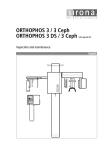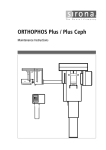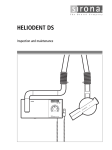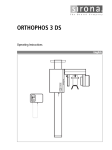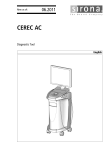Download SIROLaser - Sirona Support
Transcript
kÉï=~ë=çÑW= NNKOMMT pfoli~ëÉê p~ÑÉíó=qÉëí=pÉêîáÅÉ=j~åì~ä= båÖäáëÜ No part of this publication may be reproduced, transmitted, stored or translated into any language, in any form or through any electronic, magnetic, optical, chemical, manual, physical device or other means, without the prior written consent of Sirona Dental Systems GmbH, Fabrikstrasse 31, 64625 Bensheim, Germany. Sirona Dental Systems GmbH reserves the right to correct or modify the present document without prior notice. 0123 2 SIROLaser is manufactured in compliance with the provisions of Council Directive 93/42/EEC concerning medical devices (MDD). Compliance is determined based on the following standards: IEC 60601-1: 1998, IEC 60601-1/A2: 1998 and IEC 60601-2-22: 1997. 61 96 542 D 3485 D 3485.076.02.01.02 11.2007 Contents 61 96 542 D 3485 D 3485.076.02.01.02 11.2007 1 Warning and safety information..................................... 4 1.1 Before you begin.......................................................................... 4 1.1.1 Preparation for testing ................................................................ 4 1.1.2 Laser protection .......................................................................... 4 1.1.3 Measuring equipment ................................................................. 4 1.2 Highlighting of warning and safety information ............................ 5 1.3 Intended use ................................................................................ 5 1.4 Wireless phone interference ........................................................ 6 1.5 Disposal ....................................................................................... 6 2 Glossary, symbols and abbreviations ........................... 7 2.1 Symbols on the SIROLaser ......................................................... 7 2.2 Glossary....................................................................................... 9 2.3 Abbreviations ............................................................................... 9 3 Maintenance and service ................................................ 10 3.1 Checking the calibration .............................................................. 10 3.1.1 Calibration check without an external power meter .................... 10 3.1.2 Error message and incorrect parameter values .......................... 11 3.2 Function check............................................................................. 12 3.2.1 Visual inspection ......................................................................... 12 3.2.2 General function check ............................................................... 12 3.3 Electrical safety test..................................................................... 13 3.3.1 Tester setup based on the Bender tester ................................... 13 3.3.2 Test setup and performance ....................................................... 14 3.4 Repair test certificate ................................................................... 15 3.5 Final work .................................................................................... 17 3.6 Technical support ........................................................................ 17 4 Technical data.................................................................. 18 5 Appendix .......................................................................... 19 5.1 Appendix A – Certification ........................................................... 19 5.2 Appendix B – Label positions ...................................................... 19 5.3 Safety circuit (interlock) ............................................................... 23 3 båÖäáëÜ Contents 1 Warning and safety information 1 Warning and safety information 1.1 Before you begin i NOTE Technical information concerning parts requiring repair will be supplied by Sirona only to authorized agents whose technical personnel have completed a corresponding product training course. No maintenance or repairs may be performed on the SIROLaser without the corresponding product training. i NOTE Knowledge and understanding of the operating instructions is required to operate the unit. Please read the operating instructions prior to startup to familiarize yourself with the operation of the SIROLaser. CAUTION Perform maintenance only on a cleaned and disinfected unit. 1.1.1 Preparation for testing Testing may be performed only by authorized personnel. If deviations from the specified values are detected during the tests, their cause must be determined immediately. 1.1.2 Laser protection i NOTE Laser protection: Observe the relevant national regulations and ordinances when repairing and/or servicing the SIROLaser. Regarding the installation and startup of the SIROLaser, Sirona Dental Systems GmbH requires in particular: • Compliance with IEC 60825-1 including all annexes. If you have any further questions, please contact your laser protection officer. Testing of the SiroLaser may be performed only in a room that complies with the relevant laser protection requirements The testing personnel must be properly instructed by the laser protection officer. During testing, suitable safety goggles must be worn as soon as the laser is switched on. Noone except for persons directly involved with the testing may be located in the laser testing room. 1.1.3 Measuring equipment The following measuring equipment is required for the test run: Tester for leakage current tests acc. to IEC 60601-1 Optical power meter 0.1 – 10 W for 970 nm with accuracy of ± 5 % Good as new optical fiber reserved for calibration, dia. 320 µm (Mat. No.: 60 53 578) 4 61 96 542 D 3485 D 3485.076.02.01.02 11.2007 1 Warning and safety information 1.2 Highlighting of warning and safety information To prevent any personal injury or material damage, please observe the warning and safety information provided in the present operating instructions. The information is highlighted as follows: i NOTE for additional information, CAUTION if there is any risk of damage to the laser unit, WARNING if there is any hazard to the life or health of persons. This symbol indicates that you have to take action. This symbol indicates that a certain result will occur. 1.3 Intended use i NOTE SIROLaser is intended for surgery and coagulation of oral soft tissue in periodontal pockets and root canals. This laser unit may only be used by trained and qualified personnel in compliance with the applicable occupational safety regulations and accident prevention measures as well as the operating instructions and the present service manual. i NOTE The SIROLaser is also suitable for surgical interventions and for stopping bleeding in soft tissue. This laser device may be operated only in a dental practice by trained persons who are familiar with the labor protection laws and accident prevention regulations and have read the present maintenance and operating instructions. i NOTE Users are obliged to use only faultless materials, to ensure correct application and to protect themselves, the patient and other persons against hazards. WARNING This laser unit is not intended for operation in areas subject to explosion hazards or in the vicinity of flammable materials or substances. WARNING Public legal provisions may include special safety regulations for the protection of persons against laser radiation. These regulations must be complied with. 61 96 542 D 3485 D 3485.076.02.01.02 11.2007 5 1 Warning and safety information WARNING WARNING: Using controls or settings or performing procedures other than those specified in this manual may result in hazardous radiation exposure. 1.4 Wireless phone interference CAUTION To ensure safe operation of medical electrical equipment, the use of mobile wireless phones in practice or hospital environments must be prohibited. 1.5 Disposal If you plan to discontinue the use of your SIROLaser and intend to dispose of the unit, make sure to observe the applicable legal provisions. 6 61 96 542 D 3485 D 3485.076.02.01.02 11.2007 2 Glossary, symbols and abbreviations 2 2.1 Glossary, symbols and abbreviations Symbols on the SIROLaser CE mark in accordance with Council Directive 93/42/EEC, stating the manufacturer’s recognized certifying body (depending on the Sirolaser SW) GOST Certificate for Russia (depending on the Sirolaser SW) UL/CSA Certificate for the USA/Canada (depending on the Sirolaser SW) Date of manufacture (January 2005) 01-2005 Best-before date: Do not use after January 2007 01-2007 LOT Batch number (consecutive number/month/year) 0123 / 12 / 05 Type B applied part according to IEC 60601-1 Please refer to manual first Refers to directive 2002/96/EC and EN 50419 Do not dispose with domestic waste DC IN Optical fiber INTERLOCK/ SWITCH Socket for DC input from Sinpro MPU50–105 switching power supply Socket for optical fiber Socket for interlock connector Laser radiation warning 61 96 542 D 3485 D 3485.076.02.01.02 11.2007 7 2 Glossary, symbols and abbreviations Specification of laser output power and wavelength of IR and aiming beam (see also Chapter "Technical data") States the compliance of the SIROLaser with IEC 60825-1, edition 1.2 Warns of potential laser radiation hazards when opening the unit Warns of class 4 laser radiation hazards when using the laser unit “LASER STOP” button: Press this button in case of an emergency Laser STOP Operate the laser unit exclusively with the Sinpro MPU50-105 power supply Can be sterilized in an autoclave with saturated water vapor at 135 °C (275 °F), 3 min. holding time and 2.13 bar (30.89 PSI) Can be sterilized in an autoclave with saturated water vapor at 132°C (270 °F), 3 min. holding time and 1.87 bar overpressure (27.12 PSI) 8 61 96 542 D 3485 D 3485.076.02.01.02 11.2007 2 Glossary, symbols and abbreviations 2.2 CONTINUOUS EMISSION PULSED EMISSION FREQUENCY HERTZ INTERLOCK JOULE Pulsed laser emission (chopped mode) Number of laser pulses per second Unit of measure for frequency Safety device that stops laser radiation when the door of the treatment room is opened Unit of measure for emitted energy Unit of measure for laser power STOP End of treatment or treatment break TIME Treatment time setting mode 2.3 Abbreviations Hz s W mW Y nm V IR NOHD 11.2007 Continuous laser emission WATT cm2 61 96 542 D 3485 D 3485.076.02.01.02 Glossary Square centimeter Hertz Seconds Watt Milliwatt (one thousandth of a Watt) Joule Nanometer Volt Infrared diode Nominal Ocular Hazard Distance according to EN 60825-1: 2003 9 3 Maintenance and service 3 Maintenance and service 3.1 Checking the calibration 3.1.1 Calibration check with an external power meter Connect an optical fiber to the SIROLaser. Aim the optical fiber at the measuring head of the power meter. Keep a minimum distance of 20 mm between the optical fiber and the surface of the measuring head. This will prevent damage to the measuring instrument due to the high energy density resulting from the small diameter of the optical fiber. Wear the laser protective goggles and verify that the entrance to the room where the calibration is being performed is controlled by an interlock device or is locked. Switch on the SIROLaser and go to the "MANUAL SETTING" area. Select "MANUAL SETTINGS NO. 1". Check to see that the optical fiber is neatly cut and that the laser beam projects a red circle. The circle must be as well defined as possible. The first test is performed at 0.5 W. Press the “ENTER” key until the "W" are is highlighted. Select the required power level with the "RIGHT ARROW" key or the LEFT ARROW" key. You can quit the "MANUAL SETTINGS" area once again by pressing the "ENTER" key. The test is performed in the following steps: 0.5 W, 1 W, 2 W, 3 W, 4 W, 5 W, 6 W, 7 W (see "Calibration/Optical power measurement" table). Test at 0.5 W Trigger the foot or finger switch until the power meter displays a stable value. Check whether the reading displayed on the power meter is within the permissible range. Acc. to the standard, the maximum deviation is +/- 20 %. However, Sirona Dental Systems GmbH recommends performing recalibration if the deviation is +/- 5 %. Test at 1 W Trigger the foot or finger switch until the power meter displays a stable value. Check whether the reading displayed on the power meter is within the permissible range. Acc. to the standard, the maximum deviation is +/- 20 %. However, Sirona Dental Systems GmbH recommends performing recalibration if the deviation is +/- 5 %. Test at 2 W Trigger the foot or finger switch until the power meter displays a stable value. Check whether the reading displayed on the power meter is within the permissible range. Acc. to the standard, the maximum deviation is +/- 20 %. However, Sirona Dental Systems GmbH recommends performing recalibration if the deviation is +/- 5 %. 10 61 96 542 D 3485 D 3485.076.02.01.02 11.2007 3 Maintenance and service Test at 3 W Trigger the foot or finger switch until the power meter displays a stable value. Check whether the reading displayed on the power meter is within the permissible range. Acc. to the standard, the maximum deviation is +/- 20 %. However, Sirona Dental Systems GmbH recommends performing recalibration if the deviation is +/-5 %. Test at 4 W Trigger the foot or finger switch until the power meter displays a stable value. Check whether the reading displayed on the power meter is within the permissible range. Acc. to the standard, the maximum deviation is +/- 20 %. However, Sirona Dental Systems GmbH recommends performing recalibration if the deviation is +/- 5 %. Test at 5 W Trigger the foot or finger switch until the power meter displays a stable value. Check whether the reading displayed on the power meter is within the permissible range. Acc. to the standard, the maximum deviation is +/- 20 %. However, Sirona Dental Systems GmbH recommends performing recalibration if the deviation is +/- 5 %. Test at 6 W Trigger the foot or finger switch until the power meter displays a stable value. Check whether the reading displayed on the power meter is within the permissible range. Acc. to the standard, the maximum deviation is +/- 20 %. However, Sirona Dental Systems GmbH recommends performing recalibration if the deviation is +/- 5 %. Test at 7 W i NOTE The maximum value for a setting of 7 W is 6.5 W. Trigger the foot or finger switch until the power meter displays a stable value. Check whether the reading displayed on the power meter is within the permissible range. Acc. to the standard, the maximum deviation is +/- 20 %. However, Sirona Dental Systems GmbH recommends performing recalibration if the deviation is +/- 5 %. Quit the calibration menu by pressing the "ENTER" key. If the process is completed without errors and the values measured with the power meter are within the permissible range, the calibration of the SIROLaser has been tested successfully. Enter the values in the attached certificate (see page 15). Enter the measured values in the medical product log. 3.1.2 Error message and incorrect parameter values If the following screen appears during one of the three calibration tests: 61 96 542 D 3485 D 3485.076.02.01.02 11.2007 11 3 Maintenance and service Repeat the test from the beginning. If the error persists, do not continue working with the unit in any case. Please contact our Service in Bensheim. 3.2 Function check 3.2.1 Visual inspection Damage and completeness check Perform a completeness check according to the current SiroLaser Operating Instructions. i NOTE If the laser including all accessories is not complete, the visual check must be regarded as passed only to a limited degree. Missing parts must be entered in the test certificate and in the medical product log. If the customer demands a test of an incomplete unit this also must be documented. If any parts are damaged or missing, the resulting safety impairment must be calculated and entered in the test certificate. Example: A deep scratch in the paint job of the foot switch is not safety impairing. A deep scratch in the glass of the safety goggles is safety impairing. Enter the defects in the attached certificate (see page 15). 3.2.2 General function check Switch the unit on and check each key for proper functioning. Select an indication and check the corresponding functions one after the other: 4 green diodes are flashing. Red pilot beam is ON. Check readiness for exposure. Pull off the interlock connector: The laser emission is terminated immediately and the message appears on the display. Reconnect the interlock connector: The display indicates the start parameter and the laser is ready for operation again. Check of fiber optic cable connection Pull off the fiber optic cable connection: The laser emission is terminated immediately and the message appears on the display. Reconnect the fiber optic cable: the display indicates the start parameter and the laser is ready for operation again. 12 61 96 542 D 3485 D 3485.076.02.01.02 11.2007 3 Maintenance and service 4 yellow diodes flash when the laser is ON. Activate the buzzer in the "Settings" menu. Check the the buzzer for proper functioning. Check the the finger switch for proper functioning. Perform a complete test treatment in any case and check the power parameters: The power must not fluctuate by more than ± 20 % throughout the entire treatment (However, Sirona Dental Systems GmbH recommends recalibration if the deviation exceeds ± 5 %). Enter the items in the attached certificate (see page 15). 3.3 Electrical safety test Before you run the test, familiarize yourself with the tester using its operating instructions. 3.3.1 Tester setup based on the Bender tester 1) Power outlet for test object 4) Sockets for patient electrodes 11) Selection keys 15) Alphanumeric keyboard 16) Program control keys 18) Function key 20) Test prod 21) Test terminal 61 96 542 D 3485 D 3485.076.02.01.02 11.2007 13 3 Maintenance and service 3.3.2 Test setup and performance Perform this test with the leakage current tester. Fig. 1: Cable connections of the SIROLaser to the leakage current tester 1. Plug the connector of the SIROLaser power supply into the socket of the tester (1) provided for that purpose. 2. Connect the finger switch to the patient elektrode (4). 3. Connect the metallic SMA socket of the laser to the test terminal (21). 4. Switch the laser on. 5. Perform the measurement - of the patient leakage current acc. to IEC 6060 1-1 (NC, SFC) - of the housing leakage current acc. to IEC 60601-1 (NC, SFC) and - of the earth leakage current acc. to IEC 60601-1 (NC, SFC) as specified by the Tester Operating Instructions. 6. During an STK, enter the values in the medical product log of the laser if it is available. Enter the values in the attached certificate (see page 15). 14 61 96 542 D 3485 D 3485.076.02.01.02 11.2007 3 Maintenance and service 3.4 Repair test certificate □ SIROLaser (DE, EN, FR, ES, IT) 60 46 960 □ SIROLaser (EN, DK, SV, FI, NO) 60 46 978 □ SIROLaser (EN, FR, ES, NL, PT) 60 46 986 □ SIROLaser (EN, RUS, PL, TR, GR) 60 46 994 □ SIROLaser (USA) 60 88 749 □ ............................................................... □ ............................................................... Serial number.: Software version: 61 96 542 D 3485 D 3485.076.02.01.02 11.2007 15 3 Maintenance and service Safety tests Performed by: .......................................................... , Date:.................... Test: Passed Y/N Remarks: 1. Visual inspection of unit and accessories for mechanical damage 2. General function check 3. Check of the audible and visual indicators 4. Measured values according to EN 60601-1: 1990 Limit value1 Earth leakage current NC: _____________ mA 0.5 Patient leakage current NC: _____________ mA 0.01 Housing leakage current NC: _____________ mA 0.1 Earth leakage current SFC: _____________ mA 1 Patient leakage current SFC: _____________ mA 0.05 Housing leakage current SFC: _____________ mA 0.5 5. Laser power measurement2 with calibrated measuring instrument in the range of 0.5 to 7 W 0.5W: ....................................... 1W: ....................................... 2W: ....................................... 3W: ....................................... 4W: ....................................... 5W: ....................................... 6W: ....................................... 7W: ....................................... 1. 2. If the limit values are exceeded, the laser must be repaired by Sirona or by an authroized dealer. If one of the tests is not passed, the laser must be repaired by Sirona or by an authroized dealer. ___________________________________ Signature 16 61 96 542 D 3485 D 3485.076.02.01.02 11.2007 3 Maintenance and service 3.5 Final work Switch unit off and pull power plug Enter readings in "test certificate" If a medical product log is present, it must be filled out Complete as required by the customer if necessary 3.6 Accessories completed at the customer's request □ Yes □ No STK performed and parameters entered in medical product log or supplementary attached sheet (repeated measurement) □ Yes □ No Test certificate completed and attached to laser □ □ No Yes Technical support Technical information concerning parts requiring repair will be supplied by Sirona only to authorized agents whose technical personnel have completed a corresponding product training course. Please contact your local dental depot or authorized service center for technical support. Please always use the original packaging when shipping the laser unit. Please disinfect and sterilize the laser unit according to the relevant Operating Instructions before shipping it. 61 96 542 D 3485 D 3485.076.02.01.02 11.2007 17 4 Technical data 4 Technical data Laser system Class IV (according to DIN EN IEC 60825-1: 2003) Equipment classification Class IIb (according to Council Directive 93/42/EEC) IP degree of protection Laser unit: IP20; foot control: IPX5 Wavelength 970 nm +/- 15 nm Power max. Approx. 7 W CW Aiming beam 635 or 650 nm, 1 mW max. Emission mode CW (continuous wave) or modulated 1 to 10 kHz Pulse (chopped mode) Single or repeated pulse Pulse duration 100 ms to 60 sec in steps of 50 ms Optical fiber thickness 200 µm, 320 µm and 400 µm, NA >= 0.22 Start Electrical foot control/finger switch plus electronic access key Adapter External, 90 - 264 VAC, 47 - 63 Hz Insulation class Class 1, type B Performance data displays On graphic display Dimensions Approx. 87 x 54 x 190 mm (3.43 x 2.1 x 7.48 in.) Weight Approx. 0.45 kg (1 lb) Power supply The SIROLaser may only be operated with the Sinpro MPU50-105 power supply NOHD (Nominal Ocular Hazard Distance) Approx. 1.5 m for 10 s radiation exposure of the unprotected eye (numerical aperture of the optical fiber NA = 0.22) 18 61 96 542 D 3485 D 3485.076.02.01.02 11.2007 5 Appendix 5 Appendix 5.1 Appendix A – Certification The unit is manufactured in compliance with the provisions of Council Directive 93/42/EEC concerning medical devices. 5.2 Appendix B – Label positions The following figures show the positions of the labels on the SIROLaser. Label 1a Label 1 Fig. 2: Label 4 Label positions, top view Label 2 Label 6 Label 3 Label 8 Label 7 Fig. 3: 61 96 542 D 3485 D 3485.076.02.01.02 11.2007 Label positions, bottom view 19 5 Appendix B2 – Label list The following labels are attached to the SIROLaser: Label 1a CU1 1. CN1 SA1 US1 Software extension (CU, NU, SA, US) Label 1 20 61 96 542 D 3485 D 3485.076.02.01.02 11.2007 5 Appendix CU1 1. CN1 SA1 US1 Software extension (CU, NU, SA, US) Label 2 Label 3 Label 4 61 96 542 D 3485 D 3485.076.02.01.02 11.2007 21 5 Appendix Label 5 Label 6 CU, US1 1. NU1 SA1 Software extension (CU, NU, SA) Label 71 CU, NU, SA1 1. USA1 GUS1 Software extension (CU, NU, SA, USA, GUS) Label 8 USA SA (up to SN 4225) US/SA (from SN 4226) Label 9 1. 22 Dependent on the SIROLaser version 61 96 542 D 3485 D 3485.076.02.01.02 11.2007 5 Appendix 5.3 JP1 Safety circuit (interlock) Interlock connection supplied with the SIROLaser (Insulate the jumper between pins 1 and 2; connect both of these pins to relay K1 with a two-core cable.) K1 Low-level relay (AC) Door switch S1 must close the interlock circuit when the treatment room door is closed Lp1 Optional low-level lamp used as an optical warning while the laser is in operation T1 Power transformer S2 Main switch for power supply J1 Possible power supply for the SIROLaser CAUTION It is recommended to keep the distance between connection JP1 and relay K1 as short as possible. Units designed for this purpose are already available from various companies, however, are also unreasonably expensive in some cases. We recommend having the installation performed by a qualified electrician who is also responsible for the electrical system. 61 96 542 D 3485 D 3485.076.02.01.02 11.2007 23 5 Appendix 24 61 96 542 D 3485 D 3485.076.02.01.02 11.2007 tÉ=êÉëÉêîÉ=íÜÉ=êáÖÜí=íç=ã~âÉ=~åó=~äíÉê~íáçåë=ïÜáÅÜ=ã~ó=ÄÉ=êÉèìáêÉÇ=ÇìÉ=íç=íÉÅÜåáÅ~ä=áãéêçîÉãÉåíëK «=páêçå~=aÉåí~ä=póëíÉãë=dãÄe=OMMS a=PQURKMTSKMOKMNKMO=NNKOMMT péê~ÅÜÉW ÉåÖäáëÅÜ= ûKJkêKW MMM=MMM páêçå~=aÉåí~ä=póëíÉãë=dãÄe få=íÜÉ=rp^W få=`~å~Ç~W c~Äêáâëíê~ëëÉ=PN SQSOR=_ÉåëÜÉáã dÉêã~åó ïïïKëáêçå~KÅçã páêçå~=aÉåí~ä=póëíÉãë=ii` QUPR=páêçå~=aêáîÉI=pìáíÉ=NMM `Ü~êäçííÉI=k`=OUOTP rp^ páêçå~=`~å~Ç~ PORM=oáÇÖÉï~ó=aêáîÉ=J=råáí=R jáëëáëë~ìÖ~I=låí~êáç=iRi=RvS `~å~Ç~ mêáåíÉÇ=áå=dÉêã~åó fãéêáã¨=Éå=^ääÉã~ÖåÉ lêÇÉê=kçK SN=VS=RQO=a=PQUR