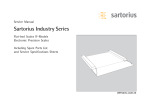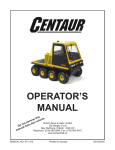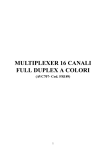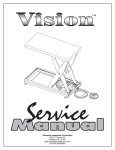Download Sartorius Midrics Series - Rice Lake Weighing Systems
Transcript
Service Manual Sartorius Midrics Series Models MW1P | MW2P | MW1S | MW2S for Complete Midrics Scales Models MIS1 | MIS2 for Midrics Indicators and Models MAPP1 | MAPS1 MAPP4 | MAPS4 for Midrics Weighing Platforms including Service Specifications Mi111101.eps WMI5005-e07113 Contents Overview General Information Service Concept Information Overview of the Models Auxiliary Service Tools and Equipment Accompanying Literature 04 04 04 05 05 06 Interface Description RS-232 Interface RS-485 Interface RS-485 Analog Interface Digital I/O Interface COM1 Interface With and Without Clock Chip 17 17 17 17 18 18 Adjusting the Weighing Platform Description of the Equipment Indicators Function of the Switches Menu Access Switch 07 08 08 Repairing the Midrics Indicator Repairing the Indicator Replacing the Front Panel Blank Display Replacing the Power Cable Replacing the Power PCB Points of Measurement Replacing the Main PCB Quick-test of the A/D Converter Pin Assignment Chart Replacing the Main PCB Terminal Assignments in Midrics Indicators 2 09 10 11 11 12 13 14 14 14 15 16 Adjusting the Weighing Platform Junction Box 1 Pin Assignments in the Junction Box 1 Junction Box 2 Cable from the Load Cell to the Junction Box 2 (Terminals) Cable from the Load Cell to the Junction Box (Terminals) Adjusting the Off-center Load Setting the Overload Stops 1. Weighing Platforms with One Load Cell: Steel 2. Weighing Platforms with Four Load Cells: Steel 3. Weighing Platforms with One Load Cell: Stainless Steel 4. Weighing Platforms with Four Load Cells: Stainless Steel 19 20 21 22 23 24 26 27 27 27 28 28 Contents Repairing the Weighing Platforms Replacing the Connecting Cable Replacing Load Cells Torque Values Replacing the Load Cell Foot Color Codes of the Wiring for Weighing Platforms, Models MAPS Wiring Diagram for the Load Cells (Junction Box 2) Connections in the Junction Box for the Load Cells 1-4 Connections in the Junction Box for the A/D Converter 29 30 31 32 32 32 33 33 40 41 42 42 43 43 43 44 44 Error Codes Service Specifications Service Specifications MW...-L / MAP...-L Service Specifications MW...-LCE / MAP...-LCE Service Specifications MW...-NCE / MAP...-NCE Service Specifications MW...-NCE / MAP...-NCE Sample Calculation Based on Diagram 2 Resistors Available in the E24 Series (+/- 5%): Selecting the Adjustment Resistor Adjusting Off-center Load with 1000 Ohms Initial Resistance Selecting the Adjustment Resistor: Diagram 1 Adjusting Off-center Load with 350 Ohms Initial Resistance Diagram 2 Adjusting Off-center Load with 1000 Ohms Initial Resistance 34 35 36 37 Err 101-343 ; InF 01-06 InF 07-73 InF 74-99 45 46 47 Description of the Equipment Adjusting the Weighing Platform Load Cell Connection (Color Assignments) Determining the Resistance for Adjustment of the Off-center Load Determining Resistance Values 38 Activating the Service Mode Configuring the A/D Converter 48-49 50-51 39 39 3 Overview General Information Service Concept Prerequisites for performing maintenance and repair work on Sartorius Midrics scales requires considerable experience with both indicators and weighing platforms. In case of defects, repairs are performed on site. Generally, the equipment is not replaced. – Do not connect or disconnect cables to or from the equipment; always disconnect the power cable from the wall socket (mains supply) first! Information – To ensure safety, an isolating transformer must be installed between the indicator and the power supply before performing work that entails opening the Midrics indicator housing. On complete Midrics scales, check and adjust as necessary: – – – – Repeatability (standard deviation) Off-center load Span Linearity (The procedure is the same as for all scale and weighing platform models.) 4 Overview | General Information Overview of the Models The hardware configuration consists of either a Midrics 1 or 2 indicator and Sartorius weighing platform(s), or a Midrics 1 or 2 indicator and weighing platform(s) (strain-gauge load cells) from another manufacturer. Important: Mechanical and electrical service or repair work on the complete Midrics scale requires considerable experience, and for this reason should be performed only by Sartorius technicians trained at the factory. Any attempt to perform repair work can result in damage to the equipment. Auxiliary Service Tools and Equipment In addition to standard tools, you will need the following special tools to work on the complete Midrics scale: Qty. Designation 1 1 1 1 Isolating transformer Flintec LCT-01 load cell tester Socket wrench, double hexagon, 10-32 mm, square driver (1/2“) Torque wrench, 10-120 Nm 14x18, stainless steel 5 Overview | General Information Qty. Designation 1 1 1 2 2 1 1 1 1 1 1 Torque wrench, 60-320 Nm 14x18, stainless steel Set of open-ended wrenches with sockets Set of sockets, up to 30 mm (hexagonal, stainless steel) Transport belt (to move load plates or weighing platforms; available from specialist suppliers) Ring lugs (stainless steel; for moving the load plates or weighing platforms; available from specialist suppliers) Set open-ended wrenches (spanners) (up to 24 mm, stainless steel) Threaded rod, M 16x120, for lifting the weighing platform (available from specialist supplier) Set of screwdrivers (slotted) Set of screwdrivers (Phillips head) Set of Allen wrenches Strain gauge simulator Accompanying Literature Operating instructions for Complete Midrics 1 | 2 Scales Operating instructions for Midrics 1 | 2 Indicators Operating instructions for Painted or Stainless Steel Weighing Platforms 6 WMW6004-e06101 WMI6001-e06101 WMA6037-e06101 98648-014-94 98648-014-89 98648-015-33 Description of the Equipment The complete Midrics scales from Sartorius are primarily used in industry. Because there are a number of hardware configurations to choose from, Midrics models are constructed according to customer requirements. The complete Midrics scale consists of: – A choice of weighing platforms with capacities from 3 kg to 3000 kg (in stainless steel or steel) and indicators The Midrics 1 / 2 indicators consist of: – Front panel with keypad and digital display (Midrics 2 has additional keys) UniCOM ports in several variants* COM1 interface in 2 versions* Main PCB with H8S processor, analog/ digital converter and DC/DC converter 1 2 3 4 5 6 * Optional – Midrics indicators are equipped with either cable glands or D-Sub 25 connectors. Power PCB Note: AUT23957.JPG P1250006a.JPG Additional electronic subassemblies are optional. 7 Description of the Equipment Function of the Switches A open closed verriegelungs_schalter.eps 8 This switch must be open to work with the service software or to configure the A/D converter (e. g., “Trade” configuration). If the menu access switch is closed, the error message “ACCESS SWITCH LOCKED” is displayed in the service program and the indicator shows “L” (underload) or “H” (overload). In this case, the A/D converter cannot be configured. If adjustment is necessary (span, linearity), the “± 2%” window is active. Repairing the Midrics Indicator Indicator Important: ! An isolating transformer must be installed between the indicator and mains before performing work that entails opening the Midrics indicator housing. To open the Midrics indicator, remove the four nuts as shown in the illustration on the left. Note: Mi171107.eps After completing maintenance or repair work, check the seal between the front panel and the housing body for damage and replace if necessary. If the Midrics indicator in question has an IP65 protection rating, a special test procedure is used to check the IP65 protection after the housing has been closed. 9 Repairing the Midrics Indicator Replacing the Front Panel In the case of a defective key, keypad overlay, or display, the entire front panel must be replaced. P1250006b.JPG P1250006a.JPG There are two front panel variants, Midrics 1 and Midrics 2. The only difference between the two is the range of operating keys. AUT23993.JPG AUT23993.JPG If the indicator housing seal is defective, it must be replaced. When installing a new seal, make sure it rests entirely within the housing and is not caught between the upper and lower housing parts when you close the indicator. P1250008.JPG 10 P1250008.JPG Repairing the Midrics Indicator Blank Display If the display is blank (dark), disconnect the equipment from mains, open the housing and disconnect all cables and wires from the subassemblies. Then connect the equipment to power again through an isolating transformer and connect all subassemblies again, measuring the supply voltage in each case. – The voltage at the power supply output (connector A; see page 12) is 15V ± 0.3 V direct current. – The output voltages of the DC/DC converter are listed on page 13. Replacing the Power Cable – Disconnect the cable from the power source. – Open the housing. – Replace the cable Note: After replacing the power cable, use a torque wrench to tighten the cable gland to 3 Nm Nm. pg_netz.jpg AUT23977a.JPG 11 Repairing the Midrics Indicators Replacing the Power PCB – Disconnect the cable from the power source. – Pry the protective cap from the power PCB. To do this, insert the end of a slotted-head screwdriver into each of the four openings on the protective cap and carefully push the retainer clips, located further down, to one side. netzt_kappe.jpg – Remove the protective cap and disconnect the two wires (blue/brown). A – Unplug connector A, remove the 2 screws and replace the power supply. After replaceing the PCB, make sure to return the protective cap to its original position. netzteil.jpg 12 Repairing the Midrics Indicators Points of Measurement Note: Use a digital voltmeter (DC setting) to measure voltages against ground (earth). No particular points of measurement are defined for this procedure; for this reason, use a thin test pin and exercise extreme caution to avoid short-circuiting the equipment. M4 M2 M3 AUT23902_b.JPG The various supply voltages delivered by the DC/DC converter can be measured at the following points. M5 M1 M 1: 15 V ± 5% M 2: –9.2 V ± 5% M 3: +9.2 V ± 5% M 4: 5 V ± 5% M 5: 3.3 V ± 5% Input voltage for the DC/DC converter. Supply voltage for the A/D converter Supply voltage for the A/D converter Supply voltage for the digital PCB Supply voltage 13 Repairing the Midrics Indicators Replacing the Main PCB – Before replacing the main PCB, try to read out the data from the main PCB controller using the service software; if this is successful, you can load the adjustment data in the controller of the new main PCB once it is installed. In many cases, this precludes the need to adjust the weighing system. Quick-test of the A/D Converter AUT23958_c.JPG Pin Assignment Chart 14 No. Signal designation Meaning Voltage 1 2 BR_POS SENSE_POS 4.5V ± 0.18V 3 4 5 OUT_POS OUT_NEG SENSE_NEG 6 BR_NEG Bridge supply voltage (+) Sense (+) Bridge supply voltage Measuring voltage positive Measuring voltage negative Sense (-) Bridge supply voltage Bridge supply voltage (-) –4.5V ± 0.23V Repairing the Midrics Indicators 1. Connect the strain-gauge simulator and turn the switch to simulate different input signals. The weight readout should be stable. Main PCB Replacing the Main PCB Note: AUT23961_a.JPG YDO01M-232 YDO01M-232CLK without clock chip with clock chip – Switch off the indicator. – Press and hold the k key while switching the indicator on again. All segments are displayed. – In case of defect, replace the main PCB. – After replacing the main PCB, use the PpLoadWH8.exe program to load the software. Note: AUT23967.JPG If communcation problems occur during communication with connected devices (such as a printer), check the cable connections and the data transfer parameters first; if the error source is not found, start the internal test program. To load the software, COM PCB model YDO01M-232 or YDO01M-232CLK is required. Following installation and commissioning of the new main PCB, the display backlighting should blink on and off. 15 Repairing the Midrics Indicators Terminal Assignments in Midrics Indicators COM1 with Variant: | UniCOM with Option: Standard data output Pin YDO01M-232 Data output Clock RS232 RS485 YDO01M-232CLK YDO01M-232CO YDO01M-485 4-20mA YDO01M-20MA Digital I/0 YDO01M-IO 1 LOAD_PRINTER LOAD_PRINTER CTS TXD+ I_out (+) OUT5_LOW 2 RESET_OUT RESET_OUT DTR TXD- I_in (-) OUT5_HIGH 3 5V_OUT 5V_OUT RXD RXD+ V_out (+) OUT4_LOW 4 GND GND TXD RXD- V_in (-) OUT4_HIGH 5 CTS CTS GND GND elec. isol. GND elec. isol. OUT3_LOW 6 DTR DTR Universal In GND elec. isol. GND elec. isol. OUT3_HIGH 7 RXD RXD MINOR (<) 8 TXD TXD 9 OUT2_LOW PARES (=) OUT2_HIGH MAJOR (>) OUT1_LOW 10 SET 11 LOAD_PRINTER LINE_OUT * IN5_LOW OUT1_HIGH 12 RESET_OUT LINE_OUT * IN5_HIGH 13 GND GND * IN4_LOW 14 GND GND * IN4_HIGH 15 5V_OUT 16 5V switched IN3_HIGH 17 GND IN2_ LOW IN3_ LOW 18 GND IN2_HIGH 19 n.c. IN1_ LOW 20 LINE_OUT IN1_HIGH 16 * not electrically isolated Repairing the Midrics Indicators Interface Description RS-232 Interface • For RS-232 interface pin assignments, see page 16. RS-485 Interface • For RS-485 interface pin assignments, see page 16. AUT23965.JPG SW2 SW1 AUT23963.JPG Switch SW1-1 SW1-2 SW1-3 SW1-4 SW2-1 SW2-2 SW2-3 SW2-4 Function when switch closed Terminating resistor, transmitting 120 Ω Bias resistor, , transmitting side (TxD+, pull-up) 680 Ω Bias resistor, , transmitting side (TxD-, pull-down) 680 Ω RS-422 mode (open: RS-485 mode) Terminating resistor, receiving side 120 Ω Bias resistor, receiving side (RxD+, pull-up) 680 Ω Bias resistor, receiving side(RXD-, pull-down) 680 Ω Not used Analog Interface • For analog interface pin assignments, see page 16. SW1 AUT23964.JPG Switch SW1-1 open closed open closed SW1-3 SW1-4 Function SW1-2 | open 4-20mA open 0-10V closed 0-20mA closed 0-24mA For future applications For future applications 17 Repairing the Midrics Indicators Digital I/O Interface • For digital I/O interface pin assignments, see page 16. AUT23962.JPG COM1 Interface With and Without Clock Chip • For COM1 variant pin assignments, see page 16. AUT23967.JPG • The COM1 interface is required for loading software. • To enable loading of software, a solder bridge must be closed on the back of the COM1 interface (see illustration on the right). Note: AUT23968.JPG 18 Before commissioning the COM ports, the PCBs (and any required DIP switches) must be checked for correct installation and settings. AUT23978.JPG AUT23978a.JPG Adjusting the Weighing Platform Version with the junction box (5) Part no. 57004-428-01 The illustration on the left shows GF frame 650x500 1. 2. 3. 4. 5. Load cell 1 Load cell 2 Load cell 3 Load cell 4 Junction box or Jun k_b ox. jpg 3 4 2 5 1 AUT23995.JPG 19 Adjusting the Weighing Platform Junction Box 1 Junction box; open. 1.1 2.1 3.1 4.1 5.1 4.1 Cable to load cell 1 Cable to load cell 2 Cable to load cell 3 Cable to load cell 4 Connecting cable for A/D converter / indicator 5.1 2.1 1.1 Contacts to connect the cable 5.1 Aut15158.jpg 20 3.1 Adjusting the Weighing Platform Pin Assignments in the Junction Box 1 Color Coding Connecting cable 5.1 from the junction box (terminals) to the A/D converter/ indicator. See page 33 for the colors of the wires; the casing is gray and black. Function: Shield BBR_POS (Bridge supply voltage +) BR_NEG (Bridge supply voltage -) SENSE_POS (Sense +) SENSE_NEG (Sense -) OUT_POS (Measuring voltage positive) OUT_NEG (Measuring voltage negative) Terminal: * Supply + Supply Sense + Sense Signal + Signal - * The shield is connected to the housing by means of the cable gland (see page 29). To connect the cable, the wires must be connected to the inner terminals (marked in the illustration on page 19). Note: The color coding of the connecting cable (A/D converter / indicator to junction box) might be different when connecting a non-Sartorius platform to the Midrics indicator. Aut15158b.jpg 21 Adjusting the Weighing Platform Junction Box 2 Junction box; open. 1.1 2.1 3.1 4.1 5.1 Cable to load cell 1 Cable to load cell 2 Cable to load cell 3 Cable to load cell 4 Connecting cable for A/D converter / indicator 1.1 - 4.1 Contacts to connect the cable 5.1 5.1 AUT23982.JPG 5.1 22 Adjusting the Weighing Platform Cable from the Load Cell to the Junction Box 2 (Terminals) Color Coding See page 33 for the colors of the wires; the casing is gray or black. Kabel3.EPS Function: Terminal: Screen (Shield) BBR_POS (Bridge supply voltage +) BR_NEG (Bridge supply voltage -) SENSE_POS (Sense +) SENSE_NEG (Sense -) OUT_POS (Measuring voltage positive) OUT_NEG (Measuring voltage negative) OUT_POS (Measuring voltage positive) Supply + Supply Sense + Sense Signal + Signal Signal + To connect the cable, the wires must be connected to the inner terminals (marked in the illustration on page 20/22). Note: Note: AUT23982.JPG The color coding of the connecting cable (A/D converter / indicator to junction box) might be different when connecting a non-Sartorius platform to the Midrics indicator. 23 Adjusting the Weighing Platform Cable from the Load Cell to the Junction Box (Terminals). See below for the colors of the wires; the casing is gray. Colors: Ye (yellow) Bl (blue) Blk (black) Gn (green) Gr (gray) Rd (red) Wh (white) Function: = = = = = = = Shield BR_POS (Bridge supply voltage +) BR_NEG (Bridge supply voltage -) SENSE_POS (Sense +) SENSE_NEG (Sense -) OUT_NEG (Measuring voltage negative) OUT_POS (Measuring voltage positive) Terminal: Supply + Supply Sense + Sense Signal Signal + AUT24000.JPG The terminal strip designations and the order of the terminals (1 - 4) are marked on the PCB. The sequence of the pin assignments of the terminals (1 - 4) should run from the outside to the inside. 24 Adjusting the Weighing Platform Procedure for Off-center Load Adjustment Proceed as follows to adjust the off-center load using the junction box: – Stand the weighing platform (with 4 load cells) on its side and secure it in this position. – Remove the four screws (S) from the junction box. – Pull approximately 20 to 30 cm of the load cell cables out of the platform (see arrow). – Return the weighing platform to the horizontal and position it next to the junction box. AUT23995b.JPG S – The junction box is now accessible for adjustment of the resistors. – At the conclusion of off-center load adjustment, follow the instructions above in reverse order to reassemble the weighing platform. Important: ! Make sure to push the cables back into the weighing platform. AUT23997a.JPG 25 Adjusting the Weighing Platform Adjusting the Off-center Load Junction Box 1 If the weighing platform has only 1 load cell, the off-center load is not adjusted in case of error. The load cell must be replaced. The off-center load is adjusted only in weighing platforms that have 4 load cells. Mechanical asymmetries can result in off-center loading errors that exceed permissible tolerance limits. Such errors must be compensated by soldering resistors to the PCB in the junction box. The 4 solder bridges for the resistors are short-circuited at the factory (see the illustration on the left; note the 4 solder bridges and the sequence of the load cells). Aut15158c.jpg Junction Box 2 Note: The off-center load is adjusted only in weighing platforms that have 4 load cells. Mechanical asymmetries can result in off-center loading errors that exceed permissible tolerance limits. Such errors must be compensated by soldering resistors to the PCB in the junction box. The 4 solder bridges for the resistors are short-circuited at the factory (see the illustration on the left; note the 4 solder bridges and the sequence of the load cells). AUT23982b.JPG 26 To minimize the off-center loading error, use the load cell with the lowest readout value as a reference. Then adjust the other load cells to this value by adding resistors. Adjusting the Weighing Platform Setting the Overload Stops 1. Weighing Platforms with One Load Cell: Steel AUT24013.JPG Platform nominal capacity in kg Test weight for middle stops in kg 3 6 15 30 60 150 300 — — — — — — — Test weight for corner stops in kg 3 6 15 30 60 150 300 + + + + + + + 10% 10% 10% 10% 10% 10% 10% 2. Weighing Platforms with Four Load Cells: Steel Platform nominal Test weight for Test weight for capacity in kg middle stops capacity in corner in kg stop in kg 150 300 600 1500 3000 — — — — — — — — — — Nominal load cell measurement path in mm (in kg) 0.4 (MP58T-91kg) 0.4 (MP58T-227kg) 0.6 (MP58T-454kg) 0.6 (MP58T-1134kg) 1.0 (MP58T-2268kg) AUT24003a.JPG 27 Adjusting the Weighing Platform 3. Weighing Platforms with One Load Cell: Stainless Steel Platform nominal capacity in kg Test weight for middle stops in kg 3 6 15 30 60 150 — — — — — — Test weight for corner stops in kg 3 6 15 30 60 150 + + + + + + 10% 10% 10% 10% 10% 10% AUT23706.JPG 4. Weighing Platforms with Four Load Cells: Stainless Steel Platform nominal Test weight for Test weight for capacity in kg middle stops capacity in corner in kg stop in kg 150 300 600 1500 3000 AUT24003a.JPG 28 — — — — — — — — — — Nominal load cell measurement path mm (in kg) 0.4 (MP58T-91kg) 0.4 (MP58T-227kg) 0.6 (MP58T-454kg) 0.6 (MP58T-1134kg) 1.0 (MP58T-2268kg) Repairing the Weighing Platforms approx Replacing the Connecting Cable . 3-4mm If the connecting cable (from junction box to Midrics indicator) needs to be replaced on a weighing platform with four load cells, or if the load cell needs to be replaced on a platform with only one load cell , open the Midrics indicator and disconnect the cable from the terminal strip of the A/D converter. Unscrew the cable gland; the cable or load cell can now be replaced. pg9_04.tif pg9_01.tif Remove the isolation and connect the new cable: – Expose approx. 6 cm (2.4 in.) of the wires (3) in the cable. – Remove the isolation from approx. 1 cm (0.5 in.) of the wires and affix ferrules to the wire ends. – Thread the cable through the cable gland. – The shielding (1) must have contact with the clamps (2). Connection to ground via the shield. – After replacing the cable or load cell, use a torque wrench to tighten the cable gland to 5 Nm. Note: On stainless steel models, the IP67 protection must be checked after closing the junction box. fct01_23.eps 29 Repairing the Weighing Platforms Replacing Load Cells If an off-center load error is detected (platforms with one load cell), or if the output signal from the load cell is too high or too low (InF 02 is displayed during span adjustment), replace the load cell. Because the mechanical construction of the platforms is basically uncomplicated, no detailed description of the disassembly procedure is included here. AUT23998JPG Important: To replace a load cell in a platform with four load cells, use two eye bolts (6740-81) in two corners and then lift the weighing platform. Remove the plastic caps from the bore holes before inserting the eye bolts. The eye bolts can be ordered under spare part number 6740-81. AUT23999a.JPG / 6740-81a.jpg – When reassembling the weighing platform, make sure to replace any plates that were under the platform frame. lastz_1.jpg 30 Repairing the Weighing Platforms – Tighten the load cells with the required torque. Torque Values AUT23705.JPG AUT24012.JPG Load cell designation Torque value Load cell designation Torque value SAG type 011469/220kg C3 SAG type 011231/550kg C3 SAG type 011232/1100kg C3 SAG type 011233/1760kg C3 MP58T / 91kg C3 MP58T / 227kg C3 MP58T / 454kg C3 MP58T / 1134kg C3 MP58T / 2268kg C3 SAG type 011241/7.5 kg C3 SAG type 011242/15 kg C3 SAG type 011243/30 kg C3 SAG type 011244/50 kg C3 SAG type 011245/100 kg C3 130Nm 130Nm 130Nm 130Nm 130Nm 130Nm 130Nm 130Nm 130Nm 10Nm 10Nm 10Nm 14Nm 14Nm SAG type 011246/50 kg C3 SAG type 011247/100 kg C3 SAG type 011248/200 kg C3 SAG type 011252/150 kg C3 SAG type 011253/250 kg C3 SAG type 011290/500 kg C3 SAG type 011293/7,5 kg C3 SAG type 011294/15 kg C3 SAG type 011295/30 kg C3 SAG type 011296/50 kg C3 SAG type 011297/100 kg C3 SAG type 011298/200 kg C3 TEDEA 1510 / 100 kg TEDEA 1510 / 250 kg TEDEA 1510 / 500 kg 14Nm 14Nm 14Nm 35Nm 35Nm 35Nm 14Nm 14Nm 14Nm 14Nm 14Nm 20Nm 35Nm 35Nm 35Nm lastz_drehm071206.xls – After replacing load cells, you need to check the overload stops and adjust them if necessary (see page 27-28). P2020003.JPG 31 Repairing the Weighing Platforms Replacing the Load Cell Foot – To replace a load cell foot, use a screwdriver to pry the retainer spring free and push it out, or loosen the nut and remove the screw (see arrow in the lower illustration on the left). Color Codes of the Wiring for Weighing Platforms, Models MAPS... lastz_2.jpg Platform size in mm No.: Verdrahtungsdiagramm für den Indicator (siehe Seite 33) 1 2 3 4 5 6 320 x 240 blue green white red gray black 400 x 300 blue green white red gray black 500 x 400 blue green white red gray black 650 x 500 1) blue green white red gray black 650 x 500 2) green black red white blue brown 800 x 600 1) blue green white red gray black x 600 2) green black red white blue brown 1000 x 1000 blue green white red gray black 1250 x 1000 blue green white red gray black 1500 x 1250 blue green white red gray black 1500 x 1500 blue green white red gray black blue green white red gray black 800 AUT24001a.JPG 2000 x 1500 1) 32 MAPP P1 2) MAPS S1 Repairing the Weighing Platforms Wiring Diagram for the Load Cells (Junction Box 2) Connections in the Junction Box for the Load Cells 1-4 1 5 2 6 3 7 4 2a Pin assignment 1 2 3 4 5 6 7 1) Variant 1 1) Designation Supply v. pos. (in+) Supply v. neg. (in-) Test signal pos. (out+) Test signal neg. (out-) Schirmleitung + Schirmleitung Shield (V +) (V -) Signal + Signal Sense + Sense GND Sartorius Hamburg MP58T, green cable + Supply - Supply + Output - Output + Sense - Sense screen gr. 2) Variant 2 2) red blue green gray white black (Shield) blue black white red green gray (Shield) Midrics (011...), gray cable Kabel3.EPS A/D Converter AUT24016_a.JPG Connections in the Junction Box for the A/D Converter Pin assignment Designation Variant 3 3) Variant 4 com 4) 1 6 3 4 2 5 (V +) (V -) Signal + Signal Sense + Sense GND blue black / brown white red / pink green gray (Shield) green black red white blue brown (Shield) 3) Supply v. pos. (in+) Supply v. neg. (in-) Test signal pos. (out+) Test signal neg. (out-) Shield wire + Shield wire Shield MAPP4 / MAPS4... 4) MAPS1... GF / IG 33 Service Specifications MW...-L / MAP...-L Example for the order number of a Midrics full range scale: MW1P4-1500RR-LCE Material | Design P P MW1 MAP Model MW.../MAP...-L MW.../MAP...-L MW.../MAP...-L MW.../MAP...-L MW.../MAP...-L MW.../MAP...-L MW.../MAP...-L MW.../MAP...-L MW.../MAP...-L MW.../MAP...-L Weighing capacity Readability Number of load cells 4 4 Reproducibility (Repeatability) Permissible Test tolerance weight s - Off-center load (Eccentricity) Permissible Test tolerance weight (±) Weighing capacity (kg) 1500 1500 Platform size mm | order code RR RR Span Class Applications Adjustm. weight Test weight Resolution - L L Linearity Permissible tolerance (±) 3 kg 0.0002 kg 1 kg 0.0006 kg 1 kg 0.001 kg M1 1 kg 3 kg 0.002 kg 6 kg 0.0005 kg 2 kg 0.0015 kg 2 kg 0.002 kg M1 2 kg 6 kg 0.004 kg 15 kg 0.001 kg 5 kg 0.003 kg 5 kg 0.005 kg M1 5 kg 15 kg 0.01 kg 30 kg 0.002 kg 10 kg 0.006 kg 10 kg 0.01 kg M1 10 kg 30 kg 0.02 kg 60 kg 0.005 kg 20 kg 0.015 kg 20 kg 0.02 kg M1 20 kg 60 kg 0.04 kg 150 kg 0.01 kg 20 kg 0.03 kg 50 kg 0.05 kg M1 50 kg 150 kg 0.1 kg 300 kg 0.02 kg 50 kg 0.06 kg 100 kg 0.1 kg M1 100 kg 300 kg 0.2 kg 600 kg 0.05 kg 500 kg 0.15 kg 200 kg 0.2 kg M1 200 kg 600 kg 0.4 kg 1500 kg 0.1 kg 500 kg 0.3 kg 500 kg 0.5 kg M1 500 kg 1500 kg 1 kg 3000 kg 0.2 kg 500 kg 0.6 kg 1000 kg 1 kg M1 1000 kg 3000 kg 2 kg Tare weight --(1) --(2) --(5) --(10) --(20) --(50) --(100) --(200) --(500) --(1000) Permissible tolerance (±) Test weight TCS iso CAL ppm /K K kg 0.7/1.5/2.2/3 kg 0.001 kg 10 n kg 1.5/3/4/6 kg 0.002 kg 10 n kg 3/7/11/15 kg 0.005 kg 10 n kg 7/15/22/30 kg 0.01 kg 10 n kg 15/30/45/60 kg 0.02 kg 10 n kg 30/70/110/150 kg 0.05 kg 10 n kg 70/150/220/300 kg 0.1 kg 10 n kg 150/300/450/600 kg 0.2 kg 10 n kg 0.5 kg 10 n kg 1 kg 10 n kg kg 300/700/ 1100/1500 700/1500/ 2200/3000 just_midrics_e.xls 34 Service Specifications MW...-LCE / MAP...-LCE Example for the order number of a Midrics full range scale: MW2P1-300FE-LCE Material | Design P P MW2 MAP Model MW.../MAP...-LCE MW.../MAP...-LCE MW.../MAP...-LCE MW.../MAP...-LCE MW.../MAP...-LCE MW.../MAP...-LCE MW.../MAP...-LCE MW.../MAP...-LCE MW.../MAP...-LCE MW.../MAP...-LCE Weighing capacity Readability Number of load cells 1 1 Reproducibility (Repeatability) Permissible Test tolerance weight s - Off-center load (Eccentricity) Permissible Test tolerance weight (±) Weighing capacity (kg) 300 300 Platform size mm | order code FE FE Span Class Applications Adjustm. weight Test weight Resolution - LCE LCE Linearity Permissible tolerance (±) 3 kg 0.001 kg 1 kg 0.001 kg 1 kg 0.001 kg M1 1 kg 3 kg 0.002 kg 6 kg 0.002 kg 2 kg 0.002 kg 2 kg 0.002 kg M1 2 kg 6 kg 0.004 kg 15 kg 0.005 kg 5 kg 0.005 kg 5 kg 0.005 kg M1 5 kg 15 kg 0.01 kg 30 kg 0.01 kg 10 kg 0.01 kg 10 kg 0.01 kg M1 10 kg 30 kg 0.02 kg 60 kg 0.02 kg 20 kg 0.02 kg 20 kg 0.02 kg M1 20 kg 60 kg 0.04 kg 150 kg 0.05 kg 20 kg 0.05 kg 50 kg 0.05 kg M1 50 kg 150 kg 0.1 kg 300 kg 0.1 kg 50 kg 0.1 kg 100 kg 0.1 kg M1 100 kg 300 kg 0.2 kg 600 kg 0.2 kg 500 kg 0.2 kg 200 kg 0.2 kg M1 200 kg 600 kg 0.4 kg 1500 kg 0.5 kg 500 kg 0.5 kg 500 kg 0.5 kg M1 500 kg 1500 kg 1 kg 3000 kg 1 kg 500 kg 1 kg 1000 kg 1 kg M1 1000 kg 3000 kg 2 kg Tare weight --(1) --(2) --(5) --(10) --(20) --(50) --(100) --(200) --(500) --(1000) Permissible tolerance (±) Test weight TCS iso CAL ppm /K K kg 0.7/1.5/2.2/3 kg 0.002 kg 10 n kg 1.5/3/4/6 kg 0.004 kg 10 n kg 3/7/11/15 kg 0.01 kg 10 n kg 7/15/22/30 kg 0.02 kg 10 n kg 15/30/45/60 kg 0.04 kg 10 n kg 30/70/110/150 kg 0.1 kg 10 n kg 70/150/220/300 kg 0.2 kg 10 n kg 150/300/450/600 kg 0.4 kg 10 n kg 1 kg 10 n kg 2 kg 10 n kg kg 300/700/ 1100/1500 700/1500/ 2200/3000 just_midrics_e.xls 35 Service Specifications MW...-NCE / MAP...-NCE Example for the order number of a Midrics full range scale: MW2P1-6DC-NCE Material | Design S S MW2 MAP Model Weighing capacity Readability Number of load cells 1 1 Reproducibility (Repeatability) Permissible Test tolerance weight s - Off-center load (Eccentricity) Permissible Test tolerance weight (±) Weighing capacity (kg) 6 6 Platform size mm | order code DC DC Span Class Applications Adjustm. weight Test weight Weighing Capacity 1/ Weighing Capacity 2 MW.../MAP...-NCE Weighing Capacity 1/ Weighing Capacity 2 MW.../MAP...-NCE Weighing Capacity 1/ Weighing Capacity 2 MW.../MAP...-NCE Weighing Capacity 1/ Weighing Capacity 2 1.5 kg 3 3 kg 6 6 kg 15 15 kg 30 30 kg 60 0.0005 kg 0.001 0.001 kg 0.002 0.002 kg 0.005 0.005 kg 0.01 0.01 kg 0.02 1 kg 2 kg 5 kg 10 kg 20 kg 0.001 kg 0.002 kg 0.005 kg 0.01 kg 0.02 kg 1 kg 2 kg 5 kg 10 kg 20 kg 0.001 kg 0.002 kg 0.005 kg 0.01 kg 0.02 kg M1 M1 M1 M1 M1 1 kg 2 kg 5 kg 10 kg 20 kg 1.5 kg 3 3 kg 6 6 kg 15 15 kg 30 30 kg 60 - NCE NCE Linearity Permissible tolerance (±) MW.../MAP...-NCE Weighing Capacity 1/ Weighing Capacity 2 MW.../MAP...-NCE Resolution 0.001 0.002 0.002 0.004 0.004 0.01 0.01 0.02 0.02 0.04 kg kg kg kg kg Tare weight --(1) (0.5) --(2) (1) --(5) (2) --(10) (5) --(20) Permissible tolerance (±) Test weight TCS iso CAL ppm /K K kg 0.3/0.7/1.1/1.5 1.5/3 kg 0.001 0.002 kg 10 n kg 0.7/1.5/2.2/3 3/6 kg 0.002 0.004 kg 10 n kg 1.5/3/4/6 7/15 kg 0.004 0.01 kg 10 n kg 3/7/11/15 15/30 kg 0.01 0.02 kg 10 n kg 7/15/22/30 30/60 kg 0.02 0.4 kg 10 n (10) just_midrics_e.xls 36 Service Specifications MW...-NCE / MAP...-NCE Example for the order number of a Midrics full range scale: MW2P4-3000RR-NCE MW2 MAP Model Weighing capacity Readability Number of load cells 4 4 Reproducibility (Repeatability) Permissible Test tolerance weight s - Off-center load (Eccentricity) Permissible Test tolerance weight (±) Weighing capacity (kg) 3000 3000 Platform size mm | order code WR WR Span Adjustm. weight Test weight Weighing Capacity 1/ Weighing Capacity 2 MW.../MAP...-NCE Weighing Capacity 1/ Weighing Capacity 2 60 kg 150 150 kg 300 300 kg 600 0.02 kg 0.05 0.05 kg 0.1 0.1 kg 0.2 20 kg 50 kg 100 kg 0.05 kg 0.1 kg 0.2 kg 50 kg 100 kg 200 kg 0.05 kg 0.1 kg 0.2 kg M1 M1 M1 50 kg 100 kg 200 kg 60 kg 150 150 kg 300 300 kg 600 Permissible tolerance (±) 0.04 0.1 0.1 0.2 0.2 0.4 kg kg kg 600 kg 1500 0.2 kg 0.5 500 kg 0.5 kg 500 kg 0.5 kg M1 500 kg 600 kg 1500 0.4 1 1500 kg 3000 0.5 kg 1 500 kg 1 kg 1000 kg 1 kg M1 1000 kg 1500 kg 3000 1 2 --(50) (20) --(100) (50) --(200) kg NCE NCE kg Permissible tolerance (±) Test weight TCS iso CAL ppm /K K kg 15/30/45/60 70/150 kg 0.04 0.1 kg 10 n kg 30/70/110/150 150/300 kg 0.1 0.2 kg 10 n kg 70/150/220/300 300/600 kg 0.2 0.4 kg 10 n kg 150/300/450/600 700/1500 kg 0.4 1 kg 10 n kg 1 2 kg 10 n (200) --(1000) MW.../MAP...-NCE Weighing Capacity 1/ Weighing Capacity 2 Tare weight (100) --(500) MW.../MAP...-NCE Weighing Capacity 1/ Weighing Capacity 2 - Linearity MW.../MAP...-NCE Weighing Capacity 1/ Weighing Capacity 2 MW.../MAP...-NCE Resolution kg 300/700/ 1100/1500 1500/3000 just_midrics_e.xls Material | Design P P Class Applications (500) 37 Adjusting the Weighing Platform Load Cell Connection (Color Assignments) Bridge supply voltage Brückenspeisespannung Load cell manufacturer Wägezellen Hersteller +Excitation/ -Excitation/ +Supply/ -Supply/ +Eingang -Eingang Test voltage Messspannung Cable construction +Signal/ +Ausgang +Output -Signal/ -Ausgang -Output +Sense -Sense Anmerkung zur Kabelausführung Sartorius Hamburg (z.B.: MP58T/...) red rot blue blau green grün gray grau white weiß black schwarz d 5mm, 6 wires, green, shield grounded d 5mm, 6 adrig, grün, Abschirmung geerdet Combics (011...) blue blau black schwarz white weiß red rot green grün gray grau d 5mm, 6 wires, green, shield grounded d 5mm, 6 adrig, grün, Abschirmung geerdet green grün black schwarz red rot white weiß blue blau brown braun TEDEA 1510 GWT-TEDEA_12.12.06.xls 38 Adjusting the Weighing Platform Determining the Resistance for Adjustment of the Off-center Load Determining Resistance Values - Place the test weight on each load cell in turn and write down each displayed value. - Using the lowest displayed value as the basis, calculated the resistance values for the other load cells in accordance with the following equation: Equation: R R = R (0) x G (D) / G (T) = required resistance (in ohms) R (0) = Initial resistance in the load cell being adjusted (in ohms), (if not specified in the specification sheet) measured between Signal + (OUT_POS, positive measuring voltage) and Signal - (OUT_NEG, negative measuring voltage). G (D) = Difference between lowest off-center loading error (from reference load cell) and the off-center load value displayed for the weigh cell (in kg). G (T) = Test weight applied (in kg) - Solder the required resistor into the bridge of the load cell being adjusted. - Then perform calibration/adjustment again. 39 Adjusting the Weighing Platform Sample Calculation Based on Diagram 2 Initial resistance in the load cell: 1000 ohms. - Test weight: 500 kg - Readout for reference load cell = 498 kg (load cell with the lowest readout value). - Readout for load cell being adjusted = 501.1 kg - G (D) = 2.3 kg R = R(0) x G(D) G(T) R = 1000 ohms x 2.3 kg 500 kg R = 4.6 ohms In this example, note that the test weight (500 kg) is also distributed over the other load cells, which means that the weight on the load cell being tested is somewhat lighter. To compensate for this effect, always use the next higher resistor value. R = 4.7 ohms ((resistor to be installed (see page 42)). 40 Adjusting the Weighing Platform Resistors available in the E24 Series (+/- 5%): Part no. 57004 - 433 - 01 57004 - 434 - 01 57004 - 435 - 01 57004 - 436 - 01 57004 - 437 - 01 57004 - 438 - 01 57004 - 439 - 01 57004 - 440 - 01 57004 - 441 - 01 57004 - 442 - 01 57004 - 443 - 01 0.39 0.82 1.20 1.60 2.00 2.70 3.00 3.30 3.90 4.70 5.60 ohms ohms ohms ohms ohms ohms ohms ohms ohms ohms ohms A set of the resistors listed here (containing 3 of each type) can be ordered under part no. 69CW0106. Note: On stainless steel models, the IP65 protection must be checked after closing the junction box. 41 Adjusting the Weighing Platform Selecting the Adjustment Resistor Adjusting Off-center Load with 1000 Ohms Initial Resistance Adjustment resistor (in ohm) 0 0.39 0.82 1.2 1.6 2 2.7 3 3.3 3.9 4.7 5.6 Test weight 50kg Test weight 100kg Test weight 200kg Test weight 500kg Test weight 1000kg 0.00 - 0.02 0.02 - 0.04 0.04 - 0.06 0.06 - 0.07 0.08 - 0.09 0.1 - 0.13 0.13 - 0.14 0.15 - 0.16 0.16 - 0.19 0.19 - 0.23 0.23 - 0.27 0.20 - 0.33 0.00 - 0.05 0.05 - 0.07 0.08 - 0.11 0.12 - 0.15 0.16 - 0.19 0.20 - 0.26 0.27 - 0.29 0.30 - 0.32 0.33 - 0.38 0.39 - 0.46 0.47 - 0.55 0.56 - 0.66 Off-center (in kg) 0.0 - 0.1 0.1 - 0.1 0.1 - 0.2 0.2 - 0.3 0.3 - 0.4 0.4 - 0.5 0.5 - 0.6 0.6 - 0.7 0.7 - 0.8 0.8 - 0.9 0.9 - 1.1 1.1 - 1.3 0.0 - 0.1 0.1 - 0.4 0.4 - 0.5 0.6 - 0.8 0.8 - 1.0 1.0 - 1.3 1.3 - 1.5 1.5 - 1.6 1.6 - 1.9 1.9 - 2.3 2.3 - 2.7 2.8 - 3.1 0.0 - 0.3 0.3 - 0.7 0.8 - 1.1 1.2 - 1.5 1.6 - 1.9 2.0 - 2.6 2.7 - 2.9 3.0 - 3.2 3.3 - 3.8 3.9 - 4.6 4.7 - 5.5 5.6 - 6.6 Important: These are calculated (estimated) values 42 Adjusting the Weighing Platform Selecting the Adjustment Resistor: Diagram 1 Adjusting Off-center Load with 350 Ohms Initial Resistance 20 kg 6 50 kg 100 kg (2) (3) 200 kg 5,5 (1) 5 (4) Adjustment resistor (in ohms) 4,5 4 500 kg 3,5 (5) 3 2,5 2 1000 kg 1,5 (1) 20 kg (2) 50 kg (3) 100 kg (4) 200 kg (5) 500 kg (6) 1000 kg (6) 1 0,5 0 0 0,5 1 1,5 2 2,5 3 Off-center (in kg) 3,5 4 4,5 5 43 Adjusting the Weighing Platform Diagram 2 Adjusting Off-center Load with 1000 Ohms Initial Resistance 20 kg 50 kg 6 100 kg 500 kg 200 kg (5) 5,5 (1) (2) (4) (3) 5 Adjustment resistor (in ohms) 4,5 1000 kg 4 Test load (kg) (6) 3,5 3 2,5 2 1,5 1 0,5 0 0 44 0,5 1 1,5 2 Off-center (in kg) 2,5 3 3,5 4 (1) 20 kg (2) 50 kg (3) 100 kg (4) 200 kg (5) 500 kg (6) 1000 kg Error Codes Error codes are shown on the main display. Err codes are shown continuously; Inf messages are shown for 2 seconds, after which the program returns automatically to the weighing mode. Display Err 101 - 104 Err 320 Err 335 Err 340 Cause Key is stuck Key pressed at power on Program memory defective Verified weighing platform not compatible with the connected terminal Operating parameter memory (EEPROM) defective Err 341 Flash lost data Err 343 Data lost from the memory module for transaction numbers in external alibi memory Data output not compatible with output format Calibration/adjustment condition not met; for example, not tared or there is a load on the weighing pan Adjustment could not be completed within a certain time Built-in calibration weight defective Inf 01 Inf 02 Inf 03 Inf 06 Solution Release key or contact your local Service Center Contact your local Service Center Connect a compatible weighing platform Turn the scale off and then on again. If Err 340 is still displayed, contact your local Service Center Turn the scale off and then on again If Err 340 is still displayed, contact your local Service Center Contact your local Service Center Change the menu settings Calibrate only when zero is displayed. Press ) to tare Unload the scale Allow the scale to warm up again and then repeat the adjustment process Contact your local Service Center 45 Error Codes Display Inf 07 Inf 23 Inf 29 Cause Function not allowed in scales verified for use in legal metrology The load on the scale is too heavy to zero the readout Taring is not possible when the gross weight is a minus value Error in storing reference value, load is too light Error in initializing an application Minimum load not reached Inf 30-31 Indicator is in XBPI mode Inf 71 Cannot store the current weight value (e.g., if control limits are too low or too high) Cannot store the current weight value (e.g., the transaction counter has reached its limit) Data not found or unreadable Inf 08 Inf 09 Inf 22 Inf 72 Inf 73 Solution Contact your local Service Center for details on changing settings Check whether “Tare/zero at power on” is set (1.12) Zero the scale Put a heavier weight on the scale Contact your local Service Center Define a lower value for the minimum load (in the Application settings, menu item 3.6) Change menu setting or perform “Close” function. Check the interface and cable. Contact your local Service Center. None None Contact your local Service Center Error Codes Display Inf 74 Inf 98 Inf 99 NO WP 47 Cause Function is blocked (e.g., menu is locked) No weighing platform connected No weighing platform connected No weighing platform connected Solution None Connect weighing platform Connect weighing platform Connect weighing platform Description of the Equipment Activating the Service Mode e Switch the device on and immediately (during the initialization of the device) press ) briefly to display the menu kk Click on the menu item Setup setup ) WP-1 k Select Device parameter Setup 1) 1 Click on the menu item Code (press key k until the Code appears in the display) Code 1 ) If a password is requested at this point, enter the service password (see Appendix) and continue once the service password has been accepted. 48 Description of the Equipment ) Select the menu item Code and enter the service password » 202122 « Use keys ( ) k p _ 1 ) _ Saving the service password 1 ( Code Return to „Code“ in the service mode. S ( Setup When the service mode is activated an »S« appears in the top right-hand corner of the display. S Return to „Setup“ in the service mode. S 49 Description of the Equipment Configuring the A/D Converter Open the menu access switch § Remove the cap that covers the menu access switch on the left-hand side of the back of the indicator § To do this, move the switch to the left (towards the interface connectors). („open position“) Menuws-li.JPG setup S – Activate the service mode (see page 48-49) WP-1 S – Select weighing platform and confirm ) 10 2 2 ) 50 o S – Menu item »10 2 1« – Menu item »10 2 2« to enter Description of the Equipment 1 S ADC-CON S Stand. S Save o S – Select the menu item ADC configuration and confirm – Select whether a standard configuration (STAND) or a verifiable configuration (VERIF.) should be carried out (in this example, standard configuration). § See (98648-014-89) WMI6001-d07063 Operating Instructions for a detailed description of the procedure – Once you have completed the configuration, save the data using the menu item SAVE. – The A/D converter can now be treated like any standard weighing platform in connection with the load sensor. Note: Once ADC configuration has been completed, an adjustment of the weighing platform (calibration/adjustment and linearization) must be carried out – Close the menu access switch Menuws-re.JPG 51 Sartorius AG Weender Landstrasse 94–108 37075 Goettingen, Germany Internet: http://www.sartorius.com Copyright by Sartorius AG, Goettingen, Germany. All rights reserved. No part of this publication may be reprinted or translated in any form or by any means without the prior written permission of Sartorius AG. The status of the information, specifications and illustrations in this manual is indicated by the date given below. Sartorius AG reserves the right to make changes to the technology, features, specifications, and design of the equipment without notice. Status: November 2007, Sartorius AG, Goettingen, Germany Printed in Germany on paper that has been bleached without any use of chlorine · W1A000 · I.K. Publication No.: WMI5005-e07113