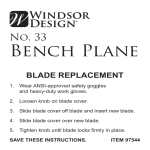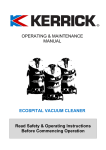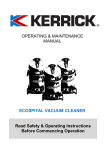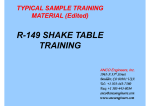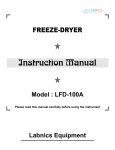Download Vertical Type Clean Bench - LVT
Transcript
VERTICAL TYPE CLEAN BENCH Instruction Manual Model : LVT-003A Please read this manual carefully before using the instrument Labnics Equipment POINTS TO ENSURE SAFETY : You must read the table given below before using the Clean Bench LVT-003A . If you have any trouble with the Clean Bench during an operation, please check the symbols and following instructions given in the manual book. Symbol & Definition : Symbol Definition Precaution It could result in damage to your clean bench. Warning It could result in an accident or personal injury. Table of Content Sr.No. Contents Pg. No. 1 Installation 1 1.1 Unpacking and Inspection 1 1.2 Preparation 1 1.2.1 Placement 1 1.2.2 Power Connection 2 Control Elements 2 3 Operation 3 3.1 Ultraviolet Lamp 3 3.2 Fluorescent Lamp 3 3.3 Fan 3 3.4 Total running time 3 3.5 Setting of Filter exchange time 3 4 Specifications 4 5 Care and Maintenance 4 6 Service Manual 5 WARRANTY & SERVICE LVT-003A is warranted by LABNIC EQUIPMENT PRIVATE LIMITED for a period of one year from the date of purchase. The warranty applies only to the defects or faults caused due to the fault of product workmanship or materials, and is not valid for the defects resulting from accidental damage, misuse or negligence and in case of alternations or repair carried out by an unauthorized person. Service under the warranty is provided only upon the presentation of a declaration form. Service is available in all countries where the product is officially distributed by LABNICS. If you need further information or have any difficulties, please contact your supplier or directly to LABNICS EQP. PVT. LTD. CHAPTER 1. INSTALLATION:Precaution: If you make a discretionary alternation of Clean Bench or use it differently from its own functional purpose, it could cause the fault of Clean Bench or an accident. 1.1 Unpacking and Inspection:Remove all the packing materials and check your clean bench. If clean bench LVT-003A is either damaged or have some problem, do not try to repair it by yourself. Immediately contact your supplier or LABNICS. 1.2 Preparation:- 1.2.1 Placement:- Place the Clean Bench on clean, dry, horizontal and vibration-free location. Don't move it during the operation. 1.2.2 Power Connection:- WARNING: Verify that the Clean Bench power matches your electrical source. Otherwise, it could cause an electric accident or could result in damage to the Clean Bench. Check the rear part of Clean Bench. Check that the power switch is off and then connect the plug to the power point or connecter. -1- CHAPTER 2. CONTROL ELEMENTS:- CLEAN BENCH MODEL: LVT-003A 1 U.V. F.L. 2 RESET POWER 3 6 LCD Display 2. Ultraviolet Lamp's LED 3. Fluorescent Lamp's LED 4. U.V Lamp On/ Off Button 5. Fluorescent Lamp On/ Off Button 6. Reset Button 7. Power On/Off Button 8. Velocity Level Indicator 9. Velocity Level Up/Down Button 7 5 4 1. 10. Timer Setting Button (U.V. Lamp) 8 10 SPEED TIME 11. Remote Controller Sensor (Option) 8 AIR FLOW RATE REMOTE 11 -2- CHAPTER 3. OPERATION:Turn on the Power Switch. Then you can see the followings on display: FAN UV : OFF T: 00 1 FL: OFF T: 00 3.1 Ultraviolet Lamp:When you need an Ultraviolet Lamp Operation, press the Ultraviolet Lamp Button and set a desired time (time unit is minute) of the lamp's operation using the Up and Down button. In case of continuous operation, please lower the time till *:* is displayed. Then check that the lamp LED lights up. “T” on the first line of display means setting value, and other one means running time. Time button is only for U.V. Lamp's operation. 3.2 Fluorescent Lamp:When you want to stop a Fluorescent Lamp's operation, press the Lamp Button. And when you need a Fluorescent Lamp's operation, press the Fluorescent Lamp Button. Then check that the lamp's LED lights up or not. 3.3 Fan:There are 9 velocity levels. Each lamp of Velocity level indicator means 3 levels. Every 3 levels, light moves to the upper lamp. Number below the "FAN" on display means current velocity level. 3.4 Total running time:Please press up/down key of SPEED at the same time. Then, the total running time is displayed. 3.5 Setting of Filter exchange time:Please press up/down key of TIME simultaneously and set the appropriate LIFE time considering your working condition. (Time unit is hour) If the USED time is more than LIFE time, the below message is displayed with an alarm when you turn on the clean bench. FILTER CHANGE PRESS ANY KEY -3- CHAPTER 4. SPECIFICATIONS:Model LVT-003A Flow Type Vertical Air Flow Type Features General Purpose Dimensions (mm) Main Control Inner 1220 x 600 x 700 (H) Outer 1300 x 990 x 1850 (H) Full Digital Microprocessor Control With Touch Pad Winding Velocity 0.3-0.5m/Sec, 10 Stage Adjustable Purity Class 100 Display Main Filter Back Light LCD Digital Display HEPA Filter/0.3Micron 99.99% Efficiency Filter Pre Filter High Efficiency Nylon Material, Internal Mounted Material Working Table : Stainless Steel Clean Bench: Steel Plate With Powder Coating Illumination 40W Fluorescent Lamp x 2EA UV Lamp 40W x 1 Set, 15W x 1 Set Timer Electronic Digital Timer, 99min or Hold Utility Receptacle, Gas Cock, Vacuum Cock Door Sliding Glass Door, Tempered Safety Glass Power 220V, 50Hz Catalog No. 24110301 CHAPTER 5. CARE AND MAINTENANCE:WARNING: Disconnect the Clean Bench from power supply before making attempt for cleaning or maintenance procedures. After use the Clean Bench should be wiped down with a soft cloth. Do not immerse the Clean Bench or pour liquids over it, as electrical shock may occur. Clean up any spills immediately by taking the proper precautions. To ensure the long life of Clean Bench, it should be used in a dry and non-aggressive environment. -4- SERVICE REPORT Tel.No.: Customer’s Address : Fax No.: Weekly Off.: Dept.: Contact Person / Designation : Time Date From To System Configuration Date : Model SR. No. Serial No. Status : OK Installation Not OK Warranty Demonstration Maintenance Contract Repairs Application Billable Calibration Validation Courtesy Nature of Problem : Observation & Action Taken : Customer’s Remarks : Parts Replaced : Parts Recommended / Action Required : Yes No Service Engineer’s Name & Signature Requisition Number : Customer’s Name, Signature, Date & Stamp Page ____ Of ____ -5-