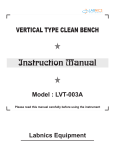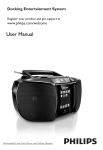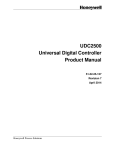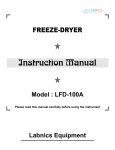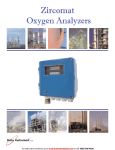Download Modular Furnaces LSMF-100
Transcript
Modular Furnaces Instruction Manual Model : LSMF-100 Series Please read this manual carefully before using the instrument Labnics Equipment Table of Content SR. NO. CONTENT PAGE NO. A. INTRODUCTION 1 B. INFORMATION RELATED TO SAFETY 1 1. Unpacking & Handling of the Furnace 1 2. Electrical Safety 2 3. Environmental Safety 3 GENERAL INFORMATION 3 1. Technical Details 3 2. Furnace Components & Related Technical Properties 4 2.1 Temperature Controllers 4 2.2 Heating Elements 5 2.3 Refractory Insulation 5 2.4. Electrical Layout 5 3. What is PID Control? 5 4. Points to Take Care While Operating the Furnace 6 5. Hints 7 5.1. Programming Techniques 7 5.2. Maintenance 8 5.3. Repairs & Replacements 9 5.4 Calibration 10 5.5 After Sales Services 10 Frequently asked questions 10 OPERATING PROPERTIES 11 1. Electrical & Other Requirements 11 2. Control Panel 11 C. 6. D. E. SERVICE REPORT A. INTRODUCTION This booklet includes our recommendations, hints and points of notice for you to have a safe and better service from this equipment. We kindly ask you to carefully read this manual and only then to operate the furnace. This insignia is used for the purpose of warning you against risks involved. Read carefully the notes when this sing is noted. The insignia is to warn you for any risk of damage to this equipment. i B. This insignia warns you of the hints to use this equipment in better terms. Information Related To Safety 1. Unpacking and Handling of the Furnace Before operating the furnace please take note of following points. • This furnace has been packed to minimize any risk due to transportation. Remove the packing with care; avoid using any kind of force and removing packing inserts slowly. i It is extremely important to remove the packing inserts from inside the furnace . Operating the furnace without removal of safety inserts will cause heavy damage on the heating elements. • • • • Use furnace base while lifting and carrying the furnace. Always use two persons to carry. Always take note of the weight of furnace during placement. Do not operate the furnace if there is inflammable material around. Ensure that the risk of fire is non-existent .Do not place the furnace on an inflammable surface. • Placement should be in a well ventilated room, with no interaction with other sources of heat. Do not place on an inflammable surface. i Air circulation, should be capable enough to remove any gas emission due to come through the lid or furnace chimney. Almost all gas emissions during operation can be hazardous for Human health • Always give space of 30cm around the furnace to enable quick service. Do not close the vents on the furnace body. These are required to cool down the system. -1- 2. Electrical Safety 2.1 Electrical Connections Due to safety none of the Labnics furnaces that use over 16 amps have a plug while delivery. Main connection of furnace over 16 amps should be managed through a circuit breaker and according to electrical diagram supplied together with this manual. Electrical plugs even at low amperes (< 16amps) are prone to create electrical arcs. We therefore strongly recommend using a circuit breaker of appropriate amperes rather than the plug. Any electrical connection to operate this furnace must be done by a Qualified Electrician .Accordingly any repairs or maintenance job requires a qualified technician. The technician who is responsible of commissioning the furnace is also responsible to act in accordance the rules of safety of European Community. Technician is solely responsible of selection and use of appropriate circuit breaker and earth connections. Single Phase Electrical Connection Cable Color Supply Terminal Label Brown Phase L Blue Neutral N Earth E Green-Yellow Triphase Electrical Connection Line number Supply Designation of Lines 1 Phase 1 L1 2 Phase 2 L2 3 Phase 3 L3 4 Neutral N Earth E Green-Yellow • Power supply must be close enough to enable the operator to cut off power easily in case of emergencies. • Mains connection must incorporate an earthed isolating cut off switch. Never use an electrically conductive tool within the furnace while in operation -2- 3. C. Human Health and Environmental Safety 1. Do not operate this furnace while there is any live substance in it. 2. Do not operate this furnace with flammable, explosive, poisonous etc. materials (Hydrogen, LPG, Acetylene, Arsenic, TNT, Gunpowder etc.) inside. Labnics does not accept any responsibility in case of any accident which might happen during any kind of process due to the usage of materials mentioned above. 3. Do not contact or get in close proximity with flammable or explosive materials while this furnace is operating or hot. 4. If at any times, this furnace is to be used under conditions of hazard to Human health, the sole responsibility belongs to Operator. During such operation Operator is obliged to provide the necessary conditions to minimize any risks involved. 5. If the lid of furnace is to be opened for a short cool down, any risks involved due to hot discharge of air, belongs solely to Operator. We strongly advice of notification of personnel around, against risks, to avoid any burns etc. 6. Labnics furnaces are manufactured in conformity with CE Electromagnetic Emissions Directive. Even though so electromagnetic emissions can effect some sensitive equipment such as Hearth Pace Batteries. Any one carrying such batteries should avoid close contact with this furnace. General Information 1. Technical Details Model Max. Cont. Bore Heated Uniform Ex. Dims. Apx. Max. Temp. Temp. Diameter Length Length HxWxD Weight Power (mms) (mms) (mms) Phase LSMF-100A 1100 C 1050 C 100 500 400 51x34x700 32 1.3 1 LSMF-100B 1100 C 1050 C 150 500 400 51x34x950 41 1.9 1 LSMF-100C 1100 C 1050 C 200 500 400 60x41x700 44 2.5 1 * The heat up times mentioned are approximate values established at 25°C medium ** temperature Labnics is entitled to change the technical properties of the furnaces manufactured at will and without informing. -3- 2. Furnace Components & Related Technical Properties 2.1 Temperature Controllers Model Sensitivity PID Step definition Number of Number of Programs Segments DC1010 1°C ü - - - DC1020 1°C ü ü - 1 DC1040 1°C ü - 2 2X8 UDC2500 1°C ü ü 1 12 DCP100 1°C ü ü 8 8X16 Commander 100 1°C ü ü 1 4 • Data concerning the Configuration Parameters are placed to controller during set up. These parameters define many details such definition of thermocouple type, temperature scale, PID values etc. • All configuration parameters of the control system are "read only ". Changing these parameters can have a detrimental effect to operation of furnace. If, any such intervention is to be made Labnics must be informed beforehand and asked to provide a written consent. i 2.1.1 Almost all Controllers employed have a short period of self test during which any interference is not possible . Please wait till this test is over . Temperature Control Systems Labnics use only Honeywell /Kent Taylor made controllers, both of which are well known brands in this field. All of our controllers bear CE Certification and reliable systems. Almost all the time (excluding Honeywell DC1040) the Auto/Manual key is canceled on our controllers. Proper operating of temperature control systems requires automatic operation and auto/manual key simply disables this mode, giving the whole control to user. Under manual control system is simply an indicator of temperature and does not function with regard to temperature control which can be quite dangerous, the furnace can simply get totally out of control. Manual / Auto mode is displayed on screen of controller during operation. Auto/Manual (A/M) key, when pressed to function under manual mode is under total User's manual control. Due to obvious risks involved DO NOT OPERATE this furnace under Manual Mode. Labnics employs 6 different control systems for furnaces produced. All controllers has a PID facility but as the controller gets sophisticated the programming capacities and number of steps that can be programmed increase, thereby increasing the performance of the furnace. Details of control systems can be reached through the catalogue. -4- 2.2 Heating Elements Alser Teknik A.Ş employs Kanthal originated heating elements in furnaces . 2.2.1. Wire elements The basic advantages of Kanthal APM and Kanthal A1 quality elements are: 1. 2. 3. High creep resistance at high temperatures. High resistance against corrosive atmospheres. Limited change of resistivity during service life. 2.2.2. Fibrothal Heating Elements/ Effect of Atmosphere For Labnics modular and split furnaces Kanthal Fibrothal series modular heating elements systems are employed. Due to their all round distribution it is possible to produce quite good temperature uniformity within the furnace. 3. 2.3. Refractory Insulation Labnics employs only modern heat insulating materials which can be defined as fiberboards and insulating bricks. Modern insulation materials are capable of very efficient heat insulation as well as giving a very low mass . Still at commissioning these materials emit a disturbing gas which may be felt at only first heat up. Most of these discharge takes place during tests at manufacturing stage, even so if any felt during first use, please do not think this to be a problem. 2.4. Electrical Layout Labnics employs electrical components fit for CE regulations during production .Furnaces do have all necessary safety cut off precautions if there need be. What is PID Control? The simplest way of temperature control is On/Off. On/Off Controlling supplies full power till a predetermined Set point is reached and power is turned off after this threshold is reached, turning on again when temperature drops down. Temperature is never stable, only fluctuating at around the set point. Due to full power use, temperature over shoot is unavoidable especially at lower temperatures where heat loss is minimal. PID, Proportional-Integral-Derivative Control systems supply power as much as necessary and limits applied power as actual temperature gets closer to set temperature. Microprocessor keeps the temperature rise (heat up) under control through continuous input measurements and as the difference in between Actual and Set temperatures gets closer power employed decreases which in the end over shoots are very limited even at lower temperatures. Temperature control is stabilized after initial over shoot if there is any. For sensitive temperature control PID algorithm is essential. PID values are supplied by Labnics during production tests. Do not modify PID data as this might lead to serious negative results. -5- 4. Points to Take Care While Operating the Furnace 1. Every furnace has a specified maximum temperature and it should never be used over this temperature. The heating elements and the concerned insulation are related with furnace 50°C below the maximum temperature to have a longer element life. Never use a furnace over its designated maximum temperature. 2. Do not forget to place the (insulating plugs) heat shields to each end of the furnace tube. ''These plugs are not supplied for vertical designs'' 3. Gas feed-in End-Caps are supplied optionally. If supplied, please take note of following points for placing them onto the ceramic tubes, • Use the Teflon band supplied to wind 2 times around the tube • Place the o-ring to its corresponding groove at the end cap • Place the caps at tube ends • Tighten the nut& bolts on the End-Caps without applying any torque to the ceramic tube 4. Mullite based ceramic tubes are used with standard modular furnaces. These tubes besides having a satisfactory application temperatures, also exhibit high thermal shock resistance. As a rule of thumb, larger the dimension of the tube the worse is the thermal shock resistance. User therefore should always take great care not to heat or to cool down the tube at high rates. • Programming should be applied to manage controlled heating to set temperature and also controlled cooling is strongly recommended. Heat up rates of less than 8°C/min is strongly advised. • Always avoid removal of any substance within the tube while hot as this will create a sudden cool down at point of contact. If absolutely necessary, use a insulating sample carrier plate where the sample is placed upon during heating stage. • Intervention into the tube ,placing a sample while hot can also be a reason for cracking, always use a carrier base plate • If relatively large samples are placed within the tube always take care for a slower heat up to enable a stable heating. 5. Keep organic solvents and water away from insulation material. 6. Keep metal slag away from heating elements to avoid a short cut. 7. Labnics furnaces are not designed for heating food and operator should not use the furnace for cooking purposes. 8. Heating elements (Fibrothal Units) usually give a very long service life but are basically for consumption. They will have to be replaced after a reasonable period of use. Heating elements are not a part of Warranty which is provided for a period of 2 years. -6- 5. Hints 5.1. Programming Techniques Labnics supplies the Controller Manuals together with the other documentation Operator is requested to consult to original manual concerning the controller applied. Nevertheless following information has the purpose to give operator some info to ease his/her applications. 5.1.1. Honeywell DC1040 Programming 1. Press “SET” key once to open Programming page i 2. DC1040 has 2 separate programs of 8 steps each. Both programs can be operated separately. i 5.1.2 We strongly recommend you to draw the program profile on paper, before data feed in. • Almost all heat up rates can be defined during programming but this does not necessarily mean that the furnace is capable to achieve that program. • During data feed in, one must consider that the furnace heat up rate will decrease eventually. Heat up rates of 5-10C0 can be considered reasonable. i If a program is shorter than 8 steps, to end the program output power on last step should be designated as %0. i Once a program is running, the parameters involved can not be changed. i Once the program ends, to start it all over again press ▼ and “SET” keys to reset. i If you are willing to operate your furnace under unprogrammed (open) mode, you can choose 2 procedures i 1. Delete all program data 2. Start program by “▲” key and consequently hold it by “▼” key. Now you can change set point. Honeywell UDC2500 Programming Hints UDC 2500 controller has 3 programming modes: SPRate, SPRamp, SPProg All can be used as required but SPProg is capable of managing the other two. i To run any programming mode, it has to be enabled by pressing either “up” or “Down” keys. Only one of the modes can be enabled -7- Due to cancellation of manual key on display any programming profile has to have the cooling stage defined as well. i Use a paper to draw your program profile before data feed in. i • We advice the PVSTART option to be enabled to ease the running of program. While running the program, you will observe the display flashing “RUN” • from time to time. If display key is pressed during a RUN ,various info regarding the • program will be displayed. 5.1.3. Honeywell DCP100 DCP100 is capable of 8 programs of 16 steps each. Due to this capacity it is a complicated system and operator must read the concerned manual. 5.1.4. Kent Taylor Commander100 Commander 100 is capable only of a 4 steps programming. At end of program, control will return to its normal display and take note of the Set temperature mentioned. Therefore before running a program always decrease the Set temperature to room temperature. i While a program is running “set temperature” can not be changed • Secret Code: A number to hinder any unauthorized entry to configuration levels (2,3 and 4.levels) i Code is “10” .Only after code is fed you car each to 2, 3 and 4th levels Although possible, do not change any of the parameters Labnics has configured during set up. Interference with configuration data might create serious problems. Operator should only change program data (LEVEL.4) i 5.2. Once program data is fed in at LEU4, it will not be lost due to power cut offs. Maintenance 1. 2. Although periodic maintenance is not required if the furnace is operating frequently it will be wise to clean up the air vent from time to time For cleaning purposes a wet & soft piece of cloth can be used but do not use any organic solvents as it may effect the epoxy paint. -8- 5.3. Repairs & Replacements A) Change of Tube i Ceramic tube can be freely changed for MTF series tube furnaces where Fibrothal heating elements are used. Please use following procedure when changing tubes for furnaces Always disengage power before starting the replacement. 1. Remove the tube when cold (Temp. <45°C), slowly without any contact with the heating elements. 2. Replace the new tube without damaging the insulating collars. 3. Heat the furnace till 900°C. Change of Fibrothal Series Since these units arrive ready to use it is somewhat easier to replace than 1200C standard tube furnaces where heating elements are wound over the ceramic tube. Always disengage power before starting the replacement and put a mask on that can filter the insulation powders. It is necessary to open the hind lid the furnace to change the fibrothal elements. Note the terminal and cable positions before and remove terminal connections. Then remove the thermocouple. Remove the earth cable To removing the cylindrical case, remove the screws at right and left, beneath case. Open the lids at sides of furnace case. Remove the steel case from left when looking panel in front of you. The insulation inside is in fact two half shells and then the fibrothal unit can easily be reached and changed. Reverse the process after changing the units. In the mean time you must be careful removing the ceramic tubes, which isolates resistance wire from outer shell and provide electrical insulation, as these will exactly required to be replaced while closing the cylindrical case. During reassembly process one must be careful to connect the correct terminals. Reheat the Furnace to 900°C. Do not use insulation that appears loose .Most of the time the very same insulation can be obtained from local market. We can of course deliver the concerned insulation whenever requested. B) Replacement of Solid State Relay Always disengage power before opening the back panel. Use proper screw driver and remove the back panel or control box. Disconnect the relays, taking note of connection diagram and coloring of wires. Remove the disfunctioning relay using a screw driver and place the new one to the related rail. Close the back panel and heat up the furnace till 900°C. -9- C) Replacement of Thermocouple Always disengage power before opening the back panel. Use proper screw driver. When there is thermocouple break down, the controller always gives a related warning (please check the original controller booklet) on the display. If the thermocouple is placed inside the cylinder shell; remove the back panel of the furnace. Remove the cables noting the coloring of connecting cable. Remove the thermocouple slowly taking note not to break the ceramic sheath if there is any. Reverse the process and heat up the furnace 900°C. 5.4. Calibration Depending on using frequency and application temperature, you may require a calibration of the thermocouple from time to time or even a change of the thermocouple. For K-N type thermocouples we advice a change for every year. For S or R type thermocouples the useful life can be much longer for temperatures less than 1500°C. At applications close to 1600°C, a change of thermocouple every year is also advised. 5.5. After Sales Services Labnics Co. manufactures robust furnaces so that after sales are kept at minimum. Even so we have engineers that will provide you any service you require. Most of the time problems encountered can quite sufficiently be solved by technical assistance through internet or by phone. Please always inform of the serial number for better analysis of the problem. For an easier problem solving please note following ''fault analysis'' questions. 6. Frequently asked questions /Fault Analysis 1. Furnace controller does not display when the I/0 switch turned on? 1.1. Check the Mains supply. Check the voltage present. May be less than 220V 1.2. Check the fuses on your mains supply. 1.3. Check the glass fuse at side of furnace; it may be broken during transport. 1.4. Check the power supply of temperature controller. 1.5. Check the main fuses, after opening the back panel. 2. Furnace does not heat up when the "heat" I/0 switches turned on? The Heat lamp is not operating? PV value is higher than SP value. Increase the Set temperature. Heating element may have failed. Thermocouple may have failed (Controller display must be showing a warning) or the connection cables may be disconnected. See warnings below. SSR may have failed and needs replacement. - 10 - Model T/C failure sign Honeywell DC1010-1020-1040 inIE Honeywell UDC2500 IN1FL Honeywell DCP100 IN1FL Kent Taylor Commander 100 D. CALL/Err 3. Display shows a higher temperature than the limits of furnace? There may be an SSR failure, ON. Configuration of the controller may have been changed by someone. 4. Thermocouple shows a low temperature 4.1 The thermocouple may have been shorted or may have been moved from its original place 4.2 Thermocouple may be reverse connected 4.3 Controller may be have a faulty configuration Operational Properties 1. Electrical & Other Requirements Phase Volts Frequency Medium Temp. Humidity Single 220V 50Hz 5°C-40°C Max.%85 380/220V 50Hz Triphase 2. Control panel Heat lamb Temp. Controller O/T alarm relay switch Heat switch Power Switch i Single phase furnaces have single “heat lamp” To operate the furnace: 1. Turn on the Green I/0 switch. This will open the controller panel but the furnace will not start heating. The purpose of this is to give time to operator to feed in programming data / set the required temperature etc. without actually the heat up. 2. To start heating turn on the red “heat” I/0 switch and if all normal, you will observe the “heat lamps” lighting on and off. - 11 - SERVICE REPORT Tel.No.: Customer’s Address : Fax No.: Weekly Off.: Dept.: Contact Person / Designation : Time Date From To System Configuration Date : Model SR. No. Serial No. Status : OK Installation Not OK Warranty Demonstration Maintenance Contract Repairs Application Billable Calibration Validation Courtesy Nature of Problem : Observation & Action Taken : Customer’s Remarks : Parts Replaced : Parts Recommended / Action Required : Yes No Service Engineer’s Name & Signature Requisition Number : Customer’s Name, Signature, Date & Stamp Page ____ Of ____ - 20 - Labnics Equipment 43040 Christy St., Fremont, CA 94538 USA. Toll Free : (877) 620 9992 Tel. : (925) 271 4322 Fax : (925) 886 0400 Email : [email protected] Website : www.labnics.com