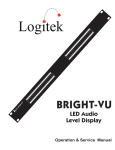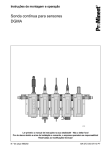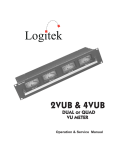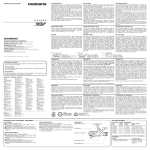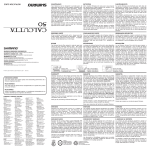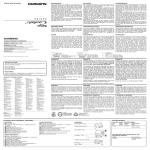Download Logitek Software License Agreement
Transcript
Logitek Software License Agreement The Ultra-VU unit you have purchased contains embedded software. The software is owned by Logitek Electronic Systems, Inc. and is protected by United States copyright laws and international treaty provisions. Logitek grants to you the right to use one copy of the embedded software in each Ultra-VU meter you purchase. You may not rent or lease the software. You may not reverse engineer, decompile, disassemble, or create derivative works from the software. You may not create copies of the software. This statement will be governed by the laws of the State of Texas, U.S.A. Logitek reserves all rights not specifically granted in this statement. All information contained herein is confidential. No portions of this manual may be reproduced by any means without written permission from Logitek Electronic Systems, Inc. COPYRIGHT 1996, LOGITEK ELECTRONIC SYSTEMS, INC. kfiltek • Electronic Systems, Inc. 3320 BERING DRIVE 0 HOUSTON, TX 77057 USA 0 800-231-5870 (OUTSIDE USA & CANADA 713-782-4592)n FAX 713-782-7597 ULTRA-VU NBC896 & NBC996 OPERATION & SERVICE MANUAL TABLE OF CONTENTS SECTION 1- GENERAL INFORMATION 1-1 General Description 1-2 Electrical Specifications 1-3 Standards 1-4 Instrument Identification 1-5 Where to Find Help SECTION 2 - PREPARATION FOR USE 2-1Initial Inspection 2-2 Claims 2-3 Repacking for Shipment 2-4 Installation 2-5 Connecting Mains Power 2-6 Connecting Audio Inputs 2-7 Alarm System (UV2-RD-NBC896 only) 2-8 Rear Panel Programming Switches SECTION 3 - OPERATING INSTRUCTIONS 3-1 Bargraph Description 3-2 VU Display 3-3 PPM Displ ay 3-4 Peak Hold Dis p lay 3-5 LOUD — Loucness Filter 3-6 I-S — Image/Sum Display 3-7 FINE — High Resolution Mode 3-8 Auxiliary Date Display 3-9 Changing Display Brightness 3-10 CLIP indicator set point 3-11 Resetting the Program SECTION 4 - MAINTENANCE 4-1 General Information 4-2 Fuse 4-3 Handling of CMOS Integrated Circuits 4-4 Access to Circuit Cards 4-5 Power Supply LG-253 4-6 Dual Digital/Alarm Card LG-257a 4-7 Display Assembly LG-267 SECTION 5 - REPLACEMENT PARTS LIST 5-1 Power Supply LG-253 5-2 Dual Digital/Alarm Card LG-257a 5-3 Display Assembly LG-267 SECTION 6 - MANUFACTURERS LIST SECTION 7 - DIAGRAMS 3 3 3 3 3 4 4 4 4 4 4 4 4 6 6 6 6 6 6 7 7 7 7 7 8 8 8 8 8 8 9 10 10 11 SECTIO N 1 GENERAL INFORMATION The one exception to these standards is the PPM tra-VU uses a true peak measureattack time. The Ul t. .peak sti• n 1I D ment scheme that always displays the highes The Logitek Ultra-VU is a bargraph type audio meof the input signal. The PPM standard specifies a ter featuring two tri-color LED bargraphs with clip inshort averaging period for peak signals that keeps dicators. Two function buttons and several auxiliary to be heard well from sounds with durations too short data indicators are also included on the front panel. being displayed, no matter how loud they are. The delay also allows mechanical meters to keep up with 1-2 Electrical Specifications fast changing inputs. Under most circumstances Twothere is no noticeable difference between true peak Bargraphs per meter: 63 and PPM peak readings. However, if you do need the Indicators per bargraph: Ultra-VU to conform to the PPM peak standard then Normal Range: -70 dB to 0 dB plus clip - digital please contact the Logitek factory for further informa-50 dB to + 20 dB plus clip - analog tion. Fine Range:.2 dB per segment around ref pt. Reference Point:-10,-12,-14,-16,-18 or -20 dB 1-4 Instrument Identification Peak Markers: 8,9,10,12,14,16,18 dB above ref pt Ballistics: VU Mode300 mS/20dB attack & release PPM Mode0 mS attack, 2.8S/24dB release Peak Hold0 mS attack, 2 or 5 Second hold Max Hold0 mS attack, pushbutton release Image/Phase4 Sec hold on max image Clip Indicator:trigger on 1 or 4 consecutive clipped samples Frequency Response: Normal +/-.1 dB 20 Hz - 20 KHz Loudness Filter58 dBSPL auditory curve -40 dB 20 Hz, 0 dB 1250 Hz, -50 dB 20 KHz Brightness control: Digital Input: Formats Impedance Termination 8 levels AES/EBU or S/PDIF 75 Ohm (BNC) transformer balanced Power Requirement: Dimensions: 1-5 Where to Find Help Logitek customer service personnel are available to help with any questions, comments or problems you might have with the Ultra-VU meter, both during and after the warranty period. Our hours of operation are 8AM to 5PM central time. We may be contacted in one of the following ways. By Phone:800-231-5870 (USA & Canada) or 713-782-4592 By Fax: By Email: By Mail: AC Line Input Voltage: 50-60 Hz (switch settable) The Ultra-VU is identified by a model number and a three or four digit serial number. The model number and serial number appear on a label on the back of the unit near the power cord. All correspondence to your Logitek dealer or to the Logitek factory should refer to the model number and serial number. 105-129 VAC or 220-240 VAC 713-782-7597 help @logitekaudio.com Logitek Electronic Systems, Inc. 3320 Bering Drive Houston, Texas 77057 USA 20 Watts 19" W x 7" D x 1 3/4" H 1-3 Standards The Ultra-VU meters are designed to conform to the ballistic standards described in IEEE document G.2.1.2/13, IEC document 268 and EBU document 3205-E. This ensures that the bargraph motion will closely track other standard mechanical and electronic meters. Page 3 Manual "" ** Ultra-VU NBC896 & NBC996 Operation & Service SECTION 2 PREPARATION FOR USE 2-1 Initial Inspection Check the shipping carton carefully for external damage. If the carton shows evidence of abuse, ask the carrier's agent to be present when the unit is unpacked. Carefully unpack the unit to avoid damaging the equipment through the use of careless procedures. Inspect all equipment for damages immediately after unpacking. Bent and broken parts, dents and scratches should be noted. If damage is found, refer to paragraph 2-2 for recommended claim procedures. Keep all packing material for possible future use. 2-2 Claims If the unit has been damaged, notify the carrier immediately. File a claim with the carrier and advise Logitek of such action to arrange for repair or replacement without waiting for a claim to be settled with the carrier. 2-3 Repacking for Shipment Normally the A input is displayed on the meter and checked for errors by the alarm section. To check and display the B input connect the switch 1 terminal to the switch common terminal on the rear panel terminal block. Note that the switch inputs are surge protected but not ground isolated and should be kept within 5 volts of the enclosure. 2 - 7 Alarm System (UV2-RD-NBC896 only) Three elements of the active input are constantly checked for errors. A dry contact relay closure is activated if an overmodulation, undermodulation or phase reversal problem is detected. The relay contacts are accessed via a rear panel terminal block. Also, a front panel indicator will light if any alarm is active. Trip points for over and under modulation are provided as well as variable delay times before an alarm is activated. The phase display triggers if the left-to-right phase relationship is more than 2/3 out of phase and is not adjustable. If the unit must be returned to Logitek, attach a letter to it showing the owner's name and address. A description of necessary service should be included in the letter. The original shipping carton and packaging materials should be used for reshipment if possible. Use FRAGILE labels on each surface. Return the unit freight prepaid. Be sure to insure the unit for its full value. The unit will be repaired promptly and returned freight prepaid. Normally an alarm will reset as soon as the error causing it stops. However, the alarms will latch on and not reset if jumper P8 is removed. P8 is located on the control card nerar the center. It is accessed by removing the meter top cover. When in latching mode is active, an alarm will remain active until the switch 2 input on the rear panel terminal block is connected to the switch common pin. 2-4 Installation 2-8 Rear Panel Programming Switches The Ultra-VU rackmount models are designed to be mounted in a standard 19" equipment rack by using the four mounting holes in the corners of the front panel. Plastic washers should be used to keep the mounting screw for marring the front panel finish. A block of eight mode setting switches is located on the rear panel of the meter to the right of the input BNC connectors. The switches are numbered 1 through 8 and are set by pushing the white levers up or down with a small screwdriver or pen point. 2-5 Connecting Mains Power The orange bargraph zero reference marker and the reference level of the fine display is set via switch 8 as shown. Connect the meter to the power mains with the enclosed power cord. The unit is factory set for 115VAC operation unless specifically labeled otherwise, but 230VAC operation can be selected via a slide switch located next to the power transformer inside the unit. To gain access to the voltage select switch, remove the enclosure top cover. The switch is located adjacent to the large power transformer. 2-6 Connecting Audio Inputs The Ultra-VU accepts two inputs per meter via 75 ohm female BNC connectors on the rear panel. The input format is AES/EBU or S/PDIF serial data at sample rates of 30,000 to 50,000 samples per second. Zero Reference Setting Sw8 dBs below full scale Up -18 dB Dn -20 dB An alarm will be activated when the average signal level of either channel exceeds the overmod trip point at least once every 5 mSec during the entire alarm delay period. The trip point and delay time is set via the programming switches and the alarm is output on relay 1. "* Ultra-VU NBC896 & NBC996 Operation & Service Manual ** Page 4 Overmod Alarm Trip Point Sw1 1 Sw2 dBs below full scale 1 Up Up -17 dB (+3 dB above -20 dBFS) Up Dn -14 dB (+6 dB above -20 dBFS) Dn Up -11 dB (+9 dB above -20 dBFS)_ Dn IDn -8 dB (+12 dB above -20 dBFS) Overmod Alarm Delay Sw3 Sw4 delay before alarm activates 1LUp Up 30 seconds Up _ Dn 60 seconds Dn Up 120 seconds Dn ,Dn 180 seconds An alarm will be activated when the average signal level of either channel remains under the undermod setpoint for the entire alarm delay period.The trip point and delay time is set via the programming switches and the alarm is output on relay 2. Undermod Alarm Trip Point Sw5 Sw6 dBs below full scale Up Up -35 dB (-15 below -20 dBFS) Up Dn _ -40 dB (-20 below -20 dBFS) i Dn Up -50 dB (-30 below -20 dBFS) i [Dn Dn -60 dB (-40 below -20 dBFSL Undermod & Phase Alarm Delay Sw7 delay before alarm activates Up 1120 Seconds Dn 1240 Seconds The programming switches are only checked occasionally, so it may take up to two seconds for switch changes to be reflected in the meter's operation. Page 5 Manual — ** Ultra-VU NBC896 & NBC996 Operation & Service SECTION 3 OPERATING INSTRUCTIONS 3-1 Bargraph Description 3-4 Peak Hold Display The Ultra-VU display contains two multi-LED bargraph displays mounted one above the other. The top bar shows either left channel (L) or im age/phase(0 information. The bottom bar shows either right channel (R) or mono sum (S) information. The bars are marked at the left end to indicate their function. The tri-color LEDs can be green, red or orange depending on their function and cover the range from -70 dBFS to 0 dBFS. The peak hold display is a single red segment that maintains the highest PPM reading for a user selectable amount of time. If the holding period expires before the PPM dot equals or exceeds the peak hold dot, then the peak hold dot will turn off. It will turn on again when the PPM dot reaches a peak and starts falling again. The top LED of each bar is larger and red only. It is used as a clipping indicator and can be set to illuminate on any clipped signal or only after four consecutive clipped samples. The zero reference point of the meter is indicated by a dim orange marker in the bargraph. The reference mark can be varied between -18 and -20 dBFS via a switch on the back panel. Two holding modes are available. Release (Rel) mode holds the peak reading for 2 seconds. Maximum (Max) mode holds the highest peak reading until it is manually reset by turning the peak hold off and then on again. Peak hold can be cycled through Off, Rel and Max modes by repeatedly pressing the HOLD button at the lower right corner of the meter front panel. 3-5 LOUD — Loudness Filter The meter has two stereo inputs. Normally the A input is displayed. If the B input is being displayed a light next to the "B IN" legend will light. The meters may also have error detection software installed. If a problem is detected a light next to the "ALARM" legend will light. The VU display can be compensated to match the frequency response of the human ear by enabling the loudness filter. This will cause the VU bars to more closely represent the actual loudness perceived by the listener and allow better level matching between different kinds of program material. 3-2 VU Display The loudness filter is calibrated for a listening level of 58 dB SPL. The filter will be less accurate for listening levels above and below this point. VU is indicated by a solid green bar below 0 VU and a solid red bar above 0 VU. VU represents the perceived loudness of the input signal. The motion of the bars conforms to the industry standard 300 mSec per 20 dB rise and fall times. Note that the speed of the bar will appear faster near the top of the meter display because each segment there represents fewer dBs than at the bottom of the meter. The VU display can be turned off by pressing the MODE button at the bottom left corner of the front panel repeatedly until the VU bars disappear. 3-3 PPM Display Peak program meter (PPM) information is shown by a single red segment. PPM represents the highest point of the input signal. The display has a zero rise time and an industry standard 2.8 Sec per 24 dB fall time. The dot will appear to fall faster near the top of the meter range because each segment there represents fewer dBs than at the bottom of the meter. The PPM display is always active unless it is turned off by the programming switches on the back panel. The VU and PPM displays are calibrated so that they will read the same when connected to sine wave signals. The red PPM dot will be on top of the highest green segment of the VU bar resulting in a bright orange dot. For dynamic signals the difference between the top of the VU bar the the PPM dot is approximately the crest factor. To activate the filter, press the MODE button in the lower left corner of the meter front panel until the "Loud" indicator is lit. Users of the digital input meters should note that filtering is a function of sample rate. The meter has a separate filter for each of the five sample rates listed on the front panel. If a non listed sample rate is used the loudness filter will be deactivated. 3-6 I-S — Image/Sum Display The image and sum displays are activated by pressing the MODE button in the lower left corner of the meter front panel until the "43," indicator if lit. In this mode, the lower bargraph displays the mono sum of the left and right input channels. The display operates identically to the left and right bargraphs except that the loudness filter is not available. The upper bargraph shows the stereo image and relative phase information. Three orange markers are located at 90 degrees left, 0 degrees center and 90 degrees right. The scale covers 180 degrees which is the largest relative phase difference two signal can have. The red dot indicates the current location of the left channel in the stereo sound field and the green dot indicates the current location of the right channel in the ** Ultra-VU NBC896 & NBC996 Operation & Service Manual ** Page 6 stereo sound field. The overall width and location of the stereo image is shown by a second pair of red and green segments that hold the furthest left and right readings for about four seconds. becomes corrupted, the meter will probably fail to operate. In most cases, an independent watchdog circuit will notice that the meter is working incorrectly and restart the system. If a mono signal is being displayed, then the red and green segments will be at the same location resulting in a dot that looks orange. If the mono signal is off center (such as left channel only), the resulting orange dot will be off to one side of the display. The processor can be reset manually by turning the power off and then back on again. 3-7 FINE — High Resolution Mode Fine is a high resolution mode that expands the meter scale to .2 dB per segment around the 0 VU point. This mode is useful when doing precise alignments using steady state signals. Fine is activated by pressing the MODE button at the bottom left of the meter front panel until the FINE indicator lights.. 3-8 Auxiliary Date Display Ultra-VU models with serial digital inputs provide information about the input data format via indicator lights along the bottom of the meter front panel. This information is for the active channel only. EMPH indicates pre-emphasis has been applied to the audio and is recovered from the embedded channel status data. The circle is lit only when emphasis is detected. The indicator is accurate with both AES/EBU and S/PDIF input formats. PRO indicates whether the data stream is in the professional or consumer format and is recovered from the embedded channel status data. The circle is lit only when the AES/EBU professional format is detected. 3-9 Changing Display Brightness The overall illumination level of the meter can be set to one of eight levels. To change the brightness level, press the MODE button until the BRT indicator lights. Then press the HOLD button until the desired illumination level is achieved. 3-10 CLIP indicator set point The large red clip segment at the top of each bargraph can be set to light on the reception of either one or four clipped samples in a row. To change the setting press the MODE button until the CLIP indicator along the bottom of the meter lights. A segment in the lower bargraph will start to blink alternately red and green to indicate the current setting. Press the HOLD button until the desired setting is shown on the bargraph. 3-11 Resetting the Program The Ultra-VU contains software that executes on a programmable DSP chip. If the processor memory Page 7 Manual ** ** Ultra-VU NBC896 & NBC996 Operation & Service SECTION 4 MAINTENANCE 4-1 General Information * *************************** The Ultra-VU is designed to need a minimum of maintenance for long trouble-free operation. Should repair be necessary, the technician should first read the information in the manual concerning the circuits in question and should follow proper procedures for testing and replacing semiconductors. Logitek engineers are readily available at the factory to provide technical assistance both during and after the warranty period. * * * * * * * * * * WARNING * * * * * * * * * * * 4-4 Access to Circuit Cards The inside of the Ultra-VU contains no controls or user serviceable parts. The cover should only be removed by competent technical personnel capable of servicing this type of equipment. Hazardous voltages exist on the underside of some circuit cards. **************************** 4-2 Fuse The primary winding of the power transformer is fused with a 1/2 amp slow-blow 20mm fuse housed in a fuse holder in a slide-out drawer under the power cord on the rear panel of the unit. It should only be replaced with fuses of the same type and current rating. The power cord must be unplugged from the rear panel to gain access to the fuse holder. * * * * * * * * * * WARNING * * * * * * * * Do NOT replace the fuse without first disconnecting the meter's power cord from the wall socket, as dangerous voltages are present which may cause electrical shock. Always use fuses of the same value and type as specified in this manual. Do NOT use fuses of a higher value than those specified, as shock hazard and fire hazard may result. * *************************** A blown fuse is most often, although not always, a symptom of another failure. Related circuitry should always be carefully examined after any fuse failure, especially if a replacement fuse also blows. 4-3 Handling of CMOS Integrated Circuits All logic components in the Ultra-VU meter are CMOS type integrated circuits. Even though all circuits have built in static discharge protection, special care must be taken in the handling of these devices, particularly in dry environments. * * * * * * * " IMPORTANT * * * * ** *' Do NOT remove or handle CMOS integrated circuits except in a grounded environment which is free of the risk of static electricity. Store such circuits on conductive foam or in anti-static controllers. Do NOT store on styrofoam or other plastic sheets. Improper handling may damage these devices. Access to the circuitry of the rackmount meters is accomplished by removing the eight screws that attach the top cover. 4-5 Power Supply LG-253 Each Ultra-VU contains a ground isolated and filtered step-down power supply to create the necessary operating voltages. This supply is located on a PCB on the right side of the meter enclosure. Mains AC from the power entry module J2 is fed through fuse Fl , located in a drawer under the power cord in J2, to J1 on supply card LG-253. J1 feeds voltage selection switch S1 which connects the dual primaries of transformer T1 in series for 230VAC operation or parallel for 115VAC operation. The dual secondaries of T1 are wired in parallel and loaded with a full-wave bridge rectifier RT1. The DC output of RT1 is filtered by capacitors C1 and C2 and fed to the red and green output pads. The voltage should be between 8 to 10 VDC with less than .5 volt of ripple. Analog input models will also have a charge pump consisting of 101 and C3 that feeds filter C4 and the black output pads. The voltage should be -8 to -10 VDC with less than .1 volt of ripple. Jumpers soldered to the output pads feed power to one or two meter control cards. * * * * * * * * * * w ARNING * * * * * * * * * * * Dangerous voltages are present on the bottom of the power supply card. Always disconnect the AC power cord when servicing this circuit board. **************************** 4-6 Dual Digital/Alarm Card LG-257a Power from input connector P5 is connected to voltage regulators IC3 and IC4 as well as display board connectors P6 and P7. IC3 is a +5VDC regulator that feeds power to the analog front end of data receivers IC1 and IC2. The voltage is filtered by C5- C9 and clamped against over voltage and voltage reversal by D2. IC4 is a +5VDC regulator that feeds the digital portion of 101 and IC2 and all other circuits on the control board. The output voltage is filtered by 010 and clamped by D3. Distributed power filtering is supplied by 011-14. On power up, the DSP is kept in reset by IC6 until the power has stabilized, ensuring a good power on reset. IC6 also contains a watchdog timer that will reset the DSP if its ST pin in not taken low at least once every 150 mSec. This pin is normally pulsed low every 5 mSec by the left bargraph load signal. The DSP (IC8) is clocked by a 12.288 MHz crystal oscillator consisting of Y1,C15,C16 and an internal ** Ultra-VU NBC896 & NBC996 Operation & Service Manual ** Page 8 driver. IC8, pin 43 is a buffered output of the oscillator. The first thing the DSP (IC8) does after reset is copy its program from EPROM IC7 to internal RAM memory. That program executes continuously. Note that the 8 bit data bus is connected to the middle byte of the DSP's 24 bit data port. The rear panel DIP switch S1-8 and the front panel rocker switches S11 and S12 are connected to the DSP data port via pull-up resistors R1, R2 and isolation resistors R10, R11. Serial data is sent synchronously (data, clock, load) to the display driver chips via the left/right display connector P7 and image/sum display connector P6 in 16 bit strings. Data is placed on the top bit of the DSP data port and clocked into the display drivers via a write to address decoder IC9. Other writes to IC9 will load the 16 bit data string into one of the display drivers on the display board. A write to the left bargraph will also be decoded by IC9 and used to reset the watchdog timer. Two channel audio data is fed synchronously (data, clock, frame sync) from data receiver 101 to DSP (108) serial port 1. Encoded audio data enters the meter via BNC connector J1, passes through ferrite beads FR1,FR2 and connects to pulse transformer T1 via DC blocking capacitor C1. The output of T1 is loaded by R5,R3 and connected to data receiver 101. C3 and R7 form a loop filter used by 101 to recover the embedded clock from the coded input signal. 101 separates the audio data, channel data and clock from the input data. The audio is sent to the DSP in 64 bit strings via a serial port. Channel subcode data and the PLL lock flag are connected to the DSP data bus via isolation resistors R11. lit. The driver chips can also selectively decode BCD data into 7-segment numeric display signals. Maximum LED brightness is set by the external resistors. The drivers further control brightness by pulse-width modulating the LED on times with a value supplied by the DSP. The display drivers accept synchronous serial data (clock, data, load) in 16 bit strings composed of an address byte and a data byte. The driver ICs are arranged in two chip groups. The data out of one chip is hooked to the data in of the second chip such that 4 bytes can be loaded, two to each chip, with one load pulse. 101 and IC2 drive the upper bargraph (left channel). IC3 and IC4 drive the lower bargraph (right channel). IC5 drives the scale indicator LEDs along the bottom edge of the display. Avoid removing all three LED alignment plates if at all possible. There is very little space around the indicator LEDs and, if any get bent, it can take some time to reassemble the alignment plate. If a LED needs replacing, pry it out of its socket with a screwdriver and remove it. Remember to consult the component diagram for the correct orientation before installing a new LED. Also note that the tri-color LEDs are graded according to color and brightness. A sticker on the back of the PCB denotes the correct lot number needed for reordering. The second input is handled in an identical fashion by IC2 and is connected to serial port 0 of the DSP. Four bits of the data bus are stored in quad flip-flop IC5 by a write to address decoder IC9. The outputs of IC5 drive up to three SPST relays. The relay switch contacts are sent to the rear panel alarm connector via P3. 471_p_i_splay Assembly LG-267 Filtered power is connected to the driver card via P1. +5VDC regulator IC6 is bolted to the meter enclosure to increase heat dissipation and connects to the driver card via P2. C4 provides bulk power storage while C1, C2, C3 and C5 through C8 stabilize the 5 volt supply. Each display driver IC controls 64 LEDs by scanning them in an eight by eight matrix. Segment lines are current controlled and connect to the LED anodes. Digit lines connect to the LED cathodes. Scanning is accomplished by taking each digit line low one at a time and sourcing current from the segment lines for whichever of the 8 LEDs in a digit group need to be Page 9 Manual — ** Ultra-VU NBC896 & NBC996 Operation & Service SECTION 5 REPLACEMENT PARTS LIST All replacement parts are stocked in depth at the Logitek factory. Most are also available through local electronic parts distributors. For your convenience in purchasing replacement parts locally, we include the following parts list. All Logitek part numbers consist of a two-letter manufacturer code followed by that manufacturer's standard part number for the item. A list of manufacturers, arranged alphabetically by manufacturer code, follows this parts list in Section 7. All resistors are 1/4 watt, +/- 5% tolerance unless otherwise noted. BEEEYMBOL 5-1Power Supply LG-253 DESCRIPTION LOGITEK PART NUM- Capacitors C1 C2 C3,4 6800 of/25V electrolytic .1uf/50V ceramic disc 100uf/25V electrolytic IL-688LBA025M2CD NC-.100MF50ME2 NI-UFS1E101MPJ Integrated Circuits 101 1 pc. 1003 Charge pump 8-pin dip socket TI-LT1054CN EM-100-083-10- Rectifiers RT1 6A pc mount/240V Fuses GI - GBPC - 602 LF - 218.500 Fl 1/2 amp slow blow 20mm P1 J1 J2 PN-MLSS156-3A 3-pin large header - locking PN-CE156F20-3A 3-pin large socket Power entry module/fuse holderSR-6200.4115 Connectors S1 121 MS02QE T1 1 pc. 1 pc. Switches Slide DPDT CK-L202- Transformers 8V, 3A international rating Super-VU Supply circuit card Power card (North America) SI-IF-24-16 LG-253C BE-17251 5-2Dual Digital/Alarm Card LG-257a Capacitors C1,2 C3,4 C5-8 C9-11 TAP106K025HSB C12-14 C15 C16 .1uf/50V ceramic .047uf/1000V ceramic .1uf/50V ceramic 10uf/25V tantalum CE-UK50-104 CE-CW-20C473K CE-UK50-104 AV- .1uf/50V ceramic 25pf/1000V ceramic 15pf/1000V ceramic CE-UK50-104 CE-DD-250 CE-DD-150 Diodes D1-3 D4,5 GI-1 N4734A small signal 5.4V zener Integrated Circuits — Ultra-VU NBC896 & NBC996 Operation & Service Manual ** Page 10 GI-1N4148 SYMBOL IC1,2 IC3 IC4 IC5 IC6 IC7 IC8 2115KP55 IC9 1 pc. 1003 1 pc. 1 pc. DESCRIPTION LOGITEK PART NUMBER AES/EBU receiver +5VDC regulator/100 mA +5VDC regulator/1.5A Quad D flip-flop Watchdog timer/uP reset EPROM 16Kx8 120ns DSP 16 bit 1 K/2 ser ports CS-CS8412-CS MO-MC78L05ACP MO-MC7805CT MO-MM74HC173D MM-MAX12320PA MC-27C 128-12/L AD-ADSP- 3 to 8 decoder 8-pin dip socket MO-MM74HCT138D EM-100-083-10- 32-pin PLCC socket 68-pin PLCC socket EM-150-032-11-02 EM-150-068-11-02 J1,2 Connectors BNC PC mount AP-31-71043-1010 P3 P4 P5 P6,7 P8 1 pc. 1 pc. 2 pcs. 1 pc. 10-pin dual row socket 3-pin header 3-pin large header 10-pin dual row socket 3-pin header 3-pin large socket 3-pin socket 10-pin dual row socket 2-circuit jumper PN-050-010-455 PN-MFSS100-3A PN-MFSS156-3A PN-050-010-455 PN-MFSS100-3A PN-CE156F20-3A PN-CE100F28-3A PN-050-010-455 EM-282-11-20 Y1 Crystal 12,288,000 Hz crystal CT-MP122 FR1-4 Ferrites bead 600 Ohm @ 100 MHz MU-BLM31 A601 SPT RLY1-3 Relays Dry reed SPST 5 volt CP-DSS41 A05 R1,2 R3,4 R7,8 R9,10 R11,12 R13-17 Resistors 100K 2% 5 position bussed 100K 75 1000 20K 8-pos isolated 10K S(1-8) Switches Dip switch block T1 ,2 1 pc. Control/Alarm) CT-770-61-R 104 DL-SOMC1603203G CT-194-8MST Transformers AES/EBU circuit card SS-67129600 LG-257a (Digital 5-3Display Assembly LG-267 C1 TAP106K025HSB C2,3 NMC1206Z5U104M5OT C4 TAP107K02000S C5 TAP106K025HSB Page 11 Manual — Capacitors 10uf/25V tantalum AV- .1 of/50V Z5U SMT(1206) NC- 100uf/20V tantalum AV- 10uf/25V tantalum AV- ** Ultra-VU NBC896 & NBC996 Operation & Service SYMBOL C6-8 NMC1206Z5U104M50T .1 of/50V Z5U SMT(1206) LOGITEK PART NUMBER NC- D126 D127-141 Diodes Tricolor LED bar 2mm x 5mm SY-VBRG5641 X (order by brightness number on display card) Red LED bar 3mm x 6mm QT-MV57124A Tricolor LED bar 2mm x 5mm SY-VBRG5641X (order by brightness number on display card) QT-MV57124A Red LED bar 3mm x 6mm QT-MV53124A Yellow LED bar 3mm x 6mm IC1-5 IC6 Integrated Circuits 64 LED driver +5VDC regulator 1.5A MM-MAX7219CWG MO-MC7805CT P1 P2,3 J1 J2,3 Connectors 10-pin dual row header 3-pin header 10-pin dual row socket 3-pin socket PN-051-010-153 PN-MFSS100-3A PN-050-010-455 PN-CE100F28-3A R1-5 Resistors 5100 S1,2 Switches pushbutton NK-AB11AP-FA 6 pcs. 64-pin SIP press-in socket PR-304-13-164-41- 1 pc. 3 pcs Display circuit card LED locator plates LG-267 LG-268 D1-62 D63 D64-125 770 DESCRIPTION Ultra-VU NBC896 & NBC996 Operation & Service Manual — Page 12 SECTION 6 MANUFACTURERS LIST AD AP AV BE CE CP CK CS CT DL EM GI IL LF LG MC MM MO MP MR MU NC NI NT PR PN SI SR SS SY Page 13 Manual ** Analog Devices Amphenol RF/Microwave AVX/Stantel Corp. Belden Centralab Electronics Div. CP Clare Corp C&K Components Crystal Semiconductor CTS Dale Electronics Inc. Ecam Technology General Instruments/Quality Technologies Illinois Capacitor Littlefuse Logitek (Circuit Cards) Microchip Technology Inc. Maxim Motorola Semiconductor Products Mepcopal MORS Components Inc. Murata Electronics NA, Inc. NIC Components Corp. Nichicon Neutrik Mill-Max Mfg. (Preci-dip) Panduit Corp. Signal Transformer Schurter Inc. Schott Corp. Stanley Norwood, MA Danbury, CT Myrtle Beach, SC Richmond, IN Milwaukee, WI Chicage, IL Newton, MA Austin, TX Elkhart, IN El Paso, TX Scottsdale, AZ Sunnyvale, CA Lincolnwood, IL Des Plaines, IL Houston, TX Chandler, AZ Sunnyvale, CA Phoenix, AZ San Diego, CA Wakefield, MA Smyma, GA North Amityville, NY Schaumburg, IL Lakewood, NJ Oyster Bay, NY Tinsley Park, IL Inwood, NY Petaluma, CA Minneapolis, MN Battle Creek, MI "* Ultra-VU NBC896 & NBC996 Operation & Service