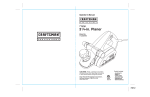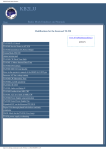Download KB2LJJ Radio Mods Database
Transcript
KB2LJJ Radio Mods Database KB2LJJ www.r6-ru4montesecchieta.it IZ5CCV Home IC-T81A Mod: Deviation Adjustment I've owned and handled several IC-T81A HTs and they were all WAY too loud - loud enough to knock me out of contact with repeaters and earn me numerous complaints of over-deviation. Deviation on each was measured at over 6KHz. Chances are, your IC-T81A does the same thing. After receiving a service manual from Icom for the T81A, I was able to successfully adjust my radios to the manual-specified maximum of 4.5KHz. Now, they sound great! Here is a page detailing the adjustments - one potentiometer for each band, plus one for DTMF / tone call. Deviation is lowered by turning the pots counterlockwise. WARNING: Attempt this mod at your own risk, and ONLY with the proper service gear to measure deviation. http://www.kb2ljj.com/data/icom/ic-t81.htm (1 di 7)20/08/2009 23.00.09 KB2LJJ Radio Mods Database To disassemble the radio, remove antenna, battery and knob. Remove the SMA jack nut, remove the two screws on the back of the radio, carefully pull radio out of plastic shell. Enjoy George KG4OZL IC-T81A MARS/CAP MOD http://www.kb2ljj.com/data/icom/ic-t81.htm (2 di 7)20/08/2009 23.00.09 KB2LJJ Radio Mods Database This is the complete mod. Please read completely. Open the radio by removing the battery pack and the two screws at the bottom, inside the back. Then remove the antenna and the ringnut that holds that in place, also remove the knob. Lift the circuit out of the case carefully. Looking at the front of the unit, cover off of course, just below the LCD on the right side of the PCB there will be a series of 5 or 6 places for diodes. On my unit, only the first and 5th diode are installed from the factory. Just to the right of those diodes is another set of larger diodes, three of them, in a row parallel to the row of smaller ones.. The larger diodes have 3 legs. The layout looks like this.. [-] [] ( [] ( [] ( [-] ) ) ) They are labeled (from top to bottom for the small diodes) d55,d54,d57,d66,d61.. The larger ones are labeled (top to bottom) d53,d52,d51.. The 6 legged diode to the right of the larger ones does not get messed with! Its d58 BTW Ok, now for the meat. To open TX on the T81, remove the diode from the 5th spot down in the row of small diodes (d61), and also remove the first of the larger diodes (the one at the top, d53). This mod does not require resetting the CPU. New TX freq limits: 50.000 to 54.000 MHz TX 136.000 to 173.995 MHz TX FM 400.000 to 469.000 MHz TX 1240.000 to 1300.000 MHz TX To open up TX farther, remove the first smaller diode, d55. This appears to TX on 220. It also opens up 5 meters. It will TX above 54 MHz. The first mod does NOT open 5 meters. On my unit it will only go up to 63 MHz before it unlocks though. 50.000 to 76.995 MHz TX 136.000 to 229.000 MHz TX 400.000 to 599.995 MHz TX http://www.kb2ljj.com/data/icom/ic-t81.htm (3 di 7)20/08/2009 23.00.09 KB2LJJ Radio Mods Database 1.2 GHz stays the same. Operate responsibly and never transmit out of band unless you are licensed and the radio is type accepted for that frequency. These diodes are VERY small and its very easy to accidentally bridge pads with solder that shouldn't be. If you perform this mod you do so of your own accord and with out warranty to its success. If you perform the mod and your receive is very weak, or non existent, one of the lower solder pads on the row of small diodes may be bridged. I had this happen to me and I about died till I figured it out. USE A LOW WATTAGE, FINE TIPPED SOLDERING IRON. !!!SAVE THE PARTS!!! ICOM IC-T81A Cellular Mod The IC-T81A may be blocked from direct entry of cellular frequencies, but you can still receive analog cellular frequencies on it quite nicely. All you need is a little arithmetic... If you've performed the mods listed on this site to open up the receive range to 999.95MHz, cellular is no problem. All you have to do is dial in the image frequency for cellular. That is, dial in a freq that is the cellular freq minus 2 times the IF frequency for the T81A, which is 69.4 MHz. The cellular band (for analog phones only) from handheld to cell site is 824-849 MHz. Transmit back from cell site to handheld is 869894 MHz. (There are a few control and data channels interspersed in those ranges too.) That corresponds to 685.1 to 755.1 MHz display on the T81A. So, for example, to receive transmissions from a cellular phone at 826 MHz, just set the T81A to 826 - 138.9 = 687.1 MHz. Towers Output (display on T81A 730.1 to 755.1 MHz) to RX 869-894 MHz Cellular Input (display on T81A 685.1 to 710.1 MHz)to RX 824-849 MHz IC-T81 Frequency Expansion http://www.kb2ljj.com/data/icom/ic-t81.htm (4 di 7)20/08/2009 23.00.09 KB2LJJ Radio Mods Database Remove the Diode D53 and D61. http://www.kb2ljj.com/data/icom/ic-t81.htm (5 di 7)20/08/2009 23.00.09 KB2LJJ Radio Mods Database Frequencyrange after modification: 50.000 - 53.995 MHz RX/TX 118.000 - 173.995 MHz RX 136.000 - 173.995 MHz TX 400.000 - 469.995 MHz RX/TX 1240.00 - 1300.00 MHz RX/TX FM Broadcast (WFM): 76.000 - 109.995 MHz RX http://www.kb2ljj.com/data/icom/ic-t81.htm (6 di 7)20/08/2009 23.00.09 KB2LJJ Radio Mods Database IC-T81 AM/FM/Wfm function Just got an Icom T81A quad bander. There is a simple mod to expand the RX capability. To perform the mod hold the "Multi" key and the SQL keys while turning on the power. The display will light all segments. RX is now enabled for the following frequencies: 50.000 - 75.995 Mhz 76.000 - 107.995 Mhz 108.000 - 135.995 Mhz 136.000 - 174.000 Mhz 174.000 - 229.995 Mhz 300.000 - 229.995 Mhz 400.000 - 470.000 Mhz 470.000 - 599.995 Mhz 600.000 - 800.000 Mhz 800.000 - 824.000 Mhz 849.000 - 869.000 Mhz 894.000 - 999.000 Mhz 1240.000 - 1300.000 Mhz http://www.kb2ljj.com/data/icom/ic-t81.htm (7 di 7)20/08/2009 23.00.09