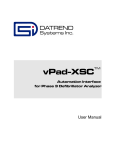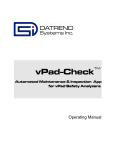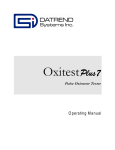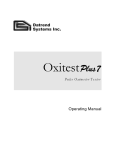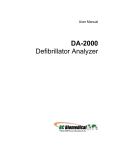Download Incutest Operating Manual
Transcript
IncuTest Incubator Tester Operating Manual IncuTest Incubator Tester Operating Manual © 2013 Datrend Systems Inc. 130-4020 Viking Way Richmond, BC • CANADA • V6V 2L4 Tel: 800.667.6557 (North America Only) or 604.291.7747 • Fax 604.294.2355 e-mail: [email protected] This manual is Datrend P/N: 6100-490 Revision Revision History Description Date B Add instructions 2013-Feb-07 C Unicode Output 2013-Dec-17 Copyright Datrend Systems Inc. (“DSI”) agrees to a limited copyright release that allows you to reproduce manuals and other printed materials for use in service training programs and other technical publications. If you would like other reproductions or distributions, submit a written request to Datrend Systems Inc. Unpacking and Inspection Follow standard receiving practices upon receipt of the instrument. Check the shipping carton for damage. If damage is found, stop unpacking the instrument. Notify the freight carrier and ask for an agent to be present while the instrument is unpacked. There are no special unpacking instructions, but be careful not to damage the instrument when unpacking it. Inspect the instrument for physical damage such as bent or broken parts, dents, or scratches. Claims Our routine method of shipment is via common carrier. Upon delivery, if physical damage is found, retain all packing materials in their original condition and contact the carrier immediately to file a claim. If the instrument is delivered in good physical condition but does not operate within specifications, or if there are any other problems not caused by shipping damage, please contact your local sales representative or Datrend Systems immediately. Standard Terms and Conditions Refunds & Credits Please note only serialized products (products labelled with a distinct serial number) and accessories are eligible for partial refund and/or credit. Non-serialized parts and accessory items (cables, carrying cases, auxiliary modules, etc.) are not eligible for return or refund. In order to receive a partial refund/credit, the product must not have been damaged, and must be returned complete (meaning all manuals, cables, accessories, etc.) within 90 days of original purchase and in “as new” and resalable condition. The Return Procedure must be followed. Return Procedure Every product returned for refund/credit must be accompanied by a Return Material Authorization (RMA) number, obtained from Datrend Customer Service. All items being returned must be sent prepaid (freight, duty, brokerage, and taxes) to our factory location. Restocking Charges Products returned within 30 days of original purchase are subject to a minimum restocking fee of 15%. Products returned in excess of 30 days after purchase, but prior to 90 days, are subject to a minimum restocking fee of 20%. Additional charges for damage and/or missing parts and accessories will be applied to all returns. Products which are not in “as new” and resalable condition, are not eligible for credit return and will be returned to the customer at their expense. Certification This instrument was thoroughly tested and inspected and found to meet DSI’s manufacturing specifications when it was shipped from the factory. Calibration measurements are traceable to the National Research Council of Canada (NRC) and/or the National Institute of Standards and Technology (NIST). Devices for which there are no NRC/NIST calibration standards are measured against in-house performance standards using accepted test procedures. WARRANTY Warranty and Product Support Datrend Systems Inc. ("DSI") warrants this instrument to be free from defects in materials and workmanship under normal use and service for one (1) year from the date of original purchase. This warranty will be automatically extended to a maximum of five (5) years from the date of original purchase provided that calibration is performed on an annual basis by a Datrend Authorized Service Center (refer to Chapter 6 of this manual). During the warranty period DSI will, at our option, either repair or replace a product at no charge that proves to be defective; provided you return the product (shipping, duty, brokerage and taxes prepaid) to DSI. Any and all transportation charges incurred are the responsibility of the purchaser and are not included within this warranty. This warranty extends only to the original purchaser and does not cover damage from abuse, neglect, accident or misuse or as the result of service or modification by other than DSI. IN NO EVENT SHALL DATREND SYSTEMS INC. BE LIABLE FOR CONSEQUENTIAL DAMAGES. This warranty applies only to Datrend manufactured product and does not include OEM components which are provided as part of a system. These OEM components include, but are not limited to netbook, laptop or desktop computers, and these components shall be covered only by the OEM manufacturer’s limited warranty, and warranty issues must be handled direct with the manufacturer. No warranty shall apply when damage is caused by any of the following: ! Misuse or abuse of any form; ! Use of an AC power supply adapter other than the AC adapter specified for the instrument; ! Power failure, surges, or spikes; ! Damage in transit or when moving the instrument; ! Improper power supply such as low voltage, incorrect voltage, defective wiring or inadequate fuses; ! Accident, alteration, abuse or misuse of the instrument; ! Fire, water damage, theft, war, riot, hostility, acts of God, such as hurricanes, floods, etc. Only serialized products (those items bearing a distinct serial number tag) and their accessory items are covered under this warranty. PHYSICAL DAMAGE CAUSED BY MISUSE OR PHYSICAL ABUSE IS NOT COVERED UNDER THE WARRANTY. Items such as cables and non-serialized modules are not covered under this warranty. This warranty gives you specific legal rights and you may have other rights, which vary from province to province, state to state, or country to country. This warranty is limited to repairing the instrument to DSI's specifications. When you return an instrument to DSI for service, repair or calibration, we recommend shipment using the original shipping foam and container. If the original packing materials are not available, we recommend the following guide for repackaging: ! Use a double-walled carton of sufficient strength for the weight being shipped. ! Use heavy paper or cardboard to protect all instrument surfaces. Use non-abrasive material around all projecting parts. ! Use at least four inches of tightly packed, industrial-approved, shock-absorbent material all around the instrument. DSI will not be responsible for lost shipments or instruments received in damaged condition due to improper packaging or handling. All warranty claim shipments must be made on a prepaid basis (freight, duty, brokerage, and taxes). No returns will be accepted without a Return Materials Authorization ("RMA”) number. Please contact Datrend Systems, 1(604)291-7747 or email [email protected] to obtain a Return Materials Authorization (RMA) number and receive help with shipping/customs documentation. Re-calibration costs of instruments are not covered under the warranty. Warranty Disclaimer Should you elect to have your instrument serviced and/or calibrated by someone other than Datrend Systems, please be advised that the original warranty covering your product becomes void when the tamper-resistant Quality Seal is removed or broken without proper factory authorization. We strongly recommend, therefore, that you send your instrument to Datrend Systems for service and calibration, especially during the original warranty period. In all cases, breaking the tamper-resistant Quality Seal should be avoided at all cost, as this seal is the key to your original instrument warranty. In the event that the seal must be broken to gain internal access to the instrument (e.g., in the case of a customer-installed firmware upgrade), you must first contact Datrend Systems. You will be required to provide us with the serial number for your instrument as well as a valid reason for breaking the Quality Seal. You should break this seal only after you have received factory authorization. Do not break the Quality Seal before you have contacted us! Following these steps will help ensure that you will retain the original warranty on your instrument without interruption. WARNING Unauthorized user modifications or application beyond the published specifications may result in electrical shock hazards or improper operation. Datrend Systems will not be responsible for any injuries sustained due to unauthorized equipment modifications. DSI DISCLAIMS ALL OTHER WARRANTIES, EXPRESSED OR IMPLIED, INCLUDING ANY WARRANTY OF MERCHANTABILITY OR FITNESS FOR A PARTICULAR PURPOSE OR APPLICATION. THIS PRODUCT CONTAINS NO USER-SERVICEABLE COMPONENTS. UNAUTHORIZED OPENING OF THE INSTRUMENT SHALL VOID THIS AND ALL OTHER EXPRESSED OR IMPLIED WARRANTIES. IncuTest OPERATING MANUAL Table of Contents 1 Specifications . . . . . . . . . . . . . . . . . . . . . . . . . . . . . . . . . . . . . . . . . . . . . . . . . . . . . . . . 1.1 General . . . . . . . . . . . . . . . . . . . . . . . . . . . . . . . . . . . . . . . . . . . . . . . . . . . . . . . . . . 1.2 Data Collection Specifications . . . . . . . . . . . . . . . . . . . . . . . . . . . . . . . . . . . . . . . . 1.3 Standard Accessories . . . . . . . . . . . . . . . . . . . . . . . . . . . . . . . . . . . . . . . . . . . . . . . 1.4 Optional Accessories . . . . . . . . . . . . . . . . . . . . . . . . . . . . . . . . . . . . . . . . . . . . . . . 1 1 2 3 3 2 General Information . . . . . . . . . . . . . . . . . . . . . . . . . . . . . . . . . . . . . . . . . . . . . . . . . . . 5 2.1 Overview . . . . . . . . . . . . . . . . . . . . . . . . . . . . . . . . . . . . . . . . . . . . . . . . . . . . . . . . . 5 2.2 Features . . . . . . . . . . . . . . . . . . . . . . . . . . . . . . . . . . . . . . . . . . . . . . . . . . . . . . . . . 5 2.3 Controls and Interface Connections . . . . . . . . . . . . . . . . . . . . . . . . . . . . . . . . . . . . 6 2.4 Setup . . . . . . . . . . . . . . . . . . . . . . . . . . . . . . . . . . . . . . . . . . . . . . . . . . . . . . . . . . . 9 2.5 Power On . . . . . . . . . . . . . . . . . . . . . . . . . . . . . . . . . . . . . . . . . . . . . . . . . . . . . . . 14 2.6 IncuTest Software . . . . . . . . . . . . . . . . . . . . . . . . . . . . . . . . . . . . . . . . . . . . . . . . . 14 2.7 Incubator . . . . . . . . . . . . . . . . . . . . . . . . . . . . . . . . . . . . . . . . . . . . . . . . . . . . . . . . 15 3 Configuring a Test . . . . . . . . . . . . . . . . . . . . . . . . . . . . . . . . . . . . . . . . . . . . . . . . . . . . 3.1 Overview . . . . . . . . . . . . . . . . . . . . . . . . . . . . . . . . . . . . . . . . . . . . . . . . . . . . . . . . 3.2 Setting Autosequences . . . . . . . . . . . . . . . . . . . . . . . . . . . . . . . . . . . . . . . . . . . . . 3.3 Create/Edit Autosequences . . . . . . . . . . . . . . . . . . . . . . . . . . . . . . . . . . . . . . . . . 3.4 Saving and Editing Autosequences . . . . . . . . . . . . . . . . . . . . . . . . . . . . . . . . . . . 17 17 17 20 25 4 Running a Test . . . . . . . . . . . . . . . . . . . . . . . . . . . . . . . . . . . . . . . . . . . . . . . . . . . . . . 4.1 Overview . . . . . . . . . . . . . . . . . . . . . . . . . . . . . . . . . . . . . . . . . . . . . . . . . . . . . . . . 4.2 Running a Test . . . . . . . . . . . . . . . . . . . . . . . . . . . . . . . . . . . . . . . . . . . . . . . . . . . 4.3 Noise Sound Level Test . . . . . . . . . . . . . . . . . . . . . . . . . . . . . . . . . . . . . . . . . . . . 4.4 Probe Test . . . . . . . . . . . . . . . . . . . . . . . . . . . . . . . . . . . . . . . . . . . . . . . . . . . . . . . 4.5 Air Flow/Air Velocity Test . . . . . . . . . . . . . . . . . . . . . . . . . . . . . . . . . . . . . . . . . . . 4.6 Warm Up Time Test . . . . . . . . . . . . . . . . . . . . . . . . . . . . . . . . . . . . . . . . . . . . . . . 4.7 Air Temperature Control Test - High . . . . . . . . . . . . . . . . . . . . . . . . . . . . . . . . . . 4.8 Air Temperature Control Test - Low . . . . . . . . . . . . . . . . . . . . . . . . . . . . . . . . . . . 4.9 Baby Temperature Control . . . . . . . . . . . . . . . . . . . . . . . . . . . . . . . . . . . . . . . . . . 4.10 Humidity and Temperature Checks . . . . . . . . . . . . . . . . . . . . . . . . . . . . . . . . . . 4.11 Alarm Sound Level - Inside . . . . . . . . . . . . . . . . . . . . . . . . . . . . . . . . . . . . . . . . . 4.12 Alarm Sound Level - Outside . . . . . . . . . . . . . . . . . . . . . . . . . . . . . . . . . . . . . . . 4.13 Temperature Overshoot . . . . . . . . . . . . . . . . . . . . . . . . . . . . . . . . . . . . . . . . . . . 27 27 27 29 33 37 39 41 45 46 46 47 48 49 5 Test Reports . . . . . . . . . . . . . . . . . . . . . . . . . . . . . . . . . . . . . . . . . . . . . . . . . . . . . . . . 5.1 Overview . . . . . . . . . . . . . . . . . . . . . . . . . . . . . . . . . . . . . . . . . . . . . . . . . . . . . . . . 5.2 Recalling Records . . . . . . . . . . . . . . . . . . . . . . . . . . . . . . . . . . . . . . . . . . . . . . . . . 5.3 View Test Results . . . . . . . . . . . . . . . . . . . . . . . . . . . . . . . . . . . . . . . . . . . . . . . . . 5.4 View Raw Data . . . . . . . . . . . . . . . . . . . . . . . . . . . . . . . . . . . . . . . . . . . . . . . . . . . 5.5 Exporting data . . . . . . . . . . . . . . . . . . . . . . . . . . . . . . . . . . . . . . . . . . . . . . . . . . . 51 51 51 52 53 53 6 Calibration and Maintenance . . . . . . . . . . . . . . . . . . . . . . . . . . . . . . . . . . . . . . . . . . . 55 IncuTest OPERATING MANUAL IncuTest OPERATING MANUAL Abbreviations, Definitions and Symbols The following abbreviations, terms and acronyms are used throughout this manual: ACTRE AIT ATX AV BSL °C °F Autosequence DUT GUI IT IIT NSL STC STS TC TEMP WT Air Control Temperature Regulation Error Average Incubator Temperature Average Temperature of Temperature Sensor X, where X = 2 - 5 Air Velocity Background Sound Level degrees Celsius (centigrade) degrees Fahrenheit A series of measurements or test operations that are run automatically in a predefined order, with or without user involvement. Device Under Test Graphical User Interface Incubator Temperature Independent Incubator Temperature Noise Sound Level Steady Temperature Condition Skin Temperature Sensor Temperature Control Temperature Warm Up Time CAUTION: Read the instructions for use before operating this device. Definitions: Some of the following definitions are paraphrased from the relevant sections and clauses of IEC 60601-2-19 Air Control Temperature Regulation Error Section 8, clause 50.109: an incubator operating in AIR TEMPERATURE CONTROL shall have an AVERAGE TEMPERATURE that does not differ from the CONTROL TEMPERATURE by more than ±1.5°C at an ambient temperature between 21°C and 25°C Average Incubator Temperature Section 1, clause 2.9.106: the average of the maximum and minimum INCUBATOR TEMPERATURES achieved during STEADY TEMPERATURE CONDITION IncuTest OPERATING MANUAL Average Temperature Section 1, clause 2.9.103: the average of the maximum and minimum temperatures at any specified point in the BABY COMPARTMENT achieved during STEADY TEMPERATURE CONDITION Baby Compartment Section 1, clause 2.1.102: the portion of the INCUBATOR intended to contain a baby Control Temperature Section 1, clause 2.9.104: temperature selected on the incubator as the desired temperature in the BABY COMPARTMENT Autosequence A series of measurements or test operations that are run automatically in a predefined order, with or without user involvement Device Under Test The device being tested by IncuTest (the incubator) Graphical User Interface A display system for the test instrument (IncuTest) which relies on graphics to a large extent to display information. In the case of IncuTest, this is a netbook computer with a Windows type operating system, or equivalent Incubator Section 1, clause 2.1.101: an enclosure, intended to contain a baby and having transparent section(s) which allow(s) for viewing of the baby, provided with means to control the environment of the baby primarily by heated air within the enclosure Incubator Temperature Section 1, clause 2.9.105: temperature of the air at a point 10 cm above the center of the mattress surface in the BABY COMPARTMENT Independent Incubator Temperature Section 8, clause 50.106: a temperature representative of INCUBATOR TEMPERATURE provided by an independent indicator (not powered by the incubator). Commonly an alcohol based thermometer (non-mercury), but may be of an alternate type) NSL Noise Sound Level Steady Temperature Section 1, clause 2.10.101: the condition reached when the Condition INCUBATOR TEMPERATURE does not vary by more than 1oC over a period of one hour Skin Temperature Sensor Section 1, clause 2.9.101: a sensing device intended to measure the baby’s SKIN TEMPERATURE IncuTest OPERATING MANUAL 1 Specifications 1.1 General Specifications Environment: • 15 °C to 40 °C (59 °F to 104 °F) • 10% to 90% Relative Humidity • Indoor Use Only • Category II • Pollution Degree 2 • Altitude 2000m (max) Note: Mains supply voltage fluctuations not to exceed +/- 10% of the nominal supply voltage. User Interface: IncuTest is supplied with a netbook computer which has the IncuTest software application pre-installed and ready to run. The software is controlled by right-clicking a function button on the graphical user interface (GUI) or, where applicable, by entering specific data via the keyboard. The netbook has a Microsoft Windows 7®† operating system. Display (netbook): 1200 x 800 color TFT LCD † Windows and Windows 7 are registered trademarks of Microsoft Corp. Specifications/Chapter 1 # Page 1 IncuTest OPERATING MANUAL 1.2 Data Collection Specifications Temperature: • Measurement Range: 0 °C - 50 °C • Accuracy: T1: ± 0.05 °C • Resolution: 0.01 °C • Convection: 5 ‘puck’ sensors (T6 - T10) - radiant warmer • Air Conduction: 5 sensors (alternate ‘post’ T1 - T5) - incubator • Optional Skin Sensor ‘oven’ with thermal pad contact: 28 °C to 40 °C in 2 °C increments ± 0.01 °C resolution, ± 0.05 °C Accuracy Airflow: • Measurement Range: 0.1 to 1 m/s • Accuracy: ± 0.1 m/s at 50% RH ± 15% Relative Humidity: • Measurement Range: 0 - 100% Non Condensing • Accuracy: ±3% • Resolution: 0.1% RH Sound Level: • Measurement Range: 30 dbA to 90 dbA, Type III • Accuracy: ± 3 dbA • Resolution: 0.1 dbA Data Retention: • Capacity: up to 48 hours per test • Sample Rate: 1/min or 1/sec, depending on parameter Specifications/Chapter 1 # Page 2 IncuTest OPERATING MANUAL 1.3 Standard Accessories AC Adapter (all models): 100-240 VAC 50/60 Hz to 9 VDC / 1700 mA; P/N: 3000-611 And one of the Blade Sets for P/N 3000-611: North America: P/N: 3000-401 Europe / Schuko: P/N: 3000-402 United Kingdom: P/N: 3000-403 Australia: P/N: 3000-404 AA Battery, 1.2V 2300mAH: P/N 3310-012 USB 2.0 Cable (A/B): P/N 3140-440 1.4 Optional Accessories For a complete list of available accessories, visit www.datrend.com or contact Datrend Customer Service (see Chapter 6 for contact details) Specifications/Chapter 1 # Page 3 IncuTest OPERATING MANUAL Specifications/Chapter 1 # Page 4 IncuTest OPERATING MANUAL 2 General Information 2.1 Overview IncuTest is a portable datalogging system for temperature, air flow, sound level and humidity, specifically configured to test infant incubators, transport incubators and radiant warmers to applicable IEC performance standards. The data collection system is designed to operate for up to 48 hours from a rechargeable 4.8VDC nickel-metal hydride (4 AA cells) battery, or alternatively, from a 5VDC switchmode AC adapter. The sensors and the data collection system are placed inside the incubator, and external to the device under test (DUT), a user interface based on a netbook type computer communicates wirelessly to the sensor system and provides the user with the ability to control the test operation and display the results without disturbing the test environment. The size and configuration is defined by the end-user's need to easily carry the instrument from one room, department, or institutional area to another, combined with the physical position the sensors must be placed within the DUT. As such, the tester is not intended to operate hand-held, but occupies a small footprint on a lab bench, table, cart or possibly on top of the DUT itself. IncuTest incorporates all the functionality necessary to meet the requirements of the IEC standards. The IncuTest incorporates a graphical/touch screen user interface which interfaces wirelessly to 5 temperature sensors, 1 airflow sensor, 1 sound level meter and 1 humidity sensor. The IncuTest also incorporates a non-volatile memory or "data log" which is used to save test data, such tests typically being conducted by the user over several hours or days. 2.2 Features IEC 60601-2-191 is a standard which specifies safety and performance requirements for a baby incubator. Some of the parameters that lend themselves to testing are temperature, sound level, air flow and humidity. These parameters are monitored at specific locations within the incubator and are expected to conform to the values defined by the Standard. IncuTest provides the mechanical framework to hold the sensors in the appropriate locations, and provides the ability to adjust the framework to fit incubators and warmers of various sizes. 1 Throughout this manual, IEC 60601-2-19 is referred to as the “Standard” Overview/Chapter 2 # Page 5 IncuTest OPERATING MANUAL IncuTest provides 5 temperature sensors which are positioned according to the standard, with one central sensor and one sensor in the center of each of four quadrants on the mattress. The central sensor is an integral component of the data collection and wireless communication hub of the system. In addition to the 5 temperature sensors, Incutest provides airflow, sound level and humidity sensors in separate packages which connect to the central hub. The test protocols are designed to perform all the temperature tests in one contiguous time block to avoid numerous long heating and cooling cycles. Tests of airflow, sound or humidity are performed either before or after the temperature tests so that the sensors can be moved about in the incubator without disrupting a temperature test. 2.3 Controls and Interface Connections Referring to Figure 1 through Figure 5, the following components, controls and interfaces of the IncuTest Incubator Test system are: 1. Sensor Electronics and Wireless Hub (the HUB) Provides the connection point for all sensors used internally to the incubator or warmer under test. 2. Temperature Connectors Temperature Probes (T1 - T5) are connected on the top of the large, black thermal mass (Puck) to place the thermistor in the correct position above the mattress. T6 - T10, temperature thermistors are embedded in the thermal mass (Puck) for use in radiant warmers. 3. Thermal Mass (the Puck) Thermal mass to mimic the infant body for convection warming in a radiant warmer. Contains Magnetic Fastener (3.b) for attachment of other sensors 4. Temperature Probe (T1 - T5) Bypasses the thermistor in the Puck and places the thermistor at the correct position above the mattress, per the Standard. 5. Airflow Probe Measures the flow of air, and can be moved as required. Held in place on the Puck magnetically. 6. Sound Level Probe Measures sound level. Can be moved within the device under test (DUT) and can also be connected to the Computer USB Interface for external sound level measurements. Held in place on the Puck magnetically. Overview/Chapter 2 # Page 6 IncuTest OPERATING MANUAL 7. Humidity Probe Measures Humidity. Can be moved within the device under test (DUT). Held in place on the Puck magnetically. 8. Hub Connections - Left Side a. T4 Temperature Input b. T5 Temperature Input c. Airflow Sensor Input d. Power Input e. Power LED f. Power Switch 9. Hub Connections - Right Side a. T3 Temperature Input b. T2 Temperature Input c. Humidity Sensor Input d. Sound Level Sensor Input 10. Computer USB Interface (USBI) Figure 6 and Figure 7 Contains the matching wireless connection to the HUB, and connects to the computer via USB to transfer data to the computer software. Also provides an RS-232 connection to the optional Skin Sensor Oven. 11. USBI Connections a. USB Device Connection to Computer b. RS-232 Connection to Skin Sensor Oven c. Sound Level Sensor Input 12. Positioning Frame Allows T2 - T5 Pucks to be positioned with respect to T1 at the center of the mattress 13. Positioning Frame Components a. longitudinal positioning bar b. horizontal positioning bar c. T bracket Overview/Chapter 2 # Page 7 IncuTest OPERATING MANUAL Figure 1: Wireless HUB - Left Side View Figure 2: Wireless HUB - Right Side View Figure 3: Sound Level Sensor Figure 4: Air Flow Sensor Overview/Chapter 2 # Page 8 Figure 5: Humidity Sensor IncuTest OPERATING MANUAL Figure 6: USBI Interface to PC and Sensor Oven Figure 7: USBI Interface - Sound Sensor Input Each of the sensors has an internal magnet on the bottom which will hold it in place on the Thermal Mass. Each sensor also has a cable with a miniDIN connection to connect to the HUB. 2.4 Setup To test an incubator or radiant warmer according to the Standard, the Sensor System must be placed on the mattress of the DUT with the Temperature Probe of the Hub in the center of the mattress, and the Temperature Probes of the remaining 4 Temperature Pucks placed in the center of each of the 4 quadrants of the mattress. The positioning frame is designed to assist in the positioning of the Pucks and to hold them in place during a test. Overview/Chapter 2 # Page 9 IncuTest OPERATING MANUAL Measure the mattress to determine its size. For instance, the AirShields C200 has a nominal mattress size of 14 inches wide (36 cm) by 24 inches long (61 cm). Divide the mattress into 4 quadrants, each quadrant being 7 inches (18 cm) by 12 inches (30.5 cm). For this mattress, the center of quadrant Q2 is 3.5 inches above the long axis and 7 inches from the cross axis, see point C2, Figure 8. Figure 8: Mattress Quadrants and Center Locations In setting up the positioning frame, the longitudinal (long) bar would be placed in the body of the HUB, with the end having a small hole about 1" from the end sliding into the slot in the HUB, as indicated in Figure 9. The ‘T- bracket’ is placed over the long bar and slid into the position marked ‘6’ inches on the long bar. Similarly, the horizontal (cross) bar is slid into the ‘T- bracket’ and locked in place with the spring plunger. The smaller Temperature Puck is then slid into place to the position marked ‘3.5’ inches on the cross bar. If the positioning frame is placed with the temperature probe of the HUB in the center of the mattress at C1, then the second temperature probe would be in the center of the mattress quadrant Q2 at position C2 in the diagram. For mattresses of other sizes, the ‘small’ Pucks can be moved along the bars as required to meet the dimensional requirements. If the smaller Temperature Puck seems too close, it can be rotated 180 degrees, in which case, add 3.5" to the markings on the long bar. In the example above, the 9.5 inch marking (6" + 3.5" = 9.5") would be used. Overview/Chapter 2 # Page 10 IncuTest OPERATING MANUAL Figure 9: Positioning Frame Assembly Temperature Pucks for each of the other three quadrants are set up in the same manner. The fully assembled system is shown in Figure 10. The IncuTest Incubator test system is now configured mechanically, according to the Standard, to take temperature and other measurements in the center of the incubator and in the center of each of the four quadrants of the mattress. It is now necessary to make the electrical connections for each of the sensors. As previously described, the large round ‘Puck’ represents a thermal mass imitating the infant body in a convection warming environment. This ‘Puck’ is made of aluminum with a black heat absorbing coating, with a temperature sensor embedded in the aluminum block. In this configuration, the temperature measured by the ‘Puck’ is specifically configured to test radiant warmers. For testing incubators, a Temperature Probe is inserted into the connector at the center of each Puck. This Temperature Probe bypasses the thermistor in the Puck and elevates the thermistor in the Probe to a position approximately 10 cm above the mattress, in accordance with the Standard. Overview/Chapter 2 # Page 11 IncuTest OPERATING MANUAL Figure 10: Sensor Frame Fully Assembled In the Test Reports generated by the test software, the temperatures are referred to as T1 for the center of the incubator, and T2, T3, T4 and T5 for each of the quadrants as shown in Figure 11. If the Probes are removed, to test a radiant warmer for example, the above temperatures are then T6 to T10 respectively. Figure 11: Temperature Sensor Positions Overview/Chapter 2 # Page 12 IncuTest OPERATING MANUAL The cables from the individual Pucks will connect to the HUB as indicated in Figure 12, Figure 1 and Figure 2. Figure 12: Temperature Sensor Connection Locations The sensors for Sound, Airflow and Humidity also connect to the HUB, as indicated in Figure 1 and Figure 2. These sensors are utilized when the relevant test is selected in the software test setup. When utilized, the sensors are held in place on the Puck by magnets. At the computer, the USB Interface is connected to any available USB port. The USBI provides the data connection to the PC and the wireless connection to the HUB in the Test System. When the software application program begins a test, it may take up to a minute to initiate communications between the USBI and the HUB. The USBI also provides connections to the Sound Sensor so that it can be used to test alarm sounds outside of the incubator; and, connections to the Skin Sensor Oven so that Skin Temperature Probes can be checked for accuracy. Overview/Chapter 2 # Page 13 IncuTest OPERATING MANUAL 2.5 Power On After the System has been setup for the required mechanical positions, it may be turned on by pressing the Power On switch on the HUB, shown in Figure 1. If the HUB is being charged, with the AC Adapter plugged into the Power Input connector, a small LED below the Power On switch will illuminate RED, regardless of the position of the Power On switch. If the Power On switch is activated but the AC Adapter is not plugged in, the LED will illuminate YELLOW. If the AC Adapter is not plugged in and the Power On switch is NOT activated, the LED will not illuminate. The HUB may be powered by battery or by AC Adapter. Once turned ON, the HUB will wait for the USBI to initiate communications. 2.6 IncuTest Software The IncuTest software is preloaded on the netbook computer. When turned on, the computer present the Windows desktop, where selecting the IncuTest icon will run the IncuTest Application. When you exit the Application, the netbook will return to the desktop. It is recommended no other applications be loaded onto the netbook so as to avoid conflicts with other programs, or accidentally infecting the computer with a virus or other malware. Problems which arise from loading other programs on the netbook are not covered by warranty. NOTE: The IncuTest software is currently only setup to test Baby Incubators. The large black PUCKs are the required thermal mass for Radiant Warmer testing and have embedded temperature sensors for that purpose. The IncuTest software will be upgraded to include Radiant Warmer testing in the near future. The software will allow the user to create different test protocols that may not encompass the complete requirements of the Standard, but which are suitable for testing or verifying different parts of the incubator’s operation. The Default test protocol includes all of the tests required by Section 8 (Accuracy of Data) and some parts of Section 11(Additional Requirements) of the Standard. User defined protocols may be created, saved and recalled for future use. In addition, the user can create a mini database of the incubators and warmers that have been or are to be tested. In order to do a test, the user must input an identification number (ID) and/or a serial number, so that the test report can be identified. The test technician’s initials are also required so the report will show who was responsible for doing the test. Other information can be optionally input to further identify the DUT. Overview/Chapter 2 # Page 14 IncuTest OPERATING MANUAL 2.7 Incubator Primer Infant Incubators are a controlled temperature environment which are used to maintain the body temperature of newborns who, for various reasons, are unable to regulate their own body temperature. Incubators generally work in one of two modes: 1) air temperature control, or 2) body temperature control. In air temperature control, the heater in the incubator is used to control the temperature of the air at a location close to the heater. The air is forced to flow through the incubator chamber by means of a fan. The air circulates through the main chamber of the incubator where the infant lies on a mattress. The air returns to the heating chamber, which normally is located in a mechanical structure below the main chamber. The incubator is designed to create an airflow which is reasonably consistent in the main chamber, normally from back to front. In addition, the main chamber is designed to reduce temperature loss as much as possible through the use of double walls of acrylic. In many circumstances, keeping the infant surrounded by a blanket of air at a constant temperature is sufficient to keep the infant warm. However, under certain circumstances the infant may continue to lose heat. In these cases it may be more effective to control the temperature of the air by monitoring the baby skin temperature directly and adjusting the air temperature to maintain the skin temperature at the desired temperature. When operating in this mode, the incubator will generally have an air temperature slightly above the skin temperature of the infant. In addition to controlling the temperature of the air, incubators will also support a number of other features, including but not limited to: alarms for high temperature, humidity control and independent, non-electronic, temperature indicators. Overview/Chapter 2 # Page 15 IncuTest OPERATING MANUAL Overview/Chapter 2 # Page 16 IncuTest OPERATING MANUAL 3 Configuring a Test 3.1 Overview The functional performance of infant incubators is defined by the Standard IEC 60601-2-19: Medical Electrical Equipment Part 2: Particular Requirements for the Safety of Baby (Infant) Incubators. This standard defines the mechanical and electrical requirements that manufacturers are expected to meet when designing an infant incubator. When testing an incubator after the design has been certified to meet this standard, the most relevant tests are related to the physical parameters of temperature, airflow, sound and relative humidity. The functional specifications for these parameters are contained within section 8 of the Standard ‘Accuracy of Operating Data and Protection Against Incorrect Output’, and section 11 ‘Additional Requirements’. IncuTest has been designed to test these particular requirements. As temperature tests tend to take a long time, IncuTest has been designed to allow the user to define the particular subset of tests that are desired. This subset can be saved as a Autosequence (protocol) for future use. 3.2 Setting Autosequences The system and test setups are accessed from the Main Screen of the IncuTest program as shown in Figure 14. Pressing the IncuTest Settings button will access the display screen of Figure 13, which will allow modification of how the system will react in a general sense during tests. Report Title The Report Title is a 2 line entry which will show up on every report, to identify the facility which owns the incubators or, alternately, the facility doing the testing. Using the mouse, click in either Line 1 or Line 2 and enter the Titles desired. Once a report is created, the Report Title in the report is fixed and will not change if the System Setting is modified (see Figure 13). Test Protocol Setup/Chapter 3 # Page 17 IncuTest OPERATING MANUAL Figure 13: System Setup Temperature Timers There are two settings that set a limit on the time that particular temperature tests will run, provided a particular condition is met. In accordance with the Standard, IncuTest is designed to recognize a condition called the Steady Temperature Condition (STC), which is defined in the Standard, in Section One, clause 2.10.101 as: The Steady Temperature Condition is reached when the Incubator Temperature does not vary by more than 1 °C over a period of 60 minutes. The Incubator Temperature (IT) is also defined in the Standard (Section One, clause 2.9.105) as: The Temperature of the air at a point 10 cm above the centre of the mattress surface in the baby temperature compartment. During a particular temperature test, once STC is reached the user can optionally set IncuTest to continue recording the temperature for an additional 30 , 60, 90 or 120 minutes. If a timer is set, IncuTest will stop the test the selected number of minutes after STC is reached. Alternately, the time can be set to continuous, in which case the user can stop the test at any time after STC is reached by pressing the Done button. The same timer settings can be applied to the Temperature Overshoot test, where IncuTest will determine when STC has been reached after the prescribed temperature change has been detected. Test Protocol Setup/Chapter 3 # Page 18 IncuTest OPERATING MANUAL Units The units that the system will use for temperature reporting can be selected as either °C or °F. Language IncuTest is designed to work in multiple languages. Figure 13 indicates that, currently, English and Simplified Chinese have been implemented. Additional languages are grayed out on the screen. These languages are currently not available, but will be made available as translations are completed. Updating the program language capability will simply require the addition of certain files in the main program folder for IncuTest. Contact your dealer for further details. Create/Edit Autosequences This button will access the display screen of Figure 14, allowing Autosequences to be added, modified or deleted, as described in the next section of this manual. Test Protocol Setup/Chapter 3 # Page 19 IncuTest OPERATING MANUAL 3.3 Create/Edit Autosequences Figure 14, shown below, allows Autosequences to be created, modified, recalled and saved to meet the particular needs of the user. From this screen each test parameter can be enabled as required for a test. If it is expected the test may be needed again, it can be saved as an Autosequence by entering a filename into the field under ‘New Autosequence’ and pressing the Save button. During an Autosequence, the parameters will be tested in the order in which they appear on the screen. To enable testing of a parameter, right-click in the appropriate check box. Enabled tests will display a check mark in the box. In this part of the manual, each parameter will be described in reference to the requirements of the Standard. Figure 14: Autosequence Parameters Noise Sound Level The Noise or Normal Sound Level (NSL) [section 11, clause 102.1 of the standard] requires that the sound pressure level (A weighted) shall be measured at a position of 10-15 cm above the center of the mattress, with a sound pressure level meter complying with Type III requirements of IEC Publication 651. This test has 2 components, a background sound level (BSL) which is recorded at the start of the overall test, before the incubator is powered ON, and the NSL measurement which is measured with the incubator at a temperature between 30 °C and 33 °C. This test is best combined with the Air Temperature Control Low test, with the incubator operating at 32 °C. Test Protocol Setup/Chapter 3 # Page 20 IncuTest OPERATING MANUAL The values of both NSL and BSL are recorded, with BSL at least 10 dB below NSL; and, NSL should not exceed 60 dB in the baby compartment. The result of this test represents the amount of the noise generated by the incubator’s air circulation fan. Air Flow Measurements The flow of air in the baby incubator is measured in terms of Air Velocity (AV) [section 11, clause 104.1], and is measured at positions T2, T3, T4 and T5. The AV at any of the specified points shall not exceed 0.35 m/s. This test is performed before the temperature testing is started. During the test the airflow sensor must be moved to the appropriate position as prompted by the software. Warm Up Time It is the expectation that the temperature profile in the infant incubator will generally follow the graph as shown in Figure 15. The first component of the profile is called the Warm Up Time, (WT) and the test requirements are defined in the Standard [section 8, clause 50.108]. Figure 15: Temperature Profile The Warm-up Time is only relevant if the Incubator Temperature is at least 12oC below the Control Temperature (CT) setting at the start of the test. This is best accomplished if the Warm-up Time is the first test performed, with the incubator initially at an ambient temperature of 21 ° - 25 °C. For other tests to be performed efficiently, it would be best to target a CT of 36 °C. Test Protocol Setup/Chapter 3 # Page 21 IncuTest OPERATING MANUAL To determine the Warm-up Time set the Control Temperature (in Air Controlled Incubator mode) to 12 °C above Ambient Temperature (AT). AT will be measured at the start of the test and the Incubator Temperature (IT) will be monitored until the IT is 11 °C above AT. The software will calculate the Warm-up Time as the time required to make the 11 °C transition. Air Temperature Control High According to the Standard, the ability of the incubator to heat to a specific temperature and maintain that temperature must be tested at a high and a low temperature. For the high temperature level, the Standard recommends 36 °C, however, IncuTest will allow testing at other temperatures. For the purposes of this manual this will be referred to as Control Temperature Regulation - Air (CTRA), and the requirements are described in section 8, clauses 50.101 and 50.102 of the Standard. STC and IT have been previously defined. Average Incubator Temperature (AIT) is defined in the Standard, section one, clause 2.9.106 as: The average of the maximum and minimum Incubator Temperatures achieved during STC. With an initial Control Temperature setting of 36 °C, in Air Control Mode, the incubator is allowed to reach STC and the AIT is calculated. For the temperature measured at the center of the mattress, the difference between the IT and the AIT shall not exceed 0.5 °C at any time STC is TRUE. For each of the other 4 temperature measurement position T2 - T5, the difference between the Average Temperature (AT) and the AIT must not exceed 0.8 °C . Average Temperature (AT) is defined in the Standard, section one, clause 2.9.103 as: The average of the maximum and minimum temperatures at any specific point in the Baby Compartment achieved during STC. The test may be performed with the mattress horizontal and with the mattress tilted to its maximum angle in the (+) and (-) positions. With a tilted mattress, the difference between the Average Temperature (AT) and the AIT at each of the four points must not exceed 1 °C . Body Temperature Control The ability of the incubator to control the baby’s temperature using a skin temperature sensor in Baby (Skin) Control Mode can be tested by selection of Baby Temperature Control at 36 °C. As with the Air Temperature Control, this test can be performed at temperatures other than that recommended by the Standard. Test Protocol Setup/Chapter 3 # Page 22 IncuTest OPERATING MANUAL Testing Control Temperature Regulation - Baby (CTRB) is described in the Standard in section 8, clause [50.105]. With a Control Temperature setting of 36 °C, in Baby (Skin) Control Mode, the pre-tested Skin Temperature Sensor (see Skin Sensor Accuracy test) is freely suspended 10 cm above the center of the mattress, next to the air temperature sensor of IncuTest, T1. The incubator mattress is set to the horizontal position and the incubator is allowed to reach STC and the AIT is calculated. The difference between the Skin Temperature Sensor and the Control Temperature must not exceed 0.7 °C at any time after STC is TRUE. Air Temperature Control Low The Air Temperature Control Low test is a repeat of the Air Temperature Control High test, at a temperature below the temperature selected for the High test (normally 36 °C). The temperature recommended by the Standard (section 8, clause 50.102) is 32 °C. Humidity Checks The humidity measurement capabilities of the Baby Incubator may be checked by enabling this test. The Incubator Humidity (IH) is tested according to the Standard, section 8, clause 50.110. The Standard requires the indicated value of relative humidity (RH), to have an accuracy of ± 10% of the actual measured value. IncuTest will measure the humidity level (normally at the center of the mattress), and allow the manual entry of the incubator’s displayed value after STC is reached. Incutest will compare the manually entered value of humidity to the value measured by the Incutest Humidity Sensor . Temperature Checks The Standard requires the incubator to have an independent, non-mercury thermometer which can be read without opening the incubator. Enabling the Temperature Check option will allow entry of the value indicated on the independent thermometer after STC is reached. The Standard requires the Independent Incubator Temperature (IIT) [section 8, clause 50.106]to be no more than 0.8 °C different than the measured IT. The sensor should be checked at 32 °C and 36 °C. Alarm Sound Level - Inside The Standard requires the alarm sound levels to be tested inside and outside of the incubator to ensure they are not so loud as to injure the infant, and loud enough to be heard by the operator. For the test inside the incubator, the requirements are defined in section 11, clause 102.2. The sound pressure level (A weighted) is measured at a position of 10-15 cm above the center of the mattress, with the incubator operating at 32 °C. The sound level during an alarm must not exceed 80 dBA. This test is best combined with the Air Temperature Control Low test. Test Protocol Setup/Chapter 3 # Page 23 IncuTest OPERATING MANUAL Alarm Sound Level - Outside The Standard requires the alarm sound levels to be tested inside and outside of the incubator to ensure they are not so loud as to injure the infant, and loud enough to be heard by the operator. For the test outside the incubator, the requirements are defined in section 11, clause 102.3. The sound pressure level (A weighted) is measured at a position 3 meters perpendicular to the front of the incubator, 1.5 meters above the floor. There is no incubator temperature specified in the Standard during this test. The sound level during an alarm must be at least 65dBA. This test is best combined with the Air Temperature Control Low test Temperature Overshoot The Temperature Overshoot test demonstrates the ability of the temperature control component of the incubator to recover from a drop in temperature as might be experienced when a portal in the incubator is opened. Air Control Overshoot (ACO) is defined in section 8, clause 50.109 of the Standard. With a Control Temperature setting of 30 °C in Air Control Mode, the incubator is allowed to reach STC. The Control Temperature is then set to 34 °C. The Incubator Temperature (IT) is monitored. The overshoot is the maximum IT achieved after reaching 34 °C and must not exceed 2 °C above the set point. After the maximum temperature is reached, an equivalent of STC is calculated and must be true within 15 minutes. Skin Sensor Accuracy The sensor used to control the temperature in the Baby Temperature Control test must have an accuracy as defined in the Standard under section 8, clause 50.104. Testing the accuracy of the Skin Temperature Sensor (STS) requires the use of a separate temperature-controlled ‘oven’ module. The ‘oven’ can be set to a temperature of 28 °C to 40 °C. The STS is plugged into the incubator’s temperature control module and the temperature sensing element is placed in the ‘oven’. The difference between the Skin temperature displayed on the incubator’s control module and the oven’s temperature must not exceed 0.3 °C All/None The All and None buttons on the Autosequence display allow selection of every parameter test (All) or no parameter tests (None). These selections can be useful when beginning to set up an Autosequence, depending on whether most of the tests are required or very few tests are required. Test Protocol Setup/Chapter 3 # Page 24 IncuTest OPERATING MANUAL 3.4 Saving and Editing Autosequences Once an Autosequence has been defined by enabling the relevant parameters to be tested, it is possible to save the Autosequence for later use. The right side of Figure 14 provides the file options available for the Autosequences. The large panel on the top right of the screen, titled Saved Autosequences, provides a list of the Autosequences which have previously been saved. When initially installed, the program will display one Autosequence, Default, which has all of the parameter tests enabled. Load Any Autosequence in the list can be loaded for editing by highlighting the Autosequence name and pressing the Load button. This will enable each of the parameter tests defined in the Autosequence. This is helpful to review the contents of an Autosequence, and to load an existing Autosequence as a starting point for a new Autosequence. When loaded, the Autosequence name will be displayed in the New Autosequence field. If the Autosequence is modified and is to be saved under the same name, simply press the Save button. If this is a new Autosequence, enter a new name in the New Autosequence field and press Save. Delete An Autosequence can be deleted by selecting it from the list and pressing the Delete button. When all the changes have been made to the Autosequences, press the OK button, then the Done button to return prepare to Run a test. Test Protocol Setup/Chapter 3 # Page 25 IncuTest OPERATING MANUAL Test Protocol Setup/Chapter 3 # Page 26 IncuTest OPERATING MANUAL 4 Running a Test 4.1 Overview Once the required Autosequences have been designed and saved, IncuTest is ready to run a test on an incubator. This chapter describes the software used to control the test operation and assumes that the hardware has been assembled and is in place in the Baby Compartment of the incubator, as described in Chapter 2. With the exception of tests performed with the mattress tilted, the description will include all of the parameters. 4.2 Running a Test From the Main Screen shown in Figure 16 below, select the Run Test option, which will activate the Infant Incubator Test screen of Figure 17. Figure 16: Main Screen Running a Test/Chapter 4 # Page 27 IncuTest OPERATING MANUAL Figure 17: Starting a Test In order to run a test, it is necessary to provide some basic information so the test results can be identified in the future. Equipment is normally identified by either an asset number (Equipment ID) or a Serial Number. One or the other of these identification marks must be entered to run a test. IncuTest maintains a small database of equipment information, so once an incubator’s information is entered, the information can be recalled by selecting from a list in the Equipment ID field. Although it is not mandatory, additional information can be entered for an incubator that may be helpful in the final report. Additional information that can be entered is Make, Model, Facility and Location. A second mandatory field is the Technician Initials. This allows tracking of the technician who performed the test. As new initials are entered, they become part of a list from which initials can be selected. Once the mandatory fields are entered, it is possible to select the Autosequence to be followed. See Figure 18 for an example of the minimum data input required, and the selection of the Autosequence. When the test has been completely defined, press the OK button to activate the test. Running a Test/Chapter 4 # Page 28 IncuTest OPERATING MANUAL Figure 18: Minimum Data 4.3 Noise Sound Level Test The Noise (Normal) Sound Level (NSL) test is intended to identify noisy fan motors that provide the flow of air within the incubator Baby Compartment. In order to isolate that noise level, it is first necessary to determine the background noise level without the fan operating. Figure 19 shows the instruction screen for the Background Sound Level (BSL) test. On this screen there is a ‘book’ icon. If this icon is selected, a help screen describing this test will be displayed. In addition, there is a battery icon which will indicate the battery level during the test. Because certain portions of the test only require data every minute, there may be some uncertainty that the system is operating. An animated icon labeled DAT is displayed in the upper right corner of the screen. If the small arrow symbol is moving around the word DAT, the system is operating as expected. These icons will be evident on all of the data acquisition screens. This is a typical instruction screen, indicating any actions that must take place before proceeding. For the BSL test, place the sound level accessory module in the center of the mattress, on top of the HUB. The module will be held in place with magnets located in the sensor and the HUB’s large, black thermal mass. As indicated in the instructions, the incubator should be OFF so that the background or ambient noise can be measured. Note that in some circumstances the term Tc may be used instead of T1 to indicate the temperature at the center of the incubator mattress. NOTE: At sound levels below 40 dBA, the HUB must be operated on batteries. Running a Test/Chapter 4 # Page 29 IncuTest OPERATING MANUAL Figure 19: Background Sound Level Instructions When the instructions have been complied with, click on the OK button to activate the test. IncuTest will measure the sound level and report the value as indicated in Figure 20 below. Figure 20: Background Sound Level Measurement After the BSL has been measured and displayed, turn the Incubator ON at its minimum temperature setting, and press OK. The program will proceed to the next step in the NSL test. Running a Test/Chapter 4 # Page 30 IncuTest OPERATING MANUAL The Noise Sound Level test instruction screen is shown below in Figure 21. With the sound level sensor in the same position at the center of the mattress, and the incubator operating at minimum temperature, click on the Get Sound Level button. Figure 21: Noise Sound Level Instructions Note the Probe Test button in the lower right of the screen. This indicates that the Skin Sensor Accuracy test has been activated. This test may be selected independently of the Baby Temperature Control test in the Autosequence. However, if the Baby Temperature Control test has been selected, the Skin Sensor Accuracy test will minimally include a test at 36 °C. Function of the Probe Test will be discussed following the NSL test. The results of the NSL test will be shown momentarily, Figure 22, followed by a summary of the results. It can be seen from the results in Figure 23 below that in this particular instance, for example, the NSL would be considered to be too low because there is not the minimum 10 dBA difference between the NSL and BSL values. Running a Test/Chapter 4 # Page 31 IncuTest OPERATING MANUAL Figure 22: Noise Sound Level Measurement Figure 23: Noise Sound Level Results When the test Results are displayed, the user has the option of going forward to the Next Test>>, Repeat Test or to Cancel All Tests. Repeat Test would be used if corrections could be made to the test setup to improve the results. Next Test>> is used to continue on with the Autosequence, and Cancel All Tests is used if it is decided to abort the remainder of the Autosequence. Running a Test/Chapter 4 # Page 32 IncuTest OPERATING MANUAL 4.4 Probe Test If a Baby Temperature Control test or a Skin Sensor Accuracy Test have been selected in an Autosequence, a Probe Test button will appear in the lower right of the screen (as shown previously in Figure 21). A Probe Test can be initiated at any time when this button is visible, and the test will run in the background. When first activated, the instruction screen for the Skin Accuracy Test will be displayed. Figure 24 The Skin Sensor must be tested for accuracy before the Baby Temperature Control test can be performed. To facilitate this, the Probe Test is made available as soon as the Autosequence starts. This allows the Sensor to be tested in the background, and be available when the Baby Temperature Control test is ready to begin. Running a Test/Chapter 4 # Page 33 IncuTest OPERATING MANUAL To test the Skin Sensor, it must be placed in a tightly controlled temperature environment. IncuTest provides an optional Sensor Oven to perform this test. The Sensor is removed from the incubator Baby Compartment and placed in the Oven. The Sensor remains plugged into the incubator Control Panel and the incubator must be placed into the Skin Temperature Control Mode, with the temperature of the Skin Sensor displayed. The adhesive disk which holds the sensor to the infant’s skin must be removed and, if necessary, the sensor should be unrolled so the cable is straight. The sensor should be positioned in the Oven as indicated in Figure 25 with the sensor tip toward the back of the thermal pad in the Oven, to provide good thermal contact. Figure 25: Sensor Placed in Oven The Oven is connected to the USBI at the computer via an RS-232 cable, and must be connected to its own 15-18 VDC power supply via the adapter input connection on the back of the Oven. Press the Power ON/OFF switch on the front panel to activate the Oven. The Skin Sensor Accuracy Test can be performed at temperatures from 28 °C to 40 °C in increments of 2 °C . The Oven is controlled by IncuTest software when connected to the USBI. Once the Sensor has been correctly placed in the Oven, as indicated above, click the OK button to initiate the Sensor Test. Alternately, the Cancel button can be clicked to abort the Skin Sensor Accuracy Test. During a test, the Skin Sensor Accuracy dialog box on the screen can be reduced to the Probe Test button by clicking on the – icon in the upper right corner of the dialog box. Running a Test/Chapter 4 # Page 34 IncuTest OPERATING MANUAL If more than one temperature has been selected on the Autosequence, the test will begin with the lowest temperature value defined in the test. When the test starts, the screen will change to the Temperature Stabilization screen indicated in Figure 26. While this screen is displayed, the system is waiting for the Oven temperature to operate consistently within ± 0.1 °C. If there is a problem at this temperature, or if it is decided to skip the test at this one particular temperature, click on the Skip button. To completely abort the Skin Sensor Accuracy test click on the Cancel button. Figure 26: Oven Temperature Stabilization Running a Test/Chapter 4 # Page 35 IncuTest OPERATING MANUAL Once the Oven temperature has stabilized at the set temperature, the program will automatically proceed to the Sensor Temperature Input screen, Figure 27. On this screen the temperature of the Skin Sensor, as shown by the Control Panel of the incubator, can be entered. If an Air Temperature Control test is in progress when the Probe Test requests the Sensor temperature, the incubator can be switched between Air control and Skin control momentarily to read the Skin Temperature, without affecting the Air Temperature Control test. Figure 27: Entering Skin Sensor Temperature If the Skin Sensor reading from the incubator and the Oven temperature agree to within 0.3oC the Sensor will display a PASS indication, otherwise it will display FAIL. Clicking the OK button will accept the result and continue on to the next temperature, if there is one, in the Autosequence. The Skip and Cancel buttons will function as previously described. Figure 28: Skin Sensor PASS indication Running a Test/Chapter 4 # Page 36 IncuTest OPERATING MANUAL When all of the temperatures indicated in the Autosequence have been tested, the test will be considered to be complete, and the screen of Figure 29 will be displayed. Follow the instructions on the screen. Remove the Sensor from the Oven and wait for the Sensor to cool down to <36 °C. The Sensor can then be placed in the incubator to perform the Baby Temperature Control test. For this test, the Skin Sensor is suspended 10 cm above the center of the mattress. For further details, see the section on Baby Temperature Control. After the instructions have been followed, click on the Done button to complete the Probe Test. Figure 29: Skin Sensor Test Complete 4.5 Air Flow/Air Velocity Test In the Air Flow test, the air velocity is measured at four points, at the center of each of the four quadrants of the mattress. This coincides with the positions of T2 - T4 for the temperature tests. The Air Flow Sensor is held in place on the large black thermal mass (the Puck) using magnets. Note: Remove the Protective Cap from the Airflow Sensor body to expose the sensor prior to attempting any measurements. When instructed, move the Air Flow Sensor to the position indicated in the instruction screen, Figure 30. When the test first starts, there is a delay to allow the sensor to acclimatize to the temperature of the incubator. Following the delay, the program will prompt to have the sensor placed at the first position, T2. Note that, in an Autosequence, the Air Flow test is performed before any temperature tests. This avoids loss of heat while the Sensor is moved from one position to another. During this test, it is best to operate the incubator at its minimum air temperature so that any temperature tests start with the incubator baby compartment at a temperature as close to ambient as possible. Running a Test/Chapter 4 # Page 37 IncuTest OPERATING MANUAL As each air velocity measurement is taken, it is compared to the maximum air velocity allowed by the standard, 0.35 m/s. If the air velocity is less than 0.35 m/s the program will indicate a PASS, otherwise it will indicate a FAIL. When all four measurements have been acquired, the test Results screen will be display, summarizing the test, as per Figure 31. At this point the options are: going forward to the Next Test>>, Repeat Test or to Cancel All Tests. As previously discussed, Repeat Test would be used if corrections could be made to the test setup to improve the results. Next Test>> is used to continue on with the Autosequence, and Cancel All Tests is used if it is decided to abort the remainder of the Autosequence. NOTE: the Air Flow Sensor uses a large amount of current relative to the other components, and may significantly reduce battery life is used for prolonged periods of time. Figure 30: Air Flow Instruction Screen Figure 31: Air Flow Results Display Running a Test/Chapter 4 # Page 38 IncuTest OPERATING MANUAL 4.6 Warm Up Time Test According to the standard, the manufacturer should stipulate a nominal warm up time (WT) for the incubator in the user manual, and when tested, the warm up time should not differ by more than 20%. To measure the WT the incubator should be in a ‘Cold Condition’, where the ambient temperature is less than 25 °C . The software will measure the start or ambient temperature in the incubator and will add 12 °C to it to determine the target control temperature (CT). Following the instructions presented in Figure 32, the mattress is first set to the horizontal position. A suggested CT is calculated from the ambient temperature in the incubator +12 °C, in this case, 29 °C. The CT can be set to a value equal to or more than this suggested value. The incubator is then set to Air Control and the incubator is turned ON, if it is not already running. When the actions indicated in the instructions are complete, click on the OK button to start the test. Figure 32: Warm Up Time Instructions During the WT test, the program will display a graph of incubator temperature versus time, along with several key parameters (see Figure 33). Due to the large thermal mass of the air in the incubator, temperture measurements are taken at 1 minute intervals. The Ambient Temperature (Ta) is the temperature at which the test started. The Current Temperature is the temperature 10 cm above the center of the mattress, or IT. The End Temperature is 11oC above the Ambient Temperature. The WT is the time it takes to go from the Ta to Te, and is shown when the test condition is met. Running a Test/Chapter 4 # Page 39 IncuTest OPERATING MANUAL Figure 33: Warm Up Time Test Screen When the WT has been determined, the test Results screen will be displayed, summarizing the test, as per Figure 34. At this point the options are: going forward to the Next Test>>, Repeat Test or to Cancel All Tests. As previously discussed, Repeat Test would be used if corrections could be made to the test setup to improve the results. Next Test>> is used to continue on with the Autosequence, and Cancel All Tests is used if it is decided to abort the remainder of the Autosequence. Figure 34: Warm Up Time Results Running a Test/Chapter 4 # Page 40 IncuTest OPERATING MANUAL 4.7 Air Temperature Control Test - High An incubator must be able to maintain a desired air temperature within the Baby Compartment, and the air temperature must be reasonably uniform throughout the space. The Standard requires the incubator to be able to sustain a Steady Temperature Condition (STC) after the WT is reached, per section 8, clause 50.101. In addition, the Average Temperature (AT) at 10 cm above the center of the four quadrants of the mattress must not differ from the Average Incubator Temperature (AIT) by more than 0.8oC with a horizontal mattress, or 1oC for a tilted mattress. The Standard requires this control test be performed at a high and a low temperature setting. While the Standard allows testing at any temperature, it generally recommends 36 °C for the high temperature test, and 32 °C for the low temperature test. When an Air Temperature Control test is initiated by an Autosequence, the test instructions are presented as shown in Figure 35. The mattress is first set to the horizontal position and the incubator control mode is set to Air. A CT target is displayed based on the value set in the Autosequence, in this case 36 °C for the high temperature test. The CT can be set to a value equal to or more than this suggested value. The incubator is then set to Air Control and the incubator is turned ON, if it is not already running. When the actions indicated in the instructions are complete, click on the OK button to start the test. Figure 35: Air Temperature Control Instructions When the test starts, the program will create a graph of the temperature at the center of the mattress at a height of 10 cm above the mattress. As shown in Figure 36, the display will also indicate the Control Temperature defined in the Autosequence, and the length of time the test will continue to run after STC is reached. In the example shown, the Control Time has been set to 30 minutes. After STC has been reached, the timer will count down to zero, at which time the test will terminate. If the time has been set to Continuous, the test will run until the Done button is clicked. Running a Test/Chapter 4 # Page 41 IncuTest OPERATING MANUAL In addition, the Incubator Temperature will be displayed on a minute to minute basis. The Average Incubator Temperature and the Average Relative Humidity will not be displayed until STC is reached. During the time before STC is true, the buttons labeled Humidity Check and Temperature Check are disabled (grayed out). After STC is true, these buttons will be enabled for input, see Figure 37. During the test, all of the data points collected, including those for the temperatures at the other 4 locations, are saved to a Raw Data file. Any event which occurs during the test is also saved as a comment. Typical comments would be: Minute Mode, Air Temperature Control (Mattress Horizontal) at 36 °C Started, Waiting for STC, Humidity Check Pass, etc. The Raw Data file can be exported and used to recreate the test graphics. Figure 36: Air Temperature Control Data Collection Figure 37: Air Temperature Control After STC Reached Running a Test/Chapter 4 # Page 42 IncuTest OPERATING MANUAL After STC is reached, it is possible to enter the Humidity and Temperature values indicated by the incubator. The Average Relative Humidity value, as measured by the Humidity Sensor, is displayed on the screen. If the incubator has its own indicator of humidity, the Humidity Check button can be clicked, enabling the input screen of Figure 38. The relative humidity value displayed by the incubator is input and will be compared to the relative humidity as measured by the Humidity Sensor. Per section 8, clause 50.110, the value indicated by the incubator must be within 10% of the value measured by IncuTest’s Humidity Sensor. Figure 38: Relative Humidity Input Similarly, the incubator is required to have a temperature sensor which is independent of the control system of the incubator. This sensor is typically a non-mercury thermometer mounted within the baby compartment of the incubator. The requirements of the Standard, section 8, clause 50.106, are such that the independent temperature indicator must not differ from the Incubator Temperature by more than 0.8oC. The indicated value of the independent temperature indicator is input into the appropriate field in Figure 39. Figure 39: Independent Temperature Value Input These two values may be input multiple times after STC has been reached, up to the end of the test. If they have been enabled and no values have been input before the end of the test time, these dialog boxes will appear at the end of the test automatically. Each time a value is entered, a comment is entered in the Raw Data file. The Pass/Fail determination will be based on the last entered value. Running a Test/Chapter 4 # Page 43 IncuTest OPERATING MANUAL Figure 40: Air Temperature Control Result Summary At the end of the test, the Results summary will be displayed, Figure 40 . In addition to the Average Incubator Temperature (AIT) and the length of time that STC was true, IncuTest will also report other values required by the Standard. The terms AT2 - AT5 refer to the Average Temperature at each of the locations in the centers of the four quadrants of the mattress. These averages are calculated in a similar manner to the AIT value, from the temperatures measured at locations T2 - T5. These averages must not differ from the AIT by more than 0.8 °C when the mattress is horizontal, or by more than 1 °C if the mattress is tilted. The term ACTRE refers to the Air Temperature Control Regulation Error, and is checked according to the Standard section 8, clause 50.107. ACTRE is an indicator of the ability of the incubator to control the temperature at the value set as the Control Temperature (CT). The Standard requires that difference between the AIT and the CT be not more than ± 1.5 °C. Running a Test/Chapter 4 # Page 44 IncuTest OPERATING MANUAL 4.8 Air Temperature Control Test - Low The Air Temperature Control - Low is identical in format to the Air Temperature Control - High test, with the exception that it is done at a temperature which is less than that set for the High test. Although the Standard does not dictate a temperature, it does recommend a temperature of 32 °C. IncuTest will default to the recommended value when setting up the Low temperature value, but other temperatures may be selected. In the event that this test follows a test at a higher temperature, the instructions (see Figure 41) suggest that the doors or portals of the incubator be opened to allow the temperature to fall to at least 33 °C to reduce the time required for the test. Figure 41: Air Temperature Control - Low Running a Test/Chapter 4 # Page 45 IncuTest OPERATING MANUAL 4.9 Baby Temperature Control In the Baby Temperature Control Test the Skin Temperature Sensor of the incubator is suspended approximately 10 cm above the center of the mattress. In this test, the tests performed in the Air Temperature Control test are performed, along with a check to ensure the temperature measured by the Skin Temperature Sensor does not differ from the Control Temperature by more than 0.7 °C. Other than the instruction screen shown in Figure 42, the parameters on the display for the Baby Temperature Control follow the same format as the Air Temperature Control. Figure 42: Baby Temperature Control Instructions 4.10 Humidity and Temperature Checks See the sections on Air and Baby Temperature Control. Running a Test/Chapter 4 # Page 46 IncuTest OPERATING MANUAL 4.11 Alarm Sound Level - Inside The alarm sounds generated by an incubator have the potential to damage the infant’s hearing if they are too loud. The Standard defines in section 11, clause 102.2, that an alarm sound measured at a height of 10 - 15 cm above the center of the mattress must not exceed 80 dBA. Following the instruction screen of Figure 43, the Sound Sensor is placed on the central Puck, held in place with the magnetic fasteners. Once in place, an alarm is initiated by the user. The alarm can be generated in any manner the user sees fit. While the alarm is sounding, click on the OK button to take the measurement. Figure 43: Alarm Sound Level Instructions Figure 44: Inside Alarm Sound Level When the alarm sound measurement is complete, the result will be displayed as in Figure 44. Running a Test/Chapter 4 # Page 47 IncuTest OPERATING MANUAL 4.12 Alarm Sound Level - Outside In addition to the alarm sounds inside the incubator, alarms generated by the incubator must be loud enough to be heard by care givers outside of the incubator. Figure 45 shows the instruction screen for the outside alarm. The alarm sounds outside of the incubator are taken at a distance of 3 meters from the front of the incubator at a height of 1.5 meters above the floor, as defined in the Standard section 11, clause 102.3. The Sound Sensor is unplugged from the Puck in the incubator and removed from the Baby Compartment. The Sound Sensor can then be plugged into the USBI (Wireless) interface at the computer (GUI). The Sensor is then placed at the position defined by the Standard. An alarm is activated on the incubator and the OK button is clicked. Figure 45: Alarm Sound Level Instructions - Outside The Standard requires that the sound level of the alarm is at least 65 dBA at the prescribed position. When the alarm sound measurement is complete, the result will be displayed as in Figure 46. Running a Test/Chapter 4 # Page 48 IncuTest OPERATING MANUAL Figure 46: Alarm Sound Level - Outside 4.13 Temperature Overshoot It is inevitable that, during operation at STC, a care giver will be required to open a portal or a door in the incubator and the incubator will lose temperature. The Standard prescribes how the incubator should be able to recover from this problem in the Temperature Overshoot test in section 8, clause 50.109. To simulate the problem described above, the incubator is operated at 30 °C until STC is reached (see Figure 47). Once the temperature reaches STC at 30 °C the program prompts the user to set the Control Temperature to 34 °C degrees, and the Incubator Temperature is monitored (see Figure 48). Figure 47: Temperature Overshoot Instructions Running a Test/Chapter 4 # Page 49 IncuTest OPERATING MANUAL Figure 48: Initial Temperature STC Complete The Standard prescribes that the Incubator Temperature must not exceed 36 °C (34 °C + 2 °C). In addition, the incubator must return to a Steady Temperature Condition within 15 minutes of first reaching 34 °C. This last requirement is a little unclear in the Standard, since STC is already defined as a condition that exists for 60 minutes. IncuTest interprets the requirement of the Standard to mean the incubator must return to a condition that meets the requirements of STC, except for the 60 minute minimum time frame. IncuTest monitors the Average Incubator Temperature (IT) and checks to see that the Incubator Temperature does not differ from IT by more than 0.5oC. IncuTest will display the length of time STC has been true using dashed blue lines on the display. If this STC measurement is true within 15 minutes of first reaching 34 °C, the incubator passes the test requirements. The Results will be shown in the dialog box as shown in Figure 49. Figure 49: Temperature Overshoot Test Results Running a Test/Chapter 4 # Page 50 IncuTest OPERATING MANUAL 5 Test Reports 5.1 Overview Test results are saved in two formats after the tests are completed, a summary report and a file containing all measured data points and comments collected during the test. 5.2 Recalling Records From the Main Screen of Figure 16, test records can be recalled for viewing, printing and transfer by clicking on the Review Records button. A list of the test results in memory will be displayed on the screen as shown in Figure 50. Figure 50: Test Records Listing Test Reports/Chapter 5 # Page 51 IncuTest OPERATING MANUAL The listing will be ordered by Equipment ID and Date. Clicking on the Equipment ID or Date title field will re-order the files in ascending or descending order as appropriate. The types of report available are indicated by checkmarks in the Test Results and Raw Data columns. Both types of files are created during a test and should normally be present. A missing check mark is an indication that the file has been moved or possibly has been deleted. The options from this screen are to View Test Results, View Raw Data or Export Selected Data. Click on the appropriate button to select one of these options. When complete, click on the Done button to return to the Main Screen. 5.3 View Test Results The View Test Results option will display the summary of the test as indicated in Figure 51. This test report provides a complete list of the summary results of the tests performed during the Autosequence. The header of the report identifies the date of the test, the Autosequence performed, any data available identifying the equipment, and the technician who performed the testing. Figure 51: Test Results Summary Each of the test blocks identified and performed during the Autosequence are reported in the body of the Test Report. This report may be printed to an attached printer by clicking on the Print Report button. Printers are installed and setup in the normal manner under Windows®. Test Reports/Chapter 5 # Page 52 IncuTest OPERATING MANUAL 5.4 View Raw Data The View Raw Data option will display the individual data points measured during the test as indicated in Figure 52. This test report provides measurement data for each of the parameters measured along with a time stamp, in seconds. The parameters T1 - T5 represent the temperatures at the end of the Temperature Probe, 10 cm above the mattress. Parameters T6T10 represent the temperature of the large thermal mass related to the Probes T1 - T5 respectively. RH (relative humidity), SL (sound level) and AF (air flow) are recorded as appropriate to the test. TA, LSL, BVL and V1 - V4 are reserved for future use. The Comments column contains text entries inserted by the program as events occur during the test. The Comments may include indications of the data sample rate, the start or end of a test, relevant parameter values collected during the test, etc. This report may be printed out by clicking the Print Report button. Figure 52: Test Result Raw Data 5.5 Exporting data Test result files on the computer may be exported to a USB memory stick using the Export Selected Data option. Clicking this button will bring up the dialog box shown in Figure 53. This dialog box will relate to the file(s) selected from the Test Results file list. More than one file may be selected using the standard Shift-click or Ctrl-click keystroke combinations. Test Reports/Chapter 5 # Page 53 IncuTest OPERATING MANUAL Figure 53 Export Test Record Test Result Summary files can be exported as either a text file or a PDF file. The Raw Data may only be exported as a comma separated unicode text file. Unlike the ordinary CSV format, the unicode text file supports international language and can be imported into a spreadsheet. This text file may be used to recreate graphs that were seen during the test, or to create detailed reports which include graphs. The system will store the files on the first USB stick encountered in the filing system. If no USB stick is available, the system will generate an error dialog box. Test Reports/Chapter 5 # Page 54 IncuTest OPERATING MANUAL 6 Calibration and Maintenance Calibration of IncuTest by an authorized Datrend Service Facility is required on an annual basis to maintain the 5 year factory warranty. Refer to the Calibration Decal applied on the back of the unit to determine calibration status of your IncuTest System. IncuTest contains no user serviceable parts. Opening the case of any IncuTest component or module, for any reason, will void the warranty. For calibration or service assistance, contact Datrend for a Return Materials Authorization (RMA) number or the location of the nearest Service Facility. 130-4020 Viking Way Richmond, BC • CANADA • V6V 2L4 Tel: 800.667.6557 (North America Only) or 604.291.7747 • Fax 604.294.2355 e-mail: [email protected] IncuTest should be cleaned with a soft, lint free, damp cloth. Use of cleaning agents may result in scratching, discoloration, or streaking. NOTE: All components of the IncuTest system , including the netbook computer must be returned with IncuTest, when the system is returned for Calibration. Calibration and Maintenance/Chapter 6 # Page 55 130-4020 Viking Way Richmond, BC • CANADA • V6V 2L4 Tel: 800.667.6557 (North America Only) or 604.291.7747 • Fax 604.294.2355 e-mail: [email protected]