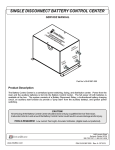Download INSTALLATION AND SERVICE MANUAL
Transcript
POWERLINE 2004 Energy Management System TM INSTALLATION AND SERVICE MANUAL 00-00903-250 Display Panel The PowerLine 2004 EMS is a specialized power distribution and energy management system intended to be used in recreational vehicles. The Control Module is housed in the standard main distribution panel, a sheet metal enclosure with removable front panel. The Display Panel is mounted to a wall or suitable surface remotely from the distribution panel. It provides a system of energy management to minimize the over-loading and tripping of circuit breakers. TM Energy Management - the PowerLine 2004 EMS automatically senses the available power to the vehicle. It determines whether it is connected to a 120 VAC, 30 Amp shore power source, 240 VAC, 50 Amp shore power source, or Generator source. Depending upon available power, it controls the operation of the rear air conditioner fan and compressor using low voltage switching and also controls the refrigerator by switching the 120 VAC supply. If the available power source is 120 VAC, 30 Amp shore power it attempts to keep the total 120 volt current draw to less than 30 Amps. TM CAUTION The POWERLINE 2004 Energy Management System is a specialized power switching center. Power from the 120/240 volt power source is fed into the box. The potential of lethal electrical shock is present in this box. Inadvertent shorts at this box could result in damage and/or injury. All servicing of this box should be done only by a qualified Service Technician. TM Diagnostic tools required: Low current Test Light, Accurate Voltmeter (digital readout preferred) Clamp-on AC ammeter. 131 Eisenhower Lane North Lombard, IL 60148 630.268.0010 / 1.800.251.2408 Intellitec www.Intellitec.com 1 P/N 53-00911-000 Rev. A 112204 POWERLINE 2004 Energy Management System TM INSTALLATION AND SERVICE MANUAL HOW IT WORKS ENERGY MANAGEMENT The main neutral line is routed through the magnetically coupled current sensor. This sensor measures the current flowing through the neutral line, which is the total amount being drawn by all the 120 volt appliances in the RV. When this current exceeds 30 Amps (20 Amps if the threshold has been set lower), the PowerLine 2004 EMS will turn off the controlled loads in an effort to bring the total current to the limit of the incoming service. TM CONTROLLED LOADS The system offers control of up to four powered loads. Loads that are to be controlled are connected to one of the relay circuits of the EMS. There are a total of four control relays in the EMS. Two of these relays (relay 1 rated at 20 Amps & relay 2 rated at 10 Amps), are relays with normally-closed contacts used to interrupt the 120 volt power to the loads. These circuits are intended to control 120 volt appliances such as refrigerator, water heater, washer/dryer, coffee maker, etc. For the 120 VAC switched loads, power is routed from the individual branch circuit breakers to one of these 120 VAC relays. The controlled load is then fed from that relay. The remainder of the relays, relays 3 and 4, are intended to switch low voltage loads. Relay 3 is a single- pole, double-throw relay with all contacts available. Relay 4 is a single-pole double-throw relay with only the common and normally-closed contacts available. These are intended to control air conditioners or other appliances equipped with low voltage controls or thermostats. The contacts of the relays are typically wired in series with the low voltage controls or thermostats of air conditioners so the EMS turns off only the compressor, or the compressor and fan. These circuits could also control other 120 volt appliances if an additional control relay is added externally. If 120 VAC or 240 VAC is not available at the L1 or L2 inputs (J4 pin 4 and 6 respectively) to the Control Module, the EMS shuts itself off and all relay contacts remain closed. This feature is intended to prevent the EMS from drawing current from the +12 VDC battery supply when not in operation. SYSTEM COMMUNICATIONS The Powerline 2004 EMSTM Control Module utilizes Intellitec’s RV Multiplex/PMC (Programmable Multiplex Control) System as the communications link between the Display Panel and the Control Module. As an additional diagnostic feature, the system includes two Communication Status LED’s on the Control Module. In normal operation, when the Control Module is configured in the Stand-Alone Mode, or as the RV Multiplex system, the green “IPX OK” LED should be lit and the red “IPX Fail” LED should not be lit. Utilizing the RV Multiplex/PMC system, the Smart EMS System can: 1) Operate as a Stand-Alone system. 2) Operate as a RV Multiplex System master in a RV Multiplex System allowing other devices such as inverter/converters, input and output modules, and switch panels, to communicate with each other and the Smart EMS System. 3) Operate as a PMC Transceiver with the addition of a PMC Central Processing Unit (CPU). POWERLINE EMS OPERATES IN 4 DIFFERENT MODES: In operation, when the 120 VAC or 240 VAC power is applied, the system automatically powers up and determines the nature of the power source. 50 Amp Genset 30 Amp 20 Amp 131 Eisenhower Lane North Lombard, IL 60148 630.268.0010 / 1.800.251.2408 Intellitec www.Intellitec.com 2 P/N 53-00911-000 Rev. A 112204 POWERLINE 2004 Energy Management System TM INSTALLATION AND SERVICE MANUAL OPERATION WHEN CONNECTED TO 240VAC, 50 AMP SERVICE: If 240 VAC, 50 Amp service is present at the L1, L2 and neutral inputs, the energy management feature is disabled and the Control Module sends a signal to the Display Module which causes the load meter to go blank, the 50 AMP service indicator to light, and all power status indicators to light. OPERATION WHEN THE GENERATOR IS RUNNING: If the generator is running, 120 VAC will be present at the L1 or L2, and neutral inputs and a +12 VDC signal will be present at J3 pin 8 on the Control Module. In this mode the energy management feature is disabled and the Control Module sends a signal to the Display Module which causes the load meter to display actual load current, the GEN SET service indicator to light, and all power status indicators to light. OPERATION WHEN CONNECTED TO 120VAC, 30 AMP SERVICE: If 120 VAC is present at the L1, or L2 and neutral inputs and no +12 VDC signal is present at J3, pin 8 on the Control Module the EMS will assume that 120 VAC, 30 Amp shore power is available and the energy management feature will be enabled. The Control Module sends a signal to the Display Module, which causes the load meter to display actual load current and the 30 Amp service indicator to light. The power status indicators will light when power is available to run its corresponding load. Initially, all relay contacts are closed. The total current is monitored. If the total current should exceed the service limit, the system will turn off the first load in the shedding table. As it does this, it calculates the amount of current that was removed, which is the value for that load. This value is placed in memory. If the current remains above the service limit, the system will turn off the next load in the shedding table. Again, it calculates the amount of current that was removed and places this value, which is the value for that load, in memory. In like manner the system turns off loads until the total current falls below the service limit or all of the four controlled loads have been shed. In this process the system has "learned" the amount of current that each particular load draws. This feature compensates for the differences in current draw over a range of line voltage and ambient temperature, by re-learning the load each time it is turned off or "shed". The system now waits until the total current is lower than the service limit and enough current is available, as compared with the amount in memory for the last load shed, before it will turn that load back on. This assures that there is sufficient current to operate the load. There is a two minute minimum delay period after a load is shed before the load will be turned back on again to prevent air conditioners from turning on with a head of pressure. OPERATION WHEN CONNECTED TO 120VAC, 20 AMP SERVICE: If EMS is connected to 30 Amp service, but only 20 Amp service is available, the user must select the 20 AMP service mode by momentarily pressing the 20/30 Amp select switch on the Control Panel. EMS operates the same in 20 Amp mode as it does in 30 Amp mode, except the total current is limited to 20 Amps. 131 Eisenhower Lane North Lombard, IL 60148 630.268.0010 / 1.800.251.2408 Intellitec www.Intellitec.com 3 P/N 53-00911-000 Rev. A 112204 POWERLINE 2004 Energy Management System TM INSTALLATION AND SERVICE MANUAL DISPLAY PANEL The Display Panel can be mounted remotely and connects to the Control Module with a small gauge, three wire cable. Four Power Status LED's indicate whether power is applied to those loads. These LED's are on when the power is applied. A two digit display, the Load Meter, indicates the amount of current actually being drawn by all the appliances in the coach. The Service Select button allows the current threshold to be changed between 30 Amps or 20 Amps, to match the incoming service. When 120 VAC power is first applied, the system will always be in the 30 Amp mode. Momentarily pressing this button will switch the system to the 20 Amp mode. Four Service Type LED's indicate the type of service that the system is operating under. If the GEN SET service indicator is lit, the system has automatically detected the presence of 120 VAC at the L1 and L2 inputs and the presence of the +12 VDC run signal from the generator at the GEN SET input on the Control Module. If the 50 AMP service indicator is lit, the system has automatically detected the presence of 240 VAC at the L1 and L2 inputs on the control module. If the 30 AMP service indicator is lit, the system has automatically detected the presence of 120 VAC at the L1 and L2 inputs and the absence of the +12 VDC run signal from the generator input on the Control Module. If the 20 AMP service indicator is lit, the user has selected that mode by momentarily pressing the 20/30 Amp select button. Momentarily pressing this button again will switch the system back to the 30 Amp mode. This panel can also be used to display the value of current stored in memory for each of the four loads. Pressing and holding the 30/20 Amp Select button for 3 seconds, will cause the top power status indicator to light. The load meter will only display the "learned" current (not the present current) for that load. Subsequent presses of the button will step the display down through each individual power status indicator and display the "learned" current for that particular load. NOTE: If a load has not been shed, the system will not have had a chance to learn the current and the default value of zero (0) will display. After a short period of no activity, the display will automatically return to normal operation. 131 Eisenhower Lane North Lombard, IL 60148 630.268.0010 / 1.800.251.2408 Intellitec www.Intellitec.com 4 P/N 53-00911-000 Rev. A 112204 POWERLINE 2004 Energy Management System TM INSTALLATION AND SERVICE MANUAL INSTALLATION The EMS Control Module has a six position dip-switch on the board. The position of the switches in position 1, 2, &3 determine the order of shedding of the loads. The function of the dip-switch in position 4 is reserved for future features. Position 5 of the dip-switch determines if the unit is configured in the stand-alone mode (on) or as a slave in a RV or PMC Multiplex System (off). See the following figure. COMMUNICATIONS OK IND. COMMUNICATIONS FAILURE IND. CONFIGURATION DIP SWITCH (Factory Default=All On) CURRENT TRANSDUCER INPUT COMMUNICATION CONNECTOR TO DISPLAY PANEL and/or RV/PMC MULTIPLEX SYSTEM 654321 POWER & LOW VOLTAGE RELAY OUTPUTS These dip-switches are all set to the ON position at the factory. Changing their settings will alter the order of shedding to suit the particular need of the installation. Please consult the factory before modifying the position of the dip-switches. PLACEMENT The EMS Control Module is installed inside the main distribution panel. The metal mounting bracket should be placed as shown and the single screw mounting the breaker panel should be removed and replaced as shown. The wiring to the box should be routed through the holes in the back and secured using approved cable connectors. The wires should be copper conductors ONLY, with the appropriate size and insulation to meet N.E.C. code. The main White or "neutral" lead should be routed through the hole in the current sensor and then to the screw terminal on the Neutral Bar. To connect the 120 volt controlled loads, jumper wires should be connected from the respective circuit breakers to the associated screw terminals on the EMS Control Module. The black wires to the controlled loads should be connected to the proper screw terminals on the EMS Control Module. Be sure these wires are under the screw terminals and that they are tight. 131 Eisenhower Lane North Lombard, IL 60148 630.268.0010 / 1.800.251.2408 Intellitec www.Intellitec.com 5 P/N 53-00911-000 Rev. A 112204 POWERLINE 2004 Energy Management System TM INSTALLATION AND SERVICE MANUAL PLACEMENT continued) The 12 VDC voltage connections are made through the 8 pin Mate-N-Lok plug on the low voltage side of the Control Module. The connections are as follows: Pin 1 2 3 4 5 6 7 8 Function + 12 Volts Ground Relay 3 Normally Open Relay 3 Common Relay 3 Normally Closed Relay 4 Common Relay 4 Normally Closed Gen. Set Run +12 VDC Input The +12 volts should be supplied from a source fused at 5 Amps minimum and capable of delivering up to 1 Amp of AVERAGE current. Protecting this connection with a higher rated fuse is acceptable since the EMS is internally protected with 5 Amp fuse. The low voltage wires are brought into the box through the large hole in the lower lefthand corner of the back of the box. The Relay 3 connections are typically made to the low voltage compressor control wires of the air conditioners. The normally closed contacts are wired in "series" with the compressor control lead. This means that the compressor control wire is cut and the two ends are wired to the Common and the Normally Closed contacts of Relay 3. In this way, the EMS can interrupt the operation of the compressor, just as the thermostat does. The Relay 4 connections are typically made to the thermostat wires of the air conditioners. The normally closed contacts are wired in "series" with the thermostat. This means that the thermostat wire is cut and the two ends are wired to the Common and the Normally Closed contacts of Relay 4. In this way, the EMS can interrupt the operation of the fan, just as the thermostat does. REMOTE PANEL Select a convenient location for the panel, where it can be easily viewed by the owner. Cut a hole in the panel for the panel as shown. 131 Eisenhower Lane North Lombard, IL 60148 630.268.0010 / 1.800.251.2408 Intellitec www.Intellitec.com 6 P/N 53-00911-000 Rev. A 112204 POWERLINE 2004 Energy Management System TM INSTALLATION AND SERVICE MANUAL REMOTE PANEL (continued) Route the harness from the hole for the Display Panel to the EMS Control Module (up to 40 feet of cable is acceptable). Plug the cable into the EMS Control Module, assuring it is properly seated on all four pins. (Note: This cable is polarized, the latches of each end of the connector mate to each other, and will go on easily in the right direction.) The Remote Panel should be plugged onto the harness observing the polarity as before. The panel should then be installed in the hole and screwed in place using two # 6, flat head screws through the holes in the panel. The white function label should be lettered to correspond to the order of load shedding and installed. The cover label should be placed against the front panel in the trim bezel snapped on to hold the label in place. PERFORMANCE TEST The system is now ready for testing. At the installers preference, to assure there are no potential shorts, a Hi-Pot test can be performed on the installation. The Hi-Pot test should be conducted in accordance with standard procedures for the tester being used. SYSTEM TEST Initially, all the 120 volt loads should be turned off or disconnected. Both 120 volt AC and 12 volt DC power should now be applied to the system. Referring to the Display Panel, the numeric display should read "0" and the four load LED's should come on. A clamp-on type ammeter may be used to measure the current being supplied by the 30 Amp shore power cord. Connect or turn on one of the controlled AC loads. It should operate and the numeric display or the clamp-on ammeter should show the amount of current that load is drawn. Turn that appliance off and repeat this with each of the others. To test the load shedding, turn on all the controlled appliances. The total current drawn should exceed 30 Amps. (If not - add additional loads to the non-controlled receptacles.) When the total amount of current exceeds 30 Amps, the loads should begin to turn off to bring the total below 30 Amps. While connected to 30 Amp service, press the 30/20 Amp Select buttton and watch the system toggle between 30 Amp and 20 Amp service. Plug the system to 50 Amp service. The 50 Amp service indicator should light. Start the Generator. The Gen Set service indicator should light. 131 Eisenhower Lane North Lombard, IL 60148 630.268.0010 / 1.800.251.2408 Intellitec www.Intellitec.com 7 P/N 53-00911-000 Rev. A 112204 POWERLINE 2004 Energy Management System TM INSTALLATION AND SERVICE MANUAL FUSES CAUTION F1 - 5 Amp ATO type, for EMS circuitry only. DO NOT replace with a fuse of higher rating. This could result in severe damage to the circuitry or create a possible fire hazard. PLUGS - PINS & FUNCTIONS J2 - 4 pin AMP (Tyco) Mate-N-Lock Pin 1 2 3 4 Function Power Data-In Ground Aux. Master Com-Out J3 - 8 pin in-line AMP (Tyco) Mate-N-Lock Pin 1 2 3 4 5 6 7 8 (Mating Housing AMP (Tyco) 1-480702-0) (Mating housing AMP (Tyco) 640586-1) Function + 12 Volts Ground Relay 3 Normally Open Relay 3 Common Relay 3 Normally Closed Relay 4 Common Relay 4 Normally Closed +12Vdc Generator Run indicator input J4 - 6 position terminal block - Will accept up to 12 GA or 14 GA copper wire ONLY. Terminal 1 2 3 4 5 6 Function Neutral From Circuit Breaker for Relay 2 Output of Relay 2 From Circuit Breaker for Relay 1 - Line 1 (L1) Input Output of Relay 1 Line 2 (L2) Input J1 - Remote Current Sensor Pin 1 2 2 pin KK. 156 connector Current Sensor Current Sensor 131 Eisenhower Lane North Lombard, IL 60148 630.268.0010 / 1.800.251.2408 Intellitec www.Intellitec.com 8 P/N 53-00911-000 Rev. A 112204 POWERLINE 2004 Energy Management System TM INSTALLATION AND SERVICE MANUAL Trouble Shooting If the following problems occur, proceed with their analysis in the order in which the steps are listed. I. No 120 volt appliances working. A. Check incoming power source. 1. Make sure that the shore power cord is plugged into the outlet. 2. Check the circuit breaker at the shore power outlet to be sure it is set. Turn it off and then back on to be sure. 3. Check the Main circuit breaker in the distribution panel to be sure it is set. Turn it off and then back on to be sure. 4. Using a circuit checker, be sure the 30 Amp shore power outlet has 120 volts available. B. Check Change-Over relay, if so equipped. 1. Measure the voltage at the incoming side of the Main 30 Amp breaker. If voltage is NO the same as the incoming line, repair the change-over. (Refer to the change-over service literature for trouble shooting.) II. 120 volts available at non-controlled appliances and receptacles. Controlled appliances do not operate. A. Check Main and all branch 120 volt circuit breakers in the distribution panel. 1. Reset circuit breakers if necessary. 2. Check for presence of voltage at branch circuit breakers with voltmeter. III. Some controlled appliances turn on, others do not. A. Check wiring to and from EMS Control Module. 1. Check wiring from circuit breakers to EMS Control Module. 2. Check wiring from EMS Control Module to controlled appliance. B. Make sure enough power is available to run these loads. 1. Turn off other appliances. IV. Branch circuit breaker trips when power is applied. A. Check wiring for shorts. V. Air conditioner doesn't work. A. Check thermostat wiring and settings. B. Check air conditioner VI. Shedding order incorrect. A. Check for jumpers in locations 1, 2, and 3 on the EMS Control Module. B. Check relay wiring. 131 Eisenhower Lane North Lombard, IL 60148 630.268.0010 / 1.800.251.2408 Intellitec www.Intellitec.com 9 P/N 53-00911-000 Rev. A 112204 POWERLINE 2004 Energy Management System TM INSTALLATION AND SERVICE MANUAL VII. Remote Display out or strange characters appear. A. Check the green “IPX OK” and red “IPX Fail” LED indicators on the Control Module. If communication is present at the Control Module the “IPX OK” indicator will be lit, and the “IPX Fail” indicator will be extinguished. The wiring should be checked for continuity between J5 on the EMS Control Module and the Display Panel. B. If communications is not present at the Control Module the “IPX OK” indicator will be extinguished, and the “IPX Fail” indicator will be lit. The wiring between J5 on the EMS Control Module and the Display Panel should be checked for shorts to ground and other circuits. C. Check the 3 Amp Fuse (F1) on the EMS Control Module. D. Check the 3 pin cable from the EMS Control Module to the Display Panel for the following voltages: Pin 1 (12V)= 12V Pin 2 (Data)=9V Pin 3 (GND)= GND E. Check the harness so that the plug at the EMS Control Module and the plug at the Display Panel are plugged in with the proper polarity and the pins correspond. Wiring 1:1 2:2 3:3 Both the EMS and Display have internal protection. Shorts or miswiring should not cause the units to fail. VIII. All Load Indicators do not light and the GEN SET service indicator on the Remote Display does not light with the Generator Running. A. Check for the presence of +12Vdc at J3 pin 8 on the Control Module. IX. All Load Indicators do not light and the 50 AMP service indicator on the Remote Display does not light with the vehicle plugged into 240Vac, 50 Amp shore power service. A. Check for the presence of 240Vac between J4 pin 4 (L1) and J4 pin 6 (L2). B. Check 120 volt circuit breaker in the distribution panel supplying J4 pin 4 (L1) on the Control Module. 131 Eisenhower Lane North Lombard, IL 60148 630.268.0010 / 1.800.251.2408 Intellitec www.Intellitec.com 10 P/N 53-00911-000 Rev. A 112204 POWERLINE 2004 Energy Management System TM INSTALLATION AND SERVICE MANUAL J1 CURRENT SENSOR CONN. NEUTRAL BAR FROM REFRIG/CONVERTER BREAKER RELAY 2 TO REFRIGERATOR LINE 1 FROM WATER HEATER BREAKER RELAY 1 TO WATER HEATER RELAY REMOTE DISPLAY PANEL CONNECTOR LINE 2 TO CONVERTER RECPT LOW VOLTAGE CIRCUIT CONNECTOR 50 AMP SERVICE CONNECTIONS 5A / 12VOLT FUSE CURRENT SENSOR CONN. (WITH WATER HEATER) J1 NEUTRAL BAR FROM REFRIG/CONVERTER BREAKER RELAY 2 TO REFRIG LINE 1 FROM WATER HEATER BREAKER (OPTIONAL) RELAY 1 TO WATER HEATER (OPTIONAL) LINE 2 TO CONVERTER RECPT REMOTE DISPLAY PANEL CONNECTOR LOW VOLTAGE CIRCUIT CONNECTOR 30 AMP SERVICE CONNECTIONS 3A / 12VOLT FUSE (OPTIONAL: WATER HEATER) 131 Eisenhower Lane North Lombard, IL 60148 630.268.0010 / 1.800.251.2408 Intellitec www.Intellitec.com 11 P/N 53-00911-000 Rev. A 112204 Intellitec 12 OPTIONAL LOAD WATER HEATER REFRIGERATOR FRONT (A/C 1) AIR CONDITIONER GEN-SET AUTOMATIC TRANSFER SWITCH INSULATED NEUTRAL BRKR #1 LINE 1 120 VOLT SIDE NEUTRAL BRKR #2 RELAY #2 RELAY #1 8 7 6 5 4 3 LOW VOLTAGE WIRING 12 VOLT SIDE RELAY #4 N.C. RELAY #4 COM. RELAY #3 COM. 2 1 GEN-RUN LIGHT FRONT A/C1 FAN FRONT A/C1 FAN FRONT A/C1 COMP FRONT A/C1 COMP GROUND COACH BAT (+) 120 VOLTS TO UN-CONTROLLED LOADS RELAY #3 N.O. GROUND +12 VOLTS CONNECTOR REMOTE DISPLAY CONNECTOR J1 CURRENT SENSOR TO CURRENT SENSOR CONN. OPTIONAL LINE 2 Off/O Off/O Off/O Off/O Off/O Off/O Off/O Off/O Off/O Off/O TO AUTO TRANSFER SW. A/C2 On/l On/l 15 20 On/l On/l 20 15 On/l On/l 15 15 On/l On/l 15 20 On/l On/l 20 30 MAIN BARRIER www.Intellitec.com ENERGY MANAGEMENT CONTROL ELECTRONICS TYPICAL WIRING DIAGRAM 30 AMP SERVICE POWERLINE 2004 Energy Management System TM INSTALLATION AND SERVICE MANUAL 131 Eisenhower Lane North Lombard, IL 60148 630.268.0010 / 1.800.251.2408 P/N 53-00911-000 Rev. A 112204 AIR CONDITIONER THERMOSTAT LEADS LOAD 1.0A, 24VDC www.Intellitec.com Intellitec 13 GROMMET 3A / 12VOLT FUSE LINE 2 RELAY 1 LINE 1 RELAY 2 LOW VOLTAGE CIRCUIT CONNECTOR REMOTE DISPLAYPANEL CONNECTOR TO CURRENT J1 SENSOR ALL NEUTRALS TO A/C CIR#1 Off/O Off/O On/l On/l 15 15 Off/O Off/O On/l On/l 15 20 Off/O Off/O On/l On/l 15 20 (WITH ELECTRIC WATER HEATER) 30 AMP SYSTEM WIRING TO CONVERTER TO REFRIGERATOR Off/O Off/O On/l On/l 20 15 TO TRANSFER SW CIR#2 Off/O Off/O On/l On/l 30 20 TO WATER HEATER ALL GROUNDS FROM AUTO TRANSFER SWITCH TO GROUND POWERLINE 2004 Energy Management System TM INSTALLATION AND SERVICE MANUAL 131 Eisenhower Lane North Lombard, IL 60148 630.268.0010 / 1.800.251.2408 P/N 53-00911-000 Rev. A 112204 www.Intellitec.com Intellitec 14 GROMMET 3A / 12VOLT FUSE LINE 2 RELAY 1 LINE 1 RELAY 2 LOW VOLTAGE CIRCUIT CONNECTOR REMOTE DISPLAYPANEL CONNECTOR TO CURRENT J1 SENSOR ALL NEUTRALS TO A/C CIR#1 Off/O Off/O On/l On/l 15 15 Off/O Off/O On/l On/l 15 20 Off/O Off/O On/l On/l 15 20 (WITHOUT ELECTRIC WATER HEATER) 30 AMP SYSTEM WIRING TO CONVERTER TO REFRIGERATOR Off/O Off/O On/l On/l 20 15 TO TRANSFER SW CIR#2 Off/O Off/O On/l On/l 30 20 ALL GROUNDS FROM AUTO TRANSFER SWITCH TO GROUND POWERLINE 2004 Energy Management System TM INSTALLATION AND SERVICE MANUAL 131 Eisenhower Lane North Lombard, IL 60148 630.268.0010 / 1.800.251.2408 P/N 53-00911-000 Rev. A 112204 Intellitec 15 OPTIONAL LOAD WATER HEATER REFRIGERATOR FRONT (A/C 1) AIR CONDITIONER GEN-SET AUTOMATIC TRANSFER SWITCH INSULATED NEUTRAL BRKR #1 LINE 1 120 VOLT SIDE NEUTRAL BRKR #2 RELAY #2 RELAY #1 OPTIONAL LINE 2 RELAY #4 N.C. RELAY #4 COM. RELAY #3 COM. RELAY #3 N.O. GROUND +12 VOLTS 8 7 6 5 4 3 2 1 GEN-RUN LIGHT FRONT A/C1 FAN FRONT A/C1 FAN FRONT A/C1 COMP FRONT A/C1 COMP GROUND COACH BAT (+) 120 VOLTS TO UN-CONTROLLED LOADS Off/O 20 On/l LOW VOLTAGE WIRING 12 VOLT SIDE TO CURRENT SENSOR CONN. Off/O Off/O On/l On/l 15 15 J1 CURRENT SENSOR CONNECTOR REMOTE DISPLAY CONNECTOR Off/O Off/O Off/O Off/O Off/O Off/O Off/O Off/O TO A/C 2 REAR AIR On/l On/l 15 15 On/l On/l 15 15 On/l On/l 20 50 On/l On/l 20 50 MAIN BARRIER www.Intellitec.com ENERGY MANAGEMENT CONTROL ELECTRONICS TYPICAL WIRING DIAGRAM 50 AMP SERVICE POWERLINE 2004 Energy Management System TM INSTALLATION AND SERVICE MANUAL 131 Eisenhower Lane North Lombard, IL 60148 630.268.0010 / 1.800.251.2408 P/N 53-00911-000 Rev. A 112204 AIR CONDITIONER THERMOSTAT LEADS LOAD 1.0A, 24VDC www.Intellitec.com Intellitec 16 LINE 2 RELAY 1 LINE 1 RELAY 2 GROMMET 3A / 12VOLT FUSE LOW VOLTAGE CIRCUIT CONNECTOR REMOTE DISPLAYPANEL CONNECTOR TO CURRENT J1 SENSOR ALL NEUTRALS TO A/C Off/O Off/O On/l On/l 15 15 Off/O Off/O On/l On/l 15 15 TO CONVERTER TO REFRIGERATOR Off/O Off/O On/l On/l 20 50 Off/O Off/O On/l On/l 15 15 50 AMP SYSTEM WIRING TO A/C Off/O Off/O On/l On/l 20 50 Off/O 20 On/l ALL GROUNDS TO WATER HEATER FROM AUTO TRANSFER SWITCH TO GROUND POWERLINE 2004 Energy Management System TM INSTALLATION AND SERVICE MANUAL 131 Eisenhower Lane North Lombard, IL 60148 630.268.0010 / 1.800.251.2408 P/N 53-00911-000 Rev. A 112204