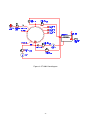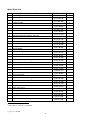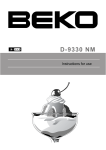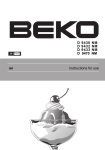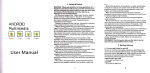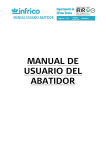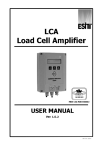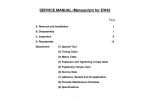Download OT 020 / OT 020V SERVICE MANUAL
Transcript
NÜVE SANAYİ MALZEMELERİ İMALAT VE TİCARET A.Ş. BENCH TOP STEAM STERILIZERS OT 020 / OT 020V SERVICE MANUAL CONTENTS SECTION 1 INTRODUCTION 1.1. Purpose of the Service Manual 1.2. General Purpose 2 3 SECTION 2 OPERATING PRINCIPLES 2.1. General Overview 2.2. Explanations of Functions 2.2.1. Power Supply Values 2.2.2. Main PCB 2.2.3. Clontrol Panel 2.2.4. Water and Steam Unit 4 4 4 4 5 7 SECTION 3 SERVICING 3.1. General Overview 3.2. General Failure 3.3. Temperature Control Failure 8 9 11 SECTION 4 CALIBRATION PROCEDURE 13 4.1. How to Measure the Actual Temperature 4.2. Calibration 4.2.1. OT 020 4.2.2. OT 020 V 13 13 13 13 SECTION 5 SPARE PART REPLACING 4.1. Access to Command and Control 4.2. Replacing Main PCB 4.3. Replacing Display PCB 4.4. Replacing Temperature Sensor 4.5. Replacing Condense Selonoid Valve 4.6. Replacing Water Filling Solenoid Valve 4.7. Replacing Steam Discharge Solenoid Valve 4.8. Replacing Vacuum Line Solenoid Valve 4.9. Replacing Check Valve 4.10. Replacing Vacuum Pump 4.11. Replacing Water Pump 4.12. Replacing Safety Valve 4.13. Replacing Water Level Sensor 4.14. Replacing Heater 4.15. Replacing Plastic Panel 4.16. Replacing Locking Bobbin 4.17. Replacing Locking Switch 4.18. Cleaning the Sterilizator Chamber Filter 4.19. Replacing Pressure Switch 14 14 14 14 14 15 15 15 15 15 16 16 16 16 16 17 17 17 17 SECTION 6 DRAWINGS AND DIAGRAMS 6.1. Electric Circuit Diagram (OT 020) 6.2. Electrical Circuit Diagram (OT 020V) 6.3. Water and Steam Unit Diagrams 19 20 21 SECTION 7 SPARE PART LIST Spare Parts List 29 1 SECTION 1 INTRODUCTION 1.1. PURPOSE OF THE SERVICE MANUAL This manual includes servicing and maintenance information for OT 020 and OT 020V Bench Top Steam Sterilizers. It is prepared to be used by technicians who were formerly trained by Nuve. This manual informs the technicians about the operating principles, diagnosing and repairing methods and spare part replacing. If any problem determined which is not identified in this manual, please contact to Nuve Servicing Team. Factory Esenboğa Yolu 22 km Akyurt - ANKARA / TURKEY Tel : (00 90 312) 399 28 30 ( 3 lines ) Fax : (00 90 312) 399 21 97 e-mail: [email protected] 2 1.2. GENERAL PURPOSE The heating function is provided by means of the stainless heater placed inside the sterilization chamber. The sterilization cycle consists of the water filling, heating, sterilization, steam discharge and drying phases. Water filling: Distilled water is taken from the distilled water tank and pumped into the sterilization chamber by means of a vacuum pump. Heating: The distilled water in the sterilization chamber is heated to generate steam at the required temperature and pressure. During heating, the condense solenoid valve is opened and discharges the unsaturated steam periodically. Sterilization: When the sterilization chamber temperature reaches the set temperature sterilization starts. The sterilization chamber is kept at the required temperature and pressure during the set time. During sterilization, the condense solenoid valve keeps the pressure in the chamber constant according to the set temperature. Steam discharge and drying (OT 020): During the steam discharge phase, the steam in the sterilization chamber is discharged and after the pressure has dropped to zero, moisture in the sterilizator chamber is discharged according to driying time set on the OT 020. Steam discharge and drying (OT 020V): During the steam discharge phase, the steam in the sterilization chamber is discharged and after the pressure has dropped to zero, the vacuum pump is operated for drying. During drying, the air intake is ensured by opening the air intake solenoid valve and taking in fresh air after it has been passed through 0,2 µm biological filter. 3 SECTION 2 OPERATING PRINCIPLES 2.1. GENERAL OVERVIEW The OT 020 and OT 020V can be split into 4 main groups, • • • • Power supply values Control unit Heating unit Water and steam unit 2.2. EXPLANATIONS FOR THE FUNCTIONS 2.2.1. Power Supply The power supply values are listed below. Glass Fuse Power Supply Power inlet Heater Supply OT 020 10 A 1500 W 230 V, 50 Hz OT 020V 10 A 1550 W 230 V, 50 Hz Stainless tube type (1450 W) Stainless tube type (1450 W) 2.2.2. Main PCB The microprocessor controlled main PCB operates on “proportional” heating system. The main PCB first prepares steam at the required temperature and pressure in the sterilization chamber. Then, it carries out the sterilization, steam discharge and drying phases as explained in the section 1.2 At the end of the phases, the sterilizer warns the users with an audible alarm that the cycle has ended. 4 2.2.3. Control Panel The illustration below shows the functions of the display board. For more information, please see the OT 020 or OT 020V user’s manual. Figure 1- OT 020 1. 2. 3. 4. 5. 6. 7. 8. 9. 10. Temperature display Time display Temperature setting key Time setting key Start key Stop key Value decrease key Value increase key Alarm mute key Water filling led 11. 12. 13. 14. 15. 16. 17. 18. 19. 5 Preperation led Sterilization led Steam discharge led Drying led Cycle completed led Lid open led Overpressure led Maximum water level led Minimum water level led Figure 2- OT 020V 1. 2. 3. 4. 5. 6. 7. 8. 9. 10. Temperature display Time display Temperature setting key Time setting key Drying time Start/Stop key Value decrease key Value increase key Alarm mute key Water filling led 11. 12. 13. 14. 15. 16. 17. 18. 19. 6 Preperation led Sterilization led Steam discharge led Drying led Cycle completed led Lid open led Overpressure led Maximum water level led Minimum water level led 2.2.4. Water and Steam Unit The steam needed for the sterilization is generated by boiling the distilled water which is taken from the water tank to the sterilization chamber. The pressure in the sterilization chamber is followed on the manometer. The steam charge, steam discharge, air intake♣, condense and vacuum line solenoid valves♣ are operated as explained in the section 1.2 by the main PCB. The sterilization chamber safety valve operates if the pressure inside the chamber exceeds 3,5 Bar and it discharges the excess steam which leads to over-pressure. The maximum pressure switch cuts the power of heaters when the pressure inside the chamber exceeds 3 bar to protect the device and user. The minimum pressure switch also prevents door to open if there is a pressure other than zero (over zero) in the chamber after the sterilization cycle and provides safe operation. The second minimum pressure switch equipped in OT 020V is used to start the vacuum pump after the pressure inside the sterilizator chamber drops to zero. The components of the water and steam unit are listed below, • • • • • • • • • • ♣ Reserve tank Manometer Water charge solenoid valve Steam discharge solenoid valve Condense solenoid valve Vacuum line solenoid valve♣ Water pump Vacuum pump♣ Check valve Sterilization chamber safety valve (3,5 Bar) This feature is valid for only OT 020V. 7 SECTION 3 SERVICING Caution: Before servicing the instrument, please take the necessary precautions for your health. Please respect to the warnings on the unit!! Please make sure that you have disconnected the unit before you service it. 3.1. GENERAL OVERVIEW The failures can be diagnosed according to the following tables. Most of the arising problems can be determined by the help of a multimeter. The components on the main PCB must not be replaced even the failure is caused by one of the components on the main PCB. In this case, please send the failed PCB to factory service along with a note on which the failure explanations are written. Before replacing the PCB or any control element, please make sure that the failure is not caused by weak wire and terminal connections. 8 3.2. GENERAL FAILURES FAILURE 1 The on / off switch is ON but it does not lighten, the display is blank. 2 The on / off switch is ON and lightens but the display is blank or some segments do not lighten. 3 The on / off switch is OFF but it lightens. PROBABLE CAUSES Power supply inlet failure SOLUTION Check that mains voltage is supplied to the unit. Check that the terminal connections and power supply socket connections are well connected. The glass fuse is blown. Replace the glass fuse and check the short circuit that causes the blowing of the fuse. The main PCB / display PCB connection cable is not well connected. Disconnect the connection cable and re-connect it carefully. The cable with socket is defective. Replace the cable. The display PCB is defective. Replace the display PCB. The main PCB is defective. Replace the main PCB. The on / off switch cable connections are connected in reverse. Check the connections and correct them. 4 The fuse blows frequently. Short circuit exists. Check the heater with a multimeter. If shortcircuit exists, replace the heater. Check all solenoid valve bobbins for short-circuit with a multimeter. If short-circuit exits in any bobbin, replace it. Check the vacuum pump♣ and water pump for short-circuit. If there is short-circuit, replace that pump. Check all other electrical terminals and cables for short-circuit. 5 ♣ The pressure in the The safety valve is open. sterilization chamber does not increase. One of the steam charge, condense or vacuum line solenoid valves♣ is open or defective. Close the valve by turning it to the counter clockwise direction. Take the capsule of the solenoid valve out and clean the core of it. If you cannot solve the problem replace the solenoid valve. The heater is defective. Check the heater. Replace it if it is defective. The safety thermostat does not outlet for heating. Check with a multimeter that there is short circuit in the safety thermostat terminals. If there is no short-circuit, replace the safety thermostat. This feature is valid only for OT 020V. 9 FAILURE 6 The lid leaks steam. 7 The steam sterilizer does not discharge the steam in the chamber. PROBABLE CAUSES The main PCB SSR relay does not outlet. SOLUTION Check the outlet with a multimeter. If there is no (12 VCD) outlet, replace the main PCB. The SSR is defective. Replace the SSR. The lid gasket does not fit well to the canal. Adjust the gasket length to make it fit properly. The gasket is crushed or torn. Replace the gasket. The adjustment of the lid is not good. Tighten the lid adjustment screw (15) by turning it to the clock wise direction. The main PCB discharge relay is defective. Check the steam discharge relay outlet with a multimeter. If there is no outlet, replace the main PCB. The filter on the chamber inlet is clogged. Take the filter out and clean it. The steam discharge solenoid is defective. Take the capsule of the solenoid out and clean the core of it, if it doesn’t solve the problem replace the solenoid valve. 8♣ The steam sterilizer stays The air intake selonoid is defective Take the capsule of the solenoid out and clean under vacuum after the the core of it, if it doesn’t solve the problem replace the solenoid valve. operation. The biological filter is clogged. 9 The lid is not locked when The locking mechanism is the steam sterilizer defective. starts operating. The locking bobbin is defective. 10 The lid lock pin is not released even the pressure in the chamber drops to zero. Check the locking mechanism. Replace the locking bobbin. The main PCB locking bobbin relay does not outlet. Check the main PCB locking bobbin with a multimeter. If there is no outlet (12 VCD), replace the main PCB. The lid lock mechanism is defective. Check the whole mechanism. The lid locking bobbin is defective. Replace the locking bobbin. The main PCB locking bobbin relay does not outlet. Check the relay outlet. If there is no outlet (12 VCD), replace the main PCB. 11 The samples are wet There is an over-loading of at the end of the operation samples. The drying time is not sufficient♣. ♣ Replace the fiter. This feature is valid only for OT 020V 10 Check the load of the samples. Please leave space between the samples. Increase the drying time while programming. 3.3. TEMPERATURE CONTROL FAILURES 1 FAILURE The temperature does not reach the set temperature PROBABLE CAUSES The main PCB SSR terminal does not outlet. SOLUTION Check the SSR terminal outlet with a multimeter. If there is no outlet (12 VCD), replace the main PCB. The heater is defective. Check the resistance values of the heater with a multimeter. If the heater is defective, replace it. The safety thermostat does not Check that the terminals are short-circuited with allow for heating. a multimeter. If there is no short-circuit, replace the safety thermostat. 2 3 The temperature exceeds the set temperature. The error "LID OPEN” lightens on the display. The main PCB SSR terminal outlets continuously. Check the main PCB SSR terminal outlet with a multimeter. If there is continuous outlet (12 VCD) replace the main PCB. There is short-circuit in the heater connection cables. Check the connection cables. If there is short-circuit, correct it. The SSR outlets continuously. Check the SSR terminals. If there is continuous outlet, replace the SSR. The lid is forced to open during the operation. Repeat the sterilization operation after the current operation has finished. The lid locking switch is defective. Check the switch and replace it if it is defective. 4 The error message “OFF” Power is cut during the appears on the display. operation. Repeat the sterilization. 5 The error message "H01” appears on the display. Check whether the endings are connected well to the main PCB. Connect them properly if needed. Temperature sensor endings are broken or they are connected to the main PCB loosely. Check whether the endings of the temperature sensor are broken. Replace the TC1 if they are broken. 6 The error message “H02” appears on the display. Electronical failure occured. 7 The error message "H03” The SSR terminal of the main appears on the display and PCB outlets continuously. “OVERPRESSURE” led lightens. There is short-circuit in the heater connection cables. The SSR outlets continuously. 11 Replace the main PCB. Check the SSR terminal outlet with a multimeter. If there is continuous outlet (12 VCD) replace the main PCB. Check the connection cables. If there is short-circuit, correct it. Check the SSR terminals. If there is continuous outlet, replace the SSR. FAILURE PROBABLE CAUSES SOLUTION 8 The error message "H04” The endings of the temperature Connect the endings to the main PCB appears on the display. sensor are connected in reverse. correctly. 9 The error message "H06” Water cannot be filled into the appears on the display. sterilizator chamber. 10 The error message "H07” The SSR terminal of the main appears on the display. PCB does not outlet. Check the water pump, water charge solenoid valve, check valve and filter. Replace the defective one. Check the SSR terminal outlet with a multimeter. If there is no outlet (12 VCD), replace the main PCB. The SSR does not outlet. Check the SSR terminals. Replace them if there is no electricity pass. The heater is defective. Check the resistance values of the heater with a multimeter. If the heater is defective, replace it. The safety thermostat does not outlet for heating. Check with a multimeter whether the safety thermostat terminals are short-circuit. If there is no short-circuit, replace the safety thermostat. 12 SECTION 4 CALIBRATION PROCEDURE 4.1 HOW TO MEASURE THE ACTUAL TEMPERATURE • • • • • As the chamber is pressurized please use calibrated external measuring devices which are independent of any cable (thermometer, data-logger, etc.). Insert your measuring device on one of the shelves in the chamber. Be sure that the sensor of your measuring device does not touch any metal part in the chamber. Make the necessary adjustments and start the program. If the temperature of the equipment and the temperature of the measuring device are different from each other, please apply the calibration procedure as below: 4.2 CALIBRATION 4.2.1 OT 020 (Figure 1) • Press “value increase and decrease keys” (7 &8) together continuously until you see “0” on the temperature display and any value on the time display. • Press “stop” (6) and pass to the 1st parameter and repeat this (press start-stop) until you reach to the 8th parameter. • At the 8th parameter press “stop” (6) continuously until you see “LC1” on the temperature display. • Press “time set” (4) you first see “HC1” on the temperature display, press “time set” again this time you see “LC2” on the temperature display, press “time set” again you see “HC2” on the temperature display. For the last time press “time set” and you see “JC” on the time display. • Press “stop” and change the value that appears on the time display according to the difference between the equipment’s display and the external sensor. If the set temperature is 121°C and the external sensor measures 123°C, increase the value, which appears on the time display, by adding 2; if the set temperature is 121°C and the external sensor measures 118°C, decrease the value, which appears on the time display, by subtracting 3 by using “value increase or decrease keys” (7 &8). • Press “stop” to return to stand-by mode. 4.2.2 OT 020 V (Figure 2) • Press “value increase and decrease keys” (7 &8) together continuously until you see “0” on the temperature display and any value on the time display. • Press “start-stop” (6) and pass to the 1st parameter and repeat this (press start-stop) until you reach to the 7th parameter. • At the 7th parameter press “stop” (6) continuously until you see “LC1” on the temperature display. • Press “time set” (4) you first see “HC1” on the temperature display, press “time set” again this time you see “LC2” on the temperature display, press “time set” again you see “HC2” on the temperature display. For the last time press “time set” and you see “JC” on the time display. • Press “start-stop” (6) and change the value that appears on the time display according to the difference between the equipment’s display and the external sensor. If the set temperature is 121°C and the external sensor measures 123°C, increase the value, which appears on the time display, by adding 2; if the set temperature is 121°C and the external sensor measures 118°C, decrease the value, which appears on the time display, by subtracting 3 by using “value increase or decrease keys” (7 &8). • Press “start-stop” (6) to return to stand-by mode. Caution: Do not change any other parameters!!! 13 SECTION 5 SPARE PART REPLACING Cautions : Disconnect the steam sterilizer before replacing any component ! 5.1. Access to the Command and Control Unit (See Figure-7) • • Remove the water filling line record (1) on the top of the steam sterilizer. Take the cover sheet (2) out after removing the screws on the right and left sides of the steam sterilizer. 5.2. Replacing Main PCB ( see Figure 8 & Figure 10) • • • • • Disconnect all cable terminals which are connected to main PCB clamps. Disconnect the main PCB (7) - display PCB (31) connection cable from the main PCB. Remove the 6 fixing screws of the main PCB and take the main PCB out. Place the new main PCB and make all electrical connections according to the electrical circuit diagram (see Figure 3 or Figure 4). Connect the display PCB connection cables to the new main PCB. 5.3. Replacing Display PCB ( see Figure 8 & Figure 10) • • • • • Disconnect the main PCB (7)- display PCB (31) connection cable from the display PCB. Remove the 8 connection screws of the display PCB and take the PCB out. Place the new display PCB by meeting the display keys and their places on the panel sheet. Check that the led lamps meet their places on the plastic panel. Re-connect the main PCB - display PCB cable. 5.4. Replacing Temperature sensor • • • • • Disconnect the temperature sensor terminals from the main PCB (7). Take the temperature sensor out by a wrench. Connect a new temperature sensor. Put some liquid gasket on the new temperature sensor’s connection thread to ensure sealing and fix the temperature sensor. (Be careful not to bend the connection cable) Make the temperature sensor terminal connections according to the electrical circuit diagram (Figure 3 or Figure 4). 5.5. Replacing Condense Solenoid Valve ( see Figure 9) • • • • • • Remove the solenoid valve bobbin socket after removing its screw. Remove the solenoid valve mounting screw from the bottom part of the mounting sheet. Remove the solenoid valve (25) inlet and outlet hoses by loosening the connection nuts. Take the connection adaptors on the solenoid valve inlet and outlet and fix them onto the new solenoid valve. Mount the new solenoid valve as its arrow direction is shown in the water and steam unit diagram (Figure 5 or Figure 6) Mount the solenoid valve bobbin socket. 14 5.6. Replacing Water Filling Solenoid Valve (see Figure 9) • • • • • • • Remove the solenoid valve (17) bobbin socket after removing its screw. Remove the solenoid valve mounting screw from the bottom of the steam sterilizer. Remove the solenoid valve (17) without moving the check valve and remove the connection adaptors on the solenoid valve. Connect the new connection adaptors by putting some liquid gasket on to the inlet and outlet of the new solenoid valves. Mount the new solenoid valve as its arrow direction is shown in the water and steam unit diagram (Figure 5 or Figure 6). Mount the solenoid valve inlet hose by making sure that there is no leakage in the check valve connection. Mount the solenoid valve bobbin socket carefully. 5.7. Replacing Steam Discharge Solenoid Valve ( see figure-9) • • • • • • Remove the solenoid valve (18) bobbin socket after removing the screw. Remove the solenoid valve mounting screw from the bottom part of the steam sterilizer. Remove the solenoid valve (18) inlet and outlet hoses by loosening its connection nuts. Remove the connection adaptors on the solenoid valve inlet and outlet and place them onto the new solenoid valve. Mount the new solenoid valve as its arrow direction is shown in the water and steam unit diagram (Figure 5 or Figure 6) Mount the solenoid valve bobbin socket carefully. 5.8. Replacing Vacuum Line Solenoid Valve♣ ( see Figure 9) • • • • • • Remove the solenoid valve (19) bobbin socket after removing its screw. Remove the solenoid valve mounting screw from the bottom of the steam sterilizer. Remove the solenoid valve (19) inlet and outlet hoses by loosening its connection nuts. Remove the connection adaptors on the solenoid valve inlet and outlet and place them onto the new solenoid valve. Mount the new solenoid valve as its arrow direction is shown in the water and steam unit diagram (figure 5 or Figure 6) Mount the solenoid valve bobbin socket carefully. 5.9. Replacing Check Valve (see figure-10) • • • • Remove the water filling check valve (27) with their connection adaptors. Remove the connection adaptors from the check valve and place them onto the new check valve. Fix the new check valve as its arrow direction is shown in the water and steam unit diagram (Figure 5 or Figure 6) Make sure that the check valve is mounted vertically, which is an operating principle. 5.10. Replacing Vacuum Pump♣ ( see Figure 9) • • • • Disconnect the vacuum pump (20) electrical terminals. Remove the vacuum pump inlet and outlet pipes. Remove the vacuum pump mounting screws. Place the new vacuum pump and make the necessary electrical connections carefully. 5.11. Replacing Water Pump (see Figure 9) ♣ This feature is valid only for OT 020V. 15 • • • • Remove the water pump(21) electrical connection from the water filling solenoid valve (17) bobbin socket. Remove the water pump inlet and outlet hoses. Remove the water pump mounting screws. Mount the new water pump and make the hose and electrical connections carefully. 5.12. Replacing Safety Valve ( see Figure 8) • • • • Remove the safety valve(13) inlet and outlet hoses by loosening their connection nuts. Remove the connection adaptors on the safety valve inlet and outlet. Connect the connection adaptors to the new safety valve inlet and outlet by putting some liquid gasket. Mount the new solenoid valve and make the hose connections carefully. 5.13. Replacing Water Level Sensor ( see figure-8) • • • • • • • Disconnect the water level sensor (5) main PCB (7) connection. Remove the water tank (6) cover. Remove the water level sensor tightening nut with a wrench. Take the water level sensor out. Mount the new water level sensor. Replace the water tank cover and insulate it by putting liquid gasket. Make the electrical connections according to the electrical circuit diagram ( Figure 3 or Figure 4) 5.14. Replacing Heater • • • • • Disconnect the cables which are connected to the heater terminals. Take the shelf carrier (12) and the heater protection sheet (11) out by removing the shelf carrier mounting nut in the sterilization chamber. Remove the heater mounting nuts carefully from the chamber bottom with a wrench and take the heater out from the sterilization chamber. Mount the new heater to the connection threads by putting some liquid gasket to ensure that there is no leakage. Make the electrical connections. 5.15. Replacing Plastic Panel (see Figure 10) • • • • • Remove the display PCB (31), the printer and PC connection sockets, which are on the panel sheet. Remove the panel fixing screws and take the panel out. Remove the plastic panel. Clean the surface of the panel sheet with cleaners, alcohol etc. Paste the new panel by meeting the place of the display board and the keys on it. 16 5.16. Replacing Locking Bobbin ( see Figure 7 & Figure 9) • • • • • • • Remove the flywheel handles (4). Remove the lid protection cover (3) by removing its 4 screws. Take the locking bobbin out by removing the bobbin (14) connection screws. Separate the locking bobbin (14) electrical connection cables by cutting their welding points. Take the pin on the locking bobbin and fix it onto the new bobbin. Mount the new bobbin. Connect the electrical connection cables by welding them carefully. 5.17. Replacing Locking Switch ( see figure 10) • • • • Disconnect the locking switch (30) terminal connections. Take the locking switch out by removing the locking switch connection nuts. Mount the new locking switch and make the necessary electrical connections carefully according to the electrical circuit diagram (figure 3 or Figure 4). Adjust the switching length carefully. 5.18. Cleaning The Sterilizatior Chamber Filter ( see Figure 8 & Figure 11) • • • Take the shelf carrier (12) and the heater protection sheet (11) out by removing the shelf carrier mounting screws (34) in the sterilization chamber. Take the filter (36) out which is placed on the bottom of the chamber by removing the water inlet record (35) with a wrench. Clean the filter pores and re-mount it. 5.19. Replacing Pressure Switch ( see Figure 10) • • • • • Disconnect the cable connections of pressure switch terminals Remove the pressure switch Put some liquid gasket to female connectors of the new pressure switch to ensure that there is no leakage and mount the new pressure switch Make the electrical connections carefully according to the electrical circuit diagram (Figure 3 or Figure 4) Adjust the minimum pressure switch (33) by turning the red adjusting switch counter-clockwise or adjust the maximum pressure switch (32) by turning the red adjusting switch clockwise. 17 SECTION 6 DIAGRAMS AND DRAWINGS 18 6.1. ELECTRICAL CIRCUIT DIAGRAM (OT 020) Figure 3 19 6.2. ELECTRICAL CIRCUIT DIAGRAM (OT 020V) Figure 4 20 6.3. WATER AND STEAM UNIT DIAGRAMS Figure 5- OT 020 flow diagram 21 Figure 6- OT 020V flow diagram 22 SECTION 7 SPARE PART LIST 23 Figure 7 24 Figure 8 25 Figure 9 26 Figure 10 27 Figure 11 28 Spare Parts List NO 1 PARTS NAME Water filling line record 2 Outer body sheet 3 Lid protection sheet 4 Flywheel handle 5 Water tank water level sensor 6 Complete water tank 7 Main PCB 8 Plastic panel 9 Water tank water discharging connector 10 Gasket 11 Heater protection sheet 12 Shelf carrier 13 Safety valve (3,5 Bar) 14 Locking bobbin 15 Lock adjustment screw MATERAL CODE Z11.R 02 239 Z11.G 04 196 Z11.M 07 049 Z11.K 10 041 Z15.S 02 002 Z11.M 51 186 Z15.T 09 092 Z15. P 15 166 Z12.F 07 018 Z11.C 03 145 Z11.P 03 370 Z11.K 23 020 Z15.V 06 006 Z17.B 06 005 Z11.V 03 163 ♣ 16 Biological filter 17 Water filling solenoid valve 18 Steam discharging solenoid valve 19 Vacuum line solenoid valve♣ 20 Vacuum pump♣ 21 Water pump 22 SSR 23 Filter 24 Safety thermostat 25 Condense solenoid valve 26 Air intake line solenoid valve♣ 27 Check valve 28 On / off switch 29 Power inlet socket 30 Locking switch 31 Display PCB 32 Maximum pressure switch 33 Minimum pressure switch ♣ This feature is valid only for OT 020V ♦ 1 piece for OT 020 Z12.F 06 031 Z12.V 01 020 Z12.V 01 020 Z12.V 01 020 Z12.P 12 006 Z12.P 12 007 Z12.R 07 013 Z15.F 06 008 Z12.T 09 041 Z12.V 01 020 Z12.V 01 020 Z12.V 01 010 Z12.A 03 018 Z12.S 13 010 Z12.A 03 025 Z15.G 05 018 Z12.P11 009 Z12.P11 006 29 QTY 1 1 1 2 1 1 1 1 1 1 1 1 1 1 1 1 1 1 1 1 1 1 1 1 1 1 2♦ 1 1 1 1 1 2♦ 34 Shelf carrier mounting screw 35 Water inlet record 36 Filter Z11.R 02 237 Z16.R 02 236 Z15.F 06 033 Temperature sensor ( sterilization chamber) Z19.I 01 036 Heater Z15.I 02 111 Connector fitting Z12.F 07 019 30 1 1 1 1 1 1