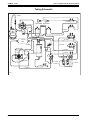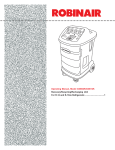Download Series 12134A/12135A/12136A Recovery/Recycling/Recharging Unit
Transcript
○ ○ ○ ○ ○ ○ ○ ○ ○ ○ ○ ○ ○ ○ ○ ○ ○ ○ ○ ○ ○ ○ ○ ○ ○ ○ ○ ○ ○ ○ ○ ○ ○ ○ ○ ○ ○ ○ ○ ○ ○ ○ ○ ○ ○ ○ ○ ○ ○ ○ ○ ○ ○ ○ ○ ○ ○ ○ ○ ○ ○ ○ ○ ○ ○ ○ ○ ○ ○ ○ ○ ○ ○ ○ ○ ○ ○ ○ Service Manual Series 12134A/12135A/12136A Recovery/Recycling/Recharging Unit For R-12 and R-134A Theory of Operation and Safety Precautions ......................... 2 Component Descriptions ......................................................... 3 Flow Diagrams ...................................................................... 16 Pictorial Views ...................................................................... 25 Wiring Diagram .................................................................... 28 Main Board Diagram ............................................................ 29 Component Specifications .................................................... 30 Compressor Specifications and Service ............................... 35 Tubing Schematic .................................................................. 36 Troubleshooting ..................................................................... 37 RA19301/RA19246 Replacement Main Board ..................... 51 RA19008 Scale Identification, Accuracy Check and Recalibration ...................................... 52 Checking the Scale Accuracy ................................................ 52 Recalibrating the Scale ......................................................... 52 Setting the P-1 Pot ................................................................ 52 RA19008 Scale Specifications ............................................... 53 Diagnostic Procedures .......................................................... 54 Function Check ..................................................................... 55 Recovery Check ..................................................................... 55 Evacuation and Recycling Check ......................................... 55 Charging and Scale Check ................................................... 56 Clearing Check ...................................................................... 56 Labor Rates ........................................................................... 57 ORIGINAL 6/1/95 Series 12134A/12135A/12136A Service Manual Theory of Operation and Safety Precautions The Series 12134A recovery, recycling, evacuating and recharge units are designed for R-12 and R-134A refrigerant only. These units are UL approved and meet SAE J1770 standards. These units began production in March of 1995. The date code and serial number can be found on a white tag on the back of the unit near the tank. DEPRESSURIZING THE UNIT 1. Disconnect the black lead wire from the compressor relay. 2. Connect the 96” blue low side hose to the oil drain port (if the unit is in the R-134A setting, you must use a low side coupler connector and tee supplied to you, part numbers 16301 and 15554). 3. Open both the high and low side manifold valves on the unit's control panel. 4. Open the oil drain valve. 5. Close the liquid and vapor valves on the 50 lb. tank. 7. Connect the red vapor tank hose to the high side of a hand held manifold gauge set. 8. Connect the blue liquid tank hose to the low side of a hand held manifold gauge set. 9. Connect the yellow center port of the hand-held manifold gauge set to the inlet of a prepared recovery unit (for R-12, use a 17650, R-134a, use a 34650). Open the high and low side valves on the hand-held manifold gauge set. 10. Turn on the unit being serviced (12134A). Press SHIFT/RESET to access the program mode. 11. Press SHIFT/RESET and “1” at the same time to start the recycle mode. 12. Start the separate recovery unit (17650 or 34650). 13. When the recovery light on the separate recovery unit shuts off, wait ten minutes and watch your hand-held manifold gauge set for a pressure rise above zero. Repeat Steps 11 and 12 until positive pressure does not develop on the gauge set. 6. Disconnect all hoses from the 50 lb. tank. ▲ WARNING! Always wear safety goggles when working with refrigerants. Contact with refrigerant can cause eye injury. Disconnect lines and hoses with extreme caution! Pressurized refrigerant may be present in lines and hoses. Always point lines and hoses away from you and anyone nearby. ▲ WARNING! Always unplug the station from the power source before removing any of the shrouding or beginning any service work. To order parts please call Robinair Customer Service at 1-419-485-5561. Or FAX your order to 1-419-485-4330. All service related questions should be directed to the Robinair Technical Assistance Line at 1-800-822-5561. 2 Series 12134A/12135A/12136A Service Manual ORIGINAL 6/1/95 Component Descriptions RECOVERY 1. 18190A R-134a Low Side Coupler (blue actuator, smaller I.D.) — Allows access to the low side on an R-134a system. RA19115 Replacement Front O-Ring Only 2. RA19329 R-134a Low Side Hose — Provides flow from the low side coupler to the low side port on the unit (14mm x 1/2 Acme Quick Seal). 17773 Replacement R-134a Quick Seal O-Ring 17772 Coupler O-Ring 2. RA19309 (R-12) 96” Blue Hose Double Quick Seal — Low side service hose to the vehicle. 18180 Replacement Quick Seal O-Ring 40300 Quick Seal Repair Kit 3. 40352 Schraeder Core — Package of six (6) replacement Schraeder valves. 4. RA19279 (RA19319 metric) 23/4 Low Side Gauge — Used to read pressure entering the low side hose. RA19257 23/4 Replacement Gauge Lens 5. RA19044 Low Side Manifold Valve — Allows flow from the low side hose to the center manifold port. 6. 18191A R-134a High Side Coupler (red actuator, larger I.D.) — Allows access to the high side on an R-134a system. RA19115 Replacement Front O-Ring Only 7. RA19328 R-134a High Side Hose — Provides flow from the high side coupler to the high side port of the unit (14mm x 1/2 Acme Quick Seal). 17773 Replacement R-134a Quick Seal O-Ring 17772 Coupler O-Ring 7. RA19308 (R-12) 96” Red Hose Double Quick Seal — High side service hose to the vehicle. 18180 Replacement R-12 Quick Seal O-Ring 40300 Quick Seal Repair Kit 3. 40352 Schraeder Core — Package of six (6) replacement Schraeder valves. 8. RA19280 (RA19318 metric) 23/4 High Side Gauge — Used to read pressure entering the high side hose. RA19257 23/4 Replacement Gauge Lens 9. RA19044 High Side Manifold Valve — Allows flow from the high side hose to the center manifold port. 10. RA19266 Vacuum Pump Protection Switch — A normally open sensor that closes when pressure greater than 25 psi is present in the A/C system. If the pressure is less then 25 psi in the recovery mode, the display reads “CH-P.” In the vacuum mode the display reads “U-HI” if the pressure is 25 psi or greater in the A/C system. This indicates that a recovery procedure must be performed before attempting to vacuum. 11. RA19330 Suction Line Strainer — Filters the refrigerant coming from the high and low side manifold valves before entering into the manifold assembly. 41. RA19320 (RA19321 220 volt) Manifold Assembly — Block assembly that houses the recovery, recycling, charging and vacuum solenoids; this manifold also houses the vacuum sensor and three check balls. In the recovery mode solenoids 30 (Vacuum), 37 (Recycling), and 39 (Charging) are all closed (no power is supplied). Note: RA19258 Solenoid Rebuild Kits are available for all of the solenoids in this manifold block. RA19236 Check Ball with Spring 12. RA19258 Recovery Solenoid Rebuild Kit — A normally closed solenoid designed to prevent the flow of refrigerant into the system oil separator while the unit is turned off or in any mode other then recovery. 13. RA17328 Vacuum Sensor — A normally closed sensor designed to open when a 17” vacuum is reached in the inlet manifold. 14. RA18760 System Oil Separator — Performs three functions. Internal heat causes incoming saturated vapor to evaporate. This is important to insure that no liquid enters the compressor and that oil droplets contained in the refrigerant will drop out in the separator. The third function will be discussed later. 15. RA19291 Oil Drain Valve — Allows the oil removed from the system to be drained when recovery is complete. The same amount of oil should be returned during charging. 3 ORIGINAL 6/1/95 Series 12134A/12135A/12136A Service Manual Component Descriptions Note: It is very important that the oil drain procedure be done after each recovery. RA17419 Oil Drain Bottle 16. 34430 Filter Drier — Removes moisture, acid and oil from the refrigerant. 40084 Replacement Hose Gasket 17. RA19302 (RA19314 220 volt) Compressor — Converts a low pressure entering gas into a high pressure exiting gas. This is a 1/3 horse power oil-less compressor. To help eliminate vibration, this is a hose-plumbed compressor with flare connections on the unit end of the hose. 18. RA17416 (RA17516 220 volt) Fan — Assists in cooling the compressor during normal operation. 19. RA19331 (RA19327 220 volt) High Side Diversion Solenoid — A three-way normally closed solenoid. During normal operation the refrigerant passes through to the system oil separator (ports 1 and 3). In the self clearing mode the solenoid is energized passing the refrigerant directly to the discharge solenoid of the selected refrigerant type (ports 1 and 2). 20. RA17529 High Pressure Cut Out — A normally closed sensor that turns off the unit when the discharge pressure reaches 435 psi. Note: This switch has three contacts; the outer two contacts (numbered 1 and 3) are normally closed and have two solid red wires attached to them. 21. RA17522 (RA17578 220 volt) Pressure Equalizing Solenoid — A normally open solenoid that allows the suction and discharge pressures on the compressor to equalize and forces pressure down on the oil separator to drain the oil recovered from the A/C system when the solenoid loses power. This solenoid receives power whenever the compressor is running. 14. RA18760 System Oil Separator — At this point high pressure, high temperature vapor enters the separator and passes through a condensing coil. The vapor cools and condenses by giving up heat to the incoming refrigerant. 22. RA19198 R-12 Auto Air Purge Device — Liquid refrigerant is circulated through the upper section during recycling to establish a reference pressure. 4 22a.RA19242 R-134a Auto Air Purge Device — Liquid refrigerant is circulated through the upper section during recycling to establish a reference pressure. 23. RA19287 Recovery Check Valve (1/4 MFL x 1/8 MPT) — Allows flow in one direction only and prevents refrigerant in the tank from coming back into the unit during shutdown. 24. RA19006 (RA19088 220 volt) Discharge Solenoid (R-12 or R-134a) — A normally closed solenoid that allows refrigerant flow to the vapor side of the tank for the selected refrigerant type only. RA19258 Solenoid Rebuild Kit 25. RA19282 Recovery Check Valve (1/8 MPT x 1/8 MPT) — Allows flow in one direction only and prevents refrigerant in the tank from coming back into the unit during shut down. 26. RA19312 (R-12) or RA19307 (R-134a) 36” Red Tank Hose — Delivers refrigerant being recovered or recycled to the vapor side of the 50 lbs. tank. 18180 Replacement R-12 Quick Seal O-Ring 40300 Quick Seal Repair Kit (R-12 only) 17773 Replacement R-134a Quick Seal O-Ring 27. 17506 (R-12) or 34750 (R-134a) Refillable Refrigerant Tank — Stores refrigerant to be recycled later. 29. RA19310 (R-12) or RA19313 (R-134a) Air Purge Hose — Supplies pressure from the top of the recovery tank to the air purge control. 18180 Replacement R-12 Quick Seal O-Ring 40300 Quick Seal Repair Kit (R-12 only) 17773 Replacement R-134a Quick Seal O-Ring 38. RA19006 (RA19088 220 volt) Air Purge Solenoids (R-12 or R-134a) — Prevents flow of refrigerant into the lower cavity of the air purge device of the selected refrigerant type until energized 60 seconds after the recycling process has been engaged. Note: Power is dropped from the solenoid after 10 minutes of purging. RA19258 Solenoid Rebuild Kit Series 12134A/12135A/12136A Service Manual ORIGINAL 6/1/95 Component Descriptions EVACUATION 1. 18190A R-134a Low Side Coupler (blue actuator, smaller I.D.) — Allows access to the low side on an R-134a system. RA19115 Replacement Front O-Ring Only 2. RA19329 R-134a Low Side Hose — Provides flow from the low side coupler to the low side port on the unit (14mm x 1/2 Acme Quick Seal). 17773 Replacement R-134a Quick Seal O-Ring 17772 Coupler O-Ring 2. RA19309 (R-12) 96” Blue Hose Double Quick Seal — Low side service hose to the vehicle. 18180 Replacement Quick Seal O-Ring 40300 Quick Seal Repair Kit 3. 40352 Schraeder Core — Package of six (6) replacement Schraeder valves. 4. RA19279 (RA19319 metric) 23/4 Low Side Gauge — Used to read pressure entering the low side hose. RA19257 23/4 Replacement Gauge Lens 5. RA19044 Low Side Manifold Valve — Allows flow from the low side hose to the center manifold port. 6. 18191A R-134a High Side Coupler (red actuator, larger I.D.) — Allows access to the high side on an R-134a system. RA19115 Replacement Front O-Ring Only 7. RA19328 R-134a High Side Hose — Provides flow from the high side coupler to the high side port of the unit (14mm x 1/2 Acme Quick Seal). 17773 Replacement R-134a Quick Seal O-Ring 17772 Coupler O-Ring 7. RA19308 (R-12) 96” Red Hose Double Quick Seal — High side service hose to the vehicle. 18180 Replacement R-12 Quick Seal O-Ring 40300 Quick Seal Repair Kit 3. 40352 Schraeder Core — Package of six (6) replacement Schraeder valves. 8. RA19280 (RA19318 metric) 23/4 High Side Gauge — Used to read pressure entering the high side hose. RA19257 23/4 Replacement Gauge Lens 10. RA19266 Vacuum Pump Protection Switch — A normally open sensor that closes when pressure greater than 25 psi is present in the A/C system. If the pressure is less then 25 psi in the recovery mode, the display reads “CH-P.” In the vacuum mode the display reads “U-HI” if the pressure is 25 psi or greater in the A/C system. This indicates that a recovery procedure must be performed before attempting to vacuum. 11. RA19330 Suction Line Strainer — Filters the refrigerant coming from the high and low side manifold valves before entering into the manifold assembly. 41. RA19320 (RA19321 220 volt) Manifold Assembly — Block assembly that houses the recovery, recycling, charging and vacuum solenoids; this manifold also houses the vacuum sensor and three check balls. In the evacuation mode solenoids 12 (Recovery), 37 (Recycling), and 39 (Charging) are all closed (no power supplied). Note: RA19258 Solenoid Rebuild Kits are available for all of the solenoids in this manifold block. RA19236 Check Ball with Spring 30. RA19258 Vacuum Solenoid Rebuild Kit — Normally closed solenoid designed to prevent flow to the vacuum pump during recovery or charging. 31. 111877 Vacuum Hose — Provides flow from the vacuum solenoid to the intake of the vacuum pump. 40084 Replacement Hose Gasket 32. RA15425 (RA15428 220 volt) Vacuum pump — A 6 CFM, two stage rotary vane pump designed to pull moisture and air from an A/C system. 13203 Pump Oil 15369 Base and Foot Assembly 33. RA19323 (R-12) or RA19322 (R-134a) Oil Injector Assembly — Controls the flow of oil from the injection bottle to the vehicle. 113025 Oil Injector Check Valve RA19141 Oil Bottle RA19291 Replacement Valve 9. RA19044 High Side Manifold Valve — Allows flow from the high side hose to the center manifold port. 5 ORIGINAL 6/1/95 Series 12134A/12135A/12136A Service Manual Component Descriptions RECYCLING 27. 17506 (R-12) or 34750 (R-134a) Refillable Refrigerant Tank — Stores refrigerant to be recycled later. 28. RA19311 (R-12) or RA19306 (R-134a) 36” Blue Tank Hose — Allows flow from the liquid side of the tank to the liquid solenoid. 18180 Replacement R-12 Quick Seal O-Ring 40300 Quick Seal Repair Kit (R-12 only) 17773 Replacement R134a Quick Seal O-Ring 3. 40352 Schraeder Core — Package of six (6) replacement Schraeder valves. 40. 107021 Liquid Line Strainer — Filters liquid coming from the blue tank hose before going to the liquid solenoid. This strainer is a filter screen that is installed between the liquid solenoid and the bulkhead fitting (see page 32 for details). 34. RA19006 (RA19088 220 volt) Liquid Solenoid — Allows flow to the expansion valve and recycle solenoid of the selected refrigerant type only. RA19258 Solenoid Rebuild Kit 35. RA17577 Moisture Indicator — References the moisture content of the refrigerant being recycled. Pale yellow indicates wet; light mint green indicates dry. During recycling the moisture indicator is normally filled with liquid refrigerant and warm to the touch. 43. RA19288 Manifold By-Pass Check Valve (1/8 MPT x 1/4 MFL) — Prevents flow during the recovery, recycle and charging mode to the manifold bypass solenoid. 36. RA19316 Expansion Valve and Tube — Converts incoming liquid refrigerant into a low pressure saturated vapor. The calibration of the expansion valve can be checked at the oil drain port with a pressure gauge. The tolerance of the valve is 30 to 40 psi and minimum recycling time is five minutes before checking. 6 41. RA19320 (RA19321 220 volt) Manifold Assembly — Block assembly that houses the recovery, recycling, charging and vacuum solenoids; this manifold also houses the vacuum sensor and three check balls. In the recycling mode solenoids 12 (Recovery), 30 (Vacuum), and 39 (Charging) are all closed (no power supplied). Note: RA19258 Solenoid Rebuild Kits are available for all of the solenoids in this manifold block. RA19236 Check Ball with Spring 37. RA19258 Recycling Solenoid Rebuild Kit — A normally closed solenoid that prevents the flow of refrigerant into the system oil separator while the unit is turned off or in any mode other then recycling. 13. RA17328 Vacuum Sensor — A normally closed sensor designed to open when a 17” vacuum is reached in the inlet manifold. 14. RA18760 System Oil Separator — Performs three functions. Internal heat causes incoming saturated vapor to evaporate. This is important to insure that no liquid enters the compressor and that oil droplets contained in the refrigerant drop out in the separator. The third function will be discussed later. 15. RA19291 Oil Drain Valve — Allows the oil removed from the system to be drained when recovery is complete. The same amount of oil should be returned during charging. Note: It is very important that the oil drain procedure be done after each recovery. RA17419 Oil Drain Bottle 16. 34430 Filter Drier — Removes moisture, acid and oil from the refrigerant. 40084 Replacement Hose Gasket 17. RA19302 (RA19314 220 volt) Compressor — Converts a low pressure entering gas into a high pressure exiting gas. This is a 1/3 horse power oil- less compressor. To help eliminate vibration this is a hose-plumbed compressor with flare connections on the unit end of the hose. Series 12134A/12135A/12136A Service Manual ORIGINAL 6/1/95 Component Descriptions 18. RA17416 (RA17516 220 volt) Fan — Assists in cooling the compressor during normal operation. 19. RA19331 (RA19327 220 volt) High Side Diversion Solenoid — A three-way normally closed solenoid. During normal operation the refrigerant passes through to the system oil separator (ports 1 and 3). In the self clearing mode the solenoid is energized passing the refrigerant directly to the discharge solenoid of the selected refrigerant type (ports 1 and 2). 20. RA17529 High Pressure Cut Out — A normally closed sensor that turns off the unit when the discharge pressure reaches 435 psi. Note: This switch has three contacts; the outer two contacts (numbered 1 and 3) are normally closed and have two solid red wires attached to them. 21. RA17522 (RA17578 220 volt) Pressure Equalizing Solenoid — A normally open solenoid that allows the suction and discharge pressures on the compressor to equalize and forces pressure down on the oil separator to drain the oil recovered from the A/C system when the solenoid loses power. This solenoid receives power whenever the compressor is running. 14. RA18760 System Oil Separator — At this point high pressure, high temperature vapor enters the separator and passes through a condensing coil. The vapor cools and condenses by giving up heat to the incoming refrigerant. 22. RA19198 R-12 Auto Air Purge Device — Liquid refrigerant is circulated through the upper section during recycling to establish a reference pressure. 22a.RA19242 R-134a Auto Air Purge Device — Liquid refrigerant is circulated through the upper section during recycling to establish a reference pressure. 23. RA19287 Recovery Check Valve (1/4 MFL x 1/8 MPT) — Allows flow in one direction only and prevents refrigerant in the tank from coming back into the unit during shutdown. 24. RA19006 (RA19088 220 volt) Discharge Solenoid (R-12 or R-134a) — A normally closed solenoid that allows refrigerant flow to the vapor side of the selected refrigerant type only. RA19258 Solenoid Rebuild Kit 25. RA19282 (Recovery Check Valve (1/8 MPT x 1/8 MPT) — Allows flow in one direction only and prevents refrigerant in the tank from coming back into the unit during shutdown. 26. RA19312 (R-12) or RA19307 (R-134a) 36” Red Tank Hose — Delivers refrigerant being recovered or recycled to the vapor side of the 50 lb. tank. 18180 Replacement R-12 Quick Seal O-Ring 40300 Quick Seal Repair Kit (R-12 Only) 17773 Replacement R-134a Quick Seal O-Ring 27. 17506 (R-12) or 34750 (R-134a) Refillable Refrigerant Tank — Stores refrigerant to be recycled later. 28. RA19310 (R-12) or RA19313 (R-134a) Air Purge Hose — Supplies pressure from the top of the recovery tank to the air purge control. 18180 Replacement R-12 Quick Seal O-Ring 40300 Quick Seal Repair Kit (R-12 Only) 17773 Replacement R-134a Quick Seal O-Ring 38. RA19006 (RA19088 220 volt) Air Purge Solenoids (R-12 or R-134a) — Prevents flow of refrigerant into the lower cavity of the air purge device of the selected refrigerant type until energized 60 seconds after the recycling process has been engaged. Note: Power is dropped from the solenoid after 10 minutes of purging. RA19258 Solenoid Rebuild Kit 22. RA19198 (R-12) or RA19242 (R-134a) Auto Air Purge Device — After the recycling sequence has been running for 60 seconds, a timer (programed in the main board) opens the normally closed solenoid of the selected refrigerant type allowing pressure to enter the lower cavity of the air purge device. When the pressure on the lower cavity exceeds the pressure of the upper cavity by 7 psi or more, a valve inside the device opens to release the air pressure out of the cavity. When the pressures come within 3 psi of each other, the device stops purging. 7 ORIGINAL 6/1/95 Series 12134A/12135A/12136A Service Manual Component Descriptions CHARGING 26. 17506 (R-12) or 34750 (R-134a) Refillable Refrigerant Tank — Stores refrigerant. 27. RA19311 (R-12) or RA19306 (R-134a) 36” Blue Tank Hose — Allows flow from the liquid side of the tank to the liquid solenoid. 18180 Replacement R-12 Quick Seal O-Ring 40300 Quick Seal Repair Kit 17773 Replacement R134a Quick Seal O-Ring 3. 40352 Schraeder Core — Package of six (6) replacement Schraeder valves. 40. 107021 Liquid Line Strainer — Filters liquid coming from the blue tank hose before going to the liquid solenoid. This strainer is a filter screen that is installed between the liquid solenoid and the bulkhead fitting (see page 32 for details). 34. RA19006 (RA19088 220 volt) Liquid Solenoid — Allows flow to the expansion valve and recycle solenoid of the selected refrigerant type only. RA19258 Solenoid Rebuild Kit 35. RA17577 Moisture Indicator — References the moisture content of the refrigerant being recycled. Pale yellow indicates wet; light mint green indicates dry. During recycling the moisture indicator is normally filled with liquid refrigerant and warm to the touch. 41. RA19320 (RA19321 220 volt) Manifold Assembly — Block assembly that houses the recovery, recycling, charging and vacuum solenoids; this manifold also houses the vacuum sensor and three check balls. In the charging mode solenoids 12 (Recovery), 30 (Vacuum), and 37 (Recycling) are all closed (no power supplied). Note: RA19258 Solenoid Rebuild Kits are available for all of the solenoids in this manifold block. RA19236 Check Ball with Spring 39. RA19258 Charging Solenoid Rebuild Kit — Normally closed solenoid preventing flow to the A/C system when the unit is turned off or in any mode other then charging. 11. RA19330 Suction Line Strainer — Filters the refrigerant coming from the high and low side manifold valves before entering into the manifold assembly. 10. RA19266 Vacuum Pump Protection Switch — A normally open sensor that closes when pressure greater than 25 psi is present in the A/C system. If the pressure is less then 25 psi in the recovery mode, the display reads “CH-P.” In the vacuum mode the display reads ‘“U-HI” if the pressure is 25 psi or greater in the A/C system. This indicates that a recovery procedure must be performed before attempting to vacuum. 5. RA19044 Low Side Manifold Valve — Allows flow from the low side hose to the center manifold port. 9. RA19044 High Side Manifold Valve — Allows flow from the high side hose to the center manifold port. 4. RA19279 (RA19319 metric) 23/4 Low Side Gauge — Used to read pressure entering the low side hose. RA19257 23/4 Replacement Gauge Lens 8. RA19280 (RA19318 metric) 23/4 High Side Gauge — Used to read pressure entering the high side hose. RA19257 23/4 Replacement Gauge Lens 3. 40352 Schraeder core — Package of six (6) replacement Schraeder valves. 2. RA19329 R-134a Low Side Hose — Provides flow from the low side coupler to the low side port on the unit (14mm x 1/2 Acme Quick Seal). 17773 Replacement R-134a Quick Seal O-Ring 17772 Coupler O-Ring 2. RA19309 96” (R-12) Blue Hose Double Quick Seal — Low side service hose to the vehicle. 18180 Replacement Quick Seal O-Ring 40300 Quick Seal Repair Kit 1. 18190A R-134a Low Side Coupler (blue actuator, smaller I.D.) — Allows access to the low side on an R-134a system. RA19115 Replacement Front O-Ring Only 8 Series 12134A/12135A/12136A Service Manual ORIGINAL 6/1/95 Component Descriptions 3. 40352 Schraeder Core — Package of six (6) replacement Schraeder valves. 7. RA19328 R-134a High Side Hose — Provides flow from the high side coupler to the high side port of the unit. (14mm x 1/2 Acme Quick Seal) 17773 Replacement R-134a Quick Seal ORing 17772 Coupler O-Ring 7. RA19308 96” (R-12) Red Hose Double Quick Seal — High side service hose to the vehicle. 18180 Replacement R-12 Quick Seal O-Ring 40300 Quick Seal Repair Kit 6. 18191A R-134a High Side Coupler (red actuator, larger I.D.) — Allows access to the high side on an R-134a system. RA19115 Replacement Front O-Ring Only 9 ORIGINAL 6/1/95 Series 12134A/12135A/12136A Service Manual Component Descriptions SELF CLEARING FIRST STAGE 10 MINUTES COMPRESSOR ONLY 1. 18190A R-134a Low Side Coupler (blue actuator, smaller I.D.) — Allows access to the low side on an R-134a system. Coupler is closed in the self clearing mode. RA19115 Replacement Front O-Ring Only 2. RA19329 R-134a Low Side Hose — Provides flow from the low side coupler to the low side port on the unit. (14mm x 1/2 Acme Quick Seal) 17773 Replacement R-134a Quick Seal O-Ring 17772 Coupler O-Ring 2. RA19309 96” (R-12) Blue Hose Double Quick Seal — Low side service hose to the vehicle. Hose is disconnected from vehicle in the self clearing mode. 18180 Replacement Quick Seal O-Ring 40300 Quick Seal Repair Kit 3. 40352 Schraeder Core — Package of six (6) replacement Schraeder valves. 4. RA19279 (RA19319 metric) 23/4 Low Side Gauge — Used to read pressure entering the low side hose. RA19257 23/4 Replacement Gauge Lens 5. RA19044 Low Side Manifold Valve — Allows flow from the low side hose to the center manifold port. Valve is open in the self clearing mode. 6. 18191A R-134a High Side Coupler (red actuator, larger I.D.) — Allows access to the high side on an R-134a system. Coupler is closed in the self clearing mode. RA19115 Replacement Front O-Ring Only 7. RA19328 R-134a High Side Hose — Provides flow from the high side coupler to the high side port of the unit (14mm x 1/2 Acme Quick Seal). 17773 Replacement R-134a Quick Seal O-Ring 17772 Coupler O-Ring 7. RA19308 (R-12) 96” Red Hose Double Quick Seal — High side service hose to the vehicle. Hose is disconnected from the vehicle in the self clearing mode. 18180 Replacement R-12 Quick Seal O-Ring 40300 Quick Seal Repair Kit 10 3. 40352 Schraeder Core — Package of six (6) replacement Schraeder valves. 8. RA19280 (RA19318 metric) 23/4 High Side Gauge — Used to read pressure entering the high side hose. RA19257 23/4 Replacement Gauge Lens 9. RA19044 High Side Manifold Valve — Allows flow from the high side hose to the center manifold port. Valve is open in the self clearing mode. 10. RA19266 Vacuum Pump Protection Switch — A normally open sensor that closes when pressure greater than 25 psi is present in the A/C system. If the pressure is less then 25 psi in the recovery mode, the display reads “CH-P.” In the vacuum mode the display reads “U-HI” if the pressure is 25 psi or greater in the A/C system. This indicates that a recovery procedure must be performed before attempting to vacuum. 11. RA19330 Suction Line Strainer — Filters the refrigerant coming from the high and low side manifold valves before entering into the manifold assembly. 12. RA19258 Recovery Solenoid Rebuild Kit — A normally closed solenoid designed to prevent the flow of refrigerant into the system oil separator while the unit is turned off or in any mode other then recovery. 13. RA17328 Vacuum Sensor — A normally closed sensor designed to open when a 17” vacuum is reached in the inlet manifold. 34. RA19006 (RA19088 220 volt) Liquid Solenoid — A normally closed solenoid that allows flow to the expansion valve and charging solenoid of the selected refrigerant type only. RA19258 Solenoid Rebuild Kit 35. RA17577 Moisture Indicator — References the moisture content of the refrigerant being recycled. Pale yellow indicates wet; light mint green indicates dry. During recycling the moisture indicator is normally filled with liquid refrigerant and warm to the touch. Series 12134A/12135A/12136A Service Manual ORIGINAL 6/1/95 Component Descriptions 43. RA19288 Manifold By-pass Check Valve (1/8 MPT x 1/4 MFL) — Prevents flow during the recovery, recycle and charging mode to the manifold by pass solenoid. 36. RA19316 Expansion Valve and Tube — Converts incoming liquid refrigerant into a low pressure saturated vapor. The calibration of the expansion valve can be checked at the oil drain valve with a pressure gauge. The tolerance of the valve is 30 to 40 psi and minimum recycling time is five minutes before checking. 37. RA19258 Recycling Solenoid Rebuild Kit — A normally closed solenoid that prevents the flow of refrigerant into the system oil separator when the unit is not in the recycling mode. 38. RA19258 Charging Solenoid Rebuild Kit — Normally closed solenoid preventing flow to the A/C system when the unit is turned off or in any mode other then charging. 41. RA19320 (RA19321 220 volt) Manifold Assembly — Block assembly that houses the recovery, recycling, charging and vacuum solenoids; this manifold also houses the vacuum sensor and three check balls. In the first ten minute stage of self clearing, solenoids 12 (Recovery), 37 (Recycle), and 39 (Charging) are all open (receiving power). This block assembly allows the compressor to totally remove all the refrigerant from the unit to change from one refrigerant type to the next. Note: RA19258 Solenoid Rebuild Kits are available for all of the solenoids in this manifold block. RA19236 Check Ball with Spring 30. RA19258 Vacuum Solenoid Rebuild Kit — Normally closed solenoid designed to prevent flow to the vacuum pump during recovery or charging (no power supplied). 14. RA18760 System Oil Separator — Performs three functions. Internal heat causes saturated vapor to evaporate. This is important to insure that no liquid enters the compressor and that oil droplets contained in the refrigerant will drop out in the separator. The third function will be discussed later. 15. RA19291 Oil Drain Valve — Allows the oil removed from the system to be drained when recovery is complete. The same amount of oil should be returned during charging. Note: It is very important that the oil drain procedure be done after each recovery. RA17419 Oil Drain Bottle 16. 34430 Filter Drier — Removes moisture, acid and oil from the refrigerant. 40084 Replacement Hose Gasket 23. RA19287 Recovery Check Valve (1/4 MFL x 1/8 MPT) — Allows flow in one direction only and prevents refrigerant in the tank from coming back into the unit during shutdown. 22. RA19198 R-12 Auto Air Purge Device — Liquid refrigerant is circulated through the upper section during recycling to establish a reference pressure. 22a.RA19242 R-134a Auto Air Purge Device — Liquid refrigerant is circulated through the upper section during recycling to establish a reference pressure. 14. RA18760 System Oil Separator — At this point high pressure, high temperature vapor enters the separator and passes through a condensing coil. The vapor cools and condenses by giving up heat to the incoming refrigerant. 20. RA17529 High Pressure Cut Out — A normally closed sensor that turns off the unit when the discharge pressure reaches 435 psi. Note: This switch has three contacts; the outer two contacts (numbered 1 and 3) are normally closed and have two solid red wires attached to them. 19. RA19327 (117327 220 volt) High Side Diversion Solenoid — A three-way normally closed solenoid. During normal operation the refrigerant passes through to the system oil separator. In the self clearing mode the solenoid is energized passing the refrigerant directly to the discharge solenoid of the selected refrigerant type. Refrigerant back seats against port 3. 11 ORIGINAL 6/1/95 Series 12134A/12135A/12136A Service Manual Component Descriptions 21. RA17522 (RA17578 220 volt) Pressure Equalizing Solenoid — A normally open solenoid that allows the suction and discharge pressures on the compressor to equalize and forces pressure down on the oil separator to drain the oil recovered from the A/C system when the solenoid loses power. This solenoid does not receive power in the self clearing mode. 17. RA19302 (RA19314 220 volt) Compressor — Converts a low pressure entering gas into a high pressure exiting gas. This is a 1/3 horse power oil-less compressor. To help eliminate vibration this is a hose plumbed compressor with flare connections on the unit end of the hose. In the first stage of the self clearing the compressor runs for a minimum of ten minutes and until a 17” vacuum is reached at the vacuum sensor. 18. RA17416 (RA17516 220 volt) Fan — Assists in cooling the compressor during normal operation. 19. RA19331 (RA19327 220 volt) High Side Diversion Solenoid — A three way normally closed solenoid. During normal operation the refrigerant passes through to the system oil separator. In the self clearing mode the solenoid is energized passing the refrigerant directly to the discharge solenoid of the selected refrigerant type (ports 1 and 2). 41. RA19006 (RA19088 220 volt) Manifold By-pass Solenoid — A normally closed solenoid that opens only in the second ten minutes of the self clearing process. This solenoid opens allowing access to the discharge of the compressor when the vacuum pump starts running. RA19258 Solenoid Rebuild Kit 12 23. RA19287 Recovery Check Valve (1/8 MPT x 1/4 MFL) — Allows flow in one direction only and prevents refrigerant in the tank from coming back into the unit during shutdown. 24. RA19006 (RA19088 220 volt) Discharge Solenoid (R-12 or R-134a) — Allows refrigerant flow to the red vapor side of the selected refrigerant type only. RA19258 Solenoid Rebuild Kit 25. RA19282 Recovery Check Valve (1/8 MPT x 1/8 MPT) — Allows flow in one direction only and prevents refrigerant in the tank from coming back into the unit during shutdown. 26. RA19312 (R-12) or RA19307 (R-134a) 36” Red Tank Hose — Delivers refrigerant being recovered or recycled to the vapor side of the 50 lbs. tank. 18180 Replacement R-12 Quick Seal O-Ring 40300 Quick Seal Repair Kit (R-12) 17773 Replacement R-134a Quick Seal O-Ring 27. 17506 (R-12) or 34750 (R-134a) Refillable Refrigerant Tank — Stores refrigerant. Series 12134A/12135A/12136A Service Manual ORIGINAL 6/1/95 Component Descriptions SELF CLEARING SECOND STAGE 10 MINUTES VACUUM PUMP ONLY In the second stage of the self clearing mode everything is the same as in the first stage with the exception that: A. The 17 (Compressor) and 24 (Discharge) solenoids are not powered. B. The following items are allowing flow. 42. RA19006 (RA19088 220 volt) Manifold By-Pass Solenoid — A normally closed solenoid that opens only in the second ten minutes of the self clear process. This solenoid opens allowing access to the discharge of the compressor when the vacuum pump starts running. RA19258 Solenoid Rebuild Kit 43. RA19288 Manifold By-Pass Check Valve (1/8 MPT x 1/4 MFL) —Prevents flow during the recovery, recycle and charging mode to the manifold by-pass solenoid. 41. RA19320 (RA19321 220 volt) Manifold Assembly — Block assembly that houses the recovery, recycling, charging and vacuum solenoids; this manifold also houses the vacuum sensor and three check balls. In the second ten minute stage of self clearing, solenoids 12 (Recovery), 30 (Vacuum), 37 (Recycle), and 39 (Charging) are all open (receiving power). This block assembly allows the vacuum pump to remove any moisture or air from the unit to change from one refrigerant type to the next. Note: RA19258 Solenoid Rebuild Kits are available for all of the solenoids in this manifold block. RA19236 Check Ball with Spring 30. RA19258 Vacuum Solenoid Rebuild Kit — Normally closed solenoid preventing flow to the vacuum pump during recovery or charging. 31. 111877 Vacuum Hose — Provides flow from the vacuum solenoid to the intake of the vacuum pump. 40084 Replacement Hose Gasket 32. RA15425 (RA15428 220 volt) Vacuum pump — A 6 CFM, two stage rotary vane pump designed to pull moisture and air from an A/C system. In the self clearing mode the pump pulls a vacuum on the recovery unit. 13 ORIGINAL 6/1/95 Series 12134A/12135A/12136A Service Manual Component Descriptions ELECTRICAL 10. RA19266 Vacuum Pump Protection Switch — A normally open sensor that closes when pressure greater than 25 psi is present in the A/C system. If the pressure is less then 25 psi in the recovery mode, the display reads “CH-P.” In the vacuum mode the display reads “U-HI” if the pressure is 25 psi or greater in the A/C system. This indicates that a recovery procedure must be performed before attempting to vacuum. 13. RA17328 Vacuum Sensor — A normally closed sensor that sends a signal to the main board when a 17” vacuum has been reached in the inlet line. The switch has two orange wires attached to it. 18. RA17416 (RA17516 220 volt) Fan — Cools the cabinet temperature. 20. RA17529 High Pressure Cut Out — A normally closed sensor that turns off the unit when the discharge pressure reaches 435 psi. This switch has three contacts: the outer two contacts (numbered 1 and 3) are normally closed. 14 44. RA40994 (RA17135 220 volt) Main Power Switch — Controls the power between the power cord and the main board. 45. RA19301 (RA19246 220 volt) Main Board — Controls the unit function, automatic or programmed. 46. RA19008 Scale — Sends a signal to the main board for accurate weight readings and tank overfill protection. 47. RA19253 Keypad — Programs the main board. 48. RA17459 (RA17324 220 volt) System Relays — Energizes the compressor and vacuum pump allowing the sensors to turn off the machine. The relay has two sets of contacts which close when the coil is energized. 50. 117334 Power Entry Connector — Female socket where the power cord connects. 51. RA19303 (117581 220 volt) Power Cord — Provides power to the unit. Series 12134A/12135A/12136A Service Manual ORIGINAL 6/1/95 15 ORIGINAL 6/1/95 Series 12134A/12135A/12136A Service Manual Flow Diagram 4 5 10 8 9 13 11 22 22a 41 31 32 36 38 38a 43 35 1/4 FARE R-12 14 HIGH 16 3 INLET 3 15 LOW 17 24 25 GAS 20 18 19 23 42 3 34 LIQUID PURGE 1/2 ACME 134a HIGH 3 INLET 3 = SCHRAEDER CORE LOW 24a GAS 25 3 LIQUID 34a PURGE 21 SLIDING DOOR TO EXPOSE R-12 FITTINGS OR 134a FITTINGS BUT NEVER BOTH AT THE SAME TIME 12134a 16 TANK CONNECTIONS MANUALLY CHANGED FROM R-12 TO 134a Series 12134A/12135A/12136A Service Manual ORIGINAL 6/1/95 Flow Diagram 3. 40352 Schraeder Core 4. RA19279 (RA19319 Metric) Low Side Gauge RA19257 Replacement Lens 5. RA19044 Low Side Manifold Valve 8. RA19280 (RA19319 Metric) 23/4 High Side Gauge RA19257 Replacement Lens 9. RA19044 High Side Manifold Valve 10. RA19266 Vacuum Pump Protection Switch 11. RA19330 Suction Line Strainer 13. RA17328 Vacuum Sensor 14. RA18760 System Oil Separator 15. RA19291 Oil Drain Valve RA17419 Oil Drain Bottle 16. 34430 Filter 40084 Gaskets 17. RA19302 (RA19314 220 volt) Compressor 18. RA17416 (RA17516 220 volt) Fan 19. RA19331 (RA19327 220 volt) High Side Diversion Solenoid 25. RA19282 Recovery Check Valve (1/8 MPT x 1/8 MPT) 31. 111877 Vacuum Hose 40084 Replacement Hose Gasket 32. RA15425 (RA15428 220 volt) Vacuum Pump 13203 Pump Oil 15369 Base and Foot Assembly 34. RA19006 (RA19088 220 volt) R-12 Liquid Solenoid RA19258 Solenoid Rebuild Kit 34a.RA19006 (RA19088 220 volt) R-134a Liquid Solenoid RA19258 Solenoid Rebuild Kit 35. RA17577 Moisture Indicator 36. RA19316 Expansion Valve and Tube 38. RA19006 (RA19088 220 volt) R-12 Air Purge Solenoid RA19258 Solenoid Rebuild Kit 38a.RA19006 (RA19321 220 volt) R-134A Air Purge Solenoid RA19258 Solenoid Rebuild Kit 20. RA17529 High Pressure Switch 41. RA19320 (RA19321 220 volt) Manifold Assembly 21. RA17522 (RA17578 220 volt) Pressure Equalizing Solenoid 42. RA19006 (RA19088 220 volt) Manifold By-Pass Solenoid 22. RA19198 R-12 Auto Air Purge 43. RA19288 Manifold By-Pass Check Valve (1/8 MPT x 1/4 MFL) 22a.RA19242 R-134A Auto Air Purge 23. RA19287 Recovery Check Valve (1/4 MFL x 1/8 MPT) 24. RA19006 (RA19088 220 volt) R-12 Discharge Solenoid RA19258 Solenoid Rebuild Kit 24a.RA19006 (RA19088 220 volt) R-134A Discharge Solenoid RA19258 Solenoid Rebuild Kit 17 ORIGINAL 6/1/95 Series 12134A/12135A/12136A Service Manual Flow Diagram R-12 Recovery 4 5 8 9 10 13 OUT 11 22 22a 41 38 1/4 FLARE 14 R-12 HIGH 16 3 INLET 15 LOW 17 24a 24 25 20 18 23 42 19 21 Com 12 Rec 18 3 3 34 GAS LIQUID PURGE = SCHRADER CORE GAS TANK CONNECTIONS MANUALLY CHANGED FROM R-12 TO 134a SLIDING DOOR TO EXPOSE R-12 FITTINGS OR 134a FITTINGS BUT NEVER AT THE SAME TIME Series 12134A/12135A/12136A Service Manual ORIGINAL 6/1/95 Flow Diagram R-134a Recovery 4 8 5 9 10 13 OUT 11 22 22a 41 38a 1/2 ACME 14 134a HIGH 16 3 INLET 15 LOW 3 17 24a 24 20 18 19 21 23 42 GAS GAS = SCHRAEDER CORE 25 LIQUID 3 PURGE 34a TANK CONNECTIONS MANUALLY CHANGED FROM R-12 TO 134a SLIDING DOOR TO EXPOSE R-12 FITTINGS OR 134a FITTINGS BUT NEVER BOTH AT THE SAME TIME Com 34 Rec 19 ORIGINAL 6/1/95 Series 12134A/12135A/12136A Service Manual Flow Diagram R-12 Recycling 13 OUT 22 22a 41 36 38 35 43 1/4 FLARE 14 R-12 16 = SCHRADER CORE 15 17 24 25 GAS 20 18 23 LIQUID 42 19 34 3 24a GAS LIQUID 3 34a TANK CONNECTIONS MANUALLY CHANGED FROM R-12 TO 134a PURGE 21 SLIDING DOOR TO EXPOSE FITTINGS BUT NEVER BOTH R-12 FITTINGS OR 134a AT THE SAME TIME Com 12 Rcy 20 Series 12134A/12135A/12136A Service Manual ORIGINAL 6/1/95 Flow Diagram R-134a Recycling 13 OUT 22 22a 41 36 38a 43 35 1/2 ACME 14 134a 16 = SCHRADER CORE 15 17 24a 24 20 18 23 42 19 GAS 25 LIQUID 3 34 33a 34a PURGE TANK CONNECTIONS MANUALLY CHANGED FROM R-12 TO 134a 21 SLIDING DOOR TO EXPOSE R-12 FITTINGS OR 134a FITTINGS BUT NEVER BOTH AT THE SAME TIME Com 34 Rcy 21 ORIGINAL 6/1/95 Series 12134A/12135A/12136A Service Manual Vacuum Flow Diagram 4 5 8 9 10 13 OUT 11 31 41 32 38 38a 1/4 FLARE HIGH 3 INLET LOW 1/2 ACME 134a R-12 3 HIGH 3 INLET LOW 3 = SCRADER CORE PURGE Com Vac Fl 22 PURGE TANK CONNECTIONS MANUALLY CHANGED FROM R-12 TO 134a SLIDING DOOR TO EXPOSE R-12 FITTINGS OR 134a FITTINGS BUT NEVER BOTH AT THE SAME TIME Series 12134A/12135A/12136A Service Manual ORIGINAL 6/1/95 Flow Diagram R-12 Charging 4 5 10 8 9 13 OUT 11 41 36 38 43 35 1/4 FLARE R-12 3 HIGH INLET LOW 3 = SCHRADER CORE 25 GAS LIQUID 34 3 34a TANK CONNECTIONS MANUALLY CHANGED FROM R-12 TO 134a PURGE Com 1212 ChgChg Com SLIDING DOOR TO EXPOSE R-12 FITTINGS OR 134a FITTINGS BUT NEVER BOTH AT THE SAME TIME 23 ORIGINAL 6/1/95 Series 12134A/12135A/12136A Service Manual Flow Diagram R-134a Charging 4 5 10 8 9 13 OUT 11 41 36 38a 43 35 1/2 ACME 134a 3 HIGH INLET LOW 3 GAS 25 LIQUID = SCHRADER CORE 3 34a 34 PURGE TANK CONNECTIONS MANUALLY CHANGED FROM R-12 TO 134a SLIDING DOOR TO EXPOSE R-12 FITTINGS OR 134a FITTINGS BUT NEVER BOTH AT THE SAME TIME Com 34 Chg 24 Series 12134A/12135A/12136A Service Manual ORIGINAL 6/1/95 Pictorial Views 13. RA17328 Vacuum Sensor 14. RA18760 System Oil Separator 16. 34430 Filter 13 40084 Gaskets 48 17. RA19302 (RA19314 220 volt) Compressor 24 34 18. RA17416 (RA17516 220 volt) Fan 19. RA19331 (RA19327 220 volt) High Side Diversion Solenoid 20. RA17529 High Pressure Cut Out 18 22 22a 20 17 19 22. RA19198 R-12 Auto Air Purge 22a.RA19242 R-134a Auto Air Purge 24. RA19006 (RA19088 220 volt) Discharge Solenoid RA19258 Solenoid Rebuild Kit 32. 15425 (RA15428 220 volt) Vacuum Pump 13203 Pump Oil 16 14 15369 Base and Foot Assembly 34. RA19006 (RA19088 220 volt) Liquid Solenoid 32 RA19258 Solenoid Rebuild Kit 48. RA17459 System Relay IN0056 25 ORIGINAL 6/1/95 Series 12134A/12135A/12136A Service Manual Pictorial Views 8. RA19280 (RA19318 metric) 23/4 High Side Gauge 9. RA19044 High Side Manifold Valve 13. RA17328 Vacuum Sensor 8 9 14. RA18760 System Oil Separator 16. 34430 Filter Drier 19. RA19331 (RA19327 220 volt) High Side Diversion Solenoid 13 24 34 42 20 19 38 20. RA17529 High Pressure Cut Out 21. RA17522 (RA17578 220 volt) Pressure Equalizing Solenoid 22. RA19198 Auto Air Purge 24. RA19006 (RA19088 220 volt) Discharge Solenoid RA19258 Solenoid Rebuild Kit 34. RA19006 (RA19088 220 volt) Liquid Solenoid RA19258 Solenoid Rebuild Kit 21 16 22 14 38. RA19006 (RA19088 220 volt) Air Purge Solenoid RA19258 Solenoid Rebuild Kit 42. RA19006 (RA19088 220 volt) Manifold By-pass Solenoid RA19258 Solenoid Rebuild Kit 12134SV 26 Series 12134A/12135A/12136A Service Manual ORIGINAL 6/1/95 Pictorial Views 15. RA19291 Oil Drain Valve RA17419 Oil Drain Bottle 46. RA19008 Scale 50 52. RA14967 Scale Platform 50. 117334 Power Entry Connector 52 46 15 15a IN0057 27 ORIGINAL 6/1/95 Series 12134A/12135A/12136A Service Manual Wiring Diagram J7 1 2 3 4 5 6 7 8 9 10 J4 1 2 3 4 5 6 J3 1 2 3 4 5 6 7 8 9 10 11 12 13 J5 1 2 3 4 5 6 7 8 9 10 11 12 PURPLE W\TRACER PURPLE W\TRACER ORANGE W/TRACER ORANGE W/TRACER RED W/TRACER RED W/TRACER BROWN/TRACER BROWN/TRACER YELLOW/TRACER YELLOW/TRACER 28 DOOR POSITION SENSOR EQUALIZATION SOLENOID A/P SOLENOID #1 HIGH SIDE CLEARING 3-WAY SOLENOID A/P SOLENOID #2 RECOVERY SOLENOID RECYCLE SOLENOID CHARGE SOLENOID VACUUM SOLENOID #1 FAN BRN BLU MAIN POWER B L U E 1 2 B R O W N 3 HIGH LOW PRESSURE PRESSURE CUT-OUT CUT-OUT MOTOR START RELAY IN0065 IN0065 RED WHITE GREEN BLACK GAS R12 SOLENOID YELLOW YELLOW PURPLE PURPLE BLUE W\RED TRACER BLUE W\RED TRACER GREY GREY BLUE W\WHT TRACER BLUE W\WHT TRACER TAN TAN VACUUM PROTECTION CUT-OUT 1 2 3 4 CLEARING BYPASS SOLENOID BLUE W\BLK TRACER BLUE W\BLK TRACER WHITE/TRACER WHITE/TRACER PINK PINK BLUE BROWN RED RED ORANGE ORANGE BROWN BROWN J1 LIQ. 134A SOLENOID LIQ. R12 SOLENOID GAS 134A SOLENOID Y Y COMPRESSOR E E RELAY L L COMPRESSOR MOTOR 1 0 BRN 2 6 4 CAPACITOR 3 2 RED RED BLUE B L U E B R O W N P U R P U R B 1 0 2 4 W 6 8 VACUUM PUMP RELAY VACUUM PUMP OUTLET G BLUE BROWN GREEN Series 12134A/12135A/12136A Service Manual ORIGINAL 6/1/95 Main Board Diagram 2 AMP F2 BLANK DISPLAY HI-P WARNING 12 J5 1 C9 NOT STUFFED F1 .5 AMP L1 D1 120 V 120 V M1 240 V R8 C12 .5 AMP 2 AMP Q3 1 R25 R26 R27 R24 U16 U15 C2 T1 U17 C21 M2 L2 C10 R11 F1 C23 F2 R10 RN5 J7 C22 OUT 2 U7 1 OUT 3 R5 SPKR Q1 1 R15 1 6 C18 C15 1 R16 C5 R1 U1 RN3 U10 OUT 7 C28 U6 1 U12 J4 R14 OUT 6 C27 C4 1 X1 R13 OUT 5 C26 RN2 C8 R12 OUT 4 C25 C3 C11 1 10 C24 L3 OUT 1 J6 C19 OUT 8 R17 C30 R18 DS1 RN6 C29 OUT 9 C13 U13 OUT 10 U4 R19 1 R20 R6 C20 X2 R7 13 OUT 13 C34 1 J1 4 U11 R22 RN4 OUT 14 C35 C7 RN1 1 U14 R2 U9 C33 C17 R3 R4 R23 1 U3 OUT 12 R21 Q2 C32 U5 C16 1 OUT 11 C1 J3 C31 C6 U8 U2 R29 R30 R31 C14 R28 1 J2 4 1 J0 6 P1 12134PC 29 ORIGINAL 6/1/95 Series 12134A/12135A/12136A Service Manual Components Specifications ADD The recovery tank has less than 8 lbs. of refrigerant left or is beginning the add process. CAL Calibrate the scale. CH-F Change the filter-drier. CH-P Less than 25 psi at inlet of machine. CL-L Low side clearing routine in progress. CL-R Clearing; changing refrigerant type. CON Continuous; the vacuum pump will run continuously. CPL Complete; cycle process is finished. FIL Filter-drier change out process. FULL Refrigerant tank full. HI-P High pressure, internal unit pressure is above 435 psi. OIL Change the vacuum pump oil (to reset press SHIFT/RESET and ENTER at the same time while “OIL” is being displayed.) U-HI High pressure to vacuum pump. SCAL Scale problem; scale may be broken or disconnected, or tank weight has exceeded 80 pounds (36 kilograms). 46 99LB The maximum amount displayed during recovery is 99 pounds (or 99 kilograms); reset the unit. 12134SC 8 4 45 47 MAIN POWER 60 250 70 20 2 3 4 5 6 7 8 9 0 110 10 CHG. 45 50 0 1 ROBINAIR 100 10 FILTER 100 ROBINAIR 400 30 ON RECYCLE 15 0 0 35 90 44 30 0 200 80 40 50 OFF 0 12 20 80 30 HIGH LOW HOLD 500 0 CONT. 35 VACUUM CLOSED CLOSED SHIFT ENTER RESET ABCO 0 ABCO RECOVER OPEN OPEN KANTLEAK KANTLEAK 12134KP 5 9 4. RA19279 (RA19319 metric) Low Side Gauge 35. RA17577 Moisture Indicator 5. RA19044 Low Side Manifold Valve 44. RA40994 (RA17135 220 volt) Main Power Switch 8. RA19280 (RA19318 metric) High Side Gauge 45. RA19301 (RA19246 220 volt) Main Board 9. RA19044 High Side Manifold Valve 47. RA19253 Keypad 30 Series 12134A/12135A/12136A Service Manual ORIGINAL 6/1/95 Components Specifications 21 19 2 1 3 12134HD 12134NO 117230 14 22A 22 38 38A 114222 12134AP 12134SOS 13 41 36 12 37 RA19236 39 30 RA19236 12134MA 12134EX 31 ORIGINAL 6/1/95 Series 12134A/12135A/12136A Service Manual Components Specifications SCHRAEDER CORES 117234 117235 IN IN OUT OUT 101612 2) 112870 12134LS 12134LS 32 2 ) 107021 FILTER SCREEN ONE INSTALLED, AS SHOWN, INTO THE INLET SIDE OF EACH SOLENOID, CUPPED END INSERTED FIRST. Series 12134A/12135A/12136A Service Manual ORIGINAL 6/1/95 Components Specifications 48 2 BROWN FROM COMPRESSOR 4 BLUE FROM SWITCH & RELAY 6 BLACK FROM START RELAY 8 "COMPRESSOR RELAY" BROWN FROM SWITCH & RELAY YELLOW The system relay is used to energize the compressor or vacuum pump and allow the sensors to shut the unit off. The relay has two sets of contacts which close when the coil is energized. Coil contacts 0 and 1 when energized, they should have power (110/220 volts) across the terminals. While voltage is applied, the coil forms a magnetic field pulling the 2 and 4, 6 and 8 contacts together. The 2 and 4 and the 6 and 8 contacts have power supplied to one terminal of the pair. When the coil is energized, it closes the contacts and supplies power to the mating contact. TROUBLESHOOTING Manual Override Ear Not Pulled In 2 BLACK JUMPER TO VAC. PUMP OUTLET 4 BLUE FROM SWITCH & RELAY 6 WHITE JUMPER TO VAC. PUMP OUTLET 8 "VACUUM PUMP RELAY" BROWN FROM SWITCH & RELAY 1. Check for proper voltage to the 0 and 1 contacts. If there is proper voltage, replace the relay. If there is not proper voltage, replace main board. Manual Override Ear Pulled In PURPLE 1. Check for proper voltage from the power supply contact to the ground. If there is not proper voltage, check the voltage supply source. 2. Check for proper voltage from the mating supply contact to the ground. If there is not proper voltage, replace relay. 12134RL Note: Use of improper extension cord size can damage contact points. RA17328 VACUUM SENSOR 13 The vacuum sensor is a normally closed sensor. If a 17” ± 2” rating is reached at the intake, the switch opens and breaks the coil contacts shutting the unit off. The contacts are closed when anything above 17” is present in the lower cavity. When 17” is achieved in the lower cavity, the spring contact has room to force away from the mating contact. TROUBLESHOOTING With pressure in the accumulator (open the oil drain valve to ensure pressure is present) the switch should have continuity. If it does not, replace the switch. 12134VS If the unit is shutting off before reaching 17” rating, inspect the inlet for obstructions before replacing the switch. 33 ORIGINAL 6/1/95 Series 12134A/12135A/12136A Service Manual Components Specifications RA17529 HIGH PRESSURE CUT OUT 20 The high pressure cut out is a normally closed sensor designed to shut the unit off if the discharge pressure reaches 435 psi. Pressure is detected through the orifice in the base of the sensor. In the normal setting (less than 435 psi on orifice) the 1 and 3 contacts are closed. When 435 psi is introduced to the orifice, the pressure forces up on the drive pin which forces the center contacter to disengage the 1 and 3 contacts and engage the 1 and 2 contacts. When this takes place the unit shuts off and the display reads “HI-P.” 12134HP RA19266 VACUUM PUMP PROTECTION SWITCH 10 The vacuum pump protection switch is a normally open sensor. If a 25 psi ± 2 psi rating is reached at the intake, the switch closes sending a signal to the main board. The contacts are closed when anything greater then 25 psi is present in the lower cavity. When 25 psi is achieved in the lower cavity, the spring contact is forced into the mating contact. 12134VP 34 Series 12134A/12135A/12136A Service Manual ORIGINAL 6/1/95 Compressor Specifications and Service 17 SUCTION DISCHARGE INTAKE 2) 111161 12134CP 12134CP COMPRESSOR SPECIFICATIONS 1/3 hp Oil-Less Compressor Compressor Runs — No Suction 1. Cap the intake fitting. 4-6 Running Amperage/3-4.5 2. Install the low side gauge on the suction fitting. 20-25/16-19 Locked Rotor Amperage 3. Be sure the discharge has nothing connected to it. 110/220 Voltage TROUBLESHOOTING 4. Start the compressor and monitor the suction readings (it should pull 20” to 25”). Compressor Won’t Run 5. Replace the compressor as needed. 1. Check for proper power (110/220 volts) to compressor. If there is not proper power, inspect the power source for defect. 2. Take an amp draw of the compressor. If it is drawing locked rotor amps, replace the compressor. Note: If there is no amp draw, inspect the start components and replace if necessary. Compressor Runs — No Discharge 1. Install the high pressure gauge on the discharge port. 2. Be sure the intake and suction are not plugged. 4. Start the compressor. 5. Pressure should build to 150 psi in about four minutes. If pressure doesn’t rise or reach at least 150 psi, replace the compressor. 35 ORIGINAL 6/1/95 Series 12134A/12135A/12136A Service Manual Tubing Schematic 111877 117275 117271 LOW SIDE HIGH SIDE 117273 117280 117267 FLOW 117332 117270 117272 117266 117399 117325 SUCTION 117265 117274 117276 110327 DISCHARGE 117324 117264 117434 117282 117323 12134PL 36 117435 Series 12134A/12135A/12136A Service Manual ORIGINAL 6/1/95 TROUBLESHOOTING UNIT WILL NOT COME OUT OF CL-L, COMPRESSOR RUNS 1. If the unit is being run through an extension cord, eliminate its use. 2. Disconnect the high and low side hoses (couplers) from the vehicle with the gauge valves open. If the pressure on the gauges drops while the display says “CL-L” the recovery solenoid needs rebuilt or cleaned. 3. Check the oil drain valve; verify that it is closed and not bleeding through. 4. Inspect the filter for flow obstructions and leaks around the gasket area. Note: Fittings on quick disconnects should only be hand tight. Replace gaskets if needed. When installing gaskets, be sure to lubricate them with vacuum grease or refrigerant oil if needed. 5. Install the low side hose (coupler) on the oil drain port with the low side valve closed (see page 2, Step 2, for more details). Open the oil drain valve. Look at the psi reading. If pressure is below 25” test the vacuum sensor for continuity. If the vacuum sensor has continuity, replace it. If it doesn’t, check the vacuum sensor wires for continuity. If the wires have continuity, replace the main board. 6. Verify that the equalization solenoid is receiving power (110/220 volts) from the main board. If it is not receiving the voltage, check the solenoid’s power supply wires for continuity. If they have continuity, replace the main board. 7. If the equalization solenoid is receiving power check the equalization solenoid for bleed through to the suction side of the compressor. Clean or replace the solenoid if it is bleeding through while receiving power. 8. Check the compressor discharge and suction pressure (refer to page 35 for detailed instructions). The compressor should have 20”-25” at the suction port and should build pressure to 150 psi on the discharge. Replace the compressor as necessary. 37 ORIGINAL 6/1/95 Series 12134A/12135A/12136A Service Manual TROUBLESHOOTING UNIT WILL NOT COME OUT OF CL-L, COMPRESSOR IS OFF 1. If the unit is being run through an extension cord, eliminate its use. 2. Remove the shroud and look for loose wires. 3. Check for power (110/220 volts) to the coil of the compressor relay (energized). If there is no voltage, check the wires from the main board to the compressor relay for continuity. If they have continuity, replace the main board. 4. If the compressor relay is powered (receiving 110/220 volts to the coil), unplug the unit and check for continuity from #2 contact to #4 contact and #6 contact to #8 contact with an ohm meter. There should be continuity on both sets of contacts with the ear on the relay depressed. If there is no continuity, replace the compressor relay. 5. Check for voltage to the compressor. If there is no voltage, inspect the wires between the compressor and the compressor relay for continuity. Repair or replace as necessary. 6. If voltage is present at the compressor, check the compressor amp draw. If it is drawing higher than 6 amps or not running, replace the compressor. UNIT WILL NOT START OR COMPLETE A RECOVERY Display Reads “HI-P” 1. Verify that both tank valves are open. 2. Check the tank pressure. It should not exceed 300 psi. If it is high, bleed the pressure down to 200 psi by recycling and allowing the automatic air purge to operate. 3. Check the red vapor tank hose for proper installation and obstructions. 4. Verify that the vapor solenoid of the selected refrigerant type is receiving power (110/220 volts) from the main board. If it is not receiving the voltage, check the power supply wires for continuity. If they have continuity, replace the main board. 5. Inspect the wires between the high pressure cut out and the main board for continuity. Repair or replace as necessary. 38 Series 12134A/12135A/12136A Service Manual ORIGINAL 6/1/95 TROUBLESHOOTING UNIT WILL NOT START OR COMPLETE A RECOVERY (CONTINUED) 6. Check the two-amp fuse on the back of the main board for continuity. Replace if necessary. If the replacement fuse blows again, inspect the compressor relay for shorted contacts and replace as necessary. 7. Inspect the recovery check valves for obstructions. Repair or replace as necessary. 8. Replace the high pressure cut out and retest the unit. Display Reads “Full” 1. Check the tank weight. If the tank is full, replace the tank. 2. Recalibrate the scale if necessary. 3. Adjustment of the P-1 pot (located on the main board; see page 29 for location) may be necessary. See “Recalibrating the Scale” on page 52. 4. Verify that the scale is connected properly. Display Reads “CPL” 1. Verify that there is positive pressure on the unit's manifold gauges. If there is no positive pressure, connect to a vapor supply source and attempt recovery again. Note: Inspect the Schraeder cores to verify that they are depressing properly. 2. Look for loose or broken wires in the unit. 3. Verify that the suction line strainer is not plugged (see page 36, part number RA19330). 4. Install the low side hose (coupler) on the oil drain port with the low side valve closed (see page 2, Step 2, for more details). Open the oil drain valve. Look at the psi reading. If pressure is below 25” test the vacuum sensor for continuity. If the vacuum sensor has continuity, replace it. If it doesn’t, check the vacuum sensor wires for continuity. If the wires have continuity, replace the main board. 5. If there is no positive pressure, verify that the inlet check valve is operating properly. Also, verify that the recovery solenoid is opening and allowing flow. Repair or replace as necessary. 39 ORIGINAL 6/1/95 Series 12134A/12135A/12136A Service Manual TROUBLESHOOTING UNIT WILL NOT START OR COMPLETE A RECOVERY (CONTINUED) Display Reads “CH-P” 1. If there is less than 25 psi at the inlet, attempt recovering from a positive pressure source. 2. Verify that the wires that control the vacuum pump protection switch have continuity. 3. If there is more than 25 psi at the inlet, replace the vacuum pump protection switch. 4. If the sensor is operating properly, press CONT to override. 5. If the main board will not let you override verify that the keypad is sending the signal. If it is, replace the main board. If it is not sending a signal, replace the keypad. Display Reads “CH-F” 1. The Filter change time has elapsed. To reset the timer, refer to the operating manual for filter change procedure. 2. If after attempting to reset the timer the “CH-F” warning doesn’t disappear, replace the main board. Display Reads “15.00 Vacuum Program Minutes” 1. If the display does not respond to keypad commands verify that the keypad is plugged in. If the keypad is plugged in but not responding, replace the keypad. If the keypad is functional, a tone will be heard when a key is pressed. Display Reads “Scale” 1. Check the scale calibration and recalibrate if necessary. Refer to the scale calibration instructions on page 52. 2. Check the scale's cable to be sure it is connected to the main board. 3. Disconnect the scale cable from the main board, jumper the white and black leads if the display still reads “Scale” and replace the main board. If the display clears the message “Scale” replace the scale. 40 Series 12134A/12135A/12136A Service Manual ORIGINAL 6/1/95 TROUBLESHOOTING UNIT WILL NOT EVACUATE, PUMP RUNS 1. Verify that the manifold gauge valves are open. 2. Verify that the high and low side hoses (couplers) are tight at all fittings and the Schraeder cores are depressed. 3. Check that the vacuum pump hose is snug at both ends and not obstructed (inspect hose gaskets for leaks). 4. Check for suction at the intake of the vacuum pump. If there is no suction, replace the vacuum pump. 5. Remove the shroud and look for loose wires to the vacuum solenoid. 6. Check for power (110/220 volts) to the vacuum solenoid. If power is present, rebuild the solenoid or inspect for debris. 7. Verify that the suction line strainer is not plugged. 8. Check the low side gauge for proper operation and calibration. 41 ORIGINAL 6/1/95 Series 12134A/12135A/12136A Service Manual TROUBLESHOOTING UNIT WILL NOT EVACUATE, PUMP IS OFF “U-HI” On Display 1. There is 25 psi or greater at the vacuum pump protection switch (recover before evacuating). Unplug the switch. If “U-HI” goes out, check for pressure at the sensor. If there is none, replace the sensor. 2. If “U-HI” remains on, replace the main board. Timer Counting Down 1. Verify that the vacuum pump is plugged in. 2. Check the power (110/220 volts) at the vacuum pump receptacle. 3. If there is proper power (110/220 volts), check that the vacuum pump is not overfilled with oil. If it is, drain the oil from the vacuum pump then start and refill the vacuum pump properly. If there is not, replace the vacuum pump. 4. If there is not proper voltage, remove the cover and look for loose wires. 5. Check for voltage to the coil of the vacuum pump relay. If there is no voltage, inspect the wires between the vacuum pump relay and the main board for continuity. If they are okay, replace the main board. 6. If the vacuum pump relay is powered (receiving 110/220 volts to the coil), unplug the unit and check for continuity from #2 contact to #4 contact and #6 contact to #8 contact with an ohm meter. There should be continuity on both sets of contacts with the ear on the relay depressed. If there is no continuity, replace the vacuum pump relay. 42 Series 12134A/12135A/12136A Service Manual ORIGINAL 6/1/95 TROUBLESHOOTING UNIT WILL NOT RECYCLE, RECYCLE PROMPT OFF (COMPRESSOR OFF) - NO FLOW 1. Check that all recovery tank hoses are connected properly and Schraeder cores are depressed. 2. Verify that the recovery tank valves are completely open. 3. Check that there is a minimum of 6 pounds of refrigerant in the recovery tank. 4. Install the low side of a manifold gauge set to the oil drain port (see page 2, Step 2). Open the oil drain valve. 5. If positive pressure is present at the oil drain port, remove the cover and look for loose wires to the vacuum sensor. If there are no loose wires check for continuity on the vacuum sensor. If there is no continuity, replace the vacuum sensor. 6. Inspect the orange wires between the main board and the vacuum sensor for continuity. If the wires and the vacuum sensor have continuity, jumper the orange wires together. 7. Start recycling. If the oil drain port is being pulled into a vacuum, look for loose wires to the recycling solenoid and verify that power (110/220 volts) is being sent to the recycling solenoid. If there is no voltage, inspect the controlling wires for continuity. Replace the main board if the wires have continuity. 8. If the recycling solenoid is receiving power, look for loose wires to the liquid solenoid of the selected refrigerant type and verify that power (110/220 volts) is being sent to the liquid solenoid. If there is no voltage, inspect the controlling wires for continuity. Replace the main board if the wires have continuity. 9. If the liquid solenoid of the selected refrigerant type is receiving power, inspect the liquid line strainer (see page 32) for obstructions. Replace or clean as necessary. 10. If the strainer is not plugged, attempt recalibrating the expansion valve. Replace the expansion valve and tube as necessary. 11. If all previous attempts have failed, replace the main board. 43 ORIGINAL 6/1/95 Series 12134A/12135A/12136A Service Manual TROUBLESHOOTING UNIT WILL NOT RECYCLE, RECYCLE PROMPT ON - NO FLOW 1. Check that all recovery tank hoses are installed properly and Schraeder cores are depressed. 2. Verify that the recovery tank valves are completely open. 3. Check that there is a minimum of 6 pounds of refrigerant in the recovery tank. 4. Check the oil drain valve for leaks (the valve should be closed). 5. Inspect the liquid line strainer for debris and clean or replace as necessary (see page 32). 6. Install the low side of a manifold gauge set to the oil drain port (see page 2, Step 2). Open the oil drain valve. 7. Verify that the expansion valve calibration is at 35 psi (always check the expansion valve pressure while recycling for ten minutes with at least 6 pounds of refrigerant in the tank). 8. Inspect the filter for flow obstructions and leaks around the gasket area. Note: Fittings on quick disconnects should only be hand tight. Replace gaskets if needed. When installing gaskets, be sure to lubricate them with vacuum grease or refrigerant oil as needed. 9. Check the equalization solenoid for internal bleed through. Clean or replace as necessary. 10. If the compressor is not running, verify that power (110/220 volts) is being supplied to the compressor. If the compressor is not receiving power, check the wiring for continuity and the system relay for proper operation. 11. If the compressor is receiving power (110/220 volts) but not running, inspect the compressor start components and check the amp draw (refer to page 35). Replace the compressor as necessary. 12. If the compressor is running, check the compressor suction and discharge pressures. The compressor should have 20”-25” at the suction port and should build pressure to 150 psi on the discharge. Replace the compressor as necessary. 44 Series 12134A/12135A/12136A Service Manual ORIGINAL 6/1/95 TROUBLESHOOTING UNIT WILL NOT RECYCLE, PROMPT ON - WITH FLOW MOISTURE INDICATOR WILL NOT TURN GREEN 1. Verify that the tank valves are completely open. 2. Check the tank for a minimum of 6 pounds capacity. 3. Replace the filter and moisture indicator. Recycle for 11/2 hours minimum. UNIT WILL NOT PERFORM AN AIR PURGE Note: The air purge will only operate after 60 seconds of recycling for a maximum of 10 minutes and then drop power to the air purge solenoid. A minimum of 6 pounds of refrigerant must be in the tank for the air purge to function properly. 1. Verify that the recovery tank does have excess air pressure in it. The only accurate way to do this is to connect the high side of a hand held gauge set to the recovery tank’s air purge fitting and check the pressure in the tank in relationship to a temperature pressure chart. 2. If excess air pressure is confirmed, verify that all recovery tank hoses are properly connected to the tank. 3. Slowly disconnect the yellow hose where it attaches to the back of the unit. If the tank is allowing access and the yellow hose is unobstructed, pressure will be released. Repair or replace as necessary. 4. If the yellow hose has flow, remove the front cover and verify that the exhaust port of the air purge device of the selected refrigerant type is not obstructed. 5. While recycling for at least three minutes, verify that power (110/220 volts) is being sent to the air purge solenoid of the selected refrigerant type. If the solenoid is not getting power, inspect the control wires for continuity. Repair or replace as necessary. If the air purge solenoid is getting power, proceed to Step 7. 6. If the wires have continuity, replace the main board. 7. If the solenoid of the selected refrigerant type is receiving power (110/220 volts), remove the air purge solenoid and verify that pressure is allowed through it when receiving power. Clean or rebuild as necessary. 8. If the air purge solenoid is operating properly, replace the air purge device of the selected refrigerant type and re-attempt recycling. 45 ORIGINAL 6/1/95 Series 12134A/12135A/12136A Service Manual TROUBLESHOOTING UNIT WILL NOT CHARGE, NO PRESSURE ON GAUGES 1. Verify that the liquid tank valve is open. 2. Verify that the manifold gauge valves are completely open and unobstructed. 3. Inspect the liquid hose for proper installation and flow. Verify that the Schraeder cores are depressed. 4. Verify that the main board has accepted the charge program. 5. Remove the units cover and look for loose wires. 6. Be sure the keypad is sending a program signal before replacing. If the keypad is sending a signal, an audible tone should be heard when the keys are pressed. If the main board does not accept the program, replace the main board. 7. Check the voltage at the charging solenoid. If there is no voltage, inspect the wires for continuity. If the wires are okay, replace the main board. If power (110/220 volts) is going to the solenoid, clean or rebuild the solenoid. 8. Verify that the liquid solenoid of the selected refrigerant type is receiving power (110/220 volts). If there is no voltage, check the wires for continuity. If the wires have continuity, replace the main board. If there is proper voltage to the solenoid, rebuild or replace as necessary. 9. Verify that the liquid line strainer is unobstructed (see page 32). Replace or clean as necessary. UNIT WILL NOT CHARGE, PRESSURE ON GAUGES 1. Verify that there is access to the A/C system. 2. Verify that there is a minimum of 6 pounds of refrigerant in the recovery tank. 3. Check that the scale is able to move freely. 4. Verify that charging is being attempted through both the high and low side hoses and that proper adapters are being used. 5. Check for power (110/220 volts) to the charging solenoid and see if the voltage is being eractically dropped to the charging solenoid. If there is no voltage, inspect the controlling wires for continuity. Replace the main board if the wires have continuity. 46 Series 12134A/12135A/12136A Service Manual ORIGINAL 6/1/95 TROUBLESHOOTING UNIT WILL NOT CHARGE, PRESSURE ON GAUGES (CONTINUED) 6. Check for power (110/220 volts) to the liquid solenoid of the selected refrigerant type. If there is no voltage, inspect the controlling wires for continuity. Replace the main board if the wires have continuity. 7. Verify that the liquid line strainer is unobstructed (see page 32). Replace or clean as necessary. 8. Close, the high side valve. Start the vehicle and pull in the remaining charge on the low side of the system. When the remaining charge has been pulled from the tank, the charging and liquid solenoid will close preventing a possible overcharge. UNIT WILL NOT COME OUT OF FIRST STAGE SELF CLEARING AFTER TEN MINUTES, COMPRESSOR IS OFF 1. If the unit is being run through an extension cord, eliminate its use. 2. Remove the shroud and look for loose wires. 3. Check for power (110/220 volts) to the coil of the compressor relay (energized). If there is no voltage, check the wires from the main board to the compressor relay for continuity. If they have continuity, replace the main board. 4. If the compressor relay is powered (receiving 110/220 volts to the coil), unplug the unit and check for continuity from #2 contact to #4 contact and #6 contact to #8 contact with an ohm meter. There should be continuity on both sets of contacts with the ear on the relay depressed. If there is no continuity, replace the compressor relay. 5. Check for voltage to the compressor. If there is no voltage, inspect the wires between the compressor and the compressor relay for continuity. Repair or replace as necessary. 6. If voltage is present at the compressor, check the compressor amp draw. If it is drawing higher than 6 amps or not running, replace the compressor. 47 ORIGINAL 6/1/95 Series 12134A/12135A/12136A Service Manual TROUBLESHOOTING UNIT WILL NOT COME OUT OF FIRST STAGE SELF CLEARING AFTER TEN MINUTES, COMPRESSOR IS RUNNING 1. If the unit is being run through an extension cord, eliminate its use. 2. Verify that the high and low side hoses (couplers) are disconnected from the vehicle and not leaking. 3. Verify that the manifold valves are open and not leaking. 4. Verify that the oil drain valve is closed and not bleeding through. 5. Inspect the filter for flow obstructions and check for leaks around the gasket area. Note: Fittings on quick disconnects should only be hand tightened. Replace gaskets as needed. When installing gaskets, be sure to lubricate them with vacuum grease or refrigerant oil. 6. Install the low side hose (coupler) on the oil drain port (see page 2, step 2 ). With the low side valve closed, open the oil drain valve. Check the gauge. If psi is below 25” of vacuum, test the vacuum sensor for continuity. If there is continuity, replace the sensor. If there is no continuity, check the vacuum sensor wires for continuity. If the wires have continuity, replace the main board. 7. Check the compressor discharge and suction pressure (refer to page 35 for detailed instructions). The compressor should have 20”-25” at the suction port and should build pressure to 150 psi on the discharge. Replace the compressor as necessary. 8. Verify that there is no voltage to the vacuum solenoid. If voltage is applied, replace the main board. If there is no voltage, disconnect the vacuum hose from the cart and put a gauge on the vacuum hose fitting (using a 3/8 FFL x 1/4 MFL adapter, part number 13064). If your gauge pulls a vacuum, clean or rebuild the vacuum solenoid. 9. Close the tank's liquid valve. If pressure starts dropping on the gauge, clean or rebuild the liquid solenoid of the selected refrigerant type. 48 Series 12134A/12135A/12136A Service Manual ORIGINAL 6/1/95 TROUBLESHOOTING UNIT WILL NOT COME OUT OF FIRST STAGE SELF CLEARING AFTER TEN MINUTES, COMPRESSOR IS RUNNING (CONTINUED) 10. Remove the copper line running from the manifold by-pass solenoid to the expansion valve and tube. Connect the center port of a hand-held manifold to the fitting on the expansion valve and tube. Connect the high side hose of the hand-held manifold to the manifold by-pass solenoid. Close the high side manifold valve. Start the clearing process. If there is a rise on the high side gauge, clean or rebuild the manifold by-pass solenoid. Note: Remember to reconnect tubing. 11. Verify that the high side diversion solenoid is receiving power (110/220 volt). If it is not receiving power, check the solenoid's power supply wires for continuity. If they have continuity, replace the main board. 12. Remove the copper line running from the equalization solenoid to the nearest flare connection from the high side diversion solenoid. Connect the center port of the handheld manifold to the port on the equalization solenoid. Connect the high side of a hand held manifold gauge set to the open MFL fitting. Close the high side manifold valve and start the self clearing mode. If there is a pressure rise on the high side gauge, clean or replace the high side diversion solenoid. UNIT WILL NOT PULL A VACUUM IN THE SECOND STAGE SELF CLEARING, VACUUM PUMP IS NOT RUNNING 1. Verify that the vacuum pump is plugged in. 2. Check the power (110/220 volts) at the vacuum pump receptacle. 3. If there is proper voltage, check that the vacuum pump is not overfilled with oil. If it is, drain the oil from the vacuum pump, then start and refill the vacuum pump properly. If it is not, replace the vacuum pump. 4. If there is not proper power (110/220 volts), remove the cover and look for loose wires. 5. Check for power (110/220 volts) to the coil of the vacuum pump relay. If there is no voltage, inspect the wires between the vacuum pump relay and the main board for continuity. If it is okay, replace the main board. 6. If voltage is present at the vacuum pump relay coil, replace the relay. 49 ORIGINAL 6/1/95 Series 12134A/12135A/12136A Service Manual TROUBLESHOOTING UNIT WILL NOT PULL A VACUUM IN THE SECOND STAGE SELF CLEARING, VACUUM PUMP IS NOT RUNNING (CONTINUED) UNIT WILL NOT PULL A VACUUM IN THE SECOND STAGE SELF CLEARING, VACUUM PUMP IS RUNNING 7. If the vacuum pump relay is energized (receiving 110/220 volts to the coil), unplug the unit and check for continuity from #2 contact to #4 contact and #6 contact to #8 contact with an ohm meter. There should be continuity on both sets of contacts with the ear on the relay depressed. If there is no continuity, replace the vacuum pump relay. 1. Verify that the manifold gauge valves are open. 2. Verify that the high and low side hoses (couplers) are not leaking. 3. Check that the vacuum pump hose is snug at both ends and not obstructed (inspect hose gaskets for leaks). 4. Check for suction at the intake of the vacuum pump. If there is no suction, replace the vacuum pump. 5. Remove the shroud and look for loose wires to the vacuum solenoid. 6. Check for power (110/220 volts) to the vacuum solenoid. If power is present rebuild the solenoid or inspect for debris. If power is not present, check the solenoid's power supply wires for continuity. If they have continuity, replace the main board. 7. Verify that the suction line strainer is not plugged. 8. Check the low side gauge for proper operation and calibration. 50 Series 12134A/12135A/12136A Service Manual ORIGINAL 6/1/95 RA19301 (110V) / RA19246 (220V) Replacement Main Board The boards can easily be identified by the six digit part number stenciled in white lettering on the back side of the main board. The first generation board — part numbers 116834 (110v) and 117570 (220v) performed several basic functions. The low side clearing feature allows the user to receive a more accurate reading of the amount of refrigerant recovered. To do this the board does not apply power to the recovery solenoid when the recovery key is pressed. The solenoid is allowed to remain closed until the inlet tubing is in a 17” vacuum. When a vacuum is reached the vacuum sensor opens, the main board detects that and the recovery solenoid is then opened. After the recovery solenoid opens, the vacuum sensor closes and the scale starts showing the amount of refrigerant being recovered. Before the recovery solenoid opens, the screen will display “CL-L.” Other basic functions are automatic scale calibration and 10-hour oil change time. The board can be programmed for a minimum vacuum time, oil change time and filter change time. The board will automatically default to a 15-minute vacuum time, 10-hour oil change and 300-pound filter change. This board also has the CH-P warning initiated when recovery is engaged if less than 25 psi is at the inlet. This board can read the amount of refrigerant recovered over a period of time (week, month) depending upon how often the user wants to check on it. To access that function, the user must enter manual diagnostics and press “3.” The amount recovered will be displayed and can be zeroed by performing a filter change. The user can also read the amount of refrigerant in the tank by accessing diagnostics and pressing “7.” When the unit is in the program charge mode and an amount is requested that will drop the recovery tank’s capacity below 6 pounds, an “ADD” message will appear on the display. This notifies the operator that there is insufficient refrigerant in the tank to properly charge the system. 1. Low side clearing. 2. Recovery automatic shut down. 3. Display should read amount recovered. 4. Programmable vacuum time. 5. Programmable charge amount. 6. Auto scale calibration feature. Note: See auto scale calibration instructions on page 52 7. Programmable settings for oil changes, filter change time, vacuum pump run time. 8. Running refrigerant counter. 9. Diagnostics 7 counter for refrigerant weight. 51 ORIGINAL 6/1/95 Series 12134A/12135A/12136A Service Manual RA19008 Scale Identification, Accuracy Check and Recalibration The type of scales used on the 12134A series is the same scale used on the 17700 Series units. The scales will only handle a 50-lb. tank and have the same overfill protection shut off of 73 pounds. Where the two scales differ is in the method of calibration. The scale calibration procedure is still done through the keypad but the procedure is different. The scales have been manufactured by different vendors and their identification can be determined using the Scale Specification charts on page 53. 6. The display flashes “DATE” and then shows “0.00”. 7. Enter the current month and year. For example, if the unit is being calibrated on November 8, 1996, you will enter 1196. Press ENTER. 8. The display will flash “CAL” then read “2Er0” (zero). 9. Make sure nothing is on or touching the scale platform. Press ENTER. CHECKING THE SCALE ACCURACY 10. The display will flash “CAL” then read “A1.” 1. Turn on the Main Power switch. 11. Place a certified weight (between 10 and 80 pounds) in the center of the platform. Enter that weight on the display using the keypad, then press ENTER. The display returns to the vacuum mode. 2. Press the SHIFT/RESET key until the program prompt is highlighted on the screen. Note: If the unit is just being turned on, the screen will default to display the selected refrigerant type. Press SHIFT/RESET until the program message is displayed. 3. When the screen has the program prompt highlighted, press and hold the SHIFT/RESET key and then the ENTER key. The screen will read “FUNC” when the manual diagnostic mode has been entered properly. 4. Remove all weight from the scale platform. 5. Press “6”, to turn the scale into a direct reading weight scale. Note: Whatever weight is on the scale when “6” is depressed will not be shown on the display. By depressing “6” the unit automatically zeros the weight on the scale. If you remove the weight, the display will show the change in total weight but will not show a negative sign. Note: Verify that the scale is plugged into the main board if the scale will not react to testing. RECALIBRATING THE SCALE 1. Remove all weight from the scale platform. 2. Turn on the Main Power switch. Note: If the unit is just being turned on, the screen will default to display the selected refrigerant type. Press SHIFT/RESET until the program message is displayed. 3. Press and hold SHIFT/RESET and then press ENTER. The display reads “FUNC.” 4. Press “9.” The display will be blank. 5. Press RECOVER and ENTER at the same time. 52 7. Check the scale accuracy (see page 52). SETTING THE P-1 POT 1. Remove all weight from the scale platform. 2. Turn on the Main Power switch. Note: If the unit is just being turned on, the screen will default to display the selected refrigerant type. Press SHIFT/RESET until the program message is displayed. 3. Press SHIFT/RESET and ENTER at the same time. The display reads “FUNC.” 4. Press “6.” Note: Whatever weight is on the scale when “6” is depressed will not be shown on the display. By depressing “6” the unit automatically zeros the weight on the scale. If you remove the weight, the display will show the change in total weight but will not show a negative sign. 5. Add weight to the scale platform until the “HOLD” indicator appears on the display. At this time turning the P-1 Pot clockwise will increase the amount you can put on the scale before the “HOLD” indicator appears. Turning the P-1 Pot counterclockwise will decrease the amount of weight allowed before “HOLD” appears. 6. Set the P-1 Pot so that with 73 pounds on the scale the “HOLD” indicator just comes on. Lift the weight on the scale and the “HOLD” indicator should disappear. Note: If the scale won’t calibrate, replace the scale. Series 12134A/12135A/12136A Service Manual ORIGINAL 6/1/95 RA19008 Scale Specifications RA19008 Manufacturer . . . . . . . . . . . . . . . . . . . . . . . Robinair Application . . . . . . . . . . . . . . . . . . . .17700 Style Units Capacity . . . . . . . . . . . . . . . . . . . . . . . . 50 Lb. Tanks Control . . . . . . . . . . . . . . . . . . . . . . . Main PC Board Cable . . . . . . . . . . . . . . . . . . . . . . . . . . .Gray in color Connector . . . . . . . . . . . . . . . . . . . . . . . . . . . . 4 Pins 63/4”W, This scale could give floating scale readings and should be replaced if giving questionable performance. RA19008 Manufacturer. . . . . . . . . . . . . . . . . . . . . . . HITEC (New Style)Application . . . . . . .17700 Style Units Capacity. . . . . . . . . . . . . . . . . . . . . . . 50 Lb. Tanks Control . . . . . . . . . . . . . . . . . . . . Main PC Board 6”L Cable . . . . . . . . . . . . . . . . . . . . . . . . Gray in color Maximum Capacity . . . . . . . . . . . . . . . . . 81.74 Lbs. Connector. . . . . . . . . . . . . . . . . . . . . . . . . . . 4 Pins Dimensions . . . . . . . . . . . . . . . . . . . . . . Dimensions . . . . . . . . . . . . . . . . . 53/4”W, 71/2” L RA19008 Maximum Capacity . . . . . . . . . . . . . . . 81.74 Lbs. Manufacturer . . . . . . . . . . . . . . . . .Tedea Huntleigh Date first used . . . . . . . . . . . . . . . . . . . . . 8/16/93 Application . . . . . . . . . . . . . . . . . . . . 17700 Style Units Capacity . . . . . . . . . . . . . . . . . . . . . . . . .50 Lb. Tanks Control . . . . . . . . . . . . . . . . . . . . . . . Main PC Board Cable . . . . . . . . . . . . . . . . . . . . . . . . . . Black in color Connector. . . . . . . . . . . . . . . . . . . . . . . . . . . . . 4 Pins Dimensions . . . . . . . . . . . . . . . . . . . 53/4”W, 71/2” L Maximum Capacity . . . . . . . . . . . . . . . . . .81.74 Lbs. Date first used . . . . . . . . . . . . . . . . . . . . . . . 7/29/93 53 ORIGINAL 6/1/95 Series 12134A/12135A/12136A Service Manual Diagnostic Procedures To access diagnostics, press SHIFT/RESET and ENTER at the same time. Diagnostics has been sucessfully entered when the display reads “FUNC.” Then press: 5 Displays all lcd information. 6 Shows scale as a direct reading weight scale. 7 Shows weight on scale less 27 pounds 1 Vacuum pump runs continuously. 8 Not used. 2 “ADD” prompt displays, compressor starts. 9 Allows access to scale calibration. 3 Total amount of refrigerant recovered to date is displayed. 0 Automatically switches from pounds to kilograms 4 Shows last scale calibation date and number of calibations performed. HOLD Performs a manual air purge. 54 Series 12134A/12135A/12136A Service Manual ORIGINAL 6/1/95 Function Check RECOVERY CHECK 1. Plug in the unit. 2. Turn on the Main Power switch. The display reads the last selected refrigerant type. Press SHIFT/RESET. 3. Install the loose end of the low side hose (coupler) to the oil drain port (see page 2, Step 2). Open the oil drain valve. 4. Close the low side manifold valve. 5. Open the high side manifold valve. 6. Verify that all tank hoses are properly attached to the recovery tank. 7. Completely open both tank valves. 8. Press RECOVER. The compressor should start and the low side gauge should pull into a 17” vacuum. If the display reads “CH-P” press HOLD/CONT. Note: The unit has low side clearing. The low side gauge will pull to a 17” vacuum and start the recovery process (recovery is engaged when the scale reading is displayed). The low side gauge should pull to a 17” vacuum again and the unit will shut off. 8. When recovery is complete the display will show a scale weight and then “CPL.” 9. The low side manifold gauge should build positive pressure and a pressure transfer should be heard. This is the result of the equalization solenoid opening. If no pressure rise occurs, the equalization solenoid and its tubing must be inspected for obstructions 10. Close the oil drain valve. Disconnect the low side hose from the oil drain port and open the low side manifold valve. 11. Press HOLD/CONT, the unit should recover to 17” of vacuum and shut off. EVACUATION & RECYCLING CHECK Note: The recovery tank must have at least 6 pounds of refrigerant in it to perform this test. 1. Open the high side manifold valve. 2. Install the loose end of the low side hose to the oil drain port. Open the oil drain valve (see page 2, Step 2). 3. Program a 20 minute vacuum into the Main Board and start an automatic vacuum process. The vacuum pump should start. 4. Verify that the low side manifold valve is closed. 5. The high side gauge should start registering a vacuum. 6. Within 10 to 15 seconds of the vacuum pump starting, the recycle prompt should appear on the display and a click will be heard. (The compressor is starting. The recycling and liquid solenoids are being energized.) 7. After five minutes the high side gauge should be in a vacuum and the low side gauge should rise to around a 30 to 40 psi reading (expansion valve pressure). 8. After 20 minutes of recycling the moisture indicator should turn mint green, signifying the refrigerant is dry. 9. When the unit shuts off automatically (completes the vacuum process), close the oil drain valve and disconnect the low side hose from the oil drain port. 10. The high side manifold gauge valve should hold a vacuum. If it does not inspect the Quick Seal hose ends or couplers for leaks. 11. Close the tank's vapor valve. 12. Disconnect the tank's vapor hose from the tank. 13. Acquire a separate manifold gauge set of the selected refrigerant type and verify that the manifold gauge valves are closed. 14. Connect the tank's vapor hose to the high side of the separate manifold gauge set. 15. Connect a hose between the center port of the hand-held manifold gauge set to the tank's vapor fitting. 16. Open the tank's vapor valve but do not open the hand-held high side manifold gauge valve. 17. Press SHIFT/RESET. 18. Press SHIFT/RESET and “1” at the same time. 19. The unit should begin recycling. The high side manifold gauge of the hand held manifold should start increasing pressure. 55 ORIGINAL 6/1/95 Series 12134A/12135A/12136A Service Manual Function Check 20. The unit should shut off and display “HI-P.” 7. Program a two pound charge into the main board. 21. The high side manifold gauge should have a pressure of 435 psi. ± 20 psi on it. 8. Start the automatic charging process. 22. The pressure on the high side gauge should hold for at least three minutes. If the pressure drops instantly or bleeds off steadily, the recovery check valve needs to be replaced. 23. After checking for pressure loss, slowly open the high side manifold valve. This will equalize the unit and tank pressure. 24. Once the pressure is equalized, close the tank's vapor valve. 25. Close the high side manifold valve and disconnect the hose between the tank's vapor valve and the manifold gauge set at the tank end. 26. Disconnect the tank's vapor hose from the manifold gauge set. 27. Reconnect the tank's vapor hose to the vapor valve on the tank and open the valve. 28. Open both manifold gauge valves and press RECOVER. 29. Allow the unit to recover until it automatically shuts off. 30. Press SHIFT/RESET. 31. Press VACUUM. 32. Allow the pump to run for five minutes then press HOLD/CONT. 33. Check for a loss of vacuum on the low side gauge. CHARGING AND SCALE CHECK Note: To ensure a complete charge, recycle for at least five minutes before attempting to charge. 1. Turn on the Main Power switch. 9. The charging process should stop when the programmed amount of weight has been lost from the scale. There should be pressure on the gauges. 10. The display should show “CPL.” 11. Recover the refrigerant charged into the tank. CLEARING CHECK 1. Turn on the Main Power switch. The display reads the last selected refrigerant type. Press SHIFT/RESET until “CLR” appears on display. 2. Press HOLD/CONT. 3. The compressor should start and the unit's gauge should pull to a 17” vacuum. 4. After ten minutes the compressor should stop and the vacuum pump will start. 5. The vacuum pump should run for ten minutes. 6. When the pump stops, the unit should read “CPL” “HOLD.” At this time move the sliding lockout panel to the position of the next desired refrigerant type. 7. Press SHIFT/RESET. The unit is now locked in for that refrigerant type and the display reads “15.00 program vacuum minutes.” 8. Turn off the unit's power. Disconnect the wires from the exposed liquid solenoid. 9. Turn on the unit's power. The display should match the same refrigerant type as the position of the sliding lock out panel. 10. Press SHIFT/RESET until “Progam” appears on the display. 3. Press “6.” 11. Install a low side gauge of a hand-held manifold to the liquid fitting on the back of the unit. Close the low side valve on the hand-held manifold. 4. Check the scale accuracy and recalibrate if necessary (refer to page 52). 12. Start manual recycling by pressing SHIFT/ RESET and “1” at the same time. 5. Install the high and low side hoses to the vapor and liquid valves of a separate reusable cylinder. Open the vapor and liquid valves on the tank. 13. The low side gauge should not pull into a vacuum. If it does, clean or rebuild the liquid solenoid of the selected refigerant type. 2. Press and hold SHIFT/RESET and press ENTER. 6. Open the high and low side manifold valves. 56 14. Turn off the unit and reconnect all wires and hoses. Series 12134A/12135A/12136A Service Manual ORIGINAL 6/1/95 Labor Rates Robinair authorizes a 13/4 hour charge to troubleshoot and to complete a full function test on units that are covered under factory warranty (includes leak testing). The authorized time for parts replacement is 15 minutes per part. Some items require an additional amount of time to facilitate installation. These items and their times are listed below. If repairs are estimated to exceed three hours, prior authorization from Robinair is required. Components Total Time RA18760 System Oil Separator 30 minutes RA19320 Manifold Assembly 45 minutes RA19258 Recovery Rebuild Kit 30 Minutes RA19258 Recycling Rebuild Kit 30 Minutes Note: RA19258 Solenoid Rebuild Kit is the standard way of repairing a RA19006 solenoid. If a solenoid must be replaced it must be described in detail on the warranty claim to justify its replacement and reimbursement. Note: Robinair considers filters to be a consumable item and they are not covered under warranty. This includes parts and labor. 57