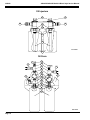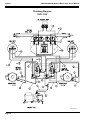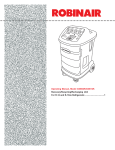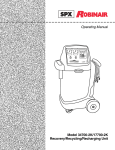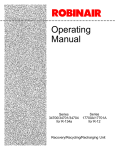Download Model 348002K/348012K Manifold Block Style Recovery/Recycling
Transcript
348002K/348012K Manifold Block Style Service Manual 12/2000 ○ ○ ○ ○ ○ ○ ○ ○ ○ ○ ○ ○ ○ ○ ○ ○ ○ ○ ○ ○ ○ ○ ○ ○ ○ ○ ○ ○ ○ ○ ○ ○ ○ ○ ○ ○ ○ ○ ○ ○ ○ ○ ○ ○ ○ ○ ○ ○ ○ ○ ○ ○ ○ ○ ○ ○ ○ ○ ○ ○ ○ ○ ○ ○ ○ ○ ○ ○ ○ ○ ○ ○ ○ ○ ○ ○ Service Manual 348002K/348012K Manifold Block Style Recovery/Recycling/Recharging Unit For R-12 or R-134a Only TABLE OF CONTENTS: Theory of Operation and Safety Precautions ........................ 2 Depressurizing the Unit ......................................................... 2 Component Descriptions ..................................................... 4-6 Flow Diagram ......................................................................... 7 348002K Components ............................................................. 8 Pictorial Views ................................................................... 9-10 Plumbing Diagram .......................................................... 12-13 Wiring Diagram (110 volt) .............................................. 14-16 Wiring Schematic (110 volt) ............................................ 17-18 Wiring Diagram (220 volt) .............................................. 19-21 Wiring Schematic (220 volt) ............................................ 22-23 Troubleshooting ............................................................... 24-26 Diagnostic & Function Modes ......................................... 27-28 Function Test ................................................................... 29-30 Labor Rates ........................................................................... 30 Page 1 12/2000 348002K/348012K Manifold Block Style Service Manual Theory of Operation and Safety Precautions The 348002K recovery, recycling, evacuation and recharging unit is designed for R-12 and R-134a refrigerant. This unit is UL approved and meet SAE J1991, SAE J2210, and SAE J2099 standards. 6. When the unit shuts off press the menu button then scroll down to Recycle and start this process. Allow the unit to pull down and shut off. 7. When the unit is done recycling close the vapor valve on the ISV. 8. Connect a recovery unit up to compressor test port. 9. Push the menu button then scroll down until change defaults is displayed Then push 8, 7, 8, 7 and then enter. Scroll down to step test, then push start. Depressurizing Unit Operational NOTE: If you have to remove any lines or components from the high side of unit, do so very carefully as there is no way to recover the refrigerant from the high side. 1. Disconnect the high and low side service hoses from vehicle, on 134A units' make sure the coupler valves are closed. 2. Open the filter access door and remove the ISV access panel. 3. Close the Liquid and Air Purge valve on the ISV. Do not shut the Vapor Valve. If a source tank is installed on unit close the supply valve. 4. Turn the main power switch on and then start a recover. Allow the unit to pull down and shut off. 5. When the unit shuts off press the menu button then scroll down to tank fill and start this process. Allow the unit to pull down and shut off. 11. Start the second recovery unit and allow it to finish removing the rest of the refrigerant from the low side and the compressor return oil separator of the recovery unit to be repaired. Depressurizing Unit Non-Operational 1. Disconnect the high and low side service hoses from vehicle, on 134A units’ make sure the coupler valves are closed. 2. Open the filter access door and remove the ISV access panel. WARNING Always wear safety goggles when working with refrigerants. Contact with refrigerant can cause eye injury. Disconnect lines and hoses with extreme caution! Pressurized refrigerant may be present in lines and hoses. Always point lines and hoses away from you and anyone nearby. Always unplug the station from the power source before removing any of the shrouding or beginning any service work. To order parts, please FAX your order to 1-800-222-7805. All service related questions should be directed to Robinair Inside Sales and Service at 1-800-822-5561. Page 2 348002K/348012K Manifold Block Style Service Manual 12/2000 Depressurizing (Continued) 3. . 4. Close the Liquid, Vapor and Air Purge valves on the ISV. If a source tank is installed on unit close the supply valve Disconnect the wires off of the Recovery, Recycling and Oil-return Solenoids. 5. Take a cheater cord, with a power switch, and attach it to these three solenoids. 6. Connect an auxiliary recovery unit up to compressor test port. 7. Turn the power switch on the cheater cord to on. 8. Start the auxiliary recovery unit and allow it to pull down and shut off. 9. Turn the power switch on the cheater cord off. Disconnect the cheater cord and reconnect the correct wires to the correct solenoids. 10. Disconnect the auxiliary recovery unit from the compressor test port. Page 3 12/2000 348002K/348012K Manifold Block Style Service Manual Component Descriptions 110-volt/220-volt 1. RA19545/RA19 – MANIFOLD ASSEMBLY • RA19491/RA19492 – Replacement solenoids coils. 2. RA19258 – VACUUM SOLENOID – Normally closed electrical switch that when energized allows a vacuum to be pulled from the A/C system being serviced. 3. RA19258 – RECOVERY SOLENOID – Normally closed electrical switch that when energized allow the refrigerant to be removed form the A/C system being serviced. 4. 5. 6. 7. 8. 9. RA19258 – CHARGE SOLENOID – Normally closed electrical switch that when energized allows the A/C system to be refilled with new or recycled refrigerant. RA19258 – RECYCLE SOLENOID – Normally closed electrical switch that when energized allows refrigerant to be ran in a loop through the recovery filter. RA19258 – EQUALIZATION SOLENOID – Normally closed electrical switch that when energized allows the oil in the compressor oil separator to be returned to the compressor. RA19529 – EXPANSION VALVE - Controls the flow of refrigerant into the inlet oil separator to keep it from being flooded with refrigerant. RA18752 – VACUUM SWITCH – Normally closed switch that opens at 13-inhg and stops the recovery process. RA19429 – VACUUM PROTECTION SWITCH – Normally open switch 25+ psi and opens at 10 psi. If the switch is closed it will not allow the vacuum pump to start. This is indicated by a U-HI message. Also will stop you from recovering an A/C system with a possible leak in it, indicated by a CH-P message. 10. RA19427/RA19763 (25-bar TUV approved) – HIGH PRESSURE SWITCH – Normally closed between connections 1 & 3 during normal operations. When the pressure reaches 435 psi +/- 10 psi the switch will then close the connections. Page 4 11. RECOVERY CHECK VALVE – Stops refrigerant from flowing back out the unit after a recovery is completed and during the vacuum recycle process. 12. 34724 – RECOVERY FILTER – Removes moisture from the refrigerant being recovered from the A/C system. 13. INLET OIL SEPARATOR – Removes the oil out of the refrigerant being recovered from the A/C system. 14. COMPRESSOR OIL SEPARATOR – Removes the compressor oil from the refrigerant that is leaving the compressor. 15. RA19743/RA19595 – R134A, AIR PURGE – Removes excessive air from the recovery tank. 16. RA19744/RA19770 – R12 AIR PURGE – Removes excessive air from the recovery tank. 17. RA19596 – TRANSFORMER – Takes line voltage and steps it down to 12 volts. 18. RA17282/RA17324 – RELAY (VACUUM PUMP) – Electrically controlled switch that when energized will start the compressor. 19. RA17282/RA17324 – RELAY (R134A COMPRESSOR) – Electrically controlled switch that when energized will start the compressor. 20. RA17282/RA17324 – RELAY R12 COMPRESSOR) – Electrically controlled switch that when energized will start the compressor. 21. RA19047 –VACUUM RECEPTACLE – Supplies power to the vacuum pump. 22. RA19603 – SCALE (R134A)– Electronic strain gauge that sends a signal up to the circuit board to display the . amount of weight in the tank. 348002K/348012K Manifold Block Style Service Manual 12/2000 Component Descriptions 23. RA19603 – SCALE (R12)– Electronic strain gauge that sends a signal up to the circuit board to display the . amount of weight in the tank. 24. RA17416/RA17516 – FAN – Cool the compressor electrical components so that it does not shut down on thermal overload. 25. RA17416/RA17516 – FAN – Cool the compressor electrical components so that it does not shut down on thermal overload. 26. RA19748/RA19762 – COMPRESSOR (R12) – Moves the refrigerant from the A/C system being serviced to the storage tank on the unit. 27. RA19748/RA19762 – COMPRESSOR (R134A)– Removes the refrigerant from the A/C system being serviced to the storage tank on unit. 28. RA15425/15630 – VACUUM PUMP– Two stage 6 cfm rotary pump designed to pull moisture and air from an A/C system 29. RA19612/RA19764 – ISV (R134A) – Storage vessel that the recovered and recycled refrigerant is stored. 30. RA19612/RA19764 – ISV (R12) – Storage vessel that the recovered and recycled refrigerant is stored. 31. RA19181 – IEC RECEPTACLE – Power cord plugs into this and supplies power to the main power switch. 32. RA17548 (3-AMP)/RA19760 (1.5-AMP) CIRCUIT BREAKER – Protects the power transformer. 33. RA17549 (15-AMP)/RA9759 (7.5-AMP) CIRCUIT BREAKER – Protects unit from drawing too much amperage and shorting electrical components out. 34. 122238 – OIL INJECTOR ASSEMBLY – Allows the new oil to be injected into the A/C system to replace the oil that was removed during the recovery process. 35. RA19291 – REPLACEMENT BALL VALVE (90) – When open, and a vacuum is present, this will allow the oil to be injected. 36. 122917 - PNEUMATIC CONNECTION 37. 122024 - OIL INJECTION BRACKET 38. 110135 - STAR WASHER 39. 121449 - OIL BOTTLE CAP 40. 115112 - PNEUMATIC CONNECTION 41. 117664 - OIL INJECTION DIP TUBE 42. RA19291 - 8oz OIL INJECTION BOTTLE 43. 122124 - OIL DRAIN ASSEMBLY - After recovery is completed, assembly will automatically drain the oil that was removed from the A/C system during recovery. 44. 115642 - 12oz OIL DRAIN BOTTLE 45. 113564 - JAM NUT 46. 117327 - BULKHEAD FITTING 47. 122950 - "T" FITTING 48. 122237 - .042 ORIFICE FITTING 49. RA19006/RA19008 - REPLACEMENT SOLENOIDAutomatically opens after recovery and allows the oil to drain. Will shut off automatically when the oil drain switch reaches 9-psi. • RA19258 SOLENOID REBUILD KIT • RA19491/RA19492 REPLACEMENT COIL 50. RA19282 CHECK VALVE - Stop the unit from pulling air in through the oil drain during the recovery process through the upper chamber during recycling. 51. 111858 - "T" FITTING 52. 119994 ELBOW 53. RA19672 - OIL DRAIN SWITCH - When recovery is completed will pressurize the low side to 16-psi then open the oil drain solenoid and allow the oil to drain. Will shut the oil drain solenoid when the pressure on the low side reaches 9-psi. 54. 122950 -PNEUMATIC ELBOW 55. 122219 - OIL INJECTION BRACKET Page 5 12/2000 348002K/348012K Manifold Block Style Service Manual Component Descriptions 56. 122987 CONTROL PANEL ASSEMBLY- Contains the gauges, switches, control board and manifolds to operate the unit. 57. RA19741 R12 LOW SIDE GAUGE - Allows the pressures on the low side of the vehicle being service to be monitored. 58. RA19742 R12 HIGH SIDE GAUGE - Allows the pressures on the high side of the vehicle being service to be monitored. 59. 117684 REFRIGERANT SELECTOR SWITCH Allows the unit to be switched from R12 to R134a. 60. RA19614 R134a LOW SIDE GAUGE - Allows the pressures on the low side of the vehicle being service to be monitored. 61. RA19613 R134a HIGH SIDE GAUGE - Allows the pressure on the high side of the vehicle being service to be monitored. 111161 ELBOW - Connect to the back of gauges. 121771 PNEUMATIC FITTING - Connects the tubing from the gauge to the control panel manifold valves. 62. 123210 CONTROL PANEL DECAL 63. RA19740 MAIN CIRCUIT BOARD - Controls the function of the unit. •RA19673 DAUGHTER BOARD (UL BOARD) 64. 121943 KEY PAD - Allows the user to input information into the main circuit board. 72. 117327 1/4" FLARE BULKHEAD (R12 MANIFOLD) 73. 111161 ELBOW 74. 122357 LOW SIDE HOSE - Provides a connection between the low side service hose and the control panel manifold. 75. 122618 INLET HOSE - Provides a connection between the control panel manifold and the main manifold block. 76. 122356 HIGH SIDE HOSE - Provides a connection between the high side service hose and the control panel manifold. 77. 122925 PNEUMATIC CONNECTION - Connect the oil-injector to the control panel manifold. 78. 113025 CHECK VALVE - Stops refrigerant from entering the oil injectors. 79. 111858 "T" 80. 112870 ELBOW 81. 116420 "T" 82. 107021 SCREEN 83. 122190 PNEUMATIC WHEEL 84. 113160 CASTOR 85. 122875 MANIFOLD BAR ASSEMBLY HOSES 65. 121845 BEZEL 86. 18190A R-134a Low Side Hose Coupler (blue) 66. RA19343 MAIN POWER SWITCH - Allow the unit to be turned on and off. 87. 18191A R-134a High Side Hose Coupler (red) 67. 122926 MANIFOLD ASSEMBLY - Allow the units gauges and the vehicle being service to be isolated from the rest of the unit. 89. 63096 R-134a High Side Hose 68. 122978 TUBE - Provides a path for charging. 88. 62096 R-134a Low Side Hose • RA19115 Coupler O-ring repair kit (front) • 17772 O-ring between coupler and hose 69. 119983 COUPLING 90. 68296A R-12 96" Blue Quick Seal Hose 70. RA19581 PNEUMATIC CONNECTOR - Connects to the system gauges. 91. 68396A R-12 96" Red Quick Seal Hose • 18180 Replacement R-12 Quick Seal O-ring 71. 117328 1/2" ACME BULKHEAD (R134A MANIFOLD) Page 6 348002K/348012K Manifold Block Style Service Manual 12/2000 Flow Diagram Block Representation INST 0717 Page 7 12/2000 348002K/348012K Manifold Block Style Service Manual 348002K Components 18 21 34 56 20 19 17 23 22 33 15 16 32 1 1 31 43 12 30 29 24 26 25 84 28 27 83 INST0856 Manifold Block 10 6 7 5 8 4 11 3 9 14 2 12 13 INST0857 Page 8 348002K/348012K Manifold Block Style Service Manual 12/2000 Control Panel 57 59 58 61 60 62 67 67 64 65 66 63 INST0858 Control Panel Manifold 71 71 72 72 73 73 75 74 70 76 77 81 81 82 78 79 69 68 80 85 INST0861 Page 9 12/2000 348002K/348012K Manifold Block Style Service Manual Oil Injectors 36 35 37 38 36 39 40 41 INST0860 42 Oil Drain 52 53 48 51 53 50 49 54 48 55 47 46 38 39 45 44 INST0859 Page 10 348002K/348012K Manifold Block Style Service Manual 12/2000 Compressor Specifications RA19458 100V-110V COMPRESSOR RA19457 220V COMPRESSOR COMPRESSOR SPECIFICATIONS: Suction and Discharge Pressure Test: 1/3 hp hermetic (piston type) compressor 1. Disconnect all fittings from the unit. Oil Capacity: 10 ounces (296 milliliters) Oil Type: 150 viscosity POE refrigeration oil Voltage: 100-110V units use a RA19458 220V units use a RA19457 3. Install a low side gauge on the suction fitting. Note: The fittings used on these compressors require an o-ring fitting to seal, use a 120063 hose (1/4" flare o-ring X 1/2" ACME Q.S.) with an R-134a manifold set. Amperage: 4-6 running amperage (100-110V) 20-25 locked rotor amperage 3-4.5 running amperage (220V) 16-19 locked rotor amperage Type: 2. Cap the intake fitting. 4. Verify that the discharge fitting is unobstructed. 1. Depressurize the unit. 5. Start the compressor and monitor the suction readings. The compressor should pull a 25” (-.85 bar) vacuum. If the compressor has weak suction, check the oil level and add if necessary. If the oil level is okay or oil was added with no improvement, replace the compressor. 2. Remove the compressor from the unit and place on a flat surface. 6. Disconnect the low side gauge from the suction fitting. 3. Tilt the compressor 30° (see figure above). At this angle, there should be oil in the suction fitting. 7. Install a high pressure gauge on the discharge fitting. Note: The fittings used on these compressors require an o-ring fitting to seal, use a 120063 hose (1/4" flare o-ring X 1/2" ACME Q.S.) with an R-134a manifold set. Checking The Oil Adding Oil 1. Install a funnel in the suction fitting and pour two ounces of oil into the funnel. 2. Start the compressor momentarily. Plug the intake fitting, but leave the discharge fitting open. The compressor will pull oil from the funnel. Stop the compressor. 8. Verify that the intake fitting is unobstructed. 9. Start the compressor and monitor the pressure for four minutes. If the pressure doesn’t reach at least 350 psi (24 bar), replace the compressor. 3. Check the oil level. If still low, add two ounces of oil at a time until the proper level is achieved. Page 11 12/2000 348002K/348012K Manifold Block Style Service Manual Plumbing Diagram 100V-110V INST0862 Page 12 348002K/348012K Manifold Block Style Service Manual 12/2000 Plumbing Diagram 100V-110V INST0868 Page 13 12/2000 348002K/348012K Manifold Block Style Service Manual Wiring Diagram 100V-110V INST0864 Page 14 348002K/348012K Manifold Block Style Service Manual 12/2000 Wiring Diagram 100V-110V INST0863 Page 15 12/2000 348002K/348012K Manifold Block Style Service Manual Wiring Diagram 100V-110V RA19740 RA19673 INST0865 Page 16 348002K/348012K Manifold Block Style Service Manual 12/2000 Wire Schematic 110v-110v INST0866 Page 17 12/2000 348002K/348012K Manifold Block Style Service Manual Wire Schematic 110v-110v INST0867 Page 18 348002K/348012K Manifold Block Style Service Manual 12/2000 Wiring Diagram 220V INST0864 Page 19 12/2000 348002K/348012K Manifold Block Style Service Manual Wiring Diagram 220V INST0867 Page 20 348002K/348012K Manifold Block Style Service Manual 12/2000 Wiring Diagram 220V RA19740 RA19673 INST0867 Page 21 12/2000 348002K/348012K Manifold Block Style Service Manual Wire Schematic 220V INST0870 Page 22 348002K/348012K Manifold Block Style Service Manual 12/2000 Wire Schematic 220V INST0871 Page 23 12/2000 348002K/348012K Manifold Block Style Service Manual Troubleshooting WILL NOT RECOVER: Compressor runs: 1. If the unit is being run through an extension cord, eliminate its use. 2. Disconnect the high and low side hoses from the vehicle with the gauge valves open. If the pressure on the gauges drops while the display shows clearing, check voltage to the recovery solenoid. If voltage is present, replace the main board. If voltage is not present, the recovery solenoid may need to be rebuilt. 3. Check the oil drain assembly. Verify that it is closed and not bleeding through. 4. Check the pressure at the service port. If there is a vacuum deeper than 15” (-.51 bar), test the vacuum sensor for continuity. If there is no continuity replace the main board. 5. Close the ESV liquid valve. If the unit did not come out of clearing, but now does and completes a recovery, rebuild the recycle solenoid. If the unit came out of clearing, but would not complete a recovery and now does, rebuild the charging solenoid. Check for voltage at the recycling and charging solenoids. If the solenoids are receiving power, verify proper wire connection and replace the main board if necessary. 6. Inspect the filter for flow obstructions and check for leaks around the gasket area. When installing gaskets, be sure to lubricate them with vacuum grease or refrigerant oil. 7. Verify that the equalization solenoid is not receiving power. NOTE: The equalization solenoid is a normally closed solenoid. If it is receiving power, check for proper wire connection and proper installation. If the wires are connected to their corresponding pins, replace the main board. 8. Check the equalization solenoid for bleed through to the suction side of the compressor. Rebuild the solenoid if it is bleeding through. 9. Check the compressor suction and discharge pressures. Replace the compressor as necessary. Compressor does not run: 1. If the unit is being run on an extension cord, eliminate its use. 2. If the display does not respond to keypad commands, verify that the keypad is plugged in. 3. If there is still no response replace the keypad. If the keypad is functioning properly, you will hear a tone when you press a key. Page 24 4. If the keypad is functioning properly, verify proper wire harness connections to the board and the compressor relays. 5. Check for 110 volts to the coil of the compressor relay (pins 0 & 1 ). If there is no voltage, check the wires from the main board to the compressor relays for continuity. If they have continuity replace the main board. 6. If the compressor relays are receiving 110 volts to the coil, check for voltage from the #4 contact of the relay board. If there is poor compressor voltage, replace the relay. 7. If voltage is present at the compressor, jumper the thermal overload. If the compressor runs, check the compressor amp draw. If it is drawing higher than 6 amps or not running, replace the compressor. If the compressor is cool and drawing low amperage, replace the thermal overload. Display Reads FULL: 1. Check the ESV weight and replace if the ESV is full. 2. Check the scale calibration. The display should read 2.5 pounds with a 20-pound weight sitting on the scale. If the scale is out of calibration calibrate. 3. The UL circuit must be reset whenever the scale is calibrated. The UL pot for the R-12 side is located on the main board. The UL pot for the R-134a pot is on the smaller daughter board. 4. Replace the scale if previous attempts fail. 5. Replace the main board if replacing the scale does not correct the problem. WILL NOT RECOVER (Continued): Display reads HI-P: 1. Check to be sure all of the ESV valves are open, “the vapor, air-purge and the liquid.” 2. Check the ISV pressure. If the pressure exceeds 435 psi (30 bar ), release the pressure down to 200 psi. 3. If the ESV does not have an excessive amount of pressure you will need to check the high-pressure switch for continuity, between pins 1 & 2. If pins 1 & 2 have continuity, there may be an obstruction in the discharge line. 4. Inspect the discharge line and check valve for obstructions if both of these are clear and free of obstructions replace the high pressure switch. 348002K/348012K Manifold Block Style Service Manual 12/2000 Troubleshooting Display Reads SCALE ERROR: Unit will not evacuate, vacuum pump runs: 1. Remove all weight from the scale. 2. Check the scale calibration by placing 20 pounds on the empty scale. The display should read 2.5 pounds. Calibrate if necessary. 3. Check the scale cable to be sure it is properly connected to the board. (NOTE: The R12 scale plugs into the main board, the R134a scale plugs into the small daughter board.) 4. Replace scale if previous attempts fail. 5. Replace the main board if replacing the scale does not correct the problem. 1. If the unit is being run through an extension cord, eliminate its use. 2. Verify that the manifold gauge valves are open. 3. Check the low side gauge for proper operation and calibration. 4. Be sure the plastic vacuum line is snug at all of the connection points. 5. Check for proper vacuum oil level in the vacuum pump sight glass (oil should be in the middle of the sight glass while the pump is running). Fill vacuum pump if needed. 6. Check for suction at the inlet of the pump. If there is none replace the pump. 7. Check for voltage to the vacuum solenoid. If there is 110 volts present, rebuild the solenoid. If there is not 110 volts at the vacuum solenoid check the wires and the connection on the board. This unit also has a free air solenoid mounted on the vacuum pump. This solenoid should receive 110 volts during the vacuum process. If the solenoid does not receive 110 volts check the wire connections and for continuity. If the wires have continuity check to make sure the 3-way solenoid is not bleeding through. If the solenoid bleeds through rebuild solenoid. Display Reads DRAINING OIL: 1. Verify all ESV and manifold valves are open. 2. Check for pressure on the manifold gauges. If there is no positive pressure, connect to a vapor supply source and attempt recovery again. 3. Connect a pressure gauge to the service port on the oil return line. If there is no positive pressure on in the low side of the unit, but there is still pressure on the manifold gauges, verify the inlet check valve is opening, verify the recovery solenoid is receiving 110 volts and opening and allowing flow. If the solenoid is receiving 110 volts clean and repair the solenoid. If the solenoid is not receiving 110 volts check the wires for continuity. If the wires have continuity replace the main board. 4. If there is positive pressure in the low side of the unit, check for loose wires on the vacuum switch. Check the vacuum sensor for continuity and replace if it has none. Display Reads LOW SYSTEM PRESSURE: 1. If there is less than 25 psi at the inlet, and the vacuum pump protection switch has continuity, press start to continue recovery. If the unit does not continue with the recovery process, test the keypad for proper function. If the keypad works properly, replace the main board. 2. If there is more than 25 psi at the inlet, check the vacuum pump protection switch for continuity and if it has none replace the switch. If the switch has continuity, check the wires for proper connection to the main board and replace either component as necessary. Display reads HIGH SYSTEM PRESSURE: 1. If there is more than 25 psi at the inlet, recover before evacuating. If pressure continues to rise on the gauges after recovery inspect the inlet check valve. 2. If there is less than 25 psi at the inlet, check the vacuum pump protection switch for continuity. If the switch has continuity replace the switch. If the switch does not have continuity check the wires and replace the switch as necessary. Vacuum pump does dot run: 1. If the unit is being run through an extension cord eliminate its use. 2. Verify the vacuum pump is plugged into the receptacle. 3. Check the voltage at the vacuum pump receptacle. If there is 110 volts at the receptacle, be sure the pump is not over filled with oil (if the pump is over full drain pump and refill to proper level). If the pump will still not start replace the pump. Page 25 12/2000 348002K/348012K Manifold Block Style Service Manual Troubleshooting 4. If there is not 110 volts present at the vacuum pump receptacle, check the wire connections to the vacuum pump relay. Pins 1 & 0 should have voltage. If the relay has power replace the relay. If the relay does not have power, check the wires for continuity to the board. If wires check out replace the board. Will not Recycle: 1. Check that all ESV hoses are properly installed and ESV valves are completely open. 2. Verify that there is a minimum of 10 pounds of refrigerant in the tank. 3. Verify that the oil drain assembly is closed and not bleeding through. 4. Install the low side of a manifold gauge set to the service port on the compressor oil return line to verify that the expansion valve is set between 35 and 40psi. Adjust the expansion valve if necessary. 5. If the low side of the unit is in a vacuum, and the expansion valve does not adjust to allow flow, replace the expansion valve. 6. Check the filter for flow obstructions. 7. Verify that the equalization solenoid is not receiving power. If the equalization solenoid is receiving power, replace the main board. If the equalization solenoid is not receiving power, check the solenoid for bleed through and repair as necessary. 8. If the compressor is not running, verify that voltage is being supplied to the compressor. If it is not receiving power, check the wiring to the compressor relay and check the compressor relay for proper operation. 9. If the compressor is receiving voltage, but is not running, check the compressor start components and check the amp draw of the compressor. Replace the compressor as necessary. 10. If the compressor is running, check the compressor suction and the discharge pressures as well as the oil level. Will not perform an air purge: NOTE: The air purge solenoid does not receive power for the first 30 seconds of recycling, and will on receive power for a maximum of 10 minutes. Page 26 1. Verify that the ESV tank has an excess amount of pressure in it. Check the pressure in the ESV in relationship to the temperature of the refrigerant. The air purge device requires at least 7 psi of excess pressure to open. 2. If excess air pressure is confirmed, verify that all ESV hoses are properly installed. 3. While running in the Vacuum Mode for at least three minutes, verify that the air purge solenoid is receiving 110 volts. If the solenoid is not receiving 110 volts check the wires to the board. 4. If the air purge solenoid is receiving 110 volts, rebuild the solenoid or replace the coil if necessary. 5. If the air purge solenoid is operating properly, replace the air purge device. Will Not Charge: NOTE: There is no component that pumps in refrigerant into a system during the charge process. The refrigerant flows into the system by way of pressure transfer. If the system is not in a vacuum, this unit will not charge. 1. If the unit is being run through an extension cord, eliminate its use. 2. Check that all ESV hoses are properly installed and the valves are open. 3. Verify that the manifold valves are in the “oil inject / charge” position. 4. If LOW REFRIGERANT is on the display, verify that there is at least 10 pounds of refrigerant in the ESV. If there is refrigerant in the ESV, check the scale calibration and calibrate as necessary. 5. Verify that the board has accepted the programmed amount. Test operation of the keypad for proper function. 6. Be sure the scale is unobstructed. 7. Check the charge solenoid to insure it is receiving 110 volts. If there is no voltage, check the wires to the board for continuity and proper connection. If the wires have continuity replace the board. If the solenoid is receiving 110 volts rebuild the solenoid, or replace the coil if necessary. 8. If a partial charge occurs, close the high side valve, start the vehicle and pull the remaining charge on the low side of the system. When the charge has been pulled from the ESV, the charging solenoid should close, preventing a possible over charge. 348002K/348012K Manifold Block Style Service Manual 12/2000 Diagnostic & Function Modes NOTE: If the unit that you are servicing has the board with version 1.6 the board will need to be updated to version 1.12 The diagnostic and function modes are accessed by pressing the MENU key and using the UP and DOWN arrows to scroll through the menu. LANGUAGE SELECTION Allows the user to change the default language they will work in. Press the ENTER key to access this feature. Use the UP and DOWN arrows to select the language and hit the ENTER key to save to the board. CHANGE FILTER This feature allows the user to change the filter drier on his unit. FILTER WEIGHT Displays the amount of refrigerant that has passed through the filter during recovery since the last time the filter was changed or the amount was reset. To reset the weight without doing a filter change press ENTER then press 8-7-8-7. The filter weight should reset to zero. Press ENTER to exit this mode. SELECT AUTO-RESTART This function allows the user to automatically restart recover if there is a rise in pressure in the system. Press ENTER to access this mode and use the UP or DOWN arrows to select. Press ENTER to exit. MEASUREMENT UNITS Allows the user to select pounds or kilograms. Press ENTER to access, use UP or DOWN arrows to select, press ENTER to exit. CHANGE VAC-PUMP OIL Allows the user to change the vacuum pump oil and resets the “OIL” message. Press ENTER to access, follow prompts. The vacuum pump will run for 2 minutes. You will then be prompted to change the vacuum pump oil. Add 5 ounces of oil to the vacuum pump. Fill vacuum pump to the middle of the sight glass with pump running. Press STOP to exit. TANK FILL Allows the user to fill his ESV. Press ENTER to access this function. Follow on screen prompts. Connect low side hose to source tank, open low side manifold valve, press START. Unit shuts off automatically when tank reaches fifteen pounds. VACUUM OIL TIME Will show the user how long the vacuum pump has run since the last oil change. Press Enter to access the function. Press 8-7-8-7 to reset the time. Press ENTER to store to the board. INSTALLATION ROUTINE Is used during original set up of the unit. Follow the on screen prompts. SELECT PROMPTS CHANGE DEFAULTS Allows the user to choose between basic and advanced operation. Press ENTER to access. Press UP or DOWN arrow to select. Is a function installed for service purposes. It is accessed by typing in 8-7-8-7 at the change defaults prompt, then press the ENTER key. There are five subroutines in this menu. The routines are as follows. VACUUM TIME DEFAULT Press ENTER to access, type in new default time, press ENTER to store. Page 27 12/2000 348002K/348012K Manifold Block Style Service Manual Diagnostic & Function Modes CALIBRATE SCALE Press ENTER to access. ( NOTE: The side that is selected is the only side that can be calibrated.) Key in the date starting with month followed by day then year. Remove all weight from the scale. Press ENTER. Press ENTER to communicate the 20 pound weight to the board. Place a 20 pound weight on the scale and press ENTER to store to the board. (NOTE. You must use a known 20 pound weight.) CALIBRATE UL CIRCUIT Press ENTER to access. Remove all weight from both scales. Place 45 pounds on the R-12 scale. Turn the potentiometer located on the main board until the display reads set. Remove 1 pound. The display should go to CLR. Place 43 pounds on the R-134a scale. Turn the potentiometer on the daughter board until the display reads set. Remove one pound. The display should read CLR. Press ENTER to exit. STEP TEST Press ENTER to access. Use the UP and DOWN arrows to scroll through all of the outputs. Press START to turn on the outputs. Press STOP to turn outputs off. Press ENTER to exit. (NOTE: All outputs should be checked during the function test.) SET TANK TARE Press ENTER to access. Type in the weight of the tank. The default weight is 17.50 pounds. Press ENTER to exit. Press 0 to turn off any solenoid or relay engaged. In this mode two components cannot be energized at the same time; selection of a new component will automatically turn off one that is still active. Press SHIFT/RESET to exit the step test and return to normal operation. Page 28 348002K/348012K Manifold Block Style Service Manual 12/2000 Function Test NOTE: The ESV must have at least 10 pounds of refrigerant in it to perform this test. This test needs to be performed on both the R-12 and R-134a sides of the unit. 1. 2. 3. 4. 5. 6. 7. 8. 9. 10. 11. 12. 13. 14. Turn on the Main Power switch. Pressurize the high and the low side hoses with refrigerant. Close the low side manifold valve. Open the high side manifold valve. Attach a hand held manifold to the service port on the compressor oil return line. Verify that the valves on the hand held manifold set are closed. Verify that all ISV hoses are connected to the ISV in the correct order. Open all valves on the ISV. Press RECOVER. The display will prompt you to connect hoses and press START. After pressing start the display will read CLEARING. The gauge will pull down to 13” of vacuum. Upon reaching a 13” vacuum, the recovery solenoid will automatically open and the gauge should repressurize. The compressor will now pull both of the unit gauges into a 13” vacuum and the compressor should shut off and the display will go to DRAINING OIL. The gauge will build pressure and a pressure transfer should be heard. If no rise occurs the equalization solenoid should be inspected for obstruction and the proper voltage. Verify that the unit goes to RECOVERY COMPLETE after the unit finishes with DRAINING OIL. If the display stays in DRAINING OIL, check the oil drain switch located on the oil drain assembly. (NOTE: The oil drain switch is a 9 psi to 16 psi switch, When the switch sees 16 psi it opens and remains open until the pressure drops to 9 psi or below.) Press the STOP key to return to main menu. Press VACUUM. Press START. Press ENTER. The vacuum pump will start and the display will count down from 15:00 minutes. After 6 seconds the compressor, recycle solenoid, and the vacuum solenoid will receive 110 volts and open. The control panel gauges will pull into a deep vacuum and the unit will begin to recycle refrigerant. 15. 16. 17. 18. 19. 20. 21. 22. 23. 24. 25. 26. 27. 28. 29. 30. 31. After 30 seconds the air purge solenoid will receive 110 volts for 10 minutes. Once the air purge solenoid opens, the air purge device receives pressure form the ISV. If the air purge device senses a difference of over 7 psi the air purge device will purge the pressure down to 3 psi difference. After 10 minutes the hand held gauge should read between 30 to 40 psi. Adjust the expansion valve to comply with these specifications if necessary. Leak test all the internal and external lines and fittings while the unit finishes recycling. After 15:00 minutes the vacuum procedure is complete and shuts off automatically. Press STOP to exit to the main menu. Disconnect from the service port. The low side manifold gauge on the control panel should hold a vacuum. Close the vapor valve on the ISV. Disconnect the vapor hose from the ISV Attach the vapor hose to the high side on a hand held manifold set making sure the high side valve is closed. You will need to make up a fitting that is o-ring on one end and quarter flare on the other. Connect the center port of the hand held manifold to the vapor port on the ISV. Press VACUUM. Press START. Press ENTER. The unit will start go into vacuum. 6 seconds later it will start a recycle and the high side manifold will start to increase pressure. The unit will shut off when the high side manifold reaches 435 psi. The display will read HIGH PRESSURE RESETTING. The pressure on the high side gauge should hold above 420 psi for at least three minutes. If the pressure drops instantly or bleeds off steadily, replace the discharge check valve. After checking for pressure loss, slowly open the high side manifold valve to release the pressure into the ISV. Once pressure is equalized, close the vapor valve on the ISV and disconnect the hand held manifold from the vapor hose and the ISV. Reconnect the vapor hose to the ISV. Open the vapor valve on the ISV. Press START to clear the HIGH PRESSURE RESETTING message from the display. Page 29 12/2000 348002K/348012K Manifold Block Style Service Manual Function Test & Labor Rates 32. 33. 34. 35. Check the scale accuracy. Remove all the weight from the scale and place a 20 pound weight on the platform. The display should read 2.5 pounds. If the scale is out of calibration, recalibrate. Check the UL circuit for both sides of the unit. The R-12 side needs 45 pounds on the scale and the R-134a scale needs 43 pounds. Press CHARGE. Key in .1 pound. Press START. The charge solenoid is energized and will charge .1 pounds into the hoses. When finished the display will read charge complete. Press RECOVER. Press START to remove the remaining pressure from the high and low side hoses. LABOR RATES Robinair authorizes a 2 hour charge to troubleshoot, leak test, and complete a full function test on units that are covered under factory warranty. The authorized time for parts replacement is 15 minutes per part. If repairs are estimated to exceed 3 hours, prior authorization from Robinair is required. Page 30