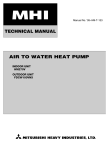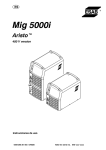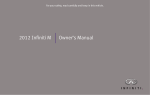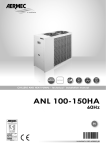Download VMF E-5 After sales manual
Transcript
SERVICE MANUAL VMF-E5 FR ENG SOFTWARE VERSION Ed. Draft Date Author Notes 25/02/2009 F. Carpanese First drawing-up 01/04/2009 F. Carpanese Introduction of the domestic hot water pages 19/06/09 F. Carpanese Specifics update 15/09/09 F. Carpanese System parameters introduction Elimination of the software release page 18/09/09 F. Carpanese Introduction of the page for enabling the thermostat function of panel E5 Valid for 2/12/09 F. Carpanese version Introduction of the functions for controlling management modules of boilers, recovery units and pumps 2.0.0 Valid for 6/07/2010 F. Carpanese Introduction of the control of the thermostat season and of the version compensation of the chiller set, according to the external air 2.0.1 temperature. Valid for 18/02/2011 F. Carpanese Introduction of the control of time periods for fancoils in version ECO/COM mode. 2.0.3 Reading from ModBus parameter of the pump status for the position change of the DHW valve (with ModuControl). Attention: pay attention that the pump switch-off delay parameter for VMF-ACS + GR3 or pCO2 coupling is null. 1 SUMMARY REVISIONS INDEX ................................................. ERRORE. IL SEGNALIBRO NON È DEFINITO. STRUCTURE OF A HYDRONIC SYSTEM ................................................................................5 E1 BOARD .................................................................................................................................6 RS485 COMMUNICATION BUS ..............................................................................................7 CHILLER ...................................................................................................................................7 DOMESTIC HOT WATER.........................................................................................................7 E5 PANEL .....................................................................................................................................8 USER INTERFACE....................................................................................................................8 STRUCTURE OF THE MAIN PAGE ........................................................................................9 MENU STRUCTURE ...............................................................................................................11 SELECTING THE MENUS......................................................................................................12 DATE TIME MENU.................................................................................................................12 System time..........................................................................................................................12 System date ..........................................................................................................................12 FAN COIL MENU....................................................................................................................13 Fan coil monitor page ..........................................................................................................13 Set temperature page............................................................................................................14 Fan coil program page .........................................................................................................15 Fan coil name page ..............................................................................................................15 DOMESTIC HOT WATER.......................................................................................................17 DHW monitor page..............................................................................................................17 Water temperature page .......................................................................................................18 Band on/off page..................................................................................................................19 DHW program page.............................................................................................................20 Anti-legionella treatment page.............................................................................................21 CHILLER MENU .....................................................................................................................22 Chiller monitor page ............................................................................................................22 Chiller set monitor page.......................................................................................................23 Chronothermostat enabling page for heat pump/chiller.......................................................23 Chronothermostat function for heat pump...........................................................................24 Room temperature page .......................................................................................................24 Chiller program....................................................................................................................25 USER MENU ...........................................................................................................................26 Season page..........................................................................................................................26 2 Type of regulation page .......................................................................................................26 Language page .....................................................................................................................27 Screen saver page.................................................................................................................27 LCD contrast page ...............................................................................................................28 TIME PERIODS MENU ..........................................................................................................29 Program display page...........................................................................................................29 Program page .......................................................................................................................31 FAN COIL GLOBAL SET ........................................................................................................33 Fan coils set page .................................................................................................................33 Set temperature page............................................................................................................34 Fan coils program page........................................................................................................34 AFTER-SALES ASSISTANCE MENU......................................................................................35 Password request page .........................................................................................................35 Number of fan coils page.....................................................................................................35 Change over page of fan coils..............................................................................................36 Fan coil connection page .....................................................................................................37 Display page of addresses in the fan coils ...........................................................................38 System network state page...................................................................................................39 DHW page ...........................................................................................................................40 Contemporaneity of the loads page......................................................................................41 R.A.S. ignition delay page ...................................................................................................42 Loads priority page ..............................................................................................................43 Type of system page ............................................................................................................44 Auxiliary contact function page...........................................................................................46 Heating set band page ..........................................................................................................47 Cooling set band page..........................................................................................................48 Chiller hot set page ..............................................................................................................49 Chiller cold set page.............................................................................................................49 "Tua" set point change frequency page ...............................................................................50 Set point optimisation decrease page...................................................................................51 Set point optimisation increase page....................................................................................52 Chiller set page for DHW ....................................................................................................53 Compensation page of the set ..............................................................................................54 Band on/off page..................................................................................................................56 Circuit differential page .......................................................................................................57 Type of control page ............................................................................................................57 3 Chiller stand-by delay from fan coil thermostat page..........................................................59 Enabling page of the boiler/heat recovery unit module .......................................................60 Page for programming the time period of the heat recovery units ......................................62 Page of number of pumps present in the system..................................................................64 Configuration page of pumps...............................................................................................65 ALARMS MEMORY .................................................................................................................68 APPENDIX..................................................................................................................................69 SELF-ADDRESSING OF THE FAN COILS............................................................................69 VMF ALGORITHM..................................................................................................................70 4 INTRODUCTION The aim of this project is making a hydronic system VMF( Variable Multi Flow) able to intelligently manage a chiller and a network of fan coils, by optimising the performance in air conditioning and heating modes, guaranteeing comfort and energy saving. The VMF system wants to offer itself as the hydronic alternative to the multi-split systems with direct expansion. In the systems with direct expansion (VRV-variant refrigerant volume or VRF) the cooling and/or heating capacity is regulated by continuously modulating the volumetric flow rate of the refrigerant liquid. In the case of the hydronic system to be realised, the cooling capacity is modulated, varying the chiller functioning set in relation to the effective heat load requested by the system. STRUCTURE OF A HYDRONIC SYSTEM 5 E1 BOARD This component is the thermostat on the fan coil in the design phase. It is an expandable board which can cover the entire thermostat range, via the base functions. The functionalities as per standard are: • Silent triac control of the fan speeds • Two triac outputs for the control of other utilities (valves, plasmacluster..) • Management of room probe, water probe and an external temperature compensation probe • 3 digital inputs with potential-free contact • Two serial ports for the network connection with other thermostats and/or the user panel. The protocol used will be RS485. The board will be protected by a plastic container and placed at the side of the fan coil to allow quick installation and electrical safety. Moreover, each individual fan coil can be supplied with interface controls (HMI) that allow the regulation of the environmental conditions in each individual area by setting the temperature set (+/- 6.4 degrees the set point value set in the developed panel) and the fan speeds that can be adjusted manually by the user (position the selector switch on one of the three speeds made available) or in automatic mode from the thermostat applied to the fan coil (this mode is active if the thermostat selector switch is in AUTO). Figure 1: Example of HMI 6 RS485 COMMUNICATION BUS This is the communication bus between the various elements that will make up the VMF system. The communication is supported by the Standard RS485 via a Master/Slave property protocol. The network envisions just one master (developed panel) and a variable number of slaves that do not exceed the chiller combination plus 64 fan coils. The maximum length of the physical connection will be identified as follows: • 1000 m with transmission speed equal to 19200 bit/s • 500 m with transmission speed equal to 38400 bit/s CHILLER The chillers that can be used in the hydronic systems managed by the E5 panel can be selected from the entire range of Aermec products, which envision the Modu_Control, GR3, pCO2 regulation boards as internal control. DOMESTIC HOT WATER On completion of the system, it is possible to envision the insertion of a storage tank system to manage and produce DHW. The management of the DHW is delegated to the E5 panel, which can simultaneously control chiller, storage tank and any boiler, to satisfy user needs. 7 E5 PANEL The E5 panel can be used to implement a hydronic system as it guarantees the following functionality: ¾ Supervision of a fan coils network ¾ Chiller unit control ¾ Management of the DHW ¾ Chronothermostat ¾ Optimisation of consumption through VMF algorithm The structure of the various menus and displays of the developed panel is designed to be functional and user-friendly in a way to make the system versatile and easy to understand for the final user. USER INTERFACE Data increase key Data decrease key ON/O FF key Enter key Keys linked with functionalities linked to the page displayed. 8 STRUCTURE OF THE MAIN PAGE SEASON FANCOILS ON/OFF POWER TEMPERATURE ALARM DATE TIME TIME PERIODS The main page uses icons to supply the user with different information regarding system functions. Below find the description of the signals present. ON/OFF: the presence of the icon indicates that the entire system (E5 panel, chiller, fan coils, DHW) is enabled to function. TEMPERATURE: indicates the temperature read using the probe present on the E5 panel. DATE TIME: day of the week, dd/m/yy, h:min:sec. SEASON: indicates the system functioning mode ( winter, FANCOILS: this section highlights the state of the fan coils, the summer). icon appears if even just on fan coil is functioning. POWER: the bar graph indicates the cooling capacity percentage requested instantaneously by the fan coils in order to satisfy the load. If there are no fan coils in the system, the graph is not represented ALARM: the appearance of an alarm is highlighted by the presence of a bell that rings . This indication highlights that the alarm has just occurred and the alarms memory has not be consulted in order to identify the origin. The reading of the alarms log makes the state of the bell change instantly . The icon disappears only after the anomaly that made it appear has been restored. TIME PERIODS: the icon appears if the user sets a timed program of at least one fan coil (area) or to the DHW. 9 Only during display of the main page is the On/Off ( ) key active. The system state change takes place if the control is pressed for at least 5 seconds. From the main page it is possible to access the menu selection screen, by pressing at least one of the keys. . Back-lighting The display mounted in the E5 panel has back-lighting that is normally off. Its activation is linked to pressing the keys and remains on during all of the time the panel is used. Switch-off takes place after 30 seconds of inactivity. The LCD lighting is on also with an alarm event in order to emphasize it and draw the user's attention. The back-lighting switches off after 30 seconds of inactivity also in this case. The alarm remains indicated by a flashing red LED present at the side of the display. 10 MENU STRUCTURE 11 SELECTING THE MENUS To select the desired menu, scroll the list of icons using the keys identified by the After it has been identified is confirmed by pressing the enter key ( , . ). Icons representing the various menus are updated and are present depending on the configurations that are set in the system. To go back to the main page, just press the button identified by DATE TIME MENU SYSTEM TIME The system time can be changed in the first page of this menu. To start the time modification function just press the key. On the first press, the characters that indicate the time will be highlighted. To modify the value, act using the the time setting, press the enter key (increase) and (decrease) keys. To confirm thus passing to minutes modification. The time change operation ends with the modification of the value of the seconds and with the relative confirmation given by pressing the key. To scroll the pages of the date time sub-menu, act using the keys identified by and (page down) (page up). The key identified by allows to go back to the sub-menu selection page. SYSTEM DATE In the second and last page of the date and time page, find the section inherent the date. In this page, using the same procedure seen previously, it is possible to set the day/month/year and the day of the week. Only the correct setting of all of this data can guarantee the effective functioning of the E5 panel as chronothermostat. 12 FAN COIL MENU FAN COIL MONITOR PAGE NAME INDEX SPEED TEMPERATURE MODE TEMP. ADJUSTMENT SET BLOCK From this page it is possible to monitor the state of all master fan coils present in the system. INDEX: fan coil address TEMPERATURE: temperature of the room probe present on the fan coil TEMP. REGULATION: effective regulation temperature of the thermostat PROGRAM: indication of the scenario associated to the fan coil SPEED: instant ventilation speed of the fan coil MODE: during normal functioning of the fan coil, the functioning mode is stated. The selector switch icon can be replaced with disabled from time period. The presence of the to indicate that the fan coil is icon, indicates that the fan coil does not communicate with panel E5. NAME: string associated to the fan coil (zone) to simplify identification SET BLOCK: the presence of the icon indicates that the “Global fan coil set” menu has forced the same characterisation to all fan coils (Set, scenario). When this functionality is active, the key is not active. 13 The increase and decrease keys are used to scroll all of the list of fan coils installed in the system. By pressing the SET key, access the pages regarding the fan coil parameters. The icon indicates that the fan coil is momentarily enabled. Pressing the button disables the functioning of the same and the changing of the image into . The icon indicates that the fan coil is momentarily disabled. Pressing the button enables the functioning of the same and the changing of the image into . Pressing the ESC key leads the system to display the menu page. SET TEMPERATURE PAGE From this page it is possible to read and/or modify the regulation set at which the fan coil thermostat is forced to work. The range of acceptable values is 0 ÷ 33.0 [°C]. The environment set for the winter and summer seasons can be modified and memorised in eeprom for every fan coil. If the "functioning mode" parameter is set in WINTER, the system envisions the use of the data inherent the winter season, vice versa in the summer. This way of operating makes it easier for the user, who does not have to worry about re-programming all of the areas on season change-over. To enter the temperature set modification mode, press the key. This state is highlighted by the denied display of the parameter. To change the value, act on the increase ( decrease ( ) and ) keys. The data is confirmed by pressing the enter ( ) key, while the effective memorisation in eeprom is highlighted by the disappearance of the denied display. 14 Pressing the ESC key leads the system to display the menu page. Using the Page Up and Page Down keys, scroll the pages contained in the sub-menu. FAN COIL PROGRAM PAGE In this page it is possible to read and/or modify the scenario that is associated to the fan coil in order to enable its functioning in determined time periods of the day. The programs that can be associated to the fan coils are managed within the TIME PERIODS MENU. To enter the program modification mode, press the key. This state is highlighted by the denied display of the parameter. To change the value, act on the increase ( ( ) and decrease ) keys. The data is confirmed by pressing the enter ( ) key, while the effective memorisation in eeprom is highlighted by the disappearance of the denied display. Pressing the ESC key leads the system to display the menu page. Using the Page Up and Page Down keys, scroll the pages contained in the sub-menu. FAN COIL NAME PAGE In this page a string of 8 characters can be associated to every fan coil or area in order to make acknowledgement easier during the display via the FAN COIL MONITOR PAGE. 15 Pressing the enter key, access the string modification mode. This state is highlighted by the denied display of the first letter. Using the decrease ( ) and increase ( ) keys, it is possible to vary the character selected by choosing between the possible letters or characters“_, A, B,C,D,E,F,G,H,I,J,K,L,M,N,O,P,Q,R,S,T,U,V,W,X,Y,Z,1,2,3,4,5,6,7,8,9,_ “. To confirm the choice of the character just press the enter key . In this way the cursor moves to the next letter. The writing of the name ends with the insertion of all 8 characters of the string. Pressing the ESC key leads the system to display the menu page. Using the Page Up and Page Down keys, scroll the pages contained in the sub-menu. 16 DOMESTIC HOT WATER DHW MONITOR PAGE In this page it is possible to monitor the functional state of the storage tank and the temperature of the water it contains. TEMPERATURE STORAGE SET ALARMS TEMPERATURE TEMPERATURE SET: DHW set temperature TEMPERATURE: instant value of the DHW temperature STORAGE: it is possible to obtain information inherent of the functional state of the system from the storage tank icon. If the image of the heat exchanger flashes, it means that the chiller is producing DHW and is working with a specific water output set. This value can be set in the "Set chiller for DW" parameter present in the assistance menu. If the image flashes, it means that the resistance is functioning. The latter can be activated manually or as integration of the chiller or to end the anti-legionella cycle. The presence of the image indicates that there is also enabling from the QLT (technical local control board) of the use of the integration resistance. In fact, in the QLT there is an input that can be managed by the user to enable/disable the functioning of the RAS (DHW resistance). ALARMS: The icon highlights instead that the DHW control card does not communicate with the E5 panel. The increase, decrease and enter keys have no function in this page. Pressing the ESC key leads the system to display the menu page. By pressing the SET key, access the pages regarding the DHW parameters. 17 The icon indicates that the DHW is enabled. Pressing the button disables the functioning of the same and the changing of the image into . The icon indicates that the DHW is disabled. Pressing the button enables the functioning of the same and the changing of the image into . The icon indicates that the integration resistance is not activated manually. Pressing the key leads to enabling of the manual functioning of the RAS and image change into . Pressing again disables the manual function and takes the icon back to the initial state. NOTE The manual functioning of the RAS is not only linked to pressing the key seen previously, but is also restricted by the following factors: Presence of time periods for DHW Temperature of the water present in the storage tank External enabling for the use of the RAS System on/off WATER TEMPERATURE PAGE From this page it is possible to display and/or modify the "Water temperature" parameter, which represents the temperature set of the DHW. The range of acceptable values is 0 ÷ (“Set chiller for DHW” – “Heat differential” ) [°C]. To enter the "water temperature" modification mode, press the key. This state is highlighted by the denied display of the parameter. To change the value, act on the increase ( decrease ( ) and ) keys. The data is confirmed by pressing the enter ( ) key, while the effective memorisation in eeprom is highlighted by the disappearance of the denied display. 18 Pressing the ESC key leads the system to display the menu page. Using the Page Up and Page Down keys, scroll the pages contained in the sub-menu. BAND ON/OFF PAGE From this page it is possible to display and/or modify the "On/Off Band" parameter, which represents the hysteresis between the maximum and minimum temperature that the DHW can assume. The range of acceptable values is 0 ÷( “Set chiller for DHW” – “Heat differential” “Water temperature”)[°C]. This parameter is used in concomitance "Water with temperature" the to establish the switch-on and switch-off thresholds of the production of DHW. To enter the "band On/Off" modification mode , press the key. This state is highlighted by the denied display of the parameter. To change the value, act on the increase ( ( ) and decrease ) keys. The data is confirmed by pressing the enter ( ) key, while the effective memorisation in eeprom is highlighted by the disappearance of the denied display. 19 Pressing the ESC key leads the system to display the menu page. Using the Page Up and Page Down keys, scroll the pages contained in the sub-menu. DHW PROGRAM PAGE In this page it is possible to enable/disable the functioning of the second daily time period of the DHW. If “DHW program” is set at ON it is only possible to associate the scenario described by the “PRG DHW” to the DHW, this is present in the time periods menu. To enter the "DHW program" modification mode, press the key. This state is highlighted by the denied display of the parameter. To activate/deactivate the time period, act on the increase ( ) and decrease ( ) keys. The selection is confirmed by pressing the enter ( ) key, while the effective memorisation in eeprom is highlighted by the disappearance of the denied display. Pressing the ESC key leads the system to display the menu page. Using the Page Up and Page Down keys, scroll the pages contained in the sub-menu. 20 ANTI-LEGIONELLA TREATMENT PAGE This page is used to display and set all parameters inherent to the anti-legionella cycle, to be carried out on the water of the storage tank. TIME ENABLING START DAYS START TIME: anti-legionella cycle start time DAYS ENABLING: days on which the start of the anti-legionella cycle is enabled ( enabled, disabled). Pressing the ESC key leads the system to display the menu page. The icon indicates that the anti-legionella cycle is enabled. Pressing the button disables the functioning of the same and the changing of the image into . The icon indicates that the anti-legionella cycle is disabled. Pressing the button enables the functioning of the same and the changing of the image into . Using the Page Up and Page Down keys, scroll the pages contained in the sub-menu. N.B. For detailed information regarding the management of the DHW, refer to the: DHW technical specifications.pdf. 21 CHILLER MENU CHILLER MONITOR PAGE The chiller monitor page can be used to recover the main information regarding machine functioning. TUA CHILLER FUNCTIONING MODE SET TUA CHILLER STATE ENABLING THE CHILLER TUA: water output temperature SET TUA: instant set of the water temperature that the chiller must produce. CHILLER FUNCTIONING MODE : winter : summer CHILLER STATE: the icon represents the current functioning condition of the chiller. (fixed): chiller compressor standstill (rotation of the spiral): compressor active : chiller in defrosting state : chiller broken down or not connected to the network The increase, decrease and enter keys have no function in this page. Pressing the ESC key leads the system to display the menu page. Using the Page Up and Page Down keys, scroll the pages contained in the sub-menu. 22 To determine the types of system, exactly for the systems that do not envision fan coils, it is possible to make use of the chronothermostat features of the E5 panel to control the switchon/off of the heat pump. To set the parameters that characterise this functionality, access the inherent pages by pressing the key. The latter is only present on this page if the "number of fan coils" parameter is set at zero. CHILLER SET MONITOR PAGE This page can only be used to consult the water output sets used by the chiller during the summer season ( ) and winter season ( ). The increase, decrease and enter keys have no function in this page. Pressing the ESC key leads the system to display the menu page. Using the Page Up and Page Down keys, scroll the pages contained in the sub-menu. CHRONOTHERMOSTAT ENABLING PAGE FOR HEAT PUMP/CHILLER This page can be used to enable/disable the "chronothermostat" functioning of the E5 panel for controlling the heat pump or of a chiller. 23 CHRONOTHERMOSTAT FUNCTION FOR HEAT PUMP For particular systems such as radiating floors or heating radiators, switch-on/off of the heat pump can be controlled by management of the chronothermostat implemented in the E5 panel. This functionality is enabled only if the following condition is satisfied: There are no fan coils connected to the RS485 network in the system. To access the parameter that specify this functioning, just press the key (only visible in the conditions listed above) present in the “Chiller” and “Water temperature set” pages. ROOM TEMPERATURE PAGE In this page it is possible to set the room thermostat set temperature implemented by the E5 panel. The values acceptable for this parameter can vary between 12.5 ÷ 35.0 To enter the "Room temperature" modification mode, press the . key. This state is highlighted by the denied display of the parameter. To change the value, act on the increase ( decrease ( ) and ) keys. The data is confirmed by pressing the enter ( ) key, while the effective memorisation in eeprom is highlighted by the disappearance of the denied display. Pressing the ESC key leads the system to display the "Chiller" page. Using the Page Up and Page Down keys, scroll the pages contained in the sub-menu. 24 CHILLER PROGRAM In this page it is possible to associate a time period to the heat pump. The values acceptable for this parameter can vary between 0 ÷ 5. With the value “0” no time period is associated to the heat pump, while with values different to 0 the relative time program is associated (P1, P2, P3, P4, P5). To enter the "Chiller program" modification mode, press the key. This state is highlighted by the denied display of the parameter. To change the value, act on the increase ( decrease ( ) and ) keys. The data is confirmed by pressing the enter ( ) key, while the effective memorisation in eeprom is highlighted by the disappearance of the denied display. Pressing the ESC key leads the system to display the "Chiller" page. Using the Page Up and Page Down keys, scroll the pages contained in the sub-menu. 25 USER MENU SEASON PAGE On this page it is possible to select the system functioning mode, i.e. the WINTER or SUMMER mode can be enabled. To enter the "functioning mode" modification mode, press the key. This state is highlighted by the denied display of the string. To change the season, just act on the increase ( decrease ( ) and ) keys. The selection is confirmed by pressing the enter ( ) key, while the effective memorisation in eeprom is highlighted by the disappearance of the denied display. Pressing the ESC key leads the system to display the menu page. Using the Page Up and Page Down keys, scroll the pages contained in the sub-menu. TYPE OF REGULATION PAGE On this page it is possible to select the type of room control, i.e. the ECONOMY or COMFORT mode can be enabled. To enter the "room control" modification mode, press the key. This state is highlighted by the denied display of the string. To change the type of functioning, just act on the increase ( decrease ( ) and ) keys. The selection is confirmed by pressing the enter ( ) key, while the effective memorisation in eeprom is highlighted by the disappearance of the denied display. Pressing the ESC key leads the system to display the menu page. 26 Using the Page Up and Page Down keys, scroll the pages contained in the sub-menu. NOTE This parameter enables or disables some functionalities as for example the control of the chiller according to the "VMF" algorithm. For explanations of this, refer to the flow chart present in the appendix of this document. LANGUAGE PAGE This page can be used to select the language in which operations are to be performed, i.e. select from the following options: ITALIAN, ENGLISH, FRENCH, GERMAN. To enter the language modification mode, press the key. This state is highlighted by the denied display of the string. To change the type of idiom, just act on the increase ( decrease ( ) and ) keys. The selection is confirmed by pressing the enter ( ) key, while the effective memorisation in eeprom is highlighted by the disappearance of the denied display. Pressing the ESC key leads the system to display the menu page. Using the Page Up and Page Down keys, scroll the pages contained in the sub-menu. SCREEN SAVER PAGE This page is used to set the time the system remains on pages different from the main screen, without the user acting on the panel keys. ENABLING P.T. 27 P.T.: permanence time in a page, acceptable varies between 0 ÷ 60 minutes ENABLING: the icon indicates whether the screen saver is enabled/disabled. When the permanence time is set at 0, this page change forcing function is not used and this is indicated with the symbol. However, if it is set at a value different to 0, this function is enabled automatically and the indication becomes To enter the "screen saver" modification mode, press the . key. This state is highlighted by the denied display of the parameter. To change the permanence time, just act on the increase ( and decrease ( ) ) keys. The selection is confirmed by pressing the enter ( ) key, while the effective memorisation in eeprom is highlighted by the disappearance of the denied display. Pressing the ESC key leads the system to display the menu page. Using the Page Up and Page Down keys, scroll the pages contained in the sub-menu. LCD CONTRAST PAGE This page can be used to set the contrast of the LCD in order to improve the display. The values acceptable for this type of the parameter can vary between 0 ÷ 100 %. To enter the "LCD contrast" modification mode, press the key. This state is highlighted by the denied display of the parameter. To change the parameter, just act on the increase ( decrease ( ) and ) keys. The selection is confirmed by pressing the enter ( ) key, while the effective memorisation in eeprom is highlighted by the disappearance of the denied display. Pressing the ESC key leads the system to display the menu page. Using the Page Up and Page Down keys, scroll the pages contained in the sub-menu. 28 TIME PERIODS MENU PROGRAM DISPLAY PAGE There are 5 programs (scenarios) present in the application of the E5 panel, which can be associated to various components of the system (fan coils, chillers, recovery units) and just one program for the management of the DHW. There are two time periods in all programs in which the switch-on and switch-off time can be set. Time period 1 00:00 On 1 Time period 2 Off 1 On 2 24:00 Off 2 That described below can be set in programs P1, P2, P3, P4: • a desired environment for each time period • two different operation profile managements (ECO or COM) for fan coils ECO (economy) mode for fan coils Fancoil ON Fancoil OFF Fancoil OFF Fancoil ON Time period 1 Time period 2 TSET 2 TSET 1 00:00 On 1 Fancoil OFF Off 1 On 2 Off 2 24:00 29 COM (comfort) mode for fan coils Fancoil ON SetPoint SetPoint SetPoint SetPoint SetPoint fancoil fancoil fancoil fancoil fancoil specific TSET1 specific TSET2 specific of the of the of the area area area Time period 2 Time period 1 TSET 2 TSET 1 00:00 On 1 Off 1 On 2 Off 2 24:00 We must point out that the user can modify the set point transmitted to several fan coils (through user interface VMF-E2, VMF-E4) of +/- 3°C or of +/- 6°C. PROGRAM SELECTED To select the program time, scroll the list of icons using the keys identified by the keys. After it has been identified is confirmed by pressing the enter key ( , ). Pressing the ESC key leads the system to display the menu page. 30 PROGRAM PAGE In this page it is possible to display and/or set the time periods of all days of the week. PRG DAY ON 2 ON 1 OFF 2 OFF 1 TSET 2 TSET 1 PRG: program index under examination DAY: day of the week being displayed ON 1: switch-on time of the first time period OFF 1: switch-off time of the first time period TSET 1: room temperature set of the first time period ON 2: switch-on time of the second time period OFF 2: switch-off time of the second time period TSET 2: room temperature set of the second time period To enter “program” modification mode, press the key. This state is highlighted by the denied display of the ON 1 date and time. To change the value just act on the increase ( decrease ( ) and ) keys and to confirm just press the enter key ( ). In this way the cursor passes to the minutes of the ON 1 data. The date change procedure takes place on confirmation of all data present on the page and the disappearance of the cursor. If just one time period is to be set during the day, just set ON 2 and OFF 2 equal to 00:00. During programming of the time periods, pay attention to the introduction of data. In fact, it is implied that OFF 1 > ON 1, ON 2 > OFF 1 and OFF 2 > OFF 1. If this condition is not respected after the last time the key is pressed, the string is displayed. 31 Use the Page Up and Page Down keys to scroll the time periods set on the different days of the week. Pressing the ESC key leads the system to display the menu page. Comfort mode Press key ECO/COM Economy mode Press key ECO/COM Using the copy key it is possible to start the time period overwriting procedure of the day that is being displayed onto all of the remaining days of the week. This function is very useful for speeding up programming of time periods in all of those cases where a daily particularisation is required. Therefore, by pressing the key pass to the page reported below in which it is possible to decide whether to end the copy procedure or not. 32 FAN COIL GLOBAL SET FAN COILS SET PAGE This page concerns the fan coils network and allows to characterise all fan coils in the same way in order to simplify the use of the system by the operator if he is with particular systems, situations and/or needs. SET BLOCK T SET PRG T SET: room set temperature can be set on all fan coils. PRG: hourly program that can be set on all fan coils SET BLOCK: the open padlock indicates that all fan coils are restricted by parameters set in the “Global fan coil set”. If this is not the case, the padlock appears closed and every fan coil has the characterisation that is displayed in the page. Using the copy key, enable and/or disable the SET BLOCK at all fan coils. N.B.: The / key is active if the fan coils work with the set block. icon indicates that the fan coil system (not the individual!!!!) is momentarily enabled. The Pressing the button disables the functioning of the same and the changing of the image into . The icon indicates that the fan coil system is momentarily disabled. Pressing the button enables the functioning of the same and the changing of the image into . By pressing the SET key, access the pages regarding the "set fan coils" parameters. 33 SET TEMPERATURE PAGE From this page it is possible to read and/or modify the regulation set at which the fan coil thermostats are forced to work. The range of acceptable values is 0 ÷ 33.0 [°C]. To enter the temperature set modification mode, press the key. This state is highlighted by the denied display of the parameter. To change the value, act on the increase ( decrease ( ) and ) keys. The data is confirmed by pressing the enter ( ) key, while the effective memorisation in eeprom is highlighted by the disappearance of the denied display. Pressing the ESC key leads the system to display the menu page. Using the Page Up and Page Down keys, scroll the pages contained in the sub-menu. FAN COILS PROGRAM PAGE In this page it is possible to read and/or modify the scenario that can be associated to the fan coils system. The fan coil programs that are managed within the TIME PERIODS MENU. To enter the program modification mode, press the key. This state is highlighted by the denied display of the parameter. To change the value, act on the increase ( ( ) and decrease ) keys. The data is confirmed by pressing the enter ( ) key, while the effective memorisation in eeprom is highlighted by the disappearance of the denied display. Pressing the ESC key leads the system to display the menu page. 34 Using the Page Up and Page Down keys, scroll the pages contained in the sub-menu. AFTER-SALES ASSISTANCE MENU PASSWORD REQUEST PAGE To access the after-sales menu, one of the two passwords must be introduced. There are two different passwords in order to attribute two access levels: TECHNICIAN psw 101 (USER) INSTALLER psw 202 (SUPER USER) To enter the password modification mode, press the key. This state is highlighted by the denied display of the first character on the far left. To change the value, act on the increase ( and decrease ( ) ) keys. Confirmation is given by pressing the enter ( ) key and with the right shift of the cursor. The introduction of the password ends with the insertion of all 5 characters and with the disappearance of the cursor. Pressing the ESC key leads the system to display the menu page. NUMBER OF FAN COILS PAGE Use this page to introduce the number of fan coils present in the system. The range of acceptable values is 0 ÷ 64. Level: super_user. To enter the number of fan coils modification mode, press the key. This state is highlighted by the denied display of the parameter. To change the value, act on the increase ( decrease ( ) and ) keys. The data is confirmed by pressing the enter ( ) key, while the effective memorisation in eeprom is highlighted by the disappearance of the denied display. 35 Pressing the ESC key leads the system to display the menu page. Using the Page Up and Page Down keys, scroll the pages contained in the sub-menu. CHANGE OVER PAGE OF FAN COILS This page is used to enable/disable the automatic season change of thermostats present in the several fan coils. Level: user. OFF: Panel E5 sets the season of the thermostats ON: Depending on the water or external temperature, the season of the single thermostat is autonomously selected (to be set in the thermostat) To enter the change-over enabling modification mode of the fancoils, press the key. This state is highlighted by the denied display of the parameter. To change the value, act on the increase ( ) and decrease ( ) keys. The data is confirmed by pressing the enter ( ) key, while the effective memorisation in eeprom is highlighted by the disappearance of the denied display. Pressing the ESC key leads the system to display the menu page. Using the Page Up and Page Down keys, scroll the pages contained in the sub-menu. 36 FAN COIL CONNECTION PAGE From this page it is possible to carry out the self-addressing procedure of the fan coils installed in the network. Level: super_user. STATE NFR PROCEDURE PROCEDURE STATUS: indicates whether the self-addressing procedure is active procedure not active (animated) procedure active NFR: number of fan coils recognised by the E5 panel. The increase, decrease and enter keys have no function in this page. By pressing the ON ( ) key, pass to the procedure start request screen, from where it is possible to confirm or block the start-up of fan coils self-addressing. If you continue with acknowledgement of the fan coils network, you go back to the fan coils connection page and the ON key changes-over to OFF ( ). Only by pressing the latter is it possible to block the procedure that can be traced back to the sequence below: 1. Procedure start 2. Send broadcast control to all fan coils in which the first address is set1 3. Wait for confirmation of a fan coil to accept the address (To confirm the address in the fan coil just change the position at the selector switch of the thermostat functioning mode) 4. On receipt of confirmation of the acquisition of the new address by a fan coil, increase the value that indicates the number of fan coils acknowledged and increase the new address to be set. 5. Send broadcast control to all fan coils in which the new address is set 1 The address of the fan coils can assume values between 0x02 – 0x41. 37 6. Pass to point 3 Refer to flow chart "Fan coils self-addressing" in the appendix for further details on the selfaddressing algorithm. Pressing the ESC key (active only if the self-addressing procedure is not enabled leads the system to display the menu page. Use the Page Up and Page Down keys (active only if the self-addressing procedure is not enabled) to scroll the pages contained in the sub-menu. DISPLAY PAGE OF ADDRESSES IN THE FAN COILS From this page it is possible to force the display the respective addresses used in the serial communication in the various fan coils. Level: super_user. ADDR ADDR: fan coil address whose display is to be forced. If is equal to 00 the control is forced to all fan coils present in the network, however, if it assumes values between 2 and 5 the display of the address is started only at the fan coil of interest. ) To send the control to the fan coils to force the display of their address, act on the ON ( key. Following start-up procedure, the latter changes its function becoming the OFF ( During the entire period in which the display of the addresses is forced, the by the )key. icon is replaced animation, that highlights the state of the E5 panel to the user. Pressing the ESC key (active only if the address forced delay procedure is working) enabled leads the system to display the menu page. 38 Use the Page Up and Page Down keys (active only if the self-addressing procedure is not working) to scroll the pages contained in the sub-menu. SYSTEM NETWORK STATE PAGE In this page it is possible to control the state of the serial communication of the network. The graph is built dynamically in relation to the elements present in the system. The figure shows an example in which the network is connected to a chiller, a DHW and 64 fan coils. Level: super_user. The system can establish the state of communication of the individual element as it counts the number of controls to which it has not received any request. The icons therefore change state if the panel does not receive the response to 2 controls. When the first control is concluded correctly, the icon goes back to displaying the element represented. CHILLER: excellent communication state not connected to the network DHW: excellent communication state not connected to the network FAN COIL: excellent communication state not connected to the network BOILER/RECOVERY UNIT MODULE: 39 excellent communication state not connected to the network PUMPS 1, 2, 3 MODULES: excellent communication state not connected to the network The increase, decrease and enter keys have no function in this page. Pressing the ESC key leads the system to display the menu page. Using the Page Up and Page Down keys, scroll the pages contained in the sub-menu. DHW PAGE In this`page it is possible to enable (DHW) or disable (NO DHW) the presence of DHW in the system. Level: super_user. To enter the DHW enabling modification mode, press the key. This state is highlighted by the denied display of the string. To change the value, act on the increase ( ) and decrease ( ) keys. The data is confirmed by pressing the enter ( ) key, while the effective memorisation in eeprom is highlighted by the disappearance of the denied display. Pressing the ESC key leads the system to display the menu page. 40 Using the Page Up and Page Down keys, scroll the pages contained in the sub-menu. CONTEMPORANEITY OF THE LOADS PAGE In this page it is possible to enable (ON) or disable (OFF) the contemporaneity of the loads of the system. Level: super_user. If “loads enabling” is “ON”, the system can contemplate the case of functioning contemporaneity between heat pump (intended as compressor and/or integration resistance present on the chiller) and resistance present on the DHW. This functioning mode can be used if there are no current absorption limit problems from the electric network. If this is not the case, i.e. there are electric energy supply problems or consumption is to be kept small, "loads enabling" is placed at "OFF". This parameterisation is highlighted with the icon: . To enter the contemporaneity of the loads modification mode, press the key. This state is highlighted by the denied display of the string. To change the value, act on the increase ( and decrease ( ) ) keys. The data is confirmed by pressing the enter ( ) key, while the effective memorisation in eeprom is highlighted by the disappearance of the denied display. Pressing the ESC key leads the system to display the menu page. Using the Page Up and Page Down keys, scroll the pages contained in the sub-menu. 41 R.A.S. IGNITION DELAY PAGE From his page it is possible to set the switch-on delay parameter of the integration resistance present inside the storage tank. The values accepted are 0 ÷ 60 [min]. Level: super_user. This parameter is used while the heat pump produces DHW. A "counter" is present throughout this cycle, which increases its value if the temperature of the liquid inside the storage tank drops or remains constant and decreases in the opposite condition. The latter therefore has the function of monitoring the correct functioning of the DHW production cycle. In fact, if it exceeds the value set in the "R.A.S. switch-on delay" parameter, the system enables the functioning of the integration resistance to compensate for any heat pump malfunctioning. To disable the activation of the RAS, just place the delay parameter at "0" ( To enter the R.A.S. ignition delay modification mode, press the key. This state is highlighted by the denied display of the value. To change the value, act on the increase ( ( ). ) and decrease ) keys. The data is confirmed by pressing the enter ( ) key, while the effective memorisation in eeprom is highlighted by the disappearance of the denied display. Pressing the ESC key leads the system to display the menu page. Using the Page Up and Page Down keys, scroll the pages contained in the sub-menu. 42 LOADS PRIORITY PAGE The priority between the resistance present in the storage tank and the resistance in the heat pump can be established in this page. Level: super_user. The parameter assumes the following settings: The priority of the loads is useful during functioning in replacement or integration mode of the heat pump, which presents the electric resistance as an accessory. For these particular conditions, the user can select whether to produce DHW via the chiller and the R.I. or via the resistance present in the DHW storage tank. This parameter has no function for the types of "multi-valve" systems and for the installations that envision controls of the several heat pumps by “modu_control”. To enter the loads priority modification mode, press the key. This state is highlighted by the denied display of the value. To change the value, act on the increase ( ) and decrease ( ) keys. The data is confirmed by pressing the enter ( ) key, while the effective memorisation in eeprom is highlighted by the disappearance of the denied display. Pressing the ESC key leads the system to display the menu page. Using the Page Up and Page Down keys, scroll the pages contained in the sub-menu. 43 TYPE OF SYSTEM PAGE From this page it is possible to select the type of system to manage via the QLT. Level: super_user. The options envisioned are: SINGLE VALV. : system with individual valve/pump for the management of the DHW MULTI VALV. : system with three valves for the management of the DHW To enter the system type modification mode, press the key. This state is highlighted by the denied display of the string. To change the function, act on the increase ( ( ) and decrease ) keys. The selection is confirmed by pressing the enter ( ) key, while the effective memorisation in eeprom is highlighted by the disappearance of the denied display. This parameter has no function for the installations that envision controls of the several heat pumps by “modu_control”. Pressing the ESC key leads the system to display the menu page. Using the Page Up and Page Down keys, scroll the pages contained in the sub-menu. With the “single valve” type, all of the systems given in the following figures can be managed: 44 Figure 2: first example managed with "single valve"mode Figure 3: second example managed with "single valve"mode Figure 4: third example managed with "single valve"mode With the "multi-valve" type, the plants that can be traced to the example given below, can be managed: 45 Figure 5: example of system managed with the "multi-valve" mode. Note: the E5 panel sends the Modu_control board the value of the system water temperature in order to optimise the combined heat pump/boiler control and management. AUXILIARY CONTACT FUNCTION PAGE In this page it is possible to select the type of signal of the auxiliary contact present on the QLT. Level: super_user. The options envisioned are: “DHW ALARM PRESENCE”: the contact closes in the presence of an alarm inherent the DHW. “DHW RESISTANCE ON/OFF”: the contact closed when the integration resistance present in the DHW storage tank is activated. “DHW CYCLE ON/OFF”: the contact remains closed during the entire period of time in which the system is producing DHW. “ANTI-LEGIONELLA CYCLE ON/OFF”: the contact remains closed during the entire time period of the anti-legionella cycle. 46 "FAN COILS THERMOSTATS ON/OFF": the contact closes if at least one thermostat of a fan coil requests to function. “INTEGRATION RESISTANCE ON/OFF”: the contact closes when the integration resistance/boiler is active. “HEAT PUMP ALARM”: the contact closes when the heat pump is in alarm conditions To enter the auxiliary contact function modification mode, press the key. This state is highlighted by the denied display of the string. To change the function, act on the increase ( and decrease ( ) ) keys. The selection is confirmed by pressing the enter ( ) key, while the effective memorisation in eeprom is highlighted by the disappearance of the denied display. This parameter has no function for the "multi-valve" types of system. Pressing the ESC key leads the system to display the menu page. Using the Page Up and Page Down keys, scroll the pages contained in the sub-menu. HEATING SET BAND PAGE In this page it is possible to modify the parameter that identifies the band of values in which the chiller water outlet set can vary during winter functioning if the Economy environment control has been enabled. The range of values accepted is 3.0 ÷20.0 [°C]. Level: user. Temp . [°C] HEATING SET HEATING SET BAND Keys To enter the heating set band modification mode, press the key. This state is highlighted by the denied display of the string. To change the value, act on the increase ( ( ) and decrease ) keys. The data is confirmed by pressing the enter ( ) key, while the effective memorisation in eeprom is highlighted by the disappearance of the denied display. 47 Pressing the ESC key leads the system to display the menu page. Using the Page Up and Page Down keys, scroll the pages contained in the sub-menu. COOLING SET BAND PAGE In this page it is possible to modify the parameter that identifies the band of values in which the chiller water outlet set can vary during summer functioning if the Economy environment control has been enabled. The range of values accepted is 3.0 ÷20.0 [°C]. Level: user. Temp. [°C] COOLING SET BAND COOLING SET time To enter the cooling set band modification mode, press the key. This state is highlighted by the denied display of the string. To change the value, act on the increase ( ( ) and decrease ) keys. The data is confirmed by pressing the enter ( ) key, while the effective memorisation in eeprom is highlighted by the disappearance of the denied display. Pressing the ESC key leads the system to display the menu page. Using the Page Up and Page Down keys, scroll the pages contained in the sub-menu. 48 CHILLER HOT SET PAGE In this page it is possible to modify the chiller water output set during winter functioning. The range of values acceptable is 30.0 ÷ 70.0 [°C]. Level: user. To enter the chiller heating set modification mode, press the key. This state is highlighted by the denied display of the string. To change the value, act on the increase ( ( ) and decrease ) keys. The data is confirmed by pressing the enter ( ) key, while the effective memorisation in eeprom is highlighted by the disappearance of the denied display. Pressing the ESC key leads the system to display the menu page. Using the Page Up and Page Down keys, scroll the pages contained in the sub-menu. CHILLER COLD SET PAGE In this page it is possible to modify the chiller water output set during winter functioning. The range of values acceptable is 0.0 ÷ 20.0 [°C]. Level: user. To enter the chiller cooling set modification mode, press the key. This state is highlighted by the denied display of the data. To change the value, act on the increase ( ) and decrease ( ) keys. The data is confirmed by pressing the enter ( ) key, while the effective memorisation in eeprom is highlighted by the disappearance of the denied display. 49 Pressing the ESC key leads the system to display the menu page. Using the Page Up and Page Down keys, scroll the pages contained in the sub-menu. "TUA" SET POINT CHANGE FREQUENCY PAGE In this page it is possible to modify the frequency of the correction of the chiller water output set. This parameter is used during the “ECONOMY” control, at Δt intervals the system checks the effective load requested by the fan coils and the VMF algorithm is used to change the machine set in order to minimise the system's electric consumption. The acceptable range of values is ÷ 60 [min]. Level: super_user. SUMMER FUNCTIONING WINTER FUNCTIONING [°C] COOLING SET BAND SET “T.U.A.” SET “T.U.A.” [°C] CHILLER HOT SET HEATING SET BAND CHILLER COOLING SET Δt Time [m] To enter the set change frequency modification mode, press the Δt key. This state is highlighted by the denied display of the data. To change the value, act on the increase ( ( Time [m] ) and decrease ) keys. The data is confirmed by pressing the enter ( ) key, while the effective memorisation in eeprom is highlighted by the disappearance of the denied display. 50 Pressing the ESC key leads the system to display the menu page. Using the Page Up and Page Down keys, scroll the pages contained in the sub-menu. SET POINT OPTIMISATION DECREASE PAGE In this page it is possible to modify the decrease gap of the chiller water output temperature set during the system Economy control. This parameter is used to optimise the VMF algorithm function in relation to the dynamics and the inertia of the entire system. The acceptable range of values is 0.1 ÷ 2.0 [°C]. Level: super_user. SUMMER FUNCTIONING WINTER FUNCTIONING [°C] [°C] CHILLER HOT SET SET “T.U.A.” SET “T.U.A.” DECREASE TUA DECREASE TUA CHILLER COOLING SET Time [m] To enter the chiller set decrease for DHW modification mode, press the Time [m] key. This state is highlighted by the denied display of the data. To change the value, act on the increase ( decrease ( ) and ) keys. The data is confirmed by pressing the enter ( ) key, while the effective memorisation in eeprom is highlighted by the disappearance of the denied display. Pressing the ESC key leads the system to display the menu page. Using the Page Up and Page Down keys, scroll the pages contained in the sub-menu. 51 SET POINT OPTIMISATION INCREASE PAGE In this page it is possible to modify the increase gap of the chiller water output temperature set during the system Economy control. This parameter is used to optimise the VMF algorithm function in relation to the dynamics and the inertia of the entire system. The acceptable range of values is 0.1 ÷ 2.0 [°C]. Level: super_user. CHILLER HOT SET SET SET “T.U.A.” WINTER FUNCTIONING “T.U.A.” SUMMER FUNCTIONING INCREASE “T.U.A.” Circuit breaker CHILLER COOLING SET Time [m] To enter the chiller set increase for DHW modification mode, press the Time [m] key. This state is highlighted by the denied display of the data. To change the value, act on the increase ( decrease ( ) and ) keys. The data is confirmed by pressing the enter ( ) key, while the effective memorisation in eeprom is highlighted by the disappearance of the denied display. Pressing the ESC key leads the system to display the menu page. Using the Page Up and Page Down keys, scroll the pages contained in the sub-menu. 52 CHILLER SET PAGE FOR DHW In this page it is possible to modify the chiller water output set for the production of DHW. The range of values acceptable is 30.0 ÷ 70.0 [°C]. Level: super_user. To enter the chiller set for DHW modification mode, press the key. This state is highlighted by the denied display of the data. This parameter is reading only if “Control type” is set as modu_control. To change the value, act on the increase ( ) and decrease ( ) keys. The data is confirmed by pressing the enter ( ) key, while the effective memorisation in eeprom is highlighted by the disappearance of the denied display. Pressing the ESC key leads the system to display the menu page. Using the Page Up and Page Down keys, scroll the pages contained in the sub-menu. 53 COMPENSATION PAGE OF THE SET The compensation curve of the water output set point of the chiller can be set on this page, according to the external air temperature. Level: user. Reference season of (Tae1, Tua1) the compensation curve (Tae2, Tua2) Slope of the curve Enabling compensation Page change to select the season TWout [°C] TWout [°C] Tua2 Tua1 Tua1 Tua2 Tae1 Tae2 TAext [°C] Tae1 Tae2 TAext [°C] Figure 6: Example of compensation curve according to the external air temperature 54 Only if the "Type of adjustment" parameter is set on COMFORT mode, the compensation of the chiller can be set according to the external air temperature. To change the value of compensation curve points (Tae1, Tua1) and (Tae2, Tua2) select keys increase ( ) and decrease ( ). To confirm the value and pass to the subsequent datum press key enter ( ), while the effective memorisation in eeprom is highlighted by the disappearance of the denied display. Points of the curve are correctly confirmed if Tae1 < Tae2, otherwise the phrase will be temporarily displayed. Keys are used to change the display of the compensation curve inherent to the operation season (summer or winter). The icon / indicates the enabling/disabling of the compensation of the water output set of the chiller, according to the external air temperature. Pressing the ESC key leads the system to display the menu page. Using the Page Up and Page Down keys, scroll the pages contained in the sub-menu. 55 BAND ON/OFF PAGE In this page it is possible to set the hysteresis of the room thermostat. The values acceptable for this parameter can vary between 0.5 ÷ 3.0 . The functioning logic of the thermostat is represented by the figure shown below. To enter the "Band On/Off" modification mode , press the key. This state is highlighted by the denied display of the parameter. To change the value, act on the increase ( ( ) and decrease ) keys. The data is confirmed by pressing the enter ( ) key, while the effective memorisation in eeprom is highlighted by the disappearance of the denied display. Pressing the ESC key leads the system to display the "Chiller" page. Using the Page Up and Page Down keys, scroll the pages contained in the sub-menu. 56 CIRCUIT DIFFERENTIAL PAGE In this page it is possible to modify the differential between maximum water output temperature and maximum value of the DHW set. The range of acceptable values is 0.0 ÷ 12.0 [°C]. Level: super_user. °C Set chiller for Domestic To enter the heat differential modification mode, press the key. This state is highlighted by the denied display of the string. To change the value, act on the increase ( ( ) and decrease ) keys. The data is confirmed by pressing the enter ( ) key, while the effective memorisation in eeprom is highlighted by the disappearance of the denied display. Pressing the ESC key leads the system to display the menu page. Using the Page Up and Page Down keys, scroll the pages contained in the sub-menu. TYPE OF CONTROL PAGE In this page it is possible to select the type of control that characterises the chiller (MODU_CONTROL, PICO2, GR3) present in the system or the disabling of the same (NO CHILLER). Level: super_user. To enter the control type modification mode, press the key. This state is highlighted by the denied display of the string. To change the value, act on the increase ( ) and decrease ( ) 57 keys. The data is confirmed by pressing the enter ( ) key, while the effective memorisation in eeprom is highlighted by the disappearance of the denied display. Pressing the ESC key leads the system to display the menu page. By using Page Up and Page Down keys, scroll the pages contained in the sub-menu. 58 CHILLER STAND-BY DELAY FROM FAN COIL THERMOSTAT PAGE In this page it is possible to enable and/or disable the possibility of switching the chiller off after a pre-fixed time if all fan coils are off from thermostat in order to reach the set of the individual environments. The acceptable range of values is 0 ÷ 120 min. Level: user. HYSTERESIS DELAY HYSTERESIS: (delay = 0) indicates that the chiller block cannot be enabled (delay > 0) indicates that the chiller block function is enabled N.B. The chiller is forced into stand-by also in the switch-off condition of all fan coils by the user (selector switch in OFF position). The machine status change takes place automatically with the presence of at least one fan coil enabled to function. This functionality is not linked to any system parameter! N° FAN COILS WITH REQUEST FROM THERMOSTAT time CHILLER STATE Chiller switch-off delay ON OFF time To enter the chiller stand-by delay modification mode, press the key. This state is highlighted by the denied display of the data. To change the value, act on the increase ( ) and decrease 59 ( ) keys. The data is confirmed by pressing the enter ( ) key, while the effective memorisation in eeprom is highlighted by the disappearance of the denied display. Pressing the ESC key leads the system to display the menu page. Using the Page Up and Page Down keys, scroll the pages contained in the sub-menu. ENABLING PAGE OF THE BOILER/HEAT RECOVERY UNIT MODULE The presence of the expansion of the system, which has the function to pilot the boiler and recovery units, can be enabled (ON) or disabled (OFF) on this page. Level: super_user. To enter the enabling modification mode of the VMF-CR module, press the key. This state is highlighted by the denied display of the string. To change the value, act on the increase ( and decrease ( ) ) keys. The data is confirmed by pressing the enter ( ) key, while the effective memorisation in eeprom is highlighted by the disappearance of the denied display. Pressing the ESC key leads the system to display the menu page. Using the Page Up and Page Down keys, scroll the pages contained in the sub-menu. The functional diagram of VMF-CR expansion is described in fig. 6. As indicated in the diagram, the control can manage: A boiler (*) Three heat recovery units. Three V.O.C. probes (environment probes, which are able to detect the following gases in the air: carbon monoxide (CO), sulphur water (H2S), solvent vapours, 60 alcanoli vapours, cigarette smoke, exhaust fumes from cars, air produced by human breath, smoke of burning wood, paper and plastic materials) Address: 2 Boiler Heat. Rec. V.O.C probe V.O.C probe V.O.C probe Heat. Rec. Heat. Rec. Heat. Rec. Heat. Rec. Heat. Rec. Figure 7: Functional diagram of VMF-CR expansion (*) The boiler can operate without the heat pump or with the latter in stand-by. On the other hand, the closing of the contact occur when the control detects at least one hot operation request by thermostats VMF-E1/E18. 61 PAGE FOR PROGRAMMING THE TIME PERIOD OF THE HEAT RECOVERY UNITS The scenario that can be associated to the fan coils system can be read and/or modified in this page. In this case, from the associated time program, only time periods for controlling heat recovery units are considered. Instead, temperature sets do not have any function. The acceptable range of values is 0 ÷ 5 min. Level: user. Recovery unit index VOC presence flag Threshold of the recovery unit activation with the Time presence of the VOC schedule of the recovery unit Keys for changing the index of the Key for displaying the recovery unit instantaneous value of the VOC probe Value of the air With the denied display instantaneous quality read of the icon, indicate the reading by the VOC sensor of the instantaneous datum given by the VOC probe RUI: index of the recovery unit (1÷3) VOC Sen.: this icon indicates the connection of the V.O.C. probe associated to the recovery unit ( present, not present). To enter the data modification mode, press the key. This state is highlighted by the denied display of the string. To change the value, act on the increase ( ) and decrease ( ) keys. The data is confirmed by pressing the enter ( ) key, while the effective memorisation in eeprom is highlighted by the disappearance of the denied display. Use keys to slide all heat recovery units of the system. 62 Pressing the ESC key leads the system to display the menu page. Using the Page Up and Page Down keys, scroll the pages contained in the sub-menu. The management of the recovery unit enablement is described in the following table: Hourly V.O.C. probe Functioning programming Recovery unit always enabled Recovery unit is enabled if the concentration of the gases detected by the probe exceeds the activation threshold Recovery unit enabled within the time period described in the associated program. The recovery unit is enabled if the concentration of gases detected by the probe exceeds the activation threshold, within the time period 63 PAGE OF NUMBER OF PUMPS PRESENT IN THE SYSTEM This page is used to introduce the number of pumps present in the system. The range of acceptable values is 0 ÷ 12. Level: super_user. To enter the program pump number modification mode, press the key. This state is highlighted by the denied display of the parameter. To change the value, act on the increase ( ) and decrease ( ) keys. The data is confirmed by pressing the enter ( ) key, while the effective memorisation in eeprom is highlighted by the disappearance of the denied display. Pressing the ESC key leads the system to display the menu page. Using the Page Up and Page Down keys, scroll the pages contained in the sub-menu. The enablement of VMF-Px modules are associated to the "Number of pumps" parameter (for pump control expansions see fig. 8) according to the diagram of fig. 7: N. VMF-Px 0 4 8 12 N. of pumps Figure 8: Pump Num. Relation vs VMF-Px Num. 64 Add: 3, 4, 5 VMF-P1 Add: 3 P1 P2 P3 P4 VMF-P2 Add: 4 P5 P6 P7 P8 VMF-P3 Add: 5 P9 P10 P11 P12 Figure 9: Functional diagram of the pump control module (VMF-Px) CONFIGURATION PAGE OF PUMPS The operation of each pump is set in this page. In order to do so, scroll the entire list of fancoils and associate to each of them a pump that serves the hydraulic system to which it is connected. In this way the activation of the pumps according to the request of thermostats is featured, by improving energy saving, as pumps will operate only when required. Level: super_user. 65 Name of the area Index of the (fan coil master) area (fan coil master) Index of the Keys to slide the pump fancoils To enter the program pump configuration modification mode, press the key. This state is highlighted by the denied display of the parameter. To change the value, act on the increase ( ) and decrease ( ) keys. The data is confirmed by pressing the enter ( ) key, while the effective memorisation in eeprom is highlighted by the disappearance of the denied display. Use keys to slide all the fan coils of the system. Pressing the ESC key leads the system to display the menu page. Using the Page Up and Page Down keys, scroll the pages contained in the sub-menu. 66 Figure 10: Example of system with the control of 2 pumps As indicated in the example in figure 9, the pump configuration is featured as described in the table below: Fancoil Pump associated FC1 P1 FC2 P1 FC3 P1 FC4 P2 FC5 P2 67 ALARMS MEMORY INDEX ALARM ORIGIN TIME DATE On entry to the alarms memory page the data inherent the last alarm acquired is displayed. To and scroll through the log events, act on the keys. ORIGIN: indicates which element has generated the alarm (Chiller, Fan Coil i_esimo, DHW, System, VMF-CR, VMF-P1, VMF-P2, VMF-P3) INDEX: indicates the alarm index. ALARM: description of the anomaly TIME DATE: indicates the time and date when the alarm occurred To delete the alarms log, press the key, which leads to the display of a screen where the confirmation of the operation is requested. Only by continuing with the procedure all of the alarms present in eeprom are removed, otherwise the memory remains unvaried. If the memory is complete (max 10 alarms), on the presence of a new event the memorisation process automatically deletes the oldest alarm and inserts the new one in the position with index 10. In this page the enter key has no function. Pressing the ESC key leads the system to display the menu page. 68 APPENDIX SELF-ADDRESSING OF THE FAN COILS KEY: EN_IND : procedure enablement flag EN_IND : ADDR_FC: temporarily address of the fan coil OK ADDR_FC = 0x01 NUM_FC_RC = 0 NUM_FC: number of fan coils in the system NUM_FC_RC: number of recognised fan coils EN_IND : OK END OF THE PROCEDURE NUM_FC_RC <= NUM_FC SEND BROADCAST CONTROL WITH ADDR_FC WRITING SEND READING CONTROL TO THE ADDR_FC ADDRESS FAN COIL ANSWER NO OK FORCE THE DISPLAY OF THE ADDRESS TO THE FAN COIL HAVING INDEX ADDR_FC ANSWER NO OK ADDR_FC++ NUM_FC_RC++ 69 VMF ALGORITHM KEY NUM_FC_ON: number of fan coils that present operation requests for the thermostat they have on board. TYPE OF ADJUSTMENT ECONOMY SUMMER NUM_FC_ON WINTER SEASON 0 0 >0 NUM_FC_ON ANALYSIS OF THE SET_CHILLER = SET_CHILLER = ANALYSIS OF THE REQUIRED STATUS OF SET_FREDDO + HOT_SET- REQUIRED STATUS OF FAN COIL COLD_SET_BAND HOT_SET_BAND FAN COIL REQUIRED REQUIRED FROM FROM STATE STATE VMF NO NO REDUCTION FROM VMF MODIFICATIONS MODIFICATIO REDUCTION THERMOSTATS NS FROM DECREASING OF THE INCREASING OF DECREASING OF THE INCREASING OF SET_CHILLER SET_CHILLER SET_CHILLER SET_CHILLER END PROCEDURE VMF N.B.: in the "VMF STATE” occur the thermostat condition of all the active fan coils. More precisely, check the off-set from the set point (the datum is read as VMF POWER from the E1 thermostat). 70 From the analysis of the thermostats, three conditions may occur: 1. All thermostats require a VMF_POWER < 80 % Î Reduction of the cooling capacity produced by the chiller 2. There is at least a thermostat with 80 % < VMF_POWER < 95 % Î No modification of the cooling capacity of the chiller 3. There is at least a thermostat that requires a VMF _POWER > 95% Î Request of cooling capacity from the chiller As highlighted in the flow chart, cooling capacity modifications are connected to the water output set modification of the chiller. VMF algorithm tends to minimise the consumptions of the system, while respecting the requirement of the least efficient fan coil so to ensure a comfortable environment. 71