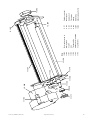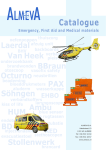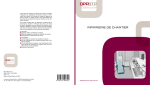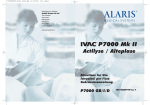Download ARGUS 600 Infusion Pump Service Manual
Transcript
Service Manual for
Syringe pump
®
green stream SY-P
ARGUS 600
Made in Switzerland
IMPORTANT
This service manual is intended for the exclusive use of authorized persons who have been trained by ARGUS
Medical AG in the maintenance and repair of the infusion apparatus mentioned above.
ARGUS Medical AG shall not assume any responsibility for any manipulations which have been carried out
on the unit by a non-authorized person.
ARGUS Medical AG, CH-3627 Heimberg/Switzerland
(A member of the CODAN group)
14.135.E_A600D en.SM.V1.51
Argus 08.12.04 / PJ
1
1
2
3
4
5
6
ALARM
ml total
ml inf.
h. min
ml
h
100
10
1
0,1
MODE
START
STOP
BOLUS
C
20
7
1
2
3
4
5
6
7
8
9
10
11
12
13
8..11
Display "Operation mode"
Display "Infusion rate"
Display "Total", Inf-∑, etc.
LED-bar "Pressure"
Display "Alarm"
Display "Alarm mode"
Key "ON/OFF"
Key "100"
Key "10"
Key "1"
Key "0,1"
Key "MODE"
Key "START/STOP"
14.135.E_A600D en.SM.V1.51
12
13
14
15
14
15
16
17
18
19
20
21
22
23
24
25
16
17
18
19
Syringe barrel holder
Key "BOLUS"
Syringe guide
Beak
Drive unit
Lever for clamp
Clutch lever
Combination clamp
Ext. 12VDC and interface RS-232
Staff alert
Line plug
Equipotential plug
Argus 08.12.04 / PJ
2
Table of contents
Page
1
Special key inputs and configurations
4
2
History and pump configurations printout
13
3
Fault finding
17
4
Replacement of parts
18
5
Safety standard check
23
Mechanical drawings
24
Wiring diagram
29
Bloc schematic
30
IMPORTANT!
This service manual is intended for the exclusive use of authorized persons who have been trained
by ARGUS Medical AG in the maintenance and repair of the ARGUS 600 syringe pump.
The service manual is meant to be used together with the user manual.
IMPORTANT!
ARGUS Medical AG shall not assume any responsibility for any manipulations which have been
carried out on the ARGUS 600 syringe pump by a non-authorized person.
This manual contains the latest data available. It is subject to further modifications in accordance
with technical improvements.
14.135.E_A600D en.SM.V1.51
Argus 08.12.04 / PJ
3
1
Special key inputs and configurations
1.1
General
Caution: The configuration possibilities mentioned below constitute a modification of the pump and
may only be carried out by authorized persons.
If the decimal points are flashing in a display, this display is ready to accept an input by means of the keys
"100, 10, 1".
Note: Use the interrogation mode to check the present configuration without doing any modification!
1.2
Interrogation mode
START
START
STOP
ST
OP
MODE
Hold both keys pressed
Important!
Do not release the keys "MODE" and "START/STOP"
ml
h
ml total
ml inf.
h. min
ml
h
ml total
ml inf.
h. min
START
START
STOP
ST
OP
100
10
1
ml
h
0,1
Enter the requested
address (eg. 52).
ml total
ml inf.
h. min
The programmed data of address 52 are displayed
Press the key at least 2 seconds.
14.135.E_A600D en.SM.V1.51
Argus 08.12.04 / PJ
4
1.3
Configuration mode without PIN code
START
START
STOP
ST
OP
MODE
Hold both keys pressed
Important!
Do not release the keys "MODE" and "START/STOP"
ml
h
ml total
ml inf.
h. min
ml
h
ml total
ml inf.
h. min
ml
h
ml total
ml inf.
h. min
ml
h
ml total
ml inf.
h. min
ml
h
ml total
ml inf.
h. min
ml
h
ml total
ml inf.
h. min
START
START
STOP
ST
OP
MODE
START
START
STOP
ST
OP
MODE
START
START
STOP
ST
OP
100
10
1
0,1
Enter the requested address (eg. 5).
ml
h
ml total
ml inf.
h. min
ml
h
ml total
ml inf.
h. min
MODE
100
10
1
ml
h
START
START
STOP
ST
OP
0,1
Enter the requested data (eg. 1).
ml total
ml inf.
h. min
Confirm data entered (acknowledgement)
ml
h
14.135.E_A600D en.SM.V1.51
ml total
ml inf.
h. min
Argus 08.12.04 / PJ
5
1.4
Configuration mode: first input of PIN code
IMPORTANT ! Remember to make a note of your code and keep it in a safe place.
Key
1.5
Description
Display (2)
Display (3)
“prog”
1 ”MODE” &
”START/STOP”
Keep both keys pressed before switching
the unit on.
“ 600”
2 “START/STOP”
Acknowledgement (write protection is inactive)
“. . . 0.”
“
3 “MODE”
Switch over to the display (3)
“
“. . . 0.”
4 “START/STOP”
Acknowledgement
“Cod
”
5 “MODE”
Switch over to the display (3)
“Cod
”
“
0”
6 “START/STOP”
Acknowledgement
“. . . 0.”
“
0”
7 “MODE”
Switch over to the display (3)
“
0”
“. . . 0.”
8 “100;10;1”
Enter 1 to 4 digit code
“
0”
“ C.C.C.C.”
9 “START/STOP”
Acknowledgement (write protection is active)
Code is never visible
“. . . 0.”
10 “ON/OFF”
End of the programming mode
0”
0”
“- - - - ”
“
1”
Programming mode with active write protection (code)
CAUTION! Only the code holder can carry out modifications when the write protection is active.
Key
1 ”MODE” &
”START/STOP”
2
Description
Keep both keys pressed before switching
the unit on.
“START/STOP” Acknowledgement (write protection is active)
Display (2)
Display (3)
“600”
“prog”
“. . . 0.”
“
“. . . 1.”
3 “MODE”
Switch over to the display (3)
“
4 “START/STOP”
Acknowledgement
“Cod
”
5 “100;10;1”
Enter code in the display (3)
“Cod
”
6 “START/STOP”
Acknowledgement
7 “100;10;1”
Enter requested address
Programmed data appear in the display (3)
“A.A.A.A.”
“X X X X”
8 “MODE”
Switch over to the display (3)
“ A A A A”
“ X.X.X.X.”
9 “100;10;1”
Enter requested data
“ A A A A”
“ Y.Y.Y.Y.”
10 “START/STOP”
Acknowledgement. If the data are accepted,
entry changes to the display (2)
“A.A.A.A.”
“ Y Y Y Y”
11 “ON/OFF”
End of the programming mode
14.135.E_A600D en.SM.V1.51
0”
1”
“. . . 0.”
Argus 08.12.04 / PJ
“- - - - ”
“
0”
“
1”
6
1.6
List of the interrogation- and configuration functions:
CAUTION! Before you undertake a new configuration or replace the EPROM or the mainboard, printout the
pump configuration (see chap. 2.2). Afterwards you can reenter the old not write protected
values (download).
P = Plunger Length
Adress
(#)
C = Clamp ø
B = Barrel ø outside
L = Length at 50, 30, 20, 10ml
Write Default
prot.
value
Function
0
1
2
3
4
5
6
7
8
9
0 = No
0 = No
0 = No
0 = No
0 = No
0 = No
0 = No
0 = No
0 = No
0 = No
PIN code active
Run indication by running decimalpoint
Key [On/Off] only at STOP valid
Rate change only at STOP valid
Key [STOP] delayed (see #361)
2nd entry of rate (#3 = 1, #9 = 0), rate caculation disabled
Static alarm (staff alerting system)
Display elapsed- or remaining time in run mode
Select remaining time (#7 = 1)
Rate change confirmation in stop mode
11
12
13
14
15
16
17
19
1 = Yes
0 = No
0 = No
0 = No
0 = No
0 = No
1 = Yes
1 = Yes
Recall last "ml/h" (rate) at next power on (#9 = 0)
Recall last "ml total" (endvolume) at next power on
Recall "ml inf" (volume infused) at next power on (#20 = 1)
SBS Step By Step function
Display VTBI (Volume To Be Infused)
Syringe type acknowledge at start
KVO (KOR), mode see #60
Buzzer at start
20
23
24
26
27
28
29
0 = No
1 = Yes
1 = Yes
0 = No
0 = No
0 = No
0 = No
Menu "Clr" (Clear “ml inf.”) (#15 = 0)
Menu: "Prl" (Pressure alarm limit)
Menu: "CAP" (Battery capacity)
Menu: "InF" (ml infused since last power up)
Menu: "dLo" (Data-lock)
Menu: "Stb" (Stand-by)
Menu: "MEd" (Medication)
****
****
****
****
****
****
****
30
32
33
34
35
38
39
0 = No
1 = Yes
1 = Yes
1 = Yes
0 = No
1 = Yes
0 = No
Menu: "tM" (Timer alarm)
Bolus (Prime always possible)
Menu: "boLr" (Bolus rate) (#32 = 1)
Menu: "tot" (Bolus total) (#32 = 1)
Display bolus VTBI instead bolus infused
Bolus application automatic (#34 = 1; #32 = 1)
Bolus total to be reset after each auto bolus
****
40
41
42
43
44
45
46
47
48
49
0 = No
0 = No
0 = No
1 = Yes
1 = Yes
1 = Yes
0 = No
0 = No
1 = Yes
0 = No
Demo mode (all menus enabled)
Clear "ml/h" after infusion completed
Clear "ml total" after inf. completed (#41 = 1)
Syringe clamp diameter outside control
Automatic pressure release after occlusion
Pressure display 20/40/60/80/100 % (Bargraph ON)
Bargraph with indicator (25% steps, #45 = 1)
Standby- and battery prealarm low volume
Flashing numeric display at alarm
Alarm acknowledge only with key [MODE]
55
1 = Yes
Med. disp. alternate with rate and ml inf.(#29=1)
14.135.E_A600D en.SM.V1.51
Argus 08.12.04 / PJ
****
****
****
****
7
Adress
(#)
Write Default
prot.
value
Function
60
65
0 = No
0 = No
KVO (KOR), only after infusion completed
Clear and continue (#15 = 0)
100
101
102
103
104
105
106
107
108
109
110
0 = No
0 = No
0 = No
1 = Yes
0 = No
0 = No
0 = No
0 = No
0 = No
0 = No
0 = No
User 10ml
B-D Plastipak 10ml
Braun Omnifix 10ml
Codan 10ml
Fresenius Injectomat 10ml
Sheerwood Monoject 10ml
ONCE 10ml
PIC Indolor 10ml
Rymco 10ml
Terumo 10ml
Braun Injekt 10ml (#43=0)
111
0 = No
120
121
122
123
124
125
126
127
128
129
0 = No
0 = No
0 = No
1 = Yes
0 = No
0 = No
0 = No
0 = No
0 = No
0 = No
User 20ml
B-D Plastipak 20ml
Braun Omnifix 20ml
Codan 20ml
Sheerwood Monoject 20ml
ONCE 20ml
Braun Perfusor 20ml
Braun Injekt 20ml
Chirana-Prema 20ml
Terumo 20 ml
[USEr -20-]
[b-d PL20]
[brn OF20]
[Cod -20-]
[Mono -20-]
[OnCE -20-]
[brn PE20]
[brn In20]
[Chir -20-]
[tEru -20-]
140
141
142
143
144
145
0 = No
0 = No
0 = No
0 = No
0 = No
0 = No
User 30ml
B-D Plastipak 30ml
Codan 30ml
ONCE 30ml
Braun Omnifix 30ml
Terumo 30 ml
[USEr -30-]
[b-d PL30]
[Cod -30-]
[OnCE -30-]
[brn OF30]
[tEru -30-]
150
151
152
153
154
155
156
157
158
159
0 = No
0 = No
0 = No
0 = No
0 = No
0 = No
0 = No
1 = Yes
0 = No
0 = No
User 50ml
B-D Perfusion 50ml
B-D Plastipak 50/60ml
Braun Omnifix 50/60ml
Braun Perfusor 50ml
Chirana-Prema 50/60ml
Codan 50ml
Codan Perfusion 50ml
Dispomed 50/60ml
Dispomed Perfusion 50ml
[USEr -50-]
[b-d PE50]
[b-d PL50]
[brn OF50]
[brn PE50]
[Chir -50-]
[Cod -50-]
[Cod PE50]
[dISP -50-]
[dISP PE50]
160
161
162
163
164
165
166
167
168
169
0 = No
0 = No
0 = No
0 = No
0 = No
0 = No
0 = No
0 = No
0 = No
0 = No
Fresenius Injectomat 50/60ml
Fresenius Perfusion 50/60ml
Ivac 50/60ml
JMS 50/60ml
Sheerwood Monoject 50/60ml
PIC Indolor 50ml
PIC Indolor Perfusion 50ml
Rymco 50ml
Terumo 50/60ml
Disoprivan 50ml (ZENECA)
[FrES In50]
[FrES PE50]
[IVAC -50-]
[JMS -50-]
[Mono -50-]
[PIC -50-]
[PIC PE50]
[ryco -50-]
[tEru -50-]
[dIPr -50-]
170
171
0 = No
0 = No
ONCE 50ml
Braun Proinjekt 50ml
[OnCE -50-]
[brn Pr50]
14.135.E_A600D en.SM.V1.51
[USEr -10-]
[b-d PL10]
[brn OF10]
[Cod -10-]
[FrES In10]
[Mono -10-]
[OnCE -10-]
[PIC -10-]
[ryco -10-]
[tEru -10-]
[brn In10]
Chirana-Prema 10 ml
[Chir -10-]
Argus 08.12.04 / PJ
8
Adress
(#)
Write Default
prot.
value
200
201
202
203
204
205
206
207
208
0
0
0
0
0
0
0
0
0
220
221
222
223
224
225
226
227
228
229
Function
Medication enable value
Medication enable value
Medication enable value
Medication enable value
Medication enable value
Medication enable value
Medication enable value
User medication enable value
User medication enable value
0...8191
0...8191
0...8191
0...8191
0...8191
0...8191
0...8191
0...8191
0...7
5383
6982
4500
17
5383
6982
4500
18
5383
6982
Display digit 1 & 2, user medication 1
Display digit 3 & 4, user medication 1
Display digit 5 & 6, user medication 1
Display digit 7 & 8, user medication 1
Display digit 1 & 2, user medication 2
Display digit 3 & 4, user medication 2
Display digit 5 & 6, user medication 2
Display digit 7 & 8, user medication 2
Display digit 1 & 2, user medication 3
Display digit 3 & 4, user medication 3
0...9999
0...9999
0...9999
0...9999
0...9999
0...9999
0...9999
0...9999
0...9999
0...9999
230
231
232
233
234
235
236
237
238
239
4500
19
5383
6982
4500
20
5383
6982
4500
21
Display digit 5 & 6, user medication 3
Display digit 7 & 8, user medication 3
Display digit 1 & 2, user medication 4
Display digit 3 & 4, user medication 4
Display digit 5 & 6, user medication 4
Display digit 7 & 8, user medication 4
Display digit 1 & 2, user medication 5
Display digit 3 & 4, user medication 5
Display digit 5 & 6, user medication 5
Display digit 7 & 8, user medication 5
0...9999
0...9999
0...9999
0...9999
0...9999
0...9999
0...9999
0...9999
0...9999
0...9999
240
241
242
243
244
245
246
247
248
249
5383
6982
4500
22
5383
6982
4500
23
5383
6982
Display digit 1 & 2, user medication 6
Display digit 3 & 4, user medication 6
Display digit 5 & 6, user medication 6
Display digit 7 & 8, user medication 6
Display digit 1 & 2, user medication 7
Display digit 3 & 4, user medication 7
Display digit 5 & 6, user medication 7
Display digit 7 & 8, user medication 7
Display digit 1 & 2, user medication 8
Display digit 3 & 4, user medication 8
0...9999
0...9999
0...9999
0...9999
0...9999
0...9999
0...9999
0...9999
0...9999
0...9999
250
251
252
253
254
255
256
257
258
259
4500
24
5383
6982
4500
25
5383
6982
4500
1716
Display digit 5 & 6, user medication 8
Display digit 7 & 8, user medication 8
Display digit 1 & 2, user medication 9
Display digit 3 & 4, user medication 9
Display digit 5 & 6, user medication 9
Display digit 7 & 8, user medication 9
Display digit 1 & 2, user medication 10
Display digit 3 & 4, user medication 10
Display digit 5 & 6, user medication 10
Display digit 7 & 8, user medication 10
0...9999
0...9999
0...9999
0...9999
0...9999
0...9999
0...9999
0...9999
0...9999
0...9999
260
261
262
263
264
265
266
267
268
269
5383
6982
4500
1717
5383
6982
4500
1718
5383
6982
Display digit 1 & 2, user medication 11
Display digit 3 & 4, user medication 11
Display digit 5 & 6, user medication 11
Display digit 7 & 8, user medication 11
Display digit 1 & 2, user medication 12
Display digit 3 & 4, user medication 12
Display digit 5 & 6, user medication 12
Display digit 7 & 8, user medication 12
Display digit 1 & 2, user medication 13
Display digit 3 & 4, user medication 13
0...9999
0...9999
0...9999
0...9999
0...9999
0...9999
0...9999
0...9999
0...9999
0...9999
14.135.E_A600D en.SM.V1.51
Argus 08.12.04 / PJ
9
Adress
(#)
Write Default
prot.
value
Function
270
271
272
273
274
275
276
277
278
279
4500
1719
5383
6982
4500
1720
5383
6982
4500
1721
Display digit 5 & 6, user medication 13
Display digit 7 & 8, user medication 13
Display digit 1 & 2, user medication 14
Display digit 3 & 4, user medication 14
Display digit 5 & 6, user medication 14
Display digit 7 & 8, user medication 14
Display digit 1 & 2, user medication 15
Display digit 3 & 4, user medication 15
Display digit 5 & 6, user medication 15
Display digit 7 & 8, user medication 15
0...9999
0...9999
0...9999
0...9999
0...9999
0...9999
0...9999
0...9999
0...9999
0...9999
280
281
282
283
5383
6982
4500
1722
Display digit 1 & 2, user medication 16
Display digit 3 & 4, user medication 16
Display digit 5 & 6, user medication 16
Display digit 7 & 8, user medication 16
0...9999
0...9999
0...9999
0...9999
Infused sum in ml (xxxxyyyy)
Infused sum in ml (xxxxyyyy)
Operating time in min (xxxxyyyy)
Operating time in min (xxxxyyyy)
[xxxx . . . . ml]
[. . . . yyyy ml]
[xxxx . . . . ml]
[. . . . yyyy ml]
340
341
342
343
345
346
347
348
10 ml
330
331
332
333
335
336
337
338
Maxima rate in 1/10ml/h (1.0...300.0 ml/h)
Prime rate in 1/10ml/h (1.0...300.0 ml/h)
Max. bolus rate in 1/10ml/h (1.0...300.0 ml/h)
Max. bolus total in 1/10ml (1.0...10.0 ml)
*Syringe length (L) in 1/10mm at 10 ml volume
*Syringe plunger length (P) in 1/10mm at end of infusion
*Syringe barrel diameter outside (B) in 1/10mm
*Syringe clamp diameter outside (C) in 1/10mm
10....3000
10....3000
10....3000
10....100
450....800
120....300
150....190
150....250
20 ml
320
321
322
323
325
326
327
328
3000
3000
3000
10
610
160
162
187
5000
5000
5000
20
695
168
214
238
Maxima rate in 1/10ml/h (1.0...500.0 ml/h)
Prime rate in 1/10ml/h (1.0...500.0 ml/h)
Max. bolus rate in 1/10ml/h (1.0...500.0 ml/h)
Max. bolus total in 1/10ml (1.0...20.0 ml)
*Syringe length (L) in 1/10mm at 20 ml volume
*Syringe plunger length (P) in 1/10mm at end of infusion
*Syringe barrel diameter outside (B) in 1/10mm
*Syringe clamp diameter outside (C) in 1/10mm
10....5000
10....5000
10....5000
10....200
500....900
120....300
200....240
200....300
30 ml
310
311
312
313
315
316
317
318
X
X
X
X
5000
5000
5000
30
820
160
240
260
Maxima rate in 1/10ml/h (1.0...500.0 ml/h)
Prime rate in 1/10ml/h (1.0...500.0 ml/h)
Max. bolus rate in 1/10ml/h (1.0...500.0 ml/h)
Max. bolus total in 1/10ml (1.0...25.0 ml)
*Syringe length (L) in 1/10mm at 30 ml volume
*Syringe plunger length (P) in 1/10mm at end of infusion
*Syringe barrel diameter outside (B) in 1/10mm
*Syringe clamp diameter outside (C) in 1/10mm
10....5000
10....5000
10....5000
10....250
700....1000
120....300
220....260
200....300
50 ml
306
307
308
309
9999
9999
9999
50
900
165
294
310
Maxima rate in 1/10ml/h (1.0...999.9 ml/h)
Prime rate in 1/10ml/h (1.0...999.9 ml/h)
Max. bolus rate in 1/10ml/h (1.0...999.9 ml/h)
Max. bolus total in 1/10ml (1.0...25.0 ml)
*Syringe length (L) in 1/10mm at 50 ml volume
*Syringe plunger length (P) in 1/10mm at end of infusion
*Syringe barrel diameter outside (B) in 1/10mm
*Syringe clamp diameter outside (C) in 1/10mm
10....9999
10....9999
10....9999
10....250
700....1200
120....500
280....340
250....370
* ) only active for the respective syringe type "User 10ml" (#100),
"User 20ml" (#120), "User 30ml" (#140), "User 50ml" (#150).
14.135.E_A600D en.SM.V1.51
Argus 08.12.04 / PJ
10
361
362
363
365
367
368
369
500
2
10
9
3
120
5
370
371
372
374
375
376
380
381
382
383
384
385
386
387
388
389
390
391
392
393
394
395
396
397
399
X
X
X
X
X
X
X
X
X
X
0...3000
1...3
5...10
2...12
1...15 min
45...615
5...30 s
Clock seconds
Clock minutes
Clock hours
Clock days
Clock months
Clock years
00...59
00...59
00...23
01...31
01...12
2000...2099
Last failure number (F-XX)
Last infusion rate at failure
2. last failure number (F-XX)
2. last infusion rate at failure
3. last failure number (F-XX)
3. last infusion rate at failure
4. last failure number (F-XX)
4. last infusion rate at failure
5. last failure number (F-XX)
5. last infusion rate at failure
0
X
X
X
Key [ON/OFF] delay in ms, (additional key [STOP] if #4 = 1)
Display brightness
Buzzer alarm volume
Pressure alarm level (n*100mbar)
Time for near empty alarm
Battery discharge time (min)
Automatic menu fall back delay time
0
0
0
0
0
600
14.135.E_A600D en.SM.V1.51
Last Service-date (year and week)
2. last service-date
3. last service-date
Service interval in months (1...24, 0 = disabled)
Service interval in hours (1...9999, 0 = disabled)
Own adress for SCI (0 = no adress, or 1...127)
Inventory-no. of the pump (xxxx yyyy)
Inventory-no. of the pump (xxxx yyyy)
Data xxxx -> clears protection key
Argus 08.12.04 / PJ
yyww
0...127
[xxxx . . . .]
[ . . . . yyyy]
11
1.7
Medication list
To display medication names, address 29 (menu "MEd") must be set to "1".
Medication name
DEC medication
number
HEX medication
number
Medication name
DEC medication
number
HEX medication
number
Medication name
"Med
"
"Actilyse"
"Adrena0.1"
"Adrena0.2"
"Ajmalin "
"Alfentan"
"Alupent "
"Ambroxol"
"Amiodaro"
"Amphoter"
"Aprotini"
"Atracuri"
"Bretyliu"
"Bupivaci"
"Ceruleti"
"Clonidin"
"Diltiaze"
"Dobutami"
"Dopamine"
"Dopexami"
"Esmolol "
"Fentanyl"
"Flecaini"
"Fluimuci"
"Flumazen"
"Furosemi"
"Glucos30"
HEX medication
number
00
01
02
03
04
05
06
07
08
09
0A
0B
0C
0D
0E
0F
10
11
12
13
14
15
16
17
18
19
1A
DEC medication
number
HEX medication
number
00
01
02
03
04
05
06
07
08
09
10
11
12
13
14
15
16
17
18
19
20
21
22
23
24
25
26
Medication name
DEC medication
number
Using the special function "MEd", the following medication names can be displayed.
Refer to the EXCEL file supplied by ARGUS or your local distributor to determine medication enable values
(adress 200 ... 208).
27
28
29
30
31
32
33
34
35
36
37
38
39
40
41
42
43
44
45
46
47
48
49
50
51
52
53
1B
1C
1D
1E
1F
20
21
22
23
24
25
26
27
28
29
2A
2B
2C
2D
2E
2F
30
31
32
33
34
35
"Glucos 5"
"Heparin "
"Hydrocor"
"Insulin "
"Isoprena"
"KCL
"
"Ketamin "
"Labetalo"
"Lidocain"
"Liothyro"
"Magnesiu"
"Midazola"
"Milrinon"
"Morphin "
"Nacl 0.9"
"Nalbuphi"
"Naloxone"
"Neostigm"
"Nicardip"
"Nifedipi"
"Nimodipi"
"Nitropru"
"Noradren"
"Omeprazo"
"Pancuron"
"Pentoxit"
"Phentola"
54
55
56
57
58
59
60
61
62
63
64
65
66
67
68
69
70
71
72
73
74
75
76
77
78
79
80
36
37
38
39
3A
3B
3C
3D
3E
3F
40
41
42
43
44
45
46
47
48
49
4A
4B
4C
4D
4E
4F
50
"Phenylep"
"Procaina"
"Propafen"
"Propofol"
"Rapilysi"
"Remifent"
"Risordan"
"Ropivaca"
"Salbutam"
"Somatost"
"Streptok"
"Sufentan"
"Terbutal"
"Theopyli"
"Thiopent"
"Tirofiba"
"Trinitri"
"Urapidil"
"Urokinas"
"Vasopres"
"Vecuroni"
"Verapami"
"--------"
"--------"
"--------"
"--------"
"--------"
81
82
83
84
85
86
87
88
89
90
91
92
93
94
95
96
97
98
99
00
101
102
103
104
105
106
51
52
53
54
55
56
57
58
59
5A
5B
5C
5D
5E
5F
60
61
62
63
64
65
66
67
68
69
6A
"--------"
"--------"
"--------"
"--------"
"--------"
"--------"
"--------"
"--------"
"--------"
"--------"
"UserM 1"
"UserM 2"
"UserM 3"
"UserM 4"
"UserM 5"
"UserM 6"
"UserM 7"
"UserM 8"
"UserM 9"
"UserM 10"
"UserM 11"
"UserM 12"
"UserM 13"
"UserM 14"
"UserM 15"
"UserM 16"
16 user medication names can be custom defined (UserM 1 ... UserM 16). Refer to the EXCEL file for easy definition.
1.8
Special configuration options
- Configuration of a reminder alarm for the safety standard check:
First the service interval has to be configured either in months or in hours of operation, or both (addresses
393, 394).
Next the last service date has to be entered on address 390. Any value greater than 0 entered at the adresses
393 and/or 394 will release the reminder alarm after the set service interval has elapsed (check also the
correct settings of the internal clock).
- PC configuration tool "AConfig":
With this additional software the pump may be configured from a PC over the serial port. This software
may be available from your local distributor or our service department.
After changing the configuration a function check and a control measurement has to be made!
14.135.E_A600D en.SM.V1.51
Argus 08.12.04 / PJ
12
2
History and pump configuration printout
2.1
Connecting of the ARGUS 600 to the serial interface
Caution: The infusion pump must be disconnected from the patient before any connection
over the serial interface is made!
A connection of the ARGUS 600 to a computer is useful to the read the present configuration or history of
the pump. Even a simple monitoring of the pump can be done over the serial interface RS-232.
The connection of the infusion pump with your computer over the interface can be done by connecting the
interface cable (part 10.058) and the following steps:
-
Connect the RS-232 interface cable to outlet (22) of the infusion pump and to the serial port of your PC.
Note in which port (COM1 or COM2) you have pluged in.
Start your terminal program on your computer. A simple terminal program, e.g. "Hyper Terminal" is
included in every MS-Windows 9x and Windows NT systems, but must be installed.
Be sure that you have selected the right serial port (COM1 or COM2) and set the following
communication parameters:
Bits per second:
Data bits:
Parity:
Stop bits:
Protocol:
2.2
4800 Baud
8 bits
None
1 bit
None
Go to the next step in one of the further chapters, depending on your intention.
Configuration printout
-
Switch the pump on while keeping the keys "MODE" and "START/STOP" pressed and go in the configuration mode.
Select address 399 on the left hand display.
Start recording text received over the serial interface, e.g. by selecting "Capture text..." in the menu of the
Hyper terminal. A text file which contains the present configuration printout will now be generated.
Enter the data 3456 on the right display of the pump.
Press the "START/STOP" key.
The pump will now transfer the present configuration of the pump in the format mentioned below.
Stop the recording of the text received over the serial interface; this will also close the generated text file.
The generated text file can be opened and printed out by any text program.
Pump configuration printout (sample):
/***** Configuration profile *****/
Pump type
Inventory number
Software release
Infused sum
Operating time
Last service date
00=0
01=1
02=0
03=0
etc.
50=0
51=0
52=0
53=1
14.135.E_A600D en.SM.V1.51
100=0
101=0
102=0
103=1
:
:
:
:
:
:
Wed 19-Jan-2002 11:29:55
ARGUS600
0000 0000
V0.93 (990819-6D5C)
230ml
5h32min
2000 week 12
150=0
151=0
152=0
153=0
200=0400
201=0000
202=0000
203=0000
250=0000
251=0000
252=0000
253=0000
Argus 08.12.04 / PJ
300=0000
301=0000
302=0000
303=0000
350=0000
351=0000
352=0000
353=0000
13
2.3
History printout
- Switch the pump on while keeping the keys "MODE" and "START/STOP" pressed and go in the configuration mode.
- Select address 399 on the left display of the pump.
- Start recording text received over the serial interface, e.g. by selecting "Recording text..." in the menu of
the Hyper terminal. A text file which contains the history printout will now be generated.
- Enter the data 4567 on the right display of the pump.
- Press the "START/STOP" key.
- The pump will now transfer the last events registered on the pump in the format mentioned below.
- Stop the recording of the text received over the serial interface; this will also close the generated text file.
- The generated text file can be opened and printed out by any text program.
History printout (sample)
/***** History *****/
Mon 06-Mar-2000 08:42:44
Pump off
Rate
= 123.0ml/h
Total = 50.0ml
Infsum =
5.4ml
Syringe = 156
PrLimit = 900mbar
Status = 0x0000
Pump on
Rate
=
Total =
Infsum =
etc.
Wed 23-Feb-2000 11:54:38
Wed 09-Feb-2000 15:01:58
10.0ml/h
50.0ml
9.0ml
The possible messages are:
Battery defective
Battery low prealarm
Battery low, pump stop
Bolus start
Bolus stop
External power off
External power on
Occlusion, pump stop
PC configuration done
PC configuration failure
14.135.E_A600D en.SM.V1.51
Syringe = 156
PrLimit = 600mbar
Status = 0x0000
PrLimit change
Pump has detected failure
Pump off
Pump on
Pump start
Pump stop (KVO)
Rate change
Enter setup mode
Exit setup mode
Infsum cleared
Syringe barrel, pump stop
Syringe clutch, pump stop
Syringe empty, pump stop
Syringe near empty
Syringe switch, pump stop
Timer alarm, pump stop (KVO)
Total volume reached, pump stop (KVO)
Datalock on
Datalock off
Pump start, ext. changed parameter
Argus 08.12.04 / PJ
14
2.4
Monitoring of the ARGUS 600
Caution: The monitoring of the infusion pump ARGUS 600 over the serial interface of a PC is intended for
demonstration purposes only; any connection with patients has not been tested under the conditions
of EN 60601-1 and are not allowed.
-
Switch the pump on with an inserted filled infusion set.
Enter one of the following command directly in your terminal window or transmit the corresponding
ASCII
code over your own monitoring program. A short sample of a monitoring session is mentioned at the end
of this chapter.
Command
Keystrokes in terminal
ASCII code
Description
ENQ
SO
STX
‘data‘
ETX
DC2
DC4
SI
ACK
FS
BEL
CAN
ESC
Ctrl+E
Ctrl+N
Ctrl+B
Data
Ctrl+C
Ctrl+R
Ctrl+T
Ctrl+O
Ctrl+F
Ctrl+\
Ctrl+G
Ctrl+X
Ctrl+[
05H
0EH
02H
03H
12H
14H
0FH
06H
1CH
07H
18H
1BH
DC1
Ctrl+Q
11H
Send status (see format below)
Sets pump in remote mode
Start of data entry (see format below)*
Data*
End of data entry*
Start infusion*
Stop infusion*
Sets pump in local mode
Alarm suppression (2min)*
Toggle "KVO mode"*
Toggle "Buzzer at start mode"*
No start test’s at next start*
Next character following ESC ("Ctrl+[") will select
the pump with address "addr", if more than one is
connected to the serial interface*
Enquiry of inventory number (address 396/397)
"addr"
-
0-127
Med. hex lo digit
Med. hex hi digit
Total 1E-1
Total 1E0
Total 1E1
Total 1E2
Rate 1E-1
Rate 1E0
Rate 1E1
STX 0 1 2 0 0 2 0 0 0 0 ETX
Rate 1E2
Format of "data" entry:
Address (must be the same as in the pump
configuration on address 395)*
* Only valid in remote mode
Format of "status", which will be returned by the pump after typing "Ctrl+E" in the terminal:
14.135.E_A600D en.SM.V1.51
Argus 08.12.04 / PJ
Statusbyte-5
Statusbyte-4
Statusbyte-3
Statusbyte-2
Statusbyte-1
Med. hex lo digit
Med. hex hi digit
PrL 1E0
PrL 1E1
PrL 1E2
PrL 1E3
Infused sum 1E-1
Infused sum 1E0
Infused sum 1E1
Infused sum 1E2
Total 1E-1
Total 1E0
Total 1E1
Total 1E2
Rate 1E-1
Rate 1E0
Rate 1E1
Rate 1E2
STX 0 1 2 0 0 2 0 0 0 0 1 0 0 9 0 0 0 0 A B C D E ETX
15
14.135.E_A600D en.SM.V1.51
Bargraph-LED lower
Bargraph-LED lower+1
Bargraph-LED lower+2
Bargraph-LED lower+3
Bargraph-LED upper
Always high
Pressure indicator (Adr. 46)
Always low
Argus 08.12.04 / PJ
Standby alarm active
Timer alarm, pump stop (KVO)
Total volume reached, pump stop (KVO)
Data lock active
Bolus active
Reserved
Always high
Always low
KVO active
Pump stop (KVO)
Syringe global alarm
Global Alarm
Reserved
Always high
Remote mode active
Always low
Syringe near empty
Syringe empty, pump stop
Syringe clutch, pump stop
Syringe barrel, pump stop
Syringe clamp, pump stop
Occlusion, pump stop
Always high
Always low
Battery defective
Battery low, pump stop
Battery low prealarm
Battery active
Buzzer at start
Pump type (1=A600)
Always high
Always low
Format statusbyte-1:
Format statusbyte-2:
P 1 X X X X X X
P 1 X X X X X X
Format statusbyte-3:
Format statusbyte-4:
P 1 X X X X X X
P 1 X X X X X X
Format statusbyte-5:
P 1 X X X X X X
A sample of a monitoring session:
- Switch the pump on with an inserted filled infusion set.
- Type "Ctrl+N" to set the pump in remote mode.
- Type "Ctrl+B", then "01200200" and then "Ctrl+C" which sets the rate to 12.0 ml/h and an infusion total
of 200 ml. The rate should now be shown in the left display of the pump.
- Type "Ctrl+R" to start the infusion.
- Type "Ctrl+T" to stop the infusion.
16
3
Fault finding
The fault code in case of a failure is displayed by pressing "MODE" key (12). (F-XX) appears in display (3),
and the source of the failure is listed in the table below:
Error
Error reason
Assembly group
F-20
F-21...22
F-23...24
F-25
F-26
F-27
F-28
F-29
F-30
F-31
F-32
F-33
F-34
F-35
F-36
F-37
F-38
F-39
F-40
F-44...45
F-46
F-47
F-48
F-54
F-55
F-56...59
Internal watchdog
ROM test
RAM test
CPU test
Invalid function menu
EEPROM data invalid
RTC (real time clock) data invalid
Stepper motor power test
Plunger position calculation failed
Check for near empty
5Volt supply out of range
20Volt supply out of range
Pressure reference out of range (LM385 2.5V)
Pressure signal out of range
Pressure result invalid
Pressure sensor test failed
Barrel diameter signal test failed
Barrel diameter signal out of range
Clamp diameter signal out of range
Address invalid for EEPROM
Frequency from µC or RTC out of range
Displayboard not present
Key(s) too long active
Movement result invalid
Frequency calculation
Volume control
Mainboard
Mainboard
Mainboard
Mainboard
Mainboard
Mainboard
Mainboard
Mainboard
Mainboard
Mainboard
Mainboard
Mainboard
Mainboard
Displayboard
Mainboard
Mainboard
Exceptionally a fault code may appear, which is not included in this list. In this case we recommend to
change the main board.
14.135.E_A600D en.SM.V1.51
Argus 08.12.04 / PJ
17
4
Replacement of parts
4.1
Disassembly of the pump
NOTE: The exploded views in the appendix show the individual assembling steps.
CAUTION!
Switch the unit off and disconnect the mains cable from the power outlet before opening the housing.
Observe the antistatic protection rules when disassembling the ARGUS infusion pump (the use of an antistatic table mat and a grounded clip are recommended, for example). Mind the battery voltage!
a Disassembly of the housing: Remove the pole clamp at the rear side. Remove 7 screws at the bottom side
(6 x M4 and 1 x M3), the 2 screws at the left side cannot be removed completely. Place the upper part
behind the bottom.
b Remove the main board:
Remove the battery connector and all other cables of the main board.
c Remove the syringe drive:
Remove the fixing plate and syringe guide. Unsolder the connecting leads of the strain gauge (DMS) on
the power board. Move the drive head to the left and remove the syringe drive out from the housing.
d Remove the driving head:
Remove the 3 screws on the cover. Important: To disassemble the unit, open the cogs by hand one third
(or put a coin between the cogs) then pull the cover with the levers out of the housing.
e Remove the power board:
Important: Removing the power board requires a new basic alignment. Unsolder the connecting leads of
the strain gauge on the power board. Remove all cables from the board.
f
Insert the power board:
Syringe holder must be in the closed position (no syringe inserted). Loosen the lock screw of the
cogwheel on the syringe holder potentiometer axle. Fix the power board with the 4 screws. Note that the
lock screw is accessible from above. Solder the connecting leads of the strain gauge and connect the other
cables. Make sure to remove the AC power cord and operate the pump (with open housing) on battery
power.
g Replace the sidewall (motor)
After each disassembly or replacing of the sidewall the basic alignment of the strain gauge must be
executed to guarantee a perfect pressure monitoring.
h Replacement of the EPROM or main board
Software updates may reset automatically the configured values in the EEPROM. You are requested to
upload and save or write down the present contents of the none write protected addresses before you
replace the EPROM or the main board. Afterwards you have to re-enter these values in the program mode
or download your saved file. If a PIN code has been used before, the same code has to be programmed
again.
Charge the batterie for more than 16 hours!
Note: A pressure sensor calibration is necessary when replacing the pressure sensor, a pressure sensor
calibration and a volume calibration are necessary when replacing the EEPROM!
4.2
Check the pump accuracy and the pressure alarm level
a Check the pump accuracy (Select the syringe type [Cod -50-])
Insert a new syringe "Codan 50ml" filled with distilled water and pump into a cup.
Pump settings:
set rate at 200 ml/h, set "total" at 20 ml
Net weight result:
20 g +/-2%
b Check the pressure alarm level
Adjust the pressure alarm limit to 900mbar (90kPa).
Insert a syringe filled with water and connect the tube on the patient side to a manometer.
14.135.E_A600D en.SM.V1.51
Argus 08.12.04 / PJ
18
Set rate of 100 ml/h, start and pump till the occlusion-alarm goes on and immediately read the pressure on
the manometer:
900mbar (90kPa) ± 200mbar
4.3
Rough alignments
Plunger length (P):
- Go into the programming mode (see chapters 1.3 or 1.5)
- Select address 399
- Press key "MODE"
- Enter data 123
- Press key "SRART/STOP", the display indicates "17bd xxxx"
- Press key "MODE" until "120P xxxx " is displayed
- Loosen the lock screw of the cogwheel on the plunger potentiometer axle
- Move syringe drive (without syringe) fully to the left
- Turn the potentiometer axle in clockwise direction up to the final position and afterwards in the
counter clockwise direction until approx. 700 is displayed
- Fix the lock screw!
- Control whether the full stroke can be made
Syringe clamp diameter (cd):
- Go into the programming mode (see chapters 1.3 or 1.5)
- Select address 399
- Press key "MODE"
- Enter data 123
- Press key "SRART/STOP", the display indicates "17bd xxxx"
- Press key "MODE" until "20cd xxxx" is displayed
- Remove the syringe and make sure the clamp is fully closed
- Remove the cover of the driving head (11.212)
- Remove the clamp spring (11.210)
- Loosen the lock screw of the position lever (11.208)
- Turn carefully the potentiometer axle (R2) in counter clockwise direction up to the final position
- Turn position lever (11.208) counter clockwise until it touches the housing (see picture below)
- Fix the lock screw (make sure the position lever touches the housing)
- Re-install the clamp spring, then a value of approx. 700 is displayed
- Control whether the clamp stroke can be made
R2
Syringe barrel diameter (bd):
- Go into the programming mode (see chapters 1.3 or 1.5)
- Select address 399
- Press key "MODE"
- Enter data 123
- Press key "START/STOP", the display indicates "17bd xxxx"
- Loosen the lock screw of the potentiometer R14 on the power board
- Turn the potentiometer axle (R14, on the power board) in the counter clockwise direction up to the
final position and afterwards in the clockwise direction until approx. 700 appears in the display.
- Fix the lock screw
- Control whether the syringe barrel can make the full stroke.
Strain gauge (b):
Important: No syringe is inserted and the syringe drive is positioned on the right side.
- Go into the programming mode (see chapters 1.3 or 1.5)
- Select address 399
- Press key "MODE"
14.135.E_A600D en.SM.V1.51
Argus 08.12.04 / PJ
19
-
Enter data 123
Press key "MODE" several times until " 0.2b xxxx " is displayed.
Adjust the screw of the trimmer (R13, on the power board) until approx. 1500 is displayed.
R13
Lock
R14
Power Board
4.4
Final calibration of the assembled pump
- Go into the program mode (see chapters 1.3 or 1.5).
- Select address 399.
- Press key "MODE".
- Enter data 123.
- Press key "START/STOP". The display indicates "17bd xxxx".
-
-
-
-
Please verify that the displayed values in the right hand display are within the following ranges (without
calibration part):
Valid ranges in the right hand display :
Syringe barrel holder unpulled:
700 ± 300
Syringe barrel holder pulled:
4'200 ± 300
Note: Please refer to chapter "Rough alignments" if the displayed value is out of range!
Press key "MODE". The display indicates "120P xxxx".
Please verify that the displayed values in the right hand display are within the following ranges (without
calibration part):
Valid ranges in the right hand display (without calibration part):
Drive unit totally left:
600 ± 200
Drive unit totally right:
4'400 ± 200
Note: Please refer to chapter "Rough alignments" if the displayed value is out of range!
Press key "MODE". The display indicates "20cd xxxx".
Please verify that the displayed values in the right hand display are within the following ranges (without
calibration part):
Valid ranges in the right hand display (without calibration part):
Clamp fully closed:
700 ± 300
Clamp fully opened (clutch & clamp lever fully pressed):
2'000 ± 300
Note: Please refer to chapter "Rough alignments" if the displayed value is out of range!
Press key “MODE” until the display indicates "17bd xxxx".
Put the calibration part-1 (no.11-194) (d=17mm ; l=120mm) in place
Press key "START/STOP". (Barrel diameter for 17mm will be stored).
Note: Each stored value will be acknowledged by a sound.
Press key "MODE". The display indicates "120P xxxx".
Press key "START/STOP". (Plunger length for 120mm will be stored)
Press key "MODE". The display indicates "20cd xxxx".
Press key "START/STOP". (Clamp diameter for 20mm will be stored)
Remove the calibration part-1.
14.135.E_A600D en.SM.V1.51
Argus 08.12.04 / PJ
20
-
-
-
4.5
Put the calibration part-2 (no.11-195) (d=31mm ; l=20mm) in place.
Press key "MODE". The display indicates "31bd xxxx".
Press key "START/STOP". (Barrel diameter for 31mm will be stored).
Press key "MODE". The display indicates "20P xxxx".
Press key "START/STOP". (Plunger length for 20mm will be stored).
Press key "MODE". The display indicates "32cd xxxx".
Press key "START/STOP". (Clamp diameter for 32mm will be stored).
Remove the calibration part-2. Insert a filled 50 ml syringe and connect the patient line to the pressure
measurement system.
Press key "MODE". The display indicates "0.2b xxxx" and the pump starts to run.
with a low rate. Close the line (occlusion).
Wait until 0.2 bar is reached on the scale. At this point press the key "START/STOP" immediately
to register the value for 0.2 bar.
Note: To speed up the process increase the infusion rate in steps by pressing the key "1".
Press key "MODE". The display indicates "1.2b xxxx".
Wait until 1.2 bar is reached on the scale. At this point press the key "START/STOP" immediately
to register the value for 1.2 bar.
Note: To speed up the process increase the infusion rate in steps by pressing the key "1".
Switch the pump off and on again.
Remove the pressure in the system by opening the line.
Make a control measurement for a pressure of 0.9 bar. To do this, select 900 mbar in the function "PrL"
The pressure alarm should be released within ± 200 mbar.
Calibration of the battery capacity
Each battery is subject to a chemical process with a slowly decreasing running time. After many charge and
discharge cycles the battery may not have the capacity to provide the running time shown in the menu
"CAP".
To adjust the running time of the used battery please follow the steps mentioned below:
-
Go in the configuration mode of the pump (see chapters 1.3 or 1.5).
-
Select address "368" in the left display.
-
Enter the data "615" in the right display and press the "START/STOP" key to accept the data. This will set
the battery discharge time to the maximum of >10 hours.
-
Switch the pump off.
-
Be sure you have unplugged the line connection.
-
Switch the pump on and run the pump on battery until it switches off.
-
Charge the battery for more than 16 hours.
-
Switch on the pump and start an infusion with a rate of 5 ml/h. The infused sum at this rate multiplied by
12 is now equal to battery operating time in minutes.
-
Leave the pump running on battery until it switches off again.
-
Connect pump to the AC line.
14.135.E_A600D en.SM.V1.51
Argus 08.12.04 / PJ
21
-
Switch the pump on while keeping the key "1" pressed. Multiply the value in the right display by 12, this
gives the capacity of the battery in minutes. Multiply this time by 0.8 and enter the result on address
"368" in the configuration mode. This time defines from now on, the running time of the pump including
a 15 minutes pre-alarm (valid after a full charge).
-
Standard battery 6V/1.2 Ah
If this time is less than 2 hrs, you should replace the battery (part 12.032). If the specified time > 2
hrs is not required, the battery has to be changed only if the time less than 1.5 hrs, to respect to
environmental pollution.
-
High energie battery 6V/4 Ah
If this time is less than 8 hrs, you should replace the battery (part 12.026). If the specified time > 8 hrs is
not required, the battery has to be changed only if the time less than 5 hrs, to respect to environmental
pollution.
14.135.E_A600D en.SM.V1.51
Argus 08.12.04 / PJ
22
5
Safety standard check
Safety standard check
ARGUS 600
ARGUS Medical AG
Serial-no: .........................
Hospital/Dept./Customer:...............................................................................................................................................
The safety standard check has to be performed at least every 24 months or after 10000 hours of operation.
The check has to be done in accordance to the operation- and service manuals.
1 Visual check for damage, cleanness and completeness:
- Housing, labels, accessories, connectors,
power cable, etc.
2 Keep key "MODE" pressed while switching on the pump
- Display shows the software release:
V ......…
- Display of 2, 4, 7, F., ml total, ml inf., h.min
- Test of the green operation LEDs: Run indicator, line,
battery, KVO
- Test of the red alarm LEDs: Occlusion, near empty,
empty, syringe, battery, ALARM
3 Hold the barrel switch pressed and move the lever for
clamp (bottom) up and down
- Alarm "Syringe" lights on and off
4 Hold the lever for clamp (bottom) in its upper position
and actuate the barrel switch
- Alarm "Syringe" lights on and off
5 Hold the barrel switch pressed and the lever fo
clamp (bottom) in its upper position, then actuat
the lever for clutch (top)
- Alarm "Syringe" lights on and off
6 Check the prime function (press the key "BOLUS"
twice within 1 sec.)
- See service manual "Prime"
7 Set rate to 111.1 ml/h and the total to 0.1 ml,
press "START STOP"
- "END" reached, the acoustical alarm + LED ALARM
released
8 Test the pump at max. rate (999.9 ml/h)
- Running smooth?
9 Check of the occlusion-alarm pressure:
- See service manual "Final calibration"
50 ml syringe:
CODAN: ...........................
Pressure increase to ≥1.2 bar?
Test of the occlusion-alarm-pressure
10 Check of the pump accuracy:
Rate: 200 ml/h
Other: ................................................................
Preset level: ......... mbar
Measured: ......... mbar
- See service manual "Check pump accuracy..."
Preset volume: 20 ml
11 Battery check by setting the rate to 5 ml/h,
disconnect the line and start the pump:
Running time: ........ hrs ........ min
(If the specified typical 2hrs (8 hrs) of operation are not
required, the battery has to be changed only if the time
is <1.5 hrs (5hrs), due to environmental pollution)
Measured volume: ............ml
- Green LED battery light?
- Battery prealarm after typ. 1 hr 45 min or 7 hrs 45 min
(Red LED battery alarm + acoustical alarm)
- Battery alarm 15 min. after prealarm
(Red LED battery alarm + ALARM + alarm acoustically)
- After 6 min. the pump switches off
12 Charge the battery min. 16 hrs.
13 Check the external connections:
- Staff alerting system
- Computer interface RS232 / External DC
14 Electrical test according to EN60601-1
(all measurements made with a power cable 2.5 m)
- Measurements attached
The pump has passed the safety standard check and is safe for use.
Date: ...........................Name: ...............................Signature: ....................................
14.135.E_A600D en.SM.V1.51
Argus 08.12.04 / PJ
23
14.135.E_A600D en.SM.V1.51
Argus 08.12.04 / PJ
24
10.065
Power board A600
Display board A600
Main board A600 Index C
Casing cover (without fittings)
Casing base (without fittings)
Calibration part 1
Calibration part 2
10.060
10.061
10.071
11.189
11.190
11.194
11.195
10.073
RS-232 interface cable
10.058
General spare parts (without drawings)
Male plug 3 c
Male plug 7 c
Manometer 0-2,5 bar
AM pressure system
12.030
12.031
12.035
12.036
Syringe drive compl.
Thread spindle compl.
Driving head compl.
Carrier (incl. nut) compl.
10.065
10.069
10.072
10.073
Moduls
10.069
Protection (display board)
Frontpanel universal
11.206
Short instruction english
11.201
11.213
Identification plate
11.200
10.072
14.135.E_A600D en.SM.V1.51
Argus 08.12.04 / PJ
25
11.197
11.196
12.023
12.024
12.025
11.155
11.152
11.165
11.150
11.153
11.169
11.176
12.021
11.192
11.205
11.002
11.168
11.171
(Switch 12.022)
11.188
11.154
11.190
12.026 (12.032 + 11.207)
Syringe barrel holder
Lead-acid battery 6V/4Ah
Lead-acid battery 6V/1.2Ah
Female receptacle 7 c
12.025
12.026
Female receptacle 3 c
12.024
12.032
Pushbutton switch
Mains plug
12.022
12.023
PCB potentiometer 10K
Battery holder for part-no 12.032
11.207
12.021
Support
Squeeze screw
Screw M4x50
11.196
11.197
Pressure spring
11.192
11.205
Syringe guide
Casing bottom part without fittings
11.188
Cog wheel 24 c
11.176
11.190
Switch holder
11.171
Cog shaft
11.168
11.169
Fixing plate
Clamp holder
11.155
11.165
Handle
Battery cover
11.153
11.154
Combination clamp
Potentiometer holder
11.150
11.152
Spindle for clamp
Basement
11.002
14.135.E_A600D en.SM.V1.51
Argus 08.12.04 / PJ
26
11.177
11.193
12.028
11.175
11.166
10.068
11.198
11.170
11.156
11.157
11.159
Cog rail
11.157
Thread spindle
Sidewall motor incl. DMS
Cog wheel 36 c
11.166
11.170
11.175
Axle
Bearing shaft
11.159
Motor and gear compl.
10.068
11.156
Drive
12.029
12.029
12.028
11.202
11.198
11.193
11.185
11.177
11.185
Glide bearing ø3/4,5x3
Ball bearing
Sealing
Fixing plate
Distance bolt
Main support
Spindle cog wheel
11.202
11.174
10.074
11.164
12.020
12.018
11.172
11.161
10.066
11.160
11.162
11.173
Carrier
14.135.E_A600D en.SM.V1.51
10.066
Spindle nut compl.
10.074
Flex board with cable
11.160
Sleeve (in front)
11.161
Sleeve (in back)
11.162
Wing
11.164
Tension spring
11.172
Housing (Carrier)
11.173
Cover (Carrier)
11.174
Cog wheel 23 c
12.018
PCB micro switch
12.019
Flex cable
12.020
Potentiometer 10-turns 10K
Argus 08.12.04 / PJ
27
14.135.E_A600D en.SM.V1.51
Argus 08.12.04 / PJ
28
Carrier pipe
Clutch lever
Bearing
Clamp (top)
Clamp (bottom)
Cog segment (under)
Cog segment (upper)
Lever for beaks
Working lever
Torsion spring (pair)
Position lever
Potentiometer small
Clamp spring
Housing (Driving head)
Cover (Driving head)
11.163
11.167
11.178
11.181
11.182
11.183
11.184
11.186
11.187
11.191
11.208
11.209
11.210
11.211
11.212
11.163
Connection pipe
11.158
Drive head
11.158
11.181
11.184
11.182
11.187
11.178
11.209
11.208
11.183
11.210
(11.191 torsions spring pair)
11.211
11.212
11.186
11.167
X4
L
1
DMS
N
AC
Input
X1
1
1
X2 1
X16
X5
30.010
Barrelswitch
1
X17
30.011
X13
Motor
X3
Nurse
Call
1
Ext.-DC
SCI
Battery
1
X14
X12
X15
1
1
X11
1
EPROM
X10
X9
X8
30.007
X7
X6
30.008
Wiring diagram
14.135.E_A600D en.SM.V1.51
Argus 08.12.04 / PJ
29
14.135.E_A600D en.SM.V1.51
Argus 08.12.04 / PJ
Ext. DC
Pb-Batt.
6V
DC
DC
DC
Battery voltage control
Line voltage control
DC
DC
+ 5V
(Logic)
+ 20V
(Motor +
Buzzer)
1
2
EPROM
Clamp size
Clutch + barrel switch
Barrel size
Syringe position
Syringe pressure
+5V Control
+20V Control
SQW-Frequency
I C
0,1
AC
100
Power test
10
Latch
Display
Driver
Mode
Sin/cos
generator
On/Off
KVO
Bolus
Reset +
Watchdog
Isolation
Relay
Driver
Start/Stop
AC Main
Motor
Driver
Alarm
Relay
Controller
h. min
ml inf.
ml total
Li-Batt.
3 Volt
RTC
EEPROM
Pressure
Motor
RS-232
Nurse-call
Buzzer
Driver
Alarm
Bloc schematic
30
Occlusion
Empty
Near empty
Syringe
Battery
14.135.E_A600D en.SM.V1.51
Argus 08.12.04 / PJ
31