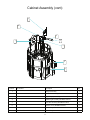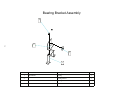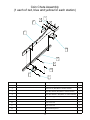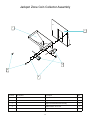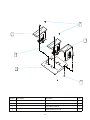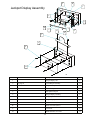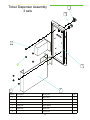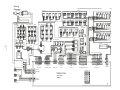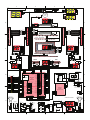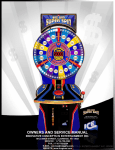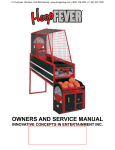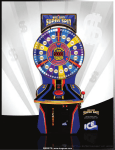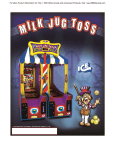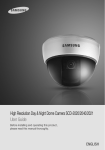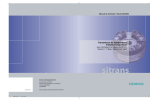Download Hat Trick 4-3-09 Rev D Service manual
Transcript
Hat Trick OWNERS AND SERVICE MANUAL INNOVATIVE CONCEPTS IN ENTERTAINMENT INC. TABLE OF CONTENTS Safety and Warnings 4 Game Settings and Adjustments 5-6 Error Codes 6 Coin setup 7 Card Swipe Install 8-9 Assembly Drawings 10 - 26 Wiring Diagram 27 - 28 Spare Parts 29 3 SAFETY AND WARNINGS BEFORE YOU BEGIN WARNING: WHEN INSTALLING THIS GAME, A GROUNDED A.C. RECEPTACLE MUST BE USED. FAILURE TO DO SO COULD RESULT IN INJURY TO YOURSELF OR OTHERS. FAILURE TO USE A GROUNDED RECEPTACLE COULD ALSO CAUSE IMPROPER GAME OPERATION, OR DAMAGE TO THE ELECTRONICS. DO NOT DEFEAT OR REMOVE THE GROUNDING PRONG ON THE POWER CORD FOR THE SAME REASON AS GIVEN ABOVE. USING AN IMPROPERLY GROUNDED GAME COULD VOID YOUR WARRANTY. HAVE A QUALIFIED ELECTRICIAN CHECK YOUR A.C. RECEPTACLE TO BE SURE THE GROUND IS FUNCTIONING PROPERLY. DO NOT WASH YOUR GAME WITH A PRESSURE WASHER. AVERTISSEMENT: lors de l'installation de ce jeu, la terre AC récipient doit être utilisé. Ne pas le faire pourrait entraîner un préjudice à vous ou à d'autres. Le non-recours à la terre récipient pourrait également causer une mauvaise opération de jeu, ou les dommages causés à l'électronique. NE PAS détériorer ou de retirer la broche de terre sur le cordon d'alimentation pour la même raison, comme indiqué ci-dessus. Indûment l'aide d'un jeu de la terre pourrait annuler votre garantie. Ont un électricien qualifié de vérifier votre récipient AC pour s'assurer que le sol fonctionne correctement. Ne lavez pas votre jeu avec une laveuse à pression. INSTALLATION The game comes ready to play with just a few simple things to keep in mind. 1. Plug the game into the A.C. outlet and turn on power to the game through the inside of the game next to the main board assembly. See assembly drawings for location. THIS GAME IS DESIGNED TO DISSIPATE STATIC ELECTRICITY THROUGH THE GROUNDING PLANE OF THE GAME. IF THE A.C. GROUND DOES NOT WORK, THE GAME COULD DISCHARGE STATIC ELECTRICITY THROUGH THE GAME CIRCUITRY, WHICH COULD CAUSE DAMAGE. 2. Make sure the game is level after installation. It is necessary to make sure the game is level for safety concerns. 3. Check that the A.C. voltage rating on the back of the game matches the A.C. voltage of your location. THE POWER SUPPLY IS NOT VOLTAGE ADJUSTABLE. TO OPERATE THE GAME AT VOLTAGES OTHER THAN THOSE IT WAS DESIGNED FOR. PLEASE CONTACT OUR SERVICE DEPARTMENT FOR VOLTAGE CONVERSION INFORMATION. WARNING DO NOT remove any of the components on the main board (e.g. compact flash and eproms) while the game is powered on. This may cause permanent damage to the parts and the main board. Removing any main board component part while powered on will void the warranty. Ne retirez pas l'un des composants sur la carte principale (par exemple Compact Flash et EPROMs), tandis que le jeu est sous tension. Cette mai causer des dommages permanents aux parties et la carte principale. Suppression de tout bord principal élément sous tension alors que annulera la garantie. NOTE: THIS GAME IS INTENDED FOR INDOOR USE ONLY. SHOCK HAZARD - DO NOT OPEN. REFER SERVICING TO SERVICE PERSONNEL. REMARQUE: CE JEU EST DESTINÉ POUR USAGE À L'INTÉRIEUR SEULEMENT. AVERTISSEMENT: RISQUE DE CHOC - NE PAS OUVRIR. RÉPARATION À UN PERSONNEL DE SERVICE. 4 Game Settings and Adjustments Your game has been shipped with our recommended defaults for optimal earnings. We have included extra decals located in your parts package in case you would like to alter the game settings for your location. To clear audit data press and hold the “UP” button located on the test panel and turn the AC power switch on. The display will display a random pattern until you release the “Up” button. The game will then clear its audits and reset back in game mode. To reset your game back to factory default settings, press and hold “reset” button located on the test panel and turn the AC power on. The display will display a random pattern until you release the “reset” button. The game will revert to default settings and reset back to game mode. At anytime you can press the “MODE” button located on the test panel to enter programming. Each time you press the “MODE” button, you advance to the next option. Each option can be changed by either pressing the “UP” or “DOWN” button also located on the test panel. The game will automatically save the change when you press the mode button to advance to the next option. Option 1 2 3 4 5 6 7 8 9 10 11 12 13 14 15 16 17 Description Values Hit Score 2 to 50 Hit Score 2 to 50 Hit Score 2 to 50 Hit Score 2 to 50 Hit Score 2 to 50 Jackpot Score 50 to 400 (increments of 50) Wheel Speed control 400 to 500 (increments of 20) Demo Sound 0 or 1 0=all the time 1=each time the coin is inserted Display total ticket payout - See Audits below Display total number of coins - See Audits below Mercy Ticket in Out Hole 0 to 10 Locked value of Jackpot score 50 to 1000 (increments of 50) Mercy Ticket for Coin in 0 to 5 LED Stadium Lights - See diagnostics below Limit Switch Tests - See diagnostics below Number of coins outputted by hopper per card swipe. 0 to 50 Return to game mode, press “reset” located on main pcb. Default 15 5 30 10 20 150 440 1 1 1000 0 10 Audits Option 9 will display the total amount of tickets paid out. This option can be cleared as described above. Option 10 will display the total amount of coins in. This option can be cleared as described above. Test Option 14 allows you to toggle the LED stadiums lights to ensure each LED is on. Pressing the “UP” button will turn all LED on and pressing the “DOWN” button will turn them off. 5 Test (Continued) Option 15 allows you to test the limit switches found in all the coin out holes. They are called “Home Run Hole”, “Hit Hole”, and “Out Hole”. When a limit switch is defective, the display will show the hole with the defective switch and the station number. The station numbers are 1 for red, 2 for blue, and 3 for yellow. A display of “Ho” means home run hole, a display of “Ht” means Hit hole, and a display of “Ot” means out hole. This error display can occur when game is first powered up if a switch is “stuck” on. The game will not function until you enter programming and cycle through to option 16 or replace the defective switch. Error Codes At any time during game play, if a error occurs, the following will be displayed: TICKET ERRORS: After loading tickets, press the “Ticket Button” to dispense remaining tickets owed. “Err1” appears on the Jackpot display. This means no ticket in ticket dispenser 1. “Err2” appears on the Jackpot display. This means no ticket in ticket dispenser 2. “Err3” appears on the Jackpot display. This means no ticket in ticket dispenser 3. SENSOR ERRORS: “ErrC” appears on the Jackpot display. This means the count sensor has failed. “ErrZ” appears on the Jackpot display. This means the Home sensor has failed. “ESSS” appears on the Jackpot Display. This means both sensors have failed. A note on Sensor Failures: The game expects a steady pulse from the count sensor and when the playfield has gone a full revolution a pulse is received by the home sensor. If after a period of time the home sensor is not seen, the game will display the “ErrZ” error. Ensure that the home sensor flag triggers the top sensor when a full revolution is done. If the playfield is not turning smoothly, this will cause the count sensor to become erratic and display a “ErrC” on the jackpot display. Check underneath the playfield to ensure that none of the brackets are moving or have become loose. It might be necessary to remove one coin chute above the coin drawer to access the assembly. Please refer to the assembly diagrams for details. Total sensor failure will display a “ESSS” meaning it cannot see both the count sensor or home sensor. Check to ensure there is no physical damage to the sensor has occurred. COIN SWITCH ERRORS: When the game is powered on it will self check for stuck switches before entering game mode. If any switch is found to be stuck, the game will display the error switch location code and will not enter game mode. You can force the game into game mode by pressing mode button 16 times if it is not possible to repair at that time. It is highly recommended to attended to this error as soon as possible. “Ho1” appears on the jackpot display. “Ho2” appears on the jackpot display. “Ho3” appears on the jackpot display. “Ht1” appears on the jackpot display. “Ht2” appears on the jackpot display. “Ht3” appears on the jackpot display. “Ot1” appears on the jackpot display. “Ot2” appears on the jackpot display. “Ot3” appears on the jackpot display. Defective switch located in the “Home run hole” on red station. Defective switch located in the “Home run hole” on blue station. Defective switch located in the “Home run hole” on yellow station. Defective switch located in the “ Hit hole” on red station. Defective switch located in the “Hit hole” on blue station. Defective switch located in the “Hit hole” on yellow station. Defective switch located in the “Out hole” on red station. Defective switch located in the “Out hole” on blue station. Defective switch located in the “Out hole” on yellow station. 6 SETUP - ASSEMBLY This game has three stations that require you to insert your game room token or the coin you wish to use into each of the coin comparators before they will accept any coins or tokens. You will also need to load tickets into each station’s ticket dispenser. See below for loading coins or tokens. NOTE: RED STATION PICTURES SHOWN BELOW STEP 1: At each station open the coin door to access the coin comparator. STEP 2: Pull back the coin holder and insert your coin into the coin slot. STEP 3: Release coin holder and close coin door. 7 Card Swipe Installation The game has been designed for easy integration of any card swipe system. You will find in the cash box all the necessary hardware to install hoppers into each station. Hoppers and harnesses are not included and can be obtained from ICE Service Department. To convert your game to card swipe you will need to install a coin cup and hopper into each station. Step 1: Remove the four mounting screws to the front cover of the coin return chute found above each cash box. Step 2: Locate the bottom bracket plate and attach the mount for the hopper with four screws. Step 3: Slide the hopper and bracket assembly into the opening of the coin chute. You will need to slide the assembly back and then to the left to install the four mounting screws shown below. 8 Card Swipe Installation (Continued) Step 4: Locate the coin out ramp and position it in front where the coins are dispensed from the hopper and install the two mounting screws. Step 5: Remove the coin chute plate from the door and install the coin cup with remaining hardware. The remaining steps to finish your card swipe installation is different per card swipe system used. Refer to your owners manual of your card swipe for further information. The main logic board can directly control the hoppers. A wire harness from the hoppers to the main board can be purchased form ICE Service Department. The default payout per swipe is 10 coins. This can be adjusted in the games settings. This game also has separate coin and ticket meters for each station located above the main logic board. It is recommended to disconnect the meters and directly connect to your card swipe system. Refer to the wiring diagrams from detail information. 9 Cabinet Assembly 14 14 13 13 77 88 99 22 66 10 12 12 10 15 15 11 11 11 33 55 14 4 Location Part number Description QTY 1 Lower cabinet 1 2 Upper cabinet 1 3 Lower Bat assembly 6 4 Ticket door assembly 3 5 Main PCB door 1 6 Coin station assembly (Red, blue, yellow) 3 7 Jackpot display assembly (Red, blue, yellow) 3 8 Stadium light assembly 6 9 Coin collector platform assembly 3 Playfield base plate assembly 1 Center acryl playfield 1 10 See page 25 11 12 XHAT3027X Right and left side window acryl set 6 13 XHAT3001 Acryl dome 1 Dome bracket 1 Title panel 3 14 15 XHAT7001HT 10 Cabinet Assembly (cont) 55 44 88 77 33 66 22 11 Location Part number Description QTY 1 Main pcb assembly 1 2 Coin station assembly (Red/Blue/Yellow) 3 3 Jackpot display assembly (Red/Blue/Yellow) 3 4 Stadium light assembly (Red/Blue/Yellow) 6 5 Coin chute assembly (Red/Blue/Yellow) 3 6 Coin box cover (Red/Blue/Yellow) 3 7 Dome LED pcb bracket 3 Dome LED pcb 3 8 XHAT2037X 11 Cabinet Assembly (cont) 99 88 77 66 55 11 33 44 22 Location Part number Description QTY 1 Main shaft assembly 1 2 Coin collector platform assembly 3 3 Bearing assembly 3 4 Middle cover plate bracket 6 5 Cabinet middle cover plate 3 Mirror acryl Set (two sizes per each set) 1 7 Playfield base plate assembly 1 8 Playfield base plate 1 9 Center acryl playfield 1 6 XHAT3025X 12 Cabinet Assembly (cont) 11 13 44 33 22 Location 55 Part number Description QTY 1 Motor assembly 1 2 Coin Collection box assembly 3 Bottom LED PCB 3 4 Bottom LED PCB bracket 3 5 Bottom finish plate 3 3 XHAT2038X Bearing Bracket Assembly A a 14 22 11 33 Location Part number Description XHAT1050 Bearing 1 2 Bearing bracket 1 3 Bearing bracket 1 1 4 SEMS machine screw bolt 2 1 QTY Coin Chute Assembly (1 each of red, blue and yellow for each station) A 22 44 11 Bb 33 C c D d 5 5 C c Location Part number Description XHAT3002/3004/3004 (Red, Blue, Yellow) Coin Chute Acryl (Red, Blue or Yellow stations) 1 2 Coin receiver (Red, Blue or Yellow stations) 2 3 Coin chute bracket (Red, Blue or Yellow stations) 1 4 Coin chute bracket 1 (Red, Blue, or Yellow stations) 1 5 Coin chute support (Red, Blue, or Yellow stations) 1 A Truss screw bolt 2 B Truss screw bolt 2 C Truss screw bolt 2 D Button head cap screw 1 E U-lock nut 4 1 15 QTY Jackpot Zone Coin Collector Assembly 11 22 33 A a bB Location Part number Description QTY 1 Jackpot coin collector 1 2 Jackpot coin collector 1 3 Jackpot switch and bracket assembly 2 4 SEMS machine screw bolt 2 5 SEMS machine screw bolt 4 16 Hit Zone Coin Collector Assembly aA 11 22 3 B b Location Part number Description QTY 1 Hit zone coin collector 1 2 Hit zone coin collector bracket 1 Limit switch assembly 2 4 SEMS machine screw bolt 2 5 SEMS machine screw bolt 4 3 XHAT211X 17 AA 11 22 11 33 A A Location Part number Description QTY 1 Hit zone coin collector assembly 2 2 Jackpot coin collector assembly 1 3 Coin collector platform 1 4 SEMS machine screw bolt 6 18 Coin Station Assembly (Red, Blue and Yellow) B b 3 3 11 2 2 A a Location Part number Description QTY 1 Coin station box (Red, blue and yellow) 1 2 Coin machine 1 Coin station lock 1 A Round rivet screw bolt 4 B Lock nut 4 3 XHAT5014 19 2 2 Dd 1 1 Jackpot Display Assembly c C Cc Dd 5 5 4 D 4 d 3 3 a A 7 7 66 8 8 Bb Location Part number Description 1 QTY Jackpot display case 1 2 See page 21 Coin LED pcb assembly 2 3 XHAT2033X Jackpot FND pcb 1 4 XHAT2032X Ticket FNC pcb 1 5 Title panel LED pcb 2 6 Jackpot display assembly 1 7 XHAT3006 Acryl pop 1 8 XHAT3007TP Jackpot display cover 1 A Truss screw bolt (black) 4 B Truss screw bolt (silver) 6 C U-lock nut 4 D SEMS machine screw bolt 12 20 Coin LED pcb Assembly (Available in Red, Blue, or Yellow - Two per color) 22 1 BOLT M3X8X2 Location Part number 1 Description XHAT2039X/2040X/2041X Red, Blue, Yellow) 2 21 QTY Coin LED pcb 6 Jackpot display LED pcb cover 6 Main Shaft Assembly 11 22 11 cC 33 44 3 5 66 aA bB Location 1 Part number Description XHAT1051 Bearing 2 Shaft 1 Bearing 2 Bearing housing 1 2 3 XHAT1052 4 QTY 5 XHAT1053 Shaft gear 1 6 XHAT1055 Lock Key 1 A Washer 1 B Socket head cap screw 1 C-Ring 1 C XHAT1054 22 Motor Assembly aa dd 33 bb bb ee 22 11 66 cc 4 4 5 Location Part number Description XHAT2008X Motor with gearbox assembly 1 Motor bracket1 1 Motor gear 1 4 Motor bracket 1 5 Motor base plate 1 6 Motor assembly 1 Lock key 1 B Socket head cap screw 2 C SEMS machine screw bolt 1 D Double SEMS SW+FW mode 4 E SEMS machine screw bolt 4 1 2 3 A XHAT1056 XHAT1057 23 QTY Playfield base assembly B b 30 30 10 10 15 15 20 20 5 5 30 30 10 10 15 15 20 20 5 5 30 30 10 10 15 15 20 20 44 33 C c 15 15 55 22 6 11 A a Location Part number Description QTY 1 Playfield base plate 1 2 Playfield base plate 1 Acryl playfield set 1 4 Out zone board 15 5 Score label 15 6 Zero sensor bracket 1 A Screws bolt 21 B SEMS machine screw bolt 30 C SEMS machine screw bolt 30 3 XHAT7002GENX 24 5 5 Stadium Light Supporter assembly 33 11 B B A A 22 Location Part number 1 Description QTY Stadium light support (red, blue, or yellow) 1 Stadium light PCB 1 3 Stadium light SUS cover 1 A SEMS machine screw bolt 4 B Flat Screw bolt (black) 4 2 XHAT2042X 25 TICKET DISPENSER ASS'Y Ticket Dispenser Assembly 3 sets 3EA 1SET 55 44 33 A 11 22 a a Location Part number Description QTY 1 Ticket Door 1 2 Ticket Box 1 3 Ticket Dispenser 1 4 XHAT2004 Ticket Button 1 5 XHAT5015 Door Lock 1 U-Lock nut 3 A 26 1 2 1 2 0 9 1 2 0 9 1 2 0 9 0 2 7 8 9 1 2 1 2 RESET 3 4 9 0 2 0 1 2 9 0 2 PANNEL _ FND 1 2 3 4 4 UP 2 1 2 3 4 4 0 4 0 DOWN 1 0 1 3 5 6 1 23 TRANS 9 1 1 0 2 2 9 3 3 0 4 4 MODE 6 2 4 4 5 9 0 03 01 01 3 2 1 5 4 3 03 6 0 05 2 7 05 1 1 0 5 3 0 COIN_1 6 3 6 2 5 1 4 4 5 JACKPOT_HIT3 + - 2 SENSOR COIN_2 COIN_3 AUDIO-VR 4 8 0 7 4 5 9 0 1 2 8 9 COUNTER_IN COUNTER_ZERO + - 1 2 3 4 1 2 094 1 23 1 2 3 4 1 2 1 2 0 9 1 2 0 9 1 2 0 9 9 0 2 1 2 3 4 1 2 1 2 3 45 1 2 8 COIN SERVICE PANEL 1 2 3 45 1 2 1 23 094 1 23 094 1 23 094 1 2 3 4 27 0 9 1 2 1 2 1 2 1 2 0 9 1 2 1 0 4 1 2 3 4 LED_ UNDER DOME 1 2 0 9 1 2 0 9 1 2 0 9 + - 1 23 1 23 1 23 4 5 9 0 93 97 98 4 1 2 1 2 93 1 2 1 2 97 1 2 6 1 2 1 2 98 1 2 5 1 2 1 23 3 1 2 1 23 1 23 2 1 2 1 23 1 23 1 1 2 1 23 JACKPOT_HIT 2 4 1 2 01 NO COM 1 2 01 NO COM 1 2 03 NO COM 1 2 7 03 NO COM 1 2 1 2 0 05 NO COM 1 2 1 2 1 2 1 2 1 2 1 2 0 05 0 3 0 1 0 1 NO COM 1 2 1 2 1 2 8 3 1 2 1 23 094 2 1 2 1 23 094 3 0 1 1 1 2 1 23 094 4 4 1 2 1 23 3 1 2 1 23 2 1 2 1 2 1 2 1 2 1 23 1 1 2 0 5 NO COM 1 2 JACKPOT_HIT 1 TICKET DISPENSERS LED_LAMP1 LED_LAMP2 LED_LAMP 3 01 NO COM 1 2 LED_STADIUM LIGHT 1 23 1 23 1 23 1 2 1 2 1 2 01 NO COM 1 2 1 23 45 0250 9 1 23 45 0250 9 03 NO COM 1 2 1 23 45 1 23 45 0250 9 03 NO COM 1 2 1 23 45 1 23 45 0250 9 094 1 23 094 23 LED_INSIDE DOME1 LED_INSIDE TITLE PALIEL 1 23 45 05 NO COM 0 9 1 2 1 23 45 0250 9 1 23 45 02 E 1 23 45 05 1 2 3 4 1 23 45 1 23 45 0 9 1 2 0 1 TICKETS OWED 1 TICKETS OWED 2 TICKETS OWED 3 50 6 0 0 9 LED_ UNDER CABINET 0 5 3 50 6 0 20 20 3 0 5 3 1 23 456 0250 9 2 1 23 456 0250 9 1 1 23 456 0250 9 6 1 23 456 0250 9 5 1 23 456 0250 9 4 1 23 456 1 23 456 02 NO COM 1 23 456 NO COM 1 23 456 NO COM 1 23 456 NO COM 1 23 456 NO COM POWER SWITCH SUB POWER SWITCH JACKPOT_FND 1 JACKPOT_FND 2 JACKPOT_FND 3 1 23 456 1 COIN_LED YELLOW3 COIN_LED BLUE 2 COIN_LED RED 1 9 2/1 NO COM E 250V/5A N 3 0 E L 2 NOISE FILTER 1 AC INLET AC CABLE Specifications for regions using 110 voltage area. COIN_LED 4 Wiring Diagram 3 12V MOTOR 7 3 2 1 GND 1 +5V 2 3 4 6 0 2 4 5 9 1 2 3 6 7 8 4 7 5 7 5 0 4 9 8 4 9 8 0 7 5 5 1 2 3 4 5 6 7 8 2 4 0 6 1 9 5 0 4 2 0 0 0 9 6 9 2 3 4 5 6 5 3 3 0 3 1 7 2 3 5 9 1 1 5 1 5 5 11 12 13 14 15 16 17 18 19 20 4 5 6 7 8 2 0 7 6 2 1 9 10 2 3 4 1 CON13 PANNEL_FND AUDIO_VR 2 3 4 5 CON1 COIN 1 2 3 4 5 CON5 TICKET 6 7 8 9 11 12 13 14 15 16 17 18 19 20 9 10 11 12 13 14 8 10 11 12 13 14 15 16 17 18 9 10 8 7 6 5 1 2 3 4 5 6 1 7 CON12 JACKPOT_COIN_FND 2 3 4 5 6 7 CON4 JACKPOT_HIT 8 9 10 7 6 1 2 CON2 SENSOR 4 7 2 5 6 3 5 2 2 4 1 4 1 1 9 10 8 7 6 6 CON14 SPEAKER Code Color 0 Black TRIPLE PLAY 1 Brown 2 Red PCB_MAIN BOARD 3 Orange 4 Yellow 5 Green 6 Blue 7 Purple 8 Gray 9 SPEAKER_3 0 0 5 9 10 11 12 13 14 8 10 11 12 13 14 15 16 17 18 9 10 3 2 1 4 9 8 0 2 8 7 6 0 9 2 2 9 1 6 2 5 3 2 5 2 0 0 6 2 0 2 0 3 2 1 6 0 9 10 8 7 6 2 9 0 0 1 7 CON10 HEADERX 2 0 SPEAKER_2 + - 5 3 8 8 7 0 3 8 2 0 3 4 2 + - 4 0 4 4 SPEAKER_1 4 CON6 LED_LAMP 1 2 0 3 9 0 9 10 11 12 8 7 +12V + - 0 E SWITCHINGREGULATOR AC IN 0 5 5 6 2 8 9 10 11 12 8 7 E 9 9 9 0 4 E White Green/Yellow VR 1.0 Wiring Diagram SWIPER INTEGRATION 1 2 3 3 4 4 5 5 6 6 7 7 8 8 9 9 0 2 4 1 1 8 1 COIN OUT COIN HOPPER 3 2 4 3 4 4 4 3 4 5 6 7 8 1 3 2 3 2 1 8 7 6 5 4 3 2 1 1 8 7 6 5 4 3 2 1 0 1 2 1 2 2 4 0 2 6 8 8 0 9 9 7 7 4 SWIPER INTEGRATION 2 COIN COUNTER 2 J4 RELAY J3 INPUTS COIN OUT COIN HOPPER 1 9 4 1 3 2 3 4 5 6 7 8 COIN COUNTER 3 7 5 6 7 5 6 2 3 3 4 8 8 0 5 1 2 2 3 7 6 1 2 COIN OUT COIN HOPPER 2 5 1 1 4 2 J7 DC INPUT J6 OUTPUTS COIN COUNTER 1 6 4 5 J4 RELAY J3 INPUTS 3 2 3 2 J7 DC INPUT J6 OUTPUTS 1 8 7 6 5 4 3 2 1 1 8 7 6 5 4 3 2 1 0 1 2 1 6 2 4 0 9 9 SWIPER INTEGRATION 3 J4 RELAY J3 INPUTS 2 4 3 1 2 3 4 5 6 7 8 3 2 3 2 J7 DC INPUT J6 OUTPUTS 1 8 7 6 5 4 3 2 1 1 8 7 6 5 4 3 2 1 1 2 TICKET COUNTER 3 28 6 4 0 2 1 9 2 4 0 TICKET COUNTER 2 0 5 7 8 0 0 4 4 6 9 4 4 4 2 16 15 14 13 12 11 10 8 7 6 4 5 3 4 9 4 9 2 1 0 TICKET COUNTER 1 16 15 14 13 12 11 10 8 0 7 5 7 6 0 4 4 5 8 0 4 3 6 9 4 4 4 10 1 2 9 8 7 10 8 9 7 9 0 0 4 9 10 8 9 10 5 4 4 5 8 5 0 7 3 8 4 0 2 7 3 4 6 1 1 CON7 HOPER MACHINE 2 3 5 3 5 6 1 CON8 COIN COUNTER 9 4 4 2 5 3 0 4 0 6 2 6 4 5 3 2 1 1 4 2 6 0 0 4 6 4 5 0 4 6 0 3 2 0 4 0 1 2 4 2 0 4 4 18 17 16 15 14 13 12 11 10 9 8 7 6 5 4 3 2 1 18 17 16 15 14 13 12 11 10 1 CON3 TIKET COUNTER TRIPLE PLAY PCB_MAIN BOARD 2 4 3 1 4 2 4 6 4 2 6 9 4 4 5 6 6 2 6 9 4 6 4 0 20 19 18 17 16 15 14 13 12 11 4 0 7 0 9 20 19 18 17 16 15 14 13 12 11 9 2 4 0 1 9 8 7 6 5 CON9 MAGNETIC MACHINE 4 3 2 1 Code Color 0 Black 1 Brown 2 Red 3 Orange 4 Yellow 5 Green 6 Blue 7 Purple 8 Gray 9 E White Green/Yellow VR 1.0 Spare Part list PART NUMBER XHAT5005 XHAT5006 SH5001 XHAT2005 XHAT2006 XHAT2007 XHAT2032X XHAT2033X XHAT2034X XHAT2036X XHAT2037X XHAT2038X XHAT2039X XHAT2040X XHAT2041X XHAT2042X XHAT211X XHAT3001 XHAT3002 XHAT3003 XHAT3004 XHAT3006 XHAT3007CEC XHAT3007TP XHAT3025X XHAT3027X XHAT7001HT XHAT7001TP XHAT7002BRENX XHAT7002CECX XHAT7002GENX XHAT7002TPX DESCRIPTION White Button used on main board assembly Red button used on main board assembly Coin Comparator BUTTON (WHITE) BUTTON (RED) BUTTON (BLUE) PCBA (TICKET FNC) PCBA (JACKPOT FND) Main board w/out CPU or Eproms PCBA (SENSOR TIMER BOARD) PCBA (DOME LED) PCBA (BOTTOM LED) PCBA (BONUS COIN RED) PCBA (BONUS COIN BLUE) PCBA (BONUS COIN YELLOW) PCBA (STADIUM LIGHTS) LIMIT/JACKPOT SWITCH ASY DOME COIN CHUTE (RED) COIN CHUTE (BLUE) COIN CHUTE (YELLOW) ACRYLIC POP JACKPOT DISPLAY COVER (CEC) JACKPOT DISPLAY COVER (TP) MIRROR SET (3 PIECES) WINDOW SET TITLE PANEL (HAT TRICK) TITLE PANEL (TRIPLE PLAY) PLAYFIELD DECAL SET (BRENT) PLAYFIELD DECAL SET (CEC) PLAYFIELD DECAL SET (GENERIC) PLAYFIELD DECAL SET (TRIPLE PLAY) 29 4 3 2 1 TITLE ML1000X SYSTEM SCHEMATIC BLACK GREEN WHITE BALLAST #CS8449X 1 2 3 BROWN G/Y BLUE 1 2 3 green orange x 2 black x 2 white brown P1 orange red yellow blue black x 2 black 1 2 3 4 5 6 black M STROBE LIGHT red black M black white brown 1 2 3 4 5 6 7 8 9 10 D 1 orange x 2 2 blue/white x 2 1 orange x 2 2 blue/white x 2 1 2 red black RECEIVER TRANSMITTER green red black 1 2 3 1 2 3 red green black red green black 1 2 3 4 1 2 3 4 orange brown tan ML2039RX 1 2 red black orange x 2 black/white x 2 1 2 1 2 red black orange x 2 black/white 1 2 1 2 red black 1 2 3 4 red green black white J1 red green black white BACK RECEIVER ML2039RSX 1 2 3 4 5 6 7 8 9 10 red red/black blue green/white white white/black red/white green green/black red red/black blue green/white white white/black red/white P1 green green/black DA2133MLX display red black 1 2 1 2 orange black/white red black 1 2 1 2 orange x 2 blue/white 1 2 3 4 5 6 7 8 9 10 red black P2 red green black white 1 2 3 4 1 2 3 4 1 2 1 2 orange x 2 blue/black DA2133MLX display R orange x 2 orange blue/black black 1 2 3 4 black x 2 blue/white red green black white 1 2 3 4 C green green/black P2 R ML2039TX red green black white BACK TRANSMITTER red 1 green 2 black 3 4 T red red/black blue green/white white white/black red/white 1 black/white 2 orange/black 1 black/white 2 orange/black DA2133MLX display 1 2 3 4 ML2039TSX ML2039TSX 1 2 1 pink 2 violet 1 2 orange x 2 1 2 tan x 2 3 yellow 4 1 2 3 4 orange x 2 black/white x 2 ML2039RSX C red black 1 orange/black 2 blue/black 1 2 J1 P1 1 2 3 4 5 6 7 8 9 10 D FRONT RECEIVER J1 red green black white ML2032YX display green green/black red black STRIKE ZONE ML2039RX red green black white 1 2 3 4 5 6 red red/black blue green/white white white/black red/white orange x 2 1 2 tan x 2 3 white 4 1 2 3 4 SPIN ZONE SR2035 1 orange 2 blue/white 1 2 black white brown DA2133MLX display 1 2 3 4 red green black J1 green orange J1 green orange P1 red black 1 2 3 4 5 6 ML2032YX display NB2032YX display 1 2 J2 1 2 3 4 5 6 NB2035X red red black J1 1 2 3 4 1 2 3 4 T orange x 2 orange blue/black black black x 2 blue/white 1 2 3 4 red green black white 1 2 3 4 red 1 green 2 black 3 4 black x 2 1 orange 2 blue/white 3 black 4 RB2009BX opto sensor red red/black 1 2 ML2039TX 1 blue/black 2 black/white 1 2 3 4 5 6 7 8 9 10 SPEED P1 L red red/black blue green/white white white/black red/white orange blue/black 1 2 1 red 2 black 1 2 3 4 blue/black black/white P1 FB2008X 12VDC 1 2 3 4 5 6 7 8 9 10 black x 2 orange blue/white black FRONT TRANSMITTER red red/black blue green/white white white/black red/white 1 2 FB2008X 12VDC P1 R red black red red/black blue green/white white white/black red/white 1 2 3 4 5 6 7 8 green 9 green/black 10 1 orange 2 blue/white 1 2 green green/black DA2133X display DA2133X display ticket counter coin counter ticket sense lockout coin 2 DBV +12V coin 1 ground blue black white tan/black sel 1 +12V ground seg D +12V sel 2 seg A seg F sensor enable seg E sense flash seg G seg B seg C ticket run J5 ORANGE/WHITE yellow/brown gray/brown BLACK/WHITE 1 2 3 4 +12V start light start button ground J4 J23 1 2 3 4 +12V ball gate ball gate down ground 1 2 3 4 5 6 7 8 9 10 11 12 13 14 15 sel 1 +12V ground seg D +12V sel 2 seg A seg F “Speed” LED seg E “Zone” LED speed beacon seg G seg B seg C 1 2 3 4 5 6 7 8 9 10 11 12 13 14 15 white orange black green white/black red green/white blue/black green/black blue/white black/white blue red/black red/white J7 sel 1 +12V ground seg D +12V sel 2 seg A seg F motor + seg E sense motor seg G seg B seg C white orange black green orange/black white/black red green/white blue/black green/black blue/white black/white blue red/black red/white 1 2 3 4 5 6 7 8 9 10 11 12 13 14 15 white orange green orange/black white/black red green/white blue/black green/black blue/white black/white blue red/black red/white sel 1 +12V ground seg D +12V sel 2 seg A seg F spin zone LED seg E left window right window seg G seg B seg C 1 2 3 4 5 6 7 8 9 10 11 12 13 14 15 white orange DA2001X POWER SUPPLY PCB green orange/black white/black red green/white blue/black green/black blue/white black/white blue red/black red/white BLACK/BLUE BLACK/WHITE BLACK x 2 ORANGE BLACK x 2 ORANGE x 2 black/white gray/brown white/red BROWN G/Y BLUE ORANGE BLUE INSERT STEP DOWN HERE FOR 220 GAME BROWN G/Y BLUE 1 2 3 1 2 3 BROWN G/Y BLUE 0000 white/green white/blue BLUE white/orange black 1 2 3 4 5 6 7 8 9 violet/blue black*2 violet/white orange*2 1 2 3 4 orange 1 violet/green 2 8212 FLASHING LED TICKET DISPENSER green orange black white tan/black J1 J2 1 2 3 4 5 6 1 2 3 4 5 6 COIN SWITCH 2 3 black x 2 DBV P1 white/violet red/gray brown/gray ADVANCE black FLOOD LIGHT SOCKET #BB2022X green/black orange/black black/white white/black tan/black ML2032X display SELECT COIN SWITCH 1 FLOOD LIGHT #E00377 white/gray CB2232X display 2 1 2 3 4 5 6 orange/black green/black white/black tan/black black/white 1 BROWN G/Y BLUE 1 2 3 1 BROWN gray/red 1 2 3 1 black x 2 1 2 3 1 2 3 4 5 6 7 8 9 LOW TICKET SWITCH TICKET red black PROGRAM LOCKOUT COILS tan black x 2 BROWN x 2 G/Y x 2 BLUE x 2 P3 RED BLUE 0000 BROWN white/brown RED RED ORANGE BLUE GREEN/YELLOW orange/white yellow/brown black/yellow black x 2 FB2008X 12VDC 1 2 3 4 5 6 7 8 9 1 BLUE 4 COIN LAMPS #161 BULB black x 2 black x 2 red/white brown/white black red orange tan x 2 MZ2005 BROWN G/Y BLUE CONTROL PANEL orange x 2 orange 1 2 3 BLACK 1 ORANGE/BLUE 2 BLUE/BLACK 1 2 3 1 1 BROWN 1 2 BROWN x 2 G/Y x 2 BLUE x 2 WHITE 1 1 BLUE GREEN/YELLOW 1 red red/black INSERT STEP DOWN HERE FOR 220 GAME white orange green white/black red green/white blue/black green/black blue/white black/white blue red/black red/white BLACK/WHITE ORANGE RED ORANGE BLACK BLACK/BLUE BLACK BLUE BLACK WHITE orange black BROWN G/Y x 2 BLUE 1 2 3 J3 1 2 3 4 5 6 7 8 9 10 11 12 13 14 15 J16 1 2 3 4 5 6 7 8 9 orange x 2 black x 2 gray/orange 1 2 3 P1 J1 black/red black x 2 BROWN G/Y BLUE MA1019 COIN START BUTTON & LIGHT POWER ENTRY MODULE DN2007X white orange black green white/black red green/white blue/black green/black blue/white black/white blue red/black red/white B I O sel 1 +12V ground seg D +12V sel 2 seg A seg F outer LED seg E middle LED inner LED seg G seg B seg C Ground +12 VDC +5 VDC +12 VDC Ground Audio Ground Ground FLOOD LIGHT #E00377 +15VDC (Audio) banner sense front sense back sense over sense “Strike Zone” LED +12V +12V sensor enable ground ground +5V ORANGE/BLUE BLACK/BLUE gray/red BLACK J18 1 red 2 black 1 2 3 4 5 6 7 8 9 10 11 12 white orange black green orange/black white/black red green/white blue/black green/black blue/white black/white blue red/black red/white J2 + 12 VDC CLK DATA GND LATCH 1 2 3 4 5 6 1 2 3 4 5 6 7 8 9 10 11 12 13 14 15 J6 J17 green orange FLOOD LIGHT SOCKET #BB2022X 1 2 3 4 5 6 7 8 white/brown 9 BLACK 10 11 violet/white 12 + 12 VDC CLK DATA GND LATCH 1 2 3 4 5 6 green yellow white blue violet orange pink brown tan black red A black/yellow black/red violet/blue tan white/red white/orange ORANGE sel 1 +12V ground seg D +12V sel 2 seg A seg F sensor enable seg E sense flash seg G seg B seg C 1 2 3 4 5 6 7 8 9 10 11 12 13 14 15 6A MDQ black white tan/black 1 2 3 4 5 6 J15 sel 1 +12V ground seg D +12V sel 2 seg A seg F motor + seg E sense motor seg G seg B seg C J8 DA2002X 1 2 3 4 5 6 + 12 VDC CLK DATA GND LATCH J11 orange brown green black white red yellow green orange ML2034X I/O BOARD J10 1 2 3 4 5 6 J14 E2034X orange tan/black green black white POWER CORD J9 program select increment decrement ball gate up ground ORANGE/BLUE BLACK/BLUE gray/red black x 2 white/green white/blue white/violet white/gray red/white brown/white red/gray brown/gray 1 2 3 4 5 6 1 2 3 4 5 6 7 8 9 10 11 12 white/green white/blue white/violet white/gray gray/orange 1 2 3 4 5 6 7 8 9 10 11 12 white/brown white/red white/orange tan orange x 2 black x 2 black/red black/yellow violet/blue BLACK/WHITE & black/white violet/white ORANGE/WHITE & orange/white gray/orange gray/brown yellow/brown ML 1.00 ORANGE/BLUE BLACK/BLUE gray/red BLACK white/green white/blue white/violet white/gray red/white brown/white red/gray brown/gray 1 2 3 4 5 6 7 8 9 10 11 12 13 14 15 LSPKR + LSPKR - RSPKR RSPKR + 1 2 3 4 5 6 7 8 9 10 11 12 13 14 15 J19 red/white 1 brown/white 2 3 red/gray 4 brown/gray 5 B white/brown white/red white/orange tan ORANGE BLACK black/red black/yellow violet/blue BLACK/WHITE violet/white ORANGE/WHITE gray/orange gray/brown yellow/brown red red/black MPH green green/black DA2133X display RB2009BX opto sensor 1 2 1 2 3 BROWN x 2 G/Y x 2 BLUE x 2 A Contacts at SEGA Machine Sales Telephone: +44 (0) 208 391 8090 Fax: +44 (0) 208 391 8099 www.sega-amusements.co.uk SEGA Spares Telephone: +44 (0) 208 391 8060 Fax: +44 (0) 208 391 8096 www.segatotalsolutions.com Customer Services Telephone: +44 (0) 208 391 8065 Fax: +44 (0) 208 391 8096