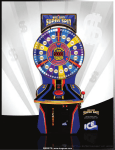Download ICE_Prize Wheel Service Manual
Transcript
OWNERS AND SERVICE MANUAL INNOVATIVE CONCEPTS IN ENTERTAINMENT INC. 10123 MAIN STREET, CLARENCE, NY 14031 SERVICE: 1-716-759-0360 FAX: 1-716-759-0884 1 E-MAIL: [email protected] WEBSITE: www.icegame.com TABLE OF CONTENTS Safety 3 Setup and marquee assembly 4 Game Play - Credits and Payout percentages - Tickets 5 Pie values examples 6-7 Programming 8-9 Power supply Information 9-10 Assemblies 11-19 Pull arm assembly and diagram 20-21 Large Button assembly 22 Parts number listing 23 Warranty 24-25 Italy REVISION C 8-20-08 2 SAFETY AND WARNINGS BEFORE YOU BEGIN WARNING: WHEN INSTALLING THIS GAME, A GROUNDED A.C. RECEPTACLE MUST BE USED. FAILURE TO DO SO COULD RESULT IN INJURY TO YOURSELF OR OTHERS. FAILURE TO USE A GROUNDED RECEPTACLE COULD ALSO CAUSE IMPROPER GAME OPERATION, OR DAMAGE TO THE ELECTRONICS. DO NOT DEFEAT OR REMOVE THE GROUNDING PRONG ON THE POWER CORD FOR THE SAME REASON AS GIVEN ABOVE. USING AN IMPROPERLY GROUNDED GAME COULD VOID YOUR WARRANTY. HAVE A QUALIFIED ELECTRICIAN CHECK YOUR A.C. RECEPTACLE TO BE SURE THE GROUND IS FUNCTIONING PROPERLY. INSTALLATION The game comes ready to play with just a few simple things to keep in mind. 1. Plug the game into the A.C. outlet and turn on power to the game. The switch for the game is located on a power module on the outside rear of the game. THIS GAME IS DESIGNED TO DISSIPATE STATIC ELECTRICITY THROUGH THE GROUNDING PLANE OF THE GAME. IF THE A.C. GROUND DOES NOT WORK, THE GAME COULD DISCHARGE STATIC ELECTRICITY THROUGH THE GAME CIRCUITRY, WHICH COULD CAUSE DAMAGE. 2. Make sure the game is level after installation. It is necessary to make sure the game is level for safety concerns. 3. Check that the A.C. voltage rating on the back of the game matches the A.C. voltage of your location. THE POWER SUPPLY IS NOT VOLTAGE ADJUSTABLE. TO OPERATE THE GAME AT VOLTAGES OTHER THAN THOSE IT WAS DESIGNED FOR. PLEASE CONTACT OUR SERVICE DEPARTMENT FOR VOLTAGE CONVERSION INFORMATION. WARNING DO NOT remove any of the components on the main board (e.g. compact flash and eproms) while the game is powered on. This may cause permanent damage to the parts and the main board. Removing any main board component part while powered on will void the warranty. NOTE: THIS GAME IS INTENDED FOR INDOOR USE ONLY. ON THE BACK PANEL OF THE GAME: WARNING: SHOCK HAZARD - DO NOT OPEN. REFER SERVICING TO SERVICE PERSONNEL. 3 SETUP - MARQUEE ASSEMBLY Refer to the below diagram for the physical assembly of the marquee. Once all bolts are tighten, open the upper back door and connect the AC power. Your marquee is now installed. ITEM NO. PART NO. DESCRIPTION QTY. 1 6082 1/4-20 x 2 Hex Head Machine Bolt 4 2 6075 1/4 x 3/4 FLAT WASHER 4 3 PW3132X MARQUEE ASSEMBLY 4 1 SETUP - Programming Game Play The object of the game is to stop the light ring on any of the three bonuses to win the amount of tickets shown in the center of the light ring. The player begins by inserting the correct amount of coinage required to start a game. Then the player pulls the large level to begin the light ring’s motion. The large red button will begin to flash. Pressing this button will stop the light ring giving the value of the tickets for that pie. If the light ring was stopped at the bonus pie, the player wins the bonus tickets displayed in the center of the light ring. Credits required to play and Payout Percentages The game has ticket payouts that are divided into 24 sections or pies. There are three bonus pies in addition to the 24 pies for a total of 27. Each of the three bonus pies can be configured different for their difficulty. When the game arrives the graphics will be installed for a two credit game (.50 cents US) assuming your location is using a .01 cent ticket. If you desire to change the credit required to start a game, you will have to change the payout graphics. When your game arrived a decal package should have been included (ICE part numbers PW7115 and PW7116). These two packages should contain all the possible numbers required to change the payout pies to the required setup. Remove the graphics already installed and discard. Peel and apply the stickers to the recommended pie. Refer to the next page for ICE recommendations: TICKETS Your game has the capacity to hold up to 16 thousand tickets giving you plenty of play between collections. This game features automatic detection of tickets and will pay out whatever is owed to the customer when tickets are replaced. The game will dispense tickets from both dispensers at the same time. When loading tickets it is recommended to balance them between both ticket dispensers. The total number of tickets paid out are kept by the Ticket meter located in the coin door. 5 6 7 PROGRAMMING YOUR BIG WIN SUPER SPIN - Software game version 1.0 Italy The program button is located inside the coin door next to the ticket and coin meters. Press this button to enter programming. The top display shows the current value held for that option. To cycle through your options use the large red button on the control panel. To accept the current value shown on the LED screen press the pull arm on the side of the cabinet to advance to the next option. This game has its coin wiring cash flow ready. Other options are available. Contact your ICE sales representative for details. Refer to the chart below. Option Default Minimum Maximum Description Volume 5 0 8 Sets the volume level for the game. Coin Input 1 Coin Input 2 Coin Input 3 Coin Input 4 Coin Input 5 Coin Input 6 2 0 0 0 0 0 0 0 0 0 0 0 9 9 9 9 9 9 Sets how many pulses to start a game. Sets how many pulses to start a game. Sets how many pulses to start a game. Sets how many pulses to start a game. Sets how many pulses to start a game. Sets how many pulses to start a game. **** NOTE **** There are six coin lines to allow different values of coinage per line. For example the default has coin input 1 set for 2 and a standard US coin mechanism installed in the coin door. When the customer wishes to play the game they will be required to insert two coins (.50 cents) to start the game. Coin Discounting 0 0 9 Bonus Thousands 1 Bonus Hundreds 0 Bonus Tens 0 0 0 0 9 9 9 Difficulty Top Difficulty Right Difficulty Left 1 1 1 5 5 5 2 2 2 This option is used to create “Bonus Credits”. The way this option works is as follows: if a “3” is set, for every 3 coins put in AT THE SAME TIME, 1 extra credit would be given. The range for this option is 0-9. Setting a “0” turns this option off. The default value for this option is ”0”. These options sets the difficulty of play. A setting of 1 is the most difficult where a setting of 5 is the easiest. On all the pie wedges there will be P for pie and the light will light up corresponding with what that option refers to. Be sure to match the numbers to the whatever sticker you have applied. Pie 1 Pie 2 Pie 3 Pie 4 Pie 5 5 10 20 5 15 0 0 0 0 0 99 99 99 99 99 8 PROGRAMMING YOUR BIG WIN SUPER SPIN - cont. Option Default Minimum Maximum Pie 6 Pie 7 Pie 8 Pie 9 Pie 10 Pie 11 Pie 12 Pie 13 Pie 14 Pie 15 Pie 16 Pie 17 Pie 18 Pie 19 Pie 20 Pie 21 Pie 22 Pie 23 Pie 24 20 10 5 5 10 20 5 15 20 10 5 5 10 20 5 15 20 10 5 0 0 0 0 0 0 0 0 0 0 0 0 0 0 0 0 0 0 0 99 99 99 99 99 99 99 99 99 99 99 99 99 99 99 99 99 99 99 Attract Time 3 3 99 Auto Window 0 0=Off 500 How many plays before the jackpot window opens up. Games 2 Dec 0 0=Off 100 This sets how many games must be Played before increasing the ticket bonus jackpot determined in the next setting. Tickets Inc 1 1 10 This sets how many tickets to add to the jackpot when a player misses the bonus pie. Factory Default 0 0 1 = Reset Reset all settings back to defaults. POWER SUPPLY INFORMATION DA2001X - DC power supply DA2002X - Transformer for DC power supply PX2002CEAX - Step down transformer 6 AMP Slow Blow main AC power 9 Description TROUBLESHOOTING Troubleshooting CAUTION This game uses complex electronic components that are very sensitive to static electricity. Observe precautions below before handling these electronics. Failure to do so may void the warranty and damage electronic assemblies. Before servicing electronics, turn off AC power to the game. Wait for capacitors to discharge. DO NOT remove any of the components on the main board (e.g. compact flash and eproms) while the game is powered on. This may cause permanent damage to the parts and the main board. Before touching or handling electronic assemblies, discharge static electricity on your body. To discharge this static, begin by connecting the line cord to a grounded outlet. Don’t turn on the game. Next, touch the safety ground stud of the power supply chassis. Store electronic assemblies in an anti-static area. Use anti-static bags to store or transport the game circuit boards. Don’t remove or connect electronic assemblies when cabinet power is on. Otherwise, you’ll damage electronic assemblies and void the game’s warranty. After you complete maintenance or service, replace ground wires, shields, safety covers and install and tighten ground and mounting screw. Fuses - Main Power Supply 4 Amp/250V F3 8 Amp/250V F1&F2 10 ASSEMBLIES AND DRAWINGS 11 12 13 14 15 16 17 18 19 20 PW1051 Spring Part Break Down 27 24 17 ICE PART PW1052 PW1053 PW1054 Description Spring Stop Spring Torsion Spring Main Location (Part 27 above) (Part 24 above) (Part 17 above) 21 MAINTENANCE / REPAIR ITEM NO. PART NO. DESCRIPTION QTY. 1 PW3083 BUTTON SUPPORT PANEL 1 2 CG1066 .700 X .3125 SPRING 5 3 BW3003 8” PUSH BUTTON 1 4 EV2005 RED SOLID BUTTON 10 5 PW3084 PUSH BUTTON CLEAT 2 6 PC60631 1/4-20 CABINET INSERT 4 22 PARTS LISTINGS Misc. Parts PW1050 PW1051 PX1007-P802 PX1050 Handle Handle Mechanism Ticket door Drawer slide 12” Electrical Parts DA2001X DA2002CEX MS2002CEAX 1029CLX E02295 E00211 E00382 PE2034X E2034X E08716 HH5005 PW2130X PW3040 PW3041 PW3042 2145 BW3003 PW2007R PW2007W E00053 E00416PWX NA2032X E00382 PW7127 SH2130X PW3083X PCBA Power supply PCBA Transformer for DA2001X Step down Transformer Reset Assembly Fuse 6 amp 250v Slow Blow Low Ticket switch Bulb Main I/O board (requires E2034X and E08716 to function) ARM 7 CPU Brain Board Flash Card (Request software version) Ticket Dispenser Socket Assembly 3” Tack ball red Cover Plate Hub Bulb Large red plastic button (plastic only) Red mini Fun light bulb assembly White mini Fun light bulb assembly LED, E10, Cluster of 6 LED strip Red assembly PCB display Bulb CF 27W Marquee BWSS Ceramic socket assembly Large Button support panel Graphics and Decals PW7104 PW7101 PW7102 PW7105 PW7112 PW7113 PW7115 PW7116 Decal - Ring A Wheel / Playfield Front Door Ticket Door Control Panel Control Panel Pull lever Wheel Value (small) Wheel value (large) 23 Warranty I.C.E warrants all components in the Big Win Super Spin™ game to be free of defects in materials and workmanship for a period of ninety days from the date of purchase. This warranty does not cover items damaged due to normal wear and tear, subjected to abuse, improperly assembled by the end user, modified, repaired, or operated in a fashion other than that described in the service manual. If your Big Win Super Spin™ game fails to conform to the above-mentioned warranty, I.C.E.'s sole responsibility shall be at its option to repair or replace any defective component with a new or remanufactured component of equal to or greater O.E.M. specification. I.C.E. will assume no liability whatsoever, for costs associated with labor to replace defective parts, or travel time associated therein. I.C.E.'s obligation will be to ship free of charge, replacement parts by domestic U.P.S. Ground, U.S. mail, or other comparable shipping means. Any express mail or overnight shipping expense is at the cost of the purchaser. Products will be covered under warranty only when: · The serial number of the game with the defective parts is given. A tech number has been issued by an I.C.E. technical representative. · The serial number of the defective part, if applicable, is given. · Defective parts are returned to I.C.E., shipping pre-paid, in a timely fashion, if requested by I.C.E. · A copy of the sales receipt is available as proof of purchase upon request of I.C.E. I.C.E. distributors are independent, privately owned and operated. In their judgment, they may sell parts or accessories other than those manufactured by I.C.E. We cannot be responsible for the quality, suitability, or safety of any nonI.C.E. part, or any modification, including labor, which is performed by such a distributor. 24 WARRANTY ICE Inc warrants that all of its products will be free from defects in material and workmanship. When placing a warranty request, please be prepared to provide the following information: · · · Serial Number of Game or Bill of Sale Machine Type A Detailed Description of the Equipment Fault Symptoms ICE product, including Cromptons, Sam’s Billiards, Uniana and Bell Fruit is warranted as follows: · · · 180 days on the Main PCB and Computers 180 days on Motors 180 days on Monitors 90 days on all other components (i.e. DBV’s, Ticket Dispensers, sensors, etc) · ICE Inc shall not be obligated to furnish a warranty request under the following conditions: · · · Equipment has been subjected to unwarranted stress through abuse or neglect Equipment has been damaged as a result of arbitrary repair/modification attempts Equipment that has failed through normal wear and tear ICE Inc will assume no liability whatsoever for costs associated with labor to replace defective parts or travel time associated therein. All defective warranty covered components will be replaced with new or factory refurbished components equal to OEM specifications. ICE Inc will cover all domestic UPS ground, or comparable shipping means, freight costs during the warranty period. Expedited shipments are available for an additional charge. Defective parts are returned to ICE Inc, at the customer’s expense, in a timely fashion. ICE distributors are independent, privately owned and operated. In their judgment, they may sell parts and/or accessories other than those manufactured by ICE Inc. We cannot be responsible for the quality, suitability or safety of any non-ICE part, modification (including labor) that is performed by such a distributor. I.C.E. Parts/Service Dept. Innovative Concepts in Entertainment 10123 Main St. Clarence, NY 14031 Phone #: (716) - 759 – 0360 Fax #: (716) – 759 – 0884 25