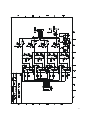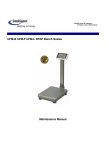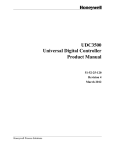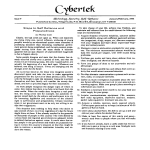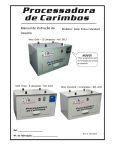Download W22 MAINTENANCE MANUAL - Intelligent Weighing Technology, Inc.
Transcript
MAINTENANCE MANUAL W22 INDICATOR SERIES CONTENTS 1. INTRODUCTION 2. SPECIFICATIONS 2.1 SYSTEM BLOCK DIAGRAM 2.2 PHYSICAL LAYOUT OF ELECTRICAL CONNECTION 2.3 GENERAL SPECIFICATIONS 2.4 OPTIONAL INTERFACE 2.5 LOAD CELL CONNECTION 3. INITIAL SETUP 3.1 PARAMETER SETTING 3.2 CALIBRATION AND PARAMETER SETUP 3.3 PRINTTING LABEL FORMATS 4. TROUBLE SHOOTING 4.1 TROUBLE SHOOTING LOOP 4.2 PARTS AND COMPONENTS TROUBLE SHOOTING 5. ELECTRICAL CIRCUITRY 5.1 SCHEMATICS 5.2 PCB LAYOUT 6. BILL OF MATERIAL 7. APPENDIX NOV 2005 Specifications and Function Subject to Change without Notice 1 1. INTRODUCTION This maintenance manual contains of certain information that may result in fraudulent use. Do not release any part of this manual to any end users or un-authorized persons. Built-in Pass Word configuration to prevent un-authorized settings or alternations. After servicing, it is necessary to go through all tests and procedures to ensure the scale meets all the meteorological and approval requirements. Here are some features of the W22 series 1. 2. 3. 4. 5. 6. 7. 8. Zero indicator Tare indicator Negative value indicator Subtractive tare function Power on zero function Manual zero function 6 x 26mm wide angle LCD digits Dual power: - By built-in rechargeable battery and external AC/DC power adaptor 9. Low battery warning signal 10. Dual color charge status indicator 11. Full digital Calibration 12. AC/DC power adaptor included 13. Pass word configuration / parameter setting protection 14. User Programmable display resolution( up to 1/30000, Dual interval ) 15. Built-in EL backlight 16. Equipped with RS232 interface 17. Optional printer(built-in or external) & relay output interface 2 2. SPECIFICATION 2.1 SYSTEM BLOCK DIAGRAM LCD LCD DRIVER E+ LOAD ECELL S+ S- A/D UNIT INTERFACE CPU with ROM POWER SUPPLY: 1. AC ADAPTOR (9V/500mA) 2. RECHARGEABLE BATTERY (6V 4Ah) KEYBOARD ( 24 KEYS) Description: When an article is placed on the platter, the load of the article is applied to the load cell inside the scale. The resistance to the excitation current in the strain gauge will then changed and the analog output signal varies. It is amplified and digitized continuously by the A/D converter into a digital signal. Subsequently, the resulting count is processed and managed by the CPU. The CPU refers to the instructions from the keyboard, and then conveys the output data to LCD driver, which formats the data into readout on the display panels. 3 2.2 PHYSICAL LAYOUT OF ELECTRICAL CONNECTION LOAD CELL PLATFORM INDICATOR W12-70-X 8 PIN CONNECOTR DC JACK RELAY BOARD RECHARGEABLE BATTERY 6V 4Ah EXTERNAL PRINTER D-SUB 25 (FEMALE) CON7 PRINTER STATUS W22-10-X AC/DC IN CON6 RELAY OUTPUT LCD CON5 PRINTER CON1 MEMBRANE SW. A/D MODULE SEN+ SENSIGSIG+ EXCEXC+ J1 CON4 CN2 BAT + RS232 MAIN BOARD MINI PRINTER CONTROL BOARD D-SUB 9PIN (FEMALE) 4 2.3 GENERAL SPECIFICATIONS 2.3.1 Overall View 2.3.2 Overall Dimension: 300(W) X 210(D) X 130(H)mm Max. 5 2.3.3 Technical Specifications PERFORMANCE Display 6 digit LCD , 26 m/m height Display resolution up to 30,000 divisions , minimum of 0.1μV / div. Count-by 1 , 2 , 5 , 10 , 20 , 50 Display speed 25 times / second Zero adjustment -2mV to 20mV Span adjustment 0.6 mV/V to 4mV/V full scale Zero<0.3μV / ℃ Span<8ppm / ℃ Stability / Drift Linearity<0.0033% R.O. Noise<0.05μVp-p Temperature 0℃〜40℃(32℉〜104℉) Operating environment Humidity <90 ﹪non condensing A/D CONVERTER Type 24 bit Sigma-Delta Resolution Up to 1,000,000 internal counts Conversion rate 50 times/second LOAD CELL Excitation 5 volts for up to 8 ×350Ω load cell + - + - + Load cell connection 7 Wires(Exc , Exc , Sig , Sig , Sen +, Sen- , Gnd) INTERFACE RS-232C Baud rate , transmission mode selectable Printer Centronics type(Built-in or External) Relay Output 4 points of HI, OK, LO, Zero Band POWER SUPPLY AC Adaptor 9V / 500 mA Rechargeable battery 6V , 4Ah Power Consumption Normal = 0.1W Charging = 5W 2.3.4 Main Components Used Microprocessors: SM89516AC25P Crystal Oscillator: 11.0592MHz Display Device: WTN Liquid Crystal Display A/D converter: AD7730 LCD driver IC: PCF8576CT 6 2.4 OPTIONAL INTERFACE 2.4.1 Serial RS-232C Port (D-SUB 9 pin) PIN ASSIGNMENT PIN NUMBER 1 2 3 4 5 6 7 8 ASSIGNMENT DCD TXD RXD DTR GND DSR RTS CTS Short-circuited internally W22 PC 2 2 3 3 5 5 A SIMPLE WAY TO LINK IS PIN 2,3,5 USED TO COMMUNICATE WITH THE OTHER DEVICE. LSB MSB 1 0 1 2 3 45 6 7 0 Data bits Start bit (0) Stop bit (1) Parity bit Type:EIA-RS-232C Method:Half-duplex, asynchronous transmission Format: Baud rate :300,600,1200,2400,4800,9600 or 19200 Data bit :7 or 8 Parity bit:Even or None Stop bit :1 Code :ASCII 7 Transmission mode: 1. KPC(KEYBOARD PRINT CONTROL) 2. AUTO(AUTO PRINT PER WEIGHING EVENT,RESET BY RETURN TO ZERO BAND,<100 div.) 3. SM(STREAM MODE,CONTINUOUS TRANSMISSION) 4. CMD(COMMAND MODE) (REFER TO 3.1.1 Setting Basic Parameters) Command Mode Transmission: 1. (READ)(CR)(LF)----ASCII CODE PC à R E A D CR LF 52H 45H 41H 44H 0DH 0AH Indicator à , HEADER 1 , HEADER 2 …… , CR LF WEIGHT DATA(8 DIGITS) UNIT Data Format: Format1 , HEADER 1 , HEADER 2 …… , CR LF WEIGHT DATA(8 DIGITS) UNIT Format2 , HEADER 1 , HEADER 2 HEADER 1 OL:Overload ST:Stable US:Unstable …… CR WEIGHT DATA(8 DIGITS) HEADER 2 NT:Net weight GS:Gross weight LF UNIT Unit kg,lb,g,t 8 Other Commands as 2.(ZERO)(CR)(LF)→ 3.(TARE)(CR)(LF)→ 4.(NTGS)(CR)(LF)→ follow: To utilize ZERO function. To utilize TARE function. To change over Net/Gross. 2.4.2 Parallel Printer Interface (D-SUB 25 pin) PIN ASSIGNMENT PIN NUMBER ASSIGNMENT 1 STROBE 2 D0 3 D1 4 D2 5 D3 6 D4 7 D5 8 D6 9 D7 11 BUSY 25 GND 2.4.3 Relay Output 1. RELAY OUTPUT CAPACITY (MAX):AC120V 1A,DC24V 2A。 2. 4 RELAY OUTPUT PIN SETS: HI、OK、LO、ZERO BAND. PIN ASSIGNMENT PIN NUMBER 1. HI (Normal Open) 2. HI (Common) 3. OK (Normal Open) 4. OK (Common) 5. LO (Normal Open) 6. LO (Common) 7. ZERO BAND (Normal Open) 8. ZERO BAND (Common) ACTION OPEN/ SHORT OPEN/ SHORT OPEN/ SHORT OPEN/ SHORT FIGURE 9 2.4.4 Backlight Facility [MC] or [MR] [Zero] SF.8 XSEC no. LiGHt Backlight Select by entering SF.8 no. :Backlight off XSEC :Turn on the backlight for X seconds (Max = 20 sec) LiGHt :Always turn on the backlight When the XSEC is selected, press the number keypad to enter the time setting and press “Zero” to confirm it. Use keypad to enter [Zero] XX SEC X SEC SF.8 2.5 LOAD CELL CONNECTION (Circular connector 8 pin) EXC+ SEN+ 7 SIG+ SIG- 6 1 2 8 3 5 4 SENEXC- LOAD CELL PIN 1 2 3 4 5 6 7 8 jEX C+ kS EN + lS ENmEX CnS IG+ oS IGpS .G . qN C LOAD CELL CONNECTOR (8PIN) NAME EXC+ SEN+ SENEXCSIG+ SIGS.G. N.C. 10 3. INITIAL SETUP 3.1 PARAMETER SETTING: NOTE. Hold〝MC〞 and press 〝ON〞 to enter to Parameter Setting mode menu (Press〝MR〞(up) or〝MC〞(down)〝ESC〞(abandon)〝Zero〞 (confirm) to chose the menu:SF.1,SF.2,….), Press〝Zero〞 to enter to the each single feature for setting. If any mistake occurs during the procedure, press 〝ESC〞to abandon the setting. [MC] or [MR] SF.1 SF.1 -> SF.2 -> SF.3 -> SF.4 -> SF.5 -> SF.6 -> SF.7 -> SF.8 -> SF.9 -> SF.10-> SF.11-> SF.12-> SF.13-> SF.14-> SF.15-> SF.2 SF.3 SF.4 ...... SF.15 DIGITAL FILTER SETUP: (default = 5) RS-232 BAUD RATE SETUP: (default = 9600 bps) RS-232 DATA PROTOCOL SETUP: (default = E.7.1) DATA TRANSMISSION MODE: (default = ) DATA FORMAT: (default = Fort3) OPERATION MODE SETUP: (default : ) RELAY OUTPUT SETUP: (default = Out_Hi) BACKLIGHT SELECTION: (default = 3 sec) RELAY OUTPUT ZERO RANGE SETUP: (default = 0) AUTO POWER OFF SETUP: (default = 30 min) AUTO ZERO TRACKING RANGE SETUP: (default = 0) DATE SETUP TIME SETUP BEEP MODE SETUP: (default = bEPoFF) PASSWORD SETUP: (default = 0) 11 3.1.1 DIGITAL FILTER SETUP: (default = 5) Press [MC] or [MR] to select the parameter [Zero] SF.1 FiLt X FiLt XX Digital Filter Strength NO WEAK SF.1 0 1 2 3 4 5 6 7 8 9 10 STRONG QUICK Environment Interference Stability BAD SLOW EXCELLENT Response Speed 3.1.2 RS-232 BAUD RATE SETUP: (default = 9600 bps) [Zero] [MC] or [MR] br xxxx SF.2 br xxxx Baud Rate : (300bps , 600bps , 1200bps , 2400bps , 4800bps , 9600bps , 19200bps) 3.1.3 RS-232 DATA PROTOCOL SETUP: (default = E.7.1) [Zero] SF.3 [MC] or [MR] E.7.1 n.8.1 O.7.1 Parity Check Setting: E.7.1 : Even parity check bit : 7 data bits, 1 stop bit. N.8.1 : No parity check bit : 8 data bits, 1 stop bit. O.7.1 : Odd parity check bit : 7 data bits, 1 stop bit. 12 3.1.4 DATA TRANSMISSION MODE: (default = [Zero] SF.4 ) [MC] or [MR] no. StrAn StAbLE k_Prn n_HiLo AVG_nd ComAnd Data Transmission Mode (Printer / RS-232) no. Send nothing Continuous Send Mode StAbLE Send after stable Mode k_Prn Press “Print” to send Mode Accumulation or HI,OK,LO send Mode Health scale (Animal scale) Mode ComAnd RS232 Command Mode Command Mode: A.(READ)(CR)(LF)→ B.(ZERO)(CR)(LF)→ C.(TARE)(CR)(LF)→ D.(NTGS)(CR)(LF)→ Read data from Indicator. This command works the same way with key “ZERO”. This command works the same way with key “TARE”. This command works the same way with key “NET/GROSS”. nUL X (Stable Time Setting) submenu: The nUL X appears when the data transmission mode has been set up. When the nUL X shows on the screen, key in the value from 1 to 20 to confirm the time of stability. The large the number is, the scale needs the longer time to get stable. Use keypad to key in [Zero] nUL XX nUL X SF.4 3.1.4.1 n_HiLo (default = nr_key ) If the data transmission mode is set as n_HiLo , then, an extra step has to be taken after stable time setting. [Zero] n_HiLo [MC] or [MR] no. nr_kEy StAbLE 13 no. Disable Press “M+” to send data Auto-Send data after stable n_HiLo nr_key StAbLE AVG_nd 3.1.4.2 If the data transmission mode is set as AVG_nd than, an extra step has to be taken after stable time setting. [MC] or [MR] [Zero] AVG_nd AVG_nd no. StAbLE no. Disable StAbLE Auto-Send After Stable 3.1.5 DATA FORMAT: (default = Fort3) [Zero] SF.5 [MC] or [MR] Print rS232 Data Format (RS-232 / PRINTER) RS-232 has 3 data formats (Format1~Format3) PRINTER can use 5 data formats (Format1~Format5) Format1~Format3 is specially designed for peripheral Printer (Dot-Matrix,9 pin or 24 pin) format Format4 is for built in MINI PRINTER format Format5is for peripheral THERMAL BAR CODE PRINTER (OS203DT) format [Zero] Print [MC] or [MR] Fort2 Fort1 [Zero] Fort4 or 5 Fort5 [MC] or [MR] Prno. t_P.n. When Fort = 1, Data format lists below (** there is a comma ”,”between data and unit): 14 , HEADER 1 , HEADER 2 ...... , CR LF UNIT Weighing Data (inc.+,- and decimal, Totally 8 bits) When Fort = 2, Data format lists below (** there is no comma ”,”between data and unit): , HEADER 1 , HEADER 2 HEADER 1 OL:OVERLOAD ST:STABLE US:UNSTABLE ...... Weighing Data (inc.+,-and decimal, Totally 8 bits) HEADER 2 NT:NET WEIGHT GS:GROSS WEIGHT CR LF UNIT UNIT kg,lb When Fort=3, the format of data is:Date/Time + Fort2 data format When Fort=4, the format of data is for MINI PRINTER (16 columns) data format When Fort=5, the format of data is for THERMAL PRINTER data format ), the Sub-Menu can set In Fort4、5, (when SF.4 setting is print copies for each weight and total weight: Prno. à Set Each Weight Copies t_P.n. à Set Total Weight Copies Note: After the setting of copies, if press “ESC” then the display shows , By pressing “MC” or “MR” to set the language as below E_Prn àEnglish Mode ( Only in Thermal Printer) C_Prn àChinese Mode(BIG 5) CC_Prn à Chinese Mode(GB) 3.1.6 OPERATION MODE SETUP: (default : [MC] or [MR] [Zero] SF.6 ) no. Hi_Lo n_Add n_HiLo 15 no. Hi_Lo n_Add n_HiLo Disable Hi-Lo Check Mode Accumulation Mode Accumulation and Hi-Lo Check Mode 3.1.6.1 When the Operation Mode is in : and [Zero] or Hi_out Hi no HiLo Lo HiLo ALL Hi_Lo no. Disable Output data Output data Output data Output data Lo range Output data Hi HiLo Lo HiLo ALL when when when when the weight is higher than “Hi”value the weight is between Hi and Lo the weight is lower than “Lo”value the weight is not between the Hi and anyway After the Operation Mode is confirmed, the display shows stAblE strAn Continuous check HI-OK-LO status StAbLE Check HI-OK-LO status after stable 3.1.6.2 When the Operation Mode is in or , Press “Zero” to enter to sub-menu to set the RS-232 format: [Zero] n_Add [MC] or [MR] StAndA OP5 ūEiGHt StAndA RS-232 standard output format please see with Label Print section。 RS-232 output format (please see the format 2 in OP5 Section 3.1.5), it can connect to OP5 display board. ūEiGHt Only weight data can be sent. 16 3.1.7 RELAY OUTPUT SETUP: (default = Out_Hi) [Zero] SF.7 [MC] or [MR] Out Lo no. Out Hi RELAY Output Normality Action no Disable Disable Out Lo Relay output status is Relay output status is Close Open Out Hi Relay output status is Relay output status is Open Close 3.1.8 BACKLIGHT SELECTION: (default = 3 sec) [Zero] SF.8 [MC] or [MR] XSEC no. LiGHt Backlight Select no. :Backlight off XSEC :Turn on the backlight for X seconds (Max = 20 sec) LiGHt :Always turn on the backlight When the XSEC is selected, press the number keypad to enter the time setting and press “Zero” to confirm it. Use keypad to enter [Zero] SF.8 XX SEC X SEC 3.1.9 RELAY OUTPUT ZERO RANGE SETUP: (default = 0) [Zero] SF.9 Use keypad to enter the value, Press Zero to confirm ro XXd SF.9 3.1.10 AUTO POWER OFF SETUP: (default = 30 min) [Zero] SF.10 Use keypad to enter the value, Press Zero to confirm XX oFF SF.10 Set auto off time, Maximum time is 99 minutes. 17 3.1.11 AUTO ZERO TRACKING RANGE SETUP: (default = 0) [MC] or [MR] [Zero] SF.11 r0.0 XXd d0.0 XXd :Within the setting range, the weight is forced to be zero (Max = 99 div) d0.0 XXd :Within the setting range, the display shows zero (but it does counting inside the program); when the weight is over the setting range, the display shows the actual weight. r0.0 XXd 3.1.12 DATE SETUP: [TARE] [ZERO] SF.12 XX’ XX’ XX [ZERO] y XXXX EnAbLE [MC] or [MR] EnAbLE diSAbL EnAbLE Format XX’ XX’ XX : year / month / day (C.E.) When the monitor shows XX’ XX’ XX, press〝TARE〞to set the year ( EX. y 2003 )。 EnAbLE:Print out Date with Data (default setting) diSAbL :Disable Date Print 3.1.13 TIME SETUP: [ZERO] SF.13 [ZERO] XX:XX:XX EnAbLE [MC] or [MR] EnAbLE diSAbL EnAbLE Format XX:XX:XX : hour / minute / second (24 hours format) EnAbLE:Print out time with data. (default setting) diSAbL :Disable time print 18 3.1.14 BEEP MODE SETUP: (default = bEPoFF) [Zero] SF.14 [MC] or [MR] bEP on bEPoFF BEEP Mode Setting bEPoFF :Disable Beep bEP on :Beep 3.1.15 PASSWORD SETUP: (default = 0) SF 15 0 XXXXXX Input old Password, default = 0 YYYYYY Input New Password, Max= 6 digits YYYYYY Confirm Password 19 3.2 CALIBRATION AND PARAMETER SETUP: NOTE: Press〝Tare〞and hold,then Press〝ON〞to enter the Calibration Setting mode(Press〝MR〞(up) or〝MC〞(down)〝ESC〞(abandon)〝Zero〞 (confirm) to chose the menu:CF.1, CF.2,….), Press〝Zero〞to enter to the each single feature for setting. If any mistake occurs during the procedure, press 〝ESC〞to abandon the setting. [MC] or [MR] CF.1 CF.1 CF.2 CF.3 CF.4 CF.5 CF.6 CF.7 CF.8 CF.9 -> -> -> -> -> -> -> -> -> CF.2 CF.3 CF.4 …… CF.9 CAPACITY & DIVISION SETUP CALIBRATION PROCEDURES WEIGHT CORRECTION (LINEARITY CORRECTION) DECIMAL POINT SETUP POWER ON WEIGHT UNIT SETUP ZERO TRACKING RANGE SETUP: (default = 1.5div / 1sec) POWER ON AUTO ZERO RANGE SETUP: (default = 0%) MANUAL ZERO RANGE SETUP: (default = 100%) MOTION DETECTION SETUP: (default = 1.0-0.5) NOTE: * 1. When password function disable, CF.1~CF.9 will not be allowed to access. * 2. If indicator is protected by password, enter correct password in order to access this menu. 20 3.2.1 CAPACITY & DIVISION 1. Use KeyPad to enter the Capacity. 2. The decimal point and weight unit can be set in CAP.1 and CAP.2 by using “MR” and “MC”. 3. Press “Zero” to confirm and enter to next step. 4. Press “MR” and “MC” to set the division CF.1 [ZERO] CAP. 1 Maximum Capacity。( Graduation / Maximum Capacity >= 1/30000) [ZERO] Ct. x Second Graduation. ( 1, 2, 5, 10, 20, 50, Notice: the accuracy = Minimum Graduation / Maximum Capacity =< 1/30000) [ZERO] CAP. 2 [ZERO] Ct. y First Capacity. (extract a capacity between zero and max capacity. The indicator will use first graduation from zero to first capacity and use second graduation from first capacity to maximum capacity). ** If customers only need one graduation, press “zero”to escape. First Graduation. ( 1, 2, 5, 10, 20, 50, Notice: the total divisions = Max1 / e1 + Max2 / e2 should not exceed 30,000) 21 3.2.2 CALIBRATION [ZERO] CF. 2 [ZERO] . . . . . CAL.-0 OK WAit 0 XXXX 1.Counterweight 2.Input the weight Steps 1. Enter to〝CF.2〞 2. Press ZERO key,The indicator will do the Zero Calibration 〝CAL.-0〞(Please remember to remove the weight on the platform) 3. Press ZERO If it shows〝 . . . . .. .〞, it means the Zero Calibrtion is successful. 4. The display shows〝0〞Please key in the weight you would like to calibration.; The closer the counterweight to the maximum weight, the accurate the weighing result will be. XXXX:Please input the weight of the counterweight. 5. Put the counterweight on the platform. When it becomes stable, Press ZERO , If the display shows〝WAit〞and〝OK〞, it means the calibration is successful. Display CF.2 CAL-0 . . . . 0 XXXX WAit OK ERROR MESSAGES DURING CALIBRATION PROCESS 1. ZERO CALIBRATION: When below error messages appear on the display, the zero calibration is invalid. Follow the steps to solve the problems. Error Code: AAAAAA a. Poor connection I. To check the connector wirings b. Wrong connection I. To check SIG+ and SIGII. To see if the polarity of signal is reversed. 22 c. The input offset voltage is too low (over -1.5mV) I. Parallel connect a resistor (100-500K ohm) between EXC + and SIG + d. Load Cell is damaged I. To replace a new load cell Error Code: UUUUUU a. Poor or wrong connection I. To Check the connector wirings b. The offset voltage is too high (over+2mV) I. The load cell capacity is too small or it is malfunction. Change new load cells with bigger capacity. c. Load cell is damaged I. To replace a new load cell. d. Thunderstorm damage I. Return to UWE agent for thorough inspection. 2. SPAN CALIBRATION Error Code: LLLLLL a. Wire Connection is reversed at SIG+ & SIGI. Check the load cell connector to see if the polarity of signal is reversed. b. The load cell receipting direction is wrong I. Check all load cells for correct installation. Error Code: CCCCCC a. The calibrate weight is too light I. The calibrate weight should be at least 100 times of the minimum division Error Code: -----a. The output signal of load cell is inadequate for Span Calibration. I. To decrease the display resolution. II. To change load cells with lower capacity. Error Code: UUUUUU a. The span value is too high (more than + 15 mV) I.Replace new load cells with bigger capacities 23 3.2.3 WEIGHT CORRECTION (LINEARITY CORRECTION) Enter to the CF.3, gradually adding counterweight on the platform. The indicator can fix the linear problem occurred by the Load Cell, It can fix up to 5 points. CF.3 [ZERO] Put the counterweight on the platform. XXXX [ZERO] Input the correct weight. YYYY 1st point fix [ZERO] OK You can abandon by pressing “ESC” XXXX [ZERO] YYYY 2nd point fix [ZERO] OK OK 24 3.2.4 DECIMAL POINT SETUP: [Zero] CF.4 [•] or [Tare] [•] or [Tare] dP 0.0 dP 0 dP 0.000 The decimal point is moved in sequence as 0, 0.0, 0.00, 0.000 3.2.5 POWER ON WEIGHT UNIT SETUP: [Zero] CF.5 [MC] or [MR] Lb kg When the unit has been set, press “Zero” to confirm. The next step is to set the “Unit Switch Button Menu”: [MC] or [MR] Ut_CHG Ut_oLy Ut_CHG Press〝Unit〞to switch the weight unit Ut_oLy Can only use one unit. 3.2.6 ZERO TRACKING RANGE SETUP: (default = 1.5div / 1sec) [Zero] CF.6 [MR] or [MC] 0t. 0.5-1 0t. no. no. :Disable 0.5-1 :0.5 div. 1.0-1 :1.0 div. 1.5-1 :1.5 div. 2.0-1 :2.0 div. 2.5-1 :2.5 div. 0.5-2 :0.5 div. 1.0-2 :1.0 div. 1.5-2 :1.5 div. 2.0-2 :2.0 div. 2.5-2 :2.5 div. / / / / / / / / / / 1 1 1 1 1 2 2 2 2 2 0t. 2.5-2 sec. sec. sec. sec. sec. sec. sec. sec. sec. sec. 25 3.2.7 POWER ON AUTO ZERO RANGE SETUP: (default = 0%) [MC] or [MR] [Zero] CF.7 0 2 10 20 100 2 % 0 % 100 % % % % % % 3.2.8 MANUAL ZERO RANGE SETUP: (default = 100%) [MC] or [MR] [Zero] CF.8 2 10 20 100 10 % 2 % 100 % % % % % 3.2.9 MOTION DETECTION SETUP: (default = 1.0-0.5) [Zero] CF.9 0.5-0.5 1.0-0.5 2.0-0.5 3.0-0.5 4.0-0.5 0.5-1.0 1.0-1.0 2.0-1.0 3.0-1.0 4.0-1.0 [MC] or [MR] M 1.0-0.5 M 0.5-0.5 :0.5 :1.0 :2.0 :3.0 :4.0 :0.5 :1.0 :2.0 :3.0 :4.0 div div div div div div div div div div / / / / / / / / / / 0.5 0.5 0.5 0.5 0.5 1.0 1.0 1.0 1.0 1.0 M 4.0-1.0 sec. sec. sec. sec. sec. sec. sec. sec. sec. sec. 26 3.3 PRINTTING LABEL FORMATS 3.3.1 Mini Printer (Built-in) (Internal) (1) Parameter setup: SF.4 → n_HiLo → nUL1 → nr_kEy SF.5 → Fort 4 → XXX → Press〝ESC〞key till “SF.5”appears SF.6 → Hi_Lo → no → StrAm or StAbLE (P.15 Section 3.1.6) 600.2kg L 1200.5kg G 1799.6kg G 1799.6kg G 2400.8kg H ** Only print the receipt for weight and check weighing status. (2) Parameter setup: SF.4 → n_HiLo → nUL1 → nr_kEy SF.5 → Fort 4 → Prno → Prno.1 ( Set each time print [MC] [MC] Copies) → Prno. → t_P.n.1 (Set total weight prin 20003/09/17 17:45 P/No. ABC123 Ser. N.W. 1 600.1kg Tare copies) → t _ P.n. → Press "ESC" key 0.0kg G..W. SF.6 → n_Add → StAndA 600.1kg 20003/09/17 ** Customer can choose print copies for each label to be printed out and copies for total weight label to be printed out. 17:54 P/No. ABC123 Ser. 2 N.W. 1200.1kg Tare 0.0kg G..W. 1200.1kg 27 (3) Parameter setup: SF.4 → n_HiLo → nuL1 → nr_kEy SF.5 → Fort 3 SF.6 → n_HiLo → no → StrAm or StAbLE (P.15 Section 3.1.6) ** Print weight receipt (Time+Series+Weight+Checking Status+Total) (4) Parameter setup: SF.4 → n_HiLo → nuL1 → nr_kEy SF.5 → Fort 3 SF.6 → n_Add → StAndA ** Print weight receipt (Time+Series+Weight +Total) 2003/04/23 16:05 P/No. AB-123 --------------------------Max: 32.0kg Min: 12.0kg --------------------------01 10.0kg L 02 20.0kg G 03 30.0kg G 04 35.0kg H 05 20.0kg G --------------------------06 10.0kg L --------------------------- 20003/09/17 17:45 P/No. ABC123 ----------------------------------------------01 599.9kg 02 1200.3kg 03 2400.6kg 04 3000.2kg 05 2400.5kg ----------------------------------------------Total 9601.5kg 28 (5) Parameter setup: SF.4 → n_HiLo → nUL1 → nr_kEy SF.5 → Fort 2 SF.6 → n_Add → StAndA 20003/09/17 17:45 P/No. ABC123 ----------------------------------------------- ** Print weight receipt (Time+Series+Weight +Total) ** Print each weight and current accumulation weight data 06 599.9kg 599.9kg 07 1200.3kg 1801.2kg 08 2400.6kg 4201.8kg 09 3000.2kg 7202.0kg (6) Parameter setup: SF.4 → AVG_nd → nUL3 → StAbLE SF.5 → Fort 4 → XXX→ Press"ESC〞 until SF.5 appears n_Add SF.6 → → StAndA 2003/10/17 16:40 600.3kg 2003/10/17 16:40 1200.6kg ** Print weight receipt in health scale mode 29 3.3.2 Thermo Printer (External Printer): (1) Parameter setup: SF.4 → n_HiLo → nuL1 → nr_kEy SF.5 → Fort 5 → Prno → Prno.1 ( Set each time print [MC] [MC] Copies) → Prno. → t_P.n.1 (Set total weight prin copies) → t _ P.n. → Press "ESC" → E _Prn SF.6 → n_HiLo → no → StrAm or StAbLE (P.15 Section 3.1.6) 20003/09/17 17:45 P/No. ABC123 SER. N.W. Tare G..W. 1 600.1kg 0.0kg 600.1kg 20003/09/17 17:55 P/No. ABC123 ** Customer can choose print copies for each label to be printed out and copies for total weight label to be printed out. SER. N.W. 2 1200.1kg Tare 0.0kg G..W. 1200.1kg ** English Label Format 20003/09/17 17:55 P/No. ABC123 Total 2 T N.W. 1800.2kg Tare 0.0kg T G..W. 1800.2kg 30 (2) Parameter setup: SF.4 → n_HiLo → nuL1 → nr_kEy SF.5 → Fort 5 → Prno → Prno.1 ( Set each time print [MC] [MC] Copies) → Prno. → t_P.n.1 (Set total weight prin copies) → t _ P.n. → Press "ESC" → C_Prn SF.6 → n_HiLo → no → StrAm or StAbLE (P.15 Section 3.1.6) 20003/09/17 17:45 批號 ABC123 序號 淨重 1 600.1 公斤 空重 0.0 公斤 總重 600.1 公斤 20003/09/17 17:45 批號 ABC123 ** Customer can choose print copies for each label to be printed out and copies for total weight label to be printed out. 序號 淨重 2 1200.1 公斤 空重 0.0 公斤 總重 1200.1 公斤 ** Traditional Chinese Label Format 20003/09/17 17:46 批號 ABC123 總計 2 總淨重 1800.2 公斤 總空重 總重量 0.0 公斤 1800.2 公斤 31 (3) Parameter setup: SF.4 → n_HiLo → nuL1 → nr_kEy SF.5 → Fort 5 → Prno → Prno.1 ( Set each time print [MC] [MC] Copies) → Prno. → t_P.n.1 (Set total weight prin copies) → t _ P.n. → Press "ESC" → C C _Prn SF.6 → n_HiLo → no → StrAm or StAbLE (P.15 Section 3.1.6) 20003/09/17 17:45 货号 ABC123 序号 净重 1 600.1 公斤 皮重 0.0 公斤 毛重 600.1 公斤 20003/09/17 17:45 货号 ABC123 ** Customer can choose print copies for each label to be printed out and copies for total weight label to be printed out. 序号 净重 2 1200.1 公斤 皮重 0.0 公斤 毛重 1200.1 公斤 ** Simplified Chinese Label Format 20003/09/17 17:46 货号 ABC123 (4) Parameter setup: SF.4 → StAbLE SF.5 → Fort 5 → Prno → Prno.1 ( Set each time print [MC] 累计 2 总净重 1800.2 公斤 总皮重 0.0 公斤 总毛重 1800.2 公斤 600.4 kg [MC] Copies) → Prno. → t_P.n.1 (Set total weight prin copies) → t _ P.n. → Press "ESC" → E_Prn SF.6 → no. → StArdA ** Only print the weighing data with enlarged font 32 (5) Parameter setup: SF.4 → n_HiLo → nuL1 → nr_kEy SF.5 → Fort 5 → Prno → Prno.1 ( Set each time print [MC] Ser. 1 600.4 kg [MC] Copies) → Prno. → t_P.n.1 (Set total weight prin copies) → t _ P.n. → Press "ESC" → E_Prn SF.6 → n_Add → StAndA ** Print the weight data with Enlarged font version and printed out the count for each individual label and total label number. Ser. 2 600.4 kg Total 2 1200.8 kg (6) Parameter setup: SF.4 → n_HiLo →nuL1 →nr _kEy SF.5 → Fort 5 → Prno → Prno.1 ( Set each time print [MC] [MC] 600.4 kg Copies) → Prno. → t_P.n.1 (Set total weight prin copies) → t _ P.n. → Press "ESC" → E_Prn SF.6 → Hi_Lo → strAm ** Print the weight data in checking mode with enlarged font version English alphabet contrast list (right picture) " " 33 4. TROUBLE SHOOTING 4.1 TROUBLE SHOOTING LOOP POWER ON DISPLAY RANDOM FIGURE NO DISPLAY SELF-TEST? CHECK POWER SUPPLY, CPU,LCD,KEYBOARD OK CHECK SEGMENTS THEN ZERO? OK GHOST CHECK CPU,LCD, LCD DRIVER IC SOME SEGMENTS DISAPPEAR CHECK LCD, CONNECTORS,LCD DRIVER IC UNSTABLE PROPER READOUT? CHECK POWER SUPPLY,LCD,LCD DRIVER IC,R24,25 OK CHECK STRUCTURE OF PLATFORM ,LOAD CELL,A/D UNIT, BAD SOLDERING CAN’T REACH THE FULL CAPACITY INCORRECT CORRECT READOUT? RE-CALIBRATE THE INDICATOR OK CHECK STRUCTURE OF PLATFORM,LOAD CELL,OFFSET VALUE NORMAL OPERATION 34 4.2 PARTS AND COMPONENTS TROUBLE SHOOTING 4.2.1 Power Supply Checking 4.2.1.1 Relevant parts: Main Board (W22-10-X) Q4 (C1061) ZD1 (8.2V) D13~D16 (1N4002) Q7 (A1515) Q5 (C945) R28 (1.2 ohm, 1/2W) U10 (2940-5V) U11 (2940-5V) U12 (2940-5V) Q9 (A733) DC JACK(SCD-021) Description: 1) AC Adaptor: This AC Adaptor provides power of DC9~12V,500mA 2) Battery: Built-in Rechargeable Battery 6V/4Ah 3) How Battery is charged completely? The charging voltage is regulated by Q4 (C1061) and ZD1 (8.2V) for about 7 volts. The charging current will go down automatically when voltage reached. Q5 (C945) and R28 (1.2R, 1/2W) provide Over-Current protection. 35 4) +5VA power drives analog system including A/D converter device (IC 7730). U11 (2940-5V) is a 5volts Voltage Regulator. 5) +5V power drives digital circuit systems. U10 (2940-5V) is a 5volts Voltage Regulator. 6) Auto-off: If the indicator is under LO-BAT situation, after fixed minutes, CPU will launch a high_to_low pulse to pull down the base pole of Q8(C945), then Q7 cuts off, the indicator will be shut down immediately. 7) Low Power Detection: The Q9 (A733) is designed to detect the power level. When battery voltage is less than 5.5V, it will release a high potential signal to CPU, and then CPU will instruct LCD display to show LO-BAT symbol. 4.2.1.2 Input voltage: 5.5V or higher Check and recharge battery if voltage less than 5.5V. Check DC-JACK or AC Adaptor if been defective. 4.2.1.3 System voltage (Vcc): 5V +/- 10% Check that the system voltage is within 5V +/- 10% a) less than 4.5V, the CPU may not work properly. b) more than 6V, ghost will appear on LCD. 4.2.2 Platform Structure Checking The platter device shall not touch anything around itself during operation. Check that the platter is not contacted with the upper (no load) and/or lower (with load) stopper if equipped. 4.2.3 LCD Display Checking 4.2.3.1 Check that it is soldered and connected properly between LCD and driver IC (PCF8576), driver IC (PCF8576) and CPU. 4.2.3.2 Check whether LCD is broken. 4.2.4 CPU Checking 4.2.4.1 Check that all pins are seated properly into the socket. 4.2.4.2 Check that the Crystal Oscillator works. 4.2.4.3 Check the RESET is normally low. 36 4.2.5 A/D Unit Checking 4.2.5.1 Check that the +5VA power is correctly fed to the A/D unit. 4.2.5.2 Check that the signal output of load cell is adequate. 4.2.5.3 Check OP. amplifiers & A/D converter (AD7730). When no error is found with the above checking procedures, the trouble can be caused by the load cell or the PCB itself. Replace a new one could be better to identify the defectiveness. In this way, the readout of weight would be varied because of the output voltage of load cell gaining different span value, so re-calibration is necessary after this replacement. 37 5. ELECTRICAL CIRCUITRY 5.1 SCHEMATICS 38 39 40 41 42 5.2 PCB LAYOUT W22-10-4 TOP LAYER 43 W22-10-4 BOTTOM LAYER 44 W22-10-4 TOP OVERLAY 45 W22-10-4 BOTTOM OVERLAY W12-70-1 TOP LAYER 46 W12-70-1 BOTTOM LAYER W12-70-1 TOP OVERLAY W12-70-1 BOTTOM OVERLAY 47 6. BILL OF MATERIAL STRUCTURE Parts No. A0905600800 A0905600801 A0906000210 A1202060251 A1208020351 A1207060250 A1600060400 A60******** B0W22000000 C1W22030001 C1W22031000 E9W22000030 F0007NBS102 G0001T01000 G0001T01100 G0001T00101 G0004DW0001 A1007000004 A1007000011 A1204010150 A1204020800 A0750122050 A0904120090 Description Specification Qty Remark CONNECTOR PLT-168-R 1 CONNECTOR PLT-168-P 1 D.C. JACK SCD-021 1 WIRE ARRAY 6PIN 25cm(SINGLE HOUSING) 1 BATTERY WIRE ARRAY 2PIN 35cm(SINGLE HOUSING) 1 CABLE 2464#24,6PIN 25cm 1 RECHARGEABLE BATTERY GP4-6/6V 4Ah 1 ADAPTOR ***V/9V 500mA 1 MEMBRANE SW. W22 SERIES(24 KEY) 1 PANEL OVERLAY W22 SERIES 1 KEYBOARD OVERLAY W22 SERIES 1 P.C.B. KIT W22-10-X 1 S/S BATTERY CLAMP NBS SERIES 1 INDICATOR HOUSING(UNDER) T SERIES,COATING 1 INDICATOR HOUSING(UPPER) T SERIES,COATING 1 PLASTIC COVER MINI PRINTER 1 RUBBER PAD DW SERIES,∮16*3.5t 4 FERRITE CORE T-28.3*13.8*13.5mm 1 FERRITE CORE 19*6.5*32mm,CLAMP TYPE 1 CONDUCTIVE WIRE 15cm, BLACK 1 WIRE ARRAY 2PIN 80cm(0.18/30) 1 CAPACITOR(CCFT) 1200pF/50V 4 CONNECTOR D-SUB 09F SOLDER 1 W22-10-X MAINBOARD E0W22000011 A0202093462 A0206022770 A0203077300 A0204745732 A0207029400 A0250013020 A0208085760 A0201089516 A0250080540 A0300000016 A0300000040 A0102000292 A0401007150 A0401007330 A0401009450 A0401010610 A0401015150 A0403008170 A0501004002 A0501004148 A0503020082 A0625050000 P.C.B. W22-10-X I.C. 93C46PC27 OR 93LC46 I.C. OPA2277UA[BURR-BROWN] I.C. AD7730BN I.C. 74HC573 VOLTAGE REGULATOR I.C. LM2940CT-5 I.C. DS1302 I.C. PCF8576CT I.C. SM89516AC25P I.C. S80745AL OR S80845CLY-B I.C. SOCKET 16 PIN I.C. SOCKET 40 PIN L.C.D 054821-1, 6 DIGITS TRANSISTOR A715 TRANSISTOR 2SA733 TRANSISTOR 2SC945 TRANSISTOR H1061C OR D880 TRANSISTOR A1515 PHOTO COUPLER K817P DIODE 1N4002 DIODE 1N4148 ZENER DIODE 1/2W 8V2(9A3) L.E.D. ROUND,5mm,(RED,GREEN) 1 1 1 1 4 3 1 1 1 1 1 1 1 1 3 4 1 2 3 4 6 2 1 U3 U23 U21 U5,7,9,13 U10-12 U4 U8 U2 U1 U6 U2 LCD1 Q11 Q1,6,9 Q3,5,8,12 Q4 Q2,Q7 U18-20 D13-16 D1-4,D6,12 ZD1,2 LED1 A0701106017 CAPACITOR (EC) 9 EC1-9 10uF/25V(SS TYPE) 48 A0701107016 A0701227017 A0701228016 A0701476016 A0701478016 A0702106016 A0713103251 A0713105064 A0713224101 A0730104050 CAPACITOR CAPACITOR CAPACITOR CAPACITOR CAPACITOR CAPACITOR CAPACITOR CAPACITOR CAPACITOR CAPACITOR (EC) (EC) (EC) (EC) (EC) (TC) (MEF) (MEF) (MEF) (MLC) A0731104050 CAPACITOR (X7R) A0740030050 A0740047050 A0740101050 CAPACITOR (CC) CAPACITOR (CC) CAPACITOR (CC) A0802010205 A0802010309 A0803041002 A0803043001 A0804041503 A0804044701 A0804044702 A0804045003 A0805020120 A0805021101 A0805041101 RESISTOR NETWORK RESISTOR NETWORK METAL FILM RESISTOR METAL FILM RESISTOR METAL FILM RESISTOR METAL FILM RESISTOR METAL FILM RESISTOR METAL FILM RESISTOR CARBON FILE RESISTOR CARBON FILE RESISTOR CARBON FILE RESISTOR A0805041102 CARBON FILE RESISTOR A0805041103 CARBON FILE RESISTOR A0805041180 A0805041203 A0805041221 A0805041223 A0805041272 A0805041471 A0805041472 CARBON CARBON CARBON CARBON CARBON CARBON CARBON A0805041473 CARBON FILE RESISTOR A0901010040 A0901010060 A0901010120 A0902010020 A0907010030 A0910000140 A0910100130 CONNECTOR CONNECTOR CONNECTOR CONNECTOR PIN PLUG CONNECTOR(FPC) SOCKET STRIP FILE FILE FILE FILE FILE FILE FILE RESISTOR RESISTOR RESISTOR RESISTOR RESISTOR RESISTOR RESISTOR 100uF/16V 220uF/16V(SS TYPE) 2200uF/16V 47uF/16V 4700uF/16V 10uF/16V(106) 0.01uF/250V 1uF/63V(105)(7.5mm) 0.22uF/100V(224) 104Z 4 2 1 1 2 3 4 1 1 27 EC11-14 EC17-18 EC10 EC19 EC15-16 TC1-3 C36-38,40 C39 C47 C3-9,19,22 23-33,41-42 46,49-51,57 0.1uF/50V(104) 4 C34-35,45, 48 30pF/50V(30) 2 C1-2 47pF/50V(47) 2 C43,44 100pF/50V(101) 24 C10-18,20, 21,67-76, 58-60 1KΩ 5 PIN 1 NR3 10KΩ 9 PIN 2 NR1-2 10KΩ 1/4W(10PPM) 2 R52,53 3KΩ 1/4W(10PPM) 1 R54 150KΩ 1/4W(25PPM) 1 R37 4.7KΩ 1/4W(25PPM) 2 R5,26 47KΩ 1/4W(25PPM) 2 R55,56 500KΩ 1/4W(25PPM) 1 R39 1.2Ω 1/2W 1 R28 100Ω 1/2W 1 R27 100Ω 1/4W 13 R8-15,22-23 ,57-59 1KΩ 1/4W 6 R4,21,30,34 ,41-42 10KΩ 1/4W 7 R1,25,36,49 ,50,60-61 18Ω 1/4W 1 R20 20KΩ 1/4W 1 R24 220Ω 1/4W 2 R29,62 22KΩ 1/4W 1 R38 2.7KΩ 1/4W 1 R40 470Ω 1/4W 1 R46 4.7KΩ 1/4W 5 R18,33,63, 64-65 47KΩ 1/4W 13 R2-3,6-7, 16-17,19, 31-32,35, 43-45 4 PIN WAFER 1 CON3 6 PIN WAFER 2 CON4,7 12 PIN WAFER 1 CON5 2 PIN WAFER,PITCH=3.9mm 1 CN2 1 x 3 PIN 180° 1 J3 14 PIN 180° 1 CON1 SIP, 1 x 13(FEMALE) 1 LCD1 49 A0910100140 A1002225000 A1008000001 A1008000011 A1100032768 A1100249153 A1100311060 A1400000006 A1401005000 A1500000004 A5004000002 A5008000002 A1602030000 A0203002322 F0015000014 F0015000015 A0602050001 A0604050001 A0605050000 SOCKET STRIP INDUCTOR EMI FILTER LINE FILTER CRYSTAL CRYSTAL CRYSTAL BACK LIGHT BACK LIGHT INVERTER BUZZER HEAT SINK BATTERY HOLDER BUTTON BATTERY(3V) I.C. A/D PROTECTION BOX A/D PROTECTION BOX L.E.D.(SUPER BRIGHT) L.E.D.(SUPER BRIGHT) L.E.D.(SUPER BRIGHT) SIP, 1 x 14(FEMALE) 2.2uH DSS306-55Y5S471M100 SB4515-600 32.768KHZ 4.9152MHZ/us 11.0952MHZ/us 130.0*44mm 5V/90cm2 OBO-15210 MB-204-20 2032 CR2032 MAX232CPE 79*68*12(UPPER) 79*68*3 (UNDER) RED,ROUND,∮5 YELLOW,ROUND,∮5 GREEN,ROUND,∮5 1 1 2 5 1 1 1 1 1 1 4 1 1 1 1 1 3 1 1 LCD1 L1 EMI1-2 L3-7 X2 X4 X1 EL1 IN1 BZ1 Q4,U10-12 BAT1 BAT1 U6 LED2,5,6 LED4 LED3 OPTIONAL MINI PRINTER A9001000017 A1202060151 A1202120101 MINI PRINTER SET WIRE ARRAY WIRE ARRAY UP-A16P 1 6PIN 15cm(DUAL HOUSING) 1 12PIN 10cm(SINGLE HOUSING) 1 CON7 CON5 OPTIONAL EXTERNAL PRINTER INTERFACE A1250251240 WIRE ARRAY+DSUB25 12PIN 40cm(SINGLE HOUSING) 1 CON5 W12-70-X RELAY OUTPUT E1W12100000 P.C.B. KIT W12-70-X 1 A1202060300 WIRE ARRAY 6PIN 30cm(DUAL HOUSING) 1 A1202090380 WIRE ARRAY 9PIN 38cm(DUAL HOUSING) 1 A5005000084 TERMINAL BLOCK DT-25-A02W-04 2 ============================================================================== 50 7. APPENDIX PARTS EXPLOSION: 1 2 3 5 6 7 4 8 11 12 9 10 13 14 17 15 51 ITEM QTY PART NO. PART NAME DESCRIPTION 1 1 C1W22030001 PANEL OVERLAY 2 1 G0001T01100 INDICATOR HOUSING(UPPER) T SERIES,COATING 3 1 A9001000017 MINI PRINTER SET UP-A16P 4 1 E9W22000030 P.C.B. KIT W22-10-X 5 1 C1W22031000 KEYBOARD OVERLAY W22 SERIES 6 1 B0W22000000 MEMBRANE SW. W22 SERIES(24 KEY) 7 1 G0001T00101 PLASTIC COVER MINI PRINTER 8 1 A0906000210 D.C. JACK SCD-021 9 1 A1007000004 FERRITE CORE T28.3*13.8*13.5mm 10 1 A0905600800 CONNECTOR PLT-168-R 11 1 G0001T01000 INDICATOR HOUSING(UNDER) T SERIES,COATING 12 1 A1250251240 WIRE ARRAY+DSUB25 12PIN 40cm(SINGLE HOUSING) 13 1 A0904120090 CONNECTOR D-SUB 09F SOLDER 14 1 F0007NBS102 S/S BATTERY CLAMP NBS SERIES 15 1 A1600060400 RECHARGEABLE BATTERY GP4-6/6V 4Ah 16 1 E1W12100000 P.C.B. KIT W12-70-X 17 4 G0004DW0001 RUBBER PAD DW SERIES,∮16*3.5t W22 SERIES 52 53 54 55 56 57 58 59 60 61 62 63