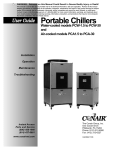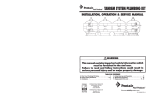Download Manual
Transcript
Quick Response Alarm Version 1.00 Printings Version 1.00: 01/07/2005 TABLE OF CONTENTS SPECIFICATIONS ........................................................................................................................ 1 1.0 GENERAL DESCRIPTION .................................................................................................... 2 1.1 Description ................................................................................................................. 2 1.2 Capabilities and Features .......................................................................................... 2 1.3 Operation ................................................................................................................... 2 2.0 INSTALLATION AND SETUP ............................................................................................... 3 2.1 Inspection ................................................................................................................... 3 2.2 Disassembly and Reassembly ................................................................................... 3 2.3 Setup Procedure ........................................................................................................ 3 2.4 Radio Connection ....................................................................................................... 3 2.5 Computer Connection ................................................................................................ 5 2.6 Alarm Input Connections ............................................................................................ 6 2.7 Alarm Output Connections ......................................................................................... 6 2.8 Audio .......................................................................................................................... 6 2.9 Jumper Settings ......................................................................................................... 7 2.10 Quick Response Alarm Programmer........................................................................ 7 3.0 ALIGNMENT .......................................................................................................................... 7 4.0 CIRCUIT DESCRIPTION ....................................................................................................... 7 4.1 Power Supply ............................................................................................................. 7 4.2 Transmit Audio ........................................................................................................... 8 4.3 Receive Audio ............................................................................................................ 8 4.4 PTT ............................................................................................................................ 9 4.5 Inputs ......................................................................................................................... 9 4.6 Outputs ....................................................................................................................... 9 4.7 Programming Cable ................................................................................................... 9 APPENDIX A – RADIO INTERFACES....................................................................................... 10 Kenwood TK-880/980/981 Interface ............................................................................... 10 Kenwood TK-840/940/941 Interface ............................................................................... 12 Uniden SMU 4525KT/SMH 1525DT Interface................................................................. 16 Tekk NT-10/80/90 Interface ............................................................................................ 19 APPENDIX B – EXAMPLE ALARM INPUTS ............................................................................. 20 BRK Electronics Smoke Alarm (Model 4120B) ............................................................... 20 Glass Break Detector ...................................................................................................... 20 PARTS LIST ............................................................................................................................... 21 SCHEMATIC ............................................................................................................................... 24 SPECIFICATIONS Input Voltage with PTT relay and for programming 7 to 16 VDC Input Voltage without PTT relay 5 to 16 VDC Standby current @ 13.8 Vdc 30 mA Maximum current @ 13.8 Vdc 100 mA Temperature range 0 to +70° C RX input level 30 mVrms – 1 Vrms TX output level 30 mVrms – 1 Vrms DTMF 30 mVrms – 0.8 Vrms Two tone range accuracy distortion 30 mVrms – 1 Vrms 300 – 4000 Hz 1% > 3% when f > 500 Hz > 5% when 300 < f < 500 Hz Weight 0.86 lb. Dimensions 7” x 3.5” x 1.5” 1 1.0 GENERAL DESCRIPTION 1.1 Description The Quick Response Alarm provides programmable notifications from programmable inputs. Single tones, DTMF tones, and speech notifications can be programmed to transmit a radio when an input is triggered. There are 12 programmable inputs that can be triggered by various devices, such as smoke alarms in case of fire, or glass break detectors in case of intrusion. There are also three outputs on the Quick Response Alarm, which can be activated and deactivated by DTMF tones received by the connected radio. The Quick Response Alarm is designed for use on 150 MHz, 450 MHz, 800 MHz, shared or dedicated, trunked or conventional radio systems. The Quick Response Alarm is capable of interfacing with many radio systems including fire and police radios. If power fails, the battery of the radio or an external UPS can power the circuit for several hours. If the voltage falls below the operational voltage of the unit, then the unit will stay in discharged mode until power returns without going into a distressed mode. This eliminates unnecessary false positives. 1.2 Capabilities and Features • • • • • • • • PC programmable Non-volatile memory 12 programmable inputs 3 programmable outputs Single tone, DTMF, and speech encoding Low power consumption Broad input voltage range of 7 to 16 VDC (5 to 16 VDC if PTT relay is not used) Flexible radio interface 1.3 Operation The Quick Response Alarm provides emergency notifications from programmable inputs. To avoid false positives, the inputs must remain active for the programmable debounce time before triggering an alarm. When an alarm is triggered, the Quick Response Alarm will check the RX and TX indicators to monitor radio traffic. After a programmable amount of time of no traffic, the Quick Response Alarm will broadcast its message. The message can consist of single tones, DTMF tones, and speech (converted from text). The unit will turn the LED off and pulse it on every 4 seconds to indicate an alarm. Pushing the reset button near the LED will reset the unit. After pushing the reset button the LED will be on (solid). If the operational values stored in the Quick Response Alarm are invalid, the LED will flash quickly. The unit will not monitor any of the inputs in this mode and should be reprogrammed with valid operational values. When the unit is being programmed, the LED will flash, indicating that the operational values are being stored in the unit. 2 2.0 INSTALLATION AND SETUP 2.1 Inspection Please refer to the checklist packed with the Quick Response Alarm in order to become familiar with the unit and to insure that everything ordered has been received. In the event a part is missing from the checklist, please call the Customer Services Department at 1-800-627-4432. This unit was thoroughly inspected before leaving the factory. If the outer package appears damaged, please inspect the unit for possible damage immediately. Any dents, scratches, or marks suggest rough handling in shipping. Please notify the shipper if you find any indications of mishandling. If there are any concerns about the condition of the Quick Response Alarm when it is received, please don’t hesitate to call the Customer Services Department. 2.2 Disassembly and Reassembly When performing the alignment procedure or making changes to the jumpers on the Quick Response Alarm, it is necessary to remove the printed circuit board from the case. This is accomplished by removing the two black screws from the front of the Quick Response Alarm and removing the front panel. Remove the top cover by sliding it off the Quick Response Alarm. Since the printed circuit board contains sensitive circuitry, be sure to take the necessary precautions against static discharge. To reassemble the Quick Response Alarm, replace the top cover and the front panel making sure the front and back panels are seated properly with the case. Replace the two black screws but do not over tighten them. 2.3 Setup Procedure The first step to install a Quick Response Alarm is to perform a bench test. The purpose of the bench test is to set up the Quick Response Alarm to operate with the radio to which it will be connected. Refer to section 2.4 Radio Connection or Appendix A – Radio Interfaces, if your radio is listed, to determine your radio connection. Connect the provided serial cable to the computer and to the Quick Response Alarm. Connect the radio to provide power to the Quick Response Alarm. Then use the QRA Programmer to program the Quick Response Alarm. Refer to section 2.10 Quick Response Alarm Programmer for information on editing the settings. The Quick Response Alarm along with the radio can now be installed. Refer to the radio’s manual for instructions on installing the radio. The Quick Response Alarm should be installed in close proximity to the radio. NOTE: The Quick Response Alarm can key the radio at any time. Because of this the radio should be connected to an antenna or a dummy load at all times. This will prevent damage to the radio caused by transmitting without a load. 2.4 Radio Connection The radio connector, J1, is used to interface the Quick Response Alarm to a radio to provide the signals required for the Quick Response Alarm to control the radio and send alarms through the radio system. 3 1. Receive audio pin. Various tones are decoded from the audio present on this pin. For trunking or conventional systems, this pin should be connected to some point after the radio’s squelch gate so that the Quick Response Alarm will only receive audio that is being sent to the radio’s speaker. This will prevent the Quick Response Alarm from receiving transmissions that are being sent to mobiles with a different ID. For trunking systems, it is also possible to connect the receive audio pin to some point before the radio's squelch gate (such as the discriminator output) but only if the receive indicator pin is connected to a point in the radio that goes active when the radio is receiving a transmission (audio is being passed to the speaker). This is to ensure that the Quick Response Alarm does not receive transmissions that are being sent to mobiles with a different ID. NOTE: The point in the radio where the receive audio is obtained should not be affected by the radio's volume control. 2. Transmit audio pin. This pin should be connected to some point in the radio that will allow the audio on this pin to be transmitted when the Quick Response Alarm activates the radio’s PTT. The transmit audio pin can be set up as either a low or high impedance output. 3. Transmit indicator pin. This pin is used by the Quick Response Alarm to determine when the radio is keyed. It should be connected to some point that goes active when the radio is keyed (such as the transmit LED). For trunking systems, it could instead be connected to a point that goes active when the system has been successfully accessed. The transmit indicator pin can be programmed as either an active high or active low input or be ignored/disabled. 4. Receive indicator pin. This pin is used by the Quick Response Alarm to determine when the radio is receiving a transmission. The Quick Response Alarm will not attempt to key the radio while this pin is in an active state. The receive indicator pin can be programmed as either an active high or active low input or be ignored/disabled. For trunking systems, this pin should be connected to a point in the radio that goes active when a transmission is being received by the radio but does not go active when other traffic occurs on the channel (for example, the control line that enables audio to the radio's speaker). This is to ensure that the Quick Response Alarm does not receive transmissions that are being sent to mobiles with a different ID. For conventional systems, this pin should be connected to a point in the radio that goes active when a carrier is detected by the radio (such as the output of the squelch detect circuit). This is to ensure that the Quick Response Alarm will not attempt to transmit while the radio channel is being used by other users. 5. PTT relay normally closed contact. 6. Ground pin. It should be connected to the radio’s ground. 7. No connect. 4 8. Supply power for the Quick Response Alarm. It should be connected to a point in the radio that will provide DC power to the Quick Response Alarm. It is recommended that the radio’s power switch control power to the Quick Response Alarm as well. 9. Ground pin. It should be connected to the radio’s ground. 10. PTT output pin. The Quick Response Alarm keys the radio by activating this pin. This pin should be connected to some point in the radio that will cause the radio to key up when this pin is activated. The PTT output pin can be programmed as either an active high or active low output. This pin may be set as the PTT relay normally open contact by shorting JP1, pins 1-2. 11. Auxiliary PTT relay common contact. 12. Auxiliary PTT relay normally closed contact. 13. Auxiliary PTT relay normally open contact. 14. PTT relay common contact. 15. No connect. 2.5 Computer Connection A computer must be connected to the Quick Response Alarm in order to program setup data into it. To connect the computer to the Quick Response Alarm, the modular plug end of the programming cable should be plugged into the modular jack labeled “SERIAL” on the front of the Quick Response Alarm. The DB-25 end of the programming cable should be plugged into the serial port of the computer. If the computer has a DB-9 serial port, the DB-25 to DB-9 adapter will need to be used. Quick Response Alarm J2 – Serial Connector 1 – +5 VDC 2 – Serial In 7 – Serial Out 8 – Ground Computer DB – 25 2 – TX 3 – RX 7 – GND 5 2.6 Alarm Input Connections The alarm connectors, J4, J5, and J6, provide 12 inputs to the Quick Response Alarm. The Quick Response Alarm uses these inputs to determine the state of external devices. Alarms can be generated by the Quick Response Alarm when the states of the external devices change to the active state. The inputs are de-bounced and any new input level must be held for a programmable amount of time to be recognized. The inputs can be programmed as either active high or active low. The connections on J4, J5, and J6 alternate between inputs and ground. Quick Response Alarm Inputs J4 J5 1 – Input 1 1 – Input 5 2 – Ground 2 – Ground 3 – Input 2 3 – Input 6 4 – Ground 4 – Ground 5 – Input 3 5 – Input 7 6 – Ground 6 – Ground 7 – Input 4 7 – Input 8 8 – Ground 8 – Ground J6 1 – Input 9 2 – Ground 3 – Input 10 4 – Ground 5 – Input 11 6 – Ground 7 – Input 12 8 – Ground 2.7 Alarm Output Connections The external output connector, J7, provides three external outputs to allow control of external devices by DTMF tones. The connections on J7 alternate between outputs and ground. The outputs are open collectors without a pull-up. Quick Response Alarm Outputs J7 1 – Output 1 2 – Ground 3 – Output 2 4 – Ground 5 – Output 3 6 – Ground 2.8 Audio The Quick Response Alarm has 12 programmable audible alarms that can consist of single tones, DTMF burst tones, DTMF timed tones, and speech assigned to each of the alarm inputs. Each alarm component is programmable for frequency, message, duration, timing, and order. 6 2.9 Jumper Settings JP1 – This jumper selects whether or not to use the relay for PTT. 1-2: The relay will be used for PTT. 2-3: The PTT output pin will be open collector, and the relay will not be used. JP2 – Audio High Impedance Jumper Open for high impedance audio output. JP3 – This jumper determines if the received audio will be de-emphasized. 1-2: The received audio will not be de-emphasized. 2-3: The received audio will be de-emphasized. JP4 – RX Detect Jumper Short to enable the RX detection circuit from the RX input line. 2.10 Quick Response Alarm Programmer The QRA Programmer allows parameters to be changed to interface with the radio and control the Quick Response Alarm. The input settings can be found under the three input tabs. The output settings can be found under the Configuration tab, along with the radio interface settings. A convenient interface can be used to change the settings and each parameter is described in the help script. 3.0 ALIGNMENT The Quick Response Alarm should require minimal adjustment. If an adjustment to the main transmit audio is needed, R25 can be adjusted. If a single signal source is out of alignment, the gain for that source can be adjusted independently. Adjust R19 for single tones, R20 for DTMF tones, and R21 for speech by turning it clockwise for more gain or counterclockwise for less gain. The gain of the DTMF decoding circuit is set at the factory to unity gain. If adjustments to the gain are required, monitor TP3 while adjusting R60. The receive audio at TP3 should be in the range of 27.5 - 489 mVRMS with no clipping of the input signal. 4.0 CIRCUIT DESCRIPTION 4.1 Power Supply The Quick Response is powered from a 7 to 16 VDC (5 to 16 VDC if relay is not used) supply across pins 8 and 9 on the radio connector (J1). The supply is fed into voltage regulators U1 and U8. U1 is a 3.3 VDC regulator that provides power for most of the board. U8 is a 5 VDC regulator that provides power for serial communication to program the Quick Response and the PTT relay, if used. 7 4.2 Transmit Audio The Quick Response TX audio and TX indicator lines are pins 2 and 3 respectively on the radio connector (J1). The TX audio can be adjusted with R25, which is the feed back for the summing operation of the audio output sources. Each audio source has an adjustable impedance to control the output. a. Text to Speech Spoken messages are generated by the Text-to-Speech IC (U7). The Text-toSpeech IC receives text strings from the microcontroller (U4) and converts them into speech. The Text-to-Speech output is adjusted with R21. b. DTMF Tones DTMF tones are generated by the integrated DTMF transceiver (U6). DTMF Tone output can be adjusted with R20. c. Single Tones Single tones are generated by the active filter (U2) with signals provided by the microcontroller (U4). The microcontroller sends the active filter the frequency and a clock of 200 times the frequency, to set the corner frequency. The resulting output is a sinusoid at the desired frequency. Single Tone output can be adjusted with R19. 4.3 Receive Audio The RX audio and RX indicator lines are pins 1 and 4, respectively, on the radio connector (J1). The jumper JP3 can also be set to 1-2 and the RX audio will not be deemphasized or set to 2-3 and the RX audio will be de-emphasized. a. DTMF Decode DTMF tones are detected by the integrated DTMF transceiver (U6) and sent to the microcontroller (U4). The input level can be adjusted at R60. b. RX Detect RX detect is driven by the op-amp U11A and isolated by the op-amp U11B. If the interfaced unit does not have a RX indicator, JP4 can be shorted to use the RX detect circuit. 8 4.4 PTT The PTT output can be set to either a relayed output by shorting pins 1-2 on JP1, or an open collector output by shorting pins 2-3 on JP1. When the relay is being used, the active state of the PTT output should be programmed as active low, which will energize the relay on PTT. The common, normally closed, and normally open lines for the relay are pins 14, 5, and 10 on the radio connector (J1), respectively. There are also auxiliary connections for the relay, where the common, normally closed, and normally open lines are pins 11, 13, and 12 on the radio connector. When PTT output is set as an open collector output, pin 10 on the radio connector (J1) is set to the active state on PTT. External pull-ups may be required for active high configurations. 4.5 Inputs The inputs can be programmed as active high or active low. The inputs are fed into an IO expander (U5) where the microcontroller can read their state. 4.6 Outputs The outputs are open collector without pull-ups. The outputs come from the IO expander (U5) which is controlled by the microcontroller (U4). 4.7 Programming Cable The programming cable is used for programming the desired configuration into the Quick Response Alarm. One end of the cable is an eight position modular connector that plugs into J2 on the Quick Response Alarm. The other end is a DB-25 connector that connects to the serial port of the computer. Inside the housing of the DB25 connector is a TTL to RS232 converter. Four wires are used between the Quick Response Alarm and the converter. These are 5 VDC, ground, RX data, and TX data. If the computer has a DB-9 serial port the DB-25 to DB-9 adapter will need to be used. 9 APPENDIX A – RADIO INTERFACES This appendix contains instructions for interfacing the Quick Response Alarm to selected radios. If modifications to the radio are required the steps necessary are given. Kenwood TK-880/980/981 Interface The following items are included in the Kenwood TK-880/980/981 cable interface kit: 1. Kenwood TK-880/980/981 interface cable assembly. 2. Instruction sheet. The following steps outline the procedure for interfacing the Kenwood TK-880/980/981 radio to the Quick Response Alarm. 1. The enclosed interface cable needs to have one pin installed in the appropriate location. This cable can be used for a variety of applications. For the Quick Response Alarm the loose pin can be inserted into Pin 15 of the molex connector. 2. Set the Quick Response Alarm up for a bench test and use the QRA Programmer to set the following operating constants to the indicated value: Transmit indicator active: Receive indicator active: PTT output active: Low Low Low 3. Configure the following jumpers as indicated: JP1 JP2 JP3 JP4 2-3 Removed 2-3 Removed 4. Program the Kenwood TK-880/980/981 Optional Features for the following: Com 2 Logic Signaling : Squelch Logic Type Squelch Logic Signal Access Logic Type Access Logic Signal (AuxHook / PTT) Active Low TOR Active Low Continuous 5. Install the Accessory Cable KCT-19 in the Kenwood TK-880/980/981. Insert the cable connectors in CN1, CN2, and CN3. ** R17 in the Kenwood TK-880/980/981 may need to be removed if the radio is an “early” version. (This needs to be done if the external PTT does not work.) 6. Connect the DB-15 end of the Kenwood TK-880/980/981 interface cable to the DB-15 connector on the back of the Quick Response Alarm. 10 Kenwood TK-880/980/981 Interface (cont.) 7. Connect the Molex plug end of the Kenwood TK-880/980/981 interface cable to the KCT-19 cable. 8. Check the Quick Response Alarm’s audio levels by performing the alignment procedure described in this manual. 11 Kenwood TK-840/940/941 Interface The following items are included in the Kenwood TK-840/940/941 interface kit: 1. 2. 3. 4. TK-840/940/941 interface cable assembly. 3 short pieces of wire. 3 short pieces of heat shrink tubing. Instruction sheet. The following steps outline the procedure for interfacing the Kenwood TK-840/940/941 radio to the Quick Response Alarm. The Kenwood TK-840/940/941 radio can operate in either trunking or conventional mode but the interface will depend upon the mode selected as detailed in the following steps. 1. Set the Quick Response Alarm up for a bench test and use the QRA Programmer to set the following operating constants to the indicated value: Trunking Transmit indicator active: Receive indicator active: PTT output active: Low High Low Conventional Transmit indicator active: Receive indicator active: PTT output active: High High Low 2. Configure the following jumpers as indicated: Trunking JP1 2-3 JP2 Installed JP3 2-3 JP4 Removed Conventional JP1 2-3 JP2 Installed JP3 1-2 JP4 Removed 3. Install the KCT-19 accessory connection cable into the TK-840/940/941 radio by following the instructions in the TK-840/940/941 service manual. The cable connectors should be connected to the TX-RX unit as follows: Cable B C D E TX-RX unit CN4 No connection CN1 CN2 4. Place the speaker and speaker holder off to the side and remove the shield cover located beneath the speaker. 5. Locate capacitor C93 and solder a piece of wire to the side of C93 that is connected to Q20 as shown in the following diagram. 12 Kenwood TK-840/940/941 Interface (cont.) 6. Trunking only: Locate capacitor C92 and solder a piece of wire to the side of C92 that is connected to the hole labeled "AC" as shown in the following diagram. Conventional only: Locate capacitor C75 and solder a piece of wire to the side of C75 that is connected to pin 7 of IC9 as shown in the following diagram. 7. Cut the brown wire going to pin 1 of connector B (the larger 3 position connector) on the KCT-19 cable. Place a piece of heat shrink tubing on this wire and solder this wire to the wire that was soldered to C93. 8. Trunking only: Cut the gray wire going to pin 8 of connector D (the 8 position connector) on the KCT-19 cable. Place a piece of heat shrink tubing on this wire and solder this wire to the wire that was soldered to C92. Conventional only: Cut the brown wire going to pin 1 of connector D (the 8 position connector) on the KCT-19 cable. Place a piece of heat shrink tubing on this wire and solder this wire to the wire that was soldered to C75. 9. Move the heat shrink tubing into place and shrink it. 10. Replace the shield cover making sure the wires pass through slots in the cover without being pinched. 11. Conventional only: On the bottom side of the radio, locate transistor Q12 and solder a piece of wire to Q12 as indicated in the following diagram. Pass this wire through a hole in the PC board to the top side of the radio. 13 Kenwood TK-840/940/941 Interface (cont.) 12. Conventional only: Cut the white wire going to pin 1 of connector E (the smaller 3 position connector) on the KCT-19 cable. Place a piece of heat shrink tubing on this wire and solder this wire to the wire that was soldered to Q12 in the previous step. Move the heat shrink tubing into place and shrink it. 13. Replace the speaker holder, speaker, and the radio covers. 14. Connect the DB-15 end of the TK-840/940/941 interface cable to the DB-15 connector on the back of the Quick Response Alarm. 15. Connect the Molex plug end of the TK-840/940/941 interface cable to the KCT-19 cable. 16. Check the Quick Response Alarm’s audio levels by performing the alignment procedure described in this manual. 14 Kenwood TK-840/940/941 Interface (cont.) TK-840/940/941 Interface Cable 15 Uniden SMU 4525KT/SMH 1525DT Interface The following items are included in the Uniden SMU 4525KT/SMH 1525DT interface kit: 1. 2. 3. 4. 5. SMU 4525KT/SMH 1525DT interface cable assembly. 7 lengths of wire with Molex pins. 2 short pieces of heat shrink tubing. 2M ohm resistor. Instruction sheet. The following steps outline the procedure for interfacing the Uniden SMU 4525KT/SMH 1525DT to the Quick Response Alarm. 1. Set the Quick Response Alarm up for a bench test and use the QRA Programmer to set the following operating constants to the indicated value: Transmit indicator active: Receive indicator active: PTT output active: High Low Low 2. Configure the following jumpers as indicated: JP1 JP2 JP3 JP4 2-3 Removed 2-3 Removed 3. On the Quick Response Alarm board, remove JP2 and replace it with a 2M ohm resistor. Remove R49 and remove C25. 4. Remove top and bottom covers of the radio and un-snap the faceplate from the main body of the radio. 5. Remove the radio’s power connector from the rear of the radio for easier access to the accessory jack. Re-install the power connector when all connections to the accessory jack are complete. 6. Install the wires with Molex pins into the accessory connector from the inside of the radio as follows: Pin # 4 5 6 7 8 9 10 Wire Red Blue Brown Orange Yellow White Gray 7. Locate the wire connected to pin 4 of J401 which is labeled as “MIC”. Cut this wire at the center of its length. 16 Uniden SMU 4525KT/SMH 1525DT Interface (cont.) 8. Place a piece of heat shrink tubing onto both the yellow and gray wires that were installed into the accessory connector. 9. Solder the yellow wire to the side of the cut wire that goes to the main board and solder the gray wire to the side of the cut wire that goes to the faceplate. 10. Move the heat shrink tubing into place on both wires and shrink it. 11. Connect the remaining wires that were installed into the accessory connector to the following points in the radio as shown in the diagram that follows: Red Blue Brown Orange White positive side of C405 (on main board) J603 pin 3 WA603 pin 1 J601 pin 3 J604 pin 3 12. Position the wires through the slot with the existing wires and replace the faceplate and the radio covers. 13. Connect the Molex plug end of the SMU 4525KT/SMH 1525DT interface cable to the 12 pin accessory jack on the back of the radio. 14. Connect the DB-15 end of the SMU 4525KT/SMH 1525DT interface cable to the DB-15 connector on the back of the Quick Response Alarm. 15. Check the Quick Response Alarm’s audio levels by performing the alignment procedure described in this manual. 17 Uniden SMU 4525KT/SMH 1525DT Interface (cont.) SMU 4525KT/SMH 1525DT Interface Cable 18 Tekk NT-10/80/90 Interface The following items are included in the Tekk NT-10/80/90 interface kit: 1. NT-10/80/90 interface cable assembly. 2. 2 short pieces of heat shrink tubing 3. Instruction sheet. The following procedure interfaces the Tekk NT-10/80/90 with the Quick Response Alarm. 1. Setup and program the Quick Response Alarm EEPROM 2. Configure the following jumpers as indicated. 3. Configure the following jumpers as indicated: JP1 JP2 JP3 JP4 1-2 Removed 1-2 Inserted 3. Adjust audio gains. Set line to TX gain (R25) to about 20%. 4. Remove the battery and solder the Quick Response power connector on the NT-10/80/90 interface cable to the correct battery connectors on the Tekk NT-10/80/90. 5. Connect the wall charger cable to the charging connector on the NT-10/80/90 interface cable. Cut the end connector off of the NT-10/80/90’s wall charger cable. Separate and strip the two wires. Place a short piece of the heat shrink tubing over each of the wires. Solder the wires from the wall charger to the NT-10/80/90 interface cables charging leads. The wall charger’s positive lead will be unmarked. The negative lead will have a white dashed line running the length of it. 6. Replace the battery. 7. Connect power to the wall charger. 8. Connect the NT-10/80/90 interface to the Quick Response Alarm. 9. Connect the NT-10/80/90 interface cable to the options jack on the radio. 19 APPENDIX B – EXAMPLE ALARM INPUTS BRK Electronics Smoke Alarm (Model 4120B) The BRK Electronics smoke alarm Glass Break Detector Glass break detector. 20 PARTS LIST Quick Response Alarm 101-QRA-REVB Item Reference Description Part No. Qty. 1 C1,4,5,6,8,9,11,12,13,15,18, CAP, .1UF X7R 16V 19,20,22,23,44,45,47,48,51, 52,53,55 375-2104R 23 2 3 4 5 6 7 C2,14 CAP, A ELEC 47UF 6.3 381-0470R C3 CAP, A ELEC 47UF 16V 381-2470R C7 CAP, 47000PF X7R 25V 375-3473R C10 CAP, A ELEC 4.7UF 25 381-3475R C16,17 CAP, 16PF C0G 100V 375-7160R C21,24,25,26,27,28,29,30,3 CAP, .01UF X7R 10%50 375-5103R 1, 32,33,34,35,36,37,38,39,42, 43,46,49,50 C40 CAP, .33UF X5R 16V 375-2334R C41,54 CAP, 2.2UF X5R 6.3V 375-0225R C56 CAP MONO .1UF 5% 50V 362-0001 D1,4,5,6,7,8,9,10,11,12,13,1 DIODE, 4148 SMT 110-0018R 4, 15,16,17 D2 DIODE, MMBZ5226 SMT 110-2102R D3 LED, T-1 3/4 GRN 112-0002 D3 DIODE, 4148 SMT 110-0018R D18,19 LED GUIDE R/A 113-0101 F1 FUSE,.75A 13.2V REST 290-1001 J1 CONN DB15 FEM R/A PC 231-0031 J2 JACK UNIVRSL 8TO6 OB 231-0007 J3 NOT INSTALLED 000-0002 J4,6 HEADER 8POS RA 231-1631 J5 HEADER 8POS RA OPEN 231-1632 J7 HEADER 6POS RA 231-1630 J1 HEX NUT 4-40 199-0010 J1 WASHER, STAR #4 199-2001 J1 SCREW, 4-40X3/8 PHLP 199-3056 JP1,3 CONN 3 POS GOLD POST 231-1003 JP2,4 CONN 2 POS GOLD POST 231-1002 JP1,2,3,4 SHORTING JUMPER 234-0046 K1 RELAY, TQ2SA-5V 700-1000 L1 FERRITE, 150 OHM 800 306-2001R Q1,2,3,4,5,6,7,8,9,10,11,12, TRNSTR, MMUN2211LT1 180-0040 13,14,15,16,17,18,19 R1,17 RES, 39K 5% 1/10W 323-1393R R2,4 RES, 390K 5% 1/10W 323-1394R R3,14,57 RES, 100K 5% 1/10W 323-1104R R5,6 RES, 0 5% 1/10W 323-0000R 2 1 1 1 2 22 8 9 10 11 12 13 14 15 16 17 18 19 20 21 22 23 24 25 26 27 28 29 30 31 32 33 34 35 21 1 2 1 15 1 1 1 2 1 1 1 1 2 1 1 1 1 1 2 2 4 1 1 19 2 2 3 2 36 37 38 39 40 41 42 43 44 45 46 47 48 49 50 51 52 53 54 55 56 57 58 59 60 61 62 323-1103R R7,13,18,22,23,26,27,28,29, RES, 10K 5% 1/10W 30,31,32,33,34,35,36,37,38, 39,40,41,42,43,44,45,46,47, 48,49,53,54,55,56,58,59,61, 62,63,64,65,66,67,68,73 R8,9,11,12,15,69,70 RES, 33K 5% 1/10W 323-1333R R16 RES, 18K 5% 1/10W 323-1180R R10 RES, 4.7K 5% 1/10W 323-1472R R19,20,21,25 POT 100K 1 Turn 351-1104 R24 RES, 240 5% 1/10W 323-1241R R50,51 RES, 100 1% 1/16W 322-1000R R52 RES, 470 5% 1/10W 323-1471R R60 POT 50K 1 Turn 351-0010 R71 RES, 50K 5% 1/10W 323-1510R R72 RES, 1K 5% 1/10W 323-1102R R74 RES, 1M 1% 1/16W 322-1004R S1 MOM SWITCH RA 3.85MM 611-0057 TP1,2,3,4 TEST POINT PC MOUNT 200-0013 U1 IC, LM1117MP-3.3 131-5006 U2 IC, MAX7404 131-1082 U3 IC, 25AA320 131-1079 U4 IC, MICRO P89LPC932 131-1065 U5 IC, MAX7301 131-1084 U6 IC, MT88L89 131-1083 U7 IC, WTS701 131-1085 U8 IC, LM78L05ACM 131-1080 U9,11 IC, LMV324 131-1081 U10 IC, 74HC125 131-1054 X1 CRYS 24.576MHZ LOPRO 305-0107 X2 CR 3.579545MHZ LOPRO 305-0106 Quick Response PCB 900-0302 QUICK RESPONSE ALARM CABINET 103-0277 Item 1 2 3 4 5 Description Part No. S/N LBL IDA PRODUCT NUT, PEM 6-32 FLUSH CAB, QUICK ALARM FACEPLATE, QK ALARM BACKPLATE, QA SCREEN 199-6009 200-0056 900-5065 900-5066S 900-5067S Qty. 1 4 1 1 1 QUICK RESPONSE ALARM BRACKET KIT 103-5025 Item 1 2 3 4 Description Part No. SCW, #10 X 3/4 SHEET MET. SCW, #6-32 X 3/16 PHILLIPS WASHER, STAR #6 BRACKET, TRAKIT ANOD. 199-1009 199-3068 199-2002 900-5025A 22 Qty. 4 4 4 1 44 7 1 1 4 1 2 1 1 1 1 1 1 4 1 1 1 1 1 1 1 1 2 1 1 1 1 QUICK RESPONSE ALARM PROGRAMMING CABLE 431-RBC-003 Item 1 2 3 4 5 6 7 Reference Description Part No. Qty. C1,2,3,4 J1 J2 U1 10uF TANT CAP IDC PC MOUNT PIN DB25 W/FEMALE PIN MAX232, IC DB25 HOOD COVER CABLE ASSEMBLY PROGRAMMING CABLE PCB 390-9106 231-0041 231-0022 130-0235 231-0046 800-2027 900-0215 4 4 1 1 1 1 1 23 SCHEMATIC (Insert schematic here.) 24