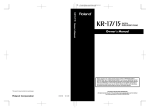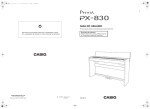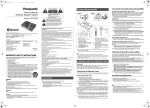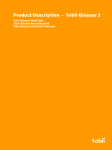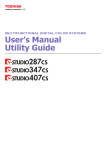Download MY-1026 Service Manual
Transcript
PAPER FEED UNIT MY-1026 File No. SME04003800 R04122173900-TTEC Ver00_2005-02 © 2005 TOSHIBA TEC CORPORATION All rights reserved Parts marked with “ ” are important for maintaining the safely of the machine. Be sure to replace these parts with the replacement parts specified to maintain the safety and performance of the machine. General Precautions for Installation/Servicing/Maintenance for the MY-1026 The installation and service should be done by a qualified service technician. 1. When installing the MY-1026 to the Equipment, be sure to follow the instructions described in the "Unpacking/Set-Up Procedure for the MY-1026" booklet which comes with each unit of the MY-1026. 2. The MY-1026 should be installed by an authorized/qualified person. 3. Before starting installation, servicing or maintenance work, be sure to turn OFF and unplug the equipment first. 4. When servicing or maintaining the MY-1026, be careful about the rotating or operation sections such as gears, pulleys, sprockets, cams, belts, etc. 5. When parts are disassembled, reassembly is basically the reverse of disassembly unless otherwise noted in this manual or other related materials. Be careful not to reassemble small parts such as screws, washers, pins, E-rings, toothed washers to the wrong places. 6. Basically, the machine should not be operated with any parts removed or disassembled. 7. Delicate parts for preventing safety hazard problems (such as switches, sensors, etc. if any) should be handled/installed/adjusted correctly. 8. Use suitable measuring instruments and tools. 9. During servicing or maintenance work, be sure to check the serial No. plate and other cautionary labels (if any) to see if they are clean and firmly fixed. If not, take appropriate actions. 10. The PC board must be stored in an anti-electrostatic bag and handled carefully using a wristband, because the ICs on it may be damaged due to static electricity. Before using the wrist band, pull out the power cord plug of the equipment and make sure that there is no uninsulated charged objects in the vicinity. 11. For the recovery and disposal of used MY-1026, consumable parts and packing materials, it is recommended that the relevant local regulations/rules should be followed. 12. After completing installation, servicing and maintenance of the MY-1026, return the MY-1026 to its original state, and check operation. CONTENTS [ 1 ] GENERAL ............................................................................................. 1 - 1 [ 2 ] UNPACKING AND INSTALLATION ....................................................... 2 - 1 [ 3 ] MY-1026 ................................................................................................ 3 - 1 01_GENER.fm 1 ページ 2004年12月6日 月曜日 午前10時31分 [1] GENERAL 1. Outline and specifications of each option A. MY-1026 (250 - Sheet Paper Feed Unit) The paper feed unit provides the convenience of increased paper capacity for the copier and a greater choice of paper sizes readily available for copying. Part names Side cover Tray Specifications Copy paper size 5-1/2" × 8-1/2" to 8-1/2" × 14" Paper weight 15 lbs. to 21 lbs. Paper capacity One paper tray with capacity for 250 sheets of 21 lb. bond paper Weight Approx. 6.6 lbs. (3 kg) Dimensions 19.6" (W) × 15.6" (D) × 3.5" (H) (498 mm (W) × 395 mm (D) × 88 mm (H)) Power supply Drawn from the copier MY-1026 GENERAL 1 - 1 02_UNPAC.fm 1 ページ 2005年1月25日 火曜日 午前10時51分 [2] UNPACKING AND INSTALLATION The unpacking and set-up procedure shall be done by a qualified service technician. 1. MY-1026 Installation Manual 3) Remove the OP gear cover and rubber feet from the bottom of the copier. Remove the screw and remove the OP gear cover. Then, take off and remove the rubber feet. • Parts included Rubber foot • Screws (M4 × 16), 4 pcs. OP gear cover Turn the main switch to the “OFF” position and removethe power plug from the outlet. 1) Remove the DV cartridge and the drum cartridge from the copier. Open the tray, the side door, and the front cabinet, and then remove the DV cartridge and the drum cartridge. Note: Be sure to carry out the operation in the order of (1), (2), (3), and (4). 1 Rubber foot 4) Install the second cassette unit to the copier. If the second cassette unit is aligned to the copier, it can be positioned automatically. Hold the copier lightly to prevent it from toppling down and secure the second cassette unit with four screws (M4 × 16). 4 3 2 2) Make the copier upright. Close the front cover, side cover, and bypass tray, and then make the copier upright in the orientation shown in the illustration. MY-1026 UNPACKING AND INSTALLATION 2 - 1 02_UNPAC.fm 2 ページ 2004年12月6日 月曜日 午前10時31分 5) Remove the rear cover and connect the connector. Remove the screw and remove the rear cover. Then, connect the connector of the second cassette unit to that of the copier. 8) Insert the drum cartridge and the DV cartridge into the copier. Open the tray, the side door, and the front cabinet, insert the drum cartridge and the DV cartridge, and then close the front cabinet, the side door, and the tray. Note: Be sure to carry out the operation in the order of (1), (2), (3), and (4). 4 3 1 2 6) Attach the rear cover. Attach the rear cover to its original position and secure it with the screw (M4 × 12). 9) Remove the paper tray lock for packing. Remove the paper tray lock for packing that secures the turning plate in the paper tray by rotating it in the direction of the arrow and store it in the specified position. 10) Set the paper tray side guide. Squeeze the lever of the paper tray side guide to slide the guide to the position for the paper size to be used. 7) Return the copier to the normal orientation. When returning the copier to the normal orientation, gently return it without giving a shock. MY-1026 UNPACKING AND INSTALLATION 2 - 2 02_UNPAC.fm 3 ページ 2004年12月6日 月曜日 午前10時31分 11) Load paper into the paper tray. When loading paper, do not exceed the maximum height line. 12) Insert the power plug into the outlet and turn the main switch to the “ON” position. Then, perform the following procedure. 13) Perform SIM setting. Execute simulation [26] - [3] and enter [1]. 14) Check the center displacement. Place an original on the document glass and make a copy using the tray in the copier. Then, make a copy using the tray in the installed optional paper feed unit. If the center of the copy from the optional paper feed unit is displaced from the copy from the tray in the copier, adjust the center referring to the service manual. MY-1026 UNPACKING AND INSTALLATION 2 - 3 03_ARD16.fm 1 ページ 2004年12月6日 月曜日 午前10時31分 [3] MY-1026 1) Open the right cabinet. 1. Disassembly and assembly 3) Remove one connector from MCU. No. A 2) Remove three screws. 4) While tilting down the 2nd connection arm A, pull and remove the paper feed unit toward you. Part name Ref. Paper sensor B Cassette detection SW C Paper feed solenoid D Transport roller E Paper feed clutch F 2nd paper feed roller C D D Paper feed unit removal 1) 1) 2 4 3 B 1 A 1) 2) 2 1) * When installing, securely insert two bosses C on the machine side and two bosses D on the paper feed unit side. Be sure to secure the ground wire B. * Insert the 2nd page feed. 1) Remove the screw. 2) Remove the rear cover. * When installing, engage the pawl and install the unit. A. Paper sensor 1) Remove the pawl. 2) Remove the paper sensor. 3) Remove the harness. 2 3 2 1 A 1 MY-1026 3 - 1 03_ARD16.fm 2 ページ 2004年12月6日 月曜日 午前10時31分 B. Cassette detection switch E. Paper feed clutch 1) Remove the pawl. 1) Remove the E-ring. 2) Remove the cassette detection switch. 2) Remove the paper feed clutch. 3) Remove the harness. 3) Remove the parts. 1 A 2 3 1 2 3 C. Paper feed solenoid 1) Remove the screw. 2) Remove the connector. 3) Remove the paper feed solenoid. 2 3 * When installing, fit the cut surface A. F. 2nd paper feed roller 1) Remove the E-ring and the parts. 2) Remove the 2nd paper feed roller. A 1 1 D. Transport roller B 1) Remove two E-rings. 2) Remove the transport roller. 2 4 1 C 1 D B A 3 * When installing, hang the 2nd connection arm on the 2nd connection arm Spring B. Be sure to install so that the earth spring C is in contact under the bearing D. 2 * Install so that the earth spring A is brought into contact over bearing B. MY-1026 3 - 2 COVER4.fm 1 ページ 2004年12月6日 月曜日 午前10時32分 CAUTION FOR BATTERY DISPOSAL (For USA,CANADA) Contains lithium-ion battery. Must be disposed of properly. Remove the battery from the product and contact federal or state environmental agencies for information on recycling and disposal options. COVER4.fm 2 ページ 2004年12月6日 月曜日 午前10時32分 Trademark acknowledgments Windows and Windows NT are trademarks of Microsoft Corporation in the U.S.A. and other countries. IBM and PC/AT are trademarks of International Business Machines Corporation. PCL is a trademark of Hewlett-Packard Company. Pentium is a registered trademark of Intel Corporation. All other trademarks and copyrights are the property of their respective owners. 2-17-2, HIGASHIGOTANDA, SHINAGAWA-KU, TOKYO, 141-8664, JAPAN