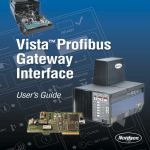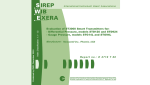Download EPS6 Electrostatic Powder Supply
Transcript
EPS6 Electrostatic Power Supply Customer Product Manual Part 237381D NORDSON CORPORATION D AMHERST, OHIO D USA Nordson Corporation welcomes requests for information, comments and inquiries about its products. General information about Nordson can be found on the Internet using the following address: http://www.nordson.com. Address all correspondence to Nordson Corporation Attn: Customer Service 555 Jackson Street Amherst, OH 44001 Notice This is a Nordson Corporation publication which is protected by copyright. Original copyright date 1997. No part of this document may be photocopied, reproduced, or translated to another language without the prior written consent of Nordson Corporation. The information contained in this publication is subject to change without notice. Trademarks 100 Plus, Blue Box, ChromaFlex, CleanSleeve, CleanSpray, Control Coat, Cross-Cut, Easy Coat, Econo-Coat, Excel 2000, Flow Sentry, Isocoil, Isocore, Iso-Flo, Nordson, the Nordson logo, PRX, Pro-Flo, RBX, Ready-Coat, Rhino, Select Coat, Select Cure, Shur-Lok, Smart Spray, System Sentry, Thread Coat, Tribomatic, and Versa-Spray are registered trademarks of Nordson Corporation. CPX, CanWorks, Excel 2000, PowderGrid, Pulse Spray, SCF, Versa-Coat, Versa Screen, Package of Values, and Swirl Coat are trademarks of Nordson Corporation. Manual 9-15 237381D Issued 11/01 E 2001 Nordson Corporation All rights reserved Table of Contents i Table of Contents 1. Safety . . . . . . . . . . . . . . . . . . . . . . . . . . . . . . . . . . . . . . . . . . . . . . . . . . . . . 1 Qualified Personnel . . . . . . . . . . . . . . . . . . . . . . . . . . . . . . . . . . . . . . . 1 Intended Use . . . . . . . . . . . . . . . . . . . . . . . . . . . . . . . . . . . . . . . . . . . . 1 Regulations and Approvals . . . . . . . . . . . . . . . . . . . . . . . . . . . . . . . . . 1 Personal Safety . . . . . . . . . . . . . . . . . . . . . . . . . . . . . . . . . . . . . . . . . . 2 High-Pressure Fluids . . . . . . . . . . . . . . . . . . . . . . . . . . . . . . . . . . . 3 Fire Safety . . . . . . . . . . . . . . . . . . . . . . . . . . . . . . . . . . . . . . . . . . . . . . . 4 Halogenated Hydrocarbon Solvent Hazards . . . . . . . . . . . . . . . . 5 Action in the Event of a Malfunction . . . . . . . . . . . . . . . . . . . . . . . . . 5 Disposal . . . . . . . . . . . . . . . . . . . . . . . . . . . . . . . . . . . . . . . . . . . . . . . . . 5 Safety Labels . . . . . . . . . . . . . . . . . . . . . . . . . . . . . . . . . . . . . . . . . . . . 6 2. Description . . . . . . . . . . . . . . . . . . . . . . . . . . . . . . . . . . . . . . . . . . . . . . . . . 7 Components . . . . . . . . . . . . . . . . . . . . . . . . . . . . . . . . . . . . . . . . . . . . . 7 Features . . . . . . . . . . . . . . . . . . . . . . . . . . . . . . . . . . . . . . . . . . . . . . . . 9 Specifications . . . . . . . . . . . . . . . . . . . . . . . . . . . . . . . . . . . . . . . . . . . . 9 3. Installation . . . . . . . . . . . . . . . . . . . . . . . . . . . . . . . . . . . . . . . . . . . . . . . . 10 Installing the Power Supply . . . . . . . . . . . . . . . . . . . . . . . . . . . . . . . 10 Setting the Voltage . . . . . . . . . . . . . . . . . . . . . . . . . . . . . . . . . . . . . . . 11 Making Terminal Block Connections A–I and 1–4 . . . . . . . . . . . . . 12 Making Terminal Board Connections for PLC Interface . . . . . . . . 16 Installing the Electrostatic Cable . . . . . . . . . . . . . . . . . . . . . . . . . . . 18 Using the Microammeter . . . . . . . . . . . . . . . . . . . . . . . . . . . . . . . . . . 19 4. Operation . . . . . . . . . . . . . . . . . . . . . . . . . . . . . . . . . . . . . . . . . . . . . . . . . 19 Operating the EPS6 . . . . . . . . . . . . . . . . . . . . . . . . . . . . . . . . . . . . . . 19 5. Troubleshooting . . . . . . . . . . . . . . . . . . . . . . . . . . . . . . . . . . . . . . . . . . . 20 Troubleshooting Electrical Problems . . . . . . . . . . . . . . . . . . . . . . . . 20 Input Voltage Calibration . . . . . . . . . . . . . . . . . . . . . . . . . . . . . . . . . . 24 E 2001 Nordson Corporation All rights reserved 237381D Issued 11/01 Manual 9-15 ii Table of Contents 6. Repair . . . . . . . . . . . . . . . . . . . . . . . . . . . . . . . . . . . . . . . . . . . . . . . . . . . . 25 Disassembling the Power Supply . . . . . . . . . . . . . . . . . . . . . . . . . . 25 Removing the Multiplier Assembly . . . . . . . . . . . . . . . . . . . . . . . . . 27 Installing the Multiplier Assembly . . . . . . . . . . . . . . . . . . . . . . . . . . . 29 Assembling the Power Supply . . . . . . . . . . . . . . . . . . . . . . . . . . . . . 31 Testing the Display . . . . . . . . . . . . . . . . . . . . . . . . . . . . . . . . . . . . . . . 31 7. Parts . . . . . . . . . . . . . . . . . . . . . . . . . . . . . . . . . . . . . . . . . . . . . . . . . . . . . 32 Using the Illustrated Parts List . . . . . . . . . . . . . . . . . . . . . . . . . . . . . 32 EPS6 Standard Parts . . . . . . . . . . . . . . . . . . . . . . . . . . . . . . . . . . . . 33 Cable Cleaning Kit . . . . . . . . . . . . . . . . . . . . . . . . . . . . . . . . . . . . . . . 36 Manual 9-15 237381D Issued 11/01 E 2001 Nordson Corporation All rights reserved EPS6 Electrostatic Power Supply 1 EPS6 Electrostatic Power Supply 1. Safety Read and follow these safety instructions. Task- and equipment-specific warnings, cautions, and instructions are included in equipment documentation where appropriate. Make sure all equipment documentation, including these instructions, is accessible to persons operating or servicing equipment. Qualified Personnel Equipment owners are responsible for making sure that Nordson equipment is installed, operated, and serviced by qualified personnel. Qualified personnel are those employees or contractors who are trained to safely perform their assigned tasks. They are familiar with all relevant safety rules and regulations and are physically capable of performing their assigned tasks. Intended Use Use of Nordson equipment in ways other than those described in the documentation supplied with the equipment may result in injury to persons or damage to property. Some examples of unintended use of equipment include S S S S S S Regulations and Approvals E 2001 Nordson Corporation All rights reserved using incompatible materials making unauthorized modifications removing or bypassing safety guards or interlocks using incompatible or damaged parts using unapproved auxiliary equipment operating equipment in excess of maximum ratings Make sure all equipment is rated and approved for the environment in which it is used. Any approvals obtained for Nordson equipment will be voided if instructions for installation, operation, and service are not followed. 237381D Issued 11/01 Manual 9-15 2 EPS6 Electrostatic Power Supply Personal Safety To prevent injury follow these instructions. S Do not operate or service equipment unless you are qualified. S Do not operate equipment unless safety guards, doors, or covers are intact and automatic interlocks are operating properly. Do not bypass or disarm any safety devices. S Keep clear of moving equipment. Before adjusting or servicing moving equipment, shut off the power supply and wait until the equipment comes to a complete stop. Lock out power and secure the equipment to prevent unexpected movement. S Relieve (bleed off) hydraulic and pneumatic pressure before adjusting or servicing pressurized systems or components. Disconnect, lock out, and tag switches before servicing electrical equipment. S While operating manual spray guns, make sure you are grounded. Wear electrically conductive gloves or a grounding strap connected to the gun handle or other true earth ground. Do not wear or carry metallic objects such as jewelry or tools. S If you receive even a slight electrical shock, shut down all electrical or electrostatic equipment immediately. Do not restart the equipment until the problem has been identified and corrected. S Obtain and read Material Safety Data Sheets (MSDS) for all materials used. Follow the manufacturer’s instructions for safe handling and use of materials, and use recommended personal protection devices. S Make sure the spray area is adequately ventilated. S To prevent injury, be aware of less-obvious dangers in the workplace that often cannot be completely eliminated, such as hot surfaces, sharp edges, energized electrical circuits, and moving parts that cannot be enclosed or otherwise guarded for practical reasons. Manual 9-15 237381D Issued 11/01 E 2001 Nordson Corporation All rights reserved EPS6 Electrostatic Power Supply 3 High-Pressure Fluids High-pressure fluids, unless they are safely contained, are extremely hazardous. Always relieve fluid pressure before adjusting or servicing high pressure equipment. A jet of high-pressure fluid can cut like a knife and cause serious bodily injury, amputation, or death. Fluids penetrating the skin can also cause toxic poisoning. If you suffer a fluid injection injury, seek medical care immediately. If possible, provide a copy of the MSDS for the injected fluid to the health care provider. The National Spray Equipment Manufacturers Association has created a wallet card that you should carry when you are operating high-pressure spray equipment. These cards are supplied with your equipment. The following is the text of this card: WARNING: Any injury caused by high pressure liquid can be serious. If you are injured or even suspect an injury: S S S S Go to an emergency room immediately. Tell the doctor that you suspect an injection injury. Show him this card. Tell him what kind of material you were spraying. MEDICAL ALERT—AIRLESS SPRAY WOUNDS: NOTE TO PHYSICIAN Injection in the skin is a serious traumatic injury. It is important to treat the injury surgically as soon as possible. Do not delay treatment to research toxicity. Toxicity is a concern with some exotic coatings injected directly into the bloodstream. Consultation with a plastic surgeon or a reconstructive hand surgeon may be advisable. The seriousness of the wound depends on where the injury is on the body, whether the substance hit something on its way in and deflected causing more damage, and many other variables including skin microflora residing in the paint or gun which are blasted into the wound. If the injected paint contains acrylic latex and titanium dioxide that damage the tissue’s resistance to infection, bacterial growth will flourish. The treatment that doctors recommend for an injection injury to the hand includes immediate decompression of the closed vascular compartments of the hand to release the underlying tissue distended by the injected paint, judicious wound debridement, and immediate antibiotic treatment. E 2001 Nordson Corporation All rights reserved 237381D Issued 11/01 Manual 9-15 4 EPS6 Electrostatic Power Supply Fire Safety To avoid a fire or explosion, follow these instructions. S Ground all conductive equipment in the spray area. Use only grounded air and fluid hoses. Check equipment and workpiece grounding devices regularly. Resistance to ground must not exceed one megohm. S Shut down all equipment immediately if you notice static sparking or arcing. Do not restart the equipment until the cause has been identified and corrected. S Do not smoke, weld, grind, or use open flames where flammable materials are being used or stored. S Do not heat materials to temperatures above those recommended by the manufacturer. Make sure heat monitoring and limiting devices are working properly. S Provide adequate ventilation to prevent dangerous concentrations of volatile particles or vapors. Refer to local codes or your material MSDS for guidance. S Do not disconnect live electrical circuits while working with flammable materials. Shut off power at a disconnect switch first to prevent sparking. S Know where emergency stop buttons, shutoff valves, and fire extinguishers are located. If a fire starts in a spray booth, immediately shut off the spray system and exhaust fans. S Shut off electrostatic power and ground the charging system before adjusting, cleaning, or repairing electrostatic equipment. S Clean, maintain, test, and repair equipment according to the instructions in your equipment documentation. S Use only replacement parts that are designed for use with original equipment. Contact your Nordson representative for parts information and advice. Manual 9-15 237381D Issued 11/01 E 2001 Nordson Corporation All rights reserved EPS6 Electrostatic Power Supply 5 Halogenated Hydrocarbon Solvent Hazards Do not use halogenated hydrocarbon solvents in a pressurized system that contains aluminum components. Under pressure, these solvents can react with aluminum and explode, causing injury, death, or property damage. Halogenated hydrocarbon solvents contain one or more of the following elements: Element Fluorine Chlorine Bromine Iodine Symbol F Cl Br I Prefix “Fluoro-” “Chloro-” “Bromo-” “Iodo-” Check your material MSDS or contact your material supplier for more information. If you must use halogenated hydrocarbon solvents, contact your Nordson representative for information about compatible Nordson components. Action in the Event of a Malfunction If a system or any equipment in a system malfunctions, shut off the system immediately and perform the following steps: S Disconnect and lock out system electrical power. Close hydraulic and pneumatic shutoff valves and relieve pressures. S Identify the reason for the malfunction and correct it before restarting the system. Disposal E 2001 Nordson Corporation All rights reserved Dispose of equipment and materials used in operation and servicing according to local codes. 237381D Issued 11/01 Manual 9-15 6 EPS6 Electrostatic Power Supply Safety Labels Table 1 contains the text of the safety labels on, or shipped with, the Nordson Electrostatic Power Supply (EPS6). Figure 1 shows the location of the labels that are described in the table below. Familiarize yourself with the safety labels; they are provided to help you safely operate and maintain your equipment. Table 1 Safety Labels Item Part Description 1. ------ WARNING: Electrical discharge can be dangerous. Turn off this unit. Ground gun electrode and remove gun from spray area before performing any servicing or cleaning. 2. 140 475 CAUTION: Input voltage on this unit can be adjusted for 115 Volts or 230 Volts. Failure to adjust this unit to proper input line voltage can cause damage to this unit. 3. 184 258 WARNING: Do not locate this unit in an area classified as hazardous. Install, operate, and service in accordance with all applicable safety codes and Nordson instruction manual. If you have questions concerning this electrostatic spray equipment, call (440) 985-4000, and ask to speak with the Liquid Systems Group Technical Service Department. Nordson Corporation, Amherst, OH, 44001, U.S.A. 1 2 3 0915001A Fig. 1 Location of Safety Labels 1. Front panel label Manual 9-15 2. Inside cabinet label 237381D Issued 11/01 3. Warning tag E 2001 Nordson Corporation All rights reserved EPS6 Electrostatic Power Supply 2. Description The Nordson Electrostatic Power Supply (EPS6) is a regulated, solid state, electrostatic power supply. The EPS6 is designed for use with air or airless electrostatic spray equipment and with Iso-Flo Systems. The EPS6 produces a maximum variable output voltage of 60 kV. Components The following chart lists the major components of the EPS6. See Figure 2. Component 7 Function Main circuit board Creates and controls voltage for the multiplier, and generates the signal for the digital display. Multiplier Creates and controls the main output voltage of the power supply. Voltage select switch Allows you to connect the power supply to: S 120 Vac or 240 Vac service S 100 Vac or 200 Vac service E 2001 Nordson Corporation All rights reserved Fuse Limits the input current to the power supply and disconnects the power if a fault occurs inside the power supply. Terminal blocks Interconnect the power supply circuit. Digital display board Displays the kV setting of the power supply or the current draw in microamperes (μA). Potentiometer knob Adjusts the kV setting of the power supply. Display selector switch Enables you to select either the kV setting or the current draw in microamperes at the front panel. Also enables you to remotely change the display using a normally-open (NO) switch. ON/OFF toggle switch Turns the main power ON and OFF. 237381D Issued 11/01 Manual 9-15 8 EPS6 Electrostatic Power Supply Components (contd) 1 6 2 5 3 4 7 8 9 10 0915002A Fig. 2 EPS6 (Front and Inside Views) 1. 2. 3. 4. 5. Manual 9-15 kV indicator mA indicator Display selector switch Adjustment potentiometer Power ON/OFF switch 237381D Issued 11/01 6. 7. 8. 9. 10. kV ON light Multiplier Fuse holder Internal voltage selector switch Main circuit board E 2001 Nordson Corporation All rights reserved EPS6 Electrostatic Power Supply Features 9 The EPS6 offers the following design features: S Variable output voltage at low amperage, which allows a safe but highly efficient field of attraction between the coating material and the workpiece. S Digital display for monitoring kV output setting or output current. S LEDs to help you troubleshoot the power supply. S Programmable logic control (PLC) is also available for some functions. Specifications Specification Input voltage Operating Requirements 120/240 Vac, "10%, 50/60 Hz 100/200 Vac, "10%, 50/60 Hz E 2001 Nordson Corporation All rights reserved Input current protection 0.75-amp fuses Variable output voltage (open circuit) 30,000−60,000 Vdc, "3 kV Output current (short circuit) 150 μA, maximum Display accuracy "2 counts Operating temperature range 0 – +40°C (32 – +104°F) Cabinet Dimensions (H x W x D) 355.60 x 304.88 x 152.40 mm (14.0 x 12.0 x 6.0 in.) Door Hinged at left-hand side Unit weight 13.15 kg (29.0 lb) 237381D Issued 11/01 Manual 9-15 10 EPS6 Electrostatic Power Supply 3. Installation WARNING: Allow only qualified personnel to perform the following tasks. Observe and follow the safety instructions in this document and all other related documentation. WARNING: This equipment can be dangerous unless it is used in accordance with the rules laid down in this manual. WARNING: Electrical discharge can be dangerous. Do not install the power supply in an area classified as hazardous (refer to NFPA-33 publication for specifications). Ground the electrostatic power supply, all sprayed objects, fluid containers, and other electrically conductive objects located within 6 m (19.7 ft) of the spray area. Keep spray area, conveyors, and hangers clean. WARNING: Do not install the power supply on a reciprocator or in an area where excessive vibration occurs. Do not place the power unit where timers or signal devices are closely located. These devices can affect the electrical operation of the electrostatic power supply. Installing the Power Supply Mount the power supply in an accessible area for ease of operation and maintenance. See Figure 3 for mounting dimensions. Perform the following steps to mount the power supply: 1. To install the unit near the spray booth, allow at least a 1.5 m (5 ft) radius outside the booth opening area. 2. Observe the mounting dimensions and clearance requirements for the EPS6. 3. Remove the eight retaining screws (2) from the front panel door, and then open the door. 4. See Figure 7 for wiring connections, and then secure the power supply to the installation site using the four mounting screws (1). 5. Close the front panel door and secure it with the eight retaining screws (2). Manual 9-15 237381D Issued 11/01 E 2001 Nordson Corporation All rights reserved 11 EPS6 Electrostatic Power Supply 7.9 mm (0.312 in.) 1 374.7 mm (14.75 in.) 2 254 mm (10 in.) 0915003A Fig. 3 Mounting Dimensions and Clearance Requirements 1. Mounting screws (quantity of four) Setting the Voltage 2. Retaining screws for front panel (quantity of eight) CAUTION: Verify that the main power source voltage corresponds with the voltage rating indicated on the internal voltage selector switch. If you connect 230-volt power with the selector switch set at 115 volts, immediate fuse failure and power supply damage can occur. Nordson Corporation ships the power supply with the selector switch set to the 230-volt position. If you require 115-volt power, move the selector switch to the 115-volt position. NOTE: If you connect 115-volt power with the selector switch set at 230 volts, reduced electrostatic efficiency and loss of wrap can occur. E 2001 Nordson Corporation All rights reserved 237381D Issued 11/01 Manual 9-15 12 EPS6 Electrostatic Power Supply Making Terminal Block Connections A–I and 1–4 See Figure 4 and make the following terminal block connections on TB3 and TB4: 1. Remove any packing materials from inside the power supply. 2. Install liquid-tight, one-half inch conduit to the EPS6 and connect it using only the Nordson-supplied conduit connector. 3. Install 18−22 gauge wire that meets local electrical codes through the conduit and connect the main power supply leads to terminals A, B, and C on TB4, as follows: a. Connect ground wire (1) to TB4-A. b. Connect power wire L1 (2) to TB4-B. c. Connect power wire L2 (3) to TB4-C. 4. Connect a ground wire (12 gauge or larger) from the ground stud on the power supply to a true earth ground. 5. Install the wires through the factory-supplied suppressor (4) for the power wiring (L1, L2, and ground wires): a. Open the suppressor (4). b. Position wires L1 (2), L2 (3), and ground (1) through the suppressor. c. Tightly close the suppressor, without pinching the wires. Manual 9-15 237381D Issued 11/01 E 2001 Nordson Corporation All rights reserved 13 EPS6 Electrostatic Power Supply TB3 TB4 4 12 3 0913005B Fig. 4 EPS6 Terminal Block (TB3, TB4) Connections 1. Ground wire 2. Power wire L1 3. Power wire L2 4. Suppressor 6. Connect terminals D, E (interlock terminals) as follows to interrupt power to the EPS6 if the interlock switch opens: a. Remove factory-installed jumper. b. Connect customer-supplied interlock switch to terminals. NOTE: Terminals J, K, and L have no connections (NC). E 2001 Nordson Corporation All rights reserved 237381D Issued 11/01 Manual 9-15 14 EPS6 Electrostatic Power Supply Making Terminal Block Connections A I and 1-4 (contd) 7. Make one of the following required trigger connections: a. See Figure 5 to use an air flow switch for contact closure when you actuate the gun. Use the installation instructions that accompany the air flow switch (1) to install the switch on the EPS6. Connect the air flow switch wires to TB3-1 (5), and TB3-2 (4). Connect the air inlet line (3) to an air pressure source. Connect the air outlet line (2) to your air spray gun. b. See Figure 4. To use an electromechanical relay to provide contact closure when you actuate the gun, connect the relay contacts to TB3-1 and TB3-2. c. To use a programmable logic controller (PLC) or another 24 Vdc source to the EPS6, connect +V to TB3-10 and TB3-11. NOTE: The EPS6 triggers when a voltage is applied. Manual 9-15 237381D Issued 11/01 E 2001 Nordson Corporation All rights reserved EPS6 Electrostatic Power Supply 5 4 15 1 2 3 0915005A Fig. 5 Air Flow Switch Installed on EPS6 1. Air flow switch 2. Air outlet line (1/4-in. NPT) 3. Air inlet line (1/4-in. NPT) 4. TB3-2, Common 5. TB3-1, Trigger 8. To remotely select kV or microamps to show on the front panel display, use TB3-4, kV/I Display: a. Set the toggle switch on the front panel to kV. b. Ground TB3-4 to remotely change the displayed reading from kV to microamps. E 2001 Nordson Corporation All rights reserved 237381D Issued 11/01 Manual 9-15 16 EPS6 Electrostatic Power Supply Making Terminal Board Connections for PLC Interface CAUTION: When connecting terminals 5 through 8, do not exceed 24 Vdc maximum, otherwise, equipment damage can occur. NOTE: Terminals 5 through 11 are electrically isolated from the rest of the circuit. Terminal block connections 5 through 8 at TB3 allow you to use a programmable logic controller (PLC) or other digital device to remotely trigger and adjust the EPS6 using 12−24 Vdc logic. See Figure 4 to make these optional terminal block connections at TB3. These terminals provide the binary pattern that the power supply uses to correctly set the voltage. The following digital pattern corresponds to the kV settings shown in Table 2. S S S S Terminal 5 = bit 8 Terminal 6 = bit 4 Terminal 7 = bit 2 Terminal 8 = bit 1 Table 2 EPS6 Voltage Settings Bit 8 4 2 1 kV 0 0 0 0 15 0 0 0 1 18 0 0 1 0 21 0 0 1 1 24 0 1 0 0 27 0 1 0 1 30 0 1 1 0 33 0 1 1 1 36 1 0 0 0 39 1 0 0 1 42 1 0 1 0 45 1 0 1 1 48 1 1 0 0 51 1 1 0 1 54 1 1 1 0 57 1 1 1 1 60 NOTE: 1 = 24 Vdc Manual 9-15 60 kV max 237381D Issued 11/01 0 = 0 Vdc E 2001 Nordson Corporation All rights reserved 17 EPS6 Electrostatic Power Supply Dip switches 2 and 3 on the main circuit board, SW1-5 (2) allow the PLC to control the power supply. Refer to Table 3 and see Figure 6. NOTE: The remaining dip switches on the main circuit board are for factory settings only. Table 3 Dip Switch Settings PLC Control Dip Switch U4 CR13 R83 R39 R65 R61 R53 R64 R51 R75 R14 R43 R73 U15 Q1 R17 3 2 C21 R13 U2 C22 C3 R72 R70 1 U3 C1 R71 CR6 R1 U6 CR12 C19 C6 R7 C25 CR8 C4 R34 C7 Q5 U11 R79 R68 C13 V2 C5 C16 J1 24 R67 R12 R24 R9 CR10 R66 C15 C14 CR2 CR5 R10 R22 R32 R8 C17 R11 54321 U7 U5 R15 SW1−5 R78 Q3 Q7 V1 C9 J2 C24 R69 R74 CR9 CR1 C10 U9 R52 R80 Q6 U10 R77 R36 A1 1 R82 R58 R63 R46 R37 CR7 C20 R33 R38 CR16 R81 R29 R60 R76 R62 U12 6 J5 C11 4 5 U13 R59 R57 R55 U14 3 closed (down) R54 R4 CR15 2 open (up) CR3 R35 R49 R20 1 3 U8 J4 R18 open (up) C12 CR14 C8 closed (down) R56 C2 2 R23 R40 R19 C18 Front Panel Control C23 1 0915006A Fig. 6 Main Circuit Board 1. HV transformer connector (J2) E 2001 Nordson Corporation All rights reserved 2. Dip switch panel (SW1-5) 237381D Issued 11/01 3. Q5 transistor Manual 9-15 18 EPS6 Electrostatic Power Supply Making Terminal Board Connections for PLC Interface (contd) TB3-9, -10, and -11 provide the controls shown in Table 4. Table 4 TB3-9, -10, -11 Connections Terminal Control TB3-9, Strobe Enables the EPS6 to read the bit pattern and set the output voltage when the strobe voltage goes to 24 volts. TB3-10, Trigger Enables the PLC to trigger the EPS6 using the logic 1 (24 Vdc) signal. Use this terminal instead of creating a short at TB3-1 and TB3-2. TB3-11, Common Provides a ground terminal for the PLC unit. This terminal connection is independent of TB3-2 (ground for the EPS6) and is a required connection for the digital interface to operate correctly. NOTE: TB3-12 is not connected (NC). Installing the Electrostatic Cable Perform the following steps to install the electrostatic cable: 1. Use the cable cleaning kit to remove any contamination from both ends of the electrostatic cable. Refer to Parts for kit ordering information. 2. Cut the tip from the vial of high-voltage dielectric oil. 3. See Figure 9. Pour the contents of the vial of dielectric oil into the high-voltage well (5) of the multiplier (7). NOTE: Dielectric oil does not contain PCBs. 4. Slowly install the high-voltage cable into the multiplier well. Wipe away any oil that overflows the well. 5. Secure the cable with the connecting nut and attach the cable strain relief onto the side of the power supply cabinet. 6. Refer to the instructions in your gun manual and install the gun end of the electrostatic cable to the spray gun. Tighten the connecting nut. Manual 9-15 237381D Issued 11/01 E 2001 Nordson Corporation All rights reserved EPS6 Electrostatic Power Supply Using the Microammeter 19 The electrostatic power supply uses a microammeter for monitoring output current. The microammeter is also useful for monitoring the operating condition of the power supply. To test the microammeter, do the following: 1. See Figure 2. After installing the spray device and cable to the power supply, turn on the power supply using the power ON/OFF switch (5) at the front panel. 2. Set the kV/μA switch on the front panel to microamps (μA). 3. Trigger the EPS6. 4. Observe the microammeter. If you are far from any grounded object, the microammeter should read approximately 20–80 microamps. 5. Slowly move the gun electrode closer to ground; the microammeter reading increases. The EPS6 will not automatically turn off when the gun electrode approaches ground. 4. Operation See Figure 2. The following instructions explain the daily operation for your EPS6. Routine daily maintenance is not required. Operating the EPS6 1. Apply power to the EPS6 using the power ON/OFF switch (5) on the front panel. See Figure 2. 2. Set kV to the required setting using the adjustment potentiometer (4) on the front panel. See Figure 2. 3. Hold the spray gun in your bare hand to ensure that you are grounded. 4. Pressurize the fluid system. 5. Trigger the gun to begin spraying. E 2001 Nordson Corporation All rights reserved 237381D Issued 11/01 Manual 9-15 20 EPS6 Electrostatic Power Supply 5. Troubleshooting WARNING: Allow only qualified personnel to perform the following tasks. Observe and follow the safety instructions in this document and all other related documentation. This section contains troubleshooting procedures. These procedures cover only the most common problems that you may encounter. If you cannot solve the problem with the information given here, contact your local Nordson representative for help. Troubleshooting Electrical Problems As you being to spray, notice the microammeter on the electrostatic power supply. A normal operating reading is approximately 20–80 microamps. Use the operating current as a guide for troubleshooting. For example, if the current reading starts to increase, the flow or conductivity of the coating material might have increased, or moist or dirty air has entered the system. A decrease in the current might indicate that the power supply voltage has increased, or there is a poor path to ground in the system, such a between product and its hanger or conveyor. WARNING: When checking the power supply with the spray device and electrostatic cable removed, see Figure 4 and install a jumper wire between TB3-1 and TB3-2 to energize the high-voltage circuit. After completing the test, remove the jumper. NOTE: Keep the ball of the kV meter as far way as possible from any grounded object. Manual 9-15 237381D Issued 11/01 E 2001 Nordson Corporation All rights reserved EPS6 Electrostatic Power Supply 21 The following table provides troubleshooting procedures for correcting electrical problems. If multiple causes exist, the table lists those problems in the order of importance. Problem 1. No output voltage at nozzle; loss of wrap with power ON, and kV ON lamp illuminated E 2001 Nordson Corporation All rights reserved Possible Cause Corrective Action Poor ground to conveyor or coated part Clean the conveyor, hooks, and part. Poor ground to power supply Provide true earth ground to the power supply. Spray device resistor failed Remove the resistor from the spray device and use a megohm meter to measure resistance. Resistance should read 75 megohms $10%; if it does not, replace the resistor. Needle resistor failed Remove the needle from the spray device. Use a megohm meter to measure resistance. Resistance should measure 12 megohms $10%; if it does not, replace the needle. Power supply malfunctioned Use the kV meter to verify the high-voltage output of power supply. Output should measure 56–64 kV. Spray device extension and nozzle contaminated Disassemble and clean the spray device extension and nozzle. Air supply contains water or contaminates Check the main air supply for contaminates. Voltage is arcing within extension Replace the extension. Electrostatic cable failed Remove the cable from the spray device. Use the kV meter to check the kV at the gun end of the cable. The cable should read 56–64 kV; if it does not, replace the cable. 237381D Issued 11/01 Manual 9-15 22 EPS6 Electrostatic Power Supply Troubleshooting Electrical Problems (contd) Problem 2. Front panel lamps do not illuminate Possible Cause Output voltage missing or incorrect Corrective Action Verify the following: 1. The energized circuit breaker or fuse is ahead of the power supply. 2. The fuses are installed and closed. If a fuse is open, install a new fuse. 3. The ON/OFF switch set to ON. 4. The interlock jumper is installed on TB4-D and TB4-E. 3. Power ON lamp illuminated and the kV lamp is not Power supply not triggered Use a length of wire to short TB3-1 and TB3-2. If the kV lamp illuminates, verify contact closure from the trigger circuit. If the kV lamp does not illuminate, replace the Q5 transistor on the main circuit board. 4. Power ON and kV lamps illuminated, but kV does not shut off Defective transistor Q5 See Figure 6. Replace the Q5 transistor (3) on the main circuit board. Air flow switch fixed in ON position Verify that the air flow switch operates correctly. 5. Spray device does not power off Trigger switch on spray device requires repair Refer to the service manual for spray device repair procedures. 6. All front panel LEDs and lamps extinguished Incorrect line voltage Verify that the ON/OFF switch is set to the ON position. Verify that the fuse at the power transformer is not open. If the fuse is open, replace it. Verify the input power at TB4-B and TB4-C for correct voltage. Calibrate the input voltage. Refer to Input Voltage Calibration in this section. If the existing input voltage settings do not match the values given in Tables 5 and 6, replace the transformer. Manual 9-15 237381D Issued 11/01 E 2001 Nordson Corporation All rights reserved EPS6 Electrostatic Power Supply Problem 7. LEDs and lamps operate correctly, with no kV output, and kV ON lamp is extinguished Possible Cause Defective trigger switch PLC signal missing Defective air flow switch Defective contact closure device 23 Corrective Action Verify trigger circuit as follows: 1. Use a length of wire to short TB3-1 and TB3-2. 2. If kV ON lamp illuminates, check trigger circuit of gun and cable. Refer to gun instruction manual. 3. See Figure 6. Replace the Q5 transistor (3) on the main circuit board, or replace the main circuit board. 8. LEDs and lamps operate correctly, with no kV output, and kV ON lamp is illuminated Defective multiplier assembly or main circuit board Replace the multiplier assembly or main circuit board. 9. kV indicator remains on even if power supply is not triggered Defective transistor Q5 on main circuit board See Figure 6. Replace the Q5 transistor (3) on the main circuit board. 10. kV output weak or erratic Defective or damaged multiplier Replace the multiplier. 11. Potentiometer on front panel operating correctly Incorrect dip switch settings Verify the correct dip switch settings on the main circuit board. Damaged ribbon cable connecting display board to main circuit board. Check for damaged ribbon cable connecting the display board to the main circuit board. Replace the cable, if damaged. Incorrectly installed ribbon cable Correctly and firmly seat the ribbon cable connectors. Incorrectly wired or defective potentiometer Check for damaged potentiometer wiring, or replace the potentiometer. Damaged or defective main circuit board Replace the main circuit board. E 2001 Nordson Corporation All rights reserved 237381D Issued 11/01 Manual 9-15 24 EPS6 Electrostatic Power Supply Input Voltage Calibration WARNING: Disconnect equipment from line voltage before servicing. Use this procedure to test and calibrate the input voltage. 1. Disconnect and lock out the main power source. 2. Remove the main circuit board (see Figure 2, (10)) and turn on the main electrostatic power supply. 3. Connect the electrostatic power supply to a power source following these considerations: S Connect 100/200 Vac units to a 100 Vac source S Connect 120/240 Vac units to a 120 Vac source 4. Set the internal voltage selector switch (see Figure 2, (9)) to 120. 5. Measure the Vac on TB1-3, TB1-4, and TB1-5 according to the values given in Table 5. Table 5 Terminal Block 1 Voltage Values Terminal Voltage 3−4 (yellow to red) 18.2 Vac (± 1 V) 3−5 (yellow to red) 18.2 Vac (± 1 V) 4−5 (red to red) 36.4 Vac (± 2 V) 6. Turn off the electrostatic power supply. 7. Set the internal voltage select switch to 240 and turn on the electrostatic power supply. 8. Measure the ac voltage on TB1-3, TB1-4, and TB1-5 according to the values given in Table 6. Table 6 Terminal Block 1 Voltage Values Terminal Voltage 3−4 (yellow to red) 9.1 Vac (± 1 V) 3−5 (yellow to red) 9.1 Vac (± 1 V) 4−5 (red to red) 18.2 Vac (± 1 V) 9. Turn off the electrostatic power supply. 10. Disconnect and lock out the main power source and reinstall the main circuit board. Manual 9-15 237381D Issued 11/01 E 2001 Nordson Corporation All rights reserved EPS6 Electrostatic Power Supply 6. Repair 25 WARNING: Allow only qualified personnel to perform the following tasks. Observe and follow the safety instructions in this document and all other related documentation. CAUTION: Follow disassembly and assembly steps in order. Performing these steps out of sequence can cause damage to the power supply, and can void your power supply warranty. CAUTION: Disassembly of the high-voltage multiplier, main circuit board, or power transformer will void your power supply warranty. During disassembly, repair, or assembly of your EPS6, do the following: S See Figure 7. Use the wiring diagram to keep track of disconnected wires. S Handle circuit boards correctly and with care. CAUTION: Do not use solvents of any type to clean internal components of the EPS6, otherwise, equipment damage can occur. S Thoroughly clean and dry all components and cabinet before placing the power supply into service again. S When cleaning electrostatic components, such as cable ends or gun extensions, use a Nordson Cable Cleaning Service Kit to clean and dry the components. Refer to Parts for kit ordering information. Disassembling the Power Supply Perform the following steps to disassemble the power supply: 1. Place the power supply ON/OFF switch to OFF. 2. Disconnect the main power supply and the electrostatic cable. 3. Cover the high-voltage outlet connector and cable end to prevent contamination. 4. See Figure 5. Remove the air inlet (3) and outlet (2) lines from the air flow switch (1), if used. 5. See Figure 8. Disconnect the ground cable at the ground stud (3). 6. Remove the power supply from the spray area and place on a clean work surface for disassembly. E 2001 Nordson Corporation All rights reserved 237381D Issued 11/01 Manual 9-15 26 EPS6 Electrostatic Power Supply Disassembling the Power Supply (contd) 0915007A Fig. 7 EPS6 Wiring Diagram for 120/240-Volt Unit with Intrinsic Safety Barrier Manual 9-15 237381D Issued 11/01 E 2001 Nordson Corporation All rights reserved 27 EPS6 Electrostatic Power Supply Removing the Multiplier Assembly Perform the following steps, in order, to remove the multiplier assembly from the power supply: 1. See Figure 8. Remove the eight retaining screws (2) from the front panel (1), and then open the panel door. 2. See Figure 6. Disconnect the HV transformer connector J2 (1) from the main circuit board. 3. See Figure 9. Remove the two clamps (8) that attach the multiplier assembly (7) to the multiplier bracket (9). 4. Support the bottom of the multiplier assembly with your hand while removing the locknut (2). 5. Carefully lower the multiplier assembly down and out of the power supply. 6. See Figure 10. Remove the gasket (1) from the top of the multiplier assembly (3). Set the gasket aside. 7. See Figure 9. Remove the screw (4) that retains the ground wire (6) to the multiplier. 1 2 3 0915008A Fig. 8 Front Panel Door 1. Front panel 2. Retaining screws (quantity of eight) E 2001 Nordson Corporation All rights reserved 237381D Issued 11/01 3. Ground stud Manual 9-15 28 EPS6 Electrostatic Power Supply Removing the Multiplier Assembly (contd) 1 2 3 4 5 10 6 7 8 9 0915009A Fig. 9 Multiplier Assembly Removal 1. 2. 3. 4. Cable adapter Locknut (hex nut) Gasket Screw Manual 9-15 5. High-voltage well 6. Ground wire 7. Multiplier assembly 237381D Issued 11/01 8. Clamps 9. Multiplier bracket 10. HV transformer connector (J2) E 2001 Nordson Corporation All rights reserved EPS6 Electrostatic Power Supply Installing the Multiplier Assembly 29 See Figure 10. Perform the following steps to install the multiplier assembly into the power supply: NOTE: When the multiplier fails by arc-tracking, the multiplier cable well becomes contaminated with a conductive carbon. If this occurs, replace the multiplier and the high-voltage cable. 1. Remove the cable adapter (2) from the multiplier assembly (3), and then install the adapter on the new multiplier. 2. Tighten the cable adapter (2) to 4 N•m (3 ft-lb). 3. Use the screw (4) to connect the ground wire (5) to the cable adapter (2) at the top of the multiplier assembly (3). 4. Install the gasket (1) over the end of the cable adapter (2) on the new multiplier assembly (3). 5. See Figure 9. Place the multiplier assembly (7) in the cabinet, and then install the locknut (2) on the cable adapter (1). 6. Position the multiplier firmly against the top of the cabinet, and then tighten the locknut (2) to 4 N•m (3 ft lb). 7. Install and tighten the clamps (8) to attach the multiplier assembly (7) to the multiplier bracket (9). 8. Connect the HV transformer connector J2 (10) to the main circuit board at J2. (See also Figure 6.) 9. See Figure 9. Cut the tip from the vial of high-voltage dielectric oil, and then pour the oil into the high-voltage well (5) of the multiplier. NOTE: Dielectric oil does not contain PCBs. E 2001 Nordson Corporation All rights reserved 237381D Issued 11/01 Manual 9-15 30 EPS6 Electrostatic Power Supply Installing the Multiplier Assembly (contd) 1 4 5 2 3 0915010A Fig. 10 Multiplier Assembly Installation 1. Gasket 2. Cable adapter 3. Multiplier assembly Manual 9-15 237381D Issued 11/01 4. Screw 5. Ground wire E 2001 Nordson Corporation All rights reserved EPS6 Electrostatic Power Supply Assembling the Power Supply 31 Perform the following steps, in order, to assemble the power supply: 1. Install the power supply on the booth or in its normal location. 2. See Figure 8. Connect the ground cable at the ground stud (3). 3. See Figure 5. Install the air inlet (3) and outlet (2) lines from the air flow switch (1), if used. 4. Remove the cover and plug from the multiplier cable well. Add dielectric oil to the multiplier cable well. 5. Verify that the high-voltage cable is clean and dry before you install it. Use the Nordson Cable Cleaning Service Kit to clean and dry the cable. Refer to Parts for kit ordering information. 6. Slowly install the high-voltage cable into the multiplier well. Wipe away any oil that overflows the well. 7. Secure the electrostatic cable with the connecting nut and attach the cable strain relief onto the side of the power supply cabinet. 8. See Figure 8. Close the front panel door and secure the front panel (1) with the eight retaining screws (2). 9. Connect the main power supply. Testing the Display After you replace the main circuit board or display board, use the following steps to test and adjust the display: NOTE: Do not remove the display board from the EPS6 door. 1. Place the power supply ON/OFF switch to ON. 2. Turn the potentiometer on the front panel fully clockwise. 3. If the reading is 060, return the potentiometer to its original setting. If the reading is not correct (060), go to step 4. NOTE: Do not remove the display board from the power supply door to perform step 4. 4. Locate R2 on the display board and use a small screwdriver to adjust R2 until the display shows the correct reading. E 2001 Nordson Corporation All rights reserved 237381D Issued 11/01 Manual 9-15 32 EPS6 Electrostatic Power Supply 7. Parts To order parts, call the Nordson Customer Service Center or your local Nordson representative. Use this five-column parts list, and the accompanying illustration, to describe and locate parts correctly. Using the Illustrated Parts List Numbers in the Item column correspond to numbers that identify parts in illustrations following each parts list. The code NS (not shown) indicates that a listed part is not illustrated. A dash (—) is used when the part number applies to all parts in the illustration. The six-digit number in the Part column is the Nordson Corporation part number. A series of dashes in this column (- - - - - -) means the part cannot be ordered separately. The Description column gives the part name, as well as its dimensions and other characteristics when appropriate. Indentions show the relationships between assemblies, subassemblies, and parts. Item Part Description Quantity — 000000 Assembly 1 1 000000 S Subassembly 2 2 000000 S S Part 1 Note A S If you order the assembly, items 1 and 2 will be included. S If you order item 1, item 2 will be included. S If you order item 2, you will receive item 2 only. The number in the Quantity column is the quantity required per unit, assembly, or subassembly. The code AR (As Required) is used if the part number is a bulk item ordered in quantities or if the quantity per assembly depends on the product version or model. Letters in the Note column refer to notes at the end of each parts list. Notes contain important information about usage and ordering. Special attention should be given to notes. Manual 9-15 237381D Issued 11/01 E 2001 Nordson Corporation All rights reserved 33 EPS6 Electrostatic Power Supply EPS6 Standard Parts Item See Figure 11. Part Description Quantity Note — 229934 Power Supply, EPS6, 120 or 240 Vac 1 — 229941 Power Supply, EPS6, 100 or 200 Vac 1 NS 184246 S Plate, suppressor, mounting 1 1 184273 S Panel, subassembly, 120/240 Vac 1 A 1 184253 S Panel, subassembly, 100/200 Vac 1 B 2 184264 S S Transformer, power 1 3 933161 S S Fuseholder 2 4 248704 S S Fuse, 0.75-amp, fast-acting, 250 V 2 5 933645 S S Block, terminal, 12-station 1 6 184265 S S Switch, voltage select, 115/230 Vac 1 7 184274 S Guide, card, 9.875 LG 1 8 184277 S Rod, threaded, 8.32 x 5.53 in. 2 9 184258 S Tag, warning 1 10 184259 S Switch, toggle, SPDT, VDE 1 NS 184261 S Boot, toggle switch 2 NS 184289 S Switch, toggle, DPST, VDE 1 11 184284 S Cable assembly, ribbon, 14-position, 10 in. 1 12 184252 S Board assembly, display, EPS 1 13 184287 S Wire group, display 1 NS 184285 S Spacer, switch, EPS 1 NS 184286 S Ring, locking switch 2 14 240674 S Tag, ground 2 15 240976 S Clamp, ground with wire 1 16 242867 S Tag, warning 1 17 246164 S Bracket, multiplier 1 1/ NS 248694 S Knob, collet, 28 mm, NS 248695 S Cap, flat, 28 mm, with line 1 NS 248741 S Seal, shaft, rotary 1 185068 S Suppressor, ferrite, 13.4 mm dia 1 18 NOTE 4 in. shaft A: This subassembly is for use with EPS6, part 229934, only. B: This subassembly is for use with EPS6, part 229941, only. 1 NS: Not Shown Continued on next page E 2001 Nordson Corporation All rights reserved 237381D Issued 11/01 Manual 9-15 34 EPS6 Electrostatic Power Supply EPS6 Standard Parts Item (contd) Part Description Quantity 19 185067 S Suppressor, ferrite, 7 mm dia 4 20 185070 S Suppressor, ferrite, 24-position, R-Cab 1 21 970970 S Clamp, hose, #52 2 22 937189 S Potentiometer, 10,000 ohm 1 23 296038 S Spacer, 0.250 OD x 0.140 ID x 0.500 in. 4 24 140475 S Tag, warning 1 25 229937 S Board, assembly, main EPS 6 1 26 184970 S S Transistor, Q5 1 27 ------ S Multiplier, HV 1 28 211274 S Gasket, 1.51 ID x 1.75 OD in., 70/90 duro 1 29 981149 S Screw, round head, #10-32 x 0.375 in., slotted, zinc 4 30 275989 S Screw, pan head, self-sealing, capt, #6-32 x 0.406 in., slotted, zinc 8 31 982623 S Screw, pan head, self-sealing, #10-24 x 0.375 in., slotted, zinc 2 32 981020 S Screw, pan head, #6-32 x 0.250 in., slotted, zinc 1 33 984121 S Nut, hex, mach, #10-24, slotted, zinc 2 34 805074 S Connector, straight, liquid-tight 1 NS 229933 S Kit, ship with, EPS 1 NS 229903 S S Tag, warning, hazardous, inserts 1 NS 229904 S S Tag, warning, dual-volt, inserts 1 35 983524 S Washer, lock, E, external, #6, steel, zinc 1 36 970972 S Clamp, cable, 0.562 in. dia 1 37 229905 S Adapter, multiplier/cable, EPS 1 38 983003 S Washer, flat, E, 0.156 x 0.312 x 0.032 in., zinc 4 39 982959 S Screw, flat head, #2-56 x 0.19 in., stainless steel 2 40 982966 S Retainer, captive screw, #6-32 8 41 242837 S Mount, cable strap 2 42 939004 S Strap, cable, 0.06–1.75 in., natural 2 43 180119 S Nut, lock, receptacle 1 44 184282 S Seal, oil-tight, 1.69 in. dia 1 NS 247512 S Oil, high-voltage insulating, pipette 1 NOTE Note C C: This subassembly is available in kit, part 106381. NS: Not Shown Manual 9-15 237381D Issued 11/01 E 2001 Nordson Corporation All rights reserved EPS6 Electrostatic Power Supply 35 30 40 10 25 26 22 7 8 View A−A 23 38 12 39 20 19 41 42 19 11 29 43 28 37 A 32 A 27 16 31 33 17 21 3 4 6 13 18 41 42 9 36 35 2 19 44 34 24 15 14 5 1 0915011A Fig. 11 EPS6 Standard Parts E 2001 Nordson Corporation All rights reserved 237381D Issued 11/01 Manual 9-15 36 EPS6 Electrostatic Power Supply Cable Cleaning Kit Part 106455 Manual 9-15 Use the following chart to order an electrostatic cable cleaning kit to use with your electrostatic power supply. Description Service kit, cable cleaning Quantity 1 237381D Issued 11/01 E 2001 Nordson Corporation All rights reserved 1. DESCRIPTION of EQUIPMENT KINETIX or TRILOGY Manual Low Pressure Air Spray / KVLP (WATERBORNE) are hand-held guns for spraying of waterborne paint. They are supplied by HD ISO-FLO (voltage block system) and EPS6 manual controller (associated apparatus). The HD ISO-FLO system and EPS6 manual controller are installed in a safe area. The category 2 G of the KINETIX / TRILOGY manual gun is strictly related to the use of waterborne paints only. 2. ELECTRICAL CHARACTERISTICS KINETIX / TRILOGY manual waterborne applicator Maximum voltage: 60kV Maximum current. 150µA Ambient temperature: 0°C ÷ +40°C EPS6 Manual Controller Rated voltage: Rated frequency: Rated current. Maximum voltage out: Maximum current out: 120 – 240VAC 50 / 60 Hz 0.75 A 60kV 150µA HD ISO-FLO Manual System Maximum voltage: 60kV 3. MARKING 1180 1180 II 2 G II 2 G n° of notified body (ATEX surveillance) group II (surface) category 2 apparatus explosive atmospheres caused by gas, mists or vapours of waterborne Maximum energy at the gun tip. 94 mJ Hazardous area Categories according to 94/9/CE Directive Gas, mists or vapours Zone 0 1G Gas, mists or vapours Zone 1 2G Gas, mists or vapours Zone 2 3G Safety Note KINETIX/ATEX Page 1 DOC13013B03 4. SAFETY INSTRUCTIONS FOR THE INSTALLATION IN HAZARDOUS AREA KINETIX or TRILOGY liquid pistols shall be installed & maintained according to the applicable standards regarding electrical installations in hazardous area. Before the installation READ CAREFULLY the INSTRUCTION MANUAL of the KINETIX or TRILOGY liquid pistol and the associated apparatus HD Manual ISO-FLO and EPS6. FOR USE WITH WATERBORNE PAINTS ONLY! 5. EXAMPLE OF APPLICATION This shows the applicators and how a typical system is configured. ISO-FLO HD MANUAL P/N 225579 AIR LINE P/N 900511 3/8 O.D. AIR HOSE P/N 1074130 (30 FT) P/N 1074131 (50 FT) P/N 1074132 (100 FT) 3/8 I.D. CABLE, 2 METER P/N 297979 FLUID LINE P/N 336720 ¼ I.D. EPS-6 P/N 229934 P/N 229941 MANUAL GUN, 60Kv P/N 336671 Safety Note KINETIX/ATEX Page. 2 DOC13013B03 Safety Note KINETIX/ATEX Page. 3 DOC13013B03 6. DECLARATION OF CONFORMITY Nordson Corporation Headquarters in Westlake Ohio, USA declare under our sole responsibility that the products KINETIX or TRILOGY Liquid Applicators including Air Spray / KVLP Models used with HD Manual ISO-FLO and EPS6. FOR USE WITH WATERBORNE PAINTS ONLY. to which this declaration relates complies with the following Directives: - Machinery Directive 89/37/EEC - EMC Directive 2004/108/EC - ATEX Directive 94/9/EC The conformity are under observance of the following standards or standards documents: EN12100 EN50059 IEC60417 EN61000-6-2 EN61000-6-3 EN55011 FM7260 Type of protection: - II 2 G, max energy 94 mJ, Ambient temperature: 0°C to +40°C EC type-examination certificate no: - CESI 01 ATEX 030 - Milan Italy N° of notified body (ATEX surveillance) - 1180 (Baseefa) Buxton, Derbyshire, UK ISO9000 certificate DNV Mike Hansinger Manager Engineering Development Safety Note KINETIX/ATEX Date: 23 June 2009 Page. 4 DOC13013B03 DECLARATION of CONFORMITY Product: Trilogy Models: Trilogy Automatic Waterborne, HD Automatic ISO−FLO, EPS6 Description: Trilogy Automatic liquid waterborne applicator used with the HD automatic ISO−FLO voltage block system and EPS6 Power Supply. Applicable Directives: Machinery Directive 2006/142/EC EMC Directive 2004/108/EEC ATEX Directive 94/9/EC Standards Used for Compliance: EN12100 (2003) EN50348 (2002) EN60204 (2006) EN50059 (1990) FM7260 (1996) EN61000-6-3 (2007) EN61000-6-2 (2005) EN55011 (2009) Type of protection: Ex II 2 G, 93.24 mJ, Ambient temperature: 0 _C to +40 _C Principles: This product has been manufactured according to good engineering practice. The product specified conforms to the directive and standards described above. Certificates: INERIS 05ATEX0068X, Verneuil en Halatte, FRANCE ATEX Surveillance: 1180 (Baseefa) Buxton, Derbyshire, UK Date: 31 August 2010 Mike Hansinger Manager Engineering Development Nordson Authorized Representative in the EU Contact: Operations Manager Industrial Coating Systems Nordson Deutschland GmbH Heinrich−Hertz−StraBe 42−44 D−40699 Erkrath Nordson Corporation S Westlake, Ohio DOC13014A04