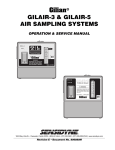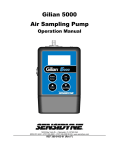Download LASER DUST MONITOR
Transcript
LASER DUST MONITOR LASER DUST MONITOR ➨ 0.1 5 1 2 0 10 mg/M 3 10 MIN MANUAL MODEL LD-1 POWER BATT. O-ADJ X 10 START /STOP OPERATION & SERVICE MANUAL for the following Laser Dust Monitor models: 7012201-1 (LD-1) 7012201-2 (LD-1H) WARNING Class I laser product with embedded Class IIIb invisible laser diode (781 nanometers, 3 milliwatts) inside internal laser optics housing. Internal access by authorized personnel only. This product complies with 21 CFR 1040.10 and 1040.11. 16333 Bay Vista Dr. • Clearwater, Florida 33760 • (800) 451-9444 • (727) 530-3602 • (727) 539-0550 [FAX] Revision C • October 1996 (Document No. 7012201-1M) PACKING LIST LASER DUST MONITOR The items listed below are shipped with the Sensidyne Laser Dust Monitor: • Laser Dust Monitor (either Model LD-1 or LD-1H) • Cleaning brush • Operation & Service Manual ALWAYS check to make certain you have received all of the items listed above. If you have any questions or need assistance, contact your Sensidyne Sales Representative, or call 800-451-9444 or 727-530-3602 SENSIDYNE® 7012201-1M (Rev C) 10/96 3 LASER DUST MONITOR PROPRIETARY NOTICE This manual was prepared by Sensidyne, Inc. exclusively for the owner of the Sensidyne Laser Dust Monitor. The material within this manual is the proprietary information of Sensidyne, Inc. and is to be used only to understand, operate, and service the instrument. By receiving this document, the recipient agrees that neither this document nor the information disclosed within nor any part thereof shall be reproduced or transferred, physically, electronically or in any other form, or used or disclosed to others for manufacturing or for any other purpose except as specifically authorized in writing by Sensidyne, Inc. COPYRIGHT NOTICE © 1996 Sensidyne, Inc. ALL RIGHTS RESERVED. Information contained in this document is protected by copyright. No part of this document may be photocopied, reproduced, or translated to another program or system without prior written authorization from Sensidyne, Inc. TRADEMARK NOTICE Sensidyne and the Sensidyne logo are registered trademarks of Sensidyne, Inc. The trademarks and service marks of Sensidyne, Inc. are protected through use and registration in the United States. DISCLAIMER SENSIDYNE, INC. ASSUMES NO RESPONSIBILITY WHATSOEVER, TO ANY PARTY WHOSOEVER, FOR ANY PROPERTY DAMAGE, PERSONAL INJURY, OR DEATH RECEIVED BY OR RESULTING FROM, IN WHOLE, OR IN PART, THE IMPROPER USE, INSTALLATION, OR STORAGE OF THIS PRODUCT BY THE USER, PERSON, FIRM, ENTITY, CORPORATION OR PARTY NOT ADHERING TO THE INSTRUCTIONS AND WARNINGS IN THIS MANUAL, OR OTHERWISE PROVIDED BY THE SELLER OR FROM NOT ADHERING TO ALL FEDERAL, STATE, AND LOCAL ENVIRONMENTAL AND OCCUPATIONAL HEALTH AND SAFETY LAWS AND REGULATIONS. THE SELLER SHALL NOT BE LIABLE FOR DIRECT, INDIRECT, CONSEQUENTIAL, INCIDENTAL OR OTHER DAMAGES RESULTING FROM THE SALE AND USE OF ANY GOODS AND SELLERS’ LIABILITY HEREUNDER SHALL BE LIMITED TO REPAIR OR REPLACEMENT OF ANY GOODS FOUND DEFECTIVE. THIS WARRANTY IS IN LIEU OF ALL OTHER WARRANTIES, EXPRESSED OR IMPLIED, INCLUDING BUT NOT LIMITED TO THE IMPLIED WARRANTIES OF MERCHANTABILITY AND FITNESS FOR USE OR FOR A PARTICULAR PURPOSE WHICH ARE EXPRESSLY DISCLAIMED. © 1996 SENSIDYNE®, Inc., 16333 Bay Vista Drive, Clearwater, Florida 33760 USA. ALL RIGHTS RESERVED. 4 — PRELIMINARY — SENSIDYNE® 7012201-1M (Rev C) 10/96 LASER DUST MONITOR TABLE OF CONTENTS PREFACE • Packing List ................................................................................................................. 3 • WARNINGS .................................................................................................................. 7 SECTION ONE: DESCRIPTION 1.1 Introduction ............................................................................................................... 8 1.2 Principle of Operation ............................................................................................. 8 1.3 Components ............................................................................................................... 9 SECTION TWO: OPERATION 2.1 Initial Set-Up ..............................................................................................................15 2.2 Adjustments ...............................................................................................................15 2.2.1 2.2.2 2.3 Zero Adjustment ............................................................................................ 15 Sensitivity Adjustment.................................................................................... 16 Measurement .............................................................................................................17 SECTION THREE: CALIBRATION 3.1 Introduction ..............................................................................................................18 3.2 Calibration Procedure .............................................................................................18 SENSIDYNE® 7012201-1M (Rev C) 10/96 5 LASER DUST MONITOR TABLE OF CONTENTS SECTION FOUR: MAINTENANCE 4.1 Filter Replacement ...................................................................................................19 4.2 Battery Maintenance ................................................................................................21 4.2.1 4.2.2 4.3 Rechargeable Battery Pack ............................................................................ 21 Disposable Batteries ...................................................................................... 21 Air Sampling Inlet & Detection Cleaning ............................................................ 22 APPENDICES • • • • Appendix A: Parts List .................................................................................................... 24 Appendix B: Specifications ............................................................................................ 25 Appendix C: Troubleshooting Guide ............................................................................ 26 Appendix D: Returned Material Authorization .............................................................. 27 FIGURES 1.1 1.2 1.3 1.4 4.1 6 Laser Dust Monitor: Top View ................................................................................ 10 Laser Dust Monitor: Right Side View ...................................................................... 12 Internal Components: Front View ........................................................................... 13 Internal Components: Back View ............................................................................ 14 Sampling Air Inlet & Detector Cleaning .................................................................. 23 — PRELIMINARY — SENSIDYNE® 7012201-1M (Rev C) 10/96 WARNINGS ! LASER DUST MONITOR READ AND UNDERSTAND ALL WARNINGS BEFORE USE CAUTION Use of controls or adjustments or performance of procedures other than as specified herein may result in hazardous radiation exposure. Read and understand ALL warnings before using this product. Failure to read, understand, and comply with ALL warnings could result in property damage, severe personal injury, or death. Read and understand ALL applicable Federal, State, and Local environmental health and safety laws and regulations, including OSHA. Ensure complete compliance with ALL applicable laws and regulations before and during use of this product. UNDER NO CIRCUMSTANCES should this product be used except by qualified, trained, technically competent personnel and not until the warnings, Operation and Service Manual, labels, and other literature accompanying this product have been read and understood. The Operation and Service Manual must be read and understood by each user before operating this product or using its accessories, in order to ensure proper and safe use and installation of this product and to ensure familiarity with the proper treatment and safety procedures in the event of an accident. DO NOT remove, cover, or alter any label or tag on this product, its accessories, or related products. DO NOT operate this product should it malfunction or require repair. Operation of a malfunctioning product, or a product requiring repair may result in serious personal injury or death. DO NOT attempt to repair or modify the instrument, except as specified in the Operation and Service Manual. Contact the Sensidyne Service Department to arrange for a Returned Material Authorization (RMA). Use ONLY genuine SENSIDYNE® replacement parts when performing any maintenance procedures described in this manual. Failure to do so may seriously impair instrument performance. Repair or alteration of the product beyond the scope of these maintenance instructions, or by anyone other than a certified SENSIDYNE® service technician, could cause the product to fail to perform as designed and persons who rely on this product for their safety could sustain severe personal injury or death. This instrument utilizes an internal laser beam that may cause injury to eyes and skin if direct contact is made. DO NOT attempt unauthorized repairs of the instrument. All internal repairs should be made by a SENSIDYNE® service technician. Direct contact with laser beams can cause injury to eyes and skin. This instrument utilizes an internal laser beam that is housed in a module so as to be inaccessible to the user in normal operation. DO NOT attempt repairs of the laser/optics. ALL such repairs should be made by the Sensidyne® service technician. DO NOT apply power to a laser optics module that is removed from the instrument. The laser output is at 781 nanometers wavelength and 3 milliwatts of power. It is NOT visible to the human eye. This product is not rated explosion proof or intrinsically safe. DO NOT operate this product in explosive or flammable environments. SENSIDYNE® 7012201-1M (Rev C) 10/96 7 LASER DUST MONITOR SECTION ONE INTRODUCTION 1.1 INTRODUCTION 1.2 PRINCIPLE OF OPERATION This manual provides information concerning the operation, calibration, and maintenance of the Sensidyne Laser Dust Monitor. To ensure proper operation of the Laser Dust Monitor, you should first read this manual in its entirety. The Sampling Air Inlet (see Figure 1.1) allows air to be drawn from the full 360° area surrounding the monitor. The inlet also prevents ambient light from entering the unit and minimizes the effect of wind velocity. The portable Laser Dust Monitor is available in two models: LD-1 (Normal Sensitivity) and LD-1H (High Sensitivity). The Model LD-1 has a measuring range of 0.01–100 mg/M3, while the Model LD-1H has a measuring range of 0.001–10 mg/M3. Both ranges are based on Arizona Road Dust (fine). Ambient air is drawn into the Sampling Air Inlet at the rate of 3.4 LPM via a fan. The air passes at a right angle through a low power laser beam where a photo-electric diode detects the scattered light and produces an electrical signal. The detector assembly is positioned to provide optimum sensitivity to the size distribution of respirable dust (0–10 µm). A filtered clean purge air prevents dust from collecting on the optical components. The Model LD-1 and LD-1H monitors are sensitive to airborne dust particles, fumes, mists, and aerosols. Both monitors determine relative dust concentrations by measuring the intensity of light scattered by the dust. The concentration for a particular dust of interest is calculated by multiplying the readout by a conversion coefficient (K-value). The K-value is determined by the user by means of a one-time side-by-side test with a gravimetric sampler. 8 Capping the air inlet permits filtered clean air to purge the optical chamber of the dust monitor, thus producing a proper environment for zero and sensitivity adjustments of the instrument. — PRELIMINARY — SENSIDYNE® 7012201-1M (Rev C) 10/96 LASER DUST MONITOR 1.3 COMPONENTS For the following descriptions, refer to Figure 1.1 through Figure 1.4. • Air Sampling Inlet Allows air to be drawn from the full 360° area surrounding the monitor, while preventing ambient light from entering the unit. The design of the Sampling Air Inlet also minimizes the effect of wind velocity. • Ratemeter (Analog Meter) Provides a real-time reading of relative dust concentration, monitoring of background value, and battery check. Range: Model LD-1 0.01–10 mg/M3 0.1–100 mg/M3 (“x10” button pressed) Range: Model LD-1H 0.001–1 mg/M3 0.01–10 mg/M3 (“x10” button pressed) • Counter (LCD Display) Provides a digital reading (count) of the relative dust concentration for the time indicated on the timer. During counting an arrow is displayed on the upper left portion of the LCD (refer to Figure 1.1). When the “X10” button is pressed, the count value is multiplied by 10 to obtain the actual count. To determine the counts per minute (CPM) use the following equation: Counts per Minute (CPM) = Count Value / Measuring Time (in minutes) NOTE • Timer Control (6-position, Quartz Oscillation) Used to set the measuring time in minutes. Manual mode allows continuous monitoring until stopped by the operator. • “POWER” (Red Button) Turns the Laser Dust Monitor On and Off. • “BATT.” (Button) Checks the battery charge. The battery charge level is displayed in the Analog Ratemeter window. The battery charge can be checked any time during measurement. NOTE The Laser Dust Monitor should be operated only when the charge level is in the red line range. If the charge is below the red line range, recharge or replace the batteries. • “0-ADJ” (Button) Activates the zero-adjustment mode. • “X10” (Button) Lowers the sensitivity of the monitor by a factor of ten. When activated, an indicated value on the Ratemeter and the count value on the LCD must be multiplied by ten in order to determine the correct (actual) count value. The recorder output must be calculated in the same manner. Note: This button is pushed when the monitor is used at a location where a high dust concentration is expected (i.e., where the Analog Ratemeter may exceed 10 mg/M3 (LD–1) or 1 mg/M3 (LD–1H) , or when a total count on the LCD Counter is expected to exceed 9999. The count value on the LCD Counter is unreliable when the needle on the Ratemeter exceeds its upper limit. SENSIDYNE® 7012201-1M (Rev C) 10/96 9 LASER DUST MONITOR TIMER CONTROL (Knurled Knob) SAMPLING AIR INLET COVER (removed) SENSITIVITY ADJUSTMENT KNOB SAMPLING AIR INLET BACK COVER LASER DUST MONITOR ➨ 0.1 5 1 2 0 10 mg/M 3 10 MIN MANUAL MODEL LD-1 POWER ANALOG RATEMETER BATTERY CHARGE “RED LINE” FRONT COVER (Battery Cover) LCD DISPLAY BATT. BATTERY CHECK O-ADJ X 10 START /STOP X 10 BUTTON (with LED above) POWER SWITCH (Red Button) ZERO ADJUSTMENT BUTTON (with LED above) START/STOP TIMER BUTTON (Black - LD-1) (Blue - LD-1H) Figure 1.1 Laser Dust Monitor: Top View 10 — PRELIMINARY — SENSIDYNE® 7012201-1M (Rev C) 10/96 LASER DUST MONITOR • “START/STOP” (Button) • “0-ADJ.” (Potentiometer) Used to start the counter for the time set by the Timer control. If pressed during a count cycle, counting will be stopped. (This button is black on the Model LD-1 and blue on the Model LD-1H.) Adjusts the “zero value” of the unit. • Sensitivity Adjustment Knob Used to move a built-in, light-scattering board into the path of the laser beam. This standard board (based on polystyrene latex particles) is used for sensitivity adjustment. CAUTION DO NOT force the Sensitivity Adjustment Knob, or loosen the hex nut on the shaft. If the knob is forced out of alignment on its shaft, the unit will have to be returned to the factory for realignment. • “OUTPUT” (Port) Recorder output port (DIN-5) which provides 0–1 volt output. (Optional cable available, PNº 7016430). • “EXT DC” (Port) Allows continuous operation from an AC source using an AC adapter. Also used to charge the nickel-cadmium batteries (with an AC adapter). • “PUSH” (2 Buttons) Allows access to the battery compartment. The “PUSH” buttons are located on opposite ends of the unit. It is necessary to push these buttons at the same time in order to release the compartment lid. • “SENSI. ADJ.” (Potentiometer) • Exhaust Air “OUTLET” (Port) Adjusts the sensitivity of the unit to the value (S-value) of a standard light-scattering board. Used for expelling air that has been drawn into unit through Sample Air Inlet. NOTE The Exhaust Air Outlet should not be blocked during measurement. SENSIDYNE® 7012201-1M (Rev C) 10/96 11 LASER DUST MONITOR SAMPLING AIR INLET (background) TIMER CONTROL (Knurled Knob) (foreground) FRONT COVER (Battery Cover) SENSITIVITY ADJUSTMENT (Potentiometer) TURN & PUSH PULL & TURN MEASURE • • SENSI. ADJ. SENSI. ADJ. SENSITIVITY ADJUSTMENT KNOB O-ADJ. EXT. DC OUTPUT 0 (ZERO) ADJUSTMENT (Potentiometer) OUTPUT PORT EXTERNAL D.C. POWER PORT BATTERY BATTERY COVER RELEASE BUTTON (1 OF 2) BATTERY COVER (Back Cover) OUTLET PUSH EXHAUST AIR OUTLET INSULATED FEET Figure 1.2 Laser Dust Monitor: Right Side View 12 — PRELIMINARY — SENSIDYNE® 7012201-1M (Rev C) 10/96 LASER DUST MONITOR TIMER CONTROL SAMPLING AIR INLET 7-PIN NON-KEYED CONNECTOR (Yellow on top) RIBBON CONNECTOR AIR HOSE (Clear Tubing) NO FILTER MANIFOLD BATTERY COMPARTMENT 0 1 2 3 4 5 6 7 BATTERY CARTRIDGE TERMINAL CONTACTS (4) BATTERY PACK CONNECTOR (Keyed) 7-PIN NON-KEYED CONNECTOR (Yellow on right) PCB MOUNTING SCREWS (2) Figure 1.3 Internal Components: Front View SENSIDYNE® 7012201-1M (Rev C) 10/96 13 LASER DUST MONITOR TIMER CONTROL (Knurled Knob) SAMPLING AIR INLET COVER (removed) SENSITIVITY ADJUSTMENT KNOB SAMPLING AIR INLET DANGER ANALOG RATEMETER FILTER HOUSING COVER (4 screws) INVISIBLE LASER DIODE ➨ INVISIBLE LASER RADIATION-AVOID DIRECT EXPOSURE TO BEAM PEAK POWER 5 mW AVOID EXPOSURE – Invisible Laser WAVELENGTH 780 nm radiation is emitted CLASS IIIb LASER PRODUCT as shown. Figure 1.4 Internal Components: Back View 14 — PRELIMINARY — SENSIDYNE® 7012201-1M (Rev C) 10/96 LASER DUST MONITOR SECTION TWO OPERATION 2.1 INITIAL SET UP The Laser Dust Monitor comes with 8 dry cell batteries and a battery cartridge, which must be installed prior to initial use. The Laser Dust Monitor may be operated using any of three available power sources: • • • (standard) Eight (8) AA batteries. The batteries may be either standard dry cell, or Alkaline (recommended). (optional) A rechargeable nickel-cadmium Battery Pack, (PNº 7016429-1). See Section 4.2.1 for installation. (standard) A 115 VAC to 12 Vdc adapter. The AC adapter can be used by attaching one end to the EXT DC port on the right side of the monitor (see Figure 1.2) and plugging the other end into a standard 115 VAC outlet. To install the standard battery cartridge, do the following (refer to Figure 1.3): 1) Insert the 8 batteries into the cartridge, following the position diagram printed on the inside bottom of the cartridge. The positive (+) and negative (-) terminals of the batteries must be positioned correctly in order for the unit to operate. 2.2 ADJUSTMENTS Zero and Sensitivity adjustments should be made before initial use, and at regular intervals not to exceed one (1) month. However, it is best to check the Zero and Sensitivity values before each use and adjust as necessary. NOTE Complete the zero adjustment procedure before proceeding with the sensitivity adjustment procedure. 2.2.1 Zero Adjustment Refer to Figure 1.2 and perform zero adjustment as follows: 1) Cap the Sampling Air Inlet. 2) Activate the unit and switch the Timer Control to 0.1 minute. 3) Press the 0-ADJ button. Note that the red light above the button is on. 4) Carefully pull and turn the Sensitivity Adjustment Knob until it points to the MEASURE position. CAUTION 2) Place the unit so the battery (front) cover is up. Remove the battery cover by pressing on the PUSH buttons found at each end of the unit. (It is necessary to press these buttons at the same time in order to remove the cover.) DO NOT force the Sensitivity Adjustment Knob, or loosen the hex nut on the shaft. If the knob is forced out of alignment on its shaft, the unit will have to be returned to the factory for realignment. 3) Position the cartridge so the silver tabs (contacts) are facing toward the battery compartment. Place the battery cartridge inside the battery compartment. 4) Replace the battery cover. NOTE The battery cover must be securely in place in order for the unit to operate. SENSIDYNE® 7012201-1M (Rev C) 10/96 15 LASER DUST MONITOR 2.2.2 5) Press the START/STOP button to begin a 6 second (0.1 minute) count cycle. 6) Observe and record the number indicated on the LCD once the count cycle has been completed. If the count reads “2” (corresponding to 20 mg/M3 on the Ratemeter), go to Step 7. If the count does not read “2,” proceed to Step 6 (a). Sensitivity Adjustment NOTE Complete the zero adjustment procedure before proceeding with the sensitivity adjustment procedure. Refer to Figure 1.2 and perform the sensitivity adjustment as follows: 1) Cap the Sampling Air Inlet. a) Turn the 0-ADJ potentiometer with a small jeweler’s screwdriver (3/32” blade width). Turn clockwise to increase the value and counterclockwise to decrease the value. Note: Adjustments should be made in small (1/8-turn) increments. b) Press the START/STOP button to begin another 6 second count cycle. c) Observe the LCD reading. If it reads “2” go to Step 7. If it does not read “2,” repeat Steps 6 (a) through 6␣ (c) until a “2” is indicated. 7) Depress the 0-ADJ button and note that the red light above this button is off and the Ratemeter is registering “0” mg/M3. 2) Activate the unit and switch the TIMER Control to 1 minute. 3) Carefully turn and push the Sensitivity Adjustment Knob until it points to the SENSI ADJ position. This moves a standard light-scattering board made of (0.6 µm) polystyrene latex particles into the optical path of the laser. CAUTION DO NOT force the Sensitivity Adjustment Knob, or loosen the hex nut on the shaft. If the knob is forced out of alignment on its shaft, the unit will have to be returned to the factory for realignment. 4) Press the START/STOP button to begin a 1 minute count cycle. 5) Observe and record the number indicated on the LCD once the count cycle has been completed. If the count is within ± 5% of the “S-value” (listed on the Test Report and on an external label on each unit), the unit is ready for monitoring. If the count is greater than ± 5% of the “S-value,” proceed to Step 5 (a). a) Adjust the SENSI ADJ potentiometer with a small jeweler’s screwdriver (3/23” blade width). Turn clockwise to increase, counterclockwise to decrease. Note: Adjustments should be made in small (1/8-turn) increments. b) Press the START/STOP button to begin another 1 minute count cycle. c) Observe the LCD reading. Repeat Steps 5 (a) through 5 (c) until the LCD value is within ± 5% of the “S-value.” 16 3.4 — PRELIMINARY — SENSIDYNE® 7012201-1M (Rev C) 10/96 LASER DUST MONITOR 2.3 MEASUREMENT The following steps should be taken to obtain a valid measurement of dust concentration in a target area: 1) Press the POWER button to activate the monitor. Allow the unit to warm-up for 3 minutes before proceeding with the measurement. 2) Set the TIMER Control to the desired sampling time. 3) Remove the cap covering the Sampling Air Inlet. 4) Pull and turn the Sensitivity Adjustment Knob counter-clockwise to the MEASURE position. 5) Press the START/STOP button to begin measuring the ambient air. Note the arrow in the upper lefthand corner of the LCD counter. This indicates that a count is in progress. Dust measurement will automatically stop at the end of the selected time period (unless MANUAL has been selected). The realtime mg/M3 value is displayed on the Ratemeter, while the count value is displayed on the LCD. 6) To obtain a CPM (Count Per Minute) value from the LCD counter, simply divide the count displayed on the LCD by the measuring time (in minutes). (When using the manual mode, be certain to start the timing as the START/STOP button is depressed, and stop the timing as the START/STOP button is pressed again.) To obtain a concentration value for a particular dust of interest (mg/M3), multiply the CPM times the “K-value” (see Section Four: Calibration): 7) Recap the Sampling Air Inlet and wait several seconds before pressing the POWER button to deactivate the monitor. (This allows any dusty air inside the instrument to be expelled , thus preventing unwanted dust build-up inside the monitor.) Always store the unit with the Sensitivity Adjustment Knob in the SENSI ADJ position. 8) Remote sampling can be achieved with the use of 3/8” I.D. Tygon® tubing, tubing connectors, and a personal monitoring pump. To use remote sampling, do the following: a) Remove the Air Sampling Inlet (turn counterclockwise), install the Inlet Tubing Connector (PNº 7016431), and attach a length of Tygon tubing (maximum length = 12 ft.) b) Install the Exhaust Tubing Connector at the Outlet. Attach a length of 3/8” I.D. tubing to the connector. c) Attach a pump to the Exhaust Connector via a short length of Tygon® tubing. The pump must run at 3.4 LPM. Dust Conc. (mg/M3) = K-value • CPM SENSIDYNE® 7012201-1M (Rev C) 10/96 17 LASER DUST MONITOR SECTION THREE CALIBRATION 3.1 INTRODUCTION 3.2 To determine dust concentrations, both the LD-1 and the LD-1H must be calibrated for the size and type of dust found in a particular target environment. Calibration involves the calculation of a conversion factor (Kvalue) that is used to provide a direct reading of dust concentration levels in mg/M3. Calibration should be done annually. The K-value is calculated through simultaneous sampling with the unit and a gravimetric filtration sampler. Sensidyne personal monitoring pumps BDX 44, BDX 55, BDX 74, BDX 530, or BDX 530 CF/CFT are recommended. Contact Sensidyne for ordering information. NOTE It is recommended that the unit be returned to Sensidyne annually for a calibration check against a reference device. CALIBRATION PROCEDURE To determine the K-value do the following: 1) Carefully select a representative measuring point for the calibration. 2) Place the Laser Dust Monitor next to a respirable filtration sampler such that the Sampling Air Inlet of the monitor is at the same height as the filtration sampler. If all the dust in the target environment is not in the respirable range (0-10 µm), a separator, such as a cyclone, should be used in conjunction with the filtration sampler. A Sensidyne Cyclone Sampler BDX 99R (5 µm PVC filter membrane at 1.7 LPM) is recommended. 3) Weigh the filter from the filtration sampler. 4) Set the unit to the manual setting on the timer. Press the X10 button (unless the dust concentration is <␣ 0.5 mg/M3). Allow both monitors to operate for a fixed time interval (3–8 hours) depending on the dust concentration. The approximate concentration can be determined from the analog ratemeter. For example, if the concentration is 2.0 mg/M3 by the ratemeter (with the X10 button off), the unit can operate approximately 500 minutes before the LCD exceeds 9999 and starts again at 1. 5) Weigh the filter again, and subtract from this weight the weight of the filter prior to measurement. 6) Divide the resulting weight by the number of minutes in the sampling interval and then multiply the result by 588 to obtain a dust concentration reading in mg/M3. 7) Calculate the K-value using the formula: K = D / R, Where: K = Conversion factor D = Dust concentration (mg/M3) from the filtration sampler R = Relative dust concentration (CPM) from the dust monitor 8) Repeat the above measurement several times to obtain a reliable K-value. 18 — PRELIMINARY — SENSIDYNE® 7012201-1M (Rev C) 10/96 LASER DUST MONITOR SECTION FOUR MAINTENANCE 4.1 FILTER REPLACEMENT WARNING THIS INSTRUMENT INCORPORATES A LASER BEAM IN THE LASER OPTICS MODULE THAT MAY CAUSE INJURY TO EYES AND SKIN IF DIRECT CONTACT IS MADE. DO NOT ATTEMPT UNAUTHORIZED REPAIRS OF THIS INSTRUMENT. ALL REPAIRS SHOULD BE MADE BY SENSIDYNE® SERVICE PERSONNEL. The filter should be replaced once a year. However, in very dusty environments it may be necessary to change the filter more frequently. If the response time of the instrument increases significantly, the filters should be changed. Or, if the flow of air at the Sampling Air Inlet drops below 65 ft/min (1.0 LPM) [measured with the optional inlet adapter installed], then change the filters. The normal flow is 220 ft/min (3.4 LPM). The flow can be measured with a thermal anemometer (such as the Kurz Model 491 Mini Anemometer from Carmel Valley, CA). The air flow must be measured with the optional inlet adapter installed. NOTE To protect the Electrostatic Discharge (ESD) sensitive components in the Laser Dust Monitor, a Grounding Wrist Strap must be worn at all times when servicing the unit. To replace the filters of the Laser Dust monitor, perform the following steps (refer to Figure 1.3 and Figure␣ 1.4): IMPORTANT It is highly recommended that this procedure be performed ONLY by trained instrument personnel. The dust monitor may be returned to Sensidyne for filter replacement for a nominal charge. 1) Turn the power off. Place the unit in an upright position. Remove the battery cover (front cover) by pressing on the PUSH buttons found at each end of the unit. (It is necessary to press these buttons at the same time in order to remove the cover.) 2) Unplug and remove the battery pack (cartridge) from the unit. WARNING Omission of Step 2 can result in damage to the printed circuit board. 3) Turn the monitor around (back side forward) and remove the four screws securing the cover to the back of the unit. (The screws are found at each end of the unit.) Remove the cover. 4) Remove the four screws from the round filter housing and remove the cover. Remove and discard the dirty filter. Scrape any filter fragments from the filter housing, being careful not to get any fragments inside of the housing. 5) Remove the two screws found on the bottom side of the unit. 6) Turn the unit around (front side up) and loosen the circuit board as follows: a) Carefully unplug the wide ribbon connector. Do not bend or fold the ribbon cable. SENSIDYNE® 7012201-1M (Rev C) 10/96 19 LASER DUST MONITOR b) Unplug the two 7-pin connectors found on the far ends of the circuit board. Note: When removing the connectors pull evenly from the center of the connector, taking care not to bend the connector pins. Note the orientation of the connectors. Maintain this orientation during re-assembly. 13) Secure the circuit board using the same two screws removed earlier in Step 6 (d). 14) Re-attach the 7-pin connectors and the ribbon connector. Be careful not to bend the pins or stress the circuit board. 15) Re-attach the air hose (clear tubing). c) Unplug and remove both ends of the air hose (clear tubing). 16) Place the battery pack inside the unit. d) Unscrew and remove the two screws securing the board to the unit. 17) Plug the connector from the battery pack into the keyed receptacle on the circuit board. Make certain the connection is secure. e) Carefully lift and rotate the circuit board from the unit (taking care not to unplug any of the remaining connections) so that it is resting on top of the ledge. 7) Rotate the filter manifold 180° such that the end of the manifold is pointing upward. Gently lift the manifold out of the unit. Note: The filter housing cover is attached to the manifold and will be removed with the manifold. 8) Remove the dirty filter. Place a clean, new filter over the opening in the filter housing inside the unit (rough side without pattern faces out). Make certain the new filter is not pushed into the opening of the housing, as this will prevent the filter housing from being properly sealed. 9) With the end of the manifold pointing upward, gently place the filter housing cover over the new filter. 10) Rotate the filter manifold 180° until the end of the manifold is positioned downward and the tube end is pointing upward. 11) Secure the filter manifold with the two screws removed from the bottom side of the unit. 12) Carefully return the circuit board to its original place inside the unit, positioning it so the EXT DC & OUTPUT ports and the SENSI ADJ & 0-ADJ potentiometers are properly seated in their respective openings in the monitor case. (Make certain all existing connections on the circuit board are intact.) 20 18) Replace the front cover. 19) Position the unit so the remaining uncovered side is facing you. 20) Place a clean, new filter in the filter housing cover (rough side without pattern faces out). Make certain the new filter rests on the rim of the cover. 21) Carefully place the filter housing cover on the filter housing. Make certain the new filter remains in its proper position. 22) Insert one of the four screws into the filter housing cover, positioning it until it engages with the threads of the opposite filter housing cover. Turn the screw one or two turns only to ensure engagement. Repeat this procedure for each of the other screws. DO NOT TIGHTEN ANY SCREWS AT THIS TIME. 23) Once all the screws are properly engaged, make certain the filter housing cover is positioned correctly on the filter housing. While applying enough pressure to the cover to maintain its position, tighten one of the four screws. Release pressure and tighten the other three screws. 24) Replace the back cover. Secure the cover with the four screws removed earlier in Step 3. — PRELIMINARY — SENSIDYNE® 7012201-1M (Rev C) 10/96 LASER DUST MONITOR 4.2 4.2.1 BATTERY MAINTENANCE Rechargeable Battery Pack Recharge the nickel-cadmium batteries for 15 hours to obtain a full charge, if the battery check is below the red line on the Analog Ratemeter. The nickel-cadmium battery pack will operate either the Model LD-1 or the Model LD-1H for about 8 hours at 20° C. To replace the battery pack do the following: 1) Turn the Power off. Place the unit in an upright position. Remove the battery cover (front cover) by pressing on the PUSH buttons found at each end of the unit. (It is necessary to press these buttons at the same time in order to remove the cover.) 4.2.2 Disposable Batteries NOTE Use only fully charged batteries. Check the charge by activating the monitor and pressing the BATT button while observing the Analog Ratemeter. The batteries are adequately charged when the needle moves to the Red Line area. Replace the batteries if the battery charge is below the Red Line on the Analog Ratemeter. Eight (8) AA batteries (standard dry cell) will operate the Laser Dust Monitor for about 10 hours at 20° C. When 4 batteries are placed in one side of the cartridge, the unit can be operated for about 5 hours. 2) Unplug and remove the battery pack from the unit. 3) Plug the battery pack connector from the new battery pack into the keyed receptacle on the circuit board. Eight (8) AA Alkaline batteries will operate the Laser Dust Monitor for about 24 hours at 20° C. When 4 Alkaline batteries are placed in one side of the cartridge, the unit can be operated for about 12 hours at 20° C. 4) Place the battery pack in the battery compartment. Insert a piece of foam (included) between the battery and the filter manifold to prevent the battery from moving. Replace the battery cover. If the unit is not going to be used for a long period of time, remove the batteries and store them separately to protect the unit from possible damage due to battery leakage. NOTE ALWAYS turn the power off before removing or replacing the batteries. SENSIDYNE® 7012201-1M (Rev C) 10/96 21 LASER DUST MONITOR 4.3 AIR INLET & DETECTOR CLEANING The Air Sampling Inlet and Detector should be cleaned monthly during regular use. NOTE 3) Using a flashlight for illumination, locate the detector through the inlet opening. The detector is located on the left side of the opening when the monitor is facing toward you. Gently clean the detector and inner surfaces using the brush that came with the unit. The fan must operate during cleaning to prevent dusted particles from re-settling on the detector surface. NOTE To clean, do the following (refer to Figure 4.1): 1) Turn on the unit and remove the Sampling Air Inlet cover. Do not use cotton swabs or solvents to clean the Detector as they may mar the surface. 4) Clean the Sampling Air Inlet piece with the brush. 2) Remove the Sampling Air Inlet piece by turning it counter-clockwise. 5) Insert the Sampling Air Inlet piece into the unit and secure it by turning clockwise. 6) Replace the Sampling Air Inlet cover. 7) Turn Off the unit. 22 — PRELIMINARY — SENSIDYNE® 7012201-1M (Rev C) 10/96 LASER DUST MONITOR DANGER INVISIBLE LASER DIODE ➨ INVISIBLE LASER RADIATION-AVOID DIRECT EXPOSURE TO BEAM PEAK POWER 5 mW AVOID EXPOSURE – Invisible Laser WAVELENGTH 780 nm radiation is emitted CLASS IIIb LASER PRODUCT as shown. Figure 4.1 Sampling Air Inlet & Detector Cleaning SENSIDYNE® 7012201-1M (Rev C) 10/96 23 LASER DUST MONITOR APPENDIX A PARTS LIST Part Number 7016429-1 Rechargeable Nickel-Cadmium Battery Pack 7016429-3 Battery Kit (Rechargeable Battery Pack & Adapter) 7016429-4 Battery Charger (115 VAC to 12 Vdc Adapter) 7016430 Recorder Cable 7016431 Inlet and Exhaust Tubing Connectors 7016459P Replacement Filters (package of 6) 7016461 7012201-1M 24 Item/Description Soft-Bristle Cleaning Brush Operation & Service Manual — PRELIMINARY — SENSIDYNE® 7012201-1M (Rev C) 10/96 LASER DUST MONITOR APPENDIX B SPECIFICATIONS Principle of Operation .................................. Light scatter Standard Particle ........................................... Arizona Road Dust (< 7µm) Applications .................................................. Real-time monitoring of airborne dust, fumes, mists, and aerosols. Measuring Range ........................................... LD-1: 0.01–100 mg/M3 (1 CPM) LD-1H: 0.001–10 mg/M3 (1 CPM) Sensitivity ...................................................... LD-1: 0.01 mg/M3 (1 CPM) [Arizona Road Dust, fine] LD-1H: 0.001 mg/M3 (1 CPM) [Arizona Road Dust, fine] Accuracy ........................................................ ± 10% of reading (Arizona Road Dust, Fine) Flow Rate (at inlet) ........................................ 3.4 LPM (220 ft/min. with optional inlet adapter installed) Sample Time ................................................. Five (5) ranges selectable: 0.1, 1, 2, 5, & 10 minutes Manual mode Readout ......................................................... Continuous/Analog (Ratemeter) LD-1: 0.01–10 mg/M3, 0.1–100 mg/M3 [x10] LD-1H: 0.001–1 mg/M3, 0.01–10 mg/M3 [x10] Cumulative .................................................... LCD 4-digit counter, plus 5th character denoting counting in progress) Digital LCD (0–9999) Output ........................................................... Analog signal output for recorder (0–1 V) Pulse signal output for external counter Temperature Range (Operation) .................. 0° C to 40° C (32° F to 104° F) Temperature Range (Storage) ....................... -20° C to 60° C (-4° F to 140° F) Power Options .............................................. AC/DC adapter Rechargeable Nickel-Cadmium Battery Pack Eight (8) AA batteries: Dry cell (10 hours of operation) Alkaline (24 hours of operation) Power Requirements ..................................... 115 VAC, 60 Hz Size: ............................................................... 7.4 in (W) x 2.5 in (D) x 4.2 in (H) 188 mm (W) x 64 mm (D) x 107 mm (H) Weight ........................................................... 3.3 lbs (1.5 kg) SENSIDYNE® 7012201-1M (Rev C) 10/96 25 LASER DUST MONITOR APPENDIX C TROUBLESHOOTING GUIDE Cause Remedy • “0” is not displayed on the LCD when Power Switch is On. Poor Contact of AC adapter. Battery exhausted. Breaker actuated. Connect AC adapter properly. Replace battery. Reset breaker. (If actuates again, return unit for repair.) • S-value cannot be adjusted to ± 10% of the value listed on the Test Report. Decline of sensitivity due to detector contamination. Battery exhausted. Aging of laser diode. Clean detector or return unit for repair. Recharge or replace battery. Adjust laser properly or return unit for repair. Improper Sensivity Adjustment Knob setting. Adjust properly. Sensitivity declined to 10% of normal value. Cancel “ x10” mode. • LED on zero adjustment button blinks on and off when button is activated. 0-ADJ potentiommeter is turned counterclockwise too much. Set Sensitivity Adjustment Knob to MEASURE and turn 0-ADJ potentiometer clockwise. • Ratemeter is off-scale below zero. Poor zero adjustment. Set Sensitivity Adjustment Knob to MEASURE and turn 0-ADJ potentiometer clockwise. • Ratemeter is off-scale above 10 mg/M3 (LD-1) or 1 mg/M3 (LD-1H). Poor sensitivity adjustment. 26 Set Sensitivity Adjustment Knob to SENSI ADJ and turn SENSI ADJ potentiometer counterclockwise. Then conducty zero and sensitivity adjustments. If problem is not resolved, return unit for repair. — PRELIMINARY — SENSIDYNE® 7012201-1M (Rev C) 10/96 LASER DUST MONITOR APPENDIX D RETURNED MATERIAL AUTHORIZATION Sensidyne, Inc. maintains an instrument service facility at the factory to provide its customers with both warranty and non-warranty repair service. Sensidyne, Inc. assumes no liability for service performed by personnel other than Sensidyne, Inc. personnel. To facilitate the repair process, please contact the Sensidyne Service Department in advance for assistance with a problem which cannot be remedied and/or requires the return of the product to the factory. All returned products require a Returned Material Authorization (RMA) number. Sensidyne Service Department personnel may be reached at: SENSIDYNE, INC. 16333 Bay Vista Drive Clearwater, FL 33760 USA 800-451-9444 727-530-3602 727-539-0550 [FAX] invokes extra cost and handling delay. Sensidyne, Inc.’s repair policy is to perform all needed repairs to restore the instrument to its full operating condition. Repairs are handled on a “first in - first out” basis. Your order may be expedited if you authorize an expediting fee. This will place your order next in line behind orders currently in process. Pack the instrument and its accessories (preferably in their original packing) and enclose your return address, purchase order, shipping and billing information, RMA number, a description of the problem encountered with your instrument and any special instructions. All prices are subject to change without notice. If this is the first time you are dealing directly with the factory, you will be asked to prepay or to authorize a COD shipment. All non-warranty repair orders will have a minimum fee whether the repair is authorized or not. This fee includes handling, administration and technical expenses for inspecting the instrument and providing an estimate. However, the estimate fee is waived if the repair is authorized. Send the instrument, prepaid, to: SENSIDYNE, INC. 16333 BAY VISTA DRIVE CLEARWATER, FL 33760 USA ATTENTION: Service Department If you wish to set a limit to the authorized repair cost, state a “not to exceed” figure on your purchase order. Please indicate if a price quotation is required before authorization of the repair cost, understanding that this RMA #:_______________________ SERVICE OPTIONS The Sensidyne Service Department offers you a variety of service options which will help increase your user confidence while minimizing costly interruptions and maintenance costs. These options include initial training, on-site technical assistance, and full factory repairs. Sensidyne has developed several programs which will allow you to select just the right options best suited to your applications and needs. For further information, contact the Sensidyne Service Department. SENSIDYNE® 7012201-1M (Rev C) 10/96 27