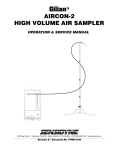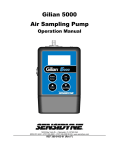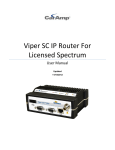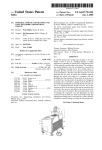Download GilAir3 Operating Instructions
Transcript
Gilian® GILAIR-3 & GILAIR-5 AIR SAMPLING SYSTEMS OPERATION & SERVICE MANUAL Battery Fault G L A R Personal Air Sampler by ® Gilian WARNING Substitution of components may impair intrinsic safety. Use only with Gilian battery pack PN 800464 or 800464-1. 4 Flow 3 2 RFI 1 Made in USA Battery Fault GilA ir5 Tri-Mode Air Sampler 5 4 WARNING Substitution of components may impair intrinsic safety. Use only specified GilAir5 battery packs. See Labeling for intrinsic safety approvals. Pat. Pending Flow Made In USA ® Gilian 3 2 1 RFI 16333 Bay Vista Dr. • Clearwater, Florida 33760 • (800) 451-9444 • (727) 530-3602 • (727) 539-0550 [FAX] • www.sensidyne.com Revision E • Document No. 800880M Gilian® GILAIR-3 & GILAIR-5 AIR SAMPLING SYSTEMS PACKING LIST The items listed below are shipped the Gilian GilAir-3/GilAir-5 Air Sampling System: • GilAir-3 or GilAir-5 Air Sampling Pump • Tool Kit • Tubing • Air Boss • Restrictor • Operation and Service Manual • Registration Card/Warranty Card ALWAYS check to make certain you have received all of the items listed above. If you have any questions or need assistance, contact your Gilian Sales Representative, or call (800) 451-9444 OR (727) 530-3602 Sensidyne Document No. 800880M (Rev E) 3 Gilian® GILAIR-3 & GILAIR-5 AIR SAMPLING SYSTEMS PROPRIETARY NOTICE This manual was prepared exclusively for the owner of the Sensidyne GilAir Air Sampling System. The material within this manual is proprietary information and is to be used only to understand, operate, and service the instrument. By receiving this document, the recipient agrees that neither this document nor the information disclosed within nor any part thereof shall be reproduced or transferred, physically, electronically or in any other form, or used or disclosed to others for manufacturing or for any other purpose except as specifically authorized in writing by Sensidyne, Inc. COPYRIGHT NOTICE © 2001 Sensidyne, Inc. All Rights Reserved. No part of this document may be reproduced, transmitted, transcribed, stored in a retrieval system, or translated into any language in any form by any means without the prior written permission of Sensidyne, Inc.. TRADEMARK NOTICE Sensidyne, the Sensidyne logo, Gilian, and the Gilian logo are registered trademarks. These trademarks are protected through use and registration in the United States. The trademarks and servicemarks used in this document are the property of their respective companies and are used only for informational and explanatory purposes. DISCLAIMER THE SELLER ASSUMES NO RESPONSIBILITY WHATSOEVER, TO ANY PARTY WHOSOEVER, FOR ANY PROPERTY DAMAGE, PERSONAL INJURY, OR DEATH RECEIVED BY OR RESULTING FROM, IN WHOLE, OR IN PART, THE IMPROPER USE, INSTALLATION, OR STORAGE OF THIS PRODUCT BY THE USER, PERSON, FIRM, ENTITY, CORPORATION OR PARTY NOT ADHERING TO THE INSTRUCTIONS AND WARNINGS IN THIS MANUAL, OR OTHERWISE PROVIDED BY THE SELLER OR FROM NOT ADHERING TO ALL FEDERAL, STATE, AND LOCAL ENVIRONMENTAL AND OCCUPATIONAL HEALTH AND SAFETY LAWS AND REGULATIONS. THE SELLER SHALL NOT BE LIABLE FOR DIRECT, INDIRECT, CONSEQUENTIAL, INCIDENTAL OR OTHER DAMAGES RESULTING FROM THE SALE AND USE OF ANY GOODS AND SELLERS’ LIABILITY HEREUNDER SHALL BE LIMITED TO REPAIR OR REPLACEMENT OF ANY GOODS FOUND DEFECTIVE. THIS WARRANTY IS IN LIEU OF ALL OTHER WARRANTIES, EXPRESSED OR IMPLIED, INCLUDING BUT NOT LIMITED TO THE IMPLIED WARRANTIES OF MERCHANTABILITY AND FITNESS FOR USE OR FOR A PARTICULAR PURPOSE WHICH ARE EXPRESSLY DISCLAIMED. 4 — PRELIMINARY — Sensidyne Document No. 800880M (Rev E) Gilian® GILAIR-3 & GILAIR-5 AIR SAMPLING SYSTEMS TABLE OF CONTENTS • PREFACE • Notices ...................................................................................................................................3 • Packing List .......................................................................................................................... 4 • WARNINGS ........................................................................................................................... 8 SECTION ONE: INTRODUCTION 1.1 Overview ..................................................................................................................... 9 1.2 General Description .................................................................................................. 9 1.2.1 1.2.2 1.3 Basic Control Board .........................................................................................9 Internal/External Vent Control ...................................................................... 10 Display Icons & Messages ....................................................................................... 11 SECTION TWO: OPERATION 2.1 Basic Model ................................................................................................................14 2.1.1 2.1.2 2.1.3 2.1.4 2.2 Clock Timer Model ...................................................................................................14 2.2.1 2.2.2 2.2.3 2.2.4 2.2.5 2.2.6 2.2.7 2.3 Preparation..................................................................................................... 14 Setting The Pump Flow Rate ......................................................................... 14 Sample Gathering ..........................................................................................14 Pull Start Operation ....................................................................................... 14 Preparation..................................................................................................... 14 Waking the Pump For “LAST” Run Data Readout ......................................... 14 Setting The Pump Flow Rate ......................................................................... 15 Sample Gathering ..........................................................................................15 HOLD (Pause) Feature .................................................................................. 15 Sampling Run Termination & Recovery ........................................................ 15 Display Self-Test ............................................................................................ 15 Program Timer Model .............................................................................................17 2.3.1 2.3.2 2.3.3 2.3.4 2.3.5 2.3.6 2.3.7 2.3.8 Preparation..................................................................................................... 17 Waking the Pump For “LAST” Run Data Readout ......................................... 17 Setting The Pump Flow Rate ......................................................................... 19 Sample Gathering ..........................................................................................19 HOLD (Pause) Feature .................................................................................. 19 Sampling Run Termination & Recovery ........................................................ 19 Display Self-Test ............................................................................................ 19 Programming The Pump ............................................................................... 20 Sensidyne Document No. 800880M (Rev E) 5 Gilian® GILAIR-3 & GILAIR-5 AIR SAMPLING SYSTEMS TABLE OF CONTENTS SECTION THREE: FLOW OPERATION 3.1 Low Flow Operation ................................................................................................21 3.1.1 3.1.2 3.1.3 3.1.4 3.2 Description..................................................................................................... 21 Constant Low Flow ........................................................................................ 21 Constant Low Flow Module........................................................................... 21 Bag Sampling ................................................................................................. 21 Multi-Flow Operation .............................................................................................. 22 3.2.1 3.2.2 Multi-Flow Module ........................................................................................ 22 Bag Sampling ................................................................................................. 22 SECTION FOUR: BATTERY SERVICE 4.1 Service Overview ......................................................................................................23 4.1.1 4.1.2 4.1.3 4.2 Charging Systems ..................................................................................................... 24 4.2.1 4.2.2 4.2.3 6 Battery Life ..................................................................................................... 23 Memory Effect ................................................................................................23 Leakage Current .............................................................................................23 Single Station Charger.................................................................................... 24 Universal Multi-Station Charger..................................................................... 24 BMS Multi-Station charger ............................................................................. 24 — PRELIMINARY — Sensidyne Document No. 800880M (Rev E) Gilian® GILAIR-3 & GILAIR-5 AIR SAMPLING SYSTEMS TABLE OF CONTENTS SECTION FIVE: APPENDICES • Appendix A: Parts List ............................................................................................ 25 • Appendix B: Specifications ................................................................................... 26 • Appendix C: Troubleshooting Guide ................................................................... 27 • Appendix D: Returned Material Authorization ................................................. 28 • • Returned Material Authorization ................................................................... 28 Service Options .............................................................................................. 28 LIST OF FIGURES 1.1 1.2 2.1 2.2 GilAir-3 Air Sampler (Front View) ........................................................................... 12 GilAir-5 Air Sampler (Front View) ........................................................................... 13 Display: Clock Timer Model ................................................................................... 16 Display: Program Timer Model ............................................................................... 18 LIST OF TABLES 1.1 1.2 4.1 Available GilAir-3 & GilAir-5 Models ........................................................................ 9 Pneumatic System .................................................................................................... 10 Estimated Battery Life .............................................................................................. 23 Sensidyne Document No. 800880M (Rev E) 7 Gilian® GILAIR-3 & GILAIR-5 AIR SAMPLING SYSTEMS WARNINGS ! READ AND UNDERSTAND ALL WARNINGS BEFORE USE WARNING: Do not use the BMS-200 Battery Charger to charge SIRA approved battery packs. Read and understand ALL warnings before using this product. Failure to read, understand, and comply with ALL warnings could result in property damage, severe personal injury, or death. Read and understand ALL applicable Federal, State, and Local environmental health and safety laws and regulations, including OSHA. Ensure complete compliance with ALL applicable laws and regulations before and during use of this product. UNDER NO CIRCUMSTANCES should this product be used except by qualified, trained, technically competent personnel and not until the warnings, Operation and Service Manual, labels, and other literature accompanying this product have been read and understood. The Operation and Service Manual must be read and understood by each user before operating this product or using its accessories, in order to ensure proper and safe use and installation of this product and to ensure familiarity with the proper treatment and safety procedures in the event of an accident. DO NOT remove, cover, or alter any label or tag on this product, its accessories, or related products. DO NOT operate this product should it malfunction or require repair. Operation of a malfunctioning product, or a product requiring repair may result in serious personal injury or death. DO NOT attempt to repair or modify the instrument, except as specified in the Operation and Service Manual. Contact the Gilian Service Department to arrange for a Returned Material Authorization (RMA). Use ONLY genuine Gilian® replacement parts when performing any maintenance procedures described in this manual. Failure to do so may seriously impair instrument performance. Repair or alteration of the product beyond the scope of these maintenance instructions, or by anyone other than a certified Gilian® serviceman, could cause the product to fail to perform as designed and persons who rely on this product for their safety could sustain severe personal injury or death. DO NOT operate in excessive chemical or water vapor atmospheres. Failure to follow instructions may cause permanent damage to the equipment. The GilAir-3 and GilAir-5 Air Samplers employ rechargeable Nickel-Cadmium batteries. ALWAYS fully charge the battery before starting the pump. DO NOT operate the unit with improperly maintained batteries. This can cause pump failure or faulting. DO NOT operate the unit with a dirty or blocked inlet filter. This can cause pump failure or faulting. DO NOT drop, crush, or roughly handle the unit, and NEVER submerge the unit in water. This can cause pump failure or faulting. DO NOT run the pump beyond its recommended specifications. 8 — PRELIMINARY — Sensidyne Document No. 800880M (Rev E) Gilian® GILAIR-3 & GILAIR-5 AIR SAMPLING SYSTEMS SECTION ONE INTRODUCTION 1.1 OVERVIEW 1.2 IMPORTANT You must read this manual in its entirety to ensure proper operation of your unit. This manual contains basic operating information for the GilAir-3 and GilAir-5 Air Sampling Systems. GilAir-3 and GilAir-5 Air Sampling Systems offer both high and low flow sampling capabilities. These capabilities range from 1cc to 3,000cc and 1cc to 5,000cc respectively. Table 1.1 shows the available GilAir-3 and GilAir-5 models and modules. See Sections 3.1 & 3.2 for optional flow modules. The Clock Timer model offers an elapsed time clock that includes a run/hold function to pause and then resume sampling. The Clock Timer Board includes a liquid crystal display (LCD) and the MODE/HOLD controls (See Figure 2.1). The Program Timer model offers run/hold and delayed start functions, as well as the capability to program up to six (6) separate sampling programs. The program timer board includes an LCD, and the MODE/HOLD and programming controls (See Figure 2.2). GENERAL DESCRIPTION GilAir-3 and GilAir-5 samplers consist of an electronic control system, a pneumatic system, and a rechargeable battery pack. The GilAir-3 and GilAir-5 Air Samplers share the same electronic control system. The pneumatic system is shown in Table 1.2. 1.2.1 Basic Control Board All GilAir-3 and GilAir-5 samplers are equipped with a basic control board, which contains the flow control circuitry. The board also contains the On/Off switch, flow control potentiometer, flow fault indicator, and battery charge indicator. • Flow Control Circuitry The GilAir-3 and GilAir-5 are designed to maintain flow within ± 5% of the initial set point while the pump is subjected to changes in load. Sensing pump load via the motor current, the system compensates for any changes by applying a proportional voltage to the motor, thereby adjusting the pump speed to maintain flow. Part Number Product Model Standard Flow Rate 800485-111 GilAir-3 R Basic 850–3000 cc/min [RFI] 800508-111 GilAir-3 RC Clock 850–3000 cc/min [RFI] 800510-111 GilAir-3 RP Programmable 850–3000 cc/min [RFI] 800485-111-01 GilAir-3 R [South Africa] Basic (w/o Battery) 850–3000 cc/min [RFI] 800508-111-01 GilAir-3 RC [South Africa] Clock (w/o Battery) 850–3000 cc/min [RFI] 800510-111-01 GilAir-3 RP [South Africa] Programmable (w/o Battery) 850–3000 cc/min [RFI] 800883-111 GilAir-5 R Basic 850–5000 cc/min [RFI] 800885-111 GilAir-5 RC Clock 850–5000 cc/min [RFI] 800884-111 GilAir-5 RP Programmable 850–5000 cc/min [RFI] Table 1.1 Available GilAir-3 & GilAir-5 Models Sensidyne Document No. 800880M (Rev E) 9 Gilian® GILAIR-3 & GILAIR-5 AIR SAMPLING SYSTEMS • Flow Fault Indicator 1.2.2 The GilAir-3 and GilAir-5 Flow Fault Indicator lights up if the pump is unable to maintain the flow rate within ± 5% of the set point. This can occur if the pump is operated outside its specified performance ranges, or when the battery pack has insufficient charge. After 27–39 seconds of continuous operation under fault conditions, the pump will stop. This delay is provided so that a momentary obstruction of flow will not result in an unnecessary shutdown of the system. For units equipped with the optional timer board, shutdown under fault conditions will preserve the run time in the display. This allows the user to salvage the sample data. • Internal/External Vent Control The internal/external vent control is located on the top of the sampling pump. You may select the venting control as desired, using a screwdriver, provided with the pump. Selecting the open circle position will bent the pump’s discharge external to the sampler’s case (recommended for moist or corrosive sampling environments). Selecting the closed circle will vent the pump’s discharge internally (recommended for dust laden environments). Battery Charge Indicator The battery charge indicator will illuminate when the sampler is turned on and the battery pack is fully charged. Since the circuit is activated by the slight overvoltage condition common in a fully-charged battery, the indicator will normally turn off after the sampler runs for a short period of time. Description GilAir-3 DC motor driven, single piston pump GilAir-5 X DC motor driven, dual piston pump X Patented pre-loaded valving system X X Integral damper assembly X X See-through filter housing assembly X X Rotameter / Flow indicator (Accuracy: ± 20%) X X Optional Low Flow Capability: Constant Flow X X Optional Low Flow Capability: Multi-Flow X X Table 1.2 Pneumatic System 10 — PRELIMINARY — Sensidyne Document No. 800880M (Rev E) Gilian® GILAIR-3 & GILAIR-5 AIR SAMPLING SYSTEMS 1.3 DISPLAY ICONS & MESSAGES Available only on Clock Timer and Program Timer Models. • Display Messages “LAST” Flashes alternately with the data and icons of the last sampling run executed. “Old” Flashes alternately with the data and icons of the sampling run executed prior to the ”LAST” sampling run. • Flashing Battery A flashing battery icon indicates that the battery voltage is below its nominal value. • Flashing Clock A flashing clock icon indicates that the sampler is in the programming mode. • Non-Flashing Clock A non-flashing clock Icon indicates that the sampler is in the process of executing a sampling run. • Display Letters “D” “R” “D” + “R” “C” “PC” “P1” “P2” “P3” “P4” “P5” “P6” “E” Initial delay interval prior to starting the first sample interval. Run Time interval. Pause interval between Run Time intervals. Cycles. The number of times that the Run Time interval is performed. Basic program which does the simple Timer mode. User-defined program. User-defined program. User-defined program. User-defined program. User-defined program. User-defined program. Programming error. Sensidyne Document No. 800880M (Rev E) “SHUT”/”OFF” A reminder message to move the On/ Off switch to the Off position to conserve the battery charge. It indicates that 5 minutes have elapsed since: 1) a fault condition has terminated the sampling run, or 2) a programmed sampling run has reach completion (see Section 2.3.8). “CAL” Flashes if the air sampler is prepared to run the pump without gathering sampling data. Solid if the pump is running, to enable calibration of the sampler’s air flow rate. • Fault Sampling Time This number indicates the percentage of sampling time that the pump ran while it was outside the 5% fault tolerance envelope during the run. The number is located on the bottom right portion of the display. 11 Gilian® GILAIR-3 & GILAIR-5 AIR SAMPLING SYSTEMS OPEN CIRCLE: EXTERNAL CLOSED CIRCLE: INTERNAL INTERNAL/EXTERNAL VENT CONTROL BATTERY CHARGE INDICATOR Battery Fault FLOW FAULT INDICATOR G L A R Personal Air Sampler by ® Gilian WARNING Substitution of components may impair intrinsic safety. Use only with Gilian battery pack PN 800464 or 800464-1. 4 Flow 3 2 RFI 1 Made in USA BATTERY PACK Flow Adj. Pe FLOW ADJUST CONTROL by On POWER SWITCH Off Subs may Use pack Figure 1.1 GilAir-3 Air Sampler (Front view) 12 — PRELIMINARY — Sensidyne Document No. 800880M (Rev E) Gilian® GILAIR-3 & GILAIR-5 AIR SAMPLING SYSTEMS OPEN CIRCLE: EXTERNAL CLOSED CIRCLE: INTERNAL INTERNAL/EXTERNAL VENT CONTROL BATTERY CHARGE INDICATOR Battery Fault FLOW FAULT INDICATOR GilA ir5 Flow Tri-Mode Air Sampler 4 WARNING Substitution of components may impair intrinsic safety. Use only specified GilAir5 battery packs. See Labeling for intrinsic safety approvals. Pat. Pending 5 Made In USA 3 2 1 ® Gilian RFI BATTERY PACK Flow Adj. FLOW ADJUST CONTROL On Off POWER SWITCH Figure 1.2 GilAir-5 Air Sampler (Front view) Sensidyne Document No. 800880M (Rev E) 13 Gilian® GILAIR-3 & GILAIR-5 AIR SAMPLING SYSTEMS SECTION TWO OPERATION 2.1 BASIC MODEL 2.1.1 1. 2. 2.2 Preparation 2.2.1 Charge the battery according to the Battery Maintenance instructions in Section Four. Using a small Phillips screwdriver, back out the holding screw just enough so the anti tamper cover plate can be rotated 180°. This exposes the On/Off switch and the flow adjust screw (See Figure 1.1). 2.1.2 Setting The Pump Flow Rate 1. Move the On/Off switch to the On position. 2. Set the pump flow rate by turning the flow adjust screw. (Clockwise for increased flow and counterclockwise for decreased flow. 3. Use the built-in rotameter as a flow indicator only. Accurate flow adjustment settings shall be made by using a Gilibrator 2, or equivalent flow calibration device, for calibration measurements. 4. 5. When calibrating the sampler for flow, the sample collection device (cyclone, impinger, filter cassette or sorbent tube) should be in-line. Sample Gathering NOTE 1. Charge the battery according to the Battery Maintenance instructions provided in Section Four. 2. Using a small Phillips-head screwdriver, back out the holding screw of the anti-tamper cover plate to expose the On/Off switch and the flow adjust screw. (On the front of the pump.) On the left side of the pump, back out the holding screw of the anti-tamper cover around the display opening to expose the MODE/HOLD button. NOTE The pump switches to an low-powered “sleep” mode after five minutes of inactivity whenever the On/Off switch is positioned in the Off position. This conserves the battery charge. 3. 2.1.4 Pull Start Operation Applies only to GilAir-5 (PNº 800883-3) samplers with a Pull Start Battery Pack (PNº 800869-7) The GilAir-5 Pull Start model has a specially designed jack that prevents operation of the unit while charging. This Pull Start Jack may only be used as an ON/OFF switch. Charging must be done through the original charging socket. 14 If the On/Off switch is moved to the On position at any time, the pump will begin to run and collect data for a new sampling run. Exception: If “CAL” is showing on the display the pump is in calibration mode. No data will be collected at this time. 2.2.2 Begin the sample run by switching the On/Off switch to the On position and secure the front anti-tamper cover. The pump will operate at the flow rate set at the last calibration adjustment. The sampling run is terminated by switching Off the On/Off switch. Preparation The MODE/HOLD button must be pressed with a pointed instrument, such as a ball-point pen. When the desired flow rate has been attained, move the On/Off switch to the Off position. The unit is now ready for sample collection. 2.1.3 CLOCK TIMER MODEL Waking The Pump For “LAST” Run Data Readout 1. With the On/Off switch stiff Off, and using the pointed instrument, press the MODE/HOLD button to wake up the pump from its low-powered “sleep” state. 2. The “LAST” message will appear on the display, followed by a blank screen, and then followed by the presentation of the run time data obtained by the last sampling run. Also on the display in the lower right hand corner is a small digit which indicates the percentage of time in which the last sampling run was made with greater than ± 5% (fault) variation in the flow rate, with the maximum presentation of up to 9%. Across the lower portion of the display may be presented one or more icons. — PRELIMINARY — Sensidyne Document No. 800880M (Rev E) Gilian® GILAIR-3 & GILAIR-5 AIR SAMPLING SYSTEMS If the “CAL” display appears instead at this time, press the MODE/HOLD button twice more to present the “LAST” run data. 2.2.5 1. With the left side anti-tamper cover open (see Figure 2.1), the sampling operation may be interrupted for breaks or lunches by pressing the MODE/HOLD button for at least 1 second. The pump will stop and a “Hand” icon will appear flashing in the display window. If the On/Off switch is set to On at this point, the last run data will be lost as a new sampling run is started. 2. After 5 minutes free of any button depression, the display will blank as the sampler returns to the “sleep” mode. Return to Step 1 to reactivate the unit. The sampling run can be resumed by pressing the MODE/HOLD button again. The “Hand” icon will be removed from the display window. 2.2.6 Record the “LAST” run data at this time. NOTE 3. 2.2.3 From the “LAST” presentation, pressing the MODE/ HOLD button will change the display to a flashing “CAL” presentation. 2. Switch the On/Off switch to the On position. The “CAL” display will be steady. 3. Set the pump flow rate by turning the flow adjust screw. (Clockwise for increased flow and counterclockwise for decreased flow. 4. Use the built-in rotameter as a flow indicator only. Accurate flow adjustment settings shall be made by using a Gilibrator 2, or equivalent flow calibration device, for calibration measurements. 6. When calibrating the sampler for flow, the sample collection device (cyclone, impinger, filter cassette or sorbent tube) should be in-line. 1. When the On/Off switch is moved to the Off position, the sampling run is terminated. 2. The accumulated run time minutes are displayed for 5 more minutes, along with the icon (symbol) data. The unit then goes into “sleep” mode to conserve the battery charge. 3. If you desire to exit the 5 minute run data display to return to a blank display, perform a display selftest (Section 2.2.7). Then, follow the instructions for waking the pump (Section 2.2.2) to perform another action. 2.2.7 Whenever the On/Off switch is in the Off position and the MODE/HOLD button is pressed continuously for at least three seconds, the sampler display will show the unit’s program date code (e.g., 9644) for as long as the button is pressed. 2. Releasing the MODE/HOLD button will allow the self-test to begin, where all elements of the five digit positions will be individually displayed, followed by all five digits simultaneously counting from 1 through 9, then back down to 1. 3. Each display Icon will be individually displayed from right to left, followed by all the icons flashing twice before the display goes blank, terminating the test. 4. The test runs for about 30 seconds, but can be greatly accelerated by pushing and holding the MODE/HOLD button depressed. Sample Gathering Begin the sample run by switching the On/Off switch to the On position and secure the front anti-tamper cover. The display will continuously show the elapsed sampling time for the sampling run, with the error percentage and running icons also shown. The pump will operate at the flow rate set at the last calibration adjustment. Sensidyne Document No. 800880M (Rev E) Display Self-Test 1. When the desired flow rate has been attained, switch the On/Off switch to the Off position and replace the left side anti-tamper cover if desired. The unit is now ready for sample collection. 2.2.4 Sampling Run Termination & Recovery Setting The Pump Flow Rate 1. 5. HOLD (Pause) Feature 3.4 15 Gilian® GILAIR-3 & GILAIR-5 AIR SAMPLING SYSTEMS HOLDING SCREW Gilian® GilAir/C Clock Timer MODE/HOLD MODE CHANGE/HOLD BUTTON Use blunt pointed instrument such as ball-point pen ANTI-TAMPER COVER PLATE Figure 2.1 Display: Clock Timer Model 16 — PRELIMINARY — Sensidyne Document No. 800880M (Rev E) Gilian® GILAIR-3 & GILAIR-5 AIR SAMPLING SYSTEMS 2.3 PROGRAM TIMER MODEL NOTE The Programming buttons should be pressed with a blunt pointed instrument, such as a ball-point pen. 2.3.2 1. With the On/Off switch still Off, and using the pointed instrument, press the MODE/HOLD button to wake the pump up from its “sleep” state. 2. The “LAST” message will appear on the display, followed by a program number display, “Px” (“x” may be the letter C or 1 through 6), which is then followed by the presentation of the run time data obtained by the last sampling run. Also on the display in the lower right hand corner is a small digit which indicates the percentage of time in which the last sampling run was made outside of the ± 5% (fault) variation in the flow rate, with the maximum presentation of up to 9%. Across the lower portion of the display may be presented one or more icons. Button Configuration (refer to Figure 2.2) ▲ Increase ▼ Decrease PROG MODE/HOLD 2.3.1 Program Select / Accept Variable Value Shown Mode Change / Hold Operation Preparation 1. Charge the battery according to Battery Maintenance Instructions provided in this Manual. 2. Using a small Phillips-head screwdriver, back out the holding screw of the anti-tamper cover plate to expose the On/Off switch and the flow adjust screw. (On the front of the pump.) On the left side of the pump, back out the holding screw of the anti-tamper cover around the display opening to expose the MODE/HOLD, PROG, ▲, and ▼ buttons. If the “CAL” display appears instead at this time, press the MODE/HOLD button four more times to present the “LAST” run data. Record the “LAST” run data at this time. NOTE If the On/Off switch is set to On at this point to begin a new sampling run, the “LAST” run data will replace the “Old” run data, which will be lost at that time, as the last run data is cleared for the new sampling run data. However, you may retrieve the “Old” run data later by pressing the MODE/HOLD button (with the On/Off switch in the Off position) until the “Old” data are displayed. NOTE The pump switches to an low-powered “sleep” mode after 5 minutes of inactivity whenever the On/Off switch is positioned in the Off position. This conserves the battery charge. 3. If the On/Off switch is moved to the On position at any time, the pump will begin to run and collect data for a new sampling run of the last-selected program (see Section 2.3.8). Exception: If “CAL” is showing on the display the pump is in calibration mode and no data will be collected at this time. Sensidyne Document No. 800880M (Rev E) Waking The Pump For “LAST” Run Data Readout 3. After 5 minutes free of any button depression, the display will blank as the sampler returns to the “sleep” mode. Return to Step 1 to reactivate the unit. 17 Gilian® GILAIR-3 & GILAIR-5 AIR SAMPLING SYSTEMS HOLDING SCREW PROGRAMMING BUTTONS (3) Use blunt pointed instrument such as ball-point pen PROG Gilian® GilAir/P Program Timer MODE/HOLD ANTI-TAMPER COVER PLATE Figure 2.2 Display: Program Timer Model 18 — PRELIMINARY — Sensidyne Document No. 800880M (Rev E) Gilian® GILAIR-3 & GILAIR-5 AIR SAMPLING SYSTEMS 2.3.3 Setting The Pump Flow Rate 1. From the “LAST” presentation (which follows the blank display), press the MODE/HOLD button to change the display to a flashing “CAL” presentation. 2. Switch the On/Off switch to the On position. The “CAL” display will be steady. 3. Set the pump flow rate by turning the flow adjust screw. (Clockwise for increased flow and counterclockwise for decreased flow. 4. Use the built-in rotameter as a flow indicator only. Accurate flow adjustment settings shall be made by using a Gilibrator 2, or equivalent flow calibration device, for calibration measurements. 5. When calibrating the sampler for flow, the sample collection device (cyclone, impinger, filter cassette or sorbent tube) should be in-line. 6. When the desired flow rate has been attained, switch the On/Off switch to the Off position and replace the left side anti-tamper cover if desired. The unit is now ready for sample collection. 2.3.6 1. When the On/Off switch is moved to the Off position, the sampling run is manually terminated. A programmed run (P1 through P6) will self-terminate upon completion if the On/Off Switch remains On. 2. The accumulated run time minutes are displayed for 5 more minutes, along with the icon (symbol) data. The unit then goes into the “sleep” mode when the On/Off switch is Off. If the switch is On when a programmed run has been made, the “SHUT”/“OFF” display appears, and remains until the switch is turned Off. 3. If you desire to exit the 5 minute run data display to return to a blank display, perform a display selftest (Section 2.3.7). Then, follow the instructions for waking the pump (Section 2.3.2) to perform another action. 2.3.7 2.3.4 2.3.5 HOLD (Pause) Feature 1. With the left side anti-tamper cover open, the sampling operation may be interrupted for breaks or lunches by pressing the MODE/HOLD button for at least 1 second. The pump will stop and a “Hand” symbol will appear flashing in the display window. 2. The sampling run can be resumed by pressing the MODE/HOLD button again. The “Hand” icon will be removed from the display window. Sensidyne Document No. 800880M (Rev E) Display Self-Test 1. Whenever the On/Off switch is in the Off position and the MODE/HOLD button is pressed continuously for at least three seconds, the sampler display will show the unit’s program date code (e.g., 9644) for as long as the button is pressed. 2. Releasing the MODE/HOLD button will allow the self-test to begin, where all elements of the five digit positions will be individually displayed, followed by all five digits simultaneously counting from 1 through 9, then back down to 1. 3. Each display Icon will be individually displayed from right to left, followed by all the icons flashing twice before the display goes blank, terminating the test. 4. The test runs for about 30 seconds, but can be greatly accelerated by pushing and holding the MODE/HOLD button depressed. Sample Gathering From any pre-operation mode of the sampler, begin the sampling run by switching the On/Off switch to the On position and secure the front anti-tamper cover if desired. The pump will operate at the flow rate set at the last calibration adjustment. For the first 20 seconds of the sampling run, the program number of the selected program will be shown as PC or P1 through P6. The display will thereafter continuously show the elapsed sampling time for the sampling run or the delay time until the next run time interval, with the error percentage and running icons also shown. Sampling Run Termination & Recovery 19 Gilian® GILAIR-3 & GILAIR-5 AIR SAMPLING SYSTEMS 2.3.8 Programming The Pump 1. When the “LAST” display following the blank screen is showing, choose one of the programs, PC or P1 through P6, by pressing ▲ or ▼ to present the selected flashing “Px” in the display window, where “x” may be a C or a number from 1 to 6. 2. Press the PROG button to view the value of the first variable, Delay Time, represented by the “D” icon in the display window. This variable controls the number of minutes from the setting of the On/Off switch to the On position until the occurrence of the first air sampling run time. The “Clock” icon will begin flashing to indicate that the programmed variables are being changed. 3. 4. To change the value of the Delay Time for the selected program, press ▲ or ▼ to increment or decrement the value, respectively, or simply go to Step␣ 4. If either button is held down, the numbers will change at an increasing rate of change after an initial pause. Press the PROG button to accept the displayed Delay Time value and present the value of the second programmed run variable, the Run Time, which is accompanied by the “R” symbol. The Run Time variable is the number of minutes that the sampler will run for data collection before going into the Delayed Run state. 6. Press the PROG button to accept the displayed Run Time value and present the value of the third programmed run variable, the Delayed Run Time, which is accompanied by the “D” and “R” symbols. The Delayed Run variable defines the number of minutes between successive Run Time intervals. 7. To change the value of the Delayed Run Time for the selected program, press the ▲ or ▼ to increment or decrement the value, respectively. 8. Press the PROG button to accept the displayed Delayed Run Time value and present the value of the fourth programmed run variable, the Cycle Count, which is accompanied by the letter “C” in the small digit position. The Cycle Count variable defines the number of times that the Run Time intervals are executed. 9. To change the value of the Cycle Count for the selected program, press the ▲ or ▼ to increment or decrement the value, respectively. 10. Press the PROG button to accept the displayed Cycle Count value and return to the flashing “Px” display. This completes the programming operations of the selected program. NOTE 5. To change the value of the Run Time for the selected program, press the ▲ or ▼ to increment or decrement the value, respectively. 20 If the Run Time and Cycle Count variables are large enough to result in a total run time of more than 9,999 minutes, the unit will remain in the Cycle Count programming mode with a flashing “E” in the small digit area, until a value for Cycle Count is acceptable when the PROG button is pressed. — PRELIMINARY — Sensidyne Document No. 800880M (Rev E) Gilian® GILAIR-3 & GILAIR-5 AIR SAMPLING SYSTEMS SECTION THREE FLOW OPERATION 3.1 3.1.1 LOW FLOW OPERATION Description The GilAir-3/GilAir-5 Sampling System offers two modes of low-flow sampling Constant Flow and Multiflow. In each case the appropriate module is fitted to the top of the sampler and communicates with the pump through the opening beneath the top insert plate. Both the Constant Flow and Multi-flow modules are equipped with an On/Off switch control allowing these units to be functionally engaged or disengaged without physical removal from the sampler. The modules incorporate a luer taper port which is used for bag sampling. 3.1.2 Constant Low Flow The Constant Low Flow Module is suitable for sampling between 5 and 500 cc/min , and will maintain a constant low flow through the sampling head (i.e., tube holder) despite changes in load - the maximum load being 25” H2O. The device utilizes an internal pressure regulator to maintain a constant pressure drop and hence a constant flow, through an externally adjustable flow control valve discharging to atmosphere. Since the discharge flow is maintained constant and the sampling system is otherwise closed, the inlet flow must remain constant as well. However, the flow constant in this mode is termed “flow stabilized” and will not activate the flow fault function should the flow deviate beyond ± 5%. 3.1.3 Constant Low Flow Module NOTE Installation or removal of any low flow module must be done in a clean environment while the sampler is turned off. Contamination of the air passages between the pump and the low flow module may result in a failure of the system. Make sure the O-ring seals of the low flow module are properly seated into the top of the pump assembly and that the mating boss clears the case opening prior to securing the mounting screws. Use a flat screwdriver to engage the notch in the module’s On/Off control as shown. With the Module in the Off position, turn the sampler On and adjust the flow to between 1.0 and 1.5 LPM using the flow adjust pot. Switch the Module On and using a fine screwdriver, engage the flow control valve through the access hole. Note that the sampler’s built-in rotameter will not be useful at flows below 500 cc/min, an external flow measuring device, such as a Gilibrator 2 or calibrator rotameter, must be used. The system’s performance should be checked by applying a load of 20-25” H2O and verifying that the flow recovers to within ± 5%. Note that at very low flow rates it may take several minutes for the flow to recover. This is normal. 3.1.4 Bag Sampling The module is provided with an internal luer taper for bag sampling. Bag sampling is accomplished by attaching a piece of tubing from the sampling bag to the boss opposite the luer taper end (luer taper to 1/8” ID tubing). Install the luer taper fitting into the luer taper receptacle on the top of the module. Flow is adjusted by means of the same screw used to set low flow. Flow measurements can be taken via the inlet boss of the pump. The unique feature of this system is that it will automatically shut the flow off when the bag has been filled. The maximum pressure within the bag is approximately 8” of water. Sensidyne Document No. 800880M (Rev E) 21 Gilian® GILAIR-3 & GILAIR-5 AIR SAMPLING SYSTEMS 3.2 MULTI-FLOW OPERATION 3.2.1 Multi-Flow Module 3.2.2 The multi-flow module is suitable for multiple tube sampling between 1 and 750 cc/min and can be used in conjunction with the Gilian Universal Tube Holder System to perform multiple tube sampling. The module’s internal regulator maintains a constant pressure of approximately 18” H2O at the sampler’s inlet while allowing changes in total flow through the system. With a constant pressure in the tube holder manifold, the flow through each tube can be set independently without affecting the flow(s) through the adjacent tube(s). Total sampling tube combined flows cannot exceed 750 cc/min. The multi-flow module is installed in the same manner as the Constant Flow Module. Once installed, set the module’s On/Off switch to the Off position and adjust the sampler’s flow to between 1 and 1.5 LPM. Set the module On/Off control to the On position. Performance should be checked in conjunction with the test set-up. With the load valve closed, the pressure should be 18” ± 3” H2O. Open the load valve until the flow is approximately 750 cc/min. The pressure should not vary more than ± 3” H2O. Bag Sampling A unique multi-flow bag sampling capability is available in the latest version of the multi-flow module. Access to the pressure port is by means of an internal luer taper on top of the module. One or more bags may be filled by installing the luer fitting into the luer taper receptacle located on top of the module and connecting a 1/4” tubing from the opposite end of the luer fitting (luer taper from 1/8” ID tubing) to the flow manifold. Flow is adjusted by means of the flow control valve in the manifold. Connection to the bag is made by screwing the end fittings to the tubing housing such that the O-rings located on the shoulder of the fitting seals against the tube housing. An additional piece of 1/8” ID tubing is secured to the special fitting on the manifold which is then directed to the bag. Flow can be set via a Gilibrator 2 or flow meter by adjusting the screw within the specific tube housing associated with the flow control valve so as to obtain the flow required. Remove the calibration equipment and connect the tubing to the bag to be filled. Once the system’s performance has been checked, the Tube Holder System can be connected. Fit each sorbent tube to an appropriately sized Tube Holder and connect the outlet of the Manifold to the inlet of the sample. Set the flow through each tube by adjusting the corresponding flow control valve in the Manifold. The flow through each tube should be measured with a calibrated device connected to the inlet of that tube holder. A Gilibrator 2 or conventional bubble flow meter is preferable since the pressure drop through this type of device is negligible. 22 — PRELIMINARY — Sensidyne Document No. 800880M (Rev E) Gilian® GILAIR-3 & GILAIR-5 AIR SAMPLING SYSTEMS SECTION FOUR BATTERY MAINTENANCE 4.1 SERVICE OVERVIEW Battery packs for Gilian air sampling pumps are rechargeable Nickel Cadmium batteries. They must be fully charged and maintained properly to achieve maximum pump run time. It is incumbent upon the pump user to ensure that the battery has enough charge to complete the intended run time. Rechargeable Batteries • GilAir-3: 4.8 Volt, 1.8 Ampere-hours • GilAir-5: 6.0 Volt, 1.8 Ampere-hours The battery packs for the GilAir-3 and GilAir-5 are charged through a built-in jack, on the side of the battery pack. The batteries may be charged while in place or while removed from the sampler. Note that the charging plug is polarized to prevent improper insertion. Do not short the battery terminals or the charging jack. Shorting will result in irreversible damage to the battery pack. NOTE 4.1.1 Battery life is usually measured in charge/discharge cycles. Gilian battery packs are capable of providing between 300 and 500 charging cycles. Since this is very difficult to track over the life of the battery, the following guide will help you to anticipate how long the battery should last. The estimated battery life is based on proper battery maintenance. The best way to ensure maximum battery life is to track daily pump usage and only charge the battery pack when necessary. 4.1.2 Memory Effect Nickel-Cadmium batteries will develop reduced capacity when the user does not maintain the practice of discharging or charging fully during the sampling process. Memory effect takes time to develop and usually can be eliminated with two discharge/charge cycles (Double Evaluation mode on the BMS charger). 4.1.3 Battery packs for South African versions are customer supplied. These must be rated 4.8V, 1.8 ampere-hours. Battery Life Leakage Current Nickel-Cadmium batteries always have a small internal leakage current. If the battery pack has been removed from the charger for more than two days without use, it will require additional charging to restore it to full capacity. This process can be repeated two or three times without causing signs of memory effect. Pump Usage Weekly Use Est. Battery Life * High 40–60 hours 1–1.5 years Medium 20–39 hours 1.5–2.5 years Low < 20 hours over 2.5 years * extended periods may shorten the life of the nickel-cadmium battery. Table 4.1 Estimated Battery Life Sensidyne Document No. 800880M (Rev E) 23 Gilian® GILAIR-3 & GILAIR-5 AIR SAMPLING SYSTEMS 4.2 CHARGING SYSTEMS 4.2.1 Single-Station Charger 4.2.3 BMS Multi-Station Charger A dual rate charger that can be switched from constant-rate charge to trickle charge. 4.2.2 Universal Multi-Station Charger A dual rate charger offering five-station timed constantrate charging that automatically defaults to trickle charge. WARNING Do not use the BMS-200 Battery Charger to charge SIRA approved battery packs. A five-station charger offering timed charging that defaults to a pulsed charge in either a constant-rate charging mode or two diagnostic modes. NOTE The BMS Multi-Station Charger has a single and double discharge mode (Single Evaluation and Double Evaluation). Excessive use of these discharge/charge features will needlessly shorten battery life. We recommend use of the Double Evaluation mode for maintenance only (maximum once monthly). • Constant Charging Rate This is the charging system normally used for charging Nickel-Cadmium batteries. The charger supplies a fixed constant current to the battery. Overcharging in this mode can cause overheating, which shortens battery life. • Pulsed Charge This charging feature is used to temporarily maintain full capacity of the battery. 24 — PRELIMINARY — Sensidyne Document No. 800880M (Rev E) Gilian® GILAIR-3 & GILAIR-5 AIR SAMPLING SYSTEMS APPENDIX A PARTS LIST Part No. 800518 800518-1 800519 GilAir-3 / GilAir-5, Low Flow Module, Constant Flow (Blue) GilAir-3 / GilAir-5, Low Flow Module, Constant Flow (Black) GilAir-3 / GilAir-5, Low Flow Module, Multi-Flow (Blue) 800519-1 GilAir-3 / GilAir-5, Low Flow Module, Multi-Flow (Black) 800320-2 GilAir-3 / GilAir-5, Airboss and Restrictor Kit 800112 800880M 800464 GilAir-3 / GilAir-5, Tool Kit GilAir-3 / GilAir-5 Operation & Service Manual GilAir-3, Battery Pack (Blue) 800464-1 GilAir-3, Battery Pack (Black) 800464-4 GilAir-3, Battery Pack (Australia) 800464-5 GilAir-3, Battery Pack Shell Components (South Africa) 800869 * Description GilAir-5, Battery Pack (Blue) 800869-1 GilAir-5, Battery Pack (Black) 800869-7 GilAir-5, Battery Pack (Pull Start) 400015 Pull Start Jack, 2.5 M 800149 Tube Holder Kit, Single Tube Holder Assy (No Manifold) 6 x 70 mm 800148 Tube Holder Kit, Dual Manifold (Holders/Ends/Tubing) 6 x 70 mm 801407 Tube Holder Kit, Dual Manifold (Holders/Ends/Tubing) 10 x 110 mm 200484 Tubing, 36", 1/4" ID 800159 Tubing, 36", 1/8" ID (with 1/4" ID Adapter) 200505 Tubing, 36", 1/8" ID For further information on Gilian spare parts, please contact your Sensidyne Customer Service Representative at 800-451-9444, ext 782. Sensidyne Document No. 800880M (Rev E) 25 Gilian® GILAIR-3 & GILAIR-5 AIR SAMPLING SYSTEMS APPENDIX B SPECIFICATIONS General Specifications Controls ......................................................... Power Switch, Flow Control (all models), plus: MODE/HOLD button (Clock Timer Model) MODE/HOLD, PROG, ▲, & ▼ buttons (Program Timer Model) Indicators ...................................................... Display (LCD), Battery (Green) LED, Fault (Red) LED Display Ranges .............................................. 0–9999 (Timing), 0–9 (Error Percentage) Display Messages .......................................... LAST, CAL, SHUT/OFF (Clock Timer & Program Timer Models) E, PC, P1–P6, OLD (Program Timer Model) Dimensions (GilAir-3) .................................. 3.6” (H) x 3.9” (W) x 2.0” (D) 90 mm (H) x 100 mm (W) x 51 mm (D) Dimensions (GilAir-5) .................................. 4.1” (H) x 3.9” (W) x 2.0” (D) 103 mm (H) x 100 mm (W) x 51 mm (D) Weight (GilAir-3) .......................................... 21 oz. (595 g) Weight (GilAir-5) .......................................... 22.5 oz. (638 g) Power Supply Battery Pack .................................................. GilAir-3: 4.8 volt, 1.8 amp hour GilAir-5: 6 volt, 1.8 amp hour Battery Type .................................................. Rechargeable Nickel-Cadmium Battery Charge Time ..................................... 14–18 hours Expected Battery Life † ................................. 300–500 charge/recharge cycles Estimated Battery Life † ................................. 2.5 years (< 20 hours weekly use) 1.5–2.5 years (20–39 hours weekly use) 1–1.5 years (40–60 hours weekly use) † Inactivity for extended periods may shorten nickel-cadmium battery life. Battery life estimates are based on proper battery maintenance. Operating Specifications Constant High Flow Range .......................... GilAir-3: 850–3000 cc/min GilAir-5: 850–5000 cc/min Flow Control ................................................. External Flow Adjust (± 5% of set point) Constant Flow (Low Flow) ........................... 5–500 cc/min to 25” H20 (640 mm Hg) Multi-Flow (Low Flow) ................................. 1–750 cc/min, to 18”+3” H20 (460+80 mm Hg) Pressure Range Pump Flow (LPM) 26 8 Hr. Run (” H20) GilAir-3 GilAir-5 Min. ” H2O before fault GilAir-3 GilAir-5 0.85 20 20 25 35 1 25 25 30 35 2 – 26 – 35 2.5 15 – 20 – 3 8 23 10 30 4 – 15 – 15 5 – 8 – 8 — PRELIMINARY — Sensidyne Document No. 800880M (Rev E) Gilian® GILAIR-3 & GILAIR-5 AIR SAMPLING SYSTEMS APPENDIX C TROUBLESHOOTING GUIDE Cause Remedy • When On/Off switch is moved to On position, display shows hand icon and "E." Software problem. Move On/Off switch to Off position and then back to On position. • Unusual Display when battery pack is installed. Battery pack not properly installed. Disconnect battery pack and re-install it properly. Sensidyne Document No. 800880M (Rev E) 27 Gilian® GILAIR-3 & GILAIR-5 AIR SAMPLING SYSTEMS APPENDIX D RETURNED MATERIAL AUTHORIZATION Gilian maintains an instrument service facility at the factory to provide its customers with both warranty and non-warranty repair service. Gilian assumes no liability for service performed by personnel other than Gilian personnel. To facilitate the repair process, please contact the Gilian Service Department in advance for assistance with a problem which cannot be remedied and/ or requires the return of the product to the factory. All returned products require a Returned Material Authorization (RMA) number. Gilian Service Department personnel may be reached at: Sensidyne 16333 Bay Vista Drive Clearwater, FL 33760 USA 727-530-3602 727-539-0550 [FAX] policy is to perform all needed repairs to restore the instrument to its full operating condition. Repairs are handled on a “first in - first out” basis. Your order may be expedited if you authorize an expediting fee. This will place your order next in line behind orders currently in process. Pack the instrument and its accessories (preferably in their original packing) and enclose your return address, purchase order, shipping and billing information, RMA number, a description of the problem encountered with your instrument and any special instructions. All prices are subject to change without notice. If this is the first time you are dealing directly with the factory, you will be asked to prepay or to authorize a COD shipment. All non-warranty repair orders will have a minimum fee whether the repair is authorized or not. This fee includes handling, administration and technical expenses for inspecting the instrument and providing an estimate. However, the estimate fee is waived if the repair is authorized. If you wish to set a limit to the authorized repair cost, state a “not to exceed” figure on your purchase order. Please indicate if a price quotation is required before authorization of the repair cost, understanding that this invokes extra cost and handling delay. Gilian’s repair Send the instrument, prepaid, to: SENSIDYNE 16333 BAY VISTA DRIVE CLEARWATER, FL 33760 USA ATTENTION: Service Department RMA #:_______________________ SERVICE OPTIONS The Gilian Service Department offers you a variety of service options which will help increase your user confidence while minimizing costly interruptions and maintenance costs. These options include initial training, on-site technical assistance, and full factory repairs. Gilian has developed several programs which will allow you to select just the right options best suited to your applications and needs. For further information, contact the Gilian Service Department. 28 — PRELIMINARY — Sensidyne Document No. 800880M (Rev E) 16333 Bay Vista Dr. • Clearwater, Florida 33760 • (800) 451-9444 • (727) 530-3602 • (727) 539-0550 [FAX] • www.sensidyne.com