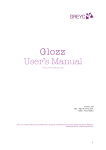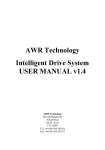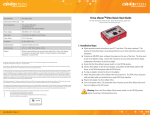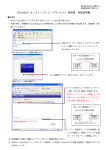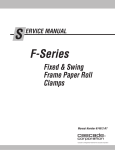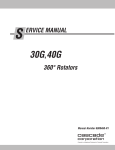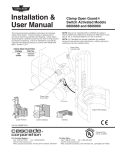Download Rotator Drive Assembly Service Kits 6839416 and 6839420
Transcript
Attachment and Drive Group – Removal and Installation CW This sheet provides installation instructions for service kits 6839416 and 6839420. Service kit 6839416 includes a preassembled spring stack and a preassembled cover with dowel pins, seal collar with seals, pressure plates, friction discs, piston and brake rotor. Service kit 6839420 includes a seal collar with seals. After servicing the brake components, perform the Rotation Drift Test. Also included is a disabling brake procedure (for temporary circumstances only) and a troubleshooting section. Perform troubleshooting prior contacting Cascade Service. Rotator Drive Assembly Service Kits 6839416 and 6839420 CC W c Installation Instructions NOTE: Service Kit 6839420 can only be installed in end covers stamped with “6830562”. RC4737.eps 1 If possible, rotate the attachment to the vertical roll handling position. Extend the arms outside the width of the frame. WARNING: Before removing any hoses, relieve pressure in the hydraulic system. With the truck off, open the truck auxiliary control valve(s) several times in both directions. 2 Disconnect and plug the hydraulic supply hoses to the attachment. Tag hoses for reassembly. Rotate CCW Rotate CCW Rotate CW Rotate CW Clamp Clamp RC1816.eps RC0441.eps Open Open Single Drive Back (Driver’s) View Dual Drive Back (Driver’s) View cascade W corporation For Technical Support . . . To Order Parts . . . Call: 1-800-227-2233 Fax: 1-888-329-8207 Call: 1-888-227-2233 Fax: 1-888-329-0234 Internet: www.cascorp.com Internet: www.cascorp.com Write: Cascade Corporation, PO Box 20187, Portland, OR 97294 Write: Cascade Corporation, 2501 Sheridan Ave., Springfield, OH 45505 Attachment and Drive Group – Removal and Installation (Continued) 3 Disconnect the lower hooks: Bolt-On Hooks – Remove the lower mounting hooks. For reassembly, tap hooks tight against lower carriage bar and tighten the capscrews to a torque of: 4 Single Drive: CL IV 90F, 100F – 260 ft.-lbs. (350 Nm) Dual Drive: 120F-150F – 200 ft.-lbs. (270 Nm) 160F CL IV – 235 ft.-lbs. (320 Nm) 160F CL V – 250 ft.-lbs. (340 Nm) Quick-Change Hooks – Pull out the locking pins and drop the lower hooks to the unlocked position. Reinstall the pins in the lower holes. For reassembly, slide the hooks up to the locked position and install the locking pins in the top holes. 3 Lower Hooks RC4738.eps 4 Set the attachment on a pallet. Tilt the mast forward and lower the carriage to remove the attachment from the truck. 3 BOLT-ON HOOKS QUICK-CHANGE HOOKS Carriage Bar Guide RC0368.eps RC0367.eps ® T US J AD e ad sc LH Lower Hook ca -1 14 55 67 C- LH Lower Hook Locked Position Locking Pin 5 5 Dual Drives – Disconnect the crossover tubes from the check valve and brake valve assemblies. 6 Remove the capscrews fastening the drive assembly with the brake valve to the baseplate. For reassembly, tighten the capscrews to a torque of 75 ft.-lbs. (100 Nm). 7 Continue to “Installing Service Kits 6839416 and 6839420” section. 8 For reassembly, reverse the above procedures with the following exceptions: • After the drive group has been reinstalled, check the gearcase lubricant level. Lubricant must be up to the bottom of the fill plug hole. If necessary, fill with Cascade Gear Lube Part No. 656300, or SAE 90 wt. gear lube (AGMA ‘mild’ 6 EP Gear Lube). CCW CW • Refer to F-Series Roll Clamp Installation Instructions 674510 (Fixed Frame) or 674511 (Swing Frame). RC4344.eps 6 Drive Assembly with Brake Valve (LH shown) Dual Drive Roll Clamp shown 2 5 6 Installing Service Kits 6839416 and 6839420 NOTE: Service Kit 6839420 can only be installed in end covers stamped with “6830562”. 1 Perform section “Attachment and Drive Group Removal and Installation”. Cover Plate 2 Lay the drive group, pinion down, on two 4 x 4 in. (10 x 10 cm) wood blocks placed on both sides of the pinion. 3 Remove brake tube. Do not discard. 4 Remove the three capscrews fastening the end cover to the 7 housing. Remove end cover. Housing 5 Remove the four capscrews fastening the cover plate to the housing. 6 Remove the center capscrew plug from the cover plate RC4739.eps and install a (early) 3/8 in. NC or (later) M10 capscrew with a minimum thread length of 2 in. (50 mm). Remove the cover plate by turning the capscrew clockwise while lightly tapping around the sides of the cover plate. 7 Turn drive group over and drain the lubricant from the housing. 4 2 3 8 8 Remove brake components. Remove brake components IMPORTANT: If installing Kit 6839420, keep components. 9 Kit 6839416 – Verify kit spring stack Spring Seat RC4740.eps Guide Rod disc springs are oriented (as shown) and the overall length is 5.937 ±0.003 in. (150.8 ±0.08 mm). Shims Washer Note each Disc Spring’s orientation Kit 6839420 – Inspect drive group disc springs for damage and verify the overall length is 5.937 ±0.003 in. (150.8 ±0.08 mm). Replace disc springs as needed. 5.937 ±0.003 in. (150.8 ±0.08 mm) Disc Spring Stack Diagram RC4741.eps 3 10 Kit 6839420 – Use tool 6839417 to remove the seal collar Brake Rotor Assembly from the end cover. Install new seal collar, using the tool to seat and tighten into the end cover to a torque of 120 ft.-lbs. (160 Nm). Seat the piston in the seal collar. Stack pressure plates, friction discs and brake rotor assembly into the cover. 10 Pressure Plates and Friction Discs Tool 6839417 Piston Seal Collar RC4743.eps RC4742.eps 11 11 Apply Loctite 515 sealant (Cascade Part No. 668184) to both surfaces of the new end cover gasket (Cascade Part No. 6805513) and the capscrews. Install the assembled end cover with components, gasket, spring stack and capscrews, as shown. Tighten the capscrews to a torque of 65 ft.-lbs. (90 Nm). Remove excess sealant. Assembled Spring Stack RC4744.eps End Cover Capscrew Gasket End Cover with assembled components 14 12 Install brake tube. 13 With the gearcase laying flat, fill with 56 fluid ounces (540 ml) of Cascade Gear Lube Part No. 656300, or SAE 90 wt. gear lube (AGMA ‘mild’ 6EP Gear Lube). 14 Install the cover plate and O-ring. Install the four cover 13 plate capscrews and tighten to a torque of 15 ft.-lbs. (20 Nm). Install the center hole plug. 15 Reinstall drive group to baseplate and attachment to truck by reversing the steps in section “Attachment and Drive Group Removal and Installation”. Perform ”Adjustment & Troubleshooting” Section. 12 Brake Tube WARNING: After completing any service procedure, always test the attachment through five complete cycles. First test the attachment empty, then test with a load to make sure the attachment operates correctly before returning it to the job. 4 RC4745.eps Disabling Brake Circuit The following steps are for temporarily disabling the brake circuit for a short term. 1 Perform section “Attachment and Drive Group Removal and Installation”. 2 Lay the drive group, pinion down, on two 5 4 x 4 in. (10 x 10 cm) wood blocks placed on both sides of the pinion. Spring Seat 3 Remove brake tube. Do not discard. Guide Rod 4 Remove the three capscrews fastening the end cover to the housing. Remove end cover. 5 Remove the piston with seal, friction disks, pressure plates, brake rotor assembly, guide rod, disc springs and spring seat. Brake Rotator Assembly Piston with Seal Friction Discs & Pressure Plates NOTE: The seal collar in the end cover does not need to be removed, if equipped. 4 both surfaces to a new end cover gasket (Cascade Part No. 6805513) and the capscrews. Install the gasket and end cover. Tighten the capscrews to a torque of 65 ft.-lbs. (90 Nm). Remove excess sealant. 7 Cap brake fittings on brake valve and end cover with No. 4 metal caps. 8 Reinstall drive group and attachment to truck by reversing the steps in “Attachment and Drive Group Removal and Installation”. 2 7 3 6 Apply Loctite 515 sealant (Cascade Part No. 668184) to 6 LH Drivebox Brake Valve (shown) WARNING: After completing any service procedure, always test the attachment through five complete cycles. First test the attachment empty, then test with a load to make sure the attachment operates correctly before returning it to the job. 7 7 Brake crossover tube fitting RC4346.eps Disc Springs Brake crossover tube fitting RC4347.eps Brake crossover tube fitting W CC CW RH Drivebox Brake Valve Single Drive Brake Valve Solenoid Brake Valve 5 RC4351.eps Rotation Drift Test Place a mark at the top center of the baseplate and rotate bearing. Place rotation limit marks at 10°, approximately 6 in. (15 cm), each side of top center on the faceplate. All marks should be viewable by the driver. Mark at top center Marks at 10° (6 in., 15 cm) each side of center • Clamp roll with pads at bottom of roll. WARNING: Make sure all personnel are clear of the attachment during testing. • Lift roll 15 in. (38 cm) off floor to provide clearance for rotation drift test. • Rotate roll 10° CW and wait 30 sec. No drift is allowed. • Rotate roll 10° CCW and wait 30 sec. No drift is allowed. • If roll drift occurs, troubleshoot brake as described in the section below. RC4704.eps NOTE: If the brake circuit is disabled, contact Cascade. Adjustment and Troubleshooting NOTE: Refer to the schematic on the following page. Pressure Gauge* Truck Requirements – Review attachment hydraulic specifications in F-Series Service Manual 674512. No. 6-6 Hose* Tools required – In addition to a normal selection of mechanic’s hand tools, the following are required: No. 6 and No. 8 JIC Swivel Tee GA0014.eps No. 4-6 Pipe/JIC* • Pressure Gauge Kit (3 kits required): 5000 psi (345 bar) – Cascade Part No. 671212. • Assorted fittings and hoses, as required. No. 6-8 JIC Reducer No. 4, No. 6* and No. 8 JIC/O-Ring Pressure Gauge Kit 671212 Troubleshooting Procedure – Perform the following troubleshooting steps: 1 Install the three pressure gauges and tee fittings to the rotator motor fittings and brake drive fitting. Replace brake drive tube with a hose. 2 With gauges installed, rotate the attachment CCW. rotation the gauges should read: Gauge 1 (Rotate CCW) During Gauge 2 (Rotate CW) Gauge 1 – High, up to 2300 psi (160 bar) Gauge 2 – Low, approximately 200 psi (14 bar) Gauge 3 – Between 700-1000 psi (48-70 bar), must not exceed 1000 psi (70 bar) Gauge 3 (Brake Pilot Line) Replace tube with hose and tee fitting. • If rotation is jerky and Gauge 3 is less than 700 psi (48 bar) while rotating, turn in the relief cartridge on the drive motor valve to bring the pressure within the range of 700-1000 psi (48-70 bar). CW CC W • If Gauge 3 is greater than 1000 psi (70 bar) while rotating, turn out the relief cartridge on the valve to bring pressure within the range of 700-1000 psi (48-70 bar). RC4746.eps 6 Adjustment and Troubleshooting (continued) 3 Stop rotating the attachment. Gauges should read: NOTE: If further troubleshooting is required, before contacting Cascade, record all gauge readings. Gauge 1 – Less than 300 psi (21 bar) Gauge 2 – Less than 300 psi (21 bar) Gauge 3 – Less than 300 psi (21 bar) • If Gauge 1 and/or Gauge 2 is greater than 300 psi (21 bar), the hydraulic system requires an independent tank line. Install Cascade Pressure Relief Kit 6043749 and hose 207299. • If drifting occurs and all gauges read less than 300 psi (21 bar) while drifting occurs, verify that the disc springs are stacked in the correct orientation, as shown. Check the overall length and shim as required. Verify that the disc springs are in good condition. Disc Spring Stack Diagram Spring Seat Guide Rod Shims Washer Note each Disc Spring’s orientation 150.8 ±0.08 mm RC4741.eps Hydraulic Schematic Dual Drive Brake Valve with Counterbalance Cartridges Rotator Dual Drives and Motors 2-Port Hose Reel To Clamp Components Clamp Auxiliary Valve Truck Pump Rotate Auxiliary Valve Truck Relief Truck Tank RC4942.eps 7 Do you have questions you need answered right now? Call your nearest Cascade Service Department. Visit us online at www.cascorp.com AMERICAS Cascade Corporation U.S. Headquarters 2201 NE 201st Fairview, OR 97024-9718 Tel: 800-CASCADE (227-2233) Fax: 888-329-8207 Cascade Canada Inc. 5570 Timberlea Blvd. Mississauga, Ontario Canada L4W-4M6 Tel: 905-629-7777 Fax: 905-629-7785 Cascade do Brasil Rua João Guerra, 134 Macuco, Santos - SP Brasil 11015-130 Tel: 55-13-2105-8800 Fax: 55-13-2105-8899 EUROPE-AFRICA Cascade Italia S.R.L. European Headquarters Via Dell’Artigianato 1 37030 Vago di Lavagno (VR) Italy Tel: 39-045-8989111 Fax: 39-045-8989160 Cascade (Africa) Pty. Ltd. PO Box 625, Isando 1600 60A Steel Road Sparton, Kempton Park South Africa Tel: 27-11-975-9240 Fax: 27-11-394-1147 ASIA-PACIFIC Cascade Japan Ltd. 2-23, 2-Chome, Kukuchi Nishimachi Amagasaki, Hyogo Japan, 661-0978 Tel: 81-6-6420-9771 Fax: 81-6-6420-9777 Cascade Korea 121B 9L Namdong Ind. Complex, 691-8 Gojan-Dong Namdong-Ku Inchon, Korea Tel: +82-32-821-2051 Fax: +82-32-821-2055 Cascade-Xiamen No. 668 Yangguang Rd. Xinyang Industrial Zone Haicang, Xiamen City Fujian Province P.R. China 361026 Tel: 86-592-651-2500 Fax: 86-592-651-2571 Cascade Australia Pty. Ltd. 1445 Ipswich Road Rocklea, QLD 4107 Australia Tel: 1-800-227-223 Fax: +61 7 3373-7333 Cascade New Zealand 15 Ra Ora Drive East Tamaki, Auckland New Zealand Tel: +64-9-273-9136 Fax: +64-9-273-9137 Sunstream Industries Pte. Ltd. 18 Tuas South Street 5 Singapore 637796 Tel: +65-6795-7555 Fax: +65-6863-1368 Cascade India Material Handling Private Limited No 34, Global Trade Centre 1/1 Rambaugh Colony Lal Bahadur Shastri Road, Navi Peth, Pune 411 030 (Maharashtra) India Phone: +91 020 2432 5490 Fax: +91 020 2433 0881 c © Cascade Corporation 2013 09-2013 Part Number 6840889-R1