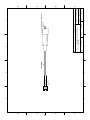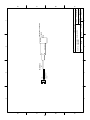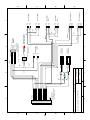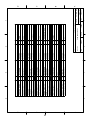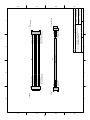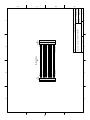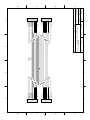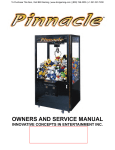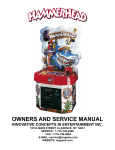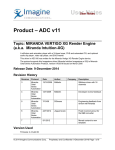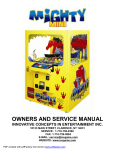Download Country Acres Service Manual Pages 1 - 10.pub
Transcript
OWNERS AND SERVICE MANUAL INNOVATIVE CONCEPTS IN ENTERTAINMENT INC. 10123 MAIN STREET, CLARENCE, NY 14031 SERVICE: 1-716-759-0360 FAX: 1-716-759-0884 E-MAIL: [email protected] WEBSITE: www.icegame.com 1 TABLE OF CONTENTS INTRODUCTION…………………………….……......PAGE 3 • • OVERVIEW GAME PLAY QUICK PROGRAMMING INSTRUCTIONS………....PAGE 4 • OPTIONS SET-UP / DETAILED PROGRAMMING…………......PAGE 5 & 7 • • PROGRAMMING YOUR GAME PROGRAMMING INSTRUCTIONS MAINTENANCE………………………………………...PAGE 8 • • GENERAL CLEANING OTHER MAINTENANCE QUICK TROUBLESHOOTING…………………….....PAGE 9 GAME REPAIR……………………………………..…..PAGE 10 - 17 • • • • • • • • • TROUBLESHOOTING PHILOSOPHY ACCESSING COMPONENTS MAIN P.C. BOARD SCORE SENSOR EGG LOAD SENSOR SOLENOID REPLACEMENT CONVEYOR BELT ASSEMBLY REPLACEMENT CONVEYOR BELT MOTOR REPLACEMENT SCORE DISPLAYS PARTS LISTINGS………………………………...…....PAGE 18 SCHEMATICS……………………………………..…...PAGE 19 - 22 WIRING DIAGRAMS………………………………… .PAGE 23 - 33 WARRANTY INFORMATION………………………....PAGE 34 & 35 ICEDOC CA9001 REVISION 12-19-02 2 INTRODUCTION OVERVIEW GAME PLAY Thank you for purchasing the new COUNTRY ACRES™ game from I.C.E. We are happy to introduce a great electro-mechanical game with tons of exciting action. Game play is simple. The idea is to knock as many eggs out of the Ferris wheel gondolas as possible in a given time period. The more eggs you knock out… The more tickets you win. COUNTRY ACRES™ was designed with the location serviceman in mind designing both with a high level of reliability and serviceability. The extensive use of sub-assemblies makes servicing and cleaning a snap. The game incorporates some unique features. Begin the game by inserting enough money for 1 credit. The conveyor belts will begin to run and the eggs will start moving around the playfield. The first time you hit the spin button (or after about 5-10 seconds) the game count down timer will begin. BARN STYLE CABINET - The cabinet has immediate eye catching appeal to kids of all ages. They just have to go over to see what it's all about. The all plywood cabinet construction is both very strong and authentic looking for a game of this type. The plastic roof "shingles" add a great touch to the look. The white wood window frames really add to the great barn look. All glass in the game is 1/4" tempered. As long as there is time left on the clock, you may try to knock as many eggs as you can out of the gondolas on the Ferris wheel. The eggs will fall into the "score" hopper. Each time an egg goes into the hopper, tickets will be paid out based on the adjustable settings in game programming. PLAYFIELD - The playfield is manufactured as a sub-assembly which is easy to remove should servicing ever be required. The playfield is full of ramps, slides, conveyor belts and wheels. Along with a spinning game character it is beautiful to watch. At the same time, game play has been made extremely easy so kids of all ages can easily play it. Kids just love to make things happen, and making it happen easily it what we've accomplished. As the gondolas are emptied, they will automatically re-fill as go back around to the top of the game. A sensor will determine if they are empty and signal a solenoid gate to release another egg. The game ends when time runs out. Please see the programming section of the manual to determine how to set up your game. CONVEYOR BELTS - The conveyor belt assemblies are themselves sub-assemblies making them easy to service as well. The belts are commercial grade industrial belts made for years of continual use. Their use in this product assures a lifetime of trouble free service. The drive motors have been tested in excess of 150,000 games with no failures. The motors were chosen for their compact design and extreme reliability for this application. GREAT GRAPHICS & SOUNDS - The graphics were chosen for their Kid friendly look. The sounds are just pure fun. GAME ELECTRONIC - The game electronics were chosen for their reliability and serviceability. All of the game sounds are recorded with a high sample rate and are played back through a high quality audio amplifier. 3 QUICK PROGRAMMING To enter programming, press the small black button located on the Main P.C. Board located between the 2 large edge connectors. To change to the different game option numbers, press the "SELECT" button located on a bracket inside the game drawer. The option NUMBER will be seen on the "Egg Timer" display on the playfield. Press this button to scroll through the options. To change to different option values, press the "STEP" button located on a bracket inside the game drawer. The option VALUE will be seen on the "Egg Counter" display on the playfield. Press this button to scroll through the option values To exit the programming mode, press the programming button once again. NOTE: To enter the TEST mode, press select button while holding down the step button. To exit the test mode, turn game power off and back on. Option Description Default value/ Max / Min Notes 0 Volume 5 / 10 / 0 1 Time 20 / 99 / 20 2 Coin 1 1 / 10 / 0 0 = Free Play 3 Coin 2 1 / 10 / 0 0 = Off 4 Coin / Credit Counter 1/1/0 1 = Credit 5 Hits per Dispense 1 / 10 / 1 6 Tickets per Dispense 1 / 10 / 1 7 Just for Playing 2 / 10 / 0 8 Ticket Cap 0 / 99 / 0 9 Attract time 3 / 30 / 0 (minutes) 10 Attract Type 3/3/1 11 Egg Drop Delay 10 / 15 / 5 12 Factory Reset 0/1/0 0 = Off 1 = Sound 2 = Motion 1 = Reset 4 3 = Both SET-UP / DETAILED PROGRAMMING SAFETY PRECAUTIONS PROGRAMMING INSTRUCTIONS WARNING: WHEN INSTALLING THIS GAME, A 3 PRONG GROUNDED A.C. RECEPTACLE MUST BE USED. FAILURE TO DO SO COULD RESULT IN INJURY TO YOURSELF OR OTHERS. FAILURE TO USE A GROUNDED RECEPTACLE COULD ALSO CAUSE IMPROPER GAME OPERATION, OR DAMAGE TO THE ELECTRONICS To enter programming, press the small black button located on the Main P.C. Board located between the 2 large edge connectors. To change to the different game option numbers, press the "SELECT" button located on a bracket inside the game drawer. The option NUMBER will be seen on the "Egg Timer" display on the playfield. Press this button to scroll through the options. DO NOT DEFEAT OR REMOVE THE GROUNDING PRONG ON THE POWER CORD FOR THE SAME REASON AS GIVEN ABOVE. USING AN IMPROPERLY GROUNDED GAME COULD VOID YOUR WARRANTY. To change to different option values, press the "STEP" button located on a bracket inside the game drawer. The option VALUE will be seen on the "Egg Counter" display on the playfield. Press this button to scroll through the option values HAVE A QUALIFIED ELECTRICIAN CHECK YOU’RE A.C. RECEPTACLE TO BE SURE THE GROUND IS FUNCTIONING PROPERLY. To exit the programming mode, press the programming button once again. NOTE: To enter the TEST mode, press select button while holding down the step button. To exit the test mode, turn game power off and back on. PROGRAMMING YOUR GAME This section will give you a detailed explanation of the functions and operating characteristics of each of the programming buttons. OPTION #0 VOLUME PLEASE READ THIS SECTION CAREFULLY TO AVOID PROBLEMS WITH YOUR GAME. This option determines how loud the game volume will be. The higher the number, the higher the volume. Setting a "0" turns the game sound off. The range for this option is 0-10. The default value for this option is "5" PLEASE NOTE: THE PROGRAMMING BUTTONS ARE LOCATED INSIDE THE SLIDING DRAWER. ACCESS THESE BUTTONS BY REMOVING THE ALLEN BOLTS THAT SECURE THE DRAWER TO THE CABINET. THERE IS 1 BOLT ON EACH SIDE OF THE CABINET. AFTER REMOVING THE BOLTS, PULL OUT ON THE LOG CONTROL PANEL TO OPEN THE DRAWER. OPTION #1 TIME This option determines how long the time of the game is. The range of this option is 20-99 (20-99 seconds). The default value for this option is "20" (20 seconds). 5 SET-UP / DETAILED PROGRAMMING OPTION #2 COIN 1 OPTION #6 TICKETS PER DISPENSE This option determines how many coins it takes to earn 1 credit (or play 1 game). The range for this option is 0-10. Setting a "0" puts the game into FREE PLAY mode. The default value for this option is "1" This option determines how many tickets are paid out each time the "dispense command" is given. This option is handy where the ticket value is very low and you wish to give away more tickets than you normally could. OPTION #3 COIN 2 This option also allows for some interesting possibilities for ticket payouts. EXAMPLE: Lets say you wanted to pay out 10 tickets BUT ONLY if the player got 8 eggs. By setting option #5 to 8, and this option to 10, you would pay out 10 tickets for every 8 eggs hit. This option determines how many COIN #1's it takes to earn a credit (or play 1 game). This option is used for special instances where a different value of coin is needed. The range for this option is 1-10. The default value for this option is "1" (1 ticket per dispense command, or egg) NOTE: FOR MOST APPLICATIONS LEAVE THE OPTION SET AT "1". FOR OTHER APPLICATIONS, PLEASE CALL OUR SERVICE DEPARTMENT FOR ASSISTANCE. Setting a "0" turns this coin mech OFF. OPTION #7 JUST FOR PLAYING OPTION #4 COIN / CREDIT COUNTER This option is handy for giving out tickets "just for playing" the game. This is handy when the kids playing are very young or not talented and have a hard time scoring. This assures the customer will walk away with a pre-determined minimum amount of tickets. This is also handy in jurisdictions that insist on a guaranteed payout. This option determines whether the game counter will register individual coins or credits (games played). The range for this option is 0-1. Setting a "0" sets the game up to work on coins. Setting a "1" sets the game to work on credits. The default value for this option is "1". The range for this option is 0-10. Setting a "0" turns this option OFF. The default value for this option is 2. (2 ticket minimum) OPTION #5 HITS PER DISPENSE OPTION #8 TICKET CAP This option determines how many eggs must be scored before a "dispense command" is given. This option is handy if you have a high ticket value and you wish to dispense fewer tickets. This option limits the amount of tickets that can be paid out. For instance, you may wish to have a long game time to assure that younger players have a lot of fun and can get tickets, but you don't want to overpay with older more skilled players. By enabling the ticket cap, you can determine the maximum amount of tickets you will pay out. The range of this option is 0-99. Setting a "0" turns this option OFF. The default value for this option is "0". (Off) EXAMPLE: You could set this option to 5, and option #6 to "1". This would mean that each time you scored 5 eggs, you would get 1 ticket. The range for this option is 1-10. The default value for this option is "1". ( 1 ticket per egg scored) 6 SET-UP / DETAILED PROGRAMMING OPTION #9 ATTRACT TIME OPTION #12 FACTORY RESET This option determines how long a period of time transpires BETWEEN attract modes. The range for this option is 0-30 (0-30 minutes). Setting a "0" turns the attract mode OFF. The default value for this option is "3" (once every 3 minutes). This option will reset ALL programming options to their factory default values at one time. The range for this option is 0-1. Setting a "1" will reset all values. The default value for this option is "0". OPTION #10 ATTRACT TYPE This option determines which TYPE of attract mode will be performed. The range for this option is 1-3. 1= Sound Only 2= Motion Only 3= Sound AND Motion The default value for this option is "3" (both) OPTION #11 EGG DROP DELAY When a gondola is empty, a sensor sees that it is empty and sends a signal to the game computer to dispense an egg. The positioning of the sensor requires a delay between the sensing and the dispensing of the egg. Since there are mechanical variations from motor to motor, the drop delay time might not be the same from game to game. Also, as the game gets older, the gears wear in and the internal mechanical resistance in the gear box goes down making it run faster. To compensate for this, the delay time is adjustable. If the eggs drop too soon, increase the value of the option. If the eggs drop too late, decrease the value of the option. The range for this option is 5-15 (5-15 milliseconds. The default value for this option is "10" 7 MAINTENANCE DRIVE O-RINGS - After a long period of time, the urethane o-rings may become more brittle and slippery. If you notice this, simply pop the old o-rings off and replace. GENERAL CLEANING WARNING: DISCONNECT POWER WHEN WORKING ON THE INTERIOR OF THE GAME AS HIGH VOLTAGE A.C. POWER MAY BE PRESENT. CONVEYOR BELT BEARINGS - The bearings are lubed at the factory and will normally never require and additional lubrication. However if you notice any squeaking sounds the end of the bearing may be LIGHTLY lubricated with common motor oil. CABINET - Since the cabinet is constructed of a rough finish wood the best way to clean heavy dirt is to spray a cleaner such as Fantastic™ or Formula 409™ on the cabinet, brush the cleaner onto the surface, then wipe with a LINT LESS cloth. LIGHTING - The game uses a single PLL style florescent light bulb for game lighting. This bulb can be purchased at any lighting supply house or from I.C. E. The bulb type is: PL-L 40W/41/RS/IS. Simply snap a new one into position to replace. GLASS - Any commercially available glass cleaner will work well, however aerosol products work best. INSIDE PLAYFIELD - It is necessary to keep the inside of the playfield surfaces slippery for the eggs to slide through the different chutes properly. Vacuum all loose debris from the playfield then apply a good coat of spray type furniture polish such as PLEDGE™. This product also works well for cleaning the clear plastic guards. IMPORTANT: IF YOU REMOVE THE PLAYFIELD FOR ANY MAINTENANCE, BE SURE NONE OF THE GAME HARNESSING GETS PINCHED WHEN RE-INSTALLING THE PLAYFIELD. NOTE: ALWAYS REMEMBER TO INSTALL THE BOLTS THAT SECURE THE DRAWER TO THE CABINET WHEN YOU ARE DONE SERVICING THE GAME. EGGS - Clean the eggs with Fantastic™ or Formula 409™ and a small brush. Polish with a spray furniture polish such as PLEDGE™ when done. OTHER MAINTENANCE NOTE: The proper amount of eggs in the game is necessary to avoid either jam ups (from too many) or reduced play value (from too few). The proper amount of eggs for the game is 2 dozen (24). Most of the game is maintenance free, however you should check the following occasionally to be sure that all is in order. TOOTHED DRIVE BELT - Check periodically for excessive wear. If excessive wear is noted, replace the belt and check that the pulleys are properly aligned and that the set screws are tight. Also check that the motor tension spring is attached and working properly. 8 QUICK TROUBLESHOOTING PROBLEM PROBABLE CAUSE SOLUTION Game won't take or add money correctly Bad coin switch Bad harnessing Bad Main P.C. Board Improper game programming Replace coin switch Check w / meter and repair as necessary Check and repair or replace if necessary Check settings and program if necessary Character won't spin and hit targets Control panel button bad Bad harnessing Bad spin gear motor or limit switch Replace button Check and repair or replace if necessary Replace gear motor No or Low game sound Bad speaker Volume set too low Bad or disconnected speaker wiring Bad Main P.C. Board Check connections and replace if needed Check programming and adjust Check wiring Repair or replace Main P.C. Board Tickets will not dispense or dispense improperly Bad or Dirty Ticket dispenser Bad Harnessing Bad Main P.C. Board Programming settings incorrect Score sensor bad or disconnected Repair or replace Ticket Dispenser Repair or replace harnessing Repair or replace Main P.C. Board Check programming and adjust if needed Repair or replace if necessary Score sensor will not work properly Bad or dirty sensor Bad harnessing Bad Main P.C. Board Clean or replace as necessary Repair harnessing Repair or replace Main P.C. Board Eggs will not load or keep loading Hopper fill sensor dirty or not working Gondola sensor mirror missing or dirty Sensor wiring bad Egg drop delay programming set incorrectly Clean or replace sensor as necessary Clean or replace mirror as needed Check and repair harnessing as needed Check programming adjust if necessary Ferris Wheel won't turn or turns intermittently Bad or broken drive belt Bad drive Motor Belt tension spring broken or missing Loose drive pulley Bad motor harnessing Bad Main P.C. Board Repair or replace as necessary Replace drive motor Replace tension spring Check both pulleys and tighten as needed Check and repair harnessing as needed Repair or replace Main P.C. Board Conveyor belts won't run or run intermittently Bad or broken drive o-ring Bad drive motor Loose drive pulley Bad motor harnessing Bad Main P.C. Board Replace o-ring Replace drive motor Check pulley and tighten as necessary Repair harnessing as necessary Repair or replace Main P.C. Board Eggs get caught and jammed up Dented or cracked egg Eggs and pathways dirty Deflector plastic on top chute broken Remove and replace bad eggs Clean and polish with Furniture polish Replace broken deflector Game dead - won't work at all Broken power cord Blown main power fuse Bad harnessing to main transformer Replace power cord Replace fuse in power module Check and repair harnessing Game continuously locks or freezes up Bad A.C. ground causing excess static build up Check internal harness grounds Voltage regulator on Main P.C. Board bad Check cord and outlet for good ground Repair as needed Repair or replace Main P.C. Board 9 GAME REPAIR Shown in the photo below, are locations of serviceable components. Procedure for removal and repair of these components may be found on the pages to follow. EGG LOAD SENSOR & SOLENOID BEHIND HOPPER MOTOR UNDER CONVEYOR BELT TIMER DISPLAY SCORE SENSOR BEHIND HOPPER MOTOR UNDER CONVEYOR BELT SCORE DISPLAY 10 GAME REPAIR ACCESSING COMPONENTS WARNING: ALWAYS REMOVE POWER TO THE GAME BEFORE ATTEMPTING ANY SERVICE, UNLESS NEEDED FOR SPECIFIC TESTING. FAILURE TO OBSERVE THIS PRECAUTION COULD RESULT IN SERIOUS INJURY TO YOURSELF OR OTHERS. All components in the game are accessed by opening up the control panel drawer on the front of the game. To open the drawer, remove the 2 Allen screws (1 on each side of the game) that secure the drawer in place. TROUBLESHOOTING PHILOSOPHY To find problems with this game, always first check what should be obvious. See that the game is plugged in, and all of the fuses on the game are good. Next, check to see that all of the connectors are firmly seated, and that none of the wires have pulled out of them. When trying to find out if specific components are bad or not, try swapping them with components from another player station to see if the problem moves with the component, or stays where it was. This will help you to know if you have a problem with a specific component, or maybe a problem with either the wiring or the Main P.C. Board. Use extreme caution when using probes or volt-meters if the game is powered up. If checking continuity, it is important to disconnect the harnessing at both ends, as attached they may yield erroneous results. Pull on the front of the control panel and the drawer will open. If P.C. Boards are suspected as causing problems, check to see that all I.C. chips are firmly seated on the boards. Once the drawer is opened, you will notice that you now have access to the Main P.C. Board and the associated programming buttons. MAIN PCB 11 PROGRAMMING BUTTONS GAME REPAIR You now also have access to removing the front glass of the cabinet. It is necessary to remove the front glass to access the playfield. To remove the glass CAREFULLY lift it out of the lower channel, then remove from the game. Set it in a safe location so as not to break it by accident. 4. Slide the playfield out of the game. To remove the playfield for service: 1. Remove the 2 playfield SHIPPING BOLTS that are located under the guide rails right under the sides of the playfield towards the front of the game. NOTE: Many items on the playfield can be serviced without removing the playfield from the game. There is enough slack in the harnessing to allow the playfield to be slid forward without removing it from the cabinet. If the game is not being moved, it is not necessary to re-install the playfield shipping bolts. MAIN P.C. BOARD 1. To service the Main P.C. Board, open the Control panel drawer and access the board. 2. Carefully remove all of the connectors from the P. C. Board. (There are 2 screws that retain the long JAMMA connector to the board). 2. Remove the connectors that connect the playfield to the Main P.C. Board and cabinet. 3. Loosen the square drive screws that hold the glass channels to the front sides of the cabinet. Lift up on the rails, then slide them out of the game. 12 GAME REPAIR 3. Remove the plastic hex Standoffs that secure the board to the cabinet. 5. Remove the connector to the score sensor. 4. Re-assemble in reverse order NOTE: DON'T FORGET TO RE-INSTALL THE 2 SCREWS THAT SECURE THE JAMMA HARNESS TO THE BOARD. FAILURE TO REPLACE THE SCREWS CAN RESULT IN INTERMITTENT OPERATION OF THE GAME OR COMPLETE FAILURE. SCORE SENSOR 1. Open control panel drawer and remove front glass. 2. Loosen the square drive screws that fasten the glass side rails to the front sides of the cabinet. 6. Remove the hardware that secures the score sensor to the score hopper. 3. Lift up, then slide the rails out of the cabinet. 7. Assemble in reverse order. 4. Slide the playfield about 2/3rds of the way out to make it easier to work on. You can allow it to tilt onto the control panel drawer. The drawer has been designed to support the weight of the playfield. NOTE: BE CAREFUL TO BE SURE THAT THE CONNECTOR IS PROPERLY INSTALLED. IF NOT, DAMAGE TO THE SENSOR MAY OCCUR. EGG LOAD SENSOR 1. Open control panel drawer and remove front glass. 2. Loosen the square drive screws that fasten the glass side rails to the front sides of the cabinet. 3. Lift up, then slide the rails out of the cabinet. 4. Slide the playfield about 2/3rds of the way out to make it easier to work on. You can allow it to tilt onto the control panel drawer. The drawer has been designed to support the weight of the playfield. 5. Remove the connector to the egg load sensor. (See photo on next page) 6. Carefully remove the sensor and replace with a new sensor. 7. Assemble in reverse order. 13 GAME REPAIR NOTE: BE SURE TO SEE THAT THE ORANGE STRIPED WIRE GOES TO THE BANDED SIDE OF THE DIODE ON THE SOLENOID WHEN REINSTALLING THE FAST-ON'S. 6. Remove the cotter pin from the solenoid. Discard the old cotter pin. NOTE: BE CAREFUL TO BE SURE THAT THE CONNECTOR IS PROPERLY INSTALLED. IF NOT, DAMAGE TO THE SENSOR MAY OCCUR. SOLENOID REPLACEMENT 1. Open control panel drawer and remove front glass. 7. Remove the three (3) Allen bolts and hex nuts that mount the egg load hopper to the plastic panels. 2. Loosen the square drive screws that fasten the glass side rails to the front sides of the cabinet. 3. Lift up, then slide the rails out of the cabinet. 4. Slide the playfield about 2/3rds of the way out to make it easier to work on. You can allow it to tilt onto the control panel drawer. The drawer has been designed to support the weight of the playfield. 5. Remove the Fast-on connectors to the solenoid. NOTE: BE CAREFUL TO NOT LOSE THE SOLENOID SPRING. THE GAME WILL NOT WORK PROPERLY WITHOUT THIS SPRING. 8. Remove the egg load hopper from the game. 9. Remove the two (2) screws that secure the solenoid and sensor mounting bracket to the plastic panels. (See photo on next page) 14 GAME REPAIR ORANGE STRIPED WIRE BAND ON DIODE 10. Install the new solenoid body to the game by installing the mounting screws through the plastic panel and sensor mounting bracket, and into the solenoid. 16. Re-connect the Fast-ons to the solenoid tabs. NOTE: BE SURE TO SEE THAT THE ORANGE STRIPED WIRE GOES TO THE BANDED SIDE OF THE DIODE ON THE SOLENOID WHEN REINSTALLING THE FAST-ON'S 11. Slide the solenoid plunger into the solenoid body and carefully slide the solenoid spring onto the plunger. 12. Carefully re-align the egg load hopper to the game making sure that as you install it, the egg loading lever goes into the slot in the solenoid plunger. 17. Re-assemble the playfield into the game and check for proper operation. 13. Re-install and tighten the three (3) Allen bolts and hex nuts that secure the egg load hopper to the plastic panels. CONVEYOR BELT ASSEMBLY REPLACEMENT 14. Install a new cotter pin making sure that the solenoid spring is kept between the solenoid and the cotter pin. Replacement of the conveyor belt and motor is done as a sub-assembly. Information on motor replacement follows: 15. Bend the cotter pin over to avoid it hitting and binding on anything. 1. Open control panel drawer and remove front glass. NOTE: IT IS IMPERATIVE THAT THE EGG LOAD LEVER WORKS SMOOTHLY WITH NO BINDING. IF ANY BINDING IS NOTICED, LOOSEN THE ALLEN BOLTS AND HEX NUTS THAT SECURE THE EGG LOAD HOPPER TO THE PLASTIC PANELS AND RE-POSITION SO THAT THERE IS NO BINDING ON THE EGG LOAD LEVER. RE-TIGHTEN THE BOLTS. 2. Loosen the square drive screws that fasten the glass side rails to the front sides of the cabinet. 3. Lift up, then slide the rails out of the cabinet. 4. Slide the playfield about 2/3rds of the way out to make it easier to work on. You can allow it to tilt onto the control panel drawer. The drawer has been designed to support the weight of the playfield. 5. Unplug the connector from the conveyor assembly. 15 GAME REPAIR 6. Remove the four (4) Allen Bolts that secure the conveyor to the plastic panels and slide up and out of the playfield. NOTE: BE SURE THAT THE PADDLES ON THE CONVEYOR DO NOT HIT THE METAL HOPPERS AFTER INSTALLATION. NOTE CLEARANCE When replacing the front conveyor, there are adjustable bolts on the left hand hopper to assure that it is set as close as possible to the conveyor, but not touching the conveyor paddles. If set too far from the paddles, binding of the eggs might occur. NOTE: YOU MAY HAVE TO REMOVE OR LOOSEN ADDITIONAL HARDWARE FOR THE CONNECTOR TO CLEAR THE PLASTIC PANELS DEPENDING ON WHICH CONVEYOR YOU ARE REMOVING. CONVEYOR BELT MOTOR REPLACEMENT You may now either send the conveyor unit in to I.C.E. for service, or you may proceed to the next section to service the motor. 1. Remove the conveyor assembly as instructed above. 7. Re-assemble in reverse order. 2. Set the conveyor assembly on the edge of a table and punch out one of the retaining pins that hold the belt together. You will see that one side of the pins has a head on it similar to that of a nail. Punch the pin out from the OPPOSITE side. The belt will now fall off the conveyor unit exposing the motor. 16 GAME REPAIR SCORE DISPLAYS PUNCH OUT PIN FROM OTHER SIDE OF BELT 1. Open control panel drawer and remove front glass. 2. Loosen the square drive screws that fasten the glass side rails to the front sides of the cabinet. 3. Lift up, then slide the rails out of the cabinet. 4. Slide the playfield about 2/3rds of the way out to make it easier to work on. You can allow it to tilt onto the control panel drawer. The drawer has been designed to support the weight of the playfield. 5. Remove the connectors from the display. (See photo) 3. Unsolder and remove the old motor. NOTE THE POLARITY ON THE WIRES OR THE NEW MOTOR COULD RUN BACKWARDS. 6. Remove the plastic hex nuts that secure the displays to the plastic panels. Remove the displays. 4. Install the new motor. Be sure the polarity is correct and be sure that the wiring is secured out of the way so it can't get caught on the conveyor belting. 7. Re-assemble in reverse order. IF YOU HAVE ANY QUESTIONS REGARDING GAME REPAIRS, PLEASE CONTACT OUR SERVICE DEPARTMENT 5. Re-install the belt. Be sure the sprockets are lined up correctly. Slide the pin through the belting and tap into place. PHONE: FAX: E-MAIL: 6. Re-assemble in reverse order. HINT: IF THE EGGS ARE REMOVED FROM THE GAME, YOU CAN PLUG THE UNIT INTO THE GAME TO MAKE SURE IT WORKS BEFORE REINSTALLING ANYTHING. YOU CAN ALSO TEST THAT THE MOTOR WORKS BY CONNECTING TO A 12VDC SUPPLY IF YOU HAVE ONE AVAILABLE. 17 1-716-759-0360 1-716-759-0884 [email protected] PARTS LISTING MECHANICAL PARTS FP1004 CA1010X FP1019 CA1063 CA3001 BG3002 CA3006 CA3027 CA3028 CA3020 CA3030 CA3040 CA3042 CA4001 CS4003 5011 DECALS / GRAPHICS LEG LEVELER MOUNTING BRACKET CONVEYOR ASSEMBLY LEVELER FOOT, LONG MOTOR TENSIONING SPRING EGG 4" SPEAKER GRILL SHINGLE PANEL FRONT GLASS SIDE GLASS EGG RELEASE ARM GONDOLA SENSOR MIRROR CONVEYOR BELT CONVEYOR GEAR SPROCKET TIMING BELT CONVEYOR DRIVE O-RING (MOTOR) SOLENOID SPRING CA7001 CA7002 CA7004 CA7005 CA7010 CA7011 CA7012 CA7018 CA7020 CA7021 CA7022 7021 7032 7033 7035 CA7053 CA7052 ELECTRONIC / ELECTRICAL PARTS PP2002X HR2005 DD2007X FP2007 2008 CS2008X BW2017 BW2018 CC2027 2027G CG2032X PP2034X CA2039X 2289X HH5005D 8312 CS8449X TRANSFORMER ASSEMBLY LARGE ROUND PUSH BUTTON, WHITE POWER MODULE ASSEMBLY 4" SPEAKER SOLENOID GLOBE MOTOR ASSEMBLY PLASTIC BULB CLIP PLASTIC BULB SUPPORT POWER CORD FAN GUARD DISPLAY P.C. BOARD MAIN P.C. BOARD EGG/SCORE SENSOR P.C. BOARD RESET BUTTON ASSEMBLY TICKET DISPENSER (DELTRONICS) FLUORESCENT BULB, PL-L 40W/41/RS/IS LIGHT BALLAST ASSEMBLY 18 CHICKEN FEED BAG DECAL ICE LOGO CONTROL PANEL OVERLAY DECAL BUTTON DECAL LOWER CONVEYOR FRONT DECAL LOWER CONVEYOR REAR DECAL UPPER CONVEYOR FRONT DECAL SCORE HERE DECAL PROGRAMMING DECAL TARGET DECAL CONVEYOR BASE DECAL SERIAL NUMBER TAG FUSE REPLACEMENT WARNING DECAL POWER DISCONNECT WARNING DECAL ON / OFF POWER DECAL PLAYFIELD DECAL INSIDE REAR DECAL (BACKGROUND) 19 20 21 22 23 1 2 yellow yellow/black TWIST WIRES A B 4 2 PIN CAP #2181 FEMALE PIN #2102 3 19 " TITLE CONVEYER MOTOR #CS2008 DATE 2 DESCRIPTION 7/30/02 ASSEMBLY REVISED 11/15/02 #CA2008CX - CONVEYER MOTOR COUNTRY ACRES 1 PAGE DRAWN BY FILENAME 1 OF 11 MMARTIN CA1000X.VSD #CS2008 - MOTOR GLOBE 415A-541 A B C 1 C 2 D 3 D 4 24 A B 4 1 2 red red/black TWIST WIRES 3 2 PIN CAP #2181 FEMALE PIN #2102 8" DATE 2 DESCRIPTION TITLE #CS2008 - MOTOR GLOBE 415A-541 7/30/02 ASSEMBLY REVISED 11/15/02 COUNTRY ACRES #CA2008WX - WHEEL MOTOR WHEEL MOTOR #CS2008 1 PAGE DRAWN BY FILENAME CA1000X.VSD 2 OF 11 MMARTIN A B C 1 C 2 D 3 D 4 25 A B 4 To Transformer #PC20217 3 GREEN/YELLOW 24 " DATE 2 DESCRIPTION TITLE #PC20217 7/30/02 REVISED 11/15/02 COUNTRY ACRES #CA2056X - GROUND HARNESS GREEN/YELLOW To Door, Lower Screw 1 PAGE DRAWN BY FILENAME CA1000X.VSD 3 OF 11 MMARTIN A B C 1 C 2 D 3 D 4 26 A B C D DATE DESCRIPTION TITLE 7/30/02 4 REVISED 11/15/02 COUNTRY ACRES 15 PIN PLUG #2144 SPLIT PIN #2100 PIN 2: 20-14 AWG MALE #8260 PIN 15: KEY PLUG #2549 KEY ORANGE orange *3 violet/blue violet/white BLACK gray/yellow gray/brown black gray/red violet/orange black violet/green #CA2050X - DOOR HARNESS 1 2 3 4 5 6 7 8 9 10 11 12 13 14 15 4 39 " #2815 PAGE DRAWN BY FILENAME #2558 #2558 3 4 OF 11 MMARTIN CA1000X.VSD violet/green 39 " orange 39 " violet/orange 17 " 3 red black black red 23 " T Sense P GND T Run + 12VDC 1 + 12VDC 2 T Out 0000000000 TICKET 0000000000 COIN black #PC20224 12v COUNTER #PC20224 12v COUNTER #651 .187 2 To Low Ticket Switch #651 .187 2 PIN MOLEX HOUSING #2089 MINI KK PIN #2074 violet/green orange violet/green 10 " 1 2 3 4 To Ticket Dispenser 53 " orange black gray/red black gray/brown gray/yellow 8" #648 .250 #648 .250 #648 .250 #648 .250 #651 .187 #651 .187 #651 .187 gray/yellow #650 .110 black #651 .187 #650 .110 #650 .110 #650 .110 orange 8" black orange orange 6" 49-1/2 " 8" 56-1/2 " 8" 57 " RED FLASHING LED #8212 WITH LED HOLDER #1017 4 PIN MLX CAP #2158 MLX FEMALE PIN #2176 PINS 2 & 4: 20-14 AWG MLX FEMALE PIN #8177 violet/blue BLACK + black violet/white ORANGE + orange 62 " 2 1 To Coin Switch 2 To Coin Switch 1 To Lockout Coils To Lockout Coils To Coin Lamps To Coin Lamps 1 A B C D 27 A B C D +12 VDC Gondola Signal 1 GND Gondola Signal 2 1 2 3 4 5 6 1 2 3 4 5 6 4 KEY #2991 KEY orange white/orange black white/yellow KEY 6 PIN IDC #8634 KEY #2991 KEY orange white/brown black white/red KEY 6 PIN IDC #8634 BLACK/BLUE #638 .187 Solenoid +12 VDC Egg Score Signal 1 GND Egg Score Signal 2 ORANGE/WHITE 2 PIN PLUG #2103 SOLID PIN #2100S red red/black 6 PIN AMP HOUSING #2944 CONTACT PIN #2201 black white/green violet/black violet 2 PIN PLUG #2103 SOLID PIN #2100S yellow yellow/black 2 PIN PLUG #2103 SOLID PIN #2100S yellow yellow/black #638 .187 1 2 1 2 3 4 5 6 1 2 1 2 +12 VDC +5 VDC Wheel Motor GROUND CHUCK-E Home +24 VDC CHUCK-E MOTOR + 12 VDC Conveyer + 12 VDC Conveyer 4 63-1/2 " 45-1/2 " 58-1/2 " 33 " 41-1/2 " 41-1/2 " 3 3 49 " 38-1/2 " DATE 2 DESCRIPTION TITLE 2 1 2 3 4 5 6 7 8 9 10 11 12 13 14 15 7/30/02 REVISED 11/20/02 #CA2051X - PLAYFIELD HARNESS COUNTRY ACRES 1/2 " Spiral - #2955 @ 14 " 15 PIN PLUG #2144 SPLIT PIN #2100 PIN 8: 20-14 AWG #8260 yellow *2 violet red ORANGE/WHITE orange *2 yellow/black *2 violet/black black *3 white/green red/black BLACK/BLUE white/brown white/red white/orange white/yellow 1 PAGE DRAWN BY FILENAME 1 5 OF 11 MMARTIN CA1000X.VSD A B C D 28 A B C D Switch Light STEP SELECT .250 #653T .250 #653T .250 #653T .250 #653T 1 2 3 4 5 6 7 8 9 10 11 12 13 14 15 brown/gray red/gray brown/gray red/gray 4 black black 2" #2289X - BUTTON ASY black black 2" #2289X - BUTTON ASY #650 #651 #650 #651 violet/red black #2909 .187 #2909 M .187 #2909 M .187 #651 #651 #651 #651 37 " 43-1/2 " #2909 M .187 M 15 PIN CAP #2367 FEMALE PIN #2102 YELLOW violet red ORANGE/WHITE ORANGE yellow/black violet/black BLACK white/green red/black black/blue white/brown white/red white/orange white/yellow violet/brown orange 4 black gray/blue black gray/green 21 " 30 " 30 " 39-1/2 " 3 50 " 50 " 50 " Attach "SWITCH" label around these wires 6" A 1 2 C 22 Z 16 14 13 17 L d f U Y 28 26 B 3 27 3 19 E 5 T 24 gray black/blue black 1 2 3 4 5 6 7 8 9 10 11 12 13 14 15 1 2 3 15 PIN CAP #2367 FEMALE PIN #2102 KEY ORANGE ORANGE violet/blue violet/white BLACK gray/yellow gray/brown black gray/red violet/orange black violet/green DATE 2 DESCRIPTION TITLE 7/30/02 COUNTRY ACRES REVISED 1 12 c 9 10 M 25 18 N 11 21 R 20 12/2/02 1 PAGE DRAWN BY FILENAME 6 OF 11 MMARTIN CA1000X.VSD Tipp 122 & heatsink in drawer assembly #CA3085X 28-1/2 " #CA2052X - MAIN CABINET HARNESS 3 PIN MINI KK HOUSING #2090 MINI KK PIN #2074 13 " 13 " 2 A B C D 29 A B C D 4 4 SOLENOID LOCKOUT COIL CHUCK-E MOTOR WHEEL MOTOR CONVEYER MOTORS EGG SENSE 1 GOND. EMPTY 2 COIN 1 ADV BUTTON TICKET CNTR COIN CNTR BUTTON LIGHT KEY GROUND T-SENSE T-RUN COIN 2/DBV + 12 VDC GOND. EMPTY 1 EGG SENSE 2 SEL BUTTON SPEAKER + SPIN BUTTON CHUCK-E HOME 1 2 3 4 5 6 7 8 9 10 11 12 13 14 15 16 17 18 19 20 21 22 23 24 25 26 27 28 3 gray gray/yellow violet/black red/black yellow/black white/brown white/yellow gray/brown gray/blue violet/green violet/orange violet/brown violet/blue violet/white gray/red ORANGE white/orange white/red KEY gray/green red/gray violet/red white/green 3 + + + + 12 VDC 24 VDC 24 VDC 5 VDC + 12 VDC + 12 VDC GROUND GROUND GROUND + 12 VDC GROUND GROUND SPEAKER GROUND GROUND + 18 VDC GROUND + 18 VDC KEY +18 VDC GROUND + 12 VDC GROUND GROUND DATE 2 DESCRIPTION TITLE 2 7/30/02 A B C D E F H J K L M N P R S T U V W X Y Z a b c d e f REVISED 12/6/02 COUNTRY ACRES CARD EDGE PINOUT red ORANGE violet ORANGE orange black ORANGE/WHITE black YELLOW BLACK black KEY black brown/gray BLACK black 1 PAGE DRAWN BY FILENAME 1 7 OF 11 MMARTIN CA1000X.VSD A B C D 30 A B C D 4 4 To Fan To Board 1 2 3 6 PIN PLUG #2173 PINS 3&6: SOLID PIN #2100S PINS 1,2,4,5: MALE PIN #2014 YELLOW (12 AWG) ORANGE (12 AWG) RED (18 AWG) YELLOW (12 AWG) ORANGE (12 AWG) RED (18 AWG) 3 PIN CAP #2288 FEMALE #2102 BLACK GREEN WHITE 1 2 3 4 5 6 P4 3 3 #8173 - SVT 51 " 42 " DATE 2 DESCRIPTION TITLE 2 1 2 3 4 5 6 1 2 3 7/30/02 REVISED EXTENSION HARNESS #CA2053X - FAN/TRANSFORMER 11/15/02 1 PAGE DRAWN BY FILENAME To Power Module COUNTRY ACRES 3 PIN PLUG #2206 SOLID PIN #2100S BLACK GREEN WHITE 6 PIN CAP #2366 PINS 3&6:FEMALE PIN #2102 PINS 1,2,4,5:FEMALE PIN #8269 YELLOW (12 AWG) ORANGE (12 AWG) RED (18 AWG) YELLOW (12 AWG) ORANGE (12 AWG) RED (18 AWG) To Transformer 1 8 OF 11 MMARTIN CA1000X.VSD A B C D 31 A B C D 4 4 1 2 3 4 5 6 7 8 9 10 11 12 P3 MAIN 3 12 PIN PLUG #2106 SPLIT PIN #2100 brown red/black orange/black yellow green blue ORANGE gray white black/white tan BLACK 3 50 " TWISTED WIRES DATE 2 DESCRIPTION TITLE 12 PIN PLUG #2106 SPLIT PIN #2100 7/30/02 REVISED 11/15/02 COUNTRY ACRES #CA2054X - DISPLAY HARNESS 1 2 3 4 5 6 7 8 9 10 11 12 P1 DISPLAY brown red/black orange/black yellow green blue ORANGE gray white black/white tan BLACK 2 1 PAGE DRAWN BY FILENAME 1 9 OF 11 MMARTIN CA1000X.VSD A B C D 32 A B C D 1 2 3 4 5 6 7 1 2 3 4 5 6 7 P2 4 4 3 DATE 2 DESCRIPTION 7/30/02 HARNESS REVISED 11/15/02 #CA2057X - DISPLAY INNERCONNECT COUNTRY ACRES 1 1 2 3 4 5 6 7 1 2 3 4 5 6 7 P3 1 PAGE DRAWN BY FILENAME 7 PIN IDC #2091 7 PIN IDC #2091 TITLE violet/brown violet/red violet/orange violet/yellow violet/green violet/blue violet violet/brown violet/red violet/orange violet/yellow violet/green violet/blue violet gray/brown gray/red gray/orange gray/yellow gray/green gray/blue gray/violet 7 PIN IDC #2091 26 " Twisted 2 7 PIN IDC #2091 gray/brown gray/red gray/orange gray/yellow gray/green gray/blue gray/violet 3 10 OF 11 MMARTIN CA1000X.VSD A B C D 33 A B C D 1027 2364G 2764 6146 SK624 4 2 1 4 4 4 PART # QTY 4 DESCRIPTION 1 2 3 3 3 PIN PLUG #2206 SOLID PIN #2100S black GREEN/YELLOW black BRACKET (HEAT SINK 'L') FAN GUARD (FG-8) METAL 80MM FAN 110V AC (SUNON SF-11580A-1 6-32 x 2 PPHMS 6-32 KEP NUT 3 DATE 2 DESCRIPTION TITLE #PC20217 7/30/02 REVISED 11/15/02 COUNTRY ACRES #CA2764X - FAN ASSEMBLY GREEN/YELLOW 11 " 2 1 PAGE DRAWN BY FILENAME 1 11 OF 11 MMARTIN CA1000X.VSD A B C D Warranty I.C.E warrants all components in the COUNTRY ACRES™ game to be free of defects in materials and workmanship for a period of 90 days from the date of purchase. Furthermore, all MAIN P.C. BOARDS are warranted for 180 days. This warranty does not cover items damaged due to normal wear and tear, subjected to abuse, improperly assembled by the end user, modified, repaired, or operated in a fashion other than that described in the service manual. If your COUNTRY ACRES™ game fails to conform to the above-mentioned warranty, I.C.E.'s sole responsibility shall be at its discretion to repair or replace any defective component with a new or remanufactured component of equal to or greater O.E.M. specification. I.C.E. will assume no liability whatsoever, for costs associated with labor to replace defective parts, or travel time associated therein. I.C.E.'s obligation will be to ship free of charge, replacement parts by U.P.S. Ground, U.S. mail, or other comparable shipping means. Any express mail or overnight shipping expense is at the cost of the purchaser. Products will be covered under warranty only when: · The serial number of the game with the defective parts is given. · The serial number of the defective part, if applicable, is given. · Defective parts are returned to I.C.E., shipping pre-paid, in a timely fashion, if requested by I.C.E. · A copy of the sales receipt is available as proof of purchase upon request of I.C.E. I.C.E. distributors are independent, privately owned and operated. In their judgment, they may sell parts or accessories other than those manufactured by I.C.E. We cannot be responsible for the quality, suitability, or safety of any non-I.C.E. part, or any modification, including labor, which is performed by such a distributor. 34 WARRANTY ICE Inc warrants that all of its products will be free from defects in material and workmanship. When placing a warranty request, please be prepared to provide the following information: • • • Serial Number of Game or Bill of Sale Machine Type A Detailed Description of the Equipment Fault Symptoms ICE product, including Cromptons, Sam’s Billiards, Uniana and Bell Fruit is warranted as follows: • • • • • 180 days on the Main PCB and Computers 90 days on all other components (i.e. DBV’s, Ticket Dispensers, etc) 30 days on repaired items 3 years on all Crane Harnessing 9 Months on Printers DKS cashless systems offer a 3-year warranty on all components. ICE Inc shall not be obligated to furnish a warranty request under the following conditions: • • • Equipment has been subjected to unwarranted stress through abuse or neglect Equipment has been damaged as a result of arbitrary repair/modification attempts Equipment that has failed through normal wear and tear ICE Inc will assume no liability whatsoever for costs associated with labor to replace defective parts or travel time associated therein. All defective warranty covered components will be replaced with new or factory refurbished components equal to OEM specifications. ICE Inc will cover all UPS ground, or comparable shipping means, freight costs during the warranty period. Expedited shipments are available for an additional charge. Defective parts are returned to ICE Inc, at the customer’s expense, in a timely fashion. ICE distributors are independent, privately owned and operated. In their judgment, they may sell parts and/or accessories other than those manufactured by ICE Inc. We cannot be responsible for the quality, suitability or safety of any non-ICE part, modification (including labor) that is performed by such a distributor. I.C.E. Parts/Service Dept. Innovative Concepts in Entertainment 10123 Main St. Clarence, NY 14031 Phone #: (716) - 759 – 0360 Fax #: (716) – 759 – 0884 35