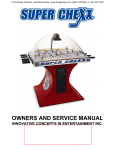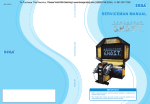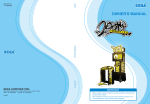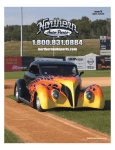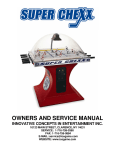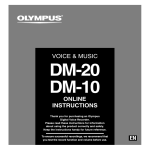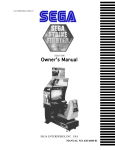Download OWNER`S MANUAL - Cloudfront.net
Transcript
420-7180UK 1ST PRINTING APR. 2009 OWNER'S MANUAL SEGA AMUSEMENTS U.S.A., INC. 800 ARTHUR AVENUE, ELK GROVE VILLAGE, IL 60007-5215 Phone: 888-877-2669 Facsimile: 847-427-1065 WEB: WWW.SAU.SEGA.COM © SEGA All manufacturers, cars, names, brands and associated imagery featured in this game are trademarks and/or copyrighted materials of their respective owners. All rights reserved. IMPORTANT • Before using this product, read this manual carefully to understand the contents herein stated. • After reading this manual, be sure to keep it near the product or in a convenient place for easy reference when necessary. BEFORE USING THE PRODUCT, BE SURE TO READ THE FOLLOWING: To maintain safety: To ensure the safe operation of this product, be sure to read the following before usage. The following instructions are intended for the users, operators and the personnel in charge of the operation of the product. After carefully reading and sufficiently understanding the warning displays and cautions, handle the product appropriately. Be sure to keep this manual close to the product or in a convenient place for future reference. Herein, explanations which require special attention are enclosed with dual lines. Depending on the potentially hazardous degrees, the terms of DANGER, WARNING, CAUTION, etc. are used. Be sure to understand the contents of the displays before reading the text. Indicates that mishandling the product by disregarding this pictograph will cause severe injury or death. Indicates that mishandling the product by disregarding this warning will cause a potentially hazardous situation which can result in death or serious injury. Indicates that mishandling the product by disregarding this caution will cause a slight hazardous situation which can result in personal injury and/or material damage. For the safe usage of the product, the following pictographs are used: Indicates "HANDLE WITH CARE." In order to protect the human body and equipment, this display is attached to places where the Owner's Manual, Serviceman Manual and/or Service Manual should be referred to. Indicates a "Protective Earth Terminal." Before operating the equipment, be sure to connect it to the Ground. (The step may be omitted for products in which a power cord with earth is used.) • Perform work in accordance with the instructions herein stated. Instructions for work are explained by paying attention to the aspect of accident prevention. Failing to perform work as per the instructions can cause accidents. In the case where only those who have technical expertise should perform the work to avoid hazardous situation, the instructions herein state that the site maintenance personnel should perform such work. • Be sure to turn off the power before working on the machine. To prevent an electric shock, be sure to turn off the power before carrying out any work that requires direct contact with the interior of the product. If the work is to be performed in the power-on status, the Instruction Manual herein always states to that effect. • Be sure to ground the Earth Terminal. (This is not required in the case where a power cord with earth is used.) This product is equipped with the Earth Terminal. When installing the product, connect the Earth Terminal to the "accurately grounded indoor earth terminal" by using an earth wire. Unless the product is grounded appropriately, the user can be subject to an electric shock. After performing repair, etc. for the control equipment, ensure that the Earth Wire is firmly connected to the control equipment. • Ensure that the Power Supply used is equipped with an Earth Leakage Breaker. This product does not incorporate the Earth Leakage Breaker. Using a power supply which is not equipped with the Earth Leakage Breaker can cause a fire when earth leakage occurs. • Be sure to use fuses which meet the specified rating. (Only for the machines which use fuses.) Using fuses exceeding the specified rating can cause a fire and an electric shock. • Specification changes (removal of equipment, conversion and addition) not designated by SEGA are not allowed. The parts of the product include warning labels for safety, covers for personal protection, etc. It is very hazardous to operate the product by removing parts and/or modifying the circuits. Should doors, lids and protective parts be damaged or lost, refrain from operating the product, and contact where the product was purchased from or the office herein stated. SEGA shall not be held responsible for any accidents, compensation for damage to a third party, resulting from the specifications not designated by SEGA. • Ensure that the product meets the requirements of appropriate Electrical Specifications. Before installing the product, check for Electrical Specifications. SEGA products have a nameplate on which Electrical Specifications are described. Ensure that the product is compatible with the power supply voltage and frequency requirements of the location. Using any Electrical Specifications different from the designated Specifications can cause a fire and an electric shock. • Install and operate the product in places where appropriate lighting is available, allowing warning labels to be clearly read. To ensure safety for the customers, labels and printed instructions describing potentially hazardous situations are applied to places where accidents can be caused. Ensure that where the product is operated has sufficient lighting allowing the warnings to be read. If any label is peeled off, apply it again immediately. Please place an order with where the product was purchased from or the office herein stated. • When handling the monitor, be very careful. (Applies only to the product with a monitor.) Some of the monitor (TV) parts are subject to high tension voltage. Even after turning off the power, some portions are still subject to high tension voltage sometimes. Monitor repair and replacement should be performed only by those technical personnel who have knowledge of electricity and technical expertise. • Be sure to adjust the monitor/projector properly. (Applies only to the product with a monitor/projector.) Do not operate the product leaving on-screen flickering or blurring as it is. Using the product with the monitor/projector not properly adjusted may cause dizziness or a headache to an operator, a player, or the customers. • When transporting or reselling this product, be sure to attach this manual to the product. In the case where commercially available monitors and printers are used in this product, only the contents relating to this product are explained herein. Some commercially available equipment has functions and reactions not stated in this manual. Read this manual together with the specific Instruction Manual of such equipment. *Descriptions herein contained may be subject to improvement changes without notice. *The contents described herein are fully prepared with due care. However, should any question arise or errors be found, please contact SEGA. INSPECTIONS IMMEDIATELY AFTER TRANSPORTING THE PRODUCT TO THE LOCATION Normally, at the time of shipment, SEGA products are in a status allowing for usage immediately after transporting to the location. Nevertheless, an irregular situation may occur during transportation. Before turning on the power, check the following points to ensure that the product has been transported in a satisfactory status. Are there any dented portions or defects (cuts, etc.) on the external surfaces of the cabinet? Are Casters and Adjusters damaged? Do the power supply voltage and frequency requirements meet with those of the location? Are all wiring connectors correctly and securely connected? Unless connected in the correct way, connector connections can not be made accurately. Do not insert connectors forcibly. Do power cords have cuts and dents? Do the fuses used meet specified ratings? Is the Circuit Protector in an energized status? Are all accessories available? Can all Doors and Lids be opened with the Accessory Keys? Can Doors and Lids be firmly closed? TABLE OF CONTENTS BEFORE USING THE PRODUCT, BE SURE TO READ THE FOLLOWING: INTRODUCTION....................................................................................................iv 11 HANDLING PRECAUTIONS..........................................................................1 2 2 PRECAUTIONS REGARDING INSTALLATION LOCATION..............................................4 2-1 2-2 LIMITATIONS OF USAGE............................................................................................5 OPERATION AREA......................................................................................................6 TABLE OF CONTENTS TABLE OF CONTENTS...........................................................................................i 3 PRECAUTIONS REGARDING PRODUCT OPERATION........................................... 7 3-1 3-2 BEFORE OPERATION.................................................................................................7 DURING OPERATION (PAYING ATTENTION TO CUSTOMERS)..............................9 4 PART DESCRIPTION...................................................................................11 5 ACCESORIES..............................................................................................12 636 ASSEMBLY AND INSTALLATION...............................................................13 6-1 6-2 6-3 6-4 6-5 6-6 6-7 ATTACHING THE BILLBOARD.................................................................................16 ATTACHING THE REAR CABINET...........................................................................18 FASTENING THE PRODUCT TO THE INSTALLATION LOCATION........................20 ATTACHING THE COIN CHUTE TOWER..................................................................22 INSTALLING THE MAT..............................................................................................27 CONNECTION OF POWER AND GROUND WIRE...................................................28 CHECKING THE ASSEMBLY....................................................................................30 47 PRECAUTIONS WHEN MOVING THE MACHINE......................................33 48 GAME DESCRIPTION..................................................................................35 8-1 8-2 8-3 8-4 HOW TO PLAY...........................................................................................................35 STORY MODE............................................................................................................36 VERSUS MODE.........................................................................................................39 HINTS FOR PLAYING THE GAME............................................................................41 9-1 9-2 9-3 SWITCH UNIT AND COIN METER............................................................................44 SYSTEM TEST MODE...............................................................................................45 GAME TEST MODE...................................................................................................47 49 EXPLANATION OF TEST AND DATA DISPLAY.........................................42 E0-0902 420-7180-01 TABLE OF CONTENTS 9-4 9-3-1 GAME TEST MODE......................................................................................47 9-3-2 INPUT TEST..................................................................................................48 9-3-3 OUTPUT TEST..............................................................................................50 9-3-4 GAME ASSIGNMENTS.................................................................................53 9-3-5 INPUT ADJUSTMENT...................................................................................55 9-3-6 NETWORK SETTING....................................................................................56 9-3-7 BOOKKEEPING............................................................................................58 9-3-8 BACKUP DATA CLEAR................................................................................62 ERROR MESSAGES..................................................................................................63 1110HANDLE.......................................................................................................66 10-1 FRONT BRAKE VOLUME..........................................................................................66 10-1-1 Adjusting the Volume..................................................................................66 10-1-2 Replacing the Volume.................................................................................68 10-1-3 GREASING....................................................................................................70 10-2 ACCELERATOR VOLUME........................................................................................71 10-2-1 Adjusting the Volume..................................................................................71 10-2-2 Replacing the Volume.................................................................................73 10-2-3 GREASING....................................................................................................75 10-3 HANDLE VOLUME.....................................................................................................76 10-3-1 Adjusting the Volume..................................................................................76 10-3-2 Replacing the Volume.................................................................................78 10-3-3 GREASING....................................................................................................83 1411MOTORCYCLE MECHANISM.....................................................................84 11-1 ROLL (LEAN) VOLUME.............................................................................................84 11-1-1 Adjusting the Volume..................................................................................84 11-1-2 Replacing the Volume.................................................................................86 11-1-3 GREASING....................................................................................................89 11-2 REPLACING THE SIDE GUIDE PLATES..................................................................90 11-3 REPLACING THE VIBRATION UNIT HARNESS......................................................92 1412COIN SELECTOR........................................................................................96 12-1 CLEANING THE COIN SELECTOR...........................................................................96 12-2 ADJUSTMENTS TO PRICE OF PLAY.......................................................................98 12-3 CREDIT BOARD DIP SWITCH SETTINGS...............................................................99 1413DLP PROJECTOR......................................................................................104 13-1 CLEANING THE SCREEN.......................................................................................105 4114REPLACING THE FLUORESCENT AND HALOGEN LAMPS.......................................106 14-1 REPLACING THE FLUORESCENT LAMP..............................................................106 ii 1415PERIODIC INSPECTION............................................................................108 1616TROUBLESHOOTING...............................................................................110 16-1 TROUBLESHOOTING TABLE.................................................................................110 17-1 CLEANING THE LINDBERGH BOARD...................................................................114 17-2 COMPOSITION OF GAME BOARD.........................................................................115 1818NETWORK PLAY.......................................................................................116 18-1 INSTALLATION PRECAUTIONS.............................................................................116 TABLE OF CONTENTS 1717GAME BOARD (LINDBERGH RED EX)....................................................113 1919DESIGN RELATED PARTS........................................................................118 2020PARTS LIST...............................................................................................119 2121WIRE COLOR CODE TABLE....................................................................155 2222WIRING DIAGRAM....................................................................................156 SEGA AMUSEMENTS OFFICES iii INTRODUCTION This manual is intended to provide detailed descriptions together with all the necessary information covering the general operation of electronic assemblies, electro-mechanicals, servicing control, spare parts, etc. for the product, “HARLEY-DAVIDSON® KING OF THE ROAD.” INTRODUCTION This manual is intended for the owners, personnel and managers in charge of operation of the product. Operate the product after carefully reading and sufficiently understanding the instructions. In the unlikely event that the product does not function correctly, DO NOT allow anyone other than a technician to touch the internal system. Turn off the power to the machine, making sure to unplug the electrical cord from the outlet, and contact the office listed below or the point-of-purchase for this product. Use of this product is unlikely to cause physical injuries or damage to property. However, points that require special attention are indicated by bold text, the word "IMPORTANT" and the symbol below. Indicates important information that, if ignored, may result in the mishandling of the product and cause faulty operation or damage to the product. SPECIFICATIONS iv Installation space 60 ” (width) x 95 ” (depth) 1,522 mm [Width] x 2,410 mm [Depth] Height 95 ” 2,400 mm Weight 862 lbs 391 kg Power, maximum current 2.65A Single phase AC220V, 50Hz Area 2.5A Single phase AC230V, 50Hz Area Definition of 'Site Maintenance Personnel or Other Qualified Individuals' Parts replacement, maintenance inspections and troubleshooting should be carried out by site maintenance personnel or other qualified professionals. This manual includes directions for potentially dangerous procedures which should only be carried out by professionals with the appropriate specialized knowledge. INTRODUCTION Procedures not described in this manual or marked as 'to be carried out by site maintenance personnel or other qualified professionals' should not be carried out by personnel without the necessary skill or technology. Work carried out by unqualified persons may cause serious accidents, including electrocution. The site maintenance personnel or other qualified professionals mentioned in this manual are defined as follows: Site maintenance personnel: Individuals with experience in maintaining amusement equipment, vending machines, etc., working under the supervision of the owner/operator of this product to maintain machines within amusement facilities or similar premises by carrying out everyday procedures such as assembly, maintenance inspections, and replacement of units/ expendable parts. Activities to be carried out by site maintenance personnel: Amusement equipment/vending machine assembly, maintenance inspection and replacement of units/expendable parts. Other qualified professionals: Persons employed by amusement equipment manufacturers, or involved in design, production, testing or maintenance of amusement equipment. The individual should have either graduated from technical school or hold similar qualifications in electrical/electronics/mechanical engineering. Activities to be carried out by other qualified professionals: Amusement equipment/vending machine assembly, repair/adjustment of electrical/electronic/mechanical parts. 1 HANDLING PRECAUTIONS When installing or inspecting the machine, be very careful of the following points and pay attention to ensure that the player can enjoy the game safely. Non-compliance with the following points or inappropriate handling running counter to the cautionary matters herein stated can cause personal injury or damage to the machine. 1 • To avoid an electric shock or short circuit, do not plug in or unplug quickly. • To avoid an electric shock, do not plug in or unplug with a wet hand. • Do not expose power cords or ground wires on the surface, (floor, passage, etc.). If exposed, the power cords and ground wires are susceptible to damage. Damaged cords and wires can cause an electric shock or short circuit. • To avoid causing a fire or an electric shock, do not put things on or damage the power cords. HANDLING PRECAUTIONS • When working with the product, be sure to turn the power off. Working with the power on may cause an electric shock or short circuit. • When, or after installing the product, do not unnecessarily pull the power cord. If damaged, the power cord can cause a fire or an electric shock. • In case the power cable is damaged, ask for a replacement through where the product was purchased from or the office herein stated. Using the cord as is damaged can cause fire, an electric shock or leakage. • Be sure to perform grounding appropriately. Inappropriate grounding can cause an electric shock. • Be sure to use fuses meeting the specified rating. Using fuses exceeding the specified rating can cause a fire or an electric shock. • Be sure that connections such as IC BD are made properly. Insufficient insertion can cause an electric shock. • Specification changes, removal of equipment, conversion and/or addition, not designated by SEGA are not permitted. - Failure to observe this may cause a fire or an electric shock. Non-compliance with this instruction can have a bad influence upon physical conditions of the players or the onlookers, or result in injury during play. - SEGA shall not be held responsible for damage, compensation for damage to a third party, caused by specification changes not designated by SEGA. • If work or parts replacement not indicated in this manual is carried out, an accident may occur. If it is necessary to carry out work not indicated in this manual, be sure to have it done by the office indicated in this manual or by the point of purchase. Also, please inquire regarding details of the work involved. • Be sure to perform periodic maintenance inspections herein stated. • For the IC board circuit inspections, only the logic tester is allowed. The use of a multiple-purpose tester is not permitted, so be careful in this regard. 1 HANDLING PRECAUTIONS • Static electricity from your body may damage some electronics devices on the IC board. Before handling the IC board, touch a grounded metallic surface so that the static electricity can be discharged. • This product uses a DLP projector. DLP projector screens scratch easily, so be careful when cleaning the screen. See Chapter 13 ( “DLP Projectors” ) for details. • Some parts are not designed and manufactured specifically for this game machine. The manufacturers may discontinue, or change the specifications of such generalpurpose parts. If this is the case, SEGA cannot repair or replace a failed game machine whether or not a warranty period has expired. CONCERNING THE STICKER DISPLAY This SEGA product has stickers attached describing the product manufacture No. (Serial No.) and Electrical Specifications. It also has a Sticker describing where to contact for repair and for purchasing parts. When inquiring about or asking for repairs, mention the Serial No. and Name of Machine indicated on the Sticker. The Serial Number indicates the product register. Identical machines could have different parts depending on the date of production. Also, improvements and modifications might have been made after the publication of this manual. In order to ensure you order the correct parts, mention the Serial No. when contacting the applicable places. CONCERNING WARNING DISPLAYS This SEGA product has warning displays on stickers, labels and/or printed instructions adhered/attached to or incorporated in the places where a potentially hazardous situation could arise. The warning displays are intended for accident prevention for customers and for avoiding hazardous situations relating to maintenance and servicing work. Some portions of the cabinet contain high voltage and may cause accidents if touched. When performing maintenance, be very careful of the warning displays. It is especially important that any complex repair and replacement work not mentioned herein should be performed by those technical personnel who have knowledge of electricity and technical expertise. In order to prevent accidents, caution any customer ignoring the warnings to cease and desist immediately. 555-30-104 1 HANDLING PRECAUTIONS 440-WS0354-EG HLT-3019-01 440-WS0275-EG HLT-3018-01 440-CS0355-EG 3 2 PRECAUTIONS REGARDING INSTALLATION LOCATION 2 PRECAUTIONS REGARDING INSTALLATION LOCATION This product is an indoor game machine. Do not install it outside. Even indoors, avoid installing in places mentioned below so as not to cause a fire, electric shock, injury and/or malfunction. - Places subject to rain or water leakage, or places subject to high humidity in the proximity of an indoor swimming pool and/or shower, etc. - Places subject to direct sunlight, or places subject to high temperatures in the proximity of heating units, etc. - Places filled with inflammable gas or vicinity of highly inflammable/volatile chemicals or hazardous matter. - Dusty places. - Sloped surfaces. - Places subject to any type of violent impact. - Vicinity of anti-disaster facilities such as fire exits and fire extinguishers. - Areas where the temperature exceeds the applicable temperature (ambient temperature) range of 5 to 30 degrees centigrade. 2-1 LIMITATIONS OF USAGE • This product requires a breaker and earth mechanism as part of the location facilities. Using the product without these can cause a fire and electric shock. • Be sure to use an independent power supply equipped with an earth leakage breaker. Using a power supply without an earth leakage breaker can cause an outbreak of fire if a power surge occurs. • Putting many loads on one electrical outlet can cause generation of heat and a fire resulting from overload. • Ensure that the indoor wiring for the power supply is rated at 15 A or higher (AC single phase 100 V ~ 120 V area), and 7 A or higher (AC 220 V ~ 240 V area). Non-compliance with the Electrical Specifications can cause a fire and electric shock. • When using an extension cord, ensure that the cord is rated at 15 A or higher (AC 100 V ~ 120 V area) and 7 A or higher (AC 220 V ~ 240 V area). Using a cord rated lower than the specified rating can cause a fire and electric shock. Electricity Consumption: 2 PRECAUTIONS REGARDING INSTALLATION LOCATION • Be sure to check the Electrical Specifications. Ensure that this product is compatible with the location's power supply, voltage, and frequency requirements. A plate describing Electrical Specifications is attached to the product. Noncompliance with the Electrical Specifications can cause a fire and electric shock. MAX. 2.65 A (AC 220 V, 50 Hz) MAX. 2.5 A (AC 230 V, 50 Hz) 2-2 OPERATION AREA • For safe operation, use and operate this product in an area measuring at least 2,000 mm in width and 2,600 mm in depth. • SEGA shall not be held responsible for damage, compensation for damage to a third party, resulting from the failure to observe this instruction. • The ceiling where this product is installed must be at least 2,400 mm high. If the ceiling is too low, the heat emitted from the product may cause it to catch on fire. For transporting the machine into the location's building, the minimum necessary dimensions of the opening (of doors, etc.) are 900 mm (W) and 1,400 mm (H) 2600 150 1522 250 2000 PRECAUTIONS REGARDING INSTALLATION LOCATION • Be sure to provide sufficient space specified in this manual. Do not allow objects to block the ventilation ports. It can cause generation of heat and a fire. 250 2 2400 2410 340 2-2 FIG. 01 (Unit: mm) 3 PRECAUTIONS REGARDING PRODUCT OPERATION The motorcycle mechanism on this product tilts to the left and right during game play. To avoid injury and trouble, be sure to pay attention to the behavior of visitors and players. 3-1 BEFORE OPERATION 3 • To ensure maximum safety for the players and the customers, ensure that where the product is operated has sufficient lighting to allow any warnings to be read. Operation under insufficient lighting can cause bodily contact with each other, hitting accident, and/or trouble between customers. • Be sure to perform appropriate adjustment of the monitor (projector). For operation of this machine, do not leave monitor's flickering or deviation as is. Failure to observe this can have a bad influence upon the players' or the customers' physical conditions. • It is suggested to ensure a space allowing the players who feel sick while playing the game to take a rest. • Check if all of the adjusters are in contact with the surface. If they are not, the Cabinet can move and cause an accident. PRECAUTIONS REGARDING PRODUCT OPERATION In order to avoid accidents, check the following before starting the operation: Ensure that all of the adjusters are in contact with the floor. • Check the side guide plates on the back of the motorcycle mechanism to make sure they are undamaged and intact. If the guide plates are faulty, it could lead to an accident such as the customer getting his or her fingers caught in between the parts. MOTORCYCLE MECHANISM SIDE GUIDE PLATE (both sides) • Do not put any heavy item on this product. Placing any heavy item on the product can cause a falling down accident or parts damage. • Do not climb on the product. Climbing on the product can cause falling down accidents. To check the top portion of the product, use a step ladder. 3 • To avoid electric shock, check to see if door & cover parts are damaged or omitted. PRECAUTIONS REGARDING PRODUCT OPERATION • To avoid electric shock, short circuit and/or parts damage, do not put the following items on or in the periphery of the product. Flower vases, flowerpots, cups, water tanks, cosmetics, and receptacles/ containers/vessels containing chemicals and water. • Check the surrounding area before turning on the power. The product will perform the initializing operation automatically after the power is turned on. If there are people near it, they could be struck or knocked over when the seat moves to the left and right. • For safety reasons, perform a test run, and be sure to inspect the safety mechanism before making the game available for play. The product is equipped with a safety mechanism as the seat will vibrate (move to the left and right). Be very careful when inspecting the safety mechanism to ensure it works properly. - Is the seat loose? - Are the side guide plates undamaged and intact? • Inspect the seat to make sure it moves properly. Abnormal movement of the seat could lead to accidents, so do not make the game available for play until the problem is resolved. - Does the seat move in the direction it is steered? - Does the seat move smoothly? - Is there significant rattling? - Are there any unusual noises when the seat moves? - Does the seat vibrate in an unusual manner when it moves? - Does the seat stop in a level position when the game ends? • Stop operations immediately if the moving mechanism ever malfunctions. Turn off the power, unplug the power plug from the outlet, and contact the party listed in this manual or the point of purchase for this product. Continued use despite a malfunction could result in major accidents such as electrocution, short circuits, fire, or a fall. • If the moving mechanism requires maintenance, contact the party listed in this manual or the point of purchase for this product. If maintenance work is performed by someone other than a qualified technician, an accident involving the person performing the maintenance work or persons playing the game may occur. • This appliance is not intended for use by persons including children with reduced physical, sensory or mental capabilities or lack of experience and knowledge, unless they have been given supervision or instruction concerning use of the appliance by person(s) responsible for satefy. To avoid injury, be sure to provide sufficient space by considering the potentially crowded situation at the installation location. The motorcycle mechanism on this product tilts to the left and the right according to the player’ s steering. Insufficient installation space can cause making bodily contact with each other, hitting accidents, and/or trouble between customers. To avoid injury and trouble, be sure to pay attention to the behavior of visitors and players • For safety reasons, do not allow any of the following people to play the game. - Those who need assistance such as the use of an apparatus when walking. - Those who have high blood pressure or a heart problem. - Those who have experienced muscle convulsion or loss of consciousness when playing video games, etc. - Those who have neck or spinal cord problems. - Those who are intoxicated or under the influence of drugs. - Pregnant women. - Persons susceptible to motion sickness. - Persons who disregard the product's warning displays. PRECAUTIONS REGARDING PRODUCT OPERATION 3-2 DURING OPERATION (PAYING ATTENTION TO CUSTOMERS) 3 - Persons under 140 cm in height. - Persons over 150 kg in weight. - Those who cannot grasp the Control Unit securely because of immobility in fingers, hands or arms. • For safety reasons, persons under 140 cm in height cannot play this game. 140cm • Instruct players that only 1 person should get on the motorcycle at a time. The product is made for a single rider. If two or more people get on at the same time, they could fall off. • Instruct those wearing high-heeled shoes that they should not play the game due to the high risk of having an accident during play. • Instruct players to straddle the seat when playing the game. The motorcycle mechanism tilts during play, so the player could fall off if both legs are on one side. 3 PRECAUTIONS REGARDING PRODUCT OPERATION • Even players who have never been adversely affected by light stimulus might experience dizziness or headache depending on their physical condition when playing the game. Small children are especially likely to experience these symptoms. Caution guardians of small children to keep watch on their children during play. • Instruct those who feel sick during play to have a medical examination. • To avoid injury from falls and electric shocks due to spilled drinks, instruct the player not to place heavy items or drinks on the product. • To avoid electric shocks and short circuits, do not allow customers to put hands and fingers or extraneous matter in the openings of the product or small openings in or around the doors. • To avoid falls and resulting injury, immediately stop the customer from leaning against or climbing on the product, etc. • To avoid electric shock and short circuit, do not allow customers to unplug the power plug without a justifiable reason. • Covers have been placed over parts on this product that the player could have their fingers or hands caught between, but this does not eliminate the danger to small children. Caution small children not to get close to the product while it is being played. • Caution players not to take their feet off the footrests during play. If the player takes his or her feet off the footrests carelessly during play, their feet could get caught between or on parts, resulting in broken bones, sprains, or other injuries. • Do not engage in actions that could result in accidents or trouble such as playing with bags or scarves draped around the neck or while holding drinks. • Caution those other than the player that they should not go near the cabinet. Doing so could result in collision with the player or the motorcycle mechanism. • Instruct players to grip the handles tightly during play to prevent accidents. Caution those that engage in risky behavior such as holding on with just one hand. • Immediately stop such violent acts as hitting and kicking the product. Such violent acts can cause parts damage or cause the cabinet to fall over, resulting in injury. • The maximum weight for players is 150 kg. Prohibit those who weigh more than 150 kg from playing as it could result in abnormal operation or damage to the parts. 10 4 PART DESCRIPTION BILLBOARD MASK DLP PROJECTOR SPEAKER UNIT L 4 HANDLE MOTORCYCLE MECHANISM PART DESCRIPTION FRONT PANEL CENTER SPEAKER UNIT R REAR CABINET DLP CABINET COIN CHUTE TOWER COIN CHUTE DOOR AC UNIT CASH BOX DOOR 4 FIG. 01 4 Table 01 Major Dimensions and Weights for Reference When Moving the Product ITEMS Width x Depth x Height Weight Rear cabinet (without Coin Chute Tower) 35’ x 59’ x 51’ 890 mm x 1,493 mm x 1,280 mm 314lbs 142 kg DLP cabinet 54’ x 24’ x 74’ 1,360mm x 610mm x 1,870mm 480lbs 218kg Billboard 51’ x 21’ x 13’ 1,270mm x 520mm x 320mm 40lbs 19kg 11 5 ACCESORIES Confirm that the accessories listed in the table below are present when setting up the product. The parts listed as “Spare” in the “Use etc.” column are expendable parts, and have therefore been included as spare parts. 5 TABLE 01 ACCESORIES 5 ACCESORIES DESCRIPTION: Part No. (Qty.): Note: Figures: OWNER’S MANUAL 555-30-300(1) This manual Parts not labeled with part numbers are as yet unregistered or cannot be registered. Be sure to handle all parts with care, as some parts are not available for purchase separately. DVD SOFT KIT (1) CUSHION SPONGE 601-11137 (1) Protective material DVD (1) DISK CASE 253-5507 (1) HEXAGON BOLT (2), black M6 x 20, w/spring washer, large flat washer used GUIDE 12 6 ASSEMBLY AND INSTALLATION • Perform assembly work by following the procedure herein stated. Failure to comply with the instructions can cause electric shock. • Perform assembling as per this manual. Since this is a complex machine, incorrect assembling can cause an electric shock, machine damage and/or improper functioning as per specified performance. • When assembling, be sure to use plural persons. Depending on the assembly work, there are some cases in which working by one person alone can cause personal injury or parts damage. 6 ASSEMBLY AND INSTALLATION • This work should be carried out by the site maintenance personnel or other qualified professionals. Work performed by non-technical personnel can cause a severe accident such as electric shock. Failing to comply with this instruction can cause a severe accident such as electric shock to the player during operation. If no one with proper technological expertise is available, request service from the office indicated in this document or the point of purchase so as to ensure safety. • Adhere strictly to all of the work procedures stipulated in this document. If two or more workers are working at the same time, exercise special caution. If sequences are carried out erroneously, accidents can result. There might also be cases in which the assembly cannot be completed. • Pay special attention to the surroundings when a multiple number of workers are working at the same time. There is always the danger that a worker might be injured. In assembly and installation of this product, there are procedures in which a stepladder is used and procedures in which heavy objects are attached. Carelessness in doing work could lead to grave injuries and even fatalities. • Ensure that connectors are accurately connected. Incomplete connections can cause electric shock. • Be careful not to damage the wires. Damaged wires may cause electric shock or short circuit or present a risk of fire. • Do not leave power cable or earth lines exposed over passageways. Exposure could lead to damage, electric shock or short circuit. Wherever wiring has been laid out on a floor surface, use a wiring protection cover. (Wiring diameter: Power cable, approx. ø8, Network cable, approx. ø5.) • When inserting or removing a connector, always hold it by its main part. If you hold it by anything else while doing so, the connections between wire and connector terminal fixtures could be damaged; and there could be a short circuit or fire. There could also be poor connectivity. • Make sure that all the adjusters are resting on the floor. The cabinet may move and cause an accident if the adjusters are not laid out properly. 13 • Whenever any fasteners (e.g. screws, nuts) have been lost, always use replacement fasteners with proper dimensions as specified in this manual. If fasteners of any other dimensions are used, it could cause damage and/or separation of parts that result in secondary accidents. 6 ASSEMBLY AND INSTALLATION • Exercise proper caution when using a step ladder to perform work. Falling or tipping over could result in a major accident. Also, if the ceiling is low, you could bump your head. • To perform work safely and securely, be sure to prepare a step which is in a secure and stable condition. Performing work without using the step can cause accidents such as falling down. • When attaching or removing doors be careful that your hand or finger does not get caught in anything. • Support and hold parts in place securely and fasten them with screws and/or bolts. Use two workers, one to support the part and another to fasten it in place. If a part is not supported securely, it might fall down, resulting in an accident. • Wear appropriate work clothing so that work can be performed safely. Use gloves and safety shoes to prevent accidents or injuries. • When installing a wire protection cover over a floor, use a material shaped so that no one passing by will stumble over it. Using a material that could be stumbled over might lead to an accidental fall. • Be careful in handling plastic parts. Be sure not to tighten screws or nuts too tightly. If such parts are exposed to excessive loads or impact, they might become damaged, resulting in fragments or cracks that could cause accidental injury. • When installing 2 cabinets side by side, leave enough room so that the players will not collide with each other or other customers. If the cabinets are too close together, it could cause collisions. If the player were to fall off, it could result in a serious injury such as the player hitting his or her head on the other machine. It could also provoke unnecessary conflict between customers. Be very careful when handling the DLP projector screen. The screen is easily damaged but cannot be repaired. If damaged the entire screen must be replaced. 14 The installation and assembly work for this product is performed according to the following procedures: Attaching the Billboard Attaching the Rear Cabinet Fastening the Product to the Installation Location Attaching the Coin Chute Tower Installing the Mat Connecting Power and Ground Wire Checking the Assembly 6 ASSEMBLY AND INSTALLATION 6-1 6-2 6-3 6-4 6-5 6-6 6-7 Tools necessary for work - MASTER KEYS - Phillips screwdrivers (for M4, M5 screws) - Hexagonal screwdrivers (for M4 bolts and nuts) - Socket wrenches (for M6, M8 bolts, nuts) - Spanner with measuring distance of 24 mm to opposite side (for adjusters) Length to opposite side - Step/Stepladder 15 6-1 ATTACHING THE BILLBOARD 1 . Locate and remove the 16 fixings which as attached to the top of the DLP Cabinet 6 ASSEMBLY AND INSTALLATION 2 . Using a minimum of 2 persons and a step ladder, carefully place the Assy Billboard on top of the DLP cabinet and secure in the 8 location using the fixings previously removed. ASSY BILLBOARD (Marquee) 3 . Fit PIPES L and R into the sides of the Billboard Box and secure the pipes to the top of the DLP cabinet again using the fixing previously removed. 16 4 . Make all connections good from within the Billboard Box (3 connections in total) 6 ASSEMBLY AND INSTALLATION 5 . Remove the 4 fixings and washers from the front of the Billboard Box and fit the Marquee in its location. Fix into place using the fixings previously removed. 17 6-2 ATTACHING THE REAR CABINET 1 Connect the 5 connectors on the ASSY tube to the DLP base. Connect connectors. SM10P, SM18P, YL9P, YL21P, VL4P 6 ASSEMBLY AND INSTALLATION ASSY TUBE 6-5 FIG. 01 2 ASSY TUBE 6-5 FIG. 02 Fasten the ASSY tube in place with 6 truss screws. Be careful not to pinch any wires. ASSY TUBE TRUSS SCREW (6), black M4 x 8 6-5 FIG. 03 3 Put the rear cabinet in place. REAR CABINET 18 6-5 FIG. 04 4 Connect the 5 connectors to the rear cabinet. Be careful not to pinch any wires. 6 ASSEMBLY AND INSTALLATION Connect connectors. SM10P, SM18P, YL9P, YL21P, VL4P 6-5 FIG. 05 5 Fasten the ASSY tube in place with 4 truss screws. TRUSS SCREW (4), black M4 x 8 6-5 FIG. 06 19 6-3 FASTENING THE PRODUCT TO THE INSTALLATION LOCATION Make sure that all the adjusters contact the floor. Otherwise the cabinet could move, causing an accident. 6 ASSEMBLY AND INSTALLATION This product has 9 casters and 11 adjusters. After determining the installation location, have the adjusters contact the floor directly, and adjust them so the machine will remain in a level position keeping a space of about 5 mm between the floor and the casters. NOTE: Put the adjusters on the coin chute tower on the floor after following the instructions in“ 6-7 Attaching the Coin Chute Tower.” CASTER (9) ADJUSTER (11) 340mm COIN CHUTE TOWER 6-6 FIG. 01 1 2 3 20 Move the product to the installation site. Secure a 150 mm space between the back wall and the back of the cabinet for ventilation. Leave 340 mm of space between the front and rear cabinets. Bring the adjusters into direct contact with the floor. Use a wrench to align the height of the adjusters until the cabinet is perfectly level. 4 After setting, turn adjuster nuts upwards to tighten them and secure adjuster heights. ADJUSTER CASTER Tighten nut upwards. About 5 mm 6-6 FIG. 02 Views are reduced to 1/100. Use them for reference in installation site layout. 6 ASSEMBLY AND INSTALLATION ADJUSTER 6-6 FIG. 03 21 6-4 ATTACHING THE COIN CHUTE TOWER 1 Slide the Joint Tower up to the fixing point on the CYCLE Base. Fix into location using the 2x M8x30 Hex Bolts supplied. Once secure, connect the Link harness to the Main harness on the Cycle side. NUT (2) M8, large flat & spring washers used 6 ASSEMBLY AND INSTALLATION TOWER JOINT 2 6-7 FIG. 01 Attach and fasten the JOIN LID into place using 4x M8 Hex Bolts, 2x Imperial Internal Hex Bolts and 2x Truss head fixings (supplied). HEXAGON BOLT (2), black TRUSS SCREW (2), black M8 x 20, w/spring washer, large flat washer used 6-7 FIG. 02 JOINT LID 6-7 FIG. 03 22 6-7 FIG. 04 3 Hold the coin chute tower up with at least 1 other person and attach it after connecting 1 connector. Be careful not to pinch any wires. Connect connector. COIN CHUTE TOWER SM18P 6 4 ASSEMBLY AND INSTALLATION 6-7 FIG. 05 Secure the coin chute tower to the base using the 4x security bolts supplied. (Inside front and Rear of coin chute tower.) Security Bolt x 4 (Black) 23 5 Secure the Joint Plate to the side of the coin chute tower using the fixings supplied. 6 ASSEMBLY AND INSTALLATION 6-7 FIG. 08 6 Finally adjust the Leg Leveller so that the coin chute tower is level to the CYCLE frame once it has been installed. 6-7 FIG. 09 24 6-5 INSTALLING THE MAT 1 Lay the mat down. 6 6-8 FIG. 01 2 Fasten 2 guides to the right side of the rear cabinet with 2 hexagon bolts in the front and back. ASSEMBLY AND INSTALLATION MAT HEXAGON BOLT (2), black M6 x 20, w/spring washer, large flat washer used GUIDE 6-8 FIG. 02 Right side of rear cabinet (rear) 3 Refer to Step 2 and fasten 2 guides to the left side of the rear cabinet with 2 hexagon bolts in the front and back. 25 6-6 CONNECTION OF POWER AND GROUND WIRE • Use the power supply equipped with an earth leakage breaker. Use of power supply without such a breaker could result in fire if there is a current leakage. 6 ASSEMBLY AND INSTALLATION • Have available a securely grounded indoor ground terminal. Without proper grounding, customers could be electrocuted and product operations might not always be stable. • Do not expose the power cord or ground wire. If these are exposed, customers could stumble over them, for instance, and easily damage them. Additionally, if these lines are damaged, there could be a risk of electrical shock or short circuit. Set these lines at locations where they will not interfere with customer traffic, or attach covers to them. • After laying out the power cord on the floor, be sure to always protect it. If the power cord is left exposed, it can easily be damaged, resulting in electrical shock. • When using the product’ s AC unit ground terminal, use ground wire with a circular terminal as shown in the illustration, and establish ground securely. Avoid Terminal width 12 mm indiscriminant grounding operations such as use of Hole diameter 6.4 mm wire with only its sheath peeled off. If grounding has been established with the ground wire inside the power cord, do not perform grounding with the AC unit ground terminal. Conversely, if the AC unit ground terminal has been used for grounding, do not establish ground with the ground wire in the power cord. Otherwise there could be faulty or erroneous operations. 26 The AC Unit has Main SW, Circuit Protector, Earth Terminal and the Inlet which connects the Power Cord. 1 Ensure that the Main SW is OFF. EARTH TERMINAL <For Taiwan> Connect with the indoor earth terminal. INLET 6 AC CABLE (POWER CORD) MAIN SW To the AC outlet CIRCUIT PROTECTOR 6-10 FIG. 01 2 3 Connect one end of the earth wire to Always connect the ground wire. the AC earth terminal, and the other end to the indoor earth terminal. The accessory power cord contains POWER PLUG earth wire. Connect power cord to AC unit inlet, and then insert power cord plug into “power outlet with GROUND WIRE earth terminal”. If there is no “power outlet with earth terminal”, be sure to always establish grounding by some means; for example, by connecting ADAPTER the AC unit earth terminal to the 6-10 FIG. 02 earth system with an earth wire set aside for that purpose. When using a conversion adapter sold on the market to provide power, connect the adaptor’s earth wire terminal to an “earth terminal that is securely grounded”. ASSEMBLY AND INSTALLATION Main SW OFF. When using an earth wire set aside separately, connect one end of the earth wire to AC unit earth terminal and the opposite end to indoor earth terminal. The AC unit earth terminal uses a bolt and nut combination. Remove the nut, pass the earth terminal through the bolt, and then tighten the nut. 6-10 FIG. 03 <For Taiwan> 4 Lay out power cord indoors. Attach power cord cover to protect the cord. If grounding is established by using an earth wire set aside separately, lay out this earth wire and protect it at the same time. 6-10 FIG. 04 27 6-7 CHECKING THE ASSEMBLY Refer to Chapter 9 “Explanation of Test and Data Display” and enter Test Mode. Use Test Mode to check whether or not the product has been assembled correctly and whether or not everything is normal with the LINDBERGH RED EX, connected boards, and input/output devices. (1) MONITOR TEST 6 ASSEMBLY AND INSTALLATION A screen for testing the monitor is displayed when MONITOR TEST is selected on the System Test Menu Screen in System Test Mode. The monitor is adjusted before it is shipped from the factory, but look at the test screen to see if further adjustment is necessary. If further adjustment is necessary, refer to Chapter 13 and adjust the monitor. MONITOR TEST 1/ 2 1 32 MONITOR TEST 2/ 2 PRESS TEST TO NEXT PRESS TEST TO EXIT 6-12 FIG. 01 6-12 FIG. 02 (2) SPEAKER TEST A screen for testing the speakers is displayed when SPEAKER TEST (PCI) is selected on the System Test Menu Screen in System Test Mode. A sound test can be performed by turning the RIGHT SPEAKER or LEFT SPEAKER “ON” and “OFF.” SPEAKER TEST(*******) RIGHT SPEAKER OFF LEFT SPEAKER OFF REAR RIGHT SPEAKER OFF REAR LEFT SPEAKER OFF CENTER SPEAKER OFF WOOFER SPEAKER OFF −>EXIT SELECT WITH SERVICE AND PRESS TEST 6-12 FIG. 03 28 (3) INPUT TEST A screen for testing the switches is displayed when INPUT TEST is selected on the GAME TEST MODE Screen in Game Test Mode. Refer to “9-3-2 INPUT TEST” and check to make sure it works correctly. INPUT TEST START SHIFT UP SHIFT DOWN VIEW CHANGE MUSIC SELECT ACCEL BRAKE HANDLE LEAN SERVICE TEST 6 OFF OFF OFF OFF OFF **H **H **H **H OFF OFF PRESS TEST AND SERVICE TO EXIT 6-12 FIG. 04 INPUT TEST SCREEN ASSEMBLY AND INSTALLATION (4) OUTPUT TEST A screen for testing the lamp and wire connections is displayed when OUTPUT TEST is selected on the GAME TEST MODE Screen in Game Test Mode. Refer to “9-3-3 OUTPUT TEST” and check to make sure the lamps light up properly and that the motorcycle mechanism is working correctly. OUTPUT TEST START LAMP LEFT LEADER LAMP RIGHT LEADER LAMP FOOT LAMP TAIL LAMP OFF OFF OFF OFF OFF LEAN ENABLE LEAN LEFT LEAN RIGHT LEAN CENTER OFF OFF OFF OFF VIBRATION ENABLE VIBRATION OFF OFF ->EXIT SELECT WITH SERVICE AND PRESS TEST 6-12 FIG. 05 OUTPUT TEST SCREEN 29 (5) INPUT ADJUSTMENT A screen for adjusting the controller is displayed when INPUT ADJUSTMENT is selected on the GAME TEST MODE Screen in Game Test Mode. Before making the game available for play, always test the game and check to make sure no adjustments are necessary and that it is functioning correctly. (See 9-3-5.) INPUT ADJUSTMENT 6 ASSEMBLY AND INSTALLATION 30 HANDLE ACCEL BRAKE DEFAULT SETTING MIN NOW MAX [**H] [**H] [**H] c Left [ 0 ] Right [**H] [**H] [**H] Min [0 ] Max [**H] [**H] [**H] Min [0 ] Max EXIT : MEMORIZE ->EXIT : CANCEL SELECT WITH SERVICE AND PRESS TEST 6-12 FIG. 06 INPUT ADJUSTMENT SCREEN 7 PRECAUTIONS WHEN MOVING THE MACHINE • When moving the machine, be sure to pull out the plug from the power supply. Moving the machine with the plug still inserted can cause the power cord to be damaged, resulting in a fire and/or electric shock. • When lifting the cabinet, be sure to hold the handles and the bottom part. Lifting the cabinet by holding other portions may damage parts and installation portions due to the empty weight of the cabinet, and may cause personal injury. • When moving the DLP projector, do not push it from the rear side. Push it from sideways. Pushing the DLP projector from the rear side can have the DLP projector fall down, causing personal injury, etc. In case the floor has slanted surfaces or step-like differences, be sure to move the machine by 2 or more persons. PRECAUTIONS WHEN MOVING THE MACHINE • When moving the machine on the floor, retract the adjusters, and ensure that the casters make contact with the floor. Pay careful attention so that the casters do not run over power cords and earth wires. Damaging the power cords can cause an electric shock and/or short circuit. 7 Do not hold or press the plastic parts when moving the machine. Failure to observe this instruction may break the parts, and eventually the broken pieces may cause a personal injury. • Disassemble the product into the individual units before moving it. If the product is tilted or the cabinet is set on an uneven surface in an assembled state, the joints could break. • Do not allow ropes to come in contact with the surface of the machine directly or they may scratch it. Put some kind of protective material under the rope where it will touch the machine. 31 7 PRECAUTIONS WHEN MOVING THE MACHINE 7 FIG. 01 Remove the mat and DVD DRIVE when moving the product and separate the rear cabinet. (See Chapter 6.) If there is a difference in floor level of 1 cm or more, add a ramp or separate the coin chute tower as well. Do not push the product holding the shaded areas. 7 FIG. 02 The product can be moved with the coin chute tower attached, but do not pull or push on it in order to move the cabinet. 32 8 GAME DESCRIPTION 8-1 HOW TO PLAY 1 2 3 Once you press the START button when the START button is flashing, the game will begin. The modes that can be played after the game starts differ depending on whether or not it has been configured for network play. (See Chapter 18 “Network Play.”) 8 GAME DESCRIPTION When you insert coins, they will be counted in the credit display at the bottom of the screen. When you insert enough coins for a game, the message at the bottom will change from “INSERT COIN (S)” to “PRESS START BUTTON,” and the START button will flash. Up to 24 credits can be counted at once. Coins inserted after 24 credits are recorded will not be counted or returned. However, the number of coins inserted will be counted in the data display and the coin meter. NOTE: The credit and coin settings can be configured under COIN ASSIGNMENTS in System Test Mode. (See 9-2.) - Not configured for network play: Single-player Story Mode (see 8-2) only. - Configured for network play: Select between Single-player Story Mode and Multiple-player Versus Mode (see 8-3). HANDLE SHIFT UP BUTTON BRAKE SHIFT DOWN BUTTON START BUTTON GAS (ACCEL) MOTORCYCLE MECHANISM VIEW CHANGE BUTTON MUSIC SELECT BUTTON 8-1 FIG. 01 Button Positions 33 8-2 STORY MODE 8 GAME DESCRIPTION In story mode, you play against distinctive rivals that appear during the rounds. If you cross the finish line before your rival within the allotted time, you will be able to proceed to the next round. If you are unable to cross the finish line first or within the allotted time, you can proceed to the next round by continuing. In the final round, you will compete against the “Reigning King,” the ultimate rival. If you beat him, you will become the new “Reigning King” and your name will be displayed during the advertisements. NOTE: If the game is not configured for network play, Story Mode will begin after the game starts. If the game is configured for network play and there are no entries from the other cabinets, you will be able to play in Story Mode after the game starts. 1 You will be taken to the Motorcycle Selection Screen. Select 1 motorcycle from the many available. Each motorcycle has its own features, so select one that suits you. The selected motorcycle is displayed here. The performance characteristics of the selected motorcycle are displayed here. Select a motorcycle from the many available by moving the handles to the left or right. 8-2 FIG. 01 Motorcycle Selection Screen 2 Twist the accelerator to confirm your selection. After selecting your motorcycle, you will be taken to the Music Selection Screen. Select 1 song from the many available. The selected song will be played during the game to enliven the mood. The song can also be changed during the game by pressing the Music Select Button. The selected song is displayed here. Select a song from the many available by moving the handles to the left or right. 8-2 FIG. 02 Music Selection Screen 34 Twist the accelerator to confirm your selection. 3 After selecting music, several cut scenes will follow and you will be taken to the Game Play Screen. In Story Mode, you will be able to proceed to the next round if you overtake your rival and cross the finish line first. Remaining time of the Round Player’s motorcycle Player’s current location 8 GAME DESCRIPTION Player and rival’s positions Speedometer 8-2 FIG. 03 Game Screen Acceleration gauge The player can perform the following operations during the game: How to Operate the Motorcycle Twist the accelerator: The motorcycle will speed up in proportion to how far the accelerator on the right side of the handle is twisted. Twist the accelerator twice rapidly: If the acceleration gauge has filled and the accelerator is twisted twice rapidly, the motorcycle’s accelerating power will increase in proportion to how full the gauge is, and it will speed up. Also, if the acceleration gauge is completely full when the accelerator is twisted twice rapidly, the motorcycle’s accelerating power will increase even more than normal and can be used for an extended period of time. Additionally, the acceleration gauge will fill up as items are collected. Tilt the handle: The motorcycle will turn in the direction the handles are tilted. Pull the brake lever: The motorcycle will slow down in proportion to how hard the brake lever on the right side of the handle is pulled. Push the up/down shift buttons: If the shift buttons on the left side of the handle are pressed, the motorcycle will switch from automatic to manual, and the gears can be shifted up and down by pressing the up and down shift buttons, respectively. If the buttons are not pressed for a certain period of time, it will automatically switch to automatic. How to Perform Other Operations MUSIC SELECT BUTTON: The current song can be changed by pressing the Music Select Button. Press it to select another song from the many available. VIEW CHANGE BUTTON: Switch between 3 different views. 35 4 If you were unable to cross the finish line within the allotted time or could not overtake your rival, the Continue Screen will appear after the round ends. If you wish to CONTINUE, insert the required number of coins and press the START button again. If there are enough credits remaining to CONTINUE, you can join again by pressing the START button. 8 GAME DESCRIPTION 8-2 FIG. 04 Continue Screen 5 6 If you choose to continue, game play will resume on the next round after you select a motorcycle and music. If you continue on the final round, game play will resume on the final round again. If you proceed to the next round, you will be taken to the Course Selection Screen to select the next course. If you are on either the first or the final round, however, you will not be able to select a course. Select the course you wish to compete in from the 2 available and proceed to the next round. The selected course Select the course you wish to compete in by moving the handles to the left or right. 8-2 FIG. 05 Course Selection Screen 7 36 Twist the accelerator to confirm your selection. In each round, you will compete with a distinctive rival. If you beat the “Reigning King,” the rival in the final round, you will be able to enter your name and it will be displayed during the advertisements as the Reigning King. Also, if your total points after the final round are within the top 20 among the previous Reigning Kings, your name will be displayed in the rankings as well. NOTE: The“ Current King” is the player most recently registered as a“ Reigning King,” regardless of whether the game was in Story Mode or Versus Mode. 8-3 VERSUS MODE Versus Mode is played with multiple players over several rounds and points are received according to ranking. The player with the most points at the end of the final round becomes the new “Reigning King” and can have his or her name displayed during the advertisements. 8 GAME DESCRIPTION NOTE: If network play is configured, the game will wait for other players to join after starting and will accept entries from the other cabinets. However, when games are already in progress on the other cabinets or at other times when entries cannot be accepted, the game will automatically proceed to Story Mode without waiting. 8-3 FIG. 01 Entry Waiting Screen 1 2 3 4 If other players join on the Entry Waiting Screen, Versus Mode will begin. If no other players join within the allotted time, the game will automatically proceed to Story Mode. You will be taken to the Motorcycle Selection Screen. Select 1 motorcycle from the many available. Each motorcycle has its own features, so select one that suits you. After selecting your motorcycle, you will be taken to the Music Selection Screen. Select 1 song from the many available. The selected song will be played during the game to enliven the mood. The song can also be changed during the game by pressing the Music Select Button. After selecting music, you will be taken to the Course Selection Screen. Select the course you wish to compete in from the 2 available. In Versus Mode, course confirmation is decided by the most votes. If 2 courses have the same number of votes, then the course with the lowest difficulty rating will be chosen. The selected course Select the course you wish to compete in by moving the handles to the left or right. 8-3 FIG. 02 Course Selection Screen Twist the accelerator to make your tentative selection. 37 5 After selecting the course, several cut scenes will follow and you will be taken to the Game Play Screen. In Versus Mode, the players compete 1 round at a time, and the winner is determined by who has the most points after the final round. Remaining time of the Round Player’s motorcycle Player’s current location 8 GAME DESCRIPTION Player and rival’s positions Speedometer 8-3 FIG. 03 Game Screen 6 7 Acceleration gauge See Step 3 under “8-2 Story Mode” for details on the operations available during game play. In Versus Mode, you will be taken to the Continue Screen after the round ends. If you wish to CONTINUE, insert the required number of coins and press the START button again. If there are enough credits remaining to CONTINUE, you can join again by pressing the START button. NOTE: In Game Test Mode, the settings can be changed so that the player coming in 1st can proceed to the next round. (See 9-3-4.) 8-3 FIG. 04 Continue Screen 8 9 38 When a game is continued and other players have joined, game play will resume on the next round after the players have selected their motorcycles and music. If no other players have joined, the game will proceed to Story Mode. Points are received according to ranking. The player with the most points at the end of the final round will be able to enter his or her name on the Name Entry Screen, and have it displayed during the advertisements as the “Reigning King.” NOTE: The“ Current King” is the player most recently registered as a“ Reigning King,” regardless of whether the game was in Story Mode or Versus Mode. 8-4 HINTS FOR PLAYING THE GAME • Find a motorcycle that matches your playing style. Each motorcycle has its own unique features. There are fast types, cornering types, strong types, balance types, and others. Assess the features of the motorcycles, find the one that matches your playing style, and learn how to ride it proficiently. • Find your best course. The courses have various shapes and gimmicks. Find the best and worst courses for your motorcycle and select the ones that match your playing style. • Slow down early when approaching sharp curves. There are some curves in the courses that cannot be cornered at top speed. Try to slow down before the curves and corner them smoothly, rather than running into obstacles and losing time. This is the key to playing better. • Fill your acceleration gauge by collecting items. There are several items along the courses that will fill your acceleration gauge. Collect as many as you can so that you will have Super Acceleration ready to use whenever you need it. 8 GAME DESCRIPTION • Use Super Acceleration effectively. Super Acceleration can be used for as long as your acceleration gauge is filled. Assess the shape of the course you are on and think about the best time to use it. For example, it would be effective to use it on long straight aways when your gauge is sufficiently filled. Items Acceleration gauge increases by 1. Acceleration gauge increases to the MAX. 8-4 FIG. 01 8-4 FIG. 02 Acceleration gauge increases by 5. 8-4 FIG. 03 39 9 EXPLANATION OF TEST AND DATA DISPLAY 9 Do not touch any parts that are not specified in these directions. Touching unspecified locations may lead to electric shock or cause short circuits. EXPLANATION OF TEST AND DATA DISPLAY • Be careful that a finger or hand does not get caught when opening/closing the coin chute door. • When you enter Test Mode, the locks on the handles and motorcycle mechanism will release. If you press the TEST Button while leaning on the motorcycle mechanism which tilts, you could fall off. The locks will be activated again when you exit Test Mode. • When you enter the Test Mode, fractional coin and bonus adder data is erased. • Adjust the sound to the optimum volume, taking into consideration the environmental requirements of the installation location. • Removing the coin meter circuitry renders the game inoperable. • If multiple game machines are connected for network play and you enter Test Mode on one of them, all the others will produce an error. Therefore, do not use Test Mode if people are playing on the other game machines. This product uses a LINDBERGH RED EX game board and a DVD DRIVE. In the system, a different game can be played by putting a different DVD ROM in the DVD DRIVE. For this reason, the product’s Test Mode consists of two modes: a System Test Mode for systems in which coin settings, for instance, are made for products that use the same system, and a Game Test Mode for setting of difficulty level, etc., and for input/output test of operational units used exclusively with this product. Perform tests and data checks periodically by manipulating the TEST Button and SERVICE Button in the cabinet. Follow the instructions in this chapter to conduct checks when the game machine is first installed, when money is being collected, or when the game machine does not operate properly. 40 Shown below are the tests and screens to be used for different problems. NOTE:“ S/M” in the table denotes LINDBERGH RED EX Service Manual, which is provided with the product. ITEMS Game machine installation Control problem Monitor problem IC board problem Date check REFERENCE SECTIONS 1. Investigate each input device on the Input Test Screen. 6-12, 9-3-2 2. Investigate each output device on the Output Test Screen. 6-12, 9-3-3 3. Adjust the controllers on the Input Adjustment Screen. 9-3-5 1. Check settings. 9-3-4 2. Test each input device on the Input Test Screen. 9-3-2 3. Test each output device on the Output Test Screen. 9-3-3 1. Investigate each input device on the Input Test Screen. 9-3-2 2. Adjust or replace each input device. 9-3-5, Chapters 10 & 11 On the Monitor Adjustment Check Screen, check to be sure the monitor has been adjusted properly. Chapter 13, “S/M” Chapter 4 1. Information Display Screen. “S/M” Chapter 4 2. Speaker Test. “S/M” Chapter 4 Check data on game play times, histograms, etc., and adjust the level of difficulty. 9 EXPLANATION OF TEST AND DATA DISPLAY Periodic maintenance DESCRIPTION 9-3-4, 9-3-8 41 9-1 SWITCH UNIT AND COIN METER In Test Mode, the switch unit in the coin chute door is operated. Use the master key, unlock and open the coin chute door. Inside is a switch unit. TEST BUTTON SERVICE BUTTON 9 EXPLANATION OF TEST AND DATA DISPLAY 42 9-1 FIG. 01 Unlock 9-1 FIG. 02 SOUND VOLUME KNOB TEST Button Establishes Test Mode. Becomes the button to confirm selections in Test Mode. SERVICE Button Makes it possible to enter credits for service without increasing the coin meter. Becomes the button to select items in Test Mode. Sound Volume Knob This is the volume knob for speakers at the left and right of the front panel. Turn the knob to the right to increase speaker volume. 9-2 SYSTEM TEST MODE • The details of changes to Test Mode settings are saved when you exit from Test Mode by selecting EXIT from the system Test Mode menu. Be careful because if the power is turned off before that point, changes to the settings will be lost. In the System Test Mode, the main activities include checking LINDBERGH RED EX information and actions and the setting of coin/credit. Also, a screen appears for checking screen adjustments. For details, see the LINDBERGH RED EX Service Manual, which is provided with the product. Use the following settings with this product. If the settings are not as specified, error messages might appear and operations might not be normal. COIN ASSIGNMENTS COIN CHUTE TYPE SERVICE TYPE COMMON COMMON NETWORK SETTING MAIN NETWORK DHCP DISABLE 9 EXPLANATION OF TEST AND DATA DISPLAY • Read the LINDBERGH RED EX Service Manual that comes with the product for details on the System Test Mode. However, you should perform the settings for this product according to the manual you are reading. NOTE: Settings other than DHCP do not need to be configured. 43 Replacing the Denomination Sheet If the COIN ASSIGNMENTS settings were changed in System Test Mode, replace the denomination sheet. 9 EXPLANATION OF TEST AND DATA DISPLAY 1 2 Turn the power off. Remove the 4 hexagon socket screws and take the instruction plate off. HEXAGON SOCKET SCREW (4) INSTRUCTION PLATE M4 x 12, spring & design washer used 9-2 FIG. 01 3 9-2FIG. 02 Swap and affix the denomination sheets. DENOMINATION SHEET (Sample) 5 FIG. 03 44 9-3 GAME TEST MODE When the TEST Button is pressed, the System Test Menu Screen (SYSTEM TEST MENU) appears. Use the SERVICE Button to move the cursor to the desired test item. Select GAME TEST MODE and press the TEST Button to display the Game Test Mode Screen. 9 9-3-1 GAME TEST MODE GAME TEST MODE INPUT TEST OUTPUT TEST GAME ASSIGNMENTS INPUT ADJUSTMENT NETWORK SETTING BOOKKEEPING BACKUP DATA CLEAR ->EXIT SELECT WITH SERVICE AND PRESS TEST EXPLANATION OF TEST AND DATA DISPLAY To change settings in the Game Test Mode, simply making changes on the setting screen will not be effective. Complete the Test Mode in normal fashion. 9-3-1 FIG. 01 GAME TEST MODE Screen Operating Instructions - Use the SERVICE Button to move the cursor to the desired test item. - Press the TEST Button to select the test item. - On the GAME TEST MODE screen, select EXIT and press the TEST Button. The SYSTEM TEST MENU screen reappears. Explanation of Each Item INPUT TEST Tests each input device used for game. OUTPUT TEST Tests each output device used for game. GAME ASSIGNMENTS Adjusts all game settings. INPUT ADJUSTMENT Adjusts the Controller. NETWORK SETTING Adjusts all network settings. BOOKKEEPING Displays all recorded game data. BACKUP DATA CLEAR Erases all types of game records. 45 9-3-2 INPUT TEST Select INPUT TEST to display the following screen and check the status of input devices. This test should be used periodically to check that each input device is functioning correctly. Select INPUT TEST on the GAME TEST MODE Screen and press the TEST Button. A screen will be displayed asking whether or not to initialize the cabinet. 9 EXPLANATION OF TEST AND DATA DISPLAY NOTE: If the LEAN option is set to OFF on the GAME ASSIGNMENTS Screen, the INPUT TEST Screen will appear without displaying the Initialize Screen. (See 9-3-4.) INPUT TEST PRESS SERVICE : INITIALIZE PRESS TEST : EXIT 9-3-2 FIG. 01 Initialize Screen NOTE: The following caution message will be displayed while the cabinet is being initialized: The seat is being initialized. For your own safety, please do not touch the seat. Operating Instructions Press the SERVICE Button to start initializing the cabinet. When initialization is complete, it will proceed to the INPUT TEST Screen. Press the TEST Button to return to the GAME TEST MODE Screen. NOTE: With this game, if the motor or other parts malfunction during the initialization process, the initialization process will be terminated and it will return to the INPUT TEST Screen. If that happens, an error message will be displayed at the bottom of the screen according to the particular problem. The error message will be displayed not only during the initialization process, but also when there is a problem during the INPUT TEST. Refer to“ 9-4 Error Messages” to address the problem. INPUT TEST START SHIFT UP SHIFT DOWN VIEW CHANGE MUSIC SELECT ACCEL BRAKE HANDLE LEAN SERVICE TEST Error7301 OFF OFF OFF OFF OFF **H **H **H **H OFF OFF PRESS TEST AND SERVICE TO EXIT 46 9-3-2 FIG. 02 INPUT TEST Screen (When an error is displayed) INPUT TEST START SHIFT UP SHIFT DOWN VIEW CHANGE MUSIC SELECT ACCEL BRAKE HANDLE LEAN SERVICE TEST OFF OFF OFF OFF OFF **H **H **H **H OFF OFF 9 PRESS TEST AND SERVICE TO EXIT 9-3-2 FIG. 03 INPUT TEST Screen Operating Instructions When the buttons are pressed, the message should switch from OFF to ON or the numbers should change. Explanation of Each Item START SHIFT UP SHIFT DOWN VIEW CHANGE MUSIC SELECT ACCEL BRAKE HANDLE LEAN SERVICE TEST START button SHIFT UP button on left side of HANDLE SHIFT DOWN button on left side of HANDLE VIEW CHANGE button MUSIC SELECT button Numbers will change when the ACCELERATOR is twisted. Numbers will change when the BRAKE is pulled. Numbers will change when the HANDLE is tilted to the left or right. Numbers will change when the MOTORCYCLE MECHANISM is tilted to the left or right. NOTE: If the LEAN option on the GAME ASSIGNMENTS Screen is set to OFF, it will be grayed out and the test will not be available. (See 9-3-4.) SERVICE Button TEST Button EXPLANATION OF TEST AND DATA DISPLAY HANDLE SHIFT UP BUTTON BRAKE SHIFT DOWN BUTTON START BUTTON ACCEL (GAS) MOTORCYCLE MECHANISM VIEW CHANGE BUTTON MUSIC SELECT BUTTON 9-3-2 FIG. 04 Press the SERVICE and TEST Buttons simultaneously to return to the GAME TEST MODE screen. 47 9-3-3 OUTPUT TEST Perform the output tests for the functions used in the game. Use this screen periodically to check and make sure the output devices are working properly. Select OUTPUT TEST on the GAME TEST MODE Screen and press the TEST Button. A screen will be displayed asking whether or not to initialize the cabinet. 9 EXPLANATION OF TEST AND DATA DISPLAY NOTE: If the LEAN option is set to OFF on the GAME ASSIGNMENTS Screen, the INPU TEST Screen will appear without displaying the Initialize Screen. (See 9-3-4.) OUTPUT TEST PRESS SERVICE : INITIALIZE PRESS TEST : EXIT 9-3-3 FIG. 01 INITIALIZE Screen NOTE: The following caution message will be displayed while the cabinet is being initialized: The seat is being initialized. For your own safety, please do not touch the seat. Operating Instructions Press the SERVICE Button to start initializing the cabinet. When initialization is complete, it will proceed to the OUTPUT TEST Screen. Press the TEST Button to return to the GAME TEST MODE Screen. NOTE: With this game, if the motor or other parts malfunction during the initialization process, the initialization process will be terminated and it will return to the OUPUT TEST Screen. If that happens, an error message will be displayed at the bottom of the screen according to the particular problem. The error message will be displayed not only during the initialization process, but also when there is a problem during the OUTPUT TEST. Refer to“ 9-4 Error Messages” to address the problem. OUTPUT TEST START LAMP LEFT LEADER LAMP RIGHT LEADER LAMP FOOT LAMP TAIL LAMP OFF OFF OFF OFF OFF LEAN ENABLE LEAN LEFT LEAN RIGHT LEAN CENTER OFF OFF OFF OFF VIBRATION ENABLE VIBRATION OFF OFF ->EXIT Error7302 SELECT WITH SERVICE AND PRESS TEST 9-3-3FIG. 02 OUTPUT TEST Screen (When an error is displayed) 48 OUTPUT TEST START LAMP LEFT LEADER LAMP RIGHT LEADER LAMP FOOT LAMP TAIL LAMP OFF OFF OFF OFF OFF LEAN ENABLE LEAN LEFT LEAN RIGHT LEAN CENTER OFF OFF OFF OFF VIBRATION ENABLE VIBRATION OFF OFF ->EXIT SELECT WITH SERVICE AND PRESS TEST 9-3-3 FIG. 03 OUTPUT TEST Screen Explanation of Each Item START LAMP Select START LAMP and press the TEST Button to change it to ON. The Start Button on the cabinet will light up. Press the TEST Button again to change it to OFF. LEFT LEADER LAMP Select LEFT LEADER LAMP and press the TEST Button to change it to ON. The upper left lamp on the DLP projector will light up. Press the TEST Button again to change it to OFF. RIGHT LEADER LAMP Select RIGHT LEADER LAMP and press the TEST Button to change it to ON. The upper right lamp on the DLP projector will light up. Press the TEST Button again to change it to OFF. FOOT LAMP Select FOOT LAMP and press the TEST Button to change it to ON. The lamps on the left and right steps on the cabinet will light up. Press the TEST Button again to change it to OFF. TAIL LAMP Select TAIL LAMP and press the TEST Button to change it to ON. The lamp on the back of the cabinet will light up. Press the TEST Button again to change it to OFF. LEAN ENABLE Select LEAN ENABLE and press the TEST Button to change it to ON. The lock on the motorcycle mechanism will be released. Press the TEST Button again to change it to OFF. The lock on the motorcycle mechanism will be activated. Also, when the LEAN ENABLE option is set to OFF, selecting LEAN LEFT, LEAN RIGHT, or LEAN CENTER and pressing the TEST Button will change it to ON. LEAN LEFT Select LEAN LEFT and press the TEST Button to change it to ON. The motorcycle mechanism will tilt to the left. If the TEST Button is pressed again or the LEAN ENABLE, LEAN RIGHT, or LEAN CENTER options are set to ON and the motorcycle mechanism finishes tilting to the left, it will change to OFF. LEAN RIGHT Select LEAN RIGHT and press the TEST Button to change it to ON. The motorcycle mechanism will tilt to the right. If the TEST Button is pressed again or the LEAN ENABLE, LEAN LEFT, or LEAN CENTER options are set to ON and the motorcycle mechanism finishes tilting to the right, it will change to OFF. 9 EXPLANATION OF TEST AND DATA DISPLAY 49 9 EXPLANATION OF TEST AND DATA DISPLAY LEAN CENTER Select LEAN CENTER and press the TEST Button to change it to ON. The motorcycle mechanism will return to its upright position. If the TEST Button is pressed again or the LEAN ENABLE, LEAN LEFT, or LEAN RIGHT options are set to ON and the motorcycle mechanism finishes returning to its upright position, it will change to OFF. VIBRATION ENABLE Select VIBRATION ENABLE and press the TEST Button to change it to ON. The motorcycle mechanism’s motor lock will be released. Press the TEST Button again to change it to OFF. The motor lock will be activated. VIBRATION Select VIBRATION and press the TEST Button to change the setting to a number between 1 and 15. Each number corresponds to the level of motor vibration. The higher the number, the stronger the vibration. Press the TEST Button again to change it to OFF. Also, if you select VIBRATION and press the TEST Button when the VIBRATION ENABLE option is set to OFF, the number will be displayed and the VIBRATION ENABLE option will change to ON at the same time. NOTE: If the LEAN option on the GAME ASSIGNMENTS Screen is set to OFF, the LEAN ENABLE, LEAN LEFT, LEAN RIGHT, and LEAN CENTER options will be grayed out and the test will not be available. (See 9-3-4.) If the VIBRATION option on the GAME ASSIGNMENTS Screen is set to OFF, the VIBRATION ENABLE and VIBRATION options will be grayed out and the test will not be available. (See 9-3-4.) RIGHT LEADER LAMP LEFT LEADER LAMP START LAMP TAIL LAMP FOOT LAMP 9-3-3 FIG. 04 Move the cursor to EXIT and press the TEST Button to return to the GAME TEST MODE screen. 50 9-3-4 GAME ASSIGNMENTS Changes to settings are not enabled until Game Test Mode is exited. After changing settings, be sure to exit Game Test Mode. GAME ASSIGNMENTS CABINET TYPE LEAN VIBRATION ADVERTISE SOUND ADVERTISE VIBRATION DELUXE ON ON ON ON GAME DIFFICULTY STORY MODE VERSUS MODE VERSUS MODE 1st CONTINUE DRESS CODE SPEED DISPLAY NORMAL NORMAL OFF LOW KM ->EXIT SELECT WITH SERVICE AND PRESS TEST 9-3-4 FIG. 01 GAME ASSIGNMENTS Screen EXPLANATION OF TEST AND DATA DISPLAY Configure the game settings. 9 Explanation of Each Item CABINET TYPE Set the cabinet type DELUXE or STANDARD. NOTE: Set the DELUXE in this game machine. LEAN If the cabinet lean option is set to ON, it will move. If it is set to OFF, it will not move. NOTE: If CABINET TYPE is not set to DELUXE, it will be grayed out and will not be available. VIBRATION If the cabinet motor vibration option is set to ON, it will vibrate. If it is set to OFF, it will not vibrate. NOTE: If CABINET TYPE is not set to DELUXE, it will be grayed out and will not be available. ADVERTISE SOUND Set the sound for the advertisements. There are five levels: ON → 3/4 → 1/2 → 1/4 →OFF. The volume gets lower the closer it gets to OFF. ADVERTISE VIBRATION Set the motor vibration during advertisements. If it is set to ON, it will vibrate during the advertisements. If it is set to OFF, it will not vibrate. If VIBRATION is set to OFF, this option will be grayed out and will not be available. GAME DIFFICULTY > STORY MODE Select from 5 levels of difficulty for Story Mode: VERY EASY → EASY → NORMAL → HARD → VERY HARD. The level of difficulty increases the closer it gets to VERY HARD. GAME DIFFICULTY > VERSUS MODE Select from 5 levels of difficulty for Versus Mode: VERY EASY → EASY → NORMAL→ HARD → VERY HARD. The level of difficulty increases the closer it gets to VERY HARD. 51 9 VERSUS MODE 1st CONTINUE Set whether or not to allow the player coming in 1st to proceed to the next round in Versus Mode. If the option is set to OFF, all players’ game will end on that round (Continue Screen will be displayed). DRESS CODE Set the amount of clothing that the female characters in the game wear to LOW or HIGH. The clothing is normal at the LOW setting, and at HIGH it will cover more skin. SPEED DISPLAY Set the speedometer to display speed in KM (kirometers per hour; km/h) or MILE (miles per hour; MPH). (Default setting: KM) EXPLANATION OF TEST AND DATA DISPLAY NOTE: If STAND ALONE or SUB is selected for the MODE option on the NETWORK SETTING Screen, the options that cannot be selected under GAME ASSIGNMENTS will be grayed out and will not be available. GAME ASSIGNMENTS CABINET TYPE LEAN VIBRATION ADVERTISE SOUND ADVERTISE VIBRATION DELUXE ON ON ON ON GAME DIFFICULTY STORY MODE VERSUS MODE VERSUS MODE 1st CONTINUE DRESS CODE SPEED DISPLAY NORMAL NORMAL ON LOW KM ->EXIT SELECT WITH SERVICE AND PRESS TEST 9-3-4 FIG. 02 GAME ASSIGNMENTS Screen (SUB) Move the cursor to EXIT and press the TEST Button to return to the GAME TEST MODE screen. 52 9-3-5 INPUT ADJUSTMENT Adjust the controllers used in the game: INPUT ADJUSTMENT HANDLE ACCEL BRAKE DEFAULT SETTING MIN NOW MAX [**H] [**H] [**H] c Left [ 0 ] Right [**H] [**H] [**H] Min [0 ] Max [**H] [**H] [**H] Min [0 ] Max EXIT : MEMORIZE ->EXIT : CANCEL SELECT WITH SERVICE AND PRESS TEST 9 EXPLANATION OF TEST AND DATA DISPLAY When adjusting the HANDLE, ACCELERATOR, and BRAKE settings, it is not necessary to tilt the HANDLE, twist the ACCELERATOR, or pull the BRAKE all the way to their limits. If excessive force is applied, it could end up breaking them or causing problems during the game so be careful. 9-3-5 FIG. 01 INPUT ADJUSTMENT Explanation of Each Item HANDLE This option sets the left-right offset for the handle. Tilt the handle all the way to the left and right and return it to the center position. NOTE: “c” indicates the center position set for the handle. ACCEL This option sets the offset for when the accelerator is twisted. Twist the accelerator all the way and return it to the starting position. BRAKE This option sets the offset for when the brake lever is pulled. Pull the brake lever all the way and return it to the starting position. DEFAULT SETTING This option returns the settings to the default values. Select “EXIT: MEMORIZE” and press the TEST Button to save the settings and return to the GAME TEST MODE Screen. Select “EXIT: CANCEL” and press the TEST Button to return to the GAME TEST MODE Screen without saving the settings. 53 9-3-6 NETWORK SETTING Configure the network settings for the cabinets. NETWORK SETTING 9 CABINET ID EXPLANATION OF TEST AND DATA DISPLAY MODE TOTAL NUMBER 54 1 STAND ALONE 4 -> EXIT SELECT WITH SERVICE AND PRESS TEST 9-3-6 FIG. 01 NETWORK SETTING Screen Explanation of Each Item CABINET ID Assign a number between 1 and 4 to the cabinets, and set the numbers to be identified during communication. If network play will be used, set a different number on each cabinet in the network. It is recommended that you assign the numbers in numerical order from left to right (facing the machines) in order to match them with the results displayed during versus play. NOTE: With this game, if the same number is assigned as the CABINET ID for different cabinets in the network, it will give an error when proceeding to the Game Screen and“ Error6803” will be displayed on the screen. If that happens, press the TEST Button again and go to SYSTEM TEST MENU → GAME TESTMODE → NETWORK SETTING to change the CABINET IDs to different numbers. MODE Set the MODE of the cabinet. Choose from STAND ALONE, MAIN, and SUB. STAND ALONE is a setting for when network play will not be used. MAIN is for network play and should be assigned to one of the cabinets. SUB is also for network play and should be assigned to all other cabinets other than the one set as the MAIN cabinet. NOTES: - With this game, if more than one cabinet in the network is set to MAIN, it will give an error when proceeding to the Game Screen and “Error6802” will be displayed on the screen. If that happens, press the TEST Button again and go to SYSTEM TEST MENU → GAME TEST MODE → NETWORK SETTING to change the MODE settings so that only one cabinet is set to MAIN. - With this game, if all the cabinets in the network are set to SUB, it will give an error when proceeding to the Game Screen and “Error6804” will be displayed on the screen. If that happens, press the TEST Button again and go to SYSTEM TEST MENU → GAME TEST MODE → NETWORK SETTING to change the MODE settings so that one of the cabinets is set to MAIN. TOTAL NUMBER Move the cursor to EXIT and press the TEST Button to return to the GAME TEST MODE screen. 9 EXPLANATION OF TEST AND DATA DISPLAY If the MODE of the cabinet is set to MAIN, set the number of cabinets in the network under TOTAL NUMBER. The number should be equal to the total number of cabinets set to MAIN and SUB. If the MODE of the cabinet is set to something other than MAIN, the TOTAL NUMBER option will be grayed out and will not be available. NOTE: With this game, if the TOTAL NUMBER setting does not match the total number of cabinets in the network set to MAIN and SUB, it will give an error when proceeding to the Game Screen and“ Error6804,"“ Error6006,” “ Error6008,” or“ Error6009” will be displayed on the screen. If that happens, press the TEST Button again and go to SYSTEM TEST MENU → GAME TEST MODE → NETWORK SETTING to change the TOTAL NUMBER setting to the total number of cabinets that have been set to MAIN and SUB. 55 9-3-7 BOOKKEEPING The game records can be viewed here. 9 BOOKKEEPING PAGE 1/7 EXPLANATION OF TEST AND DATA DISPLAY COIN 1 COIN 2 COIN 3 COIN 4 TOTAL COINS 0 0 0 0 0 COIN CREDITS SERVICE CREDITS TOTAL CREDITS 0 0 0 PRESS TEST TO CONTINUE 9-3-7 FIG. 01 BOOKKEEPING PAGE 1/7 Screen Explanation of Each Item COIN 1 Number of coins inserted in coin chute 1. COIN 2 Number of coins inserted in coin chute 2. COIN 3 Number of coins inserted in coin chute 3. COIN 4 Number of coins inserted in coin chute 4. TOTAL COINS Total number of coins inserted in all coin chutes. COIN CREDITS Number of credits for coins inserted. SERVICE CREDITS Number of credits entered with the SERVICE Button. TOTAL CREDITS Total number of all credits. Press the TEST Button to proceed to the BOOKKEEPING PAGE 2/7 Screen. BOOKKEEPING PAGE 2/7 NUMBER OF GAMES FIRST PLAY CONTINUE PLAY TOTAL TIME PLAY TIME AVERAGE PLAY TIME LONGEST PLAY TIME SHORTEST PLAY TIME 0 0 0 0000D 00H 00M 00S 0000D 00H 00M 00S 00M 00S 00M 00S 00M 00S PRESS TEST TO CONTINUE 9-3-7 FIG. 02 BOOKKEEPING PAGE 2/7 Screen Explanation of Each Item 56 NUMBER OF GAMES Total number of games played. FIRST PLAY Total number of first plays. CONTINUE PLAY Total number of continue plays. TOTAL TIME The total operation time PLAY TIME Amount of time game has been played. AVERAGE PLAY TIME Average length of a single game. LONGEST PLAY TIME Longest single game. SHORTEST PLAY TIME Shortest single game. Press the TEST Button to proceed to the BOOKKEEPING PAGE 3/7 Screen. BOOKKEEPING PAGE 3/7 GAME HISTOGRAM 0M 00S 0M 30S 1M 00S 1M 30S 2M 00S 2M 30S 3M 00S 3M 30S 4M 00S 4M 30S 5M 00S 5M 30S 6M 00S 6M 30S 7M 00S 7M 30S 8M 00S 8M 30S 9M 00S 9M 30S OVER ~ 0M 29S ~ 0M 59S ~ 1M 29S ~ 1M 59S ~ 2M 29S ~ 2M 59S ~ 3M 29S ~ 3M 59S ~ 4M 29S ~ 4M 59S ~ 5M 29S ~ 5M 59S ~ 6M 29S ~ 6M 59S ~ 7M 29S ~ 7M 59S ~ 8M 29S ~ 8M 59S ~ 9M 29S ~ 9M 59S 10M00S0 0 0 0 0 0 0 0 0 0 0 0 0 0 0 0 0 0 0 0 0 PRESS TEST TO CONTINUE 9-3-7 FIG. 03 BOOKKEEPING PAGE 3/7 Screen This is a list of the total play times in each mode. This displays play times on a scale from 0M00S to 9M59S based on 30-second intervals. All play times 10 minutes or over are included in the item OVER 10M00S. Press the TEST Button to proceed to the BOOKKEEPING PAGE 4/7 Screen. 9 EXPLANATION OF TEST AND DATA DISPLAY BOOKKEEPING PAGE 4/7 STORY MODE NUMBER OF GAMES FIRST PLAY CONTINUE PLAY TOTAL TIME PLAY TIME AVERAGE PLAY TIME LONGEST PLAY TIME SHORTEST PLAY TIME 0 0 0 0000D 00H 00M 00S 0000D 00H 00M 00S 00M 00S 00M 00S 00M 00S PRESS TEST TO CONTINUE 9-3-7 FIG. 04 BOOKKEEPING PAGE 4/7 Screen Explanation of Each Item NUMBER OF GAMES Total number of games played in Story Mode. FIRST PLAY Total number of first plays in Story Mode. CONTINUE PLAY Total number of continue plays in Story Mode. TOTAL TIME The total operation time PLAY TIME Amount of time game has been played in Story Mode. AVERAGE PLAY TIME Average length of a single game in Story Mode. LONGEST PLAY TIME Longest single game in Story Mode. SHORTEST PLAY TIME Shortest single game in Story Mode. 57 Press the TEST Button to proceed to the BOOKKEEPING PAGE 5/7 Screen. BOOKKEEPING PAGE 5/7 STORY MODE GAME HISTOGRAM 9 EXPLANATION OF TEST AND DATA DISPLAY 0M 00S 0M 30S 1M 00S 1M 30S 2M 00S 2M 30S 3M 00S 3M 30S 4M 00S 4M 30S 5M 00S 5M 30S 6M 00S 6M 30S 7M 00S 7M 30S 8M 00S 8M 30S 9M 00S 9M 30S OVER ~ 0M 29S ~ 0M 59S ~ 1M 29S ~ 1M 59S ~ 2M 29S ~ 2M 59S ~ 3M 29S ~ 3M 59S ~ 4M 29S ~ 4M 59S ~ 5M 29S ~ 5M 59S ~ 6M 29S ~ 6M 59S ~ 7M 29S ~ 7M 59S ~ 8M 29S ~ 8M 59S ~ 9M 29S ~ 9M 59S 10M00S0 PRESS TEST TO CONTINUE 9-3-7 FIG. 05 BOOKKEEPING PAGE 5/7 Screen This is a list of the total play times in Story Mode. This displays play times on a scale from 0M00S to 9M59S based on 30-second intervals. All play times 10 minutes or over are included in the item OVER 10M00S. 58 0 0 0 0 0 0 0 0 0 0 0 0 0 0 0 0 0 0 0 0 Press the TEST Button to proceed to the BOOKKEEPING PAGE 6/7 Screen. BOOKKEEPING PAGE 6/7 VERSUS MODE NUMBER OF GAMES FIRST PLAY CONTINUE PLAY TOTAL TIME PLAY TIME AVERAGE PLAY TIME LONGEST PLAY TIME SHORTEST PLAY TIME 0 0 0 0000D 00H 00M 00S 0000D 00H 00M 00S 00M 00S 00M 00S 00M 00S 9-3-7 FIG. 06 BOOKKEEPING PAGE 6/7 Screen Explanation of Each Item NUMBER OF GAMES Total number of games played in Versus Mode. FIRST PLAY Total number of first plays in Versus Mode. CONTINUE PLAY Total number of continue plays in Versus Mode. TOTAL TIME The total operation time PLAY TIME Amount of time game has been played in Versus Mode. AVERAGE PLAY TIME Average length of a single game in Versus Mode. LONGEST PLAY TIME Longest single game in Versus Mode. SHORTEST PLAY TIME Shortest single game in Versus Mode. Press the TEST Button to proceed to the BOOKKEEPING PAGE 7/7 Screen. EXPLANATION OF TEST AND DATA DISPLAY PRESS TEST TO CONTINUE 9 BOOKKEEPING PAGE 7/7 VERSUS MODE GAME HISTOGRAM 0M 00S 0M 30S 1M 00S 1M 30S 2M 00S 2M 30S 3M 00S 3M 30S 4M 00S 4M 30S 5M 00S 5M 30S 6M 00S 6M 30S 7M 00S 7M 30S 8M 00S 8M 30S 9M 00S 9M 30S OVER ~ 0M 29S ~ 0M 59S ~ 1M 29S ~ 1M 59S ~ 2M 29S ~ 2M 59S ~ 3M 29S ~ 3M 59S ~ 4M 29S ~ 4M 59S ~ 5M 29S ~ 5M 59S ~ 6M 29S ~ 6M 59S ~ 7M 29S ~ 7M 59S ~ 8M 29S ~ 8M 59S ~ 9M 29S ~ 9M 59S 10M00S0 0 0 0 0 0 0 0 0 0 0 0 0 0 0 0 0 0 0 0 0 PRESS TEST TO EXIT 9-3-7 FIG. 07 BOOKKEEPING PAGE 7/7 Screen This is a list of the total play times in Versus Mode. This displays play times on a scale from 0M00S to 9M59S based on 30-second intervals. All play times 10 minutes or over are included in the item OVER 10M00S. Press the TEST Button to return to the GAME TEST MODE Screen. 59 9-3-8 BACKUP DATA CLEAR This deletes the various game data (ranking data, BOOKKEEPING data from GAME TEST MODE, and remaining credits). BACKUP DATA CLEAR 9 EXPLANATION OF TEST AND DATA DISPLAY 60 YES(CLEAR) ->NO (CANCEL) SELECT WITH SERVICE AND PRESS TEST 9-3-8 FIG. 01 Explanation of Each Item YES (CLEAR) All game records are cleared. After clearing, “COMPLETED” is displayed and press the TEST Button to return to the GAME TEST MODE screen. NO (CANCEL) Move the cursor and press the TEST Button to return to the GAME TEST MODE screen without clearing the data. 9-4 ERROR MESSAGES • In the event that problems arise beyond those covered in this manual, or if the procedures listed in this document do not solve the problem, do not attempt to solve the problem with careless measures. Immediately turn off the product’ s power and contact the office listed in this manual or the point of purchase. Improper procedures can result in unforeseen accidents. If an error number or message not listed below is displayed, stop use of the machine and send the LINDBERGH RED EX in for repairs. 9 EXPLANATION OF TEST AND DATA DISPLAY • Should an error message appear, have the facility’ s maintenance or technical staff deal with the issue. Work by those without the necessary specialized knowledge and technical expertise can result in electric shocks, short circuits, and fires. If such maintenance or technical staff is not available, or if the problem is with the ride mechanisms, immediately turn off the product’ s power and contact the office listed in this manual or the point of purchase. This product displays the following messages when it detects an error. Read the error description and follow the steps indicated. Refer to the LINDBERGH Service Manual for details on error messages displayed with the LINDBERGH logo. NETWORK MESSAGES DISPLAY Error6003 Network PacketSize. CAUSE The size of the packets transmitted was abnormal during communication. COUNTERMEASURES Check to make sure the network cable has been inserted all the way. DISPLAY Error6004 Network PacketKind. CAUSE The kind of packets transmitted during communication was abnormal. COUNTERMEASURES Check to make sure the network cable has been inserted all the way. DISPLAY Error6005 Network TimeOut. CAUSE Communication was interrupted for a certain length of time due to a problem between the cabinets, the network line being pulled out, etc. COUNTERMEASURES Check to make sure the cabinets are on and the network cable has been inserted all the way. 61 9 EXPLANATION OF TEST AND DATA DISPLAY 62 DISPLAY Error6006 Network SendError. CAUSE Sending failed for some reason. COUNTERMEASURES Check to make sure the network cable has been inserted all the way. DISPLAY Error6007 Network SendTryOut. CAUSE Sending failed repeatedly for some reason. COUNTERMEASURES Check to make sure the network cable has been inserted all the way. DISPLAY Error6008 Network RecvError. CAUSE An unknown error occurred while receiving data. COUNTERMEASURES Check to make sure the network cable has been inserted all the way. DISPLAY Error6009 Network RecvDisconnect. CAUSE The connection was broken while data was being received. COUNTERMEASURES Check to make sure the cabinets are on and available for play. DISPLAY Error6802 Network Setting Many Main. CAUSE Multiple cabinets in the network were set to MAIN. COUNTERMEASURES Under the LINDBERGH RED EX settings, go to SYSTEM TEST MENU→ GAME TEST MODE→NETWORK SETTING and change the MODE setting. DISPLAY Error6803 Network Setting Same Cabinet ID. CAUSE Multiple cabinets in the network were assigned the same ID. (CABINET ID is set under NETWORK SETTING→CABINET ID in GAME TEST MODE.) COUNTERMEASURES Under the LINDBERGH RED EX settings, go to SYSTEM TEST MENU→ GAME TEST MODE→NETWORK SETTING and change the CABINET ID setting. DISPLAY Error6804 Network Setting Error. CAUSE There was a problem sending data during communication due to incorrect settings or some other reason. COUNTERMEASURES Under the LINDBERGH RED EX settings, go to SYSTEM TEST MENU→ GAME TEST MODE→NETWORKSETTING and check to make sure all the settings are correct. MOTOR-RELATED ERRORS Error7301 Serial AlarmEncoder. CAUSE The encoder alarm went off. COUNTERMEASURES Check the servo driver motor wiring and then reboot the cabinet. DISPLAY Error7302 Serial AlarmOvercurrent. CAUSE The overcurrent alarm went off. COUNTERMEASURES Turn off the cabinet for a brief period of time and then turn it back on. DISPLAY Error7303 Serial AlarmOverheat. CAUSE The overheat/overload alarm went off. COUNTERMEASURES Turn off the cabinet for a brief period of time and then turn it back on. DISPLAY Error7304 Serial DataError. CAUSE Communication data was corrupt. COUNTERMEASURES Check the wire to the LINDBERGH RED EX COM1 port. DISPLAY Error7702 Serial TimeOut. CAUSE There was no response from the serial motor driver or it is not connected. COUNTERMEASURES Check the wire to the LINDBERGH RED EX COM1 port. DISPLAY Error7703 Serial Initial. CAUSE The software could not be reset during the initialization process. COUNTERMEASURES Reboot the cabinet. DISPLAY Error7704 Serial ZeroSearch. CAUSE The cabinet is not moving due to a home-position search error. COUNTERMEASURES Check to make sure the cabinet is not stuck for some reason. DISPLAY Error7705 Serial CenterSearch. CAUSE The cabinet is not moving due to a center search error. COUNTERMEASURES Check to make sure the cabinet is not stuck for some reason. Check to make sure the movement lock has not come off. Check to make sure there is nothing around the cabinet obstructing its movement. DISPLAY Error7801 Roll Volume CAUSE The wrong value came back from the roll volume. COUNTERMEASURES Check to make sure there is nothing wrong with the roll volume wiring. 9 EXPLANATION OF TEST AND DATA DISPLAY DISPLAY 63 10 HANDLE 10 HANDLE • In order to prevent electric shock and short circuit hazards, be sure to turn the power off before performing work. However, the unit must be switched on when using test mode. Do not touch any part of the unit except those areas indicated. • Be careful not to damage the wires. Damaged wires may cause electric shock or short circuit. • Exercise due caution in performing soldering work. If soldering iron is handled carelessly, there could be fires or burns. • Be sure to perform volume's move value setting in the INPUT ASSIGNMENTS in the Game Test Mode after replacing or adjusting the Volume. Failure to do so could prevent the game from operating properly. 10-1 FRONT BRAKE VOLUME A tamperproof screw wrench (for M4) is required for the following procedure. 10-1-1 Adjusting the Volume 1 2 Turn the power off. Remove the 4 tamperproof screws and take the VR cover off. TAMPERPROOF SCREW (4), black M4 x 8 10-1-1 FIG. 01 64 VR COVER 10-1-1 FIG. 02 3 Loosen the 2 screws, move the VR bracket, and adjust the angle and way the gears fit together. The brake lever should be released, and the D-cut surface of the volume rotating shaft should be in the position shown in the figure when doing so. SCREW (4) M4 x 8, w/flat & spring washers VR BRACKET 10 HANDLE 10-1-1 FIG. 03 10-1-1 FIG. 04 D-CUT SURFACE 10-1-1 FIG. 05 4 5 6 7 8 After performing the adjustment, use the 2 screws to fully tighten the VR bracket on. Operate the brake lever and check to make sure the gears rotate smoothly. Refer to Step 2 and attach the VR cover. Turn on the power and be careful not to touch the motorcycle mechanism when doing so. The motorcycle mechanism initialization operation will be performed automatically after the power is turned on. Set the volume value on the INPUT ADJUSTMENT Screen in Game Test Mode. The recommended value for the front brake volume is “30H±8H” with the brake lever released. Check to make sure the value increases when the brake lever is pulled. (See “9-3-5 INPUT ADJUSTMENT.”) 65 10-1-2 Replacing the Volume A replacement volume (220-5753) and 3 heat-shrinkable tubes (310-5029-F20) are required. The following tools and soldering equipment will be used: 10 HANDLE - Tamperproof screw wrench (for M4) - Nipper - Cutter - Wire stripper - Soldering iron - Industrial dryer 1 2 3 Turn the power off. Refer to Step 2 under “10-1-1 Adjusting the Volume” and remove the VR cover. Remove the 2 screws fastening the VR bracket in place and take the volume off including the VR bracket. SCREW (2) M4 x 8, w/flat & spring washers 10-1-2 FIG. 01 4 VOLUME 10-1-2 FIG. 02 Remove the 2 hexagon socket screws and pull the gear off the volume shaft. HEXAGON SOCKET SCREW (2) M3×6 GEAR 10-1-2 FIG. 03 66 5 6 Remove the nut fastening the VR bracket in place and take the volume off the VR bracket. (See 10-1-2 FIG. 03.) The wires connected to the volume will proceed to be used. Use a tool such as nippers or a cutter to remove the old heat-shrinkable tubes from the places where the wires are connected. 10 HANDLE HEAT-SHRINKABLE TUBE 10-1-2 FIG. 04 7 Use a soldering iron to melt the solder and separate the wires from the old volume. Be careful when using the soldering iron. SOLDERING IRON 10-1-2 FIG. 05 8 9 10 11 12 13 If the exposed conductive wire at the end is less than 5 mm, use a tool such as a wire stripper or cutter to cut the coating back. Pass the wires through the 3 heat-shrinkable tubes. Solder the wires to the terminals on the new volume. Check the wiring diagram and be careful not to mix up the wires. Cover the soldered parts with the heat-shrinkable tubes and apply heat with an industrial dryer until the heat-shrinkable tubes tightly cover the soldered parts. Refer to Steps 3-5 and work in reverse order to attach the volume. Refer to “10-1-1 Adjusting the Volume” and adjust the volume. 67 10-1-3 GREASING 10 • Be sure to use the designated grease. Using undesignated grease can cause parts damage. HANDLE • Do not apply grease to locations other than as specified. Doing so may create a risk of operational problems and deterioration of parts. • The designated periods for greasing serve only as a guide. Whenever there are squeaks or other anomalies, apply grease at designated locations. Use spray grease once every three months to grease up the gear mesh portion of the constituent parts. Use "Grease Mate" (part number 090-0066) for the spray grease. Refer to Steps 1 and 2 under “10-1-1 Adjusting the Volume” and remove the VR cover. Apply grease between the gears that turn the volume shaft. 10-1-3 FIG. 01 68 GEAR MESH PORTION 10-1-3 FIG. 02 GEAR MESH PORTION 10-2 ACCELERATOR VOLUME 10-2-1 Adjusting the Volume A tamperproof screw wrench (for M4) is required for the following procedure. Turn the power off. 10 HANDLE 1 2 Remove the 4 tamperproof screws and take the VR cover off. TAMPERPROOF SCREW (4), black M4 x 8 10-2-1 FIG. 01 3 10-2-1 FIG. 02 VR COVER Loosen the screw, move the VR bracket, and adjust the angle and way the gears fit together. The accelerator should be released, and the D-cut surface of the volume rotating shaft should be in the position shown in the figure when doing so. SCREW (1) M4 x 8, w/flat & spring washers 10-2-1 FIG. 03 VR BRACKET 10-2-1 FIG. 04 69 D-CUT SURFACE 10 HANDLE 10-2-1 FIG. 05 4 5 6 7 8 70 After performing the adjustment, use the screw to fully tighten the VR bracket on. Operate the accelerator and check to make sure the gears rotate smoothly. Refer to Step 2 and attach the VR cover. Turn on the power and be careful not to touch the motorcycle mechanism when doing so. The motorcycle mechanism initialization operation will be performed automatically after the power is turned on. Set the volume value on the INPUT ADJUSTMENT Screen in Game Test Mode. The recommended value for the accelerator volume is “30H±8H” with the accelerator released. Check to make sure the value increases when the accelerator is twisted. (See “9-3-5 INPUT ADJUSTMENT.”) 10-2-2 Replacing the Volume A replacement volume (220-5753) and 3 heat-shrinkable tubes (310-5029-F20) are required. The following tools and soldering equipment will be used: - Tamperproof screw wrench (for M4) - Nipper - Cutter - Wire stripper - Soldering iron - Industrial dryer HANDLE 1 2 3 10 Turn the power off. Refer to Step 2 under “10-2-1 Adjusting the Volume” and remove the VR cover. Remove the screw and take the volume off. SCREW (1) M4 x 8, w/flat & spring washers 10-2-2 FIG. 01 4 VOLUME 10-2-2 FIG. 02 Remove the 2 hexagon socket screws and pull the gear off the volume shaft. HEXAGON SOCKET SCREW (2) M3×6 GEAR 10-2-2 FIG. 03 5 Remove the nut fastening the VR bracket in place and take the volume off the VR bracket. (See 10-2-2 FIG. 03.) 71 6 The wires connected to the volume will proceed to be used. Use a tool such as nippers or a cutter to remove the old heat-shrinkable tubes from the places where the wires are connected. HEAT-SHRINKABLE TUBE 10 HANDLE 10-2-2 FIG. 04 7 Use a soldering iron to melt the solder and separate the wires from the old volume. Be careful when using the soldering iron. SOLDERING IRON 10-2-2 FIG. 05 8 9 10 11 12 13 72 If the exposed conductive wire at the end is less than 5 mm, use a tool such as a wire stripper or cutter to cut the coating back. Pass the wires through the 3 heat-shrinkable tubes. Solder the wires to the terminals on the new volume. Check the wiring diagram and be careful not to mix up the wires. Cover the soldered parts with the heat-shrinkable tubes and apply heat with an industrial dryer until the heat-shrinkable tubes tightly cover the soldered parts. Refer to Steps 3-5 and work in reverse order to attach the volume. Refer to “10-2-1 Adjusting the Volume” and adjust the volume. 10-2-3 GREASING • Be sure to use the designated grease. Using undesignated grease can cause parts damage. • The designated periods for greasing serve only as a guide. Whenever there are squeaks or other anomalies, apply grease at designated locations. 10 HANDLE • Do not apply grease to locations other than as specified. Doing so may create a risk of operational problems and deterioration of parts. Use spray grease once every three months to grease up the gear mesh portion of the constituent parts. Use "Grease Mate" (part number 090-0066) for the spray grease. Refer to Steps 1 and 2 under “10-2-1 Adjusting the Volume” and remove the VR cover. Apply grease between the gears that turn the volume shaft. GEAR MESH PORTION 10-2-3 FIG. 01 73 10-3 HANDLE VOLUME 10-3-1 Adjusting the Volume 10 HANDLE 1 2 Turn the power off. Remove the 4 screws and take Handle Front Cover Lid B off. SCREW (4), black M4 x 8, w/flat & spring washers 10-3-1 FIG. 01 3 HANDLE FRONT COVER LID B 10-3-1 FIG. 02 Loosen the 2 screws, move the VR bracket, and adjust the angle and way the gears fit together. The handle should be in the center position, and the D-cut surface of the volume rotating shaft should be in the position shown in the figure when doing so. SCREW (2) M4 x 12, w/flat & spring washers 10-3-1 FIG. 03 VR BRACKET D-CUT SURFACE 74 10-3-1 FIG. 04 Operate the handle and check to make sure the gears rotate smoothly. Refer to Step 2 and attach Handle Front Cover Lid B. Turn on the power and be careful not to touch the motorcycle mechanism when doing so. The motorcycle mechanism initialization operation will be performed automatically after the power is turned on. Set the volume value on the INPUT ADJUSTMENT Screen in Game Test Mode. The recommended value for the handle volume is “30H±8H” with the handle in the center position. Check to make sure the value decreases when the handle is turned to the left and increases when it is turned to the right. (See “9-3-5 INPUT ADJUSTMENT.”) 10 HANDLE 4 5 6 7 8 After performing the adjustment, use the 2 screws to fully tighten the VR bracket on. 75 10-3-2 Replacing the Volume A replacement volume (220-5753) and 3 heat-shrinkable tubes (310-5029-F20) are required. The following tools and soldering equipment will be used: 10 HANDLE - Tamperproof screw wrench (for M4) - Nipper - Cutter - Wire stripper - Soldering iron - Industrial dryer 1 2 Turn the power off. Remove the 2 screws and take the handle front tube bracket off. Be careful not to damage the wires when doing so. HANDLE FRONT TUBE BRACKET SCREW (2), black M4 x 8, w/flat & spring washers 10-3-2 FIG. 01 3 Detach the 3 connectors. Detach connectors. SM3P (white), SM3P (black), SM6P 10-3-2 FIG. 02 76 4 Lay out a sheet of protective fabric and set the handle front tube bracket on top of it. 10 PROTECTIVE FABRIC HANDLE HANDLE FRONT TUBE BRACKET 10-3-2 FIG. 03 5 Remove the 4 tamperproof screws. TAMPERPROOF SCREW (4), chrome M4 x 8 10-3-2 FIG. 04 6 Remove the 4 tamperproof screws and take Handle Front Cover Lid A off. TAMPERPROOF SCREW (4), black M4 x 8 10-3-2 FIG. 05 HANDLE FRONT COVER LID A 10-3-2 FIG. 06 77 7 Remove the 6 screws and take the handle front cover off. Be careful not to damage the wires when doing so. SCREW (2), black SCREW (4), black M4 x 10, w/flat & spring washers, large flat washer used M4 x 10, w/flat & spring washers, large flat washer used 10 HANDLE 10-3-2 FIG. 07 10-3-2 FIG. 08 HANDLE FRONT COVER 10-3-2 FIG. 09 8 Remove the 2 screws and take the volume off. SCREW (2) M4 x 12, w/flat & spring washers 10-3-2 FIG. 10 78 VOLUME 10-3-2 FIG. 11 9 Remove the 2 hexagon socket screws and pull the gear off the volume shaft. GEAR HEXAGON SOCKET SCREW (2) M3 x 8 10 10 11 Remove the nut fastening the VR bracket in place and take the volume off the VR bracket. (See 10-3-2 FIG. 03.) HANDLE 10-3-2 FIG. 12 The wires connected to the volume will proceed to be used. Use a tool such as nippers or a cutter to remove the old heat-shrinkable tubes from the places where the wires are connected. HEAT-SHRINKABLE TUBE 10-3-2 FIG. 13 12 Use a soldering iron to melt the solder and separate the wires from the old volume. Be very careful when using the soldering iron. SOLDERING IRON 10-3-2 FIG. 14 13 14 If the exposed conductive wire at the end is less than 5 mm, use a tool such as a wire stripper or cutter to cut the coating back. Pass the wires through the 3 heat-shrinkable tubes. 79 10 HANDLE 80 15 16 17 18 Solder the wires to the terminals on the new volume. Check the wiring diagram and be careful not to mix up the wires. Cover the soldered parts with the heat-shrinkable tubes and apply heat with an industrial dryer until the heat-shrinkable tubes tightly cover the soldered parts. Refer to Steps 2-10 and work in reverse order to attach the volume, handle front tube bracket, Handle Front Cover Lid A, and handle front cover. Refer to “10-3-1 Adjusting the Volume” and adjust the volume. 10-3-3 GREASING • Be sure to use the designated grease. Using undesignated grease can cause parts damage. • The designated periods for greasing serve only as a guide. Whenever there are squeaks or other anomalies, apply grease at designated locations. 10 HANDLE • Do not apply grease to locations other than as specified. Doing so may create a risk of operational problems and deterioration of parts. Use spray grease once every three months to grease up the gear mesh portion of the constituent parts. Use "Grease Mate" (part number 090-0066) for the spray grease. Refer to Steps 1 and 2 under “10-3-1 Adjusting the Volume” and remove Handle Front Cover Lid B. Apply grease between the gears that turn the volume shaft. GEAR MESH PORTION 10-3-3 FIG. 01 81 11 MOTORCYCLE MECHANISM 11 MOTORCYCLE MECHANISM • Always disengage the power before beginning work. Otherwise there could be an electric shock or short circuit. Note that when using TEST mode there will be electricity running through the machine. Do not touch any parts that are not specified in these directions. • Be careful not to damage the wires. Damaged wires may cause electric shock or short circuit or present a fire risk. • Be very careful when soldering. Handling a soldering iron carelessly may result in a fire or a burn. 11-1 ROLL (LEAN) VOLUME 11-1-1 Adjusting the Volume 1 2 Turn the power off. Remove the 6 truss screws and take the front shaft cover off. TRUSS SCREW (6), black FRONT SHAFT COVER M4 x 8, large flat washer used 11-1-1 FIG. 01 82 11-1-1 FIG. 02 3 Loosen the 2 screws, move the VR bracket, and adjust the angle and way the gears fit together. The motorcycle mechanism should be in the center position, and the D-cut surface of the volume rotating shaft should be in the position shown in the figure when doing so. SCREW (2) VR BRACKET M4 x 8, w/flat & spring washers 11 11-1-1 FIG. 04 MOTORCYCLE MECHANISM 11-1-1 FIG. 03 D-CUT SURFACE 11-1-1 FIG. 05 4 5 6 7 8 After performing the adjustment, use the 2 screws to fully tighten the VR bracket on. Refer to Step 2 and attach the front shaft cover. Operate the motorcycle mechanism and check to make sure the gears rotate smoothly. Turn on the power and be careful not to touch the motorcycle mechanism when doing so. The motorcycle mechanism initialization operation will be performed automatically after the power is turned on. Set the volume value on the INPUT ADJUSTMENT Screen in Game Test Mode. The recommended value for the roll volume is “80H±8H” with the motorcycle mechanism in the center position. Check to make sure the value decreases when the motorcycle mechanism is tilted to the right and increases when it is tilted to the left. (See “9-3-2 INPUT TEST.”) 83 11-1-2 Replacing the Volume A replacement volume (220-5753) and 3 heat-shrinkable tubes (310-5029-F20) are required. The following tools and soldering equipment will be used: 11 MOTORCYCLE MECHANISM - Tamperproof screw wrench (for M4) - Nipper - Cutter - Wire stripper - Soldering iron - Industrial dryer 1 2 3 Turn the power off. Refer to “11-1-1 Adjusting the Volume” and remove the front shaft cover. Undo the cord clamp. 11-1-2 FIG. 01 Undo cord clamp. (1) 4 Remove the 2 screws and take the volume off. Be careful not to drop or lose the screws when doing so. SCREW (2) VOLUME M4 x 8, w/flat & spring washers 11-1-2 FIG. 02 84 11-1-2 FIG. 03 5 Remove the 2 hexagon socket screws and pull the gear off the volume shaft. HEXAGON SOCKET SCREW (2) M3 x 6 11 GEAR 6 7 Remove the nut fastening the VR bracket in place and take the volume off the VR bracket. (See 11-1-2 FIG. 04.) The wires connected to the volume will proceed to be used. Use a tool such as nippers or a cutter to remove the old heat-shrinkable tubes from the places where the wires are connected. MOTORCYCLE MECHANISM 11-1-2 FIG. 04 HEAT-SHRINKABLE TUBE 11-1-2 FIG. 05 8 Use a soldering iron to melt the solder and separate the wires from the old volume. Be very careful when using the soldering iron. SOLDERING IRON 11-1-2 FIG. 06 85 11 MOTORCYCLE MECHANISM 86 9 10 11 12 13 14 If the exposed conductive wire at the end is less than 5 mm, use a tool such as a wire stripper or cutter to cut the coating back. Pass the wires through the 3 heat-shrinkable tubes. Solder the wires to the terminals on the new volume. Check the wiring diagram and be careful not to mix up the wires. Cover the soldered parts with the heat-shrinkable tubes and apply heat with an industrial dryer until the heat-shrinkable tubes tightly cover the soldered parts. Refer to Steps 3-6 and work in reverse order to attach the volume. Refer to “11-1-1 Adjusting the Volume” and check the volume. 11-1-3 GREASING • Be sure to use the designated grease. Using undesignated grease can cause parts damage. • The designated periods for greasing serve only as a guide. Whenever there are squeaks or other anomalies, apply grease at designated locations. Use spray grease once every three months to grease up the gear mesh portion of the constituent parts. Use "Grease Mate" (part number 090-0066) for the spray grease. Refer to Steps 1 and 2 under “11-1-1 Adjusting the Volume” and remove the front shaft cover. Apply grease between the gears that turn the volume shaft. GEAR MESH PORTION 11 MOTORCYCLE MECHANISM • Do not apply grease to locations other than as specified. Doing so may create a risk of operational problems and deterioration of parts. 11-1-3 FIG. 01 87 11-2 REPLACING THE SIDE GUIDE PLATES The side guide plates are important parts which prevent accidents. Always inspect them before the doors open every day to make sure they are not damaged and have not come off. If the game is played despite the side guide plates being damaged or having come off, it could result in an accident such as the customer getting his or her fingers caught. 11 The following work requires a hexagon wrench with a WAF of 2.5 mm. MOTORCYCLE MECHANISM 1 2 Turn the power off. Remove the 2 hexagon socket screws and take the side guide plate off. HEXAGON SOCKET SCREW (2) M4 x 12, large flat & spring washers used 11-2 FIG. 01 3 11-2 FIG. 02 Affix STICKER W PINCH HLT ENG to the new side guide plate as shown in the figure. SIDE GUIDE PLATE HLT-3024 STICKER W PINCH HLT ENG 440-WS0353XEG 11-2 FIG. 03 88 SIDE GUIDE PLATE 4 Use the 2 hexagon socket screws to loosely attach the new side guide plate. 11 M4 x 12, large flat & spring washers used 11-2 FIG. 04 5 Adjust the side guide plate so that the clearance between it and the seat is about 1 mm, and fully tighten the 2 hexagon socket screws. Ap pr MOTORCYCLE MECHANISM HEXAGON SOCKET SCREW (2) ox .1 m m 11-2 FIG. 05 6 Refer to Steps 1-5 and replace the plate on the other side following the same procedure. 89 11-3 REPLACING THE VIBRATION UNIT HARNESS If the motorcycle mechanism does not vibrate, replace the vibration unit harness. If that does not fix it, replace the vibration unit itself. The following work requires nippers and a hexagon wrench with a WAF of 2.5 mm. 11 MOTORCYCLE MECHANISM 1 2 Turn the power off. Remove the 6 hexagon socket screws and take the switch plate off. Be careful not to damage the wires when doing so. HEXAGON SOCKET SCREW (6) SWITCH PLATE M4 x 12, spring and design washers used 11-3 FIG. 01 3 11-3 FIG. 02 Detach the connector and remove the switch plate. Detach connector. YL8P 11-3 FIG. 03 90 4 Take Tank Center off. 11 11-3 FIG. 04 5 Remove the 4 screws and take Tank L off. SCREW (4), black M4×12, w/spring washer, large flat washer used 11-3 FIG. 05 6 7 TANK L MOTORCYCLE MECHANISM TANK CENTER 11-3 FIG. 06 Refer to Step 5 and take Tank R off. Using the nippers, cut the cable tie. Be careful not to damage the wires when doing so. CABLE TIE 11-3 FIG. 07 91 NOTE: When attaching it, use 2 cable ties that have been joined together to fasten the core and wires together. Cut the extra part of the cable tie off. Be careful not to damage the wires when doing so. 11 MOTORCYCLE MECHANISM 11-3 FIG. 08 11-3 FIG. 09 EXTRA PART OF CABLE TIE 11-3 FIG. 10 8 Undo the 3 cord clamps. Undo cord clamps. (3) 11-3 FIG. 11 92 CABLE TIE 9 Detach the connector. 11 YL2P 11-3 FIG. 12 10 Remove the 4 hexagon bolts and take the vibration unit off. 11-3 FIG. 13 HEXAGON BOLT (4) M6×16, w/flat & spring washers MOTORCYCLE MECHANISM Detach connectors. 11-3 FIG. 14 VIBRATION UNIT 11-3 FIG. 15 93 11 12 Set the vibration unit on a level surface. Undo the clamps and open the core. CLAMP 11 MOTORCYCLE MECHANISM 11-3 FIG. 16 13 Use the nippers to cut the cable tie, and take the core out. Be careful not to damage the wires when doing so. When attaching it, wrap the wires around the core 2.5 times and fasten them to it using a cable tie. VIBRATION UNIT CABLE TIE 11-3 FIG. 17 14 HLT-3250 11-3 FIG. 18 Undo the 2 cord clamps. Undo cord clamps. (2) 11-3 FIG. 19 94 CORE 15 Detach the connector and replace the vibration unit harness. VIBRATION UNIT HARNESS HLT-60054 11 Detach connectors. YL2P MOTORCYCLE MECHANISM 11-3 FIG. 20 95 COICOIN 12 HANDLING Handling the Coin Jam 12 If the coin is not rejected when the REJECT button is pressed, open the coin chute door and open the selector gate. After removing the jammed coin, put a normal coin in and check to see that the selector correctly functions. COIN SELECTOR 12-1 CLEANING THE COIN SELECTOR ● Remove and clean smears by using a soft cloth dipped in water or diluted chemical detergent and then squeezed dry. ● Never apply machine oil, etc. to the Coin Selector. ● After cleaning the Coin Selector, insert a regular coin in the normal working status and ensure that the selector correctly functions. The Coin Selector should be cleaned once every 3 months. When cleaning, follow the procedure below: 1 2 3 Turn the power for the machine OFF. Open the coin chute door. Remove the Coin Selector from the coin chute door. Open the gate and dust off by using a soft brush (made of wool, etc.). GATE FIG. 12 a 96 12-1 CLEANING THE COIN SELECTOR 4 Remove and clean smears by using a soft cloth dipped in water or diluted chemical detergent and then squeezed dry. 5 Remove the CRADLE. When removing the retaining ring (E ring), be very careful so as not to bend the rotary shaft. 12 COIN SELECTOR CRADLE FIG. 12b 6 Remove stain from the rotary shaft and shaft receiving portions by wiping off with a soft cloth, etc. 7 After wiping off as per previous step, further apply a dry cloth, etc. to cause the Coin Selector to dry completely. Coin Insertion Test Once every month, when performing the Coin SW Test, simultaneously check the following: Does the Coin Meter count satisfactorily? Does the coin drop into the cashbox correctly? Is the coin rejected when inserted while keeping the REJECT Button pressed down? Insert a coin while keeping the REJECT Button pressed down and FIG. 12 c 97 12-2 ADJUSTING THE PRICE OF PLAY This product comes equipped with a Money Controls SR3 Coin Acceptor. To adjust the price of play ALL credit setting are adjusted via the EXCEL CREDIT BOARD. 12 IMPORTANT! COIN SELECTOR The CREDIT SETTINGS within the SYSTEM TEST MODE must be set to 1 coin 1 credit to allow the CREDIT BOARD to function correctly. The EXCEL CREDIT board houses 2 DIL Switches. These allow the operator to select the price of play, type of coin acceptor and region. EXCEL Credit Board SERVICE BUTTON DIL SW3 - (REGIONAL SETINGS) STATUS LED CN3 CH1 I/O CONNECTOR (TO HOST) DIL SW 1 (CREDIT SETTINGS) CN5 CH2 98 DIL SW3 (Regional Settings) Adjust these switches to specify the type of Coin Acceptor used and currency. Default = SW1 & SW2 ON - SR3 in parallel made, Sterling. SERVICE BUTTON Provides a service credit when pressed. Status LED Flashes when functioning. O/I Connector Inputs and Outputs to and from host. CN5 To secondary SR3 Coin Acceptor. CH2 To secondary Coin Acceptor (Mars, NRI, ect.) DIL SW1 (credit settings) Adjust to required price of pay. CH1 To primary Coin Acceptor (Mars, Nri, ect.) CN3 To primary SR3 Coin Acceptor. DLP PROJECTOR • Set SW 3 on the VTS /Excel board as shown in the table above corresponding to the country required. • For Germany (DM), France (Fr) & Switzerland (SFr), use the appropriate existing setting shown above (from another country) that matches the coin ratios programmed into your coin mech. • Set SW 1 according to the option settings found in the relevant Price of Play Settings Table on the following pages. Note: These switch settings are under constant review and may change due to world currency updates. REGIONAL AND ACCEPTOR SETTINGS (SW3) 13 99 STERLING PRICE OF PLAY SETTINGS (SW1) 13 DLP PROJECTOR 100 EURO PRICE OF PLAY SETTINGS (SW1) 13 DLP PROJECTOR 101 12-3 SR3 OPTIONS - TEACH AND RUN PROGRAMMING SELECTING STERLING / EURO OPTION 13 The SR3 coin acceptor (supplied) is programmed to accept UK Sterling and the Euro. Factory setting is for the UK Sterling. If the configuration needs to change to the Euro, then please follow the instructions below for changing over to the Euro and visa versa. DLP PROJECTOR BANK SELECT This function allows you to enable both or individual select banks of coins via switches 7 and 8 on the 8 way DIL switch. This enables the selection of 2 different currencies, one in each bank, or 12 coins/tokens in both banks from the same country. To enable/disable the banks set the switches as show below. Both Banks ON (enabled) - Sterling and Euro’s Bank 1 ON (enabled) and Bank 2 OFF (disabled) - Sterling ONLY Bank 1 OFF (disabled) and Bank 2 ON (enabled) - Euro’s ONLY Please remove power from the SR3 before changing the status on the DIP SW. 102 12-3 SR3 OPTIONS - TEACH AND RUN PROGRAMMING TEACH AND RUN PROGRAMMING (SR3) If the machine is positioned in location where only tokens are used, then the SR3 Coin Acceptor can be programmed to accept and credit special coins/tokens. Table 1: Teach & Run Programming Bank 1. Coin Number 1 2 3 4 5 6 SW1 off off off off off off SW2 off off off ON ON ON SW3 off ON ON off off ON SW4 ON off ON off ON off SW5 ON ON ON ON ON ON SW6 off off off off off off SW4 ON off ON off ON off SW5 ON ON ON ON ON ON SW6 off off off off off off DLP PROJECTOR Please follow the instructions below to enable and program the TEACH & RUN facility. 13 Bank 2 Table 2: Teach & Run Programming Bank 2 Coin Number 7 8 9 10 11 12 SW1 off ON ON ON ON ON SW2 ON off off off off ON SW3 ON off off ON ON off Teach and Run EXAMPLE. (To teach coin channel 12 for £1) Switch off the power to the SR3 and set the Program DIL switches to:- MSB SW1 ON SW2 SW3 ON OFF LSB SW4 OFF TOTAL SW5 SW6 12 ON OFF Switch on the power to the SR3. Press the reject lever within 20 seconds. The LED will turn RED. Start entering £1 coins until the LED flashes GREEN, typically after 8 to 10 insertions. NOTE: If the LED turns GREEN after the 1st coin, then the Teach & Run is DISABLED. Press the reject lever and the LED will turn GREEN. The coin channel has now been programmed. SET ALL SWITCHES TO THE OFF POSITION. 103 13 DLP PROJECTOR 13 The DLP projector is adjusted prior to leaving the factory. Avoid any unnecessary adjustment. Failure to observe this can have a bad influence upon the players' or the customers' physical conditions. DLP PROJECTOR • If the adjustment method in this manual does not resolve the problem contact the office listed in this manual or your supplier. • “Snow” on the screen/changes in brightness for a short period are due to the high pressure mercury lamp in the projector. This is not a defect and does not need repairs. • The life of the high pressure mercury lamp is the average number of hours 50% of lamps last for. Therefore a life of 8,000 hours does not mean that the lamp cannot last beyond 8,000 hours. • There is no way of knowing when the lamp is going to cease to function. Once it ceases to function, the DLP projector will be unable to display anything and the product cannot be used. Have a spare lamp ready at all times. • Do not stick tape, stickers or anything else onto the screen. Any kind of adhesive may damage the surface of the screen. The projector remembers adjustments. If there is any distortion, etc. that requires adjustment on the TEST screen, use the remote control. The average life of the projector’s high pressure mercury lamp is approximately 8,000 hours (50 % survival). However this may change depending on circumstances. The lamp will not last forever. If the screen is dark or continually disappears the lamp must be changed immediately. After changing the projector lamp you must reset the timer setting. 104 13-1 CLEANING THE SCREEN Since the Projector screen is susceptible to damage, pay careful attention to its handling. Do not clean the screen with volatile chemicals, solvents or alkaline/acidic cleaners. DLP PROJECTOR Clean the screen surface once a week. Dip a soft cloth in water 40 degrees centigrade or below, wring it out firmly, and use it to gently wipe the screen. If there are stains that can’t be removed with warm water, use a neutral detergent diluted to 2-3%. Refrain from using other chemicals, solvents, bleaches and cleaners because they may affect the screen. Also do not use chemically-treated cloths. The screen is easily damaged, so avoid scratching it with hard objects or striking it with a duster or other objects. If the stains are serious, contact the office detailed in this manual or the point-of-purchase for this product. 13 13-1 FIG. 01 105 14 REPLACING THE FLUORESCENT AND HALOGEN LAMPS 14 • When working with the product, be sure to turn the power off. Working with the power on may cause an electric shock or short circuit. REPLACING THE FLUORESCENT AND HALOGEN LAMPS • There is danger that hot lamps can cause burns. Exercise due caution when replacing lamps. • Use lamps of the specified ratings. Using lamps with different ratings may cause fires or damage. • Such things as deteriorated insulation in lighting fixtures can cause a short circuit and/or smoke. Make sure there are no abnormalities. For example, check if you can smell anything burning, if any sockets have been discolored and if the lamp has to be replaced frequently. • To perform work safely and securely, be sure to prepare a step which is in a secure and stable condition. Performing work without using the step can cause violent falling down accidents. • Be careful when handling the plastic made parts. Failure to observe this may cause injury due to damage or fragments resulting from damage. 14-1 REPLACING THE FLUORESCENT LAMP 1 106 Remove the 4 marquee screws. and take marquee off.. 2 Carefully Replace Fluorescent lamp.. 14 REPLACING THE FLUORESCENT AND HALOGEN LAMPS 107 15 PERIODIC INSPECTION 15 • Be sure to check once a year to see whether power cords are damaged, the plug is securely inserted, dust has accumulated between the socket outlet and the power plug, etc. Using the product with accumulated dust can cause fire and electric shock. PERIODIC INSPECTION • Periodically, around once a year, get in touch with the office herein stated or the distributor, etc. where the product was purchased from, regarding internal cleaning. Using the product with accumulated dust in the interior can cause a fire or accident. Note that professional cleaning will require a fee. • There is the danger of accidents involving electrical shorts circuits or fire caused by factors such as the deterioration of insulation in electrical and electronic equipment over time. Check that there are no abnormalities such as odors from burning. • Do not use a water jet (high pressure washing device) or hose to clean this product. It was not designed to be cleaned by a water jet. Water could get inside and cause electrocution or short circuits. The product could also be damaged in such a way that it is difficult to repair. NOTE: The Sservice Manual referenced in the table is the separate“ LINDBERGH RED EX Service Manual.” ITEMS CABINET HANDLE MOTORCYCLE MECHANISM VIBRATION UNIT COIN CHUTE TOWER DLP PROJECTOR LINDBERGH RED EX BILLBOARD SPEAKER UNIT POWER CABLE CABINET INTERIOR CABINET SURFACES 108 DESCRIPTION Confirm that adjusters contact floor Inspect volume Inspect gear meshing Apply grease Inspect volume Inspect gear meshing Apply grease Inspect side guide plates Inspect screws for looseness Coin switch inspection Coin insertion test Cleaning Inspect door cushions Screen cleaning Check screen adjustment Memory test Settings check Cleaning Inspect lighting fixtures (fluorescent lamp) Inspect lighting fixtures (halogen lamp) Inspection, Cleaning Cleaning Cleaning PERIOD REFERENCE Daily Monthly Every 3 months Every 3 months Monthly Every 3 months Every 3 months Daily Monthly Monthly Monthly Monthly Monthly Weekly Monthly or when moving Monthly Monthly Every 3 months As appropriate 2 10 10 10 11-1-1 11-1-1 11-1-3 11-2 11-3 12-1 12-3 12-1 See next page 13-1 13 Service Manual, 4 Service Manual, 4 17-2 14-1 As appropriate 14-2 1 year 1 year As appropriate 6-10 As above See next page Cleaning the Cabinet Surfaces When the cabinet surfaces become dirty, remove stains with a soft cloth soaked in water or diluted (with water) chemical detergent and then wrung dry. To avoid damaging the finish, do not use such solvents as thinner, benzene, etc. (other than ethyl alcohol) or abrasives (bleaching agent and chemical dust-cloth). Replacing the Door Cushions If the coin chute or cash box doors produce a loud vibrating noise, replace the door cushions. 1 2 Turn the power off. 15 PERIODIC INSPECTION Some general-purpose household, kitchen, and furniture cleaning products may contain strong solvents that degrade plastic parts, coatings, and print. Before using any cleaning product, read the product's cautionary notes carefully and test the product first on a small area that is not highly visible. Unlock the coin chute door with the master key and open it. Unlock the cash box door with the key and open it. Unlock Unlock 15 FIG. 01 3 Replace the door cushions with the ones supplied. DOOR CUSHION HLT-0306 DOOR CUSHION HLT-0306 15 FIG. 02 109 16 TROUBLESHOOTING 16-1 TROUBLESHOOTING TABLE 16 TROUBLESHOOTING • The work described below should be carried out by the site maintenance personnel or other qualified professional. Work carried out by personnel without the necessary skill or technology can cause accident. • If no improvements can be noted even after the following measures have been taken, disengage the power and contact the point of purchase or the office indicated in these instructions. If the power is left on while there is an abnormality, a fire, electric shock or other serious accident can occur. • When working with the product, be sure to turn the power off. Working with the power on may cause an electric shock or short circuit. • Be careful not to damage the wires. Damaged wires may cause an electric shock, short circuit or present a risk of fire. • Once the reason that the breaker or circuit protector activated has been removed, restore the breaker or circuit protector to its original condition. If the product is used while the reason for activation has not yet been removed, heat and/or fire could be generated. If a problem occurs, first inspect the connection of any wiring connectors. NOTE: The Service Manual referenced in the table is the separate“ LINDBERGH RED EX Service Manual.” 16-1 TABLE 01 PROBLEMS With main switch ON, no activation. 110 CAUSE COUNTERMEASURES Power is not supplied. Securely insert the power plug into the plug socket. Power supply/voltage is not correct. Make sure that power supply/voltage is correct. The circuit protector functioned due to the momentary overload. After eliminating the cause of overload, reinstate the AC unit’s circuit protector. <See below> Billboard's fluorescent lamp does not light up. Connector is not properly connected. Firmly connect the connector between cabinet and billboard. Fluorescent lamp or glow lamp has expired. Replace the fluorescent lamp and/or glow lamp. <See 14-1> There is sound and the fluorescent lamp is on, but the monitor is completely black. Video signal connector or monitor power connector is not properly connected. Check to make sure the connector between the monitor and game board is properly connected. Characteristic of DLP projector. Depending on the model, it may take approx. 2 minutes for the video signal to come through after turning the power on. Problem with monitor. Contact the point of purchase for this product. PROBLEM No sound. CAUSE COUNTERMEASURE Adjust the sound on the switch unit. <See 9-1> Connector is not properly connected. Check the connectors going to the game board, amps, speakers, and volume. Problem with board, amps, or speakers. Check by performing the speaker test. <See Service Manual, 4> Video signal connector is not properly connected. Check to make sure the video signal connector is properly connected and fastened in place. Faulty screen adjustment. Perform appropriate adjustments. <See chapter 13> Monitor screen shakes or shrinks. Power supply/voltage is not correct. Power is not sufficient. Make sure that power supply/voltage is correct. Switch or volume input does not work. Connector is not properly connected. Check the connection of the connector between the I/O board and the cabinet. The color on the DLP projector screen is incorrect. Check the connection of the connector between the I/O board and the game board. 16 TROUBLESHOOTING Volume is not properly adjusted. Check the power to the I/O board. Handle, accelerator, or brakes do not work as intended. Motorcycle mechanism does not move as intended. Faulty volume setting. Configure the setting in Test Mode. <See 9-3-5> Faulty volume attachment or gear meshing. Make adjustments and check them in Test Mode. <See chapter 10> Connector is not properly connected. Check the connection of the handle, accelerator, and brake connectors. Volume is broken. Replace the volume. <See chapter 10> Faulty initialization operation. Turn the power on again and make sure the initialization operation finishes properly. Faulty volume attachment or gear meshing. Make adjustments and check them in Test Mode. <See 11-1-1> Volume is broken. Replace the volume. <See 11-1-2> Wire is broken or disconnected. Check wires around moving parts for poor contact. When replacing wires, fasten them down where they will not come in contact with moving parts. Motorcycle mechanism does not move. Faulty initialization operation. Make sure the initialization operation finishes properly. Setting is not correct. Check the LEAN setting on the GAME ASSIGNMENTS Screen. <See 9-3-4> Connector is not properly connected. Check the connection of the connectors between the game board and the servo driver, and between the servo driver and the servomotor. Servomotor’s thermal element was triggered. Rise in internal temperature triggered element. Once it cools down, it will automatically recover. Servo driver’s fuse blew due to momentary overload. Contact the point of purchase for this product. 111 PROBLEM Network play does not work. CAUSE COUNTERMEASURE Network play settings are not correct. Configure the settings correctly. <See 9-3-6 and 19-3> Network cable has come loose. Connect the network cable properly. <See 19-2> Network cable cannot be properly connected. Connect the network cable properly. <See 19-2> Network cable is broken. Replace the network cable. Contact the point of purchase for this product. Halogen lamp does not turn on. Halogen lamp has expired. Replace the halogen lamp. <See 14-2> Fuse is blown. Replace the fuse. <See 16-2> No vibration. Setting is not correct. Check the VIBRATION setting on the GAME ASSIGNMENTS Screen. <See 9-3-4> Connector is not properly connected. Check the connection of the connector between the motor control board and the motor. Motor has expired. Replace the vibration unit. <See 11-3> Connector is not properly connected. Check the connection of the connector. 16 TROUBLESHOOTING Leader lamp, foot lamp, or tail lamp does not turn on. CIRCUIT PROTECTOR Functions due to the activation of bimetal. To restore the function, wait for approximately 1 minute or longer until the bimetal cools off. (Press the button.) CIRCUIT PROTECTOR 16-1 FIG. 01 112 17 GAME BOARD (LINDBERGH RED EX) • The work described below should be carried out by the site maintenance personnel or other qualified professional. Work carried out by personnel without the necessary skill or technology can cause accident. • Be careful not to damage the wires. Damaged wires may cause electric shock or short circuit or present a fire risk. • Do not use this product with connectors other than those that were connected and used with the LINDBERGH RED EX at the time of shipping. Do not carelessly connect wires to connectors that were not used at the time of shipping, as this may cause overheating, smoke or fire damage. • When connecting the connectors, be sure to attach them correctly. There is only one correct way in which they must be connected. Attempting to connect them incorrectly may cause damage to the pins on the connectors, and cause electric shock, short circuit or fire. GAME BOARD (LINDBERGH RED EX) • In order to prevent electric shock and short circuit hazards, be sure to turn power off before performing work. 17 In this product, setting changes are made during the Test Mode. The LINDBERG RED EX need not be operated. Use the LINDBERGH RED EX, etc. as is with the same setting made at the time of shipment so as not to cause electric shock and malfunctioning. Static electricity from your body may damage some electronics devices on the IC board. Before handling the IC board, touch a grounded metallic surface so that the static electricity can be discharged. 113 17-1 CLEANING THE LINDBERGH BOARD 17 Be sure to clean game boards once in 3 months. Dust accumulating in game boards may not function properly. GAME BOARD (LINDBERGH RED EX) Once every 3 months remove the LINDBERGH RED EX from the cabinet and use a vacuum cleaner to clean around the LINDBERGH RED EX’s air vents and installation area. 1 2 Refer to 17-1, and remove the LINDBERGH RED EX from the cabinet. Clean around the air vent of LINDBERGH boards with a vacuum cleaner. AIR VENT AIR VENT AIR VENT 17-2 FIG. 01 AIR VENT 17-2 FIG. 02 3 4 114 AIR VENT Clean around installment parts of LINDBERGH RED EX in the cabinet with a vacuum cleaner. Be sure not to damage wirings and boards. Electronic devices on boards may damage by static electricity, and be sure not to vacuum electronic devices by a vacuum cleaner. Reinstall the LINDBERGH RED EX you removed by the reverse method. 17-2 COMPOSITION OF GAME BOARD • With the key chip inserted into it, this LINDBERGH RED EX serves as a special-purpose LINDBERGH RED EX for the product. ASSY CASE LBJ L 1GB HLT EXP (845-0014D-02) GAME BOARD (LINDBERGH RED EX) • Use with the dip switches (DIP SW) on the board at the prescribed settings. If settings do not match the product, an error message will be displayed. In some cases, the game cannot be started. 17 BOARD NUMBER STICKER DIP SW KEY CHIP 17-3 FIG. 01 DIP SW Settings Use this product with the DIP SW settings shown in the figure below. 17-3 FIG. 02 115 18 NETWORK PLAY With this product, up to 4 machines can be connected with network (LAN) cables for network play. 18-1 INSTALLATION PRECAUTIONS 18 NETWORK PLAY • The work described below should be carried out by the site maintenance personnel or other qualified professional. Work carried out by personnel without the necessary skill or technology can cause accident. • Before starting to work, ensure that the Power SW is OFF. Failure to observe this can cause electric shock or short circuit. • Use care so as not to damage wirings. Damaged wiring can cause electric shock or short circuit. • Do not touch undesignated places. Touching places not designated can cause electric shock or short circuit. • Multiple game machines will be connected for network play, so be sure to provide sufficient power according to the number of machines. Make sure that each game machine is supplied with the current listed in this manual. If the machines are used with different electrical specifications, it could result in fires or electrocution. • The distance between the game machines is limited by the length of the communication cables used, but place them as far apart as possible. If the machines are too close together, it could result in a serious injury such as the player hitting his or her head on the other machine if he or she falls off. The distance between the machines shown in this manual is for when the optional equipment has been installed. • Do not perform work on inclined surfaces, surfaces with different levels, or grooves. Doing so could result in a serious injury such as the worker tripping and falling. It will also prevent the work from being performed properly. • To perform work safely, be sure to secure the space corresponding to number of machines to be linked. Failure to observe this can cause accident. • If the network cables are laid out in the aisles, select a cable cover that is shaped so as not trip the customers. Otherwise customers may trip and fall. • To prevent accidents and acts of vandalism, cover the network cables with the strongest cover possible. Supply the appropriate power to each of the 4 game machines. Each one should be supplied with around 15 A of power. 116 Installing the Game Machine 2,600 150 250 18 NETWORK PLAY 500 8,000 250 18-1 FIG. 01 (Unit: mm) 117 19 DESIGN RELATED PARTS 19 DESIGN RELATED PARTS 118 20 PARTS LIST 1 BILLBOARD UNIT 20 PARTS LIST 2 DLP UNIT 119 3 COIN TOWER UNIT 20 PARTS LIST 4 AC UNIT 120 5 CPU UNIT 20 PARTS LIST 6 POWER SUPPLY UNIT 121 7 ELEC UNIT 20 PARTS LIST 122 17 1 203 2 16 1 2 1 4 1 20 8 3 1 42 1 224 4 205 1 206 2 19 1 22 1 216 4 218 4 the edge lines around the affixing surface. 2. Affix (33) and (34) evenly with respect to the correct positions as shown in the figure. 218 6 27 1 1 1 217 6 221 4 25 1 29 1 207 4 6 1 SEE A 13 1 12 1 202 6 32 1 26 1 44 1 243 38 1 36 1 30 1 36 2 35 2 223 2 226 6 ±1 206 4 216 6 43 204 1 Detailed diagram of inside of covers 4.4 ±0.5 1. Affix stickers without instructions in NOTES: 203 7 225 3 201 4 202 4 213 10 14 1 101 1 214 10 7 1 207 2 215 2 201 6 202 6 31 1 ±0.5 2 ±1 43 5 1 ±3 43 1 EA 40 1 SE 41 1 754 216 4 21 1 ±3 220 4 28 1 1 210 2 9 1 Adjustment dimensions 218 6 210 2 10 1 218 4 23 1 8 1 24 2 24 4 208 2 208 4 203 2 39 1 37 1 212 10 208 4 222 4 43 2 211 10 225 3 203 7 15 1 11 1 213 10 20 8 18 1 209 2 33 1 34 1 209 4 PARTS LIST 207 2 209 4 214 10 215 2 8 ASSY REAR CABINET (HLT-3000) (D-1/3) 20 123 8 ASSY REAR CABINET (HLT-3000) 20 PARTS LIST 124 ITEM NO. PART NO. DESCRIPTION 1 2 3 4 5 6 7 8 9 10 11 12 13 14 15 16 17 18 19 20 21 22 23 24 25 26 27 28 29 30 31 32 33 34 35 36 37 39 40 41 42 43 44 HLT-3100 HLT-3200 HLT-3250 HLT-2000 HLT-2100 HLT-3300 HLT-3320 HLT-3350 HLT-3400 HLT-3420 HLT-3500 HLT-3001 HLT-3002 123-050520-2R HLT-3003 HLT-3004 HLT-3005 HLT-3006X HLT-3007X 250-5715-05 HLT-3008 HLT-3009 HLT-3010 250-5715-04 HLT-3011 HLT-3012X HLT-3013 HLT-3014 HLT-3015 HLT-3016 123-050540-R HLT-3017X HLT-3018-01 HLT-3019-01 HLT-3020 440-CS0245-EG 421-11416 HLT-3021 HLT-3022 HLT-3023 HLD-3034 HLT-3024X HLT-3027 ASSY RIDE BASE MOTOR UNIT VIBRATION UNIT ASSY CENTERING MECHA ASSY HANDLE DLX ASSY WOOFER ASSY ROLL VOLUME ASSY SW PLATE ASSY STEP L ASSY STEP R ASSY REAR FENDER BIKE SEAT SEAT BRKT KEY 5x5x20 2R ENGINE COVER LID L ENGINE COVER LID R ENGINE COVER BRKT R ENGINE COVER L ENGINE COVER R SPCL WASHER M5 HLT TANK L TANK R TANK CENTER SPCL WASHER M4 HLT FRONT SHAFT COVER HANDLE FRONT COVER HANDLE MAIN SHAFT COLLAR HANDLE FRONT COVER LID A HANDLE FRONT COVER TOP HANDLE FRONT COVER LID B KEY 5x5x40 R HANDLE MOUNT PLATE STICKER REAR BASE L ENG STICKER REAR BASE R ENG STICKER FRONT FORK STICKER C GEAR S ENG STICKER CAUTION FORK ENGINE COVER BRKT L HANDLE COVER SASH HANDLE COVER SASH SPONGE HANDLE WSHR SEAT SIDE GUIDE PLATE SEAT SPACER PLATE 101 102 103 111-1164 280-5275-SR10 601-0460 COUPLING NES70W-N12CXN14C-TK CORD CLAMP SR10 PLASTIC TIE BELT 100M/M (D-2/3) NOTE 8 ASSY REAR CABINET (HLT-3000) ITEM NO. 201 202 203 204 205 206 207 208 209 210 211 212 213 214 215 216 217 218 220 221 222 223 224 225 226 PART NO. DESCRIPTION 030-000816-S 060-F00800 000-P00510-W 030-001020-S 028-A00408-P 000-P00408-WB 000-P00408-W FAS-290042 060-S00400 000-T00408-0C FAS-290030 068-652016-0B FAS-290037 060-S00500 068-552016-0C 000-P00412-WB 000-T00408-0B 068-441616-0B 008-T00408-0B 008-T00408-0C 068-441616-0C FAS-290071 030-000616-W 000-T00510-0B 030-000825-S HEX BLT W/S M8x16 FLT WSHR M8 M SCR PH W/FS M5x10 HEX BLT W/S M10x20 SET SCR HEX SKT CUP P M4x8 M SCR PH W/FS BLK M4x8 M SCR PH W/FS M4x8 HEX SKT LH CAP SCR STN M4x12 SPR WSHR M4 M SCR TH CRM M4x8 HEX SKT SCR BH BLK M6x16 FLT WSHR BLK 6.5-20x1.6 HEX SKT LH CAP SCR STN M5x20 SPR WSHR M5 FLT WSHR CRM 5.5-20x1.6 M SCR PH W/FS BLK M4x12 M SCR TH BLK M4x8 FLT WSHR BLK 4.4-16x1.6 TMP PRF SCR TH BLK M4x8 TMP PRF SCR TH CRM M4x8 FLT WSHR CRM 4.4-16x1.6 HEX SKT ELH CAP SCR STN M4x10 HEX BLT W/FS M6x16 M SCR TH BLK M5x10 HEX BLT W/S M8x25 NOTE 20 PARTS LIST (D-3/3) 125 5 1 206 2 9 1 7 4 126 205 4 201 6 2 207 12 204 4 3 1 2 1 201 4 (M14):122N . m (1240 kgf . cm) Fastening Torque: 101 2 13 1 207 2 210 1 1 1 203 4 206 6 202 4 EARTH 211 1 212 1 (Details of part "A") 10 2 11 2 12 2 210 4 20 207 4 8 4 PARTS LIST 208 8 211 4 "A" 212 4 9 ASSY RIDE BASE (HLT-3100) (D-1/2) 9 ASSY RIDE BASE (HLT-3100) ITEM NO. PART NO. DESCRIPTION 1 2 3 5 6 7 8 9 10 11 12 13 HLT-3101 HLT-3150 HLT-3103Y HLT-3105 HLT-3106 HLT-3107 HLT-3108 HLT-3109 HLT-3110 HLT-3111X HLT-3112 HLT-3113 ASSY SUBCABI REAR ASSY RIDE MECHA STOPPER SHAFT GEAR 110 HLT STEP LID STEP LED HOLDER STEP SPONGE BASE LID RUBBER BRKT RIDE STOPPER RUBBER RIDE STOPPER URETHANE FENDER HOLDER 101 102 103 104 390-6967 280-6676 280-5277 280-5275-SR10 LED PIPE 300MM BLUE CORD CLAMP TL-25A TKK CORD CLAMP 18 CORD CLAMP SR10 201 202 203 204 205 206 207 208 210 211 212 FAS-200005 060-S01400 060-F01400 030-000816-S 060-F00800 000-P00408-W 000-T00408-0B 000-P00308-W 050-H00400 060-S00400 060-F00400 HEX SKT H CAP SCR B 0Z M14x40 SPR WSHR M14 FLT WSHR M14 HEX BLT W/S M8x16 FLT WSHR M8 M SCR PH W/FS M4x8 M SCR TH BLK M4x8 M SCR PH W/FS M3x8 HEX NUT M4 SPR WSHR M4 FLT WSHR M4 301 HLT-60028 WH REAR CABINET01 NOTE 20 PARTS LIST (D-2/2) 127 10 ASSY SUBCABI REAR (HLT-3101) 1 1 20 PARTS LIST 203 4 128 102 4 ITEM NO. PART NO. DESCRIPTION 1 HLT-3102 REAR BASE 101 102 601-6056-01 601-5882 CASTER 50 PH LEG ADJUSTER (TAKIGEN C-280-2) 201 202 203 030-000616-S 060-F00600 050-H01600-3 HEX BLT W/S M6x16 FLT WSHR M6 HEX NUT TYPE3 M16 101 4 201 16 202 16 NOTE 5 1 6 1 206 1 205 1 4 1 10 1 102 1 3 1 210 4 211 4 2 1 201 2 207 4 203 4 208 4 202 2 207 (M14):122 N . m(1240 Kgf . cm) Fastening Torque: 209 4 204 2 205 4 1 1 101 2 212 1 7 1 EARTH 213 1 214 1 8 1 PARTS LIST 9 1 205 1 206 1 11 ASSY RIDE MECHA (HLT-3150) (D-1/2) 20 129 11 ASSY RIDE MECHA (HLT-3150) 20 PARTS LIST 130 ITEM NO. PART NO. DESCRIPTION 1 2 3 4 5 6 7 8 9 10 HLT-3151X HLT-3152X HLT-3153 HLT-3154 HLT-3155 TTR-3205 HLT-3156 HLT-3157 HLT-3114 HLT-3158 RIDE MECHA TANK CENTER FRAME FRONT SHAFT FRONT SHAFT SPACER PILLOW BLOCK FRONT FLT 14.5-36x3.2 PILLOW BLOCK REAR FLT WSHR 14.5-55x3.2 SHAFT MASK FRONT SHAFT SPACER LONG 101 102 103 104 105 106 107 108 110 100-5552 350-5934 280-6676 280-5277 280-5275-SR10 310-5027-2203 310-5027-1903 601-5526-120 601-0460 BEARING 30 NTN UCFE206 W/HOLE REDUCER CNV-5097 DR-175 200W CORD CLAMP TL-25A TKK CORD CLAMP 18 CORD CLAMP SR10 INSL SLIT TUBE ID 22 INSL SLIT TUBE ID 19 BUSH 1.6T PLASTIC TIE BELT 100 M/M 201 202 203 204 205 206 207 208 209 210 211 212 213 214 215 030-000612-S 060-F00600 000-P00510-W 028-A00608-P 060-S01400 050-H01400 FAS-200005 060-F01400 020-001030-0Z 060-S01000 060-F01000 000-P00408 060-S00400 060-F00400 000-F00312 HEX BLT W/S M6x12 FLT WSHR M6 M SCR PH W/FS M5x10 SET SCR HEX SKT CUP P M6x8 SPR WSHR M14 HEX NUT M14 HEX SKT H CAP SCR B 0Z M14x40 FLT WSHR M14 HEX SKT CAP SCR BLK OZ M10x30 SPR WSHR M10 FLT WSHR M10 M SCR PH M4x8 SPR WSHR M4 FLT WSHR M4 MSCR FH M3x12 301 302 303 304 305 HLT-60029X HLT-60030 HLT-60031 HLT-60032 HLT-60047 WH RIDE MECHA01 WH RIDE MECHA02 WH RIDE MECHA03 WH RIDE MECHA04 WH E RIDE MECHA (D-2/2) NOTE 12 MOTOR UNIT (HLT-3200) 1 1 3 1 102 1 (D-1/2) 205 3 206 3 2 1 101 1 20 PARTS LIST 201 2 4 1 5 2 6 2 202 2 203 4 204 4 Fastening Torque: 203 (M8):12.5 N . m(127.5 kgf . cm) 204 (M5): 3.1 N . m(31.6 kgf . cm) 131 12 MOTOR UNIT (HLT-3200) 20 PARTS LIST 132 ITEM NO. PART NO. DESCRIPTION 1 2 3 4 5 6 HLT-3201X ORA-2507 SPG-2453 HLT-3202 253-5592 253-5593 MOTOR BRKT MOTOR SHAFT COLLAR KEY 4x4x40 MOTOR JOINT BUSH MOTOR INSULATOR A MOTOR INSULATOR B 101 102 103 104 105 106 107 108 350-5805-01 601-11311 211-5409 211-5410 481-5511 481-5568 601-0460 209-0023-91 280-5275-SR10 SERVO MOTOR W/FG Y21C-5010S BRAKE BXH-08-10 24V AMP S. S.PRESSOR CONN 172006-1 CONTACT 170284-1 DIODE 1S1887A(TOSHIBA) DIODE 1N4004RLG AXIAL ONSEMI PLASTIC TIE BELT 100 M/M CONN CLOSED END CORD CLAMP SR10 201 202 203 204 205 206 028-A00408-P 012-P00412 030-000835-S 068-852216 020-000530-0Z 060-S00500 SET SCR HEX SKT CUP P M4x8 TAP SCR #2 PH 4x12 HEX BLT W/S M8x35 FLT WSHR 8.5-22 x1.6 HEX SKT H CAP SCR BLK OZ M5x30 SPR WSHR M5 301 HLT-60039 WH MOTOR UNIT (D-2/2) NOTE A 107.1 ±0.2 5 1 1 4 10 1 2 14 6 1 205 4 3 204 201 4 206 5 5 1 3 1 1 205 208 12 101 3 207 2 1 2 1 A 2 2 13 1 2 8 9 202 1 1 202 15 SECTION A-A 1 1 4 10 102 PARTS LIST 107 2 103 1 2 103.0[mm] Span length: 11 10[mm] Belt width: 202 0.34[g/cm^2] Belt unit mass: 1 8.5N or less Belt tension: The requirements for (102) are as follows: 7 205 2 2 3 207 210 209 13 VIBRATION UNIT (HLT-3250) (D-1/2) 20 133 13 VIBRATION UNIT (HLT-3250) 20 PARTS LIST 134 ITEM NO. PART NO. DESCRIPTION 1 2 3 4 5 6 7 8 9 10 11 12 13 14 15 HLT-3251 HLT-3252X HLT-3253X HLT-3254X HLT-3255X HLT-3256X HLT-3257 HLT-3258 HLT-3259 SPG-2504 SPG-2505 123-040414-2R 123-050515-2R HLT-3260 HLT-3261X VIB FIELD VIB BASE VIB CENTER BRKT VIB MOTOR BRKT VIB COVER VIB BEARING HOLD CASE VIB BEARING HOLD LID VIB BEARING SHAFT VIB BALLAST PULLEY 20 S5M PULLEY 60 S5M KEY 4x4x14 2R KEY 5x5x15 2R VIB SPONGE VIB FIELD BED 101 102 103 105 106 107 108 109 110 111 350-5937 350-5902 100-5112 209-0023-91 601-0460 100-5445-21 270-5117 280-5275-SR10 280-6676 280-5277 MOTOR DMN37KB WITH BUSH TIMING BELT S5M425 BEARING 17 (NSK 6003ZZ) CONN CLOSED END PLASTIC TIE BELT 100 M/M OILES BEARING 80W-21 FERRITE CORE TDK ZCAT3035-1330 CORD CLAMP SR10 CORD CLAMP TL-25A TKK CORD CLAMP 18 201 202 204 205 207 208 209 210 000-P00510-W 028-A00408-P 050-U00600 FAS-300053 060-F00600 000-P00306-W 000-F00310 050-U00300 M SCR PH W/FS M5x10 SET SCR HEX SKT CUP P M4x8 U NUT M6 HEX BLT W/FS M6x12 FLT WSHR M6 M SCR PH W/FS M3x6 M SCR FH M3x10 U NUT M3 301 302 HLT-60040 HLT-60054 WH VIBRATION UNIT WH VIBRATION UNIT EXT (D-2/2) NOTE 18 1 15 1 206 2 208 1 209 2 3 1 11 2 14 1 203 2 204 2 205 2 12 2 8 1 10 2 207 1 202 4 203 4 16 1 13 1 17 1 102 1 5 1 9 1 206 2 209 2 202 4 210 2 201 2 4 2 7 2 2 2 SECTION A-A NOTES: 1. Screw components must be coated with thread sealant. 2. Apply grease to the gear components adequately. 203 4 Direction of VOLUME D-Cut. A A PARTS LIST 1 1 101 2 14 ASSY CENTERING MECHA (HLT-2000) (D-1/2) 20 135 14 ASSY CENTERING MECHA (HLT-2000) 20 PARTS LIST 136 ITEM NO. PART NO. DESCRIPTION 1 2 3 4 5 7 8 9 10 11 12 13 14 15 16 17 18 HLT-2001X HLT-2002 HLT-2003Y HLT-2004 HLT-2005Y HLT-2007Y HLT-2008X HLT-2009 HLT-2010 HLT-2011 HLT-2012 HLT-2013 HLD-2105 HLD-2116X 123-050515-2R 601-7945 601-10003 HANDLE MAIN SHAFT HANDLE CENTERING RUBBER HANDLE CENTERING BRKT A HANDLE CENTERING SPACER A HANDLE CENTERING BRKT B HANDLE CENTERING SPRING DLX HANDLE MECHA BASE HANDLE MECHA COVER HANDLE STOPPER BRKT HANDLE STOPPER SHAFT HANDLE STOPPER RUBBER HANDLE VR BRKT GEAR HOLDER GEAR PLATE KEY 5x5x15 2R GEAR 20 GEAR 80 101 102 103 104 100-5266 220-5753 310-5029-F20 280-5277 BEARING FAI25 (6005ZZ) VOL CONT B-5K OHM (TOCOS) SUMITUBE F F 20MM CORD CLAMP 18 201 202 203 204 205 206 207 208 209 210 000-P00508-W 030-000816-S 060-F00800 050-H00800 060-S00800 000-P00412-W 030-001020-S 060-F01000 028-A00308-P 060-F00600 M SCR PH W/FS M5x8 HEX BLT W/S M8x16 FLT WSHR M8 HEX NUT M8 SPR WSHR M8 M SCR PH W/FS M4x12 HEX BLT W/S M10x20 FLT WSHR M10 SET SCR HEX SKT CUP P M3x8 FLT WSHR M6 301 HLT-60034 WH HANDLE UNIT (D-2/2) NOTE 15 ASSY HANDLE DLX (HLT-2100) 3 1 101 2 9 1 205 2 210 2 102 3 8 1 209 2 10 1 206 1 207 1 208 1 1 1 201 1 7 1 6 2 202 4 203 4 204 4 5 1 4 1 20 PARTS LIST EARTH 2 1 NOTES: 1. Screw components must be coated with thread sealant. 2. Attach (7) using an adhesive (Konishi Bond G17). 3. Cut the ends of (101) and (102) after tightening them to prevent them from becoming loose. ITEM NO. PART NO. DESCRIPTION 1 2 3 4 5 6 7 8 9 10 HLT-2500 HLT-2600 HLT-2700 HLT-2101X HLD-3035 HLT-2102X HLT-2103 HLT-2104 HLT-2105X HLT-2106 ASSY BRAKE MECHA ASSY THROTTLE ASSY SHIFT SWITCH HANDLE BAR DLX HANDLE MOUNT HANDLE HOLDER GRIP L HANDLE FRONT TUBE PLATE WIRE STAY HANDLE FRONT TUBE BRKT 101 102 601-6788 601-11017 PLASTIC TIE BELT BLACK 4.8x188 PLASTIC TIE BELT BLACK 100MM 201 202 203 204 205 206 207 208 209 210 008-T00408-0B 020-000620-0Z 060-S00600 060-F00600 050-F00300 050-H00400 060-S00400 060-F00400 000-P00408-WB 060-F00300-0B TMP PRF SCR TH BLK M4x8 HEX SKT H CAP SCR BLK 0Z M6x20 SPR WSHR M6 FLT WSHR M6 FLG NUT M3 HEX NUT M4 SPR WSHR M4 FLT WSHR M4 M SCR PH W/FS BLK M4x8 FLT WSHR BLK M3 NOTE 137 138 102 3 16 1 101 1 7 1 5 1 205 2 206 1 Greasing 13 1 9 1 208 1 4 1 10 1 EARTH 209 1 6 2 12 1 SECTION C-C 210 1 SECTION B-B 8 1 SECTION A-A 204 2 203 1 14 1 207 2 1 1 2 1 201 2 202 2 Loosely tighten B B 3 1 C NOTES: 1. Screw components must be coated with thread sealant. (Other than screws used to fasten (8), (15).) 2. Apply grease to all gear parts and sliding parts. 203 4 A 203 4 20 C 15 1 PARTS LIST 11 1 A 16 ASSY BRAKE MECHA (HLT-2500) (D-1/2) 16 ASSY BRAKE MECHA (HLT-2500) ITEM NO. PART NO. DESCRIPTION 1 2 3 4 5 6 7 8 9 10 11 12 13 14 15 16 HLD-2501 HLD-2502 HLD-2503X HLD-2504 HLD-2505 HLD-2506 HLT-2502 HLD-2508 HLD-2509 WRD-2551 280-6619 HLD-2512 HLD-2514 601-7944 HLD-2513 HLT-2504 BRAKE MASTER CASE MASTER CASE HOLDER MASTER CASE COVER BRAKE GEAR IDOL GEAR PIVOT SHAFT BRAKE VR BRKT LEVER STOPPER IDOL GEAR SHAFT MASTER PISTON RUBBER FOOT T 3G BRAKE LEVER RETURN SPRING GEAR 15 VR COVER PROTECT TUBE 101 102 220-5753 310-5029-F20 VOL CONT B-5K OHM (TOCOS) SUMITUBE F F 20MM 201 202 203 204 205 206 207 208 209 210 030-000625-SB 060-F00600-0B 008-T00408-0B FAS-500015 000-P00408-W 050-C00400-3B 028-A00306-P 000-P00408 060-S00400 060-F00400 HEX BLT W/S BLK M6x25 FLT WSHR BLK M6 TMP PRF SCR TH BLK M4x8 CAP NUT BLK M6 M SCR PH W/FS M4x8 CAP NUT TYPE3 BLK M4 SET SCR HEX SKT CUP P M3x6 M SCR PH M4x8 SPR WSHR M4 FLT WSHR M4 301 HLT-60035 WH BRAKE MECHA NOTE 20 PARTS LIST (D-2/2) 139 140 203 4 5 1 SECTION B-B A A 3 1 16 1 202 2 Greasing 6 1 4 1 9 1 8 1 14 1 SECTION C-C 1 1 11 1 102 3 101 1 15 1 12 1 205 1 207 2 SECTION A-A 7 1 3. Apply grease to all gear parts. 2. Attach (11) using an adhesive (Konishi Bond G17). 1. Screw components must be coated with thread sealant. NOTES: 204 1 Loosely tighten 201 2 13 1 B C C B 2 1 20 204 1 206 2 204 4 PARTS LIST 10 1 17 ASSY THROTTLE (HLT-2600) (D-1/2) 17 ASSY THROTTLE (HLT-2600) ITEM NO. PART NO. DESCRIPTION 1 2 3 4 5 6 7 8 9 10 11 12 13 14 15 16 HLD-2601 HLD-2602 HLD-2603 HLD-2604 HLD-2605 HLD-2606 HLD-2607X HLD-2608 HLD-2609 HLD-2610 HLT-2605 HLD-2612 HLD-2613X HLD-2614 601-7944 HLT-2504 THROTTLE CASE LOWER THROTTLE CASE UPPER INNER GRIP ACCEL GEAR BASE PLATE ACCEL GEAR SHAFT ACCEL VR BRKT SPRING HOOK RETURN SPRING VR COVER GRIP R SLIDE PLATE SPRING STOPPER GEAR SPRING GEAR 15 PROTECT TUBE 101 102 220-5753 310-5029-F20 VOL CONT B-5K OHM (TOCOS) SUMITUBE F F 20MM 201 202 203 204 205 206 207 030-000625-SB 060-F00600-0B 000-F00408 008-T00408-0B 000-P00408-W 012-P00306 028-A00306-P HEX BLT W/S BLK M6x25 FLT WSHR BLK M6 M SCR FH M4x8 TMP PRF SCR TH BLK M4x8 M SCR PH W/FS M4x8 TAP SCR #2 PH 3x6 SET SCR HEX SKT CUP P M3x6 301 HLT-60036 WH THROTTLE NOTE 20 PARTS LIST (D-2/2) 141 142 5 2 10 1 Detail of (1) side 4 2 6 1 202 4 (2) side 201 3 Loosely tighten 11 1 2 1 8 1 7 1 101 1 101 1 203 1 203 1 Detail of (2) side 202 2 202 2 20 (1) side 3 1 PARTS LIST 1 1 9 1 202 2 18 ASSY SHIFT SWITCH (HLT-2700) (D-1/2) 18 ASSY SHIFT SWITCH (HLT-2700) ITEM NO. PART NO. DESCRIPTION 1 2 3 4 5 6 7 8 9 10 11 HLT-2701 HLT-2702 HLT-2703 HLT-2704X HLT-2705 HLT-2706 HLT-2707 HLT-2708 HLT-2709X HLT-2710 HLT-6001 SHIFT BASE A SHIFT BASE B SHIFT SHAFT SHIFT SPRING SHIFT SW SHIFT SHAFT BRKT SHIFT SENSOR BRKT A SHIFT SENSOR BRKT B SHIFT TUBE BRKT STICKER SHIFT ASSY WIRE TUBE SHIFT 101 370-5297 PHOTO INTERRUPTER GP1A75EJ000F 201 202 203 000-P00408-W 000-P00308-W 000-P00308 M SCR PH W/FS M4x8 M SCR PH W/FS M3x8 M SCR PH M3x8 NOTE 20 PARTS LIST (D-2/2) 143 19 ASSY WIRE TUBE SHIFT (HLT-6001) 1 20 U PARTS LIST 1 2 3 4 5 6 RE BL BK RE OR BK 1 2 3 AMP CT3P 1 2 3 D WH(SM) CAP AMP CT3P NOTE 1: Insert a pin into the SM6P housing after passing it through the protective tube. NOTE 2: Wires of the same color are interchangeable. 144 ITEM NO. PART NO. DESCRIPTION 1 HLT-2701 PROTECT TUBE 301 HLT-60037X WH SHIFT SW NOTE 20 ASSY WOOFER (HLT-3300) 1 1 201 2 2 1 ITEM NO. PART NO. DESCRIPTION 1 2 HLT-3301 HLT-3302 WOOFER BRKT L WOOFER BRKT R 101 130-5218-01 SUB WOOFER 4OHM 40W YL 201 012-T00412 TAP SCR #2 TH 4x12 101 1 20 PARTS LIST 201 2 NOTE 145 21 ASSY ROLL VOLUME (HLT-3320) 1 1 20 PARTS LIST 146 101 1 102 3 2 1 201 2 ITEM NO. PART NO. DESCRIPTION 1 2 HLT-3321 601-7944 ROLL VOLUME BRKT GEAR 15 101 102 220-5753 310-5029-F20 VOL CONT B-5K OHM (TOCOS) SUMITUBE F F 20MM 201 028-A00306-P SET SCR HEX SKT CUP P M3x6 301 HLT-60033 WH ROLL VOLUME NOTE 22 ASSY SW PLATE (HLT-3350) 1 1 2 1 20 PARTS LIST 101 1 103 1 102 1 NOTE: Align (2) with the center of the relief hole when affixing it. ITEM NO. PART NO. DESCRIPTION 1 2 HLT-3351 HLT-3352 TANK CENTER SW PLATE STICKER CENTER SW 101 102 103 104 509-6222 509-6223 509-6224 601-0460 SW OBSA-60UM START HLT SW OBSA-30UM MUSIC HLT SW OBSA-30UM VIEW CHANGE HLT PLASTIC TIE BELT 100 M/M 301 HLT-60038 WH SW PLATE NOTE 147 23 ASSY STEP L (HLT-3400) 20 PARTS LIST 1 1 A 2 1 148 4 1 201 4 202 4 3 1 A ITEM NO. PART NO. DESCRIPTION 1 2 3 4 HLT-3401 HLT-3402 HLT-3403 HLT-3404 STEP L STEP ACRYL PLATE STEP MAT STEP BASE 201 202 050-U00400 060-F00400 U NUT M4 FLT WSHR M4 SECTION A-A NOTE 201 8 202 8 24 ASSY STEP R (HLT-3420) 1 1 4 1 A 201 8 202 8 20 PARTS LIST 2 1 201 4 202 4 3 1 A ITEM NO. PART NO. DESCRIPTION 1 2 3 4 HLT-3421 HLT-3402 HLT-3403 HLT-3404 STEP R STEP ACRYL PLATE STEP MAT STEP BASE 201 202 050-U00400 060-F00400 U NUT M4 FLT WSHR M4 SECTION A-A NOTE 149 5 150 ±0.5 201 4 12 1 6 2 204 4 205 4 A A 13 (Opposite side: ) 1 7 4 202 3 206 2 208 6 2 1 11 1 9 1 207 2 203 3 10 1 201 2 1 1 201 6 SECTION A-A 8 1 5 1 20 ±0.5 5 PARTS LIST 4 1 201 4 3 1 25 ASSY REAR FENDER (HLT-3500) (D-1/2) 25 ASSY REAR FENDER (HLT-3500) ITEM NO. PART NO. DESCRIPTION 1 2 3 4 5 6 7 8 9 10 11 12 13 HLT-3520 HLT-3530 HLT-3501 HLT-3502 HLT-3503 HLT-3504 250-5715-04 HLT-3505 HLT-3506 HLT-3507 HLT-3508 HLT-3509 HLT-3510 ASSY TAIL LAMP ASSY NUMBER PLATE FENDER BASE REAR FENDER NUMBER PLATE BASE FENDER SIDE PLATE SPCL WASHER M4 HLT TIRE HOLDER TIRE TAIL LAMP COVER TAIL LAMP OUTER COVER STICKER TIRE SIDE L STICKER TIRE SIDE R 101 280-5275-SR10 CORD CLAMP SR10 201 202 203 204 205 206 207 208 000-P00410-W 008-T00410-0B 068-441616-0B FAS-290042 060-S00400 008-T00416-0C 068-441616-0C 000-P00612-W M SCR PH W/FS M4x10 TMP PRF SCR TH BLK M4x10 FLT WSHR BLK 4.4-16x1.6 HEX SKT LH CAP SCR STN M4x12 SPR WSHR M4 TMP PRF SCR TH CRM M4x16 FLT WSHR CRM 4.4-16x1.6 M SCR PH W/FS M6x12 301 HLT-60042 WH REAR FENDER NOTE 20 PARTS LIST (D-2/2) 151 26 ASSY TAIL LAMP (HLT-3520) 101 1 20 PARTS LIST 152 201 2 ITEM NO. PART NO. DESCRIPTION 1 HLT-3521 TAIL LAMP CASE 101 102 838-14590 280-5275-SR10 LED BD RED 4EA CORD CLAMP SR10 201 000-P00308-W M SCR PH W/FS M3x8 301 HLT-60043 WH TAIL LAMP 1 1 NOTE 27 ASSY NUMBER PLATE (HLT-3530) 4 1 3 1 202 4 201 4 2 1 1 1 20 PARTS LIST NOTE: Affix (4) to (2) from the inside. ITEM NO. PART NO. DESCRIPTION 1 2 3 4 HLT-3531 HLT-3532 HLT-3533-P0 440-WS0354-EG NUMBER PLATE HOLDER NUMBER PLATE COVER NUMBER PLATE P0 STICKER W TANDEM HLT ENG 201 202 031-000410-0B 050-C00400-3B CRG BLT BLK M4x10 CAP NUT TYPE3 BLK M4 NOTE 153 28 ASSY TUBE (HLT-0400) 1 1 201 1 202 1 203 1 2 1 201 1 202 1 20 PARTS LIST EARTH 102 1 154 EARTH 103 1 101 4 ITEM NO. PART NO. DESCRIPTION 1 2 HLT-0401 HLT-0402 TUBE LID F TUBE LID R 101 102 103 310-5286-36 310-5285-360050 310-5285-360043 CONN 36 FLEX TUBE 36-0050CM FLEX TUBE 36-0043CM 201 202 203 050-H00400 060-S00400 060-F00400 HEX NUT M4 SPR WSHR M4 FLT WSHR M4 301 302 303 304 305 306 HLT-60021 HLT-60022 HLT-60023 HLT-60024 HLT-60025 HLT-60046 WH JOINT01 WH JOINT02 WH JOINT03 WH JOINT04 WH JOINT05 WH E JOINT NOTE 203 1 21 WIRE COLOR CODE TABLE MEMO The DC power wire color for this product is different from previous SEGA titles. Working from the previous wire colors will create a high risk of fire. The color codes for the wires used in the diagrams in the following chapter are as follows. A B C D E PINK SKY BLUE BROWN PURPLE LIGHT GREEN Wires other than those of any of the above 5 single colors will be displayed by 2 alphanumeric characters. 1 2 3 4 5 7 8 9 RED BLUE YELLOW GREEN WHITE ORANGE BLACK GRAY If the right-hand side numeral of the code is 0, then the wire will be of a single color shown by the left-hand side numeral (see the above). Note 1: If the right-hand side numeral is not 0, that particular wire has a spiral color code. The left-hand side character shows the base color and the right-hand side one, the spiral color. <Example> 51………WHITE/RED RED WHITE Note 2: The character following the wire color code indicates the size of the wire. U: AWG16 K: AWG18 L: AWG20 None: AWG22 155 22 WIRING DIAGRAM 22 WIRING DIAGRAM 156 WIRING DIAGRAM 22 WIRING DIAGRAM 157 SEGA AMUSEMENTS OFFICES SEGA AMUSEMENTS U.S.A., INC. 800 Arthur Avenue, Elk Grove Village, IL 60007-5215, U.S.A. Telephone: +1-847-364-9787 Toll free: +1-888-877-2669 Facsimile: +1-847-427-1065 SEGA AMUSEMENTS EUROPE, LTD. 42, Barwell Business Park, Leatherhead Road, Chessington, Surrey, KT9 2NY United Kingdom Telephone: +44 (0) 208 391 8090 Facsimile: +44 (0) 208 391 8099 e-mail: [email protected] http://www.sega-amusements.co.uk SEGA CORPORATION Nissay Aroma Building, 5-37-1, Kamata, Ohta-ku, Tokyo 144-8721, Japan Telephone: +81-3-5480-6548 Facsimile: +81-3-5480-6584 1ST PRINTING 2009.MAR - SEGA TOTAL SOLUTIONS 42 Barwell Business Park Leatherhead Road, Chessington, Surrey, KT9 2NY United Kingdom Tel: +44 (0) 208 391 8060 Fax: +44 (0) 208 391 8096 Exclusive Suppliers of SEGA Spares To Heathrow Airport