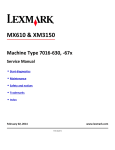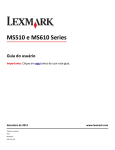Download Lexmark MS510 & MS610 Series
Transcript
Lexmark MS510 & MS610 Series Machine Type 4514-630, -635, -636 Service Manual • Start diagnostics • Maintenance • Safety and notices • Trademarks • Index October 17, 2012 www.lexmark.com P/N 12G2826 4514-630, -635, -636 Product information Product name: Lexmark MS510 and MS610 Series Machine type: 4514 Model(s): 630, 635, 636 Edition notice October 17, 2012 The following paragraph does not apply to any country where such provisions are inconsistent with local law: LEXMARK INTERNATIONAL, INC., PROVIDES THIS PUBLICATION “AS IS” WITHOUT WARRANTY OF ANY KIND, EITHER EXPRESS OR IMPLIED, INCLUDING, BUT NOT LIMITED TO, THE IMPLIED WARRANTIES OF MERCHANTABILITY OR FITNESS FOR A PARTICULAR PURPOSE. Some states do not allow disclaimer of express or implied warranties in certain transactions; therefore, this statement may not apply to you. This publication could include technical inaccuracies or typographical errors. Changes are periodically made to the information herein; these changes will be incorporated in later editions. Improvements or changes in the products or the programs described may be made at any time. References in this publication to products, programs, or services do not imply that the manufacturer intends to make these available in all countries in which it operates. Any reference to a product, program, or service is not intended to state or imply that only that product, program, or service may be used. Any functionally equivalent product, program, or service that does not infringe any existing intellectual property right may be used instead. Evaluation and verification of operation in conjunction with other products, programs, or services, except those expressly designated by the manufacturer, are the user’s responsibility. Trademarks Lexmark and Lexmark with diamond design are trademarks of Lexmark International, Inc., registered in the United States and/or other countries. PrintCryption is a trademark of Lexmark International, Inc. Mac and the Mac logo are trademarks of Apple Inc., registered in the U.S. and other countries. PCL® is a registered trademark of the Hewlett-Packard Company. PCL is Hewlett-Packard Company’s designation of a set of printer commands (language) and functions included in its printer products. This printer is intended to be compatible with the PCL language. This means the printer recognizes PCL commands used in various application programs, and that the printer emulates the functions corresponding to the commands. All other trademarks are the property of their respective owners. © 2012 Lexmark International, Inc. All rights reserved. P/N 12G2826 4514-630, -635, -636 Table of contents Product information.....................................................................................2 Edition notice...............................................................................................2 Notices and safety information..................................................................11 Laser notices............................................................................................................................................11 Safety.......................................................................................................................................................14 Preface.......................................................................................................19 Service manual conventions....................................................................................................................19 General information...................................................................................21 Media guidelines.....................................................................................................................................21 Paper guidelines ...............................................................................................................................................21 Using recycled paper and other office papers .................................................................................................. 23 Using specialty media ....................................................................................................................................... 24 Supported paper sizes, types, and weights ...................................................................................................... 26 Data security notice.................................................................................................................................28 Tools required for service........................................................................................................................29 Diagnostic information...............................................................................31 Troubleshooting overview.......................................................................................................................31 Performing the initial troubleshooting check ................................................................................................... 31 Powerϣon Reset (POR) sequence ...................................................................................................................... 31 Understanding the printer messages......................................................................................................32 Cartridge, imaging unit mismatch [41.xy]......................................................................................................... 32 Cartridge low [88.xy].........................................................................................................................................32 Cartridge nearly low [88.xy]..............................................................................................................................32 Cartridge very low, [x] estimated pages remain [88.xy] ...................................................................................32 Change [paper source] to [custom type name] load [orientation]...................................................................33 Change [paper source] to [custom string] load [paper orientation].................................................................33 Change [paper source] to [paper size] load [orientation] ................................................................................33 Change [paper source] to [paper type] [paper size] load [orientation]............................................................33 Close front door ................................................................................................................................................ 33 Complex page, some data may not have printed [39]...................................................................................... 34 Configuration change, some held jobs were not restored [57] ........................................................................ 34 Defective flash detected [51]............................................................................................................................ 34 Error reading USB drive. Remove USB.............................................................................................................. 34 Error reading USB hub. Remove hub. ............................................................................................................... 34 Table of contents 3 4514-630, -635, -636 Imaging unit low [84.xy] ...................................................................................................................................34 Imaging unit nearly low [84.xy] ........................................................................................................................ 35 Imaging unit very low, [x] estimated pages remain [84.xy] ..............................................................................35 Incorrect paper size, open [paper source] [34] ................................................................................................35 Insert Tray [x]....................................................................................................................................................35 Insufficient memory to support Resource Save feature [35]............................................................................ 35 Insufficient memory to collate job [37] ............................................................................................................ 35 Insufficient memory for Flash Memory Defragment operation [37] ................................................................ 36 Insufficient memory, some Held Jobs were deleted [37] ................................................................................. 36 Insufficient memory, some held jobs will not be restored [37]........................................................................ 36 Load [paper source] with [custom string] [paper orientation] .........................................................................36 Load [paper source] with [custom type name] [paper orientation] .................................................................36 Load [paper source] with [paper size] [paper orientation]...............................................................................37 Load [paper source] with [paper type] [paper size] [paper orientation]..........................................................37 Load manual feeder with [custom type name] [paper orientation] ................................................................. 37 Load manual feeder with [custom string] [paper orientation] .........................................................................37 Load manual feeder with [paper size] [paper orientation]...............................................................................38 Load manual feeder with [paper type] [paper size] [paper orientation].......................................................... 38 Maintenance kit low [80.xy] ............................................................................................................................. 38 Maintenance kit nearly low [80.xy] .................................................................................................................. 38 Maintenance kit very low, [x] estimated pages remain [80.xy]........................................................................ 38 Memory full [38] ...............................................................................................................................................39 Network [x] software error [54] ....................................................................................................................... 39 NonϣLexmark [supply type], see User’s Guide [33.xy] ...................................................................................... 39 Not enough free space in flash memory for resources [52] .............................................................................40 Printer had to restart. Last job may be incomplete..........................................................................................40 Reinstall missing or unresponsive cartridge [31.xy] .........................................................................................40 Reinstall missing or unresponsive imaging unit [31.xy] ....................................................................................40 Remove paper from standard output bin.........................................................................................................40 Replace cartridge, 0 estimated pages remain [88.xy].......................................................................................41 Replace cartridge, printer region mismatch [42.xy] .........................................................................................41 Replace imaging unit, 0 estimated pages remain [84.xy] ................................................................................. 41 Replace maintenance kit, 0 estimated pages remain [80.xy] ...........................................................................41 Replace unsupported cartridge [32.xy] ............................................................................................................ 42 Replace unsupported imaging unit [32.xy] ....................................................................................................... 42 Serial option [x] error [54] ................................................................................................................................42 SMTP server not set up. Contact system administrator. ..................................................................................42 Standard network software error [54].............................................................................................................. 42 Standard parallel port disabled [56] ................................................................................................................. 43 Standard USB port disabled [56]....................................................................................................................... 43 Too many flash options installed [58]............................................................................................................... 43 Too many trays attached [58]........................................................................................................................... 43 Unformatted flash detected [53]...................................................................................................................... 44 Unsupported option in slot [x] [55] .................................................................................................................. 44 Weblink server not set up. Contact system administrator. ..............................................................................44 Table of contents 4 4514-630, -635, -636 Fixing print quality issues........................................................................................................................44 Initial print quality check ..................................................................................................................................44 Print quality checks...........................................................................................................................................45 Paper jams...............................................................................................................................................53 Avoiding jams....................................................................................................................................................53 Understanding jam messages and locations.....................................................................................................54 200 paper jams ................................................................................................................................................. 56 201 paper jams ................................................................................................................................................. 63 202 paper jams ................................................................................................................................................. 64 230 paper jams ................................................................................................................................................. 67 240 paper jams ................................................................................................................................................. 70 250 paper jams ................................................................................................................................................. 79 User attendance messages (0–99.99).....................................................................................................82 User attendance messages (0ϣ99.99) ............................................................................................................... 82 Toner cartridge smart chip contact service check ............................................................................................84 Imaging unit smart chip contact service check .................................................................................................85 Media size mismatch service check .................................................................................................................. 85 Printer/cartridge mismatch service check ........................................................................................................ 86 Insufficient memory service check ................................................................................................................... 87 Printer hardware errors..........................................................................................................................88 1xx error messages ...........................................................................................................................................88 111.xx LSU service check ..................................................................................................................................91 Fuser service check ...........................................................................................................................................91 LVPS service check ............................................................................................................................................ 92 Toner density sensor service check .................................................................................................................. 92 CTLS service check ............................................................................................................................................ 93 Main drive gearbox service check..................................................................................................................... 93 ACM service check ............................................................................................................................................ 94 Cartridge gearbox service check ....................................................................................................................... 94 Tray 1 pick/lift motor gearbox service check.................................................................................................... 95 171.xx Cooling fan service check ...................................................................................................................... 95 9xx error messages ...........................................................................................................................................96 System software error service check ................................................................................................................ 99 NVRAM mismatch failure service check ......................................................................................................... 103 Input option hardware errors...............................................................................................................105 3xx error messages .........................................................................................................................................105 Option tray pick/lift motor service check ....................................................................................................... 106 Option tray separator/passthrough motor service check .............................................................................. 107 Option tray ACM motor service check............................................................................................................ 107 Option tray controller card service check....................................................................................................... 108 Symptoms..............................................................................................................................................108 Base printer symptoms................................................................................................................................... 108 Dead machine service check........................................................................................................................... 109 Table of contents 5 4514-630, -635, -636 Controller board service check ....................................................................................................................... 109 Control panel button service check ................................................................................................................ 110 Control panel service check ............................................................................................................................ 111 Toner starvation service check ....................................................................................................................... 111 USB print service check...................................................................................................................................112 Network service check.................................................................................................................................... 113 Service menus..........................................................................................117 Understanding the control panel and menus (MS510dn and MS610dn)..............................................117 Using the printer control panel....................................................................................................................... 117 Understanding the colors of the indicator and Sleep button lights................................................................118 Understanding the control panel and menus (MS610de).....................................................................119 Using the printer control panel....................................................................................................................... 119 Understanding the colors of the indicator and Sleep button lights................................................................119 Understanding the home screen .................................................................................................................... 120 Using the touch-screen buttons ..................................................................................................................... 121 Menus list..............................................................................................................................................123 Diagnostics menu..................................................................................................................................123 Entering the Diagnostics menu....................................................................................................................... 123 Registration..................................................................................................................................................... 124 Print Tests ....................................................................................................................................................... 124 Print Quality Pages.......................................................................................................................................... 125 Hardware Tests ............................................................................................................................................... 125 Duplex Tests.................................................................................................................................................... 127 Input tray tests................................................................................................................................................ 129 Output Bin Tests ............................................................................................................................................. 129 Base Sensor Test ............................................................................................................................................. 130 Device Tests .................................................................................................................................................... 131 Printer Setup................................................................................................................................................... 132 EP Setup.......................................................................................................................................................... 133 Reports ........................................................................................................................................................... 135 Event Log ........................................................................................................................................................ 135 Exit Diags......................................................................................................................................................... 136 Configuration menu..............................................................................................................................137 Entering the Configuration menu ................................................................................................................... 137 Maintenance Counter Value........................................................................................................................... 137 Reset Maintenance Counter ........................................................................................................................... 137 Print Quality Pages.......................................................................................................................................... 138 Reports ........................................................................................................................................................... 138 Panel Menus ................................................................................................................................................... 138 PPDS Emulation .............................................................................................................................................. 138 Download Emuls .............................................................................................................................................139 Factory Defaults.............................................................................................................................................. 139 Table of contents 6 4514-630, -635, -636 Energy Conserve ............................................................................................................................................. 139 Paper Prompts ................................................................................................................................................ 139 Envelope Prompts...........................................................................................................................................140 Action for Prompts.......................................................................................................................................... 140 Jobs on Disk .................................................................................................................................................... 141 Disk Encryption ............................................................................................................................................... 141 Erase All Information on Disk.......................................................................................................................... 141 Wipe All Settings............................................................................................................................................. 142 Font Density.................................................................................................................................................... 142 Font Sharpening.............................................................................................................................................. 142 Reduced Curl................................................................................................................................................... 142 Require Standby.............................................................................................................................................. 142 A5 Loading ...................................................................................................................................................... 143 UI Automation ................................................................................................................................................ 143 Key Repeat Initial Delay ..................................................................................................................................143 Key Repeat Rate.............................................................................................................................................. 144 Clear Supply Usage History ............................................................................................................................. 144 Clear Custom Status........................................................................................................................................144 USB Speed....................................................................................................................................................... 144 Automatically Display Error Screens ............................................................................................................... 144 USB PnP .......................................................................................................................................................... 145 Entering Invalid engine mode................................................................................................................145 Entering Recovery mode.......................................................................................................................145 Accessing the Network SE menu...........................................................................................................146 Service Engineer menu..........................................................................................................................146 Accessing the service engineer (SE) menu...................................................................................................... 146 Service engineer (SE) menu ............................................................................................................................ 146 Repair information...................................................................................147 Removal precautions.............................................................................................................................147 Data security notice ........................................................................................................................................ 147 Handling ESDϣsensitive parts .......................................................................................................................... 147 RIP board/operator panel replacement.......................................................................................................... 148 eSF solutions backup ......................................................................................................................................148 Ribbon cable connectors ................................................................................................................................ 149 Zero Insertion Force (ZIF) connectors ........................................................................................................ 149 Horizontal top contact connector .............................................................................................................. 150 Horizontal bottom contact connector........................................................................................................ 153 Vertical mount contact connector ............................................................................................................. 156 Horizontal sliding contact connector ......................................................................................................... 159 Low Insertion Force (LIF) connector........................................................................................................... 162 Printhead assembly adjustments.................................................................................................................... 163 Removal procedures.............................................................................................................................166 Table of contents 7 4514-630, -635, -636 Left side removals.................................................................................................................................166 Left cover removal .......................................................................................................................................... 166 Main drive gearbox removal........................................................................................................................... 167 MPF solenoid removal .................................................................................................................................... 169 MPF gearbox removal..................................................................................................................................... 171 Reverse solenoid removal............................................................................................................................... 174 Cartridge gearbox removal ............................................................................................................................. 175 Duplex gear assembly removal ....................................................................................................................... 176 Right side removals...............................................................................................................................178 Right cover removal........................................................................................................................................178 Right cover removal (MS610de) ..................................................................................................................... 178 Tray present sensor removal .......................................................................................................................... 179 Cooling fan duct removal................................................................................................................................ 180 Cooling fan removals ......................................................................................................................................180 Cooling fan mount removal (MS610de).......................................................................................................... 182 Controller board shield removal (MS610de) .................................................................................................. 184 Controller board removals.............................................................................................................................. 184 Toner cartridge smart chip contact removal .................................................................................................. 188 Front removals......................................................................................................................................190 Left front mount removal ............................................................................................................................... 190 Right front mount removal ............................................................................................................................. 191 Transfer roll removal ......................................................................................................................................193 Cartridge plunger removal.............................................................................................................................. 194 Bezel removals................................................................................................................................................ 197 Nameplate removals....................................................................................................................................... 199 Control panel assembly removals................................................................................................................... 201 UICC removals................................................................................................................................................. 205 Control panel USB port removal (MS610dn) .................................................................................................. 208 Speaker and control panel USB port removal (MS610de) .............................................................................. 209 MPF assembly removal................................................................................................................................... 210 MPF pick roller cover removal ........................................................................................................................ 213 MPF pick roller removal.................................................................................................................................. 213 Bail removal .................................................................................................................................................... 214 Jam access cover removal............................................................................................................................... 214 Front door removal.........................................................................................................................................215 Front access cover removal ............................................................................................................................ 218 Front door sensor removal ............................................................................................................................. 218 Front input guide removal .............................................................................................................................. 219 Separator pad removal ................................................................................................................................... 221 Bottom removals...................................................................................................................................223 Power supply removals................................................................................................................................... 223 Power supply removal................................................................................................................................ 223 Power supply removal (MS610) ................................................................................................................. 224 Power supply shield removal.......................................................................................................................... 225 Table of contents 8 4514-630, -635, -636 Duplex removal............................................................................................................................................... 226 Duplex sensor and input sensor removal ....................................................................................................... 227 Index sensor removal......................................................................................................................................230 Media present sensor removal ....................................................................................................................... 230 Toner density sensor removal ........................................................................................................................ 232 Trailing edge sensor removal.......................................................................................................................... 232 ACM assembly removal .................................................................................................................................. 233 Pick/Lift motor gearbox removal .................................................................................................................... 239 Rear side removals................................................................................................................................240 Dust cover removal.........................................................................................................................................240 Rear door and cover removal ......................................................................................................................... 240 Narrow media/bin full sensor removal........................................................................................................... 241 Redrive assembly removal.............................................................................................................................. 243 Fuser removal ................................................................................................................................................. 244 Top side removals.................................................................................................................................245 Top cover removal ..........................................................................................................................................245 Laser scanning unit (LSU) removal.................................................................................................................. 246 250/550-sheet option tray removals....................................................................................................247 Pick roller removal .......................................................................................................................................... 247 Separator roll assembly removal .................................................................................................................... 248 ACM assembly removal .................................................................................................................................. 250 Component locations...............................................................................253 Exterior locations..................................................................................................................................253 MS510dn and MS610dn exterior locations .................................................................................................... 253 MS610de exterior locations............................................................................................................................ 255 Maintenance............................................................................................257 Inspection guide....................................................................................................................................257 Scheduled maintenance........................................................................................................................258 Maintenance kits ............................................................................................................................................ 258 Resetting the maintenance counter ............................................................................................................... 259 Lubrication specification.......................................................................................................................260 Cleaning the printer..............................................................................................................................260 Parts catalog............................................................................................262 Legend...................................................................................................................................................262 Assembly 1: Covers................................................................................................................................263 Assembly 2: Electronics 1......................................................................................................................267 Assembly 3: Electronics 2......................................................................................................................269 Assembly 4: Frame................................................................................................................................271 Table of contents 9 4514-630, -635, -636 Assembly 5: Option trays......................................................................................................................273 Assembly 6: Maintenance kits...............................................................................................................275 Assembly 7: Power cords......................................................................................................................277 Appendix A: Printer specifications............................................................279 Product power consumption.................................................................................................................279 Electrical specifications.........................................................................................................................279 Operating clearances.............................................................................................................................280 Acoustics...............................................................................................................................................280 Operating environment.........................................................................................................................281 Appendix B: Options and features............................................................283 Available internal options.....................................................................................................................283 Media handling options.........................................................................................................................283 Appendix C: Theory of operation..............................................................285 POR sequence.......................................................................................................................................285 Printer control.......................................................................................................................................285 Paper path information.........................................................................................................................285 Input tray ........................................................................................................................................................ 285 Multipurpose feeder (MPF) ............................................................................................................................ 286 Simplex printing .............................................................................................................................................. 286 Duplex printing ............................................................................................................................................... 287 Media handling components.................................................................................................................287 Main drive gearbox.........................................................................................................................................287 Autocompensator mechanism (ACM) ............................................................................................................ 288 Key components....................................................................................................................................288 Sensors............................................................................................................................................................ 288 Other key components ................................................................................................................................... 290 Electrophotographic process (EP process)............................................................................................291 Appendix D: Acronyms.............................................................................297 Acronyms...............................................................................................................................................297 Index........................................................................................................299 Part number index...................................................................................307 Part name index.......................................................................................311 Table of contents 10