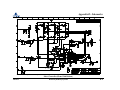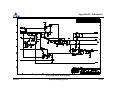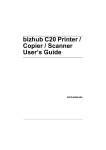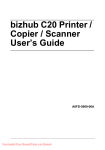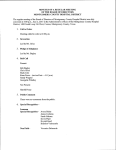Download Chapter 6: Repair & Replacement
Transcript
BiPAP systems are the subject of one or more of U.S. Patents #5148802, #5239995, #531937, #5433193, Canadian Patent #2, 024, 477, European Patent #EPO425092, German Patent #69021681.5-08, and other pending U.S. and foreign patents. BiPAP is a registered trademark of Respironics Inc. Copyright © 2000 Respironics, Inc. All rights reserved. BiPAP Synchrony System Limited Warranty Respironics warrants that the BiPAP® Synchrony System shall be free from defects of workmanship and materials and will perform in accordance with the product specifications for a period of two years from the date of sale by Respironics. If the product fails to perform in accordance with the product specifications, Respironics will repair or replace - at its option - the defective material or part. Respironics will pay customary freight charges from Respironics to the dealer location only. This warranty does not cover damage caused by accident, misuse, abuse, alteration, and other defects not related to materials or workmanship. Respironics disclaims all liability for economic loss, loss of profits, overhead, or consequential damages which may be claimed to arise from any sale or use of this product. Some states do not allow the exclusion or limitation of incidental or consequential damages, so the above limitation or exclusion may not apply to you. This warranty is given in lieu of all other express warranties. In addition, any implied warranty, including any warranty of merchantability or fitness for the particular purpose, is limited to two years. Some states do not allow limitations no how long an implied warranty lasts, so the above limitation may not apply to you. This warranty gives you specific legal rights, and you may also have other rights which vary from state to state. The warranty for repairs is ninety days for labor and one year on the part(s) that was replaced. To exercise your rights under this warranty, contact your local authorized Respironics dealer or contact Respironics at: BiPAP Synchrony System Table of Contents Table of Contents Overview: BiPAP Synchrony System Service Manual O-1 Chapter 1: Introduction 1-1 1.1 BiPAP Synchrony System Overview .......................... 1-3 1.2 Service Notice............................................................. 1-4 1.3 Technical Support Statement ...................................... 1-4 Chapter 2: Warnings, Cautions and Notes .... 2-1 2.1 Warnings ..................................................................... 2-3 2.1.1 Safety .............................................................. 2-3 2.1.2 Operational ..................................................... 2-3 2.1.3 Service ............................................................ 2-4 2.1.4 Cleaning .......................................................... 2-4 2.2 Cautions ...................................................................... 2-4 2.3 Notes ........................................................................... 2-5 1003511 Chapter 3: Specifications, Features, Description and Theory of Operation............... 3-1 3.1 3.2 3.3 3.4 3.5 Overview .................................................................... 3-3 Specifications.............................................................. 3-4 System Features .......................................................... 3-7 Functional Description ............................................... 3-9 Theory of Operation.................................................. 3-10 3.5.1 Control Pad & Liquid Crystal Display (LCD) .................................. 3-10 3.5.2 Main Printed Circuit Assembly (Main PCA) .................................. 3-10 3.5.3 Pressure Sensor Circuitry ............................. 3-11 3.5.4 Flow Sensor Circuitry ................................... 3-11 3.5.5 Power Supply Printed Assembly (Power Supply PCA) .................... 3-11 3.5.6 Valve Control ................................................ 3-11 3.5.7 Communications Via Optional Modem ........ 3-12 3.5.8 Communications with Encore Software ....... 3-12 BiPAP Synchrony System T-1 Table of Contents Chapter 4: System Setup Procedures ............. 4-1 Chapter 6: Repair & Replacement ................. 6-1 4.1 Overview .................................................................. 4-3 4.2.1 System Self Test........................................................ 4-3 4.2.2 Monitoring Screen Displays ........................... 4-4 4.2.3 Screen Setup Displays .................................... 4-5 4.3 Recommended, Alternate, and Optional Circuit Accessories .................................... 4-9 4.3.1 Recommended Accessories ............................ 4-9 4.3.2 Alternate and Optional Circuit Accessories ................................................... 4-10 4.3.3 DC Power Accessories.................................. 4-11 4.3.4 Adding a Humidifier ..................................... 4-12 4.3.5 Adding Oxygen to the System ...................... 4-12 4.3.6 Oxygen Module ............................................ 4-12 6.1 Chapter 5: Alarms, Troubleshooting and Diagnostics ............................. 5-1 5.1 5.2 5.3 5.4 5.5 5.6 Overview .................................................................. 5-3 Common System Level Problems ............................ 5-4 Troubleshooting Flow Chart ................................... 5-10 Troubleshooting Table ............................................ 5-11 Corrective Action Definitions ................................. 5-17 Error Code Chart .................................................... 5-19 1003511 Overview .................................................................. 6-3 6.1.1 BiPAP Synchrony System Exploded View ............................................... 6-4 6.2 BiPAP Synchrony System Repair Kits ..................... 6-5 6.3 Warnings and Cautions ........................................... 6-10 6.4 Replacement Instructions ....................................... 6-10 6.4.1 Bottom Enclosure Replacement .................. 6-12 6.4.2 Top Enclosure Replacement ........................ 6-14 6.4.3 Display Assembly Replacement .................. 6-18 6.4.4 Control Pad Replacement ............................ 6-21 6.4.5 Main Printed Circuit Assembly (Main PCA) Replacement ........................... 6-24 6.4.6 Pressure and Mass Flow Sensor Tubing Replacement ........................ 6-29 6.4.7 Outlet Port Replacement .............................. 6-32 6.4.8 Blower Assembly Replacement ................... 6-35 6.4.9 Valve Assembly Replacement ...................... 6-40 6.4.10 Flow Element and Flow Averaging Rings Replacement ..................... 6-44 6.4.11 Temperature Circuit Replacement ................................................ 6-49 6.4.12 Power Supply Printed Circuit Assembly Replacement ................... 6-54 6.4.13 Enclosure Insert Replacement ..................... 6-58 BiPAP Synchrony System T-2 Table of Contents Chapter 7: Testing ............................................ 7-1 Appendix B: Schematics ................................. B-1 7.1 Overview .................................................................. 7-3 7.2 Performance Verification .......................................... 7-3 7.3 Oxygen Module Verification .................................... 7-6 7.3 Performance Verification Data Sheet ........................ 7-7 7.4 Calibration and Final Testing .................................... 7-8 B.1 Schematics Statement .............................................. B-2 Analog (Home With Modem) .................................. B-3 Motor Controller (Home With Modem) .................. B-4 Front Panel Driver (Home With Modem) ................ B-5 Digital (Home With Modem) .................................. B-6 Mircoprocessor (Home With Modem) .................... B-7 RS-232 (Home With Modem) ................................. B-8 Power Distribution (Home With Modem) ............... B-9 Power Fail (Home With Modem) .......................... B-10 Power Supply PCA ................................................. B-11 Chapter 8: Optional Oxygen Module Repair and Replacement ............. 8-1 8.1 Overview .................................................................. 8-3 8.2 BiPAP Synchrony System Repair Kit ....................... 8-4 8.3 Warnings and Cautions ............................................. 8-5 8.4 Replacement Instructions ......................................... 8-6 Index ................................................................... I-1 Appendix A: Tools and Equipment ................ A-1 A.1 Service Tools and Supplies ...................................... A-3 A.2 Acceptable Test Equipment ..................................... A-4 A.2.1 Digital Manometer ........................................ A-4 A.2.2 Digital Multimeter ........................................ A-4 1003511 BiPAP Synchrony System T-3 Table of Contents (This page left intentionally blank.) 1003511 BiPAP Synchrony System T-4 Overview Overview: BiPAP Synchrony Systems Warranty Details the Respironics warranty Chapter 1: Introduction Lists the chapters included in this manual. Chapter 2: Warnings, Cautions, and Notes Introduces the BiPAP Synchrony system. Chapter 3: Specifications, Features, Descriptions, Describes the theory of operation for the BiPAP Synchrony system, including basic and Theory of Operation operations of the subsystems. Chapter 4: System Setup Procedures Details system setup, including instructions on the Therapy Menu Display Screens and Required, Alternate, and Optional Patient Accessories. Chapter 5: Troubleshooting and Diagnostics Provides troubleshooting flow charts and error code definitions. Chapter 6: Repair and Replacement Describes detailed procedures of removing and installing all major components within the unit., including graphics and photographs for visual identification. Chapter 7: Testing Includes Overview, Performance Verification and Performance Verification Data Sheet. Chapter 8: Optional Oxygen Module Repair and Replacement Describes detailed procedures of removing and installing the Oxygen Module., including graphics and photographs for visual identification. Appendix A: Tools and Equipment Details the necessary tools and test equipment required for servicing. Appendix B: Schematics Provides Printed Circuit Assembly (PCA) schematics. NOTE: Index: 1003511 These are proprietary and are used for reference only. Item location guide. BiPAP Synchrony System O-1 Chapter 1 Introduction Chapter 1: Introduction 1.1 BiPAP Synchrony System Overview ..................................... 1-3 1.2 Service Notice .......................................... 1-4 1.3 Technical Support Statement ................. 1-4 1003511 BiPAP Synchrony System 1-1 Chapter 1 Introduction (This page left intentionally blank) 1003511 BiPAP Synchrony System 1-2 Chapter 1 Introduction Chapter 1: Introduction 1.1 BiPAP Synchrony System Overview The BiPAP Synchrony System (Synchrony), shown in Figure 1-1, is a noninvasive, pressure support ventilator used to augment the breathing of adult patients suffering from acute or chronic respiratory insufficiency, and to maintain airway patency. It may also be used to support patients who experience obstructive sleep apnea. The BiPAP Synchrony is not intended to provide the total ventilatory requirements of the patient. The Synchrony ventilator incorporates a control panel with a Liquid Crystal Display (LCD), Light-Emitting Diode (LED), operational keys and internal audible and visual alarms. The Synchrony ventilator also has an option for an internal modem that can be connected directly to your phone line via an RJ-11 jack. Figure 1-1 BiPAP Synchrony 1003511 BiPAP Synchrony System 1-3 Chapter 1 Introduction 1.2 Service Notice This service manual was prepared by Respironics primarily for use by technicians to service the Synchrony ventilatory system. The individuals using this manual to service the Synchrony ventilatory system should have prior experience servicing ventilatory devices. Visit Respironics Home Page on the World Wide Web at: Only limited repairs and testing may be performed on this unit. For any major repairs, the device calibration must be performed at a Respironics Service Center that is equipped with a Multi Functional Calibration Station. www.respironics.com 1.3 Technical Support Statement Respironics is committed to customer satisfaction and may be contacted with any questions or for technical support. For technical assistance or replacement part ordering information, contact Respironics at the following. U.S. and Canada Phone: Fax: 1-800-345-6443 1-800-886-0245 International Phone: Fax: 1003511 1-412-731-2100 1-412-473-5012 BiPAP Synchrony System 1-4 Chapter 2: Warnings, Cautions, and Notes Chapter 2: Warnings, Cautions, and Notes 2.1 Warnings ...................................................2-3 2.2 Cautions ....................................................2-4 2.3 Notes ..........................................................2-5 1003512 BiPAP Synchrony System 2-1 Chapter 2: Warnings, Cautions, and Notes (This page left intentionally blank) 1003512 BiPAP Synchrony System 2-2 Chapter 2: Warnings, Cautions, and Notes Chapter 2: Warnings, Cautions, and Notes WARNING: Indicates the possibility of injury to the patient, operator or technician. CAUTION: Indicates the possibility of damage to the device. NOTE: Places emphasis on an operating characteristic. 2.1 WARNINGS 2.1.2 Operational This warning applies to most Positive Airway Pressure devices. At low Expiratory Positive Airway Pressure (EPAP) pressures, the air flow through the exhalation port may not be enough to clear all of the exhaled gas from the mask. Some rebreathing may occur. Do not use the device in ambient temperatures above 95°F. If the device is used at ambient temperatures above 95°F, the temperature of the patient air may exceed 106 °F, which could cause thermal irritation or injury to the patients airway. This device is not suitable for use in the presence of a flammable mixtures, gases, anesthetics or liquids. In situations where risk of contamination between the user and the device is high (e.g., sleep lab devices; rental devices; users with respiratory infections), a low resistance, main flow bacteria filter should be placed in-line between this device and the patient circuit. Most bi-level devices have the potential to induce rebreathing of exhaled air. To reduce this potential, use only Respironics circuit accessories, do not wear the mask or headgear for more than a few minutes while the unit is not operating, and do not block or try to seal the vent holes in the exhalation port. 2.1.1 Safety 1003512 This device is intended for adult patients (>66 lbs.; >30 kg) This device is not intended for life support or life sustaining applications. The instructions in this manual are not intended to supersede established medical protocols. BiPAP Synchrony System 2-3 Chapter 2: Warnings, Cautions, and Notes 2.1.3 2.2 CAUTIONS Service Electronic components used in this device are subject to damage from static electricity. Repairs made to this device must be performed only in an antistatic, ElectroStatic Discharge (ESD) protected environment. To assure the safety of the service technician and the specified performance of the device, Respironics recommends that only technicians having prior training or experience servicing ventilatory devices perform any repairs or adjustments to the Synchrony. High voltages are present inside this device. To avoid electrical shock, disconnect the electrical supply before attempting any repairs on the device. 2.1.4 Cleaning To avoid electrical shock, disconnect the electrical supply before cleaning the Synchrony. DO NOT immerse this device into any fluids or allow any liquid to enter the case or inlet filter. 1003512 BiPAP Synchrony System Federal law (U.S.) restricts this device to sale by, or on the order of, a physician. Care should be taken to avoid exposure of the Synchrony to temperatures at or near the extremes of those specified in Chapter 3. If exposure to such temperatures has occurred, the device should be allowed to return to room temperature before being turned on. Always use a foam filter when the Synchrony is in use. Never place liquids on or near the Synchrony. Discontinue using this device if any of the parts are damaged. Replace any damaged parts before continuing use. The information in this manual is provided for service personnel reference and is not intended for system setup or use. System setup should be performed by appropriate personnel using Home Care Dealer Instructions. 2-4 Chapter 2: Warnings, Cautions, and Notes 2.3 Notes Refer to the Synchrony Users Manual for product use, additional warnings, cautions, and notes. Additional WARNINGS, CAUTIONS, and NOTES are located throughout this manual. 1003512 BiPAP Synchrony System 2-5 Chapter 2: Warnings, Cautions, and Notes (This page left intentionally blank.) 1003512 BiPAP Synchrony System 2-6 Chapter 3: Specifications, Features, Descriptions, and Theory of Operation Chapter 3: Specifications, Features, Description, and Theory of Operation 3.1 Overview .................................................. 3-3 3.2 Specifications ........................................... 3-4 3.3 System Features ...................................... 3-7 3.4 Functional Description ........................... 3-9 3.5 Theory of Operation ............................. 3-10 1003512 BiPAP Synchrony System 3-1 Chapter 3: Specifications, Features, Description, Theory of Operation (This page left intentionally blank.) 1003512 BiPAP Synchrony System 3-2 Chapter 3: Specifications, Features, Descriptions, and Theory of Operation Chapter 3: Specifications, Features, Description, and Theory of Operation 3.1 Overview This chapter describes the BiPAP Synchrony specifications and system features, and provides a functional description and theory of operation of the unit. Figure 3-1 Bi-PAP Synchrony 1003512 BiPAP Synchrony System 3-3 Chapter 3: Specifications, Features, Description, Theory of Operation 3.2 PHYSICAL: Specifications ENVIRONMENTAL: Operating Temperature 41 - 95 F (5 - 35 C) Storage Temperature -4 - 140 F (-20 - 60 C) Humidity 15 - 95% non-condensing Atmospheric Pressure 83 - 102 kPascals Elevation 0 - 5,500 ft. (0 - 1.67 km) with automatic altitude adjustment. Noise Level No specification is given because various test instruments, test procedures, and unit operating conditions produce varying results. FUSES Fuses 1003512 There are no replaceable fuses Electrical Safety IEC 601-1, general safety requirements for medical devices Dimensions 12.50 (L) x 7.25 (W) x 5.75 (H) (31.75 x 18.4 x 14.6 cm) Weight 5.75 lbs (2.6 kg) 6.5 lbs (2.9 kg) ELECTRICAL: AC Input Voltage 85 - 265 VAC @ 45 - 66 Hz DC Input Voltage 11 - 17 VDC AC Current Consumption 1.25 A Maximum DC Current Consumption 5.5 A Maximum Power Consumption 90 VA Maximum Class Class II Type Type BF BiPAP Synchrony System 3-4 Chapter 3: Specifications, Features, Descriptions, and Theory of Operation Specifications (Continued) IEC 1000 - 4 Electrically fast transients for industrial process measurement and control equipment. CISPR Limits and methods of measurement of electromagnetic disturbance characteristics of industrial, scientific, and medical (ISM) equipment. FUNCTIONS: Mode CPAP Spontaneous/ Timed Pressure Controlled Timed EMC NORMATIVE DOCUMENTS: DATA STORAGE: This product complies with the requirements found in the following documents. Time Minimum resolution of 1/4 hour (15 minutes). IEC 601-1-2 System Alarm Log Minimum of 100 time-tagged alarm events. Patient Alarm Log Minimum of 100 time-logged alarm events. Patient Alarm Summary Summary of patient alarms with a count of the number of alarms of each type. Usage Log (Time Meter) Accumulated hours of blower operation stored in 0.1 hour increments. Medical Electrical equipment, general requirements for safety, and electromagnetic compatibility. IEC 1000 -2 Electrostatic discharge require ments for industrial process measurements and control equipment. IEC 1000 -3 Radiated electromagnetic field requirements for industrial precess measurement and control equipment. 1003512 BiPAP Synchrony System 3-5 Chapter 3: Specifications, Features, Description, Theory of Operation Patient Therapy Log Accumulated hours of patient therapy stored in 0.1 hour increments. Therapy Log Compatible with Encore Data Management Software. Timed Mode EPAP Pressure Range 4.0 - 15 0 cm H2O Pressure Control Mode ALTITUDE COMPENSATION: Pressure Range NOTE: PRESSURE: IPAP Pressure Range 4.0 - 30.0 cm H2O EPAP Pressure Range 4.0 - 15 0 cm H2O 83 - 102 kPascals The BiPAP Synchrony automatically adjusts for altitude changes. IPAP Pressure Range 4.0 - 30.0 cm H2O Breath Rate 1 - 30 BPM Rise Time 0.1 - 0.6 Sec. Timed Inspiration 0.5 - 3.0 Sec. CPAP Mode 4.0 - 20.0 cm H2O Resolution Spontaneous Mode IPAP Pressure Range 4.0 - 30.0 cm H2O 1 cm H2O 0.1 Sec. Accuracy EPAP Pressure Range 4.0 - 15 0 cm H2O +/- 2.0 cm H2O of the programmed set point. Setting Stability +/- 1.3 cm H2O over 8 hours Spontaneous/Timed Mode IPAP Pressure Range 4.0 - 30.0 cm H2O EPAP Pressure Range 4.0 - 15 0 cm H2O 1003512 BiPAP Synchrony System 3-6 Chapter 3: Specifications, Features, Descriptions, and Theory of Operation 3.3 System Features AC Power Cord IEC 320 Style AC Power Connector Connect the AC power cord here. LED Signal Lights Alarm indicators alert you when a problem occurs. Air Outlet Port Connect the flexible tubing here. AC / DC Power Indicators Alerts you when operating on AC or DC power. DC Power Connector Optional DC power connection. Stand By Key Starts and Stops the unit. Liquid Crystal Display Display all system functions. Filter Cap & Filters The pollen filter screens out normal household dust and pollens. This must be in place at all times when the Synchrony is operating. An optional, disposable ultra-fine filter is also included for more complete filtration of very fine particles. The filter cap can be positioned to direct the air flow away from your bedside. Pressure On / Off Button This turns the air flow either on or off. 1003512 BiPAP Synchrony System 3-7 Chapter 3: Specifications, Features, Description, Theory of Operation Symbol Meaning AC Power Indicator DC Power Indicator Alarm Indicator Type BF Applied Part Class II for Protection Against Electric Shock Attention, consult accompanying documents Standby Key (Start/Stop) Up Key Down Key Enter Key Ramp Start/Alarm Silence Key 1003512 BiPAP Synchrony System 3-8 Chapter 3: Specifications, Features, Descriptions, and Theory of Operation 3.4 Functional Description The BiPAP Synchrony is a noninvasive, pressure support ventilator used to augment the breathing of adult patients (> 66lbs.; > 30 kg) suffering from acute or chronic respiratory insufficiency, or to maintain airway patency and provide ventilatory support to patients who experience obstructive sleep apnea. The Synchrony is not intended to provide the total ventilatory requirements of the patient. The Synchrony is intended for use in the home, but may be also be used in the hospital or other institutional settings. The Synchrony is intended for use with nasal masks and full-face masks as recommended by Respironics. The unit may be powered from either AC (85 - 265 VAC) or from DC power (11 - 17 VDC). AC power enters the unit via an IEC - 320 style AC inlet and appropriate power cord. A DC power connector enables the patient to use the system when AC voltage is not accessible. The two system filters, the foam and the ultra-fine, ensure optimum operation for the user. An air outlet port allows for connection to the patient circuit. The patient circuit is made up of the flexible tubing, exhalation port, and nasal mask. The unit applies bi-level pressures to the patients upper airway to keep the airway open during sleep. Air flow generated from the unit is directed to the patient via a mask and flexible tubing that connects to the air outlet port of the unit. Bi-level ventilation with the Synchrony Ventilatory Support System helps you to breathe by supplying two levels of air pressure. The Synchrony provides a higher pressure known as IPAP (Inspiratory Positive Airway Pressure) when you inhale, and a lower pressure known as EPAP (Expiratory Positive Airway Pressure) when you exhale. The higher pressure makes it easier to inhale and the lower pressure makes it easier to exhale while still keeping your airway open. Integral to the generation of air flow is the blower assembly. Ambient air is drawn through the air intake filter and pressurized by the energized blower. Ultimately, therapeutic pressure is provided to the patient via the patient circuit. The control circuitry regulates the motor speed, which in turn adjusts and controls the pressure. 1003512 BiPAP Synchrony System 3-9 Chapter 3: Specifications, Features, Description, Theory of Operation 3.5 Theory of Operation 3.5.2 Main Printed Circuit Assembly 3.5.1 Control Pad & Liquid Crystal Display Control of the Synchrony Main PCA is accomplished with the use of a 16bit microcontroller. The device provides digital I/O, timers, a QSPI interface, serial communication lines, an 8-channel A/D converter, and a 16bit data bus with built-in chip selects. Display Screen R Red Alarm Indicator AC Power Indicator Yellow Alarm Indicator DC Power Indicator Down Key Standby Key 1003512 Enter Key Up Key Ramp/ Alarm Silence Key The motor used in the Synchrony is a three phase Wye connected design with the internal motor common. The three phases are driven in a push pull fashion by three P-channel and 3 N-channel MOSFETS. The output is then processed by the A/D converter. Motor commutation of the three windings is accomplished with the use of a sensorless motor controller chip. This provides the correct commutation pattern to the three phases of the motor. An align and start-up sequence is initiated when the brake and align inputs are allowed to float. Once the motor is rotating, the back-EMF of the motor is sensed. This governs the commutation of each phase. The speed of the motor is controlled through a DAC driving the VSPEED of the sensorless motor controller chip. The motor controller chip provides a TACH signal to the A/D converter in order to indicate motor speed. The TACH feedback is then read with an Input Capture of the A/D converter and is compared to the desired speed vs. pressure table. BiPAP Synchrony System 3-10 Chapter 3: Specifications, Features, Descriptions, and Theory of Operation 3.5.3 Pressure Sensor Circuitry Two sensors redundantly measure the pressure at the valve outlet. The circuitry employs sensors from two different sensors to decrease the liklihood of common drift. Both sensors compensate for variations in temperature. The main sensor MT4, is rated from 0 to 0.8 psig. This sensor may contain one or two ports. When the dual port or differential sensor is used, the tube is connected to the positive port and the negative port is vented to atmosphere. The redundant sensor, MT5, is rated from 0 to 1.0 psig. A seperate instrumentation amplifier (INA) conditions the output of each sensor. The signals are filtered actively by operational amplifiers (OPA) and routed to the microcontrollers 10 bit analog to digital converter (ADC). The output of the INA connected to MT4 is used as the main feedback parameter for the valve controller. The voltage output from these sensors is a single output (0 to 4.6 Volts), offset from ground to zero pressure and calibrated on every unit. 3.5.4 Flow Sensor Circuitry A mass flow sensor is used to measure a small pressure drop proportional to the velocity of air exiting the unit. The pressure drop created by the flow element within the Synchrony machine induces a small flow of air in a parallel path through the sensor MT1. The measurement incorporates the thermodynamic properties of an element heated above ambient temperatures. As the element thermally interacts with the air, a measure of the total mass passing through the sensor is supplied in voltage terms to INAs. This term is in direct proportion to the flow out of the machine and forms a functional relationship between sensor output and standard patient flow. 1003512 This relationship is calibrated during production. Because the machine also measures temperature and barometric pressure, the true volumetric flow exiting the machine may be calculated from this voltage. The sensor and instrumentation are designed to measure flows from -200 to +200 liters per minute. The bipolar output from the sensor is converted to two unipolar inputs for the microcontrollers ADC by crossing the positive and negative outputs of the sensor, using two INAs and two ADC channels. One channel always reads zero and the channels switch their operation when the direction flow is reversed. The output from each INA is clamped by Shottkey diodes above ground. Both the positive and the negative flow signals are actively fileterd with OPAs 3.5.5 Power Supply Printed Circuit Assembly The Synchrony has a switching power supply, which is built on an independent PCA and mounted to the top of the enclosure insert. The switching power supply operates properly on any AC voltage between 85 to 265 VAC ( 45 - 66 Hz) input range with a EMI filter (2 wire operation); 11 to 17 VDC input range with EMI filter through an on board DC jack. The power supply has an output voltage of 29 V (+/- 3V) at 1.7 A under AC operation and an output voltage of 24.5 V (+/- 1.5V) at 1.9A under DC operation. 3.5.6 Valve Control The Synchrony utilizes a sleeve valve to control inspiratory and expiratory pressure. This is accomplished through the use of an analog PID controller. A DAC is used to set the reference pressure. Once this is set, the analog control loop compares the reference pressure to the actual pressure from the pressure circuitry. The analog control loop then automatically adjusts the valve position to regulate the reference pressure. BiPAP Synchrony System 3-11 Chapter 3: Specifications, Features, Descriptions, and Theory of Operation 3.5.7 Communications Via Optional Modem The modem setup is accomplished with a separate Respironics software package. 3.5.8 Communications with Encore Software The Respironics Encore software package can extract compliance data from the Synchrony system. Use the Respironics-supplied RS232 cable to connect the Synchrony to an IEC60850, EN60950, or UL1950 approved computer with the Encore software loaded. Figure 3-1shows a typical setup. RS 232 Ports Figure 3-1 1003512 Bi-PAP Synchrony System 3 - 12 Chapter 4: System Setup Procedures Chapter 4: System Setup Procedures 4.1 Overview ...................................................4-3 4.2 System Setup.............................................4-3 4.3 Recommended, Alternate, and Optional Circuit Accessories ............................... 4-12 1003511 BiPAP Synchrony System 4-1 Chapter 4: System Setup Procedures (This page left intentionally blank.) 1003511 BiPAP Synchrony System 4-2 Chapter 4: System Setup Procedures Chapter 4: 4.1 System Setup Procedures 4.2.1 System Self Test Overview This section provides an overview of the system setup including detailed instructions on the Setup menu Display screens. NOTE: Step 1 Plug the male end of the AC power cord into an electrical outlet. Step 2 Press the STANDBY key. The unit will sound two beeps, briefly light the alarm indicators, display the start-up screen for a few seconds, then display the self test screen. This is the internal test performed by the unit. Display screens and options will vary depending on the model of BiPAP Synchrony. R SYSTEM SELF TEST VER.0.00 0 HOURS 0000 0000 0000 0000 0000 0000 0000 0000 NOTE: This section provides directions for accessing the Setup menu. Prescribed Therapy settings can only be set using the Setup menu. (The patients Users Manual provides directions to access only the Patient controls, which limits access to settings. To prevent patients from tampering with the settings, the directions to access the Setup menu should not be revealed to the patient). CAUTION: If the BiPAP Synchrony System has been exposed to either very hot or very cold temperatures, allow it to adjust to room temperature (approximately two hours) before beginning setup. 1003511 BiPAP Synchrony System Figure 4-1 Self Test Screen The on screen display provides the software version, total operating hours and the last 10 three - digit error codes. 4-3 Chapter 4: System Setup Procedures 4.2.2 Monitoring Screen Displays Step 1 After the System Self Test, the blower motor will start and the Monitoring screen will appear. It shows the current pressure measurements and breathing rate. The upper right of the screens indicate that this is Page 1 of s 2, and the t indicator shows that the ñ or ò keys will move to page 2 of 2. Step 2 If you press ò while the Monitoring screen is displayed, Page 2 of 2, called the Patient Control screen, is displayed. In the S/T mode , Patient Control screen contains two options, as shown in Figure 4-3. R R MODE: S/T IPAP EPAP RR 1 / 2s t 16 CM H2O 8 CM H2O 20 BPM CONTROLS : Rise Time : Dial Provider Figure 4-2 Monitoring Screen The Spontaneous/ Timed mode screen appears in Figure 42. Note the indicator next to IPAP. It indicates the pressure is currently at the IPAP level. It will move to the EPAP as the pressure changes. Another indicator will appear next to RR if the unit indicates a breath. 1003511 BiPAP Synchrony System 2/2 1-6 Figure 4-3 Patient Control Screen The Patient Control screen gives the patient the ability to adjust the rise time between EPAP and IPAP for comfort. Dial Caregiver automatically dials your homecare provider to send information about the unit. 4-4 Chapter 4: System Setup Procedures 4.2.3 Setup Screen Displays Step 2 Step 1 To enter the SETUP mode, simultaneously press the Ramp Start / Alarm Silence Key and the Enter Key. Hold the two keys down for 3 seconds. The select arrow is pointing to Parameters as shown in Figure 4-4. To enter the parameters, press the Enter Key. In this mode the patient pressures, breath rate, timed inspiration and the rise time can be adjusted as shown in Figure4-5. When finished adjusting a parameter, press the enter key. R R SETUP : Parameters Alarms Mode EXIT S/T PARAMETERS: 1/3 èIPAP 16 16 cm H2O EPAP 8 8 cm H2O RATE 20 20 BPM è Options Figure 4-4 Setup Screen 1003511 Figure 4-5 Parameter Screen BiPAP Synchrony System 4-5 Chapter 4: System Setup Procedures Step 4 Step 3 To move the select arrow from PARAMETERS to ALARMS (see fig. 4-4). Press the down button on the control pad until the select arrow is pointing to ALARMS. Then press the enter button on the control pad to view the ALARMS screen. To move between the Patient Disconnect alarm and the Apnea alarm, press the up or down button. The Patient Disconnect alarm can be adjusted to 15 seconds, 60 seconds or OFF. The Apnea alarm can be adjusted to 10 seconds, 20 seconds, 30 seconds, 40 seconds or OFF. Move the select arrow from ALARMS to MODE by pressing the down button on the control pad until the select arrow is pointing to MODE. Then press the enter button on the control pad to view the MODE screen. R MODE : S/T èNEW MODE : CPAP s t EXIT R ALARMS : è Disconnect: 60 sec Apnea: 10 sec EXIT Figure 4-7 Mode Screen Step 5 Figure 4-6 Alarms Screen 1003511 BiPAP Synchrony System Press the enter key to enter the MODE settings. By pressing the down button on the control pad, the MODE can be changed to CPAP, S, S/T, PC or T. Once the MODE has been decided, press the enter button on the control pad to lock the MODE. The select arrow will then move to EXIT. Press the enter button on the control pad to exit this screen. 4-6 Chapter 4: System Setup Procedures Step 6 Move the select arrow from MODE to OPTIONS by pressing the down button on the control pad until the select arrow is pointing to OPTIONS. Then press the enter button on the control pad to view the MODE screen. The time at pressure screen displays in hours the actual time at the present pressure settings. To reset the hours, move the select arrow to Reset and press enter. R R OPTIONS : EXIT è Time at P PEV : NO TIME AT P : 1/3 0 hrs RESET Figure 4-9 Time at Pressure Screen Figure 4-8 Options Screen 1003511 0 HOURS EXIT BiPAP Synchrony System 4-7 Chapter 4: System Setup Procedures Step 7 In the setup menu under options, move the select arrow to PEV (Plateau Exhalation Valve) and press the enter key. PEV can be turned On or Off. R OPTIONS : Time at P EXIT 1/3 0 hours Figure 4-10 Option Screen 1003511 BiPAP Synchrony System 4-8 Chapter 4: System Setup Procedures 4.3 Recommended, Alternate, and Optional Circuit Accessories This section addresses the required, alternate, and optional circuit accessories that can be used with the BiPAP Synchrony. For additional information, refer to the Users Manual, the Home Care Providers Manual, or the literature supplied with the accessory. Patient Interface (Typical) Exhalation Port (Typical) 4.3.1 Recommended Accessories R To use the BiPAP Synchrony system, the following accessories are required in order to assemble the circuit. WARNING: The BiPAP Synchrony system should only be used with the recommended patient circuit identified below. Recommended Patient Circuit. 1003511 Respironics Nasal Mask & Whisper Swivel Exhalation Port (or Respironics mask w / integrated exhalation port such as the Monarch Mini Mask) Respironics 6 ft. (1.83M) Flexible Tubing Assembly (reusable or lightweight) Respironics Headgear or Softcap (not shown) BiPAP Synchrony System Circuit Tubing Oxygen Valve (Optional) Bacteria Filter (Optional) Patient Interface Port Figure 4 - 11 BiPAP Synchrony with Patient Circuit 4-9 Chapter 4: System Setup Procedures Recommended, Alternate, and Optional Circuit Accessories (Continued) 4.3.2 Alternate and Optional Circuit Accessories The Respironics alternate accessories listed in Table 4-1 can be used in place of the recommended accessories. The optional accessories can be added to the patient circuit. Refer to Table 4-1 for changes in the pressure / flow characteristics when using these accessories. Table 4-1, Patient Circuit Accessory Pressure / Flow Characteristics Recommended Patient Circuit Nasal Mask (disposable, reusable) GoldSeal Nasal Mask (reusable) Monarch Mini Mask Whisper Swivel II (reusable) 6 ft. (1.83m) Reusable Flexible Tubing Pressure Drop @ 30 lpm (cm H2O) Alternate Accessories Spectrum Disposable Full Face Mask Plateau Exhalation Valve (reusable) 6 ft. (1.83m) Disposable Circuit & Exhalation Port Optional Accessories Respironics LX Humidifier 24 in. Reusable Tubing (used with humidifier) 18 in. Disposable Tubing (used with humidifier) 18 in. Reusable Tubing (used with humidifier) King Bacteria Filter (disposable) Comfort Flap Mask Accessory (reusable) 1003511 Pressure Drop @ 60 lpm (cm H2O) 0.03 0.03 0.20 0.02 0.11 0.09 0.09 0.77 0.08 0.30 0.04 0.05 0.10 0.20 0.20 0.34 0.14 0.03 0.00 0.00 0.74 0.00 0.40 0.10 0.00 0.10 1.65 0.00 BiPAP Synchrony System 4-10 Chapter 4: System Setup Procedures Required, Alternate, and Optional Circuit Accessories (Continued) The Following graph provides the Exhaust / flow characteristics of the exhalation port accessories that can be used with the BiPAP Synchrony system. This information may help assess the CO2 rebreathing potential of various circuit configurations at different applied pressures. WARNING: Appropriate diagnostic pressures must be determined when alternate or optional accessories are in place. Respironics reusable circuit accessories are washable, but are for single patient use only. They are not intended to be used on multiple patients. 4.3.3 DC Power Accessories The Shielded DC Power cord (RI P/N 1001956) can be used to operate the BiPAP Synchrony in a stationary recreational vehicle, boat, or motor home. The Respironics DC Battery Adapter Cable (RI P/N 532209) when used with the DC Power Cord enables the BiPAP Synchrony system to be operated from a 12 VDC freestanding battery. NOTE: Respironics recommends a 100 amp-hour deep cycle marine battery. The BiPAP Synchrony should not be operated while any vehicle is in motion. CAUTION: Figure 4 - 16 Typical Exhaust Flow / Pressure Performance 1003511 Only use Respironics DC Power Accessories. Use of any other system may cause damage to the BiPAP Synchrony System or your vehicle. CAUTION: DC Power is not intended to be used as battery backup. BiPAP Synchrony System 4-11 Chapter 4: System Setup Procedures Required, Alternate, and Optional Circuit Accessories (Continued) 4.3.4 Adding a Humidifier WARNING: When using oxygen with the BiPAP Synchrony system, When using a humidifier, always disconnect the humidifier tubing from the BiPAP Synchrony system when it is turned off. DO NOT use a room humidifier within 6 ft. (1.83m) of the BiPAP Synchrony. Moisture can build up in the system and cause damage. Follow the instructions included with the humidifier. turn the Synchrony on before turning the oxygen on. Turn the oxygen off before turning the Synchrony off. This will prevent oxygen accumulation in the room. WARNING: Oxygen supports combustion. Do not use oxygen in the presence of open flames, cigarette smoke, electrical spark, or other sources of ignition. WARNING: When the Synchrony is used with a humidifier, position the humidifier such that the water level in the humidifier is lower than the patient, and the humidifier is on the same level or lower than the Synchrony. 4.3.5Adding Oxygen to the System Please note the following warnings when using oxygen with the BiPAP Synchrony System. 1003511 4.3.6 Oxygen Module A solenoid is used to ensure there is no chance of oxygen build up inside the unit during use. The solenoid is energized when the blower is in use, otherwise it is de-energized and the oxygen is cut-off from the patient circuit. Oxygen is prevented from entering the patient circuit and building up in the unit when the blower is not running. The circuit used to drive the oxygen module is a simple open-drain MOSFET controlled by the control circuitry. A kick-back diode is used to de-energize the coil during turnoff of the solenoid. BiPAP Synchrony System 4-12 Chapter 5: Alarms, Troubleshooting and Diagnostics Chapter 5: Alarms, Troubleshooting and Diagnostics 5.1 Overview .................................................. 5-3 5.2 Common System Level Problems ......... 5-4 5.3 Trouble Shooting Flow Chart ............... 5-9 5.4 Trouble Shooting Table ........................ 5-10 5.5 Corrective Action Definitions ..............................................5-16 5.6 Error Code Chart ................................. 5-18 1003511 BiPAP Synchrony System 5-1 Chapter 5: Alarms,Trouble Shooting and Diagnostics ( This page left intentionally blank ) 1003511 BiPAP Synchrony System 5-2 Chapter 5: Alarms, Troubleshooting and Diagnostics Chapter 5: 5.1 Alarms, Troubleshooting and Diagnostics Overview WARNING: Electrical Shock Hazard: Disconnect the electrical supply before repairing the unit. CAUTION: Electronic components used in this unit are subject to damage by static electricity. Use proper static discharge equipment and grounding precautions when servicing the equipment. Service only at a static-free workstation. CAUTION: Due to required calibration after parts replacement, the following parts may not be field replaced unless the unit is System Final Tested at a Respironics Service Center equipped with a Bi-Level Calibration Station: This section contains information necessary to troubleshoot and diagnose problems with the BiPAP Synchrony System. It provides a summary of common system problems as well as a flowchart and table to simplify the troubleshooting process. The error code chart lists all error code, the associated problem, and the suggested corrective action to be taken. Main Printed Circuit Assembly (Main PCA) Power Supply Printed Circuit Assembly Blower Assembly Enclosure Insert Pressure Tubing Mass Flow Sensor Tubing Valve Assembly Flow Element Flow Averaging Rings Temperature Circuit 1003511 BiPAP Synchrony System 5-3 Chapter 5: Alarms,Trouble Shooting and Diagnostics 5.2 Common System Level Problems Screen Message Description Result Corrective Action Patient Disconnect A large circuit leak, such as mask removal has been detected. Red LED alarm indicator blinking. Check the circuit (flexible tubing, pressure tubing, mask) for any leaks and adjust the mask and headgear. High Priority audible alarm. Press the enter key to Clear the alarm. Screen Message Description Result Corrective Action Low Minute Ventilation Patient Tidel Volume below setpoint. Red LED alarm indicator blinking. Check patient circuit. Start breathing into circuit High Priority audible alarm. Clear alarm Screen Message Description Result Corrective Action Apnea Large circuit leak Red LED alarm indicator blinking. Check patient circuit. Patient stopped breathing 1003511 High Priority audible alarm. BiPAP Synchrony System Start breathing into circuit Clear alarm 5-4 Chapter 5: Alarms, Troubleshooting and Diagnostics Common System Level Problems (Continued) Screen Message Description Result Corrective Action Low Pressure Support Malfunctioning unit. Red LED alarm indicator blinking. Synchrony continues to operate High Priority audible alarm. Check for the following: dirty inlet filters, blocked air intake, excessive leak in patient circuit. If alarm continues, notify Respironics World Wide Technical support. Screen Message Description Result Corrective Action High Pressure Synchrony continues to operate. Red LED alarm indicator blinking. Malfunctioning unit High Priority audible alarm. If alarm continues, notify Respironics World Wide Technical Service. Screen Message Description Result Corrective Action Low Pressure Synchrony continues to operate. Red LED alarm indicator Check for the following: dirty inlet filters, blocked air intake, excessive leak in patient circuit. If alarm continues, notify Respironics World Wide Technical Service. 1003511 High Priority audible alarm. BiPAP Synchrony System 5-5 Chapter 5: Alarms,Trouble Shooting and Diagnostics Common System Level Problems (Continued) Screen Message Description Result Corrective Action Invalid Prescription Call Provider Synchrony shuts down Red LED alarm indicator blinking Contact provider to reinstall prescription data. If problem continues, contact Respironics World Wide Customer Service. The prescription data is corrupted. High Priority audible alarm. Screen Message Description Result Corrective Action Ventilator Inoperative (Error Codes Displayed) Synchrony shuts down Red LED alarm indicator blinking Remove power from the Synchrony. Contact Respironics World Wide Technical Service. Internal device failure. Screen Message Blank Screen High Priority audible alarm. Description Result Corrective Action Synchrony shuts down Red LED alarm indicator blinking Remove power source from the Synchrony. Contact Respironics World Wide Technical Service. High Priority audible alarm. 1003511 BiPAP Synchrony System 5-6 Chapter 5: Alarms, Troubleshooting and Diagnostics Common System Level Problems (Continued) Screen Message Description Result Corrective Action Battery Failure Battery discharged Yellow LED alarm indicator flashing. Recharge or replace battery Medium Priority audible alarm. Screen Message Description Result Corrective Action Battery Voltage Too High Synchrony continues to operate. Yellow LED alarm indicator flashing. Confirm that the D.C. power source is the correct voltage. Wrong or malfunctioning battery or charger. Medium Priority audible alarm. Screen Message Description Result Corrective Action Low Battery Synchrony continues to operate. Yellow LED alarm indicator flashing Recharge or replace battery Battery nearly discharged. Medium Priority audible alarm. 1003511 BiPAP Synchrony System 5-7 Chapter 5: Alarms,Trouble Shooting and Diagnostics Common System Level Problems (Continued) Screen Message Description Result Corrective Action Power Failure Battery In Use Synchrony continues to operate. Yellow LED alarm indicator flashing. Check AC power, seek reliable power source. AC power was lost, the unit is now operating on battery (DC) power. Low Priority audible alarm. Screen Message Description Result Corrective Action Battery in Use Synchrony continues to operate. Yellow LED alarm indicator blinking. Information message upon start-up that battery power is being used. Low Priority audible alarm. Press the return key to confirm that you wish to operate the Synchrony on battery power. Screen Message Description Result Corrective Action Call for Service Code : 000 (See section 5.6 for a description of the error code.) Synchrony continues to operate. Yellow LED alarm indicator blinking. Continue to use the Synchrony. Write down the error code and notify Respironics World Wide Technical Service. 1003511 Low Priority audible alarm. BiPAP Synchrony System 5-8 Chapter 5: Alarms, Troubleshooting and Diagnostics Common System Level Problems (Continued) Screen Message Description Result Corrective Action Momentary Loss of Power Synchrony continues to operate. Yellow LED alarm indicator blinking. Press the return key to clear the information message. Power was lost for more than two minutes while the unit was providing therapy. Low Priority audible alarm. 1003511 BiPAP Synchrony System 5-9 Chapter 5: Alarms,Trouble Shooting and Diagnostics 5.3 Troubleshooting Flow Chart Problem Reported t Attempt to Verify Problem by: Visual Inspection Operate Unit and Observe Behavior Do a specific test Use Manometer to Verify Pressure Problem Not Found t Follow Troubleshooting Table (Section 5.4) Problem Not Found t Substitute Known Good Parts (If Available) Problem Not Found Problem Found Problem Found t Run Unit for Minimum 1 Hour t Perform System Functional Test in Chapter 7 Problem Found t Problem Not Found Problem Not Found t Repair per Procedures in Chapter 6 t t Run Unit for Minimum 1 Hour t Perform System Functional Test in Chapter 7 1003511 BiPAP Synchrony System 5-10 Chapter 5: Alarms, Troubleshooting and Diagnostics 5.4 Trouble Shooting Table Symptom Cause Verification Corrective Action Audible Alert During audible alarm condition, the audible alarm is not functioning. Main PCA Perform power up sequence. Visually verify the LEDs and display illuminate. Reestablish original audible alert conditions. Listen for audible alert. If audible alert does not work, replace Main PCA. (see Note1). Indicator Light Emitting Diodes or other indicators are not working. Interface cable lose. Control Pad Perform power up sequence. Visually verify all LEDs illuminate. Check for secure connection of ribbon cables to Main PCA. Inspect ribbon cables for damage. Replace Control Pad. Replace Main PCA (See Note1). NOTE 1: Due to required testing, this repair must be performed at a Respironics Service Center equipped with a Multi-Functional Calibration Station. 1003511 BiPAP Synchrony System 5-11 Chapter 5: Alarms,Trouble Shooting and Diagnostics Trouble Shooting Continued Symptom Cause Verification Corrective Action Display Display is blank or contains erroneous information Display Assembly Inspect the Ribbon cable between the display and the Main PCA. Make sure the ribbon cable is not on backwards. Replace in order until solved. Main PCA Display PCA Main PCA (see Note1) Power Supply (see Note1) Intermittent Power SupplyAn intermittent on / off condition exists, unit alarms randomly, or indicator lights blink Power Cord Inspect power cord for fraying at cable ends. AC Inlet Loose Connections Inspect all connectors on the Power Supply and Main PCA. Power Supply If +5 or +8 Voltage supplies are not within specification, replace the power supply. If power cord or connectors are faulty, replace items as required. NOTE 1: Due to required testing, this repair must be performed at a Respironics Service Center equipped with a Multi-Functional Calibration Station. 1003511 BiPAP Synchrony System 5-12 Chapter 5: Alarms, Troubleshooting and Diagnostics Trouble Shooting Continued Symptom Unit does not operate from a 12 volt power source - Unit blows fuses in the DC cord during DC operation. Verification Cause Faulty DC cord Low DC voltage Fuse in DC cord is faulty. Wrong DC cord Noise - Blower malfunctioning Missing or damaged bottom foam strip. Corrective Action Ensure the DC power source is a minimum of 12 volts. Monitor the DC voltage at the back of the DC connector mounted on the power supply. Check the DC power cord for continuity. Replace in order until solved. Turn the Synchrony over and inspect the bottom strip for damage. Check for loose screws. Replace bottom strip D.C. Cord Power Supply (see Note1) Main PCA (see Note1) Retighten screws Replace blower NOTE 1: Due to required testing, this repair must be performed at a Respironics Service Center equipped with a Multi-Functional Calibration Station. 1003511 BiPAP Synchrony System 5-13 Chapter 5: Alarms,Trouble Shooting and Diagnostics Trouble Shooting Continued Symptom Odor Outlet Air Temperature the outlet air temperature is too warm. Verification Cause Corrective Action Tubing smells new, unit smells new, airborne residue buildup. Visually inspect patient tubing for contamination. Run unit in a clean environment for a few hours to eliminate new smell. Wash tubing with soap and water. To clear residue buildup, replace all subassemblies in the patient air stream. Foam Filter dirty Ensure the filters are clean and not restricting air flow. Monitor the outlet air temperature at the end of the six foot tubing. A rise in temperature can be expected. Ensure the unit is not next to any heat source. Replace: Ultra-fine Filter dirty Blower Main PCA Filters Replace blower Main PCA NOTE 1: Due to required testing, this repair must be performed at a Respironics Service Center equipped with a Multi-Functional Calibration Station. 1003511 BiPAP Synchrony System 5-14 Chapter 5: Alarms, Troubleshooting and Diagnostics Trouble Shooting Continued Symptom Pressure Related Problems The outlet does not change or adjust properly. Verification Cause Pressure tubing has been blocked, kinked or disconnected. Inspect pressure tubing for secure connections and kinks. Check blower for air leaks. Secure pressure tubing connections. Inspect pressure tubing for secure connections and kinks. Check blower for air leaks. Check tubing for leaks. Main PCA, valve or blower malfunction Pressure Offset Static pressure fluctuates -1.0 cm to +2.0 cm H2O. The delivered pressure is higher or lower than the set value by more than +2.0 to -1.0 cm H2O. Corrective Action Replace Main PCA, valve or blower as required. Replace Main PCA. NOTE 1: Due to required testing, this repair must be performed at a Respironics Service Center equipped with a Multi-Functional Calibration Station. 1003511 BiPAP Synchrony System 5-15 Chapter 5: Alarms,Trouble Shooting and Diagnostics Trouble Shooting Continued Symptom Ramp Pressure The pressure does not ramp correctly. Verification Cause No ramp time prescribed. Ramp minimum pressure has to be lower than EPAP Pressure. Make sure the patients prescription specified ramp. Make sure unit was set for ramp. Corrective Action Set unit for ramp. Replace control pad or Display PCA. Replace Main PCA. Main PCA Ramp key not functioning. Pressure Variation The pressure varies around the set value, pressure fluctuates greater than 1.0 cm H20. Internal air leak. Replace Filters. Replace Valve. Filters dirty. Perform Testing Process (see Chapter 7) Replace Blower. Faulty Valve Main PCA or Blower. If pressure still drifts, replace Main PCA. Air path partially blocked. NOTE 1: Due to required testing, this repair must be performed at a Respironics Service Center equipped with a Multi-Functional Calibration Station. 1003511 BiPAP Synchrony System 5-16 Chapter 5: Alarms, Troubleshooting and Diagnostics 5.5 Corrective Action Definitions: Expected Operation : This behavior is normal and expected. A code exists for this condition so that it can be logged for historical benefit. If this code seems inappropriate for the current context, replace Main PCA. Check Motor/Valve : Verify that the blower motor and valve are properly connected to the Main PCA. Verify that the blower and valve are working properly. Replace if necessary. Check Power Supply : Verify that the cable from the power supply is properly connected to the Main PCA. Verify that the power supply is operating properly. Replace if necessary. Check Audible Alarm : Verify that the audible alarm is properly connected to the Main PCA. Verify that the audible alarm is working properly. Verify that the stop/start key is not stuck. Recalibrate Device : Use a calibration station to recalibrate device. If the problem reoccurs, replace the Main PCA. NOTE: The corrective action definitions listed are possible solutions to error codes that may occur with the Synchrony. Definitions: LCD : Four line by twenty character liquid crystal display. BB RAM : Battery-backed, random access memory Check Keypad : Verify that the keypad assembly is properly connected to the PCA. Verify that the keypad and LEDs work correctly. Replace if necessary. Check LCD : Verify that the LCD is properly connected to the Main PCA. Verify that the LCD works correctly. Replace if necessary. 1003511 BiPAP Synchrony System 5-17 Chapter 5: Alarms,Trouble Shooting and Diagnostics Corrective Action Definitions (Continued) Check Temperature Circuit : Check Internal Tubing : Verify that the thermistor is properly connected to the Main PCA. Verify that the thermistor is operating correctly. Replace if necessary. Verify that all the internal tubing is properly connected to the appropriate pressure sensors and pick-offs and is not kinked or damaged. Unexpected execution path : The software has unexpectedly executed code, such as the default case of a switch statement, an else block, etc., that should never be reached. Replace Main PCA : Replace the Main PCA and recalibrate unit. 1003511 BiPAP Synchrony System 5-18 Chapter 5: Alarms, Troubleshooting and Diagnostics 5.6 Error Code Chart Error Code Description Probable Cause Corrective Action 000 Software Error Unexpected execution path Replace Main PCA 001 Software Error Unexpected execution path Replace Main PCA 002 Central Processing Unit failure BIST that checks CPU integrity has failed Replace Main PCA 003 Stack overflow failure BIST has determined that the stack has written to memory beyond its upper limit Replace Main PCA 004 Stack underflow error BIST has determined that the stack has written to memory below its lower point Replace Main PCA 005 Using Reserved Stack area BIST has determined that the stack has written to reserved memory and is approaching the upper limit Replace Main PCA 006 Random Access Memory failure BIST has determined that the RAM on the main PCA is not functioning properly Replace Main PCA 007 Key on keypad is stuck One or more of the keys is stuck in the closed position. Verify that nothing is pressing a key. Replace keypad. If error persists, replace Main PCA. 008 Prescription mode setting is corrupted BIST has determined that the prescription mode is indeterminate and cannot be corrected automatically Check battery Reinstall Prescription Replace Main PCA 1003511 BiPAP Synchrony System 5-19 Chapter 5: Alarms,Trouble Shooting and Diagnostics Error Code Chart (Continued) Error Code Description Probable Cause Corrective Action 009 Prescription setting in current mode is corrupted BIST has determined that one or more of the prescription parameters in the current mode is indeterminate and cannot be corrected automatically Check battery Reinstall prescription. Replace Main PCA 010 Prescription setting outside of current mode is corrupted BIST has determined that one or more of the prescription parameters in a mode other than the current mode is indeterminate and cannot be corrected automatically Check battery Replace Main PCA 011 Alarm setting is corrupted BIST has determined that one or more of the alarm is indeterminate and cannot be corrected automatically Check battery Reinstall prescription Replace Main PCA 012 System data is corrupted BIST has determined that one or more values of system data is indeterminate and cannot be corrected automatically. Check battery Replace Main PCA 013 Modem setting is corrupted BIST has determined that one or more values of modem data is indeterminate and cannot be corrected automatically Check battery Replace Main PCA 014 Usage log is corrupted BIST has determined that one or more values of usage log is indeterminate and cannot be corrected automatically Check battery Replace Main PCA 1003511 BiPAP Synchrony System 5-20 Chapter 5: Alarms, Troubleshooting and Diagnostics Error Code Chart (Continued) Error Code Description Probable Cause Corrective Action 015 Software version information is corrupted BIST has determined that the software version is indeterminate and cannot be corrected automatically Check Battery Replace Main PCA 016 Software version mismatch BIST has determined that the S/W version does not match the constant in FLASH 017 Data storage flash erasure failure One or more of the sectors of data FLASH could not be written. 018 019 020 1003511 Data storage flash write failure One or more of the addresses in a sector of Data FLASH could not be written Possible S/W Upgrade Replace Main PCA Replace Main PCA Replace Main PCA Data overlap on data storage flash page 1 A test pattern that was written to only Data FLASH sector 1 was detected in one or more other sectors Replace Main PCA Data overlap on data storage flash page 2 A test pattern that was written to only Data FLASH sector 2 was detected in one or more other sectors Replace Main PCA BiPAP Synchrony System 5-21 Chapter 5: Alarms,Trouble Shooting and Diagnostics Error Code Chart (Continued) Error Code Description Probable Cause Corrective Action 021 Data overlap on data storage flash page 3 A test pattern that was written to only Data FLASH sector 3 was detected in one or more other sectors Replace Main PCA 022 Data overlap on data storage flash page 4 A test pattern that was written to only Data FLASH sector 4 was detected in one or more other sectors Replace Main PCA 023 Audible alarm failure BIST has determined the buzzer did not turn on properly Check buzzer Replace Main PCA 024 Unable to load custom characters into LCD display BIST detected a character other than the custom character written to the LCD Check LCD Replace Main PCA 025 Red alarm LED failure BIST has determined the Red LED did not turn on properly Check Keypad Replace Main PCA 026 Yellow alarm LED failure BIST has determined the Yellow LED did not turn on properly Check Keypad Replace Main PCA 1003511 BiPAP Synchrony System 5-22 Chapter 5: Alarms, Troubleshooting and Diagnostics Error Code Chart (Continued) Error Code Description Probable Cause Corrective Action 027 Green DC power LED failure BIST has determined the Green DC power LED did not turn on properly Check Keypad Replace Main PCA 028 Green AC power LED failure BIST has determined that the Green AC Power LED did not turn on properly Check Keypad Replace Main PCA 029 Real time clock failure BIST has determined that the real time clock is not running Check Battery Replace Main PCA 030 Low or missing battery on real time clock BIST has determined that the real time clock battery is low or missing Check Battery Replace Main PCA 031 Invalid real time clock values BIST has determined that one or more values of the real time clock (i.e. month, day, hour, year) is out of the valid range Check Battery Replace Main PCA 032 Watchdog timer failure The watchdog timer circuitry failed to reset the CPU during the watchdog test Replace Main PCA 033 CPU exception Unexpected execution path Replace Main PCA 1003511 BiPAP Synchrony System 5-23 Chapter 5: Alarms,Trouble Shooting and Diagnostics Error Code Chart (Continued) Error Code Description Probable Cause Corrective Action 034 CPU exception The CPU has detected a Breakpoint Exception Replace Main PCA 035 CPU exception The CPU has detected a Bus Error Replace Main PCA 036 CPU exception The CPU has detected a software Interrupt Replace Main PCA 037 CPU exception The CPU has detected an Illegal Instruction Exception Replace Main PCA 038 CPU exception The CPU has detected a Divided By Zero Exception Replace Main PCA 039 CPU exception The CPU has detected an Unused Interrupt Exception Replace Main PCA 040 CPU exception The CPU has detected an Uninitialized Interrupt Exception Replace Main PCA 041 CPU exception The CPU has detected a spurious interrupt exception. Replace Main PCA 1003511 BiPAP Synchrony System 5-24 Chapter 5: Alarms, Troubleshooting and Diagnostics Error Code Chart (Continued) Error Code Description Probable Cause Corrective Action 042 Inactive software error The High Priority Thread has inadvertently become inactive Replace Main PCA 043 Inactive software error The Low Priority Thread has inadvertently become inactive Replace Main PCA 044 Inactive software error The Background Thread has inadvertently become inactive Replace Main PCA 045 Keypad failure The keypad test that expects none of the keys to be pressed has failed Check Keypad Replace Main PCA 046 Keypad failure The keypad test that expects the up key to be pressed has failed. Check Keypad Replace Main PCA 047 Keypad failure The keypad test that expects the down key to be pressed has failed Check Keypad Replace Main PCA 048 Keypad failure The keypad test that expects the enter key to be pressed has failed Check Keypad Replace Main PCA 049 Keypad failure The keypad test that expects the ramp key to be pressed has failed Check Keypad Replace Main PCA 050 Keypad failure The keypad test that expects the secret key to be pressed has failed Check Keypad Replace Main PCA 1003511 BiPAP Synchrony System 5-25 Chapter 5: Alarms,Trouble Shooting and Diagnostics Error Code Chart (Continued) Error Code Description Probable Cause Corrective Action 051 LCD display communication timeout The CPU timed out while waiting for the LCD control registers to become ready Check LCD Replace Main PCA 052 LCD display communication timeout The CPU timed out while waiting for the LCD data registers to become ready Check LCD Replace Main PCA 053 LCD display communication timeout The CPU timed out while waiting to read the LCD data registers Check LCD Replace Main PCA 054 ADC failure The A/D conversion was not complete when the CPU expected data Replace Main PCA 055 System data is out of range One or more pieces of system data are outside their normal ranges of values Check Battery Replace Main PCA 056 Power Failure, Battery in Use Unit switched to D.C. power source due to loss of A.C. power source. Expected Operation 057 Momentary Loss of Power Power was lost for more than two minutes while the unit was providing therapy. Expected Operation 058 Battery in Use Unit powered up on D.C. power source. Expected Operation 1003511 BiPAP Synchrony System 5-26 Chapter 5: Alarms, Troubleshooting and Diagnostics Error Code Chart (Continued) Error Code Description Probable Cause Corrective Action 059 Low Battery Alarm Voltage on D.C. power source is too low. Expected Operation 060 Battery Failure Voltage on D.C. power source is too low. Expected Operation 061 Battery voltage too high Voltage on D.C. power source is too high. Expected Operation 062 Low Minute Ventilation May occur during normal patient usage. Expected Operation 063 Exhalation Port Alarm May occur during normal patient usage. Expected Operation 064 Apnea Alarm May occur during normal patient usage. Expected Operation 065 Patient Disconnect Alarm May occur during normal patient usage. Expected Operation 066 High pressure The patient pressure is above its maximum limit for an accumulated time of 5 seconds Check Blower and Valve Check Internal Tubing Replace Main PCA 067 Low pressure Either the patient or the valve outlet pressure is below their minimum threshold Check Blower and Valve Check Internal Tubing Replace Main PCA 068 Proximal pressure line Proximal pressure line is disconnected or pinched. Reconnect or replace proximal pressure line. 069 Software Error Unexpected execution path Replace Main PCA 1003511 BiPAP Synchrony System 5-27 Chapter 5: Alarms,Trouble Shooting and Diagnostics Error Code Chart (Continued) Error Code Description Probable Cause Corrective Action 070 Software Error Unexpected execution path Replace Main PCA 071 Software Error Unexpected execution path Replace Main PCA 072 Software Error Unexpected execution path Replace Main PCA 073 Software Error Unexpected execution path Replace Main PCA 074 Software Error Unexpected execution path Replace Main PCA 075 Software Error Unexpected execution path Replace Main PCA 076 Software Error Unexpected execution path Replace Main PCA 077 Corrupt ROM CRC om unit software Power on BIST has detected that the ROM CRC is corrupted Replace Main PCA 078 12 volt reference failure The 12 volt reference is either higher than its maximum limit or lower than its minimum threshold Check Power Supply Replace Main PCA 079 Audible alarm failure BIST has detected that the voltage of the audible alarm capacitor is below its low threshold Check Buzzer Replace Main PCA 080 Keypad failure The keypad test that expects the start/stop key to be pressed has failed Check Keypad Replace Main PCA 1003511 BiPAP Synchrony System 5-28 Chapter 5: Alarms, Troubleshooting and Diagnostics Error Code Chart (Continued) Error Code Description Probable Cause Corrective Action 081 Out of memory to display alarm To many alarms have occurred. Replace Main PCA 082 Calibration data is corrupt BIST has detected that the Calibration Data CRC does not match Recalibrate Synchrony 083 Air stream over temperature The measure of air temperature is above its maximum limits Check Temperature Circuit Replace Main PCA 084 Air Stream under temperature The measured air temperature is below its minimum threshold Check Temperature Circuit Replace Main PCA 085 Audible Alarm Failure Power to the buzzer circuitry is outside its acceptable range Check Buzzer Replace Main PCA 086 Blower failure BIST has detected a motor error condition Replace Blower Replace Main PCA 087 Software Error Unexpected Execution Path Replace Main PCA 088 Software Error Unexpected Execution Path Replace Main PCA 089 Software Error Unexpected Execution Path Replace Main PCA 090 Software Error Unexpected Execution Path Replace Main PCA 091 Resistance calculation error Resistance calculations attempted on a unit without a proximal pressure sensor. Replace Main PCA 1003511 BiPAP Synchrony System 5-29 Chapter 5: Alarms,Trouble Shooting and Diagnostics Error Code Chart (Continued) Error Code Description Probable Cause Corrective Action 092 Software Error Unexpected Execution Path Replace Main PCA 093 Corrupt known leak data Known leak data has been corrupted Check Battery Replace Main PCA 094 Software Error Unexpected Execution Path Replace Main PCA 095 Barometric sensor failure The barometric pressure reading is outside its acceptable range Replace Main PCA 096 Bad resistance table The data in the dynamic circuit model table is invalid Replace Main PCA 097 Excessive sensor drift One or more of the sensor drift values have exceeded their maximum limits Check Internal Tubing Replace Main PCA 098 Sensor drift high One or more of the sensor drift values are approach ing their maximum limits Check Internal Tubing Replace Main PCA 099 Corrupt sensor drift data Drift data does not pass CRC even after setting the default drift values Check Battery Replace Main PCA 100 CPU exceeded maximum number of resets Three watchdog resets have occurred within 24 hours Replace Main PCA 101 Corrupt Access Key Access key area corrupted Replace Main PCA 1003511 BiPAP Synchrony System 5-30 Chapter 5: Alarms, Troubleshooting and Diagnostics Error Code Chart (Continued) Error Code Description Probable Cause Corrective Action 102 Corrupt compliance/therapy log BIST has detected that one or more of the data log parameters in BB RAM are corrupt Check Battery Replace Main PCA 103 Software Error An invalid test was requested via RASP Replace Main PCA 104 Illegal Board Revision The hardware version and software revision are not compatable. Replace main PCA 105 Blower error signal failed The motor error signal was not active while the motor brake was on or the motor error signal failed while the motor was not in the standby state Check Motor/Valve Replace Main PCA 106 Blower current high failure The blower current has exceeded its maximum limit Check Motor/Valve Replace Main PCA 107 Blower current low failure The blower current is below its low threshold Check Motor/Valve Replace Main PCA 108 Blower speed high failure The blower speed has exceeded its maximum RPM limit or the measured blower speed is not zero while the blower is stopped Check Motor/Valve Replace Main PCA 109 Blower speed low failure The motor failed to start or the motor is below the RPM set point Check Motor/Valve Replace Main PCA 1003511 BiPAP Synchrony System 5-31 Chapter 5: Alarms,Trouble Shooting and Diagnostics Error Code Chart (Continued) Error Code Description Probable Cause Corrective Action 110 Valve failure The valve is not controlling pressure Check Tubing Check Motor/Valve Replace Main PCA 111 1.25 volt reference failure The 1.25 volt reference is outside its valid range Replace Main PCA 112 Software Error Unexpected execution path Replace Main PCA 113 Software Error Unexpected execution path Replace Main PCA 114 Software Error The functions necessary to reprogram the device are not usable Replace Main PCA 115 Software Error The UI event queue is full Replace Main PCA 116 Software Error The rise rate index is set above its maximum allowed value Replace Main PCA 117 Software Error The rise rate filter has computed a pressure command greater than the maximum pressure limit or less than zero Replace Main PCA 118 Airflow sensor failure Both channels of the airflow sensor are above the maximum allowed value. Replace Main PCA 1003511 BiPAP Synchrony System 5-32 Chapter 5: Alarms, Troubleshooting and Diagnostics Error Code Chart (Continued) Error Code Description Probable Cause Corrective Action 119 Barometric sensor failure The raw value from the barometric pressure sensor A/D converter is outside its valid range of values Replace Main PCA 120 Proximal pressure sensor failure The raw value from the barometric pressure sensor A/D converter is outside its valid range of values Check Internal Tubing Replace Main PCA 121 Primary valve pressure sensor failure The raw value from the primary sensor for the valve pressure A/D converter is outside its valid range of values Check Internal Tubing Replace Main PCA 122 Secondary valve pressure sensor failure The raw value from the secondary sensor for the valve pressure A/D converter is outside its valid range of values Check Internal Tubing Replace Main PCA 123 Data storage flash erase failure One or more sectors of the data storage FLASH could not be erased Replace Main PCA 124 Data storage flash write error Data cannot be written to Data FLASH Replace Main PCA 125 Access Key version error The Access Key version is not recognized by the software Replace Main PCA 126 Primary vs. Secondary pressure sensor error The primary and secondary valve pressure sensor readings differ by more than 5 cm H2O for more than 5 seconds. Replace Main PCA 1003511 BiPAP Synchrony System 5-33 Chapter 5: Alarms,Trouble Shooting and Diagnostics Error Code Chart (Continued) Error Code Description Probable Cause Corrective Action 127 Software Error Unexpected execution path Replace Main PCA 128 Software Error Unexpected execution path Replace Main PCA 129 Software Error Unexpected execution path Replace Main PCA 130 Software Error Unexpected execution path Replace Main PCA 131 Unable to log therapy data Compliance and therapy logger could not write data to queue in BB RAM Check Battery Replace Main PCA 132 Bad system/patient alarm log data checksum System and/or patient alarm log checksums do not match Check Battery Replace Main PCA 133 Corrupt system alarm log The system alarm log parameters stored in BB RAM failed the triple storage check Check Battery Replace Main PCA 134 Corrupt system alarm log The patient alarm log parameters stored in BB RAM failed the triple storage check Check Battery Replace Main PCA 135 Software Error Unexpected execution path Replace Main PCA 136 Blower current high failure While motor was off, the motor current exceeded the allowable limit for more than 3 seconds Check Motor/Valve Replace Main PCA 1003511 BiPAP Synchrony System 5-34 Chapter 5: Alarms, Troubleshooting and Diagnostics Error Code Chart (Continued) Error Code Description Probable Cause Corrective Action 138 Invalid unit type Unable to determine unit type Replace Main PCA 139 Corrupt compliance/therapy log The size of the data or the checksum of the data logging queues in BB RAM are corrupt Check Battery Replace Main PCA 140 Unexpected watchdog reset Watchdog reset that was not part of a watchdog timer test Replace Main PCA 141 Software Error Unexpected execution path Replace Main PCA 142 Software Error Unexpected execution path Replace Main PCA 145 Error code to test interface Interface test active Replace Main PCA 146 Error code to test interface Interface test active Replace Main PCA 147 Error code to test interface Interface test active Replace Main PCA 148 Error code to test interface Interface test active Replace Main PCA 1003511 BiPAP Synchrony System 5-35 Chapter 5: Alarms,Trouble Shooting and Diagnostics Error Code Chart (Continued) Error Code Description Probable Cause Corrective Action 149 Error code to test interface Interface test active Replace Main PCA 150 Error code to test interface Interface test active Replace Main PCA 151 Low Pressure support Blower or valve unable to provide pressure support Replace Blower Replace Valve Replace Main PCA 152 Invalid prescription for unit type Access key information is indeterminate Recalibrate unit 153 Software Error Unrecognized error code in system Replace Main PCA 1003511 BiPAP Synchrony System 5-36 Chapter 6: Repair & Replacement Chapter 6: Repair & Replacement 6.1 Overview ...................................................6-3 6.2 BiPAP Synchrony System Repair Kits ..................................6-5 6.3 Warnings and Cautions ...........................6-9 6.4 Replacement Instructions .......................6-9 1003511 BiPAP Synchrony System 6-1 Chapter 6: Repair & Replacement ( This page left intentionally blank. ) 1003511 BiPAP Synchrony System 6-2 Chapter 6: Repair & Replacement Chapter 6: Repair & Replacement For technical assistance or replacement part ordering information contact Respironics World Wide Technical Service. 6.1 Overview U.S. and Canada Figure 6-1 lists the names and identifies the locations of the replaceable components in the BiPAP Synchrony System. The exploded view provides a quick reference and overview of the unit. Within each replacement section, more detailed support information is provided to illustrate the exact component location and replacement procedure(s). CAUTION: Due to required calibration after parts replacement, the following may not be field replaced unless the unit is Final Tested at a Respironics Service Center equipped with a Multi Functional Calibration Station. 1003511 Phone: Fax: 1-800-345-6443 1-800-422-5816 International Phone: Fax: 1-412-631-2100 1-412-463-5012 Visit Respironics Home Page on the World Wide Web at: Main Printed Circuit Assembly (Main PCA) Power Supply Printed Circuit Assembly Blower Assembly Enclosure Insert Pressure Tubing Mass Flow Sensor Tubing Valve Assembly Flow Element Flow Averaging Rings Temperature Circuit BiPAP Synchrony System www.respironics.com 6-3 Chapter 6: Repair & Replacement 6.1.1 BiPAP Synchrony System Exploded View Main PCA Enclosure Insert Bottom Enclosure Top Enclosure Blower Assembly O2 Wire Harness Outlet Port Control Pad Outlet Port Seal Filter Cap Power Supply LCD Display Pressure Tubing Gray Foam Filter Ultra- Fine Filter Blower Seal Temperature Circuit Flow Element Valve Gasket Flow Averaging Rings Valve Assembly Figure 6-1 BiPAP Synchrony System Exploded View 1003511 BiPAP Synchrony System 6-4 Chapter 6: Repair & Replacement 6.2 BiPAP Synchrony System Repair Parts Replacement Part No. Page No. AC Power Cord 622243 See Note2 N.A. Blower Assembly Includes Blower Assembly Blower - to - enclosure insert seal. Flow Element / Flow Averaging Rings 6 - 13 x 3/4 screw (x15) 622187 See Note1 6-35 Bottom Enclosure Includes Bottom Enclosure ( with bottom strip) 8 - 18 Hi - Lo x 3 / 4 screw (x5) Accessory Cover 1003513 See Note1 6 - 12 Control Pad 1003519 6 - 21 Display Assembly Includes: LCD 1003520 6 - 18 Replacement Part 1003511 BiPAP Synchrony System 6-5 Chapter 6: Repair & Replacement BiPAP Synchrony System Repair Kits (Continued) Replacement Part No. Page No. DC Power Cord (Shielded) (optional) 1001956 N.A. Enclosure Insert Includes Enclosure Insert Blower to Enclosure Insert Seal 622184 6 - 48 Filter, Disposable, Ultra-fine (x6) 622219 N.A. Filter, Reusable, Gray Foam (x2) 622220 N.A. Filter Cap 1000344 N.A. Filter Kit Includes: Filter, Disposable, Ultra-fine (x6) Filter, Reusable, Gray Foam (x2) 622221 N.A. 1003518 See Note 1 6 - 24 Replacement Part Main Printed Circuit Assembly (Main PCA with modem) Includes: Main PCA 6 - 19 x 3 / 8 screw (x5) (Plastite 48 - 2) 1003511 BiPAP Synchrony System 6-6 Chapter 6: Repair & Replacement BiPAP Synchrony System Repair Kits (Continued) Replacement Part No. Page No. O2 Enrichment Port (Used for Testing) 312010 A-3 Outlet Port Includes Outlet Port Outlet Port Seal 1000346 6 - 32 Power Supply Printed Circuit Assembly Includes Power Supply PCA 6 - 13 x 1 / 4 screw (x4) 1002071 6 - 44 Pressure Tubing Kit Includes: Pressure Tubing (5) x 1 Mass Flow Sensor Tubing (9) x 2 1003517 . 6 - 29 Test Orifice 622244 N.A. Temperature Circuit 1003522 6 - 49 Replacement Part 1003511 BiPAP Synchrony System 6-7 Chapter 6: Repair & Replacement BiPAP Synchrony System Repair Kits (Continued) Replacement Part Replacement Part No. Main Printed Circuit Assembly (Main PCA without modem) Includes: Main PCA 6 - 19 x 3 / 8 screw (x5) (Plastite 48 - 2) 1004052 Top Enclosure (with modem port) Includes Top Enclosure 8 - 18 Hi - Lo x 3 / 4 Screw (x3) 1003514 6 - 14 Top Enclosure (without modem port) Includes Top Enclosure 8 - 18 Hi - Lo x 3 / 4 Screw (x3) 1003523 6 - 14 Valve Assembly Includes Valve Assembly Blower - to - Enclosure Insert Seal Flow Element Flow Averaging Rings 622242 6 - 40 Synchrony Service Manual 1003512 N.A. Oxygen Module 1000348 N.A. 1003511 BiPAP Synchrony System Page No. 6-8 Chapter 6: Repair & Replacement BiPAP Synchrony System Repair Kits (Continued) Comments: Illustration is shown on page 6 - 4 All items have a quantity of one unless otherwise specified. Part replacement procedures are detailed within this chapter. Assorted tubing, cables, and hardware are supplied with each Replacement Kit. Note 1: Due to required testing after replacement, these items are only replaceable at a Respironics Service Center equipped with a Multi Functional Calibration Station. Note 2: Contact Respironics International Customer Service for further AC Power Cord Information Note 3: Contact Respironics Worldwide Technical Service for bottom enclosure information. Note 4: This item is optional for this unit. See chapter 8 for option installation instructions. 1003511 BiPAP Synchrony System 6-9 Chapter 6: Repair & Replacement 6.3 Warnings and Cautions 6.4 Replacement Instructions WARNING: To prevent electrical shock, disconnect the electrical supply before attempting to make any repairs to the Synchrony system. CAUTION: Electronic components used in this unit are subject to damage from static electricity. Repairs made to this unit must be performed only in an antistatic, ElectroStatic Discharge (ESD) - protected environment. CAUTION: Due to required calibration after parts replacement, the following may not be field replaced unless the unit is System Final Tested on a Multi-Functional Calibration Station. 1003511 See Figures 6-2 and 6-3 before removing or installing any component. These figures will detail the order in which each item must be removed or installed and should be used as a guideline for quick reference. Main Printed Circuit Assembly Power Supply Printed Circuit Assembly Blower Assembly Enclosure Insert Pressure Tubing Mass Flow Sensor Tubing Valve Assembly Flow Element Flow Averaging Rings Temperature Circuit BiPAP Synchrony System 6-10 Chapter 6: Repair & Replacement Replacement Instructions (Continued) Top Enclosure Bottom Enclosure Removal Flow Chart t t Display Assembly t Control Pad t t t Outlet Port Figure 6-2 Removal Flow Chart Chart Usage: Determine which item is to be replaced then follow the line of flow back to the Top Enclosure and begin the removal process. Detailed procedures begin on the referenced page numbers. t =Main Printed Circuit Assembly t t =Mass Flow Sensor Tubing (9) t =Pressure Tubing (5) = Caution: Due to required testing after replace- t t =Blower Assembly t =Temp. Circuit t =Power Supply Assembly t =Valve Assembly t t ment, these items are only replaceable at a Respironics Service Center equipped with a Multi Functional Calibration Station. t =Enclosure Insert 1003511 BiPAP Synchrony System 6-11 Chapter 6: Repair & Replacement 6.4.1 Bottom Enclosure Replacement Replacement Part Number (See Note3 on page 6-8) Included in kit: Bottom enclosure (w / bottom strip) 8-18 Hi - Lo x 3/4 screw (x5) Accessory cover Tools Required: Phillips screwdriver (medium) Procedure Removed / Installed During Process: WARNING: CAUTION: 1003511 Bottom Enclosure Electrical shock hazard: Disconnect the electrical supply before attempting to make any repairs to the device. Bottom Enclosure Electronic components used in this device are subject to damage from static electricity. Repairs made to this device must be performed only in an antistatic, ESD-protected environment. BiPAP Synchrony System Figure 6-3 Bottom Enclosure 6-12 Chapter 6: Repair & Replacement Bottom Enclosure Replacement (Continued) e. Align the accessory cover with the bottom enclosure. Step 1 Step 2 Removing the Bottom Enclosure a. Place the unit upside down on a protected work surface. b. Remove the two screws that attach the accessory cover to the bottom enclosure. c. Using a Phillips screwdriver, remove the three screws that secure the bottom enclosure to the top enclosure. d. Lift the bottom enclosure from the rest of the unit. e. Carefully, and away from the unit , turn the bottom enclosure over and remove the screws. Install and secure the two mounting screws. g. Carefully return unit to upright position. Installing the Bottom Enclosure a. Ensure that the outlet port is still properly seated in the bottom enclosure. b. Align and place the bottom enclosure onto the enclosure insert. c. Ensure that the bottom enclosure is properly seated in the top enclosure and the outlet port. d. 1003511 f. Install and secure the three mounting screws. BiPAP Synchrony System Figure 6-4 Removing the Bottom Enclosure Screws 6-13 Chapter 6: Repair & Replacement 6.4.2 Top Enclosure Replacement Replacement Part Number 1003514 (with modem port) Replacement Part Number 1003523 (without modem port) Included in Kit: Top Enclosure 8-18 Hi - Lo x 3/4 screw (x5) Tools Required Phillips screwdriver No# 2 (medium) Procedure Removed / Installed During Process: Top Enclosure Display Assembly Control Pad WARNING: Electrical shock hazard: Disconnect the electrical supply before attempting to make any repairs to the device. CAUTION: Electronic components used in this device are subject to damage from static electricity. Repairs made to this device must be performed only in an antistatic, ESD-protected environment. 1003511 Top Enclosure BiPAP Synchrony System Figure 6-5 Top Enclosure 6-14 Chapter 6: Repair & Replacement 1 Top Enclosure Replacement (Continued) Step 1 Removing the Top Enclosure a. Place the unit on a protected work surface and carefully turn it over, exposing the bottom. b. Using a Phillips No# 2 screwdriver, remove the three screws that secure the top enclosure to the bottom enclosure. c. While securely holding the top and the bottom enclosure together, carefully return the unit to its upright position. d. Partially separate the top enclosure from the bottom enclosure. NOTE: The top enclosure is still connected to the unit via the display assembly ribbon cable and the control pad ribbon cable. These will be removed during the following steps. e. 2 3 Lift the top enclosure and hold it slightly above the unit to provide access to the control pad ribbon cable and the display assembly ribbon cable connections on the Main Printed Circuit Assembly (Main PCA). Figure 6-6 Location of the screws 1003511 BiPAP Synchrony System 6-15 Chapter 6: Repair & Replacement Top Enclosure Replacement (Continued) f. Step 2 Removing the Display Assembly Remove the control pad ribbon cables and the display assembly ribbon cable connectors by gently pulling them straight out from their receptacles on the Main PCA. The top enclosure is now free from the rest of the unit. Control Pad Ribbon Cable Display Assembly Ribbon Cable Remove display assembly (See Section 6.4.3 for more detailed instructions on removing the display assembly.) Step 4 Installing the Control Pad Install control pad (See Section 6.4.4 for more detailed instructions on installing the control pad.) Step 5 Installing the Display Assembly Install display assembly (See Section 6.4.3 for more detailed instructions on installing the display assembly.) Figure 6-7 Removing the Control Pad Ribbon Cable and Display Assembly Ribbon Cable 1003511 BiPAP Synchrony System 6-16 Chapter 6: Repair & Replacement Top Enclosure Replacement (Continued) Step 6 Installing the Top Enclosure 1003511 a. Ensure that the outlet port is still properly seated in the bottom enclosure. b. While holding the top enclosure slightly above the unit, align the display assembly ribbon cable pins with their receptacle on the Main PCA. Press the cable into the receptacle until completely seated. c. Still holding the top enclosure slightly above the unit, align control pad ribbon cable connectors with its receptacle on the Main PCA. Press the cable into the receptacle until completely seated. d. Align the top enclosure with the bottom enclosure and outlet port then set in place. e. While securely holding the top and bottom enclosure together, carefully turn the unit upside down. f. Insert and tighten the three Phillips screws to secure the top enclosure to the bottom enclosure. g. Return the unit to its upright position. BiPAP Synchrony System 6-17 Chapter 6: Repair & Replacement 6.4.3 Display Assembly Replacement Replacement Part Number 1003520 Included in Kit: Display PCA LCD Tools Required: Phillips screwdriver (medium) Procedure Removed / Installed During Process Top Enclosure Display assembly WARNING: Electrical shock hazard: Disconnect the electrical supply before attempting to make any repairs to the device. CAUTION: Electronic components used in the device are subject to damage from static electricity. Repairs made to this device must be performed only in an antistatic, ESDprotected environment. Display Assembly Figure 6-8 Display Assembly 1003511 BiPAP Synchrony System 6-18 Chapter 6: Repair & Replacement Display Assembly Replacement (Continued) Step 1 Removing the Top Enclosure Remove three screws top enclosure (See Section 6.4.2 for more detailed instructions on removing the top enclosure.) Step 2 Removing the Display Assembly a. Place the top enclosure on a protected work surface and carefully turn it over, exposing the underside. b. Move the display assembly locking tabs away from the display assembly then lift the display assembly straight up from the top enclosure. Locking Tabs Figure 6-9 Location of the Display Assembly Locking Tabs 1003511 BiPAP Synchrony System 6-19 Chapter 6: Repair & Replacement Display Assembly Replacement (Continued) Step 3 Installing the Display Assembly a. Align the display assembly with the four mounting posts and gently press into the top enclosure until the locking tabs snap into place. Note that the ribbon cable side of the display assembly must point towards the back of the top enclosure. Step 4 Installing the Top Enclosure Install: top enclosure three screws (See Section 6.4.2 for more detailed instructions on installing the top enclosure.) Display Assembly Figure 6-10 Removing the Display Assembly 1003511 BiPAP Synchrony System 6-20 Chapter 6: Repair & Replacement 6.4.4 Control Pad Replacement Replacement Part Number 1003519 Included in Kit: Control Pad Tools Required: Phillips screwdriver No#2 (medium) Flat-blade screwdriver No#1 (small) Isopropyl alcohol Cleaning cloth Procedure Removed / Installed During Process: Top Enclosure Control Pad WARNING: Electrical shock hazard: Disconnect the electrical supply before attempting to make any repairs to the device. Control Pad CAUTION: Electrical components used in this device are subject to damage from static electricity. Repairs made to this device must be performed only in an antistatic, ESD-protected environment. 1003511 BiPAP Synchrony System Figure 6-10 Control 6-21 Chapter 6: Repair & Replacement Control Pad Replacement (Continued) Step 1 Removing the Top Enclosure Remove three screws top enclosure (see Section 6.4.2 for more detailed instructions on removing the top enclosure.) Step 2 Removing the Control Pad a. Working from the inside of the top enclosure, place a flatblade screwdriver onto the exposed portion of the control pad, next to the ribbon cable. Gently push until the control pad is partially lifted. Figure 6-11 Pressing the Control Pad from the Top Enclosure 1003511 BiPAP Synchrony System 6-22 Chapter 6: Repair & Replacement Control Pad Replacement (Continued) b. NOTE: Working from the outside of the top enclosure, carefully lift upwards on the control pad and remove it from the top enclosure. A small amount of isopropyl alcohol may be used during the removal process. c. d. Use a small amount of isopropyl alcohol on a cleaning cloth to remove any adhesive residue from the surface of the top enclosure. Step 3 Installing the Control Pad a. Remove the protective backing from the back of the control pad (make sure the backing under the ribbon cable is removed.) b. Feed the control pad ribbon cable through the opening in the top enclosure c. Starting with the front edge, align the control pad with the indentation in the top enclosure then set in place. d. Using a rubbing motion, press the control pad firmly onto the top enclosure. As the control pad is being removed, the ribbon cable must be fed through the opening in the top enclosure. Step 4 Installing the Top Enclosure Install Figure 6-12 Removing the Control Pad 1003511 top enclosure three screws (See Section 6.4.2 for more detailed instructions on installing the top enclosure.) BiPAP Synchrony System 6-23 Chapter 6: Repair & Replacement 6.4.5 Main Printed Circuit Assembly (Main PCA) Replacement CAUTION: Due to required testing after replacement, this item is only replaceable at a Respironics Service Center equipped with a Multi Functional Calibration Station. Replacement Part Number 1003518 Included in Kit: Main PCA 6-19 x 3/8 Plastite screw (x5) Tools Required: Phillips screwdriver No#2 (medium) Procedure Removed / Installed During Process Top enclosure assembly Main PCA WARNING: Electrical shock hazard: Disconnect the electrical supply before attempting to make any repairs to the device. CAUTION: 1003511 Electronic components used in this device are subject to damage from static electricity. Repairs made to this device must be performed only in an antistatic, ESDprotected environment. Main PCA Board BiPAP Synchrony System Figure 6-13 Main Printed Circuit Assembly 6-24 Chapter 6: Repair & Replacement Main PCA Replacement (Continued) 1 Step 1 Removing the top Enclosure a. Place the unit on a protected work surface and carefully turn it over, exposing the bottom. b. Using a Phillips screwdriver, remove the three screws that secure the top enclosure to the bottom enclosure. c. While holding the unit together, return it to the normal position. d. Slightly lift the top enclosure assembly from the unit to provide access to the control pad ribbon cables and the display ribbon cable connections on the Main PCA. e. Remove the control pad ribbon cables and the display assembly ribbon connectors by gently pulling straight out from their receptacles. f. The top enclosure assembly is now free from the rest of the unit. 5 2 3 4 (See Section 6.4.2 for more detailed instructions on installing the top enclosure.) Figure 6-14 Location of the Five Screws Securing the Main PCA 1003511 BiPAP Synchrony System 6-25 Chapter 6: Repair & Replacement Main PCA Replacement (Continued) b. Step 2 Removing the Main PCA a. Using a Phillips screwdriver, remove the five screws securing the Main PCA to the standoffs on the enclosure insert. Blower Wire Connector Figure 6-15 Removing the blower Wire Connector from the (J2) Location 1003511 Lift the Main PCA slightly to provide access to the pressure tubing, blower, and power supply connections. Power Supply Connector Figure 6-16 Removing the Power Supply Connector from the (J2) Location BiPAP Synchrony System 6-26 Chapter 6: Repair & Replacement Main PCA Replacement (Continued) c. Remove the blower wire connector from the (J2) location on the Main PCA by pulling it straight down from the receptacle. d. Remove the power supply connector from the (J2) location on the Power Supply Printed Circuit Assembly by pulling straight up from the receptacle. e. Remove the valve connector from the (J4) location on the Main PCA. f. Remove the Oxygen Module wire harness connector from the (J16) location on the Main PCA. g. Remove the temperature circuit connector from the (J14) location on the Main PCA. h. Remove the two pieces of 9 mass flow sensor tubing from the MT1 location on the Main PCA. i. Remove the two pieces of pressure tubing from MT2 and MT4 location on the Main PCA. j. The Main PCA is now free from the rest of the unit. 1003511 BiPAP Synchrony System Mass Flow Sensor Tubing Figure 6-17 Removing the Mass Flow Sensor Tubing 6-27 Chapter 6: Repair & Replacement Main PCA Replacement (Continued Step 3 Installing the Main PCA 1003511 Step 4 Installing the Top Enclosure a. Connect the two 9 pieces of tubing to MT1. b. Connect the two pieces of tubing to MT2 and MT4. c. Install the valve assembly connector to the (J4) location the Main PCA. d. Install the blower wire connector to the (J2) location on the Main PCA. e. Install the temperature circuit connector to the (J14) location on the Main PCA. f. Install the oxygen module wire harness to the (J16) location on the Main PCA. g. Secure the Main PCA to the enclosure insert by installing and tightening the five screws provided. Install top enclosure three screws (See Section 6.4.2 for more detailed instructions on installing the top enclosure.) BiPAP Synchrony System 6-28 Chapter 6: Repair & Replacement 6.4.6 Pressure and Mass Flow Sensor Tubing Replacement WARNING: Electrical shock hazard: Disconnect the electrical supply before attempting to make any repairs to the device. CAUTION: Due to required testing after replacement, this item is only replaceable at a Respironics Service Center equipped with a Multi Functional Calibration Station. CAUTION: Electronic components used in this device are Replacement Part Number 1003517 Included in Kit: subject to damage from static electricity. Repairs made to this device must be performed only in an antistatic, ESD-protected environment. Tools Required: Pressure tubing (5) x 1 Phillips screwdriver No#2 (medium) Pressure tubing (1) x 2 Plastic (F) fitting Mass flow sensor tubing (9) x 2 Procedure Removed / Installed During Process 1003511 Top Enclosure Assembly Main PCA Mass flow sensor tubing Pressure tubing Pressure Tubing Figure 6-18 Pressure Tubing Removal BiPAP Synchrony System 6-29 Chapter 6: Repair & Replacement Pressure Tubing Replacement (Continued) Step 3 Removing the Pressure and Mass Flow Sensor Tubing from the Blower Assembly Step 1 Removing the Top Enclosure Assembly Remove three screws top enclosure control pad ribbon cable and display assembly ribbon cable connectors a. Disconnect the two pieces of 9 mass flow sensor tubing from the pressure ports on the blower assembly. b. Disconnect the 5 pressure tubing from the pressure port on the blower assembly. (See Section 6.4.5, step 1, for more detailed instructions on removing the top enclosure assembly.) Step 2 Removing the Main PCA (Partial) NOTE: Remove The pressure tubing can be removed from the Main PCA without disconnecting the blower, power supply and temperature connections. Care should be taken during the process not to damage the Main PCA, blower assembly, or power supply PCA. five screws mass flow sensor tubing pressure tubing Mass Flow Sensor Tubing (See Section 6.4.5, step 1, for more detailed instructions on removing the Main PCA.) 1003511 Pressure Tubing Figure 6-19 Removing the Pressure tubing and Mass Flow Tubing BiPAP Synchrony System 6-30 Chapter 6: Repair & Replacement Pressure Tubing Replacement (Continued) Step 4 Installing the Pressure and Mass Flow Sensor Tubing on the Blower Assembly a. Attach the 5 pressure tubing to the pressure port on the blower assembly. b. Attach the two 9 pieces of mass flow sensor tubing to the pressure ports on the blower assembly. Step 5 Installing the Main PCA (Partial) Install: pressure tubing mass flow sensor tubing five screws Step 6 Installing the Top Enclosure Assembly Install: control pad ribbon cable and display assembly ribbon cable connectors top enclosure three screws (See section 6.4.5, step 4, for more detailed instructions on installing the top enclosure assembly.) (See Section 6.4.5 for more detailed instructions on installing Main PCA.) 1003511 BiPAP Synchrony System 6-31 Chapter 6: Repair & Replacement 6.4.7 Outlet Port Replacement WARNING: Electrical shock hazard: Disconnect the electrical supply before attempting to make any repairs to the device. Replacement Part Number 1003524 Included in Kit: Outlet port Outlet port seal Tools Required: CAUTION: Electronic components used in this device are Phillips screwdriver No#2 (medium) subject to damage from static electricity. Repairs made to this device must be performed only in an antistatic, ESD-protected environment. Procedure Removed / Installed During Process: Top enclosure assembly Outlet port Outlet Port Figure 6-19 Outlet Port 1003511 BiPAP Synchrony System 6-32 Chapter 6: Repair & Replacement Outlet Port Replacement (Continued) Step 1 Removing the Top Enclosure Assembly Remove three screws top enclosure control pad ribbon cable and display assembly ribbon cable connectors (see Section 6.4.5 step 1, for more detailed instructions on removing the top enclosure assembly.) Step 2 Removing the Outlet Port a. Remove the outlet port and the outlet port seal from the blower outlet by lifting upwards until the outlet port clears the bottom enclosure and pulling it straight out from the blower. Outlet Port Figure 6-20 Removing the Outlet Port 1003511 BiPAP Synchrony System 6-33 Chapter 6: Repair & Replacement Outlet Port Replacement (Continued) Step 3 Installing the Outlet Port a. Grasp the blower assembly and slightly lift the enclosure insert to allow the outlet port and outlet port seal to clear the bottom enclosure and be inserted into the blower outlet. b. Slowly lower the enclosure insert assembly into the bottom enclosure while ensuring that the outlet port is properly seated in the bottom enclosure. Note that the pressure fitting on the outlet port must point towards the middle of the bottom enclosure. Step 4 Installing the Top Enclosure Assembly Install: control pad ribbon cable and display assembly ribbon cable connectors top enclosure three screws (See Section 6.4.5, step 4, for more detailed instructions on installing the top enclosure assembly.) 1003511 BiPAP Synchrony System 6-34 Chapter 6: Repair & Replacement 6.4.8 Blower Assembly Replacement CAUTION: Due to required testing after replacement, this item is WARNING: Electrical shock hazard: Disconnect the electrical supply before attempting to make any repairs to the device. only replaceable at a Respironics Service Center equipped with a Multi Function Calibration Station. CAUTION: Electronic components used in this device are Replacement Part Number 622187 Included in Kit: subject to damage from static electricity. Repairs made to this device must be performed only in an antistatic, ESD-protected environment. Tools Required: Blower Assembly (w / foam baffle) Phillips screwdriver No#2 (medium) Blower-to-enclosure insert seal Torque wrench (in-lbs.) Flow element / Flow Averaging Rings 6-13 x 1 screw (x15) Procedure Removed / Installed During Process: Top enclosure assembly Main PCA Pressure tubing / Mass flow sensor tubing Outlet port Blower assembly Flow element / Flow averaging rings Blower-to-enclosure insert seal 1003511 Blower Assembly Figure 6-21 Blower Assembly BiPAP Synchrony System 6-35 Chapter 6: Repair & Replacement Blower Assembly Replacement (Continued) Step 1 Removing the Top Enclosure Remove three screws top enclosure control pad ribbon cable and display assembly ribbon cable connectors (See Section 6.4.5, step 1, for more detailed instructions on removing the top enclosure assembly.) 1003511 five screws blower wire connector power supply connector valve assembly connector temperature circuit connector O2 wire harness connector pressure tubing mass flow sensor tubing Main PCA (See Section 6.4.5 for more detailed instructions on removing the Main PCA.) Step 3 Removing the Pressure Tubing Remove: Step 2 Removing the Main PCA Remove: mass flow sensor tubing pressure tubing (See Section 6.4.7 for more detailed instructions on removing the pressure and mass flow sensor tubing.) Step 4 Removing the Outlet Port Remove outlet port (See Section 6.4.7 for more detailed instructions on removing the outlet port.) BiPAP Synchrony System 6-36 Chapter 6: Repair & Replacement Blower Assembly Replacement (Continued) Step 5 Removing the Blower Assembly a. Using a Phillips screwdriver, remove the 15 screws securing the blower assembly to the enclosure insert. b. Lift the blower assembly up from the enclosure insert. c. Note the location and routing of the valve assembly wires. d. Remove the valve assembly form the enclosure insert. e. Remove the flow element from the enclosure insert. f. Remove the flow averaging rings from the enclosure insert. g. Remove the blower-to-enclosure insert seal from the enclosure insert. h. Remove the temperature circuit form the enclosure insert. Figure 6-23 Removing the Blower Assembly 1003511 BiPAP Synchrony System 6-37 Chapter 6: Repair & Replacement Blower Assembly Replacement (Continued) Step 7 Installing the Outlet Port Step 6 Installing the Blower Assembly Install a. Position the temperature circuit so the sensor is in the middle of the flow path. a. Position the blower-to-enclosure insert seal in place on the enclosure insert. b. Ensure that the valve assembly and flow element are correctly positioned. c. Ensure that the valve assembly wires are correctly positioned and routed. d. Ensure that the flow element and flow averaging rings are positioned and facing in the proper direction. e. Align the blower assembly with the holes in the enclosure insert, then set the blower assembly in place. f. NOTE: 1003511 outlet port (See Section 6.4.7 for more detailed instructions on installing the outlet port.) Step 8 Installing the Pressure Tubing Install: pressure tubing mass flow sensor tubing (See Section 6.4.6 for more detailed instructions on installing the pressure and mass flow sensor tubing.) Step 9 Installing the Main PCA Install: Insert and tighten the 15 screws provided to secure the blower assembly to the enclosure insert. The screws should be torqued to a maximum of 8 in-lbs. Excessive torque may cause the blower impeller to contact the enclosure insert. BiPAP Synchrony System pressure tubing mass flow sensor tubing O2 wire harness connector temperature circuit connector valve assembly connector power supply connector 6-38 Chapter 6: Repair & Replacement Blower Assembly Replacement (Continued) blower wire connector Main PCA five screws (See Section 6.4.5 for more detailed instructions on installing the Main PCA Step 10 Installing the Top Enclosure Assembly Install control pad ribbon cable and display assembly ribbon cable connectors top enclosure three screws (See Section 6.4.5, step 4, for more detailed instructions on installing the top enclosure assembly.) 1003511 BiPAP Synchrony System 6-39 Chapter 6: Repair & Replacement 6.4.9 Valve Assembly Replacement Replacement Part Number 622242 Included in Kit: Valve assembly Blower-to-enclosure insert seal Flow element / Flow averaging rings Tools Required Phillips screwdriver No 2 (medium) Procedure Removed / Installed During Process: Top enclosure assembly Main PCA Blower assembly Valve assembly Flow element / Flow averaging rings Blower-to-enclosure insert seal Temperature circuit 1003511 Valve Assembly (under Blower Assembly) Figure 6-24 Valve Assembly BiPAP Synchrony System 6-40 Chapter 6: Repair & Replacement Valve Assembly Replacement (Continued) Step 1 Removing the Top Enclosure Assembly Remove: three screws top enclosure control pad ribbon cable and display assembly ribbon cable connectors (See Section 6.4.5, step 1, for more detailed instructions on removing the top enclosure assembly.) 1003511 pressure tubing mass flow sensor tubing Main PCA (See Section 6.4.5 for more detailed instructions on removing the Main PCA.) Step 3 Removing the Blower Assembly Remove: Step 2 Removing the Main PCA Remove fifteen screws blower assembly five screws valve assembly blower wire connector flow element power supply connector flow averaging rings valve assembly connector blower-to-enclosure insert seal temperature circuit connector temperature circuit O2 wire harness connector (See Section 6.4.8 for more detailed instructions on removing the blower assembly.) BiPAP Synchrony System 6-41 Chapter 6: Repair & Replacement Valve Assembly Replacement (Continued) Step 5 Installing the Valve Assembly Step 4 Removing the Valve Assembly a. Remove the valve assembly by lifting it out of the enclosure insert. a. Position the temperature circuit so the sensor is in the middle of the flow path. b. Ensure that the rubber seal is correctly seated on the end of the valve assembly. c. Place the valve assembly into its correct position in the enclosure insert. NOTE: The valve assembly wires should be positioned at 3 and 9 oclock in relation to the enclosure insert and should not block the pressure port. Step 6 Installing the Blower Assembly Install: Figure 6-25 Removing the Valve Assembly 1003511 blower-to-enclosure insert seal flow element / flow averaging rings valve assembly blower assembly fifteen screws (See Section 6.4.8 for more detailed instruction on installing the blower assembly.) BiPAP Synchrony System 6-42 Chapter 6: Repair & Replacement Valve Assembly (Continued) Step 8 Installing the Top Enclosure Assembly Step 7 Installing the Main PCA Install: pressure tubing mass flow sensor tubing O2 wire harness connector temperature circuit connector valve assembly connector power supply connector blower wire connector Main PCA five screws Install: control pad ribbon cable and display assembly ribbon cable connectors top enclosure three screws (See Section 6.4.5 for more detailed instructions on installing the top enclosure assembly.) (See Section 6.4.5 for more detailed instructions on installing the Main PCA.) 1003511 BiPAP Synchrony System 6-43 Chapter 6: Repair & Replacement 6.4.10 Flow Element and Flow Averaging Rings Replacement NOTE: Flow Element and Flow Averaging Rings are included in the following RP Kits: Replacement Part Number 1003521 Replacement Part Number 1003516 WARNING: Electrical shock hazard: Disconnect the electrical supply before attempting to make any repairs to the device. CAUTION: Electronic components used in this device are subject to damage from static electricity. Repairs made to this device must be performed only in an antistatic, ESD-protected environment. Flow Element Procedure Removed / Installed During Process: Top enclosure assembly Main PCA Blower assembly Valve assembly Flow Element Flow Averaging Rings Blower-to-enclosure insert seal Flow Averaging Rings Figure 6-26 Flow Element / Flow Averaging Rings 1003511 BiPAP Synchrony System 6-44 Chapter 6: Repair & Replacement Flow Element / Flow Averaging Rings Replacement (Continued) Step 1 Removing the Top Enclosure Assembly Remove: three screws top enclosure control pad ribbon cable and display assembly ribbon cable connectors (See Section 6.4.5, step 1, for more detailed instructions on removing the top enclosure assembly.) Step 2 Removing the Main PCA Remove 1003511 five screws blower wire connector power supply connector valve assembly connector temperature circuit connector O2 wire harness connector pressure tubing mass flow sensor tubing Main PCA (See Section 6.4.5 for more detailed instructions on removing the Main PCA.) Step 3 Removing the Blower Assembly Remove: fifteen screws blower assembly (See Section 6.4.8 for more detailed instructions on removing the blower assembly.) Step 4 Removing the Valve Assembly Remove valve assembly (See section 6.4.9 for more detailed instructions on removing the blower assembly.) BiPAP Synchrony System 6-45 Chapter 6: Repair & Replacement Flow Element / Flow Averaging Rings Replacement (Continued) Step 5 Removing the Flow Element and Flow Averaging Rings Step 5 Installing the Flow Element and Flow Averaging Rings a. Remove the flow element and the flow averaging rings by lifting them out of the enclosure insert. a. Position the temperature circuit so the sensor is in the middle of the flow path. b. Remove the blower-to-enclosure insert seal. a. c. Remove the temperature circuit. Place the enclosure-to-blower insert seal on the enclosure insert. b. Place the flow element into the enclosure insert. c. Place the two flow averaging rings into the enclosure insert. NOTE: Verify notches on the flow averaging rings face the flow element. Step 6 Installing the Valve Assembly Install valve assembly (See section 6.4.9 for more detailed instructions on installing the valve assembly.) Figure 6-27 Flow Element / Flow Averaging Rings Removal 1003511 BiPAP Synchrony System 6-46 Chapter 6: Repair & Replacement Flow Element / Flow Averaging Rings Replacement (Continued) Step 7 Installing the Blower Assembly Install: blower assembly blower-to-enclosure insert seal fifteen screws Step 9 Installing the Main PCA Install: (See Section 6.4.8 for more detailed instruction on installing the blower assembly.) Step 8 Installing the Outlet Port Install outlet port (See Section 6.4.7 for more detailed instructions on installing the outlet port.) pressure tubing mass flow sensor tubing pressure tubing mass flow sensor tubing O2 wire harness connector temperature circuit connector valve assembly connector power supply connector blower wire connector Main PCA five screws (See Section 6.4.5 for more detailed instructions on installing the Main PCA Step 9 Installing the Pressure Tubing Install: (See Section 6.4.6 for more detailed instructions on installing the pressure and mass flow sensor tubing.) 1003511 BiPAP Synchrony System 6-47 Chapter 6: Repair & Replacement Flow Element / Flow Averaging Rings Replacement (Continued) Step 10 Installing the Top Enclosure Assembly Install control pad ribbon cable and display assembly ribbon cable connectors top enclosure three screws (See Section 6.4.5, step 4, for more detailed instructions on installing the top enclosure assembly.) 1003511 BiPAP Synchrony System 6-48 Chapter 6: Repair & Replacement 6.4.11 Temperature Circuit Replacement Replacement Part Number 1003522 Included in Kit: Temperature Circuit Tools Required Phillips screwdriver No 2 (medium) Procedure Removed / Installed During Process: Top enclosure assembly Main PCA Blower assembly Valve assembly Flow Element Flow Averaging Rings Blower-to-Enclosure Insert Seal Temperature Circuit (under Blower Assembly) Figure 6-26 Temperature Circuit 1003511 BiPAP Synchrony System 6-49 Chapter 6: Repair & Replacement Temperature Circuit Replacement (Continued) Step 1 Removing the Top Enclosure Assembly Remove: three screws top enclosure control pad ribbon cable and display assembly ribbon cable connectors (See Section 6.4.5, step 1, for more detailed instructions on removing the top enclosure assembly.) Step 2 Removing the Main PCA Remove 1003511 five screws blower wire connector power supply connector valve assembly connector temperature circuit connector O2 wire harness connector pressure tubing mass flow sensor tubing Main PCA (See Section 6.4.5 for more detailed instructions on removing the Main PCA.) Step 3 Removing the Blower Assembly Remove blower assembly (See Section 6.4.8 for more detailed instructions on removing the blower assembly.) Step 4 Removing the Valve Assembly Remove valve assembly (See section 6.4.9 for more detailed instructions on removing the valve assembly.) BiPAP Synchrony System 6-50 Chapter 6: Repair & Replacement Temperature Circuit Replacement (Continued) Step 5 Removing the Flow Element, Flow Averaging Rings Remove flow element flow averaging rings (See section 6.4.9 for more detailed instructions on removing the flow element and flow averaging rings.) Step 6 Removing the Temperature Circuit a. Remove the temperature circuit from the enclosure insert. Figure 6-28 Temperature Circuit 1003511 BiPAP Synchrony System 6-51 Chapter 6: Repair & Replacement Temperature Circuit Replacement (Continued) Step 10 Installing the Blower Assembly Step 7 Installing the Temperature Circuit. a. Place the temperature circuit on the enclosure insert. Verify that the sensor is centered in the flow path. Sensor component must face down. Install: blower-to-enclosure insert seal b. Place the blower-to-enclosure insert seal on the enclosure insert. Step 8 Installing the Flow Element and Flow Averaging Rings Install: flow element flow averaging rings flow element / flow averaging rings valve assembly blower assembly fifteen screws (See Section 6.4.8 for more detailed instruction on installing the blower assembly.) Step 11 Installing the Main PCA pressure tubing mass flow sensor tubing O2 wire harness connector valve assembly temperature circuit connector (See section 6.4.9 for more detailed instructions on installing the valve assembly.) valve assembly connector power supply connector (See Section 6.4.10 for more detailed instructions on installing the flow element and flow averaging rings.) Install: Step 9 Installing the Valve Assembly Install: 1003511 BiPAP Synchrony System 6-52 Chapter 6: Repair & Replacement blower wire connector Main PCA five screws (See Section 6.4.5 for more detailed instructions on installing the Main PCA.) Step 12 Installing the Top Enclosure Assembly Install: control pad ribbon cable and display assembly ribbon cable connectors top enclosure three screws (See Section 6.4.5 for more detailed instructions on installing the top enclosure assembly.) 1003511 BiPAP Synchrony System 6-53 Chapter 6: Repair & Replacement 6.4.12 WARNING: Electrical shock hazard: Disconnect the electrical Power Supply Printed Circuit Assembly Replacement supply before attempting to make any repairs to the device. CAUTION: Due to required testing after replacement, this item is only replaceable at a Respironics Service Center equipped with a Multi Function Calibration Station. CAUTION: Electronic components used in this device are subject to damage from static electricity. Repairs made to this device must be performed only in an antistatic, ESD-protected environment. Replacement Part Number 1003515 Included in Kit: Power supply PCA 6-13 x 1/4 screw (x4) Tools Required: Phillips screwdriver No 2 (medium) Procedure Removed / Installed During Process: Top enclosure assembly Main PCA Power supply PCA Power Supply PCA Figure 6-26 Power Supply 1003511 BiPAP Synchrony System 6-54 Chapter 6: Repair & Replacement Power Supply PCA Replacement (Continued) Step 1 Removing the Top Enclosure Assembly Remove: three screws top enclosure control pad ribbon cable and display assembly ribbon cable connectors (See Section 6.4.5, step 1, for more detailed instructions on removing the top enclosure assembly.) 1003511 five screws blower wire connector power supply connector valve assembly connector temperature circuit connector O2 wire harness connector pressure tubing mass flow sensor tubing Main PCA (See Section 6.4.5 for more detailed instructions on removing the Main PCA.) Step 3 Removing the Power Supply PCA a. Using a Phillips screwdriver, remove the four screws securing the power supply PCA to the enclosure insert. b. While holding the enclosure insert in place, lift the power supply PCA from the enclosure insert. It will be necessary to guide the AC input power receptacle from the cutout in the enclosure insert. Step 2 Removing the Main PCA Remove: BiPAP Synchrony System 6-55 Chapter 6: Repair & Replacement Power Supply PCA Replacement (Continued) Step 4 Installing the Power Supply PCA a. Align the holes in the power supply PCA with the holes in the enclosure insert. Note that the AC power input receptacle must be guided into the cutout in the enclosure insert. b. Insert and tighten the four screws provided to secure the power supply PCA to the enclosure insert. Step 5 Installing the Main PCA Install: Figure 6-27 Removing the Power Supply PCA 1003511 BiPAP Synchrony System pressure tubing mass flow sensor tubing O2 wire harness connector temperature circuit connector valve assembly connector power supply connector blower wire connector Main PCA five screws 6-56 Chapter 6: Repair & Replacement (See Section 6.4.5 for more detailed instructions on installing the Main PCA.) Step 6 Installing the Top Enclosure Assembly Install: control pad ribbon cable and display assembly ribbon cable connectors top enclosure three screws (See Section 6.4.5, step 4, for more detailed instructions on installing the top enclosure assembly.) 1003511 BiPAP Synchrony System 6-57 Chapter 6: Repair & Replacement 6.4.13 Enclosure Insert Replacement WARNING: Electrical shock hazard: Disconnect the electrical supply before attempting to make any repairs to the device. CAUTION: Due to required testing after replacement, this item is only replaceable at a Respironics Service Center equipped with a Multi Function Calibration Station. CAUTION: Electronic components used in this device are subject to damage from static electricity. Repairs made to this device must be performed only in an antistatic, ESD-protected environment. Replacement Part Number 622184 Included in Kit: Enclosure insert Blower-to-enclosure insert seal Tools Required: Phillips screwdriver No 2 (medium) Torque wrench (in-lbs.) Procedure Removed / Installed During Process: Top Enclosure assembly Main PCA Outlet Port Blower Assembly Valve Assembly Flow Element Flow Averaging Rings Temperature Circuit Power supply PCA Enclosure insert Enclosure Insert Figure 6-28 Enclosure Insert 1003511 BiPAP Synchrony System 6-58 Chapter 6: Repair & Replacement Enclosure Insert Replacement (Continued) Step 1 Removing the Top Enclosure Assembly Remove: three screws top enclosure control pad ribbon cable and display assembly ribbon cable connectors (See Section 6.4.5, step 1, for more detailed instructions on removing the top enclosure assembly.) Step 2 Removing the Main PCA Remove: 1003511 five screws blower wire connector power supply connector valve assembly connector temperature circuit connector O2 wire harness connector pressure tubing mass flow sensor tubing Main PCA (See Section 6.4.5 for more detailed instructions on removing the Main PCA.) Step 3 Removing the Outlet Port Remove outlet port (See Section 6.4.8 for more detailed instructions on removing the blower assembly.) Step 4 Removing the blower Assembly Remove: fifteen screws blower assembly blower-to-enclosure insert seal (See Section 6.4.8 for more detailed instructions on removing the blower assembly.) BiPAP Synchrony System 6-59 Chapter 6: Repair & Replacement Enclosure Insert Replacement (Continued) Enclosure Insert Replacement (Continued) Step 8 Removing the Power Supply PCA Step 5 Removing the Valve Assembly Remove Remove: valve assembly (See section 6.4.9 for more detailed instructions on removing the valve assembly.) four screws power supply PCA (See Section 6.4.10 for more detailed instructions on removing the power supply PCA.) Step 6 Removing the Flow Element, Flow Averaging Rings Remove flow element flow averaging rings (See section 6.4.9 for more detailed instructions on removing the flow element and flow averaging rings.) Step 7 Removing the Temperature Circuit Remove temperature circuit Figure 6-29 Enclosure Insert Removed 1003511 BiPAP Synchrony System 6-60 Chapter 6: Repair & Replacement Step 9 Removing the Enclosure Insert a. While holding the bottom enclosure in place, lift the enclosure insert out of the bottom enclosure Step 13 Installing the Flow Element and Flow Averaging Rings Install: Step 10Installing the Enclosure Insert a. Align the enclosure insert then place it into the bottom enclosure. Step 11 Installing the Power Supply PCA Install: flow averaging rings (See Section 6.4.10 for more detailed instructions on installing the flow element and flow averaging rings.) power supply PCA Install: four screws (See section 6.4.9 for more detailed instructions on installing the valve assembly.) Step 12Installing the Temperature Circuit. valve assembly Step 15 Installing the Blower Assembly Install: Place the temperature circuit on the enclosure insert. Verify that the sensor is centered in the flow path. Sensor component must face down. b. Place the blower-to-enclosure insert seal on the enclosure insert. 1003511 flow element Step 14 Installing the Valve Assembly (See Section 6.4.10 for more detailed instructions on installing the power supply PCA.) a. blower-to-enclosure insert seal blower assembly fifteen screws (See Section 6.4.8 for more detailed instructions on installing the blower assembly.) BiPAP Synchrony System 6-61 Chapter 6: Repair & Replacement Enclosure Insert Replacement (Continued) Step 16 Installing the Outlet Port Install: outlet port Step 19 Installing the Top Enclosure Assembly Install: (See Section 6.4.7 for more detailed instructions on installing the outlet port.) Step 17 Installing the Main PCA Install: pressure tubing mass flow sensor tubing O2 wire harness connector temperature circuit connector valve assembly connector power supply connector blower wire connector Main PCA five screws control pad ribbon cable and display assembly ribbon cable connectors top enclosure three screws (See Section 6.4.5, step 4, for more detailed instructions on installing the top enclosure.) (See Section 6.4.5 for more detailed instructions on installing the Main PCA.) 1003511 BiPAP Synchrony System 6-62 Chapter 7: Testing Chapter 7: Testing 7.1 Overview ...................................................7-3 7.2 Performance Verification ........................7-3 7.3 Oxygen Module Verification ...................7-6 7.4 Performance Verification Data Sheet .................................................7-7 7.5 Calibration and Final Testing .................7-8 1003511 BiPAP Synchrony System 7-1 Chapter 7: Testing ( This page left intentionally blank ) 1003511 BiPAP Synchrony System 7-2 Chapter 7: Testing Chapter 7: Testing Step 1 Wipe the outside of the unit with a cloth slightly dampened with water and a mild detergent. Let the unit dry before reconnecting the electrical supply. Step 2 The gray foam filter is a reusable filter that screens out pollens and some household dust. This filter should be cleaned at least every two weeks by the patient and replaced every six months by the patient. The gray foam filter should also be replaced when the Synchrony is being placed on a new patient. The gray foam filter must be in place at all times when the unit is operating. 7.1 Overview This chapter provides guidelines and procedures to do performance verification on the BiPAP Synchrony System. 7.2 Performance Verification WARNING: To avoid electrical shock, disconnect the electrical supply before attempting to clean the Synchrony. DO NOT immerse the unit in water or allow any liquid to enter the cabinet or the filter intake. CAUTION: Equipment 1003511 The disposable white ultra-fine filter increases filtration of pollens, dust, some tobacco smoke, and small particles. The ultra-fine filter should be used in addition to the gray foam filter. The ultra-fine filter should never be used with out the gray foam filter. The patient should replace the ultra-fine filter after 30 days of use or sooner if it appears dirty. The ultra-fine filter should be replaced when the Synchrony is being placed on a new patient. Electronic components used in this device are subject to damage from static electricity. Use and follow appropriate Electro-Static Discharge (ESD) procedures. CAUTION: Failure to replace a dirty filter may cause the device to operate at higher than normal temperatures and damage the device. Digital Manometer BiPAP Test Orifice Mild Soap Solution BiPAP Synchrony System 7-3 Chapter 7: Testing Step 3 Attach the 0.25 BiPAP test orifice to the outlet port. Connect the Synchrony to the proper line voltage. If the unit under test is an international unit , test the unit at the voltage for that specific country. NOTE: After entering the Setup Mode use the following to set and change parameters: a. Use the Up and Down key to move the select indicator to Mode. Press the Enter key. Step 4 Start the Synchrony by pressing the On / Off key. The Synchrony will go through a Self Test. Record the hours (blower hours) shown on the Display during the Self Test. b. Press the Enter key, then the Up or Down key to select the Spontaneous (S) Mode. Press the Enter key. Press the Exit Key Step 4 Enter the SETUP mode. Simultaneously press the Ramp Start / Alarm Silence Key and the Enter Key. Hold the two keys down for three seconds. Select Options by pressing the down arrow until the select arrow is pointing to Options and then press the Enter Key. c. Use the Up and Down key to move the select indicator to Parameters. Press the Enter key. Step 5 Select the Time At Pressure on the display screen. Record the Time at Pressure hours. If placing the Synchrony on a new patient, erase the Time at Pressure. e. Press the Enter key then the Up or Down key to set the EPAP pressure to 5 cm H2O. Press the Enter key. Step 6 Turn the Synchrony off. Connect a manometer to the pressure pick-off port on the test orifice. Press the On /Off switch and allow the unit to go through the Self Test. Once the Self Test is complete, enter the Setup mode (see Section 4.2.3). d. Press the Enter key then the Up or Down key to set the IPAP pressure to 10 cm H2O. Press the Enter key. f. Press the Down key once to move the select indicator to Rise Time. Press the Enter key. Press the Up or Down key to set the Rise Time to 6. Press the Enter key. g. Press the Down key then press the Enter key. Press the Up or Down key to set the Vent Ramp to 1 cm H2O. Press the Enter key. h. Press the Enter key to Exit the settings. 1003511 BiPAP Synchrony System 7-4 Chapter 7: Testing Step 7 Pressure Verification Occlude the outlet of the unit for 4 seconds then unocclude the outlet for 4 seconds. Do this several times while observing the manometer reading and the Synchrony display. The indicator on the display should toggle between IPAP and EPAP. Record the manometer readings on the data sheet for IPAP and EPAP. Repeat steps 6 and 7 for the other pressures on the Data sheet. Record the results on the Data Sheet provided. Step 8 Vent Ramp Verification Occlude the outlet of the unit for 3 seconds then unocclude the outlet for 3 seconds. Do this several times while observing the manometer reading and the Synchrony display. The indicator on the display should toggle between IPAP and EPAP. Press the Ramp Key. The ramp indicator will appear on the display screen. The IPAP should decrease to 16 cm H2O. The IPAP will then increase 1cm H2O with every IPAP cycle. Record the results on the data sheet provided. 1003511 BiPAP Synchrony System 7-5 Chapter 7: Testing 7.3 Oxygen Module Verification Equipment Step 3 Connect the second piece of pressure tubing from the manometer to the T fitting. Step 4 Connect the third piece of pressure tubing to the T fitting and to the remaining open pressure port on the oxygen module. Step 5 Turn on the external pressure source (CPAP). Observe the manometer to assure that there is no flow going to the manometer. Step 6 Block the third opening of the T fitting with your finger and press the blower On / Off button to start the Synchrony. Step 7 Observe the manometer to verify a change in flow coming from the external pressure source. Press the On / Off button to stop the Synchrony. Remove your finger from the T fitting for three seconds and then reocclude the fitting. Observe that the flow from the external pressure source has stopped. Step 8 Repeat Step 6. Step 9 Observe the manometer to verify a change in flow coming from the external pressure source. Unplug the AC power cord from the Synchrony. Remove your finger from the T fitting for three seconds and then reocclude the fitting. Observe that the flow coming from the external pressure source has stopped. Step 10 Mark Pass or Fail on the data sheet. External Pressure Source (CPAP) Digital Manometer O2 Enrichment Port (RI P/N 312010) End Cap or Plug (x2) Pressure Tubing (1/8 I.D.( (x3) 1/8 inch T fitting NOTE: Synchrony setup will remain the same as in Step 7 of the Performance Verification. Procedure Step 1 Place an O2 enrichment port on the outlet of the external pressure source (CPAP) and occlude the port with one of the end caps. Step 2 Connect one of the three pieces of pressure tubing from the O2 enrichment port of the external pressure source to the pressure port intake of the oxygen module on the Synchrony. 1003511 BiPAP Synchrony System 7-6 Chapter 7: Testing 7.4 Performance Verification Data Sheet NOTE: Performance Verification may be used as a way to determine that the BiPAP Synchrony System is functioning properly. This verification shall be performed at periodic intervals commensurate with hospital or home care provider guidlines for preventive maintenance: between rentals, during normal patient usage (as routine maintenance), or after repairs have been performed on the BiPAP Synchrony System. Serial No. _________________ 123456 123456 123456 123456 2 123456 123456 123456 123456 123456 123456 4 123456 123456 123456 123456 123456 123456 7 123456 123456 123456 123456 123456 123456 8 123456 123456 123456 123456 123456 123456 9 123456 123456 123456 123456 123456 123456 123456 10 123456 Notification No. ___________________ Pollen Filter Cleaned / Replaced __________________ Blower Hrs. ________________ Pressure Settings IPAP / EPAP 123456 123456 123456 123456 5 123456 123456 Line Voltage ________ Ultra Fine Filter Replaced ____________________ Time @ Pressure Hrs. ______________ IPAP PRESSURE EPAP PRESSURE 10 cm H2O _______ ( 9 - 11cm H2O ) 5 cm H2O _______ ( 4 - 6 cm H2O) 15 cm H2O _______ ( 14 - 16 cm H2O ) 10 cm H2O _______ ( 9 - 11 cm H2O) 20 cm H2O _______ ( 19 - 21cm H2O ) 15 cm H2O _______ ( 14 - 16 cm H2O) Vent Ramp Pass / Fail __________ Technicians Signature (in ink) ______________________________ Optional Oxygen Module Verification Pass / Fail ________ BiPAP Synchrony System Date _____ / _____ / _____ Chapter 7: Testing 7.5 Calibration and Final Testing NOTE: For technical assistance or replacement part ordering information contact Respironics World Wide Technical Service. Calibration and Final Testing can only be performed at a Respironics Service Center equipped with a MultiFunctional Test Station. U.S. and Canada Phone: Fax: 1-800-345-6443 1-800-422-5816 International CAUTION: Due to required calibration after parts replacement, the following may not be field replaced unless the unit is Final Tested at a Respironics Service Center equipped with a Multi Functional Calibration Station. 1003511 Phone: Fax: 1-412-631-2100 1-412-463-5012 Visit Respironics Home Page on the World Wide Web at: Main Printed Circuit Assembly (Main PCA) Power Supply Printed Circuit Assembly Blower Assembly Enclosure Insert Pressure Tubing Mass Flow Sensor Tubing Valve Assembly Flow Element Flow Averaging Rings Temperature Circuit BiPAP Synchrony System www.respironics.com 7-8 Chapter 7: Testing (This page left intentionally blank.) 1003511 BiPAP Synchrony System 7-9 Chapter 8: Optional Oxygen Module Repair & Replacement Chapter 8: Optional Oxygen Module Repair and Replacement 8.1 Overview ...................................................8-3 8.2 BiPAP Synchrony Repair Kit..................8-4 8.3 Warnings and Cautions ...........................8-5 8.4 Replacement Instructions .......................8-6 1003511 BiPAP Synchrony System 8-1 Chapter 8: Optional Oxygen Module Repair & Replacement (This page left intentionally blank.) 1003511 BiPAP Synchrony System 8-2 Chapter 8: Optional Oxygen Module Repair & Replacement Chapter 8: Optional Oxygen Module Repair and Replacement 8.1 Overview The following section describes the replacement procedures for the optional oxygen module available on the BiPAP Synchrony System. For more detailed removal and installation instructions for the components not covered in this chapter, see chapter 6. CAUTION: Due to required calibration after parts replacement, the following may not be field replaced unless the unit is Final Tested at a Respironics Service Center equipped with a Multi Functional Calibration Station. 1003511 Main Printed Circuit Assembly (Main PCA) Power Supply Printed Circuit Assembly Blower Assembly Enclosure Insert Pressure Tubing Mass Flow Sensor Tubing Valve Assembly Flow Element Flow Averaging Rings Temperature Circuit BiPAP Synchrony System 8-3 Chapter 8: Optional Oxygen Module Repair & Replacement 8.2 BiPAP Synchrony System Repair Kit Replacement Part Oxygen Module Accessory / Repair Includes: Oxygen Module Oxygen Module Wiring Harness 1003511 Replacement Part No. Page No. 1000348 8-9 BiPAP Synchrony System 8-4 Chapter 8: Optional Oxygen Module Repair & Replacement 8.3 Warnings and Cautions WARNING: To prevent electrical shock, disconnect the electrical supply before attempting to make any repairs to the Synchrony system. CAUTION: Electronic components used in this unit are subject to damage from static electricity. Repairs made to this unit must be performed only in an antistatic, ElectroStatic Discharge (ESD) - protected environment. CAUTION: Due to required calibration after parts replacement, the following may not be field replaced unless the unit is System Final Tested on a Multi-Functional Calibration Station. 1003511 Main Printed Circuit Assembly Power Supply Printed Circuit Assembly Blower Assembly Enclosure Insert Pressure Tubing Mass Flow Sensor Tubing Valve Assembly Assembly Flow Element Flow Averaging Rings Temperature Circuit BiPAP Synchrony System 8-5 Chapter 8: Optional Oxygen Module Repair & Replacement 8.4 Replacement Instructions Replacement Part Number 1000348 Included in Kit: Oxygen Module 3-8 x 3 / 4 screws (x2) Tools Required: Phillips screwdriver No 2 (medium) Procedure Removed / Installed During Process Oxygen Module WARNING: Electrical shock hazard: Disconnect the electrical supply before attempting to make any repairs to the device. CAUTION: Electronic components used in this device are subject to damage from static electricity. Repairs made to this device must be performed only in an antistatic, ESD-protected environment. Figure 8-1 Oxygen Module 1003511 BiPAP Synchrony System 8-6 Chapter 8: Optional Oxygen Module Repair & Replacement Oxygen Module Replacement (Continued) Step 1 Removing the Oxygen Module a. Place the unit upside down on a protected work surface. b. Using a Phillips screwdriver, remove the two screws that secure the oxygen module in the bottom enclosure. c. Lift the oxygen module slightly out of the bottom enclosure. NOTE: The oxygen module wires are still connected to the oxygen module wiring harness. d. Depress the locking tabs then remove the oxygen module wire connector from the female receptacle on the oxygen module wiring harness. e. Remove the oxygen module from the bottom enclosure. Figure 8-2 Removing the Oxygen Module 1003511 BiPAP Synchrony System 8-7 Chapter 8: Optional Oxygen Module Repair & Replacement Oxygen Module Replacement (Continued) Step 2 Installing the Oxygen Module a. Insert the oxygen module wire connector into the female receptacle on the oxygen module wiring harness. b. Align the oxygen module with the mounting holes in the bottom enclosure. c. Install and tighten the two screws provided to secure the oxygen module in the bottom enclosure. 1003511 BiPAP Synchrony System 8-8 Appendix A: Tools and Equipment Appendix A: Tools and Equipment A.1 Service Tools and Supplies .................... A-3 A.2 Acceptable Test Equipment ................... A-4 1003511 BiPAP Synchrony System A-1 Appendix A: Tools and Equipment (This page left intentionally blank) 1003511 BiPAP Synchrony System A-2 Appendix A: Tools and Equipment Appendix A: Tools and Equipment A.1 Service Tools and Supplies You should have the following hand tools and supplies available for troubleshooting, testing, and repairing the BiPAP Synchrony system. CAUTION: Due to required calibration after parts replacement, the following may not be field replaced on the BiPAP Synchrony unless the unit is System Final Tested at a Respironics Service Center equipped with a Multi Functional Calibration Station: 1003511 Main Printed Circuit Assembly Power Supply Printed Circuit Assembly Blower Assembly Enclosure Insert Pressure Tubing (internal) Mass Flow Sensor Tubing Valve Assembly Flow Element Flow Averaging Rings Temperature Circuit Common Hand Tools Flat-blade screwdriver - small Phillips screwdriver - No 2 medium Antistatic, Electro-Static Discharge (ESD)-protected work station - minimum requirement is a grounded Cleaning Cloth Digital Manometer - see Section A.2 End Cap (supplied with unit) Isopropyl alcohol Mild Detergent O2 Enrichment Port (RI P / N 312010) BiPAP Synchrony System A-3 Appendix A: Tools and Equipment Acceptable Test Equipment (Continued) Sensym PDM 200CD Test Orifice (RI P / N 622244) Whisper Swivel II (RI P / N 332113 Torque wrench (in - lbs.) RT - 200 Any commercially available digital manometer that meets the above specifications. * A water column manometer may also be used. A.2 Acceptable Test Equipment A.2.1 Digital Manometer Specifications: 0 - 25 cm H2O (or better) A.2.3 Digital Multimeter Specifications: 2.5 digit readout minimum 0.0 - 20.0 VDC ±0.3 cm H2O accuracy ±0.1 cm H2O resolution 0.0 - 25.0 VAC Acceptable Options: Acceptable Options: Fluke 83 or better model Respironics Digital Manometer Any commercially available power supply (RP P/N 302227) that meets the above specifications. Merical DP2001 1003511 BiPAP Synchrony System A-4 Appendix B: Schematics Appendix B: Schematics B.1 Schematics Statement ............................... B-2 Analog (Home With Modem) .................. B-3 Motor Controller (Home With Modem) B-4 Front Panel Driver (Home With Modem)B-5 Digital (Home With Modem) ................... B-6 Microprocessor (Home With Modem) ... B-7 RS-232 (Home With Modem) .................. B-8 Power Distribution (Home With Modem)B-9 Power Fail (Home With Modem) ......... B-10 Power Supply PCA ................................. B-11 1003511 BiPAP Synchrony System B-1 Appendix B: Schematics Appendix B: Schematics B.1 Schematic Statement Schematics are supplied with this manual in direct support of the sale and purchase of this product. The schematics are proprietary and confidential. Do not copy the schematics or disclose them to third parties beyond the purpose for which they are intended. Patents are pending. The schematics are intended to satisfy administrative requirements only. They are not intended to be used for component level testing and repair. Any changes of components could effect the reliability of the device, prohibit lot tracking of electronic components, and void warranties. Repairs and testing are supported only at the complete board level. The schematics are of the revision level in effect at the time this manual was last revised. New revisions may or may not be distributed in the future. NOTE: 1003511 The power supply PCA is a purchased item. The schematic is not available for distribution. BiPAP Synchrony System B-2 Appendix B: Schematics Analog (Home With Modem) 1003511 BiPAP Synchrony System B-3 Appendix B: Schematics Motor Controller (Home With Modem) 1003511 BiPAP Synchrony System B-4 Appendix B: Schematics Front Panel Driver (Home With Modem) 1003511 BiPAP Synchrony System B-5 Appendix B: Schematics Digital (Home With Modem) 1003511 BiPAP Synchrony System B-6 Appendix B: Schematics Micro Processor (Home With Modem) 1003511 BiPAP Synchrony System B-7 Appendix B: Schematics RS - 232 (Home With Modem) 1003511 BiPAP Synchrony System B-8 Appendix B: Schematics Power Distribution (Home With Modem) 1003511 BiPAP Synchrony System B-9 Appendix B: Schematics Power Fail (Home With Modem) 1003511 BiPAP Synchrony System B-10 Appendix B: Schematics Main PCA Power Supply 1003511 BiPAP Synchrony System B-11 Index Index Communications Modem ................................................................................ 3-12 Encore Software .................................................................. 3-12 A Accessories Alternate ................................................................................. 4-11 DC Power ................................................................................ 4-12 Optional .................................................................................. 4-11 Required .................................................................................. 4-10 Audible Alarms Table ...........................................................................5-4 B Battery 12 Volt ...................................................................................... 4-11 Specifications .......................................................................... 4-11 Battery Cable Adapter ........................................................................ 4-11 Blower Assembly Installing ................................................................................. 6-38 Removing ................................................................................ 6-35 C Cautions ...............................................................................................2-4 Circuit Accessories Alternate ................................................................................. 4-11 Optional .................................................................................. 4-11 Required .................................................................................. 4-10 1003511 D DC Power Accessories ....................................................................... 4-12 DC Power Cord .................................................................................. 4-12 Digital Manometer Specifications .......................................................................... A-4 Display Assembly .............................................................................. 7-20 Replacing ................................................................................ 6-18 Display Screens ...................................................................................4-3 E Enclosure Insert Replacing ................................................................................ 6-58 F Flow Chart Removal .................................................................................. 6-11 Troubleshooting ..................................................................... 5-10 Functions ............................................................................................. 3-8 BiPAP Synchrony System I-1 Index Index (Continued) O H Humidifier Adding .................................................................................... 4-13 L Light-Emitting Diode (LED) ........................................................... 1-3, 3-7 Liquid Crystal Display (LCD) .............................................. 1-3, 3-10, 6-18 P M Main Printed Circuit Assembly (Main PCA) ...................................... 3-10 Replacing ................................................................................ 6-24 Manometer Digital ...................................................................................... A-4 Mode Setting .............................................. 4-6 Minimum Ramp Pressure Setting ....................................................................................... 4-9 Mode ..................................................................................................1-3 12 VDC ......................................................................................6-9 Auto-CPAP ............................................................................... 1-3 CPAP .........................................................................................1-3 Setting ....................................................................................... 4-5 Split Night with Auto-CPAP ...................................................... 1-3 Multimeter Digital ...................................................................................... A-5 1003511 O2 Enrichment Port ............................................................................. A-3 Obstructive Sleep Apneas (OSA) ........................................................1-3 Odor ................................................................................................ 5-14 Operating Time Display .......................................................................4-7 Outlet Port Replacing ................................................................................ 6-32 Oxygen Adding .................................................................................... 4-13 Power Cord DC ........................................................................................... A-3 Power Supply ..................................................................................... 3-11 DC Regulated .......................................................................... A-3 Power Supply Printed Circuit Assembly (PCA) Replacing ............................................................................... 6-54 Pressure ...............................................................................................4-5 Setting .......................................................................................4-5 Pressure Related Problems ................................................................. 5-15 Pressure Screen ....................................................................................4-5 Pressure Tubing ................................................................................. 6-29 Replacing ................................................................................ 6-29 BiPAP Synchrony System I-2 Index R Regulated DC Power Supply Specifications .......................................................................... A-5 Removal Flow Chart ........................................................................... 6-11 S Tools ................................................................................................ A-3 Top Enclosure Replacing ................................................................................ 6-14 Troubleshooting Flow Chart .............................................................. 5-10 Troubleshooting Table ........................................... 5-4,5-5,5-6,5-7,5-8,5-9 W Schematic Statement ........................................................................... B-2 Schematics Analog (Home With Modem) ................................................... B-3 Motor Controller (Home With Modem) .................................... B-4 Front Panel Driver (Home With Modem) .................................. B-5 Digital (Home With Modem) .................................................... B-6 Microprocessor (Home With Modem) ..................................... B-7 RS-232 (Home With Modem) .................................................... B-8 Power Distribution (Home With Modem) ................................. B-9 Power Fail (Home With Modem) ............................................ B-10 Power Supply PCA ................................................................. B-11 Self Diagnostic Test .............................................................................4-3 Warnings ............................................................................................. 6-9 Cleaning .................................................................................... 2-4 Operational ................................................................................2-3 Safety ........................................................................................ 2-3 Service ....................................................................................... 2-4 T Technical Support ................................................................................1-4 Test Equipment Acceptable .............................................................................. A-4 Test Orifice ......................................................................................... A-3 1003511 BiPAP Synchrony System I-3