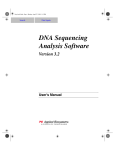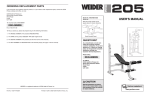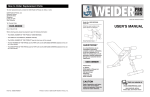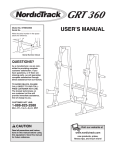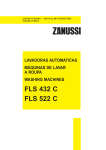Download 4a606c3b11c766110_manual.
Transcript
Operator’s & Service manual Model 6110 Digital audio lay-off recorder Version 1.0 BEL (Digital Audio) Ltd. Invicta Works Elliott Road Bromley Kent BR2 9NT UK Tel: +44 (0)20 8460 7299 Fax: +44 (0)20 8460 0499 Email: [email protected] Web: www.bel-digital.com BEL 6110 Lay-off Recorder V1.0 The Version 1.0 BEL 6110 is a CE marked programmable version of the popular BDE-6000S. It provides for more comprehensive control via an RS422 serial link and allows various operating parameters to be adjusted. These settings are retained on power down. This version has further enhancements to the AES digital audio synchronisation facilities enabling the digital output to be referenced to AES, video or word clock sources. Contents DESCRIPTION 5 OPERATION AND FRONT PANEL CONTROLS 5 Input Sensitivity 5 Record Switch 5 Record switch in Serial Mode 6 Play Switch 6 Play Switch in Serial Mode 6 ^, Set and Page Keys 6 Serial Control 9 a) JOG, SHUTTLE and DMC 9 b) Cue-up with DATA and Pre-roll 9 c) Transport commands 9 Striping LCD Display DIGITAL AUDIO INPUT-OUTPUT Digital Referencing 9 10 11 11 POWER-UP 11 CONNECTIONS 12 EMC COMPLIANCE 12 REMOTE CONTROL CONNECTOR 13 MEMORY ADDITION 14 POWER ON RESET 14 SPECIFICATION 15 6110 RS422 IMPLEMENTATION LIST 16 DETAIL OF SWITCHES ON FRONT - FIGURE 2 17 DETAIL OF DEFAULT LCD - FIGURE 3 17 REAR PANEL VIEW - FIGURE 4 17 FRONT PANEL LAYOUT 18 3 REAR PANEL LAYOUT 19 BLOCK DIAGRAM 20 TROUBLESHOOTING 21 APPLICATION NOTES 22 Introduction 23 Typical Applications 24 SERVICING INFORMATION CONTENTS 26 4 BEL 6110 Digital Audio Lay-off Recorder DESCRIPTION The BEL 6110 is a device that will store audio and time code information in a digital form. This information can then be replayed synchronised to an incoming time code. The basic unit contains an 8 Mbyte circular memory which can record up to 42 seconds of stereo audio. This memory can be increased, to a maximum of 32 Mbyte, providing recording times of 84 secs and 168 secs respectively. The description below refers to the 8 Mbyte version but it also applies to all versions that differ only in recording times. The BEL 6110 will initially fill its memory in a linear way and provide a warning on an LED when the recording is within 5 Seconds of the end of this memory. If recording is allowed to exceed the memory capacity the unit will enter a circular mode where only the most recent 42 Seconds of audio is retained. In the follow mode, recording is only allowed in the presence of a valid time code. When the same time code is subsequently applied to the unit the audio is replayed in synchronism. The operation of the unit can be controlled by two push switches. The status of the BEL 6110 is displayed on LED indicators and a liquid crystal display (LCD). These controls and indicators are duplicated on a remote control unit. Serial control (RS422) is programmable from the set-up menu. OPERATION AND FRONT PANEL CONTROLS There are six front panel controls. From left to right, these are:INPUT SENSITIVITY This control permits the amplitude of the signal entering the unit to be adjusted. For unity gain, set this control to the centre position. For other settings, with audio and running time-code present, press the Record switch and adjust the control to provide the desired level. The Peak Program indicators to the left of this control give a visual indication of optimum settings. For normal operation, the yellow LED indicators should be on constantly, with the green LED indicators flashing on peaks. RECORD SWITCH Providing there is time-code present, pressing ÒRecordÓ starts recording new audio with its corresponding time-code. A second press of ÒRecordÓ returns the unit to Follow mode as does pressing ÒPlayÓ, or interrupting the time-code for example, by stopping or searching the edit VT. The red LED above the Record switch indicates ÒRecordÓ mode:this indicator will flash 5 seconds before the memory is full. The amber LED indicators to the left and right of the record switch indicate the position of the stored audio relative to the incoming time-code. When the in-coming time-code is ÒbeforeÓ the stored audio, the left LED will light, when it is locked both LEDs will light and when it is ÒafterÓ only the right LED will be lit. 5 RECORD SWITCH IN SERIAL MODE Depressing the Record switch while in serial mode will start the BEL 6110 recording at the displayed time code. A second press will stop the recording. This enables the BEL 6110 to record while attached to a play-only editor port. This facility enables editing equipment with limited numbers of record ports to be used more effectively. PLAY SWITCH Pressing ÒPlayÓ retrieves the stored audio from the start of the most recent recording. Whilst in ÒPlayÓ mode, incoming time-code is ignored. A second press of ÒPlayÓ returns the unit to the Follow mode. PLAY SWITCH IN SERIAL MODE Pressing ÒPlayÓ whilst in serial mode retrieves the stored audio information starting at the displayed time. Pressing a second time will stop this process. ^, SET AND PAGE KEYS Refer to the diagrams 1 and 2 for the details of operation. Basically:The ÒSetÓ key selects the different modes to be changed The ^ key is used to make a change The ÒPageÓ key is used to access programmable features within a Set mode. 6 DIAGRAM 1. SET-UP MENUS 7 DIAGRAM 2. SET-UP MENUS 8 SERIAL CONTROL The BEL 6110 can be controlled by the editing equipment, be sending commands down a serial communication line. The serial communication protocol must conform to the RS422 standard as implemented by SONY©. The BEL 6110 memory will appear to the user exactly like a section of tape which has been pre-striped. The stripe can be set to start on the hour from 0 to 23 hrs, and the length of recording which can be accommodated will depend on the size of the installed memory (42, 84, or 168 seconds for stereo). The ÒWindowÓ provided by the BEL 6110 memory can be recorded and replayed in the same way as magnetic tape. If recording is attempted outside this window, then no recording will take place, and no record flags will be returned by the equipment. The serial mode is selected from the Set-Up menu. The SONY© protocols shown in Section 7 are accepted by the BEL 6110. The unit will identify itself as a BVW 75 recorder. This particular tape recorder system was selected because it responds to a set of commands similar to those supported by the BEL 6110. However, the BEL 6110 does not exactly mimic this tape recorder. In particular, the BEL 6110 is a purely electronic device, as such it is not subject to the inertial effects invariably present in any mechanical tape recorder. To the user, the response of the BEL 6110 appears to be instant. The main differences in operation can be summarised as follows:a) Jog, Shuttle and DMC Each time a request to move one frame in either direction is detected, the BEL 6110 will respond by playing a 0.1 second burst of audio in the forward directional normal speed. This facility eases the precise location of any required sound. b) Cue-up with DATA and PRE-ROLL These macro commands operate considerably faster on the BEL 6110 than is possible on any tape based system. The cue point (or pre-roll point) is found in a maximum of 60 microseconds from receipt of the relevant command. c) Transport commands Commands such as Stop, Rewind, Fast Forward, etc., become effective immediately they are received. No delay will be apparent, since there is no mechanical inertia in the system. STRIPING The memory in the BEL 6110 is striped when any roll mode is selected. (The stripe setting is in one hour increments from 0 to 23 Hrs.) Any audio information stored in the memory at this time is preserved, but the associated time code is over-written. 9 LCD DISPLAY This is a Supatwist LCD display with LED backlighting. It is a multi-function display, showing the set-up modes and the current status of the unit:Record Stop Play Locked = Ü Ý 5 Unit in record mode, recording audio and time-code (follow-mode) No readable code Unlocked replay of audio } Unit locked to time-code in replay Reading time-code before stored audio Reading time-code after stored audio 5 seconds before the audio store is full 10 DIGITAL AUDIO INPUT-OUTPUT The digital interface is AES/EBU compatible at a sampling rate of 48kHz. A sample rate converter is used on the input allowing the conversion of 32kHz, 44.1kHz digital sources to 48kHz. The digital REF AES input can be used with sampling rates other than 48kHz but the unit is optimised for 48kHz. The digital output is always operating concurrently with the analog output. The source, however, is either analog or digital. DIGITAL REFERENCING:1) 2) 3) 4) 5) Audio in - The BEL 6110 locks to incoming AES signal connected to the AES digital input. AES - The BEL 6110 locks to the external AES signal connected to the AES REF digital input. (48kHz) Word - The BEL 6110 locks to the external word signal connected to the word input. (48kHz) (TTL levels) Video - The BEL 6110 locks to the external video signal PAL or NTSC (auto select) connected to the video input. (1V Pk/Pk) Internal - The BEL 6110 locks to the internal crystal oscillation. (48kHz ±25ppm) POWER-UP On power-up, the LCD will show the Model Number, The Version Number and the maximum audio memory fitted (either 8, 16 or 32 Mbyte). This display remains for a few seconds, before resetting to the STOP mode. (A slight flickering of the display is normal during this time, as the memory is being purged of random data.) The time taken to reset is dependent on the memory fitted (i.e. longer for the 32 Mbyte version.) 11 CONNECTIONS The rear panel has twelve connectors, a voltage selector and a combined IEC power inlet switch and fuseholder. From left to right these are:Switch, Fuse, IEC 3 pin power inlet (combined EMI filter unit) Mains power voltage selector (115V / 230V) RS422 Serial Port 9-pin female miniature D-type (lockable) Remote Control 9-pin female miniature D-type (lockable) Time-Code Input 3-pin XLR type connector (female) for SMPTE input Balanced Digital Ref: Word 50½ BNC (4k7½) Digital Ref: Video 75½ BNC medium impedance (75½ termination link internal) Digital Output (AES/EBU) male XLR 3-pin (110½) Digital Input (AES/EBU) female XLR 3-pin (110½) Digital Ref: AES (48kHz) female XLR 3-pin (110½) Left and Right Audio Outputs 3-pin XLR type connector (male). Balanced Pin 2 hot. Left and Right Audio Inputs 3-pin XLR type connectors (female). Balanced Pin 2 hot. EMC COMPLIANCE The BEL 6110 was designed and tested to comply with the EMC directive numbers EN55103, EN55022, EN55082-1 and EN60950 when used as directed. This unit must be used with an earthed mains lead to comply with the CE low voltage directive. CE 12 REMOTE CONTROL CONNECTOR The pin assignment on the 9-pin miniature D-type connector is as follows:Pin 1 2 3 4 5 6 7 8 9 Function Record Switch Play Switch Record LED Ahead LED Behind LED +5V Ground Ground Chassis 13 MEMORY ADDITION To add memory to your BEL 6110 you will need to purchase extra memory modules and an Eprom set. To upgrade to 16m (84 secs stereo) you will require:1 off BEL 6110 memory module (8 Mbyte) 1 off BEL 6110 Eprom 16m - H 1 off BEL 6110 Eprom 16m - L On CPU printed circuit board:Add memory module to Bank 1 and replace U22 with -H Eprom and U23 with -L Eprom. To upgrade to 32m (168 secs stereo) you will require:2 off or 3 off BEL 6110 memory modules (8 Mbyte) depending on existing memory 1 off BEL 6110 Eprom 32M - H 1 off BEL 6110 Eprom 32M - L On CPU printed circuit board:Add memory modules to fill ALL banks (0-3) and replace U22 with -H Eprom and U23 with -L Eprom. To access CPU printed circuit board - remove power IEC connection and then remove cover (19 off pozi type screws). * see Printed Circuit Board layout drawing in service section. POWER ON RESET To reset the BEL 6110 to default settings proceed as follows:- Power unit off Power unit on and while the LCD display is showing the ÒLOGONÓ message Model/Version etc, press the ÒSETÓ key and hold for approximately 3 seconds. A reset will now be initiated. The display will acknowledge this by flashing the message Òpower-on resetÓ in the top left corner of the LCD. Default settings are:- Digital Ref: Audio in Tracking mode - follow, 1 frame flywheel Audio Mode - stereo Audio Source - Analog LTC editor stripping start 00:00:00:00 LTC editor video system - PAL 14 SPECIFICATION TV system Frequency response Dynamic range Signal to noise ratio Distortion Conversion accuracy Sampling rate Inputs Outputs Digital I/O Reference RS422 serial port Supply Voltages Supply Currents Fuse Ratings (semi delay) PAL or NTSC 20Hz - 20kHz ± 1dB 96dB -94dB. r.m.s. 20 - 20kHz less than 0.015% at 1kHz A/D 18 bit Delta Sigma 64 x oversampled D/A 20 bit 8 x oversampled 48 kHz. (Internal reference) Electronically balanced 25kW Electronically balanced 50W Max. drive capability +22dBu (factory set for +18dBu) Input AES/EBU 32 - 48kHz (nominally 48kHz) Output AES/EBU 48kHz 1. Internal crystal (48kHz) 2. Audio Input - Locks to AES Input frequency 3. External AES/EBU (48kHz) 4. External Word Clock (48kHz) (TTL) 5. External video PAL/NTSC auto select (1Vpk-pk) 38.4 kbaud, 8 data bits 1 stop bit no parity SONY© protocol 110-120VAC and 220-240VAC 50/60Hz 300MA @ 115VAC, 150MA @ 230VAC 500MA @ 115VAC, 250MA @ 230VAC 15 BEL 6110 RS3422 IMPLEMENTATION LIST 00.0C 00.11 00.1D 20.00 20.01 20.02 20.04 20.05 2X.11 2X.12 2X.13 20.20 2X.21 2X.22 2X.23 20.30 24.31 20.54 20.55 20.60 20.61 20.64 20.65 44.04 44.05 40.10 40.11 41.30 44.31 44.32 41.33 41.34 41.35 41.36 61.0A 61.0C 60.10 60.11 61.20 60.30 60.31 60.36 Local Disable Device Request responds with BVW-75 (21.25) Local Enable Stop Play Rec Standby Off Standby On Jog Fwd Var Fwd Shuttle Fwd Rewind Jog Rev Var Rev Shuttle Rev Pre-Roll Cue-Up With Data Anti-Clog Timer Disable Anti-Clog Timer Enable Full EE Off Full EE Off Edit Off Edit On Time Code Preset U-Bit Preset In Entry Out Entry Edit Preset Pre-Roll Time Preset Tape/Audio Select Servo Ref. Select Head Select Colour Frame Select Timer Mode Select TC Gen. Data Sense Current Time Sense In Data Sense Out Data Sense Status Sense Edit Preset Sense Pre-Roll Time Sense Timer Mode Sense 16 DETAIL OF SWITCHES ON FRONT Figure 2 DEFAULT LCD Figure 3 REAR PANEL VIEW Figure 4 17 Standard Option 1 Option 2 42.24 Secs 84.48 Secs 168.96 Secs 8 Mbyte 16 Mbyte 32 Mbyte Audio Store Memory Options - Maximum in Stereo FRONT PANEL LAYOUT 18 REAR PANEL LAYOUT 19 BLOCK DIAGRAM 20 TROUBLESHOOTING The Bel 6110 is designed and constructed to ensure a long and fault free life, but if a problem does occur the following guidelines are provided. The unit is constructed using 2 main printed circuit boards and 7 sub assembly boards. The 2 main PCBÕs carry the processor/DSP circuits (CPU) and the analog/digital input output systems (ADAREF). Seven smaller PCBÕs carry:1. The keyboard interface 2. The LCD interface 3. A system power supply 4. ÔAnalogÕ I/O - Protection and EMC suppression 5. Digital AES/EBU I/O protection and EMC suppression 6. Time-code, remote and RS422 protection and EMC suppression 7. Memory module or modules All of these printed circuit boards can be rapidly replaced. (see servicing section) If the outline fault finding suggestions which follow are unsuccessful, contact your BEL distributor, or the main BEL distributor, who will advise you and arrange for the unit to be repaired or provide replacement PCBÕs. Fault ÔDeadÕ unit Only fan or backlight on No record No audio output Noisy digital Distorted output Noisy output analog or digital Remote control inoperative or intermittent Causes Power supply fault PCB Power supply fault In follow mode with no timecode input No recording made no audio at inputs digital input selected with no input (AES) No digital REFAES selected Headroom Loose or misaligned memory module Remote connection not fully pushed in on rear panel broken wires in remote cable Action Check fuses in the IEC and supply connector then check fuses & connectors on the power supply Check fuses on the power supply PCB Check if in follow mode there is valid timecode at timecode input on rear panel Check audio is present at the inputs (PPI indicators) ensure the required input mode digital or analog is selected. Check input sensitivity control (front panel) Ensure that an AES reference is connected (48kHz) to the unit if AES REF is selected Adjust input sensitivity control Check all memory modules are fitted correctly Check remote connection is fully pushed in and lock. Check cable for damage. 21 BEL 6110 Lay-off recorder Application Notes 22 BEL 6000S Introduction The Bel Òlay-offÓ recorder or ÒBel BoxÓ as it is known throughout the broadcast industry, has become the industry standard for audio Òlay-offÓ operations in VT editing. The initial idea for the Bel 6000 came from Jeff Baker of the BBC during the AES Convention in Hamburg back in 1989. It was a ÒwouldnÕt it be great if...Ó kind of idea, but this was enough for Doug Russell and Mick Barnard of Bel Digital Audio to begin development. The BBC received their prototype unit soon after, and the first production units were delivered in January 1990. The primary reason for the immediate acceptance of the Bel 6000 by the broadcast industry, and the considerable numbers now in daily use, is simple - the unit is so fast and easy to use that is saves time and hence costs. An easy way of understanding the operation of the Bel 6000 is to think of it as a 3 track tape recorder such as the Nagra T (which it has largely replaced as a Òlay-offÓ recorder in VT editing) which records audio signals in solid-state memory rather than tape, with two tracks for audio and the third for timecode. The Bel 6110 is the latest CE marked version of the widely used ÒBel BoxÓ. The principle of laying-off audio with the Bel 6110 is similar to that of a conventional tape recorder, but there are many advantages. For example:¥ 16 bit digital audio ensuring little or no degradation of sound quality ¥ AES/EBU standard digital format I/O with video, AES/EBU or word clock reference ¥ Simple two-button remote operation or external automatic editor control ¥ Instant timecode lock ¥ Constant updating of recording last n seconds of programme always available ¥ No moving parts to clean or replace ¥ No tapes to purchase, load or rewind ¥ No inertia instant start/stop/lock ¥ No generation loss ¥ Small physical size standard 1U rack-mounting case with multifunction display 23 Typical Applications The Bel 6110 is a highly versatile unit and is used worldwide in many different ways. The following shows some of the most popular application. 1. Typical configuration for two-machine stereo VT editing in manual Òlay-offÓ mode. Figure 1. At the required edit point, the Master VTR will drop into ÒRecordÓ, and record the video from the Playback VTR or any other video source. The audio usually requires different treatment, such as fading out over a few seconds while the audio from the new scene is faded in. To accomplish this, a section of audio is recorded on the Bel 6110. This should start before the edit point, and continue for as long as the fade-out is required. The Bel 6110 is put into ÒRecordÓ at the appropriate time, whilst monitoring the Master VTR. The Master VTR is stopped at the end of the required section, together with the Bel 6110. The Bel 6110 will then drop into the ÒPlay ReadyÓ mode, ready for the VTR to be rewound. The recording may be checked if required by pressing the ÒPlayÓ button. Whenever the Master VTR plays back the relevant section, the Bel 6110 will replay the audio in complete synchronisation. This can then be mixed with the new audio from the Playback VTR and re-recorded onto the Master VTR. The memory of the Bel 6110 can be recorded and replayed in the same way as a continuous loop of magnetic tape. When the installed memory is full, recording may continue indefinitely. However, only the last section of programme prior to the ÒStopÓ command will be available for playback. The duration of this section depends upon the amount of memory installed in the unit. 24 2. Configuration for use under editor control. Figure 2. Under RS422 control, the Bel 6110 uses SONY© protocol and identifies itself as a BVW-75 VTR. The recorded memory of the Bel 6110 appears to the user exactly like a section of conventional tape which has been pre-striped. The stripe start can be set 0 - 23 Hrs, and the length of the recording will depend on the size of the installed memory (42, 84 or 168 Secs in stereo). The ÒwindowÓ provided by the Bel 6110 can be recorded and replayed in the same way as magnetic tape. If recording is attempted outside of this window, then no recording will take place and no record flags will be returned by the equipment. Figure 3. The Bel 6110 is not only an editing tool, but may also be used for audio dubbing for example, in the making of television trailers. As the diagram shows any number of units can be locked to a common timecode source, and then used in a similar way to a multi-track tape machine. 25 SERVICING INFORMATION CONTENTS Preset resistors 27 Preset capacitors 27 To remove CPU and ADAREF printed circuit boards 28 To Remove power supply 29 26 PRESET RESISTORS CPU PRINTED CIRCUIT BOARD RVI - Liquid crystal display contrast - set for maximum readability. ADAREF PRINTED CIRCUIT BOARD (INPUT/OUTPUT GAIN SET) With +6db measured at the input (analog) XLR connectors (single ended), the sensitivity control on the front panel set to Max, and the output connectors single ended with 600½ loads:Adjust Adjust Adjust Adjust RV8 RV9 RV3 RV4 for for for for +9dB at TP9 (right channel) +9dB at TP10 (left channel) A/D input levels set +12dB at TP3 (right channel) E - E set +12dB at TP4 (left channel) Set the Bel 6110 into ÒfollowÓ mode and connect valid timecode to SMPTE input, and press ÒrecordÓ switch. Record for full memory and stop. Press Play Switch and:Adjust RV5 for +17dB across Right output connector (across 600½ load). Adjust RV6 for +17dB across Left output connector (across 600½ load). Set sensitivity control on the front panel for +6dB across 600½ loads on the output connectors and check for channel balance. Trim RV8 and RV9 as necessary. Check for +6dB across 600½ loads on the output connectors when in ÒrecordÓ (E-E) and channel balance. Trim RV3 or RV4 if necessary. PRESET CAPACITORS ADAREF PRINTED CIRCUIT BOARD Please capacitor C82 adjustment (video PLL lock). With digital AES reference set to ÒVideoÓ and any external AES digital ÒVideoÓ reference disconnected, monitor the AES digital output for ÒSample FrequencyÓ. Adjust C82 if necessary to give sample frequency within ±25ppm of 48kH±(Fs). Connect a suitable external (AES digital) video reference and check that a ÒlockÓ is achieved. 27 TO REMOVE MAIN PRINTED CIRCUIT BOARDS (CPU AND ADAREF) Proceed as follows:1) Remove cover screws (19) and cover 2) Remove rear panel screws (9). 2 on each end and 5 on underside. 3) Remove the 3 centre plate/heatsink screws from the underside. 4) Gently ease the rear panel away from the main printed circuit boards, disconnecting the 3 header plugs. 5) Remove all ÔCPUÕ and ÔADAREFÕ printed circuit fixing screws (10). 6) Remove the 2 power supply connectors PL1 and PL3 and CPU keyboard and LCD connectors PL4 and PL5 7) Lift out of the chassis - ADAREF + CPU + centre plate. 8) To separate the ÔADAREFÕ and ÔCPUÕ printed circuit boards - cut the cable tie holding the ADAREF power cable on the underside of the ÔCPUÕ printed circuit board and pull ADAREF board away from CPU board disconnecting PLI/SKI and PL2/SK2. 9) To re-assemble follow the above in reverse order firstly pushing the CPU and ADAREF boards together and fitting a cable tie holding the ADAREF power cable in position. NOTE: Care should be taken not to trap the ADAREF power cable under the centre plate when re-fitting to chassis. (Locate in cutout provided in centre plate). * After board changes it may be necessary to reset the CPU Board to obtain correct operation (this will reset parameters to factory set values). Power-on and while the ÒlogonÓ information is displayed, i.e. Model No etc. Press the set key. The unit will then reset to default settings. 28 TO REMOVE POWER SUPPLY The power supply can be removed with all other boards in place, proceed as follows:1) Remove power supply fixing screws (4) 3 on the chassis side and 1 on the underside of chassis (see drawing). 2) off). Disconnect all connectors from the power supply printed circuit board. PL1-PL5 (5 3) Tilt power supply towards the chassis side and lift out. 4) Re-assemble in reverse order making sure the spacer under the power supply chassis heat sink is properly located. (see drawing) 29