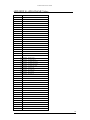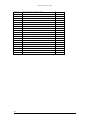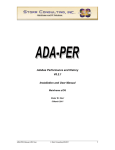Download SEZAM ADMINISTRATION MANUAL
Transcript
SEZAM ADMINISTRATION MANUAL SEZAM Administration Manual Manual Order Number: SEZ312-00A312E This document is applicable to SEZAM Version 3.1.2 and to all subsequent releases, unless otherwise indicated in new editions or technical newsletters. Specifications contained herein are subject to change and these changes will be reported in subsequent revisions or editions. Readers’ comments are welcome. Comments may be directed to: E-mail: [email protected] www.sezdata.com © November 2011, Konstantin Soumm All rights reserved Use permissible by license only Printed in the Federal Republic of Germany The name SEZAM is either trademark or registered trademark of Konstantin Soumm and/or his licensors. Other company and product names mentioned herein may be trademarks of their respective owners. The SEZAM documentation often refers to numerous hardware and software products by their trade names. In most, if not all cases, these designations are claimed as trademarks or registered trademarks by their respective companies. 2 SEZAM Administration Manual TABLE OF CONTENTS 1. Summary ............................................................................................. 6 2. SEZAM Basic Principles ................................................................... 9 JCL Generation Process ........................................................................... 9 Break Points .......................................................................................... 12 System Variables .................................................................................... 14 Environment System Variables ..................................................................... 14 Date and Time System Variables .................................................................. 15 Access Control ....................................................................................... 16 3. How to Process Administration .......................................................... 19 Screens .................................................................................................. 22 Entering Commands ................................................................................. 23 Program Function Keys ............................................................................ 24 Getting Help ........................................................................................... 24 4. User Maintenance ............................................................................... 25 Create User ............................................................................................. 25 Browse User .......................................................................................... 28 Modify User ........................................................................................... 30 Copy User ............................................................................................. 31 Delete User ............................................................................................ 32 5. Environment Maintenance ................................................................. 33 Create Environment ................................................................................. 34 Modify Environment ............................................................................... 36 Create Record ........................................................................................ 38 Browse Record ...................................................................................... 40 Modify Record ....................................................................................... 42 Rename Record ...................................................................................... 43 Delete Record ........................................................................................ 44 Copy Environment .................................................................................. 45 Verify Environment ................................................................................. 46 Delete Environment ................................................................................. 48 Rename Environment .............................................................................. 49 Mass Update Environment ....................................................................... 50 Job Name Rule Processing ....................................................................... 52 Create Rule ........................................................................................... 55 Delete Rule ........................................................................................... 58 3 SEZAM Administration Manual Description Processing ............................................................................. 59 ................................................................................... 59 Delete Description ................................................................................... 60 Create Description 6. History Maintenance .......................................................................... 61 List Records ........................................................................................... 64 Delete Records ....................................................................................... 66 Browse Single Record ............................................................................. 68 Delete Single Record ............................................................................... 69 Job Processing ........................................................................................ 70 7. Parameter’s List Maintenance ............................................................ 71 Copy Parameter's Lists By User ................................................................. 73 Delete Parameter's Lists By User ............................................................... 74 Modify Parameter's Lists By User .............................................................. 75 Copy Parameter's Lists By Name ............................................................... 76 Delete Parameter's Lists By Name ............................................................. 77 Rename Parameter's Lists By Name ........................................................... 78 8. Saved Job Maintenance ...................................................................... 79 Create Saved Job .................................................................................... 81 Browse Saved Job ................................................................................... 84 Display System Information ..................................................................... 87 Modify Saved Job Inplace ......................................................................... 89 Put Saved Job ......................................................................................... 91 Get Saved Job ........................................................................................ 93 Copy Saved Job ...................................................................................... 95 Rename Saved Job .................................................................................. 96 Submit Saved Job ................................................................................... 97 Export Saved Job .................................................................................... 98 Delete Saved Job .................................................................................... 100 Mass Update Saved Jobs .......................................................................... 101 9. Translation Table Maintenance .......................................................... 102 Create Translation Table .......................................................................... 104 Delete Translation Tables ......................................................................... 105 Mass Update Translation Tables ................................................................ 106 Browse Translation Table ........................................................................ 107 4 SEZAM Administration Manual Modify Translation Table ......................................................................... 108 Delete Translation Table .......................................................................... 109 Copy Translation Table ........................................................................... 110 10. Retrieval Functions .......................................................................... 111 Utilities ................................................................................................. 111 Commands ............................................................................................ 113 Environments ......................................................................................... 115 11. SEZAM Utilities ............................................................................... 117 12. SEZAM Corrections ......................................................................... 121 13. SEZAM Options ............................................................................... 122 APPENDIX A - Examples of Environment Definition ......................... 123 BS2000/OSD ......................................................................................... 123 z/OS ..................................................................................................... 126 z/VM .................................................................................................... 128 z/VSE ................................................................................................... 132 APPENDIX B - #PROGNAME Values ................................................. 133 APPENDIX C - Direct Commands......................................................... 136 APPENDIX D – Example of the Job’s Name Rule User Exit ............... 139 5 SEZAM Administration Manual SEZAM ADMINISTRATION MANUAL 1. Summary SEZAM Administration subsystem allows to perform the functions which are necessary for SEZAM maintenance. These functions make it possible to create and modify the users, to produce environment definitions, to support history records, to view threshold settings etc. All SEZAM Administration functions are allowed only on the level of ADMINISTRATOR user. For information about SEZAM user types, consult the SEZAM User’s Manual. SEZAM Administration components are shown in Figure 1-1. SEZAM ADMINISTRATION SEZAM MAINTENANCE SEZAM UTILITIES Figure 1-1: SEZAM RETRIEVAL SEZAM CORRECTIONS SEZAM OPTIONS SEZAM Administration Components Briefly, the components are: * SEZAM MAINTENANCE: Performs SEZAM maintenance functions, i.e. user creation, environment definitions, saved jobs support etc. The overview of the SEZAM maintenance functions is shown in Figure 1-2. * SEZAM RETRIEVAL: Performs SEZAM retrieval functions, i.e. browse through threshold setting, view of cross reference user information (Fig. 1-3). 6 SEZAM Administration Manual * SEZAM UTILITIES: Performs SEZAM batch utilities (Fig. 1-4). For more information consult the SEZAM Utilities Manual. * SEZAM CORRECTIONS: Provides an overview of the applied SEZAM corrections For more information consult the SEZAM Installation Manual. * SEZAM OPTIONS: Provides an overview of the SEZAM settings. For more information consult the SEZAM Installation Manual. SEZAM MAINTENANCE USER MAINTENANCE HISTORY MAINTENANCE ENVIRONMENT MAINTENANCE PARAMETER’S LIST MAINTENANCE SAVED JOB MAINTENANCE Figure 1-2: TRANSLATION TABLE MAINTENANCE Overview of SEZAM Maintenance functions 7 SEZAM Administration Manual SEZAM RETRIEVAL UTILITIES COMMANDS ENVIRONMENTS Figure 1-3: Overview of SEZAM Retrieval functions SEZAM UTILITIES SEZUNLD SEZLOAD SEZDEL Figure 1-4: 8 Overview of SEZAM Utilities SEZLIST SEZAM Administration Manual 2. SEZAM Basic Principles JCL Generation Process The main goal of SEZAM is to ensure the possibility of the job's dynamically generation and execution for the ADABAS utilities, NATURAL utilities, NATURAL system commands and NATURAL user programs. Jobs can be generated in the different format depending on the operating system (z/OS, z/VSE, z/VM, BS2000/OSD). To provide this feature SEZAM must be able to recognise the type of the operating system, or to generate the job stream based on the user pre-defined job's description. SEZAM provides the second way. To ensure the correct processing, SEZAM ADMINISTRATOR has to describe the job generation stream. It must be done in the correct syntax terms of the correspondent operating system. This description is kept in the SEZAM environment. An environment contains records which are organised in two sections: General Record Section (GRS) and Sample Record Section (SRS). The structure of the SEZAM environment is shown in Figure 2-1. SEZAM Environment GENERAL RECORD SECTION SAMPLE RECORD SECTION Record-1 Record-2 Record-3 . . . . . Record-N Figure 2-1: Record-1 Record-2 Record-3 . . . . . Record-M SEZAM Environment Structure 9 SEZAM Administration Manual The difference between the General (GRS) and the Sample Record Section (SRS) is the following: # Each GRS record can have up to two priority entries: PA - priority in the ADABAS utilities job stream. PN - priority in the NATURAL utilities, NATURAL system commands and NATURAL user programs job stream. # The records from GRS participate in the generation process in the sequence of their priority values (PA, or PN). The SRS records don’t take a part in the job generation. # The SRS records are optional. There are no influence of SRS records on the job generation process. The SRS records ensure the usage of the pre-defined default datasets allocations by the JCL / REXX generation and execution. SEZAM provides separate control of the job generation stream for the ADABAS utilities and for all the other functions (i.e. NATURAL utilities, NATURAL system commands etc.). It is achieved by the separating of the priorities for the ADABAS job stream (PA) from the priorities for the NATURAL (PN). Each JCL / REXX (Fig. 2-2) consists of two parts: # Independent part which is the same in all jobs. # Dependent part which is utility specific. //KSMFASAV JOB (,,,999),'KSM',CLASS=W,MSGCLASS=X //* SEZ312:F177-ADASAV(Save files)-FILE(18) //* SEZENV=F177 /*ROUTE XEQ DAEF /*JOBPARM SYSAFF=DAEF /*ROUTE PRINT DAEF //STEP01 EXEC PGM=ADARUN,REGION=8000K,TIME=1440 //STEPLIB DD DSN=RZDBA.DB177.NEWLOAD,DISP=SHR // DD DSN=RZDBA.DB177.LOAD,DISP=SHR //DDASSOR1 DD DSN=DB177.SYSF.ASSOR1,DISP=SHR //DDDATAR1 DD DSN=DB177.SYSF.DATAR1,DISP=SHR //DDWORKR1 DD DSN=DB177.SYSF.WORKR1,DISP=SHR //DDSAVE1 DD DSN=ADASAV.DAEF.DB177.F018,DISP=(,KEEP), // UNIT=3480,LABEL=(1,SL,EXPDT=98000), // VOL=(,RETAIN,,,SER=(KSM001)),TRTCH=COMP //DDDRUCK DD SYSOUT=* //DDPRINT DD SYSOUT=* //DDCARD DD * ADARUN PROG=ADASAV ADARUN SVC=249 ADARUN DEVICE=3390 ADARUN MODE=MULTI ADARUN DBID=177 //DDKARTE DD * ADASAV SAVE FILES=18 ADASAV UTYPE=EXU ADASAV NOUSERABEND //* END GENERATION Figure 2-2: 10 Example of JCL SEZAM Administration Manual For the shown above example the independent and dependent parts are represented in Figures 2-3, 2-4. //KSMFASAV JOB (,,,999),'KSM',CLASS=W,MSGCLASS=X //* SEZ312:F177-ADASAV(Save files)-FILE(18) //* SEZENV=F177 /*ROUTE XEQ DAEF /*JOBPARM SYSAFF=DAEF /*ROUTE PRINT DAEF //STEP01 EXEC PGM=ADARUN,REGION=8000K,TIME=1440 //STEPLIB DD DSN=RZDBA.DB177.NEWLOAD,DISP=SHR // DD DSN=RZDBA.DB177.LOAD,DISP=SHR //DDASSOR1 DD DSN=DB177.SYSF.ASSOR1,DISP=SHR //DDDATAR1 DD DSN=DB177.SYSF.DATAR1,DISP=SHR //DDWORKR1 DD DSN=DB177.SYSF.WORKR1,DISP=SHR D E P E N D E N T P A R T //DDDRUCK DD SYSOUT=* //DDPRINT DD SYSOUT=* //DDCARD DD * ADARUN PROG=ADASAV ADARUN SVC=249 ADARUN DEVICE=3390 ADARUN MODE=MULTI ADARUN DBID=177 //DDKARTE DD * D E P E N D E N T P A R T //* END GENERATION Figure 2-3: Independent JCL part I N D E P E N D E N T P A R T //DDSAVE1 DD DSN=ADASAV.DAEF.DB177.F018,DISP=(,KEEP), // UNIT=3480,LABEL=(1,SL,EXPDT=98000), // VOL=(,RETAIN,,,SER=(KSM001)),TRTCH=COMP I N D E P E N D E N T P A R T ADASAV SAVE FILES=18 ADASAV UTYPE=EXU ADASAV NOUSERABEND Figure 2-4: Dependent JCL part 11 SEZAM Administration Manual The dependent part has always two components: # Utility specific dataset component: # //DDSAVE1 DD DSN=ADASAV.DAEF.DB177.F018, // DISP=(,KEEP), // UNIT=3480,LABEL=(1,SL,EXPDT=98000), // VOL=(,RETAIN,,,SER=(KSM001)),TRTCH=COMP Utility specific parameter’s component: ADASAV SAVE FILES=18 ADASAV UTYPE=EXU ADASAV NOUSERABEND The independent part can and must be defined in the description of the job stream. As to dependent part, it is impossible to provide it’s definition, because it receives the real values dynamically during the JCL / REXX generation. The possible solution is to use the break points which ensure the possibility of dynamic values substitution and make the generation process extremely flexible. Break Points Here are the SEZAM break points in the alphabetical order: Break Point Function Required/Optional USERCB/E Processing of ADABAS CLOGR datasets Required USERDB/E Processing of ADABAS DSIMR dataset Required USERDD Processing of utility specific datasets: DDSAVE1 etc. Required USERFB/FE Processing of ADABAS FORMAT utility Required USERNB/E Processing of NATURAL profile parameters Required USERN2B/E Processing of NATURAL INPL system command Required USEROS VM/ESA system indicator Optional USERPA Processing of utility specific parameter’s Required USERPB/E Processing of ADABAS PLOGR datasets Required USERRB/E Processing of ADABAS RLOGR and RLOGM datasets Required USEROS VM/ESA system indicator Optional USERSB/E Processing of ADABAS single mode parameters Required USERTB/E Processing of ADABAS SORT and TEMP datasets Required 12 SEZAM Administration Manual The actions take place by the processing of the break points are the following: # USERCB/E all records between USERCB and USERCE are included by the execution of utilities which require CLOGR1/CLOGR2 datasets # USERDB/E all records between USERDB and USERDE are included by the execution of utilities which require DSIMR dataset # USERDD place where the utility's datasets are to be substituted, for example: DDSAVE1 (Fig. 2-4). # USERFB/E all records between USERFB and USERFE are excluded by the formatting of the new datasets # USERNB/E all records between USERNB and USERNE are excluded by the execution of NATURAL batch with user specific parameters # USERN2B/E all records between USERN2B and USERN2E are included by the execution of NATURAL INPL # USEROS (only for VM/ESA) the VM/ESA operating system indicator, must be set to 'VM' # USERPA place where the utility's parameters are to be substituted (Fig. 2-4). # USERPB/E all records between USERPB and USERPE are included by the execution of utilities which require PLOGR1/PLOGR2 datasets # USERRB/E all records between USERRB and USERRE are included by the execution of utilities which require RLOGR1/RLOGM1 datasets # USERR2B/E all records between USERR2B and USERR2E are included by the execution of ADARAI RECOVER # USERSB/E all records between USERSB and USERSE are included by the execution in ADABAS SINGLE mode # USERTB/E all records between USERTB and USERTE are included by the execution of utilities which require SORT and TEMP datasets 13 SEZAM Administration Manual System Variables Environment System Variables Some parameters of the independent part (Fig. 2-3) can not be premeditated because they get their values dynamically. For example, ADARUN MODE (mode of operation) which can be MULTI or SINGLE. To provide this possibility SEZAM uses a concept of environment system variables which must/can be defined in the environment: Variable Description Required/Optional #COMMENTS JCL commentary, is generated dynamically Optional #JOBNAME Job name, is defined in accordance with site-specific rules in environment maintenance Optional #PROG ADARUN PROGRAM parameter, is generated dynamically Required #MODE ADARUN MODE parameter, is generated dynamically Required #USERNAME User name, is replaced with the NATURAL system variable *USER Optional #USERINFO User specific JCL information, is defined in user maintenance Optional SEZAM functions can not be performed properly if the required breakpoints or the system variables are missing or invalid. To check the environment definition against possible errors use the environment verification facility. The usage of dynamic substituted statements increases the flexibility of the environments and reduces the storage required for the SEZAM system file. This feature allows definition of one or more blocks of statements within GRS records. These statements could be dynamically modified during the JCL/REXX execution, or generation. For more information about the usage of dynamic substituted statements please refer to SEZAM Users Manual. Appendix A contains the examples of the break points and system variables in a different operating system syntax. 14 SEZAM Administration Manual Date and Time System Variables SEZAM date and time system variables contain information about the current date and time. They may be referenced at any point within an environment or JCL/REXX. Variable Date Format #DATJ YYDDD (Julian date) #DAT4J YYYYDDD (Julian date) #DATN YYYYMMDD #DATI YYMMDD #DATE DDMMYY #TIMN7 HHMMSST #TIMN6 HHMMSS #TIMN4 HHMM #TIMN2 HH 15 SEZAM Administration Manual Access Control SEZAM has a comprehensive system for control the access to ADABAS database resources and to the various SEZAM functions. SEZAM enables protection mechanism against an unauthorised access and improper use of the ADABAS databases in terms of environments. It is possible to define exactly who is allowed to do what, by restricting the use of environments, ADABAS files and SEZAM functions (i.e. ADABAS utilities, NATURAL utilities, NATURAL system commands etc.). This is accomplished by defining the objects and the relations between them. There are the following main object types within SEZAM: * USERS * UTILITIES, SYSTEM COMMANDS etc. * ENVIRONMENTS * ADABAS FILES The relationship between these objects is shown in Figure 2-5. USERS execute UTILITIES access ENVIRONMENTS use ADABAS FILES Figure 2-5: 16 SEZAM Objects and Relations SEZAM Administration Manual Each NATURAL user who intends to operate with SEZAM should be registered in SEZAM, i.e. user must be defined with one of the following user type authority classification: * A(Administrator) * M(Manager) * E(Expert) * P(Person) This classification pre-determines the user’s authorities of using the SEZAM objects. ADMINISTRATOR may execute all utilities in all environments against all files. Only ADMINISTRATOR with extra administration authority may execute the SEZAM administration functions, i.e. create and modify users, environments etc. This user type is determined only for the SEZAM system administrators. The ADMINISTRATOR without such authority may only browse through the various SEZAM objects. MANAGER may use a great part of functions with the all files but only in the predefined environments. This user type can be assigned to the people responsible for the ADABAS system maintenance only in the certain databases. EXPERT may use a lot of functions with up to 50 predefined ADABAS files in the predefined environments. This user type is designed for the experienced ADABAS/NATURAL developers. PERSON may use a small part of functions with up to 50 predefined ADABAS files in the predefined environments. Normally, this is the standard user type which will apply to most potential users. Each user type has the strictly defined set of allowed SEZAM functions which organisation is represented in Figure 2-6. PERSON EXPERT MANAGER ADMINISTRATOR Figure 2-6: User’s Authorities to use the SEZAM functions 17 SEZAM Administration Manual User must be defined in each environment where he is going to operate. The type of the user in each environment can be different. The only exception is ADMINISTRATOR, who is defined only once. The usage of environments and ADABAS files can be restricted for each individual user. At the same point SEZAM does not permit the individual definition of the set of available utilities, it can only be done pro user type. It is realised on the basis of thresholds, which are assigned to every SEZAM function, and should be achieved or exceeded by the user when attempting to execute the utility. The balance between the user type and the threshold value makes it possible to ensure the high level of protection. SEZAM provides direct commands for performing the most functions. Each direct command corresponds to a function on SEZAM menus and can be executed only by users with correspondent type. The system reaction on the direct command depends on the balance between the user's type and the function's threshold. The relationship between thresholds and user types is shown in Figure 2-7. USER TYPE A M E P A FUNCTION ALLOWED FUNCTION NOT ALLOWED FUNCTION NOT ALLOWED FUNCTION NOT ALLOWED M FUNCTION ALLOWED FUNCTION ALLOWED FUNCTION NOT ALLOWED FUNCTION NOT ALLOWED E FUNCTION ALLOWED FUNCTION ALLOWED FUNCTION ALLOWED FUNCTION NOT ALLOWED P FUNCTION ALLOWED FUNCTION ALLOWED FUNCTION ALLOWED FUNCTION ALLOWED THRESHOLD Figure 2-7: Relationship between thresholds and user types The current function and command threshold settings can be viewed by SEZAM Retrieval functions (see section Retrieval Functions). 18 SEZAM Administration Manual 3. How to Process Administration SEZAM administration contains menus of the functions available on the level of the user type ADMINISTRATOR. To invoke the SEZAM administration subsystem, enter on the Administrator start-up menu in the „Function“ field the corresponding number of the „SEZAM Administration“ function. The example of start-up menu is shown in Figure 3-1. When SEZAM Administration menu appears (Fig. 3-2), select the desired component of the SEZAM Administration (Fig. 1-1) by entering the appropriate function code. Processing of SEZAM maintenance and retrieval functions should be done from the corresponding menus (Fig. 3-3, 3-4). SEZAM Administration issues a message confirming each completed function. If an error occurs, a message appears describing the error. Before doing any error analysis, try reviewing the help information („?“ or PF1) for the last step you performed to see if any requirements were overlooked; then retry the operation. For information about SEZAM Messages refer to SEZAM Messages Manual. Subsequent sections in this manual describe the major SEZAM Administration functions and menu/screen structures in the order they appear. SEZAM Utilities Manual describes the various SEZAM batch utilities. 19 SEZAM Administration Manual 09:50:22 ----------------- Administrator Startup Menu ------------- 2006-07-14 Function ===> 1 _ _ _ _ _ _ _ 1 2 3 4 5 6 7 SEZAM administration ADABAS maintenance ADABAS EVENT REPLICATOR maintenance NATURAL maintenance Finished objects Special functions Authorities Enter-PF1---PF2---PF3---PF4---PF5---PF6---PF7---PF8---PF9---PF10--PF11--PF12Help Exit Figure 3-1: Administrator Start-up menu 13:33:10 ------------------ Sezam administration ------------------ 2003-08-1 Function ===> _ _ _ _ _ 1 2 3 4 5 Maintenance Retrieval Utilities Corrections Options Enter-PF1---PF2---PF3---PF4---PF5---PF6---PF7---PF8---PF9---PF10--PF11--PF12-Help Exit Figure 3-2: 20 SEZAM Administration menu SEZAM Administration Manual 13:37:23 ------------------- Sezam maintenance -------------------- 2003-08-11 Function ===> _ _ _ _ _ _ 1 2 3 4 5 6 User Environment History records Parameter's list Saved job Translation table Enter-PF1---PF2---PF3---PF4---PF5---PF6---PF7---PF8---PF9---PF10--PF11--PF12-Help Exit Figure 3-3: SEZAM Maintenance menu 13:39:59 ------------------- Sezam retrieval ---------------------- 2003-08-11 Function ===> _ _ _ _ 1 2 3 4 Utilities Commands Environments Resources Enter-PF1---PF2---PF3---PF4---PF5---PF6---PF7---PF8---PF9---PF10--PF11--PF12-Help Exit Figure 3-4: SEZAM Retrieval menu 21 SEZAM Administration Manual Screens The SEZAM Administration screens can be represented in one of the following formats: * MENU SCREENS have a selection list of possible functions. The user selects the function using cursor, or entering an appropriate number in the „Function“ field at the top of the screen. Example of menu is shown in Figure 3-2. * FUNCTIONAL SCREENS serve for the performing of the various SEZAM administration functions. The direct command can be entered in the „Command“ field. Example of functional screen is shown in Figure 3-5. * HELP SCREENS contain the help information. Example of help screen is shown in Figure 3-6. 13:43:02 --------------------- Record list ------------------------ 2003-08-11 Command ===> SCROLL ===> PAGE CM - Command help ............................................................................... Environment ===> MVS Section ===> GRS Co -__ __ __ __ __ __ __ __ Record ---------#ADARUN-DB #DDASSOR1 #NODE ADARUN-P ADARUN-PLG ADARUN-RAI CMPRINT CMSYNIN Pa -54 10 3 53 56 59 Pn -54 30 3 53 50 55 Value ---------------------------------------------------ADARUN DBID=333 //DDASSOR1 DD DSN=DB333.ASSOR1,DISP=SHR /*ROUTE XEQ MVS ADARUN PROG=#PROG ADARUN PLOGRQ=NO ADARUN UEX2=ADAEX2 //CMPRINT DD SYSOUT=* //CMSYNIN DD * Total records ===> 55 Enter-PF1---PF2---PF3---PF4---PF5---PF6---PF7---PF8---PF9---PF10--PF11--PF12-Help Exit Refr + SrtR SrtA SrtN Figure 3-5: 22 Record List Functional Screen SEZAM Administration Manual 13:43:55 ---------------------- Record list ----------------------- 2003-08-11 Command - direct command's field SCROLL - scroll PAGE / LINE / TOP / BOT can be used by PF7/PF8 keys Co - line command's field Env/Section - current database environment/section of database environment Record - record's name, the next names are reserved break points and and must be included in GRS: USERFB/E - the section which is to be excluded by the formatting of the new datasets USERDD - the place where the utility's datasets is to be substituted; for example: DDOUT1 USERPA - the place where the utility's parameters is to be substituted (DDKARTE) USERNB/E - the section which is to be excluded by the Natural batch execution with user specific parameters USERTB/E - the section which is to be included by the executing of utilities which require SORT/TEMP datasets USERSB/E - the section which is to be included by the executing only in SINGLE mode USERPB/E - the section which is to be included by the executing of utilities which require PLOGR1/PLOGR2 datasets Enter-PF1---PF2---PF3---PF4---PF5---PF6---PF7---PF8---PF9---PF10--PF11--PF12Exit Next Entering Commands SEZAM commands can be entered on the menus, or on the functional screens. To receive the information about the commands available on the corresponding screen, use the following commands: # CD - available direct commands. # CM - available commands on the functional screens (Fig. 3-7). 13:46:16 ----------- Environment maintenance / Commands ----------- 2003-08-11 Direct commands: BR/CR/DE/ED/RE - browse/create/edit/rename record SC - scan and replace all records CD - available global direct command's list VE - verify database environment SRS - Sample Record Section processing Line commands: BR/ED/DE/RE - browse/edit/delete/rename record Filter functions: Record - show records starting with specified record's name Pa/Pn - show records starting with specified pa/pn PF-Keys: PF1 - help PF4 - refresh; is recommended after filter processing PF7/PF8 - scroll forwards / backwards PF10/PF11/PF12 - show the list sorted by record SrtR / prta SrtA / prtn SrtN Enter-PF1---PF2---PF3---PF4---PF5---PF6---PF7---PF8---PF9---PF10--PF11--PF12Exit Figure 3-8: Available Commands Screen (CM-command) 23 SEZAM Administration Manual Once you are familiar with the SEZAM Administration and know how to find your way from menu to menu, from function to function, you may also be interested in a faster and more flexible way of handling SEZAM: instead of having to fastidiously „walk“ from one menu to another, you may also „jump“ directly to the function you want. This is done by using of direct commands. You may enter a direct command on every SEZAM Administration screen which provides a command or function line: Command ===> Function ===> If you enter a direct command which is invalid, you will receive an error message. For the list of all available direct commands, enter CD(SHOW DIRECT COMMAND’S LIST) in the command line. The direct commands equivalent to each function together with threshold settings are shown in the Appendix C. Program Function Keys The following program function (PF) keys appear on all SEZAM Administration screens: Key Function PF1 Help PF3 Exit to previous screen Other keys appear on some screens. Available PF keys and their functions are listed at the bottom of each SEZAM screen. The extended information about PF keys assignments is provided on the functional screens with the „CM“ (Command Help) Command (Fig. 3-7). Getting Help SEZAM Administration provides the possibility of getting help on every screen. When entered “?“ (PF1 can also be used) SEZAM displays a brief information describing the screen. This „on-line help“ gives information about the individual functions; on-line help is the very best choice when questions occur while operating SEZAM. 24 SEZAM Administration Manual 4. User Maintenance The user maintenance is the facility which provides definition, modification, browse, copy and delete of SEZAM users. To invoke the SEZAM user maintenance, enter on the SEZAM Maintenance menu (Fig. 3-3) in the „Function“ field the corresponding number of the „User maintenance“ function: 1 - User maintenance All user maintenance functions can be processed from the screen with the list of all SEZAM users, which is shown in Figure 4-1. 13:53:36 -------------- User maintenance / User list -------------- 2003-08-11 Command ===> SCROLL ===> PAGE CM - Command help .............................................................................. Co User User User Env. Env. File Date of name type auth. name stat. list creation -- -------- ---- ----- ---------- ----- --------------------- -------------__ JNM A N 1999-04-13 __ JPI P N A016 A 1999-10-26 __ JTE M N A018 A 2000-04-25 __ JWO M N F009 A 2000-12-06 __ KOM A N 1999-12-01 __ KSM A Y 1999-04-13 __ KSM1 P N F044 A 2002-12-11 __ LFD M N BS2000-1 A 2003-01-21 __ LFD M N BS2000-2 A 2003-01-21 __ LFD M N MVS A 1999-09-21 Total records ===> 40 Enter-PF1---PF2---PF3---PF4---PF5---PF6---PF7---PF8---PF9---PF10--PF11--PF12-Help Exit Refr + Figure 4-1: User List Screen 25 SEZAM Administration Manual Create User To create the user definition perform the following steps: # Enter CR(CREATE USER) command in the „Command“ field on the user list screen (Fig. 4-1). # Enter parameters of the user who has to be created (Fig. 4-2): Parameter Description Required/Optional USER NAME Name of user to be created Required ENVIRONMENT Name of environment, where user have to be defined Required for types: M/E/P Don’t enter for type: A USER INFO User specific job information, Optional corresponds to the #USERINFO system variable in the environment description USER TYPE Type of user to be created Required # If creating a user of type A specify an extra administrative authorisation. # If creating a user of type E, or P enter up to 50 ADABAS files with which the user can operate in the current environment (Fig. 4-3). After successfully processing the created user appears in the list of SEZAM users (Fig. 4-1) and the following message is displayed: SEZ0010: User created successfully 26 SEZAM Administration Manual 13:59:54 -------------- User maintenance / Create user ------------ 2003-08-11 Command ===> ? - Help ............................................................................. Enter user to be created: User name ===> USR001 Environment ===> DB001 User info ===> (USR001),'DB001-USR001' User type ===> P <A/M/E/P> Enter-PF1---PF2---PF3---PF4---PF5---PF6---PF7---PF8---PF9---PF10--PF11--PF12-Help Exit Figure 4-2: Create User Screen 14:03:35 -------- Create expert(person) / Enter file list --------- 2003-08-11 Command ===> ? - Help .............................................................................. Enter the file list for the following user: User name ===> USR001 Environment ===> DB001 File list: 1____ _____ 3____ _____ 13___ _____ 17___ _____ _____ _____ _____ _____ _____ _____ _____ _____ _____ _____ _____ _____ _____ _____ _____ _____ _____ _____ _____ _____ _____ _____ _____ _____ _____ _____ _____ _____ _____ _____ _____ _____ _____ _____ _____ _____ _____ _____ _____ _____ _____ _____ _____ _____ _____ _____ _____ _____ _____ _____ _____ _____ _____ _____ _____ _____ _____ _____ _____ _____ _____ _____ _____ _____ _____ _____ _____ _____ _____ _____ _____ _____ _____ _____ _____ _____ _____ _____ _____ _____ _____ _____ _____ _____ _____ _____ _____ _____ _____ _____ _____ _____ _____ _____ _____ _____ _____ _____ _____ _____ _____ _____ _____ _____ _____ _____ _____ _____ _____ _____ _____ _____ _____ _____ _____ _____ _____ _____ _____ _____ _____ _____ Enter-PF1---PF2---PF3---PF4---PF5---PF6---PF7---PF8---PF9---PF10--PF11--PF12-Help Exit Figure 4-3: Create Expert(Person) Screen 27 SEZAM Administration Manual Browse User To view the user definition perform the following steps: # Enter BR(BROWSE USER) as direct command in the „Command“ field on the user list screen (Fig. 4-1), or as line command in the „Co“ field against the appropriate user. # If the command was entered as direct command enter parameters of the user who has to be browsed (Fig. 4-4): # Parameter Description Required/Optional USER NAME Name of user to be browsed Required ENVIRONMENT Name of environment, where user is defined Required for types: M/E/P Don’t enter for type: A The user definition is represented in Figure 4-5. After successfully processing the following message is displayed: SEZ0014: User browsed successfully 14:07:35 ---------------- User maintenance / Enter user ----------- 2003-08-11 Command ===> ? - Help ............................................................................. Enter user to be browsed: User name ===> USR001__ Environment ===> DB001 Enter-PF1---PF2---PF3---PF4---PF5---PF6---PF7---PF8---PF9---PF10--PF11--PF12-Help Exit Figure 4-4: 28 Example of Enter User Screen SEZAM Administration Manual 15:45:06 --------- User maintenance / Browse expert(person) -------- 2003-08-11 Command ===> ? - Help .............................................................................. User name ===> USR001 User info ===> (USR001),'DB001-USR001' User type ===> P Environment ===> DB001 Date of creation ===> 2003-08-11 Created by ===> KSM File list: 1 3 13 17 Enter-PF1---PF2---PF3---PF4---PF5---PF6---PF7---PF8---PF9---PF10--PF11--PF12-Help Exit Figure 4-5: Browse Expert(Person) Screen 29 SEZAM Administration Manual Modify User To change the user definition perform the following steps: # Enter ED(EDIT USER) as direct command in the „Command“ field on the user list screen (Fig. 4-1), or as line command in the „Co“ field against the appropriate user. # If the command was entered as direct command enter parameters of the user which definition has to be modified (Fig. 4-4): # Parameter Description Required/Optional USER NAME Name of user to be modified Required ENVIRONMENT Name of environment, where user is defined Required for types: M/E/P Don’t enter for type: A Modify the desired user definition (Fig. 4-6). After successfully processing the following message is displayed: SEZ0022: User modified successfully 14:55:54 ---------- User maintenance / Edit expert/person --------- 2003-08-11 Command ===> ? - Help .............................................................................. Enter the file list for the following user: User name ===> USR001 Environment ===> DB001 User info ===> (USR001),'DB001-USR001' User type ===> P Date of creation ===> 2003-08-11 Created by ===> KSM File list: 3____ _____ _____ _____ _____ _____ _____ _____ _____ _____ _____ _____ _____ 17___ _____ _____ _____ _____ _____ _____ _____ _____ _____ _____ _____ _____ 133__ _____ _____ _____ _____ _____ _____ _____ _____ _____ _____ _____ _____ 251__ _____ _____ _____ _____ _____ _____ _____ _____ _____ _____ _____ _____ _____ _____ _____ _____ _____ _____ _____ _____ _____ _____ _____ _____ _____ _____ _____ _____ _____ _____ _____ _____ _____ _____ _____ _____ _____ _____ _____ _____ _____ _____ _____ _____ _____ _____ _____ _____ _____ _____ _____ _____ _____ _____ _____ _____ _____ _____ _____ _____ _____ _____ _____ _____ _____ _____ _____ _____ _____ _____ _____ _____ _____ _____ _____ _____ _____ _____ _____ _____ _____ _____ _____ _____ _____ _____ _____ _____ _____ _____ Enter-PF1---PF2---PF3---PF4---PF5---PF6---PF7---PF8---PF9---PF10--PF11--PF12-Help Exit Figure 4-6: 30 Edit Expert(Person) Screen SEZAM Administration Manual Copy User To copy the user definition from one user to another perform the following steps: # Enter CO(COPY USER) as direct command in the „Command“ field on the user list screen (Fig. 4-1), or as line command in the „Co“ field against the appropriate user. # Enter parameters of the source and target users (Fig. 4-7): Parameter Description Required/Optional SOURCE USER NAME Name of user to be copied Required SOURCE ENVIRONMENT Name of environment, where source user is defined Required for types: M/E/P Don’t enter for type: A TARGET USER NAME Name of target user If blank, is equal to the source name Optional TARGET ENVIRONMENT Name of target environment If blank, is equal to the source environment Optional After successfully processing the new user appears in the list of SEZAM users (Fig. 4-1) and the following message is displayed: SEZ0017: User copied successfully 16:11:06 ---------------- User maintenance / Copy user ------------- 2003-08-11 Command ===> ? - Help .............................................................................. Enter user to be copied (source user): User name ===> USR001__ Environment ===> DB001 Enter target user: User name ===> ________ Environment ===> DB002 Enter-PF1---PF2---PF3---PF4---PF5---PF6---PF7---PF8---PF9---PF10--PF11--PF12-Help Exit Figure 4-7: Enter User Screen 31 SEZAM Administration Manual Delete User To delete the user definition perform the following steps: # Enter DE(DELETE USER) as direct command in the „Command“ field on the user list screen (Fig. 4-1), or as line command in the „Co“ field against the appropriate user. # If the command was entered as direct command enter parameters of the user who has to be deleted (Fig. 4-4): # Parameter Description Required/Optional USER NAME Name of user to be deleted Required ENVIRONMENT Name of environment, where user is defined Required for types: M/E/P Don’t enter for type: A Confirm delete with the name of the user and the name of the environment where user is defined (only for user type M/E/P). The example of confirmation screen is shown in Figure 4-8. After successfully processing the deleted user disappears from the list of SEZAM users (Fig. 4-1) and the following message is displayed: SEZ0005: User deleted successfully 16:32:33 -------------- User maintenance / Delete user ------------- 2003-08-11 Command ===> ? - Help .............................................................................. Please confirm delete with the name USR002 / DB001 ===> USR002____ / DB001 Enter-PF1---PF2---PF3---PF4---PF5---PF6---PF7---PF8---PF9---PF10--PF11--PF12-Help Exit Figure 4-8: 32 Delete User Screen SEZAM Administration Manual 5. Environment Maintenance The environment maintenance is the facility which provides definition, modification, browse and delete of SEZAM environments. To invoke the SEZAM environment maintenance, enter on the SEZAM Maintenance menu (Fig. 3-3) in the „Function“ field the corresponding number of the „Environment maintenance“ function: 2 - Environment maintenance All environment maintenance commands can be processed from the screen with the list of all environments (Fig. 5-1). The following commands can be executed: Command Description CR/DE/CO/RE Create/Delete/Copy/Rename environment SC/VE Mass update/Verify environment GRS/SRS Process GRS/SRS section records CRU/DRU Create/Delete job name rule CDE/DDE Create(modify)/Delete description records 16:22:41 ------- Environment maintenance / Environment list -------- 2003-08-11 Command ===> SCROLL ===> PAGE CM - Command help .............................................................................. Co Env. Description General Sample Jobname Date of Created Record Record Rule creation by Section Section --- ---------- ----------------- ------- ------- ------- ---------- -------___ A001 daea Application Yes Yes Yes 2001-11-15 KSM ___ A012 daea Application Yes Yes Yes 2000-02-09 KSMFSLOD ___ A014 daea Application Yes Yes Yes 2000-02-09 KSMFSLOD ___ A015 daea Application Yes Yes Yes 2000-02-09 KSMFSLOD ___ A016 daea Application Yes Yes Yes 2000-02-09 KSMFSLOD ___ A017 daea Application Yes Yes Yes 2000-02-09 KSMFSLOD ___ A018 daea Application Yes Yes Yes 2000-02-09 KSMFSLOD ___ A019 daea Application Yes Yes Yes 2000-02-09 KSMFSLOD ___ A020 daea Application Yes Yes Yes 2000-02-16 KSM ___ A026 daea Application Yes Yes Yes 2000-12-22 KSM Total records ===> 10 Enter-PF1---PF2---PF3---PF4---PF5---PF6---PF7---PF8---PF9---PF10--PF11--PF12-Help Exit Refresh + Figure 5-1: Environment List Screen The value „Yes“ in the General or Sample Record Section means that the corresponding section is not empty, i.e. there are records in it. The value „Yes“ in the Jobname Rule field means that the rule has been defined for the corresponding environment. 33 SEZAM Administration Manual Create Environment To create the environment you have to create the first record in any section of it: GRS or SRS (Fig. 2-1). To do it take the following steps: # Enter CR(CREATE ENVIRONMENT) command in the „Command“ field on the environment list screen (Fig. 5-1). # Enter parameters of the environment which has to be created (Fig. 5-2): Parameter Description Required/Optional ENVIRONMENT Name of environment, which has to be defined Required SECTION NAME Name of the section (GRS/SRS), Required where the first record has to be placed RECORD NAME Name of the first record being created Required RECORD PRTA Record priority in ADABAS JCL stream Optional, only for GRS records RECORD PRTN Record priority in NATURAL JCL stream Optional, only for GRS records If the priority values (PRTA/PRTN) are not entered, this record will not participate in the generation process for the ADABAS and/or NATURAL jobs. # Enter the value of the record (Fig. 5-3). After successfully processing the created environment appears in the list of SEZAM environments (Fig. 5-1) and the following message is displayed: SEZ0026: Environment created successfully 34 SEZAM Administration Manual 16:27:35 ------- Environment maintenance / Create environment ----- 2003-08-11 Command ===> ? - Help .............................................................................. Enter environment to be created: Environment ===> DB002 Enter section and record name: Section name ===> GRS__ Record name Record prta Record prtn ===> JCH-A_____ ===> 1_ ===> __ Enter-PF1---PF2---PF3---PF4---PF5---PF6---PF7---PF8---PF9---PF10--PF11--PF12-Help Exit Figure 5-2: Create Environment Screen 16:30:52 --------- Environment maintenance / Create record -------- 2003-08-11 Command ===> ? - Help .............................................................................. Environment ===> DB002 Section ===> GRS Record name ===> JCH-A Record prta ===> 1 Record prtn ===> Enter the record value: //#JOBNAME JOB #USERINFO,CLASS=A,MSGCLASS=X,REGION=3M,__________________ // NOTIFY=&SYSUID_____________________________________________________ //* #COMMENTS___________________________________________________________ ________________________________________________________________________ ________________________________________________________________________ ________________________________________________________________________ ________________________________________________________________________ ________________________________________________________________________ ----+---010---+---020---+---030---+---040---+---050---+---060---+---070-Enter-PF1---PF2---PF3---PF4---PF5---PF6---PF7---PF8---PF9---PF10--PF11--PF12-Help Exit Figure 5-3: Create Record Screen 35 SEZAM Administration Manual Modify Environment The environment modification makes it possible to perform modification operations over the records which are defined in the environment. The following commands can be processed: Command Description BR/CR Browse/Create record ED/RE Edit/Rename record SC/VE Mass update/Verify environment DE Delete record GRS/SRS Switch to GRS/SRS section All listed above commands must be entered on the screen with the list of all records in the appropriate section (GRS/SRS) of the corresponding environment. The example of this screen is shown in Figure 5-4. To obtain it perform the following: # Specify the section (GRS/SRS) the records of which have to be processed. To do it enter on the environment list screen (Fig. 5-1) as direct command in the „Command“ field or as line command in the „Co“ field the following: - GRS for General Record Section - SRS for Sample Record Section # If the GRS/SRS command was entered as direct command enter the name of the environment which contains the section being processed (Fig. 5-5). The following program function (PF) keys appear additionally on the screen (Fig. 5-4) : Key Function Description PF4 Refresh Refresh the screen contents PF10 Sort by record name Show the screen contents in the sequence of record name PF11 Sort by priority in ADABAS JCL stream Show the screen contents in the sequence of priority in ADABAS JCL stream (PA) PF12 Sort by priority in NATURAL JCL stream Show the screen contents in the sequence of priority in NATURAL JCL stream (PN) 36 SEZAM Administration Manual 16:34:31 --------------------- Record list ------------------------- 2003-08-11 Command ===> SCROLL ===> PAGE CM - Command help ............................................................................... Environment ===> DB002 Section ===> GRS Co -__ Record ---------JCH-A Pa -1 Pn -- Value ---------------------------------------------------//#JOBNAME JOB #USERINFO,CLASS=A,MSGCLASS=X,REGION=3 Total records ===> 1 Enter-PF1---PF2---PF3---PF4---PF5---PF6---PF7---PF8---PF9---PF10--PF11--PF12-Help Exit Refr SrtR SrtA SrtN Figure 5-4: Record List Screen 16:16:43 ------ Environment maintenance / Enter environment -------- 2001-06-11 Command ===> ? - Help .............................................................................. Section ===> GRS Enter environment the section of which have to be processed: Environment ===> DB002 Enter-PF1---PF2---PF3---PF4---PF5---PF6---PF7---PF8---PF9---PF10--PF11--PF12-Help Exit Figure 5-5: Enter Environment Screen 37 SEZAM Administration Manual Create Record To add a new record to the section execute the next steps: # Enter CR(CREATE RECORD) as direct command in the „Command“ field on the screen with all records (Fig. 5-4). # Enter parameters of the record which being created (Fig. 5-6): Parameter Description Required/Optional RECORD NAME Name of the record to be created Required RECORD PRTA Record priority in the ADABAS JCL stream Optional for GRS RECORD PRTN Record priority in the NATURAL JCL stream Optional for GRS The names of the GRS records are not informative and have no influence on the JCL generation process. The exceptions are: - break points, which must have the predefined names: USERDD, USERPA etc. For more information about break points consult SEZAM Basic Principles. - system records: the records with the names starting with '#' are the environment identification records, or i-records. The usage of the i-records together with SEZENV statement accelerates the job generation process and makes it possible to specify more than one environment with the same DBID. The SEZENV parameter should be set to the environment's name. The SRS records are used in accordance with JCL / REXX requirements for the ADABAS/ NATURAL utilities, for example: AUSBA, BACK, PLOGR1, OUT1 etc. For example, ADABAS utility UNLOAD requires the allocation of OUT1 dataset. To provide the possibility of default allocation, the corresponding SRS record with the name OUT1 must be defined in the environment. For information about dataset allocation consult SEZAM User’s Manual. If the priority values (PRTA/PRTN) are not entered, the corresponding GRS record does not participate in the generation process for the ADABAS/NATURAL. # Enter the value of record (Fig. 5-7). After successfully processing the created record appears in the list of the records (Fig. 5-8) and the following message is displayed: SEZ0033: Record created successfully 38 SEZAM Administration Manual 16:38:39 --------------- Create record / Enter record ------------- 2003-08-11 Command ===> ? - Help .............................................................................. Environment ===> DB002 Section ===> GRS Enter record to be created: Record name ===> EX ADARUN_ Record prta ===> 2_ Record prtn ===> __ Enter-PF1---PF2---PF3---PF4---PF5---PF6---PF7---PF8---PF9---PF10--PF11--PF12-Help Exit Figure 5-6: Create Record / Enter Record Screen 16:38:41 --------------- Create record / Enter record ------------- 2003-08-11 Command ===> ? - Help .............................................................................. Environment ===> DB002 Section ===> GRS Record name ===> EX ADARUN Record prta ===> 2 Record prtn ===> Enter the record value: //STEP01 EXEC PGM=ADARUN________________________________________________ ________________________________________________________________________ ________________________________________________________________________ ________________________________________________________________________ ________________________________________________________________________ ________________________________________________________________________ ________________________________________________________________________ ________________________________________________________________________ ----+---010---+---020---+---030---+---040---+---050---+---060---+---070-Enter-PF1---PF2---PF3---PF4---PF5---PF6---PF7---PF8---PF9---PF10--PF11--PF12-Help Exit Figure 5-7: Create Record Screen 39 SEZAM Administration Manual 16:44:01 --------------------- Record list ------------------------ 2003-08-11 Command ===> SCROLL ===> PAGE CM - Command help ............................................................................... Environment ===> DB002 Section ===> GRS Co -__ __ Record ---------EX ADARUN JCH-A Pa -2 1 Pn -- Value ---------------------------------------------------//STEP01 EXEC PGM=ADARUN //#JOBNAME JOB #USERINFO,CLASS=A,MSGCLASS=X,REGION=3 Total records ===> 2 Enter-PF1---PF2---PF3---PF4---PF5---PF6---PF7---PF8---PF9---PF10--PF11--PF12-Help Exit Refr SrtR SrtA SrtN SEZ0033: Record created successfully Figure 5-8: Record List Screen after execution of „Create Record“ command Browse Record To view the contents of the record take the next steps: # Enter BR(BROWSE RECORD) as direct command in the „Command“ field on the screen with all records (Fig. 5-4), or as line command in the „Co“ field against the appropriate record. # If the command was entered as direct command enter the name of the record which contents have to be browsed (Fig. 5-9). # The contents of the record is shown in Figure 5-10. After successfully processing the following message is displayed: SEZ0043: Record browsed successfully 40 SEZAM Administration Manual 13:51:17 --------------- Browse record / Enter record -------------- 2003-08-11 Command ===> ? - Help .............................................................................. Environment ===> DB002 Section ===> GRS Enter record to be browsed: Record name ===> JCH-A_____ Enter-PF1---PF2---PF3---PF4---PF5---PF6---PF7---PF8---PF9---PF10--PF11--PF12-Help Exit Figure 5-9: Example of Enter Record Screen 13:54:34 --------- Environment maintenance / Browse record --------- 2003-08-11 Command ===> ? - Help .............................................................................. Environment ===> DB002 Section ===> GRS Record name ===> JCH-A Record prta ===> 1 Record prtn ===> Record value: //#JOBNAME JOB #USERINFO,CLASS=A,MSGCLASS=X,REGION=3M, // NOTIFY=&SYSUID //* #COMMENTS ----+---010---+---020---+---030---+---040---+---050---+---060---+---070-Enter-PF1---PF2---PF3---PF4---PF5---PF6---PF7---PF8---PF9---PF10--PF11--PF12-Help Exit Figure 5-10: Browse Record Screen 41 SEZAM Administration Manual Modify Record To change the contents of the record execute the next steps: # Enter ED(EDIT RECORD) as direct command in the „Command“ field on the screen with all records (Fig. 5-4), or as line command in the „Co“ field against the appropriate record. # If the command was entered as direct command enter the name of the record which contents have to be changed (Fig. 5-9). # Change the contents of the selected record on the screen (Fig. 5-11). After successfully processing the following message is displayed: SEZ0046: Record modified successfully 14:01:34 --------- Environment maintenance / Edit record ----------- 2003-08-11 Command ===> ? - Help .............................................................................. Environment ===> DB002 Section ===> GRS Record name ===> JCH-A Record prta ===> 1 Record prtn ===> Enter the record value: //#JOBNAME JOB #USERINFO,CLASS=A,MSGCLASS=X,REGION=3M,__________________ // NOTIFY=&SYSUID_____________________________________________________ //* #COMMENTS___________________________________________________________ ________________________________________________________________________ ________________________________________________________________________ ________________________________________________________________________ ________________________________________________________________________ ________________________________________________________________________ ----+---010---+---020---+---030---+---040---+---050---+---060---+---070-Enter-PF1---PF2---PF3---PF4---PF5---PF6---PF7---PF8---PF9---PF10--PF11--PF12-Help Exit Figure 5-11: 42 Edit Record Screen SEZAM Administration Manual Rename Record To change the name of the record and/or the priorities in the ADABAS/NATURAL job streams do the following: # Enter RE(RENAME RECORD) as direct command in the „Command“ field on the screen with all records (Fig. 5-4), or as line command in the „Co“ field against the appropriate record. # If the command was entered as direct command enter the name of the record being renamed (Fig. 5-9). # Enter the new parameters of the record (Fig. 5-12): Parameter Description Required/Optional RECORD NAME USER NAME New record name Optional; if not entered is equal to the old name RECORD PRTA New priority in ADABAS JCL stream Optional; if not entered is reset to zero RECORD PRTN New priority in NATURAL JCL stream Optional; if not entered is reset to zero After successfully processing the new record appears in the list of the records (Fig. 5-8) instead of the old one and the following message is displayed: SEZ0052: Record renamed successfully 14:39:24 --------- Environment maintenance / Rename record --------- 2003-08-11 Command ===> ? - Help .............................................................................. Environment ===> DB002 Section ===> GRS Old record/prta/prtn values: Record name ===> JCH-A Record prta ===> 1 Record prtn ===> New record/prta/prtn values: Record name ===> JCL HEADER Record prta ===> 1_ Record prtn ===> 1_ Enter-PF1---PF2---PF3---PF4---PF5---PF6---PF7---PF8---PF9---PF10--PF11--PF12-Help Exit Figure 5-12: Rename Record Screen 43 SEZAM Administration Manual Delete Record To delete the record take the next steps: # Enter DE(DELETE RECORD) as direct command in the „Command“ field on the screen with all records (Fig. 5-4), or as line command in the „Co“ field against the appropriate record. # If the command was entered as direct command enter the name of the record to be deleted (Fig. 5-9). # To confirm delete enter the name of the record (Fig. 5-13). After successfully processing the deleted record disappears from the list of the records (Fig. 5-8) and the following message is displayed: SEZ0039: Record deleted successfully 16:51:12 ----------- Environment maintenance / Delete record ------ 2003-08-11 Command ===> ? - Help ............................................................................. Environment ===> DB002 Section ===> GRS Please confirm delete with the name EX ADARUN ===> EX ADARUN_ Enter-PF1---PF2---PF3---PF4---PF5---PF6---PF7---PF8---PF9---PF10--PF11--PF12-Help Exit Figure 5-13: 44 Delete Record Screen SEZAM Administration Manual Copy Environment To copy all the records from one environment (source) to another (target) perform the following: # Enter CO(COPY ENVIRONMENT) as direct command in the „Command“ field on the environment list screen (Fig. 5-1), or as line command in the „Co“ field against the appropriate environment. # Enter parameters of the source and target environments (Fig. 5-14): Parameter Description Required/Optional SOURCE ENVIRONMENT Name of environment, which records are to be copied Required SOURCE SECTION Name of section in source Optional environment, all records of which are to be copied: GRS - records from GRS SRS - records from SRS ALL - records from GRS and SRS blank - sections are not copied RULE ‘Y’ applies the existing in the Required source environment job name rule to the target environment DESCRIPTION ‘Y’ applies the existing in the source environment description to the target environment Required TARGET ENVIRONMENT Name of environment, to which records have to be copied. Required After successfully processing the target environment appears in the list of environments (Fig. 5-1) and the following message is displayed: SEZ0075: Environment copied successfully 45 SEZAM Administration Manual 11:24:21 -------- Environment maintenance / Copy environment ------- 2003-08-11 Command ===> ? - Help .............................................................................. Enter source environment/section to be copied: Environment ===> DB001 Section ===> ALL__ Rule ===> Y Description ===> Y Enter target environment: Environment ===> DB003 Enter-PF1---PF2---PF3---PF4---PF5---PF6---PF7---PF8---PF9---PF10--PF11--PF12-Help Exit Figure 5-14: Copy Environment Screen Verify Environment To check if the environment has been set up properly do the following: # Enter VE(VERIFICATION ENVIRONMENT) as direct command in the „Command“ field on the environment list screen (Fig. 5-1), or as line command in the „Co“ field against the appropriate environment. # If the command was entered as direct command enter the name of environment being verified (Fig. 5-15). If no errors was detected in the environment definition, the following message is displayed: SEZ0147: Environment verified successfully Otherwise the screen with verification protocol appears (Fig. 5-16) and the corresponding message is displayed: SEZ0144: Environment verified with errors/warnings 46 SEZAM Administration Manual 15:48:46 ---- Environment maintenance / Environment verification --- 2003-08-11 Command ===> ? - Help .............................................................................. Enter environment to be verified: Environment ===> DB002 Enter-PF1---PF2---PF3---PF4---PF5---PF6---PF7---PF8---PF9---PF10--PF11--PF12-Help Exit Figure 5-15: Example of Enter Environment Screen 16:06:17 ---- Environment maintenance / Environment verification --- 2003-08-11 Command ===> SCROLL ===> PAGE ? - Help .............................................................................. Environment ===> DB002 Index ----1 2 3 4 5 6 7 Type -----------Error Error Error Error Warning Warning Error Message ---------------------------------------Statement PROG=#PROG is missing Statement MODE=#MODE is missing Break point USERDD is missing Break point USERPA is missing Break point USERNB is missing Break point USERNE is missing More than one different DBID Total records ===> 7 Enter-PF1---PF2---PF3---PF4---PF5---PF6---PF7---PF8---PF9---PF10--PF11--PF12-Help Exit Figure 5-16: Environment Verification Screen (Error Protocol) 47 SEZAM Administration Manual Delete Environment To delete the environment definition and all records associated with it take the following steps: # Enter DE(DELETE ENVIRONMENT) as direct command in the „Command“ field on the environment list screen (Fig. 5-1), or as line command in the „Co“ field against the appropriate environment. # If the command was entered as direct command enter the name of environment being deleted (Fig. 5-15). # Enter the name of environment (Fig. 5-17) together with the section (GRS/SRS/ALL) and job name rule being deleted. Confirm the delete on the confirmation screen. After successfully processing the deleted environment disappears from the list of all environments (Fig. 5-1) and one of the following messages is displayed: SEZ0029: Environment deleted successfully SEZ0218: Environment and all it's components deleted successfully 10:35:48 ------- Environment maintenance / Delete environment ----- 2003-08-11 Command ===> ? - Help .............................................................................. Enter environment to be deleted: Environment Section Rule Description ===> ===> ===> ===> DB003 ALL Y Y Enter-PF1---PF2---PF3---PF4---PF5---PF6---PF7---PF8---PF9---PF10--PF11--PF12-Help Exit Figure 5-17: 48 Delete Environment Screen SEZAM Administration Manual Rename Environment To rename the environment (source) to another (target) perform the following: # Enter RE(RENAME ENVIRONMENT) as direct command in the „Command“ field on the environment list screen (Fig. 5-1), or as line command in the „Co“ field against the appropriate environment. # Enter parameters of the source and target environments (Fig. 5-18): Parameter Description Required/Optional SOURCE ENVIRONMENT Name of environment, which records are to be copied Required TARGET ENVIRONMENT Name of environment, to which records have to be copied. Required After successfully processing the target environment appears in the list of environments (Fig. 5-1) and the following message is displayed: SEZ0357: Environment renamed successfully 17:06:49 ------ Environment maintenance / Rename environment ------ 2003-08-11 Command ===> ? - Help .............................................................................. Enter source environment to be renamed: Environment ===> DB001_____ Enter target environment: Environment ===> __________ Enter-PF1---PF2---PF3---PF4---PF5---PF6---PF7---PF8---PF9---PF10--PF11--PF12-Help Exit Figure 5-18: Rename Environment Screen 49 SEZAM Administration Manual Mass Update Environment To process scan/replace against the environment components do the following: # Enter SC(MASS UPDATE ENVIRONMENT) as direct command in the „Command“ field on the environment list screen (Fig. 5-1), or as line command in the „Co“ field against the appropriate environment. # Enter parameters of the source and target environments (Fig. 5-19): Parameter Description Required/Optional SECTION Name of section, records of Optional which are to be processed: GRS - records from GRS SRS - records from SRS ALL - records from GRS and SRS blank - sections are not copied DESCRIPTION ‘Y’ includes the environment Required description records into processing USEREXIT ‘Y’ includes the job name’s rule Required user exit programs into processing LIST RECORDS ‘Y’ creates the list of the scanned/ Required replaced records RECORD LENGTH Maximum record length can be Required reached after replace is completed UPPERCASE 'Y' converts the replace value for environment's description into upper case Required After successfully processing the target environment appears in the list of environments (Fig. 5-1) and one of the following message is displayed: SEZ0313: Environment searched. 1 record(s) found SEZ0312: Environment changed successfully. 1 record(s) replaced 50 SEZAM Administration Manual 17:20:05 ------- Environment maintenance / Scan environment ------- 2008-01-28 Command ===> ? - Help .............................................................................. Please confirm modification of the environment DB001 ===> __________ Enter the environment's values: Section Description Userexit List records Record length Upper case ===> ===> ===> ===> ===> ===> ALL N N N 70 Y Scan value ===> SVC_____________________________________________________________________ Replace value ===> ________________________________________________________________________ Enter-PF1---PF2---PF3---PF4---PF5---PF6---PF7---PF8---PF9---PF10--PF11--PF12-Help Exit Figure 5-19: Scan Environment Screen 51 SEZAM Administration Manual Job Name Rule Processing The job name rule is the site-specific rule in accordance with which the name of the generated/executed job is dynamically created and substituted in the system variable #JOBNAME (see Appendix A). Each rule consists of : * Up to 10 source fields together with relative byte positions (Start/End); Each source field can accept predefined or free entered value. The following predefined SEZAM system variable can be used: #ENVIRONMENT - name of the database environment #USERNAME - name of the user #PROGNAME - name of the current executed ADABAS/NATURAL program Appendix B shows all possible values of the #PROGNAME system variable. * Any number of #PROGNAME exceptions from the rule. The sense of the exceptions could be explained on the following example: ° The name of the job has to be generated as: - #USERNAME + Last three letters of the executed ADABAS utility. For example: IVULD, VNSAV, KSMORD, etc. - #USERNAME + „NAT“ for all the NATURAL programs. For example: IVNAT, VNSAV, KSMNAT, etc. ° Defined rule includes two pre-defined fields: #USERNAME and #PROGNAME: Nr Source field Start End -- ------------ ----- --1 #USERNAME___ 1_ 5_ 2 #PROGNAME___ 4_ 6_ 3 ____________ __ __ 4 ____________ __ __ 5 ____________ __ __ 6 ____________ __ __ 7 ____________ __ __ 8 ____________ __ __ 9 ____________ __ __ 10 ____________ __ __ 52 SEZAM Administration Manual ° In accordance with the defined rule and depending on the executed program (see Appendix B) the following job names will be generated: #USERNAME #PROGNAME #EXCEPTION #JOBNAME KSM ADAULD no KSMULD KSM SELECT no KSMECT KSM NATLOAD no KSMLOA The first result (KSMULD) is correct, but the last two jobs are wrong. The solution to this problem is to use at the moment of the job name's generation and substitution not the „original“ but the „exceptional“ value of the #PROGNAME variable. ° Define the exceptions as following: Utility/function -----------------------------ADAVAL SELECT NATUNLD NATLOAD ERRULDUS ERRLODUS SYSMAIN SCAN CATALL ADARUN PROG=USER ° Exception -----------------------------______________________________ ADASEL________________________ XXXNAT________________________ XXXNAT________________________ XXXNAT________________________ XXXNAT________________________ XXXNAT________________________ XXXNAT________________________ XXXNAT________________________ XXXNAT________________________ In accordance with the defined exceptions and depending on the executed program (see Appendix B) the job names are now generated properly: #USERNAME #PROGNAME #EXCEPTION #JOBNAME KSM ADAULD no KSMULD KSM SELECT ADASEL KSMSEL KSM NATLOAD XXXNAT KSMNAT 53 SEZAM Administration Manual * The user exit program which can be used alone or in combination with ‘standard’ rule definition. The user exit program must be coded as a Natural sub-program with the following parameters: 01 #RESPONSE-CODE (P002) 01 #ENVIRONMENT 01 #USERNAME 01 #PROGNAME (A010) (A008) (A030) 01 #OUTPUT (A008) /* /* /* /* /* /* /* /* /* /* /* Response code: 0 - output contains user name which is used in jobname rule instead of #USERNAME 4 - output contains jobname; jobname rule is not used Environment name User name Program name; for example: ADAREP, SYSTRANS etc. Output The user exit returns the #RESPONSE-CODE and the #OUTPUT. The system reaction depends on the #RESPONSE-CODE: - #RESPONSE-CODE = 0 The variable #OUTPUT must contain the modified value for the user’s name which will be used in the standard job name’s rule processing instead of the variable #USERNAME - #RESPONSE-CODE = 4 The variable #OUTPUT must contain the value for the job’s name which will be substituted into the system variable #JOBNAME. The standard job name’s rule processing does not take place The example of the user exit program can be found in the subprograms UEXRUL* and in the Appendix D. 54 SEZAM Administration Manual Create Rule To create/modify the job name rule do the following: # Enter CRU(CREATE RULE) as direct command in the „Command“ field on the environment list screen (Fig. 5-1), or as line command in the „Co“ field against the appropriate environment. # If the command was entered as direct command enter the name of environment which rule have to be processed (Fig. 5-15). # Specify the rule (Fig. 5-20). Mark „X“ to select the pre-defined SEZAM system variable, or enter the every other value directly. To define the exceptions: - press PF10 to get the rule exception screen (Fig. 5-21). - enter the exceptions and press PF6 to accept it. - press PF3 to return to the create rule screen. After successfully processing the following message is displayed: SEZ0207: Exceptions accepted successfully To test the rule execute the following steps: - press PF12 to get the test rule screen (Fig. 5-22). - mark „X“ to select the value of the #PROGNAME variable - press PF12 to test it. The generated job name will be shown in the „Jobname“ field. - press PF3 to return to the create rule screen. After successfully processing the following message is displayed: SEZ0188: Job name rule tested successfully # On the create rule screen (Fig. 5-20) press PF6 to accept the rule together with the exceptions (if exist). 55 SEZAM Administration Manual 10:13:19 --------- Environment maintenance / Create rule ----------- 2008-01-28 Command ===> SCROLL ===> PAGE +-----------------------------+ ? - Help ! Select source field name: ................................................! Env A016 Exceptions 15 ! Co Source field Length Userexit UEXRUL01 ! -- ------------ -----! __ #ENVIRONMENT 10 Nr Source field Start End ! __ #USERNAME 8 -- ------------ ----- --! __ #PROGNAME 30 1 #USERNAME___ 1_ 3_ ! 2 A___________ 1_ 1_ ! 3 #PROGNAME___ 3_ 6_ ! 4 ____________ __ __ ! 5 ____________ __ __ ! 6 ____________ __ __ ! 7 ____________ __ __ ! 8 ____________ __ __ +-----------------------------+ 9 ____________ __ __ 10 ____________ __ __ Enter-PF1---PF2---PF3---PF4---PF5---PF6---PF7---PF8---PF9---PF10--PF11--PF12-Help Exit Reset Accept Except Test Figure 5-20: Create Rule Screen 13:20:38 ------- Environment maintenance / Rule exceptions --------- 2003-08-11 Command ===> SCROLL ===> PAGE ? - Help .............................................................................. Environment ===> DB001 Index Utility/function Exception --------------------------------------------------------------86 ADAVAL ______________________________ 87 SELECT ADASEL________________________ 88 NATUNLD XXXNAT________________________ 89 NATLOAD XXXNAT________________________ 90 ERRULDUS XXXNAT________________________ 91 ERRLODUS XXXNAT________________________ 92 SYSMAIN XXXNAT________________________ 93 SCAN XXXNAT________________________ 94 CATALL XXXNAT________________________ 95 ADARUN PROG=USER XXXNAT________________________ Total records ===> 124 Total exceptions ===> 15 Enter-PF1---PF2---PF3---PF4---PF5---PF6---PF7---PF8---PF9---PF10--PF11--PF12-Help Exit Refr Accept - Figure 5-21: 56 Rule Exceptions Screen SEZAM Administration Manual 10:14:40 ---------- Environment maintenance / Test rule ------------ 2008-01-28 Command ===> SCROLL ===> PAGE +-----------------------------------------------+ ? - Help ! Select test values: ..............................! Env ===> A016 Jobname ===> ! User ===> KSM_____ ! Prog ===> ADACMP COMPRESS Nr Source field Start End ! Excp ===> -- ------------ ----- --- ! Exit ===> UEXRUL01 / -1 1 #USERNAME 1 3 ! 2 A 1 1 ! Co Utility/Function Exception 3 #PROGNAME 3 6 ! -- ------------------------------ --------4 ! __ ADACMP COMPRESS no 5 ! __ ADACMP DECOMPRESS no 6 ! __ ADADBS ADD no 7 ! __ ADADBS NEWALTS no 8 ! __ ADADBS INCREASE no 9 ! __ ADADBS DECREASE no 10 ! __ ADADBS ALLOCATE no ! +-----------------------------------------------+ Enter-PF1---PF2---PF3---PF4---PF5---PF6---PF7---PF8---PF9---PF10--PF11--PF12--Help Exit + Test Figure 5-22: Test Rule Screen 57 SEZAM Administration Manual Delete Rule To delete the job name rule take the following steps: # Enter DRU(DELETE RULE) as direct command in the „Command“ field on the environment list screen (Fig. 5-1), or as line command in the „Co“ field against the appropriate environment. # If the command was entered as direct command enter the name of environment being deleted (Fig. 5-15). # Enter the name of environment to confirm the delete of the rule (Fig. 5-23). After successfully processing the following message is displayed: SEZ0212: Job name rules deleted successfully 13:27:54 --------- Environment maintenance / Delete rule ----------- 2003-08-11 Command ===> ? - Help .............................................................................. Please confirm delete with the name DB001 ===> DB001 Enter-PF1---PF2---PF3---PF4---PF5---PF6---PF7---PF8---PF9---PF10--PF11--PF12-Help Exit Figure 5-23: 58 Delete Rule Screen SEZAM Administration Manual Description Processing The description records comprise the notes on the environment in the free form. Create Description To create/modify the environment description do the following: # Enter CDE(CREATE DESCRIPTION) as direct command in the „Command“ field on the environment list screen (Fig. 5-1), or as line command in the „Co“ field against the appropriate environment. # If the command was entered as direct command enter the name of environment which rule have to be processed (Fig. 5-15). # Specify the description (Fig. 5-24). After successfully processing the following message is displayed: SEZ0362: Description accepted successfully 17:49:24 ------ Environment maintenance / Create description ------ 2003-08-11 Command ===> ? - Help ............................................................................... Environment ===> DB001 Enter description record: Hdr daea Application Development____________________________________________ 0001 Contact persons: KSM/VN_________________________________________________ 0002 Comments:_______________________________________________________________ 0003 Bookkeeping project_____________________________________________________ 0004 ________________________________________________________________________ 0005 ________________________________________________________________________ 0006 ________________________________________________________________________ 0007 ________________________________________________________________________ 0008 ________________________________________________________________________ 0009 ________________________________________________________________________ 0010 ________________________________________________________________________ 0011 ________________________________________________________________________ Enter-PF1---PF2---PF3---PF4---PF5---PF6---PF7---PF8---PF9---PF10--PF11--PF12-Help Exit Refr Accept Figure 5-24: Create Description Screen 59 SEZAM Administration Manual Delete Description To delete the environment description take the following steps: # Enter DDE(DELETE DESCRIPTION) as direct command in the „Command“ field on the environment list screen (Fig. 5-1), or as line command in the „Co“ field against the appropriate environment. # If the command was entered as direct command enter the name of environment being deleted (Fig. 5-15). # Enter the name of environment to confirm the delete of the description (Fig. 5-25). After successfully processing the following message is displayed: SEZ0366: Description deleted successfully 17:52:24 ------ Environment maintenance / Delete description ----- 2003-08-11 Command ===> ? - Help .............................................................................. Please confirm delete with the name DB001 ===> __________ Enter-PF1---PF2---PF3---PF4---PF5---PF6---PF7---PF8---PF9---PF10--PF11--PF12-Help Exit Figure 5-25: 60 Delete Description Screen SEZAM Administration Manual 6. History Maintenance The history maintenance is the facility which monitoring and accounting of the certain events within SEZAM. This data is accumulated in the history records and can be to retrieve information about the flow of modification of the various SEZAM system objects together with the successfully execution of the following commands: # EX(EXECUTE JCL) # GN(GENERATE JCL) # SU(SUBMIT JCL) For information about SEZAM commands consult SEZAM User’s Manual. The next table shows in the alphabetical order the information which is kept in the history records for the different SEZAM commands: COMMAND EX GN SU SYSTEM COMMAND YES YES YES YES DATE YES YES YES YES ENVIRONMENT YES YES YES NO EXTENDED INFORMATION YES YES YES YES FILES YES YES YES NO JCL YES NO YES NO JOB LOCATION NO YES YES NO TIME YES YES YES YES USER YES YES YES YES INFORMATION Figure 6-1: History information 61 SEZAM Administration Manual Detailed description of the information being recorded is shown below: Information Description Example ___ COMMAND Name of SEZAM command which was executed EX DATE Date when the event took place in the DD/MM/YYYY format 2003-08-08 ENVIRONMENT Name of environment where the current event took place DB001 EXTENDED INFORMATION Detailed information about the function / utility ADAORD REORFASSO, being processed: ADAREP, ERRLODUS - the executed Adabas/Natural program - the modified Sezam system object: <type-of-modification> source-object <target-object> - the executed Sezam utility with the number of modified system objects FILES List of ADABAS files, which were accessed in the current event: <file_number> - real file number 99999 - logical file number, indicates that the total number of files is more than 50 133, 177 JCL Up to 300 lines of JCL / REXX which was involved in the corresponding event //KSMFAREP JOB . . . JOB LOCATION Location of the job being processed within the current event: Object - NATURAL object Area - NATURAL source area Saved - SEZAM saved area H.... - SEZAM history record: <user><YYYYMMDD><HH:MM:SS> Exec - directly executed with 'EX' command Area(KSM/SJDUMMY) TIME Time when the event took place in the HH:MM:SS.0 format 17:04:41.9 USER Name of SEZAM user who has initiated the current event KSM The information provided by the history facility allows DBA to control and regenerate the events and their sequence within SEZAM. The use of history facility simplifies the database administration and makes it possible to find out who, when and what has done. SEZAM allows dynamically customizing of the history facility including it's activation and deactivation. For more information about this service consult SEZAM Installation Manual. 62 SEZAM Administration Manual To invoke the SEZAM history maintenance, enter on SEZAM Maintenance menu (Fig. 3-3) in the „Function“ field the corresponding number of the „History records maintenance“ function: 3 - History records maintenance All history maintenance functions can be processed from the screen, which is shown in Figure 6-2. 15:50:56 ------------------ History maintenance ------------------- 2003-08-12 Command ===> CM - Command help .............................................................................. Enter the history processing parameters: Function Record type Search limit ===> L ===> A ===> 0____ Starting from date ===> 2003-08-12 Ending at date ===> 2003-08-12 Enter-PF1---PF2---PF3---PF4---PF5---PF6---PF7---PF8---PF9---PF10--PF11--PF12-Help Exit Defaults Figure 6-2: History Maintenance Screen 63 SEZAM Administration Manual List Records To list the history records for a given period of time do the following: # Enter L(LIST RECORDS) on the history maintenance screen (Fig. 6-2): Function # ===> L Specify type of the history records (Fig. 6-2): Record type ===> A S - system records U - user records A - all records # Specify maximum number of records found before the list function is terminated. (Fig. 6-2): Search limit ===> 0 If 'zero' is specified the search is unlimited. The parameter is ignored unless the extended processing routine is specified # Enter on the history maintenance screen (Fig. 6-2) the time period: Starting from date ===> 2003-08-11 Ending at date ===> 2003-08-12 # All the records for the given criteria are shown in Figure 6-3. After successfully processing the following message is displayed: SEZ0136: History records listed successfully 64 SEZAM Administration Manual 16:03:08 ----------- History maintenance / Record list ------------ 2003-08-12 Command ===> SCROLL ===> PAGE CM - Command help .............................................................................. Co Env. CM User Extended Files Jcl Date Time Information -- ---------- --- -------- -------------------- ----- UNDF ---------- ------__ SYSTEM EN GRS KSM ED(F13000,EX NATURAL No 2003-08-11 08:45 __ SYSTEM EN GRS KSM ED(F13000,NATPARM) No 2003-08-11 08:46 __ SYSTEM EN GRS KSM ED(F13000,NATPARM) No 2003-08-11 08:46 __ F13000 SU KSM ADARUN PROG=USER Yes 2003-08-11 08:47 __ SYSTEM EN GRS KSM ED(F13000,INPL) No 2003-08-11 08:50 __ SYSTEM EN GRS KSM ED(F13000,INPL) No 2003-08-11 08:50 __ F13000 SU KSM ADARUN PROG=USER Yes 2003-08-11 08:51 __ F13000 SU KSM ADARUN PROG=USER Yes 2003-08-11 08:52 __ F13000 EX KSM ADASAV SAVE FILES 812 Yes 2003-08-11 08:56 __ F13000 EX KSM ADASAV RESTORE FMOVE 812 Yes 2003-08-11 08:57 Search limit ===> 0____ Total records ===> 10 Starting from ===> 2003-08-11 Record type ===> All Ending at ===> 2003-08-12 Enter-PF1---PF2---PF3---PF4---PF5---PF6---PF7---PF8---PF9---PF10--PF11--PF12-Help Exit Refr JclF + Figure 6-3: Record List Screen To be able to seek in the JCL / REXX lines of code, use the PF5 function key on the Record List Screen (Fig. 6-3). 65 SEZAM Administration Manual Delete Records To delete the history records for a given time period perform the following steps: # Enter D(DELETE RECORDS) on the history maintenance screen (Fig. 6-2): Function # ===> D Specify type of the history records being deleted (Fig. 6-2): Record type ===> A S - system records U - user records A - all records # Enter on the history maintenance screen (Fig. 6-2) the time period: Starting from date ===> 2003-08-11 Ending at date ===> 2003-08-12 # Confirm delete of the records with „DELETE ALL“ (Fig. 6-4). After successfully processing the following message is displayed: SEZ0138: History records deleted successfully 66 SEZAM Administration Manual 16:06:26 ----- History maintenance / Delete number of records ----- 2003-08-12 Command ===> ? - Help .............................................................................. Please confirm delete of the 27 records with DELETE ALL ===> DELETE ALL Enter-PF1---PF2---PF3---PF4---PF5---PF6---PF7---PF8---PF9---PF10--PF11--PF12-Help Exit Figure 6-4: Delete Number of Records Screen 67 SEZAM Administration Manual Browse Single Record To view the detailed information contained in the history record execute the following: # Enter BR(BROWSE RECORD) as line command in the „Co“ field against the appropriate history record on the screen shown in Figure 6-3. # The history information contained in the selected record is shown in Figure 6-5. After successfully processing the following message is displayed: SEZ0135: History record browsed successfully 16:12:37 ----------- History maintenance / Browse record ---------- 2003-08-12 Command ===> CM - Command help .............................................................................. Environment ===> F13000 User ===> KSM Sezam command ===> EX Date ===> 2003-08-11 Jcl ===> Yes Time ===> 08:57:35.7 Extended info. ===> ADASAV RESTORE FMOVE Job location Natural info. File list ===> Exec ===> ===> 812 902 Enter-PF1---PF2---PF3---PF4---PF5---PF6---PF7---PF8---PF9---PF10--PF11--PF12-Help Exit Jcl Figure 6-5: Browse Record Screen To browse, or modify the JCL / REXX lines of code, press the PF5 function key. For more information refer to the section History Job Processing. 68 SEZAM Administration Manual Delete Single Record To delete the history records one by one, execute the following: # Enter DE(DELETE RECORD) as line command in the „Co“ field against the appropriate history record on the screen shown in Figure 6-3. # Confirm delete of the record with „DELETE“ (Fig. 6-6). After successfully processing the removed record disappears from the list of history records (Fig. 6-3) and the following message is displayed: SEZ0134: History single record deleted successfully 16:20:11 ----------- History maintenance / Delete record ---------- 2003-08-12 Command ===> ? - Help .............................................................................. The following record will be deleted: Environment ===> F13000 User ===> KSM Command ===> EX Date ===> 2003-08-11 Jcl ===> Yes Time ===> 08:57:35.7 Extended info. ===> ADASAV RESTORE FMOVE Job location ===> Exec Natural info. ===> File list ===> 812 902 Please confirm delete with the word DELETE ===> DELETE Enter-PF1---PF2---PF3---PF4---PF5---PF6---PF7---PF8---PF9---PF10--PF11--PF12-Help Exit Jcl Figure 6-6: Delete Record Screen The record can also be deleted with the direct command 'DE' (Delete Record) issued on the JCL Browse Screen (Fig. 6-7), or the JCL Modify Screen (Fig. 6-8). For more information refer to the section History Job Processing. 69 SEZAM Administration Manual Job Processing To browse, modify, re-submit or export the job stored in the history records, execute the following: # Enter JC(PROCESS JOB) as line command in the „Co“ field against the corresponding history record on the screen shown in Figure 6-3. # The JCL / REXX contained in the selected record is shown in Figure 6-7. # To invoke the built-in editor and process the job modification, press the PF5 function key. Successfully processing is indicated by one of the following messages: SEZ0347: History JCL browsed successfully SEZ0348: History JCL browsed partially 16:38:04 ----------- History maintenance / Browse JCL ------------- 2003-08-12 Command ===> SCROLL ===> PAGE CM - Command help .............................................................................. User ===> KSM Date ===> 2003-08-11 Total ===> 25 / 25 Time ===> 08:56:09.8 0001 0002 0003 0004 0005 0006 0007 0008 0009 0010 0011 0012 //KSMFASAV JOB (,,,999),'KSM',CLASS=W,MSGCLASS=X //* SEZ312:F13000-ADASAV(Save files)-FILE(812) //* SEZENV=F13000 /*ROUTE XEQ DAEF /*JOBPARM SYSAFF=DAEF /*ROUTE PRINT DAEF //SEZADA EXEC PGM=ADARUN,REGION=8000K,TIME=1440 //STEPLIB DD DSN=RZDBA.DB13000.NEWLOAD,DISP=SHR // DD DSN=RZDBA.DB13000.LOAD,DISP=SHR //DDASSOR1 DD DSN=DB13000.ASSOR1,DISP=SHR //DDDATAR1 DD DSN=DB13000.DATAR1,DISP=SHR //DDWORKR1 DD DSN=DB13000.WORKR1,DISP=SHR ----+---010---+---020---+---030---+---040---+---050---+---060---+---070-Enter-PF1---PF2---PF3---PF4---PF5---PF6---PF7---PF8---PF9---PF10--PF11--PF12-Help Exit Modify + Figure 6-7: Browse JCL Screen To re-submit the job directly from the history facility, enter the SU(SUBMIT JOB) direct command on the screen Fig. 6-7. To export the job stored in the history records to the NATURAL text object, enter the direct XP(EXPORT) command on the screen Fig. 6-7. 70 SEZAM Administration Manual 7. Parameter’s List Maintenance This facility makes possible to show the user’s activity in the parameter’s list area and to perform the maintenance commands. For more information about parameter’s lists consult SEZAM User’s Manual. To invoke the SEZAM parameter’s list maintenance, enter on the SEZAM Maintenance menu (Fig. 3-3) in the „Function“ field the corresponding number of the „Parameter’s list maintenance“ function: 4 - Parameter's list maintenance The list of parameter’s list owners will be shown in the short format (Fig. 7-1). 16:46:25 --------- Parameter's list maintenance / List ------------ 2003-08-12 Command ===> SCROLL ===> PAGE CM - Command help .............................................................................. Co User User User Quantity Name Type Status --------------------------__ FHI M A 1 __ HEB M A 2 __ JNM A A 726 __ KSM A A 1754 __ KSM1 M A 12 __ MEN M A 1 __ MTA P A 1 __ SAC A A 5 __ SAGHWS M A 4 __ SAL A A 725 Total records ===> 10 Enter-PF1---PF2---PF3---PF4---PF5---PF6---PF7---PF8---PF9---PF10--PF11--PF12-Help Exit Refresh + Full Figure 7-1: Parameter’s List Screen / Short Format The information shown in Figure 7-1 includes the following: Information Description QUANTITY Number of parameter’s lists for a current user USER NAME User name USER TYPE User's type: A/M/E/P - administrator/manager/expert/person - user not exist USER STATUS Current user status: A - user exists in SEZAM (is active) N - user does not exist 71 SEZAM Administration Manual The following commands can be processed from this screen (Fig. 7-1): Command Description CH Update parameter's lists by user DE Delete parameter's lists by user Pressing PF11 on the screen (Fig. 7-1) causes switch to the full format (Fig. 7-2). 16:50:08 ------- Parameter's list maintenance / List names -------- 2003-08-12 Command ===> SCROLL ===> PAGE CM - Command help .............................................................................. User name ===> KSM Co -__ __ __ __ __ __ __ __ __ __ Parmlist name ------------------------A... AERXXX AERLOD AERXXX AERULD ATM-SYSFILE A001 A001(INCREASE) A012 A014 A014-FUSER-2 A016 Quantity --------1 1 1 1 12 2 5 11 1 3 Total records ===> 10 Enter-PF1---PF2---PF3---PF4---PF5---PF6---PF7---PF8---PF9---PF10--PF11--PF12-Help Exit Refresh + Short Figure 7-2: Parameter’s List Screen / Full Format The information shown in Figure 7-1 includes the following: Information Description PARMLIST NAME Parameter's list name QUANTITY Number of parameter’s lists with the given name USER NAME User name The following commands can be processed from this screen (Fig. 7-2): Command Description CO Copy parameter's lists by name DE Delete parameter's lists by name RE Rename of parameter's lists by name 72 SEZAM Administration Manual Copy Parameter's Lists By User This command is used to copy all owner's parameter's lists to the other user. The owner of the parameter’s lists and the target user must be defined with the same user’s type. To perform copy execute the following: # Enter CO(COPY PARMLIST) as line command in the „Co“ field against the selected parameter’s list's name (Fig. 7-1). # Enter source and target parameter's list owner's names and specify the Replace option (Fig. 7-3). After successfully processing the following message is displayed: SEZ0299: Parameter list(s) copied successfully 16:58:17 --------- Parameter's list maintenance / Copy ------------ 2003-08-12 Command ===> ? - Help .............................................................................. Enter source and target parameter's list names: Source parmlist name ===> A001_____________________ Target parmlist name ===> X001_____________________ Replace ===> N Enter-PF1---PF2---PF3---PF4---PF5---PF6---PF7---PF8---PF9---PF10--PF11--PF12-Help Exit Figure 7-3: Copy Parameter’s Lists By User Screen 73 SEZAM Administration Manual Delete Parameter's List By User This command can be applied against the parameter's lists of the not existed users, or of the owner's parameter's lists. To delete all parameter’s list of the given user execute the following: # Enter DE(DELETE PARMLIST) as line command in the „Co“ field against the corresponding user on the parameter’s list screen (Fig. 7-1). # Confirm delete of all the parameter’s lists for selected user with the user’s name (Fig. 7-4). After successfully processing the removed entry disappears from the list shown in Fig. 7-1 and the following message is displayed: SEZ0123: Parameter list(s) deleted successfully 16:52:56 --------- Parameter's list maintenance / Delete ---------- 2003-08-12 Command ===> ? - Help .............................................................................. Please confirm delete of the 2984 parameter's lists with the name KSM ===> ________ Enter-PF1---PF2---PF3---PF4---PF5---PF6---PF7---PF8---PF9---PF10--PF11--PF12-Help Exit Figure 7-4: 74 Delete Parameter’s Lists By User Screen SEZAM Administration Manual Modify Parameter's List By User This command is used to perform mass update (scan and replace) of the all parameter's lists of the given user. To perform update execute the following: # Enter SC(MASS UPDATE PARMLIST) as line command in the „Co“ field against the corresponding user on the parameter’s list screen (Fig. 7-1). # Enter the scan/replace criteria and confirm mass update with owner’s name (Fig. 7-5). After successfully processing the one of the following messages is displayed: SEZ0288: Parmlist searched. 1 record(s) found SEZ0282: Parmlist changed successfully. 1 record(s) replaced 13:15:52 --------- Parameter's list maintenance / Change ---------- 2003-08-12 Command ===> ? - Help .............................................................................. Please confirm modification of the 12 parameter's lists with the name KSM1 ===> KSM1____ Enter the parameter's list values: Scan value ===> F177____________________________________________________________________ Replace value ===> Q177____________________________________________________________________ Enter-PF1---PF2---PF3---PF4---PF5---PF6---PF7---PF8---PF9---PF10--PF11--PF12-Help Exit Figure 7-5: Mass Update Parameter’s Lists Screen 75 SEZAM Administration Manual Copy Parameter's Lists By Name This command is used to copy the owner's parameter's lists with the given name to the other user. The owner of the parameter’s lists and the target user must be defined with the following user’s types: Owner A M E P Target user A A, M A, M, E A, M, E, P To perform copy execute the following: # Enter CO(COPY PARMLIST) as line command in the „Co“ field against the selected parameter’s list's name (Fig. 7-2). # Enter source and target parameter's list names and specify the target user name (Fig. 7-6). After successfully processing the following message is displayed: SEZ0299: Parameter list(s) copied successfully 17:06:21 --------- Parameter's list maintenance / Rename ---------- 2003-08-12 Command ===> ? - Help .............................................................................. Enter source parameter's list to be copied: User name ===> KSM Parmlist name ===> A..._____________________ Enter target parameter's list: User name ===> KSM1____ Parmlist name ===> _________________________ Enter-PF1---PF2---PF3---PF4---PF5---PF6---PF7---PF8---PF9---PF10--PF11--PF12-Help Exit Figure 7-6: 76 Copy Parameter’s Lists By Name Screen SEZAM Administration Manual Delete Parameter's Lists By Name This command is used to delete all owner's parameter's lists with the given name. To perform delete execute the following: # Enter DE(DELETE PARMLIST) as line command in the „Co“ field against the selected parameter’s list's name (Fig. 7-2). # Confirm delete of the parameter’s lists with parameter's list's name (Fig. 7-7). After successfully processing the removed entry disappears from the list shown in Fig. 7-2 and the following message is displayed: SEZ0123: Parameter list(s) deleted successfully 17:08:24 --------- Parameter's list maintenance / Delete ---------- 2003-08-12 Command ===> ? - Help .............................................................................. Please confirm delete of the 2 parameter's lists of user KSM with the name A... ===> _________________________ Enter-PF1---PF2---PF3---PF4---PF5---PF6---PF7---PF8---PF9---PF10--PF11--PF12-Help Exit Figure 7-7: Delete Parameter’s Lists By Name Screen 77 SEZAM Administration Manual Rename Parameter's Lists By Name This command is used to rename all owner's parameter's lists with the given name or with the names starting with the given name (prefix) to the different name. To perform rename execute the following: # Enter RE(RENAME PARMLIST) as line command in the „Co“ field against the selected parameter’s list's name (Fig. 7-2). # Enter source and target parameter's list names (Fig. 7-8). # Enter operation mode (Fig. 7-8): - STD - standard mode. Parameter’s lists with the specified name are processed - PRE - prefix mode. Parameter’s lists with the specified prefix are processed After successfully processing the removed entry disappears from the list shown in Fig. 7-2 and the following message is displayed: SEZ0339: Parameter list(s) renamed successfully 17:49:42 --------- Parameter's list maintenance / Rename ---------- 2004-10-04 Command ===> ? - Help .............................................................................. Enter old and new parameter's list names: Old parmlist name ===> D/INST___________________ New parmlist name ===> D/INS____________________ Mode ===> PRE Enter-PF1---PF2---PF3---PF4---PF5---PF6---PF7---PF8---PF9---PF10--PF11--PF12-Help Exit Figure 7-8: 78 Rename Parameter’s Lists By Name Screen SEZAM Administration Manual 8. Saved Job Maintenance This facility makes possible to store the jobs of common use in the separate area of SEZAM. It allows to increase the performance by reducing the total number of execution of GN(GENERATE JCL) command. Every saved job can be executed directly from the Saved Area of SEZAM. The use of the saved job can be restricted by the data/time of execution and/or by people. It can be very convenient to grant, as an exception, the execution of some ADABAS/NATURAL utility to the user who is normally not authorised for it. Regardless of the restrictions every saved job can be processed by Administrator. To invoke the SEZAM saved job maintenance, enter on the SEZAM Maintenance menu (Fig. 3-3) in the „Function“ field the corresponding number of the „Saved job maintenance“ function: 5 - Saved job maintenance The list of all already created saved jobs will be shown (Fig. 8-1). 17:13:48 ----------- Saved job maintenance / Jobs list ------------ 2003-08-12 Command ===> SCROLL ===> PAGE CM - Command help Library ===> KSM Object ===> DUMMY_ ............................................................................... Co -__ __ __ __ __ __ __ __ __ __ Job name Owner ---------------- -------$A-BS2000/1 $A-BS2000/2 $A-VM KSM $A-VSE $AER-AERULD $AER-LOAD $CST431-CSFLOAD $CST431-CSHLOAD $CST431-CSMLOAD $CST431-CVHELP Job description User A D --------------------- ------ - A D A D A D A D ENTIRE DB AERULD... A K ENTIRE DB AERLOD... A K LOAD UPDATED CODE... A K LOAD UPDATED HELP... A K LOAD UPDATED MODELS A K CONVERT EXISTING H... A K L U U U U U U U U U U R R R N R R R R R R R S O O O O O O O O O O Date ---------2003-03-20 2002-12-11 2003-07-10 2002-12-11 2001-02-26 2001-02-26 2001-02-26 2002-12-11 2001-02-26 2001-02-26 Total records ===> 10 Enter-PF1---PF2---PF3---PF4---PF5---PF6---PF7---PF8---PF9---PF10--PF11--PF12-Help Exit Refr + Figure 8-1: Saved Jobs List Screen 79 SEZAM Administration Manual The information shown in Figure 8-1 includes the following: Information Description ALLOWED USER List of the users who are authorised to execute the job (up to 8 bytes) DATE Date of the last modification JOB NAME Name of saved job JOB DESCRIPTION Description of saved job OWNER Name of the job's owner. If the dynamic translation takes place, the translation table of the owner is activated STATUS-A Active Status: A - job can be submitted E - job can not be submitted, date/time restrictions are expired STATUS-D Disposition: D - job will be deleted after submit K - job will be kept STATUS-L Lock Status: L - job is locked and can not be submitted U - job is unlocked STATUS-R Restriction Status: R - job is time/people restricted. Job can be processed only by authorised persons and/or only within the defined date/time N - job is unrestricted STATUS-S Submit Status: O - job is open, i.e. has not been submitted S - job was submitted TOTAL RECORDS Total number of the saved jobs 80 SEZAM Administration Manual Create Saved Job To create the saved job generate the JCL with GN(GENERATE JCL) command from the ADABAS/NATURAL functional screen and perform the following steps: # Enter CR(CREATE JOB) as direct command in the „Command“ field (Fig. 8-1). # Enter parameters of the job being created (Fig. 8-2): # Parameter Description SOURCE JOB NAME Name of the NATURAL object which contains the correct JCL TARGET JOB NAME Name of the saved job DESCRIPTION Description of the saved job DISPOSITION Disposition of the saved job: D - delete after submit K - keep RESTRICTION Restriction of the saved job: R - job is restricted N - job is unrestricted For restricted jobs press PF5 and make the following: ° enter restriction values of the job being created (Fig. 8-3): Parameter Description DATE FROM/TO Date after/before which the job can be submitted: YYYY-MM-DD - date blank - not defined TIME FROM/TO Time after/before which the job can be submitted: HH:MM - time blank - not defined DATE/TIME EXCEPT Sequence of date/time restrictions processing: Y - rejects the jobs which satisfy the restrictions N - accepts the jobs which satisfy the restrictions EXCLUSIVE/BROWSE Exclusive rights of job’s submitting/browse: Y - only administrators can submit/view the job USER LIST Names of the users (up to 10) who are authorised to submit the current job, blank - all the users 81 SEZAM Administration Manual ° on the restrictions screen (Fig. 8-3) press PF6 to accept the restrictions After successfully processing the following message is displayed: SEZ0191: Restrictions accepted successfully ° # press PF3 to return to the create job screen On the create job screen (Fig. 8-2) press ENTER to create the job and confirm job creation (Fig. 8-4). After successfully processing the created job appears in the list of the saved jobs (Fig. 8-1) and following message is displayed: SEZ0193: Job created successfully 15:25:03 ---------- Saved jobs maintenance / Create job ------------ 2003-08-12 Command ===> ? - Help .............................................................................. Enter job to be captured (source): Job name ===> JCL001 Enter parameters of the saved job (target): Job name ===> SYSMAIN_________ Description ===> COPY PROGRAMS MUB22 TO MUB22_ Disposition ===> D Restriction ===> R Enter-PF1---PF2---PF3---PF4---PF5---PF6---PF7---PF8---PF9---PF10--PF11--PF12-Help Exit Restrict Figure 8-2: 82 Create Job Screen SEZAM Administration Manual 13:56:43 ------- Saved jobs maintenance / Enter restrictions ------ 2003-08-12 Command ===> ? - Help .............................................................................. Job name ===> DAEF-00009-ASAV Job description ===> DAEF-00009 ADASAV Enter restriction values: Date Except ===> _ From ===> __________ To ===> __________ Exclusive Browse Time Except ===> _ From ===> 08:00 To ===> 09:00 ===> Y ===> _ User list: ===> ________ / ________ / ________ / ________ / ________ ________ / ________ / ________ / ________ / ________ Enter-PF1---PF2---PF3---PF4---PF5---PF6---PF7---PF8---PF9---PF10--PF11--PF12-Help Exit Accept Figure 8-3: Enter Restrictions Screen 13:58:57 ---------------- Create job confirmation ----------------- 2003-08-12 Command ===> ? - Help .............................................................................. Environment F177 Program ADASAV SAVE The job processed successfully and saved job will be created Please confirm creating with Y ===> Y Enter-PF1---PF2---PF3---PF4---PF5---PF6---PF7---PF8---PF9---PF10--PF11--PF12Help Exit Figure 8-4: Create Job Confirmation Screen 83 SEZAM Administration Manual Browse Saved Job To browse the saved job perform the following steps: # Enter BR(BROWSE JOB) as direct command in the „Command“ field on the screen with all jobs (Fig. 8-1), or as line command in the „Co“ field against the appropriate job. # If the command was entered as direct command enter the name of the job which contents have to be browsed (Fig. 8-5). # The contents of the saved job together with some additional information will be shown (Fig. 8-6): # Information Description Job Name of saved job Desc Description of the current saved job Rest Restriction status of the current saved job Disp Disposition of the current saved job Total Total number of the strings in the current job For restricted jobs press PF5 to browse through restrictions of the current saved job (Fig. 8-7). After successfully processing the following message is displayed: SEZ0175: Job browsed successfully 84 SEZAM Administration Manual 16:01:09 ---------- Saved jobs maintenance / Browse job ------------ 2003-08-12 Command ===> ? - Help .............................................................................. Enter job to be browsed: Job name ===> SYSMAIN_________ Enter-PF1---PF2---PF3---PF4---PF5---PF6---PF7---PF8---PF9---PF10--PF11--PF12-Help Exit Figure 8-5: Example of Enter Job Name Screen 16:05:15 ----------- Saved job maintenance / Browse job ------------ 2003-08-12 Command ===> SCROLL ===> PAGE ? - Help .............................................................................. Job SYSMAIN Desc COPY PROGRAMS MUB22 TO MUB22 Rest R Disp D Total 29 Owner 1 * $$ JOB JNM=NSMAE1,CLASS=Z,SYSID=6,DISP=D 2 * $$ LST CLASS=Q,FNO=A03U 3 // JOB NSMAE1 (SOK),'DB-ADMINISTRATOR' 4 * SEZAM 1.0:EW1-USER(SYSMAIN/CO programs)-FromTo(MUB22,MUB22) 5 // ASSGN SYS000,READER 6 // EXEC PGM=NAT22XBA,SIZE=NAT22XBA,PARM='SYSRDR' 7 IM=D,MADIO=0,MAXCL=0,MT=0,OBJIN=R,AUTO=OFF,DC='.',DTFORM=I 8 ID=',',USIZE=64,ESIZE=100,MCG=OFF,DBID=241,ETID=1 9 /* 10 ADARUN PROG=USER 11 ADARUN MODE=MULTI 12 ADARUN DBID=241 13 ADARUN SVC=45 ----+---010---+---020---+---030---+---040---+---050---+---060---+---070Enter-PF1---PF2---PF3---PF4---PF5---PF6---PF7---PF8---PF9---PF10--PF11--PF12-Help Exit Restrict + Figure 8-6: Browse Saved Job Screen 85 SEZAM Administration Manual 14:18:31 ------- Saved jobs maintenance / Browse restrictions ------ 2003-08-12 Command ===> ? - Help .............................................................................. Job name ===> SYSMAIN Job description ===> COPY PROGRAMS MUB22 TO MUB22 Restriction values: Date Except ===> From ===> To ===> Exclusive Time Except ===> N From ===> 08:00 To ===> 09:00 ===> User list: ===> BRB / / / / / / / / Enter-PF1---PF2---PF3---PF4---PF5---PF6---PF7---PF8---PF9---PF10--PF11--PF12-Help Exit Figure 8-7: 86 Browse Restrictions Screen SEZAM Administration Manual Display System Information To browse the system information of the saved job execute the next steps: # Enter SY(DISPLAY SYSTEM INFORMATION) as direct command in the „Command“ field on the screen with all jobs (Fig. 8-1), or as line command in the „Co“ field against the appropriate job. The SY direct command can also be issued on the Browse Saved Job Screen (Fig. 8-6) , or on the Modify Saved Job Screen (Fig. 8-9). # If the command was entered as direct command enter the name of the job system information of which have to be browsed (Fig. 8-5). # The following system information will be displayed (Fig. 8-8): Information Description Job Name of saved job Description Description of the current saved job Owner Job's owner's name Status Current status of the saved job Created Date of creation together with the name of the user who has created the current saved job Modified Date of last modification together with the name of the user who has modified the job Locked Submitted Date of putting the job in the lock status together with the name of the user who has locked the current saved job Date of last submit together with the name of the user who has submitted the job After successfully execution the following message is displayed: SEZ0201: Job's sysinfo browsed successfully 87 SEZAM Administration Manual 14:03:06 -------- Saved job maintenance / System information ------ 2003-08-12 Command ===> ? - Help .............................................................................. Job ===> $ADA-ADASAV Created: Description ===> ADASAV TWOCOPIES TO VTS1 Date ===> 2000-08-24 Owner ===> User ===> KSM Status: Acive Disposition Locked Restriction Submit ===> ===> ===> ===> ===> Active Keep Unlocked Restricted Open Modified: Date ===> 2000-11-18 User ===> KSM Locked: Date ===> User ===> Submitted: Date ===> User ===> Enter-PF1---PF2---PF3---PF4---PF5---PF6---PF7---PF8---PF9---PF10--PF11--PF12-Help Exit Figure 8-8: 88 System Information Screen SEZAM Administration Manual Modify Saved Job To modify the saved job take the following steps: # Enter ED(EDIT JOB) as direct command in the „Command“ field on the screen with all jobs (Fig. 8-1), or as line command in the „Co“ field against the appropriate job. The ED direct command can also be issued on the Browse Saved Job Screen (Fig. 8-6). # If the command was entered as direct command enter the name of the job which contents have to be modified (Fig. 8-5). # Change the contents of the job together with job’s description and disposition (Fig. 8-9). The following information is shown: # Information Description Job Name of saved job Desc Description of the current saved job Rest Restriction status of the current saved job Disp Disposition of the current saved job Total Total number of the strings in the current job To modify the restrictions press PF5 and make the following: ° enter restriction values of the job being created (Fig. 8-3): Parameter Description DATE FROM/TO Date after/before which the job can be submitted in the following format: YYYY-MM-DD - date blank - not defined TIME FROM/TO Time after/before which the job can be submitted in the following format: HH:MM - time blank - not defined DATE/TIME EXCEPT Sequence of date/time restrictions processing: Y - rejects the jobs which satisfy restrictions N - accepts the jobs which satisfy restrictions USER LIST ° Names of users (up to 10) who are authorised to submit the current job, blank - all the users on the restrictions screen (Fig. 8-3) press PF6 to accept the restrictions 89 SEZAM Administration Manual After successfully processing the following message is displayed: SEZ0191: Restrictions accepted successfully ° # press PF3 to return to the modify job screen On the modify job screen (Fig. 8-9) press ENTER to accept the job’s modifications. After successfully processing the following message is displayed: SEZ0179: Job modified successfully 16:01:44 ----------- Saved job maintenance / Edit job -------------- 2003-08-12 Command ===> SCROLL ===> PAGE ? - Help .............................................................................. Job SYSMAIN Desc COPY PROGRAMS MUB22 TO MUB22__ Rest N Disp D Total 29 Owner ________ 1 * $$ JOB JNM=NSMAE1,CLASS=Z,SYSID=6,DISP=D______________________________ 2 * $$ LST CLASS=Z,FNO=A03U_______________________________________________ 3 // JOB NSMAE1 (SOK),'DB-ADMINISTRATOR'__________________________________ 4 * SEZAM 2.0:EW1-USER(SYSMAIN/CO programs)-FromTo(MUB22,MUB22)___________ 5 // ASSGN SYS000,READER________________________________________________ 6 // EXEC PGM=NAT22XBA,SIZE=NAT22XBA,PARM='SYSRDR'_____________________ 7 IM=D,MADIO=0,MAXCL=0,MT=0,OBJIN=R,AUTO=OFF,DC='.',DTFORM=I______________ 8 ID=',',USIZE=64,ESIZE=100,MCG=OFF,DBID=241______________________________ 9 /*______________________________________________________________________ 10 ADARUN PROG=USER________________________________________________________ 11 ADARUN MODE=MULTI_______________________________________________________ 12 ADARUN DBID=241_________________________________________________________ 13 ADARUN SVC=45___________________________________________________________ ----+---010---+---020---+---030---+---040---+---050---+---060---+---070-Enter-PF1---PF2---PF3---PF4---PF5---PF6---PF7---PF8---PF9---PF10--PF11--PF12-Help Exit Restrict + Figure 8-9: 90 Modify Saved Job Screen SEZAM Administration Manual Put Saved Job With combination of PUT/GET commands it is possible to modify the saved jobs not only inplace. To realise this possibility it is necessary to put the saved job from the SEZAM Saved Area into the NATURAL text object, modify its contents with the NATURAL editor and get the job to the Saved Area back. After putting the job into the NATURAL object the saved job remains in the locked status. It is not possible to modify or submit the locked job. Successfully processing of the GET command unlocks the saved job automatically. To put the saved job into the NATURAL object execute the followings: # Enter PU(PUT JOB) as direct command in the „Command“ field on the screen with all jobs (Fig. 8-1), or as line command in the „Co“ field against the appropriate job. # Enter the name of the job which have to be put into the NATURAL object together with the name of the corresponding NATURAL object (Fig. 8-10): # Parameter Description SOURCE JOB NAME Name of the saved job TARGET JOB NAME Name of the NATURAL object where the saved job must be put Confirm processing (Fig. 8-11) After successfully processing the saved job will be placed in the locked status. 91 SEZAM Administration Manual 14:05:52 ---------- Saved jobs maintenance / Put job -------------- 2003-08-12 Command ===> ? - Help .............................................................................. Enter saved job to be put (source): Job name ===> $ADA-ADASAV_____ Enter the target job: Job name ===> JCL003 Enter-PF1---PF2---PF3---PF4---PF5---PF6---PF7---PF8---PF9---PF10--PF11--PF12-Help Exit Figure 8-10: Put Saved Job Screen 14:04:54 ------------------- Put job confirmation ----------------- 2003-08-12 Command ===> ? - Help ............................................................................. Environment F164 Program ADASAV SAVE The job processed successfully and job will be overwritten Please confirm putting with Y ===> Y Enter-PF1---PF2---PF3---PF4---PF5---PF6---PF7---PF8---PF9---PF10--PF11--PF12Help Exit Figure 8-11: 92 Put Saved Job Confirmation Screen SEZAM Administration Manual Get Saved Job To get the saved job from the NATURAL text object execute the followings: # Enter GE(GET JOB) as direct command in the „Command“ field on the screen with all jobs (Fig. 8-1), or as line command in the „Co“ field against the corresponding locked job, i.e. against the job previously processed with the PU(PUT JOB) command. # Enter the name of the job which have to be got from the NATURAL objects together with the name of the corresponding NATURAL object (Fig. 8-12): # Parameter Description SOURCE JOB NAME Name of the NATURAL object from where the saved job must be got TARGET JOB NAME Name of the saved job in the locked status Confirm processing (Fig. 8-13) After successfully processing the saved job is be unlocked and the following message is displayed: SEZ0338: Job captured successfully 93 SEZAM Administration Manual 14:07:26 ---------- Saved jobs maintenance / Get job -------------- 2003-08-12 Command ===> ? - Help .............................................................................. Enter job to be captured (source): Job name ===> JCL003 Enter parameters of the saved job (target): Job name ===> $ADA-ADASAV_____ Enter-PF1---PF2---PF3---PF4---PF5---PF6---PF7---PF8---PF9---PF10--PF11--PF12-Help Exit Figure 8-12: Get Saved Job Screen 14:08:16 ------------------- Get job confirmation ----------------- 2003-08-12 Command ===> ? - Help .............................................................................. Environment F164 Program ADASAV SAVE The job processed successfully and saved job will be overwritten Please confirm getting with Y ===> Y Enter-PF1---PF2---PF3---PF4---PF5---PF6---PF7---PF8---PF9---PF10--PF11--PF12Help Exit Figure 8-13: 94 Get Saved Job Confirmation Screen SEZAM Administration Manual Copy Saved Job To copy the contents of the saved job together with its restrictions (if any) from one saved job to another execute the followings: # Enter CO(COPY JOB) as direct command in the „Command“ field on the screen with all jobs (Fig. 8-1), or as line command in the „Co“ field against the appropriate job. The CO direct command can also be issued on the Browse Saved Job Screen (Fig. 8-6) , or on the Modify Saved Job Screen (Fig. 8-9). # Enter the source and target job names (Fig. 8-14): Parameter Description SOURCE JOB NAME Name of the saved job to be copied TARGET JOB NAME Name of the saved job, where the saved job must be copied After successfully processing the new job appears in the list of all saved jobs (Fig. 8-1) and the following message is displayed: SEZ0230: Job copied successfully 14:09:19 ---------- Saved jobs maintenance / Copy job -------------- 2003-08-12 Command ===> ? - Help .............................................................................. Enter saved job to be copied (source): Job name ===> SYSMAIN_________ Enter target saved job: Job name ===> SYSMAIN-2_______ Enter-PF1---PF2---PF3---PF4---PF5---PF6---PF7---PF8---PF9---PF10--PF11--PF12-Help Exit Figure 8-14: Copy Saved Job Screen 95 SEZAM Administration Manual Rename Saved Job To change the name of the saved job execute the followings: # Enter RE(RENAME JOB) as direct command in the „Command“ field on the screen with all jobs (Fig. 8-1), or as line command in the „Co“ field against the appropriate job. # Enter the old and new job names (Fig. 8-15): Parameter Description OLD JOB NAME Name of the saved job being renamed NEW JOB NAME New name of the saved job After successfully processing the new job appears in the list of the all jobs (Fig. 8-1) instead of the old one and the following message is displayed: SEZ0235: Job renamed successfully 14:26:07 ---------- Saved jobs maintenance / Rename job ------------ 2003-08-12 Command ===> ? - Help .............................................................................. Enter saved job values: Old job name ===> SYSMAIN_________ New job name ===> SYSMAIN-NEW_____ Enter-PF1---PF2---PF3---PF4---PF5---PF6---PF7---PF8---PF9---PF10--PF11--PF12-Help Exit Figure 8-15: 96 Rename Saved Job Screen SEZAM Administration Manual Submit Saved Job To submit the saved job to the operating system for execution perform the following: # Enter SU(SUBMIT JOB) as direct command in the „Command“ field on the screen with all jobs (Fig. 8-1), or as line command in the „Co“ field against the appropriate job. The SU direct command can also be issued on the Browse Saved Job Screen (Fig. 8-6), or on the Modify Saved Job Screen (Fig. 8-9). # If the command was entered as direct command enter the name of the job being submitted (Fig. 8-5). # Confirm submitting of the saved job to the operating system (Fig. 8-16). After successfully execution the following message is displayed: SEZ0073: JCL cards submitted to operating system successfully 14:09:44 ---------------- Processing confirmation ----------------- 2003-08-12 Command ===> ? - Help .............................................................................. Environment F164 Program ADASAV SAVE The JCL generation completed successfully Please confirm submitting with Y ===> Y Enter-PF1---PF2---PF3---PF4---PF5---PF6---PF7---PF8---PF9---PF10--PF11--PF12Help Exit Figure 8-16: Processing Confirmation Screen 97 SEZAM Administration Manual Export Saved Job To copy (i.e. export) the saved job from the SEZAM Saved Area into the NATURAL object without placing the saved job into the locked status execute the following steps: # Enter XP(EXPORT JOB) as direct command in the „Command“ field on the screen with all jobs (Fig. 8-1), or as line command in the „Co“ field against the appropriate job. # Enter the name of the job which have to be exported into the NATURAL object together with the name of the corresponding NATURAL object (Fig. 8-17): # Parameter Description SOURCE JOB NAME Name of the saved job TARGET JOB NAME Name of the NATURAL object where the saved job must be exported Confirm processing (Fig. 8-18) 16:50:26 ---------- Saved jobs maintenance / Export job ------------ 2003-08-12 Command ===> ? - Help .............................................................................. Enter saved job to be exported (source): Job name ===> SYSMAIN_________ Enter the target job: Job name ===> JCL003 Enter-PF1---PF2---PF3---PF4---PF5---PF6---PF7---PF8---PF9---PF10--PF11--PF12-Help Exit Figure 8-16: 98 Export Saved Job Screen SEZAM Administration Manual 14:11:06 ---------------- Export job confirmation ----------------- 2003-08-12 Command ===> ? - Help .............................................................................. Environment F164 Program ADASAV SAVE The job processed successfully and job will be overwritten Please confirm exporting with Y ===> Y Enter-PF1---PF2---PF3---PF4---PF5---PF6---PF7---PF8---PF9---PF10--PF11--PF12Help Exit Figure 8-18: Export Saved Job Confirmation Screen 99 SEZAM Administration Manual Delete Saved Job To delete the saved job from the SEZAM Saved Area execute the following steps: # Enter DE(DELETE JOB) as direct command in the „Command“ field on the screen with all jobs (Fig. 8-1), or as line command in the „Co“ field against the appropriate job. # Confirm processing (Fig. 8-18) After successfully execution the following message is displayed: SEZ0171: Job deleted successfully 14:16:27 ---------------- Delete job confirmation ----------------- 2003-08-12 Command ===> ?- Help .............................................................................. Please confirm delete of the job with the name JCL001 ===> JCL001__________ Enter-PF1---PF2---PF3---PF4---PF5---PF6---PF7---PF8---PF9---PF10--PF11--PF12Help Exit Figure 8-18: 100 Delete Saved Job Screen SEZAM Administration Manual Mass Update Saved Jobs To process scan and replace of the jobs in the SEZAM Saved Area execute the following steps: # Enter SC(MASS UPDATE JOBS) as direct command in the „Command“ field on the screen with all jobs (Fig. 8-1), or as line command in the „Co“ field against the selected job. # Enter scan and/or replace values and confirm processing with the name of the user (Fig. 8-19) After successfully execution the following message is displayed: SEZ0289: Jobs changed successfully. 5 occurrence(s) replaced 14:21:24 ---------- Saved jobs maintenance / Change jobs ---------- 2003-08-12 Command ===> ? - Help .............................................................................. Please confirm modification of the 63 saved jobs with the name KSM ===> KSM_____ Enter the saved jobs values: List records ===> Y Record length ===> 70 Upper case ===> Y Scan value ===> SVC=249_________________________________________________________________ Replace value ===> SVC=254_________________________________________________________________ Enter-PF1---PF2---PF3---PF4---PF5---PF6---PF7---PF8---PF9---PF10--PF11--PF12-Help Exit Figure 8-19: Mass Update Saved Jobs Screen 101 SEZAM Administration Manual 9. Translation Table Maintenance This facility ensures the possibility to create the list of the 'Translate From' magic words which are dynamically searched and replaced to 'Translate To' words. The pairs of 'Translate From'/'Translate To' values are stored in the translation tables (t-tables). The facility can be activated for user security passwords which must not by displayed in the plain job text. Every user can have a single global Translation table and number of local Translation tables defined one per SEZAM environment. By the submitting of the JCL / REXX in the current environment, will be searched for the local Translation table defined for this environment, and then for the global one. The entries defined in the global table will be activated only if the local table is missing. To invoke the SEZAM Translation table maintenance, enter on the SEZAM Maintenance menu (Fig. 3-3) in the „Function“ field the corresponding number of the „Saved job maintenance“ function: 6 - Translation table The list of all defined Translation tables will be shown in the short format (Fig. 9-1). 09:48:34 ------- Translation table maintenance / List short ------- 2003-08-13 Command ===> SCROLL ===> PAGE CM - Command help .............................................................................. Co User User Quantity name Status --------------------__ KSM A 2 __ KSM1 A 1 __ PEMA A 2 __ TSR A 1 Total records ===> 4 Enter-PF1---PF2---PF3---PF4---PF5---PF6---PF7---PF8---PF9---PF10--PF11--PF12-Help Exit Refr Full Figure 9-1: 102 Translation Table List Screen / Short Format SEZAM Administration Manual The information shown in Figure 9-1 includes the following: Information Description USER NAME Name of the table's owner USER STATUS Status of the table's owner: A - owner exists in SEZAM (is active) N - owner does not exist QUANTITY Number of the tables of the owner TOTAL RECORDS Number of processed records The following commands can be processed on the screen shown in Figure 9-1: Information Description CR Create Translation table DE Delete Translation table by user SC Mass Update Translation tables by user By pressing on PF11 you can switch to the list of all defined Translation tables of the current use, i.e. owner in the full format (Fig. 9-2). 09:50:50 ------- Translation table maintenance / List full -------- 2003-08-13 Command ===> SCROLL ===> PAGE CM - Command help .............................................................................. Co User User Env. Env. T-table name Status Status Type ------------------------------------__ KSM A Global __ KSM A Z103 A Local __ KSM1 A Global __ PEMA A Global __ PEMA A A187 A Local __ TSR A Z103 A Local Total records ===> 6 Enter-PF1---PF2---PF3---PF4---PF5---PF6---PF7---PF8---PF9---PF10--PF11--PF12-Help Exit Refr Short Figure 9-2: Translation Table List Screen / Full Format 103 SEZAM Administration Manual Create Translation Table To create the Translation table perform the following steps: # Enter CR(CREATE TABLE) as direct command in the „Command“ field (Fig. 9-1, Fig. 9-2). # Enter parameters of the t-table being created (Fig. 9-3): Parameter Description ENVIRONMENT Name of the environment where the t-table is to define (only for local t-tables). To select the environment from the list of the environments with no t-tables defined issue the SE(SELECT) command (Fig. 9-3) TRANSLATE FROM/TO entries which are searched and converted to the correspondent 'Translate to' entries by the execution of EX/SU/SB commands After successfully processing the quantity of the created t-table for the given user increases (Fig. 9-1) and following message is displayed: SEZ0405: T-table created successfully 14:53:34 ------ Translation table maintenance / Create table ------ 2003-08-13 Command ===> ? - Help .............................................................................. Enter owner of the table being created: User name ===> KSM Environment ===> F010______ Translate from --------SECRET__ ________ ________ ________ ________ to -------------------------------------------------PUBLIC____________________________________________ __________________________________________________ __________________________________________________ __________________________________________________ __________________________________________________ Enter-PF1---PF2---PF3---PF4---PF5---PF6---PF7---PF8---PF9---PF10--PF11--PF12-Help Exit Reset Figure 9-3: 104 Create Translation Table SEZAM Administration Manual Delete Translation Tables To delete all Translation tables of the t-tables owner, or of the user not more defined in the SEZAM perform the following: # Enter DE(DELETE T-TABLE) as direct, or line command (Fig. 9-1). # Confirm processing with owner's name (Fig. 9-4): After successfully processing the removed entry disappears from the list shown in Fig. 9-1 and following message is displayed: SEZ0410: T-table deleted successfully 15:03:44 --- Translation table maintenance / Delete all tables ---- 2003-08-13 Command ===> ? - Help .............................................................................. Please confirm delete of 3 t-tables with the name KSM / ALL ===> KSM_____ / ALL Enter-PF1---PF2---PF3---PF4---PF5---PF6---PF7---PF8---PF9---PF10--PF11--PF12-Help Exit Figure 9-4: Delete Translation Tables 105 SEZAM Administration Manual Mass Update Translation Tables To scan and replace all Translation tables of the given owner take the following steps: # Enter SC(MASS UPDATE T-TABLES) as direct, or line command (Fig. 9-1, Fig. 9-2). # Confirm processing with owner's name (Fig. 9-5): After successfully processing the removed entry disappears from the list shown in Fig. 9-1 and one of the following message is displayed: SEZ0416: T-tables searched. 1 occurrence(s) found SEZ0415: T-tables changed successfully. 1 occurrence(s) replaced 15:19:17 ------ Translation table maintenance / Change tables ----- 2003-08-13 Command ===> ? - Help .............................................................................. Please confirm modification of the 3 t-tables with the name KSM ===> KSM_____ Enter the saved jobs values: List records ===> Y Scan value ===> PUBLIC__ Replace value ===> PRIVATE_ Enter-PF1---PF2---PF3---PF4---PF5---PF6---PF7---PF8---PF9---PF10--PF11--PF12-Help Exit Figure 9-5: 106 Mass Update Translation Tables SEZAM Administration Manual Browse Translation Table To browse the single Translation table perform the following: # Enter BR(BROWSE T-TABLE) as direct, or line command (Fig. 9-2). # Enter the environment name, or leave it empty for the global t-table (Fig. 9-6). After successfully processing the t-table will be displayed on the screen and the following message is displayed: SEZ0424: T-tables browsed successfully 15:24:22 ------ Translation table maintenance / Browse table ------ 2003-08-13 Command ===> ? - Help .............................................................................. Enter owner of the table being browsed: User name ===> KSM Environment ===> __________ Enter-PF1---PF2---PF3---PF4---PF5---PF6---PF7---PF8---PF9---PF10--PF11--PF12-Help Exit Figure 9-6: Browse Translation Table 107 SEZAM Administration Manual Modify Translation Table To modify the single Translation table do the following: # Enter ED(EDIT T-TABLE) as direct, or line command (Fig. 9-2). # Enter the environment name, or leave it empty for the global t-table (Fig. 9-7). After successfully processing the t-table will be displayed on the screen and the following message is displayed: SEZ0428: T-table modified successfully 15:27:28 ------- Translation table maintenance / Edit table ------- 2003-08-13 Command ===> ? - Help .............................................................................. Enter owner of the table being modified: User name ===> KSM Environment ===> __________ Enter-PF1---PF2---PF3---PF4---PF5---PF6---PF7---PF8---PF9---PF10--PF11--PF12-Help Exit Figure 9-7: 108 Modify Translation Table SEZAM Administration Manual Delete Translation Table To delete the single Translation table of the t-tables owner, or of the user not more defined in the SEZAM perform the following: # Enter DE(DELETE T-TABLE) as direct, or line command (Fig. 9-2). # Enter user name together with the environment name, or leave the environment name empty for the global t-table (Fig. 9-8). Confirm processing with the user name and the environment name (only for the local t-tables). After successfully processing the t-table with the given name will disappear from the list shown in Fig. 9-2 and the following message is displayed: SEZ0410: T-table deleted successfully 15:34:11 -- Translation table maintenance / Delete single table --- 2003-08-13 Command ===> ? - Help .............................................................................. Enter owner of the table being deleted: User name ===> KSM_____ Environment ===> __________ Enter-PF1---PF2---PF3---PF4---PF5---PF6---PF7---PF8---PF9---PF10--PF11--PF12-Help Exit Figure 9-8: Delete Translation Table 109 SEZAM Administration Manual Copy Translation Table By Name To copy the single Translation table with the given name of the t-tables owner to the different name perform the following steps: # Enter CO(COPY T-TABLE) as direct, or line command (Fig. 9-2). # Enter the source and target environment's names, or leave one of the names empty if the global t-table is processed (Fig. 9-9). After successfully processing the t-table with the given name will disappear from the list shown in Fig. 9-2 and the following message is displayed: SEZ0432: T-table copied successfully 15:41:21 ------- Translation table maintenance / Copy table ------- 2003-08-13 Command ===> ? - Help .............................................................................. Enter owner of the table being copied: User name ===> KSM Environment: Source ===> F010________ Target ===> F044________ Enter-PF1---PF2---PF3---PF4---PF5---PF6---PF7---PF8---PF9---PF10--PF11--PF12-Help Exit Figure 9-9: 110 Copy Translation Tables By Name SEZAM Administration Manual 10. Retrieval Functions The retrieval facility may be used to get the information about the objects defined to SEZAM and the existing relationships between them. With the Retrieval, you can not do any SEZAM maintenance, you may only look at things. To invoke the SEZAM retrieval, enter on the SEZAM Administration menu (Fig. 3-2) in the „Function“ field the corresponding number of the „Retrieval“ function: 2 - Retrieval Utilities To get the actual settings of function thresholds execute the following: # Enter corresponding function code in the „Function“ field on the SEZAM Retrieval menu (Fig. 3-4): 1 - Utilities # The actual threshold settings are shown in Figure 10-1. 10:24:47 ------------------- Retrieve utilities ------------------- 2003-08-13 Command ===> SCROLL ===> PAGE CM - Command help .............................................................................. Index Utility/function Threshold Authorization ----- ------------------------------ --------- ------------1 ADACMP COMPRESS P N 2 ADACMP DECOMPRESS P N 3 ADADBS ADD A N 4 ADADBS NEWALTS M N 5 ADADBS INCREASE A N 6 ADADBS DECREASE A N 7 ADADBS ALLOCATE E N 8 ADADBS CHANGE E N 9 ADADBS DEALLOCATE E N 10 ADADBS DELETE E N Total records ===> 124 Enter-PF1---PF2---PF3---PF4---PF5---PF6---PF7---PF8---PF9---PF10--PF11--PF12-Help Exit Refr + Figure 10-1: Utility Threshold Information Screen 111 SEZAM Administration Manual The information shown in Figure 10-1 includes the following: Information Description UTILITY/FUNCTION Name of utility/function THRESHOLD Threshold value of the utility/function. For more information about thresholds consult SEZAM Basic Principles section. AUTHORIZATION Authorisation of the utility/function: Y - is defined, i.e. only the SEZAM Administrators granted to maintain SEZAM are authorised for the corresponding utility/function N - is undefined TOTAL RECORDS Total number of records 112 SEZAM Administration Manual Commands This function allows to trace the current commands threshold settings. To get the values execute the following: # Enter corresponding function code in the „Function“ field on the SEZAM Retrieval menu (Fig. 3-4): 2 - Commands # The threshold settings are shown in Figure 10-2. 10:35:08 ------------------- Retrieve commands -------------------- 2003-08-13 Command ===> SCROLL ===> PAGE CM - Command help ............................................................................... Ind Name/Description Type Threshold Author. --- -------------------------------------------------- ---- --------- ------1 CL Browse command list SE P N 2 CM Command help S P N 3 BR Browse parameter list S P N 4 DE Delete parameter list S P N 5 ED Edit generated job S P N 6 EX Execute the job S P N 7 GN Generate the job S P N 8 ID Show user identification S P N 9 LI List of generated jobs S P N 10 SA Save parameter list S P N Total records ===> 118 Enter-PF1---PF2---PF3---PF4---PF5---PF6---PF7---PF8---PF9---PF10--PF11--PF12-Help Exit Refr + Figure 10-2: Command Threshold Information Screen 113 SEZAM Administration Manual The information shown in Figure 10-2 includes the following: Information Description NAME/DESCRIPTION Name of the command TYPE Type of the command: S - system command D - global direct command E - site independent external command U - user defined external command * - only visual part must be identical For more information about the commands of type U and * refer to SEZAM Installation Manual section. THRESHOLD Threshold value of the command. For more information about thresholds consult SEZAM Basic Principles section. AUTHORIZATION Authorisation of SEZAM command: Y - is defined, i.e. commands of type S are available only for the SEZAM Administrators granted with SEZAM administrative authority; the commands of type U can be processed only if the authorisation routine defined in the user exit SN00UEX1 terminates with the zero response code. For more information refer to SEZAM Installation Manual section. N - is undefined TOTAL RECORDS Total number of records 114 SEZAM Administration Manual Environments To get the list of all users who are authorised to operate with the specified ADABAS files within the specified SEZAM environment, perform the following: # Enter corresponding function code in the „Function“ field on the SEZAM Retrieval menu (Fig. 3-4): 3 - Environments # Enter environment and ADABAS file number for which the cross-reference information should be displayed (Fig. 10-3). # The list of all users who may operate with selected ADABAS files within selected environment are shown in Figure 10-4. # To get the detailed information about user’s definition enter BR(BROWSE USER) as direct command in „Command“ field or as line command in the „Co“ field. If command was issued as direct command enter the user’s parameters (Fig. 4-4): # The example of detailed user’s definition is shown in Figure 4-5. 11:00:15 ------------------ Retrieve environments ----------------- 2003-08-13 Command ===> CM - Command help .............................................................................. Enter cross-reference information: Environment ===> F177_______ File ===> _____ Enter-PF1---PF2---PF3---PF4---PF5---PF6---PF7---PF8---PF9---PF10--PF11--PF12-Help Exit Figure 10-3: Environment Cross Reference Screen 115 SEZAM Administration Manual 11:01:26 ------------- Cross-reference user / User list ----------- 2003-08-13 Command ===> SCROLL ===> PAGE CM - Command help Environment ===> F177 File ===> .............................................................................. Co User User Env. File Date of Created name type list creation by -- -------- ---- ---------- --------------------- -------- ----------------__ AXBE A 20011212 KSM __ BEKU A 20011212 KSM __ CNE M F177 20020702 KSM __ DNI A 20011212 KSM __ GOZ M F177 20020702 KSM __ JBE A 19990506 KSM __ JKS M F177 20020702 KSM __ JNM A 19990413 KSM __ KOM A 19991201 KSM __ KSM A 19990413 KSM Total records ===> 10 Enter-PF1---PF2---PF3---PF4---PF5---PF6---PF7---PF8---PF9---PF10--PF11--PF12-Help Exit Refr + Figure 10-4: 116 Environment Cross Reference List Screen SEZAM Administration Manual 11. SEZAM Utilities SEZAM utilities are the part of the SEZAM Administration Subsystem (Fig 1-1) and are used for the maintenance of the SEZAM objects in batch. The following objects can be processed with SEZAM utilities: - Users - Environments - History Records - Parameter Lists - Saved Jobs - Translation Tables The SEZAM Utilities Manual describes the various SEZAM utilities. These are: Utility Function SEZUNLD Unloading of SEZAM objects from the SEZAM system file SEZLOAD Loading of SEZAM objects to the SEZAM system file SEZDEL Delete of SEZAM objects from the SEZAM system file SEZLIST Display a range of SEZAM objects within the SEZAM system file An overview of SEZAM Utilities is shown in Fig. 1-4. To invoke the SEZAM utilities, enter on the SEZAM Administration menu (Fig. 3-2) in the „Function“ field the corresponding number of the „Utilities“ function: 3 - Utilities Any of SEZAM utilities can be selected for further execution from SEZAM Utilities menu (Fig. 11-1). 117 SEZAM Administration Manual 16:01:01 --------------------- SEZAM utilities -------------------- 2003-08-13 Function ===> _ _ _ _ 1 2 3 4 SEZUNLD SEZLOAD SEZDEL SEZLIST - unload SEZAM objects load SEZAM objects delete SEZAM objects list SEZAM objects Enter-PF1---PF2---PF3---PF4---PF5---PF6---PF7---PF8---PF9---PF10--PF11--PF12-Help Exit Figure 11-1: SEZAM Utilities menu 16:01:41 ------------- Unload SEZAM objects / SEZUNLD ------------- 2003-08-13 Function ===> 1 _ _ _ _ _ _ 1 2 3 4 5 6 Users Environments History records Parameter's list Saved job Translation tables Enter-PF1---PF2---PF3---PF4---PF5---PF6---PF7---PF8---PF9---PF10--PF11--PF12-Help Exit Figure 11-2: 118 SEZULD menu SEZAM Administration Manual The following program function (PF) keys can be available on SEZAM Utility functional screens: Key Function PF1 Help PF3 Exit to previous screen PF4 Set default values of SEZAM Utility parameters PF12 Allocate required datasets for the SEZAM Utility To execute any of SEZAM Utilities perform the following steps: # Select the SEZAM Utility by entering the corresponding number in the „Function“ field, or using the cursor on the SEZAM Utilities menu (Fig. 11-1); for example SEZUNLD Utility. # Enter the type of SEZAM object for the processing with the selected SEZAM Utility; for example USERS (Fig. 11-2). # Enter required and optional SEZAM Utility parameters on the functional screen (Fig. 11-3). The step can be processed with the help of parameter’s list commands (SA/BR/DE). For information about parameter’s list commands consult the section SEZAM Command in SEZAM User’s Manual. # Out of necessity allocate the datasets which are required for some of SEZAM Utilities. For example, the SEZUNLD can require the CMWKF01, CMWKF02 and CMWKF03. For information about the dataset allocation consult the section ADABAS Maintenance in SEZAM User’s Manual. # Enter the job processing command for the JCL / REXX execution (EX) or generation (GN). For information about job processing commands consult the section SEZAM Commands in SEZAM User’s Manual. 119 SEZAM Administration Manual 11:09:32 ------------- Unload SEZAM users / SEZUNLD --------------- 2003-08-13 Command ===> CM - Command help .............................................................................. Parmlist destination: Job destination: Parmlist name ===> SEZAM312_________________ Job name ===> DUMMY_ .............................................................................. Utility parameters: Environment/AdarunMode ===> SEZAM312__ / MULTI_ Library/User/Password ===> W312-011 / KSM_____ / * User name User environment User type User authorization Input delimiter Terminal commands ===> ===> ===> ===> ===> ===> K*______ *_________ * * , % Enter-PF1---PF2---PF3---PF4---PF5---PF6---PF7---PF8---PF9---PF10--PF11--PF12-Help Exit Defaults Alloc Figure 11-3: 120 SEZULD (SEZAM Users) screen SEZAM Administration Manual 12. SEZAM Corrections SEZAM Corrections can be used for tracing the currently applied corrections, which can be the first point by investigating of the different problems by SEZAM technical support. The SEZAM corrections are described in SEZAM Installation Manual. To invoke the SEZAM corrections, enter on the SEZAM Administration menu (Fig. 3-2) in the „Function“ field the corresponding number of the „Utilities“ function: 4 - Corrections The example of SEZAM correction screen is shown in Fig. 12-1. 16:38:13 ---------------- Applied source corrections -------------- 2009-03-12 Command ===> CM - Command help ............................................................................. 312001 312011 312021 312031 312041 312051 312061 312071 312081 312091 312002 312012 312022 312032 312042 312052 312062 312072 312082 312092 312003 312013 312023 312033 312043 312053 312063 312073 312083 312093 312004 312014 312024 312034 312044 312054 312064 312074 312084 312094 312005 312015 312025 312035 312045 312055 312065 312075 312085 312095 312006 312016 312026 312036 312046 312056 312066 312076 312086 312096 312007 312017 312027 312037 312047 312057 312067 312077 312087 312097 312008 312018 312028 312038 312048 312058 312068 312078 312088 312098 312009 312019 312029 312039 312049 312059 312069 312079 312089 312099 312010 312020 312030 312040 312050 312060 312070 312080 312090 Enter-PF1---PF2---PF3---PF4---PF5---PF6---PF7---PF8---PF9---PF10--PF11--PF12Help Exit Figure 12-1: SEZAM Corrections 121 SEZAM Administration Manual 13. SEZAM Options The feature is designed for displaying SEZAM installation options together with the current system settings. The product code is always to pass to SEZAM technical support by the reporting of the problems of any kind. The SEZAM options are described in SEZAM Installation Manual. To invoke the SEZAM options, enter on the SEZAM Administration menu (Fig. 3-2) in the „Function“ field the corresponding number of the „Utilities“ function: 5 - Options The example of SEZAM options screen is shown in Fig. 13-1. 16:36:55 ------------------ Installation options ------------------ 2009-11-11 Command ===> GN CM - Command help .............................................................................. Report destination: Report name ===> REP01_ .............................................................................. Product information: Product code : SEZ312 - 20091111 / R312106 / W312098 Customer : Software AG License : Full System settings: _ Natural editor _ History facility _ Default names _ Scroll processing _ Generate processing _ Dataset allocation _ Confirmation processing Enter-PF1---PF2---PF3---PF4---PF5---PF6---PF7---PF8---PF9---PF10--PF11--PF12Help Exit Figure 13-1: SEZAM Options The system settings are divided into groups (Natural editor, History facility etc.). To display the group settings select the corresponding group with non blank character or with cursor. To generate the summary system report into Natural text object specify report name and execute GN(Generate report) command. 122 SEZAM Administration Manual APPENDIX A - Examples of Environment Definition BS2000/OSD GRS records for ADABAS JCL stream. Prty ---1 Record ---------LOGON-A 2 3 SEZENV SYSFILE-A 4 5 10 11 12 20 21 22 23 24 25 26 27 28 31 32 35 36 38 60 64 65 66 67 68 DDLIB-A USERFB #DDASSOR1 DDDATAR1 DDWORKR1 USERTB DDSORTR1 DDTEMPR1 USERTE USERPB DDPLOGR1 DDPLOGR2 USERPE USERCB USERCE USERRB USERRE USERDB USERDE USERFE USERDD DDDRUCK DDPRINT EX-ADARUN ADARUN-PA 70 71 72 73 74 75 78 80 99 USERSB ADARUN-PLG USERSE USERR2B ADARUN-RAI USERR2E /EOF USERPA LOGOFF Value ------------------------------------------------------------/.#JOBNAME LOGON /REMARK #COMMENTS /REMARK SEZENV=BS2000-1 /ASSIGN-SYSDTA *SYSCMD /ASSIGN-SYSLST LI.#JOBNAME.DB069.#PROG.SYSLST /FILE $RZ.ADA621.MOD ,LINK=DDLIB /FILE $RZ.ADA69.ASSO /FILE $RZ.ADA69.DATA /FILE $RZ.ADA69.WORK ,LINK=DDASSOR1,SHARUPD=YES ,LINK=DDDATAR1,SHARUPD=YES ,LINK=DDWORKR1,SHARUPD=YES /FILE $RZ.ADA69.SORT /FILE $RZ.ADA69.TEMP ,LINK=DDSORTR1,SHARUPD=YES ,LINK=DDTEMPR1,SHARUPD=YES /FILE $RZ.ADA69.PLOG1 /FILE $RZ.ADA69.PLOG2 ,LINK=DDPLOGR1,SHARUPD=YES ,LINK=DDPLOGR2,SHARUPD=YES /FILE LI.#JOBNAME.DB069.#PROG.DRUCK /FILE LI.#JOBNAME.DB069.#PROG.PRINT /EXEC (ADARUN,$RZ.ADA621.MOD) ADARUN PROG=#PROG ADARUN IDTNAME=ADABAGK1 ADARUN DEVICE=2000 ADARUN MODE=#MODE ADARUN DBID=069 ,LINK=DDDRUCK ,LINK=DDPRINT ADARUN PLOGRQ=NO ADARUN UEX2=ADAEX2 /EOF /ASS-SYSOUT *PRIMARY /ASS-SYSLST *PRIMARY /LOGOFF 123 SEZAM Administration Manual GRS records for NATURAL JCL stream (syntax 1). Prty ---1 2 3 124 Record ---------LOGON-N SEZENV SYSFILE-N 4 10 11 12 20 21 DDLIB-N #DDASSOR1 DDDATAR1 DDWORKR1 USERDD PROC-EDT-B 22 ADARUN-PN 23 PROC-EDT-E 24 25 26 27 28 29 30 31 32 80 99 MOD-J-SW EX-NATURAL USERNB NATPARM USERNE USERN2B INPL USERN2E EOF USERPA LOGOFF Value ------------------------------------------------------------/.#JOBNAME LOGON /REMARK * #COMMENTS /REMARK SEZENV=BS2000-1 /DEL-FILE LI.#USERNAME.#PROG.SYSOUT.NAT069 /DEL-FILE LI.#USERNAME.#PROG.SYSLST.NAT069 /SET-JOB-STEP /ASS-SYSOUT LI.#USERNAME.#PROG.SYSOUT.NAT069 /ASS-SYSLST LI.#USERNAME.#PROG.SYSLST.NAT069 /FILE $RZ.ADA621.MOD ,LINK=DDLIB /FILE $RZ.ADA69.ASSO ,LINK=DDASSOR1,SHARUPD=YES /FILE $RZ.ADA69.DATA ,LINK=DDDATAR1,SHARUPD=YES /FILE $RZ.ADA69.WORK ,LINK=DDWORKR1,SHARUPD=YES /SET-FILE-LINK DDLNKPAR ,#DDLNKPAR /MOD-J-SW ON=(4,5) /ASS-SYSDTA *SYSCMD /START-PROG EDT §CR 1 : 'ADALNK IDTNAME=ADABAGK1' §CR 2 : 'ADALNK DBID=069' §W '#DDLNKPAR' O §H /MOD-J-SW OFF=(4,5) /SET-JOB-STEP /ASS-SYSDTA *PRIMARY /MOD-J-SW ON=(2) /START-PROG DEMO.NATPHSE IM=D,AUTO=OFF,DBID=069,INTENS=1,LFILE=(133,69,3),PS=250,LS=069 STACK=INPL,IM=D,AUTO=OFF,DBID=069,INTENS=1 /EOF /ASS-SYSOUT *PRIMARY /ASS-SYSLST *PRIMARY /LOGOFF SEZAM Administration Manual GRS records for NATURAL JCL stream (syntax 1). Prty ---1 2 3 Record ---------LOGON-N SEZENV SYSFILE-N 4 10 11 12 20 21 DDLIB-N #DDASSOR1 DDDATAR1 DDWORKR1 USERDD PROC-ADA-B 22 ADARUN-PN 23 PROC-ADA-E 24 25 USERNB PROC-NAT-B 26 27 NATPARM PROC-NAT-E 28 29 30 USERNE USERN2B PROC-INP-B 31 32 INPL PROC-INP-E 33 64 65 80 99 USERN2E MOD-J-SW EX-NATURAL USERPA LOGOFF Value ------------------------------------------------------------/.#JOBNAME LOGON RZDB,1 / SKIP-COMMANDS TO-LABEL=BEGIN /#COMMENTS /JOB #JOBNAME RUN FOR #USERINFO /.BEGIN REMARK /REMARK SEZENV=BS2000-2 /DEL-FILE LI.#USERNAME.#PROG.SYSOUT.NAT2001 /DEL-FILE LI.#USERNAME.#PROG.SYSLST.NAT2001 /SET-JOB-STEP /ASS-SYSOUT LI.#USERNAME.#PROG.SYSOUT.NAT2001 /ASS-SYSLST LI.#USERNAME.#PROG.SYSLST.NAT2001 /FILE $RZDB.DEMO.ADA712.MOD ,LINK=DDLIB /FILE $RZDB.ADA2001.ASSO ,LINK=DDASSOR1,SHARUPD=YES /FILE $RZDB.ADA2001.DATA ,LINK=DDDATAR1,SHARUPD=YES /FILE $RZDB.ADA2001.WORK ,LINK=DDWORKR1,SHARUPD=YES /SET-FILE-LINK DDLNKPAR ,#DDLNKPAR /MOD-J-SW ON=(4,5) /ASS-SYSDTA *SYSCMD /START-PROG EDT §CR 1 : 'ADALNK IDTNAME=ADABASSN' §CR 2 : 'ADALNK DBID=2001' §W '#DDLNKPAR' O §H /SET-JOB-STEP **** REMOVE DYNAMIC PARAMETERS WITH EOF **** /SET-FILE-LINK CMPRMIN ,#CMPRMIN /START-PROG EDT §CR 1 : 'IM=D,AUTO=OFF,DBID=2001,INTENS=1' §W '#CMPRMIN ' O §H /MOD-J-SW OFF=(4,5) /SET-JOB-STEP /ASS-SYSDTA *PRIMARY **** REMOVE DYNAMIC PARAMETERS WITH EOF **** /SET-FILE-LINK CMPRMIN ,#CMPRMIN /MOD-J-SW ON=(4,5) /ASS-SYSDTA *SYSCMD /START-PROG EDT §CR 1 : 'IM=D,AUTO=OFF,DBID=2001,INTENS=1,STACK=INPL' §W '#CMPRMIN ' O §H /MOD-J-SW OFF=(4,5) /SET-JOB-STEP /ASS-SYSDTA *PRIMARY /MOD-J-SW ON=(2) /START-PROG DEMO.NATPHSE /ASS-SYSOUT *PRIMARY /ASS-SYSLST *PRIMARY /LOGOFF 125 SEZAM Administration Manual z/OS GRS records for ADABAS JCL stream. Prty ---1 2 3 126 Record ---------JCH-A SEZENV #NODE 4 5 6 10 11 12 13 14 15 16 17 18 19 20 22 23 24 25 26 27 28 29 30 31 32 45 49 50 51 52 53 EX ADARUN STEPLIB-A USERFB #DDASSOR1 DDDATAR1 DDWORKR1 USERPB DDPLOGR1 DDPLOGR2 USERPE USERRB DDRLOGM1 DDRLOGR1 USERRE USERTB DDSORTR1 DDTEMPR1 USERTE USERCB DDCLOGR1 DDCLOGR2 USERCE USERDB DDDSIMR1 USERDE USERFE USERDD DDDRUCK DDPRINT DDCARD ADARUN-P 54 55 56 57 58 59 60 88 90 99 #ADARUN-DB USERSB ADARUN-PLG USERSE USERR2B ADARUN-RAI USERR2E DDKARTE USERPA JCT Value ------------------------------------------------------------//#JOBNAME JOB (,,,999),#USERINFO,CLASS=W,MSGCLASS=X //* #COMMENTS //* SEZENV=MVS /*ROUTE XEQ MVS /*JOBPARM SYSAFF=MVS /*ROUTE PRINT MVS //SEZADA EXEC PGM=ADARUN,REGION=8000K,TIME=1440 //STEPLIB DD DSN=ADABAS.VXXX.MVSLOAD,DISP=SHR //DDASSOR1 DD DSN=DB333.ASSOR1,DISP=SHR //DDDATAR1 DD DSN=DB333.DATAR1,DISP=SHR //DDWORKR1 DD DSN=DB333.WORKR1,DISP=SHR //DDPLOGR1 DD DSN=DB333.PLOGR1,DISP=SHR //DDPLOGR2 DD DSN=DB333.PLOGR2,DISP=SHR //DDRLOGM1 DD DSN=DB333.RLOGM1,DISP=SHR //DDRLOGR1 DD DSN=DB333.RLOGR1,DISP=SHR //DDSORTR1 DD DSN=DB333.SORTR1,DISP=OLD //DDTEMPR1 DD DSN=DB333.TEMPR1,DISP=OLD //DDCLOGR1 DD DSN=DB333.CLOGR1,DISP=SHR //DDCLOGR2 DD DSN=DB333.CLOGR2,DISP=SHR //DDDSIMR1 DD DSN=DB333.DSIMR1,DISP=SHR //DDDRUCK DD SYSOUT=* //DDPRINT DD SYSOUT=* //DDCARD DD * ADARUN PROG=#PROG ADARUN SVC=249 ADARUN DEVICE=3390 ADARUN MODE=#MODE ADARUN DSF=YES ADARUN DBID=333 ADARUN PLOGRQ=NO ADARUN UEX2=ADAEX2 //DDKARTE DD * //* END GENERATION SEZAM Administration Manual GRS records for NATURAL JCL stream. Prty ---1 Record ---------JCH-N 2 3 SEZENV #NODE 4 EX NATURAL 5 6 7 8 9 10 20 30 31 49 50 51 52 53 USERNB NATPARM USERNE USERN2B INPL USERN2E STEPLIB-N #DDASSOR1 DDDATAR1 USERDD CMPRINT DDPRINT DDCARD ADARUN-P 54 55 90 99 #ADARUN-DB CMSYNIN USERPA JCT Value ------------------------------------------------------------//#JOBNAME JOB (,,,999),#USERINFO,CLASS=W,MSGCLASS=X,REGION=3M, // NOTIFY=&SYSUID //* #COMMENTS //* SEZENV=MVS /*ROUTE XEQ MVS /*JOBPARM SYSAFF=MVS /*ROUTE PRINT MVS SEZDO=Enter the Natural version //SEZNAT EXEC PGM=NATBAT31,REGION=3M, SEZEND // PARM='IM=D,INTENS=1' // PARM='STACK=INPL,AUTO=OFF,IM=D,INTENS=1' //STEPLIB DD DSN=NATURAL.VXXX.MVSLOAD,DISP=SHR //DDASSOR1 DD DSN=DB333.ASSOR1,DISP=SHR //DDDATAR1 DD DSN=DB333.DATAR1,DISP=SHR //CMPRINT DD SYSOUT=* //DDPRINT DD SYSOUT=* //DDCARD DD * ADARUN PROG=#PROG ADARUN SVC=249 ADARUN DEVICE=3390 ADARUN MODE=#MODE ADARUN DSF=YES ADARUN DBID=333 //CMSYNIN DD * //* END GENERATION 127 SEZAM Administration Manual z/VM GRS records for ADABAS REXX stream. Prty ---1 2 3 4 USEROS CMSSET 5 SET-ADA1 6 SET-ADA2 7 ADALINK 8 ADALINK2 9 10 11 12 13 16 17 20 22 23 24 25 26 29 30 32 45 49 50 51 52 53 54 55 56 57 60 61 62 128 Record ---------JCH-A SEZENV USERFB #DDASSOR1 DDDATAR1 DDWORKR1 USERPB USERPE USERRB USERRE USERTB DDSORTR1 DDTEMPR1 USERTE USERCB USERCE USERDB USERDE USERFE USERDD DDDRUCK Value ------------------------------------------------------------/* #COMMENTS SEZENV=VM */ SAY '#COMMENTS' VM TRACE OFF SET CMSTYPE HT 'CP SET IMSG OFF' 'CP SET EMSG OFF' /* COMMON SETTINGS */ 'SET FILEPOOL DAEXUSR:' ADADIR = 'DB33333A.ADA712.LOAD' ADADIRDB = 'DB33333A.ADA712.DBA.DB33333' ADDRESS CMS 'VMLINK .DIR' ADADIRDB '<= A-Z/A> (PUSH NOTYPE' ADDRESS CMS 'VMLINK .DIR' ADADIR '<= A-Z/A> (PUSH NOTYPE' 'SET STORECLR ENDCMD' 'SET LDRTBLS 20' 'SET LOADAREA 20000' 'SETTXTLB' 'NUCXDROP *' 'NUCXTNTS' 'RELDD' /* LINK DATABASE */ DO I = 200 TO 225 VAR = DIAG(8,'CP DETACH 0'!!I) END 'CP LINK DB33333 200 200 MW NOT_USED' /* ASSO */ 'CP LINK DB33333 300 201 MW NOT_USED' /* DATA */ 'CP LINK DB33333 400 202 MW NOT_USED' /* WORK */ 'CP LINK DB33333 410 203 MW NOT_USED' /* SORT */ 'CP LINK DB33333 420 204 MW NOT_USED' /* TEMP */ 'DATADEF DDASSOR1,DSN=DB33333.ASSO,VOL=ASS200,UNIT=200' 'DATADEF DDDATAR1,DSN=DB33333.DATA,VOL=DAT300,UNIT=201' 'DATADEF DDWORKR1,DSN=DB33333.WORK,VOL=WOR400,UNIT=202' 'DATADEF DDSORTR1,DSN=DB33333.SORT,VOL=SOR420,UNIT=203' 'DATADEF DDTEMPR1,DSN=DB33333.TEMP,VOL=TEM410,UNIT=204' /* DDDRUCK */ 'STATE #JOBNAME DDDRUCK T1' IF RC = 0 THEN 'ERASE #JOBNAME DDDRUCK T1' DRUCK = 'DSN=#JOBNAME.DDDRUCK,MODE=T' ADDRESS CMS 'DATADEF DDDRUCK,'!!DRUCK DDPRINT /* DDPRINT */ 'STATE #JOBNAME DDPRINT T1' IF RC = 0 THEN 'ERASE #JOBNAME DDPRINT T1' PRINT = 'DSN=#JOBNAME.DDPRINT,MODE=T' ADDRESS CMS 'DATADEF DDPRINT,'!!PRINT REM001 /* DDCARD */ ARUN. = 'NDEF' ADARUN-P ARUN.1 = 'ADARUN PROG=#PROG' ARUN.2 = 'ADARUN DEVICE=3390' ARUN.3 = 'ADARUN MODE=#MODE' #ADARUN-DB ARUN.4 = 'ADARUN DBID=33333' USERSB ADARUN-PLG ARUN.5 = 'ADARUN PLOGRQ=NO' USERSE USERR2B ADARUN-RAI ARUN.6 = 'ADARUN UEX2=ADAEX2' USERR2E SEZAM Administration Manual 63 DDCARD-WR1 64 DDCARD-WR2 65 DDCARD 88 REM002 90 91 USERPA DDKART-WR1 92 DDKART-WR2 93 DDKARTE 94 95 EX ADARUN REST-ADA1 96 REST-ADA2 99 JCT 'STATE #JOBNAME DDCARD T1' IF RC = 0 THEN 'ERASE #JOBNAME DDCARD T1' DO I = 1 TO 99 IF ARUN.I <> 'NDEF' THEN DO IF I = 1 THEN 'EXECIO 1 DISKW #JOBNAME DDCARD T1 0 F 80 (FINIS STRING 'ARUN.I ELSE 'EXECIO 1 DISKW #JOBNAME DDCARD T1 (FINIS STRING 'ARUN.I END END CARD = 'DSN=#JOBNAME.DDCARD,MODE=T' 'DATADEF DDCARD,'!!CARD /* DDKARTE */ AKAR. = 'NDEF' 'STATE #JOBNAME DDKARTE T1' IF RC = 0 THEN 'ERASE #JOBNAME DDKARTE T1' DO I = 1 TO 99 IF AKAR.I <> 'NDEF' THEN DO IF I = 1 THEN 'EXECIO 1 DISKW #JOBNAME DDKARTE T1 0 F 80 (FINIS STRING 'AKAR.I ELSE 'EXECIO 1 DISKW #JOBNAME DDKARTE T1 (FINIS STRING 'AKAR.I END END KARTE = 'DSN=#JOBNAME.DDKARTE,MODE=T' 'DATADEF DDKARTE,'!!KARTE ADARUN /* RESTORE ENVIRONMENT */ 'NUCXDROP *' ADDRESS CMS 'VMLINK .DIR' ADADIR '(POP DETACH' ADDRESS CMS 'VMLINK .DIR' ADADIRDB '(POP DETACH' ADDRESS CMS 'RELDD' DO I = 200 TO 225 VAR = DIAG(8,'CP DETACH 0'!!I) END CP SET IMSG ON CP SET EMSG ON /* END GENERATION */ 129 SEZAM Administration Manual GRS records for NATURAL REXX stream. Prty 130 Record Value ---- ---------- ------------------------------------------------------------1 JCH-N /* #COMMENTS 2 SEZENV SEZENV=VM */ SAY '#COMMENTS' 3 USEROS VM 4 CMSSET TRACE OFF SET CMSTYPE HT 'CP SET IMSG OFF' 'CP SET EMSG OFF' 5 SET-NAT1 /* COMMON SETTINGS */ 'SET FILEPOOL DAEXUSR:' NATDIR = 'DB33333A.NAT314.LOAD' NATDIRDB = 'DB33333A.NAT314.DBA.DB33333' ADDRESS CMS 'VMLINK .DIR' NATDIRDB '<= A-Z/A> (PUSH NOTYPE' ADDRESS CMS 'VMLINK .DIR' NATDIR '<= A-Z/A> (PUSH NOTYPE' 6 SET-NAT2 'SET STORECLR ENDCMD' 'SET LDRTBLS 20' 'SET LOADAREA 20000' 'SETTXTLB' 'NUCXDROP *' 'NUCXTNTS' 'RELDD' 'FILEDEF * CLEAR' 7 ADALINK /* LINK DATABASE */ DO I = 200 TO 225 VAR = DIAG(8,'CP DETACH 0'!!I) END 'CP LINK DB33333 200 200 MW NOT_USED' /* ASSO */ 'CP LINK DB33333 300 201 MW NOT_USED' /* DATA */ 8 ADALINK2 'CP LINK DB33333 400 202 MW NOT_USED' /* WORK */ 'CP LINK DB33333 410 203 MW NOT_USED' /* SORT */ 'CP LINK DB33333 420 204 MW NOT_USED' /* TEMP */ 30 #DDASSOR1 'DATADEF DDASSOR1,DSN=DB33333.ASSO,VOL=ASS200,UNIT=200' 31 DDDATAR1 'DATADEF DDDATAR1,DSN=DB33333.DATA,VOL=DAT300,UNIT=201' 49 USERDD 50 CMPRINT /* CMPRINT */ 'STATE #JOBNAME CMPRINT T1' IF RC = 0 THEN 'ERASE #JOBNAME CMPRINT T1' CMPRINT = ' #JOBNAME CMPRINT T1' 'FILEDEF CMPRINT DISK '!!CMPRINT 52 REM001 /* DDCARD */ ARUN. = 'NDEF' 53 ADARUN-P ARUN.1 = 'ADARUN PROG=#PROG' ARUN.2 = 'ADARUN DEVICE=3390' ARUN.3 = 'ADARUN MODE=#MODE' 54 #ADARUN-DB ARUN.4 = 'ADARUN DBID=33333' 63 DDCARD-WR1 'STATE #JOBNAME DDCARD T1' IF RC = 0 THEN 'ERASE #JOBNAME DDCARD T1' 64 DDCARD-WR2 DO I = 1 TO 99 IF ARUN.I <> 'NDEF' THEN DO IF I = 1 THEN 'EXECIO 1 DISKW #JOBNAME DDCARD T1 0 F 80 (FINIS STRING 'ARUN.I ELSE 'EXECIO 1 DISKW #JOBNAME DDCARD T1 (FINIS STRING 'ARUN.I END END 65 DDCARD CARD = 'DSN=#JOBNAME.DDCARD,MODE=T' 'DATADEF DDCARD,'!!CARD 69 REM003 /* CMSYNIN */ ASYN. = 'NDEF' 70 USERPA 72 CMSYNI-WR1 'STATE #JOBNAME CMSYNIN T1' IF RC = 0 THEN 'ERASE #JOBNAME CMSYNIN T1' 73 CMSYNI-WR2 DO I = 1 TO 99 IF ASYN.I <> 'NDEF' THEN DO IF I = 1 THEN 'EXECIO 1 DISKW #JOBNAME CMSYNIN T1 0 F 80 (FINIS STRING 'ASYN.I ELSE 'EXECIO 1 DISKW #JOBNAME CMSYNIN T1 (FINIS STRING 'ASYN.I END END 74 CMSYNIN CMSYNIN = ' #JOBNAME CMSYNIN T1' 'FILEDEF CMSYNIN DISK '!!CMSYNIN 78 REM004 /* NATPARM */ SEZAM Administration Manual 79 NATPRM-WR1 80 81 USERNB NATPARM 84 85 86 USERNE USERN2B INPL 88 89 USERN2E NATPRM-WR2 94 95 EX NATURAL REST-NAT1 96 REST-NAT2 99 JCT NATPRM = '' APRM. = 'NDEF' APRM.1 APRM.2 APRM.3 APRM.4 APRM.5 = = = = = 'INTENS=1' 'MT=0' 'IM=D' 'AUTO=OFF' 'WORK=((1-2),AM=STD' APRM.1 APRM.2 APRM.3 APRM.4 APRM.5 APRM.6 = = = = = = 'STACK=INPL' 'INTENS=1' 'MT=0' 'IM=D' 'AUTO=OFF' 'WORK=((1),AM=STD)' DO I = 1 TO 99 IF APRM.I <> 'NDEF' THEN DO IF I = 1 THEN NATPRM = NATPRM !! APRM.I IF I > 1 THEN NATPRM = NATPRM !! ',' !! APRM.I END END "NAT31 BATCH" NATPRM /* RESTORE ENVIRONMENT */ 'NUCXDROP *' ADDRESS CMS 'VMLINK .DIR' NATDIR '(POP DETACH' ADDRESS CMS 'VMLINK .DIR' NATDIRDB '(POP DETACH' ADDRESS CMS 'RELDD' ADDRESS CMS 'FILEDEF * CLEAR' DO I = 200 TO 225 VAR = DIAG(8,'CP DETACH 0'!!I) END CP SET IMSG ON CP SET EMSG ON /* END GENERATION */ 131 SEZAM Administration Manual z/VSE GRS records for ADABAS JCL stream. Prty ---1 Record ---------JCH-A 2 4 5 6 7 10 11 14 15 18 19 22 23 25 40 50 55 SEZENV USERFB #ADAFILE1 LIBDEF-A USERTB USERTE USERPB USERPE USERCB USERCE USERRB USERRE USERDB USERDE USERFE USERDD ADARUN 60 ADARUN-P 61 68 69 70 71 72 73 75 80 99 #ADARUN-P USERSB ADARUN-PLG USERSE USERR2B ADARUN-RAI USERR2E /* USERPA JCT Value ------------------------------------------------------------* $$ JOB JNM=#JOBNAME,CLASS=0,DISP=D * $$ LST CLASS=A,DISP=D,DEST=(,#USERINFO) // JOB #JOBNAME #USERINFO /* #COMMENTS // OPTION LOG /* SEZENV=VSE // EXEC PROC=ADAFIL // LIBDEF PHASE,SEARCH=SAGLIB.ADA713 // ASSGN SYS009,SYSLST // EXEC PGM=ADARUN,SIZE=ADARUN ADARUN PROG=#PROG ADARUN MODE=#MODE ADARUN SVC=47 ADARUN DEVICE=3390 ADARUN DBID=241 ADARUN PLOGRQ=NO ADARUN UEX2=ADAEX2 /* /* /& * $$ EOJ GRS records for NATURAL JCL stream. 132 Prty ---1 Record ---------JCH-N 2 5 6 9 10 SEZENV #ADAFILE1 LIBDEF-N USERDD EX NATURAL 14 15 16 17 18 19 59 60 USERNB NATPARM USERNE USERN2B INPL USERN2E / ADARUN-P 61 75 80 99 #ADARUN-P /* USERPA JCT Value ------------------------------------------------------------* $$ JOB JNM=#JOBNAME,CLASS=4,DISP=D * $$ LST CLASS=A,DISP=D,DEST=(,#USERINFO) // JOB #JOBNAME #USERINFO /* #COMMENTS /* SEZENV=VSE // EXEC PROC=ADAFIL // LIBDEF *,SEARCH=(SAGLIB.ADA713,SAGLIB.USR315),TEMP // ASSGN // EXEC SYS000,READER PGM=NAT315BA,SIZE=NAT315BA,PARM='SYSRDR' AUTO=OFF,IM=D,MT=0,INTENS=1,DBID=241 STACK=INPL,AUTO=OFF,IM=D,MT=0,INTENS=1,DBID=241 /* ADARUN ADARUN ADARUN ADARUN ADARUN /* PROG=#PROG MODE=#MODE SVC=47 DEVICE=3390 DBID=241 /* /& * $$ EOJ SEZAM Administration Manual APPENDIX B - #PROGNAME Values NR. #PROGNAME 1 ADAACK 2 ADACDC 3 ADACMP COMPRESS 4 ADACMP DECOMPRESS 5 ADACNV CONVERT 6 ADACNV REVERT 7 ADADBS ADD 8 ADADBS ALLOCATE 9 ADADBS CHANGE 10 ADADBS CVOLSER 11 ADADBS DEALLOCATE 12 ADADBS DECREASE 13 ADADBS DELCP 14 ADADBS DELETE 15 ADADBS DSREUSE 16 ADADBS ENCODEF 17 ADADBS INCREASE 18 ADADBS ISNREUSE 19 ADADBS MODFCB 20 ADADBS NEWALTS 21 ADADBS NEWFIELD 22 ADADBS ONLINVERT 23 ADADBS ONLREORFASSO 24 ADADBS ONLREORFDATA 25 ADADBS ONLREORFILE 26 ADADBS OPERCOM 27 ADADBS PRIORITY 28 ADADBS RECOVER 29 ADADBS REFRESH 30 ADADBS REFRESHSTATS 31 ADADBS RELEASE 32 ADADBS RENAME 33 ADADBS RENUMBER 34 ADADBS RESETDIB 35 ADADBS TRANSACTIONS 36 ADADBS UNCOUPLE 37 ADADCK 38 ADADEF DEFINE 39 ADADEF MODIFY 40 ADADEF NEWWORK 41 ADAFRM ASSOFRM 42 ADAFRM ASSORESET 43 ADAFRM CLOGFRM 44 ADAFRM DATAFRM 45 ADAFRM DATARESET 46 ADAFRM DSIMFRM 133 SEZAM Administration Manual 47 ADAFRM 48 ADAFRM 49 ADAFRM 50 ADAFRM 51 ADAFRM 52 ADAFRM 53 ADAFRM 54 ADAICK 55 ADAINV 56 ADAINV 57 ADALOD 58 ADALOD 59 ADAMER 60 ADAORD 61 ADAORD 62 ADAORD 63 ADAORD 64 ADAORD 65 ADAORD 66 ADAORD 67 ADAORD 68 ADAORD 69 ADAORD 70 ADAORD 71 ADAPLP 72 ADAPRI 73 ADARAI 74 ADARAI 75 ADARAI 76 ADARAI 77 ADARAI 78 ADARAI 79 ADAREF 80 ADAREF 81 ADAREF 82 ADAREF 83 ADAREF 84 ADAREF 85 ADAREP 86 ADARES 87 ADARES 88 ADARES 89 ADARES 90 ADARES 91 ADARES 92 ADARUN 93 ADASAV 94 ADASAV 95 ADASAV 134 DSIMRESET PLOGFRM RLOGFRM SORTFRM TEMPFRM WORKFRM WORKRESET COUPLE INVERT LOAD UPDATE REDB REF REORASSO REORDATA REORDB REORFASSO REORFDATA REORFILE RESTRUCTUREDB RESTRUCTUREF STORE CHKDB DISABLE LIST PREPARE RECOVER REMOVE AMIRROR DMIRROR DUPLICATE FILE NOMIRROR WMIRROR BACKOUT CLCOPY COPY PLCOPY REGENERATE REPAIR PROG=USER MERGE RESTONL RESTORE SEZAM Administration Manual 96 ADASAV RESTPLOG 97 ADASAV SAVE 98 ADASCR CHANGE 99 ADASCR DELETE 100 ADASCR INSERT 101 ADASCR PFIELDS 102 ADASCR PFILES 103 ADASCR PPW 104 ADASCR PROTECT 105 ADASCR REMOVE 106 ADASCR SBYVALUE 107 ADAULD 108 ADAVAL 109 ADAZAP 110 CATALL 111 ERRLODUS 112 ERRULDUS 113 INPL 114 NATLOAD 115 NATUNLD 116 SCAN 117 SELECT 118 SEZDEL 119 SEZLIST 120 SEZLOAD 121 SEZUNLD 122 SYSMAIN 123 SYSOBJH 124 SYSTRANS 135 SEZAM Administration Manual APPENDIX C - Direct commands DIRECT COMMAND ADA ADAACK ADACDC ADACMP ADACNV ADADBS ADADCK ADADEF ADAFRM ADAICK ADAINV ADALOD ADAMER ADAMTS ADAORD ADAPLP ADAPRI ADARAI ADAREF ADAREP ADARES ADARPL ADARPP ADASAV ADASCR ADASEL ADAULD ADAVAL ADAZAP ARF BR CD CL CM DE ED EX EXIT GN ID JOB JOB GN JOB SA LI MENU 136 DESCRIPTION THRESHOLD ADABAS maintenance menu ADAACK Check address converter ADACDC Changed data capture ADACMP Compress/Decompress ADACNV Database conversion ADADBS Database services ADADCK Check data storage ADADEF Database definition ADAFRM Format ADAICK Check index/AC ADAINV Invert ADALOD Loader ADAMER ADAM estimation ADAMTS Message test send ADAORD Reorder ADAPLP Protection log/WORK print ADAPRI Print selected blocks ADARAI Recovery aid ADAREF Reflective database ADAREP Report ADARES Restart ADARPL PLOG replication replay ADARPP Print TLOG records ADASAV Save/Restore ADASCR Security ADASEL Select protection data ADAULD Unload ADAVAL Validate database ADAZAP Modify datasets ADABAS EVENT REPLICATOR menu Browse parameter list Browse global direct command list Browse command list Command help Delete parameter list Edit generated job Execute the job Terminate SEZAM session Generate the job Show user identification Finished Jobs maintenance menu Finished generated JOBs Finished saved JOBs List of generated jobs SEZAM main menu P M M P A P M A M M E E E M M M M M A P M M M M M M P M A M P P P P P P P P P P P P P P P SEZAM Administration Manual NAT NCAT NERR NINP NLOD NOBJ NSCN NSMA NSYS NTRS NULD NUSR NUTL SA SADM SAOS SCMP SCHK SDEL SDEL EN SDEL HI SDEL PA SDEL SA SDEL TR SDEL US SDEV SEZDBID SEZDDM SEZFDT SEZFILE SFUN SLIB SLOD SLOD EN SLOD HI SLOD PA SLOD SA SLOD TR SLOD US SLST SLST EN SLST HI SLST PA SLST SA SLST TR SLST US SMAN SMAN EN NATURAL maintenance menu NATURAL Catall command NATURAL error messages maintenance NATURAL INPL Utility Load NATURAL programming objects NATURAL Object Handler NATURAL Scan command NATURAL object maintenance NATURAL system commands processing NATURAL SYSTRANS Utility Unload NATURAL programming objects NATURAL user program processing NATURAL utilities processing Save parameter list SEZAM Administration SEZAM Online ADABAS Services SEZAM Compare of Natural objects SEZAM ADABAS Checkpoint Information SEZAM Delete Utility SEZAM Environment Delete Utility SEZAM History Delete Utility SEZAM Parmlist Delete Utility SEZAM Saved Jobs Delete Utility SEZAM Table Delete Utility SEZAM User Delete Utility SEZAM ADABAS Device Type Calculator Display active databases Display view control information Display field description table (FDT) Display loaded files SEZAM Special functions SEZAM Library Information SEZAM Load Utility SEZAM Environment Load Utility SEZAM History Load Utility SEZAM Parmlist Load Utility SEZAM Saved Jobs Load Utility SEZAM Table Load Utility SEZAM User Load Utility SEZAM List Utility SEZAM Environment List Utility SEZAM History List Utility SEZAM Parmlist List Utility SEZAM Saved Jobs List Utility SEZAM Table List Utility SEZAM User List Utility SEZAM Maintenance SEZAM Environment Maintenance P P P M P P P P P P P P P P A P P P A A A A A A A P P P P P P M A A A A A A A A A A A A A A P A 137 SEZAM Administration Manual SMAN SMAN SMAN SMAN SMAN SOPT SRET SRET SRET SRET SRET SU SULD SULD SULD SULD SULD SULD SULD SUTL SZAP 138 HI PA SA TR US CO FU XR RE EN HI PA SA TR US SEZAM History Maintenance SEZAM Parmlist Maintenance SEZAM Saved Job Maintenance SEZAM Translation Table Maintenance SEZAM User Maintenance SEZAM Installation options SEZAM Retrieval menu SEZAM Command Retrieval SEZAM Function Retrieval SEZAM Cross Reference SEZAM Resource Utilization Submit generated job SEZAM Unload Utility SEZAM Environment Unload Utility SEZAM History Unload Utility SEZAM Parmlist Unload Utility SEZAM Saved Jobs Unload Utility SEZAM Table Unload Utility SEZAM User Unload Utility SEZAM Utilities SEZAM Applied source corrections A A A A A P A A A A A P A A A A A A A A A SEZAM Administration Manual APPENDIX D – Example of the Job Name’s Rule User Exit *********************************************************************** * Example of jobname rule userexit * * NAME: UEXRUL02 * TYPE: N / SUBPROGRAM * AUTHOR: KONSTANTIN SOUMM * DATE: 16.01.08 - 16.01.08 * * HISTORY: * 16.01.08 - W312-089 created * * #RESPONSE CODE: * 0 - use the jobname rule specified in the environment, * the #OUTPUT contains the username * 4 - do not use the jobname rule specified in the environment, * the #OUTPUT contains the jobname * *********************************************************************** DEFINE DATA PARAMETER 01 #RESPONSE-CODE (P002) /* Response code: /* 0 - output contains user name /* which is used in jobname /* rule instead of #USERNAME /* 4 - output contains jobname; /* jobname rule is not used 01 #ENVIRONMENT (A010) /* Environment name 01 #USERNAME (A008) /* User name 01 #PROGNAME (A030) /* Program name; for example: /* ADAREP, SYSTRANS etc. 01 #OUTPUT (A008) /* Output LOCAL 01 #LENGTH (P002) /* User variables END-DEFINE /* ========================================================== /* /* Put your code here /* /* ========================================================== MOVE #USERNAME TO #OUTPUT /* Exceptions DECIDE ON FIRST #PROGNAME VALUE 'SELECT' #PROGNAME := 'ADASEL' VALUE 'NATUNLD' #PROGNAME := 'XXNULD' VALUE 'NATLOAD' #PROGNAME := 'XXNLOD' VALUE 'ERRULDUS' #PROGNAME := 'XXNERU' VALUE 'ERRLODUS' #PROGNAME := 'XXNERL' VALUE 'SYSMAIN' #PROGNAME := 'XXNSMA' VALUE 'SCAN' #PROGNAME := 'XXNSCN' VALUE 'CATALL' #PROGNAME := 'XXNCAT' VALUE 'ADARUN PROG=USER' #PROGNAME := 'XXNUSR' VALUE 'SEZUNLD' #PROGNAME := 'XXSULD' VALUE 'SEZLOAD' 139 SEZAM Administration Manual #PROGNAME := 'XXSLOD' VALUE 'SEZDEL' #PROGNAME := 'XXSDEL' VALUE 'SEZLIST' #PROGNAME := 'XXSLST' VALUE 'INPL' #PROGNAME := 'XXNINP' VALUE 'SYSTRANS' #PROGNAME := 'XXNTRS' VALUE 'SYSOBJH' #PROGNAME := 'XXNOBJ' NONE IGNORE END-DECIDE EXAMINE #USERNAME FOR ' ' GIVING LENGTH #LENGTH * check username length IF #LENGTH LE 3 THEN COMPRESS #USERNAME 'M' SUBSTRING(#PROGNAME,3,4) INTO #OUTPUT LEAVING NO ELSE MOVE #USERNAME TO #OUTPUT END-IF #RESPONSE-CODE := 4 ESCAPE ROUTINE END 140 SEZAM Administration Manual Notes 141 SEZAM Administration Manual Notes 142