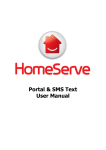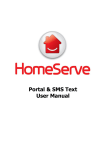Download MATHERS CONTROLS INC.
Transcript
Destroy any previous versions of this manual!!! Rev.A 8/99 MATHERS CONTROLS INC. Technical Manual Mathers ClearCommand MS546-11729 System Serial Number 3074 Destroy any previous versions of this manual!!! Rev.A 8/99 Destroy any previous versions of this manual!!! Mathers Controls Inc. Technical Manual August 1999 Vessel Specifications Power: Twin Screw Cummins Water Jet: Hamilton 291 Jet Pump Stations: One Station ClearCommand Specifications: Control Processor MS546-11729 System Serial Number: 3074 Sales Order Number 63316 Drawing Number 11228, 4 pages Rev.A 8/99 Destroy any previous versions of this manual!!! Rev.A 8/99 Destroy any previous versions of this manual!!! Rev.A 8/99 TABLE OF CONTENTS 1. Theory of Operation ...............................................................1 1.1 This Manual........................................................................1 1.2 MS546-11729 ClearCommand System ....................................1 2. OPERATOR INSTRUCTIONS .....................................................2 2.1 DC Power On......................................................................2 2.2 Engine Start .......................................................................3 2.3 Control Head Tones .............................................................3 2.4 Water Jet Command ............................................................4 2.5 Throttle Command ..............................................................4 3. REQUIRED PARTS AND TOOLS.................................................4 3.1 Processor...........................................................................4 3.2 Control Head ......................................................................5 3.3 Electric Cable .....................................................................5 3.4 Tools Required For Installation ..............................................5 3.5 Engine Stop Switch..............................................................6 3.6 Control System Power..........................................................6 3.7 Push-Pull Cable...................................................................6 3.8 Hydraulic Servo Pressure Switch............................................7 4. PLAN THE INSTALLATION........................................................7 4.1 Control Processor Location....................................................7 4.2 Remote Control Head Location ..............................................8 4.3 DC Power Source (Refer to Figure 2) ......................................8 4.4 Hydraulic Servo Pressure Switch............................................9 5. INSTALLATION ......................................................................9 5.1 Eight-Conductor Cable .........................................................9 5.2 Processor...........................................................................9 5.2.1 Station Connection ....................................................... 10 5.2.2 Power Cable ................................................................ 11 5.2.3 Start Interlock ............................................................. 11 5.3 Control Heads................................................................... 13 Destroy any previous versions of this manual!!! Rev.A 8/99 5.3.1 Install ........................................................................ 13 5.3.2 Cable Connection ......................................................... 13 5.4 Engine Stop Switch............................................................ 14 5.5 Hydraulic Servo Pressure Switch.......................................... 14 5.6 Push-Pull Cable................................................................. 14 6. ADJUSTMENTS and tests (secured to dock).............................. 16 6.1 Control Head (Engines Stopped) .......................................... 16 6.2 Water Jet Cable Adjustment (Engines Stopped)...................... 16 6.3 Water Jet Rate Adjustment (Engines Stopped) ....................... 18 6.4 Throttle Push-Pull Cable Adjustment (Engines Stopped) .......... 18 6.5 Start Interlock Test and Adjustments (Engines Stopped) ......... 19 6.6 Engine Stop Switches Test (Engines Running)........................ 20 7. Adjustments Underway......................................................... 20 7.1 Full-Speed Setting - Engine RPM.......................................... 20 8. CONTROL OPTIONS.............................................................. 21 8.1 Alarm Capability ............................................................... 21 9. MAINTENANCE .................................................................... 21 9.1 Control Processor .............................................................. 21 9.2 Control Head .................................................................... 21 Table of Figures Figure 1 - Processor ................................................................... 4 Figure 2 - Power Source ............................................................. 6 Figure 3 - Processor Dimensions .................................................. 7 Figure 4 - Plug Removal and Cable Grip Installation .......................10 Figure 5 - Terminal Connection ...................................................10 Figure 6 - Start Interlock Connections ..........................................12 Figure 7 - Universal Mounting .....................................................14 Figure 8 - Push-Pull Cable Connection ..........................................15 Appendix A Page ii Destroy any previous versions of this manual!!! Watertight Enclosure Bonding References Parts Source Checkout & Sea Trial Report Appendix B UE [H100 Series] Pressure Switch Data Sheet Appendix C Drawing. No. 11228, 4 pages Page iii Rev.A 8/99 Destroy any previous versions of this manual!!! Page iv Rev.A 8/99 Destroy any previous versions of this manual!!! Rev.A 8/99 1. THEORY OF OPERATION 1.1 THIS MANUAL The purpose of the ClearCommand System manual is: Ø Operation Ø Adjustments (Section 6) Ø Trouble Shooting Reference (Section 2) Ø Installation (Section 5) (Appendix B) Keep this Manual on the vessel for future reference. Throughout the manual special attention should be paid to the following boxes: NOTE: Contains Helpful Information CAUTION: Disregarding these messages may cause damage to the equipment. WARNING: Disregarding these messages may result in personal injury. 1.2 MS546-11729 CLEARCOMMAND SYSTEM The Control Processor (hereafter referred to as Processor) is designed specifically for: Ø Mechanical command of Hamilton Water Jet Ø Mechanical command of throttle This system includes the following features: Ø Station-in-Command Indication (Section 2.1) Ø Hydraulic Servo Pressure Switch (Section 3.8) Ø Start Interlock (option) Ø ClearCommand Failure Alarm Contact (optional) (Section 2.2) Ø ClearCommand System Fault Indication (Section (Section 8.1) 2.3) System Requirements (Refer to Section 3): Ø One Dual lever Control Head with no detents for Ø One Dual lever Control Head Engine Governor with detents for Water Jet command. command. Ø One Processor per engine Page 1 Destroy any previous versions of this manual!!! Rev.A 8/99 Ø One Engine Stop Switch per Ø One Two-conductor remote station electric cable for Start Interlock connection Ø Two Eight-conductor Ø One Hydraulic Servo electric cables for each Pressure Switch per Control Head Processor Ø One 33C push-pull cable for each Water Jet connection. Ø One Two-conductor electric cable per Ø One 33C push-pull cable for Hydraulic Servo Pressure each Engine Governor Switch for connection to connection. Processor Ø One Two-conductor electric cable for power connection of the Processor During Installation and Testing, take special care to verify all wiring is to specifications, terminations are correct, and that all Notes in Appendix C Drawing Notes are followed. 2. OPERATOR INSTRUCTIONS 2.1 DC POWER ON When control system DC power is turned ON: Ø Intermittent tone will sound at all remote stations indicating that no station has command. (refer to Section 2.3) To take command at a remote station: Ø Water Jet Control Head lever may be in any position. Ø Throttle Control Head lever must be in the Idle position. Ø Operator must depress either the Water Jet or Throttle Control Head station transfer button for at least 1/2 second. The tone will stop at all remote stations and the red indicator light on the Control Heads will be lit indicating station has taken command. Page 2 Destroy any previous versions of this manual!!! Rev.A 8/99 2.2 ENGINE START There are three features related to main engine start: Start Interlock to block the engine start signal if the DC power has not been turned ON. Start Interlock to block the engine start signal if no station has command. Start Interlock to block the engine start signal if Throttle Control Head lever is more than 10% of travel. The engine Start signal will be connected through the Processor to the starter solenoid or relay. Refer to Section 5.2.3 for Start Interlock connection. 2.3 CONTROL HEAD TONES Ø Low Repetition Rate Tone is normal when DC power is first applied to ClearCommand. This tone indicates the Processor is ready and the operator can take command at a remote station. If this tone occurs during operation, refer to Appendix B Trouble Shooting Section. Ø Steady Tone signals a voltage problem or a component has failed. Confirm the voltage is steady between 12 and 24 volts DC, and that there is not a momentary voltage drop. Ø Steady Tone may also occur if the cross-bar in the Processor is unable to attain the Idle position. If tone continues, refer to the Appendix B Trouble Shooting. Ø Steady Tone is used to show a Throttle position feedback error. If tone continues, refer to the Appendix B Trouble Shooting. Ø High Repetition Rate Tone is used to signal a jam condition of the push-pull cable. The Processor has stopped when this tone is heard. Moving the Control Head lever away from the position that the tone was encountered will usually stop this tone. The cause of the excessive push-pull cable load MUST be found. If tone continues, refer to the Appendix B Trouble Shooting. Page 3 Destroy any previous versions of this manual!!! Rev.A 8/99 2.4 WATER JET COMMAND The Processor, on command from the Water Jet Control Head lever, provides infinite position output to the Hamilton Water Jet lever via push-pull cable connections. On the Water Jet Control Head there is a detent at the vertical position that corresponds to ZERO thrust. (Refer to System Drawing in Appendix C) Thrust will correspond to Control Head lever position command, regardless of how fast thrust is called for. A Normally Open (N.O.) pressure switch with a working pressure rating greater than the relief valve settings on the Water Jet System interlocks thrust command. 2.5 THROTTLE COMMAND The Processor, on command from the Throttle Control Head lever, provides control of speed that corresponds to Control Head lever position via push-pull cable connections. The Throttle Control Head’s Idle position is with the lever aft. (Refer to System Drawing in Appendix C) Forward movement of the Control Head Lever to the vertical position corresponds to 50% throttle, with continued movement forward to achieve 100% throttle. 3. REQUIRED PARTS AND TOOLS 3.1 PROCESSOR Ø One Processor required per engine (refer to Figure 1) Ø Mounting Hardware is installer supplied. Ø Included with the Processor: [ Wago Tool [ Anti-Static Wrist Strap 10986 Figure 1 - Processor [ Spare Fuse Page 4 Destroy any previous versions of this manual!!! Rev.A 8/99 3.2 CONTROL HEAD Refer to Appendix C System Drawing for dimensional information. Ø Included with the Control Head: [ Gasket [ Terminals [ Mounting screws [ Watertight cable grip for the cable entrance on the Processors [ Control Head Dimensions Variations & Installation Sheets NOTE: Retrofit applications may require planning for an adapter pad to cover the old Control Head cutout. A variety of adapter and cover pads are available from Mathers Controls Inc. 3.3 ELECTRIC CABLE Eight-Conductor Cable (Control Head to Control Processor) Shielded 20 AWG, 300V, PVC Insulated: -20 degrees C to +80 degrees C. UL VW-1 PVC Jacket. Color Coded. Two Conductor Power Cable (Processor to DC Power Supply) 14 AWG, 300V, PVC Insulated: -20 degrees C to +105 degrees C UL VW-1 PVC Jacket. Red with purple stripe and black. Two Conductor Start Interlock Cable (Starter Switch to Processor to Starter Solenoid) 16 AWG, 300 V, PVC Insulated: -20 degrees C to +105 degrees C UL VW-1 PVC Jacket. Yellow with red stripe. 3.4 TOOLS REQUIRED FOR INSTALLATION Ø Wago Tool (provided) Ø Screwdriver – Ø Anti-static Wrist Strap Ø Screwdriver – med. straight slot (provided) Ø Screwdriver -- Ø Wire cutter (Recommend med. Phillips #2 small straight slot Ø Hole saw -- 1 inch Thomas & Betts WT-2000) Ø Drills -- 9/32 inch Ø Wire stripper (Recommend 7/32 inch Thomas & Betts WT-2000) Ø Saw Ø Wire crimper (25,4mm) (7,2mm) and (5,6mm) (appropriate type of saw for cutting material Control Head will be mounted on) (Recommend Thomas & Betts WT-2000) Page 5 Destroy any previous versions of this manual!!! Rev.A 8/99 3.5 ENGINE STOP SWITCH It is mandatory for an Engine Stop Switch to be located at each remote station. WARNING: An Engine Stop Switch at each station is an absolute requirement, and will cancel warranty if not installed. 3.6 CONTROL SYSTEM POWER The Processor requires (Refer to Figure 2): Ø A battery source of 12 or 24 volts DC Ø A 10 ampere circuit breaker with manual reset The power for the Control System should come from the same power distribution panel as the other required engine functions. (Refer to Appendix C Drawing Notes) 10460-0647 Figure 2 - Power Source 3.7 PUSH-PULL CABLE Use Type 33C push-pull cable from the Processor to the Hamilton Water Jet Gate levers. Hamilton recommends the Morse 33C Supreme (low friction) cable. (Refer to the Hamilton Jet Installation and Service Manual). Use Type 33C push-pull cable from the Processor to the engines. Page 6 Destroy any previous versions of this manual!!! Rev.A 8/99 When measuring cable length, measure cable from end of thread to end of thread. Many engines are delivered with factory push-pull cable mounting kits. If mounting kit is not included, contact the engine dealer for a Factory Cable Connection Kit or refer to the Universal Mounting Figure in the Engine Push-Pull Cable Installation Section of this manual. 3.8 HYDRAULIC SERVO PRESSURE SWITCH The purpose of the Hydraulic Servo Pressure Switch is to inform the Control Processor when hydraulic oil pressure is present. The Processor will only control thrust when hydraulic pressure is available. This switch must be used. Refer to Appendix B - Manufacturer Data Sheets for information on the switch. 4. PLAN THE INSTALLATION 4.1 CONTROL PROCESSOR LOCATION Considerations: 10.71 Ø Refer to Figure 3 for dimensions. (272mm) 6.70 Ø The Processor is spray proof but cannot be immersed. (170,2mm) 2.69 (68,3mm) 2.70 Ø Bulkhead mount preferred for ease of access for wiring and adjustments. Mount the Processor in any attitude easily accessible for electric connections. (See System Drawing for mounting dimensions.) (68,6mm) 3.20 (81,3mm) 10.40 (264,2mm) Ø Do not mount to the engine, or transmission, or any location that will allow excessive vibration. Page 7 4.75 (120,7mm) 10.25 11001- (260.4mm) Figure 3 - Processor Dimensions Destroy any previous versions of this manual!!! Rev.A 8/99 Ø ClearCommand uses electronic circuits that can be influenced by strong magnetic fields, and static charges. Allow 4 feet (1,2m) of clearance between the Processor and alternators or electric motors. Ø Locate away from heat sources, such as engine exhaust manifolds. Ø Mounting Hardware is installer supplied. Ø Locate the Processor such that the push-pull cable to the Engine and the push-pull cable to the Hamilton Jet Bucket lever has large radius bends, with the least total degrees of bend and moderate length. NOTE: EXAMPLE: Minimum bend radius 10-inches (254mm) for total degrees of bends of less than 270 degrees. Push-pull cable lengths should not exceed 20 feet (6m). CAUTION: It is mandatory the Processor power source is bonded (connected) to the hull. See Section on Bonding. 4.2 REMOTE CONTROL HEAD LOCATION Refer to Appendix C Control Head sheet for specific information on a Control Heads. When properly mounted on a console, the Control Head is watertight from the top. An adhesive gasket must be used to seal the Control Head to the mounting surface. However, below the mounting surface the Control Head needs protection from water or spray. NOTE: If a Control Head is mounted weather exposed from the underside, consider using a Watertight Enclosure. Reference Appendix A Watertight Enclosure for specific information. See Appendix C Control Head sheets for mounting dimensions. 4.3 DC POWER SOURCE (REFER TO FIGURE 2) It is important to keep the length of power cable short to reduce voltage drop. The power cable should not exceed 20 feet (6m). If individual wires are used for supply (+) and return (-) then the total wire length should not exceed 40 feet (12m). Page 8 Destroy any previous versions of this manual!!! CAUTION: Rev.A 8/99 It is important that the wire size from the battery to the circuit breaker panel is large enough to keep voltage drop due to current flow, to less than 3 percent. The DC return to the battery must be large enough to supply all current requirements with a voltage drop of less than 3 percent. 4.4 HYDRAULIC SERVO PRESSURE SWITCH Refer to Appendix B - Manufacturers Data Sheets for specific information relating to the pressure switch dimensions and location requirements. 5. INSTALLATION NOTE: Before starting the actual installation of ClearCommand, make sure you have the correct parts and tools on hand. See Section 3. Read ALL the instructions pertinent to each part before beginning the installation of that part. CAUTION: Static electricity can destroy electronic components. Anytime the Processor cover is off, use the anti-static wrist strap provided and connect it to the Processor frame. This will drain any static charge you may have on your person. 5.1 EIGHT-CONDUCTOR CABLE A) Install the eight-conductor electric cable between each Control Head and the appropriate Processor. B) Label each eight-conductor cable at both ends with the station it connects, and Port or Starboard for Twin Screw applications. When installing the eight-conductor cable, support the cables using clamps or straps not more than 18 inches (0,5m) apart, unless contained in a conduit. Install each cable so it is protected from physical damage. 5.2 PROCESSOR A) Secure the Processor using 1/4 inch or M6 fasteners. B) Remove the Processor cover. C) Connect the wrist strap to your person, and the ground connector to the Processor frame. CAUTION: When not working on the Processor, keep the cover in place to prevent damage to circuits. Page 9 Destroy any previous versions of this manual!!! Rev.A 8/99 D) Install the watertight cable grips needed for cable entrance. Refer to Figure 4. Start Interlock Station 1 Processor Watertight Cable Grip Nut Gate Control Servo DC Power Cable Throttle Servo Body Seal Cable Grip Body Watertight Cable Grip Power Cable Hole Plug Entrance 11096- Push Figure 4 - Plug Removal and Cable Grip Installation 5.2.1 Station Connection A) Insert cable through the appropriate watertight cable grip. B) Strip the PVC jacket and shielding back approximately 3 inches (75mm). C) Stagger wire lead length to match the correct Station terminal strip. CAUTION: Wire leads must not touch frame. D) Strip the wire insulation 3/8inch (9,5mm) on each wire. E) Locate the WAGO Tool that is taped to the relay on the circuit board in each Processor. Use this tool to depress the spring lock for the individual wire connections to the terminal strip. (See Figure 5) Page 10 Figure 5 - Terminal Connection Destroy any previous versions of this manual!!! Rev.A 8/99 F) Connect colors to the station terminal strips as shown on System Drawing in Appendix C. G) Connect the shielding drain wire (bare wire) to Terminal 8 on the station terminal strip. CAUTION: The shielding drain wire MUST NOT touch any other components. H) Feed through a little slack cable, and tighten the cable grip on the eight-conductor cable. NOTE: Bring the other station's eight-conductor cables in the same way, and connect to the appropriate station terminal strips. (Refer to Drawing in Appendix C) I) Tie wrap the station cable to the Processor frame. CAUTION: A jumper is required between terminals 5 and 6 on all unused station terminals on the circuit board. Refer to Drawing Notes in Appendix C. 5.2.2 Power Cable WARNING: When connecting the DC power cable to the Processor be sure the power is OFF. A) Run the length of two-conductor power cable between the DC Power Supply and the Processor. B) Install the power cable grip in the Processor enclosure. (refer to Figure 4) C) Connect the two-conductor cable to the Processor. Refer to the Drawing in Appendix C for power connection points. D) Feed through a little slack cable and tighten the cable grip. E) Tie wrap the power cable to the Processor frame. NOTE: Repeat for all Processors. Ensure all connections are as indicated on the Drawing in Appendix C. 5.2.3 Start Interlock CAUTION: The Processor is designed for a maximum of 30 amperes, maximum 50 volt, start signal current. Greater current will damage the interlock circuit. Page 11 Destroy any previous versions of this manual!!! Rev.A 8/99 Run the length of twoconductor start interlock cable between the Starter Solenoid and the Processor. (Refer to Figure 6) Connections at Starter Solenoid: A) Remove the remote start switch lead from the Starter Solenoid. B) Strip and connect one start interlock cable wire to this lead. C) Strip and connect the second start interlock cable wire to the Starter Solenoid Figure 6 - Start Interlock Connections Connections at Processor: A) Install the start interlock grip in the Processor enclosure. (refer to Figure 4) B) Run the two-conductor start interlock cable through the watertight cable grip. C) Strip insulation off of each wire 3/8-inch install crimp terminals. (9,5mm), then D) Connect the two-conductor cable as indicated on the Drawing in Appendix C. E) Feed through a little slack cable and tighten the cable grip. F) Tie wrap the start interlock cable to the Processor frame. Page 12 Destroy any previous versions of this manual!!! CAUTION: Rev.A 8/99 The most common source of trouble is loose wiring connections. Verify wiring connectors are properly crimped and cannot be pulled out. Crimps and connections must be made to the wire, not to the wire insulation. Verify all screwed wire connections are secure. 5.3 CONTROL HEADS See Appendix C Control Head sheet for location of cutout and mounting holes for the Control Heads. 5.3.1 Install A) Drill the screw holes and the corner cutout holes. B) Saw between the corner cutout holes. C) Check that the four mounting screws will start into the Control Head. D) Remove the Control Head. E) Strip the adhesive cover from the gasket and apply the adhesive side to the console. 5.3.2 Cable Connection A) At the Control Head, strip back the PVC jacket on the eight-conductor cable approximately 2-1/2 inches (63,5mm). B) Strip and cut off the shielding and drain wire flush with the end of the PVC jacket. CAUTION: Do not connect the drain wire at the Control Head to ground. C) Strip 3/8-inch (9,5mm) insulation off each wire, then install crimp terminals. CAUTION: Connections 5 and 7 at the terminal block are direction sensitive. The connections must be as follows: Bucket Port Lever: Terminal 5 Blue Terminal 7 Yellow Throttle Starboard Lever: Terminal 5 Yellow Terminal 7 Blue D) Connect the Throttle Control Head and the Water Jet Control Head as shown on the Appendix C – System Drawing, Control Head Sheet. Page 13 Destroy any previous versions of this manual!!! Rev.A 8/99 5.4 ENGINE STOP SWITCH The Installer supplies the Stop Switches. Refer to the information supplied with the Stop Switches for installation specifications. WARNING: Each remote station must have some method to stop the engine. Warranty canceled if requirement not followed. 5.5 HYDRAULIC SERVO PRESSURE SWITCH Locate the Hydraulic Servo Pressure Switch at a higher elevation and within 5 feet of the Hamilton Jet Pump. Refer to Appendix B - Manufacturers Data Sheets for specific information relating to the pressure switch. Refer to System Drawing for details on connection of the pressure switch to the Processor. 5.6 PUSH-PULL CABLE The Processor interconnects by push-pull cable with the engine governor and the Jet Pump. The nominal load rating is 30 pounds force and 3 inches (76,2mm) maximum movement of the push-pull cable. WARNING: Take care to verify that push-pull cable installation is correct, as misadjusted cables may cause damage to the engine governor and the Jet Pump. A) Verify installation of push-pull cable brackets on the engine governor and Jet Pump. If the brackets are not installed, fabricate brackets as shown in Figure 7 B) Remove the jam nut and the two rubber seals from the push-pull Fabricate Bracket to match dimensions shown 3/16" (4,8mm) Diameter Push-Pull Cable TYP 7/32" 7-3/8" (187mm) 90 Shim Cable Clamp 31638 31509 (5,8mm) Diameter 1/4" (6,4mm) Diameter Selector Lever Jam Nut Ball Joint 2-3/4" (70mm) 31126 Maximum Movement 1" (25,4mm) 10246 1/4" - 28 UNF Stud Figure 7 - Universal Mounting Page 14 Destroy any previous versions of this manual!!! Rev.A 8/99 cable end that is to connect to the Processor. Discard the seals. C) On the Processor housing, remove one screw from the cable retainer clip for the cable. D) Loosen the remaining screw and swing the cable retainer clip away from the entry hole. E) Insert the push-pull cables through the entry hole. CAUTION: Ensure that the push-pull cable for the engine enters the Processor through the Throttle Servo opening. Ensure the Water Jet push-pull cable enters the Gate Control Servo opening. Refer to Figure 4. F) When the push-pull cable end is visible within the Processor interior, reinstall the jam nut. G) Connect the push-pull cable to the hex nut (See Figure 8, Detail I). Use a 7/16-inch socket to turn the hex nut onto the cable rod end until there is approximately 5/16 inch (7,9mm) of thread showing beyond the jam nut. Control Processor Housing See Detail I 7/16" Socket Jam Nut Tighten Hex Nut 5/16" (8mm) Push-Pull Cable (not Supplied) 1/4" Mounting Hardware (not Supplied) Detail I 0658 Figure 8 - Push-Pull Cable Connection H) Tighten the jam nut to the hex nut. I) Reinstall the cable retainer clip to secure the push-pull cable to the Processor housing. J) Do not connect the push-pull cable at the engine or the Water Jet at this time. Page 15 Destroy any previous versions of this manual!!! Rev.A 8/99 6. ADJUSTMENTS AND TESTS (SECURED TO DOCK) 6.1 CONTROL HEAD (ENGINES STOPPED) A) Turn the power ON to the control system. WARNING: Keep hands and tools clear of the Processor when power is ON. Turn OFF the control system power before disconnecting from the batteries. Do not disconnect battery terminals when engine is operating. B) The Control Head at each station will produce an intermittent tone. C) Take command at a remote station. D) Move each Throttle Control Head lever from Idle to Full Speed. Ensure the Port Processor reacts to Port lever movement and the Starboard Processor reacts to the Starboard lever. NOTE: This will check that the Control Head lever is operating the correct Processor. Push-pull cable direction will be tested later. 6.2 WATER JET CABLE ADJUSTMENT (ENGINES STOPPED) NOTE: Hydraulic pressure MUST be available to move propeller. A) Manually move the Jet Pump lever from the required Ahead thrust to the required Astern thrust. Choose a radius on the Jet Pump lever that will result in a push-pull cable movement of greater than 2 inches (51mm) and less than 2.90 inches (74mm). B) Take command at the remote station. C) Leave the Water Jet Control Head lever in the Zero Thrust position. D) Manually move the Jet Pump lever to the Zero Thrust position. E) Adjust the push-pull cable ball joint to match the Jet Pump lever in the Zero Thrust position. Do not connect push-pull cable to the Jet Pump lever at this time. NOTE: The push-pull cable should form a right angle (90 degrees) with the Jet Pump lever in the Zero Thrust position. Page 16 Destroy any previous versions of this manual!!! Rev.A 8/99 F) Manually move the Jet Pump lever to the Full-Ahead position. G) Move the Water Jet Control Head Lever to Full-Ahead Thrust. H) Verify the push-pull cable moves the correct direction to move the Jet Pump lever to the Full-Ahead Thrust position. Ø If correct, continue with the adjustments. Ø If incorrect, change Jumper 4 on the Processor circuit board to the correct direction setting. Refer to Appendix C – System Drawing Notes. I) Adjust trim pot R7 to match the push-pull cable to the Jet Pump Full-Ahead Thrust position. Refer to Appendix C – System Drawing for trim pot location. NOTE: Before the Processors are shipped, the trim pots are set for minimum cable movement. J) When you have achieved the required movement for FullAhead thrust, then verify Full-Astern thrust. Ø If Full-Astern is incorrect, a combination of Dip Switch settings can be set to increase the portion of the cable movement from Zero Thrust to Full-Ahead and decrease movement Astern. Refer to Appendix C – System Drawing Notes for Offset settings. Ø If Full-Astern is correct, continue with the adjustments. K) Verify all three positions; Full-Ahead Thrust; Zero Thrust; and Full-Astern Thrust. Ø If cable movement is correct at all three positions, continue with the Adjustments and Tests. Ø If cable travel is incorrect, review steps A) through K), making the necessary adjustments. L) Connect the thrust push-pull cable to the Jet Pump lever. M) Confirm the Processor does not jam the Jet Pump lever against its stops, and that Zero thrust is correct. Ø If cable movement is correct at all three positions, continue with the Adjustments and Tests. Page 17 Destroy any previous versions of this manual!!! Rev.A 8/99 Ø If cable travel is incorrect, the Processor jams the Jet Pump lever against its stops, or Zero Thrust is incorrect, review steps A) through M), making the necessary adjustments. 6.3 WATER JET RATE ADJUSTMENT (ENGINES STOPPED) NOTE: Hydraulic pressure MUST be available to command thrust. A) Time how long it takes the Jet Pump lever to move it’s full range by manually moving the Jet Pump lever. B) A combination of Dip Switch settings adjust the thrust pushpull cable maximum travel time. Refer to the System Drawing Notes for specific switch setting. NOTE: Configure the Dip Switches to meet the closest time. If time cannot be matched exactly, choose the setting the for the slightly slower time. 6.4 THROTTLE PUSH-PULL CABLE ADJUSTMENT (ENGINES STOPPED) A) Locate trim pot R8 on the Processor Circuit Board. B) Verify potentiometer R8 is fully in the counterclockwise position, as shipped from the factory. CAUTION: Turning too hard against the stop can damage Potentiometers. B) Leave the throttle push-pull cable disconnected at this time. C) Measure the throttle movement of the engine governor selector lever from Idle to full-speed. It must be within the Processor range of 2-inch (51mm) to 3-inches (76mm). Ø If the throttle movement is less than 2-inch (51mm) or greater than 3-inches (76mm), the lever radius must be changed to be within range. Ø If possible, throttle movement should be 2-1/2-inches (64mm) from Idle to full-speed. D) Ensure engines are stopped. E) Take command at the remote station. F) Manually move the throttle selector lever on the governor to the Idle position. Page 18 Destroy any previous versions of this manual!!! Rev.A 8/99 G) Move the Throttle Control Head lever from Idle to full-speed. Verify the throttle push-pull cable moves the correct direction to move the engine governor selector lever to the full speed position. Ø If correct, continue with the adjustments. Ø If incorrect, change Jumper 3 on the Processor circuit board to the correct setting. Refer to Appendix C – System Drawing Notes. H) Place the Throttle Control Head lever to the Idle position. I) Manually move the engine throttle lever to the Idle-speed stop. J) Adjust the throttle cable ball joint at the engine to match the throttle selector lever at the Idle position. K) Leave the cable disconnected at this time. L) Place the Throttle Control Head lever to the full-speed position. M) Manually move the engine throttle lever to the full-speed position. N) Gradually turn potentiometer R8 on the circuit board clockwise until the push-pull cable ball joint, when connected, will exert a slight amount of pressure against the full-speed throttle stop. O) Recheck from Idle to full-speed. Ø If incorrect, repeat step F) through N) until correct. Ø If correct, connect the push-pull cable ball joint to the throttle selector lever. 6.5 START INTERLOCK TEST AND ADJUSTMENTS (ENGINES STOPPED) NOTE: If any of the following tests fail, verify Start Interlock Installation and Start Interlock connections as shown on the Drawing in Appendix C and in Figure 6. A) Turn the ClearCommand DC power OFF. Page 19 Destroy any previous versions of this manual!!! Rev.A 8/99 B) Verify that the engine(s) will not start. C) Turn the ClearCommand DC power ON. D) Accept command at the remote station. E) Place the Throttle Control Head Lever to 50% speed. F) Verify engine(s) will not start. G) Place Throttle Control Head Lever in the Idle position. H) Verify engine(s) will start in this position. 6.6 ENGINE STOP SWITCHES TEST (ENGINES RUNNING) A) Start engine(s). B) Verify that all Engine Stop Switches function correctly at all stations. Refer to information supplied by engine manufacturer or switch supplier for set-up and adjustments. CAUTION: An Engine Stop Switch at each station is an absolute requirement, and will cancel warranty if not installed. WARNING: Do not attempt to continue tests until Engine Stop Switches function correctly. 7. ADJUSTMENTS UNDERWAY WARNING: DO NOT attempt to operate ClearCommand away from the dock with any system abnormality. Verify that all the above tests are completed and are correct. CAUTION: Start slowly and learn to appreciate that the ClearCommand System provides a light touch that is fast and accurate. 7.1 FULL-SPEED SETTING - ENGINE RPM In open water gradually move the Throttle Control Head Lever to full-speed. Engine(s) should be running at full rated RPM. Consult the engine operator's manual for additional RPM adjustments. Page 20 Destroy any previous versions of this manual!!! Rev.A 8/99 8. CONTROL OPTIONS 8.1 ALARM CAPABILITY ClearCommand offers a single alarm connection that OPENS with a system power failure or circuit malfunction. The Processor's alarm connection point is a single connection block on each Processor Circuit Board. The alarm circuit in the Processor operates an alarm system supplied by others. The control failure alarm is rated for a maximum of 200 mA. Do not exceed this rating. Normal operation is 21 ohms to DC return, high impedance indicates Alarm Condition. It is the Shipyard’s responsibility to utilize the alarm connection in an appropriate alarm circuit that has the same common mode voltage. 9. MAINTENANCE 9.1 CONTROL PROCESSOR The ClearCommand Processor requires the following annual checks: Ø Check all terminal connections for signs of corrosion or loose connections. Ø Check mechanical connections within the Processor, and at the engine and Water Jet System. Ø Check mechanical movement of the selector levers. Ensure that the push-pull cable does not jam. Ø Cycle the Processor and if lead screws are noisy, apply a light coating of silicone grease to the stainless steel lead screw. 9.2 CONTROL HEAD Verify once a year that Control Head terminals are secure and free of corrosion. Apply a light coating of Teflon grease, or corrosion block, to the contacts. Page 21 Destroy any previous versions of this manual!!! Page 22 Rev.A 8/99 Appendix A Table of Contents WATERTIGHT ENCLOSURE ......................................................... 3 BONDING A.B.Y.C. 46 CFR 111.05 ........................................... 5 REFERENCES ........................................................................... 7 PARTS SOURCE ........................................................................ 8 CHECKOUT & SEA TRIAL REPORT ................................................ 9 WATERTIGHT ENCLOSURE • • • • Deck Mount or Exposed Mount Ideal for outside Weather Mount To prevent internal condensation and moisture build up the mount is drilled to allow air circulation. Part No. 12110 Page 1 of 1 MMC-279 1/97 BONDING A.B.Y.C. 46 CFR 111.05 All boats equipped with a permanently installed electrical system shall also be equipped with a bonding system. The negative terminal of all batteries should be connected at only one point, the DC common, and from DC common to bond system or hull. Metal - Hull Vessels The hull of a metal - hull vessel may serve as the common bonding conductor. Any item to be bonded not in contact with the hull requires a bonding conductor to the hull. Page 13 Page 14 REFERENCES AMERICAN BOAT & YACHT COUNCIL (ABYC) Box 806 Amityville, NY 11701 E-1 Bonding of Direct Current Systems E-3 Wiring Identification on Boats E-9 DC Electrical Systems on Boats H-2.4e or 32.4g Ambient Temp. 50 degrees C CODE OF FEDERAL REGULATIONS 33 33 33 33 33 33 33 46 CFR 183 Subpart I - Electrical Systems CFR 183, 410 Ignition protection CFR 183, 415 Grounding CFR 183, 425 Conductors: General CFR 183, 430 Conductors in circuit of less than 50 Volts CFR 183, 445 Conductors: Protection CFR 183, 455 Over-current and Protection: General CFR 111.01 - 15(b) Ambient Temp. Machinery Spaces 50 degrees C 46 CFR 111.05- System Grounds SOCIETY OF AUTOMOTIVE ENGINEERS 400 Commonwealth Drive Warrendale, PA 15096 J1171 External Ignition Protection J1428 Marine Circuit Breakers J378 Marine Engine Wiring NATIONAL MARINE MANUFACTURERS ASSOCIATION 401 North Michigan Avenue Chicago, IL 60611 UNDERWRITERS LABORATORIES Page 15 PARTS SOURCE Anti-Static Wrist Strap Part No. 517 Fuse Part No. 1030 WAGO Tool Part No. 397 Page 16 [Thomas & Betts (Part No. AWCC)] [Bussman (Part No. GDC-1A)] [WAGO (Part No. 236-332)] MicroCommander/ClearCommand Checkout &Trial Report Vessel Name: Mathers Controls, Inc. 675 Pease Road Burlington WA 98233-3103 U.S.A. Tel: 360-757-6265 Fax: 360-757-2500 e-mail: [email protected] ClearCommand SSN: Trial Date: Owners Name: Address: Tel/Fax/e-mail: Contact Name: APPLICATION: A: Boat Builder Model Original Equipment Retrofit Size Year Type of Controls Replaced B: Single or Twin Screw Engine Make Model Horsepower RPM Engine Hours Reduction Gear/Drive Model/Ratio Trolling? Yes Type of Service (Pleasure, Fishing, Rental, Etc) C: Number of Control of Stations Port Actuator/Control Starboard Actuator/ S/N Processor: Model Trolling Actuator: Model S/N Control Processor: Model S/N Synchronizer: Yes Type of Input Signal (tach gen, mag pick-up, etc.) No Control Station Location(s) and Model(s) Before Running Engine: Port Stbd 1. Voltage at the Battery Terminals. VDC VDC 2. Voltage at the Actuator/Control Processor. VDC VDC 3. Warm-up Indicator Light blinks in 'Ahead'. All Stations. Yes No Yes No 4. Electric Cables are supported every 18 inches. Yes No Yes No 5. Cable connections are tight at the Actuator/Control Processor and Control Heads. Yes No Yes No 6. Engine Shutdown operational. Yes No Yes No Yes No Yes No Switches at EACH Remote Station are 7. Check push-pull cable match. Disconnect push-pull cables at the clutch and throttle. Check that cables travel in the correct direction. Check the cable movement, insure that it matches clutch and throttle. F-226 Rev1/99 No Port Dock Side Tests (Running): 1. Voltage at the Battery Terminals. Stbd VDC 2. Does Engine 'Start' when Controls are 'OFF'? 3. Low Idle RPM. Yes No RPM 4. High Idle RPM (optional). RPM VDC Yes No RPM RPM 5. Check Warm-Up Mode. Yes No Yes No 6. Check shift in both directions. Yes No Yes No Sea Trials: Port 1. Check that Twin Screw throughout speed range. Levers match position and RPM Yes Stbd No Yes No 2. Set maximum engine RPM as required. RPM RPM 3. Adjust Full Speed Reversal Delay. SEC. SEC. 4. Is Synchronizer operational? Yes No Yes No 5. Is Trolling Valve operational? Yes No Yes No 5 6 SW 1 Switch Settings: 1 2 PORT 3 4 5 6 7 1 ON ON OFF OFF PORT JMPR 3 JMPR 4 STBD PUSH PUSH PULL 2 JMPR 3 JMPR 4 PULL STBD 3 4 PUSH PULL PUSH PULL Comments (Please use additional paper as necessary): General Installation Condition: Any Irregularities: ARE THE MANUALS ON BOARD? Yes IS THE OPERATOR CARD ON BOARD? INSPECTOR MAIL COMPLETED COPY TO: Mathers Controls Inc. 675 Pease Road Burlington, WA 98233 No Yes No DATE OR FAX TO: 360-757-2500 F-226 Rev1/99 7 Appendix B Appendix C


















































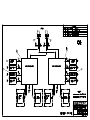










![3830 - SO02471 [96202 SW15623_0H Dwg13068A] Donovan](http://vs1.manualzilla.com/store/data/005999028_1-10b082f35c5d7c0c53e968105ce08056-150x150.png)