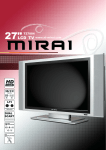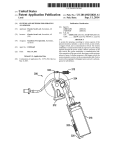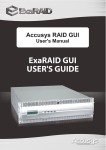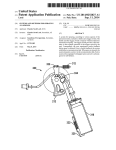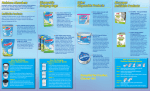Download T32134-AC service manual for Funai 0508152015-05
Transcript
Nexgen Mediatech Inc. T32134-AC Level 1 Service Manual TITLE DATE VER PAGE 08/15/2005 V1.0 1/36 Approved by: Arthur Pan Title: Level 1 Service Manual Prepared by: Simon Wang Doc. No. Preparation Date Model Version Page GSM-FUNAI-32”-01 2005/08/15 T32134-AC V1.0 1 of 36 Version Date of new version V1.0 Page Version Date Page Version Date Contents (Revision) 2005/08/15 1 2 3 4 5 New release 6 7 8 9 10 11 12 13 14 15 16 17 18 19 20 A1.0 A1.0 A1.0 A1.0 A1.0 A1.0 A1.0 A1.0 A1.0 A1.0 A1.0 A1.0 A1.0 A1.0 A1.0 A1.0 A1.0 A1.0 A1.0 A1.0 8/15 8/15 8/15 8/15 8/15 8/15 8/15 8/15 8/15 8/15 8/15 8/15 8/15 8/15 8/15 8/15 8/15 8/15 8/15 8/15 21 22 23 24 25 26 27 28 29 30 31 32 33 34 35 36 A1.0 A1.0 A1.0 A1.0 A1.0 A1.0 A1.0 A1.0 A1.0 A1.0 A1.0 A1.0 A1.0 A1.0 A1.0 A1.0 8/15 8/15 8/15 8/15 8/15 8/15 8/15 8/15 8/15 8/15 8/15 8/15 8/15 8/15 8/15 8/15 The information contained herein is the exclusive intellectual property or confidential document of Nexgen, and shall not be distributed, reproduced, or disclosed in whole or in part without prior written permission of Nexgen. Nexgen shall not be liable for any information and unauthorized misuse, abuse, modification of this document. 1 Nexgen Mediatech Inc. TITLE T32134-AC Level 1 Service Manual DATE VER PAGE 08/15/2005 V1.0 2/36 T32134-AC LCD TV Service Manual Model No: T32134-AC Brand: Funai 2 Nexgen Mediatech Inc. TITLE T32134-AC Level 1 Service Manual DATE VER PAGE 08/15/2005 V1.0 3/36 Table of content 1. Attention During Servicing……………………….4 2. Purpose………………………………………………5 3. Definition Of Level 1 Service……………………..5 4. Block Diagram………………………………………6 5. Disassembly/Assembly Procedures…………… 7 6. Trouble Shooting Analysis……………………...20 7. Update BIOS………………………………………..27 8. Explosion Diagram………………………………..33 9. Level 1 Spare Parts List………………………….34 3 Nexgen Mediatech Inc. TITLE T32134-AC Level 1 Service Manual DATE VER PAGE 08/15/2005 V1.0 4/36 1. Attention During Servicing 1-1. This TV should be operated from the type of power indicated on the using label. If you are not sure of the type of power available, consult your dealer or local power company.. 1-2. The TV shall be placed at low humidity and low dust. 1-3. Place the TV on firm flat surface carefully. The surface of the TV is plastic material and thin glass, drop or sharp impact will cause damage to the TV. 1-4. Do not use alcohol or ammonia-based liquid to clean the TV. If necessary, clean with a slightly damp cloth. Disconnect the TV from the power supply before cleaning. 1-5. Remove the power supply immediately in case of abnormality occurred in the TV, especially strange noise of smell 1-6. Turn on power for testing only after completing the assembly of the TV include casing and tighten the screw while servicing the TV to prevent hazard. 4 Nexgen Mediatech Inc. TITLE T32134-AC Level 1 Service Manual DATE VER PAGE 08/15/2005 V1.0 5/36 2. Purpose The purpose of this service manual is for the reference of Authorized Service Provider (ASP) while proceeding level 1 service for the product mentioned in this manual. 3. Definition Of Level 1 Service The definition of “level 1 service” is defined by Service Provider (SP hereafter) based on service efficiency and effectiveness considerations. Normally level 1 means PCBA、Mechanical Parts、Internal Cable、Accessory Component、 Packing Material for LCD TV, The concrete composition of level 1 spare parts will be mentioned in item 9, to show the level 1 list of materials. 5 Nexgen Mediatech Inc. TITLE T32134-AC Level 1 Service Manual DATE VER PAGE 08/15/2005 V1.0 6/36 4. Block Diagram LCD Panel Inverter MCU LCD Panel Interface Audio Processor & LCD Amplifier SDRAM Controller DC/DC Converter TV Module TV Interface A/D Converter Video Decoder Graphic Interface Audio & Power Interface Speaker-R OSD Keypad & Indicate LED Power &Speaker Connector Speaker-L 6 Adapter To CATV Nexgen Mediatech Inc. TITLE T32134-AC Level 1 Service Manual DATE VER PAGE 08/15/2005 V1.0 7/36 5. Disassembly/Assembly Procedures MODEL: T32134-AC Tools. Disassembly steps: 1.Take off AV, Cable, and PC Cover. AV Cover AV, Cable, and PC Cover. PC Cover AV Cover PC Cover Cable Cover Cable Cover 2. Recline TV set, release 4 screws and remove Stand down toward as arrow. Stand Kit. 7 Nexgen Mediatech Inc. TITLE T32134-AC Level 1 Service Manual 3. Release 12 screws. 3-1. Release 5 screws. 3-2. Release 3 screws and take off Back Cover. Back Cover. 8 DATE VER PAGE 08/15/2005 V1.0 8/36 Nexgen Mediatech Inc. TITLE T32134-AC Level 1 Service Manual 4. Release 4 screws and take off Wall Mount Bracket. DATE VER PAGE Wall Mount Bracket. 5. Release 4 screws of Power Supply. Power Supply. 5-1. Take off 2 wires and Power Supply. 9 08/15/2005 V1.0 9/36 Nexgen Mediatech Inc. TITLE T32134-AC Level 1 Service Manual DATE VER PAGE 6.Release 10 screws of Main Cover Bracket. 7. Release 6 screws of PC Panel Bracket and take off. PC Panel Bracket 8. Release 5 screws and take off AV Panel Bracket. AV Panel Bracket. 10 08/15/2005 V1.0 10/36 Nexgen Mediatech Inc. TITLE T32134-AC Level 1 Service Manual 9. Take off Main Cover Bracket by arrow direction. DATE VER PAGE Main Cover Bracket. 10. Take off Video Board. 10-1. Release 6 screws of Video Board. 11 08/15/2005 V1.0 11/36 Nexgen Mediatech Inc. TITLE T32134-AC Level 1 Service Manual 10-2. Take off 3 wires of Video Board. Video Board. 11. Take off Main Board. 11-1. Release 8 screws of Main Board. 12 DATE VER PAGE 08/15/2005 V1.0 12/36 Nexgen Mediatech Inc. TITLE T32134-AC Level 1 Service Manual 11-2.Take off 10 wires of Main Board. DATE VER PAGE Main Board. 12.Take off Function Key Kit. 12-1.Release 2 screws and the wire. Function Key Kit. 13 08/15/2005 V1.0 13/36 Nexgen Mediatech Inc. TITLE T32134-AC Level 1 Service Manual DATE VER PAGE 13.Take off IR Board. 13-1. Take off IR Board. IR Board. 14. Release left and right each 8 screws of Speaker Rear Cover. Speaker Rear Cover. 14 08/15/2005 V1.0 14/36 Nexgen Mediatech Inc. TITLE T32134-AC Level 1 Service Manual 15. Release left and right each 4 screws of Speakers. 16. Take off Inverter Connector. 16-1. Take off Connector Wire of Inverter by arrow direction. 15 Speakers. DATE VER PAGE 08/15/2005 V1.0 15/36 Nexgen Mediatech Inc. TITLE T32134-AC Level 1 Service Manual DATE VER PAGE 08/15/2005 V1.0 16/36 17.Take off Panel Connector. Take off the black sticky tape. 17-1.Release screw of Ground Wire. 17-2.Press and take off Panel Connector by red arrow direction 18. Take off Frame Support + Front Base. 16 Nexgen Mediatech Inc. TITLE T32134-AC Level 1 Service Manual DATE VER PAGE 08/15/2005 V1.0 17/36 18-1. Release 5 screws and take off Stand Frame Support + Front Base. Stand Frame Support + Front Base. 19. Release 4 screws of Front Base and take off Stand Frame Support. Stand Frame Support. Front Base 17 Nexgen Mediatech Inc. TITLE T32134-AC Level 1 Service Manual DATE VER PAGE 08/15/2005 V1.0 18/36 20. Release left and right each 6 screws of Speaker Panel +Speaker Support . Speaker Panel +Speaker Support . 21. Release 4 screws. Speaker Panel and Speaker Support . Speaker Panel Speaker Panel 22.Release 14 screws of Panel Bracket and take Front Bezel apart. 18 Front Bezel Speaker Panel Nexgen Mediatech Inc. TITLE T32134-AC Level 1 Service Manual 23. Release 4 screws of Panel and take Panel Bracket apart. DATE VER PAGE Panel Bracket. 24. Back view of Panel. Don’t disassembly inverter Please pay attention to two places, please don't touch and striking. 19 08/15/2005 V1.0 19/36 Nexgen Mediatech Inc. TITLE T32134-AC Level 1 Service Manual DATE VER PAGE 08/15/2005 V1.0 20/36 6. Trouble Shooting Analysis Defect Mode Failure Analysis Light On Test Missing Line Abnormal Display Repair Check PCB M/B Change Check Panel Panel Change Check Panel Panel Change Check PCB M/B Change Check Panel Panel Change Check PCB M/B Change Check Panel Panel Change Testing Bright Dot Dark Dot Backlight Light Leakage Mura Image Sticking Brightness Spot Particle Dot Defect No Display Noise Next Step A NG TEST Completed 20 Nexgen Mediatech Inc. T32134-AC Level 1 Service Manual TITLE Defect Mode Failure Analysis DATE VER PAGE 08/15/2005 V1.0 21/36 Repair Testing A Flicker Check PCB M/B Change Image Is Too Dark Check Panel Panel Change Gray Value Display Check PCB M/B Change Check Panel Panel Change Check PCB M/B Change Check Panel Panel Cable Change Check PCB M/B Change Check Panel Panel Change Check PCB M/B Change Check D-sub Cable D-sub Cable Change Check PCB M/B Change R. G. B Display Abnormal Display Shut Down VGA No Image Power On Display Abnormal Next Step NG TEST Completed 21 Nexgen Mediatech Inc. TITLE T32134-AC Level 1 Service Manual Defect Mode ON/OFF Abnormal LED Display Abnormal Failure Analysis No Power LED Off DATE VER PAGE 08/15/2005 V1.0 22/36 Repair Check PCB M/B Change Check Keypad/B Keypad/B Change Check FFC FFC Change Check PCB M/B Change Testing Keypad/B Change LED Dark Check FFC FFC Change LED Flicker Power Saving Mode On VGA Push Any Key To Restart Unavailable Check PCB M/B Change LED Abnormal Abnormal Keyboard Keypad/B Change Check FFC FFC Change NG Next Step TEST Completed 22 Nexgen Mediatech Inc. TITLE T32134-AC Level 1 Service Manual Defect Mode Other Abnormal Display Failure Analysis Display Flicker (Tapping) Cannot Use Remote Control DATE VER PAGE 08/15/2005 V1.0 23/36 Repair Check PCB M/B Change Check Panel Panel Change Testing Check Keypad Board Keypad Change Check Remote Remote Control Or Battery Change Check FFC FFC Change TEST Next Step 23 NG Completed Nexgen Mediatech Inc. TITLE T32134-AC Level 1 Service Manual Defect Mode Audio Abnormal Failure Analysis DATE VER PAGE 08/15/2005 V1.0 24/36 Repair Sound Adjust Abnormal Check PCB M/B Change No Sound Check Speaker Speaker Change Check FFC FFC Change Check PCB M/B Change Single Sound Testing Keypad/B Change Hear Phone Defect Check Hear Phone Jack M/B Change Check FFC FFC Change Check PCB M/B Change TEST Completed 24 Nexgen Mediatech Inc. TITLE T32134-AC Level 1 Service Manual Defect Mode Video Abnormal ( AV , SV , CV , TV ) Failure Analysis AV , SV ,CV No Image DATE VER PAGE 08/15/2005 V1.0 25/36 Repair Check PCB M/B Change Check Cable Cable Change Check PCB M/B Change Check RF Cable RF Cable Change Check TV Module TV Module Change Check PCB M/B Change Check TV Module TV Module Change TV No Image TV No Sound Testing TV No Close Caption Or V-Chip (NTSC) TV No Teletext ( PAL , SECAM ) TEST Completed 25 Nexgen Mediatech Inc. TITLE T32134-AC Level 1 Service Manual Defect Mode Abnormal BIOS Upgrade Failure Analysis Can’t Upgrade BIOS DATE VER PAGE 08/15/2005 V1.0 26/36 Repair Check PCB M/B Change Check Firmware IC Firmware IC Testing TEST Completed 26 Nexgen Mediatech Inc. TITLE T32134-AC Level 1 Service Manual 7. Update BIOS. ①.Under TV Mode, press CHT & VOLW Buttons at same time, then press MENU Button. ②.Showing F/W Version in the Factory Mode. (The right side Factory Mode picture is an example.) ③.Pressing CHT move to ISP. 27 DATE VER PAGE 08/15/2005 V1.0 27/36 Nexgen Mediatech Inc. TITLE T32134-AC Level 1 Service Manual ④.Pressing VOL W or XButton, It is showing RUN and locks the keypads. ⑤. RS-232 port location. ⑤-1. Connecting RS-232 Cable to TV set. 28 DATE VER PAGE 08/15/2005 V1.0 28/36 Nexgen Mediatech Inc. TITLE T32134-AC Level 1 Service Manual ⑤-2. Connecting to the computer’s RS-232 port. ⑥. To execute CPU IspWriter.exe program on your PC, as the right screen appeared: ⑦.Clicking【Select Chip】or【 ▼ 】 to select“W79E632”. 29 DATE VER PAGE 08/15/2005 V1.0 29/36 Nexgen Mediatech Inc. TITLE T32134-AC Level 1 Service Manual ⑧. Clicking【Select File0】or【 ▼ 】 to select “*.H00”. ⑨.Selecting “Inte Hex", press “OK” next. ⑩.Pressing【Select File1】or【 ▼ 】 to select “*.H01”. 30 DATE VER PAGE 08/15/2005 V1.0 30/36 Nexgen Mediatech Inc. TITLE T32134-AC Level 1 Service Manual ⑪. Confirming the connection RS-232 again, press【ConNect】next. ⑫. Showing【Connected】and 【Program All】. ⑬. Pressing【Program All】,then start to update F/W. 31 DATE VER PAGE 08/15/2005 V1.0 31/36 Nexgen Mediatech Inc. TITLE T32134-AC Level 1 Service Manual ⑭.Showing【Program: OK!】after update operation finished ,press “YES” next. ⑮.After completed update F/W operation, pull out AC power cord, then insert again. Turn on the power and into Factory Mode “DATA RECALL”, press VolW or X, resume default. Below set, there is no function. ⑯. Pull out AC power cord while After update failing,press CHT and VOLX stay ,then insert AC power cord,free two buttons and wait for 5 seconds, begin to update F/W. (Jump to 27 page 5 item). 32 DATE VER PAGE 08/15/2005 V1.0 32/36 Nexgen Mediatech Inc. TITLE T32134-AC Level 1 Service Manual 8. Explosion Diagram 33 DATE VER PAGE 08/15/2005 V1.0 33/36 Nexgen Mediatech Inc. T32134-AC Level 1 Service Manual TITLE DATE VER PAGE 08/15/2005 V1.0 34/36 9. Level 1 Spare Parts List T32134-AC LCD (3RD ASSY) 817-321340-003 Material P/N PCBA Accessory Internal cable SKD Bezel Kit PCBA STD Usage 510-271012-051 PCBA T27004 VIDEO BOARD V0.34 1 510-321001-011 PCBA T32134 MAIN BOARD V0.3 1 151-051503-002 BATTERY ALKALINE AAA 1.5V 2 170-101803-101 P-CORD 250V 5A 3P BLK 1.8M UK 1 171-081802-101 CAB AV 3RCA Y/R/W 1.8M 1 290-270020-021 T27004 REMOTE CONTROLLER-PAL 1 480-320004-011 T32134 USER'S MANUAL STD 1 481-320010-011 T32134-AC QUICK GUIDE STD 1 482-000010-011 WARRANTY CARD-FUNAI 1 174-001601-101 WIRE FC-16P P2.54 L=140MM 1 174-270205-101 WIRE T27124 TV 2IF 2P L=250 1 174-273007-101 WIRE T27124 VIDEO 30P L=330 1 174-320202-101 WIRE T32114 SPK-L 2P L=620 1 174-320204-101 WIRE T32114 SPK-R 2P L=620 1 174-320301-101 WIRE T32114 AC POWER 3P L=410 1 174-320603-101 WIRE T32114 IR 6P L=600 1 174-320604-101 WIRE T32114 DC POWER 6P L=600 1 174-321002-101 WIRE T32114 KEYPAD 10P L=130 1 174-322201-101 WIRE T32114 INV 10-12P L=270 1 174-323002-101 WIRE T32114 PANEL 30P L=160 1 531-321340-003 T32134-AC SKD BEZEL KIT-FUNAI 1 510-270005-011 PCBA T27124 IR BOARD V1.0 1 200-270048-0101 T27001 LIGHT GUIDE-FINESSE 1 200-270077-0101 T27124 POWER BUTTON 1 200-320009-0101 T32134 FRONT BEZEL 1 200-320024-0101 T32134 FRONT BASE 1 220-270015-011 T27124 RUBBER FOOT 4 250-320013-011 T32134 STAND FRAME SUPPORT 2 462-000010-011 LOGO FUNAI 1 479-000003-011 HD READY LABEL 1 601-040008-140 SCREW BH M4-0.7*8 C2 12 601-430008-040 SCREW BH D3*8 C2 2 601-740012-140 SCREW BH D4*12 C2 5 T32134 FUNCTION KEY KIT-STD 1 PCBA NLC27C1 KEY BOARD 1 Function Key Kit 533-320001-001 PCBA English Description 510-272003-021 34 Nexgen Mediatech Inc. TITLE T32134-AC Level 1 Service Manual 174-321002-101 Stand Kit SKD Speaker Kit Packing material Mechanical parts DATE VER PAGE 08/15/2005 V1.0 35/36 WIRE T32114 KEYPAD 10P L=130 1 200-320010-0101 T32134 FUNCTION KEY 1 200-320011-0101 T32134 FUNCTION PANEL 1 601-430008-040 SCREW BH D3*8 C2 3 650-040109-000 WASHER FIBER T=1.0 1 527-320006-001 T32134-XC STAND KIT-STD 1 200-320017-0101 T32134 STAND BASE COVER_C 1 200-320019-0101 T32124 STAND SIDE COVER 2 220-270015-011 T27124 RUBBER FOOT 8 250-270056-021 T27124 HINGE MODULE A 1 250-320010-011 T32134 STAND BASE PLATE 1 250-320014-011 T32134 STAND FRAME 2 250-320020-011 T32134 STAND FRAME PLATE 1 601-740008-040 SCREW BH D4*8 C2 12 603-040012-140 SCREW IH M4-0.7*12 C2 6 609-040010-010 SCREW PH+SW+W(10) M4-0.7*10 C2 4 609-040015-140 SCREW PH+W+SW M4-0.7*15 C2 6 534-320005-001 T32134-AX SKD SPEAKER KIT 1 154-100808-101 SPK 10W 8R 266*61*50 L=180 2 200-320012-0102 T32134-AX SPEAKER PANEL_R 1 200-320013-0101 T32134 SIDE PANEL 2 200-320015-0102 T32134-AX SPEAKER PANEL_L 1 200-320016-0101 T32134-AX SPEAKER REAR COVER 2 250-320009-031 T32134 SPEAKER SUPPORT 4 600-040012-010 SCREW PH M4-0.7*12 C2 8 601-740012-140 SCREW BH D4*12 C2 4 601-740016-040 SCREW BH D4*16-MULTISTROKES 4 240-420001-011 CARTON LOCK 2 401-320003-011 T32134_A BOTTOM CARTON 1 401-320022-021 T32134 MAIN CARTON-FUNAI UK 1 403-320004-011 T32134_A EPE CUSHING TOP RIGHT 1 403-320005-011 T32134_A EPE CUSHING TOP LEFT 1 403-320009-011 T32134_A EPE CUSHING BOTTOM 1 404-000009-011 RECLOSEABLE BAG 1 404-320004-011 T32134-AX MEALIE BAG 1 185-019201-101 AC/DC P-SUPPLY 192W 100~240V 1 200-320008-0101 T32134 PC COVER 1 200-320020-0101 T32134 AV COVER 1 200-320021-0101 T32134 BACK COVER 1 35 Nexgen Mediatech Inc. TITLE Screws Other parts T32134-AC Level 1 Service Manual DATE VER PAGE 08/15/2005 V1.0 36/36 200-320023-0101 T32134 CABEL COVER 1 210-270027-011 T27124 PC I/O NAME PLATE PAL 1 210-270029-011 T27124 AV I/O NAME PLATE PAL 1 230-320007-011 T32001 PANEL MYLAR SHEET 1 250-270053-011 T27124 MAIN COVER BRACKET 1 250-270073-011 T27124 AV PANEL BRACKET 1 250-320006-011 T32134 PANEL BRACKET 1 250-320015-011 T32134 WALL MOUNT BRACKET 2 250-320018-011 T32134 PC PANEL BRACKET 1 460-320015-011 T32134 SAFETY LABEL-FUNAI UK 2 461-000004-011 SPEAKER CAUTION LABEL 1 485-320002-011 T32134-A SPEAKER CAUTION SHEET 1 600-040012-010 SCREW PH M4-0.7*12 C2 4 601-030008-140 SCREW BH M3-20*8 5 601-040008-140 SCREW BH M4-0.7*8 C2 13 601-430008-040 SCREW BH D3*8 C2 9 601-740012-140 SCREW BH D4*12 C2 40 602-030006-110 SCREW WH7 M3-0.5*6 C2 26 604-030008-140 SCREW FH M3-0.5*8 C2 2 605-204007-011 SCREW HH UNC4#-40*7 H5 6 609-040006-030 SCREW PH+SW+TW(8.4) M4-0.5*6C2 1 609-040015-140 SCREW PH+W+SW M4-0.7*15 C2 4 180-320001-101 32" LCD PANEL MODULE 1366*768 1 36