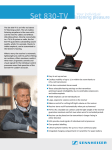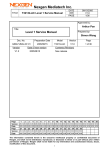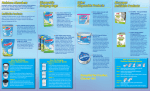Download manuale d`uso
Transcript
MANUTENZIONE MAINTENANCE • • • • • • • • • • Indossare sempre indumenti protettivi adeguati; Pulire esclusivamente con un panno morbido umido; Non utilizzare detergenti o sostanze aggressive; Non utilizzare getti d’acqua diretti; Al termine di ogni giornata lavorativa, eseguire un ciclo di pulizia del circuito dell’irroratrice e delle parti del trasduttore a diretto contatto con la soluzione chimica RICERCA INCONVENIENTI 200.302.74 PRESS-MATE D 200.302.74 PRESS-MATE D Always wear chemical proof and safety equipments; Only use soft damp cloth for cleaning; Do not use detergents or aggressive chemicals; Do not use direct water jets for cleaning; Always flush the pressure transmitter connection to the circuit of the crop protection machine and the circuit itself at the end of each working day TROUBLESHOOTING INCONVENIENTE / PROBLEM CAUSA / CAUSE RIMEDIO / CORRECTIVE ACTION Il display non si accende The display does not switch on Manca alimentazione No power supply Verificare le connessioni sul cavo di alimentazione Check connection on the power cable INSTALLAZIONE, USO E MANUTENZIONE INSTALLATION, USE AND MAINTENANCE Programmazione errata Wrong programming Ripetere la programmazione Repeat programming Il trasduttore non funziona Problems with pressure transmitter or sensor Rivolgersi ad un centro di assistenza Call your nearest service center La scheda elettronica è danneggiata PCB is damaged Rivolgersi ad un centro di assistenza Call your nearest service center Questo manuale è parte integrante del prodotto a cui si riferisce e deve accompagnarlo in caso di vendita o cessione. Conservare il manuale per ogni impiego futuro. Braglia si riserva il diritto di modificare in qualsiasi momento le specifiche tecniche del prodotto. This manual is an integral part of the product and must accompany it in the event of sale or transfer to another user. Keep the manual in good condition for future use. Braglia reserves the right to change the product’s technical specifications at any time. E’ stato raggiunto il valore di fondo scala Pressure limit or end scale reached Verificare il valore di fondo scala inserito e controllare che il valore da misurare rientri nel campo di misura dello strumento Check the end scale value and make sure that this value is within the instrument range Il display mostra dati errati The display shows incorrect data Il display visualizza il valore The display screen shows oL CODICI DI ERRORE / ERROR CODES 1 E-02 RESET TOT 2 E-03 RESET TOT 3 E-04 RESET READ THIS MANUAL CAREFULLY BEFORE USE L'osservanza di quanto riportato nel presente manuale è condizone essenziale per la sicurezza dell'operatore, l'integrità del prodotto, la costanza delle caratteristiche dichiarate e il mantenimento della garanzia generale di vendita. Ogni modalità d'uso non prevista dalla destinazione d’uso è da considerarsi impropria e quindi pericolosa. Il costruttore non può essere ritenuto responsabile per eventuali danni causati da manomissioni ed usi impropri. Compliance with the prescriptions given in this manual is an essential prerequisite to ensure the safety of the operator. Also protects the integrity of the product, preserves the stated performance characteristics and maintains the coverage provided by the general terms of warranty. All other uses other than the intended use are considered to be improper and potentially hazardous. The manufacturer cannot be held liable for any potential damage caused by tampering and/or improper use. CARATTERISTICHE TECNICHE TECHNICAL DATA Pressione massima di impiego: 60 bar Tensione di alimentazione: 12Vdc Consumo: < 20 mA Temperatura di esercizio: 0° - 50°C Max. operating pressure: 60 bar / 870 psi Power input: 12Vdc Power consumption: < 20 mA Temperature range: 0° - 50°C / 32° - 122°F DESTINAZIONE D’USO INTENDED USE Press-Mate D è un dispositivo per visualizzare la pressione di lavoro all’interno della cabina della trattrice. Press-Mate D può essere utilizzato singolarmente o come ideale completamento dei Kit Control M180 e Kit Control M200 Braglia. Questo dispositivo è stato progettato per l’installazione su macchine agricole per diserbo e irrorazione. L’apparecchiatura è progettata e realizzata in conformità alla direttiva 89/336/ CEE del 03/05/1989 e successive modificazioni ed alla norma EN ISO 14982. Press-Mate D is a device to display crop protection equipment pressure inside the tractor cab. Press-Mate D can be used standalone or fitted over Braglia M180 and M200 control kits. CONTENUTO CONTENTS TOT 1 - Trasduttore scollegato o danneggiato: verificare la connessione sul sensore. Se il problema persiste rivolgersi ad un centro di assistenza 2 e 3 - Rivolgersi ad un centro di assistenza 1 - Disconnected or damaged pressure transmitter or sensor. Check the connection. If problem persist, call your nearest service center 2 e 3 - Contact the service center directly ESPLOSO RICAMBI LEGGERE ATTENTAMENTE IL MANUALE PRIMA DELL’USO SPARE PARTS CUTAWAY DRAWING N°1 180.1713.2 N°1 200.1605.18 N°1 200.231.4 N°1 200.309.1 N°1180.1506.8 N°4 200.402.22 Braglia srl - via Lutero, 4 – I 42122 Masone (Reggio Emilia) – Italy - UE - tel. +39 0522 340648 - fax +39 0522 340897 web: www.braglia.it – email : [email protected] – email Ufficio Tecnico : [email protected] Pag. 4/4 Rev. 01 20/11/2012 Trasduttore 0/60bar cablato Supporto Press-Mate D Cavo Press-Mate D 6m Display Press-Mate D Rondella Adesivo Dual Lock This device is designed and manufactured in accordance with drective 89/336/EEC of 03/05/1989 and subsequent amendments and with EN ISO 14982 standard. N°1 180.1713.2 N°1 200.1605.18 N°1 200.231.4 N°1 200.309.1 N°1180.1506.8 N°4 200.402.22 0/60bar wired pressure transmitter Press-Mate D support Press-Mate D cable 6m / 19.7ft Press-Mate D display Washer Dual Lock recloseable fasteners Pag. 1/4 Rev. 01 20/11/2012 INSTALLAZIONE • Installare il trasduttore 180.1713.2 sul gruppo valvole utilizzando un attacco filettato G1/4F; • Pulire con alcool le sedi per gli adesivi del supporto e la superfice di appoggio del Press-Mate D; • Incollare due adesivi Dual Lock 200.402.22 nelle apposite sedi del supporto 200.1605.18; • Assemblare il supporto sulla superfice scelta o sulla sommità della pulsantiera dei Kit Control M180 / M200 utilizzando i due adesivi residui; • Inserire fino a battuta il display 200.309.1 all’interno del supporto 200.1605.18. Il cavo di alimentazione 12Vdc deve essere inserito all’interno del foro Ø5; ATTENZIONE - IMPORTANTE: il cavo di alimentazione deve essere collegato al circuito di accensione della trattrice. Se collegato direttamente all’accumulatore, alimentare il display utilizzando un interruttore On/Off. Rispettare la tensione richiesta (12Vdc). INSTALLATION unit • Assemble the pressure transmitter 180.1713.2 to the valve assembly using a 1/4”BSP female port; • Clean with alcool the support fasteners seats and the Press-Mate D assembling surface; • Stick over the two Dual Lock recloseable fasteners 200.402.22 to the provided seats of support 200.1605.18; • Stick the support over the desired surface or over the M180 / M200 control kit switch box using the remaining recloseable fasteners; • Push display 200.309.1 and cable inside support 200.1605.18. 12Vdc cable must be pushed inside the Ø5 hole; WARNING - VERY IMPORTANT: 12Vdc cable must be wired to to the tractor battery ignition circuit. An on/off switch is required if directly wired to tractor battery. Respect the required power (12Vdc) RESET TOT • • • Assemblare la rondella 180.1506.8 sul supporto 200.1605.18; Collegare il cavo 200.231.4 sul display 200.309.1; Stendere il cavo 200.231.4 ed accoppiarlo al cavo del trasduttore 180.1713.2. Fissare bene il cavo per evitare il contatto con organi in movimento; Alimentare il display. • Assemble washer 180.1506.8 over support 200.1605.18; • • Connect cable 200.231.4 to display 200.309.1; Stretch cable to the desired position and connect it to pressure transmitter 180.1713.2 cable. Fix the wiring to avoid contact with moving parts; Switch on the display. • USO - NOTE DI PROGRAMMAZIONE USE - PROGRAMMING NOTES • • • • In seguito alla modifica di un parametro all’interno del menù avanzato “OPT”, per ritornare al menù principale si deve togliere e ridare tensione al display; Se si modifica il valore di un parametro o si è all’interno di un menù che non sia quello principale e non si preme nessun pulsante entro 10 secondi il visualizzatore ritorna al menù principale; Variando un valore numerico la pressione prolungata del pulsante provoca la modifica veloce del valore. IMPOSTAZIONI PRELIMINARI oPt RESET TOT • • Switch display on and off to return to the main menu following a parameter data changing inside the advanced “OPT” parameter menu; If no switch is pressed within 10 seconds inside a menu other than the main one or after changing parameters, the display returns to the main menu; Keeping the switches pressed quickly changes the values displayed; SETUP RESET EU RESET Unit setup EU = Europa (bar) [ predefinito ] US = USA (psi) EU = Europe (bar) [ pre defined ] US = USA (psi) Per accedere al menù avanzato tenere premuto il tasto “TOT” durante l’accensione fino alla comparsa del valore “OPT” sul display oPt RESET TOT To access the advanced menu, keep pressed “TOT” while switching on the unit until “OPT” value is shown Pag. 2/4 Rev. 01 20/11/2012 TOT RESET TOT TOT RESET Confermare la selezione premendo contemporaneamente “RESET” e “TOT” fino alla comparsa sul display del valore “SAVE” TOT To change unit keep pressed together “RESET” and “TOT” switches until “SET” value is displayed EU Premere “TOT” per selezionare l’unità di misura: EU (bar) - US (psi) SAVE The display flashes and show the pre set unit along with“UNIT” value SEt Per modificare il dato premere contemporaneamente “RESET” e “TOT” fino alla comparsa sul display del valore “SET” TOT Press “TOT” to select EU (bar) or US (psi) TOT SAVE RESET To save settings, press together “RESET” and “TOT” until “SAVE” value is displayed TOT L’unità impostata viene visualizzata alternata al valore “UNIT”. The selected unit is displayed alternated to the “UNIT” value. PROGRAMMAZIONE PROGRAMMING E’ necessario fornire a Press-Mate D il valore di fondo scala del trasduttore di pressione. Il valore da inserire per il trasduttore fornito in dotazione è 60 bar ma può essere compreso tra 0.1 e 999.99 in funzione del modello di trasduttore montato. Press- mate D must be provided with the pressure transmitter pressure limit value. For the pressure transmitter supplied this value is 60 bar ( 870 psi ). Press-Mate D may be connected to other pressure transmitters or sensors. The setup value scale is within 0.1 to 999.99. 1 2 0.0 RESET 3 SEt RESET TOT - TOT 4 50.0 RESET TOT SAVE + RESET TOT 1 2 0.0 RESET 3 SEt RESET TOT - TOT 4 50.0 RESET TOT SAVE + RESET TOT 1. Dopo aver eseguito la procedura di accensione il display mostra il valore del fondo scala precedentemente impostato; 2. Per modificare il dato tenere premuti contemporaneamente “RESET” e “TOT” fino alla comparsa sul display del valore “SET”; 3. Impostare il valore di fondo scala premendo “TOT” per incrementare e “RESET” per decrementare. Una pressione prolungata permette la modifica rapida dei valori; 4. Per confermare l’impostazione premere contemporaneamente “RESET” e “TOT” fino alla comparsa del valore “SAVE” 1. After that the unit is switched on and setup steps are done, the display shows the last pressure limit value; Qualora Press-Mate D mostri una pressione diversa da 0 quando il circuito non è in pressione, è necessario eseguire la taratura a 0 del display. If Press-Mate D displays a pressure other than 0 when there is no pressure in the circuit, it will be necessary to setup this value to 0. 1 Impostazione dell’unità di misura RESET SEt RESET • unit Il display mostra l’unità di misura impostata alternata al valore “UNIT” 1.2 RESET TOT 2 3 rSt RESET TOT 0.0 RESET TOT 1. Accendere il display. Viene visualizzata prima l’unità di misura e poi il valore della pressione; 2. Premere “RESET” fino alla comparsa del valore “RST”; 3. Il valore della pressione è azzerato 2. To change this value, keep pressed “RESET” and “TOT” switches until “SET” value is displayed; 3. Setup pressure limit value pressing “TOT” switch to increase it and “RESET” to decrease this value. Keeping the switches pressed enables quick value changes; 4. To save, keep “RESET” and “TOT” pressed until “SAVE” value is displayed 1 1.2 RESET TOT 2 3 rSt RESET TOT 0.0 RESET TOT 1. Turn on the device The pressure data is displayed after showing the unit set; 2. Press “RESET” until “RST” is shown; 3. The pressure value is now 0 Pag. 3/4 Rev. 01 20/11/2012 INSTALLAZIONE • Installare il trasduttore 180.1713.2 sul gruppo valvole utilizzando un attacco filettato G1/4F; • Pulire con alcool le sedi per gli adesivi del supporto e la superfice di appoggio del Press-Mate D; • Incollare due adesivi Dual Lock 200.402.22 nelle apposite sedi del supporto 200.1605.18; • Assemblare il supporto sulla superfice scelta o sulla sommità della pulsantiera dei Kit Control M180 / M200 utilizzando i due adesivi residui; • Inserire fino a battuta il display 200.309.1 all’interno del supporto 200.1605.18. Il cavo di alimentazione 12Vdc deve essere inserito all’interno del foro Ø5; ATTENZIONE - IMPORTANTE: il cavo di alimentazione deve essere collegato al circuito di accensione della trattrice. Se collegato direttamente all’accumulatore, alimentare il display utilizzando un interruttore On/Off. Rispettare la tensione richiesta (12Vdc). INSTALLATION unit • Assemble the pressure transmitter 180.1713.2 to the valve assembly using a 1/4”BSP female port; • Clean with alcool the support fasteners seats and the Press-Mate D assembling surface; • Stick over the two Dual Lock recloseable fasteners 200.402.22 to the provided seats of support 200.1605.18; • Stick the support over the desired surface or over the M180 / M200 control kit switch box using the remaining recloseable fasteners; • Push display 200.309.1 and cable inside support 200.1605.18. 12Vdc cable must be pushed inside the Ø5 hole; WARNING - VERY IMPORTANT: 12Vdc cable must be wired to to the tractor battery ignition circuit. An on/off switch is required if directly wired to tractor battery. Respect the required power (12Vdc) RESET TOT • • • Assemblare la rondella 180.1506.8 sul supporto 200.1605.18; Collegare il cavo 200.231.4 sul display 200.309.1; Stendere il cavo 200.231.4 ed accoppiarlo al cavo del trasduttore 180.1713.2. Fissare bene il cavo per evitare il contatto con organi in movimento; Alimentare il display. • Assemble washer 180.1506.8 over support 200.1605.18; • • Connect cable 200.231.4 to display 200.309.1; Stretch cable to the desired position and connect it to pressure transmitter 180.1713.2 cable. Fix the wiring to avoid contact with moving parts; Switch on the display. • USO - NOTE DI PROGRAMMAZIONE USE - PROGRAMMING NOTES • • • • In seguito alla modifica di un parametro all’interno del menù avanzato “OPT”, per ritornare al menù principale si deve togliere e ridare tensione al display; Se si modifica il valore di un parametro o si è all’interno di un menù che non sia quello principale e non si preme nessun pulsante entro 10 secondi il visualizzatore ritorna al menù principale; Variando un valore numerico la pressione prolungata del pulsante provoca la modifica veloce del valore. IMPOSTAZIONI PRELIMINARI oPt RESET TOT • • Switch display on and off to return to the main menu following a parameter data changing inside the advanced “OPT” parameter menu; If no switch is pressed within 10 seconds inside a menu other than the main one or after changing parameters, the display returns to the main menu; Keeping the switches pressed quickly changes the values displayed; SETUP RESET EU RESET Unit setup EU = Europa (bar) [ predefinito ] US = USA (psi) EU = Europe (bar) [ pre defined ] US = USA (psi) Per accedere al menù avanzato tenere premuto il tasto “TOT” durante l’accensione fino alla comparsa del valore “OPT” sul display oPt RESET TOT To access the advanced menu, keep pressed “TOT” while switching on the unit until “OPT” value is shown Pag. 2/4 Rev. 01 20/11/2012 TOT RESET TOT TOT RESET Confermare la selezione premendo contemporaneamente “RESET” e “TOT” fino alla comparsa sul display del valore “SAVE” TOT To change unit keep pressed together “RESET” and “TOT” switches until “SET” value is displayed EU Premere “TOT” per selezionare l’unità di misura: EU (bar) - US (psi) SAVE The display flashes and show the pre set unit along with“UNIT” value SEt Per modificare il dato premere contemporaneamente “RESET” e “TOT” fino alla comparsa sul display del valore “SET” TOT Press “TOT” to select EU (bar) or US (psi) TOT SAVE RESET To save settings, press together “RESET” and “TOT” until “SAVE” value is displayed TOT L’unità impostata viene visualizzata alternata al valore “UNIT”. The selected unit is displayed alternated to the “UNIT” value. PROGRAMMAZIONE PROGRAMMING E’ necessario fornire a Press-Mate D il valore di fondo scala del trasduttore di pressione. Il valore da inserire per il trasduttore fornito in dotazione è 60 bar ma può essere compreso tra 0.1 e 999.99 in funzione del modello di trasduttore montato. Press- mate D must be provided with the pressure transmitter pressure limit value. For the pressure transmitter supplied this value is 60 bar ( 870 psi ). Press-Mate D may be connected to other pressure transmitters or sensors. The setup value scale is within 0.1 to 999.99. 1 2 0.0 RESET 3 SEt RESET TOT - TOT 4 50.0 RESET TOT SAVE + RESET TOT 1 2 0.0 RESET 3 SEt RESET TOT - TOT 4 50.0 RESET TOT SAVE + RESET TOT 1. Dopo aver eseguito la procedura di accensione il display mostra il valore del fondo scala precedentemente impostato; 2. Per modificare il dato tenere premuti contemporaneamente “RESET” e “TOT” fino alla comparsa sul display del valore “SET”; 3. Impostare il valore di fondo scala premendo “TOT” per incrementare e “RESET” per decrementare. Una pressione prolungata permette la modifica rapida dei valori; 4. Per confermare l’impostazione premere contemporaneamente “RESET” e “TOT” fino alla comparsa del valore “SAVE” 1. After that the unit is switched on and setup steps are done, the display shows the last pressure limit value; Qualora Press-Mate D mostri una pressione diversa da 0 quando il circuito non è in pressione, è necessario eseguire la taratura a 0 del display. If Press-Mate D displays a pressure other than 0 when there is no pressure in the circuit, it will be necessary to setup this value to 0. 1 Impostazione dell’unità di misura RESET SEt RESET • unit Il display mostra l’unità di misura impostata alternata al valore “UNIT” 1.2 RESET TOT 2 3 rSt RESET TOT 0.0 RESET TOT 1. Accendere il display. Viene visualizzata prima l’unità di misura e poi il valore della pressione; 2. Premere “RESET” fino alla comparsa del valore “RST”; 3. Il valore della pressione è azzerato 2. To change this value, keep pressed “RESET” and “TOT” switches until “SET” value is displayed; 3. Setup pressure limit value pressing “TOT” switch to increase it and “RESET” to decrease this value. Keeping the switches pressed enables quick value changes; 4. To save, keep “RESET” and “TOT” pressed until “SAVE” value is displayed 1 1.2 RESET TOT 2 3 rSt RESET TOT 0.0 RESET TOT 1. Turn on the device The pressure data is displayed after showing the unit set; 2. Press “RESET” until “RST” is shown; 3. The pressure value is now 0 Pag. 3/4 Rev. 01 20/11/2012 MANUTENZIONE MAINTENANCE • • • • • • • • • • Indossare sempre indumenti protettivi adeguati; Pulire esclusivamente con un panno morbido umido; Non utilizzare detergenti o sostanze aggressive; Non utilizzare getti d’acqua diretti; Al termine di ogni giornata lavorativa, eseguire un ciclo di pulizia del circuito dell’irroratrice e delle parti del trasduttore a diretto contatto con la soluzione chimica RICERCA INCONVENIENTI 200.302.74 PRESS-MATE D 200.302.74 PRESS-MATE D Always wear chemical proof and safety equipments; Only use soft damp cloth for cleaning; Do not use detergents or aggressive chemicals; Do not use direct water jets for cleaning; Always flush the pressure transmitter connection to the circuit of the crop protection machine and the circuit itself at the end of each working day TROUBLESHOOTING INCONVENIENTE / PROBLEM CAUSA / CAUSE RIMEDIO / CORRECTIVE ACTION Il display non si accende The display does not switch on Manca alimentazione No power supply Verificare le connessioni sul cavo di alimentazione Check connection on the power cable INSTALLAZIONE, USO E MANUTENZIONE INSTALLATION, USE AND MAINTENANCE Programmazione errata Wrong programming Ripetere la programmazione Repeat programming Il trasduttore non funziona Problems with pressure transmitter or sensor Rivolgersi ad un centro di assistenza Call your nearest service center La scheda elettronica è danneggiata PCB is damaged Rivolgersi ad un centro di assistenza Call your nearest service center Questo manuale è parte integrante del prodotto a cui si riferisce e deve accompagnarlo in caso di vendita o cessione. Conservare il manuale per ogni impiego futuro. Braglia si riserva il diritto di modificare in qualsiasi momento le specifiche tecniche del prodotto. This manual is an integral part of the product and must accompany it in the event of sale or transfer to another user. Keep the manual in good condition for future use. Braglia reserves the right to change the product’s technical specifications at any time. E’ stato raggiunto il valore di fondo scala Pressure limit or end scale reached Verificare il valore di fondo scala inserito e controllare che il valore da misurare rientri nel campo di misura dello strumento Check the end scale value and make sure that this value is within the instrument range Il display mostra dati errati The display shows incorrect data Il display visualizza il valore The display screen shows oL CODICI DI ERRORE / ERROR CODES 1 E-02 RESET TOT 2 E-03 RESET TOT 3 E-04 RESET READ THIS MANUAL CAREFULLY BEFORE USE L'osservanza di quanto riportato nel presente manuale è condizone essenziale per la sicurezza dell'operatore, l'integrità del prodotto, la costanza delle caratteristiche dichiarate e il mantenimento della garanzia generale di vendita. Ogni modalità d'uso non prevista dalla destinazione d’uso è da considerarsi impropria e quindi pericolosa. Il costruttore non può essere ritenuto responsabile per eventuali danni causati da manomissioni ed usi impropri. Compliance with the prescriptions given in this manual is an essential prerequisite to ensure the safety of the operator. Also protects the integrity of the product, preserves the stated performance characteristics and maintains the coverage provided by the general terms of warranty. All other uses other than the intended use are considered to be improper and potentially hazardous. The manufacturer cannot be held liable for any potential damage caused by tampering and/or improper use. CARATTERISTICHE TECNICHE TECHNICAL DATA Pressione massima di impiego: 60 bar Tensione di alimentazione: 12Vdc Consumo: < 20 mA Temperatura di esercizio: 0° - 50°C Max. operating pressure: 60 bar / 870 psi Power input: 12Vdc Power consumption: < 20 mA Temperature range: 0° - 50°C / 32° - 122°F DESTINAZIONE D’USO INTENDED USE Press-Mate D è un dispositivo per visualizzare la pressione di lavoro all’interno della cabina della trattrice. Press-Mate D può essere utilizzato singolarmente o come ideale completamento dei Kit Control M180 e Kit Control M200 Braglia. Questo dispositivo è stato progettato per l’installazione su macchine agricole per diserbo e irrorazione. L’apparecchiatura è progettata e realizzata in conformità alla direttiva 89/336/ CEE del 03/05/1989 e successive modificazioni ed alla norma EN ISO 14982. Press-Mate D is a device to display crop protection equipment pressure inside the tractor cab. Press-Mate D can be used standalone or fitted over Braglia M180 and M200 control kits. CONTENUTO CONTENTS TOT 1 - Trasduttore scollegato o danneggiato: verificare la connessione sul sensore. Se il problema persiste rivolgersi ad un centro di assistenza 2 e 3 - Rivolgersi ad un centro di assistenza 1 - Disconnected or damaged pressure transmitter or sensor. Check the connection. If problem persist, call your nearest service center 2 e 3 - Contact the service center directly ESPLOSO RICAMBI LEGGERE ATTENTAMENTE IL MANUALE PRIMA DELL’USO SPARE PARTS CUTAWAY DRAWING N°1 180.1713.2 N°1 200.1605.18 N°1 200.231.4 N°1 200.309.1 N°1180.1506.8 N°4 200.402.22 Braglia srl - via Lutero, 4 – I 42122 Masone (Reggio Emilia) – Italy - UE - tel. +39 0522 340648 - fax +39 0522 340897 web: www.braglia.it – email : [email protected] – email Ufficio Tecnico : [email protected] Pag. 4/4 Rev. 01 20/11/2012 Trasduttore 0/60bar cablato Supporto Press-Mate D Cavo Press-Mate D 6m Display Press-Mate D Rondella Adesivo Dual Lock This device is designed and manufactured in accordance with drective 89/336/EEC of 03/05/1989 and subsequent amendments and with EN ISO 14982 standard. N°1 180.1713.2 N°1 200.1605.18 N°1 200.231.4 N°1 200.309.1 N°1180.1506.8 N°4 200.402.22 0/60bar wired pressure transmitter Press-Mate D support Press-Mate D cable 6m / 19.7ft Press-Mate D display Washer Dual Lock recloseable fasteners Pag. 1/4 Rev. 01 20/11/2012