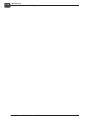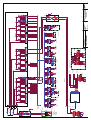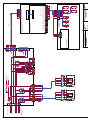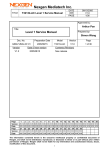Download Service Manual Plate Processor+125
Transcript
Service Manual Plate Processor+ 125 Service Manual Plate Processor+ 125 Edition BB, November 2012 This book has part No. 10065164 0-4 # This manual is for Service Technicians only. The directions given must not be followed by unauthorized personnel. Always read the Safety Instruction Manual part No 21741 before installing or operating the equipment. This manual is published by: GLUNZ & JENSEN A/S Selandia Park 1 DK-4100 Ringsted Denmark Phone:+45 57 68 81 81 E-mail: [email protected] Internet: www.glunz-jensen.com Copyright © 2012 by GLUNZ & JENSEN A/S. Service Manual - Plate Processor 125 1239 General information The processor Part 0: General information Reservations • This manual was written and illustrated using the best possible information available at the time of publication. • Any differences between this manual and the equipment reflect improvements introduced after the publication of the manual. • Changes, technical inaccuracies and typographic errors will be corrected in subsequent editions. • As a part of our policy of continuous improvement, we reserve the right to alter design and specifications without further notice. Notes, cautions, and warnings ! Throughout the manual notes, cautions, and warnings are written in bold like the example below: $ Always replace a fuse with one of the same size and rating as the old one. Symbol Meaning Explanation Note The operator should observe and/or act according to the information in order to obtain the best possible function of the equipment. $ Caution The operator must observe and/or act according to the information in order to avoid any mechanical or electrical damage to the equipment. # Warning " The operator must observe and/or act according to the information in order to avoid any personnal injury. Other manuals Please see description of "Manuals available for the plate processor" later in this chapter. The processor Approvals • Approvals will appear from the labels attached to the name plate or the frame part of the processor. 1239 Service Manual - Plate Processor 125 0-3 0-4 General information The processor Unintended use of the equipment Glunz & Jensen A/S do not take any responsibility for any damage or accidents caused by unintended use of the equipment: • As the equipment is certified by accredited test laboratory (UL International Demko A/S) it is absolutely prohibited to make any modifications, electrical nor mechanical, of the equipment. If however this prohibition is disregarded, Glunz & Jensen's warranty will no longer apply and the certification labels for UL, C-UL, and CE certification of the equipment shall be removed as the certification will no longer apply to the equipment. Intended use of the equipment • Development of photographic materials as specified in “Technical specifications” in Part 1 in this manual. Installation • Never install the processor in explosive environments. • It is the responsibility of the owner and operator/s of this processor that the installation is made in accordance with local regulations, and by engineers authorized to carry out plumbing and electrical installations. • Installation, service and repair must be performed only by service technicians who are trained in servicing the equipment. The installation procedure is described later in this manual. • The manufacturer cannot be held responsible for any damage caused by incorrect installation of this processor. • The processor is intended for installation in a restricted access location only. Technical data • Observe technical data from the processor name plate and from Part 1 in this manual. Chemicals • It is the responsibility of the owner of this equipment that data is available concerning possible health risk from the chemicals used with the equipment. "End of lifetime" disposal The equipment is designed for easy disassembling. All disposal of parts from the machine must be made according to local regulations with special regards to following parts: • For recycling purposes significant components are marked with material specification according to the ISO 11469 standard. • PVC, tank etc., must be sent to a waste deposit with recycling in view. Alternatively the PVC can be incinerated at a suitable incinerating plant. • PCB's and other electric equipment must be sent to a suitable waste deposit. Service Manual - Plate Processor 125 1239 General information The processor Service assistance • If help is needed to correct any problem with the equipment, please contact your local supplier. 1239 Service Manual - Plate Processor 125 0-5 0-6 General information Table of contents Table of contents Part 0: General information . . . . . . . . . . . . . . . . . . . . . . . . . . . . . . 0-3 Reservations . . . . . . . . . . . . . . . . . . . . . . . . . . . . . . . . . . . . . . . . . . . . . . . . . . 0-3 Notes, cautions, and warnings ! . . . . . . . . . . . . . . . . . . . . . . . . . . . . . . . . . . . . . 0-3 Other manuals . . . . . . . . . . . . . . . . . . . . . . . . . . . . . . . . . . . . . . . . . . . . . . . . . 0-3 The processor . . . . . . . . . . . . . . . . . . . . . . . . . . . . . . . . . . . . . . . . . . . . . . . . . . . 0-3 Approvals . . . . . . . . . . . . . . . . . . . . . . . . . . . . . . . . . . . . . . . . . . . . . . . . . . . . 0-3 Unintended use of the equipment. . . . . . . . . . . . . . . . . . . . . . . . . . . . . . . . . . . . 0-4 Intended use of the equipment. . . . . . . . . . . . . . . . . . . . . . . . . . . . . . . . . . . . . . 0-4 Installation . . . . . . . . . . . . . . . . . . . . . . . . . . . . . . . . . . . . . . . . . . . . . . . . . . . 0-4 Technical data . . . . . . . . . . . . . . . . . . . . . . . . . . . . . . . . . . . . . . . . . . . . . . . . . 0-4 Chemicals . . . . . . . . . . . . . . . . . . . . . . . . . . . . . . . . . . . . . . . . . . . . . . . . . . . . 0-4 "End of lifetime" disposal . . . . . . . . . . . . . . . . . . . . . . . . . . . . . . . . . . . . . . . . . . 0-4 Service assistance . . . . . . . . . . . . . . . . . . . . . . . . . . . . . . . . . . . . . . . . . . . . . . 0-5 Table of contents . . . . . . . . . . . . . . . . . . . . . . . . . . . . . . . . . . . . . . . . . . . . . . . . . 0-6 Manuals . . . . . . . . . . . . . . . . . . . . . . . . . . . . . . . . . . . . . . . . . . . . . . . . . . . . . . 0-11 Service manuals. . . . . . . . . . . . . . . . . . . . . . . . . . . . . . . . . . . . . . . . . . . . . . . 0-11 User's manuals . . . . . . . . . . . . . . . . . . . . . . . . . . . . . . . . . . . . . . . . . . . . . . . 0-12 Part 1: Technical specifications. . . . . . . . . . . . . . . . . . . . . . . . . . . . 1-1 General environmental information . . . . . . . . . . . . . . . . . . . . . . . . . . . . . . . . . . . . . 1-1 The processor does not contain . . . . . . . . . . . . . . . . . . . . . . . . . . . . . . . . . . . . . 1-1 Plastic parts . . . . . . . . . . . . . . . . . . . . . . . . . . . . . . . . . . . . . . . . . . . . . . . . . . 1-1 Batteries . . . . . . . . . . . . . . . . . . . . . . . . . . . . . . . . . . . . . . . . . . . . . . . . . . . . . 1-1 End of life . . . . . . . . . . . . . . . . . . . . . . . . . . . . . . . . . . . . . . . . . . . . . . . . . . . . 1-1 Recycling . . . . . . . . . . . . . . . . . . . . . . . . . . . . . . . . . . . . . . . . . . . . . . . . . . . . 1-1 Packaging . . . . . . . . . . . . . . . . . . . . . . . . . . . . . . . . . . . . . . . . . . . . . . . . . . . . 1-1 Noise emission . . . . . . . . . . . . . . . . . . . . . . . . . . . . . . . . . . . . . . . . . . . . . . . . 1-1 Chemical emissions . . . . . . . . . . . . . . . . . . . . . . . . . . . . . . . . . . . . . . . . . . . . . 1-2 Heat emissions . . . . . . . . . . . . . . . . . . . . . . . . . . . . . . . . . . . . . . . . . . . . . . . . 1-2 Mechanical specifications . . . . . . . . . . . . . . . . . . . . . . . . . . . . . . . . . . . . . . . . . . . 1-2 Performance . . . . . . . . . . . . . . . . . . . . . . . . . . . . . . . . . . . . . . . . . . . . . . . . . . 1-2 Tank capacities . . . . . . . . . . . . . . . . . . . . . . . . . . . . . . . . . . . . . . . . . . . . . . . . 1-2 Temperatures . . . . . . . . . . . . . . . . . . . . . . . . . . . . . . . . . . . . . . . . . . . . . . . . . 1-3 Water requirements . . . . . . . . . . . . . . . . . . . . . . . . . . . . . . . . . . . . . . . . . . . . . 1-3 Water consumption . . . . . . . . . . . . . . . . . . . . . . . . . . . . . . . . . . . . . . . . . . . . . 1-3 Hose connections . . . . . . . . . . . . . . . . . . . . . . . . . . . . . . . . . . . . . . . . . . . . . . . 1-3 Weights . . . . . . . . . . . . . . . . . . . . . . . . . . . . . . . . . . . . . . . . . . . . . . . . . . . . . 1-3 Exit table. . . . . . . . . . . . . . . . . . . . . . . . . . . . . . . . . . . . . . . . . . . . . . . . . . . . . 1-3 Dimensions . . . . . . . . . . . . . . . . . . . . . . . . . . . . . . . . . . . . . . . . . . . . . . . . . . . 1-4 Electrical specifications . . . . . . . . . . . . . . . . . . . . . . . . . . . . . . . . . . . . . . . . . . . . . 1-5 Power supply. . . . . . . . . . . . . . . . . . . . . . . . . . . . . . . . . . . . . . . . . . . . . . . . . . 1-5 Fuses . . . . . . . . . . . . . . . . . . . . . . . . . . . . . . . . . . . . . . . . . . . . . . . . . . . . . . . 1-5 Power consumption . . . . . . . . . . . . . . . . . . . . . . . . . . . . . . . . . . . . . . . . . . . . . 1-5 Noise level . . . . . . . . . . . . . . . . . . . . . . . . . . . . . . . . . . . . . . . . . . . . . . . . . . . . . . . . . 1-5 Service Manual - Plate Processor 125 1239 General information Table of contents Part 2: Installation. . . . . . . . . . . . . . . . . . . . . . . . . . . . . . . . . . . . . 2-1 Installation hours . . . . . . . . . . . . . . . . . . . . . . . . . . . . . . . . . . . . . . . . . . . . . . . . . 2-1 Installation hours for off-line machine: . . . . . . . . . . . . . . . . . . . . . . . . . . . . . . . . 2-1 Standard installation hours for on-line machine:. . . . . . . . . . . . . . . . . . . . . . . . . . 2-1 Customer training hours . . . . . . . . . . . . . . . . . . . . . . . . . . . . . . . . . . . . . . . . . . . . 2-1 Preparing the installation site. . . . . . . . . . . . . . . . . . . . . . . . . . . . . . . . . . . . . . . . . 2-2 Space requirements . . . . . . . . . . . . . . . . . . . . . . . . . . . . . . . . . . . . . . . . . . . . . 2-2 CTP online . . . . . . . . . . . . . . . . . . . . . . . . . . . . . . . . . . . . . . . . . . . . . . . . . 2-2 Power outlet . . . . . . . . . . . . . . . . . . . . . . . . . . . . . . . . . . . . . . . . . . . . . . . . 2-3 Cleaning facilities. . . . . . . . . . . . . . . . . . . . . . . . . . . . . . . . . . . . . . . . . . . . . 2-3 Drain connections . . . . . . . . . . . . . . . . . . . . . . . . . . . . . . . . . . . . . . . . . . . . 2-3 Environmental requirements . . . . . . . . . . . . . . . . . . . . . . . . . . . . . . . . . . . . . 2-3 Unpacking/preparing the processor . . . . . . . . . . . . . . . . . . . . . . . . . . . . . . . . . . . . . 2-4 General . . . . . . . . . . . . . . . . . . . . . . . . . . . . . . . . . . . . . . . . . . . . . . . . . . . . . . 2-4 Installation kit . . . . . . . . . . . . . . . . . . . . . . . . . . . . . . . . . . . . . . . . . . . . . . . . . 2-4 Transport through narrow doorways . . . . . . . . . . . . . . . . . . . . . . . . . . . . . . . . . . 2-4 Transport security items . . . . . . . . . . . . . . . . . . . . . . . . . . . . . . . . . . . . . . . . . . 2-5 Lifting the processor off the pallet . . . . . . . . . . . . . . . . . . . . . . . . . . . . . . . . . . . 2-5 Removing the fenders . . . . . . . . . . . . . . . . . . . . . . . . . . . . . . . . . . . . . . . . . . . . 2-6 Electrical installation. . . . . . . . . . . . . . . . . . . . . . . . . . . . . . . . . . . . . . . . . . . . . . . 2-7 General . . . . . . . . . . . . . . . . . . . . . . . . . . . . . . . . . . . . . . . . . . . . . . . . . . . . . . 2-7 Main power connections . . . . . . . . . . . . . . . . . . . . . . . . . . . . . . . . . . . . . . . . . . 2-7 Stacker connection . . . . . . . . . . . . . . . . . . . . . . . . . . . . . . . . . . . . . . . . . . . . . 2-8 Processor/setter connections (ctp online processors) . . . . . . . . . . . . . . . . . . . . . . . 2-8 Mechanical installation . . . . . . . . . . . . . . . . . . . . . . . . . . . . . . . . . . . . . . . . . . . . . 2-9 Adjustment of lid switch . . . . . . . . . . . . . . . . . . . . . . . . . . . . . . . . . . . . . . . . . . 2-9 Cleaning the processor tanks . . . . . . . . . . . . . . . . . . . . . . . . . . . . . . . . . . . . . . . 2-9 Water connection . . . . . . . . . . . . . . . . . . . . . . . . . . . . . . . . . . . . . . . . . . . . . . 2-10 Mounting of rollers . . . . . . . . . . . . . . . . . . . . . . . . . . . . . . . . . . . . . . . . . . . . . 2-10 Levelling . . . . . . . . . . . . . . . . . . . . . . . . . . . . . . . . . . . . . . . . . . . . . . . . . . . . 2-11 Installing the developer filter element . . . . . . . . . . . . . . . . . . . . . . . . . . . . . . . . 2-12 Filling up developer and wash . . . . . . . . . . . . . . . . . . . . . . . . . . . . . . . . . . . . . 2-13 Developer . . . . . . . . . . . . . . . . . . . . . . . . . . . . . . . . . . . . . . . . . . . . . . . . . 2-13 Wash . . . . . . . . . . . . . . . . . . . . . . . . . . . . . . . . . . . . . . . . . . . . . . . . . . . . 2-13 Mounting the feed table . . . . . . . . . . . . . . . . . . . . . . . . . . . . . . . . . . . . . . . . . 2-14 Mounting the fenders . . . . . . . . . . . . . . . . . . . . . . . . . . . . . . . . . . . . . . . . . . . 2-14 Mounting the delivery table . . . . . . . . . . . . . . . . . . . . . . . . . . . . . . . . . . . . . . . 2-15 Hose Connections . . . . . . . . . . . . . . . . . . . . . . . . . . . . . . . . . . . . . . . . . . . . . 2-15 Gum (10) (Blue) . . . . . . . . . . . . . . . . . . . . . . . . . . . . . . . . . . . . . . . . . . . . 2-15 Repl. (1) (Red) . . . . . . . . . . . . . . . . . . . . . . . . . . . . . . . . . . . . . . . . . . . . . 2-15 Dev. waste . . . . . . . . . . . . . . . . . . . . . . . . . . . . . . . . . . . . . . . . . . . . . . . . 2-15 Dev. drain . . . . . . . . . . . . . . . . . . . . . . . . . . . . . . . . . . . . . . . . . . . . . . . . . 2-15 Wash drain . . . . . . . . . . . . . . . . . . . . . . . . . . . . . . . . . . . . . . . . . . . . . . . . 2-15 Gum return hose . . . . . . . . . . . . . . . . . . . . . . . . . . . . . . . . . . . . . . . . . . . . 2-16 Tap water . . . . . . . . . . . . . . . . . . . . . . . . . . . . . . . . . . . . . . . . . . . . . . . . . 2-16 Power supply cable . . . . . . . . . . . . . . . . . . . . . . . . . . . . . . . . . . . . . . . . . . . . 2-17 Installation of setter interface. . . . . . . . . . . . . . . . . . . . . . . . . . . . . . . . . . . . . . 2-17 1239 Service Manual - Plate Processor 125 0-7 0-8 General information Table of contents Finishing installation . . . . . . . . . . . . . . . . . . . . . . . . . . . . . . . . . . . . . . . . . . . . . . 2-18 Software settings . . . . . . . . . . . . . . . . . . . . . . . . . . . . . . . . . . . . . . . . . . . . . . 2-18 Safety check . . . . . . . . . . . . . . . . . . . . . . . . . . . . . . . . . . . . . . . . . . . . . . . . . 2-18 Part 3: Functional description . . . . . . . . . . . . . . . . . . . . . . . . . . . . . 3-1 General . . . . . . . . . . . . . . . . . . . . . . . . . . . . . . . . . . . . . . . . . . . . . . . . . . . . . . . . 3-1 Controls and indicators . . . . . . . . . . . . . . . . . . . . . . . . . . . . . . . . . . . . . . . . . . . 3-1 Electronic control . . . . . . . . . . . . . . . . . . . . . . . . . . . . . . . . . . . . . . . . . . . . . . . . . 3-7 Master input/output unit (MIO) . . . . . . . . . . . . . . . . . . . . . . . . . . . . . . . . . . . . . 3-7 Power control unit (PCU) . . . . . . . . . . . . . . . . . . . . . . . . . . . . . . . . . . . . . . . . . 3-7 Control panel (MMI) . . . . . . . . . . . . . . . . . . . . . . . . . . . . . . . . . . . . . . . . . . . . . 3-7 Setter connection . . . . . . . . . . . . . . . . . . . . . . . . . . . . . . . . . . . . . . . . . . . . . . 3-7 Controls and indicators . . . . . . . . . . . . . . . . . . . . . . . . . . . . . . . . . . . . . . . . . . . . . 3-8 Function keys - standard function. . . . . . . . . . . . . . . . . . . . . . . . . . . . . . . . . . . . 3-8 (1) Eject plate/manual function . . . . . . . . . . . . . . . . . . . . . . . . . . . . . . . . . . . 3-8 (2) Manual replenisher . . . . . . . . . . . . . . . . . . . . . . . . . . . . . . . . . . . . . . . . . 3-8 (3) Scroll up . . . . . . . . . . . . . . . . . . . . . . . . . . . . . . . . . . . . . . . . . . . . . . . . 3-8 (4) Accept. . . . . . . . . . . . . . . . . . . . . . . . . . . . . . . . . . . . . . . . . . . . . . . . . . 3-8 Function keys - service mode. . . . . . . . . . . . . . . . . . . . . . . . . . . . . . . . . . . . . . . 3-8 (2) Pump calibration . . . . . . . . . . . . . . . . . . . . . . . . . . . . . . . . . . . . . . . . . . 3-8 Indicators . . . . . . . . . . . . . . . . . . . . . . . . . . . . . . . . . . . . . . . . . . . . . . . . . . . . 3-9 (5) Power (white), (6) Ready (green) and (7) Alarm (red). . . . . . . . . . . . . . . . . 3-9 Jog function . . . . . . . . . . . . . . . . . . . . . . . . . . . . . . . . . . . . . . . . . . . . . . . . 3-9 Change of settings . . . . . . . . . . . . . . . . . . . . . . . . . . . . . . . . . . . . . . . . . . . . . . 3-9 Connecting to Remote Enabling System . . . . . . . . . . . . . . . . . . . . . . . . . . . . . . 3-10 Electrical connection . . . . . . . . . . . . . . . . . . . . . . . . . . . . . . . . . . . . . . . . . 3-10 Setting up the service connection between the processor and the RES . . . . . . . 3-10 Static IP address setting . . . . . . . . . . . . . . . . . . . . . . . . . . . . . . . . . . . . . . . . . 3-11 Change of processor parameters. . . . . . . . . . . . . . . . . . . . . . . . . . . . . . . . . . . . 3-13 Plate sizes. . . . . . . . . . . . . . . . . . . . . . . . . . . . . . . . . . . . . . . . . . . . . . . . . 3-14 Change of wash configuration . . . . . . . . . . . . . . . . . . . . . . . . . . . . . . . . . . . 3-15 Configuration file . . . . . . . . . . . . . . . . . . . . . . . . . . . . . . . . . . . . . . . . . . . . 3-16 Part 4: Maintenance . . . . . . . . . . . . . . . . . . . . . . . . . . . . . . . . . . . 4-1 General . . . . . . . . . . . . . . . . . . . . . . . . . . . . . . . . . . . . . . . . . . . . . . . . . . . . . . . . 4-1 Safety check . . . . . . . . . . . . . . . . . . . . . . . . . . . . . . . . . . . . . . . . . . . . . . . . . . . . 4-2 Electrical . . . . . . . . . . . . . . . . . . . . . . . . . . . . . . . . . . . . . . . . . . . . . . . . . . . . . 4-2 Mechanical . . . . . . . . . . . . . . . . . . . . . . . . . . . . . . . . . . . . . . . . . . . . . . . . . . . 4-2 Fuses . . . . . . . . . . . . . . . . . . . . . . . . . . . . . . . . . . . . . . . . . . . . . . . . . . . . . . . . . 4-3 Motor fuses . . . . . . . . . . . . . . . . . . . . . . . . . . . . . . . . . . . . . . . . . . . . . . . . . . . 4-3 PCB fuses . . . . . . . . . . . . . . . . . . . . . . . . . . . . . . . . . . . . . . . . . . . . . . . . . . . . 4-3 Rollers and brush rollers . . . . . . . . . . . . . . . . . . . . . . . . . . . . . . . . . . . . . . . . . . . . 4-4 General . . . . . . . . . . . . . . . . . . . . . . . . . . . . . . . . . . . . . . . . . . . . . . . . . . . . . . 4-4 Installation of rollers . . . . . . . . . . . . . . . . . . . . . . . . . . . . . . . . . . . . . . . . . . . . . . . 4-4 Cleaning . . . . . . . . . . . . . . . . . . . . . . . . . . . . . . . . . . . . . . . . . . . . . . . . . . . . . . . 4-5 IMPORTANT!. . . . . . . . . . . . . . . . . . . . . . . . . . . . . . . . . . . . . . . . . . . . . . . . . . 4-5 Cleaning accessories. . . . . . . . . . . . . . . . . . . . . . . . . . . . . . . . . . . . . . . . . . . . . 4-5 Service Manual - Plate Processor 125 1245 General information Table of contents Cleaning agents . . . . . . . . . . . . . . . . . . . . . . . . . . . . . . . . . . . . . . . . . . . . . . . . 4-5 Standard recommendations. . . . . . . . . . . . . . . . . . . . . . . . . . . . . . . . . . . . . . 4-5 Special recommendations . . . . . . . . . . . . . . . . . . . . . . . . . . . . . . . . . . . . . . . 4-5 Cleaning of developer heating element . . . . . . . . . . . . . . . . . . . . . . . . . . . . . . . . 4-6 Removing rollers from clutch case . . . . . . . . . . . . . . . . . . . . . . . . . . . . . . . . . . . 4-7 Removing drive clutch from clutch bearings. . . . . . . . . . . . . . . . . . . . . . . . . . . . . 4-7 Developer section . . . . . . . . . . . . . . . . . . . . . . . . . . . . . . . . . . . . . . . . . . . . . . . 4-8 Normal cleaning . . . . . . . . . . . . . . . . . . . . . . . . . . . . . . . . . . . . . . . . . . . . . 4-8 Major cleaning. . . . . . . . . . . . . . . . . . . . . . . . . . . . . . . . . . . . . . . . . . . . . . . 4-8 Wash section . . . . . . . . . . . . . . . . . . . . . . . . . . . . . . . . . . . . . . . . . . . . . . . . . . 4-8 Normal cleaning . . . . . . . . . . . . . . . . . . . . . . . . . . . . . . . . . . . . . . . . . . . . . 4-8 Major cleaning. . . . . . . . . . . . . . . . . . . . . . . . . . . . . . . . . . . . . . . . . . . . . . . 4-8 Gum section . . . . . . . . . . . . . . . . . . . . . . . . . . . . . . . . . . . . . . . . . . . . . . . . . . 4-9 Daily cleaning . . . . . . . . . . . . . . . . . . . . . . . . . . . . . . . . . . . . . . . . . . . . . . . 4-9 Major cleaning. . . . . . . . . . . . . . . . . . . . . . . . . . . . . . . . . . . . . . . . . . . . . . 4-10 Cleaning of the circulation pump . . . . . . . . . . . . . . . . . . . . . . . . . . . . . . . . . . . 4-10 Cleaning of valves in the replenish and small circulation pump . . . . . . . . . . . . . . 4-11 Adjustment of gum pump . . . . . . . . . . . . . . . . . . . . . . . . . . . . . . . . . . . . . . . . 4-11 Cleaning of spray tubes . . . . . . . . . . . . . . . . . . . . . . . . . . . . . . . . . . . . . . . . . . 4-12 Developer and gum section . . . . . . . . . . . . . . . . . . . . . . . . . . . . . . . . . . . . . 4-12 Wash section. . . . . . . . . . . . . . . . . . . . . . . . . . . . . . . . . . . . . . . . . . . . . . . 4-12 Adjustment of spray tubes . . . . . . . . . . . . . . . . . . . . . . . . . . . . . . . . . . . . . . . . . . 4-12 Replacement of bearings . . . . . . . . . . . . . . . . . . . . . . . . . . . . . . . . . . . . . . . . . . . 4-13 Adjusting the brush pressure . . . . . . . . . . . . . . . . . . . . . . . . . . . . . . . . . . . . . . . . 4-14 General . . . . . . . . . . . . . . . . . . . . . . . . . . . . . . . . . . . . . . . . . . . . . . . . . . . . . 4-14 Processor conditions. . . . . . . . . . . . . . . . . . . . . . . . . . . . . . . . . . . . . . . . . . . . 4-14 Preparations . . . . . . . . . . . . . . . . . . . . . . . . . . . . . . . . . . . . . . . . . . . . . . . . . 4-14 Adjustment - method A . . . . . . . . . . . . . . . . . . . . . . . . . . . . . . . . . . . . . . . . . . 4-14 Adjustment - method B. . . . . . . . . . . . . . . . . . . . . . . . . . . . . . . . . . . . . . . . . . 4-14 Adjusting the transport rollers . . . . . . . . . . . . . . . . . . . . . . . . . . . . . . . . . . . . . . . 4-16 Tools: . . . . . . . . . . . . . . . . . . . . . . . . . . . . . . . . . . . . . . . . . . . . . . . . . . . . . . 4-16 General . . . . . . . . . . . . . . . . . . . . . . . . . . . . . . . . . . . . . . . . . . . . . . . . . . . . . 4-16 Mounting of r-clips for gears . . . . . . . . . . . . . . . . . . . . . . . . . . . . . . . . . . . . . . . . 4-17 NEVER . . . . . . . . . . . . . . . . . . . . . . . . . . . . . . . . . . . . . . . . . . . . . . . . . . . . 4-17 ALWAYS . . . . . . . . . . . . . . . . . . . . . . . . . . . . . . . . . . . . . . . . . . . . . . . . . . . . 4-17 Calibrating of the replenish pump . . . . . . . . . . . . . . . . . . . . . . . . . . . . . . . . . . . . . 4-18 Calibrating of solenoid valve. . . . . . . . . . . . . . . . . . . . . . . . . . . . . . . . . . . . . . . . . 4-20 Chain servicing. . . . . . . . . . . . . . . . . . . . . . . . . . . . . . . . . . . . . . . . . . . . . . . . . . 4-21 After processing of 400 hours/6,500 m2. . . . . . . . . . . . . . . . . . . . . . . . . . . . . . 4-21 After processing of 2,500 hours/80,000 m2 . . . . . . . . . . . . . . . . . . . . . . . . . . . 4-21 How to check for potential chain wear . . . . . . . . . . . . . . . . . . . . . . . . . . . . . . . 4-22 Measurement point . . . . . . . . . . . . . . . . . . . . . . . . . . . . . . . . . . . . . . . . . . 4-22 Measure between two given numbers of pitches . . . . . . . . . . . . . . . . . . . . . . 4-22 Control the length . . . . . . . . . . . . . . . . . . . . . . . . . . . . . . . . . . . . . . . . . . . 4-23 Lubrication . . . . . . . . . . . . . . . . . . . . . . . . . . . . . . . . . . . . . . . . . . . . . . . . . . 4-24 Idler sleeve bearings servicing . . . . . . . . . . . . . . . . . . . . . . . . . . . . . . . . . . . . . 4-24 Chain adjustment procedure . . . . . . . . . . . . . . . . . . . . . . . . . . . . . . . . . . . . . . 4-26 1245 Service Manual - Plate Processor 125 0-9 0-10 General information Table of contents Complete view. . . . . . . . . . . . . . . . . . . . . . . . . . . . . . . . . . . . . . . . . . . . . . 4-26 Main chain (1). . . . . . . . . . . . . . . . . . . . . . . . . . . . . . . . . . . . . . . . . . . . . . 4-26 Scrub chain (2) . . . . . . . . . . . . . . . . . . . . . . . . . . . . . . . . . . . . . . . . . . . . . 4-26 Preventive Maintenance Kit Program. . . . . . . . . . . . . . . . . . . . . . . . . . . . . . . . . . . 4-27 Part 5: Trouble shooting . . . . . . . . . . . . . . . . . . . . . . . . . . . . . . . . . 5-1 General . . . . . . . . . . . . . . . . . . . . . . . . . . . . . . . . . . . . . . . . . . . . . . . . . . . . . . . . 5-1 Before starting trouble shooting . . . . . . . . . . . . . . . . . . . . . . . . . . . . . . . . . . . . . . . 5-2 Problems with the processor . . . . . . . . . . . . . . . . . . . . . . . . . . . . . . . . . . . . . . . . . 5-2 Problems with processed material . . . . . . . . . . . . . . . . . . . . . . . . . . . . . . . . . . . . . 5-3 PCU analyzing LED signals . . . . . . . . . . . . . . . . . . . . . . . . . . . . . . . . . . . . . . . . . . 5-5 Level sensor LEDs . . . . . . . . . . . . . . . . . . . . . . . . . . . . . . . . . . . . . . . . . . . . . . 5-6 Digital ouput LEDs . . . . . . . . . . . . . . . . . . . . . . . . . . . . . . . . . . . . . . . . . . . . . . 5-6 MIO analyzing LED signals . . . . . . . . . . . . . . . . . . . . . . . . . . . . . . . . . . . . . . . . . . 5-7 MIO inputs . . . . . . . . . . . . . . . . . . . . . . . . . . . . . . . . . . . . . . . . . . . . . . . . . . . 5-8 Appendix A: Electrical diagrams . . . . . . . . . . . . . . . . . . . . . . . . . . . A-1 Primary wiring . . . . . . . . . . . . . . . . . . . . . . . . . . . . . . . . . . . . . . . . . . . . . . . . . . . A-2 230 VAC, control devices . . . . . . . . . . . . . . . . . . . . . . . . . . . . . . . . . . . . . . . . . A-2 Low voltage wiring . . . . . . . . . . . . . . . . . . . . . . . . . . . . . . . . . . . . . . . . . . . . . . . . A-4 Sensors and control devices. . . . . . . . . . . . . . . . . . . . . . . . . . . . . . . . . . . . . . . . A-4 Motors and internal bus wiring . . . . . . . . . . . . . . . . . . . . . . . . . . . . . . . . . . . . . . . . A-6 24 VDC distribution . . . . . . . . . . . . . . . . . . . . . . . . . . . . . . . . . . . . . . . . . . . . . A-6 Service Manual - Plate Processor 125 1245 Language: Contents: Language: Contents: 1239 p is o P1 2 2C : -) 2 5C 1 1 Alarm 2 m indic or user from nel Action e person servic ed. requir ator Z z Z z Z z Z z :-) 2 0S P1 7 3 y indic : -) 6 2 5C 4 is ready 2 Readprocessor No notes n. sing. ator 2 0S Overview ator ed r indic is power 3 Poweprocessor 5 l 7 Scrol 6 Eject Scrolls n sectio The for proces on any or alarms The on. up the menu. up in n butto system tothe plate ort inside d the transp Starts a plate jamme n eject sor. r butto proces nishe replenisher al repleamount of 5 Manu a fixedsection. Gives gum to the n. n functio pt butto 4 Acce ts the chosen Accep butto 10061 399 AA (GB) ts. 2) s. De ent er. pon 1) how d-s con es. AT er nic idu h han ER ly cha m res tain wit OP nth me con 6. tion fro of Mo ck T23 sec ck ers Che ec 6 an roll che Alt T236. T23 cle 1. ort ety ded ec ec Saf transp ter and th nee Alt Alt r 2. Wi nge en the the an wa filte wh ing acid Cle for the v. cha per C) 3. De nge elo n andregardcitric 30° ry 2) Cha e dev th 3) utio n of (£ eve s Wi nge 4. ter nth lac d sol ctio use wa aci instruafter Rep 3 mo v. cha rm ng: ic 5. De ry ani citr Agfaclean led). wa eve nths sh. in cleh 10%followsor is cel ulating can Ma h bru e 3 mo 6. 1 x wit eas proces be by circ ry ts wit can y (Pl eve nths cke ent ghl If the bra atm rou er 3 mo tre se tho . 2) . roll Rin min per and C). es 40° 1 x 15-30 develo y. tub (£ onl h y. ay ter ter ghl wit spr wa wa rou 4) 1x an rm rm tho ps. wa cle an 4) to h wa use Cle ps. ant wit tion pum 7. Gum ort e(s) pum ula and Imp pip gum circ sh . of 7a. Gum t. and ary ng in Wa firs ish ess nge, . ani es len Cle rep if nec spo system ver com 8. of up and ate ng fill ter tion ani el, wa ula , wh Cle lev rm circ weeks 9. wa ter ter wa use h wa ry 4 nual. ck eve Ma per Che elo nes wit 2 or 10. 1) In Devmachi 400 m Service y in ut 2) Onl r abo tion ruc 3) Afte inst 4) See ? ten We y Read ION ) er save ly Dai ly Dai ly Dai Gu (pow ly Dai ly Dai ly Dai Z Y = X + al com ) sh Wa y ry eve nths 3 mo ekl ly Dai Z z Z z Z z Z z th 3) Wi nge v. cha Sleep y ekl We rt 1-2 Pa rt ~ Nu mb er . 5 min urs Ho urs Ho ~ 2-3 2-3 ur 1 Ho ~ ~ urs Ho . min y ~ ekl We ~ 10 . 5 min . min 30 . min 15 ~ ~ ~ ~ 2 0S ly 1 2 2C 2 5C ly ? z Z z Z ly Dai er : -) Cha P1 ) te Pla :- I P1 (pow Dai Co v Sleep Dai ! 001 r ope vel De (Example y ION CT SE I ce Time p) ng ste ani ng Cle worki . e (on 2 min Read 25 -1 85 0 or ss ce Pro on an Q er save r 51 31 0-A o Intr ole k uic en B) 1/2 (G 1 Co Power nt Spare Mai l nua s Ma Part er Dry General information Manuals Manuals A complete set of manuals consists of the following: anua ice M l 2 3 Serv Safety 6 7 ctio Instru ns 4 l Use anua r’s M 5 8 lin Recyc g Pass port T32062 Service manuals The manuals listed below are for service technicians only. In addition the service technicians will need the manuals listed opposite as "User Manuals". Spare Parts Manual, Plate Processor (1) English Spare parts Service Manual, Plate Processor (2) English Technical specifications Installation Functional description Maintenance Troubleshooting Electrical diagrams Service Manual - Plate Processor 125 0-11 0-12 General information Manuals User's manuals User's manuals available for the equipment: CE Declaration Of Conformity (3) Languages: Contents: 26 Survey of the directives to which the equipment conform Safety Instruction Manual (4) Languages: Contents: 28 General safety information User's Manual, Plate Processor (5) Languages: Contents: 5 Operating and cleaning procedures Quick Intro, Control Panel (6) Languages: Contents: 5 Quick guide to control panel user functions Maintenance Chart, Plate Processor (7) Languages: Contents: 5 Maintenance instructions Recycling Passport, Plate Processor (8) Languages: Contents: English Unit material recycling information Keep the manuals with the machine for reference at all times. Service Manual - Plate Processor 125 1239 Technical specifications General environmental information Part 1: Technical specifications General environmental information The processor does not contain • Ozone depleting substances according to Montreal protocol • Asbestos • Polychlorinated biphenyl or Poly- Cyclohexylenedimethylene Terephthalate • Mercury • Cadmium • Lead as additive to plastic parts Plastic parts Significant plastic parts are marked according to ISO 11469. Batteries No batteries in this equipment. End of life Estimated product life: Spare parts and service period: 10 years 7 years after last sales. Recycling The processor should be disposed at a certified appliance recycling centre or processing centre. Recycling Passport with specifications of components and materials used in this processor is available on www.glunz-jensen.com/support. Packaging Plastic packaging materials are marked according to ISO 11469. Noise emission Acoustical noise according to ISO 11201:1996 Sound pressure level Operational mode: < 62 dB Stand-by mode: < 51.1 dB 1239 Service Manual - Plate Processor 125 1-1 1-2 Technical specifications Mechanical specifications Chemical emissions Ozone: Dust: Styrene: 3 0 mg/m 3 0 mg/m 3 0 mg/m Heat emissions See "Power consumption" on page1-5. Mechanical specifications Performance Plate types single sided thermal offset plates Plate width min.- max. 240 - 1250 mm (9.5 - 49.2") Plate length min. 325 mm (12.8 ") Plate thickness min.- max. 0.20 - 0.40 mm (0.008 - 0.016") Plate speed 50 - 240 cm/min (19.7 - 94.5 "/min) Brush speed 40 - 125 rpm Tank capacities Developer, total ex. pumps etc. Wash (optional with integrated water circulation) ex. pumps etc. Gum Service Manual - Plate Processor 125 64.0 l (16.9 US gal.) 19.5 l (5.15 US gal.) N/A 1239 Technical specifications Mechanical specifications Temperatures Developer min. - max. Dryer, process default 18 - 35 °C (64 - 95 °F) 50 °C (122 °F) non-adjustable Water requirements Pressure > 1 bar (15 psi) Water consumption Operation (tap water in wash) 16 l/min (4.2 US gal/min) Stand-by (tap water in wash) 0.0 l/min (0.0 US gal/min) Hose connections Water supply 12 mm (¾") Drain, developer 20 mm (0.79") Drain, wash 20 mm (0.79") Weights Weight, crated 410 kg (903.9 lb) Weight, processor 340 kg (749.6 lb) Exit table Capacity 1245 max. 30 plates NOTE! Consider risk of scratches Service Manual - Plate Processor 125 1-3 Technical specifications Mechanical specifications Dimensions Side view 311.4 cm (122.6”) 101 - 116 cm (39.8 - 45.7”) 82.0 - 97.0 cm (32.3 - 38.2”) 79.6 - 94.6 cm (31.3 - 37.2”) Top view 40 cm (15.7”) 183.5 cm (72.2”) 131.6 cm (51.8") 123.6 cm (48.7”) 138.8 cm (54.6”) 1-4 147.8 cm (58.2”) T31977 Service Manual - Plate Processor 125 1245 Technical specifications Electrical specifications Electrical specifications Power supply $ The requirements below are specifications for preparing the installation protection. It is important to prepare the fuses/circuit breakers with adequate capacity as specified here. " Specifications on the processor's name plate is the actual input current and will thus not be identical to below mentioned. Supply/fuse Recom. cable type EUR Single Phase, 1W + N + PE 230V / 1 x 16 Amps, 50-60 Hz Min. 3 x 1.5 m2 type H03VV-F US Single Phase, 2W + PE 230V / 2 x 20 Amps, 50-60 Hz Min. 3 x 14 AWG type SJ or SJO JAP Single Phase, 2W + PE 200V / 2 x 15 Amps, 50-60 Hz Min. 3 x 14 AWG type SJ or SJO All Voltage tolerance ±10% Fuses $ The fuses must have a breaking capacity of min. 100kA. If using automatic circuit breakers make sure that they are Type D. Power consumption Power consumption at … 230 VAC operation: approx. 1.75 kWh (6,000 BTU/hour) EUR/ Stand-by: US approx. 0.06 kWh (200 BTU/hour) Power, maximum: 2.9 kWh (10,000 BTU/hour) Noise level See “General environmental information” on page 1-1. 1239 Service Manual - Plate Processor 125 1-5 1-6 Technical specifications Electrical specifications Service Manual - Plate Processor 125 1239 Installation Installation hours Part 2: Installation Installation hours How many working hours are planned for the installation? Installation hours for off-line machine: • Provided the machine is unpacked and will stay in the room and all electrical, water and drain installations are in place, the estimated installation time is 4 – 5 hours . • If the machine must be disassembled to get into the room before installation add another 4 - 5 hours for disassembling and reassembling. • Unpacking and transportation from pallet to the floor, add 2 – 3 hours. Standard installation hours for on-line machine: • Provided the machine is unpacked and will stay in the room and all electrical, water and drain installations are in place, the estimated installation time, including interface installation and connection to the setter, is 6 – 8 hours. • If the machine must be disassembled to get into the room before installation add another 4 - 5 hours for disassembling and reassembling. • Unpacking and transportation from pallet to the floor, add 2 – 3 hours. Customer training hours How many working hours are planned for training the customer? • Introduction and training of the customer (daily user) in normal use of the processor, operating, etc., is estimated to 2 – 3 hours. • Training of the customer (daily user) in normal daily cleaning and maintenance is estimated to 2 – 3 hours. 1239 Service Manual - Plate Processor 125 2-1 Installation Preparing the installation site Preparing the installation site Space requirements Make sure that the free space around the machine at the installation site makes servicing possible. The recommended minimum free space around the machine is specified in the illustration below. > 412 cm ( 162.20”) > 50 cm (19.7") Feed table (optional) > 60 cm (23.6") > 344 cm ( 135.43”) 2-2 Processor Exit table (optional) > 50 cm (19.7") > 100 cm (39.4") T32205 CTP online For the CTP On-line processors the space requirements at the processor front has to be decided separately. Service Manual - Plate Processor 125 1239 Installation Preparing the installation site Power outlet If not already there, a main power outlet should be installed in the room where the machine will be installed. Max. distance to the machine 2 m (6 ft.). See power outlet and fusing requirements earlier in this manual. Cleaning facilities It is essential to have easy access to a sink and a water tap with hot water where rollers, guides, and brushes can be washed. The minimum recommended size of the sink is: Minimum recommended size of the sink 150 x 40 cm (59.6 x 15.7") Drain connections " Never lead drain hoses from the developer section to a drain, as most developers are strong pollutants and it is strictly forbidden to empty this type of chemistry into the public sewer system. $ When establishing central reception systems for waste chemicals, copper or brass should not be used in the draining system as the chemicals involved are highly corrosive. Therefore plastic or rubber is recommended. Check with the chemicals supplier for details. Environmental requirements Provide a heating and ventilating system capable of maintaining room temperature between 15 and 25°C (59 and 77°F) and relative humidity on max. 80%. " 1239 Capacity of the air condition/ventilation system must be adequate for heat emission (see "Power consumption" on page 1-5). Service Manual - Plate Processor 125 2-3 2-4 Installation Unpacking/preparing the processor Unpacking/preparing the processor General Carefully unpack the machine and check that all parts are present according to the enclosed packing list and in good condition. Installation kit Installation and spare parts kits are included with the processor. They comprise the different parts necessary to make the installation and some key components as spare parts. See enclosed packing list for further information. Transport through narrow doorways Dependent on the width of the door(s) through which the processor has to be transported to the installation site, the Service Technician may have to perform the actions described in the table below: If width of the doorways are … If width of the door is… Then… > 159 cm (62.6") No action is required as the crated processor can be transported immediately to the installation site. 125 - 159 cm (49.2 - 62.6") The Service Technician has to unpack the processor. < 125 cm (49.2") The Service Technician has to unpack and strip down the processor. Service Manual - Plate Processor 125 1239 Installation Unpacking/preparing the processor Transport security items During transportation many of the parts outside and inside the processor have been secured using tape, plastic, strips, and various pieces of sponge rubber. Make sure to remove all items. Lifting the processor off the pallet Enter the fork lift under the processor from either the input or exit end of the processor. Lift the processor off the pallet and place it on the floor. $ Severe damage will be caused if the fork lift is entered underneath the left or right side of the processor. T32206 1239 Service Manual - Plate Processor 125 2-5 2-6 Installation Unpacking/preparing the processor Removing the fenders In order to make the electrical installation it will be necessary to remove the fenders from the processor. See illustration below. • Lift and remove the top cover. • Loosen the screw, lift and pull the side fender to remove it. T32000 Service Manual - Plate Processor 125 1239 Installation Electrical installation Electrical installation General " Electrical installation must conform to local regulations and guidelines. # The processor is Class 1 equipment. Therefore, the processor must be connected to earth to avoid electrical shocks. Main power connections The main power connection must be made to the main connector (a) in the electronics cabinet (b) by the delivered cable. • Check the processor connections (see pages 1-5) for the current wiring type. b a T32207 1239 Service Manual - Plate Processor 125 2-7 2-8 Installation Electrical installation Stacker connection See the Stacker Manual. Processor/setter connections (ctp online processors) See the Interface Manual. " Mechanical installation of the setter can be done now. Software settings and test need to be done after the completion of the processor installation. Service Manual - Plate Processor 125 1239 Installation Mechanical installation Mechanical installation Adjustment of lid switch See illustration below. Adjustment of the lid switch may be needed after leveling of the processor. Loosen the screws (1) and adjust the actuator (2) sidewards until it fits smoothly (3) into the switch (4). Cleaning the processor tanks Remove all rollers and vacuum clean the tank (5) to remove sponge rubber remains and dust etc. 2 1 5 3 4 T32208 1239 Service Manual - Plate Processor 125 2-9 2-10 Installation Mechanical installation Water connection The water supply connection is made by means of the plastic hose and the fitting (WRG) delivered with the processor. As shown in the figure the hose must be connected between the water tap and the water inlet solenoid valve located at the rear base panel, underneath the processor. WATER TAP GASKET SOLENOID VALVE NIPPLE 3/4" - 1/2" (WRG) GASKET The hose can be connected to a water tap with ½" or ¾" male thread (WRG). When connecting to ¾", the reduction nipple shall not be used. PLASTIC HOSE When water connection has been made open the water tap and check that all connections for water inlet are tight. T3225 Mounting of rollers On the top of the upper safety cover is placed a label (a) showing the roller configuration. Each roller is marked with a small number (b). Install the rollers by referring to the roller numbers shown on the label on the top of the upper safety cover. DV 2U Roller location: U = Upper L = Lower Roller pair number Section: DV = Developer W = Wash G = Gum DR = Dryer a b T32209 Service Manual - Plate Processor 125 1239 Installation Mechanical installation Levelling $ The machine must be placed on a steady surface, so that it does not shake easily and the chemicals cannot be spilled from one section to the other. Do not rely on the floor being absolutely in level. $ For CTP ONLINE PROCESSORS the final height from floor to bottom of the processor entrance (1) must be: SETTER OUTPUT HEIGHT ÷2 mm. • Use the adjustable feet (2) in the legs to level out the processor. It will be necessary to use ex. a crowbar (3) to lift the legs slightly before being able to turn the feet. • Level out the processor lengthwise by placing a spirit level on the left (4) and right (5) tank side. • Level out the processor crosswise by placing the spirit level on the front (6) and on the back of the processor (7). • Check levelling in all 4 positions and make final leveling if required. 4 6 5 7 1 SETTER OUTPUT HEIGHT ÷ 2 mm FLO OR 3 2 T32210 1239 Service Manual - Plate Processor 125 2-11 2-12 Installation Mechanical installation Installing the developer filter element The developer filter element must be installed in the filter vessel at the leftt tank side. • Unscrew the filter cover (1) (counterclockwise) and lift it off. • Mount the filter element (2) underneath the cover and lower it into the vessel. • Make sure that the O-ring (3) is fitted properly in the filter vessel groove then tighten the cover (1) (clockwise). • Remember to open the filter after installing the filter element. 180° 1 CL O SE D O PE 2 N CL O SE D 3 T32009 Service Manual - Plate Processor 125 1245 Installation Mechanical installation Filling up developer and wash Developer Make sure that the developer drain stand pipe is closed (see illustration). Fill up the developer section manually as shown in the illustration below. Wash Wash water recirculation system. If the processor is equipped with a wash water recirculation system the wash section will fill up automatically when the processor is switched into stand-by mode. " T31556 Remember to calibrate the solenoid valve. See description on page 4-20. No wash water recirculation. OPEN CLOSED The water solenoid valve will let in water when a plate is entered through the input slot. T31981 1239 Service Manual - Plate Processor 125 2-13 2-14 Installation Mechanical installation Mounting the feed table Offline processors only! • Mount the guide pins (1) on the feed table (2) by using the screws (3). • Mount the screws (4) into the front panel. Do not tighten the screws. • Attach the feed table (2) on the screws (4) and then tighten the screws. • Secure the feed table from the bottom by using the two screws (5). Make sure the lock fits into the counterpart (6). 2 1 4 3 5 6 5 T32211 Mounting the fenders • Mount the left and right fenders with the screws as shown below. T32001 Service Manual - Plate Processor 125 1239 Installation Mechanical installation Mounting the delivery table • On the front end of the delivery table is a supporting bar. Mount the delivery table by attaching the supporting bar inside the exit slot of the plate processor. Hose Connections The illustration at the next page shows the hose configuration. Make the following hose connections underneath the tank: " All drain hoses must have a positive fall from the processor to the waste containers and drain. " Never lead drain hoses from the developer section to a drain, as most developers are strong pollutants. It is also illegal to empty these types of chemicals into the public sewer system. $ Particularly when preparing the drain connection, ensure that copper or brass is not used in the draining system since the chemicals involved might corrode it. Plastic or rubber is therefore recommended. Check with your chemicals supplier for details. " Be careful that the drain hoses do not sag or form water traps. Gum (10) (Blue) Connect to gum container. " The gum hose (10) should be cut off to the shortest possible length to avoid any sagging and formation of water traps and/or air pockets. Repl. (1) (Red) Connect to developer replenishment container. Dev. waste Connect to waste container. Dev. drain Connect to waste container. Wash drain Connect to waste container. 1239 Service Manual - Plate Processor 125 2-15 Installation Mechanical installation Gum return hose Connect to gum container. " When inserting the gum return hose into the gum container, make sure that the hose ends are never below the gum surface (see illustration below). Q T31366 2-16 R Tap water Make connection from water tap to solenoid valve underneath the processor. Tap water Gum return hose Dev. drain Gum (10) Repl. (1) Wash drain Dev. waste T32354 Service Manual - Plate Processor 125 1239 Installation Mechanical installation Power supply cable The cable/plug required for main power connection is delivered with some models only. See the power supply table earlier in this manual. The table also shows recommended power supply cables for processors delivered without cable. $ The conductors in the power supply cable must be of copper. When deciding what type of cable to use take into account the chemical resistance (chemicals may leak onto cable) and the mechanical resistance (operator may step onto cable). Provide for additional cable protection, e.g. cable covers, if cable is exposed to heavier transport such as fork-lift trucks etc. T32213 Installation of setter interface If the processor is part of an online system, now make the installation of the setter interface as described in the Interface Manual. When installation of the setter interface is complete please return to this manual for finishing the entire installation. 1239 Service Manual - Plate Processor 125 2-17 2-18 Installation Finishing installation Finishing installation Software settings The processor is configured from the factory. The default parameters are set as follows: Parameter Speed Developer brush speed Developer set temperature Developer dwell time Parallel plates Program 1 Program 2 Program 3 Program 4 110 cm/min. 110 cm/min. 110 cm/min. 110 cm/min. 120 rpm 120 rpm 120 rpm 120 rpm 24 °C 24 °C 24 °C 24 °C 29 sec. 29 sec. 29 sec. 29 sec. No No No No Change of settings is possible only via the Remote Enabling System. See page 3-10 for more information. Safety check A safety check must be performed after installation. See page 4-2. Service Manual - Plate Processor 125 1239 Functional description General Part 3: Functional description General The basis processor contains four major sections: 1 2 3 4 T11264 1 Developer Developing of the plate and removing of the remaining unexposed emulsion. 2 Wash Washing off the developer chemicals from the developed plate. 3 Gum Application of a thin layer of gum onto the developed and washed plate to protect it from oxidation, dirt, fingerprints etc. 4 Dryer Drying of the plate to ensure immediate handling of the plate. The processor sections are described in detail on the following pages. Controls and indicators The controls and indicators are described later in this chapter. 1239 Service Manual - Plate Processor 125 3-1 3-2 Functional description General DEVELOPER S1 INPUT SENSOR OVERFLOW M1 TRANSPORT M E1 DEV. HEATING B1 DEV. TANK M2 M R1 ROLLER MOTOR DEV. BRUSH MOTOR MIN. SENSOR TEMP. SENSOR M3 DEV. CIRC. PUMP (IWAKI) FILTER M4 DEV REPLENISH COOLER Not all models REPLENISH WASTE T31992 Service Manual - Plate Processor 125 1239 Functional description General WASH, TAP WATER TAP WATER K8 VALVE FLOW LIMITERS SPRAY TUBE SPRAY TUBE DRAIN WASH, CIRCULATION WATER TAP WATER REPLENISH K8 VALVE FLOW LIMITERS OVERFLOW SPRAY TUBE WASH TANK MIN. SENSOR B2 SPRAY TUBE DRAIN VALVE CIRC. PUMP M10 1239 DRAIN T31993 Service Manual - Plate Processor 125 3-3 3-4 Functional description General GUM APPLICATION TUBE M23 GUM CIRC. PUMP DRAIN GUM DRYER S2 OUTPUT SENSOR R2 TEMP. SENSOR M HEATING ELEMENT E2+E3 Service Manual - Plate Processor 125 T31994 M M51 M53 FAN FAN HEATING ELEMENT E4+E5 1245 Functional description General TRANSPORT DV 2U Roller location: U = Upper L = Lower Roller pair number T31978 Section: DV = Developer W = Wash G = Gum DR = Dryer 1239 Service Manual - Plate Processor 125 3-5 3-6 Functional description General REMOTE ENABLING (Optional) ETHERNET MMI USB X50 MASTER I/O BOARD MIO INTERFACE SOM GNUIB (RS485) SLAVE I/O BOARD PCU SETTER (Online installations only) T32249 Service Manual - Plate Processor 125 1239 Functional description Electronic control Electronic control See illustration opposite. The electrical control system consists of: Master input/output unit (MIO) The electrical control system is controlled by the MIO board via the SOM (System on Module). There are two separate communication lines (buses): • GNUIB for all internal communication in the processor (RS485). • ETHERNET for Remote Enabling System. Power control unit (PCU) The PCU-board holds all the high voltage in- and outputs for the control of heaters, motors etc. Control panel (MMI) The user operates the processor from the control panel with one line display. Setter connection Connection of a setter interface is made to the terminal block X50 positioned outside the electronics box. T32355 1239 Service Manual - Plate Processor 125 3-7 3-8 Functional description Controls and indicators Controls and indicators The processor is equipped with the function keys located on the right fender (see illustration below). Function keys - standard function (1) Eject plate/manual function Starts the transport system to eject a plate jammed inside the processor. (2) Manual replenisher Gives a fixed amount of replenisher to the finisher section. (3) Scroll up Scrolls up in the menu of the control panel. (4) Accept Accepts the chosen function. 7 6 5 3 1 4 2 T32053 Function keys - service mode To enter the service mode press scroll up button (3) until "Service/Info" appears and confirm it by pressing button (4) twice. All service activity must be done via Remote Enabling System. (2) Pump calibration Calibrating of the pump is done via the Remote Enabling System. See page 4-18 for the procedure. Service Manual - Plate Processor 125 1239 Functional description Controls and indicators Indicators The control panel holds 3 indicators: (5) Power (white), (6) Ready (green) and (7) Alarm (red). WHITE GREEN RED CONDITION OFF > 1 minute OFF OFF For software older than xxx-20111201 Power off or initializing. For software newer than xxx-20111201 Power off or malfunction SoM/MIO. Check cable connection to LDM if system stays in this state. See "PCU analyzing LED signals" on page 5-5 and "MIO analyzing LED signals" on page 5-7 too. TOGGLING OFF OFF For software newer than xxx-20111201 Power up sequence. Sequence lasts approximately 1 minute. White LED goes off/on approximately 5 times in an irregular pattern. ON OFF OFF Sleep mode. Display shows "z Z z Z z Z z Z". Error. See display for status. ON Warming up. Display shows ":-I". FLASHING 5 sec loop OFF ON ON OFF Ready to process plates. Display shows ":-)". ON OFF ON Alarm requiring user intervention. Processing plates. Display shows ":-)". Jog function The jog function will make the rollers and brushes turn for a while at intervals to prevent crystallization of chemicals on the rollers and brushes. The initial jog (after power has been applied to the processor) runs for ½ minute. After that the jog will run for ½ minute every 10 minutes. Change of settings Change of settings is possible only via the Remote Enabling System. 1245 Service Manual - Plate Processor 125 3-9 3-10 Functional description Controls and indicators Connecting to Remote Enabling Making settings of this processor requires the Remote Enabling software and connection to a PC. • If not already installed, please download the Remote Enabling System from www.glunz-jensen.com/support/download/software and install on a local PC. For this processor, select the Remote Enabling System for GNUC 2. Download and unzip the file to a separate folder on the PC’s harddisk. • To access the Remote Client, please activate the ‘grclient.exe’ stored in the folder ‘GrClient Copy Install/GrClient’. " Tip! Copy a shortcut of the ‘grclient.exe’ to the PC’s desktop for easy access to the Remote Client. Electrical connection • If a LAN (Local Area Network) cable is connected to the processor, or the PC is connected to wireless LAN, make sure to disconnect the cable/connection now. • Connect the Ethernet cable delivered with the processor between the PC and the processor (see illustration). Network cable T32182 Setting up the service connection between the processor and the Remote Enabling System • Enter the menu on the processor's control panel by pressing the button. See also the control panel Quick Intro guide. $ If the display shows 'Service Code 2' the software configuration is missing, e.g. due to replaced SOM PCB. Back-up configuration file can be loaded with the Remote Enabling System. Please continue as described below. • Press to scroll to the Service/Info menu and press enter . 1) • Press to scroll to the LAN IP address (marked with ) and press enter 2) • You will now see a 'service' IP address 169.254.11.xx in the display. . 1) A preset IP address which needs to be changed in case the processor will be connected permanently to the Remote Enabling System via an internal network. See the Remote Enabling Installation guide. 2) This is a 'service' IP address dedicated for service technicians to connect to the Remote Enabling System either for making settings and configuration of the equipment as described in the following, or for setting up the equipment to a permanent Remote Enabling installation (permanent LAN IP address) at the customer's site. Service Manual - Plate Processor Plate Processor 125 1239 Functional description Controls and indicators • Make a note of the 'service' IP address. It is needed for connecting to the Remote • • • • • Enabling System. Start the Remote Client (shortcut icon on the desktop). In the Remote Client select ‘Server Admin’ (1). See illustration below. Enter IP address from the processor (169.254.11.x) in the 'Server' field (2) and click 'Add'. This will create the connection between the processor and the Remote Enabling System. Click OK. Check that connection to the processor is established: Re-open the ‘Server Admin’ and make sure that status field (3) for IP address 169.254.11.xx shows ‘OK’. When ‘OK’ the processor tab (4) will appear in the upper left corner of the Remote Client window. 4 3 2 6 5 1 " T2658 For more information about the Remote Enabling System please see the general installation manual enclosed with the Remote Enabling software. Static IP address setting In case of a permanent connection to a local installation of the Remote Enabling System via a LAN the IP address of the equipment needs to be set to a static IP address: • Contact the local IT administrator for obtaining an IP address. • Enter 'Server Admin' (1). • Select the processor IP address 169.254.11.xx (3) and click 'Change access level' (5). • Enter Password 'duy'. • Select 'Config' (6) 1239 Service Manual - Plate Processor Plate Processor 125 3-11 3-12 Functional description Controls and indicators • Select 'Network'. • Select the static IP addresses and change the IP address field to the IP address informed by the IT administrator. • Click OK and confirm 'Restart' by pressing 'OK'. • When the Remote Enabling is ready, please verify, on the processors control panel, (by scrolling to the IP address marked with ) that the IP address now listed is identical to the one added in 'Static IP address' in the Remote Enabling System. Service Manual - Plate Processor 125 1239 Functional description Controls and indicators Change of processor´s parameters • Press the processor tab (4). • Select Data -> Settings -> Programs • The processor’s parameters list will be shown in the ‘Settings’ view and new settings can be made. • Double click on the parameter. 1239 Service Manual - Plate Processor 125 3-13 3-14 Functional description Controls and indicators • Change the value of the parameter. • Press OK. Plate sizes " Plate sizes must be entered in order to obtain exact calculation of replenishment. • Select 'Data' -> 'Settings' -> 'Plate sizes'. • Define new, or select already used plate sizes. 1 Service Manual - Plate Processor 125 1239 Functional descripton Controls and indicators Change of wash configuration • Click 'Change access level' and set to 'Service'. • Enter Password 'duy'. • Go to 'Data' -> 'Configuration' -> 'Hardware' -> 'Wash configuration'. • Double click on 'Tap water' and set it to 'Recirc + valve'. • Click OK. 1 • Click 'Restart' 1 1239 Service Manual - Plate Processor 125 3-15 3-16 Functional description Controls and indicators Configuration file " Save a copy of the configuration file locally, and on the USB stick once the installation is finished. • Set access level to 'Service'. • Go to 'Tools' -> 'Remote SW Tools'. • Click 'Backup data'. 1 • Select the folder where the file will be saved and click OK. 1 Service Manual - Plate Processor 125 1239 Maintenance General Part 4: Maintenance General This chapter holds the special service information such as adjusting procedures, cleaning of pumps etc. For user related maintenance and cleaning procedures refer to the Plate Processor User's Manual. " Download of software for upgrade or repair purpose is available from the manufacturer's web site: www.glunz-jensen.com. WARNING! DANGER Please note that where this label appears on the processor, electrical shock hazard still exists when the main switch is turned off. ELECTRICAL SHOCK HAZARD DISCONNECT ALL EXTERNAL POWER SUPPLY BEFORE SERVICING TO BE SERVICED BY AUTHORIZED PERSONNEL ONLY RISQUE DE CHOC ÉLECTRIQUE AVANT TOUTE INTERVENTION, DÉBRANCHER TOUTES LES SOURCES DE COURANT MAINTENANCE PAR PERSONNEL AUTORISÉ SEULEMENT WARNING! When performing any service, maintenance, calibration, or trouble shooting etc. it may be necessary to override the function of the processor’s interlock switches. In these cases please be aware, that the processor’s jog-function is still active, making the drive system run idle at intervals. 1239 Service Manual - Plate Processor 125 4-1 4-2 Maintenance Safety check Safety check # Below described safety check should be performed at least once a year. Electrical (Refer to the electrical diagrams in the back of this manual). • Check proper function of: – Lid switch(es): Processor must stop when the switch(es) is deactivated. – Main switch: Processor must turn off when set to "0". – Emergency stop: Processor must turn off when activated. Control panel Emergency stop Main switch Electronics cabinet Upper side panel T32214 Mechanical • Check proper function/location of: – Upper side panels, left/right: Make sure they are properly secured with 2 screws each. – Lid, electronics cabinet: Make sure the lid is secured by screws. Service Manual - Plate Processor 125 1239 Maintenance Fuses Fuses Motor fuses F17 and F18 are located in cables leading to connectors X4 and X5. Other fuses for the various functions are located in the electronics cabinet behind the right fender. The fuses are placed on the PCU board and in the fuseholder on the inside of the cabinet bottom and on the PSU board on the inside of the cabinet lid. Motor fuses Fuses T32215 # When changing a fuse, first switch off all power to the machine. Always ensure that the new fuse is of the correct rating according to the label. Motor fuses Fuse Fuse for Type/Part no. F17 Transport motor M1 5AT, 6.3 X32 mm S/B 5659 F18 Brush motor M2 4AT,6.3 X 32mm 6896 Fuse Fuse for Type/Part no. F1 & F2 & F3 mains 12AT, 6.3 x 32 mm 5527 PCB fuses 1239 Service Manual - Plate Processor 125 4-3 4-4 Maintenance Rollers and brush rollers Rollers and brush rollers General Label showing the roller configuration (a) is placed on the top of the upper safety cover and on page 3-5 in this manual. Each brush/roller is marked with a small number (b). Install the rollers by referring to the roller numbers on the label. DV 2U Roller location: U = Upper L = Lower Roller pair number Section: DV = Developer W = Wash G = Gum DR = Dryer a b Installation of rollers " At least two persons are required for this operation. 3 • Open the locks (1) and dismount the brush adjustments (2). • Mount the bearings on the transport rollers ensuring that the bearings (3) are turned upwards as shown on the illustration on the opposite page. • Mount the bearings on the brush rollers ensuring that the bearings (4) are turned downwards with the spring. • Insert the rollers into the clutches, then lower the rollers into the grooves and then close the locks (1), and mount the adjustments (2). 4 1 2 T32361 Service Manual - Plate Processor 125 1239 Maintenance Cleaning Cleaning IMPORTANT! Thorough cleaning of the processor tank interior, tank parts, pumps, filters etc. on a regular basis will minimize the risk of sediment build-up in and around vital parts of the equipment and prolong the lifetime of the equipment. Cleaning accessories $ Never use any hard tools or abrasive materials when cleaning any part of the processor. Apron, rubber gloves and eye goggles. For personal protection Lint-free cloth, sponge and soft brush. For cleaning of rollers, guides, tank walls, and all surfaces, especially the exit table and the feed table (if fitted). Long-handled bottle brush and thin wire (i.e. Paper clip). For cleaning the inside and the holes of the spray tubes. Cleaning agents # Never use cleaning agents containing chlorinated solvents, acetic or phosphoric acid. These constitute a health hazard and could damage the processor. $ Cleaning components with anything other than a mild detergent or a recommended cleaning agent may cause irreversible damage and invalidate any warranty. Standard recommendations Warm water 35-40°C (95-104°F). For normal cleaning purposes and to rinse after using other cleaning agents. Citric acid 10%/Nitric acid 5% For major cleaning purposes. Commercially available biocide/strong alkalic liquid For cleaning off heavy algae-, fungal- or bacterial growth in the wash section. Special recommendations As some chemicals may require special cleaning agents, contact your chemicals supplier for recommendations about cleaning agents for your processor. 1239 Service Manual - Plate Processor 125 4-5 4-6 Maintenance Cleaning Cleaning of developer heating element CAUTION! $ Keeping the developer heating element and it's surroundings clean, eleminates the risk of sediment build-up underneath the heating element, and eleminates the risk of heating damages of the tank. When cleaning the tank, make sure to wash off all residues around the developer heating element. Use plenty of water, a soft brush and a soft cloth to clean the gab between the heating element and the tank bottom. (See illustration below) T32302 Service Manual - Plate Processor 125 1239 Maintenance Cleaning Removing rollers from clutch case CLOSE OPEN 1 2 3 4 T31626 Removing drive clutch from clutch bearings 1 2 3 T31627 1239 Service Manual - Plate Processor 125 4-7 4-8 Maintenance Cleaning Developer section Normal cleaning • Turn the processor off. • Remove the top cover. • Drain the tank. • Remove spray tubes and rollers from the section. • Clean rollers with a cloth or soft brush and water. • Wash the tank bottom and walls with water using a cloth or soft brush. • Clean the spray bars outside with a cloth or brush and water and the inside using a long-handled bottle brush. Clean the holes in the spray bars with a piece of thin wire (e.g. paper clip). • Make sure that all parts are replaced in their original positions after cleaning. Please refer to the label of roller configuration placed on the top of the upper safety covercover. • Mount back the top cover and press the stand-by key to start up the processor. Major cleaning • Follow the procedure described for normal cleaning but use a solution of tank cleaner if needed. Wash section Normal cleaning • Turn the processor off. • Remove the top cover. • Drain the tank. • Remove spray tubes, transport rollers and brush from the section. • Clean transport rollers with a cloth or soft brush and water. • While running water over the brush roller, draw it through your hand (use rubber gloves). • Wash the tank bottom and walls with water using a cloth or soft brush, removing all slime. • Clean the spray bars outside with a cloth or toothbrush and water and the inside using a long-handled bottle brush. Clean the holes in the spray bars with a piece of thin wire (e.g. paper clip). • Make sure that all parts are replaced in their original positions after cleaning. • Mount back the top cover and press the stand-by key to start up the processor. Major cleaning • Follow procedure described for normal cleaning, but use a 10% citric acid solution instead of water. Service Manual - Plate Processor 125 1239 Maintenance Cleaning Gum section Daily cleaning The gum lay-on roller ensures a uniform distribution of gum on the gum roller. The lay-on roller needs to be cleaned each time the processor is shut down in order to ensure proper distribution of gum to the plates. Follow the steps below: Shut down: • Shut down the processor at the main switch. • Remove the top cover. • Take the gum spray tube (a) out and clean it. • Take out the lay-on roller and after cleaning place it in the rest position (d). • Release the roller lock (b) and clean the upper gum roller (c) with a moist cloth. • Place back the top cover. Start-up: • Remove the top cover. • Lower the lay-on roller to the process position (e). • Lock the roller lock (f). • Mount back the top cover. a b c f d e T32389 1239 Service Manual - Plate Processor 125 4-9 4-10 Maintenance Cleaning Major cleaning • Stop the processor and replace the gum container with a container with hot water. • Start the cleaning cycle via the control panel and let run. • Stop the processor and replace the hot water container with the Gum container. Cleaning of the circulation pump See illustration below. If the circulation pump ceases to function properly clean the pump following this description. • Cut off the power to the unit by removing the top cover. • Empty the tank section. • Dismount the hoses from the pump. Be careful not to spill the chemicals on the floor. • Note that the position of the outlet nozzle (5) should point as shown. • Dismount the pump. • Dismount the cover (4) and pull out the impeller (3) and the impeller housing (1). • Clean the inside of the cover, the impeller and the impeller housing in warm water. • Reinstall in reverse order, observing that the outlet nozzle (5) of the cover is placed as it was before dismounting it, and that the O-ring (2) is placed correctly in the groove of the impeller housing (1). 1 2 3 4 5 T31064 Service Manual - Plate Processor 125 1239 Maintenance Cleaning Cleaning of valves in the replenish and small circulation pump If a replenishment or a small circulation pump ceases to function properly, run it with some warm water in order to clear the pump of chemicals. If this does not help, take the pump apart and clean the small valve in warm water. VALVE INLET NOZZLE OUTLET NOZZLE à FL OW T438 Adjustment of gum pump The gum pump is set with a default pulsation from the factory. In case the amount of the gum pumped into the application roller is too high or too low adjustment of the pulsation can be changed by adjusting as described below. Loosen the nut (1) and adjust the screw (2) on the bottom of the pump bracket to set up the correct amount of gum by moving the coil of the pump forward or backward. approx. 7.5 mm 1 2 T31945 1239 Service Manual - Plate Processor 125 4-11 4-12 Maintenance Adjustment of spray tubes Cleaning of spray tubes Developer and gum section Clean the spray tubes in the developer section with hot water to remove potential blocking of the holes. Occasionally it may be necessary to use a drill bit to clean the holes and remove sediments mechanically. Wash section Clean the spray tubes in the wash section with hot water to remove potential blocking of the holes. Occasionally, depending on the local water quality, it may be necessary to use a drill bit to clean the holes and remove sediments mechanically. Adjustment of spray tubes The pressure in the spray tubes can be adjusted to obtain the best possible application of water to the plate. Pressure is adjusted as shown on the illustration below. The valve is fully open from the factory. Normally no adjustments are necessary. t31558 Service Manual - Plate Processor 125 1239 Maintenance Replacement of bearings Replacement of bearings See the illustration below. • Pull out the pin (1) at the gear side of the rollers. Use a 6 mm mandrel to drive out • • • • the pin. Remove the roller bearings (2). Remove the springs (3) from the bearings on the brush rollers. Replace the bearing. Mount back the springs on the new bearings for the brush rollers. 1 2 1 3 T32011 1239 Service Manual - Plate Processor 125 4-13 4-14 Maintenance Adjusting the brush pressure Adjusting the brush pressure General The following describes a standard adjustment for the brushes in the developer and wash sections. The brush adjustment can vary from one processor to another since it must apply to the specific plate and chemical type etc. Tools: • 5 mm hex T-key • Test plate 100 x 200 x 0.15 mm (developed) Processor conditions Place the plate between the brush roller and the lower guide and activate the manual function button. Recommended brush speed setting: default brush speed. Preparations • Lift up the processor top cover. • Remove the upper roller (1) in the developer section before adjusting. • Activate the interlock switch. • Start (3). Adjustment - method A See top illustration opposite. • While the brush (4) runs use the test plate (5) to test the brush pressure in both sides and in the middle. Make sure that the test plate (5) is entered at right angles (5a) to the rollers. • Adjust the brush pressure on the screws (6) (clockwise = tighten) until you feel a slight grip ("kiss'n touch"). Make sure that you obtain a uniform grip in both sides and in the middle. • From this point turn the screws (6) 1/4 turn clockwise in each side. 1/4 turn is a common pressure which will work in most occasions. Please refer to plate manufacturers specifications. Adjustment - method B See bottom illustration opposite. Use a strip of film and a spring balance and proceed as follows: • Insert a strip of polyester film (7) (10 cm wide, approximately 50 cm long, 0.10 mm thick/4 x 20 x 1/128”) between the brush roller (8) and the lower roller (or guide). • Activate the manual function button and hold the film strip with the spring balance (9) against the rotation of the brush, pulling the spring balance upwards. • Adjust the pressure to a balance depending on a recommendation from plate manufacturer over the entire brush roller width. Repeat the procedure for the all brush rollers. All brushes should be adjusted to the same settings. Service Manual - Plate Processor 125 1239 Maintenance Adjusting the brush pressure Adjustment - method A Adjustment - method B 9 400 300 200 100 7 T31942 8 1239 Service Manual - Plate Processor 125 4-15 4-16 Maintenance Adjusting the transport rollers Adjusting the transport rollers Tools: – 10 mm hex key. General • Make sure that roller locks (1) are properly closed. • Use key (2) to turn eccentrics (3). Turn eccentric in locking direction to increase roller pressure and against locking direction to decrease pressure. Adjust the rollers as follows: • Turn eccentrics (3) against the locking direction until the roller locks (1) in both sides can move freely between the roller bearings. • Turn eccentrics (3) in the locking direction until the locks (1) in both sides require a light push to lock (feel the 'click'). • From this point turn eccentrics (3) 2.5 marks in the locking direction. " The adjustment must be made on locks on both sides of the tank in order to reach correct pressure on whole width of the roller. 1 2 3 + T 31642 Service Manual - Plate Processor 125 1239 Maintenance Mounting of r-clips for gears Mounting of r-clips for gears $ Following the lower instructions is very important for the correct function of the processor. See the illustration below. NEVER mount R-clips as shown in the upper illustration. ALWAYS mount R-clips as shown in the lower illustration. Q R 1239 T32010 Service Manual - Plate Processor 125 4-17 Maintenance Calibrating of the replenish pump Calibrating of the replenish pump Calibrating of the pump is done via the Remote Enabling System. See page 3-10. • Activate the service mode in the processor menu. P1 : - ) 2 5C 2 0 S Service/Info > Service mode ? ! Service mode ! T32390 4-18 • Place the suction tube from the replenish pump into a measuring container with developer. • Start up the Remote Enabling client. • Click 'Change access level' (1) • Enter Password 'duy'. 1 Service Manual - Plate Processor 125 1239 Maintenance Calibrating of the replenish pump • Click on 'Devices' -> 'Developer devices'. • Double click on 'Replenisher pump'. • Start the pump to remove air from the tube and let the pump run till no air is in the tube. • Stop the pump. 1 • Fill-up the container so it contains 2 litres of developer. • Let the pump run for 1 min. exactly. PUMP X Y T 31943 1239 Service Manual - Plate Processor 125 4-19 4-20 Maintenance Calibrating of solenoid valve • Go to 'Data' ->'Configuration' -> 'Calibrate' -> 'Replenish pump'. • Set the measured value. 1 Calibrating of solenoid valve The processor must be in service mode, and access level must be set to 'Service' as described on page 4-18. • Dismount the hose leading from solenoid valve to wash spray fitting, and place it into the measuring container. • Go to 'Devices' ->'Wash devices'. • Double click on 'Water valve' and let run for one minute. • Measure the volume of water pumped into the container. • Go to 'Data' ->'Configuration' -> 'Calibrate' -> 'Water valve capacity'. • Set the measured value. Service Manual - Plate Processor 125 1239 Maintenance Chain servicing Chain servicing Regular chain servicing is important if maximum life is to be achieved. Find data regarding processed m 2 and processing hours via Remote Enabling System: • Go to 'data' ->'Statistics' -> 'Counters' -> 'Plate counters'. 1 After processing of 400 hours/6,500 m2 ... whatever comes first • Check chain tension and adjust if necessary. See chain adjustment procedure on page 4-26. After processing of 2,500 hours/80,000 m 2 ... whatever comes first: • Carry out the chain tension check. • Check for wear on side plates of the chain link. • Check for chain elongation. See the following page for how to check for potential chain wear. • Check cleanliness of components, remove any accumulations of dirt or foreign materials. • Check for shaft and sprockets alignment. • Check for wear on sprockets. • Check the condition of the lubricant, lubricate the chain working surfaces. 1239 Service Manual - Plate Processor 125 4-21 4-22 Maintenance Chain servicing How to check for potential chain wear 2 The below guides line should be followed after processing 2,500 hours/80,000 m of plates. Measure the length of the chain between the given number (see latter illustrations) of pitches. Measurement point Measure between two given numbers of pitches Service Manual - Plate Processor 125 1239 Maintenance Chain servicing Control the length • Control the length of the chain to measure the extension of the chain by measuring the chain extension between the given numbers of pitches. • See the recommendation at the drawing below. • If the chain is over the given maximum length between the given numbers of pitches, it is recommended the chain be replaced. " Be aware that in case either the chain or the gears are worn out, both chain and gears have to be replaced. " To ensure continues high quality and maximize productivity and processor up-time, it is recommended to change the chains after 5000 production hours or 4 years what comes first. C C C D A E C E C B A C C C C D D A 20 pitches New = 378 mm Used = C C C D A E A C E C B D D A 12 pitches New = 225 mm Used = 1239 Service Manual - Plate Processor 125 4-23 4-24 Maintenance Chain servicing Lubrication: Chain drive should be protected against dirt and moisture and be lubricated with good quality, non-detergent petroleum based oil. Re-lubrication of chain working surfaces is desirable. $ Heavy oils and greases are generally too thick to enter the chain working surfaces and should NOT be used. Mineral Oil to ISO VG (SAE30) oil would be suitable. Care must be taken to ensure that the lubricant reaches the bearing area of the chain. This can be done by directing the oil into the clearances between the inner and outer link plates, preferably at the point where the chain enters the sprocket on the bottom strand. Please see below: T31682 " Some processors are manufactured with bearing with a lubricator nipple (a). There will be no need for grease/oil, as bearing has been lubricated from manufacturer of the bearing and it will last longer than the life time of your processor. a T565 Idler sleeve bearings servicing Once a year or for every 1,000 hours the idler sleeve bearings have to be lubricated as show on the illustation below. Recommeded oil type: Mineral Oil to ISO VG (SAE30). • Hold the bearing tight against your palm, fill it up with oil and press against the top and then make a tight pressure from both sides. • The oil will then be squeezed T32096 through the bronze and tiny oil drops on the outside of the bronze bearing will appear. • Alternative is to let the bearing stay in oil bath for 24 hour until it is completely moisten with oil before mounting. Service Manual - Plate Processor 125 1239 Maintenance Chain servicing The illustation below shows the idler sleeve bearings to be lubricated. C C C D A E A C E C B C C D D A A B C D E T31997 1239 Service Manual - Plate Processor 125 4-25 4-26 Maintenance Chain servicing Chain adjustment procedure Follow the procedure below when chain adjustment is needed. Complete view Refer to the steps described later and indicated in the drawing below. 1 2 T31999 Main chain (1) • Loosen sprocket (a) on drive plate backside. Loosen lock nut. • Adjust chain tension on adjustment screw (b). • Fasten lock nut and fasten sprocket. a b T32002 Scrub chain (2) • Adjust the chain tensioner (c) until the notch is aligned with thread M5 (d). Chain tension must be between 10° and 22.5°. • Mount the lock screw and fasten the chain tensioner. c d T32003 Service Manual - Plate Processor 125 1245 Maintenance Preventive Maintenance Kit Program Preventive Maintenance Kit Program To ensure continues high quality and maximize productivity and processor up-time, it is recommended to carry out preventive maintenance at regular intervals. To facilitate this a Preventive Maintenance Program has been developed, consisting of a number of relevant service-parts to be replaced at specific service intervals. It is recommended that the following Preventive Maintenance Kits are implemented, at the mentioned intervals, at which point the cycle will start over. • Minor Preventive Maintenance at 1250 production hours or every year what comes first. • Medium Preventive Maintenance at 2500 production hours or every year what comes first. • Minor Preventive Maintenance at 3750 production hours or every year what comes first. • Major Preventive Maintenance at 5000 production hours or every year what comes first. 1239 " Please refer to the Spare Parts manual for order numbers for particular kits. " Read more about our Preventive Maintenance Kits on www.glunz-jensen.com and see the content of the Preventive Maintenance Kits - or contact us at [email protected]. Service Manual - Plate Processor 125 4-27 4-28 Maintenance Preventive Maintenance Kit Program Service Manual - Plate Processor 125 1239 Trouble shooting General Part 5: Trouble shooting General If the processor does not work properly, refer to the following pages to find the paragraph that comes closest to your problem. The trouble shooting guide is divided into 4 sections: A. Problems with the processor B. Problems with processed material C. PCU analyzing LED signals D. MIO analyzing LED signals For cleaning and maintenance subjects see the processor user manual and chapter 5 in this manual. The electrical diagrams are located in Appendix A. " To change a fuse, switch off all power to the machine first. Always ensure that the new fuse is of the correct rating according to the diagram. WARNING! When performing any service, maintenance, calibration, or trouble shooting etc. it may be necessary to override the function of the processor’s interlock switches. In these cases please be aware, that the processor’s jog function is still active, making the drive system run idle at intervals. 1245 Service Manual - Plate Processor 125 5-1 5-2 Trouble shooting Before starting trouble shooting Before starting trouble shooting IMPORTANT! Plates and chemicals are very sensitive materials and correct storage is vital to obtain a satisfactory production result. Incorrect storage may very well result in unsatisfactory processing quality etc. Contact your local supplier for information about storage requirements for plates and chemicals. $ Before making adjustments of the equipment make sure that incorrect storage of plates and chemicals can be excluded. Problems with the processor SYMPTOM PROBABLE CAUSE REMEDY NO FUNCTION ACTIVE • Main switch turned off or power cable not connected to main power outlet. • Fuse(s) blown. See PCU analyzing on page 5-5. • Connect cable to main power outlet and/or turn main switch on. • Replace fuse(s). MACHINE WILL NOT START UP • PCB defective. See PCU analyzing on page 5-5. • Replace defective part. MACHINE DOES NOT START WHEN A PLATE IS INSERTED • Input sensor(s) defective. See PCU analyzing on page 5-5. • Replace defective sensor(s). NO WASH WATER ALTHOUGH MACHINE IS IN “PROCESS” MODE • Water tap closed. • Water solenoid valve defective. • Water solenoid valve filter clogged. • Processor with level sensor: Level sensor in wash dirty or defective. • Electronics defective. • Open water tap. • Replace valve. DRYER BLOWER WORKS, HEATER DOES NOT • • • • • • • • DRYER BLOWER DOES NOT WORK • Fuse(s) blown. • Blower defective. • Electronics defective. Service Manual - Plate Processor 125 Fuse(s) blown. Temperature sensor defective. Heating element defective. Electronics defective. • Clean filter. • Check sensor and clean/replace whatever is necessary. • Replace defective electronics. Replace fuse(s). Replace temperature sensor. Replace heating element. Replace defective electronics. • Replace fuse(s). • Replace blower. • Replace defective electronics. 1239 Trouble shooting Problems with processed material SYMPTOM PROBABLE CAUSE REMEDY NO GUM ALTHOUGH MACHINE IS IN “PROCESS” MODE • Gum container empty. • Gum hose blocked. • Pump valves blocked or defective. • Pump defective. • Fuse(s) blown. • Electronics defective. • Refill container. • Clean hose. • Clean or replace valve. GUM PUMP RUNS BUT NO GUM (NO ALARMS) • Gum hose blocked. • Pump valves blocked or defective. • Clean hose. • Clean or replace valve. DEVELOPER REPLENISHMENT PUMP DOES NOT WORK • Fuse(s) blown. • Pump defective. • Electronics defective. • Replace fuse(s). • Replace pump. • Replace defective electronics. DEVELOPER REPLENISHMENT PUMP RUNS BUT NO REPLENISHMENT • Replenishment hose blocked. • Pump valves blocked or defective. • Replenish container empty. • Clean hose. • Clean or replace valves. REPLENISHMENT SYSTEM DOES NOT WORK ALTHOUGH THE MACHINE IS IN ”PROCESS” MODE • Replenishment parameters settings not correct. • Electronics defective. • Make correct settings. NO DEVELOPER CIRCULATION • Fuse(s) blown. • Developer circulation pump defective. • Replace fuse(s). • Replace pump. NO WATER CIRCULATION • • • • • • • • ROLLER DRIVE MOTOR RUNS,BUT NO PLATE TRANSPORT • Drive gears and/or worms defective. Pump defective or clogged. Water spray bar clogged. Fuse blown. Level sensor in wash dirty or defective. • Replace pump. • Replace fuse(s). • Replace defective electronics. • Refill container. • Replace defective electronics. Clean and/or repair pump. Clean spray bar. See Part 5. Replace fuse. Check sensor and clean/replace whatever is necessary. • Check all gears and worms gears on rollers and make sure they move freely. Replace any defective part. Problems with processed material 1239 SYMPTOM PROBABLE CAUSE REMEDY PLATE IS NOT COMPLETELY DRY • Gum section applying too much gum. • Dryer section is malfunctioning. • Check gum section. • Check dryer section. Service Manual - Plate Processor 125 5-3 5-4 Trouble shooting Problems with processed material SYMPTOM PROBABLE CAUSE REMEDY PLATE HAS STRIPES LENGTHWISE OR CROSSWISE • Defective or dirty rollers or guides. • Take rollers and/or guides out, inspect and wash them. Rollers with dents or other marks must be changed. • Adjust brush(es) according to description on page 4-14. • Replace defective brush(es). • Brush(es) misadjusted. • Brush(es) defective. • Developer exhausted. PLATE IS • Machine runs too fast. UNDERDEVELOPED (EXPOSURE IS CORRECT AND PLATE NOT TOO OLD) • Developer temperature too low. • Developer circulation insufficient. • Replenishment insufficient. • Brush out of adjustment. • Machine runs too slow. PLATE IS OVERDEVELOPED • Developer temperature too (EXPOSURE IS CORRECT high. AND PLATE NOT TOO OLD) • Replenishment setting too high. WASHING NOT SUFFICIENT PLATE HAS AN UNEVEN GUMMING • Increase the transport speed slightly. • Reduce developer temperature slightly. • Reduce replenishment rate slightly. Calibrate replenish pump according to description on page 4-18. • Water tap closed. • Water solenoid valve defective or water filter clogged. • Spray-tubes clogged or misadjusted. • Water circulation pump does not run. • Brush misadjusted. • Open water tap. • Check valve and filter. • Gum container nearly empty. • Gum rollers dirty. • Refill container. • Gum distributing tube clogged or out of adjustment. • Gum pump clogged. PLATE'S TRAILING EDGE IS BENT • Change developer. • Reduce the transport speed slightly. • Increase developer temperature slightly. • Check function of circulation pump and spray tubes. • Increase replenishment rate slightly. Calibrate replenish pump according to description on page 4-18. • Adjust brush according to description on page 4-14. • Brush pressure too high. • Brush speed too high. Service Manual - Plate Processor 125 • Clean or adjust whatever is necessary. • See page 4-10. • Adjust brush according to description on page 4-14. • Take rollers out and clean them. • Take tube out and rinse or readjust. • Take pump apart and clean valves. • Adjust brush according to description on page 4-14. • Reduce brush speed. 1239 Trouble shooting PCU analyzing LED signals PCU analyzing LED signals GREEN LED D1 YELLOW LED D2 RED LED D3 GREEN CONDITION LED D88 - - - OFF CPU power supply missing. OFF FLASHING 1.5 sec pause OFF ON Waiting for SoM/MIO to power up. If flashing continues more than 6 seconds after power up, please check RS485 cable connection and follow up on status stated in this table. OFF OFF OFF ON Malfunction PCU. OFF ON OFF ON PCU is ready to receive messages from MIO/SoM. FLASHING ON OFF ON PCU is receiving messages from MIO/SoM. OFF OFF ON ON Malfunction PCU. - ON ON ON Possible hardware error detected but trying to continue normal operation. T32012 • LEDs D5 - D12 (green) – show the status of level sensor inputs 0-7 • LEDs DI1 - DI8 (green) – show the status of digital inputs • LEDs DO1 - DO8 (green) – show the status of digital outputs 1245 LED STATUS INPUT/OUTPUT/SENSOR STATUS ON OK (in level) FLASHING Disconnected OFF Not OK (not in level) or not in use Service Manual - Plate Processor 125 5-5 5-6 Trouble shooting PCU analyzing LED signals Level sensor LEDs T32013 LED CONNECTOR COMPONENT IN USE D6 X9, 5 (c) and 6 Developer min. level sensor D7 X10, 3 (c) and 4 Wash max. level sensor Digital ouput LEDs T32015 LED CONNECTOR COMPONENT IN USE DO1 X9, 7 and 8 (sink) Wash valve Service Manual - Plate Processor 125 1245 Trouble shooting MIO analyzing LED signals MIO analyzing LED signals GREEN LED D16 RED LED D17 OFF > 1 minute OFF ON > 1 minute ON CONDITION CPU power supply missing or malfunction SoM/MIO. • Remove all cables from the electronics cabinet (except power and emergency switch) and try again. • Check the SoM board connection. • If still not good, replace MIO/SoM/LDM board. Maybe malfunction SoM. • Remove all cables from the electronics cabinet (except power, emergency switch and RS485 cable[P1¬®P1]) and try again. • Check the SoM board connection. • If system still don't start up, create (via PC) 2 files a "platform" and a "platform.txt" file with the platform text inside (acu, rtp, hdx, etc.). Store the 2 files on the memory stick, insert it to the processor's electronics cabinet and power off and on. Wait at least 3 minutes. Then check (via PC) that "platform" or the "platform.txt" file is renamed to "platform.old" file. If no file is renamed, replace MIO/SoM/LDM board. 1245 TOGGLING ON For software newer than xxx-20111201 Power up sequence. Sequence last approximately 1 minute. Green LED goes off/on approximately 5 times in an irregular pattern. ON OFF For software newer than xxx-20111201 Software started. Please see display for status. Service Manual - Plate Processor 125 5-7 5-8 Trouble shooting MIO analyzing LED signals MIO inputs SENSOR CONNECTOR COMPONENT IN USE R1 J10, 1 and 2 Developer temperature sensor R2 J10, 5 and 6 Dryer temperature S1 input sensor J10, 13 and 14 Input sensor S2 output sensor J10, 15 and 16 Output sensor Service Manual - Plate Processor 125 1245 Appendix A: Electrical diagrams Appendix A: Electrical diagrams This chapter includes all electrical diagrams for the processor. The diagrams (3 pages) cover: • Page 1 of 3: Primary wiring 230 VAC, control devices • Page 2 of 3: Low voltage wiring Sensors and control devices • Page 3 of 3: Motors and internal bus wiring 24 VDC distribution 1239 Service Manual - Plate Processor 125 A-1 A-2 Appendix A: Electrical diagrams Primary wiring 230 VAC, control devices Service Manual - Plate Processor 125 1239 Cx L PE N 16A 4 2 3 2 4 1 M3 2 M 1 X106,4 X106,2 Dev. Circ. Pump X12 3 IEC 60320 Appliance Inlet ON/OFF S1 Ground screw in Electronics 85630 Emergency Switch Front S? 1 3 230V AC 1 W + N + PE or 230V AC 2 W + PE X109 X52 100n X102 7 M4 1 3 2 4 S14K460 5 6 1 2 3 CN? 24 VDC SUPPLY, 225W For motors U2 Dev. Repl. Pump X15 3 8 2 2 1 4 GND +24 VDC GND +24 VDC CN? Q44 BTA 24 1 2 3 4 5 6 7 8 9 10 11 12 13 14 15 16 17 18 19 20 Dev. Heating E1 63 °C X26 3 1 X106,3 RV13 X106,1 10057738 10054953 S14K460 X34,4 X101 X14,2 1000W L4 0.64 mH Q28 2 RV18 3 Q30 BTA 24 1 2 1 L5 RV14 X31,2 8 620W E2 75 °C X14 7 3 2 5 1 S8 1 2 3 4 2 RV27 620W E3 75 °C 10061547 X42 1 OPTIONAL 6 Q55 BTA 24 Dryer Heating, E2 : basis E3 : reg. 3 4 4 Cover Switch 10061549 Gum Pump M23 X37 3 X14,1 BTA 24 X31,3 S14K460 X109 X21,1 RV17 X101,4 Max 1A X27,1 Cx Cy Cy 4.7n 100n 4.7n Q36 S14K460 6 M51 8 To PCU X1,6 To PCU X1,3 To PCU X1,5 To PCU X1,2 To PCU X1,4 7 4 3 RV21 2 1 S14K460 5 6 Q42 BTA 24 1 620W E4 75 °C X34 2 RV19 4 2 Cover Switch Prewash Section S3 10061443 X43 1 2 X42 1 3 2 4 3 RV20 S14K460 3 1 5 4 6 5 X42 6 620W E5 75 °C 1 1 X31 4 Q46 BTA 24 10057218 2 Dryer Heating, E4 : basis E5 : reg. 3 4 Q43 BTA 24 Connections for cover switch(es) for Polymer versions Motor Capacitor Dryer Blower C1 X21 3 X104 To PCU X1,1 Dryer Blower M 1 2 3 10061443 5 X20 4 10058856 1AT F6 Q45 BTA 24 X20,1 X101,1 BTA 24 X27,2 X101,2 L1 X34,2 R46 150k X14,4 1 return 1 X107,5 X6 X14,3 2 hot 1 X107,2 X34,1 X101,4 S14K460 X34,3 X20,3 X107,7 X33,1 X107,3 S14K460 X101,2 3 return 2 X104,6 X20,2 X104,1 X103 X104,6 12AF X104,1 RV22 2 S14K460 X108 6 5 Q53 BTA 24 3 4 Dryer Blower M 2 1 6 2 Cover Switch Dev Section S8 10061443 5 3 1 8 7 Q64 BTA 24 M34 2 4 M 1 S14K460 6 Q66 BTA 24 2 5 RV32 1 3 2 1 X105,2 Plug for Chiller X16 230 VAC Control Devices Function: 3 RV31 Motor Cooling Fan X39 3 X105 Primary Wiring Title: Motor Capacitor Dryer Blower C2 X33 3 4 RV26 S14K460 10061536 M53 1 2 3 X101,3 4 hot 2 X105,6 F1 X31,1 X101,1 Non interrupted X16,3 X105,1 5 return 3 X39,2 S14K460 X39,1 Non interrupted X16,1 12AF X101,3 Blue X101,1 Black X21,2 Brown X33,2 Blue X101,1 Black X16,2 X105,4 X105,5 4 Q34 BTA 24 X106 X12,2 F2 2 M10 M 1 1 2 3 Q35 BTA 24 Wash. Circ. Pump X27 3 RV15 S14K460 RV16 8 7 Q54 BTA 24 Page: 1 Of: Approval: 3 Constructor: MLS Date: Tuesday, November 27, 2012 OPTIONAL X12,1 Power Control Unit, PCU Yl/grn X26,2 X109,5 S14K460 X107 6 hot 3 Yl/grn X26,1 X109,1 4 Max 1A 12AF X37,2 F3 3 RV29 X37,1 Max 1A Brown S14K460 1AT F8 6 5 Q61 BTA 24 X15,2 Entry 2 Cx 68n Cy 2.2n L3 0.4 mH 1 RV30 L2 1AT F9 S14K460 unauthorized person without our specific permission. and must not be used or handed over to any This drawing belongs to Glunz & Jensen A/S ELECTRONIC AND M ECHANICAL ENGINEERING Cy 2.2n R R40 L X15,1 PE Max 1A N L L PE N N Doc. No.: F OrCAD Rev.: 10058007 Number: A-4 Appendix A: Electrical diagrams Low voltage wiring Sensors and control devices Service Manual - Plate Processor 125 1239 R1,2 R1,1 J10,1 10K R1 R6,1 2 R2,2 Preheat temp sensor (optional) 50K R6 R6,2 J10,3 Rntc R2,1 J10,4 1 7 8 10 11 12 13 14 15 16 10K R2 Dryer temp sensor 2 1 J10,5 Rntc 9 J10,6 6 NC S2 Output sensor 2 1 1 X116 IN 1 2 1 X117 IN 0 2 1 X9 2 0 Vdc 3 4 - + LEV1 Sinus S1 NC Dev tank min sensor B1 2 1 9 10 2 24V Wash valve K8 1 11 VAL6 10057195 8 7 6 VAL0 +24Vdc 5 + LEV0 15k J10,14 12 VAL7 Input sensor 2 1 J10,13 Power Control Unit, PCU, level input and valve output Dev temp sensor 2 Rntc 1 J10,2 10041307 5 0 Vdc 1 J11 2 4 5 1 X10 7 8 9 4 5 10 11 12 13 14 3 6 7 8 9 1 J12 10 2 3 4 3 5 6 7 8 9 10 11 12 Sensors And Control Devices Function: Title: Low Voltage Wiring 10058855 Wash tank max sensor 2 1 4 13 14 5 7 9 Page: 2 Approval: 8 20 +24Vdc See Setter manual for actual pin connections, or contact your Service Suplier. Plate Setter Optional P3 Processor Interface Module, PIM 0 Vdc 2 3 4 5 Of: 3 6 8 9 10 11 12 13 unauthorized pers on without our s pecific perm is s ion. and m us t not be us ed or handed over to any This drawing belongs to Glunz & Jens en A/S ELECTRONIC AND MECHANICAL ENGINEERING 7 2 P2 VAL0 VAL1 VAL2 VAL3 VAL4 VAL5 10 11 12 Tuesday, November 27, 2012 1 X11 8 Constructor: MLS Date: 6 Serial Peripheral Interface Bus, SPI (for external use) LEV2 LEV3 LEV4 LEV5 LEV6 LEV7 6 OPTIONAL 2 B2 LEV1 Sinus 3 - 4 + 3 - S2,2 2 + 2 + 1 - 1 - J17 + 1 1 5 2 2 3 J10 - B1,1 X9,5 - S1,1 B1,2 + S1,2 X9,6 - S2,1 K8,1 + J10,15 K8,2 - J10,16 X9,7 15 Doc. No.: OrCAD 10058007 F 16 Rev.: LEV0 5 Sinus 4 Number: 14 3 + Master In - Out, MIO X9,8 + B2,1 X10,3 B2,2 X10,4 15k - A-6 Appendix A: Electrical diagrams Motors and internal bus wiring 24 VDC distribution Service Manual - Plate Processor 125 1239 5 2 6 3 CN2, 3 CN2, 6 CN2, 15 CN2, 18 24 VDC from CN 2 on PSU 2 (interrupted by E-stop and cover switch) 1 CN5, 1 + + 8 IN U? OUT F18 4AT M2 X5 + 1 4 10AF 1 2 Dual Motor Controller 0.6 AT BTN7930 + F18 M2,5 4 GND BTN7930 6 390 R CN5, 5 5 1 3 5 10AF LM78L05 2 M Brush motor, Dev, M2 Encoder S31 X 3 6 F17 5AT 7 4 X4 8 2 + 1 4 + 24 Vdc 0V + 5 Vdc M1,5 X1 M2,2 DC BTN7930 6 M1 5 4AT 1 Q? 2.5 AT 3 F19 F20 3 . 5 2 2 Transport motor, M1 Encoder S30 X 3 6 7 4 8 + 24 Vdc (DC output supply) + 1 4 X12 X36 + 3.3 Vdc (mikrocontroller circuitry) X4,2 24 VDC from CN 5 on PSU 1 M2,1 X5,4 White M1,1 1 2 2 6 3 3 4 5 5 BTN7930 6 7 9 10 + 1 4 8 X13 IN 6 IN 7 3 M2,7 X5,1 M1,7 BTN7930 X5,2 signal M1,2 390 R 10057223 signal M2,6 Red 2 6 3 5 BTN7930 GND GND 100 R RX RX TX TX 100 R RX RX TX TX #9 9 5 6 1 3 7 2 8 4 J21 3 2 1 24 Vdc distribution Function: Motors and Internal Bus Wiring Title: One-line display #5 P1 #6 9 #3 3 #1 #7 7 5 #2 2 6 #8 8 1 #4 4 P1 J2,4 10057224 Black X5,3 Black White X4,1 Black J2,2 J2,1 S13 98516 X2 X3 Display driver plug-in PCB Error LED RED H2 Page: 3 Approval: Of: 3 Constructor: MLS 5 Ready LED GREEN Date: Tuesday, November 27, 2012 H1 8 Keyboard with diodes. P2 J3 J16 Part of Master In- and Out, MIO See page 2 of 3 for connection to input and temperature sensors GND 2 GND DC 1 +12VDC 2 M1,6 X4,4 White GND X5,5 Vcc White X4,5 Black X4,3 Red Vcc GND +12VDC 3 GND 4 GND 150R GND S12 1 +12VDC 2 +12VDC 3 GND 4 150R #3 10062307 4 Power On LED WHITE Enter S12 3 This drawing belongs to Glunz & Jensen A/S and must not be used or handed over to any unauthorized person without our specific permission. Rev.: Doc. No.: OrCAD 10058007 F Number: Man. Replenish S13 2 Plate Eject S11 7 10061537 Arrow up S10 6 8 7 6 5 4 3 2 1 ELECTRONIC AND M ECHANICAL ENGINEERING H3 J20 1 J21,3 J2 GND 2 J21,1 #2 150R GND 2 GND #1 1 +12VDC 3 S13 GND J2,8 #4 S12 J2,9 3 DISPLAY (SERIAL) 4 4 8 J20,2 H3 J2,12 J21,2 #5 5 IN 1 9 J20,1 OUT (EXTRA) #6 6 OUT RED H2 J2,13 7 #7 7 IN 2 10 J2,14 J20,7 J2,10 S10 J2,11 #8 8 J20,4 J2,16 H1 S11 GND GND GND GND #9 9 OUT GREEN IN 3 11 12 J20,3 IN 4 13 J20,5 OUT WHITE 14 J20,6 GND 15 GND 16 J20,8 Part of Power Control Unit, PCU M 10057540