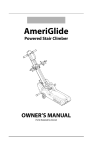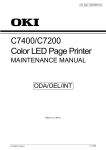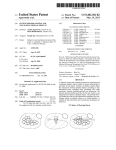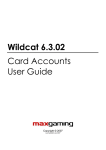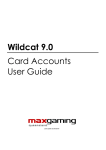Download CPS120 Service Manual 1-4.vp
Transcript
CTS electronics SERVICE MANUAL CPS120 Card issuance system CPS120 - Service Manual I CTS electronics PUBLISHED BY: CTS electronics Corso Vercelli, 332 - 10015 IVREA - ITALY Tel. (0125) 235611 - Telefax (0125) 235623 http://www.ctsgroup.it Copyright No part of this publications may be reproduced or transmitted in any form or any means, electronic or mechanical, including photocopying and recording, or by any information storage or retrieval system without the prior written permission of CTS Electronics. Disclaimers The information in this document is subject to change without notice. CTS Electronics makes NO warranty of any kind with regard to this material, either express or implied, expect as provided herein, including without limitation, thereof, warranties as to marketability, merchantability, fitness for a particular purpose of use or non-infringement. CTS Electronics shall not be liable for any direct , incidental, or consequential damages of any nature, or losses or expenses resulting from the use of this material. Edition: 24 april 2007 Codice: MAN 1217 Previous issue Subjects covered in the new issue New pages introduced or amended 03 August 2006 Topper Cartridge Capacity Chapter 7 - Spare parts list 1-5 16 January 2007 Contact Control Board Connections Chapter 7 - Spare parts list 4-8 7-14 30 January 2007 Chapter 7 - Spare parts list 7-5; 7-16 19 February 2007 Chapter 6 - All 07 March 2007 Chapter 7 - Spare parts list 7-8; 7-9 30 March 2007 Chapter 3 - Console Operation Description 3-17 II CPS120 - Service Manual CTS electronics FOREWORD NOTE: The machine must be used solely for the purposes for which it was designed. Any intervention modifying its original operating configuration must be authorized and certified beforehand by the manufacturer. CTS electronics is not liable for any damages caused by the use of non-original spare parts. CPS120 - Service Manual III CTS electronics SYMBOLS This handbook uses the following conventions: The note contains important information for the user. NOTE! ! IV WARNING! Improperly using controls, making adjustments, or performing procedures not specified in this User Guide may be dangerous. CPS120 - Service Manual CTS electronics DECLARATION CE of CONFORMITY The Manufacturer: C.T.S. electronics S.p.A. Corso Vercelli, 332 10015 Ivrea (To) Italy Declares under its sole responsability that the product: Equipment category: Information Technology Equipment Product type: Card issuance system Commercial name: CPS120 Fulfils the essential requirements of Electromagnetic Compatibility and of Electrical Safety as prescribed by the Directives: 89/336/EEC dated 3 th May 1989 with subsequent amendments (Directive 92/31/EEC dated 28 th April 1992 and Directive nd 93/68/EEC dated 22 July 1993); th nd 73/23/EEC dated 19 February 1973 with subsequent amendments (Directive 93/68/EEC dated 22 July 1993); since designed and manufactured in compliance with the following European Harmonised Standards: EN 55022: (Limits and method of measurements of radio interference characteristics of Information Technology Equipment) EN 61000-3-2: (Electromagnetic Compatibility – Part 3: Limit – Section 2: Limits for harmonic current emission (equipment input current £ 16 A per phase)) EN 61000-3-3: (Electromagnetic Compatibility – Part 3: Limit – Section 3: Limitation of voltage fluctuations and flicker in low-voltage supply system for equipment with rated current £ 16 A) EN 55024: (Limits and method of measurements of Immunity characteristics of Information Technology Equipment) EN 60950-1: (Safety of Information Technology Equipment, including electrical business equipment) Compliance with the above mentioned essential requirements is shown by affixing the CE marking on the product. U.S.A. U.S. FEDERAL COMMUNICATIONS COMMISSION RADIO FREQUENCY INTERFERENCE STATEMENT INFORMATION TO THE USER This equipment has been tested and found to comply with the limits for a Class A digital device, pursuant to Part 15 of the FCC Rules. These limits are designed to provide reasonable protection against harmful interference when the equipment is operated in a commercial enviroment. This equipment generates, uses, and can radiate radio frequency energy and, if not installed and used in accordance with the instruction manual, may cause harmful interference to radio communications. Operation of this equipment in a residential area is likely to cause harmful interference in which case the user will be required to correct the interference at his own expense. Change or modification not expressly approved by the party responsible for compliance could void the user’s aulhority to operate the equipment. Connecting of peripherals required the use of grounded shielded signal cables. CANADA EMI REQUIREMENTS FOR CANADIAN MARKET This digital apparatus does not exceed the class A limits for radio noise emissions from digital apparatus as set out in the interference-causing equipment standard entitled “Digital Apparatus”, ICES-003 of the industry of Canada. SPECIFICATIONS EMI POUR LE MARCHÉ CANADIEN Cet appareil numérique respecte les limites de bruits radioélectriques applicables aux appareils numériques de Classe A prescrites dans la norme sur le matériel prouilleur: “Appareils Numériques”, NMB-003 édictée par le Ministre des Communications. CPS120 - Service Manual V CTS electronics Information to the users SUPPLIED BY PARTNERS The symbol, affixed on the equipment, means that the refuse of this equipment must be collected separately. Therefore the user shall deliver the related refuse to one of the special centres predisposed by the local administrations for the separate refuse collection. In alternative the user shall give the equipment back to the retailer in exchange for a new equivalent equipment. The separate collection of the refuse and the related operations for the treatment, recycling and waste disposal, promote the manufacturing of new equipment using recycled materials thus limiting the damages to the environment and the negative effects to the health due to an inadequate waste management. The unauthorized waste disposing of the product will be submitted to the administrative penalties in conformity to the article 50 and subsequent articles of the D.lgs number 22/1997. According to the article 13, D.Lgs dated 25 July 2005 n 151 Enforcing of the directives : 2002/95/CE, 2002/96/CE e 2003/108/CE)”, related to reduce the use of dangerous substances in electric and electronic equipment and to the refuse disposal. For more information visit www.ctsgroup.it VI CPS120 - Service Manual CTS electronics 1 Chapter SYSTEM DESCRIPTION The CPS120 Card Personalization System operates as a standalone card embosser. This chapter provides a system description of the CPS120 embosser. Audience . . . . . . . . . . . . . . . . . . . . . . . . . . . 1-3 Repair Ability . . . . . . . . . . . . . . . . Serial Numbers . . . . . . . . . . . . . . . Use of this Document . . . . . . . . . . . Product Specifications . . . . . . . . . . . Magnetic Stripe Encoding Specifications. . Standard Financial Emboss Line Locations Standard Emboss Character Height . . . . Standard Emboss Character Spacing . . . CPS120 - Service Manual . . . . . . . . . . . . . . . . . . . . . . . . . . . . . . . . . . . . . . . . . . . . . . . . . . . . . . . . . . . . . . . . . . . . . . . . 1-3 1-3 1-4 1-5 1-6 1-6 1-7 1-7 1-1 CTS electronics 1-2 CPS120 - Service Manual CTS electronics Audience This document is intended for use by authorized representatives of CTS Group Corporation who are responsible for the maintenance, service, and repair of the CTS CPS120 Card Personalization System, which is also referred to in this document as the CPS120. Repair Ability The authorized CTS representative must possess the following ability: · Ability to set up the CPS120 communication parameters. · Ability to check CPS120 configuration against purchase order agreement and, if necessary change configuration. · Ability to run and interpret software diagnostics. · Ability to remove and replace all FRUs (Field Replaceable Units). · Ability to diagnose mechanical and electrical failures and correctly adjust all mechanical components including software adjustments. Serial Numbers Information in this document applies to all CPS120 Card Personalization Systems beginning with Serial number xxxxxxx and higher. CPS120 - Service Manual 1-3 CTS electronics Use of this Document This document contains the following chapters to assist the service representative in the maintenance, service, and repair of the CPS120: Chapter 1: System Description Provides general information about this document and service data for the CPS120. Chapter 2: Installation Provides information for site preparation, unpacking, inspection, setup, configuration, and initial checkout of a CPS120. Chapter 3: Preventive Maintenance Provides a preventive maintenance schedule with procedures and tool requirements for periodic maintenance of the CPS120. Chapter 4: Theory of Operation Provides basic electrical theory for the CPS120. Chapter 5: Troubleshooting Provides a Troubleshooting guide to determine which FRU needs to be replaced or what adjustment needs to be performed for proper operation of the CPS120. Chapter 6: Adjustments Provides detailed procedures for mechanical, electrical, and software adjustments. Chapter 7: Removal and Replacement Provides removal and replacement procedures for field replaceable items in the CPS120. 1-4 CPS120 - Service Manual CTS electronics Product Specifications Electrical 100-240V AC at 3,2A, 50/60Hz (Single phase, 3 wire grounded receptable only) Environmental Noise level: Relative Humidity: Maximum heat dissipation: Less than 60dB 20% to 80% non-condensing 1,195 BTU/Hour Operating temperature range: ESD Susceptibility: 60°F to 90°F (15°C to 32°C) The CPS120 can withstand an ESD discharge of 15KV, 150pF storage and 330 ohm series resistance in test simulating a human discharge to the machine's outer surfaces (EN61000-4-2) Communications RS-232 service port RS-232 host port LAN port USB port Smart Card Contact port Smart Card Contactless port Card Capacities Input Hopper Capacity Reject Hopper Capacity Output Hopper Capacity Topper Cartridge Capacity 100 cards (automatic card feed) Up to 30 cards Up to 50 cards 700 cards Physical Specifications Width: Depth: Height: Weight: 17.7 inches (450 mm) 25.9 inches (650 mm) 11.6 inches (295 mm) 86 pounds (39 Kg) Card Specifications Dimensions: Finish: Color: Bow Material: IC (Smart Card): Magnetic stripe: CPS120 - Service Manual Length: 3.375 inches (85.7 mm) Height: 2.125 inches (54.0 mm) Thickness: 0.030 ± 0.003 inches (0.762 mm ±0.08mm) Any gloss or matte finish Any color 0.06 inches maximum from flat (1.5mm) PVC Optional Low Coercivity: 300 Oe High Coercivity: 4000 Oe 1-5 CTS electronics Magnetic Stripe Encoding Specifications The following table gives encoding specifications for magnetic stripe encoding used on the CPS120. Track Number Start Bit (inches) Position* (millimeters) Skew Angle Track (Max Top in inches) Location** (Min Bottom in inches) BPI Track1 (IATA)*** 0.293 ±0.020 7.44 ±0.51 0° ±20' 0.223 0.333 210 ±8% Track2 (ABA)*** 0.293 ±0.020 7.44 ±0.51 0° ±20' 0.353 0.463 75 ±5% Track3 (TTS)*** 0.293 ±0.040 7.44 ±1.02 0° ±20' 0.493 0.603 210 ±8% NTT-J2 0.236 ±0.020 6.00 ±0.51 0° ±10' 0.236 0.472 210 ±8% * Start Bit Position is referenced from the right edge of the card as viewed from the magnetic stripe side. ** Track Location is referenced from the top edge of the card. *** Track 1 (IATA) = 76 maximum data characters. *** Track 2 (ABA) = 37 maximum data characters. *** Track 3 (TTS) = 104 maximum data characters. NOTE! Maximum data characters do not include start, end sentinels, and LCR characters. All magnetic stripe specifications are per ISO 7811-2, 7811-4, and 7811-5. Standard Financial Emboss Line Locations L1 = 7CPI L2 = 10CPI L3 = 10CPI L4 = 10CPI L5 = 10CPI NOTE! 1-6 V = 0.843 ±0.005 inches (21.412 ±0.127 mm) OCR V = 0.646 ±0.005 inches (16.408 ±0.127 mm) 1st AN V = 0.488 ±0.005 inches (12.395 ±0.127 mm) 2nd AN V = 0.332 ±0.005 inches (8.432 ±0.127 mm) 3rd AN V = 0.175 ±0.005 inches (4.445 ±0.127mm) 4th AN All lines have a left margin of 0.401 ±0.010 inch (10.185 ±0.254mm). V is the distance from the bottom of the card to the center of the character. CPS120 - Service Manual CTS electronics Standard Emboss Character Height OCR Farrington 7B 7 Characters per inch 0.016 to 0.019 inches (0.40 to 0.48 mm) AN Indent Characters Indent Punctuation 10 Characters per inch 0.015 to 0.018 inches (0.38 to 0.46 mm) 0.001 to 0.005 inches (0.0254 to 0.127 mm) 0.001 to 0.007 inches (0.0254 to 0.177 mm) Standard Emboss Character Spacing OCR Ferrington 7B AN 7 Characters per inch 10 Characters per inch Indent Characters Indent Punctuation ±0.006 inches (±0.152 mm) ±0.006 inches (±0.152 mm) CPS120 - Service Manual 0.143 ±0.006 inches (3.632 ±0.152 mm) 0.100 ±0.006 inches (2.540 ±0.152 mm) 1-7 CTS electronics 1-8 CPS120 - Service Manual CTS electronics 2 Chapter PREVENTIVE MAINTENANCE The CPS120 Card Personalization System operates as a standalone card embosser. This chapter provides instructions for performing preventive maintenance on the CPS120. Preventive Maintenance . . . . . . . . . . . . . . . . . . . 2-3 Tools and Material . . . . . . . . . . . . . . . . . . . . . . 2-4 Preventive Maintenance Procedures. Cleaning the CPS120 . . . . . . . . Cleaning the O-Rings . . . . . . . . Cleaning the Sensors . . . . . . . . Cleaning the Magnetic Stripe Head . CPS120 - Service Manual . . . . . . . . . . . . . . . . . . . . . . . . . . . . . . . . . . . . . . . . . . . . . . . . . . . . . . . . . . . . 2-4 2-5 2-5 2-6 2-7 2-1 CTS electronics 2-2 CPS120 - Service Manual CTS electronics Preventive Maintenance The following table lists the periodic cleaning and adjustment verification requirements for the CPS120. A complete procedure for each item in the table is given in this chapter. Preventive Maintenance (PM) should be performed at 12-month intervals and after any of the following activities: · Any adjustement to a FRU or sub-assembly. · Any replacement to a FRU or sub-assembly. · Any unscheduled maintenance is performed. Task FRU/Module Procedure Cleaning the CPS120 CPS120 Vacuum out the entire inside of the CPS120 and clean the outside of the cabinet with desk cleaner Clean The CPS120 O-Rings/Drive Rollers CPS120 Clean O-Rings and rubber drive rollers with rubber rejuvenator Clean the CPS120 Sensors CPS120 Clean sensors with compressed air Clean Magnetic Stripe Head Magnetic Stripe Clean head using Encoding Cleaning Card Verify Adjustment and Operation Card Transport of the CPS120 Verify Start Sentinel and Track Locations for Magnetic Stripe Magnetic Stripe Run a Magnetic Stripe Test Card and verify start sentinel and track locations Verify Even and Uniform Topping Topper CPS120 - Service Manual Verify horizontal margin, character height and vertical line location on customer setups Run customer cards and verify cards are top coated evenly and uniformly 2-3 CTS electronics Tools and Material The following tools and supplies are required to perform preventive maintenance as specified in the PM schedule: · · · · · · · · Can of compressed air Desk cleaner Encoder cleaning card Lint-free cloth Magnetic stripe sight gauge Rubber rejuvenator Vacuum cleaner Vernier calipers Preventive Maintenance Procedures The following procedures are performed to complete the requirements of the PM schedule: · · · · · · · 2-4 Cleaning the CPS120 Cleaning the O-Rings/Drive Rollers Cleaning the Sensors Clean of the Magnetic Stripe Head Verifying Embossing Line Locations and Margins Verifying Start Sentinel and Track Locations for Magnetic Stripe Verifying Even and Uniform Topper coating CPS120 - Service Manual CTS electronics Cleaning the CPS120 1. Unlock and lift up the Front Cover and the Supplies Cover. 2. Power OFF the CPS120 and remove the power cord · Vacuum out the inside of the CPS120. · Clean the outside of the cabinet with either a damp lint -free cloth or desk cleaner Cleaning the O-Rings 1. 2. 3. Unlock and lift up the Front and Supplies Covers. Power OFF The CPS120 and remove the power cord. Clean the following O-Rings or drive rollers with rubber rejuvenator: · Magnetic Stripe Encoder roller (1) · Single Card Input drive rollers (2) · Single Card Input drive belt (3) NOTE! Inspect all O-Rings and drive rollers for cracks or cuts. Replace if necessary. CPS120 - Service Manual 2-5 CTS electronics Cleaning the Sensors 1. Unlock and lift up the Front and Supplies Covers. 2. 3. Power OFF the CPS120 and remove the power cord. Use a can of compressed air to clean the following sensors · · · · · · · · · 2-6 Single Card Input Sensor X-Home sensor Y-Home sensor Reject Full sensor Input Hopper Empty sensor Input Hopper Nearly Empty sensor Magnetic Stripe Synchronism sensor Emboss Synchronism sensor Indent Ribbon Motion sensor CPS120 - Service Manual CTS electronics Cleaning the Magnetic Stripe Head 1. Unlock and lift up the Front and Supplies Covers. 2. 3. Power OFF the CPS120 and remove the power cord. Clean the following areas: · Vacuum card dust from around the magnetic stripe head. Remove remaining dust with a damp cloth. 4. · Clean roller with a cloth lightly moistened with rubber rejuvenator. · Move an Encoder Cleaning Card back and forth over the magnetic stripe head. Plug in the power cord and power ON the CPS120. CPS120 - Service Manual 2-7 CTS electronics 2-8 CPS120 - Service Manual CTS electronics Chapter 3 THEORY OF OPERATION The CPS120 Card Personalization System operates as a standalone card embosser. This chapter provides general theory of operation for the CPS120. CPS120 Overview . . . . . . . . . . . . . . . . . . . . . . 3-3 Component Identification . . . . . . . . . . . . . . . . . . . 3-3 Inside View of the CPS120 . . . . . . . . . . . . . . . . . . 3-4 Rear View of the CPS120 . . . . . . . . . . . . . . . . . . 3-5 Sequence of Reset . . . . . . . . . . . . . . . . . . . . . . 3-6 Sequence of operation . . . . . . . . . . . . . . . . . . . 3-11 Electrical Block Diagrams . . . . . . . . . . . . . . . . . . 3-12 Main Control Board . . . . . . . . . . . . . . . . . . . . . 3-12 CPS120 Main Control Board Block Diagram . . . . . . . . 3-12 Microprocessor . . . . . . . . . . . . . . . . . . . . . . . 3-13 Cpld . . . . . . . . . . . . . . . . . . . . . . . . . . . . 3-13 Flash . . . . . . . . . . . . . . . . . . . . . . . . . . . . 3-13 Sdram . . . . . . . . . . . . . . . . . . . . . . . . . . . . 3-13 Eeprom . . . . . . . . . . . . . . . . . . . . . . . . . . . 3-13 485 Lines . . . . . . . . . . . . . . . . . . . . . . . . . . 3-13 24 Volt Power Supply . . . . . . . . . . . . . . . . . . . . 3-14 5 Volt Regulator . . . . . . . . . . . . . . . . . . . . . . . 3-14 3.3 Volt Regulator . . . . . . . . . . . . . . . . . . . . . . 3-14 CPS120 - Service Manual 3-1 CTS electronics RS232 Tranceiver. . . . . . . . . . . . . . . . . . . . . . 3-14 LAN Tranceiver . . . . . . . . . . . . . . . . . . . . . . . 3-14 USB Tranceiver . . . . . . . . . . . . . . . . . . . . . . . 3-14 Input / Output / Reject Control Board . . . . . . . . . . . 3-15 Magnetic Stripe Control Board . . . . . . . . . . . . . . . 3-15 Topper Control Board . . . . . . . . . . . . . . . . . . . . 3-15 Embosser Control Board . . . . . . . . . . . . . . . . . . 3-16 Consolle Control Board . . . . . . . . . . . . . . . . . . . 3-16 Console Operation Description . . . . . . . . . . . . . . . 3-17 3-2 CPS120 - Service Manual CTS electronics CPS120 Overview The CPS120 is a full featured single-pass card personalization system. The CPS120 embosses, indents, encodes and tops financial cards. Depending on the options ordered, the CPS120 is also capable of front indent printing and smart card personalization. Component Identification The follow bulleted list identifies the major components of the CPS120. See Figure for their location. 1. 2. 3. 4. Output hopper door Single card access entry Keyhole Keypad 5. 6. 7. Display Front cover Power switch 7 6 3 4 5 2 1 CPS120 - Service Manual 3-3 CTS electronics Inside View of the CPS120 The following bulleted list identifies the major modules inside of the CPS120. See Figure for their location. 1. 2. 3. 4. Input / output / Reject module Card transport module Magnetic stripe encoding module Topper module 5. 6. 7. 8. Embosser module Rear indent cartridge Front indent cartridge (optional) Consolle 1 8 3-4 3 4 5 2 7 6 CPS120 - Service Manual CTS electronics Rear View of the CPS120 The following bulleted list identifies the components on the rear of the CPS120. See Figure for their location. 1. Comunication ports 2. 3. 4. · · · · · · Host Service LAN (option) USB (option) Smart card contact USB (option) Smart card contactless USB (option) Power receptable Power fuse Power ON/OFF 4 2 3 1 CPS120 - Service Manual 3-5 CTS electronics Sequence of Reset PROCESS RESET CONSOLLE RESET OK ? No Yes TOPPER RESET OK ? No Yes FEEDER RESET OK ? No Yes ENCODER RESET OK ? No Yes EMBOSSER RESET OK ? No Yes MOVE TO CLAMP POSITION 3-6 RETURN ERROR CODE CPS120 - Service Manual CTS electronics TOPPER RESET Routine TOPPER RESET FIRST ON? Yes ERR CODE = 0x77. Device Need Reset SW No TOPPER MECHANICAL RESET OK ? Sensor: TOPPER_HOME_SENSOR Motor: TOPPER_MOTOR No ERR CODE = 0x4A. Topper moving is Lock Yes Sensor: TOPPER_RIBBON MOTION SENSOR Motor: RIBBON_MOTOR RIBBON RESET OK ? No ERR CODE = 0x4B Topper Ribbon Ending or Broken Yes TOPPER TEMP. OK? No ERR CODE = 0x41/42. Topper Temperature Low / High Yes RETURN OK CPS120 - Service Manual RETURN ERROR CODE 3-7 CTS electronics FEEDER RESET Routine FEEDER RESET Sensor: UP_SELECTION_TRAT_SENSOR, DOWN_SELECTION_TRAY_SENSOR HOPPER RESET Motor: SELECTION_TRAY_MOTOR OK ? No ERR CODE = 0x30. Feeder Group in mechanical Error Yes Sensor: _FEEDER_HOME_SENSOR FEEDER RESET OK ? Motor: FEEDER_MOTOR No Yes ERR CODE = 0x30. Feeder Group in mechanical Error OR WARN. CODE 0x17 Card can be Feed Sensors:REJECT_FULL_SENSOR, EJECT_FULL_SENSOR CHECK SENSORS Motor: NONE OK ? No WARNING CODE = 0x33/34. Reject/Eject Stack Full Yes RETURN OK 3-8 RETURN ERROR CODE CPS120 - Service Manual CTS electronics EMBOSSER RESET Routine EMBOSSER RESET Sensor: DIE_HOME_SENSOR DIE RESET OK ? Motor: DIE_MOTOR No ERR CODE = 0x51. Die On Error Yes Sensor: PUNCH_HOME_SENSOR PUNCH RESET OK ? Motor: PUNCH_MOTOR No ERR CODE = 0x51. Punch On Error Yes Sensor: WHEEL_HOME_SENSOR DAISY RESET OK ? Motor: WHEEL_MOTOR No ERR CODE = 0x52. Daisy On Error Yes Sensor:Y_AXIS_HOME_SENSOR CARRIAGE Y RESET OK ? Motor: Y_AXIS_MOTOR No ERR CODE = 0x54. Carriage Y On Error Yes CPS120 - Service Manual 3-9 CTS electronics Sensor: X_AXIS_HOME_SENSOR CARRIAGE X RESET Motor: X_AXIS_MOTOR No OK ? ERR CODE = 0x53. Carriage X On Error Yes No RIBBON UP PRESENT? Yes Sensor: FRONT_INDENT_RIBBON MOTOR_SENSOR RIBBON UP RESET Motor: FRONT_INDENT_MOTOR No OK ? ERR CODE = 0x59. Indent UP On Error Yes No RIBBON DOWN PRESENT? Yes Sensor: REAR_INDENT_RIBBON MOTOR_SENSOR RIBBON DOWN RESET Motor: REAR_INDENT_MOTOR No OK ? ERR CODE = 0x5A. Indent DOWN On Error Yes RETUR OK 3-10 RETURN ERROR CODE CPS120 - Service Manual CTS electronics Sequence of operation 1. After the CPS120 initializes on power up, cards can be produced: a. Once the system detects that a block of data has been received, acknowledges the data and signals the topper platen heater to turn on. 2. The CPS120 senses cards in the Input Hopper by checking the Input Hopper Empty sensor: a. The card is feed and the pick mechanism picks a card. 3. The card is tranported to the Encoder Module: a. Depending on the Magnetic Stripe setup, the card make as many as one or two passes (one for LO-CO, two for HI-CO) to read and write to the card's magnetic stripe tracks. b. If the magnetic stripe can not be written to or read from, the card is transported to the reject tray. 4. The card transport mechanism moves the card to the Embossing Wheel: a. The Embossing Wheel senses the home position (Wheel Home sensor) the first time a character is requested to print. The Embossing Wheel will move either clockwise or counter clockwise depending on how quickly the Embossing character can be moved to be embossed on the card. b. The card will move in four directions as the punch and dies emboss characters on the card. c. The die cam home sensor and the punch cam home sensor detect when both cams are in their home position, both the die and the punch cams work simultaneously to emboss characters on a card. 5. After a card is embossed, it is transported to the Topper Module where the bottom half of the card is topped: a. The topper platen sensor detects that the platen is in its home position and up to temperature and ready to top cards. b. The topping foil is advanced and the platen is moved to the ready position. c. As a card is moved in to the topper module, a topper motor is activated to apply platen pressure and heat to the topping foil. This topping foil adheres to the raised embossed characters on the card. 6. After a card is topped, the completed card is transported to the eject tray for delivery to the operator. CPS120 - Service Manual 3-11 CTS electronics Electrical Block Diagrams The following section provides a brief description of the CPS120 Main Control Board and module's boards. Main Control Board The Main Control Board hold communication data to all modules and provides the electronics to control Interlock Solenoid and Interlock Sensor. HOST LAN USB MAX232 PHY TRANCEIVER CONTACT CHIP CARD SOLENOID INTERLOCK SOLENOID TRANCEIVER OSC. 25 MHz CPU MCF5272 SERVICE 2 MAX232 EXTERNAL UART PAL INTERLOCK SENSOR 3-12 CPS-CONS CPS-FEEDER OSC. 3,072 MHz CPS-ENC 485 LINE CPS-TOP EEPROM RAM 16 Mb 32 BIT OSC. 66 MHz OSC. 48 MHz FLASH 2Mb 16 BIT RESET CIRCUIT DEBUG BDM CPU MAIN CONTROL BOARD CONTACT CHIP CARD POWER SUPPLY 5V E 3,3V CONTACTLESS CHIP CARD CPS-EMB CPS120 Main Control Board Block Diagram CPS120 - Service Manual CTS electronics Microprocessor The microprocessor is the controlling element of CPS120 system, the connectivity (two serial port, LAN and Usb) and the comunication with other module of CPS120 through 485 lines. It is a Motorola COLDFIRE MCF5272 a 32 bit microprocessor clocked at 66MHz. The processor power is supplied by filtered 3.3 volt supply; The microprocessor support the address bus A0-A23 and it generate eight chip select (CS0-CS7) that are used as follow: · · · · · · · · CS0 for flash memory; CS1 for cpld; CS2 for future expansion; CS3 for external uart; CS4 unused; CS5 unused; CS6 unused; CS7 for SDRAM; Additionally the microprocessor have two serial port, the SDRAM controller, the MAC controller of LAN and the controller of USB 1.1. A BDM/JTAG connector allows a host development system, the ability to control the processor, debug the hardware and programming the Flash memory. Cpld This component (M4A3 32-32) perform the enable of all module of CPS120, the control of data buffer, the I/O of EEPROM memory and the administration of signal TX/RX of 485 lines for the comunication of all modules. Flash The Flash memory chip (AMD29LV160) is 2 MB with 16-bit wide (1M X 16) and contain the firmware code that control and operates the CPS120 system. The Flash is selected by chip select 0 (-CS0) and address and data signal are buffered. By using the BDM/JTAG connector of the microprocessor is possible programming the firmware in flash memory; Sdram There are two memory SDRAM (MT48LC4M16A2) each by 8 MByte (4M X 16) arranged to provide 16MByte in a 32-bit wide data bus configuration (8M X 32) of main memory for the microprocessor. These devices are controlled directly by the microprocessor by chip select 7 (-CS7). Eeprom The EEPROM (Elettrically Erasable Programmable Read Only Memory) can be written to and changed many times and it is used for data storage. This device organized as 128 byte (64 X 16) is accessed through a serial data input and output. Configuration, offset setting and history of machine are stored in this chip. 485 Lines The board Cps-Master communicate with the other module of CPS120 with this channel. This is a line of two differential wire controlled by the chip SN75176. It used the microprocessor Comm port2 and communicate at 19200 baud. CPS120 - Service Manual 3-13 CTS electronics 24 Volt Power Supply The power supplies 24V DC supplies all driver of stepper motors, DC motors, solenoids, the resistor of topping and the magnetic stripe driver circuit. 5 Volt Regulator A switching regulator is utilized to create the 5.0-volt supply (about 3A) from the 24 Volts. The 5 volts (Vcc) is used to supply all board of module of CPS120 and the board of contacless (option). 3.3 Volt Regulator A linear regulator (LD1117DT33C) is utilized to create 3.3-volts regulated supply from 5.0 volts. The 3.3 volts (+3.3V) is supplied to all IC's via a discrete plane within the printed circuit board. RS232 Tranceiver The CPS120 service port support a 2-driver and 2-receiver RS232 tranceiver configuration; the RS232 trainceiver input and output are tied directly to the microprocessor Comm port1. The CPS120 host port support the modem control signal; the trainceiver input and output are tied to an external Uart (TL16C550) controlled by the microprocessor. LAN Tranceiver The MCF5272 integrated fast Ethernet media access controller (MAC) performs the full set of IEEE 802.3/Ethernet CSMA/CD media access control. The microprocessor interface an external 100/10 BaseT Ethernet tranceiver (LXT971L) and the isolation trasformer (HALO TG110); The tranceiver requires a 25 MHz oscillator. In default configuration mode the LAN is auto negotiation of 10 or 100 baseT full duplex operation. There are three LED that indicated the status of the Ethernet tranceiver and the meaning of each LED is software configurable . Default settings meaning: · LED2 display: 1. If link is not connected the LED2 is off; 2. If link is connected the LED2 is on; 3. If link is connected and there is activity on the lines the LED2 blinking; · LED3 display the state of link (if the link is connected LED3 is on). · LED4 display the state of receiver. USB Tranceiver The integrated USB controller on COLDFIRE MCF5272 support device mode data communication between itself and a USB host device, typically a PC. It is fully compatible with the Universal Bus Specification 1.1 and support full-speed 12 Mbps USB device and low-speed 1.5 Mbps devices; The controller required a 48 MHz oscillator and data/communication is internally synchronized; The USB trainceiver (PDIUSB11APW) is an external component to be USB 1.1 compliant controlled by microprocessor. 3-14 CPS120 - Service Manual CTS electronics Input / Output / Reject Control Board The microprocessor Motorola MC68HC908GT8 is the module controlling element of CPS120 system; It is a 8 bit microprocessor at 8 MHz internal bus frequency; it communicate with the master board through 485 lines at 19200 baud. Features of the microprocessor include the following: · 8 K-byte user program FLASH memory · 512 byte of on-chip RAM · internal oscillator The Input / Output / Reject Board provides the electronics to control: · Feeder Motors (Feeder Step motor, Selection Tray DC motor and Single Card Input DC motor) · Feeder sensors (Feeder Home sensor, Single Card Input sensor, Nearly Empty Hopper sensor, Empty Hopper sensor, Selection Tray sensors, Eject Tray Door open sensor, Reject Tray Full sensor). Magnetic Stripe Control Board The microprocessor Motorola MC68HC908AB32 is the module controlling element of CPS120 system; It is a 8 bit microprocessor at 8 MHz internal bus frequency; it communicate with the master board through 485 lines at 19200 baud. Features of the microprocessor include the following: · 32 K-byte user program FLASH memory · 512 byte of on-chip EEPROM for user data storage · 1 K-byte of on-chip RAM The microprocessor support two CPLD that manage the contemporaneous writing of three tracks (one and zero bit) sincronized by encoder of 210 BPI, and in reading mode the sincronized of count of tracks for the jitter control. The Magnetic Stripe Board provides the electronics to control the Magnetic Head and synchronism sensor. Topper Control Board The microprocessor Motorola MC68HC908GT8 is the module controlling element of CPS120 system; It is a 8 bit microprocessor at 8 MHz internal bus frequency; it communicate with the master board through 485 lines at 19200 baud. Features of the microprocessor include the following: · 8 K-byte user program FLASH memory · 512 byte of on-chip RAM · internal oscillator The Topper Board provides the electronics to control: · Heater · Topper motors (Topper DC Motor and Ribbon DC Motor) · Topper Sensors (Topper Temperature sensor, Topper Home sensor and Ribbon Motion sensor). CPS120 - Service Manual 3-15 CTS electronics Embosser Control Board The microprocessor Motorola MC68HC908AB32 is the module controlling element of CPS120 system; It is a 8 bit microprocessor at 8 MHz internal bus frequency; it communicate with the master board through 485 lines at 19200 baud. Features of the microprocessor include the following: · 32 K-byte user program FLASH memory · 512 byte of on-chip EEPROM for user data storage · 1 K-byte of on-chip RAM The microprocessor support a CPLD that manage the enable, rotations and the phases of four motor step: the full step of punch and die and the half step of wheel and the X axis. The Embosser Board provides the electronics to control : · Embosser Motors (Wheel Step motor, Punch Step motor, Die Step motor, Rear Indent Ribbon DC motor, Rear Indent solenoid, Front Indent Ribbon DC motor and Front Indent solenoid) · Axis motors (X Axis Step motor and Y Axis Step motor) · Embosser sensors (Wheel Home sensor, Punch Home sensor, Die Home sensor, Rear Indent Ribbon Motion sensor and Front Indent Ribbon Motion sensor) · Axis sensors (X Axis Home sensor, Y Axis Home sensor and Synchronism sensor) Consolle Control Board The microprocessor Motorola MC68HC908GT8 is the module controlling element of CPS120 system; It is a 8 bit microprocessor at 8 MHz internal bus frequency; it communicate with the master board through 485 lines at 19200 baud. Features of the microprocessor include the following: · 8 K-byte user program FLASH memory · 512 byte of on-chip RAM · internal oscillator The Consolle Board incorporates a 2X24 LCD display. Five indipendently controlled LED's provide visual status and control functions. A 12 digit keypad allows user input from the front panel. 3-16 CPS120 - Service Manual CTS electronics Console Operation Description Console display gives informations on the machine across two lines structured in the following way: machine name and release CPS120 4.1 - on line online/offline locked keypad locked cards = 156 printed cards Keypad unlocking The first operation to perform to have access to the console is unlocking the keyboard. For this purpose the user is required to digit a key (the message “Please enter pin:” will be displayed), followed by a correct sequence of 4 digits (the keypad pin), and followed by an Enter. The factory initial pin is set to 3450. At every reset, the keypad will be locked again and will need to be unlocked. After the keypad has been unlocked, every key is associated with a specific operation to be performed on the peripheral. Every operation will require the user confirmation before being executed, to avoid accidental errors in key pressing. Key 1 – Set IP address and address mask Both operations can be skipped pressing the key [2], and executed by pressing key [1]. At the end of the operations, a chance of resetting the machine is offered to the user. Key 2 – Get IP address and address mask The current IP address, followed by the current address mask, are shown to the user. Key 3 – DES3 encryption The current encryption mode (YES=DES3 enabled, NO=DES3 disabled) is shown, and a chance to change it is given to the user. Press key [1] to enable DES3, key [2] to disable it, key [9] to exit to the main display. Key 4 – Unlock cover If the user confirms his choice (pressing the key [1]) the printer cover is unlocked even without turning around its key. After a timeout of about 15 seconds, the cover is locked again. If the cover is yet locked, the printer goes Off Line. After closing the cover, the printer will reset itself. Key 5 - not used Key 6 - not used CPS120 - Service Manual 3-17 CTS electronics Key 7 – Start Eject Loop Cards are taken from the feeder and ejected, one after the other, until a key is pressed to stop the loop. Key 8 – Start Reject Loop Cards are taken from the feeder and rejected, one after the other, until a key is pressed to stop the loop. Key 9 – Make Demo card The task is divided in three subtasks: encoding the magnetic stripe, embossing the card, and moving to Chip Contact. Each of these subtasks can be enabled or disabled. If encoding the stripe is enabled, the user is asked what is the required coercitivity (high or low). if embossing the card is requested, a further topping step can be enabled or disabled. After having embossed the card, and eventually moved it to Chip Contact, a further option can be printing the indent on the rear face: in that case the user must specify if the indent must be OCRB or Slanted. Key DEL – Enable Diagnostic Mode The channel is asked (RS232 or LAN). Once entered Diagnostic Mode, the only way to go back to Normal mode is switch off and again on the printer, or use the correct command sent from PC. Key 0 – Read Topping Temperature The topping temperature is shown on the display. Key ENTER – reset Pressing this key, a warm reset is performed. An alternate way to reset the peripheral is obtained by turning around the cover key. 3-18 CPS120 - Service Manual CTS electronics Chapter 4 TROUBLESHOOTING The CPS120 Card Personalization System operates as a standalone card embosser. This chapter of the manual provides information and procedures to isolate a fault to the part, and/or component level. It includes symptoms, fault isolation procedures, use of diagnostic tools and error codes. Troubleshooting Tips . . . . . . . . . . . . . . . . . . . . . 4-3 If a Card is Loose in the CPS120 . . . . . . . . . . . . . . 4-3 If the Card is Jammed in the Input Hopper. . . . . . . . . . 4-3 If the Card is Jammed in the Embosser Module . . . . . . . 4-3 If the Card is Jammed in the Topper Module. . . . . . . . . 4-3 If the Card is Jammed in the Smart Card Module . . . . . . 4-3 CPS120 Interconnect Diagrams . . . . . . . . . . . . . . . 4-4 Main Control Board Connections (CPS-MASTER 10758) . . 4-5 Input/Output/Reject Control Board Connections (CPS-CT 10761) . . . . . . . . . . . . . . . . . . . . . . . 4-6 Topper Control Board Connections (CPS-CT 10762) . . . . 4-7 Topper Control Board Connections (CPS-CT 14029) (Optional - only for Single Feeder module installed) . . . . . 4-8 Magnetic Stripe Control Board Connections (CPS-BM 10763)4-9 Contact Control Board Connections (CPS-SC-USB 14025) . 4-9 Embosser Control Board Connections (CPS-EBM 10759) . 4-10 Consolle Control Board (CPS-DISPLAY 10764) . . . . . . 4-11 AC Wiring Diagram . . . . . . . . . . . . . . . . . . . . . 4-11 CPS120 - Service Manual 4-1 CTS electronics 4-2 CPS120 - Service Manual CTS electronics Troubleshooting Tips When correcting errors, it is a good idea to perform the following: · · · · · · · Always power OFF the CPS120. Load the Input Hopper if the card stock is low. Clear any rejected cards from the Reject Tray. Replace the Topper Ribbon if it is getting low. Replace the Indent Ribbon if it is getting low. Make sure the Front Cover and the Supplies Cover are closed and locked. Output Hopper door is fully closed. Use these tips to correct the following problems: If a Card is Loose in the CPS120 · Check the inside of the CPS120 for cards that may have fallen from the Card Transport module. · Remove the cards and attempt to resume printing. If the Card is Jammed in the Input Hopper · Remove any jammed cards from the Input Hopper module by pulling cards from the back of the Input Hopper through the card throat. · Attempt to resume printing. If the Card is Jammed in the Embosser Module · Remove any Jammed cards from the Embosser module. · Attempt to resume printing. If the Card is Jammed in the Topper Module · Remove any Jammed Cards from the Topper module. · Attempt to resume printing. If the Card is Jammed in the Smart Card Module · Remove any jammed cards from the Smart Card Module. · Attempt to resume printing. ! WARNING! CPS120 - Service Manual When removing jammed card from the CPS120, care must be taken not to damage components. 4-3 CTS electronics CPS120 Interconnect Diagrams The following diagrams show the CPS120 system cable connections. 24V POWER SUPPLY Interlock Sensor Punch Home Sensor Interlock Solenoid Smart Card Contact Solenoid Smart Card Contatless Power Supply CONTROL BOARD Die Home Sensor Wheel Home Sensor X-Axis Home Sensor Y-Axis Home Sensor Rear Indent Ribbon Motion Sensor Front Indent Ribbon Motion Sensor Emboss Synchronism Sensor Topper Home Sensor Topper Ribbon Motion Sensor Heater Temperature Sensor EMBOSSER MAIN CONSOLLE CONTROL TOPPER CONTROL BOARD BOARD CONTROL BOARD Write/Read Synchronism Sensor MAGNETIC STRIPE CONTROL BOARD INPUT/OUTPUT/REJECT CONTROL BOARD 4-4 Encoder Sensor Track 1 ISO Read Head Track 2 ISO Read Head Track 3 ISO/JIS Read Head Input Hopper Empty Sensor Input Hopper Nearly Empty Sensor Reject Tray Full Sensor Output Tray Full Sensor Feeder Home Sensor Selection Tray Sensors Single Card Input Sensor Punch Step Motor Die Step Motor Wheel Step Motor X-Axis Step Motor Y-Axis Step Motor Rear Indent Ribbon DC Motor Front Indent Ribbon DC Motor Rear Indent Solenoid Front Indent Solenoid Topper DC Motor Topper Ribbon DC Motor Heater Track 1 ISO Write Head Track 2 ISO Write Head Track 3 ISO/JIS Write Head Selection Tray DC Motor Single Card Input DC Motor Feeder Step Motor CPS120 - Service Manual CTS electronics Main Control Board Connections (CPS-MASTER 10758) J7 Service Port J8 J9 J10 J11 J12 J13 Host Port Embosser Communication Port Encoder Communication Port Input/Output/Reject Communication Port Topper Communication Port Consolle Communication Port J18 J19 J20 J22 J24 J26 USB Port +24 V Power Supply Smart Card Contactless Power Supply Interlock Sensor Interlock Solenoid Smart Card Contact Solenoid SCREW2 SCREW3 J19 J24 J22 J13 J12 J10 J9 J20 J11 J26 SCREW1 J18 CPS120 - Service Manual J7 J8 SCREW4 J16 4-5 CTS electronics Input/Output/Reject Control Board Connections (CPS-CT 10761) J1 Near Empty Hopper Sensor J2 J3 J4 J5 J6 J7 J8 J9 J10 J11 J12 J13 Empty Hopper Sensor Eject Tray Door Open Sensor Single Card Entry Motor Single Card Entry Sensor Eject Tray Full Sensor (Emitter) Selection Tray Sensor (UP) Selection Tray Sensor (Down) Feeder Motor Selection Tray Full Sensor Reject Tray Full Sensor Communication Port +24 V Power Supply J1 J2 J3 SCREW3 SCREW4 J4 J11 J5 J10 J6 J9 J13 J7 J8 SCREW1 J12 4-6 SCREW2 CPS120 - Service Manual CTS electronics Topper Control Board Connections (CPS-CT 10762) J2 Ribbon Motion Senor J4 J5 J10 J11 J12 J13 Ribbon Motor Not used Topper Motor Topper Home Sensor Communication Port +24 V Power Supply J14 Heater Temperature Sensor J15 Heater J15 J14 J2 SCREW3 SCREW4 J4 J11 J5 J10 J13 SCREW1 J12 SCREW2 Carriage Control Board Connection (CPSINTX 10760) J1 Photosensor J2 Interconnection J3 Y-Axis Motor FOT1 1 J3 1 J2 1 CPS120 - Service Manual J1 10 4-7 CTS electronics Topper Control Board Connections (CPS-CT 14029) (Optional - only for Single Feeder module installed) J2 J4 J5 J7 J8 J9 Ribbon Motion Senor Ribbon Motor Not used Card entry photosensor Card presence photosensor Feeder module motor J10 J11 J12 J13 J14 J15 Topper Motor Topper Home Sensor Communication Port +24 V Power Supply Heater Temperature Sensor Heater J15 J14 J2 SCREW3 SCREW4 J4 J11 J5 J10 J9 J7 J13 J8 SCREW1 J12 4-8 SCREW2 CPS120 - Service Manual CTS electronics Magnetic Stripe Control Board Connections (CPS-BM 10763) J1-J2-J3 Magnetic head group J7 Synchronism Sensor J11 Encoder SCREW4 SCREW3 J11 J7 J1 J2 J3 SCREW2 SCREW1 Contact Control Board Connections (CPS-SC-USB 14025) J1 Photosensor J2 Contact J5 USB port J2 L1 LED1 1 X1 X2 LED2 U3 C19 T1 U4 15 43 29 PT1 J1 1 T-P1 U1 1 + + 1 C21 U6 C44 U5 J5 CPS120 - Service Manual 4-9 CTS electronics Embosser Control Board Connections (CPS-EBM 10759) J1 Die Motor J2 J3 J5 J6 J7 J8 J9 J10 J12 J13 J14 J15 J16 Punch Motor Wheel Motor X-Axis Motor Interconnection Front Indent Motor Front Indent Solenoid Rear Indent Motor Rear Indent Solenoid Die Home Sensor Punch Home Sensor Wheel Home Sensor Front Indent Ribbon Motion Sensor Rear Indent Ribbon Motion Sensor J21 Synchronism Sensor J22 Communication Port SCREW4 J8 J7 J17 SCREW5 J12 J14 J15 SCREW3 J1 J3 J2 J22 J5 J16 SCREW1 J9 4-10 J10 J13 J21 SCREW2 J6 CPS120 - Service Manual CTS electronics Consolle Control Board (CPS-DISPLAY 10764) SCREW 5 SCREW 4 SCREW 10 SCREW 9 SCREW 7 SCREW 8 SCREW 6 SCREW 3 SCREW 1 SCREW 2 AC Wiring Diagram • Main ON/OFF Switch Cable Assy. + + _ + Switching Power Supply Chassis Ground FUSE CPS120 BOARDS CPS120 - Service Manual 4-11 CTS electronics 4-12 CPS120 - Service Manual CTS electronics 5 Chapter ADJUSTMENTS The CPS120 Card Personalization System operates as a standalone card embosser. This chapter provides information for adjusting the CPS120. Introduction . . . . . . . . . . . . . . . . . . . . . . . . . . 5-3 Mechanical Adjustments . . . . . . . . . . . . . . . . . . . 5-3 CARRIAGE - Pliers carriage adjustment . . . . . . . . . . . 5-4 CARRIAGE - Carriage high adjustment . . . . . . . . . . CARRIAGE - X-Axis Transport Drive Belt Adjustment . . . HOPPER - Adjusting for Card Thickness . . . . . . . . . INPUT/ OUTPUT/REJECT - Metal Plate high adjustment . . . . . 5-5 5-6 5-6 5-7 ENCODER - Encoder adjustment . . . . . . . . . . . . . . 5-8 Orizzontal position . . . . . . . . . . . . . . . . . . . . . . 5-8 ENCODER - Adjustment card gap way . . . . . . . . . . . 5-9 Vertical position. . . . . . . . . . . . . . . . . . . . . . . . 5-9 TOPPER . . . . . . . . . . . . . . . . . . . . . . . . . . 5-10 ENCODER - Hunting control by the encoder . . . . . . . . 5-11 EMBOSSER - Embosser adjustment . . . . . . . . . . . . 5-11 Initial punch/die adjustment . . . . . . . . . . . . . . . . . 5-11 Daisy wheel rotation reset position adjustment . . . . . . . 5-11 Character projecting adjustment . . . . . . . . . . . . . . 5-11 Card bow adjustment . . . . . . . . . . . . . . . . . . . . 5-11 Embossing parallelism adjustment . . . . . . . . . . . . . 5-11 INDENT - Indent adjustment . . . . . . . . . . . . . . . . 5-13 Lower indent - Tape position adjustment . . . . . . . . . . 5-13 Upper indent - Tape position adjustment . . . . . . . . . . 5-13 CONTACT - Chip contact station adjustment (option) . . . 5-15 CPS120 - Service Manual 5-1 CTS electronics 5-2 CPS120 - Service Manual CTS electronics Introduction This chapter presents mechanical and software adjustment procedures for the CPS120. These procedures are not part of preventive maintenance and are only performed as unscheduled maintenance requirements identified during fault isolation. Mechanical Adjustments The following pages describe the mechanical adjustments for the CPS120. The software offset adjustments appear after the mechanical adjustments. CPS120 - Service Manual 5-3 CTS electronics CARRIAGE - Pliers carriage adjustment Verify that bridge 1, pulled by the spring 6, is leading on the point P1. Verify that the pin 2 is leading on the levers A pulled by the hook 3. If these conditions are correct, verify that the distance from the theets 5 to the plier support 6 is from 0,2 mm up to 0,3 mm. If the distance is different, bend the levers A. Then insert a card between the theets 5 and the plier support 6 and verify that the card stay in position if pulling it whit a certain force. If the card slip out the plier easy, adjust by the nut 4. (Fig. 1 - Fig.2) Fig.1 Fig.2 5-4 CPS120 - Service Manual CTS electronics CARRIAGE - Carriage high adjustment Put the carriage to the end of stroke, in this position move the carriage to the working points (1 and 2) and verify that the height with respect to the base is 127 mm. Differently operate on the respective dowels shown in figure. 1 - Transport position 2 - Work position CPS120 - Service Manual 5-5 CTS electronics CARRIAGE - X-Axis Transport Drive Belt Adjustment · Connect the dynamometer (5Kg max) to the X-Transport Drive Belt backstand (1) · Pull the dynamometer and observe the X-Transport Drive Belt backstand; when this start to move check the face of the dynamometer. The correct adjustment is around 3Kg. · If the adjustment does not correspond to the required, one intervention on the nut (2) will be necessary. · Rotating the nut (2) clockwise increase the adjustment. 1 2 HOPPER - Adjusting for Card Thickness The card thickness adjustment is set for the standard card thickness at the factory. You can adjust the gauge on the entrance input hopper gate for cards of other thicknesses. The card thickness knob has to be adjusted anytime the cards in the input hopper are too thick for the card to move into the entrance of the input hopper gate. Perform the following steps to adjust the input hopper gate. · Unlock the supplies cover and lift it up (see Opening the Front and Supplies Covers) · Insert one blank card into the input hopper. · Slide the card in the gate and out as you rotate the knob until the card moves inside the gate smoothly. NOTE! 5-6 Move the knob clockwise to widen the gate opening or counterclockwise to narrow the gate opening. CPS120 - Service Manual CTS electronics INPUT/ OUTPUT/REJECT - Metal Plate high adjustment The adjustment of the little moving plate is done operating only on one side of the INPUT/ OUTPUT/REJECT module (right side), in fact the height of the plate on the left side of the module depends on the presence of the cam that grants the correct height. Right side · Loosen the fixing dowel 3; · Put the moving plate 1 at the same height of the upper side of the internal metal plate 2 · Keep this adjustment and fix it tightening the fixing dowel 3. CPS120 - Service Manual 5-7 CTS electronics ENCODER - Encoder adjustment It is possible to adjust both the horizontal position of the magnetic head and the input height of the cards into the encoder module in order to allow the correct position of the writing with respect to the magnetic stripe. Orizzontal position · Work on the dowel 1 to move away or bring nearer the magnetic head group. Clockwise rotation - move backward Anticlockwise rotation - move forward To verify the position of the writing is correct, place the encoder group again into the machine and perform a writing, then check the values of the magnetic stripe with the following table: The following table gives encoding specifications for magnetic stripe encoding used on the CPS120. Track Number Start Bit (inches) Position* (millimeters) Skew Angle Track (Max Top in inches) Location** (Min Bottom in inches) BPI Track1 (IATA)*** 0.293 ±0.020 7.44 ±0.51 0° ±20' 0.223 0.333 210 ±8% Track2 (ABA)*** 0.293 ±0.020 7.44 ±0.51 0° ±20' 0.353 0.463 75 ±5% Track3 (TTS)*** 0.293 ±0.040 7.44 ±1.02 0° ±20' 0.493 0.603 210 ±8% NTT-J2 0.236 ±0.020 6.00 ±0.51 0° ±10' 0.236 0.472 210 ±8% * Start Bit Position is referenced from the right edge of the card as viewed from the magnetic stripe side. ** Track Location is referenced from the top edge of the card. *** Track 1 (IATA) = 76 maximum data characters. *** Track 2 (ABA) = 37 maximum data characters. *** Track 3 (TTS) = 104 maximum data characters. 5-8 CPS120 - Service Manual CTS electronics Vertical position · Act on the nut 2 to lower or lift up the magnetic head group. Clockwise rotation - move up Anticlockwise rotation - move down To verify the correct position of the encoder group it is necessary checking the input of the card during a standard operating phase. The adjustment is reached when there are no hindrances to the passage of the card with respect to encoder group and the writing is successful. ENCODER - Adjustment card gap way Adjust the blocking nut 1 in order to verify a force of 150 ± 50gr., to move the card position between the wheel feed and the Encoder group. By turning the blocking nut on clokwise, it’s increase the card gap way. 150 ± CPS120 - Service Manual 50 gr. 5-9 CTS electronics TOPPER The topper group can be adjusted to allow inserting, positioning and fixing the cartridge correctly. · Operate on the nut to obtain the distance of 10 mm between the end of the threaded pivot and the front face of the metal plate.; · Repeat this operation for each of the three spacing pivots; · Insert the cartridge onto the topper group and close the stopper (2); · Verify that the cartridge is blocked; · Differently work on the nut (1) to move away or nearer the fixing slot; 5-10 CPS120 - Service Manual CTS electronics ENCODER - Hunting control by the encoder Check on the diagnostic graph. Test on the two direction and adjust the belt tension (see page 6-6 X-Axis Transport Drive Belt Adjustment) eventually increase the card gap way (see page 6-9 Adjustment card gap way). EMBOSSER - Embosser adjustment Initial punch/die adjustment Lower part - Adjust the screw control 1A in order to get the head of the screw on the same line with the lateral arms profile 2A - Fig.1. Upper part - Adjust the screw control 1 in order to get the quote of 2.7÷3mm between the screw head and the internal bush - Fig. 1. Daisy wheel rotation reset position adjustment Run a complete reset and verify that the punch/die internal cone has to be true in comparison with the character projecting cone -Fig.3, if not act on the reset steps (see wheel offset). Character projecting adjustment After download the steps table for punch/die control, run a card to get a standard embossing on it and measure if the character projection is in according with ISO standard. Act on the two regulation screw 1 and turn always the same distance on lower part and upper part till obtain the projection needed. Tight the upper and lower grub screw - Fig.1 Card bow adjustment The Card support metal plate 3 drive the lower indent tape, and mainly it control the card bow just embossed. If the card embossed show a bow with the two side towards down (f), need to move up the Card support metal plate 3 by loosing the three screw V1 and the grub screw G and screw clockwise the cam 4, till get the proper adjustment. Then tight the grub screw G and the screws V1 (Fig.2). If the card embossed show a bow with the two side towards up (e), need to move down the Card support metal plate 3 by loosing the three screw V1 and the grub screw G and screw anticlockwise the cam 4, till get the proper adjustment. Then tight the grub screw G and the screw V1 (Fig.2). Move the Card support metal plate even of few 0,1mm, can make a considerable changes, so adjust it with care. The Card support metal plate 5 is present only if the Upper Indent group is available, if it's so, adjust by the screws V2, in order to hold a embossed card thickness plus 0.3÷0.5mm. Embossing parallelism adjustment Run a card by embossing with three 8 characters on the two card opposite position and verify the parallelism between the two 8 characters of the same line (Q1 and Q2) - Fig.4, the difference between the two quote do not change over 0.1mm. If not, act on the screws V3 - Fig.5 on the carriage upper group. The upper metal plate is available only if the upper indent group is installed and need to be adjusted on parallel at the lower metal plate. Check the free movement of the card between the two metal plate. CPS120 - Service Manual 5-11 CTS electronics 2 2 Upper group 1 1 2.7÷3mm 2A 1A 2A Fig.1 1A Lower group 5 V2 Character 3 G V1 4 Fig. 3 Fig. 2 Character Fig.5 Q1 8 8 8 Q2 Fig. 4 5-12 CPS120 - Service Manual CTS electronics INDENT - Indent adjustment Lower indent - Tape position adjustment The tape on reset position must be like shown in the Fig.1, if not act on the column by the screw A. The tape on work position must be like shown on Fig.2, and it's in the middle of character, if not act on the position of the solenoid 1 by the screw B. Check after run a card with indent the matching of the characters on the tape. Upper indent - Tape position adjustment The adjustment is like the Lower indent on the Upper indent group. 1÷2 mm Tape on work position Tape on rest position Tape on work position Tape on rest position Daisy whell Character Metal plate Fig. 1 Fig. 2 1 B A A CPS120 - Service Manual 5-13 CTS electronics Metal plate Character Daisy wheel Tape on rest position Fig. 3 Tape on work position Fig. 4 Tape on work position Tape on rest position 1÷2 mm A B B 1 5-14 CPS120 - Service Manual CTS electronics CONTACT - Chip contact station adjustment (option) Run a card on chip card reading position and verify that the contacts of the station are touching on the card contacts. The adjustment on X axe is done by change the motor steps, beside the adjustment on Y axe is done by adjusting the shaft 1 by the nut 2. 2 1 CPS120 - Service Manual 5-15 CTS electronics 5-16 CPS120 - Service Manual CTS electronics Chapter 6 REMOVAL AND REPLACEMENT The CPS120 Card Personalization System operates as a standalone card embosser. This chapter provides instruction for removal and replacement of assemblies and parts. Introduction . . . . . . . . . . . . . . . . . . . . . . . . . . 6-3 Servicing Guidelines . . . . . . . . . . . . . . . . . . . 6-3 FEEDER MODULE ASSEMBLY . . . . . . . . . . . . . . . 6-4 Remove and replace input/output/reject module (multi feeder) . . . . . . . . . . . . . . . . . . . . . . . 6-4 Remove and replace single card input drive o-ring . . . . 6-6 Remove and replace feeder drive belt . . . . . . . . . . 6-7 Remove and replace single card input drive motor . . . . 6-8 Remove and replace feeder motor . . . . . . . . . . . 6-10 Remove and replace selection tray motor . . . . . . . . 6-11 Remove and replace Input/Output/Reject module sensors . . . . . . . . . . . . . . . . . . . . . . . . . 6-12 Remove and replace input/output module (Single feeder) . . . . . . . . . . . . . . . . . . . . . 6-15 Remove and replace single card input drive motor . . . 6-16 Remove and replace card input drive o-ring . . . . . . 6-18 Remove and replace Input/Output module photosensors6-20 ENCODER ASSEMBLY. . . . . . . . . . . . . . . . . . . 6-21 Remove and replace encoder module . . . . . . . . . 6-21 CPS120 - Service Manual 6-1 CTS electronics Remove and replace encoder sensor . . . . . . . . . . 6-23 TOPPER ASSEMBLY . . . . . . . . . . . . . . . . . . . . 6-24 Remove and replace topper module . . . . . . . . . . 6-24 Remove and replace topper motor . . . . . . . . . . . 6-26 Remove and replace topper home sensor . . . . . . . 6-27 Remove and replace ribbon motor drive belt . . . . . . 6-28 Remove and replace ribbon motor . . . . . . . . . . . 6-29 Remove and replace ribbon motion sensor . . . . . . . 6-30 Remove and replace topper platen . . . . . . . . . . . 6-31 Replacing the topping ribbon . . . . . . . . . . . . . . 6-32 EMBOSSER ASSEMBLY . . . . . . . . . . . . . . . . . . 6-34 Remove and replace embosser module. . . . . . . . . 6-34 Remove and replace embosser sensor . . . . . . . . . 6-36 Remove and replace punch/die cam belts . . . . . . . 6-38 Remove and replace X-transport motor . . . . . . . . . 6-58 Remove and replace Y-transport drive belt . . . . . . . 6-59 Remove and replace Y-transport motor . . . . . . . . . 6-60 Remove and replace card transport sensor . . . . . . . 6-61 Remove and replace power supply . . . . . . . . . . . 6-63 Remove and replace fuse . . . . . . . . . . . . . . . . 6-64 Remove and replace Input/Output/Reject module control board. . . . . . . . . . . . . . . . . . . . . . . . . . . 6-65 Remove and replace encoder control board . Remove and replace topper control board . . Remove and replace embosser control board Remove and replace Main control board . . . 6-2 . . . . . . . . . . . . . . . . . . . . 6-66 6-67 6-68 6-69 CPS120 - Service Manual CTS electronics Introduction This section gives procedures for the removal and replacement of the CPS120 Card Personalization System Field Replaceable Units (FRUs) and sub-assemblies. NOTE! Some FRU replacements may require self-tapping screws to be used. Servicing Guidelines Use the following guidelines when servicing the CPS120: · Observe warning and caution labels affixed to various areas of the equipment. · Use only the recommended tools as specified to perform service. · Replacement of certain assemblies and parts requires follow-up adjustments. Make sure these adjustments are performed after replacement. · Always perform preventive maintenance as described in Chapter 3, Preventive Maintenance, of this manual after replacement procedures. · Verify the CPS120 functions after replacement by performing and/or observing a limited customer production run. · DO NOT defeat the safety interlock. CPS120 - Service Manual 6-3 CTS electronics FEEDER MODULE ASSEMBLY E' possibile installare su CPS 120 due differenti moduli feeder, In opzione al modulo base (multi feeder) è possibile installare Remove and replace input/output/reject module (multi feeder) The Input/Output/Reject Module is a main assembly used for stacking cards (or a single card), as an output receptacle for completed cards and as an reject receptacle for rejected cards. Use the following procedure to remove and replace the Input/Output/Reject Module. Remove 1. 2. Unlock and lift up the Front Cover and the Supplies Cover. Power OFF the CPS120 and remove the power cord from the wall outlet. 3. 4. 5. 6. Remove the Frame. Manually move the Card Transport carriage to the center of the CPS120. Remove all loose cards from the CPS120 Input/Output/Reject Hoppers. Disconnect the following cables from the Feeder control board: · Power supply (J13) · Communication cable (J12) 7. Remove five screws and lift the module from the CPS120 Replace 1. 2. 3. · Power supply (J13) · Communication cable (J12) After connecting the inline cables, attach the five screws (1) on the module. Make sure to do not pinch the wires under the module. ! WARNING! 4. 5. 6-4 Place the new module in position. Reconnect the following cables to the Input/Output/Reject Module control board Replace the Frame. Insert a Standard Test Card to confirm the proper operation of the CPS120. If the test is successful, run a limited number of customer produced cards for a final quality verification. CPS120 - Service Manual CTS electronics CPS120 - Service Manual 6-5 CTS electronics Remove and replace single card input drive o-ring The Single Card Input Drive O-Ring provides movement to transport a single card to the picked area. Use the following procedure to remove and replace the Single Card Input Drive Belt. Remove 1. 2. 3. 4. Unlock and lift up the Front Cover. Power OFF the CPS120 and remove the power cord from the wall outlet. Remove one seeger (1) holding the Input Guide Card Transport Drive Roller and partially remove the Input Guide Card Transport (2) . Slip the Input Drive O-Ring (3) off the Input drive motor pulley and remove the O-Ring from the assembly. Replace 1. 2. 3. 6-6 Place the new Input drive O-Ring in position. Replace the Input Guide Card Transport in position and hold it in place with one seeger. Insert a Standard Test Card to confirm the proper operation of the CPS120. If the test is successful, run a limited number of customer produced cards for a final quality verification. CPS120 - Service Manual CTS electronics Remove and replace feeder drive belt The feeder drive belt provide the motion to feed one card from the input hopper. Use the following procedure to remove and replace the feeder drive belt. Remove 1. 2. Unlock and lift up the Front Cover and the Supplies Cover. Power OFF the CPS120 and remove the power cord from the wall outlet. 3. 4. Remove the Frame. Remove manually the two plastic washers (1) from the two gears and remove the Feeder Drive Belt (2) Replace 1. 2. 3. Place the new Feeder Drive Belt in position and replace the two plastic washer (1). Replace the Frame. Insert a Standard Test Card to confirm the proper operation of the CPS120. If the test is successful, run a limited number of customer produced cards for a final quality verification. CPS120 - Service Manual 6-7 CTS electronics Remove and replace single card input drive motor The input motor provide traction for moving a single card into the picked area. Use the following procedure to remove and replace the input motor. Remove 1. 2. 3. 4. 5. 6. 7. 8. 9. Unlock and lift up the Front Cover and the Supplies Cover Power OFF the CPS120 and remove the power cord from the wall outlet. Remove the Frame . Remove the Input/Output/Reject module from the CPS120 (see Remove and Replace the Input/Output/Reject module) Remove two nuts (1) holding the Input Motor group. Slip the input drive o-ring (5) off the Input drive motor pulley and remove the Input Motor group. Loose one grub screw (4) holding the drive motor pulley and remove it. Remove two screws (2) holding the input motor to its support. Disconnect the input motor cable (J4) from the Input/Output/Reject Control Board. Replace 1. 2. 3. 4. 5. Place a new motor into the support and hold in place with two screws (2). Place the drive motor pulley onto the shaft motor and hold in place with one grub screw. Place the input drive o-ring in position. Place the motor group in positon and hold in place with two nuts. Reconnect the input motor cable (J4) on the Input/Output/Reject Control Board. 6. Replace the Input/Output/Reject module on the CPS120 (see Remove and Replace the Input/Output/Reject module). Make sure to do not pinch the wires under the module. ! WARNING! 7. 8. 6-8 Replace the Frame. Insert a Standard Test Card to confirm the proper operation of the CPS120. If the test is successful, run a limited number of customer produced cards for a final quality verification. CPS120 - Service Manual CTS electronics CPS120 - Service Manual 6-9 CTS electronics Remove and replace feeder motor The Feeder motor provide traction for feed a card from the input hopper. Use the following procedure to remove and replace the Feeder motor. Remove 1. 2. 3. 4. 5. 6. Unlock and lift up the Front Cover and the Supplies Cover. Power OFF the CPS120 and remove the power cord from the wall outlet. Remove the Frame. Remove the Input/Output/Reject Module from CPS120 (see Remove and Replace the Input/Output/Reject Module) Remove two nuts (1) holding the Feeder Motor (4) and remove it. Loose one grub screw (2) holding the drive motor pulley (3) and remove it. Replace 1. 2. 3. 4. 5. 6-10 Place the drive motor pulley in the shaft motor and hold in place with one grub screw. Place a new motor and the Feeder Motor Belt in position and attach with two nuts. Make sure belt tension is sufficient to ensure that no slippage will occur. Replace the Input/Output/Reject Module on the CPS120 (see Remove and Replace the Input/Output/Reject Module). Replace the Frame. Insert a Standard Test Card to confirm the proper operation of the CPS120. If the test is successful, run a limited number of customer produced cards for a final quality verification. CPS120 - Service Manual CTS electronics Remove and replace selection tray motor The Selection Tray motor provide traction for select the Reject Tray or the Eject Tray. Use the following procedure to remove and replace the Selection Tray motor. Remove 1. 2. 3. 4. 5. 6. 7. 8. Unlock and lift up the Front Cover and the Supplies Cover. Power OFF the CPS120 and remove the power cord from the wall outlet. Remove the Frame. Remove the Input/Output/Reject Module from CPS120 (see Remove and Replace the Input/Output/Reject Module) Remove two screws holding the Selection Tray Sensors (1 up, 2 down) and remove the Sensors. Loose one grub screw (3) holding the motor cam and remove it. Disconnect the selection tray motor cable (J10) from the Input/Output/Reject Module Control Board and remove cable ties. Remove two screws (4) holding the Selection Tray Motor and remove it. Replace 1. 2. 3. 4. 5. 6. 7. Place a new motor in position and attach with two screws. Place the motor Cam in the shaft motor and hold in place with one grub screw. Place the Selection Tray Sensors and hold in place with two screws. Reconnect the selection tray motor cable (J10) on the Feeder Control Board and replace cable ties. Replace the Input/Output/Reject Module on the CPS120 (see Remove and Replace the Input/Output/Reject Module) Replace the Frame. Insert a Standard Test Card to confirm the proper operation of the CPS120. If the test is successful, run a limited number of customer produced cards for a final quality verification. CPS120 - Service Manual 6-11 CTS electronics Remove and replace Input/Output/Reject module sensors The sensors that control the Input/Ouput/Reject movement are: · · · · · · · · Single Card Input sensor (1) Selection Tray sensors (2-3) Reject Tray Full sensor (4) Empty Hopper sensor (5) Nearly Empty Hopper sensor (6) Feeder Home sensor (7) Eject Tray Door Open sensor (8) Use the following procedure to remove and replace the sensors. Remove 1. 2. 3. 4. Unlock and lift up the Front Cover and the Supplies Cover (see Opening the Covers) Power OFF the CPS120 and remove the power cord from the wall outlet. Remove the Frame (see Remove and Replace the Frame) Remove the Input/Output/Reject Module from CPS120 (see Remove and Replace the Input/Output/Reject Module) Single card input sensor 1. Disconnect the Single Card Input sensor cable (J5) from Input/Output/Reject Module control board . 2. Remove one screw and remove the Single Card Input sensor (1). Selection tray sensor (UP) 1. Disconnect the Up Selection Tray sensor cable (J7) from Input/Output/Reject Module control board . 2. Remove one screw and remove the Up Selection Tray sensor (2). Selection tray sensor (DOWN) 1. Disconnect the Down Selection Tray sensor cable (J8) from Input/Output/Reject Module control board. 2. Remove one screw and remove the Down Selection Tray sensor (3). Reject tray full sensor 1. Disconnect the Reject Tray Full sensor cable (J11) from Input/Output/Reject Module control board . 2. Remove one screw and remove the Reject Tray Full sensor (4). Empty hopper sensor 1. Disconnect the Empty Hopper sensor cable (J2) from Input/Output/Reject Module control board. 2. Remove one screw and remove the Empty Hopper sensor (5). 6-12 CPS120 - Service Manual CTS electronics Nearly empty hopper sensor 1. Disconnect the Nearly Empty Hopper sensor cable (J1) from Input/Output/Reject Module control board . 2. Remove one screw and remove the Nearly Empty Hopper sensor (6). Feeder home sensor 1. Disconnect the Feeder Home sensor cable (J16) from Input/Output/Reject Module control board. 2. Remove one screw and remove the Feeder home sensor (7). Eject tray door open sensor 1. Disconnect the Eject Tray Door Open sensor cable (J3) from Input/Output/Reject Module control board . 2. Remove one screw and remove the Eject Tray Door Open sensor (8). CPS120 - Service Manual 6-13 CTS electronics Replace Single card input sensor 1. Place the new Single Card Input sensor (1) in place and attach with one screw 2. Reconnect the Single Card Input sensor cable (J5) on the Input/Output/Reject Module control board. Selection tray sensor (UP) 1. Place the new Up Selection Tray sensor (2) in place and attach with one screw 2. Reconnect the Up Selection Tray sensor cable (J7) on the Input/Output/Reject Module control board. Selection tray sensor (DOWN) 1. Place the new Down Selection Tray sensor (3) in place and attach with one screw 2. Reconnect the Down Selection Tray sensor cable (J8) on the Input/Output/Reject Module control board. Reject tray full sensor 1. Place the new Reject Tray Full sensor (4) in place and attach with one screw 2. Reconnect the Reject Tray Full sensor cable (J11) on the Input/Output/Reject Module control board. 3. Replace the Input/Output/Reject Module on the CPS120 (see Remove and Replace the Input/Output/Reject Module) 4. Replace the Frame (see Remove and Replace the Frame) 5. Run a Standard Test Card to confirm proper operation of the CPS120. If successful, run a limited number of customer produced cards for a final quality verification. Empty hopper sensor 1. Place the new Empty Hopper sensor (5) in place and attach with one screw 2. Reconnect the Empty Hopper sensor cable (J2) on the Input/Output/Reject Module control board. Nearly empty hopper sensor 1. Place the new Nearly Empty Hopper sensor (6) in place and attach with one screw 2. Reconnect the Nearly Empty Hopper sensor cable (J1) on the Input/Output/Reject Module control board. Feeder home sensor 1. Place the new Feeder Home sensor (7) in place and attach with one screw 2. Reconnect the Feeder Home sensor cable (J16) on the Input/Output/Reject Module control board. Eject tray door open sensor 1. Place the new Eject Tray Door Open sensor (8) in place and attach with one screw 2. Reconnect the Eject Tray Door Open sensor cable (J3) on the Input/Output/Reject Module control board. 6-14 CPS120 - Service Manual CTS electronics Remove and replace input/output module (Single feeder) The Input/Output Module is a main assembly used for stacking single card, as an output receptacle for completed card. Use the following procedure to remove and replace the Input/Output Module (Single card). Remove 1. 2. 3. 4. 5. Unlock and lift up the Front Cover and the Supplies Cover. Power OFF the CPS120 and remove the power cord from the wall outlet. Remove the Frame. Manually move the Card Transport carriage to the center of the CPS120. Disconnect the following cables from the Topper (code. 14029) control board: · Motor connection (J9) · Photosensors cable (J7-J8) 6. Remove two screws and lift the module from the CPS120. Replace 1. 2. Place the new module in position. Reconnect the following cables from the Topper (code. 14029) control board: · Motor connection (J9) · Photosensors cable (J7-J8) 3. ! After connecting the inline cables, attach the five screws (1) on the module. Make sure to do not pinch the wires under the module. WARNING! 4. Replace the Frame. 5. Insert a Standard Test Card to confirm the proper operation of the CPS120. If the test is successful, run a limited number of customer produced cards for a final quality verification. CPS120 - Service Manual 6-15 CTS electronics Remove and replace single card input drive motor The input motor provide traction for moving a single card into the picked area. Use the following procedure to remove and replace the input motor. Remove 1. 2. 3. 4. 5. Unlock and lift up the Front Cover and the Supplies Cover Power OFF the CPS120 and remove the power cord from the wall outlet. Remove the Frame . Remove the input/output module (See Remove and replace input/output module (Single feeder)) Loose grub screw (1) holding the drive motor pulley and remove it. 6. 7. Remove two screws (2) holding the input motor to its support. Disconnect the input motor cable (J9) from the Topper (code. 14029) Control Board. Replace 1. 2. 3. 4. Make sure to do not pinch the wires under the module. ! WARNING! 7. 8. 6-16 Place a new motor in positon and hold in place with two screws (2). Place the drive motor pulley onto the shaft motor and hold in place with a grub screw (1). Reconnect the input motor cable (J9) on the Topper (code. 14029) Control Board. Replace the Input/Output module on the CPS120 (See Remove and replace input/output module (Single feeder)). Replace the Frame. Insert a Standard Test Card to confirm the proper operation of the CPS120. If the test is successful, run a limited number of customer produced cards for a final quality verification. CPS120 - Service Manual CTS electronics CPS120 - Service Manual 6-17 CTS electronics Remove and replace card input drive o-ring The Card Input Drive O-Ring provides movement to transport a card to the picked area. Use the following procedure to remove and replace the Card Input Drive O-Ring. Remove 1. 2. 3. 4. 5. Unlock and lift up the Front Cover and the Supplies Cover Power OFF the CPS120 and remove the power cord from the wall outlet. Remove the Frame. Disconnect the input motor cable (J9) from the Topper (code. 14029) Control Board. Remove the input/output module (Remove and replace input/output module (Single feeder)). 6. 7. 8. 9. Loose grub screw (1) holding the drive motor pulley and remove it. Slip the Input Drive O-Ring (2) off the Input drive motor pulley. Remove the seeger (3) and slide out the shaft (4). Extract the the Card Input Drive O-Ring (2). Replace 1. 2. 3. 4. 5. Make sure to do not pinch the wires under the module. ! WARNING! 6. 7. 6-18 Place the new Input drive O-Ring (2) in position. Replace the shaft (4)and fix with the seeger (3). Place the drive motor pulley onto the shaft motor and hold in place with a grub screw (1). Reconnect the input motor cable (J9) on the Topper (code. 14029) Control Board. Replace the Input/Output module on the CPS120 (See Remove and replace input/output module (Single feeder)). Replace the Frame. Insert a Standard Test Card to confirm the proper operation of the CPS120. If the test is successful, run a limited number of customer produced cards for a final quality verification. CPS120 - Service Manual CTS electronics CPS120 - Service Manual 6-19 CTS electronics Remove and replace Input/Output module photosensors The photosensors that control the Input/Ouput/ movement are: · Card entry photosensor (J7) · Card presence photosensor (J8) Remove Card entry photosensor (J7) 1. Disconnect the Card entry photosensor cable (J7) from Topper Module (code. 14029) control board. 2. Remove one screw and remove the Card entry photosensor (1). Card presence photosensor (J8) 1. Disconnect the Card presence photosensor cable (J8) from Topper Module (code. 14029) control board. 2. Remove two screw and remove the Card presence photosensor (2) Replace Replace Card entry photosensor (J7) 1. Place the new Card entry photosensor (1) in place and attach with one screw 2. Reconnect the Card entry photosensor cable (J7) on the Topper Module (code. 14029) control board. Card presence photosensor (J8) 1. Place the new Card presence photosensor (2) in place and attach with screws 2. Reconnect the Card presence photosensor cable (J8) on the Topper Module (code. 14029) control board. 6-20 CPS120 - Service Manual CTS electronics ENCODER ASSEMBLY Remove and replace encoder module The Encoder Module head reads and writes data on the magnetic stripes on a card. Use the following procedure to remove and replace the Encoder Module. Remove 1. Unlock and lift up the Front Cover and the Supplies Cover . 2. 3. 4. 5. Power OFF the CPS120 and remove the power cord from the wall outlet. Remove the Frame. Unscrew the screw (1) and extract the metal plate protection boad (2); Remove four screws and partially remove the Encoder from the base to to the cable connectors. Disconnect the following cables from the Encoder control board: 6. gain access · Power supply (J4) · Communication cable (J5) 7. Lift the Encoder from the CPS120 Replace 1. 2. Partially place the new Encoder in position. Reconnect the following cables on the Encoder control board · Power supply (J4) · Communication cable (J5) 3. 4. 5. 6. After connecting the inline cables, place the new Encoder in position and attach with four screws. Replace the metal plate protection boad (2) and screw the fixing screw (1) Replace the Frame. Insert a Standard Test Card to confirm the proper operation of the CPS120. If the test is successful, run a limited number of customer produced cards for a final quality verification. CPS120 - Service Manual 6-21 CTS electronics 6-22 CPS120 - Service Manual CTS electronics Remove and replace encoder sensor The Encoder sensor provide the synchronism to write the magnetic stripe on the cards. Use the following procedure to remove and replace the sensors. Remove 1. 2. Unlock and lift up the Front Cover and the Supplies Cover. Power OFF the CPS120 and remove the power cord from the wall outlet. 3. 4. Remove the Frame. Remove the Encoder Module from CPS120 (see Remove and Replace the Encoder Module). Disconnect the Synchronism sensor cable (J7) from the Encoder Control board. Remove screw (1) and extract the metal plate holding the synchronism sensor (2) remove it. 5. 6. Replace 1. 2. 3. 4. 5. Place the new Synchronism sensor on the metal plate (2), in position with emitter pointing down and attach with screw (1). Reconnect the Synchronism sensor cable (J7) on the Encoder board. Replace the Encoder on the CPS120 (see Remove and Replace the Encoder) Replace the Frame. Insert a Standard Test Card to confirm the proper operation of the CPS120. If the test is successful, run a limited number of customer produced cards for a final quality verification. CPS120 - Service Manual 6-23 CTS electronics TOPPER ASSEMBLY Remove and replace topper module The Topper Module places a colored layer on the top of embossed characters on a plastic card. Heat is used to affix this layer to the plastic card. Use the following procedure to remove and replace the Topper Module. Remove 1. 2. 3. Unlock and lift up the Front Cover and the Supplies Cover. Power OFF the CPS120 and remove the power cord from the wall outlet. Remove the Frame. The Topper Platen May Be Very Hot. ! WARNING! 4. 5. Remove four screws (1) and partially remove the Topper from the base to gain access to the cable connectors. Disconnect the following cables from the Topper control board: · Power supply (J13) · Communication cable (J12) 6. Lift the Topper Module from the CPS120 Replace 1. 2. Place the new Topper Module in position and attach with four screws. Reconnect the following cables to the Topper control board · Power supply (J13) · Communication cable (J12) 3. 4. 6-24 Replace the Frame. Insert a Standard Test Card to confirm the proper operation of the CPS120. If the test is successful, run a limited number of customer produced cards for a final quality verification. CPS120 - Service Manual CTS electronics CPS120 - Service Manual 6-25 CTS electronics Remove and replace topper motor The Topper motor provides traction for moving the platen to the card. Use the following procedure to remove and replace the Topper motor. Remove 1. 2. 3. Unlock and lift up the Front Cover and the Supplies Cover. Power OFF the CPS120 and remove the power cord from the wall outlet. Remove the Frame. The Topper Platen May Be Very Hot. ! WARNING! 4. 5. 6. 7. 8. Remove the Topper from CPS120 (see Removing the Topper Assembly) Remove one pin (1) holding the Topper Motor gear (2) Remove the Topper motor gear. Disconnect the Topper motor cable (J10) from the Topper Control Board and remove cable ties. Remove three screws (3) holding the Topper Motor and remove it. Replace 1. 2. 3. 4. 5. 6. 6-26 Place a new Topper motor in position and attach with three screws. Place the Topper motor gear onto the shaft motor and hold in place with one pin. Reconnect the Topper motor cable (J10) on the Topper Control Board and replace cable ties. Replace the Topper Assembly on the CPS120 (see Replacing the Topper Assembly) Replace the Frame. Insert a Standard Test Card to confirm the proper operation of the CPS120. If the test is successful, run a limited number of customer produced cards for a final quality verification. CPS120 - Service Manual CTS electronics Remove and replace topper home sensor The Topper Home sensor detects when the platen has reached its home position.Use the following procedure to remove and replace the Topper Home sensor. Remove 1. 2. 3. Unlock and lift up the Front Cover and the Supplies Cover. Power OFF the CPS120 and remove the power cord from the wall outlet. Remove the Frame. The Topper Platen May Be Very Hot. ! WARNING! 4. 5. Remove one screw (1) holding the Topper Home sensor and remove it. Disconnect the Topper Home sensor cable (J11) from the Topper Control Board. Replace 1. 2. 3. 4. Place the new Topper home sensor in position and attach with one screw. Reconnect the Topper Home sensor cable (J11) on the Topper Control Board. Replace the Frame. Insert a Standard Test Card to confirm the proper operation of the CPS120. If the test is successful, run a limited number of customer produced cards for a final quality verification. CPS120 - Service Manual 6-27 CTS electronics Remove and replace ribbon motor drive belt The Ribbon Motor Belt provides movement to advance the topping ribbon in the Topping cartridge. Use the following procedure to remove and replace the Ribbon Motor Belt. Remove 1. 2. 3. Unlock and lift up the Front Cover and the Supplies Cover. Power OFF the CPS120 and remove the power cord from the wall outlet. Remove the Frame. The Topper Platen May Be Very Hot. ! WARNING! 4. 5. 6. Remove two screws (1) holding the Ribbon Motor and partially remove the Ribbon Motor (4) . Remove one seeger (2) and partially remove the Ribbon Motion shaft (5). Slip the Ribbon Motor Belt (3) off the Ribbon drive shaft pulley and remove the belt from the assembly. Replace 1. 2. 1. 3. 4. 6-28 Place the new Ribbon Motor belt in position. Replace the Ribbon drive shaft in position and hold in place with one seeger. Replace the Ribbon Motor in position and attach with two screws. Make sure belt tension is sufficient to ensure that no slippage will occur. Replace the Frame. Insert a Standard Test Card to confirm the proper operation of the CPS120. If the test is successful, run a limited number of customer produced cards for a final quality verification. CPS120 - Service Manual CTS electronics Remove and replace ribbon motor The Ribbon Motor is a DC motor used to advance the topping ribbon in the Topping cartridge. Use the following procedure to remove and replace the Ribbon Motor. Remove 1. 2. 3. Unlock and lift up the Front Cover. Power OFF the CPS120 and remove the power cord from the wall outlet. Remove the Frame. The Topper Platen May Be Very Hot. ! WARNING! 4. 5. Remove two screws (1) holding the Ribbon Motor and slip the Ribbon Motor Belt (3) off the Ribbon drive shaft pulley, then remove the Ribbon Motor (2) . Disconnect the Ribbon Motor cable (J4) from the Topper Control board. Replace 1. 2. 3. 4. 5. Place the Ribbon Motor belt in position Place the new Ribbon Motor in position and attach with two screws. Make sure belt tension is sufficient to ensure that no slippage will occur. Reconnect the Ribbon Motor cable (J4) on the Topper Control board. Replace the Frame. Insert a Standard Test Card to confirm the proper operation of the CPS120. If the test is successful, run a limited number of customer produced cards for a final quality verification. CPS120 - Service Manual 6-29 CTS electronics Remove and replace ribbon motion sensor The Ribbon Motion sensor detects physical motion of a slotted wheel insuring that the topper ribbon has advanced.Use the following procedure to remove and replace the Ribbon Motion sensor. Remove 1. 2. 3. Unlock and lift up the Front Cover and the Supplies Cover. Power OFF the CPS120 and remove the power cord from the wall outlet. Remove the Frame. The Topper Platen May Be Very Hot. ! WARNING! 4. 5. 6. Remove two screws (1) holding the Ribbon Motion sensor group and remove it. Remove one screw (2) holding the Ribbon Motion sensor (3) and remove it. Disconnect the Ribbon Motion sensor cable (J2) from the Topper Control Board. Replace 1. 2. 3. 4. 5. 6-30 Place a new sensor in position and hold in place with one screw. Place the Ribbon Motion sensor group in position and attach with two screws. Reconnect the Ribbon Motion sensor cable (J2) on the Topper Control Board. Replace the Frame. Insert a Standard Test Card to confirm the proper operation of the CPS120. If the test is successful, run a limited number of customer produced cards for a final quality verification. CPS120 - Service Manual CTS electronics Remove and replace topper platen The Topper Platen places a colored layer on the top of embossed characters on a plastic card. Use the following procedure to remove and replace the Topper Platen. Remove 1. 2. 3. Unlock and lift up the Front Cover. Power OFF the CPS120 and remove the power cord from the wall outlet. Remove the Frame. The Topper Platen May Be Very Hot. ! WARNING! 4. 5. 6. Remove one screw (1) and remove the Topper Platen holding plate (2). Disconnect the Heater cable (J15) and the Topper Temperature sensor cable (J14) from the Topper Control board. Remove the Topper Platen (3). Replace 1. 2. 3. 4. 5. Place the new Topper Platen in position Place the Topper Platen holding plate in position and attach with one screw. Reconnect the Heater Cable (J15) and the Topper Temperature sensor cable (J14) on the Topper Control board. Replace the Frame. Insert a Standard Test Card to confirm the proper operation of the CPS120. If the test is successful, run a limited number of customer produced cards for a final quality verification. CPS120 - Service Manual 6-31 CTS electronics Replacing the topping ribbon Perform the following steps to replace the topping ribbon. ! WARNING! 1. 2. 3. 4. 5. 6. 7. 8. 9. 10. 6-32 Use proper anti-static grounding techniques when handling the Topper Control Board. Unlock and lift up the supplies cover. Unlock the topper cartridge by turning lever counterclockwise and pulling the cartridge out of the module. Remove the end tape from the supply spool and then unlock and remove the spool by pulling it out. Unlock and remove the tape-up spool by pulling it out. Replace the topping ribbon by winding the new tape around the cartridge. Insert the supply spool in the left core. Thread the topper ribbon from the supply spool around the ribbon motion guide and insert the take-up spool on the right core. Wind the ribbon by turning the take-up spool counterclockwise until it is tight. Place the topper cartridge inside the topper module and press it firmly in place. Lock lever by turning it clockwise Close the supplies cover. CPS120 - Service Manual CTS electronics NOTE! Do not pull the ribbon from the supply spool when the spool is already inserted in the core. Doing so might damage the holder spring. If more tape is needed, press lever 3A and then pull ribbon as needed. CPS120 - Service Manual 6-33 CTS electronics EMBOSSER ASSEMBLY Remove and replace embosser module The Embosser Module is comprised of two rotating metal disks of punches and dies, provides a means to make embossed characters on plastic card. Use the following procedure to remove and replace the Embosser Module. Remove 1. 2. 3. 4. Unlock and lift up the Front Cover and the Supplies Cover. Power OFF the CPS120 and remove the power cord from the wall outlet. Remove the Frame. Remove the Rear and Front Indent Cartridges (if available). 5. 7. 8. 9. Disconnect all cables from the Embosser control board (B). Uncrew two screws (A) and remove the control board support. Remove two screws (C). Remove two screws (D) by pushing fowar and remove the embosser module. Replace 1. 2. 3. · · · · Interconnection Flat cable (J6) Power supply (J13) Communication cable (J12) X-axis motor cable (J5) After connecting the inline cables, attach the three screws (2) on the module. Make sure to do not pinch the wires under the module. ! WARNING! 4. 5. 6-34 Place the new module in position. Reconnect the following cables to the Embosser control board Replace the Frame. Insert a Standard Test Card to confirm the proper operation of the CPS120. If the test is successful, run a limited number of customer produced cards for a final quality verification. CPS120 - Service Manual CTS electronics Front side CPS120 - Service Manual Rear side 6-35 CTS electronics Remove and replace embosser sensor The sensors that control the Embosser movement are: · Punch and Die Home sensors · Wheel Home sensor · Synchronism sensor. Use the following procedure to remove and replace the sensors. Remove 1. 2. 3. 4. Unlock and lift up the Front Cover and the Supplies Cover (see Opening the Covers) Power OFF the CPS120 and remove the power cord from the wall outlet. Remove the Frame (see Remove and Replace the Frame) Remove the Embosser Module from CPS120 (see Remove and Replace the Embosser Module) Punch or die home sensors 1. Disconnect the Punch or Die Home sensor cable (J13 Punch, J12 Die) from the Embosser control board . 2. Remove Cable Tie 3. 4. 5. 6. Remove four screws (1) holding the Front Indent module to remove Die sensor. Partially Remove the Indent Module Remove one screw (3) holding the Punch or Die Home sensor (4) and remove it. To remove the Punch sensor follow the same procedure of Die sensor but on the Rear Indent module. Wheel home sensor 1. Disconnect the Wheel Home sensor cable (J14) from the Embosser Control Board. 2. Remove Cable Tie. 3. Remove one screw (5) and remove the Wheel Home sensor (6). Synchronism sensor 1. Disconnect the Synchronism sensor cable (J21) from the Embosser Control board. 2. Remove Cable Tie. 3. Remove two screws (7) and remove the Synchronism sensor (8). Replace Punch or die home sensor 1. Place the new Punch or Die Home sensor in place and attach with one screw. 2. Reconnect the Punch or Die Home sensor cable (J13 Punch, J12 Die) on the Embosser control board. 3. Replace Cable Tie. 4. Place the Front/Rear Indent module in position and hold in place with four screws. 6-36 CPS120 - Service Manual CTS electronics Wheel home sensor 1. Place the new Wheel Home sensor in place and attach with one screw. 2. Reconnect the Wheel Home sensor cable (J14) on the Embosser Control board. 3. Replace Cable Tie. Synchronism sensor 1. Place the new Synchronism sensor in place and attach with two screws. 2. Reconnect the Synchronism sensor cable (J21) on the Embosser Control board. 3. Replace Cable Tie. 1. 2. 3. Replace the Embosser Module on the CPS120 (see Remove and Replace the Embosser Module). Replace the Frame (see Remove and Replace the Frame) Run a Standard Test Card to confirm proper operation of the CPS120. If successful, run a limited number of customer produced cards for a final quality verification. Follow-up Adjustments The following adjustments must be performed after replacing the Wheel sensor : · Wheel Offset. 3 8 4 1 7 6 5 1 CPS120 - Service Manual 6-37 CTS electronics Remove and replace punch/die cam belts The Punch/Die Cam belts transfers motion from the Punch/Die Cam Motors to the cams, which in turn applies pressure to the embossing punch/die on the characters wheel. Use the following procedure to remove and replace the Punch/Die cam belts. Remove 1. 2. 3. 4. 5. 6. Unlock and lift up the Front Cover and the Supplies Cover. Power OFF the CPS120 and remove the power cord from the wall outlet. Remove the Frame. Remove the Embosser Module (see Remove and Replace the Embosser Module) Remove the Rear/Front indent cartridge (if available). Disconnect the Indent cable from the Embosser Control board: · Indent Ribbon Motion sensor (J15 Front, J16 Rear) · Indent Ribbon Motor (J7 Front, J9 Rear) · Indent Solenoid (J8 Front, J10 Rear) 7. 8. 9. 10. 11. 12. Remove four screws (1) and remove the Front Indent Module. Disconnect the Punch/Die motor cables from the Punch/Die motors. Remove nine screws (2) and remove the Punch/Die motors module. Uncrew the two screws (3) and open the module. Remove the Die Cam belt (4). The procedure to remove the Punch Cam belt are the same of the Die Cam Belt on the Rear Indent Module. Replace 1. Place the new Punch/Die Belt (4) in position around the idler pulley. 2. Partially place the Punch/Die motor support in position and place the Punch/Die Cam belt around the cam motor. Attach the Punch/Die motor support with two screws (3). Replace the Punch/Die motors module and attach with ninw screws (2). Replace the Indent Module in position and attach with four screws (1). Reconnect the Indent cables on the Embosser Control board: 3. 4. 4. 5. · Indent Ribbon Motion sensor (J15 Front, J16 Rear) · Indent Ribbon Motor (J7 Front, J9 Rear) · Indent Solenoid (J8 Front, J10 Rear) 6. 7. 8. 9. 6-38 Replace the Embosser on the CPS120 (see Remove and Replace the Embosser) Replace the Rear/Front indent cartridge (if available). Replace the Frame. Insert a Standard Test Card to confirm the proper operation of the CPS120. If the test is successful, run a limited number of customer produced cards for a final quality verification. CPS120 - Service Manual CTS electronics CPS120 - Service Manual 6-39 CTS electronics Remove and replace punch/die cam motors The Punch/Die Cam Motor applies pressure to the Embossing Punch/Die on the character wheel to form a character on plastic cards. Use the following procedure to remove and replace the Punch/Die Cam motors. Remove 1. 2. 3. 4. 5. 6. 7. Unlock and lift up the Front Cover and the Supplies Cover. Power OFF the CPS120 and remove the power cord from the wall outlet. Remove the Frame Remove the Embosser Module from CPS120 (see Remove and Replace the Embosser Module) Remove the Punch/Die Cables from the motors. Remove four screws (1) and remove the Punch/Die motors (2). Loose one grub screw holding the drive motor pulley and remove it. Replace 1. 2. 3. 4. 5. 6. 6-40 Place the drive motor pulley in the shaft motor and hold in place with one grub screw. Place a new motor and the Punch/Die Motor Belts in position and attach with four screws. Replace the Punch/Die cables on the motor. Replace the Embosser Module on the CPS120 (see Remove and Replace the Embosser Module). Replace the Frame Insert a Standard Test Card to confirm the proper operation of the CPS120. If the test is successful, run a limited number of customer produced cards for a final quality verification. CPS120 - Service Manual CTS electronics 2 1 1 1 1 2 CPS120 - Service Manual 6-41 CTS electronics Remove and replace wheel motor The Wheel Motor is a stepper motor used for select a caracter to emboss. Use the following procedure to remove and replace the Wheel motor. Remove 1. Unlock and lift up the Front Cover and the Supplies Cover. 2. 3. 4. Power OFF the CPS120 and remove the power cord from the wall outlet. Remove the Frame. Remove the Embosser Module from CPS120 (see Remove and Replace the Embosser Module) Remove the Wheel Cable from the motor. Remove four screws (1) and remove the Wheel motor (2). Loose one grub screw holding the drive motor pulley and remove it. 5. 6. 7. Replace 1. 2. Place the drive motor pulley in the shaft motor and hold in place with one grub screw. Place a new motor in position and attach with four screws, but do not fully tighten. 3. 4. 5. Press the motor pulley against the wheel gear, then completely tighten the screws. Replace the Wheel cable on the motor. Replace the Embosser Module on the CPS120 (see Remove and Replace the Embosser Module). Replace the Frame. Insert a Standard Test Card to confirm the proper operation of the CPS120. If the test is successful, run a limited number of customer produced cards for a final quality verification. 6. 7. 1 1 2 6-42 CPS120 - Service Manual CTS electronics Remove and replace front/rear indent solenoids The Front/Rear Indent Solenoids are used to place the Front/Rear Indent Ribbon under the Punch/Die characters. Use the following procedure to remove and replace the Front/Rear Indent Solenoids. Remove 1. 2. 3. 4. 5. 6. 7. Unlock and lift up the Front Cover and the Supplies Cover. Power OFF the CPS120 and remove the power cord from the wall outlet. Remove the Frame. Remove the Embosser Module from CPS120 (see Remove and Replace the Embosser Module) Disconnect the Indent cable (J8 Front, J10 Rear) from the Embosser control board. Remove the Cable Tie. Remove two nuts (1) and remove the Front/Rear Indent Solenoids (2). Replace 1. 2. 3. 4. 5. Place a new Solenoid in position and attach with two nuts, but do not fully tighten. Reconnect the Indent solenoid cable (J8 Front, J10 Rear) on the Embosser control board. Replace the Embosser Module on the CPS120 (see Remove and Replace the Embosser Module). Replace the Frame. Insert a Standard Test Card to confirm the proper operation of the CPS120. If the test is successful, run a limited number of customer produced cards for a final quality verification. Follow-up Adjustments This remove and replace procedure affects the following adjustments which must be performed after this procedure. · Indent adjustment CPS120 - Service Manual 6-43 CTS electronics 2 2 6-44 1 1 CPS120 - Service Manual CTS electronics Remove and replace front/rear indent motor The Front and Rear Indent Motors are a DC motors used to advance the Front (if is available) and Rear Indent ribbon in the Indent cartridge. Use the following procedure to remove and replace the Front and Rear Indent Motors. The procedure is the same for both Front and Rear Motors. Remove 1. 2. 3. 4. 5. 6. 7. 8. 9. Unlock and lift up the Front Cover and the Supplies Cover. Power OFF the CPS120 and remove the power cord from the wall outlet. Remove the Frame. Remove the Embosser Module from CPS120 (see Remove and Replace the Embosser Module) Remove the Indent cartridge. Disconnect the Indent Motor cable (J7 Front Indent, J9 Rear Indent) from the Embosser control board. Remove cable ties Remove one grub screw (1) holding the Ribbon Traction Gear (3) and remove it. Remove two screws (2) and remove the Indent Motor (4). Replace 1. Place the new Indent motor in position and attach with two screws. 2. 3. Place the Ribbon traction gear on the shaft motor and hold in place with one grub screw. Reconnect the Indent motor cable (J7 Front Indent, J9 Rear Indent) on the Embosser control board. Replace cable ties and the Indent cartridge. Replace the Embosser Module on the CPS120 (see Remove and Replace the Embosser Module). Replace the Frame. Insert a Standard Test Card to confirm the proper operation of the CPS120. If the test is successful, run a limited number of customer produced cards for a final quality verification. 4. 5. 6. 7. CPS120 - Service Manual 6-45 CTS electronics 2 1 4 3 6-46 CPS120 - Service Manual CTS electronics Remove and replace front/rear indent ribbon motion sensor The Front/Rear Indent Ribbon Motion Sensors detects physical motion of a slotted wheel insuring that the Front/Rear Indent ribbons has advanced. Use the following procedure to remove and replace the Front/Rear Indent Ribbon motion sensors. The procedure to remove and replace the Front and Rear Indent Ribbon Motion Sensors is the same for both Front and Rear Indent Ribbon Motion Sensors. Remove 1. 2. 3. 4. 5. 6. 7. 8. 9. 10. Unlock and lift up the Front Cover and the Supplies Cover. Power OFF the CPS120 and remove the power cord from the wall outlet. Remove the Frame. Remove the Embosser Module from CPS120 (see Remove and Replace the Embosser Module) Remove the Rear/Front Indent cartridges (if available) Disconnect the Indent Ribbon Motion Sensor cable (J15 Front Indent, J16 Rear Indent) from the Embosser control board. Remove cable ties Remove two screws (1) holding the Cartridge Support (2). Partially remove the Cartridge Support to have access at the Indent Ribbon Motion sensor (3). Remove one screw (4) holding the Indent Ribbon Motion sensor and remove it. Replace 1. 2. 3. 4. 5. 6. 7. Place the new Indent Ribbon Motion sensor in position and attach with one screw. Place the cartridge in position and hold in place with two screws. Reconnect the Indent Ribbon Motion cable (J15 Front Indent, J16 Rear Indent) on the Embosser control board. Replace cable ties and Rear/Front Indent cartridge (if available). Replace the Embosser Module on the CPS120 (see Remove and Replace the Embosser Module). Replace the Frame. Insert a Standard Test Card to confirm the proper operation of the CPS120. If the test is successful, run a limited number of customer produced cards for a final quality verification. 2 3 4 1 1 CPS120 - Service Manual 6-47 CTS electronics Remove and replace The Embosser Module is comprised of two rotating metal disks of punches and dies, every metal disk is subdivided in two parts for an easy extraction from the module. Use the following procedure to remove and replace a single part of metal disk of the Embosser Module. Remove 1. 2. 3. 4. 5. 6. 7. Unlock and lift up the Front Cover and the Supplies Cover. Power OFF the CPS120 and remove the power cord from the wall outlet. Remove the Frame. Uncrew the two screws (1) and remove the main control board with support (2). Manually rotate the metal disks on the free zone, until you can see two pins that indicate a central line (A). Uncrew the three fixing screws that fix the part to be remove. Remove only one half at a time to maintain the correct module adjustment. Before extracting another part of a metal disck replace the first one. ! WARNING! Replace 1. 2. 3. 4. 5. 6-48 Place the half of metal disk (3) in the correct position. Insert (without impediment) and fix three fixing screws. Replace the main control board with support (2) and fix two screws (1). Replace the Frame. Insert a Standard Test Card to confirm the proper operation of the CPS120. If the test is successful, run a limited number of customer produced cards for a final quality verification. CPS120 - Service Manual CTS electronics CPS120 - Service Manual 6-49 CTS electronics Replace the indent ribbon To change the indent ribbon, perform the following steps: ! WARNING! 1. 2. 3. 4. 5. 6. 7. 8. The topper platen may be very hot. Unlock the Supplies Cover and lift it (see opening the Front and Supplies Covers). Unlock the indent cartridge by pushing the two levers and pulling the cartridge out of the embosser module. Unlock the cartridge lever and open the cartridge. Remove the empty ribbon core from the supplies spool and the full ribbon core from the take-up spool. Place the new ribbon core on the supply spool as shown below. Wrap the indent ribbon around the ribbon motion guide and ribbon guide rollers. Place the empty core on the take-up spool. Tape the edge of the ribbon, dull side out, to the empty core as shown below, and lock the lever. Take-up spool Supply spool Tape the edge of the ribbon, dull side out, to the core. Shiny side Dull side 9. 6-50 Insert the cartridge into the printer and close the supplies cover. CPS120 - Service Manual CTS electronics CHIP CARD ASSEMBLY (option) Remove and replace smart card module The Smart Card Module consists of a mechanism for write and read Contact and Contactless smart card. Use the following procedure to remove and replace the Smart Card Module. Remove 1. Unlock and lift up the Front Cover and the Supplies Cover. 2. 3. 4. Power OFF the CPS120 and remove the power cord from the wall outlet. Remove the Frame. Disconnect the following cable from the Main Control board: · Smart Card Contact Solenoid (J26) · Smart Card Contactless Power Supply (J20) 5. 6. Remove two screws (1) and remove the Smart Card Module from the CPS120. Lift the Smart Card Module from the CPS120. Replace 1. 2. Place the new Smart Card Module in position and attach with two screws. Reconnect the Following Cable on the Main Control Board: · Smart Card Contact Solenoid (J26) · Smart Card Contactless Power Supply (J20) ! WARNING! Make sure wires are not pinched. Make sure wires will not interfere with any mechanical movement inside the CPS120. 3. 4. Replace the Frame. Insert a Standard Test Card to confirm the proper operation of the CPS120. If the test is successful, run a limited number of customer produced cards for a final quality verification. 1 Follow-up Adjustments This remove and replace procedure affects the following adjustments which must be performed after this procedure. Smart Card Offset CPS120 - Service Manual 1 6-51 CTS electronics Remove and replace smart card contact sensor The Smart Card Contact sensor control that the contact is on the card. Use the following procedure to remove and replace the sensor. Remove 1. Unlock and lift up the Front Cover and the Supplies Cover. 2. 3. 4. Power OFF the CPS120 and remove the power cord from the wall outlet. Remove the Frame. Remove the Smart Card Module from CPS120 (see Remove and Replace the Smart Card Module) Disconnect the Smart Card Contact sensor cable from the Smart Card Contact Control board (1). Remove one screw (2) holding the Smart Card Contact sensor (3) and remove it. 5. 6. Replace 1. Place the new Smart Card Contact sensor in position and attach with one screw. 2. Reconnect the Smart Card Contact sensor cable on the Smart Card Contact control board. Replace the Smart Card Module on the CPS120 (see Remove and Replace the Smart Card Module). Replace the Frame. Insert a Standard Test Card to confirm the proper operation of the CPS120. If the test is successful, run a limited number of customer produced cards for a final quality verification. 3. 4. 5. 1 3 2 6-52 CPS120 - Service Manual CTS electronics Remove and replace smart card contact solenoid The Smart Card Contact Solenoid is used to place the Contact on the card. Use the following procedure to remove and replace the Smart Card Contact Solenoid. Remove 1. Unlock and lift up the Front Cover and the Supplies Cover. 2. 3. 4. Power OFF the CPS120 and remove the power cord from the wall outlet. Remove the Frame. Remove the Smart Card Module from CPS120 (see Remove and Replace the Smart Card Module) Remove two screws (1) and remove the Smart Card Contact Solenoid (2). 5. Replace 1. 2. Place a new Solenoid in position and attach with two screws. Replace the Smart Card Module on the CPS120 (see Remove and Replace the Smart Card Module). 3. 4. Replace the Frame. Insert a Standard Test Card to confirm the proper operation of the CPS120. If the test is successful, run a limited number of customer produced cards for a final quality verification. 1 2 CPS120 - Service Manual 6-53 CTS electronics CARRIAGE ASSEMBLY Remove and replace card transport module The Card Transport consists of a mechanism for moving a card through different stages of production to produce a final card. Use the following procedure to remove and replace the Card Transport Module. Remove 1. 2. 3. 4. 5. 6. Unlock and lift up the Front Cover and the Supplies Cover. Power OFF the CPS120 and remove the power cord from the wall outlet. Remove the Frame. Remove eight screws (1) and partially remove the Card Transport from the base to gain access to the cable connectors. Disconnect the X-axis cable from the X-axis motor and the Card Transport Flex Cable from the Axis Interconnection. Lift the Card Transport Module from the CPS120 Replace 1. 2. 3. 4. 5. 6-54 Partially place the new Card Transport Module in position. Reconnect the X-axis cable on the X-axis motor and the Card Transport Flex Cable on the Axis Interconnection. After connecting the inline connectors, place the new Card Transport Module in position and attach with eight screws (1). Replace the Frame. Insert a Standard Test Card to confirm the proper operation of the CPS120. If the test is successful, run a limited number of customer produced cards for a final quality verification. CPS120 - Service Manual CTS electronics CPS120 - Service Manual 6-55 CTS electronics Remove and replace X-transport drive belt The X-Transport Drive belt drives the transport mechanism for moving cards through the CPS120.Use the following procedure to remove and replace the X-Transport Drive belt. Remove 1. 2. 3. 4. Unlock and lift up the Front Cover and the Supplies Cover. Power OFF the CPS120 and remove the power cord from the wall outlet. Remove the Frame. Remove the Card Transport Module from CPS120 (see Remove and Replace the Card Transport Module) 5. 6. 7. Remove one nut (1) holding the X-Transport Drive belt backstand (2). Remove two screws (3) holding the backstand pulley. Remove two nuts (4) and one stirrup holding the X-Transport drive belt (5) on the Card Transport. Remove the X-Transport drive belt. 8. Replace 1. 2. 3. 4. 5. 6. Place the new X-Transport drive belt in position as shown in Figure B and hold in the Card Transport Module with one stirrup and two nuts. Place the X-Transport drive belt around the backstand gear; place the backstand gear in place and attach with two screws. Replace the X-Transport drive belt backstand in position and hold with one nut. Replace the Card Transport Module CPS120 (see Remove and Replace the Card Transport Module). Replace the Frame. Insert a Standard Test Card to confirm the proper operation of the CPS120. If the test is successful, run a limited number of customer produced cards for a final quality verification. Follow-up Adjustment This remove and replace procedure affects the following adjustments which must be performed after this procedure. · X-Transport drive belt backstand regulation. 6-56 CPS120 - Service Manual CTS electronics 1 2 4 CPS120 - Service Manual 5 3 6-57 CTS electronics Remove and replace X-transport motor The X-Transport motor provides traction for moving cards through the CPS120. Use the following procedure to remove and replace the X-Transport motor. Remove 1. Unlock and lift up the Front Cover and the Supplies Cover. 2. 3. 4. Power OFF the CPS120 and remove the power cord from the wall outlet. Remove the Frame. Remove the Card Transport Module from CPS120 (see Remove and Replace the Card Transport Module). Remove two screws (1) holding the X-Transport motor (2). Slip the X-Transport Drive Belt (3) off the X-Transport drive motor pulley and remove X-Transport motor. Loose one grub screw holding the X-Transport drive motor pulley and remove it. 5. 6. 7. Replace 1. 2. 3. 4. 5. 6-58 Place the Drive motor pulley on the shaft motor and hold in place with one grub screw. Place the X-Transport drive belt and the new X-Transport motor in position and attach with two screws. Replace the Card Transport Module on the CPS120 (see Remove and Replace the Card Transport Module). Replace the Frame. Insert a Standard Test Card to confirm the proper operation of the CPS120. If the test is successful, run a limited number of customer produced cards for a final quality verification. CPS120 - Service Manual CTS electronics Remove and replace Y-transport drive belt The Y-Transport Drive belt drives the transport mechanism for moving cards through the CPS120. Use the following procedure to remove and replace the Y-Transport Drive belt. Remove 1. 2. 3. 4. 5. Unlock and lift up the Front Cover and the Supplies Cover. Power OFF the CPS120 and remove the power cord from the wall outlet. Remove the Frame. Remove four screws (1) and remove the up side of the Card transport. Remove two screws (4) and one stirrup holding the Y-Transport drive belt (2) and remove it. Replace 1. Place the new Y-Transport drive belt in position and hold in the up side of the Card Transport with one stirrup and two nuts. 2. Partially place the Up side of the Card Transport in position, place the belt around the drives belt (3). Attach with four screws the Up side of the Card Transport. Replace the Frame. Insert a Standard Test Card to confirm the proper operation of the CPS120. If the test is successful, run a limited number of customer produced cards for a final quality verification. 3. 4. CPS120 - Service Manual 6-59 CTS electronics Remove and replace Y-transport motor The Y-Transport Motor drives the transport mechanism for moving cards through the CPS120.Use the following procedure to remove and replace the Y-Transport Drive belt. Remove 1. 2. 3. 4. 5. 6. 7. Unlock and lift up the Front Cover and the Supplies Cover. Power OFF the CPS120 and remove the power cord from the wall outlet. Remove the Frame. Remove four screws (1) and remove the up side of the Card transport. Disconnect the cable from the Y-Transport motor. Remove two nuts (3) and remove the Y-Transport motor (4). Loose one grub screw and remove the Y-Transport drive motor pulley (5). Replace 1. 2. 3. 4. 5. 6-60 Replace the Y-Transport drive motor pulley (5) on the shaft motor and hold in place with one grub screw. Place the new Y-Transport drive motor (4) in position and attach with two nuts. Partially place the Up side of the Card Transport in position, place the belt around the drives belt (2). Make sure belt tension is sufficient to ensure that no slippage will occur.Attach with four screws the Up side of the Card Transport. Replace the Frame. Insert a Standard Test Card to confirm the proper operation of the CPS120. If the test is successful, run a limited number of customer produced cards for a final quality verification. CPS120 - Service Manual CTS electronics Remove and replace card transport sensor The sensors that control the Card Transport movement are: · X Home sensor · Y Home sensor Use the following procedure to remove and replace the sensors. Remove 1. 2. 3. 4. Unlock and lift up the Front Cover and the Supplies Cover (see Opening the Covers) Power OFF the CPS120 and remove the power cord from the wall outlet. Remove the Frame (see Remove and Replace the Frame) Remove the Card Transport Module from CPS120 (see Removing the Card Transport Module) X Home sensor 1. Remove the seeger (1) 2. Remove three screws (2)and extract the support metal plate. 3. Disconnect the X Home sensor cable from Axis Interconnection control board . 4. Remove the X home sensor (3). Y Home sensor 1. Disconnect all cables from Axis Interconnection control board. 2. Remove two screws (4) and remove the Axis interconnection control board (5). Replace X Home sensor 1. Place the new X Home sensor (3) in place and attach with one screw on the support metal plate. 2. Fix the metal plate with three screws (2) 3. Reconnect the X Home sensor cable on the Axis interconnection control board. 4. Place the seeger (1). Y Home sensor 1. Place the new Axis interconnection control board (5) in place and attach with two screws (4). 2. Reconnect all cables on the Axis interconnection control board. 1. 2. 3. Replace the Card transport Module on the CPS120 (see Remove and Replace the Card Transport Module). Replace the Frame (see Remove and Replace the Frame) Run a Standard Test Card to confirm proper operation of the CPS120. If successful, run a limited number of customer produced cards for a final quality verification. Follow-up Adjustments These remove and replace procedures affect the following adjustments which must be performed after these procedures. · X Offset · Y Offset CPS120 - Service Manual 6-61 CTS electronics X Home sensor Y Home sensor 6-62 CPS120 - Service Manual CTS electronics Remove and replace power supply The Power Supply delivers DC power to the stepper and DC motors and powers the Main Control Board. Use the following procedure to remove and replace the Power Supply. Remove 1. 2. 3. 4. 5. 6. 7. Unlock and lift up the Covers. Power OFF the CPS120 and remove the power cord from the wall outlet. Remove the Frame. Remove two screws (1) and partially remove the Power Supply. Remove the protection plate and remove six red wires from the +V side of the Power Supply. Remove six black wires from the -V side of the Power Supply and three AC line wires from the AC Input side of the Power Supply. Remove the Power Supply. Replace 1. 2. 3. 4. 5. 6. Attach six red wires to the +V side of the new Power Supply. Attach six black wires to the -V side of the new Power Supply. Attach three AC line wires to the AC input side of the new Power supply. Place the protection plate. Place the new Power Supply in position and attach with two screws. Replace the Frame. 7. 8. Plug in the power cord and power ON the CPS120. Insert a Standard Test Card to confirm the proper operation of the CPS120. If the test is successful, run a limited number of customer produced cards for a final quality verification. SP-200-24 DC OUTPUT +V CPS120 - Service Manual AC INPUT -V N L 6-63 CTS electronics Remove and replace fuse The Fuse protects the electronic components inside the CPS120. Use the following procedure to remove and replace the Fuse. Remove 1. 2. Power OFF the CPS120 and remove the power cord from the wall outlet. Use a flat blade screwdriver to pry out the Fuse Holder as shown. Replace 6-64 1. 2. Place the new fuse in the Fuse Holder and press the Fuse Holder back in place. Plug in the power cord and power ON the CPS120. 3. Insert a Standard Test Card to confirm the proper operation of the CPS120. If the test is successful, run a limited number of customer produced cards for a final quality verification. CPS120 - Service Manual CTS electronics Remove and replace Input/Output/Reject module control board The Input/Output/Reject Control Board provides the electronics to control the Input/Output/Reject module. Use the following procedure to remove and replace the Input/Output/Reject Control Board. Remove 1. 2. 3. 4. ! Unlock and lift up the Front Cover and the Supplies Cover. Power OFF the CPS120 and remove the power cord from the wall outlet. Remove the Frame. Remove the Input/Output/Reject Module from CPS120 (see Remove and Replace the Input/Output/Reject Module) WARNING! 5. 6. Use proper anti-static grounding techniques when handling the Input/Output/Reject Control Board. Disconnect all cables from the Input/Output/Reject Control Board (1). Remove four screws and remove the Input/Output/Reject Module Control Board. Replace ! WARNING! 1. 2. 3. 4. 5. Use proper anti-static grounding techniques when handling the Input/Output/Reject Control Board. Place the new Input/Output/Reject Module Control Board in position and hold in place with four screws. Reconnect all cables on the Input/Output/Reject Control Board. Replace the Input/Output/Reject Module on the CPS120 (see Remove and Replace the Input/Output/Reject Module) Replace the Frame. Insert a Standard Test Card to confirm the proper operation of the CPS120. If the test is successful, run a limited number of customer produced cards for a final quality verification. CPS120 - Service Manual 6-65 CTS electronics Remove and replace encoder control board The Encoder Control Board provide the electronic to write and read the magnetic stripe on the cards.Use the following procedure to remove and replace the Encoder Control Board. Remove 1. 2. 3. 4. ! Unlock and lift up the Front Cover and the Supplies Cover. Power OFF the CPS120 and remove the power cord from the wall outlet. Remove the Frame. Remove the Encoder Module from CPS120 (see Remove and Replace the Encoder Module) WARNING! 5. 6. Use proper anti-static grounding techniques when handling the Encoder Control Board. Disconnect all cables from the Encoder Control board Remove four screws holding the Encoder Control Board (1) and remove it. Replace ! 1. 2. 3. 4. 5. 6-66 WARNING! Use proper anti-static grounding techniques when handling the Encoder Control Board. Place the new Encoder Control Board in position and attach with four screws. Reconnect all cables on the Encoder control board. Replace the Encoder Module in the CPS120 (see Remove and Replace the Encoder Module) Replace the Frame. Insert a Standard Test Card to confirm the proper operation of the CPS120. If the test is successful, run a limited number of customer produced cards for a final quality verification. CPS120 - Service Manual CTS electronics Remove and replace topper control board The Topper Control Board provides the electronic to places a colored layer of embosser characters on a plastic card. Use the following procedure to remove and replace the Topper Control Board. Remove 1. 2. 3. 4. ! Unlock and lift up the Front Cover and the Supplies Cover. Power OFF the CPS120 and remove the power cord from the wall outlet. Remove the Frame. Remove the Topper Assembly from CPS120 (see Removing the Topper Assembly) WARNING! 5. 6. Use proper anti-static grounding techniques when handling the Topper Control Board. Disconnect all cables from the Topper Control board Remove four screws holding the Topper Control Board (1) and remove it. Replace ! 1. 2. 3. 4. 5. WARNING! Use proper anti-static grounding techniques when handling the Topper Control Board. Place the new Topper Control Board in position and attach with four screws. Reconnect all cables on the Topper control board. Replace the Topper Assembly on the CPS120 (see Replacing the Topper Assembly). Replace the Frame. Insert a Standard Test Card to confirm the proper operation of the CPS120. If the test is successful, run a limited number of customer produced cards for a final quality verification. CPS120 - Service Manual 6-67 CTS electronics Remove and replace embosser control board The Embosser Control Board provides the electronic to make embossed characters on a plastic card.Use the following procedure to remove and replace the Embosser Control Board. Remove 1. 2. 3. 4. 5. Unlock and lift up the Front Cover and the Supplies Cover. Power OFF the CPS120 and remove the power cord from the wall outlet. Remove the Frame. Disconnect all cables from the Embosser Control board Remove three screws holding the Embosser Control Board (1) and remove it. Replace ! WARNING! 1. 2. 3. 4. Use proper anti-static grounding techniques when handling the Embosser Control Board. Place the new Embosser Control Board in position and attach with three screws (1). Reconnect all cables on the Embosser control board. Replace the Frame. Insert a Standard Test Card to confirm the proper operation of the CPS120. If the test is successful, run a limited number of customer produced cards for a final quality verification. 2 1 6-68 CPS120 - Service Manual CTS electronics Remove and replace Main control board The Main Control Board is the main processorboard of the CPS120. Use the following procedure to remove and replace the Main Control Board. Remove ! WARNING! 1. 2. 3. ! Unlock and lift up the Front Cover and the Supplies Cover. Power OFF the CPS120 and remove the power cord from the wall outlet. Remove the Frame. WARNING! 4. 5. Before replacing the Main Control Board, backup all stored setting using the CPS120 Diagnostic Install Utility. This program will give you step by step instructions for backing up the Main Control Board. Use proper anti-static grounding techniques when handling the Main Control Board. Disconnect all cables from the Main Control Board (1). Remove four screws (2) and four studs (3) and remove the Main Control Board. Replace ! 1. 2. 3. 4. 5. WARNING! Use proper anti-static grounding techniques when handling the Main Control Board. Place the new Main Control Board in position and hold in place with four screws and four studs. Reconnect all cables on the Main Control Board. Reload the saved configurations into the CPS120 Replace the Frame Insert a Standard Test Card to confirm the proper operation of the CPS120. If the test is successful, run a limited number of customer produced cards for a final quality verification. 2 1 2 CPS120 - Service Manual 3 3 6-69 CTS electronics 6-70 CPS120 - Service Manual CTS electronics Chapter 7 SPARE PARTS LIST INPUT / OUTPUT / REJECT MODULE TAB. Nr 1 Input - Leafing . . . . . . ENCODER . . . . . . . . . . . . . . . TAB. Nr 2 Encoder . . . . . . . . . . . . . . . . . . . . . . . . . . . . . . . . . . . . . . . . . . . . . . . . . . . . . 7-2 7-2 7-5 7-5 TOPPER . . . . . . . . . . . . . . . . . . . . . . . . . . . 7-6 TAB. Nr 3 Topper . . . . . . . . . . . . . . . . . . . . . 7-6 EMBOSSER . . . . . . . . . . . . . . . . . . . . . . . . . 7-8 TAB. Nr 4 Embosser . . . . . . . . . . . . . . . . . . . 7-8 INDENT . . . . . . . . . . . . . . . . . . . . . . . . . . . 7-10 TAB. Nr 5 Indent . . . . . . . . . . . . . . . . . . . . . 7-10 CARRIAGE . . . . . . . . . . . . . . . . . . . . . . . . . 7-12 TAB. Nr 6 Carriage . . . . . . . . . . . CONTACT STATION SMART CARD . . . . TAB. Nr 7 Contact . . . . . . . . . . . . COVER . . . . . . . . . . . . . . . . . . . TAB. Nr 8 Cover - Cable connection . . OPTIONS . . . . . . . . . . . . . . . . . . INPUT / OUTPUT MODULE (Single feeder) TAB. Nr 9 Single feeder . . . . . . . . . . . . . . . . . . . . . . . . . . . . . . . . . . . . . . . . . . . . . . . . . . . . . . . . . . . . . . . . . . . . . . . . . 7-12 7-14 7-14 7-15 7-15 7-18 7-18 7-18 Legend Z (XXX board name) CPS120 - Service Manual Connect to 7-1 CTS electronics INPUT / OUTPUT / REJECT MODULE TAB. Nr 1 Input - Leafing Q RIF CODE DESCRIPTION 4 1 1 1 1 1 1 1 1 1 1 1 1 4 1 1 1 1 2 3 4 5 6 7 8 9 10 11 12 13 14 15 16 17 R34-01015 R34-01136 R34-01150 R34-01207 R34-01267 R34-01246 R34-022098 R34-022099 R34-022100 R34-022101 R34-10714 R34-10751 R34-10794 R34-CAB-0716 R34-CAB-0740 R34-CAB-0804 R34-CAB-0806 Bearings 6x10x3 9balls Belt Tooth 480MXL Z60 L025 Belt Tooth 1200MXL Z150 O-ring CB86 3030 2-109 Silicon O-ring CB85 D=7.60 SEC=2.62 O-ring (2-028).070x4-19/32 83A Tooth Leafer Group Input Cam Group Lever Bridge Group Knob Group Reduc Motor Group 24v+Fimo+Cable 400mm Reduc Motor Group L149.12.43 MODU2 L280 Step Motor Group T17 0.33A+Cable Cable 3way+Photo TLP802= L=250 P2 Cable 3way+Photo TLP802 L285 P2 Cable 2way+ST03xPhoto ricev Cable+photo medium ST17 P2 L350 2 1 1 1 18 19 R34-CAB-0866 R34-10710 R34-CAB-0803 R34-10761 Cable 3way + Photo TLP822 L350 P2 ST03-03 Emitt(E2) Cable 2way x Photo Em L400mm CPS-CT Input-Output Board 20 7-2 CPS120 - Service Manual CTS electronics TABLE 1 10 Z J4 Feeder board 12 6 7 3 Z J5 Feeder board 1 15 1 1 20 14 2 Z J7 Feeder board 8 9 14 13 4 5 16R Z J17 Feeder board Z J8 Feeder board Z J9 Feeder board 11 Z J10 Feeder board 19 E Z J6 Feeder board CPS120 - Service Manual 7-3 CTS electronics Z J2 Feeder board 14 1 18 18 Z J3 Feeder board Z J11 Feeder board 14 Z J1 Feeder board 17 Z J16 Feeder board 7-4 CPS120 - Service Manual CTS electronics ENCODER TAB. Nr 2 Encoder Q RIF CODE DESCRIPTION 1 1 1 1 R34-10790 Magnetic Head Group R/W 3T+Support 2 3 R34-10795 R34-CAB-0716 4 R34-10763 Encoder Heds-5500-A12 + Cable Cable-photo TLP802L=250 (Writing Synchronism photo) CPS-BM Encoder board 1 TABLE 2 2 3 Z J7 Encoder board Z J11 Encoder board 1 Z J1 - J2 - J3 Encoder board 4 CPS120 - Service Manual 7-5 CTS electronics TOPPER TAB. Nr 3 Topper Q RIF CODE DESCRIPTION 1 2 1 1 1 1 1 1 R34-20828 Topping cartridge group 2 3 4 5 6 7 R34-01326 R34-01360 R34-01136 R34-10791 R34-10887 R34-10786 Traction Spring Traction Spring Belt Tooth 480MXL Z60 L025 Reduction Motor Group 24V + Fimo1+Cable Gr. M-rid*L149.12.90*MODU2 L280 Heater Group 2 1 8 9 R34-CAB-0715 R34-10762 Cable 3way+photo TLP802 L150 P2 CPS-CT *Topping* Board TABLE 3 1 7-6 CPS120 - Service Manual CTS electronics Z J14 - J15 Topper board 7 4 6 Z J4 Topper board 2 8 Z J11 Topper board 5 Z J10 Topper board 8 Z J2 Topper board 3 9 CPS120 - Service Manual 7-7 CTS electronics EMBOSSER TAB. Nr 4 Embosser Q RIF CODE DESCRIPTION 1 2 1 1 1 1 1 2 2 2 1 1 2 3 4 5 6 7 8 9 10 11 R34-01028 R34-01094 R34-022221 R34-022223 R34-022261 R34-022262 R34-022263 R34-022265 R34-022266 R34-022267 R34-10896 1 12 R34-10897 1 13 R34-10797 2 14 R34-CAB-0716 Bearing 120x150x16 Belt Tooth XL Z=40 L025 Wheel Tooth Z=192 Daisy wheel Upper "A" Daisy wheel Upper "B" Daisy wheel Lower "B" Daisy wheel Lower "A" Cam Shaft Group Punch Arm Group Punch Group GR MOT STEP CAMM Super L300 (Upper Punch Motor) GR MOT STEP CAMM Infer L150 (Lower Punch Motor) MOTSTEP-05 Group+Cabmot-017 (Daisy Motor) Cable 3way+Photo TLP822 L=250 P2 (Upper/lower Punch Zeroing Photo) 1 15 R34-CAB-0740 1 16 R34-CAB-0755 1 17 R34-10759 7-8 Cable 3way+Photo TLP802 L=285 P2 (Daisy wheel Zeroing Photo) Cable+Photo High ST07*p.2*L=380 (Synchronism Photo) CPS-EMB Board 5 6 4 7 CPS120 - Service Manual CTS electronics TABLE 4 1 17 10 Z J3 Embosser board 13 15 Z J21 Embosser board 16 9 2 Z J14 Embosser board Z J1 Embosser board 11 UPPER 8 3 14 Z J12 Embosser board CPS120 - Service Manual 2 9 Z J2 Embosser board 12 LOWER 8 14 Z J13 Embosser board 7-9 CTS electronics INDENT TAB. Nr 5 Indent Q RIF 2 2 1 1 2 2 1 2 3 4 5 6 CODE DESCRIPTION R34-10793 R34-022282 R34-10890 R34-10891 R34-10788 R34-CAB-0866 Gr Cartridge indent Leaf spring Gr. motrid 24V+V+fimo+cavo L300+isolan "front" Gr. motrid 24V+V+fimo+cavo L300 "rear" Gr e-magnet 7.31 24V 66ohm L300 Cable 3way+photo TLP822 L=350 P2 (Photo encoder) TABLE 5 1 7-10 CPS120 - Service Manual CTS electronics 5 6 Z J15 Embosser board Z J8 Embosser board 3 Z J7 Embosser board 2 FRONT Z J9 Embosser board 4 Z J16 Embosser board 6 2 5 Z J10 Embosser board REAR CPS120 - Service Manual 7-11 CTS electronics CARRIAGE TAB. Nr 6 Carriage Q RIF CODE DESCRIPTION 1 1 2 1 1 1 1 1 1 1 1 1 1 2 3 4 5 6 7 8 9 10 11 12 R34-01093 R34-01092 R34-022371 R34-022382 R34-022383 R34-022384 R34-022385 R34-10760 R34-10794 R34-10798 R34-CAB-0715 R34-CAB-0813 Belt Tooth MXL Z591 L025 Belt Tooth MXL Z85 L025 Shaft guide Plier Group Axis Y Card Movement Plier Group Axis X Card Movementer Transport Card support group Release Command group CPSINTX board Step Motor T17 0.33A+Cable group Gr Motstep-13+Cabmot-016 Cable 3way+Photo TLP802 L=150 P2 FCC 10wayx890mm P 2.54mm TABLE 6 6 7-12 CPS120 - Service Manual CTS electronics 3 1 7 10 12 Z J5 Embosser board From J2 Carriage board to Z J6 Embosser board 4 5 11 Z J1 Carriage board CPS120 - Service Manual 2 8 9 Z J3 Carriage board 7-13 CTS electronics CONTACT STATION SMART CARD TAB. Nr 7 Contact Q RIF 1 1 1 1 1 2 3 4 CODE DESCRIPTION R34-10792 R34-CAB-0716 R34-10578 R34-14025 Contact station group Cable 3way+photo TLP822 L250 P2 Gr E-mag T.31 24V 66ohm L160 CPS-SC-USB Board TABLE 7 4 Z J1 Contact control board 2 1 Z J2 Contact control board 3 Z J26 Main board 7-14 CPS120 - Service Manual CTS electronics COVER TAB. Nr 8 Cover - Cable connection Q RIF 1 1 1 1 1 3 1 2 3 4 5 6 1 2 2 1 1 1 1 1 1 7 8 9 10 11 12 13 14 15 CODE DESCRIPTION R34-00812 R34-10892 R34-10764 R34-10758 R34-CAB-0797 R34-CAB-0798 Lock box5 sx. 16 onc Fast Loc Gr E-mag E5499 24V 60ohm (Thermal protection) CPS-Display Board CPS-Master "Full Option" Cable 5way 1:1 Molex P2.5L=1200 Cable 5way 1:1 Molex P2.5L=650 R34-CAB-0799 R34-CAB-0800 R34-CAB-0801 R34-CAB-0802 R34-CAB-0805 R34-CAB-0910 R34-INPUL18551108 R34-PRESAPANN--01 R34-TR-0085 Cable 5way 1:1 Molex P2.5L=350 Cable Power 2way Modu2 L=450 Cable Power 2way Modu2 L=300 Cable Power 4+2way Modu2 L=150 Cable 2way Power Switch L=300 Cable Tond 4V+Photo LTP802 L800 P2 8 Switch 4A 250V Green Light 1 Socket Male+P-Fuse Ali SW O-F 200W 8.4A SP-200-24 TAB. Nr 8 1 12 Z J22 Main board 2 Z J24 Main board 3 (J3) Z J13 Main board CPS120 - Service Manual 7-15 CTS electronics 8 Z Power supply Z J3 Consolle 5 (J13) 6 (J12) 4 6 (J11) Z J12 Feeder Z J12 Topper 7 (J9) Z J22 Embosser 13 6 (J10) 14 Z J5 Encoder 11 Z Power supply Z J3 Consolle Z J12 Topper Z J22 Embosser Z J5 Encoder Z J12 Feeder 7-16 CPS120 - Service Manual CTS electronics 15 9 J4 CPS120 - Service Manual 8 J13 10 9 J13 J18 7-17 CTS electronics OPTIONS INPUT / OUTPUT MODULE (Single feeder) TAB. Nr 8 Cover - Cable connection Q RIF CODE DESCRIPTION 1 1 1 1 1 2 3 4 R34-01246 R34-01207 R34-01267 R34-01351 O-Ring (2-028) 070x4 19/32 O-Ring CB86 30302-109 silicon O-Ring CB85 D=6.02 S=2.62 Silicon Spring 1 1 1 1 1 1 5 6 7 8 9 10 R34-01321 R34-10893 R34-CAB-0755 R34-CAB-0994 R34-014029 R34-022081 Traction spring GR M-RID*L149.12.43 Modu2 L400 Photosensor + Cable ST07 High P.2 L=380 Photoxensor + Cable ST17 Medium P.2 L=400 CPS-CT Topping + Single feeder board Input/output contrast roller Z J9 Topper board 014029 6 3 2 1 7 10 4 Z J8 Topper board 014029 8 Z J7 Topper board 014029 5 5 9 7-18 CPS120 - Service Manual