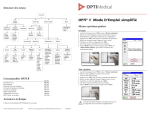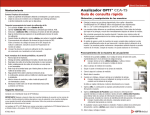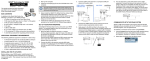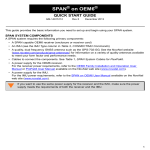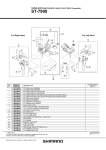Download OPTI R Analyzer Quick Reference Guide
Transcript
Menu Structure Ready Menu Data Manager QC Manager Run QC Diagnostic Reports - Patient - Auto QC - Control - Calibration OPTI® R Analyzer Quick Reference Guide - Patient Results - Patient Entry Setup QC - Auto QC - Controls Measurement Reports/Statitstics Measurement Patient Sampling - Auto QC - Controls Syringe 1. 2. 3. 4. 5. 6. 7. 8. Configuration - Patient - Auto QC - Control - Calibration - Errors System Manager Time and Date Diagnostics Sensors Consumable Status Control - Versions - Temperature - LEDs - Barometric Pressure - Pack Level - Cassette - QC Meas. - Gas Level - Fan - Valve Test - FSet OPTI R Consumables Setup Tests - Barcode - Printer - Optics - Flow - Pump - Display - Touch - RS232 - Ethernet E-Ca50 Cassettes Fluid Pack Gas Bottle Peristaltic Pump Kit Calibrator Cassette Printer Paper Syringe Adaptors OPTI Check, Tri-level Utilities Utilities - Patient Entry - Meas. Param. - Calc. Param. - Normal Ranges - Correlation - Units - Security - Printer - Hardware - Language Press <Run Sample> at the ready display. Insert new syringe adaptor into the cassette port. Mix and place sample syringe on syringe adaptor. Press <OK> to start sample aspiration. Remove sample syringe when prompted. Press <OK> after the syringe has been removed. Read results at the completion of the measurement. Press <Home> to return to the ready screen or <Patient Info> to enter patient data. - Calibrator - Master Cal. - Power Control (Powerdown, Shutdown) Component Installation - Fluid Pack - Cassette - Gas Bottle Ref/No. BP7601 BP7092 BP7001 BP7118 BP7535 HP0070 BP7600 HC7008 Capillary 1. 2. 3. 4. 5. 6. 7. Press <Run Sample> at the ready display. Insert capillary tip into the cassette port. Press <OK> to start sample aspiration. Remove capillary when prompted. Press <OK> after the capillary has been removed. Read results at the completion of the measurement. Press <Home> to return to the ready screen. Technical Support To contact technical support for assistance: Inside the USA: 1-800-490-6784 or 770-510-4444 or e-mail [email protected] Outside the USA: Please contact your local OPTI Medical Distributor © 2007 OPTI Medical Systems, Inc. OPTI is a registered trademark of OPTI Medical Systems, Inc. AT7036-I ! Refer to the operators manual or service manual for detailed instructions. CAUTION: Handle and dispose of all biological samples in accordance with your facility’s policies. Obtain appropriate medical attention in the event of any exposure to biological samples since samples may transmit infectious diseases. Use the products only as directed in the operators manual. Consumable Replacement Maintenance Tasks Cassette Replacement (Weekly) Cleaning the Analyzer 1. 2. 3. 4. 5. 6. 7. 1. Clean the analyzer’s surface using a mild detergent and a soft cloth. 2. Clean the SMC with an ammonia based cleaner or alcohol with a lint free cloth. Open cover and remove expired cassette. Properly dispose of used cassette. Press <New Cassette> on the display. Swipe the (2) two cassette barcodes. Open pouch, wipe cassette and insert it into the SMC. Close cover to begin calibration. Refer to the provided insert sheet for additional instructions. (3 months) Running the Calibrator Cassette 1. Select <Utilities> and then select the utilities tab at the top of the screen. 2. Press <Calibrator> to begin. 3. Follow the on screen directions to run the calibrator cassette. 4. After the calibration is complete press <Home> to return to the ready screen. NOTE: OPTI Medical recommends the calibrator measurement be performed between sensor cassette replacements. Removing the sensor cassette before it has expired will result in the premature expiration of the sensor cassette. (6 months) Peristaltic Pump Kit Replacement Fluid Pack Replacement 1. 2. 3. 4. 5. Remove expired pack and replace protective cap. Press <Install Pack> on the display. Remove the protective cap from the new pack. Insert new pack into fluid pack receptacle. After calibration run any two levels of OPTI check control material to complete installation. 6. Refer to the provided insert sheet for additional instructions. Gas Bottle Replacement 1. 2. 3. 4. 5. 6. 7. Remove expired gas bottle by turning counter clockwise. Press <Install Gas> on the display. Swipe the gas bottle barcode located on the provided insert sheet and remove gas bottle cap. Insert gas bottle into the instrument and turn clockwise to tighten. When prompted “New Gas Bottle,” reply “Yes” if bottle is new. If the gas bottle is used reply “No” and enter the number of weeks in use. Refer to the provided insert sheet for additional instructions. 1. Open the printer cover. 2. Remove the pump by grasping the sides and pulling straight up. 3. Carefully remove pump seals with tweezers or hemostats. 4. Properly dispose of expired pump and pump seals. 5. Rotate the pump shaft until the flat edge aligns with the new pump roller. 6. Firmly press the pump down onto the shaft. 7. Next press down on the pump roller to finalize installation. 8. Open the SMC and remove the I/O port seals with hemostats or tweezers. 9. Properly dispose of the expired seals. 10. Insert the new seals with the round side up and press firmly into place. 11. Refer to the provided insert sheet for additional instructions. Programming Auto QC 1. 2. 3. 4. 5. 6. 7. 8. 9. Press <QC Manager> to enter the QC menu. Select <Auto QC> under the setup heading. At the first time row press <Edit>. Enter the scheduled time for this QC measurement and press <OK>. Now select the levels to be run by checking the appropriate level(s). Continue by moving to the next row and following the above steps. To perform auto QC on Saturday or Sunday check the corresponding box. When complete press <Save> to save the changes to memory. Press <Home> when finished to return to the ready screen.