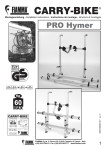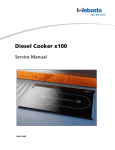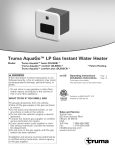Download Installation Instruction
Transcript
CP 25-UK Operating instructions Installation instructions To be kept in the vehicle! Page 2 Page 8 CP 25-UK Table of contents Operating instructions Operating instructions Symbols used ........................................................................ Safety instructions ............................................................ Intended use .......................................................................... Initial operation or activation after a power cut ................... Function description .......................................................... Main screen ........................................................................... On / Off .................................................................................. Room temperature ................................................................ Energy selection .................................................................... Water temperature ................................................................ Setup ..................................................................................... Maintenance ......................................................................... Disposal ................................................................................. Technical data ..................................................................... Trouble-shooting list .......................................................... 2 2 3 3 3 3 4 4 5 5 6 6 6 7 7 Installation instructions Please be sure to read the instructions for installation and use before attempting to connect and use this device! Symbols used Symbol indicates a possible hazard. Comment including information and tips. Safety instructions To protect you from electrical shocks, injury or burns the following basic safety principles must be observed when using electrical devices. Please read and follow these instructions before using the device. Panel ...................................................................................... 8 Installation Ensure that the devices are positioned safely and cannot fall down or over. Always position the cables to ensure they do not pose a tripping hazard. Do not expose electrical devices to rain. Do not operate electrical devices in damp or wet environments. Do not operate electrical devices close to flammable liquids or gases. Position the devices so that they are out of the reach of children. 2 Protection against an electrical shock Only operate devices whose casings and cables are undamaged. Ensure the cables are installed safely. Do not pull on the cables. Use Do not use electrical devices for purposes other than those stated by the manufacturer. Function description More details regarding the operating modes you will find in the operating instruction of your Combi. Main screen Repairs Do not repair or modify the device. Please contact your dealer or the Truma Service (see service manual or www.truma.com). Accessories Only use accessories and additional devices that are supplied or recommended by the manufacturer. Room temperature Display timer mode 10:10 Clock Status of the heater Intended use The CP 25-UK is a digital operating / display and control unit for the Combi 4 E / 6 E. Room temperature: Display on when the heater is active Timer: Display on when the timer is active Clock: The device is designed to be installed in caravans and motorcaravans. Initial operation or activation after a power cut Only if the clock has been set, otherwise the Truma logo will appear in the display Status of the heater: H: Set room temperature (e.g. 18 °C) EG: Energy selection (E = Electro, G = Gas) W: Set water temperature After the operating voltage has been connected, the unit will beep and the display remains dark. To switch on, press the and the main screen will appear. key 3 On / Off – Display and heater is switched on and / or off – The clock is shown when the time is set – After an interruption in the operating voltage, the display and the heater are switched off. If the time is shown, this needs to be set. Green LED shines when the heater is on Green LED flashes when the heater is after-running Red LED shines when there is a malfunction Manual mode Selection key upwards to select functions or set values Selection key downwards to select functions or set values – In manual mode, the heater is controlled via the 4 keys below the display. – It is not necessary to set the time because the Truma logo is shown in the display instead of the time. A pre-selection between summer / winter operation must be made via the setup. Selection key backwards to select values Room temperature Selection key forwards to select values When the menu is selected the yellow LED shines. The current set room temperature is displayed and can be changed. Key Key increases the room temperature (max. 30 °C) by 1 °C reduces the room temperature (min. 5 °C) by 1 °C A change in the room temperature needs to be confirmed with . 4 Energy selection When the menu is selected the yellow LED shines. Water temperature Depends on summer / winter operation (see setup) When the menu is selected the yellow LED shines. During the heating-up phase, the set water temperature flashes in the main screen. – Use key or to select the energy source and confirm with . – Bar shows current mode or to select the water temperature and – Use key confirm with . – Bar shows current mode Summer operation 230 V – 4 A (electro mode 230 V, 900 W) 230 V – 8 A (electro mode 230 V, 1800 W) Gas powered Depends on summer / winter operation (see setup) Winter operation 230 V – 4 A (electro mode 230 V, 900 W) 230 V – 8 A (electro mode 230 V, 1800 W) Gas powered 230 V – 4 A and gas (mixed operation gas and electro mode 900 W) 230 V – 8 A und Gas and gas (mixed operation gas and electro mode 1800 W) If electro or mixed operations are selected and there is no 230 V power supply, the heating will not function. Summer operation Water 40 °C Water 60 °C Winter operation Water > 0 °C (heating without controlled water temperature, heating has priority) Water 60 °C Timer mode – The heater runs in timer mode as soon as one or both timers have been activated in the setup – “Timer On” appears in the main screen – The heater is only active in the set time window (active timer) – Only the energy selection can be changed in the case of an active timer – A change in the room or water temperature will automatically switch the control system into manual mode 5 Setup In the main screen display you can enter the setup menu via the setup key. Set timer 2 Back Start Stop Water Temp (Return to main screen) (Set start time) (Set stop time) (Set water temperature) (Set room temperature) The following settings can be made: Back (return to main screen) Timer 1 on / off (select on / off wählen) The timer settings can be made every day until the timer is switched off. If the room or water temperature is changed outside the timer menu, the timer is automatically switched off. Timer 2 on / off (select on / off wählen) Buzzer on / off (select summer / winter) Backlight Summer / Winter (select on / off) (brightness levels 0 – 9) Set clock Set timer 1 Back Start Stop Water Temp (Return to main screen) (Set start time) (Set stop time) (Set water temperature) (Set room temperature) The timer settings can be made every day until the timer is switched off. If the room or water temperature is changed outside the timer menu, the timer is automatically switched off. If no action is taken, the display switches back to the main screen after a few seconds. The lighting switches off after a short delay. Further information see operating instructions Combi 4 E / Combi 6 E Maintenance Clean the panel with a dry and fluff-free cloth. Disposal The device must be disposed of in line with the administrative regulations of the respective country in which it is used. National regulations and laws (in Germany, for example, the End-of-life Vehicle Regulation) must be observed. 6 Technical data Operating voltage DC voltage 8 – 16 V Ambient temperature -20 °C to +60 °C Front panel Plastic Width 190 mm Height 110 mm Depth 29 mm Cutout dimensions 165 x 90 mm Weight 170 g Trouble-shooting list Fault Rectification / Cause Clock is not shown Set clock Activated timer is not shown any more Power supply was interrupted Room temperature is not shown Heater not active Device does not react any more Interrupt power supply for 10 seconds Heater / display does not react Check 12 V supply voltage If these measures do not rectify the problem, please contact the next Truma Service point (see Truma service book or www.truma.com). The right to effect technical modifications is reserved! 7 Installation instructions The installation in the vehicle must comply with the technical and administrative provisions of the respective country in which it is used (e.g. EN 1648, VDE 0100-721). National regulations and guidelines must be observed. In other countries always observe the respectively valid regulations. Panel – Connect the cable (TIN-Bus) to the display and lead toward the heater. – Connect the 12 V plug and connect with the 12 V operating voltage. Secure the plus cable with a 1 A fuse. – Connect GSM module (optional). The heater can be switched on remotely via the GSM module. 12 V + - 2 x TIN-Bus GSM Install the panel in a place that is protected from damp and wet. View from the back – Prepare an installation opening for the display. – Attach the panel with 4 screws. 6.5 110 90 max. 4 165 2 x TIN-Bus GSM 13.5 190 View from the front Dimensions in mm. 8 +- – Press the frame of the panel until it clicks into position. The right to effect technical modifications is reserved! 9 In Germany, always notify the Truma Service Centre if problems are encountered; in other countries the relevant service should be contacted (see Truma Service Booklet or www.truma.com). 34020-98600 · 01 · 07/2011 · Fo · © Having the equipment model and the serial number ready (see type plate) will speed up processing. Sales and Service in UK and Eire: Truma (UK) Limited 2000 Park Lane, Dove Valley Park Foston South Derbyshire DE65 5BG Service telephone: (01283) 58 60 20 telefax: (01283) 58 60 29 [email protected] www.trumauk.com