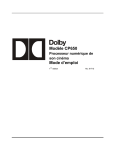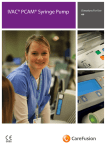Download 12 S Pro Operating Manual
Transcript
SP-12S Pro SYRINGE INFUSION PUMP OPERATING INSTRUCTIONS BN037012E-P02 Software S P 0 0 CONTENTS 1. PURPOSE . . . . . . . . . . . . . . . . . . . . . . . . . . . . . . . . . . . . . . . . . . . . . . . . . . . . 4 2. EXTERNAL VIEW . . . . . . . . . . . . . . . . . . . . . . . . . . . . . . . . . . . . . . . . . . . . . 5 3. TECHNICAL DESCRIPTION . . . . . . . . . . . . . . . . . . . . . . . . . . . . . . . . . . . . 6 3.1. PRINCIPLE OF OPERATION . . . . . . . . . . . . . . . . . . . . . . . . . . . . . . . . 6 3.2. KEYPAD DESCRIPTION . . . . . . . . . . . . . . . . . . . . . . . . . . . . . . . . . . . . 7 3.3. INFUSION MODES . . . . . . . . . . . . . . . . . . . . . . . . . . . . . . . . . . . . . . . . 8 3.4. PREPARING THE PUMP FOR WORK . . . . . . . . . . . . . . . . . . . . . . . . 10 3.5. PREPARING THE PUMP FOR INFUSION AND STARTING INFUSION . . . . . . . . . . . . . . . . . . . . . . . . . . . . . . . . 10 3.6. OPERATIONS, WHICH CAN BE DONE DURING INFUSION WITHOUT STOPPING IT . . . . . . . . . . . . . . . 10 3.7. OPERATIONS, WHICH CAN BE DONE AFTER INFUSION IS STOPPED . . . . . . . . . . . . . . . . . . . . . . . . . . . . 11 4. PUMP OPERATION . . . . . . . . . . . . . . . . . . . . . . . . . . . . . . . . . . . . . . . . . . 12 4.1. SWITCHING PUMP ON AND OFF . . . . . . . . . . . . . . . . . . . . . . . . . . . 12 4.2. SYRINGE INSERTION AND REMOVAL . . . . . . . . . . . . . . . . . . . . . 14 4.3. PURGING . . . . . . . . . . . . . . . . . . . . . . . . . . . . . . . . . . . . . . . . . . . . . . . 18 5. PROGRAMMING OF INFUSION PARAMETERS . . . . . . . . . . . . . . . . 19 5.1. SELECTING DRUG NAME . . . . . . . . . . . . . . . . . . . . . . . . . . . . . . . . . 20 5.2. PROGRAMMING INFUSION RATE OR VOLUME OVER TIME . . . . . . . . . . . . . . . . . . . . . . . . . . . . . . . . . . . . 20 5.3. PROGRAMMING INFUSION VOLUME LIMIT . . . . . . . . . . . . . . . . 21 5.4. PROGRAMMING DRUG CONCENTRATION . . . . . . . . . . . . . . . . . 21 5.5. PROGRAMMING PATIENT’S WEIGHT . . . . . . . . . . . . . . . . . . . . . . 22 5.6. PROGRAMMING BOLUS RATE . . . . . . . . . . . . . . . . . . . . . . . . . . . . 22 5.7. PROGRAMMING BOLUS DOSE . . . . . . . . . . . . . . . . . . . . . . . . . . . . 22 5.8. PROGRAMMING OCCLUSION PRESSURE LEVEL . . . . . . . . . . . . 23 2 SP-12S Pro syringe infusion pump 6. INFUSION . . . . . . . . . . . . . . . . . . . . . . . . . . . . . . . . . . . . . . . . . . . . . . . . . . 24 6.1. STARTING AND STOPPING INFUSION . . . . . . . . . . . . . . . . . . . . . 24 6.2. BOLUS DOSE INJECTION . . . . . . . . . . . . . . . . . . . . . . . . . . . . . . . . . 25 6.3. REVIEW OF PROGRAMMED PARAMETERS . . . . . . . . . . . . . . . . . 26 6.4. CHANGE OF PROGRAMMED PARAMETERS . . . . . . . . . . . . . . . . 26 6.5. STANDBY MODE . . . . . . . . . . . . . . . . . . . . . . . . . . . . . . . . . . . . . . . . 27 6.6. CLEARING INFUSED DRUG VOLUME, TOTAL INFUSED VOLUME . . . . . . . . . . . . . . . . . . . . . . . . . . . . . . . . 28 6.7. LOCKING AND UNLOCKING KEYPAD . . . . . . . . . . . . . . . . . . . . . 28 6.8. VIEWING DATE AND TIME . . . . . . . . . . . . . . . . . . . . . . . . . . . . . . . 29 6.9. TURNING OFF/ON THE DISPLAY BACKLIGHT (NIGHT MODE) . . . . . . . . . . . . . . . . . . . . . . . . . . . . . . . 29 7. VISUAL AND AUDIBLE ALARM SIGNALS . . . . . . . . . . . . . . . . . . . . . 30 8. WARNINGS . . . . . . . . . . . . . . . . . . . . . . . . . . . . . . . . . . . . . . . . . . . . . . . . . 33 9. PUMP MAINTENANCE . . . . . . . . . . . . . . . . . . . . . . . . . . . . . . . . . . . . . . . 36 9.1. CLEANING AND DISINFECTING . . . . . . . . . . . . . . . . . . . . . . . . . . . 36 9.2. REPAIR . . . . . . . . . . . . . . . . . . . . . . . . . . . . . . . . . . . . . . . . . . . . . . . . . 36 9.3. CHECKING . . . . . . . . . . . . . . . . . . . . . . . . . . . . . . . . . . . . . . . . . . . . . . 37 10. WARRANTY . . . . . . . . . . . . . . . . . . . . . . . . . . . . . . . . . . . . . . . . . . . . . . . 38 11. TECHNICAL DATA . . . . . . . . . . . . . . . . . . . . . . . . . . . . . . . . . . . . . . . . . 39 ANNEX A . . . . . . . . . . . . . . . . . . . . . . . . . . . . . . . . . . . . . . . . . . . . . . . . . . . . . 42 ANNEX B. SETUP MENU . . . . . . . . . . . . . . . . . . . . . . . . . . . . . . . . . . . . . . . . . . . 43 ANNEX C. PROPOFOL MODE . . . . . . . . . . . . . . . . . . . . . . . . . . . . . . . . . . . . . . . . . . . . . . . . . . . 47 ANNEX D . DRAWING OF CABLES FOR MULTIFUNCTIONAL CONNECTOR (MFC) . . 49 ANNEX E . . . . . . . . . . . . . . . . . . . . . . . . . . . . . . . . . . . . . . . . . . . . . . . . . . . . . 50 ANNEX F . . . . . . . . . . . . . . . . . . . . . . . . . . . . . . . . . . . . . . . . . . . . . . . . . . . . . 51 3 Operating instructions 1. PURPOSE K The SP-12S Pro is designed to meet the fluid and drug delivery requirements of today’s changing clinical environment. KThe SP-12S Pro is indicated for infusion via intravenous (IV), intraarterial (IA), epidural, or subcutaneous routes of administration. Infusion rates are programmable from 0.1 to 1500 ml/h. K The SP-12S Pro Pump is designed to serve the continuum of care, following the patient into a variety of care areas, including, but not limited to: Hospitals: M General Ward M Critical/Intensive Care Unit M Labour/Delivery/Post Partum M Post Anesthesia/Recovery M Emergency Room M Oncology M M M M M Medical/Surgical Pediatrics/Neonatal OR/Anesthesia Cardiac Catheter Lab Burn Unit/Trauma K The pump accepts wide range, single-use syringes with volumes from 10 to 100 ml. K The SP-12S Pro can be custom-configured to select key features that meet specific requirements. The selected options can be easily be reviewed and the chosen configuration can be changed to meet new or different requirements. 4 SP-12S Pro syringe infusion pump 2. EXTERNAL VIEW Fig. 1. Front view of the pump SP-12S Pro 1 – display 2 – indicators 3 – keypad Fig. 2. Rear view of the pump SP-12S Pro 1 – syringe driver arm 2 – slot for inserting the pushbutton of the syringe plunger 3 – rubber bellows 4 – slot for inserting the finger grips of the syringe barrel 5 – syringe clamp 6 – handle 7 – cap 8 – mounting pole clamp 9 – fuse holder 10 – mains inlet 11 – MFC 12 – Audio volume control 5 Operating instructions 3. TECHNICAL DESCRIPTION 3.1. PRINCIPLE OF OPERATION K The pump is intended for precise dosing of drug at the rate programmed by the operator. The speed of syringe driver arm is set by the microprocessor according to the syringe size and brand. The microprocessor controls the stepper motor which transfers movement to the syringe driver arm via the helical gear. The microprocessor monitors also voltage of the internal battery, mains voltage, occlusion pressure, Bolus volume and rate. In cases of problems or at the end of infusion the microprocessor activates the audible alarm signal. Data on pump status and programming data are outputted to the alphanumeric 2x16 symbol display. Operation of the microprocessor is monitored by the special monitoring circuit (watchdog) which unconditionally switches off the motor in case of microprocessor failure. K In case of mains voltage failure, the pump automatically continues its operation being powered from the internal rechargeable battery and warns the operator of this by means of audible and visual signals. 6 SP-12S Pro syringe infusion pump 3.2. KEYPAD DESCRIPTION – green indicator, indicating pump connected to the AC line 220–230V or 115V (optional) and battery charging. – green LED is on when pump runs on internal battery; flashing if LOW BATTERY alarm condition occurs. – during infusion, three yellow LEDs are sequentially flashing. If the rightmost LED is on permanently – the infusion is stopped. – key to switch the pump on/off; keep it pressed for several seconds in order to switch off. – key to start/stop the infusion. – key to move the syringe driver arm rapidly to the left-hand side during syringe insertion or to initiate the Bolus mode; it is also intended for air removal from the extension set after syringe insertion. – key to move the syringe driver arm to the right-hand side. – keys to scroll up/down the list of parameters and syringe brands or answer positively or negatively the dialog questions. – key to select dimensions of parameters when programming. – key to program (modify) parameters. Pressing it once more restores previous values. – key to confirm the selected parameter. – numerical keys to enter digits of the parameter being programmed. – key to select additional functions or to review programmed parameters. – key to cancel the numerical value or the meaning of the parameter or silence the alarm signal. It deletes TOTAL INFUSED and INFUSED DOSE values and clears the numerical value on display when programming. 7 Operating instructions 3.3. INFUSION MODES 3.3.1. There are following infusion modes: M Continuous rate mode M Easy pump mode M Propofol* 3.3.2. Parameters used in the Continuous rate mode: M M M M M M M M M M Drug name Infusion rate in ml/h or in mass units Concentration (if Infusion rate in mass units) Patient weight (if Infusion rate in mg/kg/h, µg/kg/h, mg/kg/min, µg/kg/min) Volume Limit or No Limit Bolus rate in ml/h or in mass units Bolus volume (for automatically infused Bolus) Occlusion pressure level Infused volume in ml or mass units Total Infused Volume in ml It is possible to change infusion rate (Titration) and infuse Bolus (automatically or manually) without stopping the infusion. 3.3.3. Parameters used in the Easy pump mode: M Infusion rate (in ml/h) (Section 5.2) M Infused volume It is possible to change infusion rate (Titration) and infuse Bolus (manually) without stopping the infusion. NOTES: 1. Manual Bolus is infused with maximal permissible rate for used syringe 2. Occlusion pressure level: High (permanently). 8 SP-12S Pro syringe infusion pump 3.3.4. Parameters used in the Propofol 10-8-6 mode (prof. Robert’s infusion profile): M M M M M Drug concentration: 10 mg/ml Induction dose: 1 mg/kg (with Bolus rate) First infusion rate: 10 mg/kg/h (delivery time: 10 min) Second infusion rate: 8 mg/kg/h (delivery time: 10 min) Third infusion rate: 6 mg/kg/h (Basal rate lasts till the end of infusion) It is necessary to enter only patient’s weight (section 5.5) and occlusion level (section 5.8). It is possible to change infusion rate (Titration) and infuse Bolus (section 6.2) during delivery with the third rate. NOTES: 1. Bolus is infused with the maximal permissible rate for the used syringe. 2. It is recommended to use syringes with volume not less than 20 ml. CAUTION This mode can be used only if drug (Propofol) concentration is 10 mg/ml 3.4. PREPARING THE PUMP FOR WORK (for Biomedical Technicians) (see SETUP MENU, ANNEX B) 3.4.1. Prepare user’s syringe list 3.4.2. Prepare user’s drugs list 3.4.3. Set infusion mode (Easy pump mode, Continuous rate mode) 3.4.4. Configure (set) necessary parameters and limits (only in continuous rate mode) 3.4.5. Select necessary dialog language 3.4.6. If necessary adjust time settings 9 Operating instructions 3.5. PREPARING THE PUMP FOR INFUSION AND STARTING INFUSION (for Physicians) – Short instruction 3.5.1. Switch the pump on by pressing the ON/OFF key (Section 4.1) 3.5.2. Insert the syringe (Section 4.2) 3.5.3. Select (if necessary) and confirm by pressing the ENTER key the type of used syringe (Section 4.2) 3.5.4. Select and program one by one the infusion parameters (Chapter 5) 3.5.5. Remove (if necessary) an air from the extension set (Section 4.3) 3.5.6. Connect the extension set to the patient 3.5.7. Clear (if necessary) TOTAL VOLUME (Section 6.6) 3.5.8. Start the infusion by pressing the START/STOP key (Section 6.1) 3.6. OPERATIONS, WHICH CAN BE DONE DURING INFUSION WITHOUT STOPPING IT 3.6.1. Infuse BOLUS (automatically or manually) (Section 6.2) 3.6.2. Change infusion rate (Titration) (Section 6.4) 3.6.3. Review current infusion parameters (Section 6.3): M Infusion Rate M Drug name M Concentration (if rate in mass units) M Infused Volume M Total Infused Volume M Bolus Infused Volume (during Bolus session) M Bolus Rate (during Bolus session) M Infusion Rate in ml/h and Infused Volume in ml (using the “mg↔ml” key), if infusion rate is set in mass units. 3.6.4. Review preprogrammed infusion parameters 3.6.5. Review current date and time (Section 6.8) 3.6.6. Lock/unlock keypad (Section 6.7) 3.6.7. Turn off the display backlight (night mode) (Section 6.9) 10 SP-12S Pro syringe infusion pump 3.7. OPERATIONS, WHICH CAN BE DONE AFTER INFUSION IS STOPPED 3.7.1. Replace the syringe and continue infusion with previously programmed parameters or reprogram the parameters (Sections 4.2, 6.4) 3.7.2. Change infusion rate (Section 6.4) 3.7.3. Reprogram one or several infusion parameters (Section 6.4) 3.7.4. Activate the Standby mode (Section 6.5) 3.7.5. Clear Infused Volume and Total infused volume (Section 6.6) 3.7.6. Lock/unlock keypad (Section 6.7) 3.7.7. Download event log* 3.7.8. Switch off the pump or resume infusion (Section 6.1) * – optional 11 Operating instructions 4. PUMP OPERATION 4.1. SWITCHING PUMP ON AND OFF K Switching pump ON: 1. Fasten the pump to the stand by turning the pole clamp handle. 2. Connect the power cord to the corresponding socket on the pump. 3. Secure the power cord to the pump by means of the metal clamp. Connect the power cord into the mains receptacle. The green indicator will light on. 4. Switch the pump on by pressing the ON/OFF key. There are three possible situations: a) the following message is displayed: Insert SYRINGE into SLOTS! Insert the syringe filled and with the extension set connected (see Section 4.2); or b) the following message is displayed: 12 SP-12S Pro syringe infusion pump Close CLAMP! Remove air from the extension set and fasten the syringe by means of the clamp (see Section 4.2); or c) the following message is displayed (if syringe inserted prior to switching the pump on): Syringe: XX ml (syringe brand name) Confirm syringe size and name (see Section 4.2) NOTES: 1. If the following message is displayed: NO MAINS!!! Check power cord after pressing the ON/OFF key, it means the pump is not connected to the mains. Either connect the pump to the mains or confirm by pressing the ENTER key that the pump will be powered with the internal battery. 2. If the message: VERY LOW BATTERY is displayed after pressing the ON/OFF key when the pump is connected to the mains, then switch it off by pressing the ON/ OFF key once more and wait for approximately 15 min to allow the internal battery to charge. Then the pump will be prepared for syringe insertion and infusion parameter programming. The internal battery may be charged permanently because it is protected against overcharging. In order to have the battery fully charged, keep the pump constantly connected to the mains. K Switching pump OFF: 5. The pump is switched off by keeping the ON/OFF key pressed for 3 sec. 13 Operating instructions 4.2. SYRINGE INSERTION AND REMOVAL K Syringe insertion: 1. Lift the syringe clamp to its upper position. 2. Turn the syringe clamp counter-clockwise by 90º. 3. Pressing the key move the syringe driver arm to the right to the distance needed for syringe insertion. Insert the filled syringe into the pump when the following message is displayed: Insert SYRINGE into SLOTS! 4. Insert the syringe push-button into the syringe driver arm slot to the depth to ensure minimal distance between the syringe barrel and the pump body. 5. Holding the syringe by hand, keep pressing the BOLUS key until the syringe finger grips will fit into the corresponding pump slot. 14 SP-12S Pro syringe infusion pump 6. By pressing the syringe barrel and push-button down, insert fully the syringe finger grips and push-button into corresponding pump slots. The cylindrical syringe barrel shall lay on the pump body with no gap. Axes of the syringe barrel and its plunger shall be on the same line. The following message is displayed: Close CLAMP! 7. Turn the syringe clamp clockwise by 90º. 8. Lower the syringe clamp onto the syringe barrel. The syringe size sensor determines the syringe size automatically. The following message is displayed: Syringe: XX ml(syringe brand name) where: XX – syringe size. 15 Operating instructions 9. If the syringe size and brand are correct, press the ENTER key. K Syringe brand replacement: 10. Press the PROG key. 11. Select the required syringe name with the scrolling keys. 12. Confirm the selected syringe name and size selected by pressing the ENTER key. CAUTION! Use of syringes not pre-programmed or incorrect insertion of the syringe increase patient’s risk. NOTES: 1. When you insert a syringe having a diameter not complying with any syringe installed, the following message is displayed: ILLEGAL SYRINGE! Change SYRINGE! 2. When you insert a syringe of different type (brand or size) than used previously, the following message is displayed: CHECK SYRINGE! (syringe size and brand)? If inserted syringe size and brand are the same as displayed, press the YES key or the ENTER key. Otherwise press the PROG key and select different syringe type or check the correctness of syringe insertion. 3. User can minimize syringe list through setup menu in accordance with Annex B. 16 SP-12S Pro syringe infusion pump K Syringe removal: 13. Lift the syringe clamp to its upper position. 14. Turn the syringe clamp counter-clockwise by 90º. 15. Remove the syringe. 17 Operating instructions 4.3. PURGING Air can be removed from the extension set after syringe is inserted and brand confirmed, before entering the STOP mode (before pressing the YES key when the message Total: XXX ml Ready to run? is displayed.) In order to remove air from the extension set press the BOLUS key. The following message is displayed: PURGE? press BOLUS WARNING: The syringe extension set should not be connected to the patient during air removal. 18 SP-12S Pro syringe infusion pump 5. PROGRAMMING OF INFUSION PARAMETERS K All parameters can be programmed after syringe is loaded and syringe make confirmed. When all the parameters are programmed and infusion started pump keypad can be locked (see section 6.7). K Previously programmed parameters are reviewed using the scrolling up/ down keys. It is necessary to confirm all the parameters. To confirm the parameter press the ENTER key or the scrolling up key. Only then the pump will switch to STOP mode. K When you want to modify selected parameter, press the PROG key. When the parameter has numerical value, select the required measurement unit with the ml↔mg key, enter the parameter value using the numeric keys and press the ENTER key to confirm it. When the parameter has no numerical value, then select the required message by means of the scroll keys and confirm it by pressing the ENTER key. To cancel new entered (selected) value and go back to previous value press the PROG instead of ENTER key. By pressing the NO key it is possible to go back to already confirmed parameters. K List of programmable parameters: M infusion rate in ml/h (or in mass units *,**); M volume limit;* M patient’s weight;** M drug concentration;** M programmed bolus volume (or bolus drug mass**); M occlusion pressure level*(only for 50/60 ml and 100 ml syringes); M drug name.* * this parameter is installed in accordance with Annex B. ** this parameter is displayed only in the case when infusion rate is installed in mass (weight) units. 19 Operating instructions 5.1. SELECTING DRUG NAME 1. After syringe is inserted and brand confirmed, press the PROG key. 2. Select the required drug name by the scrolling keys. 3. Press the ENTER key to confirm selected drug name. NOTES: 1. If you don’t want the drug name to be displayed select “NONE” from the drug list and press ENTER. 2. You can enter new drug name to the list in accordance with instruction given in the Annex B of this manual. 5.2. PROGRAMMING INFUSION RATE OR VOLUME OVER TIME Select the message Infusion rate: on the display. 1. Press the PROG key. 2. Select the required infusion rate unit by pressing the ml↔mg key. 3. Enter the required value of infusion rate using the numerical keypad. 4. Press the Enter key to confirm the selected infusion rate. NOTE: In order to have infusion rate calculated from entered volume to be infused (VTBI) value and time, select the message Volume over time? using the ml↔mg key. Press the YES key. Enter VTBI value and Time analogously to infusion rate programming above. 20 SP-12S Pro syringe infusion pump 5.3. PROGRAMMING INFUSION VOLUME LIMIT Select the message Volume limit: on the display. 1. Press the PROG key. 2. Enter VTBI value using the numeric keypad. 3. Press the ENTER key to confirm VTBI value. NOTE: When VTBI is not limited, set the VTBI value to zero. 5.4. PROGRAMMING DRUG CONCENTRATION Select the message Concentration: on the display. 1. Press the PROG key. 2. Select the required drug concentration measurement unit using the ml↔mg key. 3. Enter the required value of drug concentration using the numerical keypad. 4. Confirm drug concentration by pressing the ENTER key. NOTES: 1. In order to have drug concentration calculated from entered drug mass and diluent volume, select the message Calculate concentration? using the ml↔mg key. Press the YES key. Enter drug mass and diluent volume analogously to concentration programming above. 2. Drug concentration can be programmed only if infusion rate is set in mass units. 3. Drug concentration value can not be set to 0. 21 Operating instructions 5.5. PROGRAMMING PATIENT’S WEIGHT Select the message Patient weight: on the display. 1. Press the PROG key. 2. Enter the patient weight using the numerical keypad. 3. Press the ENTER key to confirm the selected patient weight. NOTE: The programmed patient’s weight shall not exceed the value of 200 kg. 5.6. PROGRAMMING BOLUS RATE Select the message BOLUS rate: on the display. 1. Press the PROG key. 2. Select the required Bolus rate measurement unit by pressing the ml↔mg key. 3. Enter the required value of Bolus rate with the numeric keypad. When Bolus function is not required, the Bolus rate value will be set to zero. 4. Press the ENTER key to confirm the selected Bolus rate. 5.7. PROGRAMMING BOLUS DOSE Select the message BOLUS dose: on the display. 1. Press the PROG key. 22 SP-12S Pro syringe infusion pump 2. Select the required Bolus dose measurement unit using the ml↔mg key. 3. Enter the required value of Bolus dose using the numeric keypad. 4. Press the ENTER key to confirm the selected Bolus dose. NOTE: When the Bolus rate value is set to zero, the Bolus dose can not be programmed as well; 5.8. PROGRAMMING OCCLUSION PRESSURE LEVEL Occlusion pressure level may be programmed for syringes of 50, 60 and 100 ml volumes. Select the message Occlusion level: on the display. 1. Press the PROG key. 2. Select the required occlusion pressure level using the scroll keys. 3. Confirm selected occlusion pressure level by pressing the ENTER key. 23 Operating instructions 6. INFUSION 6.1. STARTING AND STOPPING INFUSION K The infusion is started from the STOP mode when the following message is displayed: Stop ... X.X XX ml/h ml (X.X – amount of drug in ml, mg or µg, infused during observation time, i.e. period from the last clearing of this parameter by means of the C key or by switching the pump off; XX – programmed infusion rate.) 1. Press the START/STOP key. Segments of the indicator begin to flash sequentially. 2. You may review the following parameters using the scroll keys: (drug name) XXX ml/h (XXX– infusion rate); CONCENTRATION: X ug / m l (X – concentration); NOTE: Above message is displayed only if infusion rate is programmed in mass units. Infused: X.X ml Total: XX ml (X.X – amount of drug infused during current session; XX – total infused amount of drug); 24 SP-12S Pro syringe infusion pump 3. Press the START/STOP key when you wish to stop the infusion. Segments of the indicator stop flashing and the rightmost segment only is left on. 6.2. BOLUS DOSE INJECTION K Bolus may be injected during infusion only. 1. Press the BOLUS key. The following message is displayed: BOLUS? Press YES/BOLUS NOTE: While the keypad lock is active bolus injection is prevented. To inject bolus, first unlock the keypad (see Section 6.7). 2. If you want to inject the programmed Bolus dose, press the YES key. During Bolus performance the following message is displayed: BOLUS ...X.X ml XXX ml/h (X.X – amount of drug injected in Bolus mode, XXX – Bolus rate). 3. If you want to inject Bolus manually, press and keep the BOLUS key depressed. Infusion is performed at the Bolus rate until key is released and is accompanied by short beeps. 25 Operating instructions 6.3. REVIEW OF PROGRAMMED PARAMETERS K Programmed parameters may be reviewed during the infusion or after stopping it. 1. Press the F key. 2. Select the following message by the scrolling keys: VIEW SETTINGS or SETTINGS 3. Press the ENTER key. 4. It is possible to review all the programmed parameters by pressing the scroll up key. 5. It is possible to exit REVIEW mode by pressing the C key. 6.4. CHANGE OF PROGRAMMED PARAMETERS K Programmed parameters may be modified only when the infusion is stopped (Infusion rate can be changed (Titration) during infusion as well as in the stop mode). 1. Press the F key. 2. Select the following message using the scroll keys: SETTINGS 3. Press the ENTER key. 4. Select the parameter to be modified by the scroll keys. 5. Press the PROG key. Enter or select the new value of the parameter (see Chapter 5). 6. Confirm the new value of the parameter by pressing the ENTER key. 26 SP-12S Pro syringe infusion pump NOTES: 1. It is possible to change following parameters: M Infusion rate M Bolus rate M Bolus volume M Volume limit 2. Another way to change parameters in the stop mode is as follows: Open and close the syringe clamp. When the message Continue infusion? is displayed, press the NO key. 3. If keypad locked, first unlock the keypad to change the parameters. 6.5. STANDBY MODE K Standby mode can be activated if such feature is installed in the setup menu. 1. Stop the infusion by pressing the START/STOP key. 2. Press the ENTER key. The following message is displayed: STANDBY! Duration: min 3. Enter the pause duration using the numeric keys. 4. Confirm the pause duration by pressing the ENTER key. The following message is displayed: STANDBY! Rest: XX:XX.XX 27 Operating instructions (X:XX.XX – time remaining to the end of pause). 5. Press the C key to cancel the pause. 6.6. CLEARING INFUSED DRUG VOLUME,TOTAL INFUSED VOLUME (available only when infusion is stopped) 1. Select the parameter to be cleared with the scroll keys: Stop ... X.X XX ml/h ml or Total infused: X X ml 2. Press the C key. The appropriate question is displayed: CLEAR infused volume? or CLEAR total infused volume? 3. Press the YES key, and the corresponding parameter value is cleared. 6.7. LOCKING AND UNLOCKING KEYPAD K Keypad lock feature is enabled/disabled through the setup menu. When keypad lock feature enabled in setup menu: 1. After infusion parameters have been set and the infusion started or 28 SP-12S Pro syringe infusion pump following the bolus infusion (or after parameter change) the following message is displayed: L o c k k e y p a d ? Press YES/NO To enable the keypad lock function press the YES key. Press the NO key if the keypad lock is not required. NOTE: The keypad is locked automatically if none of keys is pressed in response to above message within 10 sec. 2. In order to disable keypad lock (if enabled) first press the F key, when message Keypad LOCKED! ENTER to unlock is displayed, press the ENTER key. 3. In order to enable keypad lock (if disabled) first press the F key, when message Keypad UNLOCKED! ENTER to lock is displayed, press the ENTER key. 6.8. VIEWING DATE AND TIME K Date and time can be selected for temporary viewing by means of the F key and scroll keys in STOP mode and during infusion. 6.9. TURNING OFF/ON THE DISPLAY BACKLIGHT (NIGHT MODE) K Display backlight can be turned off/on using the key. When running from the internal battery, display backlight is turned off automatically. 29 Operating instructions 7. VISUAL AND AUDIBLE ALARM SIGNALS K Alarm signals are issued by means of sound, flashing display lighting and corresponding message displayed. Alarm signals are cancelled by pressing the C key. Sound volume can be adjusted with rotary switch 12 on the bottom of the pump (see Fig. 2). a) Alarm signals related to pump powering. NO MAINS!!! Check power cord informs the operator that the pump is being powered from the internal battery only. By pressing the ENTER key you accept this situation. LOW BATTERY! * (and indicator flashing) means the pump can operate for several or several tens of minutes only. It is required to reconnect the pump to the mains as soon as possible. Very low Battery means the battery is discharged and further operation of the pump is impossible. The pump will be stopped automatically in 5 secs. In order to continue infusion, it is required to reconnect the pump to the mains immediately. b) Alarm signals related to syringe driver arm movement stopping: OCCLUSION!!! * means arm movement is stopped, perhaps because of an occlusion. Occlusion causes pressure increase in the extension set and the syringe. When reaching some predefined value, this pressure stops the movement of the syringe plunger and consequently the movement of the driver arm. There is some time elapsed between the occurrence of an occlusion and the driver arm movement stop. This time is dependant on the infusion rate and elasticity of the extension set (see Chapter 11). 30 SP-12S Pro syringe infusion pump The pump has an antibolus function that reduces the pressure in the syringe and the extension tube in case of an occlusion and at the same time diminishes the volume of unwanted Bolus injected to the patient after removal of the occlusion cause. OCCLUSION or END * means the pump ceased its operation near the end of drug in the syringe and it may be the syringe plunger has reached the end of its travel. This may be when the syringe was not fully filled. If the cause of pump operation stopping is an occlusion, it is required to remove the cause and to continue the infusion by pressing the START/STOP key. When the cause of pump operation stopping is the syringe plunger reaching the end of its travel, the syringe shall be replaced. SYRINGE EMPTY! * informs the operator the syringe is empty. Remove the empty syringe and insert the new filled syringe. c) Warning signal on the KOR function (activates if such function is installed in the setup menu, see Annex B): The purpose of the function KOR (Keep Open Rate) is to continue infusion of very small amount of drug solution after the end of infusion. When the function KOR is activated, there is displayed the message: Stop X.X ml KOR XX ml/h (If infusion is stopped and not resumed within 2 min) or END OF INFUSION! KOR XX ml/h or SYRINGE EMPTY! KOR XX ml/h * Audible signal accompanying these messages is an intermittent one. 31 Operating instructions d) Other alarm signals: M when the pump is switched on and is left for 2 min without any action (no pressing of any key), the audible signal is activated and the following message is displayed: ATTENTION! 2 min INACTIVE! M when preset STANDBY TIME interval elapsed the audible signal is activated, and the following message is displayed: STANDBY TIME ELAPSED! M when 5 min or less remain to the end of infusion , the audible signal is activated, and the following message is displayed: X min. PREALARM! X – number of minutes. M when you insert a syringe having a diameter not complying with any syringe installed, the following message is displayed: ILLEGAL SYRINGE! Change SYRINGE! ERROR: XX (XX – the number of error) means that the pump has detected an internal fault. Remove from service and have the pump checked by qualified personnel. M when syringe clamp is opened during infusion, the following message is displayed: CLAMP OPENED! 32 SP-12S Pro syringe infusion pump 8. WARNINGS K The specified accuracy of the syringe pump can only be maintained when appropriate syringe is used and when the instrument is operated within its operating conditions. K Differences in syringe size and plunger tractive resistance of compatible syringes can cause variations in its precision, performance curves and occlusion pressure levels. K Be careful when inserting the syringe into its place on the pump. Ensure the syringe driver arm is not twisted in respect to the syringe body axis and that the syringe clamp fixes the syringe securely in its place. An incorrect insertion of the syringe grips and of the plunger end into their respective slots on the pump may lead to a risk to a patient. K A positive pressure is created in this pump to drive the solution into the patient. The pump is not designed to detect damage to the infusion line or syringe, which may result from positive pressure. During infusion, regularly check any damage to the infusion line or syringe. K The safest syringes are those with threaded couplings (luer-lock) for the extension tube. K The pump has no means to detect air presence in the extension set. So, the operator shall ensure that there is no air in the extension set. K Inter-connection of several devices into a single infusion system can have substantial influence on the accuracy of the infusion rate, at least for one of these devices. In such situations, the operation of devices using gravitational forces can be unstable or impossible at all. K Ensure that there are no kinks of the extension set and no possibility for the patient to kink the set because this condition can create obstacles for the solution flow resulting in a pressure increase in the set and an occlusion formation. K In cases when infusion is fully stopped (occlusion case), the pressure created in the extension set stops the syringe plunger. There is some delay between the time of occlusion formation and that of alarm activation depending on infusion rate, and length and elasticity of the extension tube (see Chapter 11). K The pump has an internal rechargeable NiMH battery. It is intended for pump powering in special occasions only (e.g. mains voltage failure, when transporting the patient from one room to another etc.). 33 Operating instructions K In order to maintain the battery charged, the pump must not be disconnected from the mains for periods longer than 60 days. It is recommended to keep the pump connected to the mains even when it is not in use. K The indicator indicates the battery is being charged. The time necessary to charge the battery from when the VERY LOW BATTERY message is displayed to full charge is 24 hours. The pump is able to operate normally when it is in the charging mode. K It is necessary to understand that the capacity of the battery gradually decreases with time. In order to benefit from the specified time of cordless work, contact your dealer or manufacturer’s servicing department within 2–3 years from the date of purchase and have the battery replaced. K If mains power is available from the wall socket and if the pump is displaying the message NO MAINS!!! Check power cord check the fuse of the pump. The fuse is located in the holder next to the mains socket in the back of the pump. In order to replace it, disconnect the power cord from the mains, remove the fuse holder using a screwdriver, and replace the fuse with an identical new one. In case the fuse is blown again, consult your dealer or the servicing department or the Manufacturer. K Exercise care to locate the syringe pump away from any hazardous sources. K This syringe pump emits a certain level of electromagnetic radiation that is within the levels specified by IEC 60601-2-24 and IEC 60601-1-2. K This instrument has been tested against the effects of external interferences including high energy radio frequency emissions, magnetic fields and electrostatic discharge (for example, as generated by electro-surgical and cauterizing equipment, large motors, portable radios, cellular telephones, etc.).It has been tested to the following specification: EN 60601-2-24:1998. 34 SP-12S Pro syringe infusion pump K Excessive interference may affect the pump’s operation. If this occurs the failure cause shall be removed, preset infusion parameters shall be checked and the infusion shall be resumed. K The RS232 feature is an optional feature on the syringe pump enabling the downloading of internal event log (drug administration history) to the computer for storage and/or further analysis. Connection to the computer while pump is connected to the patient is prohibited. K Do not connect the pump to the computer while it is powered on. K Refer to the Service Manual for further information regarding the RS232 interface. K The assessment for suitability of any software used in the clinical environment to receive data from syringe pump lies with the user of the equipment. K The communication protocol is detailed in the Service Manual and is for general information only. K Any connected analog and digital components are required to meet EN60950 for data processing and EN60601-1 for medical devices. Anyone connecting additional devices to the signal input or output of this equipment is a system configurator and responsible for meeting the requirements of the system standard EN60601-1-1. K Do not use sharp objects to press the keys of the pump (scalpel, pincers, needle, etc.). K Fix the pump securely to the IV stand. If the pump falls down, do not use it because the absence of external damages does not mean there is no damage inside. K Do not disassemble the pump. If required, consult your dealer, or the Servicing Department of the Manufacturer. K Do not immerse the pump in water. K Do not sterilize or autoclave the pump. K Do not use the pump in explosion hazardous environment. K The following signs are used when marking the pump: M Protection Class II M Type CF M a degree against fluid ingress (splash proof) IPX4 M see Operating Instructions ! M two last digits of the pump serial number S/N:XXXyy indicate year of manufacturing 35 Operating instructions 9. PUMP MAINTENANCE 9.1. CLEANING AND DISINFECTING K When carrying out cleaning and disinfecting, the pump shall be switched off and disconnected from the mains. After disinfecting wait at least for one minute before switching on the pump. Disinfecting and cleaning shall be carried out using a piece of cloth moistened with disinfecting solution. Any disinfecting solution based on ethyl alcohol, or 3% hydrogen peroxide solution may be used. K The pump shall not be turned over because the disinfecting solution can enter it. K The pump shall not be autoclaved. ATTENTION! When the infusion solution or other liquid is spilled onto the pump, the pump shall be immediately cleaned using a pad of gauze moistened with water or alcohol. After cleaning, check for the absence of liquid in the mains socket. The presence of liquid can cause shortening of the contacts. Clean the mains socket using a dry pad of gauze and only then reconnect the pump to the mains. 9.2. REPAIR K In order to ensure a long life time (10 years and more) of the pump, it is necessary to check periodically its status and replace the parts according to the elapsed time since the starting day as specified in the table below. Table 1: Pump parts to be periodically replaced Part Number Part Name Periodicity of Replacement* Criterion for Replacement B6640001 Battery 2–3 years B8703002 B8123009 Rubber bellows Cap 3–4 years 3–4 years Cordless work time has diminished more than twice (check at 25 oC) Damages, tears Damages (cracks, etc.) * Periodicity of replacement depends mainly on the frequency of use for each part. 36 SP-12S Pro syringe infusion pump K In the case of any fault of the pump immediately consult the Manufacturer or the dealer. K The right to repair the pump or to carry out periodical part replacements is reserved only to the Manufacturer or to persons authorized by the Manufacturer. K The pump as well as its replaceable spare parts shall be disposed of taking local legislation into consideration. Do not send back to the manufacturer. None of the pump’s components does not pose hazard to environment and can be safely disposed of in accordance with hospital protocols. 9.3. CHECKING K The following checking intervals are recommended: M Functional checking – not less than once a year. It should be performed by biomedical technicians of the hospital. Table 2: Checklist Item 1 Visual pump examination 2 Operation from the internal battery Comment M Service testing – every 2 years. The service checking shall be carried out by the Manufacturer or by persons authorised by the Manufacturer (according to the Service Manual). 37 Operating instructions 10. WARRANTY K The Manufacturer warrants the high-quality workmanship of the pump for a period of 12 months after the purchase date. K The Manufacturer or its authorised representative takes obligation to carry out the warranty repair of the pump or to replace the pump with an operational one in case the Manufacturer or its authorised representative determines that the cause of the pump’s failure was related to the manufacturing process. K If the Buyer finds a defect in the pump during the Warranty period, he must report it and inform the Manufacturer or its authorised representative within 30 days. K A pump sent for testing, repair or replacement shall be submitted to the Manufacturer or its authorised representative in its original or equivalent packaging. The pump is sent for repair and back at Buyer’s expense. K If no defect is found during testing, the Manufacturer or its authorised representative reserves the right to submit the invoice to the Buyer for the work carried out. K This Warranty is not applicable to pumps with damaged seal or when failure was caused by violations of requirements of this Operation Manual, by mains voltage non-conformity to the requirements of IEC, by spills of liquids, by mechanical damages caused by shocks or a pump being dropped, by pump damages caused during transportation, or when packaging is damaged. 38 SP-12S Pro syringe infusion pump 11. TECHNICAL DATA Programmed infusion volume: 0.1 to 99.9 ml 0.1 ml steps; 100 to 999 ml in 1 ml steps; unlimited volume. Programmed patient’s weight: 0.4 to 99.9 kg in 0.1 kg steps; 100 to 200 kg in 1 kg steps. Programmed concentration: 0.1 to 9.99 (µg)mg/ml in 0.1 (µg)mg/ml steps 10 to 99.9 (µg)mg/ml in 0.1 (µg)mg/ml steps; 100 to 999 (µg)mg/ml in 1 (µg)mg/ml steps. Programmed infusion rate: 0.1 to 99.9 ml/h in 0.1 ml/h steps; 100 to 1500 ml/h in 1 ml/h steps; 0.1 to 999.9 (µg)mg/h in 0.1 (µg)mg/h steps; 0.1 to 999.9 (µg)mg/kg/h(min) in 0.1 (µg)mg/kg/h(min) steps; Bolus rate: 0; 10 to 1500 ml/h in 1 ml/h steps; 1 to 9999 mg/h in 1 mg/h steps; 1 to 999 µg/h in 1 µg/h steps; Bolus volume: 0.1 to 99.9 ml in 0.1 ml steps; 1 to 999 µg in 1 µg steps; 0.1 to 99.9 mg in 0.1 mg steps; 0.1 to 99.9 mg/kg in 0.1 mg/kg steps; 0.1 to 99.9 µg/kg in 0.1 µg/kg steps; no automatic bolus. Note: Maximal Basal and Bolus rates: – – – – 450 ml/h for syringe 10 ml; 750 ml/h for syringe 20 ml; 950 ml/h for syringe 30 ml; 1500 ml/h for syringes 50/60 ml and 100 ml. 39 Operating instructions KOR rate: 0.1 - 10.0 ml/h in 0.1 ml/h steps (or set rate if lower than KOR). KOR volume: 1.0 % of syringe volume Standby pause: 1 to 999 min in 1min steps. Infusion rate accuracy: ± 2% or ± 0.1 ml/h (the greater of these values). Occlusion alarm pressure: a) high – 120 kPa ± 25 kPa b) high – 90 kPa ± 20 kPa medium – 80 kPa ± 20 kPa or medium – 60 kPa ± 15 kPa low – 40 kPa ± 15 kPa low – 30 kPa ± 15 kPa Medium and low levels for 50/60 ml and 100 ml syringes only. Maximum delay between the time of occlusion formation and that of alarm activation when infusion rate (V) and occlusion pressure (P) are accordingly (tested with syringe type: 50 ml BD PLASTIPAK, extension set: BALTON, PPI/LL – 120 cm): a) V=5ml/h, P – HIGH : 25 min., V=5ml/h, P – LOW : 15 min., V=1ml/h, P – HIGH : 2 h, V=1ml/h, P – LOW : 1 h 20 min. b) V=5ml/h, P – HIGH : 20 min., V=5ml/h, P – LOW : 10 min., V=1ml/h, P – HIGH : 1 h 40 min, V=1ml/h, P – LOW : 1 h. Maximal volume ejected from the syringe after eliminating a cause of occlusion when occlusion pressure is high: 0.5 ml. Syringe type: MONOJECT (Kendall) 10,20,30,50/60 ml BD PLASTIPAK 10,20,30,50/60 ml TERUMO 20,30,50/60 ml INJECTOMAT (Fresenius) 50 ml OMNIFIX (Braun) 20,50/60 ml PERFUSOR (Braun) 50 ml DISPOMED-P 50 ml KHABAROVSK 10,20,30,50 ml - RU JMS 100 ml WEIHAI 20,50,100 ml DIMES 10,20 ml 40 SP-12S Pro syringe infusion pump TYUMEN 10, 20 ml - RU BOPCMA 20 ml - RU PENTAFERTE 60 ml INFUJECT 30,50 ml ELVIONY 10 ml MEDIZ 10 ml - UZ EXELMED 60ml IVAC 50 ml SHUANGEE 10,20,30,60 ml XINHUA 10,20,60 ml JANPOL 50/60 ml PolfaBol 50 ml PolfaLub 20, 50/60 ml HAYAT PERF 50 ml - TR HAYAT 10, 20, 50 ml - TR The Manufacturer of the pump can change the above-mentioned syringe set on additional order, including 10–100 ml syringes of new brands or deleting the included ones. Power supply: 220-230 VAC ±10%, 50/60 Hz, or 115 VAC (optional) ±10%, 50/60 Hz, or internal rechargeable battery Fuses: T80 mA/L250 V (for 220-230 VAC) T160 mA/L250 V (for 115 VAC) Power consumption: 10 VA (max) Internal battery: 9.6 V 1300 mAh NiMH battery Cordless work time: 8 h (minimum) at 5 ml/h infusion rate; 2 h (minimum) at 100 ml/h infusion rate. Battery recharging time: 24 hours. Classification: Class II, CF, splash proof. RS232 12 VDC supply connection (optional) Nurse Call connection (optional) Operating temperature range: +5 to +40 ºC. Storage temperature range: -20 to +40 ºC. Air pressure: 60 to 106 kPa. Relative humidity: 90% max., no condensation (operation and storage). Dimensions: 135 x 305 x 195 mm. Weight: 2.6 kg. 41 Operating instructions ANNEX A Syringe type: 50 ml BD PLASTIPAK Startup graph Trumpet graph 42 SP-12S Pro syringe infusion pump ANNEX B SETUP MENU K In order to access optional functions or certain parameters, keep the START key in pressed position and switch the pump on by pressing the ON/OFF key. When short beep is heard, release the START key, enter appropriate code using the scroll keys and the shift key. Confirm it by pressing the ENTER key. The total list of optional functions/parameters and their access codes are presented in the Table 1: Table 1 CODE NAME 100 Pump modes: Continuous rate mode Easy pump mode Propofol DESCRIPTION NOTE 4 137 Syringe list: 10 ml MONOJECT 20 ml MONOJECT 30 ml MONOJECT 50 ml MONOJECT 100 ml JMS and other 147 Drug list: ADRENALIN and other 157 DEFAULT DRUG SET Restoring default (manufacturer’s) list of drug 237 Function name: VOLUME LIMIT Enables: programming of volume to be infused VOLUME OVER TIME programming of VTBI over time INFUSION RATE LIMIT: XXXX ml/h programming of infusion rate upper limit MANUAL BOLUS manual bolus infusion AUTOMATIC BOLUS delivery of preprogrammed bolus volume BOLUS RATE PROGRAMMING programming of bolus rate 1 43 Operating instructions CODE NAME DESCRIPTION BOLUS RATE LIMIT:XXXX ml/h programming of bolus rate upper limit 40, 80, 120 kPa programming occlusion pressure level for 50/60 and 100 ml syringes 30, 60, 90 kPa –“– RATE: mg (µg)/h programming of infusion rate in mass units RATE: mg, µg/kg/h, min programming of infusion rate in mg/kg/h; µg/kg/h; mg/kg/min; µg/kg/min CALCULATION OF CONCENTRATION calculation of concentration from entered drug mass and diluent volume TOTAL VOLUME DISPLAY displaying of total infused volume AUTOSAVE saving of settings and total infused volume after switching the pump off DRUG NAME DISPLAY display of drug name TITRATION programming of infusion rate without stopping the infusion STANDBY programming of standby time KEYPAD LOCK protection of the keypad against accidental or unauthorized usage QUIET MODE short beep accompanying any keystroke NO MAINS ALARM AT POWER UP alarm on condition the pump is powered up while not connected to the mains KOR FUNCTION executing of KOR function KOR RATE: programming of KOR rate XX ml/h DATE and TIME displaying of date and time DISPLAY 337 637 LANGUAGE SET: ENGLISH and other installation of dialog language DATE, TIME setting of date and time 44 SP-12S Pro syringe infusion pump NOTE 1 2,3 NOTES: 1. These parameters are not displayed when both Manual and Automatic boluses disabled. 2. Parameter is not indicated when KOR FUNCTION disabled 3. If parameter disabled, default KOR rate is 5.0 ml/h. 4. Optional K List of optional functions may be reviewed using the scroll keys. If displayed name is marked with the asterisk, it means that function is active. To activate an inactive function press the ENTER key, and the asterisk will appear in front of the item name. To deactivate a function, press the C key. The asterisk shall disappear. K To change flow rate upper limit select appropriate item, press the PROG key, enter the new value using the numeric keys and confirm it by pressing the ENTER key. K To replace drug name open the drug list and select the drug name to be replaced by the new one. Press the PROG key, the following message is displayed: Replace drug name? Press the YES key (or the scroll down key and afterwards the YES key to add drug name to the list) and enter the new drug name using keys in accordance with the table below (e.g. to enter letter Z press the 9 key four times): Key 1 Cha- 1 racter 2 3 4 5 6 7 A,B, C,2 D,E, F, 3 G,H, I, 4 J, K, L, 5 M, N, O, 6 P,Q, T, U, R, S, 7 V, 8 8 9 0 . YES W, X, Y, Z, 9 %, 0, /, - . Space Backspace NO, C Confirm the new drug name by pressing the ENTER key. NOTES: 1. Entered character can be reset by means of the C or NO keys. 2. Old drug name can be restored by means of the PROG key until new name is confirmed. K To exit setup menu press the START/STOP key. K To change date and time settings enter new values when appropriate demand is displayed and press the ENTER key to confirm them and exit setup menu. 45 Operating instructions ATTENTION ! It is recommended to minimize number of parameters, types of syringes, drug names and other functions leaving only that necessary for work. It will help to avoid errors in parameters programming and thereby decrease patient’s risk. 46 SP-12S Pro syringe infusion pump ANNEX C PROPOFOL MODE K Propofol mode is set via set-up menu (see Annex B). Programming of PROPOFOL mode parameters: After installing the syringe on the pump and entering patient’s weight following message is displayed: Propofol 10-8-6? Press the YES key to accept the “PROPOFOL 10-8-6” scheme or the NO key to program another infusion profile. “PROPOFOL 10-8-6” conforms to the prof. Roberts’s infusion profile: Drug concentration: 10 mg/ml; Induction dose: 1 mg/kg, BOLUS rate First infusion rate: 10 mg/kg/h, delivering time: 10 min; Second infusion rate: 8 mg/kg/h, delivering time: 10 min; Third infusion rate: 6 mg/kg/h, basal rate, lasts till the end of infusion. CAUTION This mode can be used if drug concentration equals to 10 mg/ml. Bolus can be added and basal rate can be changed during infusion time. K To review current and set parameters of the PROPOFOL mode press the F key. The following message is displayed: View propofol scheme Press the ENTER key and scroll through the parameters using the scroll keys. To cease the review mode press the C key. 47 Operating instructions K The following PROPOFOL mode parameters can be changed during infusion: — BOLUS dose (see Clause 5.7); — occlusion level (see Clause 5.8). K A turn-off of the pump or a negative answer (pressing the NO key) to the question CONTINUE? reset parameters of the modified scheme as well as current infusion parameters. 48 SP-12S Pro syringe infusion pump ANNEX D DRAWING OF CABLES FOR MULTIFUNCTIONAL CONNECTOR (MFC) * * Connection Data: Ground (GND) Normally Closed (NC) Common (COM) Normally Open (NO) NOTE: Use standard D Type - 9 Pin connectors. * – optional 49 Operating instructions ANNEX E K This pump has been manufactured by the company, which has implemented and maintains a Quality Assurance System meeting the requirements of the standards EN ISO 9001:2000 and EN ISO 13485:2000. This has been confirmed by a TÜV CERT’s (Germany) certificate. K Manufacturer: VILTECHMEDA 125 Kalvariju Str, 08221 Vilnius, Lithuania Phone: (+370 5) 2776 745, 2737 508, 2737 509 Fax: (+370 5) 2763 867 E-mail: [email protected] [email protected] K Authorised representative in the countries of the European Community: MediTech Nordic AB L:a Garnisonsgatan 31 SE-254 67 Helsingborg, Sweden Phone: +46-42-386560 Fax: +46-42-156960 E-mail: [email protected] Model: Serial No: Delivery date: Quality inspector: 50 SP-12S Pro syringe infusion pump ANNEX E DOCUMENT HISTORY Original issue (BN037012EN): October 2003 Revision 1.0 (BN037012E-P01): December 2003 Revision 2.0 (BN037012E-P02): February 2004 51 Operating instructions