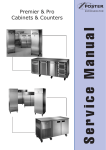Download Service Manual - Rapid Thaw
Transcript
Controlled Thaw Cabinets Designed for the safe, uniform thawing of frozen foods. Specification Model CT20 CT70 Cubic Capacity (kg) 20 70 Refrigerant Type Charge R134a 230 gms R134a 300 gms Capillary 3m x .042 3m x .054 Electrical Supply 230-1-50 230-1-50 Extraction Rate 330 520 Fuse 13 13 Controller Identification Illuminated Indicators • • • • • • • • • • • • • • Compressor – LED illuminated green when the Condensing Unit output is high. Heat – LED illuminated green when Heater output is activated. Evaporator Fan – LED illuminated green when the Evaporator Fan output is high. Food Probe Temperature – LED illuminated amber when the Calculated Stored Product Temperature is outside the preset High and Low Food Temperature Alarm Settings. Overtemperature - LED flashing red in the event of the cabinet internal temperature exceeding the preset Overtemperature Alarm Setting. Food Probe – LED illuminated green when temperature of the food probe is displayed on the fascia panel. Thaw – LED illuminated green during the Thaw Phase. Hold – LED illuminated green during the Hold Phase. Programme 1 – LED illuminated green when Programme 1 is selected. Programme 2 – LED illuminated green when Programme 2 is selected. Programme 3 – LED illuminated green when Programme 3 is selected. Run – LED above the Sleep/On Key illuminated green during programme operation. Programming – LED above Set key illuminated green during programming procedure. Hold Alarm – LED above the Alarm Mute key illuminated green after Hold Alarm is muted. Key Symbols Display Fascia Panel • • Sleep/on Key. Switches the controller between the ‘sleep ‘ and ‘on State. Start /Stop Key. Starts or stops a selected controller programme. 1 • • • • Set Key. Used to enter programme sequence and acknowledge programme settings. Time/Temp Key. Used to alter time or temperature values during programme sequence. Defrost Key. Used in conjunction with the ‘Start /Stop Key’ to initiate a manual defrost. Alarm Mute Key. Will mute he audible Hold Alarm permanently or the Food Temperature for a period of ten minutes. Controller Operation. The controller maintains a cabinet air temperature causing controlled thawing of the stored product. Both cooling and heating outputs will be activated to create the desired air temperature. On start up of the cabinet, the controller enters the period Thaw Delay where only the evaporator fan motor is running. This delay is for three minutes. During this period, either the volume of frozen product will cause the air temperature within the cabinet to fall or the heat generated by the evaporator fan/s will cause the air temperature to rise. After the period of thaw delay has elapsed, the controller will enter the Thaw Phase. If the temperature is above the thaw set point plus the thaw differential, cooling will take place. If the air temperature is below the set point minus the thaw differential, heating will occur. There will be a delay that prevents heating taking place directly after or cooling taking place directly after heating. When the pre-programmed Thaw Time has elapsed, the controller will enter the Hold phase. The stored product will now remain held at an air temperature of +1°C to +4°C. Off cycle defrost will take place only during the Hold Cycle. Note: Even when the controller rocker switch (if fitted) is in the ‘O’ (off) position, there is still mains supply to the controller printed circuit board. The mains supply MUST be disconnected from the cabinet before the rear cover of the controller enclosure is removed. Cabinet Operation. The behaviour of the Temperature Controller is described in the form of a list of events (event/response list) with regard to the cabinet heater components. 1. Power connected to the Cabinet – The controller is in the ‘sleep’ mode, three bars are displayed on the fascia panel, all outputs are in a low state. 2. Sleep/On Key Depressed – The controller switches on, fascia panel indicates programmed time and internal air temperature. Any one of the three stored programmes may be selected. Programme settings may also be altered. 3. Start/Stop Key Depressed – The selected programme is selected. 4. Thaw Delay – The fascia panel displays Thaw, Time and Air Temperature. The evaporator fan output goes high and the internal air temperature rises or falls depending on the volume of stored product. The displayed Thaw Time will decrement from the programmed value. 5. Thaw Phase – If the internal air temperature is higher than the pre-set Air Temperature plus the Thaw Differential, the Condensing Unit output goes high. When the internal air temperature rises to the pre-set Air Temperature, the heater output will go low. • If the internal air temperature is lower than the pre-set Air Temperature minus Thaw Differential, the heating output will go high. When the internal air temperature rises to the pre-set Air Temperature the heater output will go low. • A time delay parameter ‘Cool/Heat Delay’ will prevent heating occurring directly after cooling or vice versa. The time delay will be calculated from the time when the first output fell low. • This Thaw Phase continues until the displayed time decrements to zero. 6. Hold Phase – The Hold alarm output goes high to indicate completion of the Thaw Phase. With the evaporator fan output still high, the condensing unit output goes high until the cabinet internal air temperature falls to the pre-set hold temperature. The condensing unit output then falls low until the internal air temperature rises to the pre-set Hold Temperature plus the Hold Differential. The hold phase will continue until the programme is stopped by the operation of the Start/stop key. 7. Time elapsed between Automatic Defrosts or Manual Defrosts (initiated during Hold Phase only). • The evaporator fan output remains high and the condensing unit output falls low. DEF will be displayed on the fascia panel. • When the Defrost Termination Time has elapsed, the condensing unit output will return to a high state. The refrigeration cycle will now re-commence with the internal air temperature again displayed on the fascia panel Additional Features 1. Thaw Programme Extension – During the Hold Phase the Controller can be caused to re-enter the Thaw Phase for a further thirty minutes. 2. Programme Extension can be initiated by holding down the ‘SET’ key and pressing the Time/Temp Key 2 Error Annunciation. Should a temperature probe failure occur, the Controller will indicate the fault by flashing – • PF1 – food temperature probe fault. • PF2 – air temperature probe fault. • PF4 – safety temperature probe fault. Fault Finding – Before any checks are made to controller operation and the rear cover of the controller is removed, power MUST BE disconnected from the cabinet. Probe Fault PF1 – If a food probe fault occurs the controller will continue to operate normally. PF2 – If an air probe fault occurs the condensing unit and heater outputs will fall low. PF4 – If a safety probe fault occurs, all control outputs will fall and the overtemperature alarm will not sound. Probe checks are required when the controller is unable to ‘read’ one or more temperature probes. • Check integrity of the probe connections to the controller board. • Check resistance of the temperature probe (using an ohm meter) with the probe disconnected from the controller printed circuit board. The temperature probes are thermistor types which change resistance when subjected to a change in temperature. If the temperature rises the resistance should fall. • Probe 1 – should exhibit a resistance corresponding to between +60°C to - 60°C (approximately). • Probe 2– should exhibit a resistance corresponding to between +60°C to - 60°C (approximately). • Probe 4 – should exhibit a resistance corresponding to between +204°C to +3°C (approximately). See Table Below Compressor, Heater and /or Evaporator Fan/s not working: • Check operation of door switch. Door switches (reed switch type) should be closed – circuit with the door closed and open – circuit with the door open (switch away from magnet). • Check switch operation when the switch is disconnected from the controller printed circuit board by connecting a circuit tester across the switch outputs. Probe Temperature / Resistance Value Probe No Temp °C ohms 1 and 2 +60 = 656 1 and 2 +30 = 1679 1 and 2 +20 = 2381 4 +204 = 589 4 +160 = 1465 4 +120 = 3886 Temp °C +10 = 0 = -10 = +100 = +80 = +60 = ohms 3448 5107 7754 6786 12552 24871 Temp °C -20 = -30 = -60 = +40 = +20 = +3 = ohms 12100 19455 100181 53248 124936 280542 Alarm Functions The Food Temperature and Hold alarms may be cancelled by operation of the Alarm Mute Key. The internal overtemperature alarm can only be cancelled by disconnecting power from the controller or rectifying the cause of the alarm. 1. Hold Alarm- The controller alarm output will go high on entry to the Hold Phase to indicate completion of the Thaw Phase. The Hold Alarm will stay high for a period of the Hold Alarm Duration. Alternatively, the Hold Alarm may be permanently muted by operation of the Alarm Mute Key. 2. Food Temperature – The controller will calculate the temperature of the stored product during the Hold Phase through monitoring internal air temperature. Should the calculated stored temperature fall outside the parameters High Food Temperature Alarm and Low Food Temperature Alarm, the Food Temperature LED will illuminate amber and the alarm output will go high. Should the stored product temperature fall back within the High and Low Temperature Alarm parameters the Food temperature LED will extinguish and the alarm output will return to a low state. The Food Temperature Alarm (when in a high state) may be temporarily cancelled by operation of the Alarm Mute Key. This will cause the alarm output to fall for a period of ten minutes. If after the ten minute period, the calculated food temperature is still outside the pre-set High and Low Food Temperature Alarm settings, the alarm output will return to a high state. 3. Internal Overtemperature Alarm – Should the internal temperature of the cabinet rise above the parameter Overtemperature Alarm setting, possibly due to a thaw heater malfunction, the Overtemperature Alarm LED will flash red and the alarm output will go high. Also at this point, all other outputs will fall low (condensing unit, evaporator fans and thaw heater). The controller will remain in an Overtemperature Alarm state until power is disconnected from the controller and the cause of the alarm is removed i.e. until the cabinet internal temperature falls below the parameter Overtemperature Alarm setting or power is disconnected from the controller. 3 Programme Setting and Control Parameter Adjustment. The user can tailor the program settings to suit the particular product to be thawed. Settings can be saved in up to three programmes, stored by the controller (P1, P2 andP3). Control parameters alter the characteristics of the thaw control process. The controller parameters should not be adjusted without detailed knowledge of the operation of the controller. During the programming of either Programme settings or control parameters, if no key is pressed for a period of two minutes, the controller will exit the particular programming mode without saving any modified settings or parameters. Programme Settings. 1. While the controller is switched on with the Thaw Time and Air Temperature displayed on the fascia panel, the required stored programme can be selected. While holding the SET key, pressing the Time/Temp Key will change the selected programme, indicated by the green LEDs P1, P” or P3. 2. To enter the programming mode the SET key must be depressed for five seconds, until the green programming LED is illuminated. The Thaw Time minutes will flash and the minutes value may be altered using the Time/Temp key. 3. Pressing the SET key again will cause the Thaw Time hours display to flash, which may be altered using the Time Temp key. 4. Pressing the SET key again will cause the green Thaw LED to illuminate and the Thaw Air Temperature may be altered using the Time/Temp key. 5. Pressing the SET key again will cause the green Hold LED to illuminate and the Hold Temperature may be altered using the Time/Temp key. 6. Pressing the SET key again will save the programme settings and the fascia panel will flash for five seconds (indicating storage of the programme settings). The green Programming LED will go out with the exiting from the programming mode. Parameter List Programme Settings P1 P2 P3 1 Thaw Time (minutes) 0 0 0 Minutes Duration of Thaw Phase 2 Thaw Time (hours) 6 9 12 Hours Duration of Thaw Phase 3 Chill Air Temperature (°C) +9 +9 +9 Cabinet internal air temp during Thaw Phase 4 Hold Air Temperature (°C) +1 +1 +1 Cabinet internal air temp during Hold Phase 4 5 Control Parameters. 1. The control parameters are accessed while the controller is in the ‘sleep’ state with seven bars displayed on the fascia panel. While holding down the SET key, pressing Sleep/On Key will cause the fascia panel to display the control parameter number in the left hand window and the control parameter in the right hand window. The control value may be altered (within its limits) by operation of the Time/Temp Key. Pressing the Set key causes the display to advance to the next control parameter. 2. To exit and save the new control parameter values, the Start/Stop Key must be depressed. The controller reverts to the ‘On’ state. 3. To exit without saving the new control parameter values, the Sleep/On Key must be depressed. The controller reverts to the sleep state. Control Parameter Settings No P = Programmable. F = Fixed Setting 1 P 2 (1-10) 2 P 3 (1-10) 3 P 3 (0-20) 4 P 2 (0-10) 5 P 0 (0-10) 6 P 15 (0-30) 7 P 4 (0-12) 8 P 1 (0-7) 9 P 5 (0-15) 10 P 4 (1-20) 11 P 4 (1-20) 12 P 2 (0-99) 13 P 80 (50-120) 14 F 10 15 F 2 Title - Description Thaw Temperature Differential Thaw Set Point + Thaw Differential = High point of Thaw operating Range Thaw Set Point – Thaw Differential = Low point of Thaw operating range Hold Temp Differential Hold Set Point + Hold Temp. Differential = High point of Hold operating range Thaw Delay (minutes) Delay Period before the Commencement of Thaw Phase Cool/Heat Delay (minutes) Minimum delay period between successive operation of cooling and heating or heating and cooling outputs Compressor Rest Time (minutes) Minimum time between successive compressor operations Defrost Termination Time (minutes) Maximum defrost time duration Number of Defrosts per Day Determines duration between automatic defrosts Drain down Time (minutes) Time period after defrost during which the condensing unit output stays low Recovery Time Period after Fan Delay during which High Food Temp Alarm is disabled High Food Temperature Alarm (°C) Value to be added to High Point of Hold Operating Range (Hold Set point plus Hold Differential) Low Food Temperature Alarm (°C) Value to be subtracted from Low Point of Hold Operating Range (Hold Set Point) Hold Alarm Duration (minutes) Maximum duration of Hold Alarm Internal Overtemperature Alarm Setting (°C) Maximum Thaw Set Point (°C) Maximum Allowable Thaw Temperature Set Point Minimum Thaw Set Point (°C) Minimum allowable Thaw Temperature Set Point 6 Wiring Diagram CT 20 7 Wiring Diagram CT 70 8 Electrical Connections • • • • • • Supply Condenser Evaporator Fans Heaters Alarm Common Neutral 1 live (L1), 1 Neutral (N1), 1 Earth (E) 1 Live (C) 2 Live (F) 2 Live (D) 1 Live (AL) 5 Neutral (N) • • • • Food Probe Air Probe Safety Probe Door Switch 2 screw terminals (PRB 1) 2 Screw Terminals (PRB 2) 2 Screw Terminals (PRB 4) 2 Screw Terminals (DOORSW) 9 Evaporator and Ducting Assembly – CT 20 10 Evaporator and Fan Assembly – CT70 Evaporator and Ducting Assembly – CT70 11 Parts Lists CT 20 Item Description Part Number Evaporator Evaporator Fan Motor Fan Motor Blade Heater Rod Controller Food Probe Air Probe Overtemp Probe Door Gasket Door Switch Door Lock Door Key Compressor Condenser Condenser Fan Motor Evaporator 011880 COIL Fan Motor PO1511AEIE5781K 220 C/W Capacitor Fan Blade 200MMX31° Heater Rod PAK51-2 650W 230V Microprocessor Panel 191143 T Handle Probe Probe Air Temperature TP002K Probe B/C MAN-101-0005 Overtemp CT20 556X847MM BLACK Switch Flush Contact Reed Lock Assembly Barrel GAST 2000 Key 92235 GAST 2000 AEZ4425Y 220/50/1 Condenser 011794 C7 Fan Motor 5138 Grid Mount 5W 15462028 15870041 00-554560 15240039 15247086 00-554451 00-555124 15247510 15211807 15243607 15230366 15230364 15422012 15432007 15470032 CT 70 Item Description Part Number Evaporator Evaporator Fan Motor Fan Motor Capacitor Heater Rod (x 2) Controller Food Probe Air Probe Overtemp Probe Door Gasket Door Switch Door Lock Door Key Compressor Condenser Condenser Fan Motor Evaporator LACR COIL NO 10 Fan Motor RB2C-250/84 K117 Capacitor 4UF 440V 196-4753 Heater Rod LSC 32 (C) PA144-2 Microprocessor Panel 191143 T Handle Probe Probe Air Temperature TP002K Probe B/C MAN-101-0005 Overtemp Gasket Made Up Full Door Black Switch Flush Contact Reed Lock Assembly Barrel GAST 2000 Key 92235 GAST 2000 CAE4440Y 240/50/1 Condenser 011134 NO12BCX Fan Motor 5135 GRID MOUNT 7W 12 15463010 15470033 15490059 15843021 15247086 00-554451 00-555124 15247510 15211731 15243607 15230366 15230364 15422044 15431120 15470026