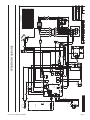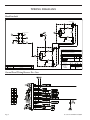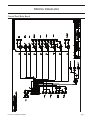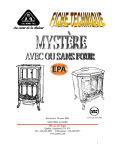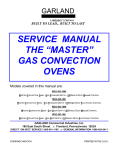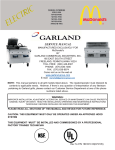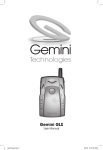Download MPOE5L SVC 0504
Transcript
Service Manual for Model MPOE5L Users are cautioned that maintenance and repairs must be performed by a Garland authorized service agent using genuine Garland replacement parts. Garland will have no obligation with respect to any product that has been improperly installed, adjusted, operated or not maintained in accordance with national and local codes or installation instructions provided with the product, or any product that has its serial number defaced, obliterated or removed, or which has been modified or repaired using unauthorized parts or by unauthorized service agents. For a list of authorized service agents, please refer to the Garland web site at http://www.garland-group.com. The information contained herein, (including design and parts specifications), may be superseded and is subject to change without notice. Continuous product improvement is a Garland policy, therefore design and specifications are subject to change without notice. GARLAND COMMERCIAL INDUSTRIES 185 East South Street Freeland, Pennsylvania 18224 Phone: (570) 636-1000 Fax: (570) 636-3903 Document Document#MPOELSVC0504 #MPOELSVC0504 GARLAND COMMERCIAL RANGES, LTD. 1177 Kamato Road, Mississauga, Ontario L4W 1X4 CANADA Phone: 905-624-0260 Fax: 905-624-5669 Enodis UK LTD. Swallowfield Way, Hayes, Middlesex UB3 1DQ ENGLAND Telephone: 081-561-0433 Fax: 081-848-0041 © 2004 Garland Commercial Industries,Page Inc.1 Model: MPOE5L Product Name: Moisture Plus Half-Size Electric Oven Standard Features: Model MPOE5L Specification: Garland Moisture+ Half Size Oven is a multifunction electric oven with electronic programmable control and precise, programmable moisture injection. Stainless steel interior and exterior construction. Wet-clean, on-board spray system with quick connect hose. New cool-touch exterior design with oven top for use as a work surface. Single units are mounted to shelf. Double stack units are mounted on legs unless ordered otherwise. Moisture+ features innovative, automatic introduction of moisture into the baking/roasting process, producing higher yields and improved taste, texture, and eye appeal. • Solid state digital control with 150°F to 500°F temperature range. 17-product buttons factory pre-programmed to Tim Horton’s specifications with the availability to change and add menu items as needed. Smart kitchen capable, along with card reader support for simplified menu upgrades. Features programmable moisture injection, a 32character display, and a 40-item product library • Moisture injection for superior cooking results • Stainless steel oven cavity measures 15-1/2” (394mm)W x 19” (483mm)H x 21” (534mm)D • (4) stainless steel, removable oven racks and (2) 4-position stainless steel rack guides • Stainless steel baffle is removable for cleaning • 1/3 hp, 2-speed motor with thermal hi-limit and centrifugal switch protection • 7.5kW elements and enhanced insulation package provide quick recovery and even bake • Single oven door with wide-view window and top-to-bottom handle with roller latches • Swing-open style door glass for easy cleaning • Wet-clean, on board spray hose system • Halogen Illumination, 100 watts total • Interior water drain • 8' SOOW power supply cord with 250V, 3-phase, 30A NEMA 15-30P plug. • NSF-approved legs supplied with dbl-stack models; (2) 14"/356mm rear and (2) 5.5"/140mm front Optional Features: ❏ Double-stack kit ❏ Three-phase, 208 or 240 volt Page 2 Document #MPOELSVC0504 TABLE OF CONTENTS DIMENSIONS AND SPECIFICATIONS ............ 4 WIRING DIAGRAMS ......................................... 5 Hood Interlock ...........................................................6 Control Panel Wiring Harness Pin -Outs ...................6 Control Panel Relay Board .........................................7 INSTALLATION .................................................. 8 Electrical Connection .................................................8 WATER CONNECTION ..................................... 8 Water Quality .............................................................8 Drain ..........................................................................8 OPERATING INSTRUCTIONS ......................... 9 Description of Controls ..............................................9 Display ..............................................................................9 On/Off Button ..................................................................9 Upper Right Blank / Temp Button ....................................9 Lower Right Blank / Program Button ...............................9 Product Buttons (1 – 17) ................................................10 Number Buttons 1 – 0:....................................................10 Cancel Button .................................................................10 Preheat Buttons ..............................................................10 LED’s...............................................................................10 Control Operation .....................................................11 Buttonpad Test ................................................................14 Door Switch Test .............................................................14 Proper Door Switch Activation: .......................................14 Fan Speed Test.................................................................15 Heat Test .........................................................................15 Moisture Test...................................................................15 Temperature Calibration .................................................15 Control Safety Features ...................................................16 Installing a New Pecipe Program .....................................16 Using the CARD Reader .................................................16 CALIBRATION .................................................. 17 Temp. Conversion & Resistance Equivalency ........... 17 TESTING & TROUBLESHOOTING............... 18 Trouble Shooting Guide ........................................... 18 Button Pad / Ribbon Connector Test Points ............ 19 Relay Board Component Identification ....................20 Component Readings ............................................... 21 SERVICE PROCEDURES .................................. 22 External Door Glass Frame Service / Removal .........22 Oven Door Light Service / Removal .........................22 Door Micro Switch Service / Removal ......................23 Oven Temperature Probe Service / Removal ............23 Startup and Normal Operation .......................................11 During the Cooking Cycle: .............................................11 Shutdown (Auto Cool Down) .........................................11 COMPONENT IDENTIFICATION ................. 24 Control Programming .............................................. 12 Oven Interior ............................................................25 Recipe Programming .......................................................12 System Programming ......................................................13 Diagnostics Mode ............................................................14 Document #MPOELSVC0504 Right Side (body panel removed) ..............................24 Oven Door ...............................................................26 Rear View .................................................................27 Page 3 DIMENSIONS AND SPECIFICATIONS ������ ������ ���������� ����������� �������������� ��� ������� ���� �������� Installation Notes: ���� ��������� ������ ������ • Counter-mounted equipment shall be designed to be sealed to the counter, table, raised base, or shelf. • Each oven deck requires a separate electrical connection. ��� ������� • Garland recommends a separate 30 amp circuit be provided for each oven. ������� ������� ���� �������� • Customer must provide a 1/4" NPT water connection capable of 20 psig (minimum), to 100 psig (maximum).• Garland recommends the following minimum water conditions: 60 ppm coral dissolved solids, 20 ppm alkalinity, 13 ppm silica, 30 ppm chloride, pH factor greater than 7.5. ������� ������� ����� ����� ��� ������� ���� �������� ��� ������� ���� ��������� ����������� • Customer must provide a floor drain or similar device. • It is the responsibility of the purchaser to install and maintain the water supply to the moisture+ oven. Failure to provide satis����������� factory water quality to ����������� ������������ operate the oven properly ����������� can cause damage to integral components and void the warranty. ������� �������� ��� ������� ������ ������� ����� ���� � ������� ������� � ��������� �������������������������������������� Total kW ���������� Total kW Per Line 208/240 8.0 � ���������� 208V 3 Ph This oven must be installed to comply with applicable federal, state, or local plumbing codes. ��� ������� ������� ������� ����� ��� Nominal Amperes Per Line 240V 3 Ph 208V 3 Ph 240V 3 Ph X-Y Y-Z X-Z X-Y Y-Z X-Z L1 L2 L3 L1 L2 L3 2.6 2.6 2.6 2.6 2.6 2.6 22.2 22.2 22.2 19.3 19.3 19.3 Electrical specifications are per-oven, and include motor requirements. Clearances Entry Installation Shipping Weight Service Crated Uncrated Sides Rear Right Side Rear 36” (914mm) 31” (787mm) 1” (25mm) 1” (25mm) 20” (25mm) 20” (25mm) Page 4 380lbs. (173kg) Document #MPOELSVC0504 - 4517069 PART NUMBER 2 1 ITEM 28 S1 S2 29 DOOR SWITCHES 14 - FERRITES DESCRIPTION DIAGRAM, 208/240V 60HZ MPOE5 26 C NC NO COOL 27 C NC NO HEAT J1 J3 PCB 1 2 FERRITES 29 27 26 28 REV 0 SW 1 14 9 J1 T1 24VAC SW 2 T2 PROBE T9 T10 T8 K1 7 17 10 76 20 T23 ELEC COM. 21 T24 GAS S11 SENSE PCB 2 K2 P2 S2 TR1 P1 S1 19 CORE T7 COM L1 9 N.O. N.C. 1 T3 T4 T5 T6 N.C. N.O. OVEN LIGHT T26 3 72 73 T11 6 73 71 SPRITZ T15 T16 T12 LIGHT 14 HEAT T13 22 63 T21 HOOD T22 T14 5 76 FAN T17 T18 LOCK T20 T25 63 T19 4 18 9 2 71 S1 P1 S2 P2 TR2 8 81 72 10 4 2 3 63 SPL-L2 SPL-L1 8 12 5 1 64 LINE IN 1 3 LINE OUT 12 2 CARD INTERLOCK 13 18 1 N 2 N L1 L1 19 8 13 33 F2 22 63 2 81 17 1 32 F1 8.0 208 1 8.0 240 TOTAL KW 1 2 GRAY HI-LIMIT 2-YEL (HI) 5-WHT (LO) 38.5 208 SINGLE PHASE AMPERES 25 33.5 240 33 20 25 1-YEL/BLK (COM) 23 MTR 40 Y 2.6 X-Y 2.6 Y-Z 208 2.6 X-Z 2.6 X-Y TOTAL KW PER LINE 2.6 Y-Z 21 23 2.6 X-Z 41 Z 240 36 35 42 L3 T3 B 39 L2 K5 T2 38 TB1 3 PHASE 32 34 L1 T1 A 37 Z MOISTURE TRANSFORMER MOISTURE SOLENOID TR2 Y X Z 32 42 Y Z 22.2 22.2 L2 208 22.2 L3 19.3 L1 19.3 L2 240 NOMINAL AMPERES PER LINE L1 Y 19.3 L3 40 0 - Company DESCRIPTION .XX ± .03 DIAGRAM, 208/240V 60HZ MPOE5 .X ± .1 TOLERANCE IN INCHES An EN DIS FREELAND 1 MPOE5 MODEL(S) 9/8/03 DATE .XXX ± .015 18224 PENNSYLVANIA CHANGE DESCRIPTION RELEASED ITEM/S DATE 9/8 2003 APP. AJG JB D DR. CK. 4517069-R00 FILE NAME AJG DR. BY AJG APP SIZE DR AJG ANGULAR ± .5° (EXCEPT AS NOTED) NONE SCALE FACTOR ECO 03044 C 2002 GARLAND COMMERCIAL INDUSTRIES THESE DRAWINGS AND SPECIFICATIONS ARE THE PROPERTY OF GARLAND COMMERCIAL INDUSTRIES AND SHALL NOT BE COPIED OR REPRODUCED WITHOUT THEIR WRITTEN PERMISSION. *** CAD PRODUCED DRAWING - DO NOT REVISE MANUALLY *** 41 - - 40 - - X TB1 1PHASE 33 HEATERS 2.5 KW EACH - - CONTROL RELAY BOARD CONTROL PANEL MOTOR S11 PCB2 PCB1 MTR TR1 LINE 2 SPLICE PRIMARY POWER CONTROL TRANSFORMER TB1 OVEN LIGHT L1 SPL-L2 HI SPEED RELAY ELEMENT CONTACTOR K2 LO SPEED RELAY K1 K5 ELEMENT 1 ELEMENT 2 LINE 1 SPLICE R1 R2 SPL-L1 LINE 2 FUSE CHASSIS CONNECTION F2 GND 42 DOOR SWITCH S1 S2 LINE 1 FUSE F1 41 DESCRIPTION DOOR SWITCH NAME DESCRIPTION COOLING FAN FAN NAME COMPONENT DESCRIPTION REV FAN X WIRING DIAGRAMS SYM X Document #MPOELSVC0504 Page 5 WIRING DIAGRAMS Hood Interlock HOOD OUTPUT N L1 LINE OUT 3 64 COOK-OFF-COOL 1 2 66 3 4 67 5 6 30 32 70 2 63 9 1 1 64 LINE IN 31 N 63 28 N L1 L1 LINE OUT *** CAD PRODUCED DRAWING - DO NOT REVISE MANUALLY *** 3 C 2001 GARLAND COMMERCIAL INDUSTRIES THESE DRAWINGS AND SPECIFICATIONS ARE THE PROPERTY OF GARLAND COMMERCIAL INDUSTRIES AND SHALL NOT BE COPIED OR REPRODUCED WITHOUT THEIR WRITTEN PERMISSION. 64 REV RELEASED ITEM/S SYM 0 - 2 63 1 CHANGE DESCRIPTION FREELAND A WELBILT Company TOLERANCE FRACTIONAL ±1/64 LINE IN 2 - 1 1807865 ITEM PART NUMBER HOOD INTERLOCK MCO-E-25 DIAGRAM DESCRIPTION 0 REV DESCRIPTION N L1 POWER INPUT 208/240V HOOD INTERLOCK MCO-E-25 DIAGRAM 9/11 02 JB TG ECO DATE DR APP SIZE SCALE FACTOR PENNSYLVANIA 1 03044 1 18224 B (EXCEPT AS NOTED) DECIMAL ±.005 ANGULAR ±1° DATE DR. BY 9/11/03 JB MODEL(S) MCO-E-25 DR. CK. BG APP. TG FILE NAME 18078S65-R00 Control Panel Wiring Harness Pin -Outs Page 6 Document #MPOELSVC0504 WIRING DIAGRAMS Control Panel Relay Board Document #MPOELSVC0504 Page 7 INSTALLATION Proper placement of the oven will ensure operator convenience and satisfactory performance. Adequate clearance must be provided for cleaning, servicing, and proper operation. (Refer to chart on page 4. for minimum clearances.) Electrical Connection Before attempting the electrical connection, the rating plate should be checked to confirm that the oven’s electrical characteristics and the electrical supply are compatible. The plate is located on the inside surface of the control panel/body side. • Attach the appropriate plug to the end of the cord supplied with the oven. • Visually inspect all electrical connections. A wiring diagram is affixed to the inside surface of the control panel/body side section. Installation of the wiring must be made in accordance with local codes, and the National Electrical Code, ASNI/NFPA 70-1990, or in Canada, the Canadian Electrical Code in regards to: 1. Switch panel size 2. Overload protection 3. Wire type 4. Wire size 5. Temperature limitations of wires 6. Method of connection, (conduit, cable, etc.) WATER CONNECTION It is the responsibility of the purchaser to install and maintain the water supply to the moisture+ oven. Failure to provide satisfactory water quality to operate the oven properly can cause damage to integral components and void your warranty. This oven must be installed to comply with the applicable federal, state, or local plumbing codes. Water supply connection to the moisture+ is made via a 1/4” NPTF fitting at the rear of the oven. The ability to move the oven for service and cleaning may be a consideration when choosing the type of connection and supply line to be attached at this fitting. The moisture+ water delivery system includes a water pressure regulator that has been pre-set to operate at 10 psi. The water supply must maintain at least 20 psi and a flow rate of three gallons per minute for proper operation of the oven’s moisture injection system. Water Quality Garland recommends that the supply water be filtered before it enters the oven’s water delivery system. This will extend the life of the oven and its water delivery system components by minimizing particles in typical Page 8 tap water sources that cause scaling and buildup of mineral deposits. It is recommended that your supply water not exceed any of the following parameters: 60 PPM total dissolved solids; 20 ppm alkalinity; 13 ppm silica; 30 ppm chloride; PH factor of 7.5. Consult a local water treatment specialist for recommendations regarding your water supply system and its use with this oven. The use of highly mineralized, (‘hard’), water could negatively affect the quality of products prepared using the oven. The potability of supply water does not guarantee its suitability for use with the moisture+. Drain Your moisture+ oven has a gravity drain in the left rear corner of the oven cavity. The drain pipe that exits the rear of the oven must be directed downward toward the floor, and should run directly to an open floor drain. Avoid using flexible hose that could sag or kink, allowing water to accumulate. The drain must be vented. This connection must be at least 3/4" NPT, and configured in accordance with local codes. Document #MPOELSVC0504 OPERATING INSTRUCTIONS Description of Controls Display The display shows information about the control and its current operation mode i.e.: product name, time, program mode, etc. On/Off Button The On/Off Button is used to toggle the oven on/off. Upper Right Blank/Temp Button This button has several functions: 1. Pressing the temp button will display the actual and set temperatures of the oven. The temperatures will be displayed for three, (3) seconds. 2. Holding the temp button for three, (3) seconds will toggle the control between °F and °C or °C and °F. The control will beep three, (3), times when the temperature units have changed. 3. In Programming, this Blank Button functions as the YES button and is used to toggle values, i.e. fan high/low. 4. In Diagnostics Mode, this Blank Button is used to scroll through the different tests. Lower Right Blank/Program Button This button has two functions: 1. Press and hold the PROG button to enter the programming features of the control. Press and hold for three, (3), seconds. Enter the required code: 4-2-7-5: To enter Recipe Programming 4-2-7-6: To enter System Programming 3-4-2-4: To enter Diagnostics Mode 2. While in programming, this Blank Button will function as the Enter Button. Document #MPOELSVC0504 Page 9 OPERATING INSTRUCTIONS continued... Product Buttons (1 – 17) *NOTE: Preheat Bread has additional functions: The product buttons are used to select pre-programmed recipes for each product. (Programming is available for all product buttons.) 1. In Programming, Preheat Bread 425 scrolls through available values (i.e. high/ low fan speed) and is used as the NO button. Number Buttons 1 – 0: The first ten Product Buttons, outlined on the previous page, are used to enter programming values, i.e. code, set temperature, etc. They correspond to the numbers 1 – 0 as show to the right. Cancel Button The Cancel Button has several functions: 1. Press the Cancel Button to cancel the current menu selection (if multiple cook cycles are in progress, the last cycle started will be the first one canceled.) 2. In idle mode, press the Cancel Button to turn the oven light on/off. 3. Press the Cancel Button to stop the alarm from beeping and the display from flashing when a cook cycle ends. 4. Press the Cancel Button to exit Recipe Programming, System Programming, and Diagnostics Mode. Preheat Buttons Preheat Bakery 325, Preheat Bakery 350, and Preheat Bread 425 are used to preheat the oven to the different temperatures required for the various items: · Preheat Bakery 325: 325°F, high fan speed · Preheat Bakery 350: 350°F, high fan speed · Preheat Bread 425: 425°F, high fan speed Page 10 2. In Diagnostics Mode, the Preheat Bread 425 button is used to scroll through the list of tests. LED’s • When the desired Preheat Button is pressed the corresponding LED will illuminate. The LED’s of the menu items that match the chosen preheat temperature will also light. • While cooking, the LED of the selected item will blink to show the user which item is being cooked. If multiple cook cycles are started, the LED of the product that will finish first will flash faster than the LED’s of the other products. The LED’s of other items with the same recipes other than time, i.e. same temperature, fan speed, and moisture, will also light to show the user which items can be additionally cooked in the oven. • When a product cooking times out, the corresponding LED will flash rapidly to alert the user of which item to remove. Opening and closing the door will begin the counter of the next product to be removed. Document #MPOELSVC0504 OPERATING INSTRUCTIONS continued... Control Operation Startup and Normal Operation • Pressing the On/Off button will power up the control and the oven will begin heating to Preheat The user can select Preheat Bakery 350 or Preheat Bread 425 to heat the oven to the respective settings. The display will show “Preheat Bakery 1”, “Preheat Bakery 2”, or “Preheat Bread”. • NOTE: No other buttons are active at this point. • When the oven temperature is within the ready band (+/-50°F), the oven will display “Heat Soak” and begin a ten-minute countdown timer to stabilize the oven (Provided the oven temperature was at or below 100°F at startup). • After the ten minute heat soak, the oven will display “Select Bakery 1” (Preheat Bakery 325), “Select Bakery 2” (Preheat Bakery 350), or “Select Bread” (Preheat Bread 425). • LED’s will light for items that can be selected for cooking. • Pressing a product button (provided the LED is illuminated) once will begin the countdown cycle for the programmed time. • NOTE: Any item that can also be cooked will have its LED illuminated During the Cooking Cycle: 1. The display will show the product and the count down time remaining. 2. The LED of the selected item will flash and the oven light will turn on. 3. Up to three, (3), more product buttons can be selected for cooking as long as their LED’s are lit. The count down time of the product that will be done first will be displayed and the corresponding LED will flash rapidly. The LED’s of the other products cooking will flash slowly. Document #MPOELSVC0504 4. The external display will show the count down time of the item to be done first, then will switch to the next item to be done and so on. • NOTE: To cancel a cook cycle, Press the Cancel button. If more than one cook cycle is active, pressing Cancel will end the last cycle started. 5. When the cooking time expires, the name of the product that finished along with “DONE” will show on the display. Also, the corresponding LED will flash and the alarm will sound. Open and close the door, or press Cancel to clear the prompt. (If more than one cook cycle is active, the finished product’s LED will flash faster than the other LED’s.) Shutdown (Auto Cool Down) • With the oven on, pressing the On/Off button will initiate a shutdown of the oven. • If the oven temperature is less than 150°F, “OFF” will be displayed for 30 seconds and then the control will go blank. • If the oven temperature is more than 150°F, auto cool down mode will begin. Open the door slightly, only the fan will run at high speed to cool the oven. “Auto Cool Down” will show on the display. • If the door is open too much, “Close Door Slightly” will be displayed. Close the door until “Auto Cool Down” is displayed. • If the door is not open enough, “Open Door Slightly” will be displayed. Open the door until “Auto Cool Down” is displayed. • Once the oven temperature falls below 150°F, the fan will stop and the oven will display “OFF” for 30 seconds and then turn blank. Page 11 OPERATING INSTRUCTIONS continued... Control Programming Recipe Programming • NOTE: In programming product buttons (1-17), each button can have different steps called Profiles. Each profile can change the fan speed, cook temperature, cook time, alarm, time mode, and moisture for a product. If more than one profile is programmed for a product, the product cannot be combined with other products. • In order to start additional cook cycles; the recipes of the products must be exactly the same except for cook time. 1. To program recipes for the product buttons (1-17), press and hold the Program button for three, (3) seconds. When prompted, enter the code: 4-2-75 using buttons 1 – 0. Press the “ENTER” (lower right blank) button. 2. The display will prompt for a programmable button, 1-17. Press the desired button. The LED for the selected button will light. Press “ENTER” (lower right blank). 3. The display will show the message “Profile 1” in the lower left corner and prompt for the Fan Speed on the top line. Use the “YES” (upper right blank) and “NO” (Preheat Bread 425) buttons to toggle fan high and low. After selecting a fan speed, press the “ENTER” (lower right blank). 4. The display will then prompt for the Cook Temperature. Enter the temperature using buttons 1 – 0 and press the “ENTER” (lower right blank) button. Page 12 5. Next, the display will prompt for the Cook Time. Enter the cooking time using buttons 1 – 0 and press the “ENTER” (lower right blank) button. 6. Next, the display will ask for Alarm Time (to rotate items). Enter the time using buttons 1 – 0 and press “ENTER” (lower right blank). (Enter the time at which the rotation needs to be done NOT how long into the cook it needs to be done, i.e. 2:00 cook time, alarm time 1:30. Alarm will sound when timer reaches 1:30 on the display (not 0:30).) 7. The display will ask for the Time Mode. Use “YES” (upper right blank) and “NO” (Preheat Bread 425) to toggle time mode between flex and straight time. Press the “ENTER” (lower right blank) button. 8. The display will ask if Moisture is desired. Press the “YES” (upper right blank) and “NO” (Preheat Bread 425) buttons to set moisture from NONE-LEVEL 9. Press the “ENTER” (lower right blank). Moisture Level Duration NONE 0 PULSES LEVEL 1 1 PULSE EVERY 5 SECONDS LEVEL 2 1 PULSE EVERY 10 SECONDS LEVEL 3 1 PULSE EVERY 15 SECONDS LEVEL 4 1 PULSE EVERY 20 SECONDS LEVEL 5 1 PULSE EVERY 25 SECONDS LEVEL 6 1 PULSE EVERY 30 SECONDS LEVEL 7 1 PULSE EVERY 35 SECONDS LEVEL 8 1 PULSE EVERY 40 SECONDS LEVEL 9 1 PULSE EVERY 45 SECONDS Document #MPOELSVC0504 OPERATING INSTRUCTIONS continued... 9. The display will then ask if you would like to continue programming for this product. Press the “YES” (upper right blank) button to program additional profiles (profile 2-6). Press the “NO” (Preheat Bread 425) button to exit programming for this product. • NOTE: If programming additional profiles, repeat steps 3-9 for each profile (Prof2 - Prof6). 10. The Display will ask for the Product Name (selectable from a library of 40 names). Press the “YES” (upper right blank) and “NO” (Preheat Bread 425) buttons to scroll through the available names and press “ENTER” (lower right blank) to accept the desired name. The product LED will go out. 3. Next, the Software Number will be displayed. Press “ENTER” (lower right blank) to continue. 4. Next, the control Download Number will be displayed. Press “ENTER” (lower right blank) to continue. 5. The display will now show the SCK Address. Use the buttons 1 – 0 to enter the desired address. When finished, press “ENTER” (lower right blank) to continue. • NOTE: Upon pressing “ENTER” (lower right blank) to accept the product name, you will return to recipe programming 6. The display will now show Ignition Test. This is primarily used in manufacturing only. Press “ENTER” (lower right blank) to continue. System Programming • NOTE: System Programming can only be entered when the control is in the idle or off state (System Programming cannot be entered when the timer is counting down) 7. Lastly, the control will perform a Display Test. The entire display and all of the control LED’s will flash. If any part of the display or any of the LED’s do not light, there is a problem with the control board. Press “ENTER” (lower right blank) to continue. 1. To enter System Programming, press and hold the Program (lower-right blank) button for three, (3), seconds. When prompted, enter the code: 4-2-76 using the buttons 1 – 0. Press “ENTER” (lower right blank). 8. You will now return to the control Flash Number. Press “CANCEL” to exit System Programming. 2. After entering the code and pressing “ENTER,” the control Flash Number will be displayed. Press “ENTER” (lower right blank) to continue. Document #MPOELSVC0504 Page 13 OPERATING INSTRUCTIONS continued... Diagnostics Mode • To enter Diagnostics Mode, press and hold the Program (lower right blank) button for three, (3), seconds. When prompted, enter the code: 3-4-24 using the buttons 1 – 0. Press “ENTER” (lower right blank). • After entering the code and pressing “ENTER,” the Moisture Plus Part Number will be displayed briefly and then the display will change to Diagnostics Test – Buttonpad Test. Use the “YES” (upper right blank) and “NO” (Preheat Bread 425) buttons to scroll through the available diagnostic tests. Press “ENTER” to begin the desired test. light, a buttonpad problem exists. After completing the Buttonpad Test, you will return to Diagnostics Mode. (Press “CANCEL” at any time during the test to return to Diagnostics Mode.) Door Switch Test 1. After selecting Door Switch Test and pressing the “ENTER” (lower right blank) button, the display will show the position of each of the two switches. Open and close the door slowly to verify the operation of the door switches. Proper Door Switch Activation: Buttonpad Test 1. The display will show “Press the On/Off Button”. Upon pressing the On/Off button, the LED for the ON/OFF button will light briefly and then go out to show that the button works. • Starting with the door closed, the switches should read: • Slowly begin to open the door. Door switch 1 should be the first to change states: • Next, door switch 2 should change state to: 2. The display will then prompt the user to press the “TEMP” button (upper right blank). After the user presses the “TEMP” (upper right blank) button, the corresponding LED will light to show the button works. The control will then continue to prompt the user to press the remaining control buttons. If the LED of the button pressed does not Page 14 • If the switches do not operate as stated above, there is a problem with the door switches. • Press “CANCEL” to exit the Door Switch Test and return to Diagnostic Mode. Document #MPOELSVC0504 OPERATING INSTRUCTIONS continued... Fan Speed Test 1. After selecting Fan Speed Test and pressing “ENTER” (lower right blank), the control will turn the oven fan on LOW speed for ten seconds. Verify that the fan is indeed running on low speed. The control will show: 2. After a short while, the control will turn the fan on HIGH speed for ten seconds. Verify that the fan is indeed on high. 3. After a few seconds, the test will complete. Press “CANCEL” to return to Diagnostics Mode. Heat Test 1. After selecting Heat Test and pressing “ENTER” (lower right blank), the control will show the actual temperature of the oven and will turn the heaters on. Verify that the actual temperature increases during the test. 2. After a short while, the test will complete. Press “CANCEL” to return to Diagnostics Mode. Document #MPOELSVC0504 Moisture Test 1. After selecting Moisture Test and pressing “ENTER”, the control will show the moisture status as OFF for ten seconds. 2. The control will then turn moisture on for ten seconds, verify that the moisture has actually turned on within the oven by looking through the glass door. 3. After a few seconds, the Moisture Test will complete. Press “CANCEL” to return to Diagnostics Mode. Temperature Calibration 1. After selecting Temperature Calibration and pressing “ENTER”, the display will show the Actual Temperature inside the oven. Verify the cavity temperature using a pyrometer. • NOTE: If the oven temperature is below 200°F, Temperature Calibration will not be active and the display will show Low Temp. 2. Press and hold the “TEMP” (upper right blank) button for three, (3), seconds. The display will show the Actual Temperature on the first line and Set Temperature on the second line. If the Actual Page 15 OPERATING INSTRUCTIONS continued... Temperature does not correspond to the pyrometer, enter the value on the pyrometer using buttons 1 – 0. The value will be input as Set Temp. 3. Press “ENTER” (lower right blank) to accept the changes. The Actual Temperature will change to equal the value input for Set Temperature. Press Cancel to exit Temperature Calibration. • NOTE: The control will need a complete power down and restart (unplug/plug in oven) before any control functions will become operational. If the problem persists, contact a service technician. • In the event of a temperature probe failure, the control will become inoperative and the display will show “PROBE ERROR”. Once the problem is corrected, the control must be cycled On/Off (using the ON/OFF button) in order to become operative again. • After the desired Tests are complete, press “CANCEL” to exit Diagnostics Mode. Control Safety Features The control has several built in safety features to protect both the user and the oven itself. • If the actual temperature inside the oven exceeds the set temperature by 50°F, the display will show “HI TEMP” and the alarm will sound. The fan will continue to run, however, power to the heaters will be cut. • If the actual temperature sensed inside the oven exceeds 575°F, the control will change to “HELP” and the alarm will sound continuously. All control operations will shut down except the alarm. Installing a New Pecipe Program Using the CARD Reader 1. Remove the two screws securing the controller button pad to the front panel using a Phillips head screw driver, and drop the button pad to access the CARD reader. 2. Press and hold the programming button (bottom right button), until the controller display reads “enter code”. 3. Insert the CARD into the reader with gold side up. 4. The LED on the reader will illuminate yellow for five seconds then red during the coding. 5. When the LED changes color to green, remove the card. 6. Program is complete. Close the panel and exit the program mode by hitting the cancel button. 7. Power down the oven and re-start. Page 16 Document #MPOELSVC0504 CALIBRATION Tools: Digital thermometer w/probe; oven mitt. See also, Temperature Calibration on page 15. Temperature Conversion & Resistance Equivalency DEG.F DEG.C OHMS 20 -6.7 974.57 · Pass the probe wire out of the oven between the door and the door seal and close the door. 30 -1.1 995.77 40 4.4 1016.9 · Plug the probe wire into the thermometer. 50 10 1038 60 15.6 1059.1 70 21.1 1080.2 80 26.7 1101.2 90 32.2 1122.1 100 37.8 1143.1 120 48.9 1184.8 140 60 1226.4 160 71.1 1267.9 180 82.2 1309.2 200 93.3 1350.4 220 104.1 1391.4 240 115.5 1432.2 260 126.6 1473 280 137.7 1513.5 300 148.8 1554 320 160 1594.2 340 171.1 1634.4 360 182.2 1674.3 380 193.3 1714.2 400 204.4 1753.8 420 215.5 1793.3 440 226.6 1832.7 460 237.7 1871.9 480 248.8 1911 500 260 1950 520 271.1 1988.7 540 282.2 2027.4 560 293.3 2065.9 575 310.6 2094.6 580 304.4 2104.2 600 315.5 2142.4 1. Clamp the probe in the center of the middle rack. 2. Press the oven On/Off button. 3. Press the “Preheat 2 (Preheat Bakery 2)” button to heat the oven to 350°F. Allow the oven to preheat for approximately 30 minutes before calibrating. NOTE: When checking resistance on the cavity probe, disconnect the probe wires from the relay board, terminals T9 & T10. The wires from the relay board to the probe must be in series with the probe. Document #MPOELSVC0504 Page 17 TESTING & TROUBLESHOOTING Trouble Shooting Guide POSSIBLE CAUSE PROBLEM Fan Will not Run Key Pad Buttons Not Responding CORRECTIVE ACTION • No power to unit • No power to motor • Micro switch not OPENING • Turn power on • Check fuses • Check connections • Defective key pad • Use key pad diagnostics / pin outs test points • Check connection • Loose ribbon connection at key pad • Faulty Probe • Loose probe connection • Replace probe • Check connections HI TEMP In display • Oven at too high a temp for product • Allow oven to cool HELP In display • Faulty Probe • Motor centrifugal switch stuck • Contactor stuck • Replace probe • Check centrifugal switch • Check contactor • Unit above 150°F • Put unit into cool down, open door slightly No HIGH speed But LOW speed works • Bad key pad • Bad K2 relay on board • Bad motor • Use diagnostic KEY PAD TEST • Check for voltage out of K2 relay • Check motor No LOW speed But HIGH speed works • Bad key pad • Bad K3 relay on board • Bad motor • Use diagnostic KEY PAD TEST • Check for voltage out of K3 relay • Check motor • Blown fuse(s) • Bad transformer • Bad harness connection • Check F1 & F2 fuses • Check for 24VAC out of TR2 transformer • Check connections • • • • • • • • • • PROBE ERROR in display Unit will not shut off Display is BLANK NO POWER Unit will not heat Motor stops, then after a period of time comes back on Page 18 No power out of K4 relay Blow fuse Hi Limit open Coil on contactor Motor centrifugal not closing • Thermal Trip on motor Check for power out of K4 relay Check F1 fuse Check HI LIMIT in flue box Check for voltage at contactor coil Check motor centrifugal switch • Inspect rear clearance • Motor air intake is clear of lint/debris • Replace motor Document #MPOELSVC0504 TESTING & TROUBLESHOOTING Button Pad / Ribbon Connector Test Points 11 10 9 8 7 6 5 4 3 2 1 KEY # ICON RIBBON TEST POINTS 20 HIDDEN KEY # 1 1&4 19 CANCEL 2&4 18 ON /OFF 3&4 23 PREHEAT 3 1&5 22 PREHEAT 2 2&5 21 PRE HEAT 1 3&5 3 BAGELS 1&6 2 COOKIES 2&6 1 MUFFINS 3&6 6 CROISEANT 1&7 5 DANISH 2&7 4 TEA BISCUITS 3&7 9 BREAD BOWLS 1&8 8 BAGUETTES 2&8 7 COUNRTY BUNS 3&8 11 MACAROON COOKIES 1&9 10 TART SHELL 2&9 0 COUNRTY BISCUITS 3&9 14 FRUIT PIE 1 & 10 13 PIE SHELL 2 & 10 12 COFFEE CAKE 3 & 10 17 HIDDEN KEY # 2 1 & 11 16 SWISS APPLE 2 & 11 15 PUMPKIN TART 3 & 11 Document #MPOELSVC0504 18 19 20 21 22 23 1 2 3 4 5 6 7 8 9 0 10 11 12 13 14 15 16 17 Page 19 TESTING & TROUBLESHOOTING Relay Board Component Identification RELAY RELAY OUTPUT K1 LIGHT K2 FAN HIGH K3 FAN LOW K4 HEAT DEMAND K5 SPRITZER K6 COOLING FAN K7 DOOR LOCK ( not used ) K8 HOOD LOCK K9 DOOR LOCK ( not used ) �� �� �� �� �� �� �� Page 20 �� �� Document #MPOELSVC0504 TESTING & TROUBLESHOOTING Component Readings TR1 TRANSFORMER Primary Secondary approx. 73 Ω approx. 1.3 Ω TR2 TRANSFORMER Document #MPOELSVC0504 K5 CONTACTOR Coil approx. 640 Ω S11 SOLONOID Primary Secondary Coil approx. 1.3 Ω approx. 72 Ω approx. 22 Ω Page 21 SERVICE PROCEDURES Oven Door Service / Removal External Door Glass Frame Service/Removal 1. Disconnect power to unit. 1. Open the oven door. 2. Gain access to the RH oven panel. Disconnect the two wires going to the oven cavity lights at the splice connections. Wires # 9 and # 14. 2. Unscrew the upper and lower finger bolts located on the RIGHT side of the external glass frame. 3. Open the oven door and locate the COUNTER SUNK SCREW located on the oven cavity frame, upper LH side of cavity frame. ����������� ����� 3. Remove the lower finger bolt located at the bottom LEFT side of the oven door. 4. Supporting the external glass frame, remove the upper thumb screw located on the top RIGHT side of the oven door. 5. External glass frame will now come away from the oven door. Oven Door Light Service / Removal 1. Disconnect power to unit. 2. Remove the 2 screws holding the door micro switch cover. This is located on the front LH side of the oven top panel. ���� ����������� 4. Start to remove this screw. ENSURE THAT THE DOOR IS SUPPORTED. 5. Once the screw has been removed, the upper section of the door can be tilted to the LEFT. Continue to support the door. 6. The upper door bearing retainer will come out with the top of the door. 7. Once the top of the door has cleared the cavity frame, pull up on the door to release the lower door post from the bearing. 8. While supporting the door, carefully pull the wires for the lights up through the hole. Page 22 3. Unscrew the upper and lower finger bolts located on the RIGHT side of the external glass frame to gain access to the cover housing the oven lights. 4. Remove upper and lower screws holding the light housing cover in place. 5. Remove the required light by pulling up for upper light and pulling down for the lower light. 6. Use a clean dry cloth to hold the new light, DO NOT TOUCH NEW LIGHT WITH YOUR FINGERS. 7. Install the replacement light. 8. To re assemble, reverse above instructions. Ensure that the cavity light wires on the RIGHT side of the oven are re-connected. Document #MPOELSVC0504 SERVICE PROCEDURES Door Micro Switch Service / Removal Oven Temperature Probe Service/Removal 1. Open the oven door. The probe is located on the interior RIGHT rear side of the oven cavity. 2. Locate and remove the 2 machine screws located in the upper LEFT side of the cavity frame. (These screws are just RIGHT of the upper door post on the cavity door frame.) 3. Remove both screws. DO NOT TOUCH THE COUNTERSINK SCREW. 4. Remove the 2 screws holding the door micro switch cover. This is located on the front LH side of the oven top panel. 5. There will be a small bracket exposed. This bracket holds the 2 micro switches. Pull the bracket toward you. 6. Upper switch on bracket is SW2, lower switch is SW1. 7. Replace required micro switch. �������������� ��������� 8. Reinstall door switches and bracket and screws. 1. To first gain access to the temperature probe, remove the oven racks, rack support guides and baffle plate Remove the 2 screws holding the probe in place DO NOT REMOVE THE PROBE at this point. 2. The wires for the probe are located behind the RIGHT side panel. 3. To gain access, remove the screws holding the panel in place. 4. Pull the panel towards the back of the oven to remove. 5. Cavity probe is located ABOVE and to the RIGHT of the cavity motor. 6. Disconnect the 2 BROWN probe wires at the temperature probe. 7. The probe can now be removed from inside the oven. 9. Test door switch activation / operation as indicated in DIAGNOSTIC MODE. ������������ ��� ����������� ����������� ����������� ����������� Document #MPOELSVC0504 Page 23 COMPONENT IDENTIFICATION Right Side (body panel removed) ���������������� ���������������� ����� ������� ��� ����������� ����������� ���������� ��������� ���� ���������� ��������� �������� ��������� ���������������� �������� ����� Page 24 Document #MPOELSVC0504 COMPONENT IDENTIFICATION Oven Interior ����������� ����� ���������� ��������������� ����������� ����� ������ ����� Document #MPOELSVC0504 Page 25 COMPONENT IDENTIFICATION Oven Door �������������� ��������� ������������ ��� ����������� ����������� ����������� ����������� ��������� ������������ ����������� ������������ ������ �������� ������ ������� ���������� ����� Page 26 Document #MPOELSVC0504 COMPONENT IDENTIFICATION Rear View �������������� ������������� �������������� ��������������� �������������� Document #MPOELSVC0504 Page 27