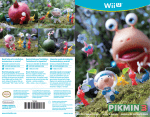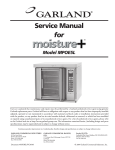Download Classic
Transcript
860004-02 Rev.3 Classic Deck oven Type: DC-1 DC-2 DC-2E DC-3 DC-4 Operating Maintenance Installation Data plate. Model designation Serial number Positioning of data plate. Connected voltage Data plate for Classic Deck Oven To obtain assistance with installation or service of the oven the oven serial number and model desig-nation must be given. Note the serial number, model designation and voltage so that they are readily available when contacting us. Please direct all your questions, comments or technical problems regarding this product to the SVEBA-DAHLEN dealer or directly to SVEBA-DAHLEN AB SE-513 82 Fristad Sweden Tel. +46 33 151500 Fax +46 33 151599 Web: www.sveba-dahlen.se Mail: [email protected] Subject to changes without notice 2 Operating Maintenance Installation CLASSIC 3:3500-2 --> 860004-02 TABLE OF CONTENTS TABLE OF CONTENTS . . . . . . . . . . . . . . . . . . . . . . . . . . . . . . . . . . . . . . . 3 TECHNICAL DATA . . . . . . . . . . . . . . . . . . . . . . . . . . . . . . . . . . . . . . . . . . . 4 DESCRIPTION . . . . . . . . . . . . . . . . . . . . . . . . . . . . . . . . . . . . . . . . . . . . . . 5 INSTRUMENT PANEL . . . . . . . . . . . . . . . . . . . . . . . . . . . . . . . . . . . . . . . . 6 BAKING . . . . . . . . . . . . . . . . . . . . . . . . . . . . . . . . . . . . . . . . . . . . . . . . . . . 8 BAKING - PERSONAL SETTINGS . . . . . . . . . . . . . . . . . . . . . . . . . . . . . . . 9 CARE AND MAINTENANCE . . . . . . . . . . . . . . . . . . . . . . . . . . . . . . . . . . . 10 TROUBLE SHOOTING . . . . . . . . . . . . . . . . . . . . . . . . . . . . . . . . . . . . . . . 11 DISTRIBUTION BOX . . . . . . . . . . . . . . . . . . . . . . . . . . . . . . . . . . . . . . . . 12 UNPACKING . . . . . . . . . . . . . . . . . . . . . . . . . . . . . . . . . . . . . . . . . . . . . . . 13 ASSEMBLY . . . . . . . . . . . . . . . . . . . . . . . . . . . . . . . . . . . . . . . . . . . . . . . . 15 INSTALLATION . . . . . . . . . . . . . . . . . . . . . . . . . . . . . . . . . . . . . . . . . . . . . 17 Operating Maintenance Installation CLASSIC 3:3500-2 --> 860004-02 3 TECHNICAL DATA Technical data The oven chamber is available in five widths (Fig. 2) and two heights, 160 and 220 mm. Fig. 1 shows an oven where a low oven chamber is mounted over a high one. Low and high oven chambers can be combined to form 5 decks of oven chambers. The leg length L can vary from 0 to 900 mm. Standard leg length is 100, 200 and 300 mm, etc. but other lengths are available on request. Castors or feet can be fitted directly to the oven bottom. Fig. 1 Height of Classic in mm. Fig. 2 Dimensional drawing for Classic Oven model A mm B mm Connected power kW DC-1 1075 635 5,0 DC-2 1390 950 6,9 DC-2E 1705 1265 8,8 DC-3 2020 1580 10,7 DC-4 2335 1895 12,6 Table 1 Dimensions and outputs for Classic 4 Operating Maintenance Installation CLASSIC 3:3500-2 --> 860004-02 DESCRIPTION Design principle The deckoven is CE-approved according to EMC, LVD The deck oven is manufactured in detachable sections. The advantage of this is that the sections can be combined to suit special purposes or areas. This makes the oven easy to install. One, or up to five oven sections ca be placed between the bottom and top, which can be low, high, or an optional combination of both heights. The legs are then fitted to the bottom, and can be supplied with castors or adjustable feet. Fig. 3 The Classic modules Accessories for Classic Deck Oven 1 6 7 2 8 9 3 10 11 Fig. 4 Accessories for Classic 4 5 1 Canopy The canopy collects and removes steam and smoke from the oven chamber. 2 Stone sole For baking direct on the sole. 3 Marine version Special version for baking and preparing food on ships. The oven is electrically adjusted for marine use. The bottom and back-panels are also made of stainless steel. 4 Pull out shelf Practical working shelf which can be pulled out from the oven. Can not be used when the oven is placed on an underbuilt prover. 5 Shelf stand Practical shelf for storage of tins, kitchen utilities, etc. 6 Built-in steam generator Effective steam generator for baking with steam. Operating Maintenance Installation CLASSIC 12 7 External steam connection Used when there is a steam boiler in the bakery. 8 Turbo-start Gives quicker heating at the simple press of a button when starting the oven, and reduced reheating times when baking, irrespective of heat control setting. 9 Electronic power control Power control for baking with high standards. Gives smooth heating. Turbo-start included. 10 Digital instrument panel Digital instruments for temperature and baking times. Electronic power control and Turbo-start included. 11 Digital week timer Timer which starts the oven and prover automatically every day. 12 Castor The oven can be fitted with castors to facilitate moving. 3:3500-2 --> 860004-02 5 INSTRUMENT PANEL Heat indicator, yellow The lamp lights when the temperature falls below set temperature. The lamp goes off when the set temperature is reached. Turbo knob Max. load on top- and bottom elements until the thermostat breaks the first time. Thermostat Regulates the temperature in the oven to the temperature which is set on the thermostat. Control for front heat Regulates the heat at the front of the oven. (Over and under the door). Turn the control to the O position when this section is not used. Steam indicator, red When the lamp goes off the steam generator is ready for use. When the lamp lights the steam generator is heating up and cannot be used. Control for top heat Regulates the heat from the top elements. Turn the control to the O position when this section is not used. Damper Control Pushed-in - Closed Pulled-out - Open Control switch for steam generator O - Steam generator switched off I - Steam generator switched on - Steam sprayed in for time fixed by relay in distribution box. Baking timer, 2-55 min. Emits audio and lamp signal when the set baking time has expired. Audio and lamp signal set to zero by turning dial. Control for bottom heat Regulates the heat from the bottom elements. Turn the control to the O position when this section is not used. Fig. 5 Standard panel with steam control. Baking time indicator, green The lamp lights when the baking time has expired and indicates which section of the oven is ready. An audio signal is given while the lamp is on. Control switch O - Off I - On Breaks the control current to all oven sections.The current must be broken with the main oven switch before carrying out service work. Fig. 6 Standard control panel Control switch O - Off HAND - On AUTOM - Automatic Breaks the control current to all oven sections. In pos. AUTO the oven is stopped and started at the times prog-rammed in the week timer. The current must be broken with the main oven switch before carrying out service work. 6 Week timer (option) Two-channel timer for automatic start and stop of oven. As an option also for underbuilt prover. The oven and prover can be programmed for different start and stop times. The start and stop times can also be varied for all days in the week. Fig. 7 Control panel with week timer Operating Maintenance Installation CLASSIC 3:3500-2 --> 860004-02 INSTRUMENT PANEL Weekly timer Setting the time and the day of the week Example: setting the timer for Wednesday, 3:22 p.m. Button Function Action Changing the switching function Press until the correct time is shown, then change according to the above procedure. Setting of timer Press once Day of the week Tryck till 3. Hour Press to 15. Minute Press to 22. Save Press once. Erasing the switching function Press until the correct time is shown, then press until ”—:—” is shown in the display. When first using the equipment, or when the equipment has been out of use for a longer time, let the timer be connected to the mains during approx. one minute. Then button, and the display will light up after press the about 75 seconds. Setting a switching function Functions of the buttons Button Function 1. On is shown in the display 2. choose channel a or b Setting the time, reset to running time. 3. select starting day or block of days Switching of daylight-saving time 4. select starting hour Reset button 5. select starting minute Programming button 6. Off is shown in the display Return to timer function / Pulse programming 7. select ending day or block of days Setting the day 8. select ending hour Setting the hour 9. select ending minute Setting the minute Select for the next switching function or return to real-time display. Operating Maintenance Installation CLASSIC to Manual on/off switch for the function Selection of channel Setting or changing the switching function 3:3500-2 --> 860004-02 7 BAKING Heat controls Heating up of the oven. The Classic Deck Oven is fitted with three groups of elements which can be regulated separately. These groups are called TOP HEATING, BOTTOMHEATING, and FRONT HEATING. The time it takes to heat up the oven depends on the setting of the heat controls. The quickest way of heating up the oven is to turn the three heat controls to MAX. 200°C is reached after about 27 minutes, and 250°C after about 35 minutes. Please wait for a further 15-20 minutes before the first bake to give the temperature in the oven time to equalize. Top and bottom heating are used to influence the properties of the baked product. The main purpose of the front heating is to compensate for the heat losses at the oven door. Certain commissioning time can be expected before you find your own settings for Your products. To start with you can use the values in the table below, and then adjust to your own settings. Cooling of the oven To cool the oven quickly turn down the thermostat and open dampers and doors fully or partially. The heat controls should also be set to zero or else the thermostat can switch on the heat again if the temperature falls below the set value. Front heat Top heat Bottom heat Temp ºC Bake time min. Steam Bread loaf 8 8 6 250/220 20 Yes Tin bread 3 3 7 240 30 Yes 8,5 7,5 7 240 12 French loaf 8 8 6 270/235 20 Yes Baguettes 8 8 6 270/250 20 Yes 8,5 8,5 7 250/240 8 Yes Wheat bread 6 6 2 200 20 Plain buns 9 9 2 240 8 Danish pastries 9 9 2 240 8 Macaroon 6 6 3 180 18 Sponge cake 3 3 7 180 50 Cake 6 6 6 200 25 Product Round flat bread Rolls Table 2 Setting for common products. Where double temperatures are given (Temp. 1/Temp. 2) this refers to initial temperature and final baking temperature. 8 Operating Maintenance Installation CLASSIC 3:3500-2 --> 860004-02 BAKING - PERSONAL SETTINGS Product Front heat Top heat Bottom heat Temp. ºC Bake time min. Steam Table 3 Personal settings Operating Maintenance Installation CLASSIC 3:3500-2 --> 860004-02 9 CARE AND MAINTENANCE Brush out the oven chamber regularly from bread crumbs and soot. Wipe off the door glass inside and out with a moist cloth with a little detergent. You can do this when the door is warm, but not over 60°C. If the door is too hot the temperature difference between the cloth and glass may crack the glass. Keep your glass clean or else it will be difficult to remove grease which has burned on. OVEN CLEANER is an appropriate detergent for glass and inside of the oven. It can be purchased directly from Sveba-Dahlen, Art. no. 80073-02. 10 Do not use alkaline or abrasive detergents! When cleaning oven chamber, make sure that no rests of detergent are left after cleaning. Sveba-Dahlen has an excellent detergent for the exterior of the oven: LAHEGA, Art no. 91430-009. For final cleaning of the glass we recommend BRITE GLAZE, Art. no. 91430-005. Call us on phone number +46 33 151500 or fax us on fax number +46 33 151599. The oven must not be sprayed with water since this can result in short circuiting and corrosion damage on concealed areas of the oven. If the oven insulation becomes wet the temperature of the exterior plates will increase considerably. Operating Maintenance Installation CLASSIC 3:3500-2 --> 860004-02 TROUBLE SHOOTING Trouble shooting In the event of a problem you should first look through the trouble shooting list below to see if you can correct the fault yourself. If this does not help contact Sveba-Dahlen’s service department. NOTE! Work on electrical components must be carried out by an authorized electrician. Fault Reason Procedure • Oven fuse blown. • Main fuse blown. • Reset fuse in the oven distribution box. • Replace fuse in the main distribution box. • Damper open. • A fuse/overheating protection has blown. • Defective element. • Close damper fully or partially. • Reset fuse/overheating protection in the oven distribution box. • Replace defective element. The top of the product is too dark. • Too much top heat • Reduce top heat. The bottom of the product is too dark. • Too much bottom heat. • Reduce bottom heat. Both the top and bottom of the product are too dark. • Too high baking temperature. • Too long baking time. • Reduce baking temperature slightly. • Reduce baking time slightly. The product is lighter at the front of the oven. • Too little front heat. • Too much top heat. • Increase front heat 1 step. • Reduce top heat 1 step. The product is darker at the front of the oven. • Too much front heat. • Too little top heat. • Reduce front heat 1 step. • Increase front heat 1 step. The oven bakes unevenly on certain surfaces. • Defective contactor. • Replace defective contactor. Note: only by authorized electrician. No steam in the oven chamber. • Steam generator is switched off. • Water in steam generator is turned off. • Dirt in steam generator nozzle. • Steam generator fuse blown. • Steam generator element defective. • Steam generator pilot lamp on. • Steam generator time relay incorrectly set. • Steam generator time relay defective. • Start steam generator with steam control. • Open water tap. • Remove and clean nozzle. • Reset steam generator fuse. • Replace defective element. • Wait until lamp goes off. • Adjust steam time on relay (approx. 20 sc.). • Replace defective time relay. Too little steam in the oven. • Steam time too short. • Dirt in steam generator nozzle. • Oven damper open. • Reduce time on steam generator time relay. • Remove and clean nozzle. • Close damper fully or partially. • Steam time too long. • Water pressure too high. • Reduce time on steam generator time relay. • Reduce time on steam generator time relay or replace with small nozzle. • Oven damper is open. • Steam applied too late. • Close damper fully or partially. • Put products more quickly into oven and start steam immediately. The oven does not start. The oven drops in temperature or has long recovery time. Too much steam in the oven. The bread lacks lustre despite adequate steam. Table 4 Trouble shooting. Operating Maintenance Installation CLASSIC 3:3500-2 --> 860004-02 11 DISTRIBUTION BOX 1 2 3 2 4 7 5 6 8 9 10 Fig. 12 Distribution box 1 Overheating protection To get a complete disconnection, the fuse F1 of the elements will also trip (see point 5 too). If the overheating protection has triggered this can be reset by pressing the reset button with a pen. The button is reached through the small round hole in the oven right-hand side panel. Never use electrically conductive object when resetting! Call technician if the protection triggers repeatedly. 2 Buzzer This is connected to the baking timer and gives a signal when the baking time has expired. At the same time as the buzzer is activated the green pilot lamp on the instrument panel lights. 3 Contactor One contactor for each group of elements, top, bot tom and front heat. If the oven is fitted with a builtin steam generator, there is a fourth contactor for this. 4 Time relay 0-100 seconds. This relay only exists if the oven is fitted with steam generator. The relay decides how long steam will be sprayed into the over chamber when the steam control on the front panel has been turned to the steam position. The relay is set to 20 seconds on delivery but can be adjusted where necessary. Never use longer steam times than necessary since this will reduce the capacity of the steam generator. 12 5 Automatic fuse The 3-pole fuse protects the oven elements. On the lower section there is also a 1-pole fuse. This is the oven control fuse and is common to all sections in the oven. During service work in the oven the power supply to the oven must be switched off. It is not sufficient to switch off the oven built-in automatic fuses. 6 Light transformer Transformer for the halogen light. Two lamps are connected to each transformer. 7 Thermostat 300-350°C Thermostat for regulating the steam generator. The temperature is locked and cannot be changed. 8 Nozzle pipe There is a nozzle on the pipe which disperses the water into the steam generator. In the event of inferior steam function the pipe can be removed and cleaned. The nozzle at the end of the pipe is dismantled after which the strainer and nozzle can easily be cleaned. 9 Drain pipe This pipe is plugged on delivery. We recommend that this pipe be connected to a drain by means of a steam trap. This considerably lengthens the service-life of the steam generator and its elements. 10 Element The steam generator has four 500 W elements. Operating Maintenance Installation CLASSIC 3:3500-2 --> 860004-02 UNPACKING Read carefully through this manual before unpacking the oven. Incorrect handling can damage the oven during transport and installation. Open the packing materials carefully so that the oven is not damaged. Inside the oven chamber there are several parts which must be used during assembly. Take these out and check with the enclosed packing list. They should include the oven legs, feet or castors, heat distribution plate, hearth grid, distance bumper, washers for cable inlets, screws and nuts. Assembly of oven parts. 1 4 2a 2b 3 2c 5 6 Fig. 13 Dismantling of Classic. 7 9 8 1 2 3 4 5 Unscrew the cover plates at the front of the oven. On ovens with one oven section there are two cover plates, and on other ovens three or more. Loosen the screws which connect the top section with the top (2a) and the screws between the sections (2b). If necessary the screws which connect the bottom section with the bottom (2c) can also be loosened. Read more about this in item 6. Loosen the screws which connect the right-hand front panel with the top, and the screws between the front panels, and if necessary also the screws between the front panel and the bottom. Loosen the screws at the back of the oven along the joint between the section and the top, between the sections, and if necessary between the bottom section and the bottom. Mark up and loosen the cables in the distribution box which are drawn between the sections and shall be separated. The thick power cables (4-5 pcs) are appropriately loosened at the automatic fuses, the thinner Operating Maintenance Installation CLASSIC 6 7 8 9 cables (2 pcs) are loosened at the terminal blocks, and the light cables (2 pcs) are loosened at the light transformer. The bottom section and the oven bottom should not be separated. If it is necessary to separate the oven also here, do as follows: Begin by marking up where and how all the element cables are positioned, and then loosen these. Loosen the cover plate behind the cables and lift this off the insulation material behind. Loosen the three screws with their clamp washers so that the underlying plate strip releases. The oven section can now be lifted off. When the oven is to be assembled again it is important that the plate strip is clamped again under the washers. Now replace the insulation material, fit the cover plate (7) and connect up the element cables again. It is very important that the cables are correctly located, and that both cup washers are turned towards each other before they are screwed together. 3:3500-2 --> 860004-02 13 UNPACKING • When the oven sections are separated from each other they can be carefully lifted down and moved to the place of assembly. • Use the planks from the loading pallet and place these on the forks of the truck as spacers to protect the oven door (Fig. 14). Fig. 14 Lifting of the parts of the oven. Use the planks from the loading pallet when lifting off the oven section. • Now lift off one section at once (Fig. 15). • The sections can also be lifted in their lifting hooks, which are partially concealed under the insulation. The hooks at the front of the oven roof are to be turned up 90° before use (fig. 16). • Do not put down or carry an oven section with the short side down (Fig. 17). The oven has no reinforcements for this type of strain, and there is a risk for deformation. If the section is put down on the back-piece, make sure that the underlayer is flat. A spot load such as a door threshold can easily crack the back-piece. Observe care with protruding parts such as the solenoid valve or the connection head of the element in the distribution box. Fig. 15 Lifting of section with fork-lift truck. Watch out for the door and the window! The planks should be at least 75 mm high. Never lift more than one oven chamber at once in this way! Fig. 16 Lifting of section in lifting hooks. Never lift or pull on the area of the oven which is marked! • When all parts are lifted into position the assembly of the oven can begin. Fig. 17 Never put an oven section down on its side! Watch out for extruding parts such as the damper or solenoid valve. 14 Operating Maintenance Installation CLASSIC 3:3500-2 --> 860004-02 ASSEMBLY 3 BSS B10x32 5 3 BSS B10x13 BSS B10x13 6 M6S 6x16 + M6M 6 4 6 BSS B10x13 BSS B10x13 7 2 2a M6S 8x20 + BRB 8.4x17 Fig. 18 Assembly of dismantled oven. 1a M6S 8x20 + M6M 8 1 M6S 8x20 + BRB 8.4x17 Electrical work, the connection of water and ventilation, must be executed by an authorized technician. 1 Begin by screwing on the adjustable feet or castors on the the oven legs. If the oven is to be fitted with a removable shelf, or a fixed shelf, M8x16 screws must be pushed into the external groove on each leg before the feet or wheels are fitted (1a). 2 Screw on the legs in the bottom section. The helicoidal grooves in the legs must be turned towards each other (2a). 3 Lift up all the oven sections incl. the top on the bottom section, and screw together. 4 Fit the cover plates which protect the element cables in the front of the oven. Check that all the closed oven doors fit tightly to the cover plates. 5 Screw on the exhaust ducts at the back of the oven. The thin end must face downwards. Now screw on the distance bumper down on the bottom section. The distance bumper protects the wall behind from the hot exhaust duct. 6 Connect up all loose cables and make extra sure that they are connected correctly again. 7 Connect the incoming electric cable to the terminal in the bottom section. A number of flat washers to fit the cable screw unions are enclosed on delivery. Finally, check that no screws or cables are loose. Assembly of a complete oven The figures in the text refer to the text above, ”Assembly of a dismantled oven”. • Open the packing materials carefully so as not to damage the oven. • Fit the oven legs as per items 1 and 2. • Carefully lift up the oven from the transport pallet and pull this out of the way. Screw on the oven legs in the oven bottom, see item 2. Put the oven down again. • Fit the exhaust ducts and distance bumper, see item 5. • Connect the incoming electric cable, see item 7. Operating Maintenance Installation CLASSIC Fig. 19 Lifting of a complete oven. 3:3500-2 --> 860004-02 15 ASSEMBLY Heat Distrubution Plate The heat distrubution plate distributes the heat from the upper element so that even sensitive products are perfectly baked. 1 Push in the plate into the oven chamber with the long hooks first, and hang up these in the rear element support. 1 2 2 Lift up the front part to the front element support. 3 3 Pull back the plate so that the front hooks are pushed fully into the front element support. Fig. 20 Assembly of heat distribution plate. Hearth grid. The hearth grid is another quality improving part which is enclosed with the oven. The grid equalizes the bottom heat and prevents uneven colouring on the bottom of the products. This phenomena can occur when baking with uneven baking trays. The hearth grid is put onto the oven hearth and only needs to be lifted out for cleaning. Fig. 21 Hearth grid for more even bottom heat. 16 Operating Maintenance Installation CLASSIC 3:3500-2 --> 860004-02 INSTALLATION Positioning Leave a 500 mm free space on the right-hand side of the oven. This space is needed for access to the oven distribution box during installation and service. If the oven is fitted with built-in steam generator an additional 200 mm wide space is needed between the wall and the back of the oven. This space is needed for taking out the steam generator water nozzle for cleaning. Water or steam connection Electrical connection Connection to canopy Ø125mm Fig. 22a Positioning of oven with canopy Water or steam connection Electrical connection Connection to oven exhaust duct Fig. 22b Positioning of oven without canopy 150-200 m³/h 60-80ºC Connection to ventilation duct. Ventilation and suction ducts are fire classed, and must therefore be insulated and fire classed as per current regulations. The air which is led off via the ducts has a temperature of approx. 50-80°C if the installation is executed as per Fig. 23 or 24. The air volume which is led off it approx. 150-200 m³/h. Exhaust ducts Fig.23 To ensure that smoke and hot air from the oven do not come into the room a ventilation duct must be fitted over the oven exhaust duct. The ventilation duct must under no circumstances be connected directly to the oven exhaust ducts, if there is no canopy installed in the oven. There must always be some form of draught interruption as shown in Fig.23b. Fig. 23a Connection to exhaust duct / canopy. 150-200 m³/h 60-80ºC Exhaust duct approx. 100 mm. Fig. 23b Connection to exhaust duct. 150-200 m³/h 60-80ºC Exhaust hood Fig.24 If a hood is fitted over the entire oven it is not necessary to fit separate exhaust ducts on the oven. The hood should be approx. 0.5 metres larger than the external contours of the oven to be able to trap smoke and hot air. Fig. 24 Exhaust hood over the oven. Operating Maintenance Installation CLASSIC 3:3500-2 --> 860004-02 17 INSTALLATION Connection of water. If the oven is fitted with a built-in steam generator this must be connected to cold water. Connection is made to the solenoid valves (figs. 25, 26) on the rear of the oven. Water pressure should be 4-6 bar (60-85 psi). Lower water pressure gives lower steam capacity. Data: steam generator. (1 pcs. per oven section) Output: 2000 W. Water consumption: approx. 0.9 ltr/ steam cycle. (Max. flow at 5 bar = 2.8 ltr/min.) To avoid malfunction, it is important that the pipe is flushed carefully, so that any rubbish left inside does not block valves and nozzles. Water in If the water contains dirt particles, e.g. rust, a filter should be installed upstream of the valves. This reduces the risk of malfunctions. If the water is very hard, a water softener should be installed upstream of the valves to prevent lime deposits from forming in the valves and nozzles. A suitable water softener can be obtained from Sveba Dahlen or one of our retailers. The nozzle pipe seals to the steam generator with a conical seal, and therefore no thread tape is needed between the inlet pipe and the hexagonal cap. Union G 3/8 Drain pipe Drain steam trap Steam trap (Accessories) Fig. 25 Connection of water and drainage Connection of drain. Under the pipe there is a pipe which on delivery is fitted with a 3/8" hexagonal cap. This pipe is a drain pipe from the steam generator, and is used to empty the steam generator of surplus water. We recommend that the drain pipe should be connected to a steam trap, so that the steam generator is automatically drained after every steam cycle (Fig. 25). The valves can also be drained manually. A ball valve with drain pipe is fitted to each steam generator. At least once a week the impurities in the steam generator should be flushed out. To do this open the ball valve and press the steam control on the instrument panel. The impurities will then be flushed out, which increases the service-life of the steam generator and its elements. After this close the ball valve again. The steam generator must be heated before it can be flushed. WARNING! Steam and hot water sprays out from the drain pipe when flushing. This can cause severe burns if you are careless. 18 Steam generator Solenoid valve Union G 3/8 Hexagonal cap Pipe Nozzle Fig. 26 Nozzle pipe Operating Maintenance Installation CLASSIC 3:3500-2 --> 860004-02 INSTALLATION Connection of external steam. If there is a steam boiler in the bakery the oven can be connected to it. This connection is made to the steam valve on the back of the oven (Fig. 27). The oven must be of the low-pressure steam type, and have a connection pressure of approx. 0.5-0.9 bar (7-13 psi), and be free from water particles. To ensure first-rate results and high reliability a condensation separator and a ball valve should be fitted before the oven steam valve. When external steam is connected it is possible, where so required, to extend the steaming time by increasing the time of the time relay in the oven distribution box. Steam valve Union G 3/8 Steam pipe Fig. 27 Connection of external steam. Operating Maintenance Installation CLASSIC 3:3500-2 --> 860004-02 19 INSTALLATION First start of the oven. Check that the overheating protection has not triggered. If necessary, reset according to section "Distribution box" point 1. Before the oven is first used it must be burned out so that residual protective oil in the oven chamber disappears. During this procedure there will be a certain amount of smoke from the oven, but this is quite normal. Make sure that the ventilation system in the premise is in operation, and can get rid of the smoke. • Turn the thermostat to approx. 200°C. Let the oven stand for about 15 minutes when this temperature has been reached. • Finally, set the thermostat to 240-250°C and leave the oven to stand for about 2 hours. The oven will now be ready to use. All oven sections can be burned out at the same time. • Close all the oven doors, open all the dampers, and set the thermostats to approx. 120°C. • Turn all the heat controls to Max. position and start the oven with the main switch. • When the oven has reached 120°C allow to stand for about 30 minutes. Afterwards wipe off the inside of the door glass with a dry cloth or paper. Make sure you don’t burn yourself. • When the oven has been switched off and has cooled, wipe the inside of the door glass with a moist cloth. The coating on the glass which developed during the burn-out will otherwise stick tight and will be very difficult to remove. In small premises with poor ventilation it is possible that smoke detectors are activated during the burn-out. Use maximum ventilation by opening doors and windows. 20 Operating Maintenance Installation CLASSIC 3:3500-2 --> 860004-02 DOCUMENT EU-Declaration of conformity (Directive 98/37/EC, Annex II, A) Manufacturer Sveba-Dahlen AB Company SE-513 82 FRISTAD + 46 33-15 15 00 Address Phone no. Declare under sole responsibility that the Deckoven Classic model DC-1, DC-2, DC-2E, DC-3, DC-4: , are in conformity with following standards or other normative documents following the provisions in the COUNCIL’S DIRECTIVES: -of May 3 1989 ”relating to electromagnetic compatibility” 89/336/ EEC, and applicable supplements. -of February 19 1973 ”low voltage directive” 72/23/EEC, and applicable supplements. The following standard(s) have been applied: EN50081-1. Fristad Place Date Signature Bengt Gabrielsson Managing Director Name Title Sveba-Dahlen AB Company SE-513 82 FRISTAD +46 33-15 15 00 Address Phone no.