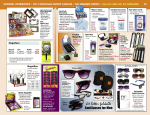Download CorkSport Mazda 3 LED Light Kit
Transcript
Part # Axm-9-011 CorkSport Mazda 3 LED Light Kit 2014+ Mazda 3 Thank you for purchasing the CorkSport 2014 Mazda 3 LED Light Kit. CorkSport's LED light kit replaces bulbs for the rear dome light, vanity visor lights, front map light, license plate, and trunk light. The lights simply plug in with no custom adapters or wiring required. We hope you enjoy your new interior lighting. Please let us know your feedback by submitting a review at http://www.corksport.com/corksport-led-light-kit-for2014-mazda-3.html Pre-Installation Notes: Make sure your vehicle is completely cooled down prior to starting installation. If you are going to work on your car within an hour or two of having driven it, use a fan to cool off the car. These instructions were written for reference only and the use of a factory service manual is recommended. Please read these instructions thoroughly prior to starting installation These installation instructions were written using a 2014+ Mazda 3. Other year Mazda 3 models will be similar. Materials and Time: General Info. Part #: Axm-9-011 Time Est: 0.5 hours Wrench Rating: 1/5 Tooling List Small flat head screwdriver Need Help With Your Installation? Call (360) 260-CORK Parts List Four (4) 31mm LED bulb (pointed ends) Two (2) T10 Wedge LED bulb Two (2) 28mm LED bulb One (1) T5 Wedge LED bulb Part # Axm-9-011 Detailed Instructions These instructions are made for a 2014 Mazda 3 1. Replacing the Front Overhead Interior Lights LED Bulbs will only work when installed in one direction. Test each bulb in the socket during installation. If it does not work, simply remove it, turn it around, and reinstall it. Be careful when prying the covers off the factory bulb locations. They should come off easily. If they are hard to come off make sure you are prying in the correct orientation. a) Start by removing the light cover. Use a small flat head screwdriver to pry the front side of the cover. It will not take much effort. The cover will then come right off. (shown in Figure 1a). b) Pull the bulb out of the socket (circled in Figure 1b). If you need to use something to remove the bulb make sure it is non-metallic or you may short out a fuse. Figure 1a Figure 1b c) Install one of the supplied 4 LED Festoons in the bulbs place, (circled in Figure 1c). Check to see that it illuminates. If it does not, turn it around and reinstall it. Figure 1c Face the LED bulbs straight down for maximum brightness or angle them slightly to diffuse the light a little. d) Replace the cover that was removed in step 1a. Slide the back of the cover in first and then push the cover into place (shown in Figure 1d). It will snap into place easily. e) Repeat steps 1a-1d for the bulb on the other side. Figure 1d Need Help With Your Installation? Call (360) 260-CORK 1 of 5 Part # Axm-9-011 Detailed Instructions 2. Replacing the Rear Passenger Overhead Interior Light a) Start by gently prying out the light cover with a small flat head screw driver. There is a small indentation in the clear plastic lens that is there for this purpose (red arrow in Figure 2a). b) Pull the bulb out of the socket (circled in Figure 2b). If you need to use something to remove the bulb make sure it is non-metallic or you may short out a fuse. Figure 2a Figure 2b c) Install one of the supplied 31mm LED’s in the bulbs place (shown in Figure 2c). Check to see that it illuminates. If it does not, turn it around and reinstall it. Face the LED bulbs straight down for maximum brightness or angle them slightly to diffuse the light a little. Figure 2c d) Replace the cover that was removed in the step 2a. Slide the front of the cover in first and then push the cover into place. It will snap into place easily. 3. Replacing the Trunk and Cargo Area Light There are two bulbs included: one for Sedan (T5)and one for hatchback (31mm Festoon). a) For hatchback: Start by finding the cargo light in the trunk area. It will have a switch on it (pictured in Figure 3a). The switch is located on the drivers side of the car. b) Again with a small flat head, pry the light out starting on the switch side as (shown with the red arrow in Figure 3a). Need Help With Your Installation? Call (360) 260-CORK Figure 3a 2 of 5 Part # Axm-9-011 Detailed Instructions 3. Replacing the Trunk and Cargo Area Light (continued)… c) Once the light has been removed, pull the bulb out of the socket (circled in Figure 3b). Again, if you need to use something to remove the bulb make sure it is non-metallic or you may short out a fuse. d) Install the last 31mm LED in the bulbs place. Check to see that it illuminates. If it does not, turn it around and reinstall it. Face the LED bulbs straight down for maximum brightness or angle them slightly to diffuse the light a little. e) Replace the cover that was removed in step 3a. Slide the non switch side of the cover in first and then push the cover into place. It will snap into place easily. Figure 3b f) For Sedan: Start by finding the cargo light in the trunk area. It is located in the back of the trunk on top. Shown in Figure 3c. g) Remove trunk light housing from trunk lid by squeezing the two longer sides of the housing and gently pulling down. Shown with cover off in Figure 3d. h) Once the cover has been removed, pull the bulb out of the socket. Again, if you need to use something to remove the bulb make sure it is non-metallic or you may short out a fuse Figure 3c c) Install the last T5 LED in the bulbs place. Check to see that it illuminates. If it does not, turn it around and reinstall it. Shown installed in Figure 3e. Figure 3d Figure 3e Need Help With Your Installation? Call (360) 260-CORK 3 of 5 Part # Axm-9-011 Detailed Instructions 4. Replacing the License Plate Lights (Hatch Back) a. Start by locating the license plate bulb covers (shown with red arrows in Figure 4a). They are located on the rear hatch above the license plate. b. Again with a small flat head, remove the cover. Insert the screw driver into the tab on the lens and slide the lens to one side while pulling slightly. Slide direction of drivers side shown with a red arrow in Figure 4b, passenger side direction will be opposite. Both will slide towards the center of the car. Figure 4a c. Once the cover is off, pull the bulb out (bulb shown in Figure 4c). It should be snug in the socket but it will come out by hand. Figure 4b Figure 4c d. Install one of the supplied round T10 wedge type LEDs in the bulbs place. Check to see that it illuminates. If it does not, pull it out and flip it around. d. Replace the cover that was removed in step 4a. Slide one side in first and then the other will snap into place as you press down. e. Repeat steps 4a-4e for the second license plate light bulb. Need Help With Your Installation? Call (360) 260-CORK 4 of 5 Part # Axm-9-011 Detailed Instructions 5. Replacing the License Plate Lights (Sedan) a. The lights are only accessible through the inside of the trunk lid. Using a flat head, remove 4 of the plastic fasteners (circled red in Figure 5a) that hold the trunk lid lining. b. Again with a flat head, remove the hand grip cover. Pry up the side of the cover then pull it out (shown in Figure 5a with the red arrow). c. Pull the cover loose to reach the openings. The cover will slide over the rubber bumpers and the lathing mechanism. The opening to find is circled red in Figure 5b behind the cable. Figure 5a d. Remove the bulb fixture to gain access to the bulb itself. Turn the fixture clockwise until it clicks then pull it out gently. (Circled red in Figure 5c) e. Remove the bulb and replace with a T10. (shown with the red arrow in Figure 5d) If the LED does not work initially, then try it again rotated 180 degrees. f. Repeat steps 5c – 5e to change the right side bulb. Figure 5b g. Re-insert the bulb fixtures back into the socket and replace the cover. h. Pop the plastic fasteners and cover back into place to finish. Figure 5c Figure 5d Need Help With Your Installation? Call (360) 260-CORK 5 of 7 Part # Axm-9-011 6. Replacing the Vanity Mirror Lights Depending on trim package, some models do not have vanity lights. a. Locate the Vanity light in the sun visor. (Shown in Figure 5a) To keep the light from coming on don’t open the slide all the way. b. Remove the cover of the light using a small flat head screw driver. Figure 5b shows how the assembly will look once the cover has been removed. Notice the light is off with the slide partially open. Figure 5b Figure 5a c. Replace the factory bulb with a 28mm LED bulb. d. Repeat Steps 5a-5c for the other vanity light . This completes the installation of your interior LED lighting. Make sure all the lights are operating properly. If not, make sure all connections and fuses are good and the LEDs are in the proper orientation. Need Help With Your Installation? Call (360) 260-CORK 5 of 5 Part # Axm-9-011 What’s Next: The Ultimate Mazda Performance Guide Written with the beginner/intermediate enthusiast in mind, the Ultimate Mazda Performance guide shows you step by step how to build the Mazda of your dreams. With detailed pictures and input from industry experts, this guide gives you the latest information available complete with the latest available technologies in the performance market. Everything from what to modify and why is covered, along with topics such as: the history of Mazda, styling, technical and production facts and where to get the items you want and need. From Rotary to SkyActiv, the Ultimate Mazda Performance Guide will show you how to get the very most out of your Mazda. CORKSPORT 2014+ Mazda 3 SkyActiv Power Series Short Ram Intake One of the easiest and most beneficial performance enhancements you can do for your vehicle, the CorkSport Power Series Short Ram Intake replaces your factory airbox with an open intake system allowing more air into the intake chamber. Engineered with exacting tolerances, the CorkSport SkyActiv Short Ram Intake includes our precision machined MAF housing made from billet aluminum, a durable dry flow air filter and custom reinforced silicone connector. Need Help With Your Installation? Call (360) 260-CORK 4 of 4